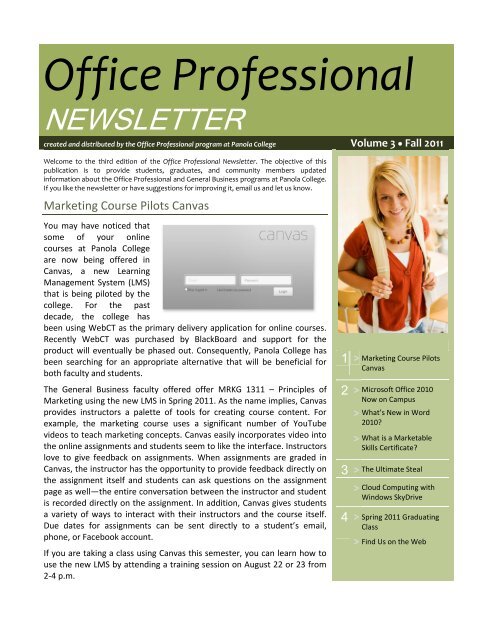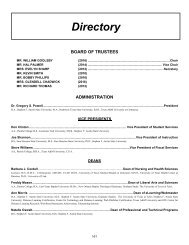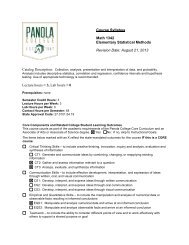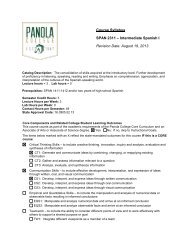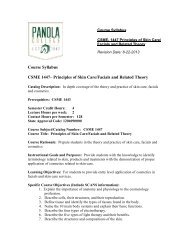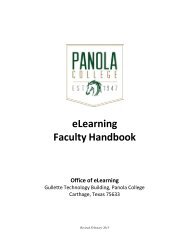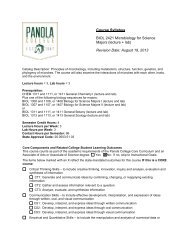Office Professional - Panola College
Office Professional - Panola College
Office Professional - Panola College
You also want an ePaper? Increase the reach of your titles
YUMPU automatically turns print PDFs into web optimized ePapers that Google loves.
<strong>Office</strong> <strong>Professional</strong><br />
NEWSLETTER<br />
created and distributed by the <strong>Office</strong> <strong>Professional</strong> program at <strong>Panola</strong> <strong>College</strong> Volume 3 Fall 2011<br />
Welcome to the third edition of the <strong>Office</strong> <strong>Professional</strong> Newsletter. The objective of this<br />
publication is to provide students, graduates, and community members updated<br />
information about the <strong>Office</strong> <strong>Professional</strong> and General Business programs at <strong>Panola</strong> <strong>College</strong>.<br />
If you like the newsletter or have suggestions for improving it, email us and let us know.<br />
Marketing Course Pilots Canvas<br />
You may have noticed that<br />
some of your online<br />
courses at <strong>Panola</strong> <strong>College</strong><br />
are now being offered in<br />
Canvas, a new Learning<br />
Management System (LMS)<br />
that is being piloted by the<br />
college. For the past<br />
decade, the college has<br />
been using WebCT as the primary delivery application for online courses.<br />
Recently WebCT was purchased by BlackBoard and support for the<br />
product will eventually be phased out. Consequently, <strong>Panola</strong> <strong>College</strong> has<br />
been searching for an appropriate alternative that will be beneficial for<br />
both faculty and students.<br />
The General Business faculty offered offer MRKG 1311 – Principles of<br />
Marketing using the new LMS in Spring 2011. As the name implies, Canvas<br />
provides instructors a palette of tools for creating course content. For<br />
example, the marketing course uses a significant number of YouTube<br />
videos to teach marketing concepts. Canvas easily incorporates video into<br />
the online assignments and students seem to like the interface. Instructors<br />
love to give feedback on assignments. When assignments are graded in<br />
Canvas, the instructor has the opportunity to provide feedback directly on<br />
the assignment itself and students can ask questions on the assignment<br />
page as well—the entire conversation between the instructor and student<br />
is recorded directly on the assignment. In addition, Canvas gives students<br />
a variety of ways to interact with their instructors and the course itself.<br />
Due dates for assignments can be sent directly to a student’s email,<br />
phone, or Facebook account.<br />
If you are taking a class using Canvas this semester, you can learn how to<br />
use the new LMS by attending a training session on August 22 or 23 from<br />
2-4 p.m.<br />
1 > Marketing Course Pilots<br />
Canvas<br />
2 > Microsoft <strong>Office</strong> 2010<br />
Now on Campus<br />
> What’s New in Word<br />
2010?<br />
> What is a Marketable<br />
Skills Certificate?<br />
3 > The Ultimate Steal<br />
> Cloud Computing with<br />
Windows SkyDrive<br />
4 > Spring 2011 Graduating<br />
Class<br />
> Find Us on the Web
What’s New in <strong>Office</strong> 2010?<br />
Microsoft <strong>Office</strong> 2010 on<br />
Campus<br />
If you are a Microsoft <strong>Office</strong> user,<br />
you may have heard that a new<br />
version of the software is on the<br />
market. Microsoft <strong>Office</strong> 2010 is<br />
now being taught in all of <strong>Panola</strong><br />
<strong>College</strong>’s application software<br />
classes. If you are looking for an<br />
introduction to each of the<br />
software applications, consider<br />
taking BCIS 1305. If you would like<br />
an in-depth study of Word, Excel,<br />
PowerPoint, or Access, there are<br />
semester-length classes available<br />
online and the classroom for each<br />
one.<br />
You may remember that the move from <strong>Office</strong> 2003 to <strong>Office</strong> 2007 a few<br />
years ago was a big jump visually. The visual appearance and functionality<br />
of the interface was completely different. For those of you who upgraded<br />
to <strong>Office</strong> 2007, you’ll be pleased with some of the changes Microsoft has<br />
made to the <strong>Office</strong> 2010 product. For those of you who missed the move<br />
last time, now is the time to get on board.<br />
Here are a few things we think you will like:<br />
File tab or Backstage view – Remember the old File menu? Most<br />
applications still make use of a File menu, but <strong>Office</strong> 2007 abandoned it for<br />
the <strong>Office</strong> Button. You’ll be happy to know that a File tab has replaced the<br />
<strong>Office</strong> Button on the ribbon in <strong>Office</strong> 2010. When you click the File tab, the<br />
application opens what Microsoft calls the Backstage view. All of the familiar<br />
commands are available such as Save, Save As, Close, and Print. However, it<br />
also displays an information panel that gives you a preview of the file and<br />
This is a fantastic time to be entering the business world, because business is going to<br />
change more in the next 10 years than it has in the last 50.<br />
Bill Gates –Microsoft<br />
What is a marketable<br />
skills certificate?<br />
Ever feel lost in Word or<br />
Excel? We understand. It’s<br />
difficult to move to a new<br />
piece of software—especially<br />
when you are fairly satisfied<br />
with what you are using<br />
currently. The Marketable<br />
Skills Certificate gives current<br />
students as well as working<br />
professionals the chance to<br />
learn Word, Excel, and Access<br />
either in the classroom or<br />
online. Students taking all<br />
three classes either for credit<br />
or continuing education will<br />
be awarded a certificate. For<br />
more information about<br />
acquiring a marketable skills<br />
certificate, contact Dwayne<br />
Ferguson @ 903.693.2066 for<br />
more information.<br />
2<br />
provides all of the details about the open document. The new tab means a<br />
much more logical and familiar feel for users of previous versions.<br />
Updated Print Tool – When<br />
you click the File tab and<br />
Print, you will see all of your<br />
print options on one screen,<br />
not in a dialog box. This view<br />
provides a large preview of<br />
the document and the ability<br />
to scroll through the pages of<br />
the document right there on<br />
the Print screen. A big<br />
advantage to the design of this screen is that you can change things like<br />
orientation (portrait or landscape) right there in Print. The changes that you<br />
make on the Print screen actually take place in the document.<br />
Paste Options Live Preview – When you copy and paste text, you have<br />
probably noticed the Paste Options button appear and basically ask you to<br />
pick the formatting—from the source, from the destination, or just plain<br />
text. You still have those familiar buttons, but now you will see the text<br />
change on the screen as you point to an option.<br />
Screenshots – Have you ever needed a screen shot (a copy of the screen you<br />
are working on) to insert into an email or into a document you are<br />
preparing? You can still use the Print Screen key to copy a screen and then<br />
paste it into a document. However, Microsoft has now included a Screen<br />
Shots tool on the Insert tab. When you click the drop-down arrow on<br />
the tool, you will see all of your open applications and you can choose<br />
which screen to copy.
The Ultimate Steal<br />
by Dwayne Ferguson, <strong>Office</strong> <strong>Professional</strong>/General Business Instructor<br />
Everybody likes a good deal, right?<br />
Have you heard about “The Ultimate Steal”? If not, just Google it. While this<br />
deal is not free, it is well worth the time to check it out.<br />
If you are looking for a good<br />
productivity software package<br />
with a word processor,<br />
spreadsheets package, database<br />
management system, and<br />
presentations package, look no<br />
further. Microsoft is making their<br />
<strong>Office</strong> <strong>Professional</strong> Academic<br />
2010 suite available to students<br />
for just $99.95. Compare that to<br />
$500 which is what the professional version sells for at most retailers.<br />
The professional version contains the following products:<br />
Word – A document processing application that can be used to create<br />
professional letters, memos, reports, legal and medical documents,<br />
agendas, minutes, and so much more. Word 2010 is required for the word<br />
processing and keyboarding classes. It is also useful for creating reports<br />
for numerous classes on campus.<br />
Excel – A spreadsheets application that uses formulas and charts to<br />
illustrate sales, inventory, payroll, time sheets, etc. Obviously, Excel 2010<br />
is required for the spreadsheets classes. It might also be helpful in any<br />
class that involves using formulas such as a math or accounting class.<br />
PowerPoint – A presentation application used to share ideas with others<br />
in a classroom setting or a meeting. Students will learn PowerPoint in<br />
ITSW 1410 – Intro to Presentation Graphics Software. In addition, you<br />
may be asked to create a presentation in a speech or history class.<br />
Outlook – An email application that allows you to contact friends or<br />
clients.<br />
OneNote – Planning and note taking software.<br />
Publisher – Desktop publishing application used to create flyers,<br />
brochures, calendars, etc.<br />
Access – A database application that allows you to manage data and<br />
create forms, tables, queries, etc.<br />
If you are an <strong>Office</strong> <strong>Professional</strong>, General Business, or Computer Information<br />
Technology major, this productivity software package will be all you need for<br />
the two years you are here on campus.<br />
To purchase the software, you can email Microsoft from the Web site or call<br />
1-877-696-7786. You will have to provide proof that you are a student and<br />
they will ask you for your <strong>Panola</strong> <strong>College</strong> email address.<br />
Cloud Computing with<br />
Windows SkyDrive<br />
Everybody’s talking about<br />
cloud computing, but what<br />
does it mean?<br />
Cloud computing is a way<br />
for IT professionals to<br />
provide on-demand<br />
network or application<br />
services to users without<br />
having to invest in<br />
infrastructure. What does<br />
that mean for you? Well,<br />
Microsoft’s newest entry<br />
into cloud computing is<br />
SkyDrive and best of all it’s<br />
free. All you have to do is go<br />
to www.live.com and<br />
register. SkyDrive provides<br />
you with 25 GB of free<br />
storage space where you<br />
can save your documents<br />
and photos. Stored files can<br />
be access from anywhere<br />
you have an Internet<br />
connection and can be<br />
shared with whoever you<br />
want. In addition, SkyDrive<br />
offers everyone the use of<br />
free Microsoft <strong>Office</strong><br />
applications such as Word,<br />
Excel, and PowerPoint.<br />
If you need extra storage<br />
space but don’t want to<br />
spend the extra cash, try<br />
SkyDrive.<br />
3
<strong>Office</strong> <strong>Professional</strong>/General Business<br />
Advisory Board<br />
Special thanks to the members of the<br />
<strong>Office</strong> <strong>Professional</strong>/General Business<br />
advisory board for their continued advice<br />
and support.<br />
Donna Burchett – <strong>Panola</strong> County<br />
Second Assistant County Auditor<br />
Jeannie Foster – Express Employment<br />
<strong>Professional</strong>s, Longview<br />
Dr. Betty Johnson – General Business<br />
Professor, Stephen F. Austin State<br />
University, Nacogdoches<br />
Paul Patel – Vice President, Holiday Inn<br />
Express & Suites, Carthage<br />
Donna Porter – Assistant<br />
Superintendent, Carthage Independent<br />
School District, Carthage<br />
Pamela Roberts – Texas Department of<br />
Aging and Disability Services,<br />
Nacogdoches<br />
Bryan Tarjick – Business Education<br />
Teacher/Tech Support, <strong>Panola</strong> Charter<br />
School, Carthage<br />
Moriah Thelen – Administrative<br />
Assistant, Texas Eastman, Longview<br />
Dr. Charles Williams – Chair of the Fred<br />
Hale School of Business, East Texas<br />
Baptist University<br />
<strong>Office</strong> <strong>Professional</strong>/General Business<br />
Degrees and Certificates<br />
Associate of Applied Science Degrees:<br />
<strong>Office</strong> <strong>Professional</strong><br />
<strong>Office</strong> <strong>Professional</strong> (Medical Option)<br />
General Business<br />
Certificates:<br />
Administrative Assistant<br />
Medical <strong>Office</strong> Management<br />
General <strong>Office</strong><br />
General Business<br />
Marketable Skills<br />
<strong>Office</strong> <strong>Professional</strong>/General Business<br />
Contact Information<br />
Mailing address:<br />
<strong>Office</strong> <strong>Professional</strong> Program<br />
<strong>Panola</strong> <strong>College</strong><br />
1109 W. <strong>Panola</strong><br />
Carthage, TX 75633<br />
Program Advisor:<br />
Dwayne Ferguson<br />
(903) 693-2066<br />
dferguson@panola.edu<br />
4<br />
Spring 2011 Graduating Class<br />
The <strong>Office</strong> <strong>Professional</strong> and General Business programs awarded 37 degrees<br />
and certificates this past fall and spring. Here are some of our recent<br />
graduates.<br />
Gardine Bolden<br />
Major: <strong>Office</strong> <strong>Professional</strong><br />
Award: <strong>Office</strong> <strong>Professional</strong> AAS<br />
Employer: District Attorney’s<br />
<strong>Office</strong> in Mansfield, Louisiana<br />
Join FBLA Today!<br />
Bonnie McKnight<br />
Major: <strong>Office</strong> <strong>Professional</strong><br />
Award: General <strong>Office</strong> Certificate<br />
Employer: <strong>Panola</strong> <strong>College</strong><br />
Marshall Center<br />
Cynthia Perfecto<br />
Major: <strong>Office</strong> <strong>Professional</strong><br />
Award: <strong>Office</strong> <strong>Professional</strong> –<br />
Medical Option AAS<br />
Future Business Leaders of<br />
America (FBLA) is the largest<br />
business student organization in<br />
the world! A quarter of a million<br />
high school and middle school<br />
students, college and university<br />
students, faculty, educators,<br />
administrators, and business<br />
professionals have chosen to be members of the premier business education<br />
association preparing students for careers in business. And now, the Phi Beta<br />
Lambda (PBL) chapter on the <strong>Panola</strong> <strong>College</strong> campus is recruiting new members.<br />
If you are interested in developing leadership, communication, and team skills, or<br />
simply looking for an organization to meet and network with others at the local,<br />
state and national levels, then FBLA-PBL is the organization for you. Contact<br />
Jo Ellen Gates at (903) 693-1164 or jgates@panola.edu for more information.<br />
Find Us on the Web<br />
Keep up with us on the Web by using the information below:<br />
<br />
<br />
<br />
<strong>Office</strong> <strong>Professional</strong> program Web page<br />
http://www.panola.edu/users/dferguson/op/<br />
General Business program Web page<br />
http://www.panola.edu/users/dferguson/gb/<br />
<strong>Office</strong> <strong>Professional</strong>/General Business blog<br />
http://officeprofessionalpc.wordpress.com<br />
<strong>Panola</strong> <strong>College</strong> is accredited by the Commission on <strong>College</strong>s of the Southern Association of <strong>College</strong>s and Schools to award Associate degrees and certificates of completion.<br />
Contact the Commission on <strong>College</strong>s at 1866 Southern Lane, Decatur, Georgia 30033-4097 or call (404) 679-4500 for questions about the accreditation of <strong>Panola</strong> <strong>College</strong>.<br />
<strong>Panola</strong> <strong>College</strong> is an Equal Opportunity Institution that provides educational and employment opportunities on the basis of merit and without discrimination because of race,<br />
color, religion, sex, age, national origin, veteran status, or disability.