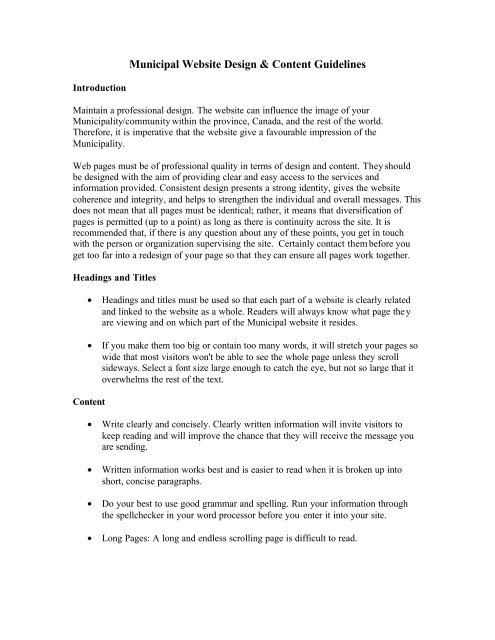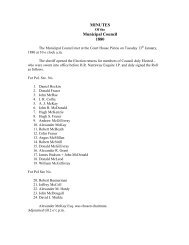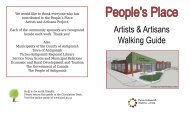Municipal Website Design & Content Guidelines
Municipal Website Design & Content Guidelines
Municipal Website Design & Content Guidelines
Create successful ePaper yourself
Turn your PDF publications into a flip-book with our unique Google optimized e-Paper software.
<strong>Municipal</strong> <strong>Website</strong> <strong>Design</strong> & <strong>Content</strong> <strong>Guidelines</strong><br />
Introduction<br />
Maintain a professional design. The website can influence the image of your<br />
<strong>Municipal</strong>ity/community within the province, Canada, and the rest of the world.<br />
Therefore, it is imperative that the website give a favourable impression of the<br />
<strong>Municipal</strong>ity.<br />
Web pages must be of professional quality in terms of design and content. They should<br />
be designed with the aim of providing clear and easy access to the services and<br />
information provided. Consistent design presents a strong identity, gives the website<br />
coherence and integrity, and helps to strengthen the individual and overall messages. This<br />
does not mean that all pages must be identical; rather, it means that diversification of<br />
pages is permitted (up to a point) as long as there is continuity across the site. It is<br />
recommended that, if there is any question about any of these points, you get in touch<br />
with the person or organization supervising the site. Certainly contact them before you<br />
get too far into a redesign of your page so that they can ensure all pages work together.<br />
Headings and Titles<br />
• Headings and titles must be used so that each part of a website is clearly related<br />
and linked to the website as a whole. Readers will always know what page they<br />
are viewing and on which part of the <strong>Municipal</strong> website it resides.<br />
• If you make them too big or contain too many words, it will stretch your pages so<br />
wide that most visitors won't be able to see the whole page unless they scroll<br />
sideways. Select a font size large enough to catch the eye, but not so large that it<br />
overwhelms the rest of the text.<br />
<strong>Content</strong><br />
• Write clearly and concisely. Clearly written information will invite visitors to<br />
keep reading and will improve the chance that they will receive the message you<br />
are sending.<br />
• Written information works best and is easier to read when it is broken up into<br />
short, concise paragraphs.<br />
• Do your best to use good grammar and spelling. Run your information through<br />
the spellchecker in your word processor before you enter it into your site.<br />
• Long Pages: A long and endless scrolling page is difficult to read.
Font<br />
• Your <strong>Municipal</strong> template determines the font that is to be used throughout the<br />
site. Keeping a consistent font size and color helps to keep consistency throughout<br />
your site.<br />
• Stick with common fonts. Be wary of using less common fonts. Although there<br />
are many fonts to choose from, if the user does not have a font you choose on<br />
their computer, a default font will be used.<br />
• Stay with the same font throughout the page. Do not change font styles. Colors,<br />
fonts, and text sizes shouldn't change from section to section - or from page to<br />
page in the site. Throughout the site, the pages should look more or less the same.<br />
• Keep the alignment of text the same throughout – if you align the text left keep it<br />
left throughout all the pages. (Headings can be aligned independently).<br />
Remember to create a consistent look and feel across pages. That helps keep visitors<br />
oriented and comfortable on the site.<br />
Hyperlinks<br />
Colors<br />
• Always use descriptive words for link text instead of the simple “Click Here!”<br />
For example:<br />
Incorrect- This site includes tutorials for using programs in the Microsoft Office<br />
suite. To view the Microsoft Office tutorials, click here.<br />
Correct- To learn more about using the programs of the Microsoft Office suite,<br />
visit the Microsoft Office tutorial homepage.<br />
• All pages must use common link colors and font size (with the exception of<br />
headers).<br />
• Choose colors carefully. Remember this term, "white-space". In general, whitespace<br />
is the cornerstone of good website design. Keep the background areas<br />
where your information will be displayed white or another light/pale color. Dark<br />
or oddly colored backgrounds distract your visitors from your information and<br />
also can make it difficult to read. Background images are also a big don't for the<br />
same reasons plus they make your pages load more slowly.<br />
• Colored text should be used sparingly. Otherwise it can be very difficult to read.<br />
Here's an example. Try to use colored text only to emphasize important<br />
information. If you choose to use a color other than black throughout your site
make sure it is dark.<br />
Acronyms<br />
• Do not overuse acronyms. Make sure viewers can easily find the full version of an<br />
acronym on every page. Acronyms are useful only if their meaning is clear,<br />
otherwise they obscure rather than assist the message.<br />
Sensitivity<br />
• Authors must have sensitivity to how people might view items on the municipal<br />
website.<br />
Graphics/Images<br />
The use of graphics can be important in providing an interesting website - as long as you<br />
don’t over do it. Too many graphics can make the site upload very slow. However, every<br />
attempt should be made so that, wherever possible, visitors with text-only access are able<br />
to obtain the same information as visitors with full graphics capabilities.<br />
• Graphics should be in JPEG or GIF format.<br />
• Things That Blink: Blinking can be annoying and users usually ignore areas with<br />
blinking or flashing text or other animations.<br />
Animated images<br />
• Because animated GIFs are comprised of a series of individual frames, the end<br />
result is a very large file size that takes forever to download. The more dynamic<br />
your animation is, the larger the file size will be and therefore the longer it will<br />
take to download.<br />
• Search engine spiders can't read anything contained in an animation. When they<br />
come to index your website they are looking for text, not graphics.<br />
• Animated images can give your site that dynamic POP that can really set off your<br />
design. But in doing that it can also distract from your overall message, slow<br />
down the loading of your pages, and possibly not even be seen if the visitor<br />
doesn't have the right software. So, should you really be using it? Keep in mind<br />
the saying "Just because you can add something, it doesn't mean that you should."
Image Size<br />
• Try to use the smallest images possible.<br />
• Refrain from using too many images on any one page because both large images<br />
and too many will significantly slow down the load time of your page. Your<br />
visitor will only wait approximately 20 - 30 seconds for a page to load before he<br />
or she becomes impatient and goes elsewhere.<br />
• Resize images first using an image editor on your computer and then upload them<br />
to your website. Do not use the web page software to shrink or re-size (size of<br />
image will not change!)<br />
• Pixel size for a thumbnail should be no larger than 150 pixels wide. Thumbnails<br />
throughout the site should be of uniform size. Larger images should be of a<br />
uniform size throughout the site as well.<br />
Alternative Text<br />
• Images all must have descriptive alt tags. If graphics are turned off by the user,<br />
the alternative text will be visible in the empty image frame. Also alternative text<br />
will appear in a pop-up window when the cursor hovers over the graphic.<br />
<strong>Website</strong>s filled with graphics may look appealing when you view them on your own<br />
computer, but when users access them they can take ages to download. Remember, most<br />
people won't hang around on a slow website and will leave your site if they can't find<br />
what they want quickly. Photos are fine, and they help to show who you are, but if you<br />
have lots then place them on a special "pictures" page so that people can choose whether<br />
or not to view them.<br />
Multimedia<br />
Multimedia should be used carefully and in general should not replace the standard<br />
textual presentation of information. Large-scale use of multimedia can make visitors<br />
without the necessary plug-ins or latest browser version—not to mention the visually or<br />
hearing impaired—feel excluded. This does not rule out the use of multimedia, however,<br />
choose only from the most commonly used cross-platform types of multimedia formats<br />
for delivery over the Internet.<br />
Maintenance<br />
• If you have links to other Web sites you need to check them periodically to make<br />
sure the links still take you somewhere because sometimes Web sites disappear.<br />
• Out of date content: Keep your website up-to-date.
• Consistency is one of the most powerful usability principles: when things always<br />
behave the same, users don't have to worry about what will happen. Instead, they<br />
know what will happen based on earlier experience.<br />
Site Accessibility<br />
<strong>Website</strong>s should be accessible for visitors using accessibility devices (such as screen<br />
readers and Braille Internet devices).<br />
To make your website accessible to everyone do not have the following on your<br />
websites:<br />
• Macromedia FLASH items<br />
Although FLASH can be fun, and may look great, if your site is built in FLASH<br />
and has no alternative navigation then very few visually impaired visitors will be<br />
able to use it!<br />
• Frames<br />
Frames can cause confusion for some accessibility devices.<br />
• Blinking, Flickering and Moving <strong>Content</strong><br />
Web users generally ignore blinking, flickering and moving content because of its<br />
irritability. Also, displays that flicker or flash can cause photosensitive epileptic<br />
seizures.<br />
• Animated Graphics<br />
Fast animations can be distracting for average visitors, but for some users they<br />
make a site unusable.<br />
• Graphics<br />
All graphics on the page should have an ALT tag (image description). By<br />
providing a meaningful description even those without sight can build up a mental<br />
map of the page. Even if you want to use graphics to illustrate a point, make sure<br />
you also supply text for those who cannot (or choose not to) view graphics.<br />
Screen readers are for people who are blind. These aids make on-screen<br />
information available as synthesized speech or a refreshable Braille display. They<br />
can only translate text information. Images can be translated, if there is alternative<br />
text describing the image.<br />
• Instructions that rely on colours<br />
For example, don’t say "click the green button to continue".<br />
• Low contrasts<br />
For people with certain visual impairments ensure that appropriate contrasts exist.<br />
For example don’t use dark orange text on a red background.
• Make sure all text is readable and content is accessible to assistive technology,<br />
such as screen readers.<br />
• Color Deficiencies<br />
About 8% of men and 0.04% of women suffer from some form of color<br />
deficiency. The most common form of color deficiency is red-green, which is the<br />
inability to distinguish between red and green. The second most common form is<br />
blue-yellow. So avoid using color combinations that could cause problems for<br />
color deficient users.<br />
• Bright Blue and Red Headache<br />
Looking at bright blue and red together can cause a headache-inducing condition<br />
called Chromostereopsis. This condition causes the viewer to perceive that one<br />
color floating above the other. So, avoid using bright red and blue on the same<br />
Web page<br />
Copyrighted Material<br />
• As in any other media publishing environment, exercise extreme care that you<br />
have permission to use material, text or images from another source.