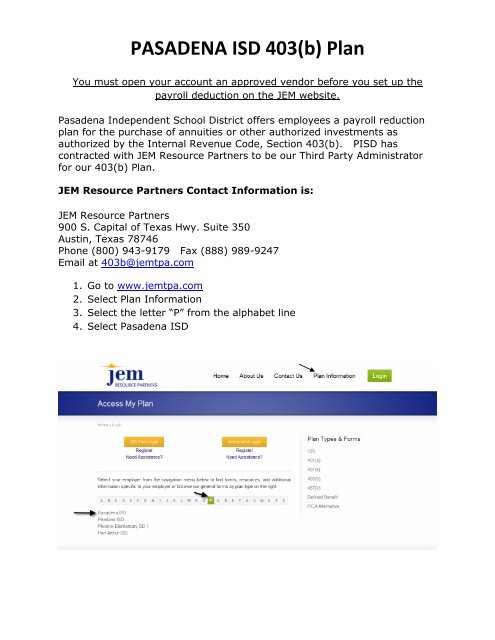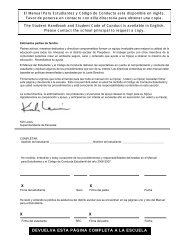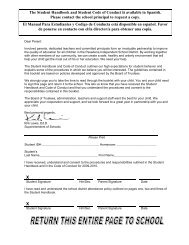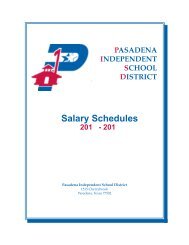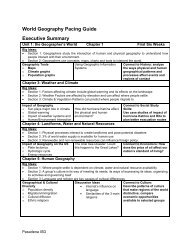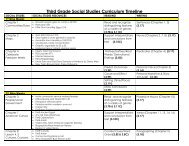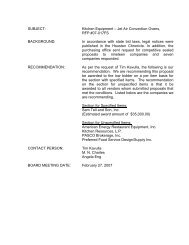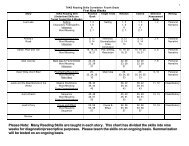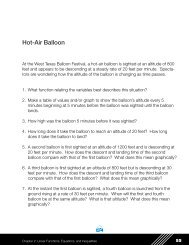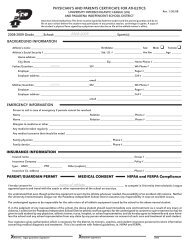PASADENA ISD 403(b) Plan - Pasadena Independent School District
PASADENA ISD 403(b) Plan - Pasadena Independent School District
PASADENA ISD 403(b) Plan - Pasadena Independent School District
Create successful ePaper yourself
Turn your PDF publications into a flip-book with our unique Google optimized e-Paper software.
<strong>PASADENA</strong> <strong>ISD</strong> <strong>403</strong>(b) <strong>Plan</strong><br />
You must open your account an approved vendor before you set up the<br />
payroll deduction on the JEM website.<br />
<strong>Pasadena</strong> <strong>Independent</strong> <strong>School</strong> <strong>District</strong> offers employees a payroll reduction<br />
plan for the purchase of annuities or other authorized investments as<br />
authorized by the Internal Revenue Code, Section <strong>403</strong>(b). P<strong>ISD</strong> has<br />
contracted with JEM Resource Partners to be our Third Party Administrator<br />
for our <strong>403</strong>(b) <strong>Plan</strong>.<br />
JEM Resource Partners Contact Information is:<br />
JEM Resource Partners<br />
900 S. Capital of Texas Hwy. Suite 350<br />
Austin, Texas 78746<br />
Phone (800) 943-9179 Fax (888) 989-9247<br />
Email at <strong>403</strong>b@jemtpa.com<br />
1. Go to www.jemtpa.com<br />
2. Select <strong>Plan</strong> Information<br />
3. Select the letter “P” from the alphabet line<br />
4. Select <strong>Pasadena</strong> <strong>ISD</strong>
The list of approved vendors can be found under <strong>Plan</strong> Description,<br />
then select <strong>403</strong>(b) Texas Approved Vendor List<br />
You need to contact the vendor you choose and open an account<br />
with that company before you set up your payroll deduction on the<br />
JEM website.
Once you have established an account with an approved vendor, you<br />
will log onto the JEM website to set up your payroll deduction.<br />
Select either the Orange Login or the Register button and you will be<br />
directed to the next screen: “The Retirement Solution”<br />
If you currently have a <strong>403</strong>B payroll deduction:<br />
Enter your SSN as<br />
your User ID<br />
Enter the last four<br />
digits of your SSN<br />
as your password
If you do not have a <strong>403</strong>b payroll deduction and have opened an<br />
account with an approved vendor,<br />
Enter your SSN<br />
Enter “pasad<strong>403</strong>”<br />
as the Password,<br />
click on “Begin”<br />
If you have any problems,<br />
please call JEM customer<br />
service at 800-943-9179<br />
To Make Changes to your <strong>403</strong>b Contributions:<br />
If you want to make changes to your contribution amount, you will need to log<br />
onto the JEM website and make your change. Once you have submitted the<br />
change, you will receive a confirmation number. Keep this confirmation number<br />
for your records.<br />
Change to Contribution amount only:<br />
Select the new dollar amount and confirm the change<br />
Change to Vendor:<br />
You must open your account with the vendor before you make the change on the<br />
JEM website. Once you have opened your account, then you make the change of<br />
the vendor name on the JEM website. If the account is not opened with the<br />
vendor before you make the change on the JEM website, the vendor will not
accept the contribution that is deducted from your payroll. Those funds will be<br />
placed in suspense until you open an account with an approved vendor.<br />
JEM <strong>403</strong>(b) <strong>Plan</strong> Distribution, Loan, Exchange, Transfer and Rollover Information<br />
To process a transfer, rollover or withdrawal from your <strong>403</strong>b plan, you will need to complete the<br />
Distribution form for JEM Resource Partners. Your vendor may require additional forms to meet their<br />
company policies. All forms will need to be faxed to JEM Resource Partners using the <strong>403</strong>(b)<br />
Distribution Fax Cover Sheet.<br />
Questions:<br />
Technical questions regarding the JEM website: 1-800-943-9179<br />
General P<strong>ISD</strong> <strong>403</strong>(b) Payroll Deduction questions: 713-740-0263