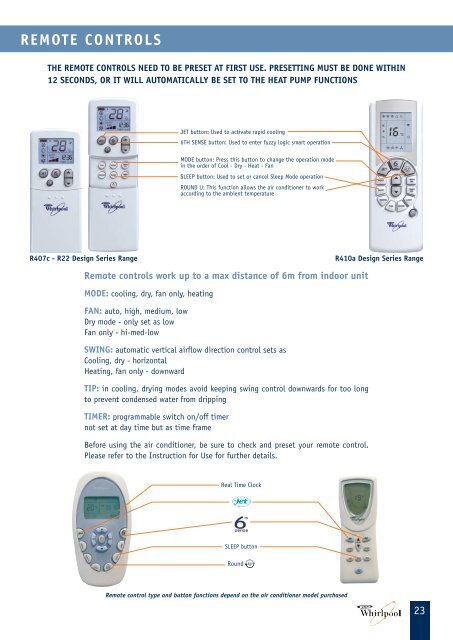AIR CONDITIONERS
AIR CONDITIONERS
AIR CONDITIONERS
Create successful ePaper yourself
Turn your PDF publications into a flip-book with our unique Google optimized e-Paper software.
REMOTE CONTROLS<br />
THE REMOTE CONTROLS NEED TO BE PRESET AT FIRST USE. PRESETTING MUST BE DONE WITHIN<br />
12 SECONDS, OR IT WILL AUTOMATICALLY BE SET TO THE HEAT PUMP FUNCTIONS<br />
Remote controls work up to a max distance of 6m from indoor unit<br />
MODE: cooling, dry, fan only, heating<br />
FAN: auto, high, medium, low<br />
Dry mode - only set as low<br />
Fan only - hi-med-low<br />
SWING: automatic vertical airflow direction control sets as<br />
Cooling, dry - horizontal<br />
Heating, fan only - downward<br />
TIP: in cooling, drying modes avoid keeping swing control downwards for too long<br />
to prevent condensed water from dripping<br />
TIMER: programmable switch on/off timer<br />
not set at day time but as time frame<br />
JET button: Used to activate rapid cooling<br />
6TH SENSE button: Used to enter fuzzy logic smart operation<br />
MODE button: Press this button to change the operation mode<br />
in the order of Cool - Dry - Heat - Fan<br />
SLEEP button: Used to set or cancel Sleep Mode operation<br />
ROUND U: This function allows the air conditioner to work<br />
according to the ambient temperature<br />
R407c - R22 Design Series Range R410a Design Series Range<br />
Before using the air conditioner, be sure to check and preset your remote control.<br />
Please refer to the Instruction for Use for further details.<br />
Real Time Clock<br />
SLEEP button<br />
Round<br />
Remote control type and button functions depend on the air conditioner model purchased<br />
23