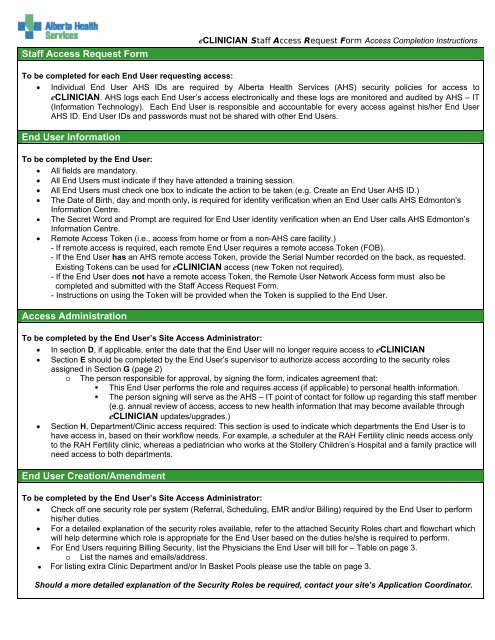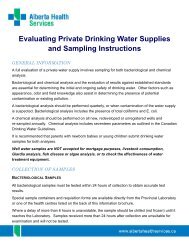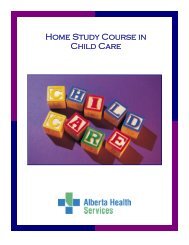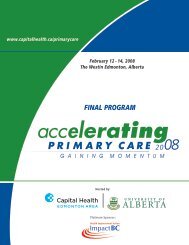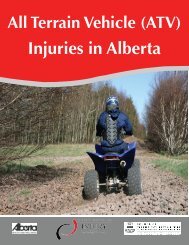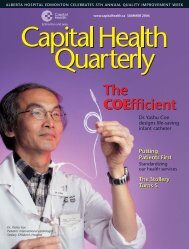Staff Access Request Form - Capital Health
Staff Access Request Form - Capital Health
Staff Access Request Form - Capital Health
You also want an ePaper? Increase the reach of your titles
YUMPU automatically turns print PDFs into web optimized ePapers that Google loves.
<strong>Staff</strong> <strong>Access</strong> <strong>Request</strong> <strong>Form</strong><br />
eCLINICIAN <strong>Staff</strong> <strong>Access</strong> <strong>Request</strong> <strong>Form</strong> <strong>Access</strong> Completion Instructions<br />
To be completed for each End User requesting access:<br />
• Individual End User AHS IDs are required by Alberta <strong>Health</strong> Services (AHS) security policies for access to<br />
eCLINICIAN. AHS logs each End User’s access electronically and these logs are monitored and audited by AHS – IT<br />
(Information Technology). Each End User is responsible and accountable for every access against his/her End User<br />
AHS ID. End User IDs and passwords must not be shared with other End Users.<br />
End User Information<br />
To be completed by the End User:<br />
• All fields are mandatory.<br />
• All End Users must indicate if they have attended a training session.<br />
• All End Users must check one box to indicate the action to be taken (e.g. Create an End User AHS ID.)<br />
• The Date of Birth, day and month only, is required for identity verification when an End User calls AHS Edmonton’s<br />
Information Centre.<br />
• The Secret Word and Prompt are required for End User identity verification when an End User calls AHS Edmonton’s<br />
Information Centre.<br />
• Remote <strong>Access</strong> Token (i.e., access from home or from a non-AHS care facility.)<br />
- If remote access is required, each remote End User requires a remote access Token (FOB).<br />
- If the End User has an AHS remote access Token, provide the Serial Number recorded on the back, as requested.<br />
Existing Tokens can be used for eCLINICIAN access (new Token not required).<br />
- If the End User does not have a remote access Token, the Remote User Network <strong>Access</strong> form must also be<br />
completed and submitted with the <strong>Staff</strong> <strong>Access</strong> <strong>Request</strong> <strong>Form</strong>.<br />
- Instructions on using the Token will be provided when the Token is supplied to the End User.<br />
<strong>Access</strong> Administration<br />
To be completed by the End User’s Site <strong>Access</strong> Administrator:<br />
• In section D, if applicable, enter the date that the End User will no longer require access to eCLINICIAN<br />
• Section E should be completed by the End User’s supervisor to authorize access according to the security roles<br />
assigned in Section G (page 2)<br />
o<br />
The person responsible for approval, by signing the form, indicates agreement that:<br />
• This End User performs the role and requires access (if applicable) to personal health information.<br />
• The person signing will serve as the AHS – IT point of contact for follow up regarding this staff member<br />
(e.g. annual review of access, access to new health information that may become available through<br />
eCLINICIAN updates/upgrades.)<br />
• Section H, Department/Clinic access required: This section is used to indicate which departments the End User is to<br />
have access in, based on their workflow needs. For example, a scheduler at the RAH Fertility clinic needs access only<br />
to the RAH Fertility clinic, whereas a pediatrician who works at the Stollery Children’s Hospital and a family practice will<br />
need access to both departments.<br />
End User Creation/Amendment<br />
To be completed by the End User’s Site <strong>Access</strong> Administrator:<br />
• Check off one security role per system (Referral, Scheduling, EMR and/or Billing) required by the End User to perform<br />
his/her duties.<br />
• For a detailed explanation of the security roles available, refer to the attached Security Roles chart and flowchart which<br />
will help determine which role is appropriate for the End User based on the duties he/she is required to perform.<br />
• For End Users requiring Billing Security, list the Physicians the End User will bill for – Table on page 3.<br />
o List the names and emails/address.<br />
● For listing extra Clinic Department and/or In Basket Pools please use the table on page 3.<br />
Should a more detailed explanation of the Security Roles be required, contact your site’s Application Coordinator.
eCLINICIAN <strong>Staff</strong> <strong>Access</strong> <strong>Request</strong> <strong>Form</strong><br />
One SARF form per End User<br />
End User Information eCLINICIAN training completed ? Scheduling EMR Billing<br />
A. Physicians Only: Will Alberta <strong>Health</strong> Claims and/or Third Party billing be submitted via eCLINICIAN Billing? (Check one) Yes: No:<br />
If Yes, eCLINICIAN will send the New Billing Physician Questionnaire and the forms to send to Alberta <strong>Health</strong> for new BA# and Submitter<br />
Agreements upon receipt of this <strong>Staff</strong> <strong>Access</strong> <strong>Request</strong> <strong>Form</strong>.<br />
New Non-AHS End Users call the InfoCntr 780-735-3742. The InfoCntr will assign a <strong>Request</strong> for Service to the AHS <strong>Access</strong> Admin team. This<br />
team will send the IT Security and Compliance – <strong>Access</strong> form for completion. Upon AHS <strong>Access</strong> Admin acceptance accounts will be created.<br />
B. All End Users:<br />
Please check one<br />
box and complete<br />
the information<br />
below<br />
Amend End User AHS ID (Add/Change/Remove Permissions)<br />
Create End User AHS ID -> (Email account required? Yes No)<br />
Delete End User AHS ID for eCLINICIAN only (Token still required for Netcare access)<br />
Delete End User AHS ID for eCLINICIAN and Netcare (Return Token – see Netcare <strong>Access</strong> <strong>Request</strong> Instructions)<br />
Name Change<br />
Salutation (e.g. Dr, Mr, Ms) Surname Legal First Name Middle Name<br />
Previous Surname (for Name Change only) Preferred First Name Date of Birth<br />
(For Unique Identification Only)<br />
Day Month<br />
Clinic Address City Postal Code<br />
Gender<br />
Female<br />
Male<br />
Business Phone ( ) Fax ( ) Work Email<br />
Site<br />
Department (Repeat in Section G for one or more Departments)<br />
Department Role<br />
AHS AD Login Name = (Network Login; End User AHS ID)<br />
Secret Word – that has meaning to you (e.g. Clifford) – used for caller<br />
verification with help desk (omit for Amend or Delete User AHS ID)<br />
Prompt – a question (e.g. Name of my dog) used to recall your Secret Word (omit<br />
for Amend or Delete AHS User ID)<br />
Does this End User have a Remote <strong>Access</strong> Token? Yes No If Yes, enter Serial # (back of Token)<br />
___________<br />
If No, does this End User require a Token? Yes No If Yes, complete Remote User Network <strong>Access</strong> <strong>Form</strong><br />
Remote Computer<br />
PC MAC Both<br />
Current AHS Login Name (for Name Change only)<br />
User Signature:<br />
<strong>Access</strong> Administration<br />
(to be completed by the site <strong>Access</strong> Administrator)<br />
The following is required to create, amend or delete access for this End<br />
User<br />
C. Please complete the End User Creation/Amendments section on page 3 to assign a permission level/role to this End User.<br />
D. If this request is to delete access, enter<br />
date access is to be removed by: Day Month Year Token Returned: Yes No<br />
E. I hereby authorize the creation, amendment or deletion of the End User AHS ID.<br />
First Name Initial Surname<br />
Site Business Phone ( )<br />
Title<br />
Signature/Initials<br />
Date<br />
Day Month Year<br />
F. Existing eCLINICIAN End Users requiring <strong>Access</strong> to a New eCLINICIAN Department(s) /Clinic(s) Only<br />
Please check here: Add new eCLINICIAN Dept (s) listed on page 2<br />
End User’s <strong>Access</strong> Administrator signature: _________________________________________________________________________<br />
Fax all forms to 780-421-8424 <strong>Access</strong> to eClinician may be refused by Alberta <strong>Health</strong> Services at its sole discretion<br />
Version Date: Oct 2010 2
eCLINICIAN <strong>Staff</strong> <strong>Access</strong> <strong>Request</strong> <strong>Form</strong><br />
One SARF form per End User<br />
Please enter the End User’s Name below to allow for form page matching should they become separated after faxing.<br />
Salutation (e.g. Dr, Mr, Ms) Surname Legal First Name Middle Name<br />
G. End User Creation/Amendment<br />
Answer the two questions below. Check ONE role per system for the End User (Refer to the Security Role chart and flowcharts attached)<br />
Will the End User see patients? Yes No Will this End User be referred to or from? Yes No<br />
System<br />
Security Roles<br />
Referral Remove <strong>Access</strong> 1 2 3<br />
Roles 1 through 3 require Basic Scheduling Training.<br />
If no Role is checked, the Default View Only Role will be<br />
given<br />
Scheduling Remove <strong>Access</strong> 1 2 3 4 5 6<br />
Roles 1 requires Super User/Overview Scheduling and Template Building Training<br />
Roles 2 requires Super User/Overview Scheduling Training<br />
Roles 3 & 4 require Basic Scheduling Training<br />
EMR Remove <strong>Access</strong><br />
1 2 3 4 5 6 7 8 9 10<br />
Roles 1 through 16 require EMR Training<br />
Billing Remove <strong>Access</strong> 1 2 3 4<br />
11 12 14 15 16 17 18 19 20<br />
Roles 1 through 4 require Billing Training<br />
___________________________________________________________________________________________<br />
The columns below are for listing required access to one or multiple of the following categories:<br />
Department names (Clinical Department <strong>Access</strong>), Physician’s names (Billing Security) and In Basket Pools.<br />
Billing Security<br />
Clinical Department <strong>Access</strong><br />
Physicians End User Bills for<br />
1 1<br />
2 2<br />
3 3<br />
4 4<br />
5 5<br />
6 6<br />
7 7<br />
8 8<br />
9 9<br />
10 10<br />
11 11<br />
12 12<br />
13 13<br />
14 14<br />
15 15<br />
16 16<br />
17 17<br />
18 18<br />
19 19<br />
20 20<br />
In Basket Pools<br />
Version Date: Oct 2010 3