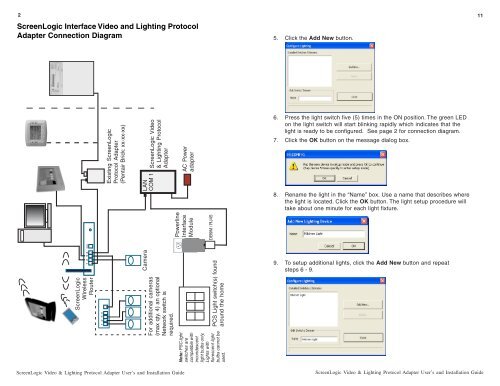ScreenLogic Video & Lighting Protocol Adapter User's and - Pentair
ScreenLogic Video & Lighting Protocol Adapter User's and - Pentair
ScreenLogic Video & Lighting Protocol Adapter User's and - Pentair
Create successful ePaper yourself
Turn your PDF publications into a flip-book with our unique Google optimized e-Paper software.
2<br />
<strong>ScreenLogic</strong> Interface <strong>Video</strong> <strong>and</strong> <strong>Lighting</strong> <strong>Protocol</strong><br />
<strong>Adapter</strong> Connection Diagram<br />
5. Click the Add New button.<br />
11<br />
Existing <strong>ScreenLogic</strong><br />
<strong>Protocol</strong> <strong>Adapter</strong><br />
(<strong>Pentair</strong> Brick: xx-xx-xx)<br />
LAN<br />
COM 1<br />
<strong>ScreenLogic</strong> <strong>Video</strong><br />
& <strong>Lighting</strong> <strong>Protocol</strong><br />
<strong>Adapter</strong><br />
AC Power<br />
adapter<br />
6. Press the light switch five (5) times in the ON position. The green LED<br />
on the light switch will start blinking rapidly which indicates that the<br />
light is ready to be configured. See page 2 for connection diagram.<br />
7. Click the OK button on the message dialog box.<br />
8. Rename the light in the “Name” box. Use a name that describes where<br />
the light is located. Click the OK button. The light setup procedure will<br />
take about one minute for each light fixture.<br />
1 234 WAN<br />
<strong>ScreenLogic</strong><br />
Wireless<br />
Router<br />
1 234<br />
Camera<br />
For additional cameras<br />
(max qty. 4) an optional<br />
Network switch is<br />
required.<br />
PCS Light switch(s) found<br />
around the home<br />
Note: PSC light<br />
switches are<br />
compatible with<br />
incondescent<br />
light bulbs only.<br />
Lights with<br />
florescent light<br />
bulbs cannot be<br />
used.<br />
Powerline<br />
Interface<br />
Module<br />
DB9M / RJ45<br />
9. To setup additional lights, click the Add New button <strong>and</strong> repeat<br />
steps 6 - 9.<br />
<strong>ScreenLogic</strong> <strong>Video</strong> & <strong>Lighting</strong> <strong>Protocol</strong> <strong>Adapter</strong> User’s <strong>and</strong> Installation Guide<br />
<strong>ScreenLogic</strong> <strong>Video</strong> & <strong>Lighting</strong> <strong>Protocol</strong> <strong>Adapter</strong> User’s <strong>and</strong> Installation Guide