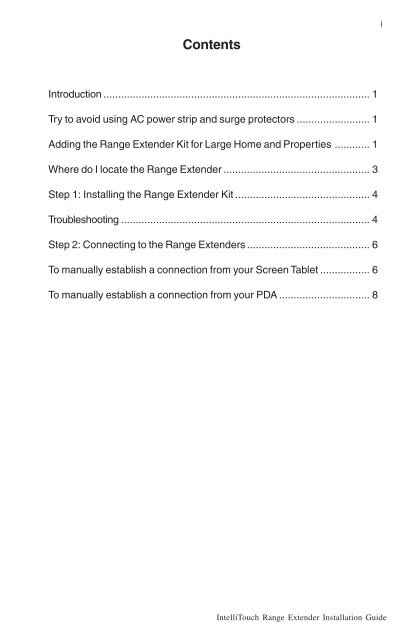IntelliTouch Wireless Range Extender Kit Installation Guide - Pentair
IntelliTouch Wireless Range Extender Kit Installation Guide - Pentair
IntelliTouch Wireless Range Extender Kit Installation Guide - Pentair
Create successful ePaper yourself
Turn your PDF publications into a flip-book with our unique Google optimized e-Paper software.
Contents<br />
i<br />
Introduction ........................................................................................... 1<br />
Try to avoid using AC power strip and surge protectors ......................... 1<br />
Adding the <strong>Range</strong> <strong>Extender</strong> <strong>Kit</strong> for Large Home and Properties ............ 1<br />
Where do I locate the <strong>Range</strong> <strong>Extender</strong> .................................................. 3<br />
Step 1: Installing the <strong>Range</strong> <strong>Extender</strong> <strong>Kit</strong> .............................................. 4<br />
Troubleshooting ..................................................................................... 4<br />
Step 2: Connecting to the <strong>Range</strong> <strong>Extender</strong>s .......................................... 6<br />
To manually establish a connection from your Screen Tablet ................. 6<br />
To manually establish a connection from your PDA ............................... 8<br />
<strong>IntelliTouch</strong> <strong>Range</strong> <strong>Extender</strong> <strong>Installation</strong> <strong>Guide</strong>