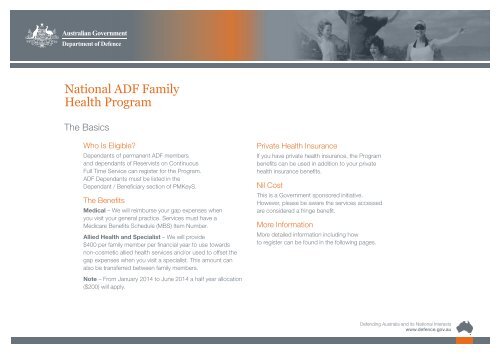National ADFFH Fact Sheets
National ADFFH Fact Sheets
National ADFFH Fact Sheets
You also want an ePaper? Increase the reach of your titles
YUMPU automatically turns print PDFs into web optimized ePapers that Google loves.
<strong>National</strong> ADF Family<br />
Health Program<br />
The Basics<br />
Who Is Eligible?<br />
Dependants of permanent ADF members<br />
and dependants of Reservists on Continuous<br />
Full Time Service can register for the Program.<br />
ADF Dependants must be listed in the<br />
Dependant / Beneficiary section of PMKeyS.<br />
The Benefits<br />
Medical – We will reimburse your gap expenses when<br />
you visit your general practice. Services must have a<br />
Medicare Benefits Schedule (MBS) Item Number.<br />
Allied Health and Specialist – We will provide<br />
$400 per family member per financial year to use towards<br />
non-cosmetic allied health services and/or used to offset the<br />
gap expenses when you visit a specialist. This amount can<br />
also be transferred between family members.<br />
Private Health Insurance<br />
If you have private health insurance, the Program<br />
benefits can be used in addition to your private<br />
health insurance benefits.<br />
Nil Cost<br />
This is a Government sponsored initiative.<br />
However, please be aware the services accessed<br />
are considered a fringe benefit.<br />
More Information<br />
More detailed information including how<br />
to register can be found in the following pages.<br />
Note – From January 2014 to June 2014 a half year allocation<br />
($200) will apply.
<strong>National</strong> ADF Family<br />
Health Program<br />
The Detail<br />
Medical Benefits<br />
Medical items included in the <strong>National</strong> ADF Family Health<br />
Program are all services provided in a general practice<br />
setting that have an associated Medicare Benefits Schedule<br />
Item Number.<br />
Please Note: Services provided in a hospital setting and for<br />
appliances are not covered.<br />
You do not need to show your ADF Family Health Card<br />
when visiting the General Practice. The exception will be<br />
if your general practice allows you to claim the ADF Family<br />
Health rebate electronically.<br />
In most cases, you will be required to pay for your GP<br />
visit up front; you then claim the Medicare rebate before<br />
submitting a claim for gap reimbursement from ADF Family<br />
Health. This can be done manually (claim form) or via Online<br />
Member Services.<br />
Please keep your Medicare receipt to send with your<br />
claim form. Unfortunately we cannot accept credit card<br />
statements as proof of payment.<br />
Please refer to the enclosed Quick Guide for a step by step<br />
guide on how to claim.<br />
Allied Health and Specialist Benefits<br />
The following Allied Health vocational groups are eligible for claims<br />
reimbursement under the <strong>National</strong> ADF Family Health Program:<br />
Service<br />
Audiology<br />
Chiropractic & Osteopathy<br />
Dental<br />
Dietician<br />
Occupational Therapy<br />
Optical<br />
Physiotherapy<br />
Podiatry & Chiropody<br />
Psychology<br />
Speech Therapy<br />
Description<br />
Consultations by a certified provider.<br />
Consultations by a certified provider.<br />
All items listed by the Australian Dental<br />
Association (ADA).<br />
Consultations by a certified provider.<br />
Consultations by a certified provider.<br />
All prescription eyewear, lenses, frames,<br />
contact lenses and repairs.<br />
Consultations by a certified physiotherapist,<br />
ante/post natal classes provided by a<br />
registered physiotherapist or midwife.<br />
Consultations by a certified provider.<br />
Consultations by a registered psychologist.<br />
Consultations by a certified provider.<br />
Please Note: Services that attract GST and appliances (with the<br />
exception of dental and optical) are excluded from reimbursement.
The Detail (continued)<br />
This allocation can also be used to offset the gap expenses<br />
for specialist consultations. You may be required to pay for<br />
your Specialist visit up front; you then claim the Medicare<br />
rebate before submitting a claim for gap reimbursement<br />
from ADF Family Health. This can be done manually (claim<br />
form) or via Online Member Services.<br />
Please keep your Medicare receipt to send with your<br />
claim form. Unfortunately we cannot accept credit card<br />
statements as proof of payment.<br />
In most cases, allied health providers will be able to process<br />
your claim on the spot by swiping your ADF Family Health<br />
Card in their installed HICAPS 1 system. This means that<br />
you can use your ADF Family Health Card to pay the<br />
provider (subject to the $400 limit) directly. You will be<br />
responsible for any amount greater than your ADF Family<br />
Health benefit balance.<br />
If electronic claiming is not available at the time of the<br />
visit you will be required to pay the fee in full and claim<br />
reimbursement from ADF Family Health. This can be done<br />
manually (claim form) or via Online Member Services.<br />
Please ensure that you keep your payment receipt (and<br />
private health insurance remittance) for inclusion with your<br />
manual claim. Unfortunately we cannot accept credit card<br />
statements as proof of payment.<br />
Dependants with Private Health Insurance<br />
Participating in the <strong>National</strong> ADF Family Health Program will<br />
not affect your private health insurance benefits.<br />
To maximise your ADF Family Health allied health benefit it is<br />
recommend that you claim from your private health insurer first,<br />
and then claim the gap from ADF Family Health.<br />
Please refer to the enclosed Quick Guide for a step by step<br />
guide on how to claim. Claim Enquiries.<br />
Registration<br />
To register for the Program the ADF member must complete<br />
WebForm AD858-1 ADF Family Health.<br />
These can be found via WebForms or on our website below.<br />
Website:<br />
www.defence.gov.au/health/Dependant_Healthcare/i-healthcare.htm<br />
Facebook: www.facebook.com/ADFfamilyhealth<br />
Email: ADF.DependantHealth@defence.gov.au<br />
Phone: 02 6266 3547<br />
1 HICAPS is the Health Industry Claims and Payments Service<br />
that allows holders of health fund cards to claim their benefits<br />
immediately, rather than submitting a manual claim form.
<strong>National</strong> ADF Family Health Program<br />
NOTE: Navy Health Ltd is currently contracted by Defence<br />
to perform all ADF Family Health claims processing.<br />
Quick Guide to Claiming<br />
Medical and Specialist<br />
Method 1 – Manual Claim<br />
Step 1 Visit general practice or specialist<br />
and pay for visit.<br />
Step 2 Claim Medicare rebate.<br />
Step 3 Attach Medicare receipt to<br />
a Medical Claim Form.<br />
Step 4 Send, fax or email claim to:<br />
ADF Family Health, P.O Box 172,<br />
BOX HILL, VIC 3128<br />
Fax: 03 9899 4234<br />
adffamilyhealth@navyhealth.com.au<br />
Step 5 Money paid into your account.<br />
Method 2 – Online Claiming<br />
Step 1 Visit general practice or specialist<br />
and pay for visit.<br />
Step 2 Claim Medicare rebate.<br />
Step 3 Log into Online Member Services website.<br />
Step 4 Scan Medicare receipt.<br />
Step 5 Follow instructions to upload<br />
Medicare receipt.<br />
Step 6 Money paid into your bank account.<br />
NOTE: When using the Online Claiming method,<br />
receipts must be uploaded within 10 days.<br />
Allied Health<br />
Method 1 – Point of Sale Claiming<br />
Step 1 Visit allied health provider.<br />
Step 2 Provider swipes your ADF Family Health Card<br />
(if provider has HICAPS machine).<br />
Step 3 Provider paid directly for services<br />
(subject to $400 benefit balance).<br />
Step 4 Pay provider any balance owing.<br />
Method 2 – Manual Claiming<br />
Step 1 Visit allied health provider and pay for visit.<br />
Step 2 Attach original receipt to an<br />
Allied Health Claim Form.<br />
Step 3 Send, fax or email claim to:<br />
ADF Family Health, P.O Box 172,<br />
BOX HILL, VIC 3128<br />
Fax: 03 9899 4234<br />
adffamilyhealth@navyhealth.com.au<br />
Step 4 Money paid into your account<br />
(subject to $400 benefit balance).<br />
Method 3 – Online Claiming<br />
Step 1 Visit allied health provider and pay for visit.<br />
Step 2 Visit Member Services website.<br />
Step 3 Scan original receipt.<br />
Step 4 Follow instructions to upload receipt.<br />
Step 5 Money paid into your bank account.<br />
NOTE: When using the Online Claiming method,<br />
receipts must be uploaded within 10 days.<br />
Method 4 – With Private Health Insurance<br />
If you have private health insurance it is recommended<br />
that you claim your treatment from the private health<br />
insurance provider first and then claim any remaining<br />
amount via one of the above methods.<br />
Please attach a copy of your private health insurer’s<br />
receipt before sending in your claim via manual or<br />
online methods.<br />
If you need help completing your claim, please contact Navy Health on 1300 561 454
<strong>National</strong> ADF Family<br />
Health Program<br />
Quick Guide to Fringe Benefits<br />
The benefits claimed for reimbursement from the <strong>National</strong><br />
ADF Family Health Program are considered a fringe benefit<br />
under the Fringe Benefits Tax Assessment Act 1996.<br />
There are some important things to remember:<br />
• The Fringe Benefit Tax is paid by Defence.<br />
• If a member receives over $2,000 in reportable Fringe<br />
Benefits during the FBT Year (01 April to 31 March),<br />
Defence is required to report the amount on the ADF<br />
member’s Payment Summary.<br />
• The amount reported is “grossed up” (multiplied) by<br />
1.8692 when it appears on the Payment Summary.<br />
• This does not affect the ADF member’s Taxable Income.<br />
• This may affect your Assessable Income used<br />
by Government Departments (e.g. Centerlink)<br />
to calculate various income tested benefits,<br />
entitlements and liabilities (such as Child Care Benefit<br />
and Family Support payments).<br />
• A record of reportable fringe benefits is maintained<br />
by the Defence Taxation Management Office.<br />
This information can be viewed through PMKeyS<br />
Self Service at the end of the FBT year.<br />
Example: If the ADF member accumulates $2,001<br />
worth of benefits, it will be reported as $3740 on the<br />
Fringe Benefit section of his / her payment summary.<br />
Please note: Other benefits being received as part of the<br />
member’s employment may also be considered reportable<br />
fringe benefits (such as Remote Locality Leave Travel).<br />
All of these reportable fringe benefits will be added towards<br />
the $2,000 threshold, not just the ADF Family Health services.<br />
You may also view what FBT reportable ADF Family Health<br />
services you have claimed by visiting our website and selecting<br />
the Online Member Services tab, or by contacting our claims<br />
administrators Navy Health Ltd on 1300 561 454.<br />
ADF Family Health recommends that you seek financial advice<br />
to ensure that reportable FBT does not adversely impact your<br />
financial situation.<br />
Additional information, examples and links are provided<br />
on our website.