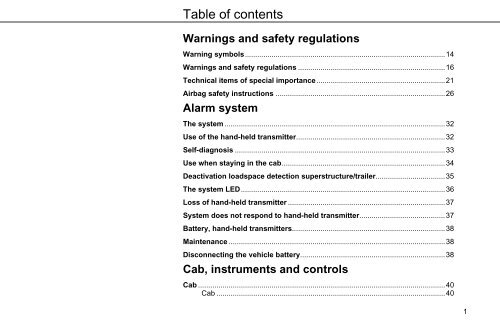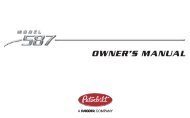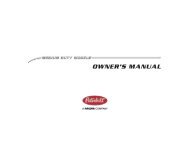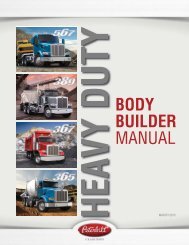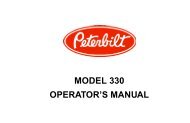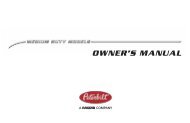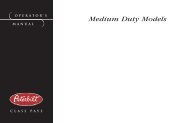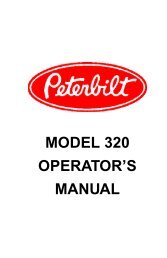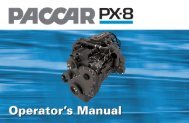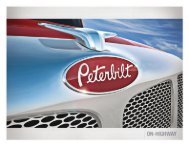Daf LF.book - Peterbilt Motors Company
Daf LF.book - Peterbilt Motors Company
Daf LF.book - Peterbilt Motors Company
Create successful ePaper yourself
Turn your PDF publications into a flip-book with our unique Google optimized e-Paper software.
Table of contents<br />
Warnings and safety regulations<br />
Warning symbols..................................................................................................14<br />
Warnings and safety regulations ........................................................................16<br />
Technical items of special importance...............................................................21<br />
Airbag safety instructions ...................................................................................26<br />
Alarm system<br />
The system ............................................................................................................32<br />
Use of the hand-held transmitter.........................................................................32<br />
Self-diagnosis .......................................................................................................33<br />
Use when staying in the cab................................................................................34<br />
Deactivation loadspace detection superstructure/trailer..................................35<br />
The system LED....................................................................................................36<br />
Loss of hand-held transmitter .............................................................................37<br />
System does not respond to hand-held transmitter..........................................37<br />
Battery, hand-held transmitters...........................................................................38<br />
Maintenance ..........................................................................................................38<br />
Disconnecting the vehicle battery.......................................................................38<br />
Cab, instruments and controls<br />
Cab .........................................................................................................................40<br />
Cab ................................................................................................................40<br />
1
Table of contents<br />
Entering and leaving the vehicle ................................................................... 40<br />
Doors............................................................................................................. 41<br />
Electrically operated windows ....................................................................... 43<br />
Mirrors ........................................................................................................... 44<br />
Electrical mirror adjustment........................................................................... 45<br />
Windscreen wiper blades .............................................................................. 45<br />
Bunks ............................................................................................................ 46<br />
Roof console - oddments shelves ................................................................. 46<br />
Tool boxes/storage compartments ................................................................ 47<br />
Roof hatch ..................................................................................................... 48<br />
Adjusting roof spoiler..................................................................................... 48<br />
Sun visors...................................................................................................... 50<br />
Stepwell lighting ............................................................................................ 50<br />
Interior lighting............................................................................................... 51<br />
Bunk lamp ..................................................................................................... 52<br />
Instruments and controls .................................................................................... 53<br />
Dashboard..................................................................................................... 53<br />
Instrument panel............................................................................................ 56<br />
Warning indicators......................................................................................... 60<br />
Control panel ................................................................................................. 66<br />
Control panel of heating/ventilation system................................................... 70<br />
Air conditioning switch................................................................................... 71<br />
Fan speed selector switch............................................................................. 73<br />
Temperature adjustment ............................................................................... 74<br />
Air distribution selector switch ....................................................................... 76<br />
Centre console .............................................................................................. 77<br />
2
Table of contents<br />
Seats<br />
Roof console..................................................................................................83<br />
Left-hand steering column switch ..................................................................85<br />
Right-hand steering column switch................................................................87<br />
Steering column switch, engine brake ...........................................................88<br />
Adjustable steering column............................................................................89<br />
Auxiliary cab heater (air heating) ...................................................................89<br />
Important points ...................................................................................................96<br />
Seat settings .........................................................................................................97<br />
Seat belts...............................................................................................................99<br />
Master display<br />
General ................................................................................................................104<br />
Layout of master display ...................................................................................105<br />
Start-up phase.....................................................................................................106<br />
Menu selector switch .........................................................................................108<br />
Menu overview ....................................................................................................110<br />
Faults ...................................................................................................................112<br />
Warning symbols................................................................................................113<br />
3
Table of contents<br />
Inspections and maintenance<br />
Inspections.......................................................................................................... 120<br />
Overview of daily checks............................................................................. 120<br />
Opening the front panel............................................................................... 121<br />
Engine oil level ............................................................................................ 121<br />
Topping up coolant...................................................................................... 122<br />
Screen washer reservoir fluid level ............................................................. 124<br />
Air filter indicator.......................................................................................... 125<br />
Wheels and tires.......................................................................................... 126<br />
Lighting and instruments ............................................................................. 126<br />
Driver's seat and mirrors ............................................................................. 127<br />
Trailer vehicle .............................................................................................. 127<br />
Overview of weekly checks ......................................................................... 128<br />
Clutch fluid level .......................................................................................... 128<br />
Power steering fluid level ............................................................................ 129<br />
Brake system air drier ................................................................................. 130<br />
Draining the water separator ....................................................................... 131<br />
Batteries ...................................................................................................... 132<br />
Maintenance........................................................................................................ 134<br />
General maintenance .................................................................................. 134<br />
Lubricating fifth wheel/trailer coupling ......................................................... 135<br />
Cab maintenance ........................................................................................ 136<br />
Cleaning ...................................................................................................... 136<br />
Preventative maintenance before the winter season .................................. 139<br />
Diesel fuel.................................................................................................... 139<br />
Cab heater................................................................................................... 140<br />
Windscreen washer reservoir...................................................................... 140<br />
Maintenance after the winter season .......................................................... 141<br />
Cooling system............................................................................................ 141<br />
4
Table of contents<br />
Coupling and uncoupling<br />
Trailer coupling...................................................................................................144<br />
Fifth wheel ...........................................................................................................149<br />
Connecting up the brake lines of a trailer ........................................................156<br />
Connecting up the brake lines of a trailer with ABS or EBS ..........................157<br />
Connecting up the trailer vehicle lights (24V electrical system)....................161<br />
Driving<br />
General ................................................................................................................164<br />
Steering lock/contact/starter switch .................................................................165<br />
Glow system........................................................................................................165<br />
Starting procedure..............................................................................................166<br />
Immobiliser fault .................................................................................................167<br />
Engine speed control .........................................................................................168<br />
Cruise control .....................................................................................................171<br />
Vehicle speed limitation for special applications............................................174<br />
Driving style ........................................................................................................174<br />
Differential lock...................................................................................................175<br />
Steering ...............................................................................................................176<br />
RAS-EC system...................................................................................................176<br />
ASR (Anti Slip Control).......................................................................................177<br />
5
Table of contents<br />
ABS brakes ......................................................................................................... 178<br />
Parking brake and service brake ...................................................................... 179<br />
Engine brake ....................................................................................................... 180<br />
Stopping .............................................................................................................. 181<br />
Manual gearbox<br />
ZF gearbox .......................................................................................................... 184<br />
Eaton gearbox..................................................................................................... 186<br />
Automatic gearbox<br />
Allison 1000 & 2000 series................................................................................. 190<br />
Allison MD3060 ................................................................................................... 192<br />
Air suspension<br />
General ................................................................................................................ 200<br />
Remote control ................................................................................................... 201<br />
Engaging air suspension................................................................................... 203<br />
Setting memory keys (M-keys).......................................................................... 203<br />
Stop button ......................................................................................................... 204<br />
6
Table of contents<br />
Emergency repairs<br />
Vehicle tool kit ....................................................................................................206<br />
Tilting the cab .....................................................................................................206<br />
Replacing the poly-V belt...................................................................................209<br />
Replacing the fuel fine filter...............................................................................211<br />
Bleeding the fuel system ...................................................................................212<br />
Draining the water separator .............................................................................213<br />
Releasing the parking brake..............................................................................214<br />
Wheel winch ........................................................................................................214<br />
Jacking up the front axle ...................................................................................215<br />
Jacking up the rear axle.....................................................................................216<br />
Changing the wheel............................................................................................217<br />
Tire inflating connection ....................................................................................221<br />
Towing .................................................................................................................222<br />
Replacing bulbs ..................................................................................................224<br />
Fuses and relays.................................................................................................230<br />
7
Table of contents<br />
Technical data and identification<br />
Technical data..................................................................................................... 236<br />
Engine ......................................................................................................... 236<br />
Electrical system ......................................................................................... 238<br />
Wheels ........................................................................................................ 239<br />
Tire pressure table ...................................................................................... 240<br />
Lubricant-, engine coolant- and fuel specifications ..................................... 242<br />
Engine oil..................................................................................................... 244<br />
Coolants ...................................................................................................... 245<br />
Diesel fuel.................................................................................................... 247<br />
Steering gear............................................................................................... 248<br />
Cab tilting mechanism ................................................................................. 248<br />
Clutch .......................................................................................................... 248<br />
Identification ....................................................................................................... 249<br />
Chassis number .......................................................................................... 249<br />
Engine number ............................................................................................ 249<br />
Engine identification plate ........................................................................... 250<br />
Paint identification plate .............................................................................. 250<br />
Vehicle identification plate........................................................................... 251<br />
ALR type plate............................................................................................. 251<br />
8
Table of contents<br />
Consumer Information<br />
Federal Safety Standard Certification Label ....................................................254<br />
How To Order Parts .................................................................................254<br />
NHTSA Consumer Information...............................................................254<br />
Canadian Consumer Information ...........................................................255<br />
State of California .....................................................................................255<br />
California Proposition 65 Warning ...............................................................256<br />
Alphabetical index<br />
Alphabetical index ..............................................................................................258<br />
9
10<br />
Table of contents
WHY THIS HANDBOOK IS SO IMPORTANT!<br />
This hand<strong>book</strong> contains the information which you, the driver, will need for optimum<br />
efficiency, safety and comfort when operating this vehicle.<br />
Besides giving instructions about operation and use, it also pays attention to<br />
maintenance and minor repairs which you may be able to carry out yourself.<br />
Note:<br />
This hand<strong>book</strong> is based on the chassis with its fittings as it originally left the factory.<br />
Depending upon the required body and equipment, the bodybuilder may have made<br />
fundamental changes to various parts or systems, such as the instrument panel, the<br />
lighting or the electric wiring.<br />
The vehicles covered by this hand<strong>book</strong> consist of various types and models.<br />
Individual vehicles are furthermore constructed in accordance with the legal<br />
regulations in the country concerned and in accordance with the expected operating<br />
conditions. Certain descriptions or illustrations in this hand<strong>book</strong> may therefore not<br />
correspond entirely to the situation on your own vehicle. However, this has<br />
practically no influence on its operation or maintenance.<br />
11
12<br />
Important<br />
Make sure this hand<strong>book</strong> is in the vehicle at all times.<br />
Read it carefully before making your first journey, especially the "Warnings and<br />
safety precautions", "Cab, instruments and controls", "Inspections and<br />
maintenance" and "Driving" sections.
Warnings and Safety Regulations<br />
13
Warnings and Safety Regulations<br />
D000500<br />
WARNING SYMBOLS<br />
To ensure the highest level of safety in the operation of your vehicle, various<br />
warnings are included in this hand<strong>book</strong>. Each warning is indicated by a special<br />
warning symbol.<br />
When text is accompanied by the adjacent warning symbol, this indicates that the<br />
information in question is very important for the health and/or safety of those<br />
concerned.<br />
Disregarding this information may result in serious damage, injury or even death.<br />
14
Warnings and Safety Regulations<br />
D000501<br />
When text is accompanied by the adjacent warning symbol, this indicates that the<br />
information in question is very important for the operating safety of the vehicle.<br />
Disregarding this information may result in the loss of directional stability, steering<br />
problems or the vehicle otherwise getting out of control, causing serious damage,<br />
injury and other life-threatening situations.<br />
15
Warnings and Safety Regulations<br />
WARNINGS AND SAFETY REGULATIONS<br />
}<br />
To prevent damage to the vehicle and in order not to jeopardise<br />
your health and/or safety, or that of other people, the following<br />
warning and safety regulations must be strictly observed.<br />
First read the instructions and warnings on the labels and stickers on the various<br />
components and comply with them!<br />
They have been put there for your health and safety, so do not ignore them!<br />
Modifications to the vehicle<br />
Modifications to the vehicle or the vehicle configuration may require the<br />
reprogramming of electronic units by an approved an authorized dealer.<br />
Engine<br />
Do not run the engine in an enclosed or unventilated area.<br />
Make sure exhaust gases are properly extracted.<br />
Components<br />
Remain at a safe distance from rotating and/or moving components.<br />
Cooling system filler cap<br />
Do not remove the filler cap of the cooling system when the engine is at operating<br />
temperature. Do not loosen the filler cap of the cooling system when the cab is<br />
tilted.<br />
16
Warnings and Safety Regulations<br />
Warning triangle<br />
Ensure that you are always in possession of a hazard warning triangle (obligatory in<br />
certain countries), possibly in combination with other marking equipment.<br />
In the event of a breakdown en route, wear reflective clothing when outside the<br />
vehicle.<br />
Fire extinguisher<br />
Ensure that you are always in possession of a fire extinguisher (obligatory in certain<br />
countries). It should be well secured under the seat, within the driver's reach and<br />
easily accessible, also for rescue workers and others providing assistance. Have<br />
the fire extinguisher checked for operational readiness each year. If it has been<br />
used, have it refilled at the earliest opportunity.<br />
In the event of fire:<br />
In the event of a fire, certain plastic seals can produce gases which together with<br />
water form a corrosive acid. Therefore do not touch any fire extinguisher fluid on the<br />
vehicle without protective gloves.<br />
Cab<br />
Make sure there are no loose objects on the floor on the driver's side. Bottles, cans<br />
etc. may get stuck under the brake pedal while driving, giving rise to extremely<br />
dangerous situations.<br />
While driving, do not use the clutch pedal as a footrest since this may cause<br />
excessive wear of the clutch.<br />
First aid kit<br />
Ensure that you are always in possession of a first aid kit (obligatory in certain<br />
countries). Replace first aid items as soon as possible after use to make the kit<br />
complete again.<br />
17
Warnings and Safety Regulations<br />
Winter conditions<br />
When winter driving conditions are expected (especially if the vehicle is operated in<br />
mountainous areas), make sure that your vehicle is fitted with winter tires or that you<br />
have snow chains with you. Also refer to "Maintenance operations before the winter<br />
season" in "Inspections and maintenance".<br />
Load<br />
The load should always be properly secured so that it cannot move, not even during<br />
an emergency stop. Remember that sidewalls, partitions, etc. are often not<br />
designed to withstand high forces.<br />
Loads must not project more than is permitted by local regulations.<br />
Bear in mind that the stability of the vehicle may be impaired by the load and that<br />
you may also need a larger turning circle.<br />
Make sure when loading that the following values are not exceeded:<br />
- maximum permissible gross combination weight (GCW)<br />
- maximum permissible gross vehicle weight (GVW)<br />
- maximum permissible axle load<br />
Oils and lubricants<br />
Various kinds of oil and other lubricants used on the vehicle may constitute a health<br />
hazard if they come into contact with the skin.<br />
This also applies to engine coolant, windscreen washer fluid, refrigerant in air<br />
conditioning systems, battery acid and diesel fuel.<br />
So avoid direct contact as much as possible.<br />
The engine and the surrounding area must be free of inflammable materials to avoid<br />
the risk of fire.<br />
Exercise caution when changing hot oil; it can cause serious bodily injury.<br />
18
Warnings and Safety Regulations<br />
Maintenance activities<br />
When carrying out maintenance work under the cab, make sure the cab is fully tilted<br />
and locked to prevent it from falling back accidentally.<br />
If a cooler box/refrigerator has been fitted, it should be switched off and if necessary<br />
unplugged before tilting (depending on the type).<br />
The cooler box/refrigerator should remain switched off at least 30 minutes after the<br />
cab has been tilted back.<br />
Following a collision, only tilt the cab in an emergency situation.<br />
The tilting mechanism may be damaged.<br />
(The end stop may no longer be on the lifting cylinder.)<br />
Always use stands to support the chassis when carrying out work under a vehicle<br />
which is resting on a jack.<br />
19
Warnings and Safety Regulations<br />
Maintenance of air conditioning system<br />
The air conditioning system contains coolant under high pressure. Removal of any<br />
parts of the air conditioning system is not permitted. Work on the air conditioning<br />
system may only be carried out by qualified personnel.<br />
If the air conditioning fails to work, it must be repaired by a dealer as soon as<br />
possible, to avoid further damage to the system.<br />
Environment<br />
Pollution constitutes a serious threat to the environment. To keep pollution to a<br />
minimum, the following rules should be observed:<br />
- Do not dump used oil, fuel, lubricants, hydraulic fluid or coolants in drains,<br />
sewers, in landfills or on the ground. This is illegal. These fluids should be<br />
returned to the designated authority or appropriate chemical waste collection<br />
company for recycling or destruction. All used fluids should be stored separately.<br />
- Make sure that the vehicle is serviced regularly according to the instructions and<br />
recommendations. A properly serviced vehicle helps to optimise fuel economy<br />
and reduce the level of harmful constituents in the exhaust gases.<br />
20
Warnings and Safety Regulations<br />
TECHNICAL ITEMS OF SPECIAL IMPORTANCE<br />
To prevent damage to the vehicle, the following instructions must be strictly<br />
observed.<br />
Running-in<br />
During the running-in period it is best not to subject the new vehicle to excessive<br />
loads. This also applies when an overhauled engine, gearbox or differential has<br />
been installed. Therefore, for the first 1,500 km (932 miles): drive carefully and<br />
avoid accelerating sharply.<br />
The following technical items of special importance apply to both the runningin<br />
period and to the period thereafter.<br />
After a cold start continue to drive in a low gear and at a moderate engine speed<br />
until the engine coolant temperature is out of the blue zone.<br />
While driving, check the instrument panel regularly and take appropriate action if<br />
you notice anything unusual, such as strange engine and transmission noises,<br />
smoke, or poor performance.<br />
Do not let the engine idle for longer than necessary.. This is harmful to the engine<br />
and also causes unnecessary pollution of the environment.<br />
Be aware that engine stalling while driving will lead to power steering failure.<br />
Consequently, the vehicle will be more difficult to steer.<br />
Before switching off the engine after a long trip or when the engine has been<br />
subjected to high loading, let it idle for at least 5 minutes. It is important to let the<br />
engine run for a while in order to prevent the coolant temperature becoming too high<br />
and to allow the turbocharger to cool down.<br />
The engine cooling system is thermostatically controlled.<br />
21
Warnings and Safety Regulations<br />
Removing the thermostat when the coolant temperature is (too) high serves no<br />
useful purpose and is strongly advised against, since this will only cause the engine<br />
temperature to rise to an even higher level.<br />
The turbocharger is a precision component. You should therefore immediately<br />
report any abnormal noise that seems to be coming from this component.<br />
Air leakage<br />
If the pressure in the air reservoirs drops rapidly with the engine switched off, this<br />
indicates a leak. Since this affects the safety of the brake system, the leak must be<br />
traced and repaired as quickly as possible.<br />
System voltage<br />
The vehicle is equipped with a 24-Volt electrical system.<br />
When replacing or fitting electrical or electronic components, always verify that they<br />
are suitable for this system voltage.<br />
}<br />
}<br />
Batteries<br />
Never disconnect the battery leads while the engine is running!<br />
Always charge batteries in a properly ventilated area and avoid<br />
sparking and naked flames due to the danger of explosion.<br />
Always disconnect the battery earth lead before carrying out repairs or service on<br />
the electrical system.<br />
Never place tools on a battery. This may cause a short circuit and may even cause<br />
the battery to explode.<br />
22
Warnings and Safety Regulations<br />
Charging<br />
}<br />
Thaw out frozen batteries before charging them. Remove all the<br />
filler caps before charging.<br />
Connect the positive lead (+) of the battery charger to the positive terminal (+) of the<br />
battery first and then the negative lead (–) to the negative terminal (–).<br />
After charging, switch off the battery charger and then disconnect the negative<br />
terminal (–) and subsequently the positive terminal (+).<br />
For normal charging, the battery leads may remain in place.<br />
Fast charging should only be used in an emergency. For "fast charging" both<br />
battery leads must be disconnected, otherwise the electronics may become<br />
defective.<br />
Battery capacity<br />
Using electrical components, such as the cab heater or refrigerator when the engine<br />
is not running, power will be drawn from the batteries.<br />
Approximately half the battery capacity is required to start the engine.<br />
If this is the case over a protracted period, particularly during low temperatures, the<br />
result may be that the electrics have used so much power that there is not enough<br />
to start the engine.<br />
If the larger consumers, such as the cab heater, refrigerator, coffee percolator,<br />
microwave oven or tail-lift are used, it is recommended that you obtain batteries of a<br />
higher capacity in consultation with your dealer.<br />
23
Warnings and Safety Regulations<br />
Welding<br />
For welding on the vehicle and/or superstructure, see the "Workshop manual" and<br />
"Bodybuilders Guidelines".<br />
Not following the welding instructions can cause damage to the electronic<br />
components.<br />
Starting with auxiliary batteries<br />
The engine may be started with the aid of jump leads using the power from separate<br />
auxiliary batteries (approx. 24 V) or from another vehicle with the engine running<br />
(approx. 28 V). When this starting procedure is followed, the battery leads<br />
must not be disconnected. Connect the jump leads first to the positive terminal (+)<br />
and then to the negative terminal (–). To disconnect, first release the negative<br />
terminal (–) and then the positive terminal (+).<br />
In the event that the batteries are fully discharged and the engine is running, it is<br />
important that the jump leads are not immediately disconnected. The engine must<br />
be allowed to run for at least 2 to 3 minutes before the jump leads are disconnected<br />
to prevent damage to the electrical system (peak voltage!).<br />
Proceed as follows as soon as the engine starts running:<br />
- switch on as many power consumers as possible (for example: headlights, fog<br />
lamps, heater fan, etc.);<br />
- remove the jump leads after the engine has run for 2 to 3 minutes;<br />
- switch off the consumers again.<br />
Never start the engine using a fast charger!<br />
24
Warnings and Safety Regulations<br />
Mobile telephones and transmitters<br />
If mobile telephones and transmitting equipment are used, the following points must<br />
be taken into account:<br />
- Mobile telephones or transmitters must not be used in the vehicle without a<br />
separate outside aerial!<br />
}<br />
The use of mobile telephones or transmitters without a separate<br />
outside aerial may cause excessively high electromagnetic fields in<br />
the cab interior (resonance effect). In this case, there may be<br />
interference to the operation of the vehicle electronics.<br />
- Moreover, an outside aerial is necessary in order to achieve the maximum range<br />
of the equipment.<br />
Note:<br />
It is important to observe the instructions for use of mobile telephones and<br />
transmitters!<br />
Original components<br />
In order to meet the warranty conditions and guarantee the service life, safety and<br />
reliability, the use of non original components, sensors and engine management<br />
units/software is not permitted. The application of engine management software that<br />
has not been approved will adversely affect critical systems in terms of the safety of<br />
the vehicle, the braking system for instance.<br />
25
Warnings and Safety Regulations<br />
AIRBAG SAFETY INSTRUCTIONS<br />
Vehicles equipped with an airbag and seat belt tensioner system can be identified<br />
by a sticker with the airbag symbol on the windscreen and the word "AIRBAG" on<br />
the airbag unit on the steering wheel. A vehicle equipped with an airbag also has an<br />
automatic seat belt tensioner.<br />
}<br />
Equipment or objects using strong electromagnetic radiation in the<br />
vicinity of the airbag or seat belt tensioner system may cause this<br />
system to fail or, in extreme cases, may cause the system to be<br />
activated. The use of such equipment or objects in the vicinity of<br />
airbag/seat belt tensioner systems is therefore not recommended.<br />
Work<br />
- The safety precautions laid down must be observed when repairing, removing or<br />
replacing the airbag or seat belt tensioner system or parts thereof. For this<br />
reason, have this work carried out by an approved Service dealer or workshop<br />
only.<br />
- Do not make any modifications to the airbag and seat belt tensioner system or<br />
parts thereof. This would cause an injury hazard and correct activation can then<br />
no longer be guaranteed.<br />
- Safety precautions regarding the airbag and seat belt tensioner system must be<br />
observed when the vehicle is scrapped or dismantled.<br />
- Retrofitting of accessories is only permitted if the accessories have been<br />
approved for vehicles with an airbag and seat belt tensioner. Installation must<br />
take place at the position indicated and according to the procedure specified by.<br />
26
Warnings and Safety Regulations<br />
- When replacing the windscreen, observe a longer drying time for the<br />
windscreen sealant. This longer drying time is usually stated on the windscreen<br />
sealant packing/tube. If in doubt, contact an authorized dealer or the<br />
windscreen sealant supplier.<br />
- If any welding is required, observe safety precautions for welding jobs.<br />
Operation<br />
- The airbag and seat belt tensioners are activated in the event of a (nearly) headon<br />
collision when a specific vehicle deceleration is exceeded. The airbag and<br />
seat belt tensioners will not be activated when:<br />
- the ignition is switched off.<br />
- the vehicle is involved in a minor head-on collision.<br />
- the vehicle is involved in a lateral collision.<br />
- the vehicle is involved in a tail collision.<br />
- the vehicle overturns.<br />
- The system only provides optimal protection when the seat belt is correctly worn<br />
and the seat, seat belt and steering wheel are well adjusted to the driver.<br />
Do not keep any parts of the body (trunk, hand, head, foot)<br />
unnecessarily close to the airbag cover.<br />
}<br />
}<br />
}<br />
The space between the driver and airbag must be free. Do not<br />
place any animals, objects or persons between the driver and<br />
the airbag.<br />
Hold the steering wheel by the outer rim as much as possible to<br />
allow unimpeded deployment of the airbag.<br />
27
Warnings and Safety Regulations<br />
Activation<br />
- If the airbag is activated in a collision, a white powder/gas will be released. This<br />
is in no way an indication of fire. The powder itself is not health-damaging.<br />
- The airbag and seat belt tensioners can be activated only once. After activation<br />
of the system the parts must be replaced by an authorized Service dealer to<br />
provide the same protection.<br />
- In the event of a minor collision not causing the airbag and seat belt tensioner<br />
system to be activated, it is recommended to have the system checked as yet by<br />
an authorized Service dealer.<br />
}<br />
The airbag fabric could cause slight injury because of the rapid<br />
movement of the airbag during activation. People wearing<br />
spectacles and persons smoking when driving run an increased<br />
risk of facial injury in a collision involving deployment of the airbag.<br />
Usually the injuries are by no means as serious as the injuries that<br />
may occur in a collision without airbag and seat belt tensioners.<br />
}<br />
Avoid touching parts of the airbag shortly after deployment of the<br />
airbag unit because they may be hot.<br />
28
Warnings and Safety Regulations<br />
Inspections<br />
- The system is only functioning correctly if:<br />
- after turning the ignition on, an airbag message appears on the master<br />
display which disappears after approx. 5 to 10 seconds.<br />
- The system is not functioning correctly if:<br />
- after turning the ignition on, no airbag message appears on the master<br />
display.<br />
- the airbag message on the master display has still not disappeared after<br />
approx. 10 seconds after turning on the ignition.<br />
- the airbag message appears on the master display when driving.<br />
- If the system signals a fault, it will be unable to activate the airbag and/or seat<br />
belt tensioners and will therefore not provide extra protection in the event of a<br />
collision. Have the fault remedied by an approved Service dealer as soon as<br />
possible.<br />
29
Warnings and Safety Regulations<br />
Maintenance<br />
- Clean the airbag cover only with a dry or damp cloth. If it is heavily fouled, ask<br />
an authorized Service dealer for an approved cleaning agent.<br />
Do not stick anything to the airbag cover. Do not treat the cover<br />
with a cleaning agent, solvent, grease, paint, lacquer or other<br />
substance.<br />
}<br />
}<br />
Check that the cover of the airbag unit is not damaged. Do not<br />
damage the tear seams or the cover of the airbag unit.<br />
- After a maximum of 15 years the main components of the airbag and seat belt<br />
tensioner system must be replaced by an authorized Service dealer. This does<br />
not apply to the electronic unit, which must be replaced after 10 years.<br />
Sales<br />
- If ownership of the vehicle is transferred, the previous owner must make the new<br />
owner aware of the above instructions.<br />
30
Alarm System<br />
31
Alarm System<br />
THE SYSTEM<br />
The theft protection system consists of several forms of protection, which each<br />
protect the vehicle in a different way:<br />
- The immobiliser (electronic drive-off lock) prevents the engine from being<br />
started without the correct key.<br />
Note:<br />
If a vehicle does not have an alarm system but it does have an immobiliser,<br />
there will always be a system LED. This LED will flash at a low frequency when<br />
the ignition is switched off.<br />
- The acoustic and visual alarms ensure that, as soon as unauthorised persons<br />
gain access to the vehicle, this can be seen and heard from outside.<br />
1<br />
2<br />
USE OF THE HAND-HELD TRANSMITTER<br />
The alarm system is activated by pressing the button (1) on the hand-held<br />
transmitter. The warning lights will come on for 3 seconds.<br />
Do not press the hand-held transmitter buttons unnecessarily hard. Check whether<br />
the system is working with the warning lights.<br />
The doors, cab tilting mechanism, interior and loadspace (if this has an alarm<br />
system) are now protected.<br />
In addition, the starting option is now locked.<br />
The system LED will flash at a slow rate after approx. 50 seconds.<br />
32
Alarm System<br />
The system is now fully operational.<br />
Ensure that there is nothing in the interior that can cause a false alarm, e.g. moving<br />
objects in the cab.<br />
Pressing the button (2) on the hand-held transmitter results in the system<br />
deactivating itself. This is indicated visually by the warning lights lighting up 3 times.<br />
SE<strong>LF</strong>-DIAGNOSIS<br />
The electronic anti-theft system has an extensive self-diagnostic function. Following<br />
activation, all detection circuits (for the interior, grille, cab tilting mechanism and<br />
doors) are automatically tested.<br />
If a fault is found in one or more of these detection circuits, the affected circuit(s) is<br />
(are) switched off. This is made noticeable by a short signal from the siren<br />
immediately after activation of the alarm system.<br />
If this signal is heard, first of all check whether the windows and/or doors are closed<br />
properly.<br />
Turn the alarm system off, close everything carefully and switch on the alarm<br />
system again. If the short signal is heard once again, this means that the system is<br />
(partially) defective. You should then have the system looked at by your authorized<br />
Service dealer.<br />
33
Alarm System<br />
USE WHEN STAYING IN THE CAB<br />
If people remain in the vehicle, the system may only be activated if the interior<br />
protection is switched off. This avoids unnecessary sounding of the alarm.<br />
The interior protection is deactivated as follows:<br />
1. Deactivate the alarm system.<br />
2. Press the "Switch off interior detection" switch. See "Cab, instruments and<br />
controls". The system LED will come on for approx. 2 seconds.<br />
3. Then activate the alarm system with button (1) on the hand-held transmitter. The<br />
interior protection has now been switched off. It is then possible to stay in the<br />
cab while retaining the other detection options.<br />
If you want to leave the cabin from time to time, you must turn off the entire system<br />
using button (2) on the hand-held transmitter.<br />
Outside the vehicle, you can now make the choice between:<br />
- not activating the alarm system, or<br />
- Activating the alarm system.<br />
On returning to the cabin, you must carry out the procedure once again, to<br />
deactivate the interior protection.<br />
Note:<br />
If the interior protection is not activated, the alarm still works on the doors and the<br />
cab lock. The start lock is also activated.<br />
34
Alarm System<br />
DEACTIVATION LOADSPACE DETECTION SUPERSTRUCTURE/TRAILER<br />
If you need to access the loadspace of the superstructure/trailer while retaining the<br />
remaining detection options, the system can only be activated if the loadspace<br />
detection is switched off. This avoids unnecessary sounding of the alarm.<br />
The loadspace detection is deactivated as follows:<br />
1. Deactivate the alarm system.<br />
2. Press the "Switch off loadspace detection superstructure/trailer" switch. See<br />
"CAB, INSTRUMENTS AND CONTROLS". The system LED will come on for<br />
approx. 2 seconds.<br />
3. Then activate the alarm system with button (1) on the hand-held transmitter. The<br />
loadspace detection has now been switched off. It is then possible to stay in the<br />
loadspace while retaining the other detection options.<br />
To protect the loadspace again, the alarm system should first be switched off and<br />
then back on again.<br />
35
A B C<br />
D000483<br />
Alarm System<br />
THE SYSTEM LED<br />
If the LED is off (A), the vehicle may be started.<br />
If the LED flashes slowly (B), the alarm system has been activated.<br />
If the LED flashes quickly (C), a self-test will be carried out or an error message is<br />
given by means of a flashing code.<br />
If the system raised an alarm, the cause can be determined via the system LED by<br />
reading the flashing code (C).<br />
This indication is displayed for 30 seconds after the system has been deactivated<br />
with button (2) of the hand-held transmitter.<br />
Flashing code Circuit<br />
2 Ultrasonic, interior detection<br />
3 Detection, driver's door<br />
4 Cab detection approximation switch<br />
5 Power supply after contact<br />
6 Superstructure/trailer loadspace detection<br />
8 Superstructure/trailer loadspace detection<br />
9 Interrupted wire<br />
10 Detection, co-driver's door<br />
11 Radar sensor, interior detection<br />
36
Alarm System<br />
LOSS OF HAND-HELD TRANSMITTER<br />
If you lose a hand-held transmitter, you must replace it as soon as possible.<br />
When replacing it, the lost transmitter can be rendered unusable by erasing<br />
the code from the central door locking memory.<br />
Without hand-held transmitters, the alarm system can only be switched off by<br />
turning on the ignition.<br />
SYSTEM DOES NOT RESPOND TO HAND-HELD TRANSMITTER<br />
If the system does not respond to the hand-held transmitter, the following tips may<br />
provide a solution:<br />
1. Check whether the battery of the hand-held transmitter is still working. This is<br />
indicated by whether or not the LED on the hand-held transmitter lights up.<br />
2. If there is a strong radio transmitter in the area, the range of the hand-held<br />
transmitter can be considerably less. Operate the hand-held transmitter as close<br />
as possible to the electronic unit. It is located at the front of the vehicle, on the<br />
driver's side.<br />
3. If the system does not respond to the transmitter at all, you can switch off the<br />
alarm system by opening the vehicle with the ignition key and then starting it.<br />
The alarm system cannot be activated with the ignition key.<br />
37
Alarm System<br />
BATTERY, HAND-HELD TRANSMITTERS<br />
Recommendation: Ensure that two spare batteries (type CR 1620, 3V) are<br />
available at all times. Depending on the use, the battery life is between 3 and 12<br />
months.<br />
MAINTENANCE<br />
Have the alarm system checked at least once per year by your authorized Service<br />
dealer. This guarantees optimum protection.<br />
Watch the ultrasound sensors on both sides of the roof box. Make sure that they do<br />
not come loose or are pointed in a different direction. Ensure that the sensors have<br />
an "unrestricted view"; they must not be blocked by objects that might interfere with<br />
their operation.<br />
Prevent the sensors from coming into contact with moisture or dirt.<br />
DISCONNECTING THE VEHICLE BATTERY<br />
If the battery has to be disconnected without activating the signal horn, the alarm<br />
system should first be switched off using button 2 on the hand-held transmitter.<br />
38
Cab, Instruments and Controls<br />
39
Cab, Instruments and Controls<br />
CAB<br />
The <strong>LF</strong> series has two cab versions:<br />
D cab. Day cab<br />
S-cab. Sleeper Cab<br />
D0 00 632<br />
ENTERING AND LEAVING THE VEHICLE<br />
To get into and out of the cab, use the grab handles on the left and right-hand door<br />
pillars and not the steering wheel. Also use all the steps and always face the cab<br />
when getting in or out.<br />
40
Cab, Instruments and Controls<br />
DOORS<br />
}<br />
Do not drive the vehicle if the doors are not properly closed and<br />
locked!<br />
D0 00 604<br />
Opening the door<br />
Pull the handle to open the door from the inside.<br />
D0 00 611<br />
41
Cab, Instruments and Controls<br />
Locking the door from the inside<br />
Press the door handle downwards.<br />
Standard version<br />
Both doors can be locked and unlocked from the outside using the key.<br />
Central door locking<br />
Unlocking<br />
To open the doors of a vehicle with central door locking, use the same procedure as<br />
described above.<br />
The door on the co-driver's side can be locked/unlocked using the switch on the<br />
centre console.<br />
Locking<br />
- Both doors are locked when one of the doors is closed with the key.<br />
- To lock the doors from the inside, press button (B).<br />
- If an alarm system has been installed, it will be activated if the doors are locked<br />
using the hand-held transmitter.<br />
- Avoid locking yourself out!<br />
42
Cab, Instruments and Controls<br />
D0 00 585<br />
ELECTRICALLY OPERATED WINDOWS<br />
The switches only work when the ignition is switched on.<br />
The driver's and co-driver's windows can be opened and closed with the switches in<br />
the driver's door. The switch in the co-driver's door can only open and close the codriver's<br />
window.<br />
43
Cab, Instruments and Controls<br />
D0 00 586<br />
MIRRORS<br />
To adjust the mirrors, the cover must first be removed.<br />
D0 00 577<br />
The clamping bolts must then be slackened.<br />
The mirror bracket can be folded back against the cab and will return to its original<br />
position once the bracket is swung out again.<br />
44
Cab, Instruments and Controls<br />
On some models there is an extra wide angle mirror on the co-driver's side, in<br />
addition to the kerb view mirror, which gives the driver a better view of the drawn<br />
vehicle.<br />
0<br />
D0 00 612<br />
ELECTRICAL MIRROR ADJUSTMENT<br />
The electric mirrors can be adjusted by means of the switch in the driver's door.<br />
Select the right or left mirror by turning the button either to the right or left position.<br />
Move the switch forwards, backwards, left or right, to adjust the mirror.<br />
WINDSCREEN WIPER BLADES<br />
To prevent damage to the wiper blades during operation in winter conditions,<br />
always check that the blades are not frozen to the windscreen. This can be<br />
prevented by placing something between wiper blades and windscreen. Switch off<br />
the windscreen wipers before turning off the ignition.<br />
45
Cab, Instruments and Controls<br />
Clean the wiper blades regularly with water and dry them with a soft cloth.<br />
BUNKS<br />
Depending on the cab type, there is a bunk behind the seats. This bunk can fold<br />
down or can be stored with the belts provided on the sides of the cab. There are<br />
three lockable storage compartments under the bunk.<br />
D000565<br />
ROOF CONSOLE - ODDMENTS SHELVES<br />
In the roof console there are three pigeon holes, which are protected by a half-high<br />
safety net. Do not place any heavy objects in these pigeon holes and ensure that<br />
any objects are constrained and unable to move freely.<br />
46
Cab, Instruments and Controls<br />
D0 00 603<br />
TOOL BOXES/STORAGE COMPARTMENTS<br />
Under the bunk or behind and between the seats (depending on the cab type), there<br />
are storage compartments that can be closed with a covering flap.<br />
D0 00 582<br />
47
Cab, Instruments and Controls<br />
ROOF HATCH<br />
Manual control<br />
The manually operated roof hatch can be opened on both sides by countering the<br />
resistance met.<br />
Electrical operation (optional)<br />
The electrically operated roof hatch is opened and closed using a switch on the roof<br />
console.<br />
ADJUSTING ROOF SPOILER<br />
Note:<br />
Correct adjustment of the roof spoiler is essential to minimise fuel consumption.<br />
P<br />
1/2<br />
X<br />
X<br />
D001033<br />
1. Place the vehicle on a level and horizontal surface. Make sure that in the case of<br />
a tractor/semi-trailer combination the tractor is straight in front of the semi-trailer.<br />
2. Determine the centreline of the vehicle and put a slat on the superstructure roof<br />
protruding into the cab direction.<br />
48
Cab, Instruments and Controls<br />
1 /2 X<br />
X<br />
D001032<br />
3. Both slats should cross at half the distance (∂ X) between the roof spoiler edge<br />
and the start of the superstructure.<br />
The roof spoiler height can be adjusted using adjusting mechanism (B).<br />
P<br />
B<br />
D001031<br />
4. Put another slat (as a tangent) onto the outer roof spoiler edge (P) pointing into<br />
the direction of the superstructure.<br />
49
Cab, Instruments and Controls<br />
SUN VISORS<br />
As a protection against sun glare, the sun visors can be folded down. The sun visor<br />
on the driver's side can also serve as a side window shade.<br />
STEPWELL LIGHTING<br />
In both doors, a lamp is fitted at the bottom to light the stepwell. This will light up as<br />
soon as the door is opened.<br />
50
Cab, Instruments and Controls<br />
INTERIOR LIGHTING<br />
A<br />
B<br />
C<br />
The lights come on when a door is opened.<br />
Lights switched off.<br />
Lights on all the time.<br />
The interior lighting operates independently of the position of the ignition key.<br />
The cab lighting also includes a map reading lamp. It can be switched on by<br />
operating the bottom on/off switch.<br />
51
Cab, Instruments and Controls<br />
D0 00 573<br />
BUNK LAMP<br />
If the vehicle is equipped with a sleeper cab, there is a bunk lamp over each seat,<br />
each with its own on/off switch.<br />
52
Cab, Instruments and Controls<br />
DASHBOARD<br />
53
! !<br />
Cab, Instruments and Controls<br />
1 2 3 4 5 6 7 8 9 10 11 12 13 14 15 16<br />
23<br />
22<br />
21 20 19 18 17<br />
D0 00 708<br />
54
Cab, Instruments and Controls<br />
1 Instrument panel<br />
2 Dimmer, dashboard lighting<br />
3 Differential lock<br />
4 Vehicle speed limiter<br />
5 Front/rear fog lights<br />
6 Menu selection switch<br />
7 Ashtray with 24V lighter<br />
8 Hazard warning lights<br />
9 Work lamp/loadspace lighting<br />
10 Mirror/windscreen heating<br />
11 Suppression switch, reversing alarm<br />
12 Electrical master switch, transport of hazardous materials<br />
13 Door lock, co-driver's side<br />
14 Not in use<br />
15 PTO operation<br />
16 Switching off loadspace detection, superstructure/trailer<br />
17 Air conditioning<br />
18 12-V connection<br />
19 Heater, fan speed selector switch in fresh air position or re-circulation<br />
position<br />
20 Heater, temperature control<br />
21 Heater, air distribution selector switch<br />
22 Headlamp height adjuster<br />
23 Lighting switch<br />
55
Cab, Instruments and Controls<br />
INSTRUMENT PANEL<br />
B<br />
C<br />
D<br />
! !<br />
A<br />
F G I H J K E<br />
D0 00 634<br />
56
Cab, Instruments and Controls<br />
A Speedometer<br />
B Fuel gauge<br />
C Master display<br />
D Coolant temperature gauge<br />
E Rev counter<br />
F Reset button, trip odometer<br />
G Odometer and trip meter<br />
H Warning indicators<br />
I Air pressure gauge, circuit 1<br />
J Air pressure gauge, circuit 2<br />
K Outside temperature and clock<br />
57
Cab, Instruments and Controls<br />
A. SPEEDOMETER<br />
Depending on the vehicle model, the speedometer has a single scale division in km/<br />
h or a double scale division in km/h and mph.<br />
B. FUEL GAUGE<br />
The fuel gauge only operates when the contact is on.<br />
Factor in the delay on the gauge when the contact is turned on.<br />
C. MASTER DISPLAY<br />
See "MASTER DISPLAY".<br />
D. COOLANT TEMPERATURE GAUGE<br />
The engine should not be operated under full load if the temperature is in the blue<br />
field.<br />
The engine is at operating temperature when the temperature gauge is vertical, or<br />
slightly further.<br />
If the coolant temperature suddenly rises and/or the pointer is in the red field, the<br />
following points should be checked:<br />
- the coolant level (caution – danger of scalding; see "Topping up coolant" in<br />
"INSPECTIONS AND MAINTENANCE");<br />
- the poly V-belt and water hoses;<br />
- the fan clutch.<br />
E. REV COUNTER<br />
Green area: economical<br />
White: less economical<br />
Blue area: only permitted when driving downhill and for optimal use of the engine<br />
brake<br />
Red area: not permitted<br />
58
Cab, Instruments and Controls<br />
F. TRIP METER RESET BUTTON<br />
The trip meter is set to zero with the reset button.<br />
G. ODOMETER AND TRIP METER<br />
The total distance is displayed in "km" or "mls" in the top section of the display.<br />
H. WARNING INDICATORS<br />
See section concerned.<br />
I. and J. AIR PRESSURE GAUGE, CIRCUITS 1 AND 2<br />
Each gauge indicates the air pressure in the reservoirs of one of the service brake<br />
circuits. If the pressure in one of the circuits drops below approx. 5 bar, an acoustic<br />
signal is generated and the warning symbol "Air system pressure too low" will<br />
illuminate in the master display. When the pressure is higher than 7 bar, the brakes<br />
can be released with the parking brake lever. The acoustic signal and warning<br />
symbol are only generated when the contact is on. The gauges also operate when<br />
the contact is off.<br />
The vehicle must not be driven when the acoustic signal sounds or when the<br />
pressure in one of the circuits is lower than approx. 5 bar.<br />
K. OUTSIDE TEMPERATURE AND CLOCK<br />
The display is activated when the contact is on.<br />
The clock is shown in the top section of the display.<br />
The outside temperature is displayed in the bottom section in C or F.<br />
59
Cab, Instruments and Controls<br />
WARNING INDICATORS<br />
5 1 1 2<br />
B<br />
A<br />
H<br />
E<br />
4 3 2 1 6 1 2 3 4 5 6 4 3<br />
D0 00 786<br />
60
Cab, Instruments and Controls<br />
A1<br />
A2<br />
A3<br />
A4<br />
A5<br />
A6<br />
B1<br />
E1<br />
E2<br />
E3<br />
E4<br />
H1<br />
H2<br />
H3<br />
H4<br />
H5<br />
H6<br />
Tachograph fault<br />
Front fog light<br />
Rear fog light<br />
Parking brake<br />
Chassis not at normal driving level<br />
Work lamp/loadspace lighting<br />
Fuel level low<br />
Glow system<br />
Differential lock<br />
PTO<br />
ASR<br />
Left direction indicator, prime mover<br />
Left direction indicator, trailer<br />
Main beam<br />
Central "STOP" warning indicator<br />
Right direction indicator, trailer<br />
Right direction indicator, prime mover<br />
61
Cab, Instruments and Controls<br />
A1. Tachograph fault<br />
See "Messages" in "Tachograph" operating manual.<br />
A2. Front fog light<br />
This warning indicator lights up if the front fog lights are switched on.<br />
A3. Rear fog light<br />
This warning indicator lights up if the rear fog lights are switched on.<br />
A4. Parking brake<br />
This warning indicator lights up if the parking brake is applied, or when the pressure<br />
in the air system is too low to enable the parking brake to be released.<br />
A5. Chassis not at normal driving level<br />
This warning indicator stays on continuously if the chassis is not at normal driving<br />
height or when traction control is in operation.<br />
A6. Work lamp/loadspace lighting<br />
The warning indicator lights up when the work lamp/loadspace lighting is switched<br />
on.<br />
62
Cab, Instruments and Controls<br />
B1. Fuel level low<br />
This warning indicator lights up when the reserve fuel level is reached. The fuel<br />
reserve then is about 10% of the tank capacity. Refuel as soon as possible.<br />
E1. Glow system operating<br />
If the contact is on, the electronic unit automatically determines the necessary<br />
preglowing and afterglowing times.<br />
The necessary preglowing and afterglowing times depend on the temperature that<br />
is measured by the electronic unit of the engine management system.<br />
If the preglowing or afterglowing function is activated by the electronic unit, this<br />
warning indicator lights up.<br />
E2. Differential lock switched on<br />
This warning indicator lights up when the differential lock is switched on.<br />
E3. PTO engaged<br />
This warning indicator lights up when the PTO is switched on.<br />
E4. ASR<br />
This warning indicator lights up if the ASR is active.<br />
63
Cab, Instruments and Controls<br />
H1. Left direction indicator, prime mover<br />
This warning indicator flashes together with the direction indicators on the prime<br />
mover.<br />
H2. Left direction indicator, trailer<br />
On a truck/trailer or truck/semi-trailer combination, this warning indicator starts<br />
flashing as soon as the direction indicators are switched on.<br />
H3. Main beam<br />
This warning indicator lights up if the main beam is switched on or the headlight<br />
flash is operated.<br />
H4. Central "STOP" warning indicator<br />
The central "STOP" warning light lights up when there is a serious fault in one of<br />
the vehicle functions. The master display shows which vehicle function has<br />
triggered the warning.<br />
If the "STOP" warning indicator lights up and/or the buzzer is<br />
audible while driving, the vehicle must be stopped as soon as<br />
possible, parked in a safe place and the engine switched off.<br />
Have an authorized Service dealer correct the problem as soon as<br />
}possible.<br />
64
Cab, Instruments and Controls<br />
H5. Right direction indicator, trailer<br />
On a truck/trailer or truck/semi-trailer combination, this warning indicator starts<br />
flashing as soon as the direction indicators are switched on.<br />
H6. Right direction indicator, prime mover<br />
This warning indicator flashes together with the direction indicators on the prime<br />
mover.<br />
65
Cab, Instruments and Controls<br />
CONTROL PANEL<br />
2 3 4 5 6<br />
! ! !<br />
23 22 21 20 19 18 17<br />
D0 00 705<br />
66
Cab, Instruments and Controls<br />
2 Dimmer, dashboard lighting<br />
3 Differential lock<br />
4 Not in use<br />
5 Depending on the version:<br />
- rear fog light<br />
- front and rear fog lights<br />
6 Master display menu selection switch<br />
17 Air conditioning<br />
18 12-V connection<br />
19 Heater, fan speed selector switch in fresh air position or re-circulation<br />
position<br />
20 Heater, temperature control<br />
21 Heater, air distribution selector switch<br />
22 Headlamp height adjuster<br />
23 Lighting switch<br />
67
Cab, Instruments and Controls<br />
2. DIMMER, DASHBOARD LIGHTING<br />
When the lighting is switched on, the dashboard lighting will also illuminate. The<br />
setting wheel enables dimming of the lighting.<br />
3. SWITCH FOR CROSS-AXLE DIFFERENTIAL LOCK<br />
The cross-axle differential lock can be activated with this switch.<br />
Note:<br />
This switch has a lock.<br />
The differential lock should be engaged:<br />
- with the vehicle stationary or moving very slowly;<br />
- with the clutch pedal depressed.<br />
Note:<br />
For vehicles with automatic gearbox, the vehicle must be stationary and the<br />
gearbox in Neutral (N).<br />
See also "DRIVING".<br />
68
Cab, Instruments and Controls<br />
5. FOG LAMPS, FRONT/REAR<br />
The switch can be a two or three-position switch. When there are just the rear fog<br />
lights, it will be a two-position switch. In case of rear fog lights and front fog lights, it<br />
will be a three-position switch. In position 2 only the front fog lights are on. In<br />
position 3 both the rear fog lights and the front fog lights are on. The switch springs<br />
back from position 3 into position 2. If both are switched on, the relevant warning<br />
indicators will light up on the display.<br />
6. MASTER DISPLAY MENU SELECTION SWITCH<br />
See "MASTER DISPLAY".<br />
17. AIR CONDITIONING<br />
See "CONTROL PANEL OF HEATING/VENTILATION SYSTEM"<br />
18. 12V CONNECTION<br />
A 12-V consumer can be hooked up to this connection, for example an inspection<br />
lamp. Do not connect any high loads (max. 180 W).<br />
19, 20, 21. HEATER CONTROLS<br />
See "CONTROL PANEL OF HEATING/VENTILATION SYSTEM"<br />
22. HEADLAMP HEIGHT ADJUSTER<br />
With this switch, the headlamp beams can be aimed higher or lower as required by<br />
the driver.<br />
Note:<br />
Do not dazzle oncoming traffic.<br />
69
Cab, Instruments and Controls<br />
23. LIGHTING SWITCH<br />
The vehicle lighting switch is a rotary switch with three positions:<br />
position "0": lighting switched off<br />
position "1": parking and marker lights on<br />
position "2": headlamps, parking and marker lights on<br />
CONTROL PANEL OF HEATING/VENTILATION SYSTEM<br />
21 20 19 17<br />
17 Air conditioning<br />
19 Fan speed selector switch in fresh air or re-circulation position<br />
20 Temperature adjustment<br />
21 Air distribution<br />
D0 00 672<br />
70
Cab, Instruments and Controls<br />
17. AIR CONDITIONING<br />
See "AIR CONDITIONING SWITCH"<br />
19. FAN SPEED<br />
See "FAN SPEED SELECTOR SWITCH"<br />
20. TEMPERATURE CONTROL<br />
See "TEMPERATURE CONTROL"<br />
21. AIR DISTRIBUTION<br />
SEE "AIR DISTRIBUTION SELECTOR SWITCH"<br />
D0 00 566<br />
AIR CONDITIONING SWITCH<br />
The cab air can be heated, cooled or dehumidified using the air conditioning unit.<br />
The air conditioning unit only functions if:<br />
- the engine is running<br />
71
Cab, Instruments and Controls<br />
- the fan is running.<br />
Use of the air conditioning<br />
1. When the air conditioning is in use, the windows must remain closed.<br />
2. To reduce the temperature quickly, first use maximum air speed. Later, the air<br />
speed can be reduced.<br />
3. Avoid direct cold or draught on your body. Do not aim the air vents directly at<br />
your body.<br />
4. Make sure that the temperature difference between the inside and outside of the<br />
cab does not exceed 5 C when you leave the cab. You are therefore advised to<br />
switch off the air conditioning towards the end of your journey.<br />
5. Air conditioning consumes extra power and increases the fuel consumption.<br />
6. On extreme angles (slopes, ruts and difficult terrain) switch off the air<br />
conditioning, to protect the compressor pump against unlubricated operation.<br />
7. Regularly (once a month) switch on the air conditioning briefly, even if cooling is<br />
not required (e.g. in winter). This will prevent serious damage being caused to<br />
the system (including compressor blockage).<br />
Cooling<br />
1. Switch the air conditioning on.<br />
2. Switch the recirculation to position 1, 2 or 3.<br />
3. Turn the temperature control switch to the desired position. For maximum<br />
cooling set the knob to the far left position in the blue area.<br />
4. Open the side and centre vents.<br />
While heating, it is possible to use the air conditioning to remove moisture from the<br />
air in the cab. This has the advantage that demisting of the window glass will be<br />
quicker.<br />
Dehumidification<br />
1. Switch the air conditioning on.<br />
2. Switch off the recirculation.<br />
3. Open the vents on the centre console and at the side windows and set them as<br />
desired.<br />
72
Cab, Instruments and Controls<br />
4. Control the temperature as desired.<br />
5. Adjust the volume of air using the fan speed selector switch.<br />
Note:<br />
The air conditioning system is switched off when the engine coolant temperature<br />
becomes too high. This will protect the engine.<br />
}<br />
The air conditioning system contains coolant under high pressure.<br />
Removal of any parts of the air conditioning system is not<br />
permitted. Work on the air conditioning system may only be carried<br />
out by qualified personnel.<br />
Note:<br />
If the air conditioning system fails to work properly, it must be repaired by qualified<br />
personnel as soon as possible, to avoid further damage to the system.<br />
D0 00 644<br />
FAN SPEED SELECTOR SWITCH<br />
FRESH AIR POSITION OR RE-CIRCULATION POSITION<br />
73
Cab, Instruments and Controls<br />
The fan has two speeds: one applies to re-circulation the other to fresh air. The recirculation<br />
position is suited to quickly de-mist or cool the cab with the air<br />
conditioning, quickly heat the cab, de-frost the windows with the heater and keep<br />
out undesirable odours.<br />
Note:<br />
You are advised to switch on the re-circulation without air conditioning for short<br />
periods only to prevent the air quality inside the cab degrading and moisture<br />
increasing.<br />
Fan speeds with fresh outside air ventilation valve open<br />
Fan speeds with re-circulation valve closed, hardly any supply of<br />
fresh outside air<br />
D0 00 614<br />
TEMPERATURE ADJUSTMENT<br />
The supply of heat can be smoothly set from 0% (blue) to 100% (red).<br />
74
Cab, Instruments and Controls<br />
To achieve faster heating when the temperature outside is low, switch on the recirculation.<br />
In damp weather conditions it is recommended to reopen the recirculation<br />
flap after heating to prevent the windows from misting.<br />
75
Cab, Instruments and Controls<br />
AIR DISTRIBUTION SELECTOR SWITCH<br />
Dashboard<br />
D0 00 643<br />
Dashboard vents and footwell<br />
Footwell vent<br />
Footwell and windscreen vents<br />
Windscreen<br />
76
Cab, Instruments and Controls<br />
CENTRE CONSOLE<br />
77
Cab, Instruments and Controls<br />
7 8 9 10 11 12 13 14 15 16<br />
D000706-2<br />
78
Cab, Instruments and Controls<br />
7 Ashtray with 24V lighter<br />
8 Hazard warning lights<br />
9 Work lamp/loadspace lighting<br />
10 Mirror/windscreen heating<br />
11 Suppression switch, reversing alarm<br />
12 Electrical master switch, transport of hazardous materials<br />
13 Door locking, co-driver's side.<br />
14 Auxiliary heater indicator<br />
15 PTO operation<br />
16 Deactivating the superstructure/drawn vehicle loadspace detection<br />
79
Cab, Instruments and Controls<br />
7. ASHTRAY<br />
In the centre console is an ashtray with lighter for the driver and co-driver.<br />
The lighter plug can also be used as a 24V power supply for a 24V inspection lamp,<br />
for example. Do not connect any consumer above 180 Watt.<br />
To remove the ashtray, there are two springs on the top of the tray which should be<br />
pressed in, after which the tray can be removed.<br />
8. HAZARD WARNING LIGHTS<br />
When this switch is pressed, all the direction indicator lights flash simultaneously.<br />
The hazard warning lights are switched off by depressing the switch again. The<br />
warning light in the switch indicates that the hazard warning is switched on.<br />
9. WORK LAMP/LOADSPACE LIGHTING<br />
This switch operates the lighting at the rear of the cab or in the loadspace.<br />
10. MIRROR/WINDSCREEN HEATING<br />
With the switch for mirror/windscreen heating in the centre console, the exterior<br />
mirrors (excluding the kerb mirror) and the windscreen heating, if fitted, can be<br />
heated.<br />
When you press the switch again, the mirror heating is switched off while the<br />
windscreen heating remains active for about 12 minutes.<br />
If you press the switch again within 12 minutes, the windscreen heating is switched<br />
off and the mirror heating is switched on again. Operate the switch once more to<br />
switch everything off.<br />
80
Cab, Instruments and Controls<br />
11. SUPPRESSION SWITCH, REVERSING ALARM<br />
With this switch, the reversing alarm can be switched off when reversing. The<br />
following time you engage reverse, the alarm will sound again.<br />
12. ELECTRICAL MASTER SWITCH, TRANSPORT OF HAZARDOUS<br />
MATERIALS<br />
Depending on the (country) version, this switch - in combination with the master<br />
switch outside the cab (usually in the area of the battery pack) - can deactivate the<br />
vehicle's electrical system (with the exception of the tachograph).<br />
{<br />
Take care not to deactivate the vehicle's electrical system with this<br />
switch during NORMAL DRIVING!<br />
Note:<br />
The master switch can be switched on and off with this switch.<br />
The engine must be switched off when the main switch is operated. Avoid<br />
inappropriate use.<br />
The master switch outside the cab can always be operated manually to deactivate<br />
the vehicle's electrical system. Read the instructions on or near the master switch.<br />
Always deactivate the vehicle's electrical system when the vehicle is parked.<br />
13. DOOR LOCKING AT CO-DRIVER'S SIDE<br />
See "DOORS".<br />
81
Cab, Instruments and Controls<br />
14. AUXILIARY HEATER INDICATOR<br />
See "AUXILIARY CAB HEATER (AIR HEATING)"<br />
15. PTO OPERATION<br />
With this switch, the Power Take Off can be engaged, if necessary in combination<br />
with the variable speed engine control. Engage the PTO only when the programmed<br />
engaging conditions are met.<br />
16. SWITCHING OFF LOADSPACE DETECTION SUPERSTRUCTURE/TRAILER<br />
See "ALARM SYSTEM".<br />
82
Cab, Instruments and Controls<br />
ROOF CONSOLE<br />
1 2 3 4<br />
1 Electric roof hatch<br />
2 Rotating beacon<br />
3 Switch "switch off cab interior detection"<br />
4 Alarm system LED<br />
D0 00 589<br />
83
Cab, Instruments and Controls<br />
1. ELECTRIC ROOF HATCH<br />
This switch opens and closes the optional roof hatch (partially).<br />
2. ROTATING BEACON<br />
If fitted, the rotary beacons on the roof of the cab can be operated with this switch.<br />
3. SWITCH "SWITCHING OFF THE CAB INTERIOR DETECTION"<br />
For operation of this switch, see "ALARM SYSTEM".<br />
4. ALARM SYSTEM LED<br />
This is where, on a vehicle with built-in vehicle alarm, there is a system LED that<br />
shows whether the alarm system is active; see "ALARM SYSTEM".<br />
84
Cab, Instruments and Controls<br />
LEFT-HAND STEERING COLUMN SWITCH<br />
A<br />
C<br />
B<br />
D<br />
A<br />
B<br />
C<br />
D<br />
Horn<br />
Main beam<br />
Direction indicator, right<br />
Direction indicator, left<br />
D0 00 600<br />
A. HORN<br />
The horn is operated with button A.<br />
B. MAIN BEAM<br />
Position B: The main beam is activated when the lights are on. The main beam<br />
indicator on the instrument panel will also light up. To switch off the main beam, the<br />
switch must be turned back through the "click" position towards the steering wheel.<br />
If the lights are off, or if the switch has not been pushed through the "click" position,<br />
it can be used to give signals.<br />
C. DIRECTION INDICATOR, RIGHT<br />
Position C: Right turn signal: on the instrument panel, the right direction indicator<br />
will flash and there will also be an audible signal. To briefly operate the direction<br />
85
Cab, Instruments and Controls<br />
indicators (changing lanes, etc.), the switch can be pushed slightly against the<br />
spring pressure. It will spring back when released.<br />
D. DIRECTION INDICATOR, LEFT<br />
Position D: Left turn signal: on the instrument panel, the left direction indicator will<br />
flash and there will also be an audible signal. To briefly operate the direction<br />
indicators (changing lanes, etc.), the switch can be pushed slightly against the<br />
spring pressure. It will spring back when released.<br />
86
Cab, Instruments and Controls<br />
RIGHT-HAND STEERING COLUMN SWITCH<br />
ON<br />
OFF<br />
B<br />
RES<br />
O<br />
SET<br />
C<br />
D<br />
1<br />
2<br />
3<br />
A<br />
D0 00 601<br />
The right-hand steering column switch has the following functions:<br />
1 Position 1: Intermittent wipe.<br />
2 Position 2: Wipe speed (low).<br />
3 Position 3: Wipe speed (high).<br />
4 Position A: Wipe/wash.<br />
5 Switch B: On/off switch, engine speed control and cruise control.<br />
6 Switch C: Set, Resume, increase/decrease the pre-set value of the vehicle<br />
controls.<br />
7 Switch D: Extra Resume function of the engine speed control and cruise<br />
control.<br />
For operation of the engine speed control and cruise control, see "DRIVING".<br />
87
Cab, Instruments and Controls<br />
A<br />
D0 00 720<br />
STEERING COLUMN SWITCH, ENGINE BRAKE<br />
The engine brake control is activated by placing the stalk in position A.<br />
To apply the engine brake, see "DRIVING".<br />
D0 00 616<br />
88
Cab, Instruments and Controls<br />
ADJUSTABLE STEERING COLUMN<br />
The position of the steering column is adjustable. For adjustment, pull the handle<br />
towards you and simultaneously move the steering column to the desired position.<br />
The steering column is locked by releasing the handle. A pneumatically adjustable<br />
steering column is available as an option. This is operated by a foot/heel switch to<br />
the left underneath the driver's seat.<br />
}<br />
The steering column may only be adjusted while the vehicle is<br />
stationary.<br />
AUXILIARY CAB HEATER (AIR HEATING)<br />
}<br />
The auxiliary heater must be switched off when filling the tanks with<br />
fuel. Switch off the auxiliary heater when leaving the cab for a<br />
longer period of time. Do not switch on the auxiliary heater if the<br />
vehicle is in an enclosed space. Make sure that the preprogrammed<br />
switch-on time does not coincide with a period in<br />
which the vehicle is in an enclosed space.<br />
The auxiliary heater warms the air in the cab and works independently of the vehicle<br />
heating system and contact. The temperature in the cab is thermostatically<br />
controlled. This thermostat also controls the speed of the built-in fan. The auxiliary<br />
heater has a memory into which three different switch-on times can be<br />
programmed. Pre-programming the switch-on time up to seven days in advance is<br />
possible.<br />
89
Cab, Instruments and Controls<br />
Webasto<br />
A B C D E F G<br />
D0 00 572<br />
The operating panel of the auxiliary cab heater is in the rear wall of the cab.<br />
A Display<br />
B Time setting<br />
C Program selection<br />
D On/off<br />
E Decrease setting<br />
F Increase setting<br />
G. Adjustable thermostat<br />
Activation with vehicle contact off<br />
1. Briefly press button (D). The display (A) and the buttons will light up. The burner<br />
symbol and the standard set burning time are shown in display A. The heating is<br />
activated; the auxiliary heater indicator in the centre console will light up.<br />
2. The set burning time can be shortened with button (E) to a minimum of 1 minute<br />
and increased with button (F) up to a maximum of 120 minutes.<br />
3. The desired temperature can be set using rotary switch (G). The setting range<br />
lies between 10 C and 30 C.<br />
Switching off<br />
1. Press button (D). The display and button illumination will be switched off.<br />
90
Cab, Instruments and Controls<br />
2. The heater fan remains in operation for approximately 3 minutes to cool the<br />
heater.<br />
Adjusting the standard set burner time<br />
1. The heater must not be running.<br />
2. Press and hold button (E) until the set operating time flashes.<br />
3. Release button (E).<br />
4. Set the desired standard operating time using the buttons (E) and (F) (from 10 -<br />
120 minutes). When the set operating time disappears, it has been stored.<br />
Activation with vehicle contact on<br />
1. Briefly press button (D). The display (A) will show the burner symbol with the<br />
time and day. The heating is activated; the auxiliary heater indicator in the centre<br />
console will light up.<br />
2. The desired temperature can be set using rotary switch (G). The setting range<br />
lies between 10 C and 30 C.<br />
3. The heating remains in operation as long as the vehicle contact is on.<br />
4. After turning off the vehicle contact, the heating remains operational for 15<br />
minutes. This time can be reduced with button (E) to a minimum of 1 minute and<br />
increased with button (F) to a maximum of 120 minutes.<br />
5. The heater fan remains in operation for approximately 3 minutes to cool the<br />
heater.<br />
Deactivation with vehicle contact on<br />
1. Press button (D). The display and button illumination will be switched off.<br />
2. The heater fan remains in operation for approximately 3 minutes to cool the<br />
heater.<br />
Setting the time/date<br />
1. Press and hold button (B) until the display starts flashing (after approx. 3 sec.).<br />
2. Set the time with the buttons (E) and (F). Once the time has stopped flashing, it<br />
has been stored.<br />
3. The day will start flashing.<br />
91
Cab, Instruments and Controls<br />
4. Set the day with the buttons (E) and (F). Once the day has stopped flashing, it<br />
has been stored.<br />
5. Press button (B). The setting procedure is complete.<br />
Note:<br />
If the day does not need to be set, press button (B) twice after setting the time.<br />
Programming the switch-on time<br />
It is possible to program three switch-on times in the coming 24-hour period or one<br />
switch-on time in the coming 7 days.<br />
Selecting the memory position<br />
1. Press button (C) once for the first memory position. Digit 1 and the default time<br />
setting (12.00) will appear in the display.<br />
2. Press button (C) twice for the second memory position. Digit 2 and the default<br />
time setting (12.00) will appear in the display.<br />
3. Press button (C) three times for the third memory position. Digit 3 and the<br />
default time setting (12.00) will appear in the display.<br />
4. Press button (C) until the memory display disappears.<br />
Programming the switch-on time for the coming 24 hours<br />
1. Select a memory store.<br />
2. Briefly press button (E) or (F). The time will start flashing.<br />
3. Set the desired switch-on time with the buttons (E) and (F). Setting is only<br />
possible when the time is flashing. The switch-on time has been stored in the<br />
memory when the time is no longer flashing.<br />
4. Press button (C) to select another place in the memory, or wait until the display<br />
shows the current time. This completes the programming.<br />
5. The activated memory store is visible in the display. The burner symbol is also<br />
flashing as a sign that the switch on-time has been programmed.<br />
92
Cab, Instruments and Controls<br />
Programming the switch-on time for the coming 7 days<br />
1. Select a memory store.<br />
2. Briefly press button (E) or (F). The time will start flashing.<br />
3. Set the desired switch-on time with the buttons (E) and (F). Setting is only<br />
possible when the time is flashing. The switch-on time has been stored in the<br />
memory when the time is no longer flashing.<br />
4. After approx. 5 seconds, the day begins to flash. Set the desired day with the<br />
buttons (E) and (F). Programming is completed when the display shows the<br />
current time.<br />
5. The activated memory store is visible in the display. The burner symbol is also<br />
flashing as a sign that the switch on-time has been programmed.<br />
Deleting the programmed switch-on time<br />
1. Select the memory store with button (C).<br />
2. Press and hold button (C) until the time has been deleted.<br />
Faults<br />
If there is a fault, the burner symbol will flash and a fault code will be shown. In<br />
some cases a fault can be reset by switching the heating off with button (D) and<br />
then quickly on again. If the fault is not reset, turn the auxiliary heater off and have<br />
the heating inspected by your authorized Service dealer.<br />
Note:<br />
To prevent faults during cold weather, turn the auxiliary heater on for 10 to 15<br />
minutes once a month during the summer. If necessary, install a separate fuel tank<br />
for the auxiliary heater.<br />
Note:<br />
On vehicles certified for transportation of hazardous materials, you can only switch<br />
on and off the auxiliary heater manually. It is not possible to program the switch-on<br />
time.<br />
93
94<br />
Cab, Instruments and Controls
Seats<br />
95
Seats<br />
IMPORTANT POINTS<br />
{<br />
The driver's seat must only be adjusted when the vehicle is<br />
stationary. All adjustments may only be carried out when the seat is<br />
occupied. The seat belt must audibly click shut.<br />
- You must read this section thoroughly and acquaint yourself with the seat<br />
controls.<br />
- The vehicle air pressure must be a minimum of 7 bar.<br />
- Never operate several controls at once.<br />
- The armrest should be folded away before entering/leaving the vehicle.<br />
- The co-driver's seat is not suitable for a child's seat.<br />
- The seat fixings and component parts must be checked for wear from time to<br />
time.<br />
- The seat may only be repaired and fitted by trained personnel.<br />
96
Seats<br />
SEAT SETTINGS<br />
Note:<br />
In case of an air-spring seat, ensure that the seat does not rub against the rear cab<br />
wall when it has been set.<br />
Co-driver's seat<br />
Operation:<br />
5<br />
1<br />
2 3 4<br />
D0 00 693<br />
1 Backrest angle adjustment<br />
2 Seat height adjustment<br />
3 Seat squab adjustment<br />
4 Seat fore/aft adjustment<br />
5 Armrest adjustment (rotary knob at front, at bottom of armrest).<br />
97
Seats<br />
Driver's seat<br />
Operation:<br />
10<br />
1<br />
2<br />
3 4 5 6 7 8<br />
9<br />
D0 00 694<br />
1 Seat squab adjustment<br />
2 Seat fore/aft adjustment<br />
3 Shock absorber setting: The suspension characteristics of the seat<br />
(in terms of comfort) can be optimised by means of the infinitely adjustable<br />
shock absorber (from "hard" to "soft") for each driving situation.<br />
- Position switch up: minimum damping ("soft" comfort)<br />
- Position switch down: maximum damping ("hard" comfort)<br />
Note:<br />
The shock absorber must always be set tight enough to withstand<br />
conditions on a poor road surface.<br />
4 Seat squab angle adjustment<br />
5 Seat height adjustment<br />
98
Seats<br />
6 Entry/exit aid<br />
- Knob down (seat in driving position): seat drops to its lowest position<br />
(= entry/exit aid)<br />
- Knob up (with lowered seat): seat returns to the last set height<br />
7 Backrest lumbar setting low (+/-)<br />
8 Backrest lumbar setting high (+/-)<br />
9 Seat heating<br />
10 Backrest angle adjustment<br />
D000534<br />
SEAT BELTS<br />
}<br />
The seats are equipped with seat belts; use them. (Mandatory in<br />
some countries.) More persons using a single seat belt is not<br />
permitted.<br />
99
Seats<br />
}<br />
}<br />
}<br />
Seat belts only work properly when correctly tensioned. For this<br />
reason, never use a clip or other device to reduce the seat belt<br />
tension.<br />
Always keep seat belts clean and dry. Clean the belts with an allpurpose<br />
cleaner, not with caustic substances.<br />
If the seat belts have been subjected to high loading during a<br />
collision, the complete assembly must be renewed, even if there is<br />
no visible evidence of damage. Have repairs to the seat belts<br />
carried out by qualified personnel only. Never modify seat belts<br />
yourself.<br />
Wearing seat belts<br />
- The belt must be tight against the body and not be distorted.<br />
- With a three-point type belt, the shoulder section must be across centre of the<br />
shoulder, not against the neck. The pelvis section should be as low as possible<br />
across the pelvis, not across the abdomen.<br />
- Do not put any hard, sharp or fragile objects such as pens, glasses or phones<br />
between your body and the seat belt.<br />
100
Seats<br />
Checking the seat belts<br />
- Give a short pull on the seat-belt to test the locking mechanism.<br />
- Repeat this check regularly, for example when putting on the seat belt, in order<br />
to check the mechanism.<br />
During this test, the belt must lock. This means that it must not be possible to<br />
pull the seat belt out of the retracting unit after locking.<br />
The locking mechanism should be immediately replaced and/or repaired if it is<br />
defective.<br />
- Inspect the belts regularly for wear. Have the complete assembly replaced at<br />
once if the belt is worn or damaged.<br />
101
102<br />
Seats
Master Display<br />
103
Master Display<br />
GENERAL<br />
In the master display a menu can be displayed to show the driver all the information<br />
regarding the function and operation of the various systems in as useful a way<br />
possible.<br />
The master display is a part of the Central Warning System. In addition, the system<br />
contains a menu selection switch, a buzzer and a central "STOP" warning lamp<br />
under the master display.<br />
The master display consists of three different fields; an indication bar, an<br />
information screen (yellow or red) and an information screen (yellow).<br />
104
Master Display<br />
LAYOUT OF MASTER DISPLAY<br />
1 2 3 4 5<br />
A<br />
B<br />
C<br />
8<br />
6<br />
7<br />
8<br />
D000563<br />
A Indication bar<br />
B Information screen (yellow/red)<br />
C Information screen (yellow)<br />
1 Number of active red warnings<br />
2 Number of active yellow warnings<br />
3 Alarm function engaged<br />
4 Gear engaged (1)<br />
5 Set speed (1)<br />
6 Warning symbols/text<br />
7 Warning symbols/text<br />
8 Scrolling function active<br />
(1) Application of functions 4 and 5 depends on the version of the vehicle.<br />
105
Master Display<br />
START-UP PHASE<br />
If the ignition has been switched on and the engine is not yet running, the start-up<br />
screen is shown in the master display.<br />
The following warning symbols, if present, are then displayed:<br />
- Oil pressure (red)<br />
- Alternator voltage (red)<br />
- Steering circuit 1 output (red)<br />
- ABS of prime mover (yellow)<br />
- ABS of drawn vehicle (yellow)<br />
- Airbag (yellow)<br />
Note:<br />
When starting a vehicle equipped with an Allison MD3060 automatic gearbox, the<br />
transmission fault warning symbol appears in the main display; this symbol<br />
disappears once the engine is started.<br />
During the start-up phase, the "STOP" warning lamp and the acoustic signal are<br />
inactive.<br />
Approximately 3 seconds after switching on the ignition, the yellow warning symbols<br />
will disappear. During these 3 seconds, no other warnings can be displayed.<br />
The red warning symbols should disappear from the screen approximately<br />
2.5 seconds after the engine has been started.<br />
If the oil pressure, charging voltage or steering circuit 1 output is still too low after<br />
these 2.5 seconds, the warning screen will become active, in which the relevant red<br />
warning symbol appears with the accompanying text. The "STOP" warning lamp<br />
and acoustic signal will also be activated.<br />
If there is a less serious fault, the respective yellow symbol with the accompanying<br />
text will appear on the screen and an acoustic signal will be heard for a certain time.<br />
106
Master Display<br />
If the indication bar mentions several red and/or yellow warnings, the other<br />
warnings can be called up by turning the menu selector switch one step further each<br />
time. This takes place in order of priority. This means that the most important<br />
warning will be displayed first.<br />
A red warning cannot be removed from the screen when the engine is running.<br />
The red warning symbol can be turned off when the engine is not running. This is so<br />
that it is possible to use other menu options (if you return to the main screen, the<br />
warnings will re-appear).<br />
Yellow warnings can be switched off at any time.<br />
The message detailing the number of warnings present remains active at all times.<br />
A continuous acoustic signal accompanies a red warning.<br />
A pulsating acoustic signal accompanies a yellow warning and sounds four times.<br />
107
Master Display<br />
MENU SELECTOR SWITCH<br />
By pressing the menu selector switch, the main menu will be selected and the<br />
selector bar will become visible.<br />
Turning the menu selector switch will switch between screens in the main menu.<br />
The triangle on the right-hand side of the display shows the direction in which you<br />
can proceed.<br />
By pressing the menu selector switch, the function/information chosen will be<br />
selected, after which sub-menu 1 will appear, if present. If there is no sub-menu 1,<br />
the menu function will be turned off.<br />
D000711<br />
By turning the menu selector switch you will browse through sub-menu 1.<br />
The triangle on the right-hand side of the display shows the direction in which you<br />
can proceed.<br />
By pressing in the menu selector switch, the function/information chosen will be<br />
selected, after which sub-menu 2 will appear, if present. If there is no sub-menu 2,<br />
the menu function will be switched off.<br />
D000555<br />
108
Master Display<br />
By turning the menu selector switch, sub-menu 2 can be accessed.<br />
The triangle on the right-hand side of the display shows the direction in which you<br />
can proceed.<br />
By pressing the menu selector switch, the menu function will be switched off.<br />
D000556<br />
109
Master Display<br />
MENU OVERVIEW<br />
Main menu Sub-menu 1 Sub-menu 2<br />
Vehicle information Fuel consumption - Current<br />
- Average<br />
- Average trip<br />
Turbocharger pressure<br />
Oil level<br />
Service inspection - Date<br />
- Distance<br />
PTO counter - PTO 1 counter<br />
- PTO 2 counter<br />
- PTO consumption<br />
Chassis number<br />
Back<br />
Faults<br />
All faults<br />
Back<br />
110
Master Display<br />
Main menu Sub-menu 1 Sub-menu 2<br />
Trip info Trip info - Distance<br />
- Time<br />
- Average speed<br />
- Average consumption<br />
- Fuel consumption<br />
Trip reset<br />
Close<br />
Settings Language 1 or 2<br />
Alarm on/off<br />
Setting alarm - Setting alarm: hours<br />
- Setting alarm: minutes<br />
- Alarm time<br />
Time, local/home<br />
Set local time<br />
Clock AM/PM/24H<br />
Display miles/km<br />
Close<br />
Close<br />
111
Master Display<br />
FAULTS<br />
Serious fault<br />
A red warning symbol is activated when there is a serious fault.<br />
When a red warning symbol is activated, the "STOP" warning lamp and an acoustic<br />
signal are activated at the same time.<br />
}<br />
If the "STOP" warning lamp lights up and/or the buzzer is audible<br />
while driving, the vehicle must immediately be stopped with extra<br />
caution, parked in a safe place and the engine switched off. Have an<br />
authorized Service dealer correct the problem as soon as possible.<br />
Less serious fault<br />
A yellow warning symbol is activated if there is a less serious fault.<br />
When yellow warnings appear you may continue driving but action must be taken at<br />
the first opportunity to remedy the fault. Have an authorized Service dealer correct<br />
the problem as soon as possible.<br />
}<br />
As the vehicle may behave differently from normal, the vehicle must<br />
be driven with extra caution.<br />
112
Master Display<br />
WARNING SYMBOLS<br />
Red warnings<br />
Oil pressure low<br />
Switch the engine off straight away.<br />
Check the engine oil level See also "Daily inspections" in "INSPECTIONS AND<br />
MAINTENANCE".<br />
Cab lock open<br />
See "Cab tilting" in "EMERGENCY REPAIRS".<br />
Air pressure low<br />
This warning symbol is active when the pressure in one of the service brake circuits<br />
is lower than 5 bar.<br />
Coolant temperature high<br />
This warning symbol will come on when the coolant temperature exceeds the<br />
maxi-mum permissible value. Check the following points:<br />
the coolant level (caution – danger of scalding; see "Topping up coolant" in<br />
"INSPEC-TIONS AND MAINTENANCE");<br />
the poly V-belt and water hoses; the fan clutch.<br />
113
Master Display<br />
Alternator voltage high<br />
If the charging voltage of the alternator rises above 30 V, this symbol will light up.<br />
The battery voltage is then too high and the battery may start to boil. In that case,<br />
switch on as many electrical consumers as possible.<br />
If the symbol is still not extinguished, under no circumstance continue<br />
driving!<br />
Engine fault<br />
Serious fault in the electronic unit.<br />
Transmission fault<br />
If the vehicle is equipped with an automatic gearbox, see "Faults" in "AUTOMATIC<br />
GEARBOX".<br />
Trailing axle fault<br />
Fault in the steering system of the steered trailing axle (RAS-EC)<br />
114
Master Display<br />
Yellow warnings<br />
Alternator fault<br />
Alternator charge voltage not correct<br />
Transmission fault<br />
If the vehicle is equipped with an automatic gearbox, see "Faults" in "AUTOMATIC<br />
GEARBOX".<br />
ABS<br />
Truck ABS fault<br />
This symbol is activated when:<br />
there is a fault in the ABS of the prime mover;<br />
ABS<br />
Trailer ABS fault<br />
Alarm system fault<br />
Engine fault<br />
Depending on the fault, the engine can switch over to emergency control.<br />
115
Master Display<br />
Air suspension fault<br />
Defect or fault on the electronic chassis height control (ECAS). Depending on the<br />
type of fault the vehicle may not be driven further. See also "AIR SUSPENSION".<br />
Central vehicle control unit fault<br />
Fault in the (VIC) electronic unit that collects information and controls vehicle<br />
functions.<br />
PTO fault<br />
Engine speed control does not meet the conditions. See "Engine speed control" in<br />
"DRIVING".<br />
Oil pressure low<br />
Check the engine oil level See also "Daily inspections" in "INSPECTIONS AND<br />
MAINTENANCE".<br />
Water separator fuel filter<br />
Check the fuel prefilter/water separator. See "Weekly inspections" in<br />
"INSPEC-TIONS AND MAINTENANCE".<br />
Truck brake lining<br />
This symbol will light up if the brake lining on one or more wheels is worn.<br />
116
Master Display<br />
Trailing axle fault<br />
Fault in the steering system of the steered trailing axle (RAS-EC).<br />
Airbag warning<br />
No warning<br />
Key to abbreviations<br />
ABS<br />
ECAS<br />
PTO<br />
VIC<br />
RAS-EC<br />
Anti-lock Braking System<br />
Electronically Controlled Air Suspension<br />
Power Take Off<br />
Vehicle Intelligence Centre<br />
Rear Axle Steering - Electronically Controlled<br />
117
118<br />
Master Display
Inspections and Maintenance<br />
119
Inspections and Maintenance<br />
OVERVIEW OF DAILY CHECKS<br />
Overview of the driver's daily checks:<br />
- engine oil level<br />
- coolant level<br />
- fluid level in screen washer reservoir<br />
- air filter indicator<br />
- tires and rims<br />
- lighting and instruments<br />
- driver's seat and mirrors<br />
- trailer<br />
Visual check before starting the trip:<br />
- check that no situation can occur (such as loose objects, improperly attached<br />
load etc.) that may put other road users at risk.<br />
Note:<br />
Cleaning rags, flammable materials, accumulated dirt etc. in the vicinity of the<br />
exhaust system must be removed as these create a fire hazard.<br />
120
Inspections and Maintenance<br />
OPENING THE FRONT PANEL<br />
Open the front panel by gripping it at the bottom and lifting it up. The front panel will<br />
tilt upwards and is held in place by two gas struts.<br />
2 1<br />
D0 00 721<br />
ENGINE OIL LEVEL<br />
1. Ensure that the vehicle is standing on a flat and level surface.<br />
2. Open the front panel.<br />
3. Pull the dipstick (2) out of the holder.<br />
4. Wipe the dipstick clean with a lint-free cloth.<br />
5. Re-place the dipstick in its holder. Withdraw the dipstick again and check the oil<br />
level.<br />
Note:<br />
It takes approx. 20 minutes for all the oil to run into the sump when the engine is<br />
"warm". If the dipstick is checked immediately after switching the engine off or<br />
121
Inspections and Maintenance<br />
immediately after oil has been added, the level shown on the dipstick will be too<br />
low.<br />
6. Fill oil through the filler opening (1) until the oil level reaches the maximum mark.<br />
Only use engine oil that meets specifications. See "TECHNICAL DATA".<br />
Note:<br />
For the difference between the minimum and maximum engine oil level, see<br />
"TECHNICAL DATA".<br />
TOPPING UP COOLANT<br />
}<br />
}<br />
}<br />
When the coolant is hot, there is an overpressure in the cooling<br />
system. If circumstances dictate that it is necessary to top up the<br />
coolant when the engine is warm, unscrew the filler cap carefully<br />
one turn to relieve the overpressure. Take adequate precautions<br />
against burning by, for example, placing a cloth over the cap.<br />
Coolant is a toxic fluid. Contact with the skin should therefore be<br />
avoided. Also see "Lubricant, engine coolant and fuel<br />
specifications" in "TECHNICAL DATA"<br />
To prevent damage to the engine block, topping up with cold<br />
coolant when the engine is hot must be done slowly and with the<br />
engine running.<br />
Do not loosen the filler cap of the cooling system when the cab is<br />
tilted.<br />
122
o<br />
-25 C<br />
o<br />
-11 F<br />
Inspections and Maintenance<br />
1 2<br />
D0 00 593<br />
1. Turn the rotary knob for the heating temperature control to "maximum hot".<br />
2. Open the front panel.<br />
3. Remove the black filler cap from the cooling system reservoir.<br />
4. Run the engine for several minutes.<br />
5. Stop the engine and check the coolant level.<br />
6. If necessary, top up to the bottom of the filler opening.<br />
Always use coolants which meet specifications. See "TECHNICAL DATA".<br />
123
Inspections and Maintenance<br />
D0 00 608<br />
SCREEN WASHER RESERVOIR FLUID LEVEL<br />
1. Open the front panel.<br />
2. Check the fluid level in the screen washer reservoir.<br />
3. Top up, if necessary, via the filler opening.<br />
Note:<br />
When topping up, it is recommended to add a windscreen cleaner to the water in the<br />
screen washer reservoir.<br />
During the winter period, add screenwash antifreeze.<br />
124
Inspections and Maintenance<br />
D0 00 596<br />
AIR FILTER INDICATOR<br />
The air filter indicator is right above the air filter housing at the cab's rear or behind<br />
the grille at the front of the cab.<br />
If the indicator is in the red area (showing the text "service"), the air filter is seriously<br />
fouled and must be replaced. Consult an authorized Service dealer.<br />
Clogged air filters lead to increased fuel consumption and loss of power.<br />
125
Inspections and Maintenance<br />
WHEELS AND TIRES<br />
- Remove any stones, etc. from the tread and from between the tires (if twin<br />
wheels are fitted).<br />
- Check for evidence of wear and damage and for nails or other foreign objects<br />
caught in the tires.<br />
- Check the attachment of the wheels.<br />
- Check the tire pressures (do not forget the spare wheel). The tire pressures<br />
should be checked and corrected while the tires are cold. See chapter on<br />
"Technical data" or the back page of this <strong>book</strong> for the correct tire pressures.<br />
Note:<br />
If a worn tire is underinflated by 2 bar, the ABS control will be inoperative under<br />
extreme conditions! Also see "Changing the wheel" in the "EMERGENCY<br />
REPAIRS" section of this manual.<br />
LIGHTING AND INSTRUMENTS<br />
- Check the vehicle lighting, brake lights and instruments for correct operation.<br />
- Also check the operation of the horn, windscreen wipers and washers.<br />
126
Inspections and Maintenance<br />
DRIVER'S SEAT AND MIRRORS<br />
Set the seat and mirrors to the correct positions.<br />
Mirrors with field of vision projected on the ground<br />
A<br />
E<br />
B<br />
C<br />
D<br />
A<br />
B<br />
C<br />
D<br />
E<br />
Side window<br />
Dead angle mirror<br />
Wide view mirror<br />
Main mirror<br />
Pavement mirror<br />
D001062<br />
TRAILER VEHICLE<br />
- Check the trailer coupling or fifth wheel for correct attachment and correct<br />
operation.<br />
- Check the connections for lighting and brakes.<br />
- Check the operation of the lighting, brake lights and direction indicators.<br />
127
Inspections and Maintenance<br />
OVERVIEW OF WEEKLY CHECKS<br />
Overview of the driver's weekly checks:<br />
- clutch fluid level<br />
- Power steering fluid level<br />
- Brake system air drier<br />
- Draining the fuel system water separator<br />
- Batteries<br />
MAXI<br />
MINI<br />
P MAX 4 BAR<br />
D0 00 595<br />
CLUTCH FLUID LEVEL<br />
1. Open the front panel.<br />
2. Check the fluid level in the reservoir. The fluid level must be between the two<br />
markings.<br />
3. If necessary, top up brake fluid via the filler opening, brake fluid specification:<br />
see "TECHNICAL DATA".<br />
128
Inspections and Maintenance<br />
Note:<br />
Brake fluid is highly corrosive. Take appropriate measures to protect yourself<br />
and remove any spilt fluid immediately with plenty of water.<br />
4. If the level is below the minimum mark, this is a sign of leakage. Contact an<br />
authorized Service dealer as soon as possible.<br />
D0 00 581<br />
POWER STEERING FLUID LEVEL<br />
1. Tilt the cab.<br />
2. Clean the dipstick and its immediate surroundings to prevent any dirt from<br />
entering the reservoir.<br />
3. Check the fluid level in the reservoir using the dipstick.<br />
4. The fluid level must be between the two marks.<br />
5. Top up oil, if necessary, via the filler opening. Oil type: see "TECHNICAL<br />
DATA".<br />
6. If the level is below the minimum mark, this is a sign of leakage. Contact an<br />
authorized Service dealer as soon as possible.<br />
129
Inspections and Maintenance<br />
D0 00 592<br />
BRAKE SYSTEM AIR DRIER<br />
The air drier can be checked for correct operation by inspecting the air reservoirs for<br />
condensed water.<br />
1. Check the air reservoirs for condensed water by pulling on the rings of the drain<br />
valves.<br />
2. If repeatedly more than the normal amount of water is drained off, the air drier<br />
element will have to be replaced. Consult your Service dealer.<br />
130
Inspections and Maintenance<br />
A<br />
B<br />
D0 00 620<br />
DRAINING THE WATER SEPARATOR<br />
}<br />
When draining the water separator, an amount of fuel will escape.<br />
Collect the fuel and avoid the risk of fire.<br />
Water in the fuel system may lead to significant damage.<br />
1. Place a container beneath the water separator.<br />
2. Remove the connector.<br />
3. Unscrew the ring-shaped drain cock (B) on the bottom of the water separator in<br />
anti-clockwise direction.<br />
4. Drain the filter until pure diesel fuel comes out of the drain cock (A).<br />
5. Turn the drain cock (B) if it abuts, another 1/8 - 1/4 turn.<br />
6. Check the drain cock (B) for leakage.<br />
7. To prevent pollution, the drained water/diesel fuel mixture should be passed to<br />
the relevant authorities for reprocessing.<br />
131
Inspections and Maintenance<br />
D0 00 627<br />
BATTERIES<br />
}<br />
Avoid sparks and open flames in the vicinity of batteries.<br />
Battery acid is an aggressive fluid.<br />
In the event of contact with the skin: rinse the skin profusely with<br />
plenty of water.<br />
Consult a doctor in the event of persistent redness or pain.<br />
Remove polluted clothing and rinse in water.<br />
In the event of contact with the eyes: rinse with plenty of water for<br />
at least 15 minutes and consult a doctor.<br />
If swallowed: do NOT induce vomiting. Rinse the mouth, drink two<br />
glasses of water and consult a doctor.<br />
In the event of inhalation: get fresh air, rest and consult a doctor.<br />
- Check the electrolyte level; this should be approx. 10 mm above the plates or up<br />
to the level indicator, if present. If necessary, top up the batteries with distilled<br />
water.<br />
132
Inspections and Maintenance<br />
- Check that the battery poles and terminals are clean and greased. If necessary,<br />
coat the posts with an acid-free petroleum jelly.<br />
133
Inspections and Maintenance<br />
GENERAL MAINTENANCE<br />
The durability, safety, trade-in value and reliability of your vehicle largely depend on<br />
the care you give it. This includes regular service in accordance with the<br />
maintenance schedules specified.<br />
The driving style of the person at the wheel and the care given to the vehicle will<br />
have a direct influence on the condition of the vehicle. The driver can often provide<br />
the dealer with information which is very important for correct maintenance.<br />
Prior to the service intervals and the related activities, contact your authorized<br />
Service dealer.<br />
134
Inspections and Maintenance<br />
LUBRICATING FIFTH WHEEL/TRAILER COUPLING<br />
The fifth wheel or trailer coupling must be lubricated every 5,000 km (3,170 miles).<br />
Lubricating the fifth wheel<br />
D000689<br />
D000690<br />
Lubricating the trailer coupling<br />
135
Inspections and Maintenance<br />
CAB MAINTENANCE<br />
In order to keep this quality as high as possible, during vehicle use, regular<br />
maintenance should be carried out on the cab surfaces.<br />
To prevent the formation of rust in box sections and other cavities, the cab is<br />
protected with corrosion-inhibiting products (ML) in production.<br />
Due to the setting of the structure, minor bare spots may develop in this<br />
additional protective coating. For this reason, the manufacturer considers it<br />
necessary to have further treatment carried out within a specific period<br />
(consult the warranty manual) after the vehicle has been taken into service.<br />
If this does not happen, the warranty will become invalid.<br />
The relevant warranty conditions are listed in the warranty manual.<br />
CLEANING<br />
Cleaning the vehicle<br />
Before the vehicle is cleaned, check for leaks in the engine, axles, gearbox, etc.<br />
This is no longer possible after cleaning the vehicle and carrying out maintenance<br />
work.<br />
When a high-pressure cleaner is used, take special note of the following points:<br />
- Make sure that the doors, windows and roof hatch are properly closed.<br />
- Never spray directly on seals. There is a danger of them being forced open so<br />
that water can penetrate or grease packed behind them is flushed away. This<br />
may happen, for example, with the universal joint on the steering box. As a<br />
result, the spider may seize so that the steering will jam.<br />
136
Inspections and Maintenance<br />
- Do not spray directly onto steering ball joints.<br />
- The power steering fluid reservoir is fitted with a vent. Water may enter the<br />
reservoir via this vent, which will cause damage to the steering gear.<br />
- When cleaning the radiator/intercooler, take care not to damage the fins.<br />
- Do not direct the high-pressure cleaner/steam cleaner jet too long at the<br />
air-conditioning system condenser. As a result of the high temperature, the<br />
pressure in the system will rise too high, which may cause damage to the<br />
system. Parts of the air-conditioning must not be cleaned with the aid of a<br />
high-pressure/steam cleaner as this can cause damage to the seals.<br />
- Make sure that no water can enter the differential and gearbox via the vents.<br />
- Make sure that no water can enter via the reservoir bleed screws of the clutch,<br />
brakes, trailing axle, etc.<br />
- The engine and engine compartments can be cleaned with a high-pressure/<br />
steam cleaner. Avoid spraying directly onto electrical components such as the<br />
fuel system pump units, electronic units the starter motor, alternator,<br />
air-conditioning compressor, headlights, etc.<br />
- Carefully clean the engine encapsulation and its fittings. Remove any spilled oil<br />
and diesel oil to avoid the risk of fire.<br />
- Do not aim the jet of water directly at electrical connections such as connectors,<br />
cable plugs in the vehicle lighting system, etc. Also do not aim the jet at the gear<br />
lever unit.<br />
- When cleaning the vehicle, make sure that no water can enter the air inlet<br />
system via the air intake or its flexible seals.<br />
- When the vehicle has been cleaned, it must be lubricated again with a grease<br />
gun or via the automatic lubrication system. This is important because it<br />
prevents the penetration of moisture and dirt at the various pivot points.<br />
137
Inspections and Maintenance<br />
Cleaning the cab<br />
Depending on the vehicle's operating conditions, the external paintwork of the cab is<br />
subject to attack by corrosive substances, for example road salt, grit and polluted<br />
air. For instance, road salt and air pollution.<br />
The paintwork must therefore be cleaned regularly.<br />
When cleaning the cab, make sure that:<br />
- no caustic cleaners are used<br />
- no hard brushes are used<br />
- all seams, gaps and door shut-lines are thoroughly cleaned.<br />
Waxing the cab<br />
The paintwork of new vehicles is waxed to protect it against the elements.<br />
After a time this wax coating will gradually wear away as a result of cleaning and<br />
other external influences.<br />
To give corrosive substances less chance of attacking the paint, it is advisable to<br />
protect the paintwork with a new wax coating at least twice a year.<br />
It is advisable to use wax for this.<br />
Your authorized Service dealer can advise you about additional anti-rust treatment<br />
and maintenance of the paintwork when the vehicle is in service.<br />
138
Inspections and Maintenance<br />
Cleaning the interior<br />
The day cab can be fitted with fabric or plastic trimming.<br />
The sleeper cab is only available with fabric trimming.<br />
The plastic can be cleaned with a household cleaning agent and warm water.<br />
The fabric trimming should be cleaned with a non-aggressive dry-cleaning agent, or<br />
an equivalent product.<br />
Note:<br />
The appearance of your vehicle is your company's face to the world!<br />
PREVENTATIVE MAINTENANCE BEFORE THE WINTER SEASON<br />
Your authorized Service dealer can always give you good advice to prepare<br />
your vehicle for winter.<br />
DIESEL FUEL<br />
If outside temperatures are persistently low, only fill up with winter diesel oil<br />
produced by a reputable oil company.<br />
During the winter months the oil companies often use additives, to prevent<br />
blockages caused by the precipitation of paraffin crystals (wax deposits).<br />
It is not permitted to use your own fuel additives.<br />
139
Inspections and Maintenance<br />
Note:<br />
Additives which are used to prevent precipitation of paraffin crystals have a purely<br />
preventative effect. They can not dissolve the paraffin crystals once they have<br />
been precipitated.<br />
Always carry a spare fuel fine filter in the vehicle so that you can replace it quickly if<br />
it becomes blocked in any way (for example, by paraffin crystals).<br />
Always preferably fill up in the evenings to prevent condensation (especially in<br />
winter).<br />
CAB HEATER<br />
If necessary, install a separate fuel tank for the cab heater.<br />
If the tank has been filled up with winter diesel oil because of a cold weather period<br />
or a trip to a colder country, allow the cab heater to run on the new fuel for half an<br />
hour to ensure that all the old fuel has been used up.<br />
The above recommendations apply for both air and water heating and for all vehicle<br />
types.<br />
WINDSCREEN WASHER RESERVOIR<br />
- When topping-up, it is advisable to add a cleaner to the water in the windscreen<br />
washer reservoir.<br />
- During the winter period, add screenwash antifreeze.<br />
140
Inspections and Maintenance<br />
MAINTENANCE AFTER THE WINTER SEASON<br />
Your authorized Service dealer can always give you good advice to prepare<br />
your vehicle for summer.<br />
COOLING SYSTEM<br />
The coolant may be left in the cooling system during the summer.<br />
141
142<br />
Inspections and Maintenance
Coupling and Uncoupling<br />
143
Coupling and Uncoupling<br />
TRAILER COUPLING<br />
Trailer coupling with manual unlocking<br />
Coupling<br />
A<br />
B<br />
D000678<br />
1. Pull the safety pawl (A) out of the coupling and rotate it 90.<br />
2. Pull the lever (B) up.<br />
3. Note the drawbar position and reverse the vehicle until the drawbar engages;<br />
coupling is effected automatically.<br />
4. After coupling, always check whether the safety pawl (A) is properly locked.<br />
144
Coupling and Uncoupling<br />
A<br />
D000424<br />
5. Safety pawl (A) unlocked: coupling unsafe!<br />
A<br />
6. Safety pawl (A) closed: coupling safe.<br />
7. If the safety pawl (A) is not locked, the coupling is not safe and you must couple<br />
the trailer again.<br />
8. When coupling, check the coupling head rubbers of the air pipes of both the<br />
prime mover and the trailer vehicle for any damage.<br />
9. Connect the brake pipes and the cables for the lighting and ABS/EBS.<br />
145
Coupling and Uncoupling<br />
Uncoupling<br />
1. Put wheel chocks in front and behind the trailer's rigid axle wheels.<br />
2. Be absolutely certain that the trailer is braked.<br />
3. Detach the brake pipes and cables for lighting and ABS/EBS.<br />
4. Pull the safety pawl from the coupling and turn it 90. The trailer vehicle coupling<br />
can only be opened in the centre position or the two outer positions of the<br />
coupling jaw. (If the coupling jaw is crooked, the coupling pin cannot be<br />
unlocked!)<br />
5. Pull the lever up and drive the vehicle away.<br />
146
Coupling and Uncoupling<br />
Trailer coupling with automatic unlocking<br />
Coupling<br />
A<br />
B<br />
D001050<br />
1. Pull the lever (B) up; the locking indicator pin (A) will shoot out.<br />
2. Note the drawbar position and reverse the vehicle until the drawbar engages;<br />
coupling is effected automatically.<br />
3. After coupling, always check that locking is effected properly.<br />
A<br />
D001051<br />
4. Locking indicator pin (A) in unlocked position: coupling unsafe!<br />
147
Coupling and Uncoupling<br />
A<br />
D001052<br />
5. Locking indicator pin (A) fully level with the front: coupling safe.<br />
6. If the locking indicator pin (A) is not entirely level with the front, the coupling is<br />
not safe and you must couple the trailer again.<br />
7. When coupling, check the coupling head rubbers of the air pipes of both the<br />
prime mover and the trailer vehicle for any damage.<br />
8. Connect the brake pipes and the cables for the lighting and ABS/EBS.<br />
Uncoupling<br />
1. Put wheel chocks in front and behind the trailer's rigid axle wheels.<br />
2. Be absolutely certain that the trailer is braked.<br />
3. Detach the brake pipes and cables for lighting and ABS/EBS.<br />
4. The trailer vehicle coupling can only be opened in the centre position or the two<br />
outer positions of the coupling jaw. (If the coupling jaw is crooked, the coupling<br />
pin cannot be unlocked!)<br />
5. Pull the lever up and drive the vehicle away.<br />
148
Coupling and Uncoupling<br />
FIFTH WHEEL<br />
The following directions for use apply in general to the fifth wheels on your vehicle.<br />
Coupling<br />
1. Pull out the fifth wheel handle. The jaw is now opened and ready for coupling.<br />
2. Drive the tractor close to the semi-trailer and make sure that the coupling pin is<br />
in the middle of the V-shaped fifth wheel opening.<br />
3. Check that the coupling pin and the V-shaped opening are at the same height. If<br />
necessary, adjust the height of the semi-trailer or tractor.<br />
4. Reverse the tractor slowly until the semi-trailer is on the fifth wheel and the jaw<br />
is locked by the coupling pin. The handle then springs back into its original<br />
position.<br />
5. Check whether the fifth wheel is locked by slowly driving a little forward.<br />
6. Lock the handle as shown below (if necessary with a safety catch or a padlock).<br />
7. Check that the semi-trailer is coupled to the fifth wheel without any air gaps and<br />
that the automatic locking has in fact taken place.<br />
8. When coupling check the coupling head rubbers of the air pipes of both the<br />
prime mover and the semi-trailer for possible damage.<br />
9. Connect the brake pipes and the cables for the lighting and ABS/EBS.<br />
10. Retract the semi-trailer undercarriage.<br />
Uncoupling<br />
1. Ensure that the semi-trailer is braked.<br />
2. Place wheel chocks in front and behind the semi-trailer wheels.<br />
3. Wind down the semi-trailer undercarriage using quick operation until the feet<br />
touch the ground. Switch to slow operation and wind down a few turns further.<br />
Do not lift the semi-trailer from the fifth wheel.<br />
149
Coupling and Uncoupling<br />
4. Detach the brake pipes and cables for lighting and ABS/EBS.<br />
5. If fitted, detach the safety hook or padlock.<br />
6. Unlock the fifth wheel by pulling out the handle. The hook is now opened and<br />
ready for uncoupling.<br />
7. Slowly drive the tractor from under the semi-trailer.<br />
Note:<br />
On vehicles with air suspension, the remote control electronic height control is used<br />
for coupling/uncoupling the trailer. When coupling, the vehicle can be brought to the<br />
correct coupling height, or the semi-trailer can be lifted before the supports are<br />
wound down.<br />
Important<br />
After coupling or uncoupling a semi-trailer, always press the remote control key or<br />
the appropriate key on the instrument panel for automatic resetting of the correct<br />
driving height. This will set the correct driving height automatically.<br />
Tractors may be fitted with a small towing hook at the rear end of the chassis. This<br />
towing hook must only be used for light shunting work (max. 4300 kg).<br />
150
Coupling and Uncoupling<br />
JOST fifth wheel (version 1)<br />
1<br />
2<br />
D001023<br />
Unlocking<br />
- Fold up the hook (2), as shown in the illustration.<br />
- Pull the handle (1) forward and outward and hook the extended handle into the<br />
fifth wheel.<br />
2<br />
1<br />
D001022<br />
151
Coupling and Uncoupling<br />
Locking<br />
- Locking is done automatically during coupling; check that the hook (2) is folded<br />
down.<br />
JOST fifth wheel (version 2)<br />
A<br />
1<br />
D001021<br />
Unlocking<br />
- Pull the handle (1) forward and outward and hook the extended handle into the<br />
recess (A).<br />
152
Coupling and Uncoupling<br />
2<br />
1<br />
2<br />
Locking<br />
- Locking is done automatically during coupling; check that mark (2) is within the<br />
fifth wheel.<br />
Georg Fischer fifth wheel (+GF+)<br />
'<br />
1<br />
2<br />
Unlocking<br />
- Push the lever (2) down.<br />
D001025<br />
153
Coupling and Uncoupling<br />
- Pull the handle (1) backward and outward and hook the extended handle into<br />
the fifth wheel.<br />
1<br />
2<br />
Locking<br />
- Locking is done automatically during coupling; check that the lever (2) is in its<br />
original position.<br />
VBG fifth wheel<br />
D001024<br />
1<br />
D001027<br />
154
Coupling and Uncoupling<br />
Unlocking<br />
- Remove the spring hook.<br />
- Pull the handle (1) forward and outward and hook the extended handle into the<br />
fifth wheel (see detail).<br />
2<br />
1<br />
D001026<br />
Locking<br />
- Locking is done automatically during coupling; check that the handle (1) is in its<br />
original position and fit the spring hook (2).<br />
155
Coupling and Uncoupling<br />
D000503<br />
CONNECTING UP THE BRAKE LINES OF A TRAILER<br />
The vehicle has automatic coupling heads which are used to connect up the air<br />
pipes.<br />
Connect the air pipes with these connectors. These coupling heads have safety<br />
lugs which make it impossible to connect up the air pipes incorrectly. The coupling<br />
heads on the trailer vehicle must of course have corresponding safety lugs.<br />
Should a mistake nonetheless be made when connecting up the air lines the air<br />
brakes on the trailer vehicle will consequently not be released.<br />
}<br />
However, an incorrectly connected trailer vehicle with empty air<br />
reservoirs will not be braked automatically and this makes it<br />
possible to drive away with an unbraked trailer. This can lead to<br />
very dangerous situations!<br />
When the red coupling head is properly connected, the brake system of the trailer<br />
vehicle will slowly be filled and you will be able to hear this quite clearly. At the same<br />
time there will be a marked drop in pressure in the air reservoirs of the tractor.<br />
156
Coupling and Uncoupling<br />
- red = emergency line coupling head<br />
- yellow = service line coupling head<br />
}<br />
If the yellow and/or red air lines have not been connected, the trailer<br />
vehicle will not be able to brake, which could lead to very<br />
dangerous situations.<br />
CONNECTING UP THE BRAKE LINES OF A TRAILER WITH ABS OR EBS<br />
ABS: Anti-lock Braking System<br />
EBS: Electronically controlled Braking System<br />
A trailer with ABS is fitted with an anti-lock braking system.<br />
A trailer with EBS is fitted with an electronically controlled braking system, which<br />
incorporates ABS.<br />
Both versions are connected by means of a special plug to the extra socket of the<br />
ABS/EBS system on the prime mover.<br />
If this plug is not connected, a yellow warning will appear on the master display.<br />
157
Coupling and Uncoupling<br />
ABS<br />
EBS<br />
ABS<br />
EBS<br />
ABS<br />
EBS<br />
ABS<br />
EBS<br />
D000491-2<br />
158
Coupling and Uncoupling<br />
}<br />
Consequences of not connecting a trailer EBS to a prime mover<br />
EBS via the ABS/EBS plug:<br />
no load-dependent brake control;<br />
no ABS (depending on trailer EBS system version);<br />
no EBS control;<br />
full brake action always maintained, regardless of load.<br />
159
Coupling and Uncoupling<br />
Overview of combination possibilities<br />
Trailer without<br />
ABS (properly<br />
connected)<br />
Trailer with ABS<br />
(properly connected)<br />
Trailer with EBS<br />
(properly connected)<br />
Trailer with EBS (5-pin<br />
ABS wiring harness<br />
connected instead of 7-pin<br />
EBS wiring harness)<br />
Prime mover<br />
without ABS<br />
- Load-dependent<br />
brake control<br />
(mechanical)<br />
active<br />
- No ABS control<br />
- Load-dependent<br />
brake control<br />
(mechanical) active<br />
- No ABS control<br />
- No load-dependent<br />
brake control<br />
- No ABS control<br />
Note:<br />
Forbidden by law<br />
- No load-dependent brake<br />
control<br />
- No ABS control<br />
Note:<br />
Forbidden by law<br />
Prime mover<br />
with ABS<br />
- Load-dependent<br />
brake control<br />
(mechanical)<br />
active<br />
- No ABS control<br />
- Load-dependent<br />
brake control<br />
(mechanical) active<br />
- ABS control active<br />
- Load-dependent<br />
brake control<br />
(electrical) active<br />
- ABS control active<br />
- Load-dependent brake<br />
control (electrical) active<br />
- ABS control active<br />
Prime mover<br />
with EBS<br />
- Load-dependent<br />
brake control<br />
(mechanical)<br />
active<br />
- No ABS control<br />
- Load-dependent<br />
brake control<br />
(mechanical) active<br />
- ABS control active<br />
- Load-dependent<br />
brake control<br />
(electrical) active<br />
- ABS control active<br />
- CAN communication<br />
- Load-dependent brake<br />
control (electrical) active<br />
- ABS control active<br />
160
Coupling and Uncoupling<br />
D000505<br />
CONNECTING UP THE TRAILER VEHICLE LIGHTS<br />
(24V ELECTRICAL SYSTEM)<br />
A 7-pin socket is provided for connecting up the lighting of the trailer vehicle.<br />
Furthermore, there is an additional 7-pin socket on the prime mover which can be<br />
used for connecting up accessories which are fitted on the trailer vehicle. The two<br />
sockets have different designs to rule out the possibility of making incorrect<br />
connections. If the trailer vehicle has a 24V electrical system, it can be connected to<br />
the electrical system of the tractor without any special measures having to be taken.<br />
161
162<br />
Coupling and Uncoupling
Driving<br />
163
Driving<br />
GENERAL<br />
Before setting out on a journey, always check:<br />
- the vehicle for possible water or oil leaks<br />
- the engine oil level<br />
- the fluid level in the screen washer reservoir<br />
- the air filter indicator<br />
- the coolant level<br />
- the drawn vehicle coupling for correct attachment and correct operation<br />
- the connection and operation of the drawn vehicle lighting and brakes<br />
- the wheel attachment and tire pressures<br />
- the tread depth of tires<br />
- the tread of each tire for even distribution of wear pattern<br />
- the correct setting of seat and mirrors<br />
- the correct operation of lights and instruments<br />
- the fuel level<br />
After each journey check that:<br />
- the doors of the vehicle are locked<br />
- the load is still properly secured<br />
164
Driving<br />
STEERING LOCK/CONTACT/STARTER SWITCH<br />
{<br />
NEVER turn the ignition key to the rest position (0) or remove it<br />
while the vehicle is in motion. This may cause the steering wheel<br />
lock to engage.<br />
Position 0: rest position<br />
When the key is removed in this position the steering wheel can be locked.<br />
If the steering wheel is turned slightly the steering wheel will lock.<br />
D<br />
S<br />
A<br />
0<br />
D000970<br />
Position A: accessories position<br />
Steering wheel unlocked. The key cannot be removed. Accessories, such as a<br />
radio, can be switched on.<br />
Position D: ignition turned on<br />
All power consumers can be switched on.<br />
Position S: starting<br />
When the key is released, it automatically returns to position D.<br />
If the engine is running, the start lock is switched on.<br />
GLOW SYSTEM<br />
If the ignition is on, the electronic unit determines the necessary pre and after glow<br />
time.<br />
The necessary pre- and after glow time depends on the temperature that is<br />
measured by the electronic unit of the engine management system.<br />
If the pre- or after glow time is activated by the electronic unit, this warning lamp on<br />
the instrument panel lights up.<br />
165
Driving<br />
STARTING PROCEDURE<br />
}<br />
If you start the engine inside a building, open the doors fully to<br />
ensure adequate ventilation. Exhaust gases contain carbon<br />
monoxide, an invisible, odourless, but highly toxic gas. Inhalation<br />
of these gases may cause unconsciousness and death.<br />
1. Check that the parking brake is engaged.<br />
2. Depress the clutch pedal and put the gear lever in neutral.<br />
3. Switch the ignition to position D.<br />
4. Check that the warning indicator of the parking brake lights up.<br />
5. Check that the oil pressure warning symbol in the master display is lit.<br />
6. Check the operation of the fuel gauge and the coolant temperature gauge.<br />
7. Check that the glow system warning lamp is off.<br />
8. Without pressing the accelerator pedal down, turn the ignition to position S. If the<br />
engine does not start; the key must be released after 10 seconds. Then wait 10<br />
seconds and try again.<br />
Note:<br />
The vehicle is equipped with start protection. If the gear lever is in neutral, the<br />
starter motor will not function.<br />
If the engine is running, the engine speed may not be increased before the oil<br />
pressure warning symbol has extinguished.<br />
Note:<br />
Depending on the coolant temperature measured by the electronic unit, it is<br />
possible that, in extremely cold conditions, the maximum engine speed is limited for<br />
a specific period of time.<br />
166
Driving<br />
In case of an optional engine speed control, one of various engine speeds can be<br />
selected with the right-hand steering column switch, if so desired.<br />
Before driving away, check that the central "STOP" warning light is not illuminated.<br />
IMMOBILISER FAULT<br />
If the engine management system detects a problem with the immobiliser, the<br />
"STOP" light on the instrument panel lights up continuously when the ignition is<br />
switched on.<br />
A warning is also activated on the instrument panel display.<br />
Fuel will not be injected and consequently the engine will not start.<br />
If you have a problem with the immobiliser, contact your authorized Service dealer<br />
or International Truck Service (ITS).<br />
ON<br />
OFF<br />
B<br />
RES<br />
O<br />
SET<br />
C<br />
D<br />
1<br />
2<br />
3<br />
A<br />
D0 00 601<br />
167
Driving<br />
ENGINE SPEED CONTROL<br />
The minimum and maximum engine speeds that can be set are limited by a preprogrammed<br />
value in the electronic unit. This value may be below the idling speed.<br />
In this case it will, however, not fall below idling speed.<br />
The programmed engine speeds and conditions for activation/deactivation of the<br />
engine speed control can be modified by an authorized Service dealer on request.<br />
Check whether the stated conditions for deactivation of the engine<br />
{speed control apply to the vehicle.<br />
168
Driving<br />
Activating the engine speed control<br />
1. Turn the ON/OFF switch (B) to the "ON" position.<br />
2. Turn switch (C) briefly to the "RES -" or "SET +" position. The "RES -" and<br />
"SET +" positions have two different programmed engine speeds.<br />
If the rotating switch (C) is held in "RES -" or "SET +" position for over 1 second,<br />
the engine speed control will be activated at the lowest programmable speed. If<br />
this speed is below idling speed, the speed will not fall below the idling speed.<br />
3. Adjust the engine speed using switch (C): "SET+" position to increase speed,<br />
"RES-" position to decrease speed.<br />
Note:<br />
If the engine speed control is active, the engine brake is deactivated.<br />
Note:<br />
Depending on how the electronic unit is programmed, the accelerator pedal is active<br />
or not. When speed is increased via the accelerator pedal, the speed will be<br />
reduced to the set value once the accelerator pedal is released.<br />
If the vehicle can be driven, the electronic unit will limit the maximum vehicle speed<br />
to a programmed value. If the vehicle exceeds the programmed speed, the engine<br />
speed control will be interrupted until the vehicle speed is once more below the<br />
programmed maximum value.<br />
Note:<br />
The function of key (D), if activated, is equal to the "RES -" position of switch (C).<br />
Deactivating the engine speed control<br />
- Turn the ON/OFF switch (B) to the "OFF" position.<br />
169
Driving<br />
Interruption of engine speed control<br />
- When the vehicle brake is operated.<br />
- When the parking brake is disengaged.<br />
- When the clutch is operated.<br />
- Turn the ON/OFF switch (B) to the "OFF" position<br />
- if the vehicle speed exceeds the programmed speed.<br />
- if the engine speed control is active via the superstructure.<br />
- if the external speed limiter on the superstructure is active.<br />
- when the ASR control is being activated.<br />
{<br />
Check whether the stated conditions for deactivation of the engine<br />
speed control apply to the vehicle.<br />
Re-activating the engine speed control after interruption<br />
1. Re-activate the engine speed control by turning switch (C) briefly to the "SET +"<br />
or "RES -" position.<br />
Note:<br />
The function of key (D), if activated, is equal to the "RES -" position of switch (C).<br />
170
Driving<br />
ON<br />
OFF<br />
B<br />
RES<br />
O<br />
SET<br />
C<br />
D<br />
1<br />
2<br />
3<br />
A<br />
D0 00 601<br />
CRUISE CONTROL<br />
The cruise control can be activated at a pre-programmed minimum vehicle speed.<br />
This speed is 36 km/h (22 mph) as standard.<br />
The programmed standard speed and the conditions for activation and deactivation<br />
of the cruise control can be modified by an authorized Service dealer on request.<br />
{<br />
Check whether the stated conditions for activation and deactivation<br />
of the cruise control apply to the vehicle.<br />
Engaging the cruise control<br />
1. Put the ON/OFF switch (B) to the "ON" position.<br />
2. Turn the SET +/RES - switch (C) briefly to the "SET +" position. Cruise control<br />
will be engaged and the vehicle will keep to the current speed.<br />
3. The speed can be increased and decreased using the SET +/RES - switch (C):<br />
"SET+" position to increase speed, "RES-" position to decrease speed.<br />
171
Driving<br />
Note:<br />
The function of key (D) is equal to the "RES -" position of switch (C).<br />
Note:<br />
The accelerator pedal is still active. When, after accelerating, the accelerator pedal<br />
is released, the vehicle speed will return to the last pre-set speed.<br />
Deactivating the cruise control<br />
- Turn the ON/OFF switch (B) to the "OFF" position.<br />
Interrupting the cruise control<br />
- Operation of the clutch pedal.<br />
- Operation of the service brake.<br />
- Operation of the parking brake.<br />
- Operation of the engine brake.<br />
- Turn the ON/OFF switch (B) to the "OFF" position<br />
- if the ABS/ASR system starts operating.<br />
- if the speed drops below 36 km/h (22 mph) or exceeds the maximum speed.<br />
- if the engine speed drops below the minimum or exceeds the maximum speed.<br />
{<br />
Check whether the stated conditions for activation and deactivation<br />
of the cruise control apply to the vehicle.<br />
Re-activating the cruise control after an interruption<br />
1. Turn the SET +/RES - switch (C) briefly to the "RES -" position to return to the<br />
vehicle speed set last.<br />
2. Turn the SET +/RES - switch (C) briefly to the "SET +" position to fix the current<br />
vehicle speed.<br />
172
Driving<br />
Note:<br />
The function of key (D) is equal to the "RES -" position of switch (C).<br />
173
Driving<br />
VEHICLE SPEED LIMITATION FOR SPECIAL APPLICATIONS<br />
Speed limitation for special applications consists of a switch which is fitted on the<br />
vehicle superstructure. With this switch, the vehicle speed can be limited to a preprogrammed<br />
value. The programmed value can be modified by an authorized<br />
Service dealer on request.<br />
DRIVING STYLE<br />
The following recommendations result in improved economy without adversely<br />
affecting the vehicle speed (i.e. slowing down). In other words: an efficient driving<br />
style.<br />
Driving style in general<br />
Some tips:<br />
- Anticipate traffic and other conditions; release the accelerator pedal in time (zero<br />
fuel consumption) and do not press down on the accelerator when it is not<br />
necessary.<br />
- With low engine loads, try to stay in the green low-rev range whenever possible.<br />
At low engine loads in this rev range the engine has the lowest fuel consumption<br />
per kW output.<br />
- At full load and at full throttle, the engine has the lowest consumption per kW in<br />
the green area.<br />
Note:<br />
In the event of extreme acceleration to 30 to 40 km/h (19 to 25 mph) , and<br />
depending on the vehicle and engine type, the engine management system will<br />
intervene in the control of the engine to prevent excessive engine noise at high revs<br />
and low speeds.<br />
174
Driving<br />
DIFFERENTIAL LOCK<br />
The rear axle can optionally be equipped with a differential lock which can be<br />
activated from the cab.<br />
Directions for use<br />
The differential lock may only be used when driving on soft ground or on a slippery<br />
road surface, and never on firm ground.<br />
The differential lock should be engaged:<br />
- with the vehicle stationary or moving very slowly<br />
- with the clutch pedal depressed.<br />
{<br />
The differential lock must never be engaged if one of the wheels is<br />
spinning; always wait until the wheel has stopped spinning before<br />
engaging the differential lock. Disengage the differential lock as<br />
soon as you reach firm ground. If the warning indicator on the<br />
instrument panel stays on, drive forwards and then reverse a short<br />
distance in order to release the locking mechanism.<br />
{<br />
Failure to follow the above directions may cause damage to the<br />
differential lock and/or the differential.<br />
175
Driving<br />
STEERING<br />
The steering gear is hydraulically assisted. As excessive pressure may damage the<br />
hydraulic pump, stop turning the steering wheel when the wheels are at full lock or<br />
are blocked by an obstacle. The steering gear may be damaged, if this is ignored.<br />
RAS-EC SYSTEM<br />
The RAS-EC system is an electronically controlled, speed dependent steering<br />
system for the trailing axle. This steering system reduces the turning circle and tire<br />
wear to a minimum.<br />
In contrast to the mechanically steered axle, the RAS-EC system has no steering<br />
linkage, but speed dependent, electronic-hydraulic steering by means of a steering<br />
cylinder.<br />
Speed-dependent<br />
At speeds of up to 15 km/h (9mph), the trailing axle co-steers with the front axle,<br />
both in forward and reverse direction. Above 15 km/h (9mph) the steering effect is<br />
gradually reduced until 38 km/h (23 mph) is reached. Above 38 km/h (23 mph) the<br />
trailing axle is fixed exactly in the centre position. This means that at higher speeds<br />
optimum direction stability is ensured.<br />
Faults<br />
If a less serious fault occurs, the trailing axle is fixed in the centre position. The<br />
trailing axle will no longer co-steer.<br />
If a serious fault occurs, the complete RAS-EC system will be switched off. The<br />
trailing axle is no longer activated but is forced to co-steer.<br />
Note:<br />
In the event of a serious fault, reversing is impossible. Due to friction between tire<br />
and road surface the trailing axle will steer maximum in an uncontrolled manner.<br />
176
Driving<br />
}<br />
In the event of a serious fault, the driving properties of the vehicle<br />
will be affected.<br />
A serious fault is indicated by an acoustic signal and the "STOP"<br />
warning indicator will light up. Stop as soon as possible, park the<br />
vehicle in a safe place and turn off the engine.<br />
Have an authorized Service dealer correct the problem as soon as<br />
possible.<br />
ASR (ANTI SLIP CONTROL)<br />
The vehicle can optionally be fitted with ASR control. ASR is an electronic, air<br />
pressure controlled anti-slip system designed to prevent the driven wheels from<br />
slipping when accelerating. This ensures that the vehicle remains stable when<br />
pulling away on critical road surfaces (especially accelerating when cornering).<br />
Accelerating with ASR gives more traction in comparison to accelerating with<br />
slipping wheels. ASR is an addition to the ABS system. ASR is only located on the<br />
driven wheels. When there is a danger of slipping on one or both wheels, the<br />
relevant wheel(s) will be braked via a magnet valve and/or the engine torque<br />
decreased, using a specific control. This means that one or both wheels are<br />
maintained within a narrow slipping range close to the maximum frictional<br />
coefficient, through which an optimum traction is achieved. If the ASR system is<br />
active, the ASR warning indicator will light up.<br />
177
Driving<br />
ABS BRAKES<br />
The ABS system is an Anti-lock Braking System.<br />
The ABS ensures good brake stability and good steering in a critical braking<br />
situation.<br />
By preventing the wheels from locking, the steering characteristics of the vehicle are<br />
retained.<br />
Bear in mind that when the prime mover is equipped with ABS but not the drawn<br />
vehicle, or vice versa, the directional stability and steering characteristics will not be<br />
as good as when both units are equipped with ABS.<br />
}<br />
}<br />
}<br />
The ABS does not release the driver from his obligation to adapt his<br />
driving style to the traffic and road surface conditions.<br />
The anti-lock protection cannot offset the results of driving too<br />
close to the vehicle in front or taking a bend at too high a speed.<br />
Do not adapt your driving style to the ABS system!<br />
Above all, do not brake later and then harder.<br />
This only causes unnecessary tire wear. It may also be hazardous<br />
for other road users.<br />
Note: occasionally, but not always, your braking distance will be<br />
shorter with ABS.<br />
If the yellow warning symbol "ABS truck fault" is activated, there is<br />
a fault in the ABS system of the prime mover.<br />
178
Driving<br />
ABS warning symbol in master display<br />
If the ABS warning symbol in the master display remains illuminated while driving,<br />
the ABS system is partly or completely deactivated and the brake system will work<br />
as if no ABS is present. The wheels may then lock upon braking.<br />
D0 00 587<br />
PARKING BRAKE AND SERVICE BRAKE<br />
}<br />
Always apply the parking brake when parking the vehicle. Do not<br />
release the parking brake while the steering lock is still engaged.<br />
The vehicle cannot be steered if the steering lock is still engaged.<br />
The service brake is operated by the foot pedal. If the service brake fails to operate<br />
owing to insufficient air pressure, the parking brake can be used as an emergency<br />
brake. Moving the parking brake lever slowly backwards as far as the stop will<br />
gradually brake the vehicle or combination in a controlled manner. The parking<br />
brake is engaged by moving the parking lever back past the locking cam. On a<br />
vehicle with a drawn vehicle connection, the parking brake has a test position. See<br />
"Stopping". The parking brake is disengaged by lifting the locking ring up against the<br />
spring pressure and letting the parking brake lever move forwards.<br />
179
Driving<br />
ENGINE BRAKE<br />
The engine brake is primarily intended for prolonged braking, for example when<br />
decelerating from high speed on a level road or when driving downhill. This reduces<br />
service brake wear.<br />
A<br />
D0 00 720<br />
By moving the operating lever on the steering column in direction A and releasing<br />
the accelerator pedal, the engine brake control will be activated.<br />
Note:<br />
- The engine cannot be turned off with the engine brake.<br />
- In order to save the service brakes and to prevent the engine brake valve from<br />
becoming stuck, it is wise to regularly use the engine brake.<br />
The braking effect decreases as the engine speed falls.<br />
The most appropriate area of use for the engine brake is in the blue area of the rev<br />
counter. The engine brake delivers the highest braking effect in this area.<br />
When using the engine brake, adjust your gear selection so that the engine speed<br />
remains in the most favourable range.<br />
180<br />
The engine brake is automatically switched off:
Driving<br />
- when the engine speed drops below 1000 rpm.<br />
- when the ABS/ASR system has established a tendency for the wheels to lock.<br />
- when the accelerator pedal is depressed.<br />
- when the vehicle speed control or engine speed control has been engaged.<br />
{<br />
If the ABS/ASR control is activated, the engine brake will be<br />
switched off as long as the control is in operation. On vehicles<br />
where the ABS/ASR control fails to function or on vehicles not<br />
equipped with ABS/ASR, use of the engine brake may lead to the<br />
risk of skidding on slippery surfaces.<br />
C<br />
B<br />
A<br />
D000645<br />
STOPPING<br />
Parking<br />
- Move the parking brake lever (from position A) backwards past the locking cam<br />
(position B). The parking brake is now engaged.<br />
181
Driving<br />
- When driving a vehicle combination, check whether the parking brake lever can<br />
be moved even further backwards from position B against the pressure of the<br />
spring. Press in the parking brake lever and pull it further back (to position C).<br />
This is the test position, the drawn vehicle's brakes are not applied in this<br />
position. Check that the vehicle combination remains in place.<br />
- Let the parking brake spring back to position B.<br />
- Place chocks in front of and behind the wheels.<br />
- Angle the front wheels so that the vehicle will not move into the traffic stream if it<br />
is accidentally set in motion.<br />
If the vehicle combination does not remain in place in the test position, find a flatter<br />
place to park the vehicle. Always carry out this test if the vehicle is parked in<br />
unfavourable circumstances (gradient, slippery road surface, etc.). In this way, the<br />
combination will remain safely parked, even if air leakage should make the drawn<br />
vehicle brakes ineffective.<br />
Switch off the engine.<br />
Put the gear lever in neutral when the vehicle is stationary.<br />
Before switching off the engine after a long trip or when the engine has been<br />
subjected to high loading, let it idle for at least 5 minutes. It is important to let the<br />
engine run for a while in order to prevent the coolant temperature becoming too high<br />
and to allow the turbocharger to cool down.<br />
Switch the engine off by turning the ignition key to 0 position (rest position).<br />
182
Manual Gearbox<br />
183
Manual Gearbox<br />
ZF GEARBOX<br />
ZF S5-42 gearbox<br />
D0 00 609<br />
The ZF S5-42 gearbox has five fully synchronised forward gears and one<br />
non-synchronised reverse gear.<br />
D0 00 610<br />
184
Manual Gearbox<br />
ZF 6S-850 gearbox<br />
The ZF 6S-850 has six fully synchronised forward gears and one non-synchronised<br />
reverse gear.<br />
Shifting gears<br />
- To avoid excessive and unnecesssary clutch wear, always engage the first gear<br />
when driving away. This applies to both laden and unladen vehicles.<br />
- Always depress the clutch fully when shifting gears.<br />
- Push the gear lever smoothly when shifting until the gear is engaged.<br />
- Wait until the vehicle is at a standstill before engaging reverse. Failure to do so<br />
may result in serious damage to the clutch, gearbox and engine.<br />
Driving<br />
- Select the highest possible gear while at the same time keeping the engine<br />
speed in the green zone of the rev counter.<br />
- When speeding up, keep the engine speed within the green area of the rev<br />
counter as much as possible.<br />
The reverse gear may only be selected 5 seconds after the vehicle<br />
has come to a stop. When shifting down, you must always ensure<br />
{that the speed is not too high for the gear you are selecting.<br />
185
Manual Gearbox<br />
EATON GEARBOX<br />
R<br />
5<br />
1<br />
7<br />
3<br />
B<br />
A<br />
C<br />
2<br />
6<br />
4<br />
8<br />
Eaton 6309 gearbox<br />
D0 00 584<br />
The Eaton 6309 gearbox has eight synchronised forward gears, one crawler gear<br />
(position C) and one reverse gear. The gearbox has a low speed range (1st to 4th<br />
gear) and a high speed range (5th to 8th gear).<br />
Shifting gears<br />
- To avoid excessive and unnecessary wear of the clutch, always engage the first<br />
gear when driving away. This applies to both a laden and an unladen vehicle.<br />
- Always depress the clutch fully when shifting gears.<br />
- Push the gear lever smoothly when shifting until the gear is engaged.<br />
- Shifting from the low to the high speed range is done with a range-change<br />
switch on the front of the gear lever. With the switch down (position A), the low<br />
range (1st to 4th gear) is engaged and with the switch up (position B), the high<br />
range (5th to 8th gear) is engaged.<br />
186
Manual Gearbox<br />
- Pre-selection is permitted. Actual shifting from the low to the high range or vice<br />
versa takes place as the gear lever passes through neutral.<br />
- Wait until the vehicle is at a standstill before engaging reverse. Failure to do so<br />
may result in serious damage to the clutch, gearbox and engine.<br />
Note:<br />
If shifting from the high to the low range takes place at too high a vehicle speed,<br />
a safety device will prevent shifting to the low range.<br />
{<br />
The reverse gear may only be selected 5 seconds after the vehicle<br />
has come to a stop. When shifting down, you must always ensure<br />
that the speed is not too high for the gear you are selecting. There<br />
is also a safety device for shifting up from the low speed group to<br />
the high speed group. If you forget to turn the range-change switch<br />
to the uppermost position (position B), it is possible to switch from<br />
4th gear to 1st gear rather than 5th gear. This may cause serious<br />
damage to the clutch, gearbox and engine.<br />
Driving<br />
- Select the highest possible gear while at the same time keeping the engine<br />
speed in the green zone of the rev counter.<br />
- When speeding up, keep the engine speed within the green area of the rev<br />
counter as much as possible.<br />
187
188<br />
Manual Gearbox
Automatic Gearbox<br />
189
Automatic Gearbox<br />
ALLISON 1000 & 2000 SERIES<br />
General<br />
The automatic gearbox is fully electronically controlled. The automatic gearbox has<br />
5 forward gears and 1 reverse gear.<br />
The automatic gearbox is operated by a selector lever. The selector lever is located<br />
next to the driver's seat.<br />
D0 00 789<br />
Shifting gears<br />
The various gears are selected with the selector lever.<br />
Neutral position<br />
No gears are activated in the "N" position. The vehicle is not locked in this position<br />
and can therefore roll.<br />
Use the parking brake to lock the vehicle.<br />
Automatic forward drive<br />
If the "D" position is selected, the vehicle will immediately begin to move (if the<br />
brake system is pressurised and the vehicle is not on the parking brake). It is<br />
190
Automatic Gearbox<br />
therefore advisable to depress the brake pedal before selecting position "D". In this<br />
position the gearbox will automatically shift up and down in all forward gears. In the<br />
"1", "2" and "3" positions the gearbox shifts up to the selected gear. These positions<br />
are used to keep the engine within the proper speed range or to obtain the<br />
maximum engine brake performance.<br />
Reverse<br />
If position "R" is chosen the vehicle will also be immediately set in motion. In this<br />
case, too, first depress the brake pedal and then select "R" position.<br />
Faults<br />
If the transmission fault warning symbol lights up in the master display, a fault has<br />
been detected in the gearbox.<br />
Read the following recommendations first or consult an authorized dealer if<br />
necessary.<br />
Gearbox<br />
The ECU will block the functions of the selector lever and ensure that the gearbox<br />
will select a "safe gear". It is important to drive the vehicle to a safe place as soon as<br />
possible and switch the ignition off. It will no longer be possible to shift the gearbox<br />
to neutral. The ECU will prevent this.<br />
After approximately 30 seconds, try starting the engine again and engaging a gear.<br />
If the fault is one whereby the gearbox must in no circumstances be shifted, the<br />
ECU will no longer shift the gearbox. Driving is therefore no longer possible!<br />
191
Automatic Gearbox<br />
ALLISON MD3060<br />
D0 00 790<br />
General<br />
The automatic transmission is electronically controlled and has a diagnostics<br />
system that saves possible errors in the memory of the ECU (Electronic Control<br />
Unit). They can be read out later. The operation and display take place via the<br />
selector keypad.<br />
The selector keypad has a display located next to the driver's seat and replaces the<br />
gear lever on manual gearboxes.<br />
The selector has the following functions:<br />
- engaging and disengaging the gearbox<br />
- choosing a shift program<br />
- reading the oil level<br />
- reading and deleting fault codes<br />
The selector has the following six keys:<br />
192
Automatic Gearbox<br />
Neutral<br />
Drive<br />
Reverse<br />
MODE<br />
<br />
√<br />
Neutral position<br />
Automatic forward drive<br />
Reverse<br />
Shift program selection<br />
Shifting up<br />
Shifting down<br />
D0 00 791<br />
Shifting gears<br />
Neutral position<br />
No gear is engaged in the "N" position. The vehicle is not locked in this position and<br />
can therefore roll.<br />
Use the parking brake to lock the vehicle.<br />
The letter "N" appears in the display.<br />
193
Automatic Gearbox<br />
Automatic forward drive<br />
If position "D" is chosen, the vehicle will be immediately set in motion. (If the air<br />
system is pressurised and if the parking brake is not on.) It is therefore advisable to<br />
depress the brake pedal before selecting position "D". In this position the gearbox<br />
automatically shifts up to the higher gear.<br />
In the display, the figure of the highest gear to which the gearbox can be shifted<br />
appears.<br />
Reverse<br />
If position "R" is chosen the vehicle will also be immediately set in motion. In this<br />
case, too, first depress the brake pedal and then select "R" position.<br />
The letter "R" appears in the display.<br />
Shift program selection<br />
By pressing the "MODE" key briefly once, another shift program can be selected<br />
from stationary and driving position. Two selections are possible:<br />
194
Automatic Gearbox<br />
Normal program<br />
This program is chosen automatically when the vehicle contact has been turned off.<br />
The warning lamp at the "MODE" key is not on.<br />
This program allows the gearbox to shift gears as and when necessary so that<br />
driving at higher speeds is possible. This may be advisable on unpaved terrain.<br />
Economy program<br />
The warning lamp at the "MODE" key is on.<br />
This program will, in general, shift gears at somewhat lower engine speeds. This<br />
results in more economical fuel consumption.<br />
√ Shifting down<br />
After selecting the "D" key and when the vehicle is driving, this key can be used to<br />
keep the gearbox in a lower gear. The selected gear is shown in the display. The<br />
gearbox will not shift up further until the "" or "D" key is pressed. The number of<br />
gears that can be used will appear in the display.<br />
Shifting up<br />
This key is used to allow the gearbox to shift to a higher gear. This is however only<br />
possible after having previously selected to stay in a low gear.<br />
195
Automatic Gearbox<br />
Use of the engine brake<br />
When the engine brake is operated in third or higher gear, the ECU will shift down to<br />
second gear as soon as the engine speed permits to do so.<br />
This is in order to allow the engine brake to deliver maximum braking force.<br />
The selector display shows the second gear selected by the ECU.<br />
Using the PTO<br />
If the vehicle is fitted with a PTO, this can be switched on in both neutral and first<br />
gear (depending on the version).<br />
PTO operation is, however, not permitted in Drive when the vehicle is being held<br />
stationary by the service brake or parking brake. In this case, shift to neutral in order<br />
to prevent overheating. Depending on the version, the electronic unit will shift the<br />
gearbox to neutral if a command is given to do so.<br />
Faults<br />
If the transmission fault warning symbol in the master display lights up, there is a<br />
fault in the gearbox (shifting gears), or the temperature of the gearbox oil is too<br />
high.<br />
The accompanying fault code can be read in the selector display function.<br />
Read the following recommendations first or consult an authorized dealer if<br />
necessary.<br />
196
Automatic Gearbox<br />
Gearbox<br />
The ECU will block the functions of the selector and the gearbox will select a "safe<br />
gear" for the gearbox. It is important to drive the vehicle to a safe place as soon as<br />
possible and turn the contact off. It will no longer be possible to shift the gearbox to<br />
neutral. The ECU will prevent this.<br />
After approximately 30 seconds, try starting the engine again and engaging a gear.<br />
If the fault is one whereby the gearbox must in no circumstances be shifted, the<br />
ECU will no longer shift the gearbox. Driving is therefore no longer possible!<br />
If the fault is one whereby the gearbox may still be shifted, the warning in the main<br />
display will disappear. The ECU will have recorded the fault as an inactive fault.<br />
It is now possible to drive the vehicle again, though the fault will still need to be<br />
remedied.<br />
In this situation, however, it is no longer possible to shift gears.<br />
Gearbox oil temperature<br />
If the transmission fault warning symbol in the master display comes on during<br />
driving, this could be an indication that the gearbox oil has reached its maximum<br />
temperature.<br />
In this situation, the ECU limits gearbox shifting to the first four gears.<br />
It is important to drive to a safe place as soon as possible and let the engine idle in<br />
neutral at an increased idling speed.<br />
As a result, the cooling system of the engine will try to cool the gearbox oil.<br />
If after approximately two minutes the warning in the master display has not<br />
disappeared, the engine must be turned off and contact made with the nearest<br />
authorized Service dealer.<br />
197
198<br />
Automatic Gearbox
Air suspension<br />
199
Air suspension<br />
GENERAL<br />
The remote control unit is used to operate the vehicle height on vehicles equipped<br />
with electronically controlled air suspension (ECAS).<br />
The remote control unit is located against the console of the driver's seat and can<br />
only be operated with the ignition switched on and when the vehicle speed is lower<br />
than 9 km/h (5 mph).<br />
The electronically controlled air suspension system (ECAS) is controlled by a<br />
microprocessor. Chassis height parameters are stored in the memory. If the actual<br />
chassis height is not in conformity with the set parameters, it will automatically be<br />
adjusted. The remote control unit can be used to set the chassis to the most suitable<br />
height for coupling/uncoupling a trailer or for loading/unloading the vehicle.<br />
Driving a vehicle that is not at normal driving height, other than for<br />
coupling and uncoupling a semi-trailer is not permitted. The driving<br />
properties of the vehicle will be adversely affected and the legally<br />
{permitted driving height could be exceeded.<br />
200
Air suspension<br />
REMOTE CONTROL<br />
Remote control A<br />
A<br />
M1<br />
M2<br />
STOP<br />
D000427<br />
201
Air suspension<br />
vehicle rear end selected<br />
automatic setting of normal driving height<br />
M1<br />
M2<br />
lifting of chassis to pre-set height<br />
as M1, but for a different, pre-set chassis height<br />
lifting of selected chassis end(s) until key is released<br />
Stop<br />
lowering of selected chassis end(s) until key is released<br />
all adjustments are stopped<br />
202
Air suspension<br />
ENGAGING AIR SUSPENSION<br />
- Press the "Vehicle rear" key; the relevant warning lamp on the remote control<br />
will come on.<br />
The choice can be cancelled by pressing the same key once again.<br />
If the air suspension continues to regulate during loading/unloading, press the stop<br />
button. The vehicle will stop readjusting.<br />
SETTING MEMORY KEYS (M-KEYS)<br />
- Bring the chassis to the required height using the "lower chassis" or "lift chassis"<br />
keys.<br />
- Then press the "stop" key and keep it depressed. Then press either of the<br />
Mkeys briefly. The chassis height at that moment will then be programmed in the<br />
ECAS unit.<br />
If this M key is again pressed some time later, the vehicle will adjust itself to this<br />
programmed chassis height.<br />
A different chassis height can be programmed with the other M-key in the same<br />
way.<br />
203
Air suspension<br />
STOP BUTTON<br />
When the "Stop" button on the remote control unit is pressed, the system responds<br />
as follows, irrespective of the vehicle speed:<br />
- When the chassis height is being changed, the electropneumatic valves are cut<br />
out immediately. The current height will now become the desired height.<br />
- If the "stop" key is pressed while switching off the ignition, the delay setting is<br />
activated. When this setting is activated, the height adjustment remains active<br />
for 60 minutes when the ignition is switched off or until the air supply has<br />
become insufficient.<br />
Unless stated otherwise, the buttons only need to be pressed once briefly.<br />
204
Emergency repairs<br />
205
Emergency repairs<br />
VEHICLE TOOL KIT<br />
All vehicles are fitted with a tool bag in the cab and a jack in the storage<br />
compartment to the left of the wheel winch.<br />
}<br />
It is essential that the jack is always carefully stowed after use in<br />
the storage space to the left of the wheel winch. If this safety<br />
precaution is not observed, this may cause injuries or material<br />
damage.<br />
TILTING THE CAB<br />
}<br />
}<br />
}<br />
}<br />
General<br />
Make sure that the filler caps of the cooling system, the hydraulic<br />
clutch and the windscreen washer reservoir are tightened. Do not<br />
loosen the filler caps when the cab is tilted.<br />
Only tilt the cab when the engine has stopped.<br />
Make sure there is sufficient clearance around the cab.<br />
You can stop tilting the cab forward at any time by turning the valve<br />
to position √.<br />
206
Emergency repairs<br />
}<br />
}<br />
}<br />
If the vehicle has been involved in a collision, the cab must under<br />
no circumstances be tilted without due precautions. The internal<br />
mechanism of the lifting cylinder may have been damaged to such<br />
an extent that the cylinder is no longer locked by the internal stop<br />
washer. In that case there is a danger of the cab no longer being<br />
held back and falling forward to the ground. Have your authorized<br />
Service dealer check the tilting mechanism.<br />
Make sure that there is no one in the cab. Also make sure there are<br />
no loose objects inside the cab; this includes objects in the<br />
refrigerator. Make sure there are no people immediately in front of<br />
the cab.<br />
Never work under the cab if the cab has not been tilted fully<br />
forward.<br />
Note:<br />
If a cooler box/refrigerator has been fitted, it should be switched off and if necessary<br />
unplugged before tilting (depending on the type). The cooler box/refrigerator should<br />
remain switched off at least 30 minutes after the cab has been tilted back.<br />
207
Emergency repairs<br />
The cab is tilted hydraulically using a hand pump. This pump is located at the<br />
co-driver's side, behind the cab. The pump has a cock which can be moved to two<br />
positions:<br />
position to tilt the cab forwards.<br />
position √ to tilt the cab backwards; this is also the driving position.<br />
Tilting forward<br />
- Apply the parking brake.<br />
- Put the gear lever in "neutral" position.<br />
- Close the doors.<br />
- Turn the lever fully to the right, against the spring pressure, until it is locked in<br />
position ; use the jack rod.<br />
- Operate the pump so that the cab tilts forward. The cab locking mechanism<br />
automatically releases. As soon as the cab passes its natural point of balance,<br />
the force of gravity will gradually tilt the cab further forward without additional<br />
pumping.<br />
Tilting back<br />
- Turn the lever to position √.<br />
D0 00 623<br />
208
Emergency repairs<br />
- Tilt the cab back by operating the pump with the jack rod. The last part of<br />
tilting-back is effected by the cab's own weight. When the catch engages, the<br />
cab is automatically locked.<br />
- Leave the lever in position √.<br />
- Push the gear lever in 1st gear to lock the gearbox control.<br />
- Put the gear lever in neutral.<br />
Checking the cab locking<br />
When the cab is back in its normal position, the cab lock warning lamp in the master<br />
display should be extinguished.<br />
REPLACING THE POLY-V BELT<br />
Important<br />
Always fit the same type of poly-V-belt as the one being replaced.<br />
1. Disconnect the earth lead from the battery.<br />
A B C<br />
D000633<br />
2. Place a ratchet (A) with a 3/8" socket in the arm of the automatic belt tensioner<br />
(B).<br />
209
Emergency repairs<br />
3. Slacken the poly-V-belt (C) (see arrow in illustration), so that it can be removed<br />
from the pulleys.<br />
4. Carefully allow the automatic belt tensioner to spring back to the stop.<br />
5. Push the poly-V-belt between the fan and the wind tunnel collar and remove the<br />
poly-V-belt.<br />
6. Check all pulleys over which the poly-V-belt runs for dirt, rust and damage.<br />
7. Fit a new poly-V-belt between the fan and wind tunnel collar. Place the poly-Vbelt<br />
over as many pulleys as possible.<br />
8. Tension the automatic belt tensioner and place the poly-V-belt over the<br />
remaining pulleys. Carefully allow the automatic belt tensioner to spring back<br />
against the new poly-V-belt.<br />
9. Check that the poly-V-belt is in all pulley grooves.<br />
10. Connect the earth lead to the battery.<br />
D001177<br />
210
Emergency repairs<br />
REPLACING THE FUEL FINE FILTER<br />
}<br />
When removing the fuel fine filter, a quantity of fuel will escape.<br />
Collect the fuel and avoid the risk of fire.<br />
Dirt in the fuel system can lead to significant damage to the fuel<br />
system.<br />
Diesel fuel is toxic and can therefore have a damaging effect on<br />
your health. Any direct or indirect physical contact should therefore<br />
be avoided.<br />
In the event of contact with the skin: remove with paper or a cloth,<br />
wash with soap and water. If irritation persists, consult a doctor.<br />
If swallowed: do NOT induce vomiting. Rinse the mouth, drink two<br />
glasses of water and see a doctor.<br />
In the event of inhalation: get some fresh air and rest.<br />
Removing the fuel filter<br />
1. Place a receptacle under the filter.<br />
2. Remove the filter by turning it anti-clockwise.<br />
Note:<br />
The fuel fine filter is a disposable filter and, therefore, may not be cleaned and<br />
reused.<br />
Fitting the fuel filter<br />
1. Lightly lubricate the sealing ring (see arrow in illustration) with clean engine oil<br />
(not diesel fuel).<br />
2. Fit the filter unfilled until the sealing ring abuts and manually rotate it a ∂ to •<br />
turn further.<br />
3. Bleed the fuel system. See "BLEEDING THE FUEL SYSTEM".<br />
4. Start the engine and check for leaks. If necessary, retighten the filter by hand.<br />
211
Emergency repairs<br />
D0 00 583<br />
BLEEDING THE FUEL SYSTEM<br />
Note:<br />
When the hand pump is used, the fuel system will be automatically bled. The hand<br />
pump is fitted against the back of the fuel tank on the water separator.<br />
Bleeding<br />
1. Loosen the hand pump knob anti-clockwise.<br />
2. Use the hand pump until a clearly higher resistance is felt.<br />
Note:<br />
Stop pumping as soon as the higher resistance is felt. If you continue pumping,<br />
the fuel system may become internally damaged.<br />
3. Secure the hand pump knob by turning it clockwise.<br />
212
A<br />
B<br />
D0 00 620<br />
Emergency repairs<br />
DRAINING THE WATER SEPARATOR<br />
}<br />
When draining the water separator, an amount of fuel will escape.<br />
Collect the fuel and avoid the risk of fire.<br />
Water in the fuel system may lead to significant damage.<br />
1. Place a container beneath the water separator.<br />
2. Remove the connector.<br />
3. Unscrew the ring-shaped drain cock (B) on the bottom of the water separator in<br />
anti-clockwise direction.<br />
4. Drain the filter until pure diesel fuel comes out of the drain cock (A).<br />
5. Turn the drain cock (B) if it abuts, another 1/8 - 1/4 turn.<br />
6. Check the drain cock (B) for leakage.<br />
7. To prevent pollution, the drained water/diesel fuel mixture should be passed to<br />
the relevant authorities for reprocessing.<br />
D0 00 606<br />
213
Emergency repairs<br />
RELEASING THE PARKING BRAKE<br />
}<br />
Never release the parking brake on an incline.<br />
1. Place wheel chocks in front of and behind the wheels.<br />
2. Turn the release bolt counter-clockwise as far as the stop using a ring spanner.<br />
3. This operation should be carried out for each spring brake cylinder.<br />
4. Bring the parking brake back in operating order as soon as possible by turning<br />
the bolts clockwise as far as possible and tightening them to a torque of 70 Nm<br />
(51.6 lb-ft).<br />
D0 00 569<br />
WHEEL WINCH<br />
214<br />
Self-braking wheel winch<br />
1. Remove the wheel nut covers.<br />
2. Unscrew the spare wheel nuts.
Emergency repairs<br />
3. Lower the spare wheel.<br />
Note:<br />
Always fit the wheel on the spare wheel bracket with the valve facing outwards.<br />
D0 00 626<br />
JACKING UP THE FRONT AXLE<br />
When jacking up the front axle, the jack must be positioned under the jacking point<br />
near the shock absorber.<br />
}<br />
Always use stands to support the chassis when carrying out repairs<br />
or service under a vehicle which is resting on a jack.<br />
215
Emergency repairs<br />
D0 00 719<br />
JACKING UP THE REAR AXLE<br />
When jacking up the rear axle, the jack should always be positioned under the<br />
jacking point at the bottom of the spring bracket.<br />
216
Emergency repairs<br />
}<br />
Always use stands to support the chassis when carrying out repairs<br />
or service under a vehicle which is resting on a jack.<br />
To prevent deformation of the axle housing, the jack must under no<br />
circumstances be located directly under the axle housing or the<br />
differential casing.<br />
CHANGING THE WHEEL<br />
Note:<br />
After changing a wheel/tire, the difference between the diameters of the various<br />
tires on the vehicle may have become too large (for example, as a result of<br />
differences in tread depth and/or tire pressure).<br />
{<br />
The ABS system cannot cope with too great a difference in tire<br />
diameter and the system will automatically be disengaged.<br />
Consequently, the ABS warning symbol will be shown in the master<br />
display.<br />
Depending on the tire types on the front and rear axle, this phenomenon may<br />
already with a worn tire that is underinflated by 2 bar. So first check the tire pressure<br />
if the warning indicator is on after a tire has been replaced.<br />
{<br />
Hence, there will be no ABS control under extreme conditions!<br />
This is the reason why the maximum permitted difference in tire diameter for new<br />
tires is 14%.<br />
(This may occur when different tire sizes are fitted on the front or rear axles.)<br />
217
Emergency repairs<br />
}<br />
General<br />
When removing a wheel with a cracked or damaged wheel rim,<br />
always deflate the tire (remove the tire valve) in view of possible<br />
tensions in the wheel rim.<br />
- Only use the original tire wheel rims specified for the vehicle concerned.<br />
- Make sure that tires of the same type are fitted on both sides of the axle.<br />
- Insufficient cleaning of the mating surfaces and/or uneven tightening of the<br />
wheel nuts may cause vibrations during driving or braking.<br />
Note:<br />
If a wheel stud is renewed, the other wheel studs on the relevant wheel must also<br />
be renewed.<br />
Removing the wheel<br />
1. Chock the wheels to prevent the vehicle moving off.<br />
2. Clean the screw thread of the wheel studs using a wire brush.<br />
3. Oil the wheel studs sparingly.<br />
4. Unscrew the wheel nuts.<br />
5. Fit a jack under the jacking point at the wheel to be replaced.<br />
6. Jack up the vehicle and place a support under the axle.<br />
7. Remove the wheel nuts and take the wheel off the hub.<br />
218
Emergency repairs<br />
Installing the wheel<br />
D000495<br />
1. Clean the fitting edge of the wheel hub by scraping off dirt and corrosion with a<br />
scraper.<br />
2. Apply a thin layer of grease to the fitting edge of the wheel hub.<br />
D000496<br />
3. Also apply a thin layer of grease to the fitting edge of the wheel rim. This grease<br />
layer should prevent the wheel rim and the wheel hub from becoming "rustbound".<br />
219
Emergency repairs<br />
4. Check whether the contact surfaces of the wheel rim and the drum brake are<br />
clean. Clean if necessary.<br />
D000520<br />
5. Clean the wheel nuts and then apply a drop of oil between the thrust washer and<br />
the nut.<br />
6. Also apply a drop of oil to the first turn of the wheel-stud screw threads.<br />
6<br />
9<br />
4<br />
7<br />
1 1 1<br />
8<br />
6<br />
6<br />
3<br />
3<br />
4<br />
10<br />
4<br />
5<br />
5<br />
8<br />
2<br />
2 2<br />
7<br />
5<br />
3<br />
D0 00 615<br />
7. Fit the wheel nuts and tighten them evenly according to the sequence in the<br />
illustration.<br />
For the specified tightening torque, see "TECHNICAL DATA".<br />
Note:<br />
Wheel nuts should always be tightened and retightened in cold condition.<br />
However, tightening wheel studs in extreme cold should be avoided.<br />
8. Check the tire pressure.<br />
220
Emergency repairs<br />
9. Retorque the wheel nuts after 100 km (62 miles).<br />
If new wheel studs are fitted, they need additional retorquing after 500 km<br />
(31 miles).<br />
Note:<br />
When a wheel had to be replaced, have the wheel nuts torqued to the correct<br />
tightening torque by a dealer.<br />
TIRE INFLATING CONNECTION<br />
Next to the brake system air dryer to the left rear of the cab there is a tire inflating<br />
connection.<br />
1. Remove the rubber protective cap from the tire inflating connection.<br />
2. Connect the tire inflating hose.<br />
3. Pump up the tire. Inflate the tires while the engine is running and with maximum<br />
pressure in the air reservoirs.<br />
4. Refit the protective rubber cap to the tire inflating connection after the tire has<br />
been inflated and store the hose.<br />
Check as soon as possible that the tires have the correct pressure using a pressure<br />
gauge. See the tire pressure table under "TECHNICAL DATA".<br />
Note:<br />
The entire air pressure system of the vehicle can be filled with air from an outside<br />
source using the tire inflating connection. When doing this, check that the system<br />
pressure is correct using the air pressure gauge.<br />
221
Emergency repairs<br />
D0 00 723<br />
TOWING<br />
It is possible to install a towing eye behind the grille.<br />
Always use a towing bar when towing. Departure from this rule is only allowed in<br />
emergencies.<br />
When towing, the fault message "Engine management fault" may appear in the<br />
master display when the ignition is turned on.<br />
Note:<br />
The maximum permissible vehicle speed, weight and distance vary per country.<br />
222
Emergency repairs<br />
Tractors may be fitted with a small towing hook at the rear end of the chassis. This<br />
towing hook must only be used for light shunting work.<br />
{<br />
}<br />
{<br />
Do not tow the vehicle when fully loaded or with a drawn vehicle<br />
attached.<br />
Being towed by another vehicle<br />
When the engine is not running, there is no power steering and no<br />
air is supplied to the braking system.<br />
If the service brake is applied or in the case of air leakage, the<br />
parking brake might be applied.<br />
The towed vehicle can be located asymmetrically (left or right)<br />
behind the tractor. Towing may not take place at an angle larger<br />
than 20 with the vehicle centreline.<br />
D0 00 722<br />
- To clear the towing eyes, the black grid must be removed from the lower grille by<br />
turning the attachment screws a quarter turn.<br />
223
Emergency repairs<br />
- Always fix the tow rod with its original attachment pin (part of the vehicle tool kit)<br />
in the towing eyes.<br />
- Turn the ignition key so that the steering wheel is released (unless the vehicle is<br />
in a hoist, see below).<br />
- To prevent damage to the gearbox, the propeller shaft must always be<br />
disconnected from the differential.<br />
- If there is insufficient pressure in the air reservoirs, release the parking brake.<br />
See "Releasing the parking brake".<br />
If the differential is damaged:<br />
- Hoist the vehicle at the rear and lock the steering wheel in the straight-ahead<br />
position.<br />
Tow starting<br />
If the vehicle has to be towed to start the engine, the ignition key must first be turned<br />
clockwise to position D of the starter/ignition switch (ignition on).<br />
Long-distance towing<br />
If the vehicle is to be moved over a larger distance, this must be done by a recovery<br />
vehicle that lifts the vehicle to be towed under its front axle.<br />
REPLACING BULBS<br />
- Do not touch the glass of the halogen lamps with bare fingers. If necessary, this<br />
glass can be cleaned with a cloth, which has been dampened with industrial<br />
alcohol (methylated spirits).<br />
- When fitting a new bulb, make sure that the lugs on the bulb holder engage in<br />
the slots of the reflector.<br />
224
Emergency repairs<br />
Dipped beam<br />
1. Tilt the cab forwards.<br />
2. Detach the rubber cover (2) from the rear of the headlamp unit.<br />
3. Detach the spring clamp and pull the bulb away from the reflector.<br />
4. Detach the double plug from the rear of the bulb.<br />
1 2 3<br />
D0 00 594<br />
Parking light<br />
1. Tilt the cab forwards.<br />
2. Detach the rubber cover (2) from the rear of the headlamp unit.<br />
3. Pull the holder of the parking light from the headlamp unit.<br />
4. Pull the bulb out of the bulb holder.<br />
Main beam<br />
1. Tilt the cab forwards.<br />
2. Detach the rubber cover (1) from the rear of the headlamp unit.<br />
3. Detach the spring clamp and pull the bulb away from the reflector.<br />
4. Detach the spring clamp and pull the bulb away from the reflector.<br />
Direction indicator<br />
1. Tilt the cab forwards.<br />
2. Detach the plug from the rear of the bulb holder (3).<br />
3. Screw the bulb holder anti-clockwise out of the headlamp unit.<br />
4. Pull the bulb carefully out of the bulb holder.<br />
Rear lights<br />
1. Unscrew the four Philips screws and remove the lens cap.<br />
225
Emergency repairs<br />
1 2 3 4 5<br />
1. Fog light<br />
2. Reversing light<br />
3. Rear light<br />
4. Stop light<br />
5. Direction indicator<br />
D0 00 628<br />
D0 00 618<br />
226
Emergency repairs<br />
Direction indicators<br />
1. Detach the plug on the inside of the wheel arch.<br />
2. Remove the two screws and detach the lamp unit of the direction indicator.<br />
3. Unscrew the bulb holder anti-clockwise out of the indicator lamp unit.<br />
4. Pull the bulb carefully out of the bulb holder.<br />
D0 00 590<br />
Stepwell lighting<br />
1. Remove the stepwell lighting housing from the bottom of the door by inserting a<br />
screwdriver in the notch.<br />
2. If necessary, remove the plug.<br />
3. Unscrew the bulb holder anti-clockwise out of the stepwell lighting housing.<br />
4. Pull the bulb carefully out of the bulb holder.<br />
227
Emergency repairs<br />
Contour lighting<br />
D0 00 580<br />
1. Unscrew the bulb holder anti-clockwise from the housing.<br />
2. Pull the bulb out of the bulb holder.<br />
D0 00 571<br />
Roof light<br />
The transparent covers of the roof lights have a slot allowing the lens to be tilted out<br />
of the housing using a screwdriver.<br />
228
Emergency repairs<br />
1. Remove the transparent cover of the roof light carefully from the roof upholstery.<br />
2. Pull the bulb carefully out of the bulb holder.<br />
D0 00 591<br />
Interior lighting/reading lamp<br />
The transparent covers of the interior lighting/reading lamp have a slot allowing the<br />
cover to be tilted out of the housing using a screw driver.<br />
1. Insert a screwdriver into the groove of the correct lens. Press in the internal<br />
attachment slightly. Then pull the lens carefully down and out of the lighting unit.<br />
2. Remove the bulb(s) carefully from the bulb holder.<br />
229
Emergency repairs<br />
FUSES AND RELAYS<br />
}<br />
To prevent overload and the risk of fire you must NEVER replace a<br />
burnt-out fuse with a fuse with a higher rating than specified. If a<br />
specific fuse repeatedly blows, this means there is a fault in the<br />
circuit, which MUST be inspected and remedied.<br />
NEVER replace or remove a fuse if:<br />
- the contact is on.<br />
- the engine is running.<br />
- a consumer is switched on.<br />
D0 00 617<br />
The fuses are behind a cover in the dashboard on the co-driver's side.<br />
Attached to the inside of the cover is a sticker with an overview of the fuses.<br />
For replacing fuses there is a special fuse clamp on the fuse board.<br />
Each fuse is colour-coded to show the rating:<br />
Orange<br />
5 A<br />
Red<br />
10 A<br />
Blue<br />
15 A<br />
Yellow<br />
20 A<br />
Transparent 25 A<br />
Green<br />
30 A<br />
230
Emergency repairs<br />
Fuses<br />
E004<br />
E005<br />
E006<br />
E009<br />
E013<br />
E018<br />
E019<br />
E023<br />
E025<br />
E026<br />
E027<br />
E028<br />
E031<br />
E035<br />
E039<br />
E043<br />
E044<br />
E048<br />
E051<br />
E052<br />
Fuse, dipped beam, driver's side<br />
Fuse, dipped beam, co-driver's side<br />
Fuse, main beam, driver's side<br />
Fuse, front fog lights<br />
Fuse, brake lights<br />
Fuse, windscreen wiper motor<br />
Fuse, horn<br />
Fuse, tachograph timer switch<br />
Fuse, windscreen wiper/washer motor<br />
Fuse, cigar lighter/door switches/electronic unit converter 24/12 V with<br />
power supply for radio memory<br />
Fuse, electronic converter 24/12 V with power supply for radio memory<br />
Fuse, interior lighting, bunk lamps/central door locking<br />
Fuse, heater fan<br />
Fuse, generator voltage regulation/ECS-DC3<br />
Fuse, seat heater<br />
Fuse, trailer ABS<br />
Fuse, mirror heating/adjustment/window control<br />
Fuse, trailer power<br />
Fuse, ECAS<br />
Fuse, work lamp<br />
231
Emergency repairs<br />
Fuses<br />
E053<br />
E058<br />
E062<br />
E091<br />
E108<br />
E114<br />
E143<br />
E144<br />
E153<br />
E156<br />
E158<br />
E160<br />
E163<br />
E165<br />
E190<br />
E198<br />
E277<br />
E279<br />
E280<br />
E282<br />
Fuse, diagnostic connector/alarm system/ECAS<br />
Fuse, auxiliary heater<br />
Fuse, ECAS<br />
Fuse, heating element, air dryer/water separator/RAS-EC/engine speed<br />
control application connector<br />
Fuse, VIC<br />
Fuse, auxiliary heater/warning lamps<br />
Fuse, tachograph/alarm system/immobiliser/ABS-D/ABS/ASR-E<br />
Fuse, automatic gearbox AGC<br />
Fuse, main switch power supply<br />
Fuse, accessories<br />
Fuse, DIP-4 instrument panel<br />
Fuse, ECS-DC3<br />
Fuse, rotating beacons/roof hatch<br />
Fuse, FPH-E fuel heater, after contact<br />
Fuse, ABS-D/ABS/ASR-E<br />
Fuse, central door lock<br />
Fuse, VIC<br />
Fuse, generator voltage regulation<br />
Fuse, VIC<br />
Fuse, engine brake switch/brake light switch<br />
232
Emergency repairs<br />
Fuses<br />
E283<br />
E284<br />
E285<br />
E286<br />
E290<br />
E297<br />
E299<br />
E330<br />
E349<br />
E354<br />
Fuse, headlamp height adjustment/width marker light, 1st, left and right/<br />
tail light, right<br />
Width marker light, 2nd, left and right/tail light, left/search lighting<br />
Fuse, VIC/fog lights switch<br />
Fuse, power supply<br />
Fuse, RAS-EC<br />
Fuse, airbag and seat belt tensioner system<br />
Fuse, windscreen heating<br />
Fuse, main switches "sens" wire<br />
Fuse, cab power supply<br />
Fuse, automatic gearbox, AGC fan<br />
233
234<br />
Emergency repairs
Technical Data and Identification<br />
235
Technical Data and Identification<br />
ENGINE<br />
Type<br />
Types <strong>LF</strong> 45 SERIES <strong>LF</strong> 55 SERIES<br />
BE 99 C<br />
BE 123 C<br />
BE 110 C<br />
CE 136 C<br />
BE 123 C<br />
CE 162 C<br />
CE 136 C<br />
CE 185 C<br />
CE 162 C<br />
Engine<br />
Engine type BE ... C ENGINE CE ... C ENGINE<br />
Model<br />
Euro 3, water-cooled, four-stroke diesel Euro 3, water-cooled, four-stroke<br />
engine with electronically controlled fuel diesel engine with electronically<br />
injection system, 4 valves per cylinder and controlled fuel injection system,<br />
turbo-intercooling.<br />
4 valves per cylinder and turbointercooling.<br />
Number of cylinders 4 6<br />
Bore x stroke 102 x 120 mm 102 x 120 mm<br />
Total capacity 3.9 litres 5.9 litres<br />
Capacity of lubrication system,<br />
including filter and oil cooler 13.5 litres 19.5 litres<br />
Sump capacity, maximum level 11.5 litres 17.5 litres<br />
Sump capacity, minimum level 9.5 litres 15.5 litres<br />
Capacity of cooling system, 20 litres 22 litres<br />
including heater<br />
236
Technical Data and Identification<br />
Output and torque<br />
Type<br />
Maximum output<br />
P (kW/hp)<br />
Engine speed at max.<br />
output n p (rpm)<br />
Maximum torque<br />
M (Nm)/(lb ft)<br />
Engine speed at max.<br />
torque n m (rpm)<br />
BE 99 C 99/135 2500 500 / 368.7 1200-1600<br />
BE 110 C 110/150 2500 550 / 405.6 1200-1600<br />
BE 123 C 123/170 2500 600 / 442.5 1200-1600<br />
CE 136 C 136/185 2500 700 / 516.3 1200-1700<br />
CE 162 C 162/220 2500 820 / 604.8 1200-1700<br />
CE 185 C 185/250 2500 950 / 700.7 1200-1700<br />
237
Technical Data and Identification<br />
ELECTRICAL SYSTEM<br />
Voltage<br />
24 V<br />
Alternator 80 A / 29 V (extra: 100 A / 29 V)<br />
Batteries<br />
2 x 12 V / 125 Ah (extra: 2 x 12 V / 170 Ah)<br />
Starter motor<br />
4 kW / 24 V<br />
Bulbs<br />
Dipped beam<br />
Main beam<br />
Parking light<br />
Tail light<br />
Rear fog light<br />
Reversing light<br />
Stop light<br />
Direction indicator<br />
Registration plate<br />
Cab interior lighting<br />
Bunk light<br />
Contour marker light<br />
Stepwell lighting<br />
Marker light<br />
Combi-light: fog light<br />
Spotlight<br />
Work light, white<br />
Work light, yellow<br />
H7 70 W<br />
H1 70 W<br />
5 W<br />
10 W<br />
21 W<br />
21 W<br />
21 W<br />
21 W<br />
10 W<br />
10 and 21 W<br />
21 W<br />
5 W<br />
5 W<br />
5 W<br />
H 70 W<br />
H 70 W<br />
H 70 W<br />
35 W<br />
238
Technical Data and Identification<br />
WHEELS<br />
Whenever the wheel nuts have been slackened or removed, they must be retorqued<br />
with a torque wrench after 100 km (62 miles).<br />
}<br />
If a wheel stud is renewed, the other wheel studs on the relevant<br />
wheel must also be renewed. If new wheel studs are fitted, the nuts<br />
must be retorqued after 500 km (310 miles).<br />
Wheel nut tightening torques<br />
<strong>LF</strong>45<br />
Version with 6 M18 wheel nuts<br />
Version with 8 M18 wheel nuts<br />
<strong>LF</strong> 55<br />
Version with 8 M20 wheel nuts<br />
Version with 10 M22 wheel nuts<br />
370 Nm (272.9 lb ft)<br />
370 Nm (272.9 lb ft)<br />
485 Nm (357.7 lb ft)<br />
700 Nm (516.3 lb ft)<br />
239
Technical Data and Identification<br />
TIRE PRESSURE TABLE (METRIC)<br />
Recommended pressure (bar) at various loads (kg) E= single fitting D= twin fitting<br />
Tires<br />
size<br />
2000 2500 3000 3500 4000 4500 5000 5500 6000 6500 7000 7500 8000 8500 9000 10000 11000 12000 13000 Max.<br />
axle<br />
load<br />
(kg)<br />
10 R17.5 E 4.1 5.1 6.1 7.0 4240 7.5<br />
D 4.9 5.4 6.0 6.5 7.0 7.5 8000 7.5<br />
10 R22.5 E 5.5 6.2 7.0 5000 8<br />
D 5.7 6.0 6.5 7.0 9200 8<br />
12 R22.5 E 6.0 6.5 7.2 7.7 8.5 7100 8.5<br />
D 5.6 6.0 6.7 7.5 8.2 12600 8.5<br />
205/75<br />
R17.5<br />
215/75<br />
R17.5<br />
225/75<br />
R17.5<br />
235/75<br />
R17.5<br />
245/75<br />
R17.5<br />
245/70<br />
R19.5<br />
265/70<br />
R19.5<br />
285/70<br />
R19.5<br />
275/70<br />
R22.5<br />
275/80<br />
R22.5<br />
295/80<br />
R22.5<br />
305/70<br />
R22.5<br />
315/80<br />
R22.5<br />
E 4.4 5.6 6.7 2900 6.8<br />
D 4.2 5.0 5.5 6.2 5600 6.3<br />
E 4.2 5.2 6.3 3200 6.8<br />
D 4.9 5.4 6.0 6200 6.3<br />
E 4.0 5.1 6.2 7.5 3600 7.5<br />
D 4.7 5.3 5.8 6.4 6600 6.5<br />
E 4.7 5.7 6.5 3800 7.3<br />
D 5.2 5.5 6.2 6.5 7200 6.8<br />
E 3.3 4.4 5.4 6.4 7.5 4480 8.3<br />
D 4.4 4.9 5.4 5.8 6.2 6.8 7.3 8000 7.5<br />
E 3.3 4.4 5.5 6.5 7.5 4360 8.3<br />
D 4.2 4.7 5.2 5.7 6.2 6.7 7.2 8240 7.5<br />
E 3.9 4.7 5.5 6.2 4480 7<br />
D 3.9 4.6 5.1 5.7 6.2 6.7 8480 7<br />
E 3.5 4.3 5.1 6.1 6.9 7.7 8.6 5600 7<br />
D 4.6 5.2 5.6 6.0 6.5 7.3 9200 7<br />
E 5.3 6.2 7.0 7.7 8.5 6300 9<br />
D 5.5 6.0 6.5 7.2 8.2 11600 8.5<br />
E 6.0 6.7 7.5 8.2 6300 8.5<br />
D 5.7 6.2 7.0 7.7 11600 8<br />
E 3.8 4.5 5.5 6.0 6.5 7.2 7.7 8.5 7100 8.5<br />
D 4.4 4.7 5.1 5.6 6.0 6.7 7.5 8.2 12600 8.5<br />
E 6.0 6.7 7.4 8.2 8.9 7100 9<br />
D 5.3 5.7 6.5 7.2 8.0 12600 8.5<br />
E 5.8 6.3 7.0 7.5 8.0 8.5 8000 8.5<br />
D 6.0 6.5 7.2 7.7 13400 8<br />
Pressure<br />
at<br />
maximum<br />
axle load<br />
240
Technical Data and Identification<br />
TIRE PRESSURE TABLE (US)<br />
Recommended pressure (psi) at various loads (lb) E= single fitting D= twin fitting<br />
Tire size 4400 5500 6600 7700 8800 9900 11000 12100 13200 14300 15400 16500 17600 18700 19800 22000 24200 26400 28600 Max.<br />
axle<br />
load<br />
(lb)<br />
Pressure<br />
at<br />
maximum<br />
axle load<br />
10 R17.5 E 59.45 73.95 88.45 101.5 9328 108.75<br />
D 71.05 78.3 87 94.25 101.5 108.75 9328 108.75<br />
10 R22.5 E 79.75 89.9 101.5 17600 108.75<br />
D 82.65 87 94.25 101.5 11000 116<br />
12 R22.5 E 87 94.25 104.4 111.65 123.25 20240 116<br />
D 81.2 87 97.15 108.75 118.9 15620 123.25<br />
205/75<br />
R17.5<br />
215/75<br />
R17.5<br />
225/75<br />
R17.5<br />
235/75<br />
R17.5<br />
245/75<br />
R17.5<br />
245/70<br />
R19.5<br />
265/70<br />
R19.5<br />
285/70<br />
R19.5<br />
275/70<br />
R22.5<br />
275/80<br />
R22.5<br />
295/80<br />
R22.5<br />
305/70<br />
R22.5<br />
315/80<br />
R22.5<br />
E 63.8 81.2 97.15 27720 123.25<br />
D 60.9 72.5 79.75 89.9 6380 98.6<br />
E 60.9 75.4 91.35 12320 91.35<br />
D 71.05 78.3 87 7040 98.6<br />
E 58 73.95 89.9 108.75 13640 91.35<br />
D 68.15 76.85 84.1 92.8 7920 108.75<br />
E 68.15 82.65 94.25 14520 94.25<br />
D 75.4 79.75 89.9 94.25 8360 105.85<br />
E 47.85 63.8 78.3 92.8 108.75 15840 98.6<br />
D 63.8 71.05 78.3 84.1 89.9 98.6 105.85 9856 120.35<br />
E 47.85 63.8 79.75 94.25 108.75 17600 108.75<br />
D 60.9 68.15 75.4 82.65 89.9 97.15 104.4 9592 120.35<br />
E 56.55 68.15 79.75 89.9 18128 108.75<br />
D 56.55 66.7 73.95 82.65 89.9 97.15 9856 101.5<br />
E 50.75 62.35 73.95 88.45 100.05 111.65 124.7 18656 101.5<br />
D 66.7 75.4 81.2 87 94.25 105.85 12320 101.5<br />
E 76.85 89.9 101.5 111.65 123.25 20240 101.5<br />
D 79.75 87 94.25 104.4 118.9 13860 130.5<br />
E 87 97.15 108.75 118.9 25520 123.25<br />
D 82.65 89.9 101.5 111.65 13860 123.25<br />
E 55.1 65.25 79.75 87 94.25 104.4 111.65 123.25 25520 116<br />
D 63.8 68.15 73.95 81.2 87 97.15 108.75 118.9 15620 123.25<br />
E 87 97.15 107.3 118.9 129.05 27720 123.25<br />
D 76.85 82.65 94.25 104.4 116 15620 130.5<br />
E 84.1 91.35 101.5 108.75 116 123.25 27720 123.25<br />
D 87 94.25 104.4 111.65 17600 123.25<br />
241
Technical Data and Identification<br />
Checking the tire pressures<br />
Tire pressures depend on axle load and tire size.<br />
Tire pressure table*<br />
- The tire pressures shown in the table apply to cold tires.<br />
- Unnecessary tire wear is frequently caused by vehicle operation with tire<br />
pressures which do not match the axle load.<br />
- When twin wheels are fitted:<br />
- both tires must be inflated to the same pressure;<br />
- the tread depth must be practically the same on both tires.<br />
* The axle loads and corresponding tire pressures shown in the table apply to<br />
normal operating conditions. For all other cases, refer to the specifications of the tire<br />
manufacturer.<br />
LUBRICANT-, ENGINE COOLANT- AND FUEL SPECIFICATIONS<br />
To comply with the warranty terms and to guarantee the durability of the<br />
manufacturers products, it is essential that the correct lubricants, engine<br />
coolant and fuel are used and that the oil change intervals are adhered to.<br />
Additives to lubricants, engine coolant and fuel - of whatever type - must not<br />
be used except in those circumstances prescribed by the manufacturer.<br />
Always follow the safety instructions below and the instructions that are<br />
supplied with the product.<br />
242
Technical Data and Identification<br />
Ask your lubricant and fuel suppliers whether their products comply with<br />
specifications.<br />
The manufacturer is not liable for damage or problems in the following instances:<br />
- If oil has been used of a lower grade than specified.<br />
- If oil has been used of a different viscosity than specified.<br />
- If the specified oil change interval has been exceeded.<br />
- if fuel, lubricants or coolants have been used which do not meet the<br />
requirements specified.<br />
}<br />
Avoid physical contact with:<br />
-lubricants<br />
- coolants<br />
-Fuel<br />
- battery acid<br />
In the event of skin contact: remove substance with paper or cloth, wash with<br />
soap and water.<br />
Consult a doctor in the event of persistent irritation.<br />
In the event of contact with the eyes: remove substance with soft cloth and<br />
rinse with water.<br />
Consult a doctor in the event of persistent irritation.<br />
If any is swallowed: DO NOT induce vomiting. Rinse mouth, drink two glasses<br />
of water and consult a doctor.<br />
In the event of inhalation: get some fresh air and rest.<br />
243
Technical Data and Identification<br />
Battery acid:<br />
In the event of skin contact: rinse the skin profusely with plenty of water.<br />
Consult a doctor in the event of persistent redness or pain. Remove polluted<br />
clothing and rinse in water.<br />
In the event of contact with the eyes: rinse with plenty of water for at least<br />
15 minutes and see a doctor.<br />
If any is swallowed: do NOT induce vomiting. Rinse the mouth, drink two<br />
glasses of water and see a doctor.<br />
In the event of inhalation: get some fresh air, rest and consult a doctor.<br />
ENGINE OIL<br />
Specification lists refer to international standards, such as ACEA and API.<br />
Viscosity is also subject to specific requirements.<br />
Additional information:<br />
ACEA E3: mineral oil<br />
ACEA E5: further developed ACEA E3 mineral oil, geared to possible higher<br />
requirements on Euro 3 engines.<br />
ACEA E4: partially or completely synthetic oil, specially developed for extended oil<br />
change interval and/or highly loaded engines.<br />
Explanation of overview:<br />
V = may be used<br />
244
Technical Data and Identification<br />
<strong>LF</strong> 45/55<br />
Engine type ACEA E3 ..W-40 ACEA E4 ..W-40 ACEA E4 ..W-30 ACEA E5 ..W-40 ACEA E5 ..W-30<br />
BE<br />
V<br />
CE<br />
V<br />
COOLANTS<br />
}<br />
Coolant is a toxic fluid. Protect skin and eyes. In case of accidental<br />
contact with skin and/or eyes, see "Lubricant, engine coolant and<br />
fuel specifications".<br />
Coolant is harmful to the environment; after use, it should be<br />
processed as industrial chemical waste.<br />
The cooling system should preferably be filled with a ready-mixed coolant<br />
containing antifreeze and corrosion inhibiting additives.<br />
The coolant present in the cooling system from the factory consists of an ethylene<br />
glycol base: Texaco Havoline XLC.<br />
Coolant identification<br />
A sticker behind the grille states the information on the coolant used.<br />
D001055<br />
245
Technical Data and Identification<br />
Coolant according to specification 74002<br />
The below table lists the current suppliers that meet specification 74002.<br />
It is not allowed to fill the cooling system with another product than the one specified<br />
in this overview.<br />
Brand name<br />
Long Life Coolant<br />
Havoline XLC/Havoline Extended Life<br />
Antifreeze Coolant<br />
Caltex Extended Life Coolant<br />
Total Organifreeze<br />
Maxigel Plus/Ultracooling Plus<br />
Bevercool Organic<br />
BP Procool<br />
Castrol Antifreeze SF Premix<br />
Inugel Optimal/Inugel Optimal Ultra<br />
Yacco LR Organique<br />
Valvoline Antifreeze Extreme<br />
Petrol Antifriz Koncentrat<br />
Orvema Protex Long Life/Coolmix LL<br />
SB-G12<br />
Supplier<br />
N.V.<br />
ChevronTexaco<br />
Caltex<br />
Total<br />
Renault Truck Oils<br />
Beverol<br />
BP<br />
Castrol<br />
Motul<br />
Yacco<br />
Valvoline<br />
Petrol<br />
Orvema<br />
Sotragel<br />
246
Technical Data and Identification<br />
DIESEL FUEL<br />
Diesel fuel must meet the specifications according to EN 590.<br />
Note:<br />
It is prohibited to add petroleum (kerosene), petrol or any other additive to the diesel<br />
fuel.<br />
Sulphur content > 0.2%:<br />
Halve engine oil change interval to max.<br />
of 25,000 km (15,534 miles)<br />
Fuel should have a lubricity effect according to the requirements below ("lubricity<br />
standard"):<br />
test method:<br />
HFFR according to standard CEC-F<br />
06-A96<br />
test value: < 460 µm<br />
Always contact your authorized dealer to get to know whether it is or is not permitted<br />
to use alternative fuels (e.g. biodiesel); the dealer can also tell you whether any<br />
consequences are involved in using such fuels.<br />
247
Technical Data and Identification<br />
STEERING GEAR<br />
Hydraulic power steering<br />
ATF DEXRON III with valid approval<br />
number<br />
CAB TILTING MECHANISM<br />
Cab tilting pump<br />
The following may be used:<br />
Oil must meet MIL-H-5606C<br />
ESSO Univis J13<br />
FINA Hydran B5219B<br />
TEXACO Aircraft Hydraulic Oil 5606G<br />
TOTAL Aerohydraulic 520<br />
CLUTCH<br />
Hydraulic clutch Brake fluid DOT 3 or DOT 4<br />
248
XXXXXXX<br />
Technical Data and Identification<br />
CHASSIS NUMBER<br />
The chassis number is stamped on the right chassis side member close to the front<br />
axle.<br />
D0 00 579<br />
D0 00 597<br />
ENGINE NUMBER<br />
The engine number is stamped on the front right of the engine.<br />
Cummins<br />
Cummins<br />
Engine <strong>Company</strong> Inc.<br />
Box 3005<br />
Columbus, Indiana<br />
47202-3005<br />
Warning injury may result and warranty is voided<br />
if fuel rate or rpm or altitudes exceed published<br />
maximum values for this model and application.<br />
C.I.D./L CPL Engine Serial No.<br />
Family<br />
Cust. spec.<br />
Engine model<br />
Low idle RPM<br />
Valve lash cold<br />
Int.<br />
Exh. Fuel rate at rated HP<br />
mm3/st<br />
Date of Mig<br />
Made in Great Britain by<br />
Cummins Engine Co Ltd<br />
Firing Order<br />
Timing-TDC<br />
Rated HP/KW at RPM<br />
D0 00 599<br />
249
Technical Data and Identification<br />
ENGINE IDENTIFICATION PLATE<br />
The engine identification plate is attached to the top of the flywheel housing. The<br />
plate shows the engine number and some adjustment data.<br />
K9620<br />
H3279WHTE<br />
DAFCODE # 0393796<br />
DAFORDER # 123221<br />
D0 00 607<br />
PAINT IDENTIFICATION PLATE<br />
The paint identification plate is attached to the bulkhead behind the front panel.<br />
D000667<br />
250
Technical Data and Identification<br />
VEHICLE IDENTIFICATION LABEL<br />
The vehicle identification plate is located on the door jamb.<br />
Each vehicle uses a Vehicle Identification Number (VIN) that contains the model<br />
year designation of your vehicle. The practice is in compliance with 49 CFR 565,<br />
Code of Federal Regulations.The VIN contains 17 digits. The 10th digit is the code<br />
for the model year of your vehicle. The example VIN below from a 1999 model<br />
shows how this code works:<br />
EXAMPLE VIN: 1XP 9D2X9 6 X D 345678<br />
Model Year Serial Number<br />
ALR TYPE PLATE<br />
D0 00 635<br />
The ALR type plate (load-sensing valve) is on the right-hand door pillar.<br />
The instruction plate contains details of the axle loads and output pressures; these<br />
correspond to the order of the axles underneath the vehicle.<br />
So "1" is the front axle, etc.<br />
Therefore, the data on the instruction plate relating to the driven axle is important<br />
when checking the load-sensing valve!<br />
251
252<br />
Technical Data and Identification
Consumer Information<br />
253
Consumer Information<br />
FEDERAL SAFETY STANDARD CERTIFICATION LABEL<br />
The National Highway Traffic Safety Administration regulations require a label<br />
certifying compliance with Federal Safety Standards, for United States and U.S.<br />
Territories, be affixed to each motor vehicle and prescribe where such label may be<br />
located.This certification label, which indicates the date of manufacture and other<br />
pertinent information, is located on the left hand cab door post.<br />
254<br />
0295<br />
How To Order Parts<br />
When you need replacement parts for your <strong>Peterbilt</strong> vehicles, contact your nearest<br />
authorized <strong>Peterbilt</strong> dealer, who may be located from the “<strong>Peterbilt</strong> Authorized U.S.<br />
and Canadian Dealers” listing (Cat. No. 5212).<br />
When you order, it is IMPORTANT than you have the following information ready:<br />
Your name and address.<br />
Serial number of the truck.<br />
The name of the part you need.<br />
The name and number of the component for which the part is required.<br />
The quantity of parts you need.<br />
How you want your order shipped.<br />
NHTSA Consumer Information<br />
The National Highway Traffic Safety Administration requires that the following<br />
information be included in the owner’s manual of motor vehicles manufactured after<br />
September 1, 1990:<br />
If you believe that your vehicle has a defect which could cause a crash or could<br />
cause injury or death, you should immediately inform the National Highway Traffic<br />
Safety Administration (NHTSA) in addition to notifying <strong>Peterbilt</strong> <strong>Motors</strong> <strong>Company</strong>.<br />
If NHTSA receives similar complaints, it may open an investigation, and if it finds<br />
that a safety defect exists in a group of vehicles, it may order a recall and remedy
Consumer Information<br />
campaign. However, NHTSA cannot get involved in individual problems between<br />
you, your dealer, and <strong>Peterbilt</strong> <strong>Motors</strong> <strong>Company</strong>.<br />
To contact NHTSA, you may either call the Auto Safety Hotline toll-free at 1-800-<br />
424-9393 (366-0123 in Washington, D.C.) or write to: Administrator, NHTSA, 400<br />
Seventh Street, S.W., Washington, D.C. 20590. You can also get other information<br />
about auto safety from the Hotline.<br />
Canadian Consumer Information<br />
Canadian customers who wish to report a safety-related defect to Transport<br />
Canada, Defect Investigations and Recalls, may telephone the toll free hotline 1-<br />
800-333-0510, or contact Transport Canada by mail at<br />
Transport Canada, ASFAD<br />
Place de Ville Tower C<br />
330 Sparks Street<br />
Ottawa ON K1A 0N5.<br />
For additional road safety information, please visit the Road Safety website at<br />
http://www.tc.gc.ca/roadsafety/menu.htm<br />
Environmental Protection<br />
Diesel engine exhaust and some of its constituents are known to the State<br />
of California to cause cancer, birth defects, and other reproductive harm.<br />
Other chemicals in this vehicle are also known to the State of California to<br />
cause cancer, birth defects or other reproductive harm. This warning<br />
requirement is mandated by California law (Proposition 65) and does not<br />
result from any change in the manner in which <strong>Peterbilt</strong> trucks are<br />
manufactured.<br />
Some of the ingredients in engine oil, hydraulic oil, transmission and axle oil, engine<br />
coolant, diesel fuel, air conditioning refrigerant (R12, R134a, and PAG oil),<br />
batteries, etc., may contaminate the environment if spilled or not disposed of<br />
properly. Contact your local government agency for information concerning proper<br />
disposal.<br />
State of California<br />
255
Consumer Information<br />
California Vehicle Code, Section 9951 - Disclosure of Recording Device<br />
Your vehicle may be equipped with one or more recording devices commonly<br />
referred to as “event data recorders (EDR)” or “sensing and diagnostic modules<br />
(SDM)”. If you are involved in an accident, the device(s) may have the ability to<br />
record vehicle data that occurred just prior to and/or during the accident.<br />
For additional information on your rights associated with the use of this data, contact<br />
the California Department of Motor Vehicles - Licensing Operations Division<br />
or<br />
http://www.dmv.ca.gov/pubs/vctop/d03_6/vc9951.htm<br />
California Proposition 65 Warning<br />
Diesel engine exhaust and some of its constituents are known to the State of<br />
California to cause cancer, birth defects, and other reproductive harm.<br />
Other chemicals in this vehicle are also known to the State of California to cause<br />
cancer, birth defects or other reproductive harm.<br />
Battery posts, terminals, and related accessories contain lead and lead compounds,<br />
chemicals known to the State of California to cause cancer and reproductive harm.<br />
Wash hands after handling.<br />
256
Alphabetical index<br />
257
Alphabetical index<br />
A<br />
ABS 157<br />
Adjustable steering column 83<br />
Air conditioning switch 70<br />
Air filter indicator 115<br />
Air pressure gauge, circuits 1 and 2 54<br />
Air suspension 176<br />
Alarm system 32<br />
ALR type plate 221<br />
ALS-S<br />
Diagnostics 36<br />
Anti-dazzle sticker 18<br />
Antifreeze 214<br />
ASR (Anti Slip Control) 157<br />
Automatic gearbox 170<br />
B<br />
Batteries 21, 120<br />
Bleeding the fuel system 187<br />
Brake system air drier 119<br />
Bulbs 208<br />
Bunk lamp 51<br />
Bunks 46<br />
C<br />
Cab heater<br />
air heating 83<br />
Cab maintenance 123<br />
Cab tilting mechanism 218<br />
Central door locking 44<br />
Centre console 74<br />
Changing the wheel 190<br />
Chassis number 219<br />
Cleaning 123<br />
Clutch 218<br />
Clutch fluid level 118<br />
Connecting up the brake lines of a<br />
drawn vehicle 140, 141<br />
Connecting up the drawn vehicle lights<br />
(24V electrical system) 144<br />
Control panel 64<br />
Coolant 114<br />
Coolant temperature gauge 54<br />
Coolants 214<br />
Cooling system 128<br />
Cruise control 152<br />
D<br />
Dashboard 52<br />
Diesel fuel 126, 217<br />
Differential lock 155<br />
Doors 43<br />
Draining the water separator 119, 188<br />
Driving style 154<br />
E<br />
Eaton gearbox 165<br />
Electrical mirror adjustment 46<br />
Electrical system 208<br />
Electrically operated windows 44<br />
Engine 206<br />
Engine brake 159<br />
Engine identification plate 219<br />
Engine number 219<br />
Engine oil 213<br />
Engine oil level 113<br />
Engine speed control 149<br />
F<br />
Fan opening selector switch 73<br />
Fan speed selector switch 72<br />
258
Alphabetical index<br />
Fifth wheel 134<br />
lubrication 122<br />
Fluid level in screen washer reservoir 115<br />
Fuses and relays 201<br />
G<br />
Glow system 147<br />
H<br />
Hazard warning lights 74<br />
I<br />
Immobiliser fault 149<br />
Instrument panel 54<br />
Interior lighting 51<br />
ITS 11<br />
J<br />
Jacking<br />
front axle 189<br />
Rear axle 190<br />
L<br />
Lubricant, coolant and fuel specifications 211<br />
Lubricating the fifth wheel/trailer coupling 122<br />
M<br />
Maintenance<br />
air conditioning system 19<br />
general 121<br />
operations 18<br />
operations after the winter season 128<br />
operations before the winter season 126<br />
Master display 97<br />
Menu overview 102<br />
Menu selector switch 100<br />
Mirrors 45<br />
Mobile telephones and transmitters 24<br />
Modifications to the vehicle 15<br />
O<br />
Opening the front panel 112<br />
Overview of daily checks 112<br />
Overview of weekly checks 117<br />
P<br />
Paint identification plate 220<br />
Parking brake 188<br />
Parking brake and service brake 159<br />
Power steering fluid level 118<br />
R<br />
RAS-EC system 156<br />
Remote control 177<br />
Replacing the fuel fine filter 186<br />
Replacing the poly V-belt 185<br />
Rev counter 54<br />
Roof console 47, 79<br />
Roof hatch 48<br />
Roof spoiler 48<br />
Rotating beacon 79<br />
Running-in 20<br />
S<br />
Safety instructions<br />
airbag 25<br />
Seat belts 93<br />
Seat settings 91<br />
Starting<br />
with auxiliary batteries 23<br />
Starting procedure 148<br />
Steering 156<br />
Steering column switch<br />
Engine brake 82<br />
left 81<br />
right 82<br />
259
Alphabetical index<br />
Steering gear 218<br />
Steering lock/contact/starter switch 147<br />
Stopping 161<br />
T<br />
Technical items of special importance 20<br />
Temperature adjustment 72<br />
Tilting the cab 182<br />
Tool boxes/storage compartments 47<br />
Towing 194<br />
Trailer coupling 130<br />
lubrication 122<br />
Tire inflating connection 194<br />
Tire pressure table 210<br />
V<br />
Vehicle identification plate 220<br />
Vehicle speed limitation for special applications 154<br />
Vehicle tool kit 182<br />
W<br />
Warning indicators 58<br />
Warning symbols 105<br />
Warnings and safety regulations 15<br />
Welding 23<br />
Wheel winch 189<br />
Wheels 209<br />
Windscreen washer reservoir 127<br />
Z<br />
ZF gearbox 164<br />
260