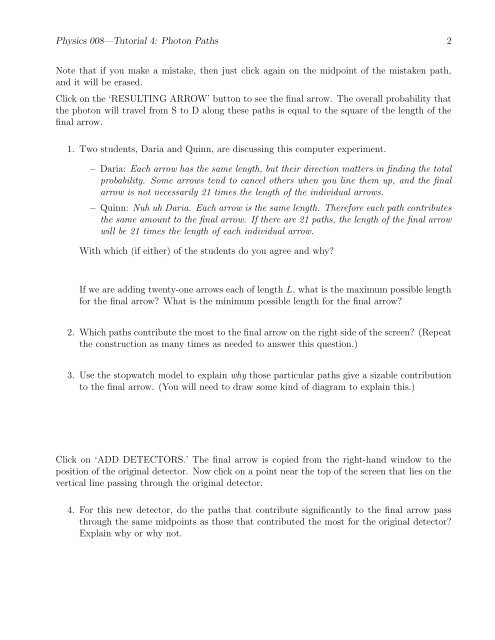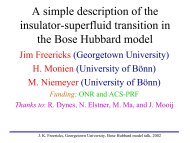Tutorial 4: Photon Paths 1. Introduction 2. Straight-line ... - Physics
Tutorial 4: Photon Paths 1. Introduction 2. Straight-line ... - Physics
Tutorial 4: Photon Paths 1. Introduction 2. Straight-line ... - Physics
Create successful ePaper yourself
Turn your PDF publications into a flip-book with our unique Google optimized e-Paper software.
<strong>Physics</strong> 008—<strong>Tutorial</strong> 4: <strong>Photon</strong> <strong>Paths</strong> 2<br />
Note that if you make a mistake, then just click again on the midpoint of the mistaken path,<br />
and it will be erased.<br />
Click on the ‘RESULTING ARROW’ button to see the final arrow. The overall probability that<br />
the photon will travel from S to D along these paths is equal to the square of the length of the<br />
final arrow.<br />
<strong>1.</strong> Two students, Daria and Quinn, are discussing this computer experiment.<br />
– Daria: Each arrow has the same length, but their direction matters in finding the total<br />
probability. Some arrows tend to cancel others when you <strong>line</strong> them up, and the final<br />
arrow is not necessarily 21 times the length of the individual arrows.<br />
– Quinn: Nuh uh Daria. Each arrow is the same length. Therefore each path contributes<br />
the same amount to the final arrow. If there are 21 paths, the length of the final arrow<br />
will be 21 times the length of each individual arrow.<br />
With which (if either) of the students do you agree and why?<br />
If we are adding twenty-one arrows each of length L, what is the maximum possible length<br />
for the final arrow? What is the minimum possible length for the final arrow?<br />
<strong>2.</strong> Which paths contribute the most to the final arrow on the right side of the screen? (Repeat<br />
the construction as many times as needed to answer this question.)<br />
3. Use the stopwatch model to explain why those particular paths give a sizable contribution<br />
to the final arrow. (You will need to draw some kind of diagram to explain this.)<br />
Click on ‘ADD DETECTORS.’ The final arrow is copied from the right-hand window to the<br />
position of the original detector. Now click on a point near the top of the screen that lies on the<br />
vertical <strong>line</strong> passing through the original detector.<br />
4. For this new detector, do the paths that contribute significantly to the final arrow pass<br />
through the same midpoints as those that contributed the most for the original detector?<br />
Explain why or why not.