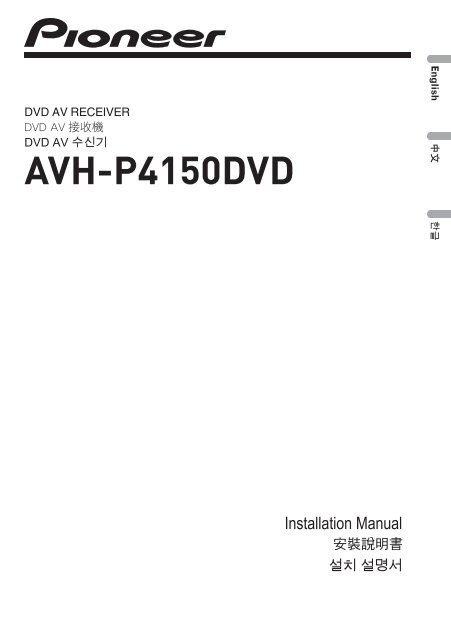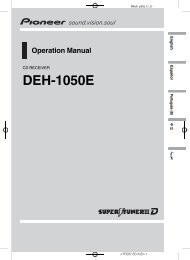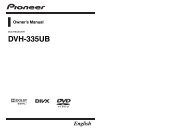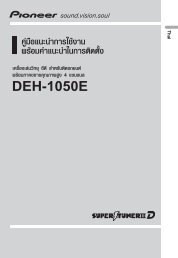AVH-P4150DVD - Pioneer
AVH-P4150DVD - Pioneer
AVH-P4150DVD - Pioneer
Create successful ePaper yourself
Turn your PDF publications into a flip-book with our unique Google optimized e-Paper software.
DVD AV RECEIVER<br />
<br />
DVD AV 수신기<br />
<strong>AVH</strong>-<strong>P4150DVD</strong><br />
English<br />
<br />
한글<br />
Installation Manual<br />
설치 설명서<br />
<br />
Contents<br />
Connecting the units ............................ 3<br />
Parts supplied .................................................. 5<br />
Connecting the power cord ............................... 6<br />
When connecting to<br />
separately sold power amp ........................ 8<br />
When connecting<br />
with supplied USB cable ............................9<br />
When connecting<br />
with optional CD-IU200V cable ..................9<br />
When connecting<br />
with a rear view camera ............................10<br />
When connecting<br />
with a multi-channel processor ...............11<br />
Connecting and installing<br />
the optical cable connection box .............12<br />
Connecting the optical cable .................................12<br />
Installing the optical cable connection box ..........12<br />
When connecting the external<br />
video component and the display ............13<br />
When using a display connected to<br />
rear video output ............................................13<br />
Installation ........................................... 14<br />
Installation using the screw holes<br />
on the side of the unit ............................. 14<br />
2<br />
<br />
Connecting the units<br />
WARNING<br />
• To avoid the risk of accident and the potential<br />
violation of applicable laws, the front DVD or<br />
TV (sold separately) feature should never be<br />
used while the vehicle is being driven. Also, rear<br />
displays should not be in a location where it is a<br />
visible distraction to the driver.<br />
• In some countries or states the viewing of images<br />
on a display inside a vehicle even by persons<br />
other than the driver may be illegal. Where such<br />
regulations apply, they must be obeyed and this<br />
unit’s DVD features should not be used.<br />
WARNING<br />
LIGHT GREEN LEAD AT POWER CONNECTOR<br />
IS DESIGNED TO DETECT PARKED STATUS<br />
AND MUST BE CONNECTED TO THE POWER<br />
SUPPLY SIDE OF THE PARKING BRAKE SWITCH.<br />
IMPROPER CONNECTION OR USE OF THIS<br />
LEAD MAY VIOLATE APPLICABLE LAW AND MAY<br />
RESULT IN SERIOUS INJURY OR DAMAGE.<br />
English<br />
CAUTION<br />
• PIONEER does not recommend that you<br />
install or service your display yourself.<br />
Installing or servicing the product may<br />
expose you to risk of electric shock or other<br />
hazards. Refer all installation and servicing<br />
of your display to authorized <strong>Pioneer</strong> service<br />
personnel.<br />
• Secure all wiring with cable clamps or<br />
electrical tape. Do not allow any bare wiring<br />
to remain exposed.<br />
• Do not drill a hole into the engine<br />
compartment to connect the yellow lead<br />
of the unit to the vehicle battery. Engine<br />
vibration may eventually cause the insulation<br />
to fail at the point where the wire passes from<br />
the passenger compartment into the engine<br />
compartment. Take extra care in securing the<br />
wire at this point.<br />
• It is extremely dangerous to allow the display<br />
lead to become wound around the steering<br />
column or gearshift. Be sure to install the<br />
display in such a way that it will not obstruct<br />
driving.<br />
• Make sure that wires will not interfere with<br />
moving parts of the vehicle, such as the<br />
gearshift, parking brake or seat sliding<br />
mechanism.<br />
• Do not shorten any leads. If you do, the<br />
protection circuit may fail to work properly.<br />
3<br />
<br />
Connecting the units<br />
Note<br />
• This unit cannot be installed in a vehicle without<br />
ACC (accessory) position on the ignition switch.<br />
OFF<br />
ACC<br />
ON<br />
START<br />
ACC position<br />
OFF<br />
ON<br />
START<br />
No ACC position<br />
• Use this unit in other than the following<br />
conditions could result in fire or malfunction.<br />
— Vehicles with a 12-volt battery and negative<br />
grounding.<br />
— Speakers with 50 W (output value) and 4 ohm<br />
to 8 ohm (impedance value).<br />
• To prevent short-circuit, overheating or<br />
malfunction, be sure to follow the directions<br />
below.<br />
— Disconnect the negative terminal of the<br />
battery before installation.<br />
— Secure the wiring with cable clamps or<br />
adhesive tape. To protect the wiring, wrap<br />
adhesive tape around them where they lie<br />
against metal parts.<br />
— Place all cables away from moving parts, such<br />
as gear shift and seat rails.<br />
— Place all cables away from hot places, such as<br />
near the heater outlet.<br />
— Do not pass the yellow cable through a hole<br />
into the engine compartment to connect to a<br />
battery.<br />
— Cover any disconnected cable connectors with<br />
insulating tape.<br />
— Do not shorten any cables.<br />
— Never cut the insulation of the power cable of<br />
this unit in order to share the power to other<br />
equipment. Current capacity of the cable is<br />
limited.<br />
— Use a fuse of the rating prescribed.<br />
— Never wire the speaker negative cable directly<br />
to ground.<br />
— Never band together multiple speaker’s<br />
negative cables.<br />
• Control signal is output through blue/white cable<br />
when this unit is powered on. Connect it to an<br />
external power amp’s system remote control or<br />
the vehicle’s auto-antenna relay control terminal<br />
(max. 300 mA, 12 V DC). If the vehicle is equipped<br />
with a glass antenna, connect it to the antenna<br />
booster power supply terminal.<br />
• Never connect blue/white cable to external power<br />
amp’s power terminal. Also, never connect<br />
it to the power terminal of the auto antenna.<br />
Otherwise, battery drain or malfunction may<br />
result.<br />
• IP-BUS connectors are color-coded. Be sure to<br />
connect connectors of the same color.<br />
• Black cable is ground. This cable and other<br />
product’s ground cable (especially, high-current<br />
products such as power amp) must be wired<br />
separately. Otherwise, fire or malfunction may<br />
result if they are accidentally detached.<br />
4<br />
<br />
Connecting the units<br />
Parts supplied<br />
English<br />
This product Power cord USB cable<br />
Frame<br />
Flush surface screw<br />
(5 mm × 8 mm) (8 pcs.)<br />
Binding screw<br />
(5 mm × 8 mm) (8 pcs.)<br />
Touch panel pen<br />
Remote control unit<br />
5<br />
<br />
Connecting the units<br />
Connecting the power cord<br />
This product<br />
AUX jack (3.5 ø)<br />
Use a mini plug cable to<br />
connect with auxiliary<br />
device<br />
Antenna input<br />
Fuse (10 A)<br />
Yellow<br />
Connect to the constant 12 V supply terminal.<br />
Orange/white<br />
Connect to lighting switch terminal.<br />
Fuse resistor<br />
Red<br />
Connect to terminal controlled by ignition switch (12 V DC).<br />
Fuse resistor<br />
Black (chassis ground)<br />
Connect to a clean, paint-free metal location.<br />
Front speaker<br />
Left<br />
<br />
<br />
White<br />
White/black<br />
Gray<br />
Gray/black<br />
<br />
<br />
Front speaker<br />
Right<br />
Rear speaker or<br />
Subwoofer (4 Ω)<br />
<br />
<br />
Green<br />
Green/black<br />
Violet<br />
Violet/black<br />
<br />
<br />
Rear speaker or<br />
Subwoofer (4 Ω)<br />
When using a subwoofer of 70 W (2 Ω), be sure to connect with Violet and Violet/black leads of this unit. Do not<br />
connect anything to Green and Green/black leads.<br />
Not used.<br />
Green<br />
Green/black<br />
Violet<br />
Violet/black<br />
<br />
<br />
Subwoofer (4 Ω)<br />
× 2<br />
6<br />
<br />
Connecting the units<br />
English<br />
Fuse resistor<br />
Violet/white<br />
Of the two lead wires connected to the back lamp, connect the one<br />
in which the voltage changes when the gear shift is in the<br />
REVERSE (R) position. This connection enables the unit to<br />
sense whether the car is moving forwards or backwards.<br />
Connection method<br />
Yellow/black<br />
If you use equipment with Mute function, wire this lead to the<br />
Audio Mute lead on that piece of equipment. If not, keep the<br />
Audio Mute lead free of any connections.<br />
1. Clamp the lead. 2. Clamp firmly with<br />
needle-nosed pliers.<br />
Note:<br />
· The position of the parking brake switch depends on the vehicle model. For details,<br />
consult the vehicle Owner’s Manual or dealer.<br />
Light green<br />
Used to detect the ON/OFF status of the parking<br />
brake. This lead must be connected to the power<br />
supply side of the parking brake switch.<br />
Power supply side<br />
Ground side<br />
Parking brake<br />
switch<br />
Blue/white<br />
Connect to system control terminal of the power amp or<br />
auto-antenna relay control terminal (max. 300 mA 12 V DC).<br />
With a 2 speaker system, do not connect anything to the speaker leads<br />
that are not connected to speakers.<br />
When you connect the separately sold<br />
multi-channel processor (e.g., DEQ-P7650) to<br />
this unit, do not connect anything to the<br />
speaker leads and system remote control<br />
(blue/white).<br />
Note:<br />
· Change the initial setting of this unit (refer<br />
to the Operation Manual). The subwoofer<br />
output of this unit is monaural.<br />
7<br />
<br />
Connecting the units<br />
When connecting to separately sold power amp<br />
Rear output<br />
This product<br />
Front output<br />
Subwoofer output<br />
To rear output<br />
To front output<br />
To subwoofer<br />
output<br />
Connect with RCA cables<br />
(sold separately)<br />
Power amp<br />
(sold separately)<br />
Power amp<br />
(sold separately)<br />
Power amp<br />
(sold separately)<br />
System remote control<br />
Blue/white<br />
Connect to system control terminal of the<br />
power amp or auto-antenna relay control<br />
terminal (max. 300 mA 12 V DC).<br />
Left<br />
Right<br />
When you connect the separately sold<br />
multi-channel processor (e.g., DEQ-P7650) to<br />
this unit, do not connect anything to the<br />
speaker leads and system remote control<br />
(blue/white).<br />
Subwoofer<br />
<br />
<br />
<br />
<br />
Subwoofer<br />
When you connect the multi-channel processor<br />
to this unit, refer to multi-channel processor’s<br />
installation manual for the connection method.<br />
Front speaker<br />
<br />
<br />
<br />
<br />
Front speaker<br />
Perform these connections when<br />
using the optional amplifier.<br />
Rear speaker<br />
<br />
<br />
<br />
<br />
Rear speaker<br />
8<br />
<br />
Connecting the units<br />
When connecting with supplied USB cable<br />
Wired remote input<br />
Hard-wired remote control<br />
adaptor can be connected<br />
(sold separately).<br />
Microphone<br />
for hands-free phoning<br />
(supplied with Bluetooth adapter)<br />
Bluetooth adapter<br />
(e.g. CD-BTB100)<br />
(sold separately)<br />
English<br />
Blue<br />
This product<br />
IP-BUS input<br />
1.5 m<br />
Black<br />
1.5 m<br />
USB cable<br />
Connect to sparately sold<br />
USB device.<br />
IP-BUS cable<br />
(Supplied with Bluetooth adapter)<br />
When connecting with optional CD-IU200V cable<br />
Wired remote input<br />
Hard-wired remote control<br />
adaptor can be connected<br />
(sold separately).<br />
AUX input (AUX IN)<br />
Microphone<br />
for hands-free phoning<br />
(supplied with Bluetooth adapter)<br />
Bluetooth adapter<br />
(e.g. CD-BTB100)<br />
(sold separately)<br />
iPod with video capabilities<br />
(sold separately)<br />
This product<br />
IP-BUS input<br />
USB input<br />
Dock connector<br />
1.5 m<br />
Black<br />
Interface cable<br />
(CD-IU200V) (sold separately)<br />
IP-BUS cable<br />
(Supplied with Bluetooth adapter)<br />
9<br />
<br />
Connecting the units<br />
When connecting with a rear view camera<br />
When this product is used with a rear view camera, it is possible to automatically switch<br />
from the video to rear view image when the gear shift is moved to REVERSE (R).<br />
WARNING<br />
USE INPUT ONLY FOR REVERSE OR MIRROR IMAGE REAR VIEW CAMERA. OTHER USE MAY<br />
RESULT IN INJURY OR DAMAGE.<br />
CAUTION<br />
• The screen image may appear reversed.<br />
• The rear view camera function is to be used as an aid for backing into a tight parking spot.<br />
Do not use this function for entertainment purposes.<br />
• Objects in the rear view may appear closer or more distant than they actually are.<br />
CAUTION<br />
This product<br />
Rear view camera input<br />
(REAR CAMERA IN)<br />
You must use a camera<br />
which outputs mirror<br />
reversed images.<br />
To video output<br />
Rear view camera<br />
RCA cable<br />
(sold separately)<br />
Fuse resistor<br />
Violet/white<br />
Of the two lead wires connected to the back lamp, connect the one<br />
in which the voltage changes when the gear shift is in the<br />
REVERSE (R) position. This connection enables the unit to<br />
sense whether the car is moving forwards or backwards.<br />
• It is necessary to set Camera Porality properly in System Menu when connecting the rear<br />
view camera.<br />
10<br />
<br />
Connecting the units<br />
When connecting with a multi-channel processor<br />
English<br />
Navigation Unit<br />
(sold separately)<br />
Please contact your dealer to inquire<br />
about the connectable navigation unit.<br />
Microphone<br />
for hands-free phoning<br />
(supplied with Bluetooth adapter)<br />
Wired remote input<br />
Hard-wired remote control<br />
adaptor can be connected<br />
(sold separately).<br />
Optical output<br />
(Black)<br />
Blue<br />
Bluetooth adapter<br />
(e.g. CD-BTB100)<br />
(sold separately)<br />
RGB input<br />
IP-BUS input<br />
Blue<br />
Black<br />
To RR<br />
To RL<br />
This product<br />
Black<br />
Optical cable connection box<br />
(CD-DD25) (sold separately)<br />
IP-BUS cable<br />
(Supplied with Bluetooth adapter)<br />
RCA cable (supplied with<br />
multi-channel processor)<br />
Blue<br />
Optical cable<br />
(supplied with<br />
multi-channel processor)<br />
Multi-channel processor<br />
(e.g., DEQ-P7650)<br />
(sold separately)<br />
IP-BUS cable (supplied with<br />
multi-channel processor)<br />
Black<br />
Blue<br />
IP-BUS cable<br />
Multi-CD player<br />
(sold separately)<br />
11<br />
<br />
Connecting the units<br />
Connecting and installing the optical cable connection box<br />
WARNING<br />
• Avoid installing the optical cable connection<br />
box in locations where the operation of safety<br />
devices such as airbags is prevented by this<br />
unit. Otherwise, there is a danger of a fatal<br />
accident.<br />
• Avoid installing the optical cable connection<br />
box in locations where the operation of the<br />
brake may be prevented. Otherwise, it may<br />
result in a traffic accident.<br />
• Fix the optical cable connection box securely<br />
with the hook and loop fastener or lock tie. If<br />
the unit is loose, it disturbs driving stability,<br />
which may result in a traffic accident.<br />
Installing the optical cable<br />
connection box<br />
• When installing the optical cable<br />
connection box with the hook and<br />
loop fastener.<br />
Install the optical cable connection box<br />
using the hook and loop fastener in the<br />
ample space of the console box.<br />
Hook fastener<br />
Loop fastener<br />
CAUTION<br />
• Install this unit using only the parts supplied with<br />
this unit. If other parts are used, this unit may be<br />
damaged or could dismount itself, which leads to<br />
an accident or other problems.<br />
• Do not install this unit near the doors where<br />
rainwater is likely to be spilled on the unit.<br />
Incursion of water into the unit may cause smoke<br />
or fire.<br />
Connecting the optical cable<br />
1. Connect the optical cable and ground<br />
lead to the main unit.<br />
Connect the optical cable so that it does not<br />
protrude from the main unit, as shown in the<br />
illustration. Fasten the ground lead to the<br />
protrusion on the back of the main unit.<br />
• When installing the optical cable<br />
connection box with the lock tie.<br />
Wrap the optical cable and connection box<br />
with the protection tape and fasten with the<br />
power code using the lock tie.<br />
Wrap with the protection tape<br />
Fasten with the lock tie<br />
Screw<br />
2. Connect the optical cable to the<br />
optical cable connection box.<br />
12<br />
Optical cable<br />
<br />
Connecting the units<br />
When connecting the external video component and the<br />
display<br />
English<br />
Display with RCA<br />
input jacks (sold<br />
separately)<br />
To video input<br />
RCA cables (sold separately)<br />
Video input (V IN)<br />
Rear monitor output<br />
(V OUT)<br />
To video output<br />
This product<br />
Audio input<br />
(L IN, R IN)<br />
To audio outputs<br />
External video<br />
component (sold<br />
separately)<br />
• It is necessary to change AV Input in System Menu when connecting the external video<br />
component.<br />
When using a display connected to rear video output<br />
This product’s rear video output is for connection of a display to enable passengers in the<br />
rear seats to watch video.<br />
WARNING<br />
Never install the display in a location where it is visible to the driver while driving.<br />
13<br />
<br />
Installation<br />
Note<br />
• Check all connections and systems before final<br />
installation.<br />
• Do not use unauthorized parts. The use of<br />
unauthorized parts may cause malfunctions.<br />
• Consult with your dealer if installation requires<br />
drilling of holes or other modifications of the<br />
vehicle.<br />
• Do not install this unit where:<br />
— it may interfere with operation of the vehicle.<br />
— it may cause injury to a passenger as a result<br />
of a sudden stop.<br />
• Do not install the display where it may (i) obstruct<br />
the driver’s vision, (ii) impair the performance of<br />
any of the vehicle’s operating systems or safety<br />
features, including air bags, hazard lamp buttons<br />
or (iii) impair the driver’s ability to safely operate<br />
the vehicle.<br />
• The semiconductor laser will be damaged if it<br />
overheats. Install this unit away from hot places<br />
such as near the heater outlet.<br />
• Optimum performance is obtained when the unit<br />
is installed at an angle of less than 30°.<br />
Installation using the screw<br />
holes on the side of the unit<br />
Fastening the unit to the factory<br />
radio-mounting bracket.<br />
Position the unit so that its screw holes are<br />
aligned with the screw holes of the bracket,<br />
and tighten the screws at 3 or 4 locations on<br />
each side.<br />
Factory radio<br />
mounting bracket<br />
If the pawl gets in the way,<br />
bend it down.<br />
• When installing, to ensure proper heat dispersal<br />
when using this unit, make sure you leave ample<br />
space behind the rear panel and wrap any loose<br />
cables so they are not blocking the vents.<br />
• To some types of vehicles, this unit cannot be<br />
properly installed. In such case, use the optional<br />
installation kit (ADT-VA133).<br />
Binding screw or<br />
flush surface screw<br />
Be sure to use the<br />
screws supplied<br />
with this unit.<br />
Dashboard or console<br />
Note<br />
In some types of vehicles, discrepancy may<br />
occur between the unit and the dashboard. If this<br />
happens, use the supplied frame to fill the gap.<br />
14<br />
<br />
English<br />
15<br />
<br />
2<br />
<br />
3<br />
<br />
OFF<br />
ACC<br />
ON<br />
<br />
OFF<br />
ON<br />
START<br />
START<br />
<br />
<br />
<br />
<br />
<br />
<br />
<br />
<br />
<br />
<br />
<br />
<br />
<br />
<br />
<br />
<br />
<br />
<br />
<br />
<br />
<br />
<br />
<br />
<br />
<br />
<br />
<br />
<br />
<br />
<br />
<br />
<br />
<br />
<br />
<br />
<br />
4<br />
<br />
× <br />
<br />
× <br />
<br />
<br />
5<br />
<br />
6<br />
<br />
7<br />
<br />
8<br />
<br />
9<br />
<br />
10<br />
<br />
11<br />
<br />
12<br />
<br />
13<br />
<br />
14<br />
<br />
15<br />
<br />
목차<br />
장치의 연결 .............................................3<br />
제공 부품 ............................................ 5<br />
전원 코드의 연결 .................................. 6<br />
별도 판매되는 파워 앰프와 연결할 때........ 8<br />
제공된 USB 케이블로 연결하는 경우 ........ 9<br />
별매품인 CD-IU200V 케이블로 연결할<br />
경우 ............................................... 9<br />
후방 주시 카메라와 연결할 때 ............... 10<br />
멀티 채널 프로세서와 연결할 때............. 11<br />
광케이블 커넥션 박스의 연결과 설치....... 12<br />
광케이블 연결 ........................................... 12<br />
광케이블 커넥션 박스의 설치 ....................... 12<br />
외부 비디오 기기 및 디스플레이와<br />
연결할 때 ...................................... 13<br />
리어 비디오 출력에 연결된 디스플레이를<br />
사용하는 경우 ...................................... 13<br />
설치 ......................................................14<br />
기기 측면의 나사 구멍을 이용한 설치<br />
방법 ............................................. 14<br />
2<br />
<br />
장치의 연결<br />
경고<br />
사고 발생과 해당되는 법규 위반의 위험을<br />
막기 위하여 , 차량의 운행 중에는 전면 DVD 나<br />
TV( 별도 판매 ) 기능을 사용하면 안됩니다 .<br />
또한 , 후면 디스플레이도 운전자의 시야를<br />
산만하게 하는 곳에 위치하면 안됩니다 .<br />
어떤 국가나 주에서는 심지어 운전자가 아닌<br />
다른 사람이 차량 내에 있는 디스플레이의<br />
이미지를 보는 것도 불법인 경우도 있습니다 .<br />
이러한 규제가 적용되는 곳에서는 , 이를<br />
준수해야 하며 본 기기의 DVD 기능을 사용하지<br />
마십시오 .<br />
경고<br />
전원 커넥터에 있는 엷은 녹색의 도선은 주차된<br />
상태를 감지하도록 설계되었으며 반드시 주차<br />
브레이크 스위치의 전원 공급쪽에 연결해야<br />
합니다 . 이 도선의 부적절한 연결이나 사용은<br />
해당 법률에 위반 되거나 중대한 상해 혹은<br />
피해를 초래할 수 있습니다 .<br />
주의<br />
한글<br />
PIONEER 는 귀하가 직접 설치하거나 서비스하는<br />
것을 권장하지 않습니다 . 본 제품을 설치하거나<br />
서비스할 경우에는 감전이나 다른 위험에 노출될<br />
수 있습니다 . 귀하의 디스플레이의 설치와<br />
서비스에 관해서는 공인된 <strong>Pioneer</strong> 서비스<br />
요원에게 상의하십시오 .<br />
모든 전선을 케이블 클램프나 전기용 테이프로<br />
안전하게 하십시오 . 전선 피복이 벗겨진 채로<br />
내버려 두지 마십시오 .<br />
장치의 노란색 전선을 차량의 배터리에 연결하기<br />
위하여 엔진실에 구멍을 뚫지 마십시오 . 엔진의<br />
진동 때문에 결국은 승객실에서 엔진실로<br />
넘어가는 전선 부위가 절연에 실패하게 됩니다 .<br />
이 부위의 전선을 안전하게 하는데 특별히 주의를<br />
기울이십시오 .<br />
디스플레이의 전선이 운전대 주변이나 변속<br />
레버 주변에 감겨 있도록 내버려 두는 것은 극히<br />
위험합니다 . 반드시 운전에 방해가 되지 않도록<br />
디스플레이를 설치 하십시오 .<br />
반드시 전선들을 변속 레버 , 주차 브레이크 혹은<br />
좌석 이동 메커니즘과 같은 차량에서 움직이는<br />
부위에 방해가 되지 않도록 처리 하십시오 .<br />
어떤 도선도 짧게 자르지 마십시오 . 만약 자르게<br />
되면 , 보호 회로가 올바르게 작동하지 않을 수<br />
있습니다 .<br />
3<br />
<br />
장치의 연결<br />
주의<br />
본 기기는 점화 스위치에 ACC( 액세서리 ) 위치가<br />
없는 자동차에는 설치할 수 없습니다 .<br />
OFF<br />
ACC<br />
ON<br />
START<br />
ACC 위치가 ACC 위치가<br />
있는 경우<br />
없는 경우<br />
본 기기를 다음의 조건에 부합하지않는 환경에서<br />
사용하면 발화 또는 고장의 원인이 될 수<br />
있습니다 .<br />
12V 배터리와 음극 접지의 자동차<br />
50W( 출력 ), 4~8 ( 임피던스 ) 의 스피커<br />
단락 , 과열 , 고장을 방지하기 위해 다음 사항을<br />
준수해 주십시오 .<br />
장착 전에는 배터리 음극의 연결을<br />
분리합니다 .<br />
배선은 케이블 집게 또는 고무 테이프로<br />
고정합니다 . 배선의 보호를 위해 금속 부품에<br />
닿는 배선은 고무 테이프로 감아 줍니다 .<br />
모든 배선은 변속기와 시트 레일 등과<br />
같이 움직임이 있는 곳과 떨어진 장소에<br />
설치합니다 .<br />
모든 배선은 히터 송풍구 등의 뜨거운 곳과<br />
떨어진 장소에 설치합니다 .<br />
황색 선의 배터리 연결을 위해 황색 선이 엔진<br />
격실을 통하도록 하지 마십시오 .<br />
연결되지않은 모든 케이블 커넥터를 절연<br />
테이프로 마감해 주십시오 .<br />
어떠한 케이블도 짧게 변형하지 마십시오 .<br />
OFF<br />
ON<br />
START<br />
다른 장비에 전원을 분배하기 위해 본<br />
기기의 전원 케이블의 절연 고무를 커팅하지<br />
마십시오 . 전류량은 제한되어 있습니다 .<br />
지정된 등급의 퓨즈를 사용하십시오 .<br />
스피커의 음극 선을 직접 접지시키지<br />
마십시오 .<br />
여러 대의 스피커의 음극 선을 함께 묶지<br />
마십시오 .<br />
본 기기의 전원을 켜면 청색 / 백색 케이블을<br />
통해 컨트롤 시그널이 출력됩니다 . 이 케이블을<br />
외부의 파워 앰프의 시스템 리모트 컨트롤 또는<br />
자동차의 자동 안테나 릴레이 컨트롤 단자 ( 최대<br />
300mA, 12V DC) 에 연결하십시오 . 글래스<br />
안테나가 장착된 자동차의 경우에는 안테나<br />
부스터 전원 공급 단자에 연결하십시오 .<br />
청색 / 백색 케이블을 외부의 파워 앰프의 전원<br />
단자에 연결하지 마십시오 . 또한 , 자동 안테나의<br />
전원 단자에 연결하지 마십시오 . 그렇지 않으면<br />
배터리 방전 또는 고장의 원인이 될 수 있습니다 .<br />
IP-BUS 커넥터 코드에는 색상이 있습니다 .<br />
반드시 동일한 색상의 커넥터를 연결하십시오 .<br />
흑색 케이블은 접지선입니다 . 이 케이블과 다 른<br />
기기의 접지선 ( 특히 파워 앰프 등의 고전압<br />
기기 ) 은 각기 별도로 배선되어야 합니다 .<br />
그렇지 않으면 합선으로 인해 발화 또는 고장의<br />
원인이 될 수 있습니다 .<br />
4<br />
<br />
장치의 연결<br />
제공 부품<br />
본 제품 전원 코드 USB 케이블<br />
한글<br />
프레임<br />
평면 헤드 나사<br />
(5 mm × 8 mm) (8 pcs.)<br />
바인딩 나사<br />
(5 mm × 8 mm) (8 pcs.)<br />
터치 패널 펜<br />
리모트 컨트롤 유닛<br />
5<br />
<br />
장치의 연결<br />
전원 코드의 연결<br />
본 제품<br />
AUX 단자 (3.5 Ø)<br />
보조 장비에 연결할 때<br />
에는 미니 플러그 케이<br />
블을 사용하십시오 .<br />
안테나 입력<br />
퓨즈 (10 A)<br />
황색<br />
12V 정전압 전원 단자에 연결합니다 .<br />
주황색/백색<br />
라이트 스위치 단자에 연결합니다 .<br />
퓨즈 레지스터<br />
적색<br />
점화 스위치로 제어되는 단자 (12V DC) 에 연결합니다 .<br />
퓨즈 레지스터<br />
흑색 ( 차대 접지 )<br />
깨끗하고 도색되지 않은 금속부에 연결합니다 .<br />
전면 스피커<br />
왼쪽<br />
<br />
<br />
백색<br />
백색/흑색<br />
회색<br />
회색/흑색<br />
<br />
<br />
전면 스피커<br />
오른쪽<br />
후면 스피커 혹은<br />
서브우퍼 (4 )<br />
<br />
<br />
녹색<br />
녹색/흑색<br />
보라색<br />
보라색 / 흑색<br />
<br />
<br />
후면 스피커 혹은<br />
서브우퍼 (4 )<br />
70W (2 Ω ) 의 서브 우퍼를 사용하는 경우에는 본 장비의 보라색 리드선과 보라색 / 흑색 리드선을 반<br />
드시 연결해야 합니다 . 녹색 리드선과 녹색 / 흑색 리드선에는 아무것도 연결하지 마십시오 .<br />
사용 안함 .<br />
녹색<br />
녹색/흑색<br />
보라색<br />
보라색/흑색<br />
<br />
<br />
서브우퍼 (4 Ω )<br />
2<br />
6<br />
<br />
장치의 연결<br />
퓨즈 레지스터<br />
보라색/백색<br />
미등에 연결된 두 개의 전선 중에서 , 변속기가 REVERSE<br />
(R) 위치에 있을 때에 전압이 변하는 전선에 연결 하십시<br />
오 . 이렇게 연결하게 되면 이 장치가 차량이 앞으로 움직이<br />
는지 뒤로 움직이는지를 감지할 수 있습니다 .<br />
황색/흑색<br />
뮤트 기능이 있는 장비를 사용하고 있는 경우에는 이 리드선을 장비의<br />
오디오의 뮤트 리드선에 연결하십시오 . 그렇게 하지 않을 경우에는 오<br />
디오의 뮤트 리드선을 아무 곳에도 연결하지 마십시오 .<br />
한글<br />
연결 방법<br />
1. 전선을 죄십시오 .<br />
2. 뾰족한 펜치로 단<br />
단히 죄십시오 .<br />
주:<br />
주차 브레이크 스위치의 위치는 차량 모델에 따라 다릅니다 . 자세한 것은 , 차량의 사용<br />
자 안내서를 보거나 대리점에 문의하십시오 .<br />
엷은 녹색<br />
주차 브레이크의 ON/OFF 상태를 감지하는데 사용됩<br />
니다 . 이 도선은 주차 브레이크 스위치의 전원 공급<br />
측에 연결해야 합니다 .<br />
전원 공급 측<br />
접지 측<br />
주차 브레이크<br />
스위치<br />
청색/백색<br />
파워 앰프의 시스템 리모트 컨트롤 또는 자동 안테나 릴레이<br />
컨트롤 단자 ( 최대 300mA, 12V DC) 에 연결하십시오 .<br />
2 스피커 시스템에서는 , 스피커에 연결되지 않<br />
은 나머지 스피커 도선에는 아무 것도 연결하지<br />
마십시오 .<br />
별도로 판매되는 멀티 채널 프로세서 ( 예 :<br />
DEQ-P7650) 을 이 기기에 연결할 때에는 ,<br />
스피커 도선과 시스템 리모트 통제 ( 청색 /<br />
백색 ) 에 아무 것도 연결하지 마십시오 .<br />
주:<br />
이 기기의 초기 설정을 변경하십시오<br />
( 작동 설명서를 참조하십시오 ). 이 기기<br />
의 서브우퍼 출력은 모노입니다 .<br />
7<br />
<br />
장치의 연결<br />
별도 판매되는 파워 앰프와 연결할 때<br />
장치의 연결<br />
제공된 USB 케이블로 연결하는 경우<br />
유선 리모트 입력<br />
하드 와이어드 리모트 컨트롤<br />
어댑터를 연결<br />
(별매)<br />
청색<br />
핸즈프리 통화용 마이크로폰<br />
( 블루투스 어댑터와 함께 제공 )<br />
블루투스 어댑터<br />
( 예 : CD-BTB100)( 별매 )<br />
IP-BUS 입력<br />
검정<br />
본 제품<br />
1.5 m<br />
한글<br />
1.5 m<br />
USB 케이블<br />
별매품인 USB 장치<br />
에 연결하십시오 .<br />
IP-BUS 케이블<br />
( 블루투스 어댑터와 함께 제공 )<br />
별매품인 CD-IU200V 케이블로 연결할 경우<br />
유선 리모트 입력<br />
하드 와이어드 리모트<br />
컨트롤 어댑터를 연결<br />
(별매)<br />
AUX 입력 (AUX IN)<br />
핸즈프리 통화용 마이크로폰<br />
( 블루투스 어댑터와 함께 제공 )<br />
블루투스 어댑터<br />
( 예 : CD-BTB100)( 별매 )<br />
비디오 기능의 iPod<br />
( 별매품 )<br />
본 제품<br />
IP-BUS 입력<br />
USB 입력<br />
도크 커넥터<br />
1.5 m<br />
검정<br />
인터페이스 케이블<br />
(CD-IU200V)( 별매 )<br />
IP-BUS 케이블<br />
( 블루투스 어댑터와 함께 제공 )<br />
9<br />
<br />
장치의 연결<br />
후방 주시 카메라와 연결할 때<br />
이 제품을 후방 주시 카메라와 함께 사용할 때에는 , 변속 레버를 REVERSE (R) 로 움직<br />
일 때 자동적으로 비디오에서 후방 주시 이미지로 전환하도록 할 수 있습니다 .<br />
경고<br />
반전 혹은 미러 이미지 용 후방 주시 카메라 입력만 사용하십시오 . 다른 방식의 사용은 상해나 피해를 초래<br />
할 수 있습니다 .<br />
주의<br />
화면의 이미지는 반전되어 보일 수 있습니다 .<br />
후방 주시 카메라의 기능으로 좁은 장소에서의 후진 주차시에 후방을 확인할 수<br />
있습니다 . 이 기능을 오락의 목적으로 사용하지 마십시오 .<br />
후방에 있는 사물은 화면상에서 실제 거리보다 가깝거나 멀게 보일 수 있습니다 .<br />
주의<br />
본 제품<br />
후방 주시 카메라 입력<br />
(REAR CAMERA IN)<br />
반드시 거울처럼 반전된 이미<br />
지를 출력하는 카메라를 사용<br />
하십시오 .<br />
비디오 출력으로 연결<br />
후방 주시 카메라<br />
RCA 케이블<br />
( 별도 판매 )<br />
퓨즈 레지스터<br />
보라색/백색<br />
미등에 연결된 두 개의 전선 중에서 , 변속기가 REVERSE<br />
(R) 위치에 있을 때에 전압이 변하는 전선에 연결 하십시<br />
오 . 이렇게 연결하게 되면 이 장치가 차량이 앞으로 움직이<br />
는지 뒤로 움직이는지를 감지할 수 있습니다 .<br />
후방 주시 카메라 연결시에는 System Menu 의 Camera Polarity 를 바르게 설정해야 합니다 .<br />
10<br />
<br />
장치의 연결<br />
멀티 채널 프로세서와 연결할 때<br />
네비게이션<br />
( 별매품 )<br />
연결 가능한 네비게이션에 대해서는<br />
대리점에 문의하십시오 .<br />
핸즈프리 통화용 마이크로폰<br />
( 블루투스 어댑터와 함께 제공 )<br />
유선 리모트 입력<br />
하드 와이어드 리모트 컨트롤<br />
어댑터를 연결<br />
(별매)<br />
광출력<br />
( 검정색 )<br />
청색<br />
블루투스 어댑터<br />
( 예 : CD-BTB100)<br />
(별매)<br />
한글<br />
RGB 입력<br />
IP-BUS 입력<br />
청색<br />
검정색<br />
본 제품<br />
RR 로 연결<br />
RL 로 연결<br />
검정색<br />
광케이블 연결 박스<br />
(CD-DD25)<br />
( 별도 판매 )<br />
IP-BUS 케이블<br />
( 블루투스 어댑터와 함께 제공 )<br />
RCA 케이블 ( 멀티 채널<br />
프로세서와 함께 제공 )<br />
청색<br />
광케이블 ( 멀티 채널 프<br />
로세서와 함께 제공 )<br />
멀티 채널 프로세서<br />
( 예 : DEQ-P7650)<br />
( 별도 판매 )<br />
IP-BUS 케이블<br />
( 멀티 채널 프로세서와 함께 제공 )<br />
검정색<br />
청색<br />
IP-BUS 케이블<br />
멀티 CD 플레이어<br />
( 별도 판매 )<br />
11<br />
<br />
장치의 연결<br />
광케이블 커넥션 박스의 연결과 설치<br />
경고<br />
광케이블 연결 박스는 에어백 등의 안전 장치의<br />
작동을 방해하는 위치에 설치하지 마십시오 .<br />
그렇지 않을 경우 치명적인 사고의 위험이<br />
있습니다 .<br />
광케이블 연결 박스는 브레이크 조작을 방해하는<br />
위치에 설치하지 마십시오 . 그렇지 않을 경우<br />
교통 사고를 유발할 수 있습니다 .<br />
광케이블 연결 박스를 훅 패스너와 루프 패스너<br />
또는 고정끈으로 고정시켜 주십시오 . 기기가<br />
헐겁게 설치되면 안정적인 운전에 지장을 주어<br />
교통 사고를 유발할 수 있습니다 .<br />
주의<br />
본 기기에 부속 제공되는 부품 ( 재료 ) 만을<br />
사용해 기기를 설치하십시오 . 그 밖의 여타<br />
부품 ( 재료 ) 을 사용할 경우 본 기기가<br />
손상되거나 떨어져 사고 또는 기타 문제의<br />
원인이 될 수 있습니다 .<br />
본 기기를 빗물에 노출될 수 있는 자동차 문<br />
가까이에 설치하지 마십시오 . 본 기기에 물이<br />
스며들면 연기가 나거나 발화될 수 있습니다 .<br />
2. 광케이블을 광케이블 커넥션 박스에 연<br />
결합니다 .<br />
광케이블<br />
광케이블 커넥션 박스의 설치<br />
훅 테이프와 룹 테이프를 사용해 광케이<br />
블 커넥션 박스를 설치하는 경우 .<br />
훅 테이프와 룹 테이프를 사용해 콘솔<br />
박스의 여유 공간에 광케이블 커넥션 박스를<br />
설치하십시오 .<br />
훅 테이프<br />
룹 테이프<br />
광케이블 연결<br />
1. 광케이블과 접지선을 메인 유닛에 연결<br />
합니다 .<br />
광케이블은 그림과 같이 본체에서 돌출되지<br />
않도록 연결하십시오 . 접지선은 본체 뒷면의<br />
돌출부에 고정시켜 주십시오 .<br />
록타이 (Lock Tie) 를 사용해 광케이블 커<br />
넥션 박스를 설치하는 경우 .<br />
광케이블과 커넥션 박스를 보호 테이프로<br />
감고 록타이 (Lock Tie) 를 사용해 전원<br />
코드와 함께 묶어 고정합니다 .<br />
보호 테이프로 감습니다<br />
나사<br />
록타이 (Lock Tie) 로 묶어 고정<br />
12<br />
<br />
장치의 연결<br />
외부 비디오 기기 및 디스플레이와 연결할 때<br />
RCA 입력 잭이<br />
있는 디스플레이<br />
( 별도 판매 )<br />
비디오 입력으로 연결<br />
비디오 입력<br />
(V IN)<br />
RCA 케이블 ( 별도 판매 )<br />
한글<br />
후방 모니터 출력<br />
(V OUT)<br />
비디오 출력<br />
으로 연결<br />
본 제품<br />
오디오 입력<br />
(L IN, R IN)<br />
오디오 출력으로 연결<br />
외부 비디오 장치<br />
( 별도 판매 )<br />
외부 비디오 컴포넌트에 연결하는 경우에는 System Menu 에서 AV Input 을 변경해야 합니다 .<br />
리어 비디오 출력에 연결된 디스플레이를 사용하는 경우<br />
본 제품의 후방 비디오 출력은 자동차 뒷좌석의 탑승자가 비디오를 볼 수 있게 하기 위한 연결<br />
에 사용됩니다 .<br />
경고<br />
운전 중 운전자의 시야에 들어오는 위치에 디스플레이를 설치하지 마십시오 .<br />
13<br />
<br />
설치<br />
주의<br />
설치를 완료하기 전에 모든 연결 상태와<br />
시스템을 점검하십시오 .<br />
정품이 아닌 부품을 사용하지 마십시오 . 정품이<br />
아닌 부품을 사용하면 고장의 원인이 될 수<br />
있습니다 .<br />
설치를 위해 차체에 구멍을 내거나 기타 변경이<br />
필요한 경우에는 자동차 판매자와 상담하십시오 .<br />
본 기기를 다음 위치에 설치하지 마십시오 .<br />
- 운전 조작에 방해가 될 수 있는 위치<br />
- 급정지시 탑승객에게 부상을 입힐 수 있는<br />
위치<br />
디스플레이를 (i) 운전자의 시야를 방해하거나 (ii)<br />
차량의 모든 작동 시스템이나 , 에어백 이나 비상<br />
램프 버튼 같은 안전 장치의 성능을 저해하거나<br />
혹은 (iii) 운전자에게 차량의 안전한 작동 기능을<br />
방해하는 위치에 설치하지 마십시오 .<br />
과열되면 반도체 레이저가 손상을 입을 수<br />
있습니다 . 히터 송풍구 등의 고온의 장비와<br />
떨어진 위치에 설치하십시오 .<br />
본 기기는 기울어짐을 30° 이하로 설치한 경우에<br />
최적의 성능을 발휘합니다 .<br />
기기 측면의 나사 구멍을 이용한<br />
설치 방법<br />
1. 기기를 차량에 기본 설치되어 있는 라디<br />
오 마운팅 브래킷에 고정합니다 .<br />
기기의 나사 구멍과 브래킷의 나사 구멍이<br />
일치되게 하고 양쪽의 나사를 3~4 회<br />
회전시켜 조여줍니다 .<br />
멈춤쇠가 들어가면 아래로<br />
구부려 주십시오 .<br />
차량에 기본 설치된<br />
라디오 마운팅 브래킷<br />
이 기기를 사용하는 동안 열이 충분히 분산<br />
되도록 , 설치할 때에 , 반드시 뒷면 패널 뒤쪽에<br />
충분한 공간을 남겨두고 , 늘어진 케이블이<br />
통풍구를 막지 않도록 묶으십시오 .<br />
일부 차종의 경우 본 기기를 올바르게 설치할<br />
수 없는 경우가 있습니다 . 이러한 경우에는<br />
선택 사항인 설치 키트 (ADT-VA133) 를<br />
사용하십시오 .<br />
바인딩 나사 또는<br />
평면 헤더 나사<br />
반드시 본 제품과<br />
함께 제공된 나사를<br />
사용하십시오 .<br />
주<br />
대시보드 또는 콘솔<br />
일부 차종의 경우 본 기기와 대시보드가 서로<br />
맞지 않을 수 있습니다 . 이러한 경우에는 제공된<br />
프레임을 사용해 간극을 조정해 주십시오 .<br />
14<br />
<br />
한글<br />
15<br />
<br />
PIONEER CORPORATION<br />
4-1, MEGURO 1-CHOME, MEGURO-KU<br />
TOKYO 153-8654, JAPAN<br />
PIONEER ELECTRONICS (USA) INC.<br />
P.O. Box 1540, Long Beach, California 90801-1540, U.S.A.<br />
TEL: (800) 421-1404<br />
PIONEER EUROPE NV<br />
Haven 1087, Keetberglaan 1, B-9120 Melsele, Belgium<br />
TEL: (0) 3/570.05.11<br />
PIONEER ELECTRONICS ASIACENTRE PTE. LTD.<br />
253 Alexandra Road, #04-01, Singapore 159936<br />
TEL: 65-6472-7555<br />
PIONEER ELECTRONICS AUSTRALIA PTY. LTD.<br />
178-184 Boundary Road, Braeside, Victoria 3195, Australia<br />
TEL: (03) 9586-6300<br />
PIONEER ELECTRONICS OF CANADA, INC.<br />
300 Allstate Parkway, Markham, Ontario L3R 0P2, Canada<br />
TEL: 1-877-283-5901<br />
TEL: 905-479-4411<br />
PIONEER ELECTRONICS DE MEXICO, S.A. de C.V.<br />
Blvd.Manuel Avila Camacho 138 10 piso<br />
Col.Lomas de Chapultepec, Mexico, D.F. 11000<br />
TEL: 55-9178-4270<br />
<br />
<br />
<br />
<br />
<br />
<br />
<br />
Published by <strong>Pioneer</strong> Corporation.<br />
Copyright © 2008 by <strong>Pioneer</strong> Corporation.<br />
All rights reserved.<br />
Publié par <strong>Pioneer</strong> Corporation. Copyright<br />
© 2008 par <strong>Pioneer</strong> Corporation. Tous<br />
droits réservés.<br />
<br />
Printed in Thailand<br />
Imprimé en Thaïlande<br />
RC<br />
<br />