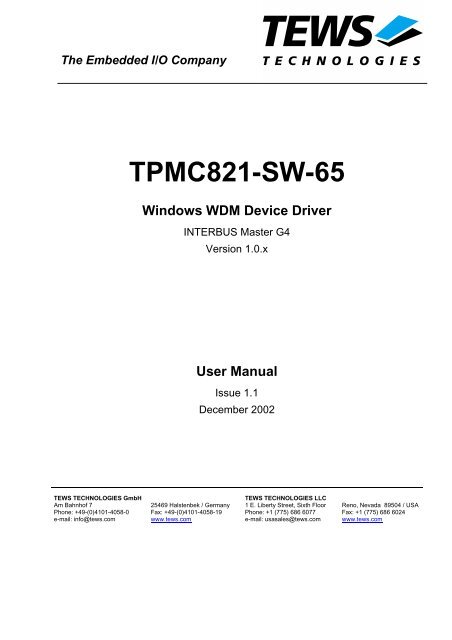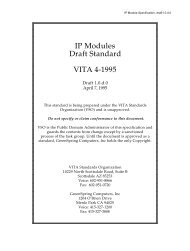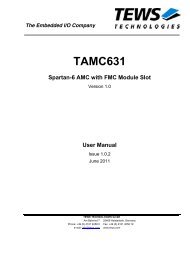TPMC821-SW-65 - powerBridge Computer Vertriebs GmbH
TPMC821-SW-65 - powerBridge Computer Vertriebs GmbH
TPMC821-SW-65 - powerBridge Computer Vertriebs GmbH
Create successful ePaper yourself
Turn your PDF publications into a flip-book with our unique Google optimized e-Paper software.
The Embedded I/O Company<br />
<strong>TPMC821</strong>-<strong>SW</strong>-<strong>65</strong><br />
Windows WDM Device Driver<br />
INTERBUS Master G4<br />
Version 1.0.x<br />
User Manual<br />
Issue 1.1<br />
December 2002<br />
TEWS TECHNOLOGIES <strong>GmbH</strong><br />
Am Bahnhof 7<br />
25469 Halstenbek / Germany<br />
Phone: +49-(0)4101-4058-0 Fax: +49-(0)4101-4058-19<br />
e-mail: info@tews.com<br />
www.tews.com<br />
TEWS TECHNOLOGIES LLC<br />
1 E. Liberty Street, Sixth Floor Reno, Nevada 89504 / USA<br />
Phone: +1 (775) 686 6077 Fax: +1 (775) 686 6024<br />
e-mail: usasales@tews.com www.tews.com
<strong>TPMC821</strong>-<strong>SW</strong>-<strong>65</strong><br />
INTERBUS Master G4<br />
Windows WDM Device Driver<br />
This document contains information, which is<br />
proprietary to TEWS TECHNOLOGIES <strong>GmbH</strong>. Any<br />
reproduction without written permission is forbidden.<br />
TEWS TECHNOLOGIES <strong>GmbH</strong> has made any<br />
effort to ensure that this manual is accurate and<br />
complete. However TEWS TECHNOLOGIES <strong>GmbH</strong><br />
reserves the right to change the product described<br />
in this document at any time without notice.<br />
TEWS TECHNOLOGIES <strong>GmbH</strong> is not liable for any<br />
damage arising out of the application or use of the<br />
device described herein.<br />
©2002 by TEWS TECHNOLOGIES <strong>GmbH</strong><br />
Issue Description Date<br />
1.0 First Issue November 25, 2002<br />
1.1 Slips of the pen rectified December 13, 2002<br />
<strong>TPMC821</strong>-<strong>SW</strong>-<strong>65</strong> – Windows WDM Device Driver Page 2 of 27
Table of Contents<br />
1 INTRODUCTION......................................................................................................... 4<br />
2 INSTALLATION.......................................................................................................... 5<br />
2.1 Software Installation.......................................................................................................................5<br />
2.1.1 Windows 2000 / XP..............................................................................................................5<br />
2.1.2 Confirming Windows 2000 / XP Installation.........................................................................5<br />
2.1.3 Windows ME / 98 SE ...........................................................................................................6<br />
2.1.4 Confirming Windows ME / 98 SE Installation.......................................................................6<br />
3 <strong>TPMC821</strong> DEVICE DRIVER PROGRAMMING .......................................................... 7<br />
3.1 <strong>TPMC821</strong> Files and I/O Functions .................................................................................................7<br />
3.1.1 Opening a <strong>TPMC821</strong> Device ...............................................................................................7<br />
3.1.2 Closing a <strong>TPMC821</strong> Device.................................................................................................9<br />
3.1.3 <strong>TPMC821</strong> Device I/O Control Functions............................................................................10<br />
3.1.3.1 IOCTL_TP821_READ ................................................................................................12<br />
3.1.3.2 IOCTL_TP821_WRITE...............................................................................................15<br />
3.1.3.3 IOCTL_TP821_BIT_CMD...........................................................................................19<br />
3.1.3.4 IOCTL_TP821_MBX_CMD, IOCTL_TP821_MBX_CMD_NOWAIT ..........................20<br />
3.1.3.5 IOCTL_TP821_GET_DAIG ........................................................................................21<br />
3.1.3.6 IOCTL_TP821_CONFIG ............................................................................................23<br />
3.1.3.7 IOCTL_TP821_SET_HOST_FAIL..............................................................................25<br />
3.1.3.8 IOCTL_TP821_RESET_HOST_FAIL.........................................................................26<br />
3.1.3.9 IOCTL_TP821_RESET_HARDWARE_FAIL..............................................................27<br />
<strong>TPMC821</strong>-<strong>SW</strong>-<strong>65</strong> – Windows WDM Device Driver Page 3 of 27
1 Introduction<br />
The <strong>TPMC821</strong>-<strong>SW</strong>-<strong>65</strong> Windows WDM (Windows Driver Model) device driver is a kernel mode driver<br />
which allows the operation of the <strong>TPMC821</strong> on an Intel or Intel-compatible x86 Windows 2000,<br />
Windows XP, Windows 98 SE or Windows ME operating systems.<br />
The standard file and device (I/O) functions (CreateFile, CloseHandle, and DeviceIoControl) provide<br />
the basic interface for opening and closing a resource handle and for performing device I/O control<br />
operations.<br />
The <strong>TPMC821</strong> device driver supports the following features:<br />
! All possible operating modes are supported<br />
" Asynchronous mode with consistency locking<br />
" Asynchronous mode without consistency locking<br />
" Bus synchronous mode<br />
" Program synchronous mode<br />
! Standard function bit commands<br />
! Mailbox commands<br />
! Reading and writing process data<br />
! Reading diagnostic information<br />
<strong>TPMC821</strong>-<strong>SW</strong>-<strong>65</strong> – Windows WDM Device Driver Page 4 of 27
2 Installation<br />
The software is delivered on a 3½" HD diskette.<br />
Following files are located on the diskette:<br />
<strong>TPMC821</strong>.sys<br />
<strong>TPMC821</strong>.h<br />
<strong>TPMC821</strong>.inf<br />
<strong>TPMC821</strong>-<strong>SW</strong>-<strong>65</strong>.pdf<br />
\Example\Example.c<br />
Windows NT driver binary<br />
Header file with IOCTL code definitions<br />
Windows NT installation script<br />
This document<br />
Microsoft Visual C example application<br />
2.1 Software Installation<br />
2.1.1 Windows 2000 / XP<br />
This section describes how to install the <strong>TPMC821</strong> Device Driver on a Windows 2000 / XP operating<br />
system.<br />
After installing the <strong>TPMC821</strong> card(s) and boot-up your system, Windows 2000 / XP setup will show a<br />
"New hardware found" dialog box.<br />
1. The "Upgrade Device Driver Wizard" dialog box will appear on your screen.<br />
Click "Next" button to continue.<br />
2. In the following dialog box, choose "Search for a suitable driver for my device".<br />
Click "Next" button to continue.<br />
3. In Drive A, insert the <strong>TPMC821</strong> driver disk; select "Disk Drive" in the dialog box.<br />
Click "Next" button to continue.<br />
4. Now the driver wizard should find a suitable device driver on the diskette.<br />
Click "Next" button to continue.<br />
5. Complete the upgrade device driver and click "Finish" to take all the changes effect.<br />
6. Now copy all needed files (tpmc821.h, <strong>TPMC821</strong>-<strong>SW</strong>-<strong>65</strong>.pdf) to the desired target directories.<br />
After successful installation the <strong>TPMC821</strong> device driver will start immediately and creates devices<br />
(<strong>TPMC821</strong>_1, <strong>TPMC821</strong>_2 ...) for all recognized <strong>TPMC821</strong> modules.<br />
2.1.2 Confirming Windows 2000 / XP Installation<br />
To confirm that the driver has been properly loaded in Windows 2000 / XP, perform the following<br />
steps:<br />
1. From Windows 2000 / XP, open the "Control Panel" from "My <strong>Computer</strong>".<br />
2. Click the "System" icon and choose the "Hardware" tab, and then click the "Device<br />
Manager" button.<br />
3. Click the "+" in front of "Other Devices".<br />
The driver "<strong>TPMC821</strong> (INTERBUS Master G4)" should appear.<br />
<strong>TPMC821</strong>-<strong>SW</strong>-<strong>65</strong> – Windows WDM Device Driver Page 5 of 27
2.1.3 Windows ME / 98 SE<br />
This section describes how to install the <strong>TPMC821</strong> Device Driver on a Windows 98 Second Edition<br />
(SE) or Windows ME operating system.<br />
After installing the <strong>TPMC821</strong> card(s) and boot-up your system, Windows 98 SE setup will show a<br />
"New hardware found" dialog box.<br />
1. The "Add New Hardware Wizard" dialog box will appear on your screen, informing you that it<br />
has found a new PCI device.<br />
Click "Next" button to continue.<br />
2. In the following dialog box, choose "Search for a better driver than the one your device is<br />
using now".<br />
Click "Next" button to continue.<br />
3. In the following dialog box, select "Specify a location".<br />
4. Type "A:\<strong>TPMC821</strong>-<strong>SW</strong>-<strong>65</strong>" in the text box that appears.<br />
5. Insert the <strong>TPMC821</strong>-<strong>SW</strong>-<strong>65</strong> driver diskette into drive A.<br />
6. Click on "Next" button and then on "Finish" to complete installation.<br />
7. Now copy all needed files (tpmc821.h, <strong>TPMC821</strong>-<strong>SW</strong>-<strong>65</strong>.pdf) to the desired target directories.<br />
After successful installation the <strong>TPMC821</strong> device driver will start immediately and creates devices<br />
(<strong>TPMC821</strong>_1, <strong>TPMC821</strong>_2 ...) for all recognized <strong>TPMC821</strong> modules.<br />
2.1.4 Confirming Windows ME / 98 SE Installation<br />
To confirm that the driver has been properly loaded in Windows, perform the following steps:<br />
1. Choose "Settings" from the "Start" menu.<br />
2. Choose "Control Panel" and then double-click on the "System" icon.<br />
3. Choose the "Device Manager" tab, and then click the "+" in front of "Other Devices".<br />
The driver "<strong>TPMC821</strong> (INTERBUS Master G4)" should appear.<br />
<strong>TPMC821</strong>-<strong>SW</strong>-<strong>65</strong> – Windows WDM Device Driver Page 6 of 27
3 <strong>TPMC821</strong> Device Driver Programming<br />
The <strong>TPMC821</strong>-<strong>SW</strong>-<strong>65</strong> Windows WDM device driver is a kernel mode device driver.<br />
The standard file and device (I/O) functions (CreateFile, CloseHandle, and DeviceIoControl) provide<br />
the basic interface for opening and closing a resource handle and for performing device I/O control<br />
operations.<br />
All of these standard Win32 functions are described in detail in the Windows Platform SDK<br />
Documentation (Windows base services / Hardware / Device Input and Output).<br />
For details refer to the Win32 Programmers Reference of your used programming tools (C++, Visual<br />
Basic etc.)<br />
3.1 <strong>TPMC821</strong> Files and I/O Functions<br />
The following section doesn’t contain a full description of the Win32 functions for interaction with the<br />
<strong>TPMC821</strong> device driver. Only the required parameters are described in detail.<br />
3.1.1 Opening a <strong>TPMC821</strong> Device<br />
Before you can perform any I/O the <strong>TPMC821</strong> device must be opened by invoking the CreateFile<br />
function. CreateFile returns a handle that can be used to access the <strong>TPMC821</strong> device.<br />
HANDLE CreateFile(<br />
LPCTSTR lpFileName,<br />
DWORD dwDesiredAccess,<br />
DWORD dwShareMode,<br />
LPSECURITY_ATTRIBUTES lpSecurityAttributes,<br />
DWORD dwCreationDistribution,<br />
DWORD dwFlagsAndAttributes,<br />
HANDLE hTemplateFile<br />
);<br />
Parameters<br />
LPCTSTR lpFileName<br />
Points to a null-terminated string, which specifies the name of the <strong>TPMC821</strong> to open. The<br />
lpFileName string should be of the form \\.\<strong>TPMC821</strong>_x to open the device x. The ending x is a<br />
one-based number. The first device found by the driver is \\.\<strong>TPMC821</strong>_1, the second<br />
\\.\<strong>TPMC821</strong>_2 and so on.<br />
DWORD dwDesiredAccess<br />
Specifies the type of access to the <strong>TPMC821</strong>.<br />
For the <strong>TPMC821</strong> this parameter must be set to read-write access (GENERIC_READ |<br />
GENERIC_WRITE)<br />
DWORD dwShareMode<br />
Set of bit flags that specify how the object can be shared. Set to 0.<br />
LPSECURITY_ATTRIBUTES lpSecurityAttributes<br />
Pointer to a security structure. Set to NULL for <strong>TPMC821</strong> devices.<br />
<strong>TPMC821</strong>-<strong>SW</strong>-<strong>65</strong> – Windows WDM Device Driver Page 7 of 27
DWORD dwCreationDistribution<br />
Specifies which action to take on files that exist, and which action to take when files do not<br />
exist. <strong>TPMC821</strong> devices must be always opened OPEN_EXISTING.<br />
DWORD dwFlagsAndAttributes<br />
Specifies the file attributes and flags for the file. This value must be set to 0 (no overlapped I/O).<br />
HANDLE hTemplateFile<br />
This value must be NULL for <strong>TPMC821</strong> devices.<br />
Return Value<br />
If the function succeeds, the return value is an open handle to the specified <strong>TPMC821</strong> device. If the<br />
function fails, the return value is INVALID_HANDLE_VALUE. To get extended error information, call<br />
GetLastError.<br />
Example<br />
HANDLE<br />
hDevice;<br />
hDevice = CreateFile(<br />
“\\\\.\\<strong>TPMC821</strong>_1”,<br />
GENERIC_READ | GENERIC_WRITE,<br />
0,<br />
NULL,<br />
// no security attrs<br />
OPEN_EXISTING, // <strong>TPMC821</strong> device always open existing<br />
0, // no overlapped I/O<br />
NULL<br />
);<br />
if (hDevice == INVALID_HANDLE_VALUE) {<br />
ErrorHandler( "Could not open device" ); // process error<br />
}<br />
See Also<br />
CloseHandle(), Win32 documentation CreateFile()<br />
<strong>TPMC821</strong>-<strong>SW</strong>-<strong>65</strong> – Windows WDM Device Driver Page 8 of 27
3.1.2 Closing a <strong>TPMC821</strong> Device<br />
The CloseHandle function closes an open <strong>TPMC821</strong> handle.<br />
BOOL CloseHandle(<br />
HANDLE hDevice;<br />
);<br />
Parameters<br />
HANDLE hDevice<br />
Identifies an open <strong>TPMC821</strong> handle.<br />
Return Value<br />
If the function succeeds, the return value is nonzero.<br />
If the function fails, the return value is zero. To get extended error information, call GetLastError.<br />
Example<br />
HANDLE hDevice;<br />
if( CloseHandle( hDevice ) ) {<br />
ErrorHandler( "Could not close device" ); // process error<br />
}<br />
See Also<br />
CreateFile (), Win32 documentation CloseHandle ()<br />
<strong>TPMC821</strong>-<strong>SW</strong>-<strong>65</strong> – Windows WDM Device Driver Page 9 of 27
3.1.3 <strong>TPMC821</strong> Device I/O Control Functions<br />
The DeviceIoControl function sends a control code directly to a specified device driver, causing the<br />
corresponding device to perform the specified operation.<br />
BOOL DeviceIoControl(<br />
HANDLE hDevice,<br />
DWORD dwIoControlCode,<br />
LPVOID lpInBuffer,<br />
DWORD nInBufferSize,<br />
LPVOID lpOutBuffer,<br />
DWORD nOutBufferSize,<br />
LPDWORD lpBytesReturned,<br />
LPOVERLAPPED lpOverlapped<br />
);<br />
Parameters<br />
HANDLE hDevice<br />
Handle to the <strong>TPMC821</strong> that is to perform the operation.<br />
DWORD dwIoControlCode<br />
Specifies the control code for the desired operation. This value identifies the specific operation<br />
to be performed. The following values are defined in <strong>TPMC821</strong>.h:<br />
Value<br />
Meaning<br />
IOCTL_TP821_READ<br />
Read process data out of the “DTA IN” area<br />
IOCTL_TP821_WRITE<br />
Write new process data to the “DTA OUT” area<br />
IOCTL_TP821_BIT_CMD<br />
Execute a standard function bit command<br />
IOCTL_TP821_MBX_CMD<br />
Execute a mailbox command and wait for<br />
confirmation<br />
IOCTL_TP821_MBX_CMD_NOWAIT Execute a mailbox command without waiting for<br />
confirmation<br />
IOCTL_TP821_GET_DIAG<br />
Get diagnostic information from the device<br />
IOCTL_TP821_CONFIG<br />
Configure the device driver<br />
IOCTL_TP821_SET_HOST_FAIL<br />
Set a serious host system failure interrupt<br />
IOCTL_TP821_RESET_HOST_FAIL Reset the host system failure interrupt<br />
IOCTL_TP821_RESET_HARDWARE_FAIL Reset the device hardware failure flag<br />
See behind for more detailed information on each control code.<br />
LPVOID lpInBuffer<br />
Pointer to a buffer that contains the data required to perform the operation.<br />
DWORD nInBufferSize<br />
Specifies the size, in bytes, of the buffer pointed to by lpInBuffer.<br />
LPVOID lpOutBuffer<br />
Pointer to a buffer that receives the operation’s output data.<br />
<strong>TPMC821</strong>-<strong>SW</strong>-<strong>65</strong> – Windows WDM Device Driver Page 10 of 27
DWORD nOutBufferSize<br />
Specifies the size, in bytes, of the buffer pointed to by lpOutBuffer.<br />
LPDWORD lpBytesReturned<br />
Pointer to a variable that receives the size, in bytes, of the data stored into the buffer pointed to<br />
by lpOutBuffer. A valid pointer is required.<br />
LPOVERLAPPED lpOverlapped<br />
Pointer to an Overlapped structure. This value must be set to NULL (no overlapped I/O).<br />
To use these <strong>TPMC821</strong> specific control codes the header file <strong>TPMC821</strong>.h must be included.<br />
Return Value<br />
If the function succeeds, the return value is nonzero.<br />
If the function fails, the return value is zero. To get extended error information, call GetLastError.<br />
Note. The <strong>TPMC821</strong> driver returns always standard Win32 error codes on failure, please refer to the<br />
Windows Platform SDK Documentation for a detailed description of returned error codes.<br />
See Also<br />
Win32 documentation DeviceIoControl ()<br />
<strong>TPMC821</strong>-<strong>SW</strong>-<strong>65</strong> – Windows WDM Device Driver Page 11 of 27
3.1.3.1 IOCTL_TP821_READ<br />
This TPCM821 control function read actual process data out of the DTA IN area. A pointer to the<br />
caller’s data buffer is passed by the parameters lpInBuffer and lpOutBuffer to driver. This buffer<br />
contains variable length segments of data type TP821_SEGMENT. Each segment holds an exact<br />
description of the embedded data like data type, number of data items and offset in the DTA IN area.<br />
On entrance of this control function, every segment contains a description of the data items to read; on<br />
exit the driver fills the data union with the desired process data.<br />
This relative complex mechanism has two advantages. First you can pick up occasional placed data<br />
items without copying the whole DAT IN buffer and second, word and long word organized data items<br />
can be automatically byte swapped by the driver. Remember Intel x86 CPU’s use little-endian and<br />
Motorola respective the INTERBUS use big-endian alignment of data words.<br />
The TP821_SEGMENT structure has the following layout:<br />
typedef struct {<br />
USHORT ItemNumber;<br />
USHORT ItemType;<br />
USHORT DataOffset;<br />
union {<br />
UCHAR byte[1];<br />
USHORT word[1];<br />
ULONG lword[1];<br />
} u;<br />
} TP821_SEGMENT, *PTP821_SEGMENT;<br />
Members<br />
ItemNumber<br />
Specifies the number of items of the specified type in the data array. In other words it specifies<br />
the size of the array u.byte[], u.word[] or u.lword[].<br />
ItemType<br />
Specifies the data type of the embedded process data. Note, every data item in the segment<br />
must have the same type.<br />
TP821_END<br />
TP821_BYTE<br />
TP821_WORD<br />
TP821_LWORD<br />
Specifies the last segment in the list. No data follows.<br />
Specifies a segment with byte data. The union part byte[] will be used.<br />
Specifies a segment with word data. The union part word[] will be<br />
used and all words of the array will be byte swapped.<br />
Specifies a segment with long word data. The union part lword[] will<br />
be used and all long words will be byte swapped.<br />
DataOffset<br />
Specifies a byte offset from the beginning of the DTA IN area. The driver start reading data<br />
items from this offset and stores the requested number of items in the data union of the<br />
segment structure.<br />
u<br />
<strong>TPMC821</strong>-<strong>SW</strong>-<strong>65</strong> – Windows WDM Device Driver Page 12 of 27
The union u contains three arrays. The size of these dynamic expandable arrays depends on<br />
the number of data items to read. Because the size of this arrays is only well-known at run-time<br />
you should never use the sizeof() function to determine the size of the segment structure.<br />
The macro SEGMENT_SIZE(pSeg) (defined in tpmc821.h) delivers the correct structure size.<br />
The macro NEXT_SEGMENT(pSeg) (also defined in tpmc821.h) calculates a pointer to the<br />
begin of the following segment in the buffer. Both macros in combination should be used to<br />
assemble a read data buffer for the desired read request. The end of the read buffer is specified<br />
by a segment with type of TP821_END.<br />
Please refer to the next example to see how to assemble a correct read buffer.<br />
Example<br />
#include “<strong>TPMC821</strong>.h”<br />
HANDLE hDevice;<br />
BOOLEAN success;<br />
ULONG NumBytes, size;<br />
UCHAR SegmentBuffer[100];<br />
PT821_SEGMENT pSeg;<br />
// [1]<br />
size = 0;<br />
pSeg = (PTP821_SEGMENT)&SegmentBuffer;<br />
// [2]<br />
pSeg->ItemType = TP821_BYTE;<br />
pSeg->ItemNumber = 4;<br />
pSeg->DataOffset = 0;<br />
size += SEGMENT_SIZE(pSeg);<br />
// add size of this segment<br />
// [3]<br />
pSeg = PNEXT_SEGMENT(pSeg);<br />
pSeg->ItemType = TP821_WORD; // same data read as word<br />
pSeg->ItemNumber = 2;<br />
pSeg->DataOffset = 0;<br />
size += SEGMENT_SIZE(pSeg);<br />
pSeg = PNEXT_SEGMENT(pSeg);<br />
pSeg->ItemType = TP821_LWORD;<br />
pSeg->ItemNumber = 1;<br />
pSeg->DataOffset = 0;<br />
size += SEGMENT_SIZE(pSeg);<br />
// [4]<br />
pSeg = PNEXT_SEGMENT(pSeg);<br />
pSeg->ItemType = TP821_END;<br />
pSeg->ItemNumber = 0;<br />
pSeg->DataOffset = 0;<br />
size += SEGMENT_SIZE(pSeg);<br />
// same data read as longword<br />
// End segment<br />
<strong>TPMC821</strong>-<strong>SW</strong>-<strong>65</strong> – Windows WDM Device Driver Page 13 of 27
[5]<br />
success = DeviceIoControl (<br />
hDevice,<br />
IOCTL_TP821_READ,<br />
&SegmentBuffer,<br />
size,<br />
&SegmentBuffer,<br />
size,<br />
&NumBytes,<br />
NULL<br />
);<br />
// <strong>TPMC821</strong> handle<br />
// control code<br />
// template of data segments to read<br />
// size of data segments<br />
// filled data segments<br />
// same size as the template buffer<br />
// number of bytes transferred<br />
if( success ) {<br />
/* Process data */;<br />
}<br />
else {<br />
ErrorHandler ( "Device I/O control error” ); // process error<br />
}<br />
This example read the first four bytes of the DTA IN area within three segments with different types<br />
(byte, word and longword). If the first 4 bytes of the DTA IN area contains significant values you can<br />
realize the effect of byte swapping words and longwords (see also example.c).<br />
[1] After opening the device, the variable size is initialized with 0 and the segment pointer is set to<br />
begin of the segment buffer. Be sure that the size of the buffer is large enough to hold all<br />
segments.<br />
[2] The first segment contains 4 bytes read from offset 0 of the DTA IN area. After initializing of<br />
the segment we update the buffer size using the SEGMENT_SIZE macro. Do not use sizeof()<br />
instead.<br />
[3] Before initializing the next segment we calculate a new segment pointer using the<br />
PNEXT_SEGMENT macro. This macro simply adds the size of the previous segment to the<br />
previous segment pointer and returns the new segment pointer. The new segment starts<br />
without a gap direct after the previous segment.<br />
[4] The end of the segment list is specified by a segment with item type TP821_END. If this<br />
segment is missing the read request fails. Be sure that the size of the end segment is included<br />
in the total size of the segment list.<br />
[5] The DeviceIoControl() call transfers the request to the driver. The driver interprets the segment<br />
list and fills the corresponding data arrays with new process data.<br />
See Also<br />
Win32 documentation DeviceIoControl()<br />
<strong>TPMC821</strong>-<strong>SW</strong>-<strong>65</strong> – Windows WDM Device Driver Page 14 of 27
3.1.3.2 IOCTL_TP821_WRITE<br />
This TPCM821 control function writes new data to the DTA OUT area. A pointer to the callers data<br />
buffer is passed by the parameters lpInBuffer to driver. This buffer contains variable length segments<br />
of data type TP821_SEGMENT. Each segment holds an exact description of the embedded data like<br />
data type, number of data items, offset in the DTA OUT area and the data items to write.<br />
This relative complex mechanism has two advantages. First you can write occasional placed data<br />
items without writing data in the whole DAT OUT buffer and second, word and long word organized<br />
data items can be automatically byte swapped by the driver. Remember Intel x86 CPU’s use littleendian<br />
and Motorola respective the INTERBUS use big-endian alignment of data words.<br />
The TP821_SEGMENT structure has the following layout:<br />
typedef struct {<br />
USHORT ItemNumber;<br />
USHORT ItemType;<br />
USHORT DataOffset;<br />
union {<br />
UCHAR byte[1];<br />
USHORT word[1];<br />
ULONG lword[1];<br />
} u;<br />
} TP821_SEGMENT, *PTP821_SEGMENT;<br />
Members<br />
ItemNumber<br />
Specifies the number of items of the specified type in the data array. In other words it specifies<br />
the size of the array u.byte[], u.word[] or u.lword[].<br />
ItemType<br />
Specifies the data type of the embedded process data. Note, every data item in the segment<br />
must have the same type.<br />
TP821_END<br />
TP821_BYTE<br />
TP821_WORD<br />
TP821_LWORD<br />
Specifies the last segment in the list. No data follows.<br />
Specifies a segment with byte data. The union part byte[] will be used.<br />
Specifies a segment with word data. The union part word[] will be<br />
used and all words of the array will be byte swapped.<br />
Specifies a segment with long word data. The union part lword[] will<br />
be used and all long words will be byte swapped.<br />
DataOffset<br />
Specifies a byte offset from the beginning of the DTA OUT area where the new data should be<br />
written.<br />
u<br />
The union u contains three arrays. The size of these dynamic expandable arrays depends on<br />
the number of data items to write. Because the size of this arrays is only well-known at run-time<br />
you should never use the sizeof() function to determine the size of the segment structure.<br />
<strong>TPMC821</strong>-<strong>SW</strong>-<strong>65</strong> – Windows WDM Device Driver Page 15 of 27
The macro SEGMENT_SIZE(pSeg) (defined in tpmc821.h) delivers the correct structure size.<br />
The macro NEXT_SEGMENT(pSeg) (also defined in tpmc821.h) calculates a pointer to the<br />
begin of the following segment in the buffer. Both macros in combination should be used to<br />
assemble a write data buffer for the desired write request. The end of the write buffer is<br />
specified by a segment with type of TP821_END.<br />
Please refer to the next example to see how to assemble a correct write buffer.<br />
Example<br />
#include “<strong>TPMC821</strong>.h”<br />
HANDLE hDevice;<br />
BOOLEAN success;<br />
ULONG NumBytes, size;<br />
UCHAR SegmentBuffer[100];<br />
PT821_SEGMENT pSeg;<br />
// [1]<br />
size = 0;<br />
pSeg = (PTP821_SEGMENT)&SegmentBuffer;<br />
// [2]<br />
pSeg->ItemType = TP821_BYTE;<br />
pSeg->ItemNumber = 4;<br />
pSeg->DataOffset = 0;<br />
pSeg->u.byte[0] = 1;<br />
pSeg->u.byte[1] = 2;<br />
pSeg->u.byte[2] = 3;<br />
pSeg->u.byte[3] = 4;<br />
size += SEGMENT_SIZE(pSeg);<br />
// add size of this segment<br />
// [3]<br />
pSeg = PNEXT_SEGMENT(pSeg); // calculate next pointer<br />
pSeg->ItemType = TP821_LWORD;<br />
pSeg->ItemNumber = 1;<br />
pSeg->DataOffset = 4;<br />
pSeg->u.lword[0] = 0xAA55BB66;<br />
size += SEGMENT_SIZE(pSeg);<br />
// [4]<br />
pSeg = PNEXT_SEGMENT(pSeg);<br />
pSeg->ItemType = TP821_END;<br />
pSeg->ItemNumber = 0;<br />
pSeg->DataOffset = 0;<br />
size += SEGMENT_SIZE(pSeg);<br />
// End segment<br />
// [5]<br />
success = DeviceIoControl (<br />
<strong>TPMC821</strong>-<strong>SW</strong>-<strong>65</strong> – Windows WDM Device Driver Page 16 of 27
);<br />
hDevice,<br />
IOCTL_TP821_WRITE,<br />
&SegmentBuffer,<br />
size,<br />
NULL,<br />
0,<br />
&NumBytes,<br />
NULL<br />
// <strong>TPMC821</strong> handle<br />
// control code<br />
// data segments to write<br />
// size of data segments<br />
// not used<br />
if( !success ) {<br />
ErrorHandler ( "Device I/O control error” ); // process error<br />
}<br />
This example does the following (see also example.c).<br />
[1] The variable size is initialized with 0 and the segment pointer is set to the beginning of the<br />
segment buffer. Be sure that the size of the buffer is large enough to hold all segments.<br />
[2] The first segment contains 4 bytes to write from offset 0 of the DTA OUT area. After initializing<br />
of the segment we update the buffer size using the SEGMENT_SIZE macro. Do not use<br />
sizeof() instead.<br />
[3] Before initializing the next segment we calculate a new segment pointer using the<br />
PNEXT_SEGMENT macro. This macro simply adds the size of the previous segment to the<br />
previous segment pointer and returns the new segment pointer. The new segment starts<br />
without a gap direct after the previous segment. The long word data item will be byte-swapped<br />
before writing to the DTA OUT area.<br />
[4] The end of the segment list is specified by a segment with item type TP821_END. If this<br />
segment is missing the read request fails. Be sure that the size of the end segment is included<br />
in the total size of the segment list.<br />
[5] The DeviceIoControl() call transfers the request to the driver. The driver interprets the segment<br />
list and writes the contents of the data array to the specified locations in the DTA OUT area.<br />
The following example displays the memory layout of the segment buffer and the DTA OUT area after<br />
a successful write operation.<br />
Segment values:<br />
1 st segment:<br />
ItemNumber: 4<br />
ItemType: TP821_BYTE<br />
ItemOffset: 0x0<br />
data:<br />
0x01, 0x02, 0x03, 0x04<br />
2 nd segment:<br />
ItemNumber: 1<br />
ItemType: TP821_LWORD<br />
ItemOffset: 0x0<br />
data:<br />
0xAA55BB66<br />
End segment:<br />
ItemNumber: 0<br />
ItemType: TP821_END<br />
ItemOffset: 0x0<br />
data:<br />
(none)<br />
<strong>TPMC821</strong>-<strong>SW</strong>-<strong>65</strong> – Windows WDM Device Driver Page 17 of 27
The segment buffer has the following layout:<br />
Offset +0 +1 +2 +3 +4 +5 +6 +7<br />
+0x00 0x04 0x00 0x01 0x00 0x00 0x00 0x01 0x02<br />
+0x08 0x03 0x04 0x01 0x00 0x04 0x00 0x04 0x00<br />
+0x10 0x66 0xBB 0x55 0xAA 0x00 0x00 0x00 0x00<br />
+0x18 0x00 0x00 x x x x x x<br />
The DTA OUT area of the <strong>TPMC821</strong> (after writing):<br />
Offset +0 +1 +2 +3 +4 +5 +6 +7<br />
+0x00 0x01 0x02 0x03 0x04 0xAA 0x55 0xBB 0x66<br />
+0x08 x x x x x x x x<br />
See Also<br />
Win32 documentation DeviceIoControl()<br />
<strong>TPMC821</strong>-<strong>SW</strong>-<strong>65</strong> – Windows WDM Device Driver Page 18 of 27
3.1.3.3 IOCTL_TP821_BIT_CMD<br />
This control function allows the execution of various frequently used commands and command<br />
sequences without using mailbox commands. A pointer to the caller’s parameter buffer is passed by<br />
the parameters lpInBuffer to driver.<br />
Usually this kind of command execution is used on bit oriented host system.<br />
The TP821_BITCMD structure has the following layout:<br />
typedef struct {<br />
USHORT<br />
FunctionBit;<br />
USHORT<br />
FunctionParam;<br />
} TP821_BITCMD, *PTP821_BITCMD;<br />
Members<br />
FunctionBit<br />
Specifies the bit number [0...6] of the standard function to execute.<br />
FunctionParam<br />
Specifies an optional parameter for the standard function.<br />
Additional information about standard function bits and parameter values can be found in the User<br />
Manual – INTERBUS Generation 4 Master Board, which is part of the <strong>TPMC821</strong> Engineering Manual.<br />
Example<br />
#include “<strong>TPMC821</strong>.h”<br />
HANDLE hDevice;<br />
BOOLEAN success;<br />
TP821_BITCMD BitCmd;<br />
BitCmd.FunctionBit = 1
3.1.3.4 IOCTL_TP821_MBX_CMD, IOCTL_TP821_MBX_CMD_NOWAIT<br />
This control function is used to transmit messages from the host system to the IBS master (SSGI box<br />
0). If an answer message is expected the received message (SSGI box 1) is copied direct to the user<br />
receive buffer. A pointer to the users transmit buffer is passed by the parameter lpInBuffer to driver.<br />
The parameter lpOutBuffer contains a pointer to the user receive buffer.<br />
Transmit and receive buffer are organized as follows (valid for all services):<br />
Word 1<br />
Word 2<br />
Word 3<br />
Word 4<br />
...<br />
Service_Code<br />
Parameter_Count<br />
Parameter<br />
Parameter<br />
...<br />
Parameter<br />
The control function IOCTL_TP821_MBX_CMD_NOWAIT returns immediately to the caller without<br />
waiting for an answer. This control function is used only for reset and unconfirmed PCP services.<br />
Additional information about supported services can be found in the IBS User Manuals which are part<br />
of the <strong>TPMC821</strong> Engineering Manual.<br />
Example<br />
#include “<strong>TPMC821</strong>.h”<br />
#define MAX_NUM_WORDS 100<br />
HANDLE hDevice;<br />
BOOLEAN success;<br />
USHORT RequestPar[MAX_NUM_WORDS];<br />
USHORT ResultPar[MAX_NUM_WORDS];<br />
RequestPar[0] = 0x0710;<br />
RequestPar[1] = 1;<br />
RequestPar[2] = 1;<br />
// Create Configuration Service<br />
// one parameter follow<br />
// number of frames to generate<br />
success = DeviceIoControl (<br />
hDevice,<br />
// <strong>TPMC821</strong> handle<br />
IOCTL_TP821_MBX_CMD, // control code<br />
RequestPar,<br />
6, // size in bytes not words!<br />
ResultPar,<br />
MAX__NUM_WORDS * sizeof(USHORT),<br />
&NumBytes,<br />
// number of bytes returned<br />
NULL<br />
);<br />
<strong>TPMC821</strong>-<strong>SW</strong>-<strong>65</strong> – Windows WDM Device Driver Page 20 of 27
3.1.3.5 IOCTL_TP821_GET_DAIG<br />
This control function returns a structure with various diagnostic information to the caller. A pointer to<br />
the callers diagnostic structure is passed by the parameters lpOutBuffer to driver.<br />
The TP821_DIAG structure has the following layout:<br />
typedef struct {<br />
USHORT SysfailReg;<br />
USHORT ConfigReg;<br />
USHORT DiagReg;<br />
BOOLEAN HardwareFailure;<br />
BOOLEAN InitComplete;<br />
} TP821_DIAG, *PTP821_DIAG;<br />
Members<br />
SysfailReg, ConfigReg, DiagReg<br />
Returns the actual values of the corresponding hardware register in the coupling memory:<br />
Status Sysfail Register, Configuration Register and Master Diagnostic Status Register. The<br />
meaning of every bit in these registers is described in the User Manual – INTERBUS<br />
Generation 4 Master Board.<br />
HardwareFailure<br />
If the content is TRUE the IBS master has detected a hardware error. In this case the driver will<br />
not accept data transfer or message box commands until this state is left by the<br />
IOCTL_TP821_RESET_HARDWARE_FAIL command.<br />
Note. A hardware failure could also occur after execution of the mailbox command<br />
Reset_Controller_Board.<br />
InitComplete<br />
This parameter is TRUE if the INTERBUS firmware has completed initialization.<br />
<strong>TPMC821</strong>-<strong>SW</strong>-<strong>65</strong> – Windows WDM Device Driver Page 21 of 27
Example<br />
#include “<strong>TPMC821</strong>.h”<br />
HANDLE hDevice;<br />
BOOLEAN success;<br />
TP821_DIAG DiagInfo;<br />
success = DeviceIoControl (<br />
hDevice,<br />
IOCTL_TP821_GET_DIAG,<br />
NULL,<br />
0,<br />
&DiagInfo,<br />
sizeof(TP821_DIAG),<br />
&NumBytes,<br />
NULL<br />
);<br />
// <strong>TPMC821</strong> handle<br />
// control code<br />
// number of bytes returned<br />
if( success ) {<br />
printf( "\nRead Diagnostic Information successful\n" );<br />
printf( "Status Sysfail Register : %04Xhex\n",<br />
DiagInfo.SysfailReg );<br />
printf( "Configuration Register : %04Xhex\n",<br />
DiagInfo.ConfigReg );<br />
printf( "Master Diagnostic Register : %04Xhex\n",<br />
DiagInfo.DiagReg );<br />
printf( "Hardware Failure<br />
: %s\n",<br />
DiagInfo.HardwareFailure ? "TRUE" : "FALSE" );<br />
printf( "Initialization done : %s\n",<br />
DiagInfo.InitComplete ? "TRUE" : "FALSE" );<br />
}<br />
else {<br />
ErrorHandler ( "Device I/O control error” ); // process error<br />
}<br />
<strong>TPMC821</strong>-<strong>SW</strong>-<strong>65</strong> – Windows WDM Device Driver Page 22 of 27
3.1.3.6 IOCTL_TP821_CONFIG<br />
This control function announces a new operating mode to the driver and change timeout values for<br />
mailbox and data transfer functions. Every time the host changes the operating mode (SetValue<br />
mailbox message) the driver must be introduced about that so he can handle following data transfer<br />
message in the right manner (see also Automatic Configuration in the example application).<br />
A pointer to the callers configuration structure is passed by the parameters lpInBuffer to driver.<br />
The TP821_CONFIG structure has the following layout:<br />
typedef struct {<br />
USHORT OperatingMode;<br />
ULONG DataTimeout;<br />
ULONG MailboxTimeout;<br />
} TP821_CONFIG, *PTP821_CONFIG;<br />
Members<br />
OperationMode<br />
Specifies the new operating mode.<br />
Valid operating modes are:<br />
TP821_ASYNC<br />
TP821_ASYNC_LOCK<br />
TP821_BUS_SYNC<br />
TP821_PROG_SYNC<br />
In asynchronous operating mode, the process data is updated by the<br />
INTERBUS firmware synchronously with the INTERBUS data cycles,<br />
but asynchronously with hosts’ access to the process image.<br />
This operating mode is default after RESET.<br />
In this asynchronous operating mode the hosts’ access to the process<br />
data is locked for reading and writing consistent data.<br />
Bus synchronous operating mode<br />
Program synchronous operating mode<br />
Additional information about operating modes can be found in the User Manual – INTERBUS<br />
Generation 4 Master Board, which is part of the <strong>TPMC821</strong> Engineering Manual.<br />
DataTimeout<br />
Specifies a new timeout value for all following read and write commands from and to the DTA IN<br />
and DTA OUT area. The default timeout value is 2 seconds.<br />
MailboxTimeout<br />
Specifies a new timeout value for all following mailbox and function bit commands. The default<br />
timeout value is 10 seconds.<br />
<strong>TPMC821</strong>-<strong>SW</strong>-<strong>65</strong> – Windows WDM Device Driver Page 23 of 27
Example<br />
#include “<strong>TPMC821</strong>.h”<br />
HANDLE hDevice;<br />
BOOLEAN success;<br />
TP821_CONFIG ConfigPar;<br />
// Setup new operating mode in the IBS firmware ...<br />
ConfigPar.OperatingMode = TP821_ASYNC_LOCK;<br />
ConfigPar.DataTimeout = 1;<br />
ConfigPar.MailBoxTimeout = 20;<br />
success = DeviceIoControl (<br />
hDevice,<br />
IOCTL_TP821_CONFIG,<br />
&ConfigPar,<br />
sizeof(TP821_CONFIG),<br />
NULL,<br />
0,<br />
&NumBytes,<br />
NULL<br />
);<br />
// <strong>TPMC821</strong> handle<br />
// control code<br />
// not used<br />
if( !success ) {<br />
ErrorHandler ( "Device I/O control error” ); // process error<br />
}<br />
<strong>TPMC821</strong>-<strong>SW</strong>-<strong>65</strong> – Windows WDM Device Driver Page 24 of 27
3.1.3.7 IOCTL_TP821_SET_HOST_FAIL<br />
This control function signals a serious host system failure to the <strong>TPMC821</strong>. On assertion of this host<br />
fail interrupt the <strong>TPMC821</strong> resets all INTERBUS outputs and switch on the HF LED on the <strong>TPMC821</strong><br />
control panel.<br />
If the driver was terminated the host system failure is automatically set by the driver.<br />
Example<br />
#include “<strong>TPMC821</strong>.h”<br />
HANDLE hDevice;<br />
BOOLEAN success;<br />
success = DeviceIoControl (<br />
hDevice,<br />
IOCTL_TP821_SET_HOST_FAIL,<br />
NULL,<br />
0,<br />
NULL,<br />
0,<br />
&NumBytes,<br />
NULL<br />
);<br />
// <strong>TPMC821</strong> handle<br />
// control code<br />
// not used<br />
if( !success ) {<br />
ErrorHandler ( "Device I/O control error” ); // process error<br />
}<br />
<strong>TPMC821</strong>-<strong>SW</strong>-<strong>65</strong> – Windows WDM Device Driver Page 25 of 27
3.1.3.8 IOCTL_TP821_RESET_HOST_FAIL<br />
This control function resets the host system failure state in the <strong>TPMC821</strong>. No parameters are needed<br />
for execution of this control function.<br />
Example<br />
#include “<strong>TPMC821</strong>.h”<br />
HANDLE hDevice;<br />
BOOLEAN success;<br />
success = DeviceIoControl (<br />
hDevice,<br />
IOCTL_TP821_RESET_HOST_FAIL,<br />
NULL,<br />
0,<br />
NULL,<br />
0,<br />
&NumBytes,<br />
NULL<br />
);<br />
// <strong>TPMC821</strong> handle<br />
// control code<br />
// not used<br />
if( !success ) {<br />
ErrorHandler ( "Device I/O control error” ); // process error<br />
}<br />
<strong>TPMC821</strong>-<strong>SW</strong>-<strong>65</strong> – Windows WDM Device Driver Page 26 of 27
3.1.3.9 IOCTL_TP821_RESET_HARDWARE_FAIL<br />
This control function resets the hardware failure flag in the device driver. The hardware failure flag was<br />
set after reception of a service interrupt request from the <strong>TPMC821</strong>. No parameters are needed for<br />
execution of this control function.<br />
Additional information about the service interrupt request can be found in the TPCM821 User Manual<br />
and User Manuals for the INTERBUS Generation 4 Master Board which is part of the <strong>TPMC821</strong><br />
Engineering Manual.<br />
Example<br />
#include “<strong>TPMC821</strong>.h”<br />
HANDLE hDevice;<br />
BOOLEAN success;<br />
success = DeviceIoControl (<br />
hDevice,<br />
IOCTL_TP821_RESET_HARDWARE_FAIL,<br />
NULL,<br />
0,<br />
NULL,<br />
0,<br />
&NumBytes,<br />
NULL<br />
);<br />
// <strong>TPMC821</strong> handle<br />
// control code<br />
// not used<br />
if( !success ) {<br />
ErrorHandler ( "Device I/O control error” ); // process error<br />
}<br />
<strong>TPMC821</strong>-<strong>SW</strong>-<strong>65</strong> – Windows WDM Device Driver Page 27 of 27