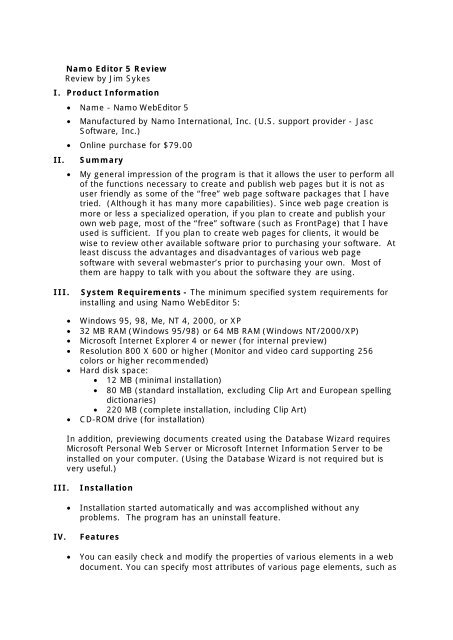Namo Web Editor 5
Namo Web Editor 5
Namo Web Editor 5
You also want an ePaper? Increase the reach of your titles
YUMPU automatically turns print PDFs into web optimized ePapers that Google loves.
<strong>Namo</strong> <strong>Editor</strong> 5 Review<br />
Review by Jim Sykes<br />
I. Product Information<br />
II.<br />
• Name - <strong>Namo</strong> <strong>Web</strong><strong>Editor</strong> 5<br />
• Manufactured by <strong>Namo</strong> International, Inc. (U.S. support provider - Jasc<br />
Software, Inc.)<br />
• Online purchase for $79.00<br />
Summary<br />
• My general impression of the program is that it allows the user to perform all<br />
of the functions necessary to create and publish web pages but it is not as<br />
user friendly as some of the “free” web page software packages that I have<br />
tried. (Although it has many more capabilities). Since web page creation is<br />
more or less a specialized operation, if you plan to create and publish your<br />
own web page, most of the “free” software (such as FrontPage) that I have<br />
used is sufficient. If you plan to create web pages for clients, it would be<br />
wise to review other available software prior to purchasing your software. At<br />
least discuss the advantages and disadvantages of various web page<br />
software with several webmaster’s prior to purchasing your own. Most of<br />
them are happy to talk with you about the software they are using.<br />
III. System Requirements - The minimum specified system requirements for<br />
installing and using <strong>Namo</strong> <strong>Web</strong><strong>Editor</strong> 5:<br />
• Windows 95, 98, Me, NT 4, 2000, or XP<br />
• 32 MB RAM (Windows 95/98) or 64 MB RAM (Windows NT/2000/XP)<br />
• Microsoft Internet Explorer 4 or newer (for internal preview)<br />
• Resolution 800 X 600 or higher (Monitor and video card supporting 256<br />
colors or higher recommended)<br />
• Hard disk space:<br />
• 12 MB (minimal installation)<br />
• 80 MB (standard installation, excluding Clip Art and European spelling<br />
dictionaries)<br />
• 220 MB (complete installation, including Clip Art)<br />
• CD-ROM drive (for installation)<br />
In addition, previewing documents created using the Database Wizard requires<br />
Microsoft Personal <strong>Web</strong> Server or Microsoft Internet Information Server to be<br />
installed on your computer. (Using the Database Wizard is not required but is<br />
very useful.)<br />
III. Installation<br />
• Installation started automatically and was accomplished without any<br />
problems. The program has an uninstall feature.<br />
IV.<br />
Features<br />
• You can easily check and modify the properties of various elements in a web<br />
document. You can specify most attributes of various page elements, such as
document properties, table/cell/row properties, and image and layer<br />
properties, directly in the Inspector window.<br />
• It has some new features that allow you to use the Resource Manager as a<br />
central repository for resources such as document templates, clip art, color<br />
sets, Smart Buttons, themes, table styles, etc. You can also add your own,<br />
making it easy to reuse your resources in multiple pages and sites if you<br />
create web pages for clients.<br />
• Although I did not use this feature, the documentation indicates that you can<br />
create and expand zip archives full of resources, making it easy to share your<br />
resources with others.<br />
V. Documentation.<br />
• User’s Manual - <strong>Web</strong><strong>Editor</strong> 5 comes with a 341-page user’s manual (not<br />
including the appendices) that was written by someone who is fluent in<br />
English, unlike many users’ manuals, which seem to have been written by<br />
someone just learning the language. It is easy to understand and explains<br />
every aspect of the process necessary to create and publish web pages.<br />
VI.<br />
Product Support<br />
• I did not use the product support but the documentation indicates that you<br />
can obtain support from the web page of Jasc Software, Inc.; by e-mail; by<br />
fax or by calling a non-toll free number. <strong>Namo</strong> Interactive, Inc., also lists<br />
two (2) available web sites; an e-mail address and a fax number.<br />
VII. Other Comments<br />
• Two of my nephews create web pages for clients and indicated that they<br />
prefer Dreamweaver. Neither had used <strong>Namo</strong> <strong>Web</strong><strong>Editor</strong> 5 or any of its<br />
previous versions.