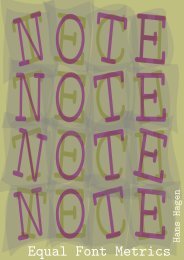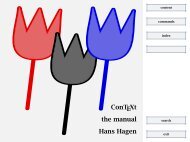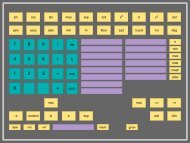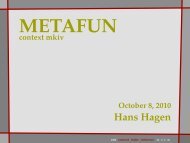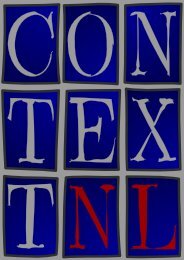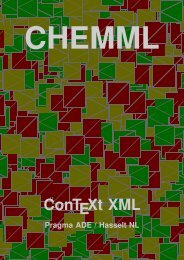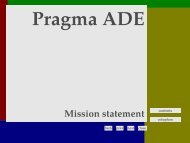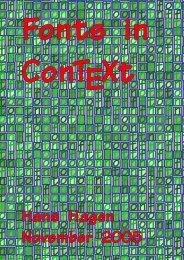how to install ConTEXt - Pragma ADE
how to install ConTEXt - Pragma ADE
how to install ConTEXt - Pragma ADE
You also want an ePaper? Increase the reach of your titles
YUMPU automatically turns print PDFs into web optimized ePapers that Google loves.
3<br />
texmf/fonts/tfm/hoekwater/context<br />
texmf/fonts/afm/hoekwater/context<br />
texmf/fonts/type1/hoekwater/context<br />
the files with suffix tfm<br />
the files with suffix afm<br />
the files with suffix pfb<br />
There is also a ConT E Xt specific encoding/map file. This one is s<strong>to</strong>red in the following<br />
path:<br />
texmf/dvips/config<br />
ConT E Xt fontmap file<br />
Don’t forget <strong>to</strong> add a reference <strong>to</strong> this file context.map <strong>to</strong> the pdftex.cfg file that<br />
resides in the pdfT E X configuration direc<strong>to</strong>ry.<br />
map +context.map<br />
Setting up T E XEXEC<br />
T E Xexec is the command line interface <strong>to</strong> ConT E Xt.<br />
running ConT E Xt in the traditional way, like<br />
There is nothing wrong with<br />
pdfetex<br />
&cont-en filename<br />
or for a web2c bases T E X<br />
pdfetex<br />
&cont-en --progname=context filename<br />
but, and this will be more clear when we provide more options, the next call is more<br />
convenient:<br />
texexec<br />
filename<br />
This not only hides the implementation specific switches, but also removes the need<br />
for specifying the format.<br />
T E Xexec is written in Perl, a scripting language that is available on most leading<br />
software platforms. In order <strong>to</strong> operate well, we need <strong>to</strong> set up T E Xexec. Of course<br />
you must have Perl running on your system. On unix systems, this is always the<br />
case, but for MS Windows you have <strong>to</strong> <strong>install</strong> Perl yourself. 3 .<br />
First you have <strong>to</strong> move T E Xexec and its relative T E Xutil <strong>to</strong> a location in the binaries<br />
path. When issuing the command texexec you should get some response. Even<br />
better, when saying:<br />
A good choice is the Active State distribution that you can fetch from www.activestate.com<br />
3