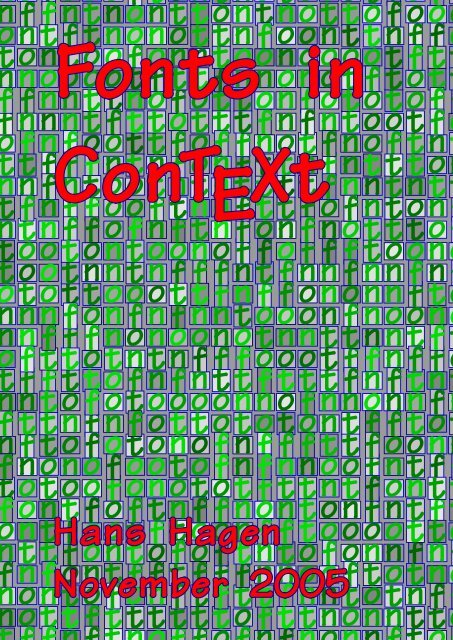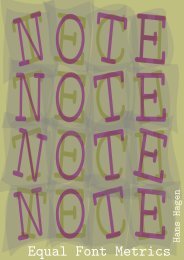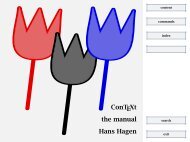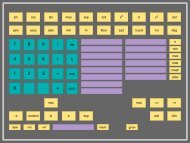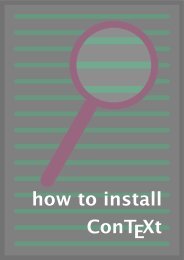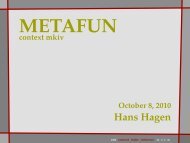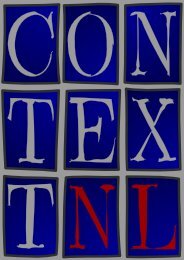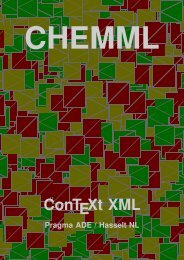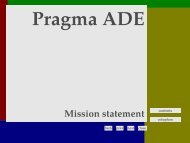font manual - Pragma ADE
font manual - Pragma ADE
font manual - Pragma ADE
Create successful ePaper yourself
Turn your PDF publications into a flip-book with our unique Google optimized e-Paper software.
f<br />
t<br />
f<br />
o<br />
t<br />
n<br />
n<br />
o<br />
n<br />
f<br />
n<br />
t<br />
o<br />
o<br />
n<br />
n<br />
f<br />
n<br />
f<br />
f<br />
n<br />
t<br />
o<br />
f<br />
f<br />
f<br />
t<br />
o<br />
f<br />
f<br />
o<br />
t<br />
t<br />
o<br />
n<br />
n<br />
o<br />
t<br />
n<br />
o<br />
n<br />
o<br />
o<br />
f<br />
t<br />
o<br />
n<br />
o t<br />
o<br />
o<br />
o<br />
n<br />
f<br />
o<br />
f<br />
o<br />
t<br />
t<br />
t<br />
n<br />
o<br />
o<br />
n<br />
f<br />
f<br />
t<br />
n<br />
t<br />
f<br />
t<br />
n<br />
t<br />
t<br />
t<br />
n<br />
o<br />
n<br />
f<br />
f<br />
n t<br />
o<br />
f<br />
t<br />
o<br />
t<br />
f<br />
o<br />
n<br />
f<br />
t<br />
t<br />
f<br />
o<br />
o<br />
f<br />
t<br />
f<br />
n<br />
t<br />
f<br />
n<br />
n<br />
f<br />
o<br />
f<br />
f<br />
o<br />
t<br />
t o<br />
t<br />
n<br />
n t<br />
o<br />
t<br />
t<br />
f<br />
o<br />
n<br />
n<br />
f<br />
o<br />
n<br />
t<br />
o<br />
t<br />
t<br />
n<br />
f<br />
f<br />
t<br />
n<br />
t<br />
n<br />
f<br />
n<br />
t<br />
o<br />
o<br />
t<br />
o<br />
f<br />
t<br />
o<br />
n<br />
o<br />
n<br />
t<br />
o<br />
o<br />
t<br />
o<br />
f<br />
f<br />
o<br />
t<br />
t<br />
n<br />
n<br />
n<br />
t<br />
f<br />
n<br />
n<br />
n<br />
f<br />
f<br />
n<br />
f<br />
t<br />
t<br />
f<br />
o<br />
o<br />
n<br />
t<br />
n<br />
t<br />
o<br />
o<br />
n<br />
f<br />
n<br />
t<br />
n<br />
t<br />
f<br />
o<br />
t<br />
o<br />
o<br />
n<br />
n<br />
f<br />
n<br />
f<br />
t<br />
n<br />
f<br />
f<br />
f<br />
t<br />
n<br />
n<br />
t<br />
f<br />
t<br />
t<br />
n<br />
n<br />
t<br />
o<br />
o<br />
f<br />
f<br />
o<br />
o<br />
n<br />
t<br />
f<br />
f<br />
n<br />
t<br />
f<br />
n<br />
n<br />
o<br />
f<br />
n<br />
o<br />
f<br />
n<br />
t<br />
f<br />
n<br />
n<br />
n<br />
f<br />
f<br />
o<br />
n<br />
f<br />
f<br />
t<br />
o<br />
n<br />
t<br />
n<br />
o<br />
o<br />
n<br />
o<br />
o<br />
o<br />
f<br />
o<br />
o<br />
n<br />
o<br />
o<br />
o<br />
o<br />
f<br />
t<br />
f<br />
n<br />
f<br />
n<br />
f<br />
f<br />
o<br />
t<br />
t<br />
f<br />
o<br />
t<br />
o<br />
n<br />
o<br />
n<br />
t<br />
o<br />
o<br />
f<br />
f<br />
f<br />
n<br />
o<br />
n<br />
t<br />
o<br />
t<br />
n<br />
f<br />
o<br />
o<br />
f<br />
t<br />
t<br />
f<br />
t<br />
n<br />
t<br />
o<br />
n<br />
t<br />
n<br />
f<br />
f<br />
o<br />
t<br />
n<br />
o<br />
f<br />
t<br />
t<br />
f<br />
o<br />
f<br />
n<br />
t<br />
o<br />
n<br />
t<br />
t<br />
f<br />
n<br />
o<br />
t<br />
o<br />
f<br />
t<br />
t<br />
o<br />
f<br />
n<br />
n<br />
f<br />
t<br />
o<br />
t<br />
t<br />
n<br />
t<br />
o<br />
n<br />
f<br />
f<br />
t<br />
n<br />
f<br />
f<br />
f<br />
o<br />
o<br />
t<br />
t<br />
o<br />
n<br />
t<br />
o<br />
n<br />
o<br />
n<br />
t<br />
o<br />
t<br />
o<br />
f<br />
o<br />
n<br />
o<br />
t<br />
o<br />
n<br />
o<br />
o<br />
f<br />
o<br />
t<br />
f<br />
f<br />
o<br />
n<br />
f<br />
n<br />
o<br />
t<br />
o<br />
o<br />
t<br />
f<br />
n<br />
t<br />
n<br />
n<br />
o<br />
o<br />
f<br />
f<br />
f<br />
n<br />
n<br />
f<br />
n<br />
t<br />
f<br />
n<br />
o<br />
n<br />
o<br />
o<br />
o<br />
t<br />
o f<br />
t<br />
n<br />
n<br />
f<br />
f<br />
f<br />
f<br />
t<br />
f<br />
o<br />
f<br />
f<br />
f<br />
f<br />
f<br />
f<br />
n<br />
o<br />
f<br />
t<br />
o<br />
n<br />
n<br />
t<br />
o<br />
f<br />
o<br />
o<br />
f<br />
t<br />
n<br />
n<br />
o<br />
o<br />
f<br />
f<br />
n<br />
n<br />
t<br />
n<br />
f<br />
o<br />
t<br />
t<br />
o<br />
f<br />
o<br />
o<br />
n<br />
n<br />
o<br />
t<br />
o<br />
o<br />
n<br />
n<br />
n<br />
f<br />
o<br />
t<br />
f<br />
o<br />
f<br />
t<br />
t<br />
t<br />
o<br />
n<br />
t<br />
t<br />
t<br />
t<br />
n<br />
o<br />
o<br />
o<br />
n<br />
f<br />
n<br />
f<br />
t<br />
o<br />
t<br />
o<br />
n<br />
t<br />
f<br />
n<br />
t<br />
t<br />
o<br />
f<br />
n<br />
f<br />
n<br />
f<br />
t<br />
n<br />
t<br />
o<br />
o<br />
t<br />
t<br />
n<br />
t<br />
t<br />
t<br />
t<br />
f<br />
o<br />
t<br />
t<br />
o<br />
t<br />
f<br />
t<br />
t<br />
f<br />
o<br />
t<br />
f<br />
t<br />
f<br />
n<br />
o<br />
t<br />
o<br />
f<br />
t<br />
f<br />
f<br />
f<br />
f<br />
f<br />
t<br />
o<br />
o<br />
t<br />
n<br />
t<br />
t<br />
n<br />
o<br />
t<br />
o<br />
n<br />
o<br />
t<br />
f<br />
t<br />
n<br />
n<br />
t<br />
t<br />
t<br />
t<br />
t<br />
f<br />
o<br />
n<br />
t<br />
o<br />
n<br />
t<br />
t<br />
n<br />
t<br />
n<br />
n o<br />
o<br />
o<br />
n<br />
o<br />
n<br />
t<br />
t<br />
f<br />
t<br />
n<br />
n<br />
t<br />
t<br />
f<br />
o<br />
f<br />
f<br />
f<br />
f<br />
o<br />
t<br />
n<br />
t<br />
o<br />
t<br />
o<br />
o<br />
o<br />
t<br />
f<br />
o<br />
t<br />
o<br />
n<br />
t<br />
t<br />
t<br />
on<br />
o<br />
o
1<br />
Contents<br />
1 Introduction . . . . . . . . . . . . . . . . . . . . . . . . . . . . . . . . . . . . . . . . . . . . . . . . 1<br />
2 Font files and encodings . . . . . . . . . . . . . . . . . . . . . . . . . . . . . . . . . . . . . . . 2<br />
3 Simple <strong>font</strong> definitions . . . . . . . . . . . . . . . . . . . . . . . . . . . . . . . . . . . . . . . . 3<br />
4 Defining body <strong>font</strong>s . . . . . . . . . . . . . . . . . . . . . . . . . . . . . . . . . . . . . . . . . . . 3<br />
5 Typescripts and typefaces . . . . . . . . . . . . . . . . . . . . . . . . . . . . . . . . . . . . . . 7<br />
6 Spacing . . . . . . . . . . . . . . . . . . . . . . . . . . . . . . . . . . . . . . . . . . . . . . . . . . . 15<br />
7 Encodings and mappings . . . . . . . . . . . . . . . . . . . . . . . . . . . . . . . . . . . . . 16<br />
8 Regimes . . . . . . . . . . . . . . . . . . . . . . . . . . . . . . . . . . . . . . . . . . . . . . . . . . . 25<br />
9 Font handling . . . . . . . . . . . . . . . . . . . . . . . . . . . . . . . . . . . . . . . . . . . . . . 26<br />
10 Math collection . . . . . . . . . . . . . . . . . . . . . . . . . . . . . . . . . . . . . . . . . . . . . 31<br />
11 Predefined typefaces . . . . . . . . . . . . . . . . . . . . . . . . . . . . . . . . . . . . . . . . . 36<br />
12 Symbols and glyphs . . . . . . . . . . . . . . . . . . . . . . . . . . . . . . . . . . . . . . . . . . 36<br />
13 Map files . . . . . . . . . . . . . . . . . . . . . . . . . . . . . . . . . . . . . . . . . . . . . . . . . . 37<br />
14 Installing <strong>font</strong>s . . . . . . . . . . . . . . . . . . . . . . . . . . . . . . . . . . . . . . . . . . . . . 38<br />
15 Getting started . . . . . . . . . . . . . . . . . . . . . . . . . . . . . . . . . . . . . . . . . . . . . 42<br />
16 Remarks . . . . . . . . . . . . . . . . . . . . . . . . . . . . . . . . . . . . . . . . . . . . . . . . . . . 44<br />
1 Introduction<br />
This <strong>manual</strong> is no replacement for the reference <strong>manual</strong> but an addendum. Here we<br />
will cover some details of defining <strong>font</strong>s and collections of <strong>font</strong>s, called typefaces. We<br />
will also spend some words on installing <strong>font</strong>s. In any case, it helps if you know what<br />
a <strong>font</strong> is, and are familiar with the ConT E Xt <strong>font</strong> switching macros.<br />
The original ConT E Xt <strong>font</strong> model was based on plain T E X, but evolved into a more<br />
extensive one primarily aimed at consistently typesetting our educational documents.<br />
The fact that we had to typeset pseudo caps in any <strong>font</strong> shape in normal text as well as<br />
superscript mode, has clearly determined the design. This model has been relatively<br />
stable since 1995.<br />
Currently there are three layers of <strong>font</strong> definitions:<br />
• simple <strong>font</strong> definitions: such definitions provide \named access to a specific <strong>font</strong><br />
in a predefined size<br />
• body <strong>font</strong> definitions: these result in a coherent set of <strong>font</strong>s (often) from a same<br />
type foundry (or designer) that can be used intermixed
2<br />
• typeface definitions: they package serif, sans serif, mono spaced and math and<br />
other styles in such a way that you can conveniently switch between different combinations<br />
These three mechanisms are actually build on top of each other and all rely on a low<br />
level mapping mechanism that is responsible for resolving the real <strong>font</strong> file name and<br />
the specific <strong>font</strong> encoding used.<br />
When T E X users install one of the T E X distributions, like T E X-live, they will have a lot<br />
of <strong>font</strong>s already on the system. Unfortunately it is not that easy to get a clear picture<br />
of what is there and what is needed to use them. Although the texmf tree is prepared<br />
for commercial <strong>font</strong>s, adding them is not trivial. To compensate this, ConT E Xt comes<br />
with tex<strong>font</strong>.pl, that can install <strong>font</strong>s for you. Also, to help you on your way, we<br />
provide typescripts for a couple of free <strong>font</strong>s.<br />
2 Font files and encodings<br />
In ConT E Xt when possible you should use symbolic names for <strong>font</strong>s. The mapping<br />
from these names onto real ones in most cases goes unnoticed for the user. This is<br />
good since the name depends on the encoding and therefore not seldom is obscure<br />
and hard to remember.<br />
\define<strong>font</strong>synonym [Serif]<br />
[Palatino]<br />
\define<strong>font</strong>synonym [Palatino] [uplr8t]<br />
[encoding=ec]<br />
The advantage of using for instance Serif in definitions is, that we can later easily<br />
remap this name onto another <strong>font</strong> than Palatino. In a similar way, we can define<br />
new names that map onto Serif.<br />
\define<strong>font</strong>synonym [TitleFont] [Serif]<br />
By using symbolic names in for instance style and macro definitions, you can make<br />
them independent of a particular <strong>font</strong> and let themselves adapt to the main document<br />
<strong>font</strong>s, which normally are defined in terms of Serif.<br />
There is no limitation on the level of mapping, but the last one in the chain has to be a<br />
valid <strong>font</strong> filename. Specific <strong>font</strong> encoding declarations take place at that level, since<br />
they are closely related to specific instances of <strong>font</strong>s. We come back to this in later<br />
sections.
3<br />
3 Simple <strong>font</strong> definitions<br />
The most simple <strong>font</strong> definition takes place with \define<strong>font</strong>. If you want a fixed<br />
size, you can define a <strong>font</strong> as follows:<br />
\define<strong>font</strong> [TitleFont] [Serif at 24pt]<br />
The at specifier is a natural T E X one, just as scaled. But where at is useful, scaled is<br />
rather useless, since it scales the <strong>font</strong> related to its design size which is often unknown.<br />
Depending on the design size is especially dangerous when you use symbolic names,<br />
since different <strong>font</strong>s have different design sizes, and designers differ in their ideas<br />
about what a design size is. Compare for instance the 10pt instance of a Computer<br />
Modern Roman with Lucida Bright (which more looks like a 12pt then).<br />
\define<strong>font</strong> [TitleFont] [Serif scaled 2400]<br />
Hard codes sizes can be annoying when you want to define <strong>font</strong>s in such a way that<br />
their definitions adapt themselves. Therefore we provide an additional way of scaling:<br />
\define<strong>font</strong> [TitleFont] [Serif sa 2.4]<br />
The sa directive means as much as ‘scaled at the body <strong>font</strong> size’. Therefore this definition<br />
will lead to a 24pt scaling when the (document) body <strong>font</strong> size equals 10pt.<br />
Because the definition has a lazy nature, the <strong>font</strong> size will adapt itself to the current<br />
body <strong>font</strong> size.<br />
Instead of a number, you can also use an identifier, as defined in the body <strong>font</strong> environment<br />
that specifies related dimensions. This scales the <strong>font</strong> to the b size, being<br />
1.440 by default.<br />
\define<strong>font</strong> [TitleFont] [Serif sa b]<br />
An alternative to sa is mo. Here the size maps onto the remapped body <strong>font</strong> size when<br />
given. We will not cover this in detail here.<br />
4 Defining body <strong>font</strong>s<br />
The core of this model is the definition command that is used as follows:<br />
\definebody<strong>font</strong> [10pt] [rm] [tf=tir at 10pt]<br />
As one can expect, the first implementation of a <strong>font</strong> model in T E X is also determined<br />
and thereby complicated by the fact that the Computer Modern Roman <strong>font</strong>s come in
4<br />
design sizes. As a result, definitions can look rather complex and because most T E X<br />
users start with those <strong>font</strong>s, <strong>font</strong> definitions are considered to be complex.<br />
Another complicating factor is that in order to typeset math, even more definitions<br />
are needed. Add to that the fact that sometimes we need to use <strong>font</strong>s with mixed encodings,<br />
i.e. with the glyphs positioned in different <strong>font</strong> slots, and you can understand<br />
why <strong>font</strong> handling in T E X is often qualified as ‘the <strong>font</strong> mess’. Flexibility simply has its<br />
price.<br />
Many documents have a rather simple design and use only a couple of (often related)<br />
<strong>font</strong>s. For some commonly used <strong>font</strong>s, this means that one can stick to loading the<br />
appropriate predefined <strong>font</strong> definition file. 1 But <strong>font</strong> life is seldom simple and, in a<br />
worst case scenario, one must define the <strong>font</strong>s in the document style.<br />
Because most <strong>font</strong>s come in one design size, we can simplify the definitions by using<br />
predefined sizes, like the default one (type sa 1):<br />
\definebody<strong>font</strong> [10pt,11pt,12pt] [rm] [default]<br />
The default relations between sizes are determined by the body <strong>font</strong> environment.<br />
You can get some insight in this by typesetting this environment as shown in figure 1.<br />
\showbody<strong>font</strong>environment % [lbr]<br />
[lucida] [11.0pt]<br />
text script scriptscript x xx small big interlinespace<br />
20.7pt 14.4pt 12pt 17.3pt 14.4pt 17.3pt 20.7pt not set<br />
17.3pt 12.1pt 8.6pt 13.8pt 10.3pt 13.8pt 20.7pt not set<br />
14.4pt 10pt 7.2pt 11.5pt 8.6pt 11.5pt 17.2pt not set<br />
12pt 8.3pt 6pt 9.6pt 7.2pt 9.6pt 14.3pt not set<br />
11pt 7.6pt 5.5pt 8.8pt 6.6pt 8.8pt 13.1pt not set<br />
10pt 6.9pt 5pt 8pt 6pt 8pt 11.9pt not set<br />
9pt 6.2pt 4.5pt 7.2pt 5.4pt 7.2pt 10.7pt not set<br />
8pt 5.5pt 4pt 6.4pt 4.8pt 6.4pt 9.5pt not set<br />
7pt 4.8pt 3.5pt 5.6pt 4.2pt 5.6pt 8.3pt not set<br />
6pt 4.1pt 3pt 4.8pt 3.6pt 4.8pt 7.1pt not set<br />
5pt 3.4pt 2.5pt 4pt 3pt 4pt 5.9pt not set<br />
4pt 2.7pt 2pt 3.2pt 2.4pt 3.2pt 4.7pt not set<br />
Figure 1<br />
The current body<strong>font</strong> environment.<br />
1<br />
The original <strong>font</strong> definition files are replaced by typescripts in type-pre, but <strong>font</strong> files are still supported<br />
for upward compatibility reasons.
5<br />
Because the <strong>font</strong> names (may) depend on the encoding vector, we can use the previously<br />
discussed method for mapping symbolic names. So, one can comfortably say:<br />
\definebody<strong>font</strong> [10pt,11pt,12pt] [rm] [tf=tir sa 1]<br />
\definebody<strong>font</strong> [10pt,11pt,12pt] [rm] [tf=Times-Roman sa 1]<br />
\definebody<strong>font</strong> [10pt,11pt,12pt] [rm] [tf=Serif sa 1]<br />
As we already pointed out, the mapping from symbolic names onto the real file name<br />
can be direct or indirect. The indirect method has the advantage that one can also use<br />
the more abstract name (Serif) as well as the real name (Times-Roman), but can leave<br />
the file name untouched. Document styles thereby can be defined in such a way that<br />
they are independent of <strong>font</strong> file names. This means that the previous definition can<br />
become:<br />
\definebody<strong>font</strong> [10pt,11pt,12pt] [rm] [tf=Serif sa 1]<br />
\define<strong>font</strong>synonym [Serif] [Times-Roman]<br />
\define<strong>font</strong>synonym [Times-Roman] [tir] [encoding=texnansi]<br />
These commands permit you to combine <strong>font</strong>s in any way in any size, but when documents<br />
have a more complicated design, there may be many Serif’s and multiple<br />
math <strong>font</strong>s used. Of course this can be handled, but only by redefining <strong>font</strong>s on the<br />
spot and this is not only cumbersome, but also undesirable from the perspective of<br />
document source management.<br />
Consider the following text:<br />
Who is {\it fond} of <strong>font</strong>s?<br />
Who claims that $t+e+x+t=m+a+t+h$?<br />
Who {\ss can see} {\tt the difference} here?<br />
In Computer Modern Roman <strong>font</strong>s, this looks like:<br />
Who is fond of <strong>font</strong>s?<br />
Who claims that t + e + x + t = m + a + t + h?<br />
Who can see the difference here?<br />
While in Lucida it shows up as:<br />
Who is fond of <strong>font</strong>s?<br />
Who claims that t + e + x + t = m + a + t + h?<br />
Who can see the difference here?<br />
The standard PostScript <strong>font</strong> have yet another look and feel:
6<br />
Who is fond of <strong>font</strong>s?<br />
Who claims that t + e + x + t = m + a + t + h?<br />
Who can see the difference here?<br />
As you can notice, there are differences in size and shape. The switch between those<br />
<strong>font</strong>s was done by issuing the following commands.<br />
\switchtobody<strong>font</strong>[cmr]<br />
\switchtobody<strong>font</strong>[lbr]<br />
\switchtobody<strong>font</strong>[pos]<br />
With \showbody<strong>font</strong>[...] we can get a summary of such a <strong>font</strong> collection.<br />
\showbody<strong>font</strong>[cmr]<br />
\showbody<strong>font</strong>[lbr]<br />
\showbody<strong>font</strong>[pos]<br />
[modern] [cmr]<br />
\mr : Ag<br />
\tf \sc \sl \it \bf \bs \bi \tfx \tfxx \tfa \tfb \tfc \tfd<br />
\rm Ag Ag Ag Ag Ag Ag Ag Ag Ag Ag Ag Ag Ag<br />
\ss Ag Ag Ag Ag Ag Ag Ag Ag Ag Ag Ag Ag Ag<br />
\tt Ag Ag Ag Ag Ag Ag Ag Ag Ag Ag Ag Ag Ag<br />
Figure 2<br />
Computer Modern Roman.<br />
[lucida] [lbr]<br />
\mr : Ag<br />
\tf \sc \sl \it \bf \bs \bi \tfx \tfxx \tfa \tfb \tfc \tfd<br />
\rm Ag Ag Ag Ag Ag Ag Ag Ag Ag Ag Ag Ag Ag<br />
\ss Ag Ag Ag Ag Ag Ag Ag Ag Ag Ag Ag Ag Ag<br />
\tt Ag Ag Ag Ag Ag Ag Ag Ag Ag Ag Ag Ag Ag<br />
Figure 3<br />
Lucida Bright.<br />
This way of switching <strong>font</strong>s has been part of ConT E Xt from the beginning, but as<br />
more complicated designs started to show up, we felt the need for a more versatile<br />
mechanism.
7<br />
[postscript] [pos]<br />
\mr : Ag<br />
\tf \sc \sl \it \bf \bs \bi \tfx \tfxx \tfa \tfb \tfc \tfd<br />
\rm Ag Ag Ag Ag Ag Ag Ag Ag Ag Ag Ag Ag Ag<br />
\ss Ag Ag Ag Ag Ag Ag Ag Ag Ag Ag Ag Ag Ag<br />
\tt Ag Ag Ag Ag Ag Ag Ag Ag Ag Ag Ag Ag Ag<br />
Figure 4<br />
Times Roman, Helvetica & Courier.<br />
5 Typescripts and typefaces<br />
On top of the existing (but extended) traditional <strong>font</strong> module, we now provide a more<br />
abstract layer of typescripts and building blocks for definitions and typefaces as <strong>font</strong><br />
containers. The original <strong>font</strong> definition files have been regrouped into such typescripts<br />
thereby reducing the number of files involved.<br />
Typescripts are in fact just organized definitions. The previously shown Lucida Bright<br />
<strong>font</strong> collection can be defined as follows. First we map some symbolic names onto<br />
Lucida names; the mapping to encoding specific filenames takes place somewhere<br />
else.<br />
\define<strong>font</strong>synonym [Serif]<br />
[LucidaBright]<br />
\define<strong>font</strong>synonym [SerifBold] [LucidaBright-Demi]<br />
....<br />
\define<strong>font</strong>synonym [Sans]<br />
[LucidaSans]<br />
\define<strong>font</strong>synonym [SansBold] [LucidaSans-Demi]<br />
....<br />
\define<strong>font</strong>synonym [Mono]<br />
[LucidaSans-Typewriter]<br />
\define<strong>font</strong>synonym [MonoBold] [LucidaSans-TypewriterBold]<br />
....<br />
\define<strong>font</strong>synonym [MathRoman] [LucidaBright]<br />
\define<strong>font</strong>synonym [MathExtension] [LucidaNewMath-Extension]<br />
Because no design sizes are involved, we can define the sizes in a rather fast way.<br />
\definebody<strong>font</strong><br />
[17.3pt,14.4pt,12pt,11pt,10pt,9pt,8pt,7pt,6pt,5pt,4pt]<br />
[rm,ss,tt,mm]<br />
[default]<br />
As you can see here, these definitions define the serif, sans, mono and math shapes<br />
together. In the typescript layer, these definitions are split:
8<br />
\starttypescript [serif] [lucida] [name]<br />
\define<strong>font</strong>synonym [Serif] [LucidaBright]<br />
\define<strong>font</strong>synonym [SerifBold] [LucidaBright-Demi]<br />
....<br />
\stoptypescript<br />
In a similar way the sizes have become typescripts:<br />
\starttypescript [serif] [default] [size]<br />
\definebody<strong>font</strong><br />
[17.3pt,14.4pt,12pt,11pt,10pt,9pt,8pt,7pt,6pt,5pt,4pt]<br />
[rm] [default]<br />
\stoptypescript<br />
The definition of the Lucida Bright <strong>font</strong> collection can now be simplified to:<br />
\starttypescript [lbr]<br />
\usetypescript [all] [lucida] [name]<br />
\usetypescript [all] [default] [size]<br />
\stoptypescript<br />
Typescripts and its invocations have up to three specifiers. An invocation matches the<br />
script specification when the three arguments have common keywords. The special<br />
keyword all is equivalent to any match. Although any keyword is permitted, the<br />
current definitions have some reserved (advised) keys, like:<br />
pattern<br />
application<br />
[serif] [*] [*] serif <strong>font</strong>s<br />
[sans] [*] [*] sans serif <strong>font</strong>s<br />
[mono] [*] [*] mono spaced <strong>font</strong>s<br />
[math] [*] [*] math <strong>font</strong>s<br />
[*] [*] [size] size specification<br />
[*] [*] [name] symbolic name mapping<br />
[*] [*] [special] special settings<br />
[*] [*] [special] special settings<br />
[*] [default] [*] default case(s)<br />
[map] [*] [*] map file specifications<br />
In many cases the <strong>font</strong> class or encoding is part of the specification. These are variable.<br />
pattern<br />
application
9<br />
[*] [class] [*] a specific <strong>font</strong> class<br />
[*] [*] [encoding] a specific <strong>font</strong> encoding<br />
When you take a close look at the files you will notice a couple of more keywords, but<br />
we will not discuss them here. Instead of the predefined size default, you can use<br />
the dtp size scripts with their associated body <strong>font</strong> environments.<br />
In the example of the Lucida Bright definition, we still treat the <strong>font</strong> as a whole: serif,<br />
sans, mono and math come from one family of <strong>font</strong>s. Instead of defining the <strong>font</strong> this<br />
way, we could have created a so called typeface collection. Such a definition looks as<br />
follows:<br />
\definetypeface [funny] [rm]<br />
[serif] [lucida] [default] [encoding=texnansi]<br />
\definetypeface [funny] [ss]<br />
[sans] [lucida] [default] [encoding=texnansi]<br />
\definetypeface [funny] [tt]<br />
[mono] [lucida] [default] [encoding=texnansi]<br />
\definetypeface [funny] [mm]<br />
[math] [lucida] [default] [encoding=texnansi]<br />
From this moment, \funny will enable this specific collection of <strong>font</strong>s. In a similar<br />
way we can define a collection \joke.<br />
\definetypeface [joke] [rm]<br />
[serif] [times] [default] [encoding=texnansi]<br />
\definetypeface [joke] [ss]<br />
[sans] [helvetica] [default] [rscale=.9,encoding=texnansi]<br />
\definetypeface [joke] [tt]<br />
[mono] [courier] [default] [rscale=1.1,encoding=texnansi]<br />
\definetypeface [joke] [mm]<br />
[math] [times] [default] [encoding=texnansi]<br />
And the familiar Computer Modern Roman as \whow:<br />
\definetypeface [whow] [rm]<br />
[serif] [modern] [computer-modern] [encoding=ec]<br />
\definetypeface [whow] [ss]<br />
[sans] [modern] [computer-modern] [encoding=ec]<br />
\definetypeface [whow] [tt]<br />
[mono] [modern] [computer-modern] [encoding=ec]
10<br />
\definetypeface [whow] [mm]<br />
[math] [modern] [computer-modern] [encoding=ec]<br />
When typeset in \funny, \joke, and whow, the samples now look like:<br />
Who is fond of <strong>font</strong>s?<br />
Who claims that t + e + x + t = m + a + t + h?<br />
Who can see the difference here?<br />
Who is fond of <strong>font</strong>s?<br />
Who claims that t + e + x + t = m + a + t + h?<br />
Who can see the difference here?<br />
Who is fond of <strong>font</strong>s?<br />
Who claims that t + e + x + t = m + a + t + h?<br />
Who can see the difference here?<br />
With \showbody<strong>font</strong> you can get an overview of this <strong>font</strong>.<br />
[funny]<br />
\mr : Ag<br />
\tf \sc \sl \it \bf \bs \bi \tfx \tfxx \tfa \tfb \tfc \tfd<br />
\rm Ag Ag Ag Ag Ag Ag Ag Ag Ag Ag Ag Ag Ag<br />
\ss Ag Ag Ag Ag Ag Ag Ag Ag Ag Ag Ag Ag Ag<br />
\tt Ag Ag Ag Ag Ag Ag Ag Ag Ag Ag Ag Ag Ag<br />
Figure 5<br />
The funny typeface collection.<br />
[joke]<br />
\mr : Ag<br />
\tf \sc \sl \it \bf \bs \bi \tfx \tfxx \tfa \tfb \tfc \tfd<br />
\rm Ag Ag Ag Ag Ag Ag Ag Ag Ag Ag Ag Ag Ag<br />
\ss Ag Ag Ag Ag Ag Ag Ag Ag Ag Ag Ag Ag Ag<br />
\tt Ag Ag Ag Ag Ag Ag Ag Ag Ag Ag Ag Ag Ag<br />
Figure 6<br />
The joke typeface collection.
11<br />
[whow]<br />
\mr : Ag<br />
\tf \sc \sl \it \bf \bs \bi \tfx \tfxx \tfa \tfb \tfc \tfd<br />
\rm Ag Ag Ag Ag Ag Ag Ag Ag Ag Ag Ag Ag Ag<br />
\ss Ag Ag Ag Ag Ag Ag Ag Ag Ag Ag Ag Ag Ag<br />
\tt Ag Ag Ag Ag Ag Ag Ag Ag Ag Ag Ag Ag Ag<br />
Figure 7<br />
The whow typeface collection.<br />
When defining the joke typeface collection, we used a scale directive. The next sample<br />
demonstrates the difference between the non scaled and the scaled alternatives.<br />
Who is fond of <strong>font</strong>s?<br />
Who claims that t + e + x + t = m + a + t + h?<br />
Who can see the difference here?<br />
Who is fond of <strong>font</strong>s?<br />
Who claims that t + e + x + t = m + a + t + h?<br />
Who can see the difference here?<br />
In due time ConT E Xt will come with more predefined typeface collections. One of the<br />
currently predefined typefaces is Computer Modern Roman:<br />
\usetypescript[modern][ec]<br />
% western european languages<br />
\usetypescript[modern][texnansi] % western european languages<br />
\usetypescript[modern][qx]<br />
\usetypescript[modern][t5]<br />
% eastern european languages<br />
% vietnamese users<br />
Another set is made up by Adobe’s standard 15 <strong>font</strong>s:<br />
\usetypescript[postscript][texnansi] % our prefered encoding<br />
\usetypescript[postscript][ec]<br />
% another popular one<br />
It may not be clear from the previous examples, but a big difference between using<br />
typeface definitions and the old method of redefining over and over again, is that the<br />
new method uses more resources. This is because each typeface gets its own name<br />
space assigned.<br />
As an intentional side effect, the symbolic names also follow the<br />
typeface. This means that for instance:<br />
\define<strong>font</strong>[MyBigFont][Serif sa 1.5] \MyBigFont A bit larger!<br />
will adapt itself to the currently activated serif <strong>font</strong> shape, here \funny, \joke and<br />
\whow.
12<br />
A bit larger!<br />
A bit larger!<br />
A bit larger!<br />
The option to define relative <strong>font</strong> sizes using the rscale parameter permits fine tuning<br />
of <strong>font</strong> sizes. Fine tuning of the sizes x, xx, a, b, . . . as well as interline spacing is<br />
handled by the body<strong>font</strong> environment. This command normally takes two arguments,<br />
but accepts an optional (first) one denoting a class. You can use this command to<br />
tailor the environment for a specific typeface.<br />
Although the default interline space is quite well tuned to the average <strong>font</strong>, you may want to change it<br />
using this command. The defaults used to typeset this paragraph are related to the x--height of the <strong>font</strong>.<br />
\definebody<strong>font</strong>environment<br />
[joke] [11pt]<br />
[interlinespace=20pt]<br />
However, keep in mind that when you change the dimensions for one size, you also need to change them<br />
for other sizes in order to get a consistent look and feel when switching to a smaller or larger size.<br />
Math is kind of special in the sense that it has its own set of <strong>font</strong>s, either or not related<br />
to the main text <strong>font</strong>. By default, a change in style, for instance bold, is applied to text<br />
only.<br />
$ \sqrt{625} = 5\alpha$<br />
$\bf \sqrt{625} = 5\alpha$<br />
$ \sqrt{625} = \bf 5\alpha$<br />
$\bfmath \sqrt{625} = 5\alpha$<br />
The difference between these four lines is as follows:<br />
√<br />
625 = 5α<br />
√<br />
625 = 5α<br />
√<br />
625 = 5α<br />
√<br />
625 = 5α<br />
In order to get a bold α symbol, we need to define bold math <strong>font</strong>s. 2 The most convenient<br />
way of doing this is the following:<br />
2 Bold math is already prepared in the core modules, so normally one can do with less code
13<br />
\definetypeface [funny] [mm]<br />
[math,boldmath] [lucida] [default] [encoding=texnansi]<br />
Bold math looks like this:<br />
√<br />
625 = 5α<br />
√<br />
625 = 5α<br />
√<br />
625 = 5α<br />
√<br />
625 = 5α<br />
The definitions are given on the next page. Such definitions are normally collected in<br />
the project bound file, for instance called typeface.tex. You can add a filename to<br />
the list of typescript files yourself:<br />
\usetypescriptfile[typeface] % project scripts<br />
An example of such a file is shown below:<br />
% Additional user typescripts.<br />
% First, we need to define the symbolic names for the new<br />
% <strong>font</strong>s. Because no script specification is given, it is only<br />
% expanded once. This prevents unwanted overloading when the<br />
% file is loaded more than once.<br />
\starttypescript<br />
\define<strong>font</strong>synonym [MathRomanBold] [MathRoman]<br />
\define<strong>font</strong>synonym [MathExtensionBold] [MathExtension]<br />
\define<strong>font</strong>synonym [MathItalicBold] [MathItalic]<br />
\define<strong>font</strong>synonym [MathSymbolBold] [MathSymbol]<br />
\define<strong>font</strong>synonym [MathAlphaBold] [MathAlpha]<br />
\define<strong>font</strong>synonym [MathBetaBold] [MathBeta]<br />
\define<strong>font</strong>synonym [MathGammaBold] [MathGamma]<br />
\define<strong>font</strong>synonym [MathDeltaBold] [MathDelta]<br />
\stoptypescript<br />
% We define a new class ‘boldface’ and populate it with the<br />
% Lucida <strong>font</strong>s. The mapping onto real file names is handled<br />
% in the encoding scripts.<br />
\starttypescript [boldmath] [lucida] [name]<br />
\define<strong>font</strong>synonym [MathRomanBold] [LucidaBright-Demi]<br />
\define<strong>font</strong>synonym [MathExtensionBold] [LucidaNewMath-Extension]<br />
\define<strong>font</strong>synonym [MathItalicBold] [LucidaNewMath-AltDemiItalic]<br />
\define<strong>font</strong>synonym [MathSymbolBold] [LucidaNewMath-Symbol-Demi]<br />
\define<strong>font</strong>synonym [MathAlphaBold] [LucidaNewMath-Arrows-Demi]<br />
\stoptypescript
14<br />
% We have to tell ConTeXt how the bold math <strong>font</strong>s are scaled.<br />
\starttypescript<br />
\definebody<strong>font</strong><br />
[boldmath] [mm]<br />
[mrbf=MathRomanBold mo 1,<br />
exbf=MathExtensionBold mo 1,<br />
mibf=MathItalicBold mo 1,<br />
sybf=MathSymbolBold mo 1,<br />
mabf=MathAlphaBold mo 1,<br />
mbbf=MathBetaBold mo 1]<br />
\stoptypescript<br />
% This script is responsible for the real definition of the<br />
% bold math <strong>font</strong>s. It will use the previously defined default<br />
% values.<br />
\starttypescript [boldmath] [default] [size]<br />
\definebody<strong>font</strong><br />
[17.3pt,14.4pt,12pt,11pt,10pt,9pt,8pt,7pt,6pt,5pt,4pt]<br />
[mm] [boldmath]<br />
\stoptypescript<br />
It is also possible to avoid typescripts. When definitions are used only once, it makes<br />
sense to use a more direct method. We will illustrate this with a bit strange example.<br />
Imagine that you want some math formulas to stand out, but that you don’t have bold<br />
<strong>font</strong>s. In that case you can for instance scale them. A rather direct method is the<br />
following.<br />
\definebody<strong>font</strong><br />
[funny]<br />
[12pt,11pt,10pt,9pt,8pt,7pt] [mm]<br />
[mrbf=MathRoman mo 2,<br />
exbf=MathExtension mo 2,<br />
mibf=MathItalic mo 2,<br />
sybf=MathSymbol mo 2]<br />
Our math sample will now look like:<br />
√<br />
625 = 5α<br />
√<br />
625 = 5α<br />
√<br />
625 = 5α √<br />
625 = 5α
√<br />
625 = 5α<br />
15<br />
We can also use an indirect method:<br />
\definebody<strong>font</strong><br />
[smallmath] [mm]<br />
[mrbf=MathRoman mo .5,<br />
exbf=MathExtension mo .5,<br />
mibf=MathItalic mo .5,<br />
sybf=MathSymbol mo .5]<br />
\definebody<strong>font</strong><br />
[funny]<br />
[12pt,11pt,10pt,9pt,8pt,7pt]<br />
[mm] [smallmath]<br />
This method is to be preferred when we have to define more typefaces since it saves<br />
keystrokes.<br />
√<br />
625 = 5α<br />
√<br />
625 = 5α<br />
√<br />
625 = 5α<br />
For efficiency reasons, the <strong>font</strong> definitions (when part of a typeface) are frozen the first<br />
time they are used. Until that moment definitions will adapt themselves to changes in<br />
for instance scaling and (mapped) names. Freezing definitions is normally no problem<br />
because typefaces are defined for a whole document and one can easily define more<br />
instances. When you redefine it, a frozen <strong>font</strong> is automatically unfrozen.<br />
6 Spacing<br />
The baseline distance as well as a couple of other spacing values are derived from the<br />
body <strong>font</strong> size. The main spacing is set up in such a way that it adapts itself to the<br />
current <strong>font</strong> size.<br />
\setupinterlinespace[line=2.8ex]<br />
Hard coded values (like 15pt) are kind of dangerous here since these inhibit ConT E Xt<br />
to adapt itself. This command has some more parameters that are discussed in the<br />
reference <strong>manual</strong>. Here we limit the discussion to definitions of <strong>font</strong>s.<br />
Occasionally you may want to adapt the baseline distance (interline spacing) to a specific<br />
<strong>font</strong>, for instance a big title <strong>font</strong> on the cover. The best way to do this is:
16<br />
\define<strong>font</strong> [PiFont] [Serif sa 3.1415]<br />
\PiFont \setupinterlinespace<br />
or:<br />
\defined<strong>font</strong> [EFont] [Sans sa 2.71] \setupinterlinespace<br />
If you do this grouped, you should end the paragraph inside the group, otherwise the<br />
spacing dimensions are forgotten:<br />
{\PiFont \setupinterlinespace Fonts in \par \ConTeXt \par}<br />
Instead of setting the spacing at the document level, i.e. for each <strong>font</strong>, you can set the<br />
spacing per body <strong>font</strong> environment:<br />
\setupbody<strong>font</strong>environment<br />
[modern] [12pt]<br />
[interlinespace=14pt]<br />
7 Encodings and mappings<br />
Not every language uses the (western) latin alphabet. Although in most languages the<br />
basic 26 characters are somehow used, they can be combined with a broad range of<br />
accents placed in any place.<br />
In order to get a character representation, also called glyph, in the resulting output,<br />
you have to encode it in the input. This is no problem for a..z, but other characters<br />
are accessed by name, for instance \eacute. The glyph é can be present in the <strong>font</strong> but<br />
when it’s not there, T E X has to compose the character from a letter e and an accent `.<br />
In practice this means that the meaning of \eacute depends on the <strong>font</strong> and <strong>font</strong><br />
encoding used. There are many such encodings, each suited for a subset of languages.<br />
encoding usage status<br />
texnansi a combination of T E X and Adobe standard encoding okay<br />
qx an encoding that covers most eastern european languages okay<br />
t5 an encoding dedicated to vietnamese (many (double) accents) okay<br />
ec (cork) the prefered encoding of T E X distributions bugged<br />
8r a (strange) mixture of encodings useless<br />
default the 7 bit ascii encoding as used by plain T E X obsolete<br />
il2 iso latin 2 encoding as needed for Czech and Slovak obsolete<br />
pl0 a native Polish encoding obsolete
<br />
17<br />
These encodings are <strong>font</strong> related as is demonstrated in figure 8, 9, 10, and 11. Here<br />
we used the \show<strong>font</strong> command.<br />
0<br />
1<br />
2<br />
3<br />
4<br />
5<br />
6<br />
7<br />
8<br />
9 10 11 12 13 14 15<br />
` ´ ˆ ˜ ¨ ˝ ˚ ˇ ˘ ¯ ˙ ¸ ˛ ‚ ‹ ›<br />
000 00 001 01 002 02 003 03 004 04 005 05 006 06 007 07 010 08 011 09 012 0a 013 0b 014 0c 015 0d 016 0e 017 0f<br />
16 17 18 19 20 21 22 23 24 25 26 27 28 29 30 31<br />
“ ” „ « » – —<br />
ı j ff fi fl ffi ffl<br />
020 10 021 11 022 12 023 13 024 14 025 15 026 16 027 17 030 18 031 19 032 1a 033 1b 034 1c 035 1d 036 1e 037 1f<br />
32 33 34 35 36 37 38 39 40 41 42 43 44 hyph 45 46 47<br />
␣ ! " # $ % & ’ ( ) * + , - . /<br />
040 20 041 21 042 22 043 23 044 24 045 25 046 26 047 27 050 28 051 29 052 2a 053 2b 054 2c 055 2d 056 2e 057 2f<br />
48 49 50 51 52 53 54 55 56 57 58 59 60 61 62 63<br />
0 1 2 3 4 5 6 7 8 9 : ; < = > ?<br />
060 30 061 31 062 32 063 33 064 34 065 35 066 36 067 37 070 38 071 39 072 3a 073 3b 074 3c 075 3d 076 3e 077 3f<br />
64 65 66 67 68 69 70 71 72 73 74 75 76 77 78 79<br />
@ A B C D E F G H I J K L M N O<br />
100 40 101 41 102 42 103 43 104 44 105 45 106 46 107 47 110 48 111 49 112 4a 113 4b 114 4c 115 4d 116 4e 117 4f<br />
80 81 82 83 84 85 86 87 88 89 90 91 92 93 94 95<br />
P Q R S T U V W X Y Z [ \ ] ^ _<br />
120 50 121 51 122 52 123 53 124 54 125 55 126 56 127 57 130 58 131 59 132 5a 133 5b 134 5c 135 5d 136 5e 137 5f<br />
96 97 98 99 100 101 102 103 104 105 106 107 108 109 110 111<br />
‘ a b c d e f g h i j k l m n o<br />
140 60 141 61 142 62 143 63 144 64 145 65 146 66 147 67 150 68 151 69 152 6a 153 6b 154 6c 155 6d 156 6e 157 6f<br />
112 113 114 115 116 117 118 119 120 121 122 123 124 125 126 127<br />
p q r s t u v w x y z { | } ~ -<br />
160 70 161 71 162 72 163 73 164 74 165 75 166 76 167 77 170 78 171 79 172 7a 173 7b 174 7c 175 7d 176 7e 177 7f<br />
128 129 130 131 132 133 134 135 136 137 138 139 140 141 142 143<br />
Ă Ą Ć Č Ď Ě Ę Ğ Ĺ Ľ Ł Ń Ň Ŋ Ő Ŕ<br />
200 80 201 81 202 82 203 83 204 84 205 85 206 86 207 87 210 88 211 89 212 8a 213 8b 214 8c 215 8d 216 8e 217 8f<br />
144 145 146 147 148 149 150 151 152 153 154 155 156 157 158 159<br />
Ř Ś Š Ş Ť Ț Ű Ů Ÿ Ź Ž Ż IJ İ đ §<br />
220 90 221 91 222 92 223 93 224 94 225 95 226 96 227 97 230 98 231 99 232 9a 233 9b 234 9c 235 9d 236 9e 237 9f<br />
160 161 162 163 164 165 166 167 168 169 170 171 172 173 174 175<br />
ă ą ć č ď ě ę ğ ĺ ľ ł ń ň ŋ ő ŕ<br />
240 a0 241 a1 242 a2 243 a3 244 a4 245 a5 246 a6 247 a7 250 a8 251 a9 252 aa 253 ab 254 ac 255 ad 256 ae 257 af<br />
176 177 178 179 180 181 182 183 184 185 186 187 188 189 190 191<br />
ř ś š ş ť ț ű ů ÿ ź ž ż ij ¡ ¿ £<br />
260 b0 261 b1 262 b2 263 b3 264 b4 265 b5 266 b6 267 b7 270 b8 271 b9 272 ba 273 bb 274 bc 275 bd 276 be 277 bf<br />
192 193 194 195 196 197 198 199 200 201 202 203 204 205 206 207<br />
À Á Â Ã Ä Å Æ Ç È É Ê Ë Ì Í Î Ï<br />
300 c0 301 c1 302 c2 303 c3 304 c4 305 c5 306 c6 307 c7 310 c8 311 c9 312 ca 313 cb 314 cc 315 cd 316 ce 317 cf<br />
208 209 210 211 212 213 214 215 216 217 218 219 220 221 222 223<br />
Ð Ñ Ò Ó Ô Õ Ö Œ Ø Ù Ú Û Ü Ý Þ SS<br />
320 d0 321 d1 322 d2 323 d3 324 d4 325 d5 326 d6 327 d7 330 d8 331 d9 332 da 333 db 334 dc 335 dd 336 de 337 df<br />
224 225 226 227 228 229 230 231 232 233 234 235 236 237 238 239<br />
à á â ã ä å æ ç è é ê ë ì í î ï<br />
340 e0 341 e1 342 e2 343 e3 344 e4 345 e5 346 e6 347 e7 350 e8 351 e9 352 ea 353 eb 354 ec 355 ed 356 ee 357 ef<br />
240 241 242 243 244 245 246 247 248 249 250 251 252 253 254 255<br />
ð ñ ò ó ô õ ö œ ø ù ú û ü ý þ ß<br />
360 f0 361 f1 362 f2 363 f3 364 f4 365 f5 366 f6 367 f7 370 f8 371 f9 372 fa 373 fb 374 fc 375 fd 376 fe 377 ff<br />
name: ec-lmr10 at 11.0pt encoding: ec mapping: ec handling: default<br />
Figure 8<br />
The Latin Modern Roman <strong>font</strong> in ec encoding.<br />
The situation is even more complicated than it looks, since the <strong>font</strong> may be virtual,<br />
that is, built from several <strong>font</strong>s.<br />
The advantage of using specific encodings is that you can let T E X hyphenate words<br />
in the appropriate way. The hyphenation patterns are applied to the internal data
<br />
18<br />
0<br />
1<br />
2<br />
3<br />
4<br />
5<br />
6<br />
7<br />
8<br />
9 10 11 12 13 14 15<br />
€<br />
⁄ ˙ ˝ ˛ fl<br />
ff fi<br />
ffi ffl<br />
000 00 001 01 002 02 003 03 004 04 005 05 006 06 007 07 010 08 011 09 012 0a 013 0b 014 0c 015 0d 016 0e 017 0f<br />
16 17 18 19 20 21 22 23 24 25 26 27 28 29 30 31<br />
ı j ` ´ ˇ ˘ ¯ ˚ ¸ ß æ œ ø Æ Œ Ø<br />
020 10 021 11 022 12 023 13 024 14 025 15 026 16 027 17 030 18 031 19 032 1a 033 1b 034 1c 035 1d 036 1e 037 1f<br />
32 33 34 35 36 37 38 39 40 41 42 43 44 hyph 45 46 47<br />
! " # $ % & ’ ( ) * + , - . /<br />
040 20 041 21 042 22 043 23 044 24 045 25 046 26 047 27 050 28 051 29 052 2a 053 2b 054 2c 055 2d 056 2e 057 2f<br />
48 49 50 51 52 53 54 55 56 57 58 59 60 61 62 63<br />
0 1 2 3 4 5 6 7 8 9 : ; < = > ?<br />
060 30 061 31 062 32 063 33 064 34 065 35 066 36 067 37 070 38 071 39 072 3a 073 3b 074 3c 075 3d 076 3e 077 3f<br />
64 65 66 67 68 69 70 71 72 73 74 75 76 77 78 79<br />
@ A B C D E F G H I J K L M N O<br />
100 40 101 41 102 42 103 43 104 44 105 45 106 46 107 47 110 48 111 49 112 4a 113 4b 114 4c 115 4d 116 4e 117 4f<br />
80 81 82 83 84 85 86 87 88 89 90 91 92 93 94 95<br />
P Q R S T U V W X Y Z [ \ ] ˆ _<br />
120 50 121 51 122 52 123 53 124 54 125 55 126 56 127 57 130 58 131 59 132 5a 133 5b 134 5c 135 5d 136 5e 137 5f<br />
96 97 98 99 100 101 102 103 104 105 106 107 108 109 110 111<br />
‘ a b c d e f g h i j k l m n o<br />
140 60 141 61 142 62 143 63 144 64 145 65 146 66 147 67 150 68 151 69 152 6a 153 6b 154 6c 155 6d 156 6e 157 6f<br />
112 113 114 115 116 117 118 119 120 121 122 123 124 125 126 127<br />
p q r s t u v w x y z { | } ˜ ¨<br />
160 70 161 71 162 72 163 73 164 74 165 75 166 76 167 77 170 78 171 79 172 7a 173 7b 174 7c 175 7d 176 7e 177 7f<br />
128 129 130 131 132 133 134 135 136 137 138 139 140 141 142 143<br />
Ł ' ‚ ƒ „ … † ‡ ˆ ‰ Š ‹ Œ Ž ^ −<br />
200 80 201 81 202 82 203 83 204 84 205 85 206 86 207 87 210 88 211 89 212 8a 213 8b 214 8c 215 8d 216 8e 217 8f<br />
144 145 146 147 148 149 150 151 152 153 154 155 156 157 158 159<br />
ł ‘ ’ “ ” • – — ˜ š › œ ž ~ Ÿ<br />
220 90 221 91 222 92 223 93 224 94 225 95 226 96 227 97 230 98 231 99 232 9a 233 9b 234 9c 235 9d 236 9e 237 9f<br />
160 161 162 163 164 165 166 167 168 169 170 171 172 173 174 175<br />
¡ ¢ £ ¤ ¥ ¦ § ¨ © ª « ¬<br />
® ¯<br />
240 a0 241 a1 242 a2 243 a3 244 a4 245 a5 246 a6 247 a7 250 a8 251 a9 252 aa 253 ab 254 ac 255 ad 256 ae 257 af<br />
176 177 178 179 180 181 182 183 184 185 186 187 188 189 190 191<br />
° ± ² ³ ´ µ · ¸ ¹ º » ¼ ½ ¾ ¿<br />
260 b0 261 b1 262 b2 263 b3 264 b4 265 b5 266 b6 267 b7 270 b8 271 b9 272 ba 273 bb 274 bc 275 bd 276 be 277 bf<br />
192 193 194 195 196 197 198 199 200 201 202 203 204 205 206 207<br />
À Á Â Ã Ä Å Æ Ç È É Ê Ë Ì Í Î Ï<br />
300 c0 301 c1 302 c2 303 c3 304 c4 305 c5 306 c6 307 c7 310 c8 311 c9 312 ca 313 cb 314 cc 315 cd 316 ce 317 cf<br />
208 209 210 211 212 213 214 215 216 217 218 219 220 221 222 223<br />
Ð Ñ Ò Ó Ô Õ Ö × Ø Ù Ú Û Ü Ý Þ ß<br />
320 d0 321 d1 322 d2 323 d3 324 d4 325 d5 326 d6 327 d7 330 d8 331 d9 332 da 333 db 334 dc 335 dd 336 de 337 df<br />
224 225 226 227 228 229 230 231 232 233 234 235 236 237 238 239<br />
à á â ã ä å æ ç è é ê ë ì í î ï<br />
340 e0 341 e1 342 e2 343 e3 344 e4 345 e5 346 e6 347 e7 350 e8 351 e9 352 ea 353 eb 354 ec 355 ed 356 ee 357 ef<br />
240 241 242 243 244 245 246 247 248 249 250 251 252 253 254 255<br />
ð ñ ò ó ô õ ö ÷ ø ù ú û ü ý þ ÿ<br />
360 f0 361 f1 362 f2 363 f3 364 f4 365 f5 366 f6 367 f7 370 f8 371 f9 372 fa 373 fb 374 fc 375 fd 376 fe 377 ff<br />
name: texnansi-lmr10 at 11.0pt encoding: texnansi mapping: texnansi handling: default<br />
Figure 9<br />
The Latin Modern Roman <strong>font</strong> in texnansi encoding.<br />
structures that represent the sequence of glyphs. In spite of what you may expect, they<br />
are <strong>font</strong>--dependent! Even more confusing: they not only depend on the <strong>font</strong> encoding,<br />
but also on the mapping from lower to uppercase characters, or more precise, on the<br />
existence of such a mapping.<br />
Unless you want to play with these encodings and mappings, in most cases you can<br />
forget their details and rely on what other T E X experts tell you to do. Normally switching<br />
from one to another encoding and/or mapping takes place with the change in<br />
<strong>font</strong>s or when some special output encoding is needed, for instance in pdf annota-
19<br />
0<br />
1<br />
2<br />
3<br />
4<br />
5<br />
6<br />
7<br />
8<br />
9 10 11 12 13 14 15<br />
∆<br />
Π Σ µ … fk Ω ff fi fl ffi ffl<br />
000 00 001 01 002 02 003 03 004 04 005 05 006 06 007 07 010 08 011 09 012 0a 013 0b 014 0c 015 0d 016 0e 017 0f<br />
16 17 18 19 20 21 22 23 24 25 26 27 28 29 30 31<br />
ı j ` ´ ˇ ˘ ¯ ˚ ¸ ß æ œ ø Æ Œ Ø<br />
020 10 021 11 022 12 023 13 024 14 025 15 026 16 027 17 030 18 031 19 032 1a 033 1b 034 1c 035 1d 036 1e 037 1f<br />
32 33 34 35 36 37 38 39 40 41 42 43 44 hyph 45 46 47<br />
! ” # $ % & ’ ( ) * + , - . /<br />
040 20 041 21 042 22 043 23 044 24 045 25 046 26 047 27 050 28 051 29 052 2a 053 2b 054 2c 055 2d 056 2e 057 2f<br />
48 49 50 51 52 53 54 55 56 57 58 59 60 61 62 63<br />
0 1 2 3 4 5 6 7 8 9 : ; ¡ = ¿ ?<br />
060 30 061 31 062 32 063 33 064 34 065 35 066 36 067 37 070 38 071 39 072 3a 073 3b 074 3c 075 3d 076 3e 077 3f<br />
64 65 66 67 68 69 70 71 72 73 74 75 76 77 78 79<br />
@ A B C D E F G H I J K L M N O<br />
100 40 101 41 102 42 103 43 104 44 105 45 106 46 107 47 110 48 111 49 112 4a 113 4b 114 4c 115 4d 116 4e 117 4f<br />
80 81 82 83 84 85 86 87 88 89 90 91 92 93 94 95<br />
P Q R S T U V W X Y Z [ “ ] ˆ ˙<br />
120 50 121 51 122 52 123 53 124 54 125 55 126 56 127 57 130 58 131 59 132 5a 133 5b 134 5c 135 5d 136 5e 137 5f<br />
96 97 98 99 100 101 102 103 104 105 106 107 108 109 110 111<br />
‘ a b c d e f g h i j k l m n o<br />
140 60 141 61 142 62 143 63 144 64 145 65 146 66 147 67 150 68 151 69 152 6a 153 6b 154 6c 155 6d 156 6e 157 6f<br />
112 113 114 115 116 117 118 119 120 121 122 123 124 125 126 127<br />
p q r s t u v w x y z – — ˝ ˜ ¨<br />
160 70 161 71 162 72 163 73 164 74 165 75 166 76 167 77 170 78 171 79 172 7a 173 7b 174 7c 175 7d 176 7e 177 7f<br />
128 129 130 131 132 133 134 135 136 137 138 139 140 141 142 143<br />
€ Ą Ć ><br />
Ę Į <<br />
Ł Ń ~ ^<br />
†<br />
200 80 201 81 202 82 203 83 204 84 205 85 206 86 207 87 210 88 211 89 212 8a 213 8b 214 8c 215 8d 216 8e 217 8f<br />
144 145 146 147 148 149 150 151 152 153 154 155 156 157 158 159<br />
‡ Ś Š Ș ° Ț ˛ Ų Ÿ Ź Ž Ż IJ { } §<br />
220 90 221 91 222 92 223 93 224 94 225 95 226 96 227 97 230 98 231 99 232 9a 233 9b 234 9c 235 9d 236 9e 237 9f<br />
160 161 162 163 164 165 166 167 168 169 170 171 172 173 174 175<br />
ą ć ® © ÷ ę į − × ł ń ±<br />
« »<br />
240 a0 241 a1 242 a2 243 a3 244 a4 245 a5 246 a6 247 a7 250 a8 251 a9 252 aa 253 ab 254 ac 255 ad 256 ae 257 af<br />
176 177 178 179 180 181 182 183 184 185 186 187 188 189 190 191<br />
ś š ș • ț — ų ÿ ź ž ż ij · " '<br />
260 b0 261 b1 262 b2 263 b3 264 b4 265 b5 266 b6 267 b7 270 b8 271 b9 272 ba 273 bb 274 bc 275 bd 276 be 277 bf<br />
192 193 194 195 196 197 198 199 200 201 202 203 204 205 206 207<br />
À Á Â Ã Ä Å \ Ç È É Ê Ë Ì Í Î Ï<br />
300 c0 301 c1 302 c2 303 c3 304 c4 305 c5 306 c6 307 c7 310 c8 311 c9 312 ca 313 cb 314 cc 315 cd 316 ce 317 cf<br />
208 209 210 211 212 213 214 215 216 217 218 219 220 221 222 223<br />
Ð Ñ Ò Ó Ô Õ Ö ¤ ‰ Ù Ú Û Ü Ý Þ |<br />
320 d0 321 d1 322 d2 323 d3 324 d4 325 d5 326 d6 327 d7 330 d8 331 d9 332 da 333 db 334 dc 335 dd 336 de 337 df<br />
224 225 226 227 228 229 230 231 232 233 234 235 236 237 238 239<br />
à á â ã ä å _ ç è é ê ë ì í î ï<br />
340 e0 341 e1 342 e2 343 e3 344 e4 345 e5 346 e6 347 e7 350 e8 351 e9 352 ea 353 eb 354 ec 355 ed 356 ee 357 ef<br />
240 241 242 243 244 245 246 247 248 249 250 251 252 253 254 255<br />
ð ñ ò ó ô õ ö ⌀ ù ú û ü ý þ „<br />
360 f0 361 f1 362 f2 363 f3 364 f4 365 f5 366 f6 367 f7 370 f8 371 f9 372 fa 373 fb 374 fc 375 fd 376 fe 377 ff<br />
name: qx-lmr10 at 11.0pt encoding: qx mapping: qx handling: default<br />
Figure 10<br />
The Latin Modern Roman <strong>font</strong> in qx encoding.<br />
tions and/or unicode vectors that enable searching in documents. So, to summarize<br />
this: encodings and mappings depend on the <strong>font</strong>s used as well have consequences<br />
for the language specific hyphenation patterns. Fortunately ConT E Xt handles this for<br />
you automatically.<br />
If you want to know to what extent a <strong>font</strong> is complete and characters need to be composed<br />
on the fly, you can typeset a a couple of tables. The (current) composition is<br />
shown by \showaccents:
<br />
20<br />
0<br />
1<br />
2<br />
3<br />
4<br />
5<br />
6<br />
7<br />
8<br />
9 10 11 12 13 14 15<br />
` ´ ˆ ˜ ¨ ˚ ˇ ˘ ¯ ˙ ¸ ‚ ‹ ›<br />
000 00 001 01 002 02 003 03 004 04 005 05 006 06 007 07 010 08 011 09 012 0a 013 0b 014 0c 015 0d 016 0e 017 0f<br />
16 17 18 19 20 21 22 23 24 25 26 27 28 29 30 31<br />
“ ” „ « » – —<br />
ı Ỷ ỷ Ỵ ỵ Đ đ<br />
020 10 021 11 022 12 023 13 024 14 025 15 026 16 027 17 030 18 031 19 032 1a 033 1b 034 1c 035 1d 036 1e 037 1f<br />
32 33 34 35 36 37 38 39 40 41 42 43 44 hyph 45 46 47<br />
␣ ! " # $ % & ’ ( ) * + , - . /<br />
040 20 041 21 042 22 043 23 044 24 045 25 046 26 047 27 050 28 051 29 052 2a 053 2b 054 2c 055 2d 056 2e 057 2f<br />
48 49 50 51 52 53 54 55 56 57 58 59 60 61 62 63<br />
0 1 2 3 4 5 6 7 8 9 : ; < = > ?<br />
060 30 061 31 062 32 063 33 064 34 065 35 066 36 067 37 070 38 071 39 072 3a 073 3b 074 3c 075 3d 076 3e 077 3f<br />
64 65 66 67 68 69 70 71 72 73 74 75 76 77 78 79<br />
@ A B C D E F G H I J K L M N O<br />
100 40 101 41 102 42 103 43 104 44 105 45 106 46 107 47 110 48 111 49 112 4a 113 4b 114 4c 115 4d 116 4e 117 4f<br />
80 81 82 83 84 85 86 87 88 89 90 91 92 93 94 95<br />
P Q R S T U V W X Y Z [ \ ] ^ _<br />
120 50 121 51 122 52 123 53 124 54 125 55 126 56 127 57 130 58 131 59 132 5a 133 5b 134 5c 135 5d 136 5e 137 5f<br />
96 97 98 99 100 101 102 103 104 105 106 107 108 109 110 111<br />
‘ a b c d e f g h i j k l m n o<br />
140 60 141 61 142 62 143 63 144 64 145 65 146 66 147 67 150 68 151 69 152 6a 153 6b 154 6c 155 6d 156 6e 157 6f<br />
112 113 114 115 116 117 118 119 120 121 122 123 124 125 126 127<br />
p q r s t u v w x y z { | } ~<br />
160 70 161 71 162 72 163 73 164 74 165 75 166 76 167 77 170 78 171 79 172 7a 173 7b 174 7c 175 7d 176 7e 177 7f<br />
128 129 130 131 132 133 134 135 136 137 138 139 140 141 142 143<br />
À Á Ã Ả Ạ Â Ầ Ấ Ẫ Ẩ Ậ Ă Ằ Ắ Ẵ Ẳ<br />
200 80 201 81 202 82 203 83 204 84 205 85 206 86 207 87 210 88 211 89 212 8a 213 8b 214 8c 215 8d 216 8e 217 8f<br />
144 145 146 147 148 149 150 151 152 153 154 155 156 157 158 159<br />
Ặ È É Ẽ Ẻ Ẹ Ê Ề Ế Ễ Ể Ệ Ì Í Ĩ Ỉ<br />
220 90 221 91 222 92 223 93 224 94 225 95 226 96 227 97 230 98 231 99 232 9a 233 9b 234 9c 235 9d 236 9e 237 9f<br />
160 161 162 163 164 165 166 167 168 169 170 171 172 173 174 175<br />
à á ã ả ạ â ầ ấ ẫ ẩ ậ ă ằ ắ ẵ ẳ<br />
240 a0 241 a1 242 a2 243 a3 244 a4 245 a5 246 a6 247 a7 250 a8 251 a9 252 aa 253 ab 254 ac 255 ad 256 ae 257 af<br />
176 177 178 179 180 181 182 183 184 185 186 187 188 189 190 191<br />
ặ è é ẽ ẻ ẹ ê ề ế ễ ể ệ ì í ĩ ỉ<br />
260 b0 261 b1 262 b2 263 b3 264 b4 265 b5 266 b6 267 b7 270 b8 271 b9 272 ba 273 bb 274 bc 275 bd 276 be 277 bf<br />
192 193 194 195 196 197 198 199 200 201 202 203 204 205 206 207<br />
Ị Ò Ó Õ Ỏ Ọ Ô Ồ Ố Ỗ Ổ Ộ Ơ Ờ Ớ Ỡ<br />
300 c0 301 c1 302 c2 303 c3 304 c4 305 c5 306 c6 307 c7 310 c8 311 c9 312 ca 313 cb 314 cc 315 cd 316 ce 317 cf<br />
208 209 210 211 212 213 214 215 216 217 218 219 220 221 222 223<br />
Ở Ợ Ù Ú Ũ Ủ Ụ Ư Ừ Ứ Ữ Ử Ự Ỳ Ý Ỹ<br />
320 d0 321 d1 322 d2 323 d3 324 d4 325 d5 326 d6 327 d7 330 d8 331 d9 332 da 333 db 334 dc 335 dd 336 de 337 df<br />
224 225 226 227 228 229 230 231 232 233 234 235 236 237 238 239<br />
ị ò ó õ ỏ ọ ô ồ ố ỗ ổ ộ ơ ờ ớ ỡ<br />
340 e0 341 e1 342 e2 343 e3 344 e4 345 e5 346 e6 347 e7 350 e8 351 e9 352 ea 353 eb 354 ec 355 ed 356 ee 357 ef<br />
240 241 242 243 244 245 246 247 248 249 250 251 252 253 254 255<br />
ở ợ ù ú ũ ủ ụ ư ừ ứ ữ ử ự ỳ ý ỹ<br />
360 f0 361 f1 362 f2 363 f3 364 f4 365 f5 366 f6 367 f7 370 f8 371 f9 372 fa 373 fb 374 fc 375 fd 376 fe 377 ff<br />
name: t5-lmr10 at 11.0pt encoding: t5 mapping: t5 handling: default<br />
Figure 11<br />
The Latin Modern Roman <strong>font</strong> in t5 encoding.<br />
texnansi texnansi-lbr at 11.0pt: composed bottom char raw<br />
\’ á ´b ć ´d é ´f ǵ ´h í ´j ḱ ĺ ḿ ń ó ṕ ´q ŕ ś ´t ú ´v ẃ ´x ý ź<br />
Á ´B Ć ´D É ´F Ǵ ´H Í ´J Ḱ Ĺ Ḿ Ń Ó Ṕ ´Q Ŕ Ś ´T Ú ´V Ẃ ´X Ý Ź<br />
\‘ à `b `c `d è `f `g `h ì `j `k `l `m ǹ ò `p `q `r `s `t ù `v ẁ `x ỳ `z<br />
À `B `C `D È `F `G `H Ì `J `K `L `M Ǹ Ò `P `Q `R `S `T Ù `V Ẁ `X Ỳ `Z<br />
\ˆ â ˆb ĉ ˆd ê ˆf ĝ ĥ î ĵ ˆk ˆl ˆm ˆn ô ˆp ˆq ˆr ŝ ˆt û ˆv ŵ ˆx ŷ ẑ<br />
 ˆB Ĉ ˆD Ê ˆF Ĝ Ĥ Î Ĵ ˆK ˆL ˆM ˆN Ô ˆP ˆQ ˆR Ŝ ˆT Û ˆV Ŵ ˆX Ŷ Ẑ<br />
\˜ ã ˜b ˜c ˜d ẽ ˜f ˜g ˜h ĩ ˜j ˜k ˜l ˜m ñ õ ˜p ˜q ˜r ˜s ˜t ũ ṽ ˜w ˜x ỹ ˜z<br />
à ˜B ˜C ˜D Ẽ ˜F ˜G ˜H Ĩ ˜J ˜K ˜L ˜M Ñ Õ ˜P ˜Q ˜R ˜S ˜T Ũ Ṽ ˜W ˜X Ỹ ˜Z
21<br />
\" ä ¨b ¨c ¨d ë ¨f ¨g ḧ ï ¨j ¨k ¨l ¨m ¨n ö ¨p ¨q ¨r ¨s ẗ ü ¨v ẅ ẍ ÿ ¨z<br />
Ä ¨B ¨C ¨D Ë ¨F ¨G Ḧ Ï ¨J ¨K ¨L ¨M ¨N Ö ¨P ¨Q ¨R ¨S ¨T Ü ¨V Ẅ Ẍ Ÿ ¨Z<br />
\H ˝a ˝b ˝c ˝d ˝e ˝f ˝g ˝h ˝i ˝j ˝k ˝l ˝m ˝n ő ˝p ˝q ˝r ˝s ˝t ű ˝v ˝w ˝x ˝y ˝z<br />
˝A ˝B ˝C ˝D ˝E ˝F ˝G ˝H ˝I ˝J ˝K ˝L ˝M ˝N Ő ˝P ˝Q ˝R ˝S ˝T Ű ˝V ˝W ˝X ˝Y ˝Z<br />
\r å ˚b ˚c ˚d ˚e ˚f ˚g ˚h ˚i ˚j ˚k ˚l ˚m ˚n ˚o ˚p ˚q ˚r ˚s ˚t ů ˚v ẘ ˚x ẙ ˚z<br />
Å ˚B ˚C ˚D ˚E ˚F ˚G ˚H ˚I ˚J ˚K ˚L ˚M ˚N ˚O ˚P ˚Q ˚R ˚S ˚T Ů ˚V ˚W ˚X ˚Y ˚Z<br />
\v ǎ ˇb č ď ě ˇf ǧ ȟ ǐ ǰ ǩ ľ ˇm ň ǒ ˇp ˇq ř š ť ǔ ˇv ˇw ˇx ˇy ž<br />
Ǎ ˇB Č Ď Ě ˇF Ǧ Ȟ Ǐ ˇJ Ǩ Ľ ˇM Ň Ǒ ˇP ˇQ Ř Š Ť Ǔ ˇV ˇW ˇX ˇY Ž<br />
\u ă ˘b ˘c ˘d ĕ ˘f ğ ˘h ĭ ˘j ˘k ˘l ˘m ˘n ŏ ˘p ˘q ˘r ˘s ˘t ŭ ˘v ˘w ˘x ˘y ˘z<br />
Ă ˘B ˘C ˘D Ĕ ˘F Ğ ˘H Ĭ ˘J ˘K ˘L ˘M ˘N Ŏ ˘P ˘Q ˘R ˘S ˘T Ŭ ˘V ˘W ˘X ˘Y ˘Z<br />
\= ā ¯b ¯c ¯d ē ¯f ḡ ¯h ī ¯j ¯k ¯l ¯m ¯n ō ¯p ¯q ¯r ¯s ¯t ū ¯v ¯w ¯x ȳ ¯z<br />
Ā ¯B ¯C ¯D Ē ¯F Ḡ ¯H Ī ¯J ¯K ¯L ¯M ¯N Ō ¯P ¯Q ¯R ¯S ¯T Ū ¯V ¯W ¯X Ȳ ¯Z<br />
\. ȧ ḃ ċ ḋ ė ḟ ġ ḣ ˙ı ˙j ˙k ˙l ṁ ṅ ȯ ṗ ˙q ṙ ṡ ṫ ˙u ˙v ẇ ẋ ẏ ż<br />
Ȧ Ḃ Ċ Ḋ Ė Ḟ Ġ Ḣ İ ˙J ˙K ˙L Ṁ Ṅ Ȯ Ṗ ˙Q Ṙ Ṡ Ṫ ˙U ˙V Ẇ Ẋ Ẏ Ż<br />
\b ā ē g ī j k<br />
ō q r ū y z<br />
b¯<br />
c¯<br />
d¯<br />
f¯ ¯<br />
h¯ ¯ ¯<br />
l¯<br />
m¯<br />
n¯<br />
p¯ ¯ ¯<br />
s¯<br />
t¯<br />
v¯<br />
w¯<br />
x¯ ¯ ¯<br />
Ā Ē Ḡ Ī Ō Ū Ȳ B¯<br />
C¯<br />
D¯<br />
F¯<br />
H¯<br />
J¯<br />
K¯<br />
L¯<br />
M¯<br />
N¯<br />
P¯<br />
Q¯<br />
R¯<br />
S¯<br />
T¯<br />
V¯<br />
W¯<br />
X¯<br />
Z¯<br />
\d ạ ḅ c . ḍ ẹ f. g .<br />
ḥ ị j .<br />
ḳ ḷ ṃ ṇ ọ p .<br />
q .<br />
ṛ ṣ ṭ ụ ṿ ẉ x. ỵ ẓ<br />
Ạ Ḅ C . Ḍ Ẹ F. G . Ḥ Ị J . Ḳ Ḷ Ṃ Ṇ Ọ P. Q . Ṛ Ṣ Ṭ Ụ Ṿ Ẉ X. Ỵ Ẓ<br />
\k ą b˛ c˛ d˛ ę f˛ g˛ h˛ į j˛ k˛ l˛ m˛ n˛ ǫ p˛ q˛ r˛ s˛ t˛ ų v˛ w˛ x˛ y˛ z˛<br />
Ą B˛ C˛ D˛ Ę F˛ G˛ H˛ Į J˛ K˛ L˛ M˛ N˛ Ǫ P˛ Q˛ R˛ S˛ T˛ Ų V˛ W˛ X˛ Y˛ Z˛<br />
\c a¸ b¸ ç ḑ ȩ f¸ ģ ḩ i¸ j¸ ķ ļ m¸ ņ o¸ p¸ q¸ ŗ ş ţ u¸ v¸ w¸ x¸ y¸ z¸<br />
A¸ B¸ Ç Ḑ Ȩ F¸ Ģ Ḩ I¸ J¸ Ķ Ļ M¸ Ņ O¸ P¸ Q¸ Ŗ Ş Ţ U¸ V¸ W¸ X¸ Y¸ Z¸<br />
with \showcharacters, you get a list of named characters (and glyphs) as known to<br />
the system.<br />
texnansi texnansi-lbr at 11.0pt:<br />
, textcomma<br />
˛ textogonek<br />
. textperiod<br />
˚ textring<br />
´ textacute<br />
˜ texttilde<br />
. textbottomdot ı dotlessi<br />
˘ textbreve<br />
j dotlessj<br />
ˇ textcaron<br />
I dotlessI<br />
¸ textcedilla<br />
J dotlessJ<br />
ˆ textcircumflex – endash<br />
¨ textdiaeresis — emdash<br />
˙ textdotaccent æ aeligature<br />
` textgrave<br />
Æ AEligature<br />
˝ texthungarumlaut ij ijligature<br />
¯ textmacron<br />
IJ IJligature<br />
composed bottom char raw<br />
œ oeligature<br />
ΠOEligature<br />
ß ssharp<br />
SS Ssharp<br />
þ thorn<br />
Þ Thorn<br />
ð eth<br />
Ð Eth<br />
¡ exclamdown<br />
¿ questiondown<br />
© copyright<br />
® registered<br />
trademark
22<br />
§ sectionmark<br />
µ textmu<br />
à<br />
agrave<br />
paragraphmark<br />
× textmultiply<br />
È<br />
Egrave<br />
¼<br />
onequarter<br />
± textpm<br />
è<br />
egrave<br />
½<br />
onehalf<br />
" quotedbl<br />
Ì<br />
Igrave<br />
¾<br />
threequarter<br />
„ quotedblbase<br />
ì<br />
igrave<br />
¹ onesuperior<br />
“ quotedblleft<br />
Ò<br />
Ograve<br />
² twosuperior<br />
” quotedblright<br />
ò<br />
ograve<br />
³ threesuperior<br />
'<br />
quotesingle<br />
Ù<br />
Ugrave<br />
¢ textcent<br />
‚ quotesinglebase<br />
ù<br />
ugrave<br />
¤ textcurrency<br />
‘ quoteleft<br />
Ỳ<br />
Ygrave<br />
$ textdollar<br />
’ quoteright<br />
ỳ<br />
ygrave<br />
texteuro<br />
‹ guilsingleleft<br />
Ã<br />
Atilde<br />
ƒ<br />
textflorin<br />
› guilsingleright<br />
ã<br />
atilde<br />
£ textsterling<br />
« leftguillemot<br />
Ĩ<br />
Itilde<br />
¥ textyen<br />
» rightguillemot<br />
ĩ<br />
itilde<br />
a<br />
ordfeminine<br />
Â<br />
Acircumflex<br />
Ñ<br />
Ntilde<br />
o<br />
ordmasculine<br />
â<br />
acircumflex<br />
ñ<br />
ntilde<br />
% percent<br />
Ĉ<br />
Ccircumflex<br />
Õ<br />
Otilde<br />
‰ perthousand<br />
ĉ<br />
ccircumflex<br />
õ<br />
otilde<br />
- softhyphen<br />
Ê<br />
Ecircumflex<br />
Ũ<br />
Utilde<br />
· periodcentered<br />
ê<br />
ecircumflex<br />
ũ<br />
utilde<br />
˚<br />
compoundwordmark<br />
Ĝ<br />
Gcircumflex<br />
Ỹ<br />
Ytilde<br />
^<br />
textasciicircum<br />
ĝ<br />
gcircumflex<br />
ỹ<br />
ytilde<br />
~ textasciitilde<br />
Ĥ<br />
Hcircumflex<br />
Ä<br />
Adiaeresis<br />
/ textslash<br />
ĥ<br />
hcircumflex<br />
ä<br />
adiaeresis<br />
\ textbackslash<br />
Î<br />
Icircumflex<br />
Ë<br />
Ediaeresis<br />
{ textbraceleft<br />
î<br />
icircumflex<br />
ë<br />
ediaeresis<br />
} textbraceright<br />
Ĵ<br />
Jcircumflex<br />
Ï<br />
Idiaeresis<br />
_<br />
textunderscore<br />
ĵ<br />
jcircumflex<br />
ï<br />
idiaeresis<br />
textvisiblespace<br />
Ô<br />
Ocircumflex<br />
Ö<br />
Odiaeresis<br />
¦ textbrokenbar<br />
ô<br />
ocircumflex<br />
ö<br />
odiaeresis<br />
• textbullet<br />
Ŝ<br />
Scircumflex<br />
Ü<br />
Udiaeresis<br />
† textdag<br />
ŝ<br />
scircumflex<br />
ü<br />
udiaeresis<br />
‡ textddag<br />
Û<br />
Ucircumflex<br />
Ÿ<br />
Ydiaeresis<br />
° textdegree<br />
û<br />
ucircumflex<br />
ÿ<br />
ydiaeresis<br />
÷ textdiv<br />
Ŵ<br />
Wcircumflex<br />
Á<br />
Aacute<br />
…<br />
textellipsis<br />
ŵ<br />
wcircumflex<br />
á<br />
aacute<br />
⁄ textfraction<br />
Ŷ<br />
Ycircumflex<br />
Ć<br />
Cacute<br />
¬ textlognot<br />
ŷ<br />
ycircumflex<br />
ć<br />
cacute<br />
−<br />
textminus<br />
À<br />
Agrave<br />
É<br />
Eacute
23<br />
é<br />
eacute<br />
Í<br />
Iacute<br />
í<br />
iacute<br />
Ĺ<br />
Lacute<br />
ĺ<br />
lacute<br />
Ń<br />
Nacute<br />
ń<br />
nacute<br />
Ó<br />
Oacute<br />
ó<br />
oacute<br />
Ŕ<br />
Racute<br />
ŕ<br />
racute<br />
Ś<br />
Sacute<br />
ś<br />
sacute<br />
Ú<br />
Uacute<br />
ú<br />
uacute<br />
Ý<br />
Yacute<br />
ý<br />
yacute<br />
Ź<br />
Zacute<br />
ź<br />
zacute<br />
d<br />
dstroke<br />
Ð<br />
Dstroke<br />
H<br />
Hstroke<br />
h<br />
hstroke<br />
T<br />
Tstroke<br />
t<br />
tstroke<br />
Ċ<br />
Cdotaccent<br />
ċ<br />
cdotaccent<br />
Ė<br />
Edotaccent<br />
ė<br />
edotaccent<br />
Ġ<br />
Gdotaccent<br />
ġ<br />
gdotaccent<br />
İ<br />
Idotaccent<br />
˙ı<br />
idotaccent<br />
Ż<br />
Zdotaccent<br />
ż<br />
zdotaccent<br />
Ā<br />
Amacron<br />
ā<br />
amacron<br />
Ē<br />
Emacron<br />
ē<br />
emacron<br />
Ī<br />
Imacron<br />
ī<br />
imacron<br />
Ō<br />
Omacron<br />
ō<br />
omacron<br />
Ū<br />
Umacron<br />
ū<br />
umacron<br />
Ç<br />
Ccedilla<br />
ç<br />
ccedilla<br />
Ķ<br />
Kcedilla<br />
ķ<br />
kcedilla<br />
Ļ<br />
Lcedilla<br />
ļ<br />
lcedilla<br />
Ņ<br />
Ncedilla<br />
ņ<br />
ncedilla<br />
Ŗ<br />
Rcedilla<br />
ŗ<br />
rcedilla<br />
Ş<br />
Scedilla<br />
ş<br />
scedilla<br />
Ţ<br />
Tcedilla<br />
ţ<br />
tcedilla<br />
Ő<br />
Ohungarumlaut<br />
ő<br />
ohungarumlaut<br />
Ű<br />
Uhungarumlaut<br />
ű<br />
uhungarumlaut<br />
Ą<br />
Aogonek<br />
ą<br />
aogonek<br />
Ę<br />
Eogonek<br />
ę<br />
eogonek<br />
Į<br />
Iogonek<br />
į<br />
iogonek<br />
Ų<br />
Uogonek<br />
ų<br />
uogonek<br />
Å<br />
Aring<br />
å<br />
aring<br />
Ů<br />
Uring<br />
ů<br />
uring<br />
Ă<br />
Abreve<br />
ă<br />
abreve<br />
Ĕ<br />
Ebreve<br />
ĕ<br />
ebreve<br />
Ğ<br />
Gbreve<br />
ğ<br />
gbreve<br />
Ĭ<br />
Ibreve<br />
ĭ<br />
ibreve<br />
Ŏ<br />
Obreve<br />
ŏ<br />
obreve<br />
Ŭ<br />
Ubreve<br />
ŭ<br />
ubreve<br />
Č<br />
Ccaron<br />
č<br />
ccaron<br />
Ď<br />
Dcaron<br />
ď<br />
dcaron<br />
Ě<br />
Ecaron<br />
ě<br />
ecaron<br />
Ľ<br />
Lcaron<br />
ľ<br />
lcaron<br />
Ň<br />
Ncaron<br />
ň<br />
ncaron<br />
Ř<br />
Rcaron<br />
ř<br />
rcaron<br />
Š<br />
Scaron<br />
š<br />
scaron<br />
Ť<br />
Tcaron<br />
ť<br />
tcaron<br />
ˇY<br />
Ycaron<br />
ˇy<br />
ycaron<br />
Ž<br />
Zcaron<br />
ž<br />
zcaron<br />
Ł<br />
Lstroke<br />
ł<br />
lstroke<br />
Ø<br />
Ostroke<br />
ø<br />
ostroke<br />
ä<br />
aumlaut<br />
ë<br />
eumlaut<br />
ï<br />
iumlaut<br />
ö<br />
oumlaut<br />
ü<br />
uumlaut<br />
Ä<br />
Aumlaut<br />
Ë<br />
Eumlaut<br />
Ï<br />
Iumlaut<br />
Ö<br />
Oumlaut
24<br />
Ü<br />
Uumlaut<br />
ê<br />
ecircumflexacute<br />
ọ<br />
ohorndotbelow<br />
s’ scommaaccent<br />
ê<br />
ecircumflextilde<br />
Ụ<br />
Uhorndotbelow<br />
S’ Scommaaccent<br />
ê<br />
ecircumflexhook<br />
ụ<br />
uhorndotbelow<br />
t’ tcommaaccent<br />
Ô<br />
Ocircumflexgrave<br />
Ậ<br />
Acircumflexdotbelow<br />
T’ Tcommaaccent<br />
Ô<br />
Ocircumflexacute<br />
ậ<br />
acircumflexdotbelow<br />
Ẽ<br />
Etilde<br />
Ô<br />
Ocircumflextilde<br />
Ệ<br />
Ecircumflexdotbelow<br />
ẽ<br />
etilde<br />
Ô<br />
Ocircumflexhook<br />
ệ<br />
ecircumflexdotbelow<br />
A<br />
Ahook<br />
ô<br />
ocircumflexgrave<br />
Ộ<br />
Ocircumflexdotbelow<br />
a<br />
ahook<br />
ô<br />
ocircumflexacute<br />
ộ<br />
ocircumflexdotbelow<br />
E<br />
Ehook<br />
ô<br />
ocircumflextilde<br />
Ặ<br />
Abrevedotbelow<br />
e<br />
ehook<br />
ô<br />
ocircumflexhook<br />
ặ<br />
abrevedotbelow<br />
I<br />
Ihook<br />
Ă<br />
Abrevegrave<br />
O<br />
Ohorn<br />
i<br />
ihook<br />
Ă<br />
Abreveacute<br />
Ò<br />
Ohorngrave<br />
O<br />
Ohook<br />
Ă<br />
Abrevetilde<br />
Ó<br />
Ohornacute<br />
o<br />
ohook<br />
Ă<br />
Abrevehook<br />
Õ<br />
Ohorntilde<br />
U<br />
Uhook<br />
ă<br />
abrevegrave<br />
O<br />
Ohornhook<br />
u<br />
uhook<br />
ă<br />
abreveacute<br />
o<br />
ohorn<br />
Y<br />
Yhook<br />
ă<br />
abrevetilde<br />
ò<br />
ohorngrave<br />
y<br />
yhook<br />
ă<br />
abrevehook<br />
ó<br />
ohornacute<br />
Â<br />
Acircumflexgrave<br />
Ạ<br />
Adotbelow<br />
õ<br />
ohorntilde<br />
Â<br />
Acircumflexacute<br />
ạ<br />
adotbelow<br />
o<br />
ohornhook<br />
Â<br />
Acircumflextilde<br />
Ẹ<br />
Edotbelow<br />
U<br />
Uhorn<br />
Â<br />
Acircumflexhook<br />
ẹ<br />
edotbelow<br />
Ù<br />
Uhorngrave<br />
â<br />
acircumflexgrave<br />
Ị<br />
Idotbelow<br />
Ú<br />
Uhornacute<br />
â<br />
acircumflexacute<br />
ị<br />
idotbelow<br />
Ũ<br />
Uhorntilde<br />
â<br />
acircumflextilde<br />
Ọ<br />
Odotbelow<br />
U<br />
Uhornhook<br />
â<br />
acircumflexhook<br />
ọ<br />
odotbelow<br />
u<br />
uhorn<br />
Ê<br />
Ecircumflexgrave<br />
Ụ<br />
Udotbelow<br />
ù<br />
uhorngrave<br />
Ê<br />
Ecircumflexacute<br />
ụ<br />
udotbelow<br />
ú<br />
uhornacute<br />
Ê<br />
Ecircumflextilde<br />
Ỵ<br />
Ydotbelow<br />
ũ<br />
uhorntilde<br />
Ê<br />
Ecircumflexhook<br />
ỵ<br />
ydotbelow<br />
u<br />
uhornhook<br />
ê<br />
ecircumflexgrave<br />
Ọ<br />
Ohorndotbelow<br />
If you want to know what patterns are used, you can try to hyphenate a word with<br />
\showhyphenations.<br />
language : en (internal code:22)<br />
<strong>font</strong> : texnansi-lbr at 11.0pt<br />
encoding : texnansi<br />
mapping : not set
25<br />
handling<br />
sample<br />
: not set<br />
: abra-cadabra<br />
8 Regimes<br />
When you key in an english document, a normal QWERTY keyboard combined with the<br />
standard ascii character set will do. However, in many countries dedicated keyboards<br />
and corresponding input encodings are used. This means that certain keystrokes correspond<br />
to non--standard ascii characters and these need to be mapped onto the characters<br />
present in the <strong>font</strong>. Unless the input encoding matches the output (<strong>font</strong>) encoding,<br />
intermediate steps are needed to take care of the right mapping. For instance,<br />
input code 145 can become command \eacute which can result in character 123 of a<br />
certain <strong>font</strong>.<br />
Although all kind of intermediate, direct or indirect, mappings are possible, in<br />
ConT E Xt the preferred method is to go by named glyphs. The advantage of this<br />
method is that we can rather comfortably convert the input stream into different output<br />
streams as needed for typesetting text (the normal T E X process) and embedding<br />
information in the file (like annotations or <strong>font</strong> vectors needed for searching documents).<br />
The conversion from input characters into named glyphs is handled by regimes. While<br />
further mapping is done automatically and is triggered by internal processes, regimes<br />
need to be chosen explicitly. This is because only the user knows what he has input.<br />
Most encodings (like il2) have an associated regime. You can get some insight in what<br />
a regime involves by showing it:<br />
\showregime[il2]<br />
In addition there are a couple of platform dependent ones:<br />
regime<br />
ibm<br />
win<br />
platform<br />
the old standard msdos code page<br />
the western europe MS Windows code page<br />
If you want to know what regimes are available, you can take a look at the regi-*.tex<br />
files. A regime that becomes more and more popular is the utf-8 regime. If you want<br />
some insight in what vectors provide, you can use commands like:
26<br />
\showunicodevector[001]<br />
and<br />
\showunicodetable[001]<br />
where the last one produces a rather large table.<br />
9 Font handling<br />
In the following fake paragraph, you can see a hyphenation point, a secondary sentence,<br />
separated by a comma, and a last sentence, ending with a period. Miraculously,<br />
this paragraph fits into lines. Although exaggerated, these lines demonstrate that visually<br />
the hyphen and punctuation characters make the margin look ragged.<br />
-<br />
,<br />
.<br />
Before computers started to take over the traditional typesetter’s job, it was common<br />
practice to move hyphens and punctuation into the margin, like in:<br />
-<br />
,<br />
.<br />
In this alternative, the margin looks less ragged, and this becomes more noticable once<br />
you get aware of this phenomenon.<br />
Sometimes, shifting the characters completely into the margin is too much for the<br />
sensitive eye, for instance with a slanted <strong>font</strong>, where the characters already hang to<br />
the right. In such cases, we need to compromise.
27<br />
-<br />
,<br />
.<br />
pdfT E X has provisions to move characters into the margin when they end up at the end<br />
of a line. Such characters are called protruding characters. pdfT E X takes protruding<br />
into account when breaking a paragraph. 3<br />
We demonstrate protruding using a quote from Hermann Zapf’s article “About micro--<br />
typography and the hz--program” in Electronic Publishing, vol 6 (3), 1993.<br />
Coming back to the use of typefaces in electronic publishing: many of the new typographers receive<br />
their knowledge and information about the rules of typography from books, from computer magazines<br />
or the instruction <strong>manual</strong>s which they get with the purchase of a PC or software. There is not so much<br />
basic instruction, as of now, as there was in the old days, showing the differences between good and bad<br />
typographic design. Many people are just fascinated by their PC’s tricks, and think that a widely--praised<br />
program, called up on the screen, will make everything automatic from now on.<br />
Coming back to the use of typefaces in electronic publishing: many of the new typographers<br />
receive their knowledge and information about the rules of typography from<br />
books, from computer magazines or the instruction <strong>manual</strong>s which they get with the<br />
purchase of a PC or software. There is not so much basic instruction, as of now, as<br />
there was in the old days, showing the differences between good and bad typographic<br />
design. Many people are just fascinated by their PC’s tricks, and think that a widely--<br />
praised program, called up on the screen, will make everything automatic from now<br />
on.<br />
After T E X has typeset this paragraph, it has constructed the following lines.<br />
Coming back to the use of typefaces in electronic publishing: many of the new typographers receive<br />
their knowledge and information about the rules of typography from books, from computer magazines<br />
or the instruction <strong>manual</strong>s which they get with the purchase of a PC or software. There is not so much<br />
basic instruction, as of now, as there was in the old days, showing the differences between good and bad<br />
typographic design. Many people are just fascinated by their PC’s tricks, and think that a widely--praised<br />
program, called up on the screen, will make everything automatic from now on.<br />
As you can see, the height and depth of the lines depend on the characters, but their<br />
width equals what T E X calls \hsize. However, the natural width of the lines may differ<br />
from \hsize.<br />
3<br />
One can also protrude characters without interference with the breaking routines, but since we consider<br />
this less good, ConT E Xt simply does not support it.
28<br />
Coming back to the use of typefaces in electronic publishing: many of the new typographers receive<br />
their knowledge and information about the rules of typography from books, from computer magazines<br />
or the instruction <strong>manual</strong>s which they get with the purchase of a PC or software. There is not so much<br />
basic instruction, as of now, as there was in the old days, showing the differences between good and bad<br />
typographic design. Many people are just fascinated by their PC’s tricks, and think that a widely--praised<br />
program, called up on the screen, will make everything automatic from now on.<br />
Here the inter--word space is fixed to what T E X considers to be a space. This example<br />
also demonstrates that T E X does not have spaces, but stretches the white area between<br />
words to suit its demands. When breaking lines, T E X’s mind is occupied by boxes, glue<br />
and penalties, or in more common language: (parts of) words, stretchable white space,<br />
and more or less preferred breakpoints.<br />
Coming back to the use of typefaces<br />
in electronic publishing:<br />
many of the new typographers<br />
receive their knowledge and information<br />
about the rules of<br />
typography from books, from<br />
computer magazines or the instruction<br />
<strong>manual</strong>s which they<br />
get with the purchase of a PC<br />
or software. There is not so<br />
much basic instruction, as of<br />
now, as there was in the old days,<br />
showing the differences between<br />
good and bad typographic design.<br />
Many people are just fascinated<br />
by their PC’s tricks, and<br />
think that a widely--praised program,<br />
called up on the screen,<br />
will make everything automatic<br />
from now on.<br />
This time we have enabled pdfT E X’s protruding mechanism. The characters that stick<br />
into the margin are taken into account when breaking the paragraph into lines, but in<br />
the final result, they do not count in the width. Here we used an ugly three column<br />
layout so that we got a few more hyphens to illustrate the principle, but in the next<br />
examples we will stick to two columns.<br />
Coming back to the use of typefaces in electronic<br />
publishing: many of the new typographers receive<br />
their knowledge and information about the rules<br />
of typography from books, from computer magazines<br />
or the instruction <strong>manual</strong>s which they get<br />
with the purchase of a PC or software. There is not<br />
so much basic instruction, as of now, as there was<br />
in the old days, showing the differences between<br />
good and bad typographic design. Many people are<br />
just fascinated by their PC’s tricks, and think that<br />
a widely--praised program, called up on the screen,<br />
will make everything automatic from now on.<br />
In this first example we just typeset the text in the traditional way. The hyphens and<br />
punctuation fit into the margin.<br />
Coming back to the use of typefaces in electronic<br />
publishing: many of the new typographers receive<br />
their knowledge and information about the rules<br />
of typography from books, from computer magazines<br />
or the instruction <strong>manual</strong>s which they get<br />
with the purchase of a PC or software. There is not<br />
so much basic instruction, as of now, as there was<br />
in the old days, showing the differences between<br />
good and bad typographic design. Many people are<br />
just fascinated by their PC’s tricks, and think that<br />
a widely--praised program, called up on the screen,<br />
will make everything automatic from now on.<br />
In this example, the protruding machinery is put to labour. The hyphens and punctuation<br />
may now stick into the margin completely. The next two examples shows what<br />
happens when we limit the protruding to 75% and 50% respectively.
29<br />
Coming back to the use of typefaces in electronic<br />
publishing: many of the new typographers receive<br />
their knowledge and information about the rules<br />
of typography from books, from computer magazines<br />
or the instruction <strong>manual</strong>s which they get<br />
with the purchase of a PC or software. There is not<br />
so much basic instruction, as of now, as there was<br />
in the old days, showing the differences between<br />
good and bad typographic design. Many people are<br />
just fascinated by their PC’s tricks, and think that<br />
a widely--praised program, called up on the screen,<br />
will make everything automatic from now on.<br />
Coming back to the use of typefaces in electronic<br />
publishing: many of the new typographers receive<br />
their knowledge and information about the rules<br />
of typography from books, from computer magazines<br />
or the instruction <strong>manual</strong>s which they get<br />
with the purchase of a PC or software. There is not<br />
so much basic instruction, as of now, as there was<br />
in the old days, showing the differences between<br />
good and bad typographic design. Many people are<br />
just fascinated by their PC’s tricks, and think that<br />
a widely--praised program, called up on the screen,<br />
will make everything automatic from now on.<br />
Although available in pdfT E X, this feature is not limited to pdf output. If this may<br />
comfort you: when protruding is not enabled the output is 100% identical.<br />
Since protruding is related to the shape of the <strong>font</strong>, in ConT E Xt setting it up (currently)<br />
takes place in a similar way as encodings.<br />
\define<strong>font</strong>synonym<br />
[Lucida-Bright] [lbr] [encoding=texnansi,handling=pure]<br />
We can also specify a handler at a higher level of abstraction:<br />
\setup<strong>font</strong>synonym [Lucida-Bright] [handling=pure]<br />
Or even:<br />
\setup<strong>font</strong>synonym [Serif] [handling=pure]<br />
The values that Hàn Thê´ Thành mentions in his thesis, are available under the names<br />
punctuation and alpha:<br />
vector<br />
punctuation<br />
alpha<br />
extended<br />
protruding character set<br />
hyphenation and punctuation characters<br />
the latin alphabet characters<br />
the other characters<br />
The extended category maps the special characters onto the base 26 ones, and thereby<br />
honors the <strong>font</strong> encoding vector. This mapping vector can be used to enhance other<br />
handling vectors with support for accented characters (in most cases á, à, etc. need a<br />
treatment similar to a).<br />
The default punctuation vector looks like this:
30<br />
\start<strong>font</strong>handling[punctuation]<br />
\defineprotrudefactor , 0 .7<br />
\defineprotrudefactor . 0 .7<br />
\defineprotrudefactor : 0 .5<br />
\defineprotrudefactor ; 0 .5<br />
.....<br />
\stop<strong>font</strong>handling<br />
Equaly valid are definitions like:<br />
\defineprotrudefactor hyphen 0 .7<br />
Any character can protrude:<br />
\defineprotrudefactor A .05 .05<br />
For convenience we let composed characters inherit the values from their parents.<br />
\inheritprotrudefactor Acircumflex A<br />
Instead of using numbers (like the 700 in the previous definition), we use fractions,<br />
one for the left and one for the right shift. There are a few more vectors defined, like<br />
defalph for characters, where we only apply very small shifts.<br />
A combination of such vectors is packaged in a <strong>font</strong> handler using the following command:<br />
\define<strong>font</strong>handling [normal] [punctuation,alpha]<br />
These definitions depend on the encoding, they are loaded with the \usehandling<br />
command. You can for instance load the default definitions with: :<br />
\usehandling[def]<br />
Since this vector is already preloaded in ConT E Xt, you normally don’t have to provide<br />
this command.<br />
In ConT E Xt we have integrated protruding characters (hanging punctuation) into the<br />
normal alignment macros.<br />
\setupalign[hanging]<br />
Font protruding is turned off automatically in controlled situations, and more control<br />
will be added in due time. We already mentioned that the amount of protruding
31<br />
depends on the shape, which is why we may need different values for slanted and<br />
bold shapes. One way of using the same vector for different shapes, is changing the<br />
strength of the protruding:<br />
\define<strong>font</strong>handling [slanted] [punctuation] [right=1.5]<br />
Here, because a slanted glyph already sticks into the margin, we limit protruding to<br />
punctuation. You may expect more (probably incompatible) fine tuning in the future.<br />
For the moment, when you want to play safe, the most simple way to enable hanging<br />
punctuation is to use the predefined typescript:<br />
\usetypescript [serif,sans,mono] [hanging] [pure]<br />
\setupalign[hanging]<br />
or even:<br />
\setup<strong>font</strong>synonym [handling=pure] \setupalign[hanging]<br />
In addition to these two handlings (hz and protruding) ConT E Xt also provides the<br />
noligs handling (handy when one processes xml), flexspacing and prespacing<br />
(meant for languages like French that need spacing around for instance : and ;). These<br />
handlings are somewhat experimental.<br />
10 Math collection<br />
Math is a complicated matter and therefore we will not spend that many words on the<br />
gory details. For the user it is enough to know that you can mix different math <strong>font</strong>s in<br />
a comfortable way and that ConT E Xt will take care of the proper mapping on specific<br />
math <strong>font</strong>s.<br />
Because the wide range of math symbols can come from different <strong>font</strong>s, math characters<br />
are organized into so called math collections. Normally such a collection is chosen<br />
automatically when you load a <strong>font</strong> definition, just as with <strong>font</strong> encodings. The ams<br />
math <strong>font</strong>s extend the default math collection, which gives you a comfortable fall back.<br />
More information can be found in the documentation of the math module.<br />
You can generate a list of the current math character set with the command<br />
\showmathcharacters.
32<br />
math characters – lbr<br />
α 1 alpha<br />
β 1 beta<br />
γ 1 gamma<br />
δ 1 delta<br />
ɛ 1 epsilon<br />
ζ 1 zeta<br />
η 1 eta<br />
θ 1 theta<br />
ι 1 iota<br />
κ 1 kappa<br />
λ 1 lambda<br />
µ 1 mu<br />
ν 1 nu<br />
ξ 1 xi<br />
o 1 omicron<br />
π 1 pi<br />
ρ 1 rho<br />
σ 1 sigma<br />
τ 1 tau<br />
υ 1 upsilon<br />
φ 1 phi<br />
χ 1 chi<br />
ψ 1 psi<br />
ω 1 omega<br />
ε 1 varepsilon<br />
ϑ 1 vartheta<br />
ϖ 1 varpi<br />
ϱ 1 varrho<br />
ς 1 varsigma<br />
ϕ 1 varphi<br />
A D Alpha<br />
B D Beta<br />
Γ D Gamma<br />
∆ D Delta<br />
E D Epsilon<br />
Z D Zeta<br />
H D Eta<br />
Θ D Theta<br />
I D Iota<br />
K<br />
Λ<br />
M<br />
N<br />
Ξ<br />
O<br />
Π<br />
R<br />
Σ<br />
T<br />
Υ<br />
Φ<br />
X<br />
Ψ<br />
Ω<br />
ℵ<br />
ı<br />
j<br />
l<br />
℘<br />
R<br />
I<br />
∂<br />
∞<br />
D Kappa<br />
D Lambda<br />
D Mu<br />
D Nu<br />
D Xi<br />
D Omicron<br />
D Pi<br />
D Rho<br />
D Sigma<br />
D Tau<br />
D Upsilon<br />
D Phi<br />
D Chi<br />
D Psi<br />
D Omega<br />
2 aleph<br />
1 imath<br />
1 jmath<br />
1 ell<br />
1 wp<br />
2 Re<br />
2 Im<br />
1 partial<br />
2 infty<br />
′ 2 prime<br />
∅ 2 emptyset<br />
∇ 2 nabla<br />
⊤ 2 top<br />
⊥ 2 bot<br />
△ 2 triangle<br />
∀ 2 forall<br />
∃ 2 exists<br />
¬ 2 neg<br />
♭ 1 flat<br />
♮ 1 natural<br />
♯ 1 sharp<br />
♣ 2 clubsuit<br />
♦ 2 diamondsuit<br />
♥ 2 heartsuit<br />
♠ 2 spadesuit<br />
∐<br />
3 coprod<br />
∨<br />
3 bigvee<br />
∧<br />
3 bigwedge<br />
⊎<br />
3 biguplus<br />
⋂<br />
3 bigcap<br />
⋃<br />
3 bigcup<br />
∫<br />
3 intop<br />
∏<br />
3 prod<br />
∑<br />
3 sum<br />
⊗<br />
3 bigotimes<br />
⊕<br />
3 bigoplus<br />
⊙<br />
3 bigodot<br />
∮<br />
3 ointop<br />
⊔<br />
3 bigsqcup<br />
∫ 2 smallint<br />
⊳ 1 triangleleft<br />
⊲ 1 triangleright<br />
△ 2 bigtriangleup<br />
▽ 2 bigtriangledown<br />
∧ 2 wedge<br />
∨ 2 vee<br />
∩ 2 cap<br />
∪ 2 cup<br />
‡ 2 ddagger<br />
† 2 dagger<br />
⊓ 2 sqcap<br />
⊔ 2 sqcup<br />
⊎ 2 uplus<br />
∐ 2 amalg<br />
⋄ 2 diamond<br />
• 2 bullet<br />
≀ 2 wr<br />
÷ 2 div<br />
⊙ 2 odot<br />
⊘ 2 oslash<br />
⊗ 2 otimes<br />
⊖ 2 ominus<br />
⊕ 2 oplus
̸<br />
↦<br />
33<br />
∓ 2 mp<br />
± 2 pm<br />
◦ 2 circ<br />
○ 2 bigcirc<br />
\ 2 setminus<br />
· 2 cdot<br />
∗ 2 ast<br />
× 2 times<br />
⋆ 1 star<br />
∝ 2 propto<br />
⊑ 2 sqsubseteq<br />
⊒ 2 sqsupseteq<br />
‖ 2 parallel<br />
| 2 mid<br />
⊣ 2 dashv<br />
⊢ 2 vdash<br />
↗ 2 nearrow<br />
↘ 2 searrow<br />
↖ 2 nwarrow<br />
↙ 2 swarrow<br />
⇔ 2 Leftrightarrow<br />
⇐ 2 Leftarrow<br />
⇒ 2 Rightarrow<br />
≤ 2 leq<br />
≥ 2 geq<br />
≻ 2 succ<br />
≺ 2 prec<br />
≈ 2 approx<br />
≽ 2 succeq<br />
≼ 2 preceq<br />
⊃ 2 supset<br />
⊂ 2 subset<br />
⊇ 2 supseteq<br />
⊆ 2 subseteq<br />
∈ 2 in<br />
∋ 2 ni<br />
≫ 2 gg<br />
≪ 2 ll<br />
↔<br />
2 not<br />
2 leftrightarrow<br />
← 2 leftarrow<br />
→ 2 rightarrow<br />
∼<br />
≃<br />
⊥<br />
≡<br />
≍<br />
⌣<br />
⌢<br />
↼<br />
↽<br />
⇀<br />
⇁<br />
↩<br />
↪<br />
2 mapstochar<br />
2 sim<br />
2 simeq<br />
2 perp<br />
2 equiv<br />
2 asymp<br />
1 smile<br />
1 frown<br />
1 leftharpoonup<br />
1 leftharpoondown<br />
1 rightharpoonup<br />
1 rightharpoondown<br />
1 lhook<br />
1 rhook<br />
. 1 ldotp<br />
· 2 cdotp<br />
: 0 colon<br />
´ 0 acute<br />
`<br />
¨<br />
˜<br />
¯<br />
˘<br />
ˇ<br />
ˆ<br />
⃗<br />
˙<br />
˜<br />
̂<br />
{<br />
{<br />
0 grave<br />
0 ddot<br />
0 tilde<br />
0 bar<br />
0 breve<br />
0 check<br />
0 hat<br />
1 vec<br />
0 dot<br />
3 widetilde<br />
3 widehat<br />
3 lmoustache<br />
3 rmoustache<br />
( 0 lgroup<br />
) 0 rgroup<br />
| 2 arrowvert<br />
‖ 2 Arrowvert<br />
⎪ 3 bracevert<br />
‖ 2 Vert<br />
| 2 vert<br />
↑ 2 uparrow<br />
↓ 2 downarrow<br />
↕ 2 updownarrow<br />
⇑ 2 Uparrow<br />
⇓ 2 Downarrow<br />
⇕ 2 Updownarrow<br />
\ 2 backslash<br />
〉 2 rangle<br />
〈 2 langle<br />
} 2 rbrace<br />
{ 2 lbrace<br />
⌉ 2 rceil<br />
⌈ 2 lceil<br />
⌋ 2 rfloor<br />
⌊ 2 lfloor<br />
√<br />
2 sqrt<br />
† 2 dag<br />
‡ 2 ddag<br />
§ 2 S<br />
2 P<br />
○ 2 Orb<br />
. 1 mathperiod<br />
. 1 textperiod<br />
, 1 mathcomma<br />
, 1 textcomma<br />
Γ 0 varGamma<br />
∆ 0 varDelta<br />
Θ 0 varTheta<br />
Λ 0 varLambda<br />
Ξ 0 varXi<br />
Π 0 varPi<br />
Σ 0 varSigma<br />
Υ 0 varUpsilon<br />
Φ 0 varPhi<br />
Ψ 0 varPsi<br />
Ω 0 varOmega<br />
↘ 2 internalAnd<br />
⊡ C boxdot<br />
⊞ C boxplus<br />
⊠ C boxtimes
34<br />
□<br />
C square<br />
<br />
C gtrapprox<br />
◭<br />
C blacktriangleleft<br />
□<br />
C Box<br />
⊸<br />
C multimap<br />
△<br />
C vartriangle<br />
<br />
C blacksquare<br />
∴<br />
C therefore<br />
△<br />
C triangleup<br />
<br />
C centerdot<br />
∵<br />
C because<br />
<br />
C blacktriangle<br />
⋄<br />
C Diamond<br />
≑<br />
C doteqdot<br />
▽<br />
C triangledown<br />
⋄<br />
C lozenge<br />
≑<br />
C Doteq<br />
≖<br />
C eqcirc<br />
<br />
C blacklozenge<br />
≜<br />
C triangleq<br />
⋚<br />
C lesseqgtr<br />
↻<br />
C circlearrowright<br />
≾<br />
C precsim<br />
⋛<br />
C gtreqless<br />
↺<br />
C circlearrowleft<br />
≲<br />
C lesssim<br />
<br />
C lesseqqgtr<br />
⇌<br />
C rightleftharpoons<br />
<br />
C lessapprox<br />
<br />
C gtreqqless<br />
⇋<br />
C leftrightharpoons<br />
⋜<br />
C eqslantless<br />
⇛<br />
C Rrightarrow<br />
⊟<br />
C boxminus<br />
⋝<br />
C eqslantgtr<br />
⇚<br />
C Lleftarrow<br />
⊩<br />
C Vdash<br />
⋞<br />
C curlyeqprec<br />
⊻<br />
C veebar<br />
⊪<br />
C Vvdash<br />
⋟<br />
C curlyeqsucc<br />
⊼<br />
C barwedge<br />
⊧<br />
C vDash<br />
≼<br />
C preccurlyeq<br />
⌆<br />
C doublebarwedge<br />
↠<br />
C twoheadrightarrow<br />
≦<br />
C leqq<br />
∠<br />
C angle<br />
↞<br />
C twoheadleftarrow<br />
<br />
C leqslant<br />
∡<br />
C measuredangle<br />
⇔<br />
C leftleftarrows<br />
≶<br />
C lessgtr<br />
∢<br />
C sphericalangle<br />
⇒<br />
C rightrightarrows<br />
<br />
C backprime<br />
∝<br />
C varpropto<br />
⇈<br />
C upuparrows<br />
<br />
C dabar@<br />
⌣<br />
C smallsmile<br />
⇊<br />
C downdownarrows<br />
≓<br />
C risingdotseq<br />
⌢<br />
C smallfrown<br />
↾<br />
C upharpoonright<br />
≒<br />
C fallingdotseq<br />
⋐<br />
C Subset<br />
⇂<br />
C restriction<br />
≽<br />
C succcurlyeq<br />
⋑<br />
C Supset<br />
⇂<br />
C downharpoonright<br />
≧<br />
C geqq<br />
⋒<br />
C Cup<br />
↿<br />
C upharpoonleft<br />
<br />
C geqslant<br />
⋒<br />
C doublecup<br />
⇃<br />
C downharpoonleft<br />
≷<br />
C gtrless<br />
⋓<br />
C Cap<br />
↣<br />
C rightarrowtail<br />
⊏<br />
C sqsubset<br />
⋓<br />
C doublecap<br />
↢<br />
C leftarrowtail<br />
⊐<br />
C sqsupset<br />
⋏<br />
C curlywedge<br />
⇆<br />
C leftrightarrows<br />
⊲<br />
C vartriangleright<br />
⋎<br />
C curlyvee<br />
⇄<br />
C rightleftarrows<br />
⊲<br />
C rhd<br />
⋋<br />
C leftthreetimes<br />
↖<br />
C Lsh<br />
⊳<br />
C lhd<br />
⋌<br />
C rightthreetimes<br />
↗<br />
C Rsh<br />
⊳<br />
C vartriangleleft<br />
<br />
C subseteqq<br />
⇝<br />
C rightsquigarrow<br />
⊵<br />
C trianglerighteq<br />
<br />
C supseteqq<br />
⇝<br />
C leadsto<br />
⊵<br />
C unrhd<br />
≏<br />
C bumpeq<br />
↭<br />
C leftrightsquigarrow<br />
⊴<br />
C trianglelefteq<br />
≎<br />
C Bumpeq<br />
↫<br />
C looparrowleft<br />
⊴<br />
C unlhd<br />
⋘<br />
C llless<br />
↬<br />
C looparrowright<br />
<br />
C bigstar<br />
⋘<br />
C lll<br />
≗<br />
C circeq<br />
≬<br />
C between<br />
⋙<br />
C gggtr<br />
≿<br />
C succsim<br />
<br />
C blacktriangledown<br />
⋙<br />
C ggg<br />
≳<br />
C gtrsim<br />
◮<br />
C blacktriangleright<br />
<br />
C ulcorner
35<br />
<br />
C urcorner<br />
⋡<br />
D succneqq<br />
⇏<br />
D nRightarrow<br />
S<br />
C circledS<br />
<br />
D precnapprox<br />
<br />
D nLeftrightarrow<br />
≭<br />
C pitchfork<br />
⋩<br />
D succnapprox<br />
<br />
D nleftrightarrow<br />
∔<br />
C dotplus<br />
<br />
D lnapprox<br />
⋇<br />
D divideontimes<br />
↔<br />
C backsim<br />
<br />
D gnapprox<br />
S<br />
D varnothing<br />
≃<br />
C backsimeq<br />
≁<br />
D nsim<br />
∄<br />
D nexists<br />
<br />
C llcorner<br />
≇<br />
D ncong<br />
Ⅎ<br />
D Finv<br />
<br />
C lrcorner<br />
<br />
D diagup<br />
<br />
D Game<br />
∁<br />
C complement<br />
<br />
D diagdown<br />
<br />
D mho<br />
<br />
C intercal<br />
<br />
D varsubsetneq<br />
<br />
D eth<br />
⊚<br />
C circledcirc<br />
<br />
D varsupsetneq<br />
≂<br />
D eqsim<br />
⊛<br />
C circledast<br />
<br />
D nsubseteqq<br />
ℶ<br />
D beth<br />
⊝<br />
C circleddash<br />
<br />
D nsupseteqq ג D gimel<br />
<br />
D lvertneqq<br />
<br />
D subsetneqq<br />
ℸ<br />
D daleth<br />
<br />
D gvertneqq<br />
<br />
D supsetneqq<br />
⋖<br />
D lessdot<br />
≰<br />
D nleq<br />
<br />
D varsubsetneqq<br />
⋗<br />
D gtrdot<br />
≱<br />
D ngeq<br />
<br />
D varsupsetneqq<br />
⋊<br />
D ltimes<br />
≮<br />
D nless<br />
⊊<br />
D subsetneq<br />
⋉<br />
D rtimes<br />
≯<br />
D ngtr<br />
⊋<br />
D supsetneq<br />
<br />
D shortmid<br />
⊀<br />
D nprec<br />
⊈<br />
D nsubseteq<br />
<br />
D shortparallel<br />
⊁<br />
D nsucc<br />
⊉<br />
D nsupseteq<br />
<br />
D smallsetminus<br />
≨<br />
D lneqq<br />
∦<br />
D nparallel<br />
∼<br />
D thicksim<br />
<br />
D gneqq<br />
∤<br />
D nmid<br />
≈<br />
D thickapprox<br />
≰<br />
D nleqslant<br />
<br />
D nshortmid<br />
≊<br />
D approxeq<br />
≱<br />
D ngeqslant<br />
<br />
D nshortparallel<br />
≿<br />
D succapprox<br />
≨<br />
D lneq<br />
⊬<br />
D nvdash<br />
<br />
D precapprox<br />
≩<br />
D gneq<br />
<br />
D nVdash<br />
↶<br />
D curvearrowleft<br />
⋠<br />
D npreceq<br />
<br />
D nvDash<br />
↷<br />
D curvearrowright<br />
⋡<br />
D nsucceq<br />
<br />
D nVDash<br />
<br />
D digamma<br />
⋨<br />
D precnsim<br />
⋭<br />
D ntrianglerighteq<br />
ϰ<br />
D varkappa<br />
⋩<br />
D succnsim<br />
⋬<br />
D ntrianglelefteq<br />
k<br />
D Bbbk<br />
⋦<br />
D lnsim<br />
⋪<br />
D ntriangleleft<br />
ħ<br />
D hslash<br />
⋧<br />
D gnsim<br />
⋫<br />
D ntriangleright<br />
ħ<br />
D hbar<br />
<br />
D nleqq<br />
↚<br />
D nleftarrow<br />
<br />
D backepsilon<br />
<br />
D ngeqq<br />
↛<br />
D nrightarrow<br />
⪵<br />
D precneqq<br />
⇍<br />
D nLeftarrow
36<br />
11 Predefined typefaces<br />
We have predefined a couple of typeface combinations. If you want to define your own<br />
typefaces, you can peek into the following files:<br />
script file<br />
type-enc<br />
type-syn<br />
type-map<br />
type-spe<br />
type-siz<br />
type-pre<br />
type-exa<br />
content<br />
file name definitions, often encoding specific<br />
symbolic <strong>font</strong> names, often based on foundry names<br />
map file definitions<br />
special definitions, like math collections<br />
size specifications<br />
predefined typescripts, downward compatible with <strong>font</strong>-*.tex<br />
example definitions, that can be used too<br />
These files will be extended depending on user input and wishes, so feel free to submit<br />
additional definitions. The file with example definitions is probbaly the best place to<br />
start. There you will find for instance the times typeface. 4<br />
\usetypescript[times][ec]<br />
\switchtobody<strong>font</strong>[times,11pt]<br />
This is a mixture of Times Roman (serif), Helvetica (sans, Computer Modern Roman<br />
(mono) and TX Times (math).<br />
Due to relative scaling, these <strong>font</strong>s combine in an acceptable way:<br />
In ConTEXt, <strong>font</strong>s can be used in any combination, but in practice only certain combinations make<br />
sense. In most cases, you will use a Serif or Sans Serif <strong>font</strong> for the main body text. If you<br />
combine both shapes, you should be aware that not all combinations look well. A third shape<br />
is tagged as Mono. A mono spaced <strong>font</strong> is often used to identify text that is<br />
to be keyed in verbatim in computer programs. And then there is Math. Quite often<br />
m + a + t + h ≠ t + e + x + t although the normal text and numbers, as in y = 2 sin x, in most cases is the<br />
same as the main body <strong>font</strong>.<br />
12 Symbols and glyphs<br />
Some day you may want to define your own symbols, if possible in such a way that<br />
they nicely adapt themselves to changes in style and size. A good example are the<br />
eurosymbols. You can take a look in symb-eur.tex to see how such a glyph is defined.<br />
4 We will also add support for MathTimes with texnansi encodings.
37<br />
\define<strong>font</strong>synonym [EuroSerif] [eurose]<br />
\define<strong>font</strong>synonym [EuroSerifBold] [euroseb]<br />
...<br />
\define<strong>font</strong>synonym [EuroSans] [eurosa]<br />
\define<strong>font</strong>synonym [EuroSansBold] [eurosab]<br />
...<br />
\define<strong>font</strong>synonym [EuroMono] [euromo]<br />
\define<strong>font</strong>synonym [EuroMonoBold] [euromob]<br />
Here we use the free Adobe euro <strong>font</strong>s, but there are alternatives available. The symbol<br />
itself is defined as:<br />
\definesymbol [euro] [\getglyph{Euro}{\char160}]<br />
You may notice that we only use the first part of the symbolic name. ConT E Xt will<br />
complete this name according to the current style. You can now access this symbol<br />
with \symbol [euro]<br />
\tf \bf \sl \it \bs \bi<br />
Serif ¤ ¤ ¤ ¤ ¤ ¤<br />
Sans ¤ ¤ ¤ ¤ ¤ ¤<br />
Mono ¤ ¤ ¤ ¤ ¤ ¤<br />
More details on defining symbols and symbol sets can be found in the reference <strong>manual</strong><br />
and documentation of the symbol modules.<br />
13 Map files<br />
If you’re already sick of reading about <strong>font</strong>s, you probably don’t want read this section.<br />
But alas, dvi post processors and pdfT E X will not work well if you don’t provide them<br />
map files that tell them how to handle the files that contain the glyphs.<br />
In its simplest form, a definition looks as follows:<br />
usedname < texnansi.enc < realname.pfb<br />
This means as much as: when you want to include a file that has the tfm file usedname,<br />
take the outline file realname.pfb and embed it with the texnansi encoding vector.<br />
Sometimes you need more complicated directives and you can leave that to the experts.<br />
We try to keep up with changes in the map file syntax, the names of <strong>font</strong>s, encodings,<br />
locations in the T E X tree, etc. However, it remains a troublesome area.
38<br />
It makes sense to take a look at the cont-sys.rme file to see what preferences make<br />
sense. If you want to speed up the typescript processing, say (in cont-sys.tex:<br />
\preloadtypescripts<br />
If you want to change the default encoding, you should add something:<br />
\setupencoding [default=texnansi]<br />
If you want the default berry names:<br />
\usetypescript [berry] [\defaultencoding]<br />
If you run into missing <strong>font</strong> metrics kind of problems, you may want to add:<br />
\usetypescript[adobekb] [\defaultencoding]<br />
Beware: if you use an other encoding afterwards, change this into:<br />
\usetypescript[berry] [all]<br />
\usetypescript[adobekb] [all]<br />
You can let ConT E Xt load the map files for pdfT E X:<br />
\autoloadmapfilestrue<br />
The following lines will remove exiting references to map<br />
files and load a few defaults.<br />
\starttyping<br />
\resetmapfiles<br />
\loadmapfile[original-base.map]<br />
\loadmapfile[original-ams-base.map]<br />
\loadmapfile[original-public-lm.map]<br />
As said, map files are a delicate matter.<br />
14 Installing <strong>font</strong>s<br />
Most T E X distributions come with a couple of <strong>font</strong>s, most noticeably the Computer<br />
Modern Roman typefaces. In order to use a <strong>font</strong>, T E X has to know its characteristics.
39<br />
These are defined in tfm and vf files. In addition to these files, on your system you<br />
can find a couple of more file types.<br />
suffix<br />
tfm<br />
vf<br />
afm<br />
pfm<br />
pfb<br />
enc<br />
map<br />
content<br />
T E X specific <strong>font</strong> metric files that, in many cases, can be generated from<br />
afm files<br />
virtual <strong>font</strong> files, used for building glyph collections from other ones<br />
Adobe <strong>font</strong> metric files that are more limited than tfm files (especially for<br />
math <strong>font</strong>s)<br />
Windows specific <strong>font</strong> metric files, not used by T E X applications<br />
files that contain the outline specification of the glyphs <strong>font</strong>s, also called<br />
Type 1<br />
files with encoding vector specifications<br />
files that specify how and what <strong>font</strong> files are to be included<br />
On your disk (or cdrom) these files are organized in such a way that they can be located<br />
fast. 5 The directory structure normally is as follows:<br />
texmf / <strong>font</strong>s / tfm / vendor / name / *.tfm<br />
/ afm / vendor / name / *.afm<br />
/ pfm / vendor / name / *.pfm<br />
/ vf / vendor / name / *.vf<br />
/ type1 / vendor / name / *.pfb<br />
/ pdftex / config / *.cfg<br />
/ config / *.map<br />
/ config / encoding / *.enc<br />
The texmf-local or even better texmf-<strong>font</strong>s tree normally contains your own <strong>font</strong>s,<br />
so that you don’t have to reinstall them when you reinstall the main tree. The pdftex<br />
directory contains the files that pdfT E X needs in order to make decisions about the<br />
<strong>font</strong>s to include. The enc files are often part of distributions, as is the configuration<br />
cfg file. When you install new <strong>font</strong>s, you often also have to add or edit map files.<br />
ConT E Xt comes with a Perl script tex<strong>font</strong>.pl that you can use to install new <strong>font</strong>s.<br />
Since its usage is covered by a separate <strong>manual</strong>, we limit ourselves to a short overview.<br />
Say that you have just bought a new <strong>font</strong>. A close look at the files will reveal that you<br />
got at least a bunch of afm and pfb files and if you’re lucky tfm files.<br />
5<br />
If you have installed teT E X or fpT E X (possibly from the T E Xlive cdrom) you will have many thousands of<br />
<strong>font</strong> files on your system.
40<br />
Installing such a <strong>font</strong> can be handled by this script. For this you need to know (or<br />
invent) the name of the <strong>font</strong> vendor, as well as the name of the <strong>font</strong>. The full set of<br />
command line switches is given below: 6<br />
switch<br />
<strong>font</strong>root<br />
vendor<br />
collection<br />
encoding<br />
sourcepath<br />
install<br />
makepath<br />
show<br />
meaning<br />
texmf <strong>font</strong> root (automatically determined)<br />
vendor name (first level directory)<br />
<strong>font</strong> collection (second level directory)<br />
encoding vector (default: texnansi)<br />
when installing, copy from this path<br />
copy files from source to <strong>font</strong> tree<br />
when needed, create the paths<br />
run tex on *.tex afterwards<br />
You seldom need to use them all. In any case it helps if you have a local path defined<br />
already. The next sequence does the trick:<br />
tex<strong>font</strong> --ve=FontFun --co=FirstFont --en=texnansi --ma --in<br />
This will generate the tfm files from the afm files, and copy them to the right place.<br />
The Type 1 files (pfb) will be copied too. The script also generates a map file. When<br />
this is done successfully, a T E X file is generated and processed that shows the <strong>font</strong><br />
maps. If this file looks right, you can start using the <strong>font</strong>s. The T E X file also show you<br />
how to define the <strong>font</strong>s.<br />
This script can also do a couple of more advanced tricks. Let us assume that we<br />
have bought (or downloaded) a new <strong>font</strong> package in the files demo<strong>font</strong>.afm and<br />
demo<strong>font</strong>.pfb which are available on the current (probably scratch) directory. First<br />
we make sure that this <strong>font</strong> is installed (in our case we use a copy of the public Iwona<br />
Regular):<br />
tex<strong>font</strong> --ve=test --co=test --ma --in demo<strong>font</strong><br />
We can now say:<br />
\loadmapfile[texnansi-test-test.map]<br />
\define<strong>font</strong>synonym[DemoFont][texnansi-demo<strong>font</strong>]<br />
\ruledhbox{\defined<strong>font</strong>[DemoFont at 50pt]Interesting}<br />
6 there are a couple of more switches described in the <strong>manual</strong> mtex<strong>font</strong>s.
41<br />
Interesting<br />
From this <strong>font</strong>, we can derive a slanted alternative by saying:<br />
tex<strong>font</strong> --ve=test --co=test --ma --in --sla=.167 demo<strong>font</strong><br />
The map file is automatically extended with the entry needed.<br />
\define<strong>font</strong>synonym[DemoFont-Slanted][texnansi-demo<strong>font</strong>-slanted-167]<br />
\ruledhbox{\defined<strong>font</strong>[DemoFont-Slanted at 50pt]Interesting}<br />
Interesting<br />
We can also create a wider version:<br />
tex<strong>font</strong> --ve=test --co=test --ma --in --ext=1.50 demo<strong>font</strong><br />
When you use the --make and --install switch, the directories are made, <strong>font</strong>s installed,<br />
and entries appended to the map file if needed.<br />
\define<strong>font</strong>synonym[DemoFont-Extended][texnansi-demo<strong>font</strong>-extended-<br />
1500]<br />
\ruledhbox{\defined<strong>font</strong>[DemoFont-Extended at 50pt]Interesting}<br />
Interesting<br />
Instead of using pseudo caps in T E X by using \kap, you can also create a pseudo small<br />
caps <strong>font</strong>.<br />
tex<strong>font</strong> --ve=test --co=test --ma --in --cap=0.75 demo<strong>font</strong><br />
This method is much more robust but at the cost of an extra <strong>font</strong>.<br />
\define<strong>font</strong>synonym[DemoFont-Caps][texnansi-demo<strong>font</strong>-capitalized-750]<br />
\ruledhbox{\defined<strong>font</strong>[DemoFont-Caps at 50pt]Interesting}<br />
INTERESTING
42<br />
switch<br />
extend=factor<br />
narrow=factor<br />
slant=factor<br />
caps=factor<br />
test<br />
meaning<br />
stretch the <strong>font</strong> to the given factor<br />
shrink the <strong>font</strong> to the given factor<br />
create a slanted <strong>font</strong><br />
replace lowercase characters by small uppercase ones<br />
use test/test as vendor/collection<br />
When manipulating a <strong>font</strong> this way, you need to provide a file name. Instead of a factor<br />
you can give the keyword default or a *.<br />
tex<strong>font</strong> --test --auto --caps=default demo<strong>font</strong><br />
The previous example runs create <strong>font</strong>s with the rather verbose names:<br />
demo<strong>font</strong><br />
demo<strong>font</strong>-slanted-167<br />
demo<strong>font</strong>-extended-150<br />
demo<strong>font</strong>-capitalized-750<br />
This naming scheme makes it possible to use more instances without the risk of conflicts.<br />
In the distribution you will find an example batch file type-tmf.dat which creates<br />
metrics for some free <strong>font</strong>s for the encoding specified. When you create the default<br />
<strong>font</strong> metrics this way, preferably texmf-<strong>font</strong>s, you have a minimal <strong>font</strong> system tuned<br />
for you prefered encoding without the risk for name clashes. When you also supply<br />
--install, the <strong>font</strong> outlines will be copied from the main tree to the <strong>font</strong>s tree, which<br />
sometimes is handy from the perspective of consistency.<br />
15 Getting started<br />
This is the most tricky section to write, since <strong>font</strong>s are probably the most complicated<br />
aspect of T E X. If you are not sure that you have the latest ConT E Xt, fetch the zipped<br />
archive cont-tmf.zip from the main site or one of the mirrors. Unzip the archive in<br />
the path texmf-local (or similar):<br />
unzip cont-tmf.zip<br />
Run mktexlsr afterwards. In order to prevent unwanted interference, you may want<br />
to remove old copies of ConT E Xt. Removing the base paths is enough.
43<br />
Next, take a look at cont-sys.rme for options that you can set. You need to copy this<br />
file into one with the suffix tex and put it in the ConT E Xt user path. If you already<br />
have such a file, make sure that you bring it up to date. Choose a default encoding<br />
and preload the map files that pdfT E X needs. If you want to use the default filenames,<br />
load the berry typescript too, but if you are going to install your own <strong>font</strong>s, you may<br />
use the more verbose naming scheme (which is what we do at <strong>Pragma</strong> <strong>ADE</strong>).<br />
Again, make sure that you run mktexlsr after each file that you add to the system.<br />
We already discussed tex<strong>font</strong> and if you have a couple of megabytes left, you can now<br />
generate <strong>font</strong> metrics. If you want to isolate your <strong>font</strong>s from the main trees, which is<br />
a good idea if you also want to install your own <strong>font</strong>s.<br />
The way T E X searches for files (we’re talking web2c now) is determined by the configuration<br />
file to which the TEXMFCNF environment variable points (the following examples<br />
are from my own system):<br />
set TEXMFCNF=T:/TEXMF/WEB2C<br />
When searching for files, a list of directories is used:<br />
set TEXMF={$TEXMFFONTS,$TEXMFPROJECT,$TEXMFLOCAL,!!$TEXMFMAIN}<br />
Here we’ve added a <strong>font</strong> path, which itself is set with:<br />
set TEXMFMAIN=E:/TEX/TEXMF<br />
set TEXMFLOCAL=E:/TEX/TEXMF-LOCAL<br />
set TEXMFFONTS=E:/TEX/TEXMF-FONTS<br />
Now you can generate metrics and map files. The batch file is searched for at the<br />
ConT E Xt data path in the texmf tree or on the local path.<br />
tex<strong>font</strong> --encoding=ec --batch type-tmf.dat<br />
If you want to play with encoding, you can also generate more encodings, like 8r or<br />
texnansi.<br />
tex<strong>font</strong> --encoding=texnansi --batch type-tmf.dat<br />
tex<strong>font</strong> --encoding=8r --batch type-tmf.dat<br />
After a while, there will be generated tfm, vf, and map files. If you let ConT E Xt pass<br />
the map file directives to pdfT E X, you’re ready now. Otherwise you need to add the<br />
names of the mapfiles to the file pdftex.cfg. You can best add them in front of the<br />
list, and, if you use ConT E Xt exclusively, you can best remove the other ones.
44<br />
As a test you can process the T E X files that are generated in the process. These also<br />
give you an idea of how well the encoding vectors match your expectations.<br />
Now, the worst that can happen to you when you process your files, is that you get<br />
messages concerning unknown tfm files or reports on missing <strong>font</strong>s when pdfT E X<br />
writes the file. In that case, make sure that you indeed have the right <strong>font</strong>s (generated)<br />
and/or that the map files are loaded. As a last resort you can load all map files by<br />
saying:<br />
\usetypescript [map] [all]<br />
and take a look at the log file and see what is reported.<br />
In due time we will provide <strong>font</strong> generation scripts for installation of other <strong>font</strong>s as<br />
well as extend the typescript collection.<br />
16 Remarks<br />
It really makes sense to take a look at the <strong>font</strong> and type definition files (<strong>font</strong>-*.tex<br />
and type-*.tex). There are fallbacks defined, as well as generic definitions. Studying<br />
styles and <strong>manual</strong> source code may also teach you a few tricks.
PRAGMA<br />
Advanced Document Engineering Ridderstraat 27 8061GH Hasselt NL<br />
tel: +31 (0)38 477 53 69 email: pragma@wxs.nl internet: www.pragma-ade.com