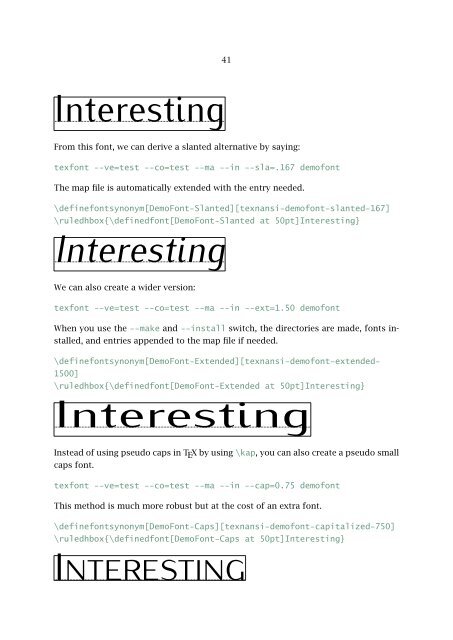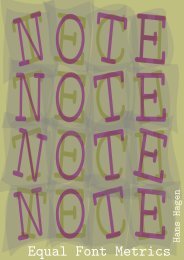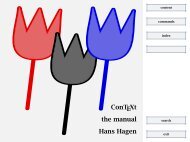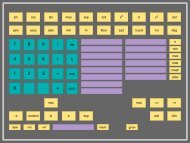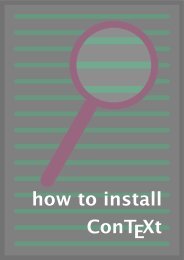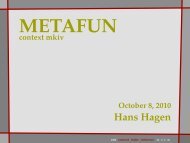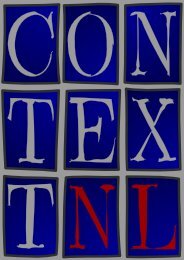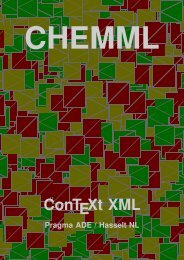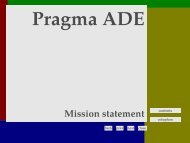font manual - Pragma ADE
font manual - Pragma ADE
font manual - Pragma ADE
Create successful ePaper yourself
Turn your PDF publications into a flip-book with our unique Google optimized e-Paper software.
41<br />
Interesting<br />
From this <strong>font</strong>, we can derive a slanted alternative by saying:<br />
tex<strong>font</strong> --ve=test --co=test --ma --in --sla=.167 demo<strong>font</strong><br />
The map file is automatically extended with the entry needed.<br />
\define<strong>font</strong>synonym[DemoFont-Slanted][texnansi-demo<strong>font</strong>-slanted-167]<br />
\ruledhbox{\defined<strong>font</strong>[DemoFont-Slanted at 50pt]Interesting}<br />
Interesting<br />
We can also create a wider version:<br />
tex<strong>font</strong> --ve=test --co=test --ma --in --ext=1.50 demo<strong>font</strong><br />
When you use the --make and --install switch, the directories are made, <strong>font</strong>s installed,<br />
and entries appended to the map file if needed.<br />
\define<strong>font</strong>synonym[DemoFont-Extended][texnansi-demo<strong>font</strong>-extended-<br />
1500]<br />
\ruledhbox{\defined<strong>font</strong>[DemoFont-Extended at 50pt]Interesting}<br />
Interesting<br />
Instead of using pseudo caps in T E X by using \kap, you can also create a pseudo small<br />
caps <strong>font</strong>.<br />
tex<strong>font</strong> --ve=test --co=test --ma --in --cap=0.75 demo<strong>font</strong><br />
This method is much more robust but at the cost of an extra <strong>font</strong>.<br />
\define<strong>font</strong>synonym[DemoFont-Caps][texnansi-demo<strong>font</strong>-capitalized-750]<br />
\ruledhbox{\defined<strong>font</strong>[DemoFont-Caps at 50pt]Interesting}<br />
INTERESTING