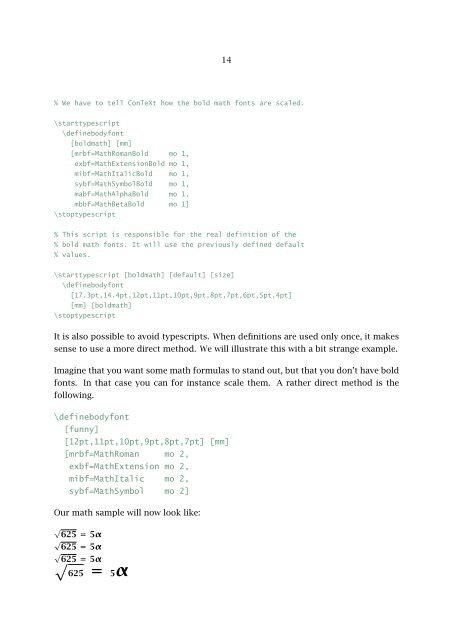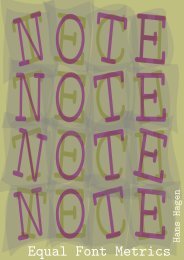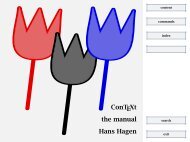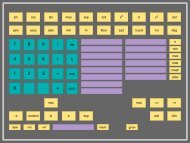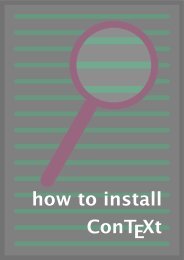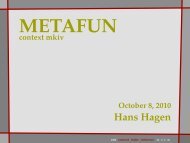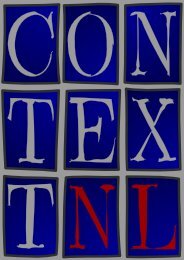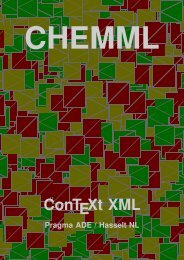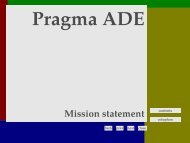font manual - Pragma ADE
font manual - Pragma ADE
font manual - Pragma ADE
Create successful ePaper yourself
Turn your PDF publications into a flip-book with our unique Google optimized e-Paper software.
14<br />
% We have to tell ConTeXt how the bold math <strong>font</strong>s are scaled.<br />
\starttypescript<br />
\definebody<strong>font</strong><br />
[boldmath] [mm]<br />
[mrbf=MathRomanBold mo 1,<br />
exbf=MathExtensionBold mo 1,<br />
mibf=MathItalicBold mo 1,<br />
sybf=MathSymbolBold mo 1,<br />
mabf=MathAlphaBold mo 1,<br />
mbbf=MathBetaBold mo 1]<br />
\stoptypescript<br />
% This script is responsible for the real definition of the<br />
% bold math <strong>font</strong>s. It will use the previously defined default<br />
% values.<br />
\starttypescript [boldmath] [default] [size]<br />
\definebody<strong>font</strong><br />
[17.3pt,14.4pt,12pt,11pt,10pt,9pt,8pt,7pt,6pt,5pt,4pt]<br />
[mm] [boldmath]<br />
\stoptypescript<br />
It is also possible to avoid typescripts. When definitions are used only once, it makes<br />
sense to use a more direct method. We will illustrate this with a bit strange example.<br />
Imagine that you want some math formulas to stand out, but that you don’t have bold<br />
<strong>font</strong>s. In that case you can for instance scale them. A rather direct method is the<br />
following.<br />
\definebody<strong>font</strong><br />
[funny]<br />
[12pt,11pt,10pt,9pt,8pt,7pt] [mm]<br />
[mrbf=MathRoman mo 2,<br />
exbf=MathExtension mo 2,<br />
mibf=MathItalic mo 2,<br />
sybf=MathSymbol mo 2]<br />
Our math sample will now look like:<br />
√<br />
625 = 5α<br />
√<br />
625 = 5α<br />
√<br />
625 = 5α √<br />
625 = 5α