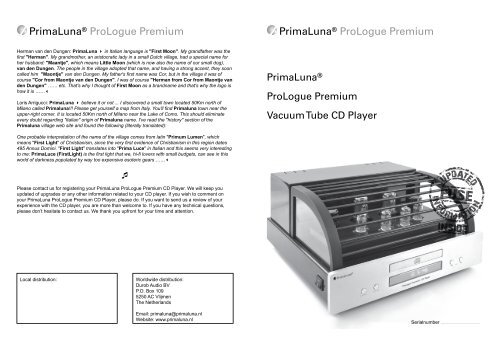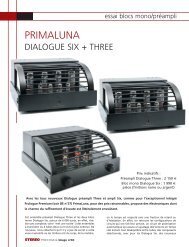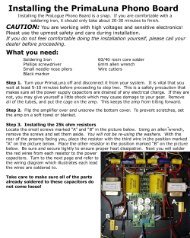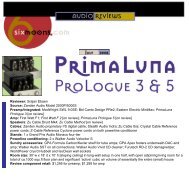Premium CD Player low res (eng) - PrimaLuna
Premium CD Player low res (eng) - PrimaLuna
Premium CD Player low res (eng) - PrimaLuna
You also want an ePaper? Increase the reach of your titles
YUMPU automatically turns print PDFs into web optimized ePapers that Google loves.
<strong>PrimaLuna</strong> ® ProLogue <strong>Premium</strong><br />
Herman van den Dungen: <strong>PrimaLuna</strong> in Italian language is "First Moon". My grandfather was the<br />
first "Herman". My grandmother, an aristocratic lady in a small Dutch village, had a special name for<br />
her husband: "Maantje", which means Little Moon (which is now also the name of our small dog),<br />
van den Dungen. The people in the village adopted that name, and having a strong accent, they soon<br />
called him "Maontje" van den Dungen. My father's first name was Cor, but in the village it was of<br />
course "Cor from Maontje van den Dungen". I was of course "Herman from Cor from Maontje van<br />
den Dungen" …… etc. That's why I thought of First Moon as a brandname and that's why the logo is<br />
how it is ……<br />
Loris Arrigucci: <strong>PrimaLuna</strong> believe it or not ... I discovered a small town located 50Km north of<br />
Milano called Primaluna!!! Please get yourself a map from Italy. You'll find Primaluna town near the<br />
upper-right corner. It is located 50Km north of Milano near the Lake of Como. This should eliminate<br />
every doubt regarding "italian" origin of Primaluna name. I've read the "history" section of the<br />
Primaluna village web site and found the fol<strong>low</strong>ing (literally translated):<br />
<strong>PrimaLuna</strong> ® ProLogue <strong>Premium</strong><br />
<strong>PrimaLuna</strong> ®<br />
ProLogue <strong>Premium</strong><br />
Vacuum Tube <strong>CD</strong> <strong>Player</strong><br />
One probable interpretation of the name of the village comes from latin "Primum Lumen", which<br />
means "First Light" of Christianism, since the very first evidence of Christianism in this region dates<br />
495 Annus Domini. "First Light" translates into "Prima Luce" in Italian and this seems very inte<strong>res</strong>ting<br />
to me: PrimaLuce (FirstLight) is the first light that we, hi-fi lovers with small budgets, can see in this<br />
world of darkness populated by way too expensive esoteric gears ……<br />
<br />
Please contact us for registering your <strong>PrimaLuna</strong> ProLogue <strong>Premium</strong> <strong>CD</strong> <strong>Player</strong>. We will keep you<br />
updated of upgrades or any other information related to your <strong>CD</strong> player. If you wish to comment on<br />
your <strong>PrimaLuna</strong> ProLogue <strong>Premium</strong> <strong>CD</strong> <strong>Player</strong>, please do. If you want to send us a review of your<br />
experience with the <strong>CD</strong> player, you are more than welcome to. If you have any technical questions,<br />
please don’t hesitate to contact us. We thank you upfront for your time and attention.<br />
UPDATED<br />
FUSE<br />
IN FO R M ATIO N<br />
INSIDE<br />
Local distribution:<br />
Worldwide distribution:<br />
Durob Audio BV<br />
P.O. Box 109<br />
5250 AC Vlijmen<br />
The Netherlands<br />
Email: primaluna@primaluna.nl<br />
Website: www.primaluna.nl<br />
Serialnumber ...........................................................
<strong>PrimaLuna</strong> ® ProLogue <strong>Premium</strong><br />
<strong>PrimaLuna</strong> ® ProLogue <strong>Premium</strong><br />
Table Of Contents<br />
Thank You 3<br />
Specifications 4<br />
Warning - Package Contents - Initial Setup 5<br />
Controls and Hook-Up 6<br />
Operation Instructions 7<br />
The SuperTubeClock © 10<br />
Tube Basics 11<br />
Fuse Protection 12<br />
Troubleshooting 13<br />
M2TECH USB Input 14<br />
Warranty Information 15<br />
Warranty Information<br />
Two-year limited warranty<br />
Six-month warranty on stock vacuum tubes; One-year on <strong>CD</strong> drive and/or laser<br />
Terms & Conditions<br />
1. Limited to original purchaser. This warranty is for the sole benefit of the original purchaser of<br />
the covered product, and may not be transferred to a subsequent owner.<br />
2. Conditions & Limitations. This warranty is subject to conditions and limitations, as fol<strong>low</strong>s. This<br />
warrantly is void and inapplicable if the product has not been used in accordance with the<br />
instructions found elsewhere in this manual, or if it has been misused, abused, damaged by<br />
accident or neglect, or in transport once in possession of purchaser. The warranty is also void if<br />
the product has been tampered with or has been repaired or modified by anyone other than Durob<br />
Audio BV or its specifically authorized rep<strong>res</strong>entatives.<br />
3. Remedy. If this product contains material, manufacturing, or workmanship defects, it must be<br />
packed in orginal packaging and returned to Durob Audio BV or its authorized rep<strong>res</strong>entative via<br />
insured freight, at the owner's expense. Returned products must be accompanied by written<br />
description of the defect, and a return authorization number (available from Durob Audio BV or the<br />
authorized rep<strong>res</strong>entative via e-mail). Upon receipt of the defective product, Durob Audio BV or<br />
the authorized rep<strong>res</strong>entative agrees to repair the product without charge for parts (except<br />
vacuum tubes if the unit is more than 6 months old), or labor. The product will then returned via<br />
prepaid, insured freight, with carrier at the sole determination of Durob Audio BV or the authorized<br />
rep<strong>res</strong>entative. This constitutes the purchaser's sole remedy.<br />
4. Design change. Durob Audio BV and its partners <strong>res</strong>erve the right to modify their products or<br />
change specifications at any time without obligation or liability to previous purchasers.<br />
5. Miscellaneous. Any implied warranties relating to the above product shall be limited to duration of<br />
this warranty. This warranty does not extend to any indentical or consequential costs or damages<br />
to purchaser or third-parties. Our liability will be no more than the amount you paid for the product<br />
that is the subject of a claim. This is the maximum amount for which we are <strong>res</strong>ponsible. This<br />
warranty gives you specific legal rights. You may also have other rights which vary from country to<br />
country and state to state.<br />
Copyright Durob Audio BV - 2010. All rights <strong>res</strong>erved.<br />
Reproduction in whole or part of text, logo, graphics or schematics is strictly forbidden<br />
without permission, in writing, of Durob Audio BV.<br />
The information in this manual is subject to change without further notice.<br />
2 15
<strong>PrimaLuna</strong> ® ProLogue <strong>Premium</strong><br />
<strong>PrimaLuna</strong> ® ProLogue <strong>Premium</strong><br />
M2tech USB input<br />
For information how to use the M2Tech USB input to play your computer music files, please download<br />
the hiFace manual from the M2Tech website.<br />
http://www.m2tech.biz/public/pdf/hiFace%20user%20manual%201-0.pdf<br />
In case you have further questions, do not hesitate to contact your dealer.<br />
How to select USB input<br />
1. Select and switch between <strong>CD</strong> and USB with the SELECT button on the remote<br />
2. Switch between USB and <strong>CD</strong> by pushing PLAY/PAUSE button on the frontpanel, while the display<br />
shows “NO DISC”<br />
THANK YOU!<br />
We would like to thank you for choosing our <strong>PrimaLuna</strong> ProLogue <strong>Premium</strong> vacuum tube <strong>CD</strong> player as<br />
an important part of your music system. It is the final piece in <strong>PrimaLuna</strong>’s critically-acclaimed<br />
ProLogue <strong>Premium</strong> line of affordable, high-quality tube products. The designers and builders of the<br />
<strong>PrimaLuna</strong> equipment all have a long history in high-end audio. We feel that it is time to offer a range<br />
of affordable audio instruments that can easily compete with today’s most expensive brands. We firmly<br />
believe that you will be hard-p<strong>res</strong>sed to find another product on the market that meets or exceeds the<br />
level of quality you’ll find in this, or any other <strong>PrimaLuna</strong> product.<br />
The <strong>PrimaLuna</strong> ProLogue <strong>Premium</strong> <strong>CD</strong> <strong>Player</strong> featu<strong>res</strong>:<br />
• Two SuperTubeClock © ultra-<strong>low</strong> jitter clocking devices. A <strong>PrimaLuna</strong> exclusive.<br />
• A heavy-gauge steel, fully-vented chassis, with a five-coat, high-gloss, automotive finish.<br />
Each coat is hand-rubbed and polished.<br />
• <strong>Premium</strong> parts: separate toroidal transformers for left and right channel power supply; ceramic<br />
tube sockets; Nichicon, Solen and Swellong capacitors; gold-plated, panel mounted output jacks.<br />
• Heavy-gauge, anodized, brushed aluminium remote. Controls all important <strong>CD</strong> operations.<br />
• Dual-mono, zero-feedback output stage using two 12AU7's per channel.<br />
• Vacuum tube rectified power supply adapted from the award-winning ProLogue Three preamp<br />
that incorporates eleven separate power supply regulation circuits.<br />
• State-of-the-art Burr Brown SRC4192 upsampler and Burr Brown PCM 1792 DACs.<br />
• M2tech OEM USB board installed for playing your PC music files.<br />
• Power transformer isolation for <strong>low</strong>est radiation of magnetic fields.<br />
• Custom designed isolation transformers separate the analog and digital devices for decreased<br />
signal degradation and improved sonics.<br />
• One pair RCA analog outputs. One coaxial and one optical digital output.<br />
• SoftStart circuit for extended life of sensitive components, plus a reduced chance of tube failure<br />
from thermal shock.<br />
<strong>Premium</strong> tubes are available from us and other parties if you wish to upgrade. In the USA, Upscale<br />
Audio’s inventory of New Old Stock tubes is the largest you can find. Elsewhere, independent suppliers<br />
can assist you to make the best choice.<br />
We hope that the <strong>PrimaLuna</strong> ProLogue <strong>Premium</strong> <strong>CD</strong> <strong>Player</strong> will make you want to fol<strong>low</strong> our next<br />
steps in expanding this new range of products. If you have any questions or comments, don’t hesitate<br />
to contact us. You can also share your thoughts with others at www.audioreview.com or other review<br />
sites. On the www.primaluna.nl website you will find links to these and others. We keep our prices <strong>low</strong><br />
by relying on word-of-mouth and customer feedback…. , and we would appreciate hearing what you<br />
have to say about our product. If you need service during or after the warranty period, contact us.<br />
Thanks again for your support!<br />
Herman van den Dungen<br />
DUROB AUDIO BV<br />
14 3
<strong>PrimaLuna</strong> ® ProLogue <strong>Premium</strong><br />
<strong>PrimaLuna</strong> ® ProLogue <strong>Premium</strong><br />
Specifications<br />
Output Level ....................................................................................................................................................................................................................................... 2V±3dB<br />
Frequency Response ........................................................................................................................................................... 20Hz - 20kHz +/- 0.5dB<br />
Distortion And Noise .................................................................................................................................................................................................................
<strong>PrimaLuna</strong> ® ProLogue <strong>Premium</strong><br />
<strong>PrimaLuna</strong> ® ProLogue <strong>Premium</strong><br />
Fuse Protection<br />
A note on fuses: NEVER wrap fuses in aluminium foil as a stop-gap to buying new ones. Fuses<br />
are safety valves. They should always be replaced with the exact same value and type.<br />
NEVER attempt to check or replace a fuse while the <strong>CD</strong> player is plugged in. Turn off the power amp<br />
first and after that the preamplifier and then the <strong>CD</strong> player. Unplug all speakers, components and AC<br />
cords before continuing. Wait 10 minutes to let tubes cool down and the circuit to fully discharge.<br />
Mains Fuse:<br />
The mains fuse is located on the rear of the <strong>CD</strong> player, just be<strong>low</strong> the power cord socket (see picture<br />
on right).<br />
The fuse rating is 1 x Littelfuse® 213 Series 1A Slo-Blo® 5 x 20 mm fuse for 100-120VAC and<br />
Littelfuse® 213 Series 0.5A Slo-Blo® 5 x 20 mm fuse for 200-240VAC.<br />
Replace with the same type and value fuse only!<br />
The fuse holder can be snapped out using a small slotted flat-head screwdriver.<br />
Warning<br />
To prevent serious injury, electrical shock or fire:<br />
• Always turn power off and disconnect power cord from unit and power source before doing any<br />
work on unit.<br />
• Do not operate with bottom plate removed.<br />
• Always disconnect all cable connections to and from preamplifier before changing fuses and/or<br />
tubes.<br />
• Do not replace fuses with any fuse other than the same type and rating as used by the factory.<br />
• Do not replace tubes without reading instructions.<br />
• Do not replace fuses or tubes if you have any doubt about your ability to do so. We accept no<br />
<strong>res</strong>ponsibility for any personal or material damage due to incompetent use or users.<br />
Package Contents<br />
ProLogue <strong>Premium</strong> <strong>CD</strong> <strong>Player</strong> ............................. 1<br />
Remote Control ........................................................................... 1<br />
Power Cord ....................................................................................... 1<br />
White Gloves ................................................................................... 1 pair<br />
Tube Complement ................................................................... 2 x 5AR4<br />
4 x 12AU7<br />
Main Fuse ............................................................................................1 x Littelfuse® 213 Series 1A Slo-Blo® 5 x 20 mm fuse for<br />
100-120VAC and Littelfuse® 213 Series 0.5A Slo-Blo®<br />
5 x 20 mm fuse for 200-240VAC<br />
Initial Setup<br />
• Carefully remove the ProLogue <strong>Premium</strong> <strong>CD</strong> <strong>Player</strong> from its packaging.<br />
• Use the white gloves to prevent fingerprint smudges.<br />
• Remove the tube cage by carefully pulling it up and away from the <strong>CD</strong> player.<br />
• Check that each tube is firmly seated in its socket. Use gloves.<br />
• Replace cage back in its place if desired.<br />
• Ensure that the power switch is off (down).<br />
• Connect output of <strong>CD</strong> player with input of pre amplifier or integrated amplifier.<br />
• Plug the power cord into the <strong>CD</strong> player, then into the wall socket.<br />
• Switch the <strong>CD</strong> player on; the output will be muted for 30 seconds while the tubes warm up.<br />
• Switch the amplification on after the mute of the <strong>CD</strong> player is released.<br />
The tubes will be warmed up and ready to use in two to three minutes. And like all components,<br />
the ProLogue <strong>Premium</strong> <strong>CD</strong> <strong>Player</strong> takes approximately 100 hours to fully break-in. However, it is not<br />
necessary to have a <strong>CD</strong> playing to break in the player—simply leave the unit powered up.<br />
12<br />
5
<strong>PrimaLuna</strong> ® ProLogue <strong>Premium</strong><br />
<strong>PrimaLuna</strong> ® ProLogue <strong>Premium</strong><br />
Controls and Hook-Up<br />
Front Panel<br />
Tube Information<br />
The 12AU7 and 5AR4 tubes will have a life of about 10,000 hours.<br />
Here are some tips on using tubes:<br />
ProLogue <strong>Premium</strong> <strong>CD</strong> <strong>Player</strong><br />
The front panel of the <strong>PrimaLuna</strong> models is made from machined aluminium, finished to complement<br />
the blue metallic chassis. The fol<strong>low</strong>ing functions are controlled with the 4 silver buttons on the front:<br />
play/pause; stop/open; next/previous; repeat current/repeat all (read further down the manual for<br />
special instructions).<br />
Rear Panel<br />
• Do not use treatments on tube pins or in sockets.<br />
• If you decide to experiment with other types of tubes, it is critical that you first turn the power off to<br />
the <strong>CD</strong> player, then turn the volume down completely on your pre-amp AND also switch your<br />
pre-amp to a different source. We recommend you not swap tubes in and out repeatedly because<br />
every time you insert a tube, you increase the chance of loosening the tube sockets. It’s okay to<br />
have fun, and we support that, but don’t go crazy and swap tubes in and out twenty times a day.<br />
• The ProLogue <strong>Premium</strong> <strong>CD</strong> <strong>Player</strong> has a warm-up time of just a few minutes. Although it is not<br />
wise to leave tube components on 24 hours a day, you may leave this player on if you choose, but<br />
it will <strong>res</strong>ult in more frequent tube replacement. Through experimentation, come to a conclusion<br />
that fits comfortably with your lifestyle.<br />
• Break-in yields improvements. So, when your <strong>CD</strong> player is new, or when you re-tube it, it may<br />
take a little time to settle in. There is however no fixed “time rule” for break-in.<br />
• IMPORTANT! Please note that tubes can vary electrically, and by plugging in the wrong type of<br />
tube you can damage the unit and void your warranty.<br />
Common replacements:<br />
RIGHT<br />
LEFT<br />
OPTICAL<br />
COAXIAL<br />
USB<br />
INPUT<br />
MODEL<br />
SER. NO:<br />
ProLogue <strong>Premium</strong><br />
<strong>CD</strong> <strong>Player</strong><br />
• 12AU7: ECC82, ECC802S, E82CC, 5814, 6189, CV4003.<br />
• 5AR4: GZ34, CV1377 are equivalent. 5V4G, 5T4, and 5Y3 will also function fine with small sonic<br />
changes that you may want to experiment with. Do not use other types as damage may occur.<br />
Looking at the rear panel, you’ll note you have three outputs: one set of stereo analog outputs; two<br />
digital outputs—one coaxial and one optical.<br />
Also available is a USB input to play your digital music files from your computer.<br />
Topview picture of ProLogue <strong>Premium</strong> <strong>CD</strong> <strong>Player</strong><br />
Some tubes and tube sockets<br />
(in this case, the 5AR4/ rectifier)<br />
have a center “key” which must<br />
align If you force it when<br />
misaligned, you will damage<br />
important and expensive parts<br />
of your <strong>CD</strong> player.<br />
6 11
<strong>PrimaLuna</strong> ® ProLogue <strong>Premium</strong><br />
<strong>PrimaLuna</strong> ® ProLogue <strong>Premium</strong><br />
The SuperTubeClock<br />
General Operation<br />
Turning the unit on/off<br />
Turn on the Power Switch (POWER) on the left side, the display will show PRIMALUNA <strong>Premium</strong> <strong>CD</strong>,<br />
and the unit will perform a self-check. When the display shows READING, the self-check has been<br />
completed and the unit is ready to read the disc.<br />
Playback<br />
• P<strong>res</strong>s the Stop/Open Button on the front panel or the remote control to open the disc tray.<br />
• Place the compact disc in the disc tray label-side up.<br />
• P<strong>res</strong>s the Stop/Open Button on the front panel or the remote control to close the tray.<br />
• Once the display indicates the number of tracks on the disc and the total time of the disc, p<strong>res</strong>s<br />
the Play/Pause Button on the front panel or the remote control to start playback. If the disc tray is<br />
open when you p<strong>res</strong>s the Play/Pause Button, it will close automatically and start playing.<br />
Normally, the disc will start playing with track 1. However, you can select a different track by p<strong>res</strong>sing<br />
the Skip Buttons.<br />
Track Search<br />
This is where the magic happens... the SuperTubeClock replaces the solid state oscillator normally<br />
found in a <strong>CD</strong> player’s digital clocking device with a mini triode vacuum tube.<br />
When you reclock a cd-drive, any noise that is generated here appears unfiltered and unattenuated at<br />
the input of the decoder chip in the cd-player and injects jitter, which from then on is an<br />
undistinguishable part of the digital audio stream. No amount of cleaning will ever be able to remove<br />
this noise once it reaches this point; it has become part of the audio signal. There is a distinctive loss<br />
of dynamics, tonal purity, intertransient silence, and sense of timing. We call this “noise modulation.”<br />
When the clock is used to clock the DAC chip, a similar situation occurs as described above: the noise<br />
appears at the location where the digital audio stream is converted to successive steps in a staircase<br />
wave, which rep<strong>res</strong>ents the analog audio signal. Each step has to be EXACTLY 1/441000th,<br />
1/96000th, 1/176400th, or 1/192000th (depending on whether there’s oversampling or upsampling, <strong>CD</strong><br />
or DVD). The injected noise introduces a deviation in time which is the exact replica of that noise. This<br />
means that the audio signal at the outputs of the DAC chip has the noise riding on it, again as an<br />
inherent part of the signal. No amount of filtering will remove the noise once it reaches this step. Again<br />
we experience that smear and detail masking, with that distinctive loss of dynamics, tonal purity,<br />
intertransient silence, and sense of timing.<br />
By replacing the standard solid state oscillator with a tube, we have significantly <strong>low</strong>ered the amount of<br />
jitter and noise, <strong>res</strong>ulting in superior detail retreival. This in turn yields superior detail and dynamics<br />
from top to bottom, and improved overall musicality.<br />
• During playback or in STOP mode, you can select a track to play by p<strong>res</strong>sing the Skip Buttons.<br />
• P<strong>res</strong>s the Forward Skip Button to advance to the beginning of the next track. If the current track is<br />
the last one, p<strong>res</strong>sing this button will return the player to track 1.<br />
• P<strong>res</strong>s the Backward Skip Button to reverse to the beginning of the previous track. If the current<br />
track is the first one, p<strong>res</strong>s this button to reverse to the beginning of the last track.<br />
Pause<br />
During playback, p<strong>res</strong>s the Play/Pause Button on the front panel or the remote control to temporarily<br />
pause playback.<br />
P<strong>res</strong>s the Play/Pause Button again to <strong>res</strong>ume playback.<br />
When the player is in PAUSE mode, the disc motor is still spinning. Since leaving the player in this<br />
condition can shorten the lifetime of the motor, do not leave the player in PAUSE mode for a long<br />
period of time.<br />
In PAUSE mode, after advancing or reversing to the next track, the unit will still be paused.<br />
USB Input<br />
For use of the M2Tech USB input, please go to page 14.<br />
10 7
<strong>PrimaLuna</strong> ® ProLogue <strong>Premium</strong><br />
<strong>PrimaLuna</strong> ® ProLogue <strong>Premium</strong><br />
Remote Control<br />
Stop and/or Open<br />
During playback or in PAUSE mode, p<strong>res</strong>s the Stop/Open Button on the front panel or the remote<br />
control to stop a disc that is being played or paused.<br />
TR/UL<br />
AUX1 AUX2 AUX3<br />
After stopping playback, you may open the disc tray by p<strong>res</strong>sing the Stop/Open Button a second time.<br />
Fast Search (Remote only)<br />
<strong>CD</strong><br />
TUNER<br />
MUTE<br />
HT<br />
• Hold the Scan Forward or Backward button dep<strong>res</strong>sed, playback advances or reverses at high<br />
speed.<br />
• Hold Scan Forward button dep<strong>res</strong>sed for fast-forward operation.<br />
• Hold Scan Backward button dep<strong>res</strong>sed for fast-reverse operation.<br />
• Release the Scan Buttons to start playback at normal speed.<br />
Repeat (Front Panel only)<br />
<strong>CD</strong>/USB<br />
REPEAT<br />
PHASE<br />
This function al<strong>low</strong>s you to repeat the current track, or the entire disc continuously.<br />
VOLUME<br />
• During playback, p<strong>res</strong>s and hold the Skip Forward Button for about 2 seconds.<br />
The display will show “Repeat 1”.<br />
• P<strong>res</strong>s and hold the Skip Forward Button again for about 2 seconds to repeat the entire disc.<br />
The display will now show “Repeat ALL ”.<br />
• P<strong>res</strong>s and hold the Skip Forward Button a third time for about 2 seconds to cancel the Repeat<br />
function.<br />
<strong>PrimaLuna</strong> RCU<br />
The functions of the <strong>PrimaLuna</strong> Remote Control are self-explanatory. The remote controls all the basic<br />
<strong>CD</strong> player functions outlined on the next page. It will also control source selection, volume, and<br />
triode/ultralinear switching on the DiaLogue Series integrated amplifiers.<br />
The <strong>PrimaLuna</strong> Remote Control has two high quality silicon rings on each end to protect against<br />
damage of the remote control itself as well as your furniture. These rings can be easily removed in<br />
case batteries have to be replaced or if you plain just don’t like them.<br />
In the event your remote control does not function, please check batteries and if necessary, replace<br />
with new (1.5V AAA-size). To access the battery-compartment, remove the rubber rings and unscrew<br />
the back plate. If the remote still does not function, contact your dealer for further assistance.<br />
8 9