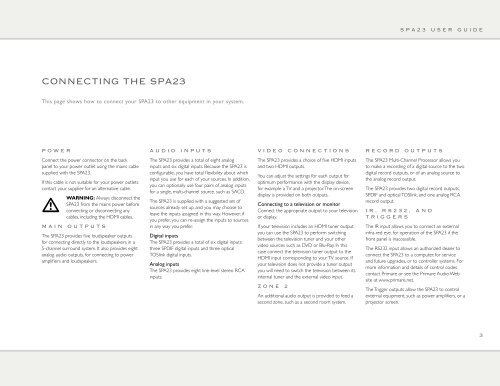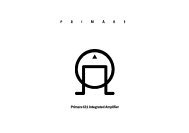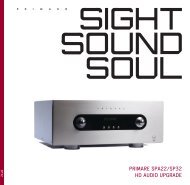You also want an ePaper? Increase the reach of your titles
YUMPU automatically turns print PDFs into web optimized ePapers that Google loves.
S P A 2 3 U S E R G U I D E<br />
Connecting the SPA23<br />
This page shows how to connect your SPA23 to other equipment in your system.<br />
P o w e r<br />
A u d i o i n p u t s<br />
V i d e o c o n n e c t i o n s<br />
R e c o r d o u t p u t s<br />
Connect the power connector on the back<br />
panel to your power outlet using the mains cable<br />
supplied with the SPA23.<br />
If this cable is not suitable for your power outlets<br />
contact your supplier for an alternative cable.<br />
<br />
WARNING: Always disconnect the<br />
SPA23 from the mains power before<br />
connecting or disconnecting any<br />
cables, including the HDMI cables.<br />
M a i n o u t p u t s<br />
The SPA23 provides five loudspeaker outputs<br />
for connecting directly to the loudspeakers in a<br />
5-channel surround system. It also provides eight<br />
analog audio outputs, for connecting to power<br />
amplifiers and loudspeakers.<br />
The SPA23 provides a total of eight analog<br />
inputs and six digital inputs. Because the SPA23 is<br />
configurable, you have total flexibility about which<br />
input you use for each of your sources. In addition,<br />
you can optionally use four pairs of analog inputs<br />
for a single, multi-channel source, such as SACD.<br />
The SPA23 is supplied with a suggested set of<br />
sources already set up, and you may choose to<br />
leave the inputs assigned in this way. However, if<br />
you prefer, you can re-assign the inputs to sources<br />
in any way you prefer.<br />
Digital inputs<br />
The SPA23 provides a total of six digital inputs:<br />
three SPDIF digital inputs and three optical<br />
TOSlink digital inputs.<br />
Analog inputs<br />
The SPA23 provides eight line-level stereo RCA<br />
inputs.<br />
The SPA23 provides a choice of five HDMI inputs<br />
and two HDMI outputs.<br />
You can adjust the settings for each output for<br />
optimum performance with the display device,<br />
for example a TV and a projector. The on-screen<br />
display is provided on both outputs.<br />
Connecting to a television or monitor<br />
Connect the appropriate output to your television<br />
or display.<br />
If your television includes an HDMI tuner output<br />
you can use the SPA23 to perform switching<br />
between the television tuner and your other<br />
video sources such as DVD or Blu-Ray. In this<br />
case connect the television tuner output to the<br />
HDMI input corresponding to your TV source. If<br />
your television does not provide a tuner output<br />
you will need to switch the television between its<br />
internal tuner and the external video input.<br />
Z o n e 2<br />
An additional audio output is provided to feed a<br />
second zone, such as a second room system.<br />
The SPA23 Multi-Channel Processor allows you<br />
to make a recording of a digital source to the two<br />
digital record outputs, or of an analog source to<br />
the analog record output.<br />
The SPA23 provides two digital record outputs,<br />
SPDIF and optical TOSlink, and one analog RCA<br />
record output.<br />
I R , R S 2 3 2 , a n d<br />
T r i g g e r s<br />
The IR input allows you to connect an external<br />
infra-red eye, for operation of the SPA23 if the<br />
front panel is inaccessible.<br />
The RS232 input allows an authorized dealer to<br />
connect the SPA23 to a computer, for service<br />
and future upgrades, or to controller systems. For<br />
more information and details of control codes<br />
contact <strong>Primare</strong> or see the <strong>Primare</strong> Audio Web<br />
site at www.primare.net.<br />
The Trigger outputs allow the SPA23 to control<br />
external equipment, such as power amplifiers, or a<br />
projector screen.