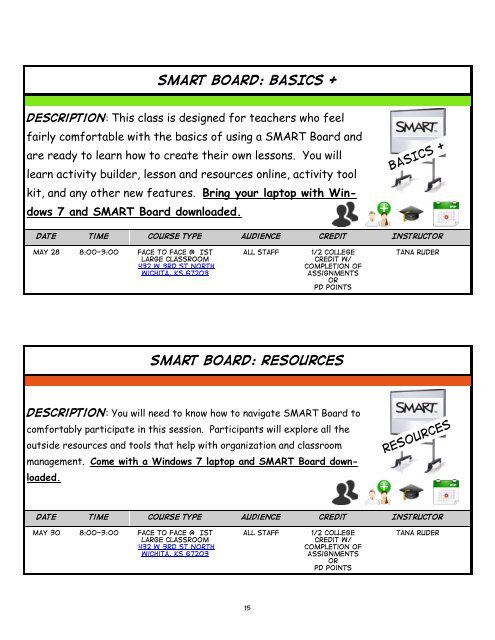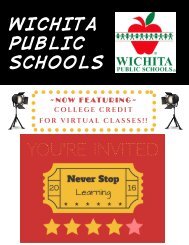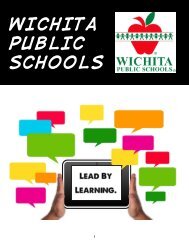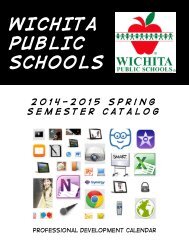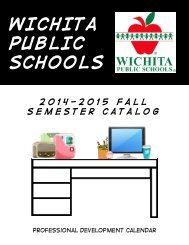2 0 1 4 S u m m e r C a t a l o g
Create successful ePaper yourself
Turn your PDF publications into a flip-book with our unique Google optimized e-Paper software.
SMART Board: BASICS +<br />
Description: This class is designed for teachers who feel<br />
fairly comfortable with the basics of using a SMART Board and<br />
are ready to learn how to create their own lessons. You will<br />
learn activity builder, lesson and resources online, activity tool<br />
kit, and any other new features. Bring your laptop with Windows<br />
7 and SMART Board downloaded.<br />
BASICS +<br />
Date Time Course type Audience Credit Instructor<br />
May 28 8:00-3:00 Face to Face @ IST<br />
Large Classroom<br />
432 W 3rd St North<br />
Wichita, KS 67203<br />
All Staff<br />
1/2 College<br />
Credit w/<br />
Completion of<br />
Assignments<br />
Or<br />
PD Points<br />
Tana Ruder<br />
Smart Board: Resources<br />
Description: You will need to know how to navigate SMART Board to<br />
comfortably participate in this session. Participants will explore all the<br />
outside resources and tools that help with organization and classroom<br />
management. Come with a Windows 7 laptop and SMART Board downloaded.<br />
resources<br />
Date Time Course type Audience Credit Instructor<br />
May 30 8:00-3:00 Face to Face @ IST<br />
Large Classroom<br />
432 W 3rd St North<br />
Wichita, KS 67203<br />
All Staff<br />
1/2 College<br />
Credit w/<br />
Completion of<br />
Assignments<br />
Or<br />
PD Points<br />
Tana Ruder<br />
15