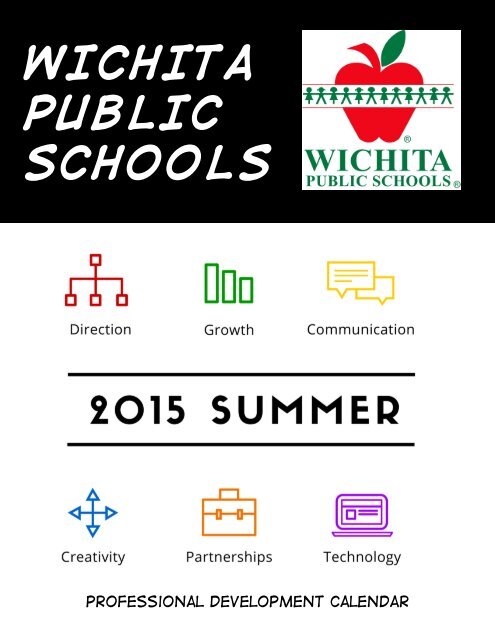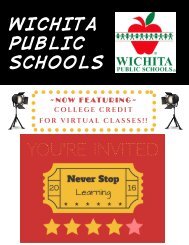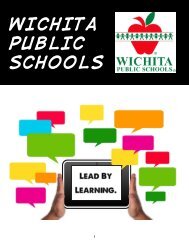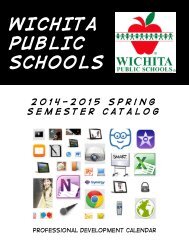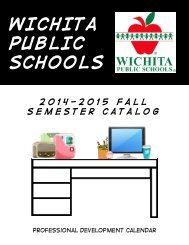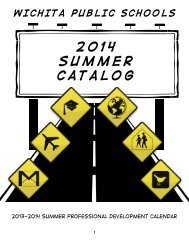WICHITA PUBLIC SCHOOLS 2015 Summer Calendar
- No tags were found...
You also want an ePaper? Increase the reach of your titles
YUMPU automatically turns print PDFs into web optimized ePapers that Google loves.
<strong>WICHITA</strong><br />
<strong>PUBLIC</strong><br />
<strong>SCHOOLS</strong><br />
Professional Development <strong>Calendar</strong><br />
1
T a b l e o f C o n t e n t s<br />
Instructors 3<br />
Course Information 4<br />
Map to locations 5<br />
Course <strong>Calendar</strong> 6-10<br />
Course Details 12-37<br />
College Credit Information 3,4<br />
All attendees<br />
must register<br />
Please sign up on<br />
My Learning Plan<br />
Sign up prior<br />
to the start<br />
of class!<br />
2
Course Name: WPS <strong>Summer</strong> Technology Institute <strong>2015</strong> Instructor: Brad Niessen<br />
Dates: 5/25/<strong>2015</strong> – 7/31 /<strong>2015</strong> Phone: 316-973-4230<br />
Time: Each session will be held from 8:00-3:00<br />
Title: Instructional Technology Specialist<br />
Location: Varies (see each session location)<br />
Email: bniessen@usd259.net<br />
Credit Hours: 1-4<br />
Course Description:<br />
The <strong>Summer</strong> Technology Institute will focus on utilizing a variety of classroom technologies to improve student engagement,<br />
student participation, and student learning. Participants will be able to choose from a variety of sessions offered<br />
throughout the summer. Participants can choose to attend 2 sessions for 1 credit hour, 4 sessions for 2 credit hours, or<br />
6 sessions for 3 credit hours.<br />
Course Objectives:<br />
Participants will utilize interactive technologies to maximize student engagement, student participation, and student<br />
learning.<br />
Participants will develop technology-rich interactive classroom lessons and activities.<br />
Participants will develop and gain an understanding of 21st century skills.<br />
Grading Scale<br />
100-90% A<br />
At the end of the course, students will be able to:<br />
89-80% B<br />
Utilize technology to engage students in the learning<br />
79-70% C<br />
Create interactive, engaging lessons using a variety of technologies<br />
69-60% D<br />
Model effective uses of technologies<br />
59%-Below F<br />
To receive one credit hour:<br />
attend two full day face to face sessions or complete all online curriculum for online session<br />
complete the session reflection for each session attended<br />
complete the assignments/projects for each session attended<br />
submit the project as outlined in each session<br />
All payments & registration form must completed at IST Building by May 20th.<br />
Payments by check only and made out to Baker University.<br />
Once you have completed the work for your sessions, your credit will be sent to Baker.<br />
Deadline<br />
MAY 20th<br />
MAX of 4 HOURS<br />
Attendance of Full Day Session and Completion of Session Reflection and Assignment = .5 Credit Hour<br />
Completion of coursework for Online Course: 21st Century Classroom = 2 Credit Hours<br />
Completion of coursework for Online Course: iPads Start to Finish = 3 Credit Hours<br />
Number of Hours Option 1 Option 2 Option 3<br />
1 Credit 2 Full Day Sessions x x<br />
2 Credits 4 Full Day Sessions<br />
3 Credits 6 Full Day Sessions<br />
4 Credits 8 Full Day Sessions<br />
Online Course: 21st Century<br />
Classroom<br />
2 Full Day Sessions + Online<br />
Course: 21st Century Classroom<br />
4 Full Day Sessions + Online<br />
3<br />
Course: 21st Century Classroom<br />
x<br />
Online Course:<br />
iPads Start to Finish<br />
2 Full Day Sessions + Online<br />
Course: iPads Start to Finish
COLLEGE<br />
Credit<br />
C o l l e g e C r e d i t<br />
Price: $65.00 Per Credit Hour<br />
Select up to 4 hours<br />
of Classes with college<br />
credit from<br />
the following<br />
pages<br />
Online Course = 2-3 Hours<br />
Day Courses = 1/2 (.5) Hour<br />
Pre Enroll for your Specific<br />
class at MYLearningPlan.COM<br />
Fill out Baker University's<br />
Registration form and Make<br />
Payment in Person with check<br />
at the IST Building located at<br />
432 W 3rd, Wichita KS 67203<br />
Attend and complete all course work.<br />
Once work is submitted and accounted for a<br />
grade will be issued at the END of JULY.<br />
To access grades & request transcript visit<br />
bit.ly/jebakerportal after August 1st.<br />
4
C o u r s e I n f o r m a t i o n<br />
T y p e s o f C o u r s e s<br />
Online Course<br />
A complete Online<br />
course done from<br />
your Computer<br />
Face to Face<br />
Live Instruction that<br />
is led by an<br />
instructor in a<br />
traditional classroom<br />
T a r g e t e d C o u r s e A U D I E N C E s<br />
Classified<br />
Staff<br />
Clerical, Registrars,<br />
secretaries, and other<br />
support staff<br />
Certified<br />
Staff<br />
Staff with a certified<br />
teachers license<br />
All Staff<br />
Certified and<br />
Classified staff<br />
C o u r s e C r e d i t s<br />
My Learning Plan<br />
Professional<br />
Development points<br />
College credit<br />
Graduate level Credit<br />
awarded via baker<br />
with completion of<br />
attendance and Work<br />
5
Instructors<br />
I n s t r u c t i o n a l S u p p o r t<br />
Brad<br />
Niessen<br />
Laurie<br />
Mercer<br />
Joshua<br />
Ehret<br />
Tana<br />
Ruder<br />
Kristin<br />
Ford<br />
C l e r i c a l S u p p o r t<br />
Chywonna<br />
Gonzalez<br />
Susan<br />
Johnson<br />
6
Training Locations:<br />
Informational Services and Technology (IST/Data Center)<br />
432 W 3rd St N, Wichita, KS 67203<br />
Instructional Support Center (ISC)<br />
412 South Main St, Wichita, Kansas 67202<br />
Heights High School,<br />
5301 North Hillside Street, Wichita, KS 67219<br />
AMAC<br />
201 N Water St, Wichita KS 67202<br />
IST<br />
Heights<br />
AMAC<br />
ISC<br />
7
MAY <strong>2015</strong><br />
Mon Tue Wed Thu Fri<br />
1<br />
4 5<br />
Synergy - general<br />
survey: new office<br />
staff<br />
6<br />
Microsoft excel<br />
2010 intermediate:<br />
all staff<br />
7<br />
Chrome it’s not a<br />
four letter word<br />
Microsoft excel<br />
2010 beginning: all<br />
staff<br />
8<br />
11<br />
Microsoft word<br />
2010 intermediate:<br />
all staff<br />
Twitter..tweet..what?<br />
12<br />
Microsoft word<br />
2010 beginning: all<br />
staff<br />
200 south equipment<br />
training<br />
13<br />
Skype explained<br />
step-by-step<br />
14<br />
iMovie...best app<br />
ever<br />
15<br />
18 19 20 21 22<br />
College<br />
Credit<br />
Deadline<br />
Non-Teaching<br />
Duty Day<br />
25 26 27<br />
28<br />
29<br />
Back to the Future<br />
with Online<br />
Assessment Tools<br />
The Lord of the<br />
iPads<br />
i P a d s S t a r t t o F i n i s h O n l i n e C o u r s e<br />
8
JUNE <strong>2015</strong><br />
Mon Tue Wed Thu Fri<br />
1 2 3 4<br />
5<br />
SMART Board -<br />
Basics<br />
i P a d s S t a r t t o F i n i s h O n l i n e C o u r s e<br />
8<br />
Awesome Apps for<br />
Educators!<br />
9<br />
Web 2.0 Tools for<br />
Students: A Laptop<br />
Story<br />
10<br />
SMART Board:<br />
SMART Wars<br />
11 12<br />
2 1 s t C e n t u r y C l a s s r o o m O n l i n e C o u r s e<br />
i P a d s S t a r t t o F i n i s h O n l i n e C o u r s e<br />
15<br />
16 17<br />
18<br />
19<br />
Awesome Apps for<br />
Educators!<br />
Edmodo: The Educational<br />
Network<br />
Get Your Google<br />
On<br />
2 1 s t C e n t u r y C l a s s r o o m O n l i n e C o u r s e<br />
22<br />
i P a d s S t a r t t o F i n i s h O n l i n e C o u r s e<br />
23 24 25<br />
26<br />
Parentlink School<br />
admin training<br />
Microsoft mania<br />
for clerical staff<br />
29 30<br />
Microsoft mania<br />
for clerical staff<br />
9
JULY <strong>2015</strong><br />
Mon Tue Wed Thu Fri<br />
1<br />
2 3<br />
Microsoft Excel<br />
2010 Beginning<br />
6 7<br />
Microsoft One-<br />
Note 2010<br />
Microsoft Word<br />
2010 Beginning<br />
8 9<br />
Microsoft Excel<br />
2010 Intermediate<br />
10<br />
13 14<br />
Web 2.0 Tools for<br />
Students: A Laptop<br />
Story<br />
15 16 17<br />
Microsoft Word<br />
2010 Intermediate<br />
20<br />
SMART Board:<br />
SMART Wars<br />
Microsoft Excel<br />
2010<br />
Beginning<br />
21<br />
Microsoft Outlook<br />
2010<br />
Intermediate<br />
22 23 24<br />
27<br />
28<br />
29<br />
30 31<br />
Synergy: Parent<br />
Vue & Student Vue<br />
(2)<br />
Microsoft Excel<br />
2010 Intermediate<br />
Synergy: Parent<br />
Vue & Student Vue<br />
(2)<br />
Synergy: Parent<br />
Vue & Student Vue<br />
(2)<br />
10
AUGUST <strong>2015</strong><br />
Mon Tue Wed Thu Fri<br />
3 4 5 6 7<br />
10<br />
11<br />
12 13<br />
14<br />
Synergy: General<br />
Survey<br />
Synergy: General<br />
Survey<br />
Microsoft<br />
OneNote 2010<br />
Parent Link<br />
School Admin<br />
Training<br />
17<br />
18 19<br />
20<br />
21<br />
Synergy: General<br />
Survey for ESOl-<br />
Teachers<br />
Microsoft Word<br />
2010 Beginning<br />
Synergy: General<br />
Survey<br />
24<br />
25<br />
26<br />
27 28<br />
Microsoft Excel<br />
2010<br />
Beginning<br />
Microsoft Outlook<br />
2010<br />
Synergy: General<br />
Survey for ESol-<br />
Teachers<br />
Microsoft Word<br />
2010 Intermediate<br />
Microsoft Excel<br />
2010 Intermediate<br />
31<br />
Follow Us on Twitter @259tech<br />
11
21st Century Classroom<br />
Description: The K-12 classroom has changed since the days<br />
of chalkboards and overhead projectors. Today’s students<br />
regularly use technology like laptops, mp3 players, smart phones<br />
and tablets. In order to engage the 21st century<br />
learner, teachers need to weave technology into the classroom<br />
seamlessly. Learn how to create such a classroom with this graduate<br />
level online course.<br />
Date &<br />
Time<br />
Credit<br />
Course type and<br />
Location<br />
Audience Instructor Assignments<br />
June 8<br />
2 College<br />
Credits<br />
Online<br />
Teachers Brad Niessen See Syllabus<br />
thru<br />
Cost $130<br />
June 11<br />
June 15<br />
2 College<br />
Credits<br />
Online<br />
Teachers Brad Niessen See Syllabus<br />
Thru<br />
June 18<br />
Sign Up By<br />
May 20th<br />
Cost $130<br />
STEPS for Signing UP<br />
STEP 1- Pre Enroll by signing into with your mylearningplan.com login<br />
info then for June 8—11 Visit bit.ly/1Ppa8Lv<br />
June 15-18 Visit bit.ly/1PpaNN5<br />
STEP 2– Fill out registration in person and make payment by check<br />
at the Instructional Support Building MAY 20 by 4:45 at the front<br />
desk at 432 W 3rd, Wichita KS.<br />
STEP 3 - Look for course information via email and be ready to set up<br />
an Edmodo account to start learning.<br />
12
Back to the Future with Online Assessment Tools<br />
Description: In this class, go back to the future and get kids out of<br />
paper & pencil reviews and into online reviews, assessments, or quizzes to<br />
quickly assess their understanding. Certain tools require the student to<br />
have access to a web browser; while one requires you to have a smart device<br />
such as a phone or tablet.<br />
You will need a laptop for this class.<br />
Date &<br />
Time<br />
Credit<br />
Course type and<br />
Location<br />
Audience Instructor Assignments<br />
May 27<br />
8:00-3:00<br />
1/2 Credit<br />
Sign Up With<br />
Payment By<br />
May 20th<br />
Face to face<br />
ISC Room 225<br />
412 South Main St,<br />
Wichita, Kansas 67202<br />
Teachers Tana Ruder Session Reflection<br />
See rubric on Page 27<br />
Technology rich Lesson<br />
See rubric on Page 28<br />
Edmodo: The Educational Network<br />
Description: Want a way to deliver assignments to students? Want<br />
place to have them all go to in order to critically respond to an article and/<br />
or video? Want a place students could submit homework, essays, or quizzes<br />
you’ve assigned? Edmodo is the safe social educational media answer. Learn<br />
the district policies and how to use all of Edmodo’s features in this one day<br />
class. You will need your teacher laptop and its charger for this class.<br />
usd259.edmodo.com<br />
Date &<br />
Time<br />
Credit<br />
Course type and<br />
Location<br />
Audience Instructor Assignments<br />
June 17<br />
8:00-3:00<br />
1/2 Credit<br />
Sign Up With<br />
Payment By<br />
May 20th<br />
Face to face<br />
ISC Room 225<br />
412 South Main St,<br />
Wichita, Kansas 67202<br />
Teachers Tana Ruder Session Reflection<br />
See rubric on Page 27<br />
Technology rich Lesson<br />
See rubric on Page 28<br />
13
Get Your Google On<br />
Description: We all Google...but there are many tools owned by Google<br />
that are not utilized by teachers. During this class we will cover an array of<br />
tools and tips for you to use in your professional tasks, as well as, ways to<br />
use Google Tools with your students. Please bring a charged laptop, a<br />
Google Account, and have Chrome downloaded.<br />
Date &<br />
Time<br />
Credit<br />
Course type and<br />
Location<br />
Audience Instructor Assignments<br />
June 18<br />
8:00-3:00<br />
1/2 Credit<br />
Sign Up By May<br />
20th<br />
Face to Face @<br />
Room 307 AMAC<br />
201 N Water<br />
Wichita, KS 67202<br />
Teachers Joshua Ehret Session Reflection<br />
See rubric on Page 27<br />
Technology rich Lesson<br />
See rubric on Page 28<br />
iPads - Awesome Apps for Educators!<br />
Description: Come explore the world of iPads in the classroom. We will<br />
see how various apps can be used to make your lessons more engaging and<br />
your life as a teacher more organized. *You must bring an iPad to this<br />
session. *Some of the apps covered may cost.<br />
Date &<br />
Time<br />
Credit<br />
Course type and<br />
Location<br />
Audience Instructor Assignments<br />
June 8<br />
8:00-3:00<br />
1/2 Credit<br />
Sign Up With<br />
Payment By<br />
May 20th<br />
Face to face<br />
ISC Room 225<br />
412 South Main St,<br />
Wichita, Kansas 67202<br />
Teachers Kristin Ford Session Reflection<br />
See rubric on Page 27<br />
Technology rich Lesson<br />
See rubric on Page 28<br />
June 15<br />
8:00-3:00<br />
1/2 Credit<br />
Sign Up With<br />
Payment By<br />
May 20th<br />
Face to face<br />
ISC Room 225<br />
412 South Main St,<br />
Wichita, Kansas 67202<br />
Teachers Kristin Ford Session Reflection<br />
See rubric on Page 27<br />
Technology rich Lesson<br />
See rubric on Page 28<br />
14
ipads from start to Finish<br />
Description: An iPad is a brilliant and magnificent piece<br />
of technology. Understanding how to utilize all it’s functions<br />
to achieve learning objectives in our classrooms is<br />
vital! This class will walk you through iPad basics to App<br />
Smashing and allow you to create product that are applicable<br />
to use in your professional setting.<br />
For this class you will need to have an iPad with internet<br />
access, a Computer with internet access, an iCloud account,<br />
an Edmodo Account, and a Google Account.<br />
Syllabus<br />
Preview<br />
Date &<br />
Time<br />
May 25<br />
Thru<br />
June 21<br />
Credit<br />
3 College<br />
Credits<br />
Sign Up By<br />
May 20th<br />
Course type and<br />
Location<br />
Online<br />
Cost<br />
$195<br />
Audience Instructor Assignments<br />
Teachers<br />
STEPS for Signing UP<br />
Joshua Ehret<br />
Kristin Ford<br />
See Syllabus<br />
STEP 1– Pre Enroll by signing into with your mylearningplan.com<br />
login info then Visit bit.ly/1PpbeXx<br />
STEP 2– Fill out registration in person and make payment by<br />
check at the Instructional Support Building MAY 20 by<br />
4:45 at the front desk at 432 W 3rd, Wichita KS.<br />
STEP 3 - Look for course information via email and be ready<br />
to set up an Edmodo account to start learning on May 25!<br />
15
iPads: The Lord of the iPads<br />
Description: Just have your One iPad to rule all of your<br />
shire?? Explore this multi-media device In one day long<br />
session. You will walk away with apps that help organize<br />
your classroom but more importantly, engage your students.<br />
*You must bring an iPad to this session. *Some<br />
of the apps shared cost.<br />
Date &<br />
Time<br />
Credit<br />
Course type and<br />
Location<br />
Audience Instructor Assignments<br />
May 28<br />
8:00-3:00<br />
1/2 Credit<br />
Sign Up With<br />
Payment By<br />
May 20th<br />
Face to face<br />
ISC Room 225<br />
412 South Main St,<br />
Wichita, Kansas 67202<br />
Teachers Tana Ruder Session Reflection<br />
See rubric on Page 27<br />
Technology rich Lesson<br />
See rubric on Page 28<br />
Microsoft Excel 2010: Beginning<br />
Description: Participants will learn how to open, interact<br />
with, and close Excel, create workbooks and worksheets,<br />
learn about file types, and how to navigate<br />
around a spreadsheet.<br />
Date &<br />
Time<br />
July 1<br />
2:00-4:30<br />
Credit<br />
My Learning<br />
Plan Points<br />
Course type and<br />
Location<br />
Face to Face @<br />
IST Large Classroom<br />
432 W 3rd St North<br />
Wichita, KS 67203<br />
Beginning<br />
Audience Instructor Assignments<br />
All Staff<br />
Chywonna<br />
Gonzalez<br />
None<br />
July 20<br />
10:00-12:30<br />
My Learning<br />
Plan Points<br />
Face to Face @<br />
IST Small Classroom<br />
432 W 3rd St North<br />
Wichita, KS 67203<br />
All Staff<br />
Chywonna<br />
Gonzalez<br />
None<br />
Aug 24<br />
9:00-11:30<br />
My Learning<br />
Plan Points<br />
Face to Face @<br />
IST Large Classroom<br />
432 W 3rd St North<br />
Wichita, KS 67203<br />
All Staff<br />
Chywonna<br />
Gonzalez<br />
None<br />
16
Microsoft Excel 2010 Intermediate<br />
Description: Participants will learn ways to protect<br />
their document, how to define, create and troubleshoot<br />
formulas. How to use multiple worksheets and workbooks<br />
efficiently will also be covered.<br />
Intermediate<br />
Date &<br />
Time<br />
Credit<br />
Course type and<br />
Location<br />
Audience Instructor Assignments<br />
July 9<br />
2:00-4:30<br />
My Learning<br />
Plan Points<br />
Face to Face @<br />
IST Large Classroom<br />
432 W 3rd St North<br />
Wichita, KS 67203<br />
All Staff<br />
Chywonna<br />
Gonzalez<br />
None<br />
July 28<br />
10:00-12:30<br />
My Learning<br />
Plan Points<br />
Face to Face @<br />
IST small Classroom<br />
432 W 3rd St North<br />
Wichita, KS 67203<br />
All Staff<br />
Chywonna<br />
Gonzalez<br />
None<br />
Aug 28<br />
1:00-3:30<br />
My Learning<br />
Plan Points<br />
Face to Face @<br />
IST Large Classroom<br />
432 W 3rd St North<br />
Wichita, KS 67203<br />
All Staff<br />
Chywonna<br />
Gonzalez<br />
None<br />
Get PD on your own<br />
time by viewing our<br />
Click on the (V)<br />
Locate AND Click<br />
Video Library<br />
17
Microsoft mania<br />
Description: If you possess excessive enthusiasm or a desire to learn<br />
how using Microsoft programs can help you work smarter and not harder,<br />
then this class is for you! Join us for hands-on training and learn how to<br />
perform a variety of specific skills that pertain to your job. You will walk<br />
away knowing a lot more than you did about Microsoft Outlook, Word and<br />
Excel 2010<br />
Date &<br />
Time<br />
Credit<br />
Course type and<br />
Location<br />
Audience Instructor Assignments<br />
June 25<br />
10:00-1:00<br />
My Learning<br />
Plan Points<br />
Face to Face @<br />
IST Large Classroom<br />
432 W 3rd St North<br />
Wichita, KS 67203<br />
All Staff<br />
Chywonna<br />
Gonzalez<br />
None<br />
June 30<br />
1:30-4:30<br />
My Learning<br />
Plan Points<br />
Face to Face @<br />
IST small Classroom<br />
432 W 3rd St North<br />
Wichita, KS 67203<br />
All Staff<br />
Chywonna<br />
Gonzalez<br />
None<br />
Microsoft OneNote 2010<br />
Description: Participants will get a detailed overview of<br />
the interface and commands in the ribbon, learn how<br />
OneNote interacts with other software and web pages,<br />
create and share notebooks, and work with sections and<br />
pages.<br />
Date &<br />
Time<br />
Credit<br />
Course type and<br />
Location<br />
Audience Instructor Assignments<br />
July 7<br />
10:00-12:30<br />
My Learning<br />
Plan Points<br />
Face to Face @<br />
IST Large Classroom<br />
432 W 3rd St North<br />
Wichita, KS 67203<br />
All Staff<br />
Chywonna<br />
Gonzalez<br />
None<br />
August 13<br />
1:00-3:30<br />
My Learning<br />
Plan Points<br />
Face to Face @<br />
IST Large Classroom<br />
432 W 3rd St North<br />
Wichita, KS 67203<br />
All Staff<br />
Chywonna<br />
Gonzalez<br />
None<br />
18
Microsoft outlook 2010 Beginning<br />
Description: Participants will learn what is new in<br />
Outlook 2010. We will cover Outlook panes, how to<br />
customize the Quick Access Toolbar, tabs and<br />
groups, calendars and folders.<br />
beginning<br />
Date &<br />
Time<br />
Credit<br />
Course type and<br />
Location<br />
Audience Instructor Assignments<br />
Aug 25<br />
11:00-1:30<br />
My Learning<br />
Plan Points<br />
Face to Face @<br />
IST Large Classroom<br />
432 W 3rd St North<br />
Wichita, KS 67203<br />
All Staff<br />
Chywonna<br />
Gonzalez<br />
None<br />
Microsoft outlook 2010 Intermediate<br />
Description: This intermediate level class will help users<br />
familiar with Outlook move beyond basic use and become<br />
more comfortable with e-mail tools. Making rules and<br />
folders to organize your inbox will be covered.<br />
intermediate<br />
Date &<br />
Time<br />
Credit<br />
Course type and<br />
Location<br />
Audience Instructor Assignments<br />
July 21<br />
10:00-12:30<br />
My Learning<br />
Plan Points<br />
Face to Face @<br />
IST Large Classroom<br />
432 W 3rd St North<br />
Wichita, KS 67203<br />
All Staff<br />
Chywonna<br />
Gonzalez<br />
None<br />
19
Microsoft Word 2010 Beginning<br />
Description: Participants will learn new features of Microsoft<br />
Word 2010. We will learn how to use the Help<br />
system, and how to create, format, save and print documents.<br />
Beginning<br />
Date &<br />
Time<br />
Credit<br />
Course type and<br />
Location<br />
Audience Instructor Assignments<br />
July 7<br />
2:00-4:30<br />
My Learning<br />
Plan Points<br />
Face to Face @<br />
IST Large Classroom<br />
432 W 3rd St North<br />
Wichita, KS 67203<br />
All Staff<br />
Chywonna<br />
Gonzalez<br />
None<br />
Aug 19<br />
1:00-3:30<br />
My Learning<br />
Plan Points<br />
Face to Face @<br />
IST Large Classroom<br />
432 W 3rd St North<br />
Wichita, KS 67203<br />
All Staff<br />
Chywonna<br />
Gonzalez<br />
None<br />
Microsoft Word 2010: Intermediate<br />
Description: Participants will learn additional ways<br />
to format and organize content, review and secure<br />
documents using Microsoft Word 2010 Intermediate.<br />
intermediate<br />
Date &<br />
Time<br />
Credit<br />
Course type and<br />
Location<br />
Audience Instructor Assignments<br />
July 17<br />
10:00-12:30<br />
My Learning<br />
Plan Points<br />
Face to Face @<br />
IST Large Classroom<br />
432 W 3rd St North<br />
Wichita, KS 67203<br />
All Staff<br />
Chywonna<br />
Gonzalez<br />
None<br />
Aug 26<br />
9:00-11:30<br />
My Learning<br />
Plan Points<br />
Face to Face @<br />
IST Large Classroom<br />
432 W 3rd St North<br />
Wichita, KS 67203<br />
All Staff<br />
Chywonna<br />
Gonzalez<br />
None<br />
20
Anita Archer- Elem Series<br />
Anita Archer- Secondary Series<br />
Application of Thinking Tools<br />
AVer Media F50 Document Camera<br />
Brad's Favorite Apps<br />
CHAMPS Videos<br />
Classroom images and Clipart Resources<br />
Common Core - Beginning Implementation<br />
Creating Common Area Videos<br />
Chrome It's Not a Four Letter Word<br />
Discipline in the Secondary Classroom<br />
Discovery Education Basics<br />
Discovery Education Beyond the Basics<br />
Document Camera 10 Integration Ideas<br />
Excel 2010<br />
E-Instruction (CPS) Clickers<br />
Google Drive<br />
Hall Pass - Attach a Key Fob<br />
Hall Pass - Exiting a Visitor<br />
Hall Pass - Student Check Out<br />
Hall Pass -Visitor Check Out<br />
iMovie Best App Ever!!!<br />
iPad 5 More Fabulous Apps for Teachers!<br />
iPad Basics (Required Course)<br />
iPad Engaging with Teacher iPads<br />
iPad Tips and Tricks<br />
iPad Standard Apps<br />
Learning Services Mathematics<br />
Like Us On Facebook, Follow Us On Twitter<br />
Mail Merge<br />
Outlook: Managing Your <strong>Calendar</strong><br />
OneNote 2010 - T.H.I.N.K Overview<br />
Paper Slide Videos<br />
Presentation Tools and Tricks<br />
Policy Signoff<br />
PowerPoint 2010<br />
Pivot Tables, Part 1<br />
Pivot Tables, Part 2<br />
Smart Response Clickers<br />
Twitter...Tweet...What?<br />
WPS TV<br />
Watch Past Virtual Classes!!<br />
Follow Us on Twitter @259tech<br />
21
Parentlink School Admin Training<br />
Description: Learn how to create messages for regular<br />
school activities and special events that can be sent to<br />
parents/students and staff via phone and/or email.<br />
Date &<br />
Time<br />
Credit<br />
Course type and<br />
Location<br />
Audience Instructor Assignments<br />
Jun 22<br />
10:00-<br />
12:30<br />
My Learning<br />
Plan Points<br />
Face to Face @<br />
IST large Classroom<br />
432 W 3rd St North<br />
Wichita, KS 67203<br />
Parent Link School<br />
Admins<br />
Chywonna<br />
Gonzalez<br />
None<br />
Aug 14<br />
1:00-3:00<br />
My Learning<br />
Plan Points<br />
Face to Face @<br />
IST large Classroom<br />
432 W 3rd St North<br />
Wichita, KS 67203<br />
Parent Link School<br />
Admins<br />
Chywonna<br />
Gonzalez<br />
None<br />
Aug 22<br />
10-12:30<br />
My Learning<br />
Plan Points<br />
Face to Face @<br />
IST large Classroom<br />
432 W 3rd St North<br />
Wichita, KS 67203<br />
Parent Link School<br />
Admins<br />
Chywonna<br />
Gonzalez<br />
None<br />
SMART Board - Basics<br />
Description: This session is designed for teachers who have little or<br />
no experience using a SMART Board. Learn SMART Board software basics<br />
to integrate and enhance classroom curriculum. Participants will learn how<br />
to set up a SMART Board, find lessons and resources on the internet, and<br />
use the basic features of SMART Notebook 14 software to to begin creating<br />
SMART Board lessons. Participants will be given time to create their<br />
own lesson or activity with support available. Bring your school laptop with<br />
SMART Notebook 14 software loaded.<br />
Date &<br />
Time<br />
Credit<br />
Course type and<br />
Location<br />
Audience Instructor Assignments<br />
June 4<br />
8:00-3:00<br />
1/2 Credit<br />
Sign Up With<br />
Payment By<br />
May 20th<br />
Face to Face<br />
IST Large Classroom<br />
432 W 3rd St North<br />
Wichita, KS 67203<br />
Teachers Kristin Ford Session Reflection<br />
See rubric on Page 27<br />
Technology rich Lesson<br />
See rubric on Page 28<br />
22
SMART Board: SMART Wars<br />
Description: Join forces with your SMART Board and bring your own<br />
star plans to this class. Learn Tips & Tricks to streamline your mission; but<br />
also make it more engaging for students.<br />
You will need your teacher laptop with SMART 14 downloaded to this<br />
class.<br />
Date &<br />
Time<br />
Credit<br />
Course type and<br />
Location<br />
Audience Instructor Assignments<br />
June 10<br />
8:00-3:00<br />
1/2 Credit<br />
Sign Up With<br />
Payment By<br />
May 20th<br />
Face to Face<br />
IST Large Classroom<br />
432 W 3rd St North<br />
Wichita, KS 67203<br />
Teachers Tana Ruder Session Reflection<br />
See rubric on Page 27<br />
Technology rich Lesson<br />
See rubric on Page 28<br />
July 20<br />
8:00-3:00<br />
1/2 Credit<br />
Sign Up With<br />
Payment By<br />
May 20th<br />
Face to Face<br />
IST Large Classroom<br />
432 W 3rd St North<br />
Wichita, KS 67203<br />
Teachers Tana Ruder Session Reflection<br />
See rubric on Page 27<br />
Technology rich Lesson<br />
See rubric on Page 28<br />
Synergy: General Survey for esOL Teachers<br />
Description: This course is designed to develop competence<br />
in using Synergy SIS as it relates to basic navigation,<br />
basic reports, the report interface and other tasks<br />
specifically for ESOL teachers.<br />
Esol<br />
Date &<br />
Time<br />
Credit<br />
Course type and<br />
Location<br />
Audience Instructor Assignments<br />
Aug 17<br />
4:00-6:00<br />
My Learning<br />
Plan Points<br />
Face to Face @<br />
IST large Classroom<br />
432 W 3rd St North<br />
Wichita, KS 67203<br />
Teachers<br />
Chywonna<br />
Gonzalez<br />
None<br />
Aug 25<br />
4:00-6:00<br />
My Learning<br />
Plan Points<br />
Face to Face @<br />
IST large Classroom<br />
432 W 3rd St North<br />
Wichita, KS 67203<br />
Teachers<br />
Chywonna<br />
Gonzalez<br />
None<br />
23
Synergy: General Survey<br />
Description: This course is designed to develop competence<br />
in the new Synergy SIS as it relates to basic navigation,<br />
basic reports, the report interface and other<br />
tasks.<br />
general<br />
Date & Time Credit Course type and<br />
Location<br />
Audience Instructor Assignments<br />
Aug 10<br />
11:00-12:30<br />
My Learning<br />
Plan Points<br />
Face to Face @<br />
IST large Classroom<br />
432 W 3rd St North<br />
Wichita, KS 67203<br />
All Staff<br />
Chywonna<br />
Gonzalez<br />
None<br />
Aug 11<br />
My Learning<br />
Plan Points<br />
Virtual session @<br />
your computer<br />
All Staff<br />
Chywonna<br />
Gonzalez<br />
None<br />
9:00-10:00<br />
Aug 11<br />
1:00-2:30<br />
My Learning<br />
Plan Points<br />
Face to Face @<br />
IST large Classroom<br />
432 W 3rd St North<br />
Wichita, KS 67203<br />
All Staff<br />
Chywonna<br />
Gonzalez<br />
None<br />
Aug 17<br />
2:00-3:30<br />
My Learning<br />
Plan Points<br />
Virtual Session<br />
OR<br />
Face to Face @<br />
IST Small Classroom<br />
432 W 3rd St North<br />
Wichita, KS 67203<br />
All Staff<br />
Chywonna<br />
Gonzalez<br />
None<br />
Aug 20<br />
1:00-2:30<br />
My Learning<br />
Plan Points<br />
Face to Face @<br />
IST large Classroom<br />
432 W 3rd St North<br />
Wichita, KS 67203<br />
All Staff<br />
Chywonna<br />
Gonzalez<br />
None<br />
Follow Us on Twitter<br />
@259tech<br />
24
Synergy: Parent-vue & Student-Vue<br />
Description: This course is designed to walk participants<br />
thru the process of creating and managing ParentVUE and<br />
StudentVUE accounts.<br />
Date & Time Credit Course type and<br />
Location<br />
Audience Instructor Assignments<br />
July 27<br />
1:00-2:00<br />
3:30-4:30<br />
My Learning<br />
Plan Points<br />
Virtual Session<br />
OR<br />
Face to Face @<br />
IST Small Classroom<br />
432 W 3rd St North<br />
Wichita, KS 67203<br />
All Staff<br />
Chywonna<br />
Gonzalez<br />
None<br />
July 28<br />
1:00-2:00<br />
3:30-4:30<br />
My Learning<br />
Plan Points<br />
Virtual Session<br />
OR<br />
Face to Face @<br />
IST Small Classroom<br />
432 W 3rd St North<br />
Wichita, KS 67203<br />
All Staff<br />
Chywonna<br />
Gonzalez<br />
None<br />
July 29<br />
1:00-2:00<br />
My Learning<br />
Plan Points<br />
Virtual Session<br />
OR<br />
Face to Face @<br />
IST Small Classroom<br />
432 W 3rd St North<br />
Wichita, KS 67203<br />
All Staff<br />
Chywonna<br />
Gonzalez<br />
None<br />
Follow Us on<br />
Twitter<br />
@259tech<br />
25
Tech Summit<br />
Description: The Wichita 259 Tech Summit is a two day event<br />
full of learning that includes a multitude of sessions for all types<br />
of 259 employees. Please discover the available sessions and descriptions<br />
please click this link: bit.ly/<strong>2015</strong>techpage . 1 hour college<br />
credit is available if both days are attended in combination<br />
with the completion of the assignments outlined.<br />
Payment and Registration for college credit is accepted at door<br />
or before June 2 and June 3rd.<br />
Date &<br />
Time<br />
Credit<br />
Course type and<br />
Location<br />
Audience Instructor Assignments<br />
June 2<br />
and<br />
June 3<br />
1 hour<br />
Sign Up At<br />
Door or<br />
Before<br />
June 2/June 3<br />
Face to Face<br />
Heights High School<br />
5301 N Hillside St,<br />
Wichita, KS 67219<br />
All<br />
Varies<br />
See<br />
Agenda<br />
Session Reflection<br />
See rubric on Page 27<br />
Technology rich Lesson<br />
See rubric on Page 28<br />
Web 2.0 Tools for Students: A Laptop Story<br />
Description: Take your students to infinite and beyond power points<br />
by learning online presentation tools which seamlessly integrate with your<br />
curriculum. Do Differently, Not More. These online presentation tools require<br />
laptop usage by students. Pair this class with Edmodo on June<br />
17th to learn how to organize giving information to students and have them<br />
turn in online assignments easily. You will need your teacher laptop for<br />
this class along with its charger for the day.<br />
Date &<br />
Time<br />
Credit<br />
Course type and<br />
Location<br />
Audience Instructor Assignments<br />
June 9<br />
8:00-3:00<br />
1/2 Credit<br />
Sign Up With<br />
Payment By<br />
May 20th<br />
Face to face<br />
ISC Room 47<br />
412 South Main St,<br />
Wichita, Kansas 67202<br />
Teachers Tana Ruder Session Reflection<br />
See rubric on Page 27<br />
Technology rich Lesson<br />
See rubric on Page 28<br />
July 14<br />
8:00-3:00<br />
1/2 Credit<br />
Sign Up With<br />
Payment By<br />
May 20th<br />
Face to face<br />
ISC Room 47<br />
412 South Main St,<br />
Wichita, Kansas 67202<br />
Teachers Tana Ruder Session Reflection<br />
See rubric on Page 27<br />
26<br />
Technology rich Lesson<br />
See rubric on Page 28
Session Reflection Rubric<br />
CATEGORY 5 4 3 2 1<br />
Amount of<br />
Information<br />
Answers to questions<br />
are all present,<br />
insightful, and include<br />
an abundance<br />
of details.<br />
Answers to questions<br />
are all present, insightful,<br />
and include several<br />
details.<br />
Answers to<br />
questions are<br />
not all present.<br />
Statements<br />
are<br />
insightful but<br />
details are<br />
lacking.<br />
Answers to questions<br />
are not all present.<br />
Statements<br />
show limited effort<br />
and depth of thinking.<br />
Not all answers<br />
to questions are<br />
present.<br />
Making Connections.<br />
Session<br />
Concepts<br />
The responses articulate<br />
multiple<br />
connections between<br />
the learning<br />
experience and content<br />
from other experiences,<br />
and explain<br />
the connection<br />
of future professional<br />
goals.<br />
Answers illustrate<br />
an accurate and<br />
thorough understanding<br />
of concepts<br />
covered in the<br />
session.<br />
The reflection articulates<br />
connections between<br />
the learning experience<br />
and content<br />
from other experiences,<br />
and explains the connection<br />
of future professional<br />
goals.<br />
Answers illustrate an<br />
accurate understanding<br />
of most concepts covered<br />
in the session.<br />
The reflection<br />
attempts to<br />
articulate connections<br />
between<br />
the<br />
learning experience<br />
and<br />
content from<br />
other experiences,<br />
and<br />
explains the<br />
connection of<br />
future professional<br />
goals.<br />
Answers illustrate<br />
an accurate<br />
understanding<br />
of<br />
only 1-2 concepts<br />
covered<br />
in the session.<br />
The reflection attempts<br />
to articulate<br />
connections between<br />
the learning<br />
experience and<br />
content from other<br />
experiences, but<br />
lacks clear the connection<br />
of future<br />
professional goals.<br />
Answers illustrate a<br />
limited understanding<br />
of most concepts<br />
covered in the<br />
session.<br />
The reflection<br />
doesn’t connect<br />
between the<br />
learning experience<br />
and content<br />
from other<br />
experiences,<br />
and fails to<br />
make a connection<br />
to future<br />
professional<br />
goals.<br />
Answers illustrate<br />
an inaccurate<br />
understanding<br />
of<br />
most concepts<br />
covered in the<br />
session.<br />
Meaningful<br />
Development<br />
of Implementation<br />
Ideas<br />
Ideas are clear; relevant,<br />
supportive<br />
detail is present;<br />
professional fidelity<br />
is ensured.<br />
Ideas are mostly clear;<br />
relevant, supportive<br />
detail is present but<br />
some development of<br />
ideas would ensure professional<br />
fidelity<br />
Ideas aren’t<br />
clear; and lack<br />
relevance.<br />
Ideas to ensure<br />
professional<br />
development<br />
are<br />
limited.<br />
Ideas need further<br />
development to ensure<br />
professional<br />
fidelity<br />
Ideas are unclear<br />
and/or not<br />
well developed;<br />
lacks professional<br />
fidelity<br />
Sources &<br />
Mechanics<br />
Fair Use guidelines<br />
are followed and<br />
modeled for the students.<br />
Source information<br />
stated for all<br />
graphics, facts and<br />
quotes. No misspellings<br />
or grammatical<br />
errors.<br />
Fair Use guidelines are<br />
followed. Source information<br />
stated for the<br />
majority of the graphics,<br />
facts and<br />
quotes. Three or fewer<br />
misspellings and/or mechanical<br />
errors.<br />
27<br />
Fair Use<br />
guideline adherence<br />
is<br />
questionable.<br />
Source<br />
information<br />
collected for<br />
graphics, facts<br />
and quotes, is<br />
minimal. Four<br />
misspellings<br />
and/or grammatical<br />
errors.<br />
Fair Use guidelines<br />
are abused. Very<br />
little or no source<br />
information was<br />
collected. More than<br />
4 errors in spelling<br />
or grammar.<br />
Sources are<br />
omitted entirely.<br />
Many grammatical,<br />
spelling, or<br />
punctuation errors.
Technology Rich Lesson Plan Rubric<br />
CATEGORY 5 4 3 2 1<br />
Content<br />
Standards<br />
Content standards<br />
are identified and<br />
appropriate for described<br />
lesson plan.<br />
Content standards are<br />
identified but some liberties<br />
are taken regarding<br />
appropriateness for<br />
described lesson plan.<br />
Content<br />
standards<br />
listed are not<br />
the most appropriate<br />
for<br />
the described<br />
lesson plan--<br />
either too<br />
many are included<br />
or too<br />
few.<br />
Content standards<br />
are grossly inappropriate<br />
for the described<br />
lesson plan.<br />
Content standards<br />
are omitted.<br />
Overview<br />
A compact and<br />
clear picture of the<br />
lesson is articulated<br />
through a short<br />
summary of the assignment(s).<br />
The lesson is articulated<br />
through a summary<br />
of the assignment(s).<br />
The lesson<br />
and assignment<br />
descriptions<br />
are lacking<br />
clarity.<br />
The lesson and assignment<br />
descriptions<br />
are unclear or<br />
grossly lacking.<br />
The lesson and<br />
assignment descriptions<br />
are<br />
omitted.<br />
Technology<br />
Connection<br />
Technology is fully<br />
integrated into the<br />
lesson to improve<br />
the quality of student<br />
work and/or<br />
presentation.<br />
Technology is integrated<br />
into the lesson to<br />
improve the quality of<br />
student work and/or<br />
presentation.<br />
Technologyconnected<br />
learning activities<br />
are contrived<br />
or limited<br />
to enrichment<br />
or extension<br />
activities<br />
The inclusion of<br />
technology is clearly<br />
an<br />
"add-on,” not complementing<br />
the<br />
learning activities.<br />
No technology<br />
connections are<br />
made in the lesson.<br />
Learning<br />
Activities<br />
All activities are<br />
aligned with the objective(s),<br />
build upon<br />
each other, are<br />
appropriately paced,<br />
and developmentally<br />
appropriate. The<br />
activities are engaging,<br />
creative, and<br />
innovative.<br />
All activities are aligned<br />
with the objective(s),<br />
build upon each other,<br />
are appropriately<br />
paced, and developmentally<br />
appropriate.<br />
Activities are<br />
connected to<br />
the objective<br />
but disconnected<br />
from<br />
one another.<br />
Activities are disconnected<br />
and not<br />
focused on the objective.<br />
Learning activities<br />
are not evident<br />
or listed on<br />
the lesson plan.<br />
Sources &<br />
Mechanics<br />
Fair Use guidelines<br />
are followed and<br />
modeled for the students.<br />
Source information<br />
stated for all<br />
graphics, facts and<br />
quotes. No misspellings<br />
or grammatical<br />
errors.<br />
Fair Use guidelines are<br />
followed. Source information<br />
stated for the<br />
majority of the graphics,<br />
facts and<br />
quotes. Three or fewer<br />
misspellings and/or mechanical<br />
errors.<br />
Fair Use<br />
guideline adherence<br />
is<br />
questionable.<br />
Source<br />
information<br />
collected for<br />
graphics, facts<br />
and quotes, is<br />
minimal. Four<br />
misspellings<br />
and/or grammatical<br />
errors.<br />
Fair Use guidelines<br />
are abused. Very<br />
little or no source<br />
information was<br />
collected. More than<br />
4 errors in spelling<br />
or grammar.<br />
Sources are<br />
omitted entirely.<br />
Many grammatical,<br />
spelling, or<br />
punctuation errors.<br />
28
Give us a shout<br />
for any<br />
additional<br />
training needs!<br />
For Questions or Help<br />
Information Services<br />
and Technology<br />
Wichita Public Schools<br />
432 W 3rd<br />
Wichita, Kansas 67203<br />
316-973-4200<br />
Follow Us on Twitter<br />
@259tech<br />
29