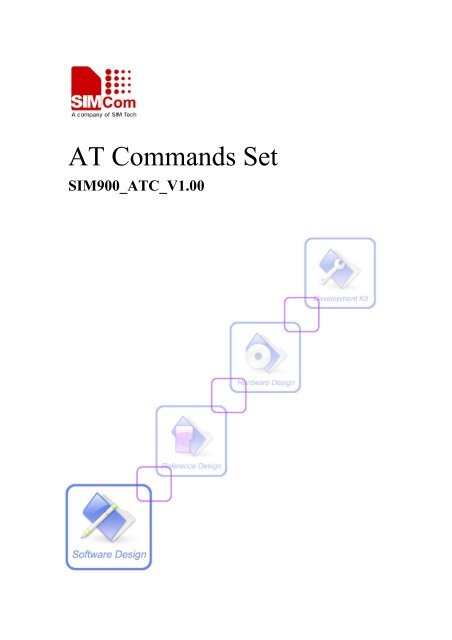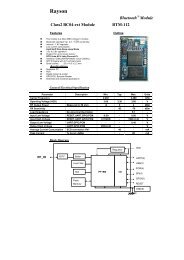SIM900 AT Commands Set - propox
SIM900 AT Commands Set - propox
SIM900 AT Commands Set - propox
You also want an ePaper? Increase the reach of your titles
YUMPU automatically turns print PDFs into web optimized ePapers that Google loves.
<strong>AT</strong> <strong>Commands</strong> <strong>Set</strong><br />
<strong>SIM900</strong>_<strong>AT</strong>C_V1.00
<strong>SIM900</strong> <strong>AT</strong> <strong>Commands</strong> <strong>Set</strong><br />
Document Title:<br />
<strong>SIM900</strong> <strong>AT</strong> <strong>Commands</strong> <strong>Set</strong><br />
Version: 1.00<br />
Date: 2010-1-15<br />
Status:<br />
Document Control ID:<br />
Release<br />
<strong>SIM900</strong>_<strong>AT</strong>C_V1.00<br />
General Notes<br />
SIMCOM offers this information as a service to its customers, to support application and<br />
engineering efforts that use the products designed by SIMCOM. The information provided is<br />
based upon requirements specifically provided to SIMCOM by the customers. SIMCOM has not<br />
undertaken any independent search for additional relevant information, including any information<br />
that may be in the customer’s possession. Furthermore, system validation of this product designed<br />
by SIMCOM within a larger electronic system remains the responsibility of the customer or the<br />
customer’s system integrator. All specifications supplied herein are subject to change.<br />
Copyright<br />
This document contains proprietary technical information which is the property of Shanghai<br />
SIMCom Wireless Solutions Ltd, copying of this document and giving it to others and the using or<br />
communication of the contents thereof, are forbidden without express authority. Offenders are<br />
liable to the payment of damages. All rights reserved in the event of grant of a patent or the<br />
registration of a utility model or design. All specification supplied herein are subject to change<br />
without notice at any time.<br />
Copyright © Shanghai SIMCom Wireless Solutions Ltd. 2010<br />
<strong>SIM900</strong>R01_<strong>AT</strong>C_V1.00 2 15.01.2010
<strong>SIM900</strong> <strong>AT</strong> <strong>Commands</strong> <strong>Set</strong><br />
Version History<br />
Version Chapter What is new<br />
V1.00 New version Created on the basis of <strong>SIM900</strong> <strong>AT</strong> Test Result<br />
<strong>SIM900</strong>R01_<strong>AT</strong>C_V1.00 3 15.01.2010
<strong>SIM900</strong> <strong>AT</strong> <strong>Commands</strong> <strong>Set</strong><br />
Contents<br />
Version History.................................................................................................................................3<br />
1 Introduction..................................................................................................................................10<br />
1.1 Scope of the document..........................................................................................................10<br />
1.2 Related documents ................................................................................................................10<br />
1.3 Conventions and abbreviations .............................................................................................11<br />
1.4 <strong>AT</strong> Command syntax.............................................................................................................11<br />
1.4.1 Basic syntax ...................................................................................................................11<br />
1.4.2 S Parameter syntax.........................................................................................................12<br />
1.4.3 Extended Syntax.............................................................................................................12<br />
1.4.4 Combining <strong>AT</strong> commands on the same Command line.................................................12<br />
1.4.5 Entering successive <strong>AT</strong> commands on separate lines.....................................................12<br />
1.5 Supported character sets........................................................................................................12<br />
1.6 Flow control ..........................................................................................................................13<br />
1.6.1 Software flow control (XON/XOFF flow control).........................................................13<br />
1.6.2 Hardware flow control (RTS/CTS flow control)............................................................14<br />
2 <strong>AT</strong> <strong>Commands</strong> According to V.25TER ...................................................................................15<br />
2.1 Overview of <strong>AT</strong> <strong>Commands</strong> According to V.25TER ............................................................15<br />
2.2 Detailed Description of <strong>AT</strong> <strong>Commands</strong> According to V.25TER ...........................................16<br />
2.2.1 A/ Re-issues The Last Command Given ........................................................................16<br />
2.2.2 <strong>AT</strong>A ANSWER AN INCOMING CALL .......................................................................16<br />
2.2.3 <strong>AT</strong>D Mobile Originated Call To Dial A Number............................................................17<br />
2.2.4 <strong>AT</strong>DL Redial Last Telephone Number Used..................................................................23<br />
2.2.5 <strong>AT</strong>E <strong>Set</strong> Command Echo Mode .....................................................................................24<br />
2.2.6 <strong>AT</strong>H Hang up a call........................................................................................................24<br />
2.2.7 <strong>AT</strong>I Display Product Identification Information ............................................................25<br />
2.2.8 <strong>AT</strong>L Monitor speaker loudness.......................................................................................25<br />
2.2.9 <strong>AT</strong>M Monitor Speaker Mode .........................................................................................26<br />
2.2.10 +++ Switch From Data Mode Or PPP Online Mode To Command Mode...................26<br />
2.2.11 <strong>AT</strong>O Switch From Command Mode To Data Mode.....................................................26<br />
2.2.12 <strong>AT</strong>P Select Pulse Dialing..............................................................................................27<br />
2.2.13 <strong>AT</strong>Q <strong>Set</strong> Result Code Presentation Mode.....................................................................27<br />
2.2.14 <strong>AT</strong>S0 <strong>Set</strong> Number Of Rings Before Automatically Answering The Call.....................28<br />
2.2.15 <strong>AT</strong>S3 <strong>Set</strong> Command Line Termination Character ........................................................28<br />
2.2.16 <strong>AT</strong>S4 <strong>Set</strong> Response Formatting Character ...................................................................28<br />
2.2.17 <strong>AT</strong>S5 <strong>Set</strong> Command Line Editing Character................................................................29<br />
2.2.18 <strong>AT</strong>S6 <strong>Set</strong> Pause Before Blind Dialing..........................................................................29<br />
2.2.19 <strong>AT</strong>S7 <strong>Set</strong> Number Of Seconds To Wait For Connection Completion ..........................30<br />
<strong>AT</strong>S7 <strong>Set</strong> Number Of Seconds To Wait For Connection Completion.....................................30<br />
2.2.20 <strong>AT</strong>S8 <strong>Set</strong> Number Of Second To Wait For Comma Dial Modifier Encountered In Dial<br />
String Of D Command ............................................................................................................30<br />
2.2.21 <strong>AT</strong>S10 <strong>Set</strong> Disconnect Delay After Indicating The Absence Of Data Carrier .............31<br />
2.2.22 <strong>AT</strong>T Select Tone Dialing ..............................................................................................31<br />
<strong>SIM900</strong>R01_<strong>AT</strong>C_V1.00 4 15.01.2010
<strong>SIM900</strong> <strong>AT</strong> <strong>Commands</strong> <strong>Set</strong><br />
2.2.23 <strong>AT</strong>V TA Response Format ..........................................................................................31<br />
2.2.24 <strong>AT</strong>X <strong>Set</strong> CONNECT Result Code Format And Monitor Call Progress .......................32<br />
2.2.25 <strong>AT</strong>Z Reset default configuration ..................................................................................33<br />
2.2.26 <strong>AT</strong>&C <strong>Set</strong> DCD Function Mode ..................................................................................34<br />
2.2.27 <strong>AT</strong>&D <strong>Set</strong> DTR Function Mode...................................................................................34<br />
2.2.28 <strong>AT</strong>&F Factory defined configuration ...........................................................................35<br />
2.2.29 <strong>AT</strong>&V Display Current Configuration .........................................................................37<br />
2.2.30 <strong>AT</strong>&W Store Active profile..........................................................................................37<br />
2.2.31 <strong>AT</strong>+GCAP Request Complete TA Capabilities List .....................................................38<br />
2.2.32 <strong>AT</strong>+GMI Request Manufacture Identification .............................................................38<br />
2.2.33 <strong>AT</strong>+GMM Request TA Model Identification ...............................................................38<br />
2.2.34 <strong>AT</strong>+GMR Request TA Revision Identification Of Software Release...........................39<br />
2.2.35 <strong>AT</strong>+GOI Request Global Object Identification............................................................39<br />
2.2.36 <strong>AT</strong>+GSN Request TA Serial Number Identification (IMEI) ........................................40<br />
2.2.37 <strong>AT</strong>+ICF <strong>Set</strong> TE-TA Control Character Framing ..........................................................40<br />
2.2.38 <strong>AT</strong>+IFC TE-TA local flow control...............................................................................41<br />
2.2.39 <strong>AT</strong>+IPR <strong>Set</strong> TE-TA Fixed Local Rate ..........................................................................42<br />
2.2.40 <strong>AT</strong>+HVOIC Disconnect Voice Call Only.....................................................................44<br />
3 <strong>AT</strong> <strong>Commands</strong> According to GSM07.07......................................................................................45<br />
3.1 Overview of <strong>AT</strong> Command According to GSM07.07 ...........................................................45<br />
3.2 Detailed Descriptions of <strong>AT</strong> Command According to GSM07.07 ........................................46<br />
3.2.1 <strong>AT</strong>+CACM Accumulated Call Meter (ACM) Reset Or Query ......................................46<br />
3.2.2 <strong>AT</strong>+CAMM Accumulated Call Meter Maximum (ACM max) <strong>Set</strong> Or Query................47<br />
3.2.3 <strong>AT</strong>+CAOC Advice Of Charge........................................................................................48<br />
3.2.4 <strong>AT</strong>+CBST Select Bearer Service Type...........................................................................49<br />
3.2.5 <strong>AT</strong>+CCFC Call Forwarding Number And Conditions ...................................................50<br />
3.2.6 <strong>AT</strong>+CCWA Call Waiting Control ...................................................................................51<br />
3.2.7<strong>AT</strong>+CEER Extended Error Report ..................................................................................53<br />
3.2.8 <strong>AT</strong>+CGMI Request Manufacturer Identification ...........................................................55<br />
3.2.9 <strong>AT</strong>+CGMM Request Model Identification ....................................................................55<br />
3.2.10 <strong>AT</strong>+CGMR Request TA Revision Identification Of Software Release........................56<br />
3.2.11 <strong>AT</strong>+CGSN Request Product Serial Number Identification (Identical With +GSN).....56<br />
3.2.12 <strong>AT</strong>+CSCS Select TE Character <strong>Set</strong>..............................................................................56<br />
3.2.13 <strong>AT</strong>+CSTA Select Type Of Address...............................................................................57<br />
3.2.14 <strong>AT</strong>+CHLD Call Hold And Multiparty..........................................................................58<br />
3.2.15 <strong>AT</strong>+CIMI Request International Mobile Subscriber Identity.......................................59<br />
3.2.16 <strong>AT</strong>+CLCC List Current Calls Of ME...........................................................................59<br />
3.2.17 <strong>AT</strong>+CLCK Facility Lock..............................................................................................60<br />
3.2.18 <strong>AT</strong>+CLIP Calling Line Identification Presentation ......................................................62<br />
3.2.19 <strong>AT</strong>+CLIR Calling Line Identification Restriction........................................................63<br />
3.2.20 <strong>AT</strong>+CMEE Report Mobile Equipment Error................................................................64<br />
3.2.21 <strong>AT</strong>+COLP Connected Line Identification Presentation ...............................................65<br />
3.2.22 <strong>AT</strong>+COPS Operator Selection......................................................................................66<br />
3.2.23 <strong>AT</strong>+CPAS Phone Activity Status..................................................................................68<br />
<strong>SIM900</strong>R01_<strong>AT</strong>C_V1.00 5 15.01.2010
<strong>SIM900</strong> <strong>AT</strong> <strong>Commands</strong> <strong>Set</strong><br />
3.2.24 <strong>AT</strong>+CPBF Find Phonebook Entries..............................................................................69<br />
3.2.25 <strong>AT</strong>+CPBR Read Current Phonebook Entries ...............................................................70<br />
3.2.26 <strong>AT</strong>+CPBS Select Phonebook Memory Storage............................................................71<br />
3.2.27 <strong>AT</strong>+CPBW Write Phonebook Entry.............................................................................72<br />
3.2.28 <strong>AT</strong>+CPIN Enter PIN.....................................................................................................74<br />
3.2.29 <strong>AT</strong>+CPWD Change Password......................................................................................75<br />
3.2.30 <strong>AT</strong>+CR Service Reporting Control ..............................................................................75<br />
3.2.31 <strong>AT</strong>+CRC <strong>Set</strong> Cellular Result Codes For Incoming Call Indication .............................76<br />
3.2.32 <strong>AT</strong>+CREG Network Registration.................................................................................77<br />
3.2.33 <strong>AT</strong>+CRLP Select Radio Link Protocol Parameter........................................................79<br />
3.2.34 <strong>AT</strong>+CRSM Restricted SIM Access ..............................................................................80<br />
3.2.35 <strong>AT</strong>+CSQ Signal Quality Report ...................................................................................81<br />
3.2.36 <strong>AT</strong>+FCLASS FAX: Select, Read Or Test Service Class..............................................81<br />
3.2.38 <strong>AT</strong>+FMI FAX: Report Manufactured ID......................................................................82<br />
3.2.39 <strong>AT</strong>+FMM FAX: Rreport Model ID..............................................................................82<br />
3.2.40 <strong>AT</strong>+FMR FAX: Report Revision ID ............................................................................83<br />
3.2.41 <strong>AT</strong>+VTD Tone Duration...............................................................................................83<br />
3.2.42 <strong>AT</strong>+VTS DTMF And Tone Generation ........................................................................84<br />
3.2.43 <strong>AT</strong>+CMUX Multiplexer Control..................................................................................85<br />
3.2.44 <strong>AT</strong>+CNUM Subscriber Number...................................................................................87<br />
3.2.45 <strong>AT</strong>+CPOL Preferred Operator List...............................................................................88<br />
3.2.46 <strong>AT</strong>+COPN Read Operator Names................................................................................88<br />
3.2.47 <strong>AT</strong>+CFUN <strong>Set</strong> Phone Functionality. ............................................................................89<br />
3.2.48 <strong>AT</strong>+CCLK Clock..........................................................................................................90<br />
3.2.49 <strong>AT</strong>+CSIM Generic SIM Access ...................................................................................90<br />
3.2.50 <strong>AT</strong>+CALM Alert Sound Mode.....................................................................................91<br />
3.2.51 <strong>AT</strong>+CRSL Ringer Sound Level....................................................................................92<br />
3.2.52 <strong>AT</strong>+CLVL Loud Speaker Volume Level ......................................................................92<br />
3.2.53 <strong>AT</strong>+CMUT Mute Control.............................................................................................93<br />
3.2.54 <strong>AT</strong>+CPUC Price Per Unit And Currency Table............................................................94<br />
3.2.55 <strong>AT</strong>+CCWE Call Meter Maximum Event .....................................................................94<br />
3.2.56 <strong>AT</strong>+CBC Battery Charge..............................................................................................95<br />
3.2.57 <strong>AT</strong>+CUSD Unstructured Supplementary Service Data................................................96<br />
3.2.58 <strong>AT</strong>+CSSN Supplementary Services Notification.........................................................97<br />
4 <strong>AT</strong> <strong>Commands</strong> According to GSM07.05......................................................................................99<br />
4.1 Overview of <strong>AT</strong> <strong>Commands</strong> According to GSM07.05..........................................................99<br />
4.2 Detailed Descriptions of <strong>AT</strong> <strong>Commands</strong> According to GSM07.05.......................................99<br />
4.2.1 <strong>AT</strong>+CMGD Delete SMS Message..................................................................................99<br />
4.2.2 <strong>AT</strong>+CMGF Select SMS Message Format ....................................................................100<br />
4.2.3 <strong>AT</strong>+CMGL List SMS Messages From Preferred Store ................................................101<br />
4.2.4 <strong>AT</strong>+CMGR Read SMS Message..................................................................................104<br />
4.2.5 <strong>AT</strong>+CMGS Send SMS Message...................................................................................107<br />
4.2.6 <strong>AT</strong>+CMGW Write SMS Message To Memory ............................................................108<br />
4.2.7 <strong>AT</strong>+CMSS Send SMS Message From Storage.............................................................109<br />
<strong>SIM900</strong>R01_<strong>AT</strong>C_V1.00 6 15.01.2010
<strong>SIM900</strong> <strong>AT</strong> <strong>Commands</strong> <strong>Set</strong><br />
4.2.8 <strong>AT</strong>+CNMI New SMS Message Indications .................................................................110<br />
4.2.9 <strong>AT</strong>+CPMS Preferred SMS Message Storage ...............................................................113<br />
4.2.10 <strong>AT</strong>+CRES Restore SMS <strong>Set</strong>tings...............................................................................114<br />
4.2.11 <strong>AT</strong>+CSAS Save SMS <strong>Set</strong>tings ...................................................................................115<br />
4.2.12 <strong>AT</strong>+CSCA SMS Service Center Address ...................................................................115<br />
4.2.13 <strong>AT</strong>+CSCB Select Cell Broadcast SMS Messages......................................................116<br />
4.2.14 <strong>AT</strong>+CSDH Show SMS Text Mode Parameters ..........................................................117<br />
4.2.15 <strong>AT</strong>+CSMP <strong>Set</strong> SMS Text Mode Parameters ..............................................................118<br />
4.2.16 <strong>AT</strong>+CSMS Select Message Service............................................................................119<br />
5 <strong>AT</strong> <strong>Commands</strong> for SIM Application Toolkit ..............................................................................121<br />
5.1 STK <strong>AT</strong> command...............................................................................................................121<br />
6 <strong>AT</strong> <strong>Commands</strong> Special for SIMCOM ........................................................................................123<br />
6.1 Overview.............................................................................................................................123<br />
6.2 Detailed Descriptions of <strong>Commands</strong>...................................................................................124<br />
6.2.1 <strong>AT</strong>+SIDET Change The Side Tone Gain Level............................................................124<br />
6.2.2 <strong>AT</strong>+CPOWD Power Off...............................................................................................124<br />
6.2.3 <strong>AT</strong>+SPIC Times Remain To Input SIM PIN/PUK .......................................................125<br />
6.2.4 <strong>AT</strong>+CMIC Change The Microphone Gain Level ........................................................125<br />
6.2.5 <strong>AT</strong>+CALA <strong>Set</strong> Alarm Time..........................................................................................126<br />
6.2.6 <strong>AT</strong>+CADC Read ADC .................................................................................................127<br />
6.2.7 <strong>AT</strong>+CSNS Single Numbering Scheme.........................................................................128<br />
6.2.8 <strong>AT</strong>+CDSCB Reset Cell Broadcast ...............................................................................128<br />
6.2.9 <strong>AT</strong>+CMOD Configure Alternating Mode Calls ...........................................................128<br />
6.2.10 <strong>AT</strong>+CFGRI Indicate RI When Using URC ................................................................129<br />
6.2.11 <strong>AT</strong>+CLTS Get Local Timestamp ................................................................................129<br />
6.2.12 <strong>AT</strong>+CEXTHS External Headset Jack Control............................................................130<br />
6.2.13 <strong>AT</strong>+CEXTBUT Headset Button Status Reporting .....................................................131<br />
6.2.14 <strong>AT</strong>+CSMINS SIM Inserted Status Reporting ............................................................132<br />
6.2.15 <strong>AT</strong>+CLDTMF Local DTMF Tone Generation...........................................................133<br />
6.2.16 <strong>AT</strong>+CDRIND CS Voice/Data/Fax Call Termination Indication.................................133<br />
6.2.17 <strong>AT</strong>+CSPN Get Service Provider Name From SIM ....................................................134<br />
6.2.18 <strong>AT</strong>+CCVM Get And <strong>Set</strong> The Voice Mail Number On The SIM................................135<br />
6.2.19 <strong>AT</strong>+CBAND Get And <strong>Set</strong> Mobile Operation Band....................................................135<br />
6.2.20 <strong>AT</strong>+CHF Configure Hands Free Operation................................................................136<br />
6.2.21 <strong>AT</strong>+CHFA Swap The Audio Channels .......................................................................137<br />
6.2.22 <strong>AT</strong>+CSCLK Configure Slow Clock ...........................................................................138<br />
6.2.23 <strong>AT</strong>+CENG Switch On Or Off Engineering Mode......................................................138<br />
6.2.24 <strong>AT</strong>+SCLASS0 Store Class 0 SMS To SIM When Received Class 0 SMS ................140<br />
6.2.25 <strong>AT</strong>+CCID Show ICCID .............................................................................................141<br />
6.2.26 <strong>AT</strong>+CMTE <strong>Set</strong> Critical Temperature Operating Mode Or Query Temperature ........141<br />
6.2.27 <strong>AT</strong>+CSDT Switch On Or Off Detecting SIM Card...................................................141<br />
6.2.28 <strong>AT</strong>+CMGDA Delete All SMS...................................................................................142<br />
6.2.29 <strong>AT</strong>+SIMTONE Generate Specifically Tone..............................................................143<br />
<strong>AT</strong>+SIMTONE Generate Specifically Tone.........................................................................143<br />
<strong>SIM900</strong>R01_<strong>AT</strong>C_V1.00 7 15.01.2010
<strong>SIM900</strong> <strong>AT</strong> <strong>Commands</strong> <strong>Set</strong><br />
6.2.30 <strong>AT</strong>+CCPD Connected Line Identification Presentation Without Alpha String.........143<br />
6.2.31 <strong>AT</strong>+CGID Get SIM Card Group Identifier................................................................144<br />
6.2.32 <strong>AT</strong>+MORING Show State of Mobile Originated Call ..............................................144<br />
6.2.33 <strong>AT</strong>+CMGHEX Enable To Send Non-ASCII Character SMS....................................145<br />
6.2.34 <strong>AT</strong>+AUTEST Audio Channel Loopback Test...........................................................146<br />
6.2.35 <strong>AT</strong>+CCODE Configure SMS Code Mode.................................................................146<br />
6.2.36 <strong>AT</strong>+CIURC Enable Or Disable Initial URC Presentation .........................................146<br />
6.2.37 <strong>AT</strong>+CPSPWD Change PS Super Password ...............................................................147<br />
6.2.38 <strong>AT</strong>+EXUNSOL Enable /Disable Proprietary Unsolicited Indications .......................148<br />
6.2.39 <strong>AT</strong>+CGMSCLASS Change GPRS Multislot Class ...................................................150<br />
6.2.40 <strong>AT</strong>+CDEVICE View Current Flash Device Type.....................................................151<br />
6.2.41 <strong>AT</strong>+CCALR Call Ready Query .................................................................................151<br />
6.2.42 <strong>AT</strong>+GSV Display Product Identification Information................................................151<br />
7 <strong>AT</strong> <strong>Commands</strong> for GPRS Support.............................................................................................153<br />
7.1 Overview of <strong>AT</strong> <strong>Commands</strong> for GPRS Support..................................................................153<br />
7.2 Detailed Descriptions of <strong>AT</strong> <strong>Commands</strong> for GPRS Support...............................................153<br />
7.2.1 <strong>AT</strong>+CG<strong>AT</strong>T Attach /Detach From GPRS Service........................................................153<br />
7.2.2 <strong>AT</strong>+CGDCONT Define PDP Context..........................................................................154<br />
7.2.3 <strong>AT</strong>+CGQMIN Quality Of Service Profile (Minimum Acceptable) .............................156<br />
7.2.4 <strong>AT</strong>+CGQREQ Quality Of Service Profile (Requested) ...............................................158<br />
7.2.5 <strong>AT</strong>+CGACT PDP Context Activate Or Deactivate ......................................................159<br />
7.2.6 <strong>AT</strong>+CGD<strong>AT</strong>A Enter Data State ....................................................................................160<br />
7.2.7 <strong>AT</strong>+CGPADDR Show PDP Address ............................................................................160<br />
7.2.8 <strong>AT</strong>+CGCLASS GPRS Mobile Station Class................................................................161<br />
7.2.9 <strong>AT</strong>+CGEREP Control Unsolicited GPRS Event Reporting.........................................162<br />
7.2.10 <strong>AT</strong>+CGREG Network Registration Status .................................................................163<br />
7.2.11 <strong>AT</strong>+CGSMS Select Service For MO SMS Messages ................................................164<br />
8 <strong>AT</strong> <strong>Commands</strong> for TCPIP Application Toolkit...........................................................................166<br />
8.1 Overview.............................................................................................................................166<br />
8.2 Detailed Descriptions of <strong>Commands</strong>...................................................................................166<br />
8.2.1 <strong>AT</strong>+CIPMUX Start Up Multi-IP Connection...............................................................166<br />
8.2.2 <strong>AT</strong>+CIPSTART Start Up TCP Or UDP Connection.....................................................167<br />
8.2.3 <strong>AT</strong>+CIPSEND Send Data Through TCP Or UDP Connection.....................................169<br />
8.2.4 <strong>AT</strong>+CIPQSEND Select Data Transmitting Mode ........................................................171<br />
8.2.5 <strong>AT</strong>+CIPACK Query Previous Connection Data Transmitting State.............................171<br />
8.2.6 <strong>AT</strong>+CIPCLOSE Close TCP Or UDP Connection .......................................................172<br />
8.2.7 <strong>AT</strong>+CIPSHUT Deactivate GPRS PDP Context ...........................................................172<br />
8.2.8 <strong>AT</strong>+CLPORT <strong>Set</strong> Local Port........................................................................................173<br />
8.2.9 <strong>AT</strong>+CSTT START Task And <strong>Set</strong> APNUSER NAMEPASSWORD....................174<br />
8.2.10 <strong>AT</strong>+CIICR Bring Up Wireless Connection With GPRS Or CSD...............................174<br />
8.2.11 <strong>AT</strong>+CIFSR Get Local IP Address...............................................................................175<br />
8.2.12 <strong>AT</strong>+CIPST<strong>AT</strong>US Query Current Connection Status ..................................................175<br />
8.2.13 <strong>AT</strong>+CDNSCFG Configure Domain Name Server......................................................176<br />
8.2.14 <strong>AT</strong>+CDNSGIP Query The IP Address Of Given Domain Name ...............................177<br />
<strong>SIM900</strong>R01_<strong>AT</strong>C_V1.00 8 15.01.2010
<strong>SIM900</strong> <strong>AT</strong> <strong>Commands</strong> <strong>Set</strong><br />
8.2.15 <strong>AT</strong>+CIPHEAD Add An IP Head When Receiving Data ............................................178<br />
8.2.16 <strong>AT</strong>+CIP<strong>AT</strong>S <strong>Set</strong> Auto Sending Timer ........................................................................178<br />
8.2.17 <strong>AT</strong>+CIPSPRT <strong>Set</strong> Prompt Of ‘>’ When Sending Data...............................................179<br />
8.2.18 <strong>AT</strong>+CIPSERVER Configure As Server......................................................................180<br />
8.2.19 <strong>AT</strong>+CIPCSGP <strong>Set</strong> CSD Or GPRS For Connection Mode..........................................180<br />
8.2.20 <strong>AT</strong>+CIPSRIP <strong>Set</strong> Whether Display IP Address And Port Of Sender When Receive<br />
Data.......................................................................................................................................181<br />
8.2.21 <strong>AT</strong>+CIPMODE Select TCPIP Application Mode.......................................................182<br />
8.2.22 <strong>AT</strong>+CIPCCFG Configure Transparent Transfer mode ...............................................183<br />
8.2.23 <strong>AT</strong>+CIPSHOWTP Display transfer protocol in IP head when receiving data.........183<br />
9 Supported unsolicited result codes.............................................................................................185<br />
9.1 Summary of CME ERROR Codes......................................................................................185<br />
9.2 Summary of CMS ERROR Codes ......................................................................................186<br />
10 <strong>AT</strong> <strong>Commands</strong> Sample.............................................................................................................188<br />
10.1 Profile <strong>Commands</strong>.............................................................................................................188<br />
10.2 SIM <strong>Commands</strong> ................................................................................................................189<br />
10.3 General <strong>Commands</strong>...........................................................................................................190<br />
10.4 Call Control <strong>Commands</strong>....................................................................................................190<br />
10.5 SIM Toolkit <strong>Commands</strong>....................................................................................................193<br />
10.6 Audio <strong>Commands</strong>..............................................................................................................193<br />
10.7 SMS <strong>Commands</strong> ...............................................................................................................193<br />
10.8 GPRS <strong>Commands</strong> .............................................................................................................194<br />
<strong>SIM900</strong>R01_<strong>AT</strong>C_V1.00 9 15.01.2010
<strong>SIM900</strong> <strong>AT</strong> <strong>Commands</strong> <strong>Set</strong><br />
1 Introduction<br />
1.1 Scope of the document<br />
This document presents the <strong>AT</strong> Command <strong>Set</strong> for SIMCOM <strong>SIM900</strong> series cellular engine.<br />
1.2 Related documents<br />
You can visit the SIMCOM Website using the following link:<br />
http://www.sim.com<br />
<strong>SIM900</strong>R01_<strong>AT</strong>C_V1.00 10 15.01.2010
<strong>SIM900</strong> <strong>AT</strong> <strong>Commands</strong> <strong>Set</strong><br />
1.3 Conventions and abbreviations<br />
In this document, the GSM engines are referred to as following term:<br />
1) ME (Mobile Equipment);<br />
2) MS (Mobile Station);<br />
3) TA (Terminal Adapter);<br />
4) DCE (Data Communication Equipment) or facsimile DCE (FAX modem, FAX board);<br />
In application, controlling device controls the GSM engine by sending <strong>AT</strong> Command via its serial<br />
interface. The controlling device at the other end of the serial line is referred to as following term:<br />
1) TE (Terminal Equipment);<br />
2) DTE (Data Terminal Equipment) or plainly “the application” which is running on an<br />
embedded system;<br />
1.4 <strong>AT</strong> Command syntax<br />
The "<strong>AT</strong>" or "at" prefix must be set at the beginning of each Command line. To terminate a<br />
Command line enter .<br />
<strong>Commands</strong> are usually followed by a response that includes.””<br />
Throughout this document, only the responses are presented, are omitted<br />
intentionally.<br />
The <strong>AT</strong> Command set implemented by <strong>SIM900</strong> is a combination of GSM07.05, GSM07.07 and<br />
ITU-T recommendation V.25ter and the <strong>AT</strong> commands developed by SIMCOM.<br />
Note: A HEX string such as “00 49 49 49 49 FF FF FF FF” will be sent out through serial<br />
port at the baud rate of 115200 immediately after <strong>SIM900</strong> is powered on. The string shall be<br />
ignored since it is used for synchronization with PC tool. Only enter <strong>AT</strong> Command through<br />
serial port after <strong>SIM900</strong> is powered on and Unsolicited Result Code “RDY” is received from<br />
serial port. If auto-bauding is enabled, the Unsolicited Result Codes “RDY” and so on are<br />
not indicated when you start up the ME, and the “<strong>AT</strong>” prefix, not “at” prefix must be set at<br />
the beginning of each command line.<br />
All these <strong>AT</strong> commands can be split into three categories syntactically: “basic”, “S parameter”,<br />
and “extended”. These are as follows:<br />
1.4.1 Basic syntax<br />
These <strong>AT</strong> commands have the format of “<strong>AT</strong>”, or “<strong>AT</strong>&”, where “”is the<br />
Command, and “”is/are the argument(s) for that Command. An example of this is “<strong>AT</strong>E”,<br />
which tells the DCE whether received characters should be echoed back to the DTE according to<br />
the value of “”. “” is optional and a default will be used if missing.<br />
<strong>SIM900</strong>R01_<strong>AT</strong>C_V1.00 11 15.01.2010
<strong>SIM900</strong> <strong>AT</strong> <strong>Commands</strong> <strong>Set</strong><br />
1.4.2 S Parameter syntax<br />
These <strong>AT</strong> commands have the format of “<strong>AT</strong>S=”, where “” is the index of the S<br />
register to set, and “”is the value to assign to it. “” is optional; if it is missing, then a<br />
default value is assigned.<br />
1.4.3 Extended Syntax<br />
These commands can operate in several modes, as in the following table:<br />
Table 1: Types of <strong>AT</strong> commands and responses<br />
Test Command <strong>AT</strong>+=? The mobile equipment returns the list of parameters<br />
and value ranges set with the corresponding Write<br />
Command or by internal processes.<br />
Read Command <strong>AT</strong>+? This command returns the currently set value of the<br />
parameter or parameters.<br />
Write Command <strong>AT</strong>+= This command sets the user-definable parameter<br />
values.<br />
Execution Command <strong>AT</strong>+ The execution command reads non-variable<br />
parameters affected by internal processes in the GSM<br />
engine<br />
1.4.4 Combining <strong>AT</strong> commands on the same Command line<br />
You can enter several <strong>AT</strong> commands on the same line. In this case, you do not need to type the<br />
“<strong>AT</strong>” or “at” prefix before every command. Instead, you only need type “<strong>AT</strong>” or “at” the<br />
beginning of the command line. Please note to use a semicolon as the command delimiter after an<br />
extended command, for example: <strong>AT</strong>E1&W&F+ICF?;+CFUN?;&W.<br />
The Command line buffer can accept a maximum of 556 characters. If the characters entered<br />
exceeded this number then none of the Command will executed and TA will return “ERROR”.<br />
1.4.5 Entering successive <strong>AT</strong> commands on separate lines<br />
When you need to enter a series of <strong>AT</strong> commands on separate lines, please Note that you need to<br />
wait the final response (for example OK, CME error, CMS error) of last <strong>AT</strong> Command you entered<br />
before you enter the next <strong>AT</strong> Command.<br />
1.5 Supported character sets<br />
The <strong>SIM900</strong> <strong>AT</strong> Command interface defaults to the IRA character set. The <strong>SIM900</strong> supports the<br />
following character sets:<br />
• GSM format<br />
<strong>SIM900</strong>R01_<strong>AT</strong>C_V1.00 12 15.01.2010
<strong>SIM900</strong> <strong>AT</strong> <strong>Commands</strong> <strong>Set</strong><br />
• UCS2<br />
• HEX<br />
• IRA<br />
• PCCP<br />
• PCDN<br />
• 8859-1<br />
The character set can be set and interrogated using the “<strong>AT</strong>+CSCS” Command (GSM 07.07).<br />
The character set is defined in GSM specification 07.05.<br />
The character set affects transmission and reception of SMS and SMS Cell Broadcast messages,<br />
the entry and display of phone book entries text field and SIM Application Toolkit alpha strings.<br />
1.6 Flow control<br />
Flow control is very important for correct communication between the GSM engine and DTE. For<br />
in the case such as a data or fax call, the sending device is transferring data faster than the<br />
receiving side is ready to accept. When the receiving buffer reaches its capacity, the receiving<br />
device should be capable to cause the sending device to pause until it catches up.<br />
There are basically two approaches to achieve data flow control: software flow control and<br />
hardware flow control. <strong>SIM900</strong> support both two kinds of flow control.<br />
In Multiplex mode, it is recommended to use the hardware flow control.<br />
1.6.1 Software flow control (XON/XOFF flow control)<br />
Software flow control sends different characters to stop (XOFF, decimal 19) and resume (XON,<br />
decimal 17) data flow. It is quite useful in some applications that only use three wires on the serial<br />
interface.<br />
The default flow control approach of <strong>SIM900</strong> is hardware flow control (RTS/CTS flow control), to<br />
enable software flow control in the DTE interface and within GSM engine, type the following <strong>AT</strong><br />
Command:<br />
<strong>AT</strong>+IFC=1, 1<br />
This setting is stored volatile, for use after restart, <strong>AT</strong>+IFC=1, 1 should be stored to the user<br />
profile with <strong>AT</strong>&W.<br />
NOTE:<br />
The <strong>AT</strong> commands listed in the table of <strong>AT</strong>&W chapter should be stored to user profile with<br />
<strong>AT</strong>&W for use after restart. Most other <strong>AT</strong> commands in V.25, 07.05, 07.07, GPRS will store<br />
parameters automatically and can be used after module restart.<br />
Ensure that any communications software package (e.g. Hyper terminal) uses software flow<br />
control.<br />
<strong>SIM900</strong>R01_<strong>AT</strong>C_V1.00 13 15.01.2010
<strong>SIM900</strong> <strong>AT</strong> <strong>Commands</strong> <strong>Set</strong><br />
NOTE:<br />
Software Flow control should not be used for data calls where binary data will be transmitted or<br />
received (e.g. TCP/IP) as the DTE interface may interpret binary data as flow control characters.<br />
1.6.2 Hardware flow control (RTS/CTS flow control)<br />
Hardware flow control achieves the data flow control by controlling the RTS/CTS line. When the<br />
data transfer should be suspended, the CTS line is set inactive until the transfer from the receiving<br />
buffer has completed. When the receiving buffer is ok to receive more data, CTS goes active once<br />
again.<br />
To achieve hardware flow control, ensure that the RTS/CTS lines are present on your application<br />
platform.<br />
<strong>SIM900</strong>R01_<strong>AT</strong>C_V1.00 14 15.01.2010
<strong>SIM900</strong> <strong>AT</strong> <strong>Commands</strong> <strong>Set</strong><br />
2 <strong>AT</strong> <strong>Commands</strong> According to V.25TER<br />
These <strong>AT</strong> <strong>Commands</strong> are designed according to the ITU-T (International Telecommunication<br />
Union, Telecommunication sector) V.25ter document.<br />
2.1 Overview of <strong>AT</strong> <strong>Commands</strong> According to V.25TER<br />
Command Description<br />
A/ RE-ISSUES LAST <strong>AT</strong> COMMAND GIVEN<br />
<strong>AT</strong>A<br />
ANSWER AN INCOMING CALL<br />
<strong>AT</strong>D<br />
MOBILE ORIGIN<strong>AT</strong>ED CALL TO DIAL A NUMBER<br />
<strong>AT</strong>D> ORIGIN<strong>AT</strong>E CALL TO PHONE NUMBER IN CURRENT MEMORY<br />
<strong>AT</strong>D> ORIGIN<strong>AT</strong>E CALL TO PHONE NUMBER IN MEMORY WHICH<br />
CORRESPONDS TO FIELD <br />
<strong>AT</strong>DL<br />
REDIAL LAST TELEPHONE NUMBER USED<br />
<strong>AT</strong>E<br />
SET COMMAND ECHO MODE<br />
<strong>AT</strong>H<br />
DISCONNECT EXISTING CONNECTION<br />
<strong>AT</strong>I<br />
DISPLAY PRODUCT IDENTIFIC<strong>AT</strong>ION INFORM<strong>AT</strong>ION<br />
<strong>AT</strong>L<br />
SET MONITOR SPEAKER LOUDNESS<br />
<strong>AT</strong>M<br />
SET MONITOR SPEAKER MODE<br />
+++ SWITCH FROM D<strong>AT</strong>A MODE OR PPP ONLINE MODE TO<br />
COMMAND MODE<br />
<strong>AT</strong>O<br />
SWITCH FROM COMMAND MODE TO D<strong>AT</strong>A MODE<br />
<strong>AT</strong>P<br />
SELECT PULSE DIALLING<br />
<strong>AT</strong>Q<br />
SET RESULT CODE PRESENT<strong>AT</strong>ION MODE<br />
<strong>AT</strong>S0 SET NUMBER OF RINGS BEFORE AUTOM<strong>AT</strong>ICALLY<br />
ANSWERING THE CALL<br />
<strong>AT</strong>S3<br />
SET COMMAND LINE TERMIN<strong>AT</strong>ION CHARACTER<br />
<strong>AT</strong>S4<br />
SET RESPONSE FORM<strong>AT</strong>TING CHARACTER<br />
<strong>AT</strong>S5<br />
SET COMMAND LINE EDITING CHARACTER<br />
<strong>AT</strong>S7<br />
SET NUMBER OF SECONDS TO WAIT FOR CONNECTION<br />
COMPLETION<br />
<strong>AT</strong>S8<br />
SET NUMBER OF SECONDS TO WAIT WHEN COMMA DIAL<br />
MODIFIER ENCOUNTERED IN DIAL STRING OF D COMMAND<br />
<strong>AT</strong>S10<br />
SET DISCONNECT DELAY AFTER INDIC<strong>AT</strong>ING THE ABSENCE OF<br />
D<strong>AT</strong>A CARRIER<br />
<strong>AT</strong>T<br />
SELECT TONE DIALING<br />
<strong>SIM900</strong>R01_<strong>AT</strong>C_V1.00 15 15.01.2010
<strong>SIM900</strong> <strong>AT</strong> <strong>Commands</strong> <strong>Set</strong><br />
<strong>AT</strong>V<br />
TA RESPONSE FORM<strong>AT</strong><br />
<strong>AT</strong>X<br />
SET CONNECT RESULT CODE FORM<strong>AT</strong> AND MONITOR CALL<br />
PROGRESS<br />
<strong>AT</strong>Z<br />
SET ALL CURRENT PARAMETERS TO USER DEFINED PROFILE<br />
<strong>AT</strong>&C<br />
SET DCD FUNCTION MODE<br />
<strong>AT</strong>&D<br />
SET DTR FUNCTION MODE<br />
<strong>AT</strong>&F SET ALL CURRENT PARAMETERS TO MANUFACTURER<br />
DEFAULTS<br />
<strong>AT</strong>&V<br />
DISPLAY CURRENT CONFIGUR<strong>AT</strong>ION<br />
<strong>AT</strong>&W<br />
STORE CURRENT PARAMETER TO USER DEFINED PROFILE<br />
<strong>AT</strong>+GCAP REQUEST COMPLETE TA CAPABILITIES LIST<br />
<strong>AT</strong>+GMI REQUEST MANUFACTURER IDENTIFIC<strong>AT</strong>ION<br />
<strong>AT</strong>+GMM REQUEST TA MODEL IDENTIFIC<strong>AT</strong>ION<br />
<strong>AT</strong>+GMR REQUEST TA REVISION INDENTIFIC<strong>AT</strong>ION OF SOFTWARE<br />
RELEASE<br />
<strong>AT</strong>+GOI<br />
REQUEST GLOBAL OBJECT IDENTIFIC<strong>AT</strong>ION<br />
<strong>AT</strong>+GSN REQUEST TA SERIAL NUMBER IDENTIFIC<strong>AT</strong>ION<br />
<strong>AT</strong>+ICF<br />
SET TE-TA CONTROL CHARACTER FRAMING<br />
<strong>AT</strong>+IFC<br />
SET TE-TA LOCAL D<strong>AT</strong>A FLOW CONTROL<br />
<strong>AT</strong>+IPR<br />
SET TE-TA FIXED LOCAL R<strong>AT</strong>E<br />
<strong>AT</strong>+HVOIC DISCONNECT VOICE CALL ONLY<br />
2.2 Detailed Description of <strong>AT</strong> <strong>Commands</strong> According to V.25TER<br />
2.2.1 A/ Re-issues The Last Command Given<br />
A/ Re-issues The Last Command Given<br />
Execution<br />
Command<br />
A/<br />
Response<br />
Re-issues the previous Command<br />
Parameter<br />
Reference<br />
V.25ter<br />
Note<br />
2.2.2 <strong>AT</strong>A ANSWER AN INCOMING CALL<br />
<strong>AT</strong>A ANSWER AN INCOMING CALL<br />
<strong>SIM900</strong>R01_<strong>AT</strong>C_V1.00 16 15.01.2010
<strong>SIM900</strong> <strong>AT</strong> <strong>Commands</strong> <strong>Set</strong><br />
Execution<br />
Command<br />
<strong>AT</strong>A<br />
Response<br />
TA sends off-hook to the remote station.<br />
Note1: Any additional commands on the same Command line are ignored.<br />
Note2: This Command may be aborted generally by receiving a character<br />
during execution. The aborting is not possible during some states of<br />
connection establishment such as handshaking.<br />
Response in case of data call, if successfully connected<br />
CONNECT TA switches to data mode.<br />
Note: output only if <strong>AT</strong>X parameter setting with the<br />
>0<br />
When TA returns to Command mode after call release<br />
OK<br />
Response in case of voice call, if successfully connected<br />
OK<br />
Response if no connection<br />
NO CARRIER<br />
Parameter<br />
Reference<br />
V.25ter<br />
Note<br />
See also <strong>AT</strong>X<br />
2.2.3 <strong>AT</strong>D Mobile Originated Call To Dial A Number<br />
<strong>AT</strong>D Mobile Originated Call To Dial A Number<br />
Execution<br />
Command<br />
<strong>AT</strong>D[
<strong>SIM900</strong> <strong>AT</strong> <strong>Commands</strong> <strong>Set</strong><br />
NO ANSWER<br />
If connection successful and non-voice call.<br />
CONNECT TA switches to data mode.<br />
Note: output only if <strong>AT</strong>X parameter setting with the<br />
>0<br />
When TA returns to Command mode after call release<br />
OK<br />
If connection successful and voice call<br />
OK<br />
Parameter<br />
string of dialing digits and optionally V.25ter modifiers<br />
dialing digits:<br />
0-9, * , #, +, A, B, C<br />
Following V.25ter modifiers are ignored:<br />
,(comma), T, P, !, W, @<br />
Emergency call:<br />
<br />
Standardized emergency number 112(no SIM needed)<br />
Reference<br />
V.25ter<br />
string of GSM modifiers:<br />
I Actives CLIR (Disables presentation of own number<br />
to called party)<br />
i Deactivates CLIR (Enable presentation of own<br />
number to called party)<br />
G Activates Closed User Group invocation for this call<br />
only<br />
g Deactivates Closed User Group invocation for this call<br />
only<br />
only required to set up voice call , return to Command state<br />
Note<br />
• Parameter “I” and “i” only if no *# code is within the dial string<br />
• is default for last number that can be dialed by <strong>AT</strong>DL<br />
• *# codes sent with <strong>AT</strong>D are treated as voice calls. Therefore, the<br />
Command must be terminated with a semicolon “;”<br />
• See <strong>AT</strong>X Command for setting result code and call monitoring<br />
parameters.<br />
Responses returned after dialing with <strong>AT</strong>D<br />
• For voice call two different responses mode can be determined. TA<br />
returns “OK” immediately either after dialing was completed or after<br />
<strong>SIM900</strong>R01_<strong>AT</strong>C_V1.00 18 15.01.2010
<strong>SIM900</strong> <strong>AT</strong> <strong>Commands</strong> <strong>Set</strong><br />
the call is established. The setting is controlled by <strong>AT</strong>+COLP. Factory<br />
default is <strong>AT</strong>+COLP=0, this cause the TA returns “OK” immediately<br />
after dialing was completed, otherwise TA will returns “OK”,<br />
“BUSY”, “NO DIAL TONE”, “NO CARRIER”.<br />
Using <strong>AT</strong>D during an active voice call:<br />
• When a user originates a second voice call while there is already an<br />
active voice call, the first call will be automatically put on hold.<br />
• The current states of all calls can be easily checked at any time by<br />
using the <strong>AT</strong>+CLCC Command<br />
2.2.5 <strong>AT</strong>D> ORIGIN<strong>AT</strong>E CALL TO PHONE NUMBER IN CURRENT MEMORY<br />
<strong>AT</strong>D> ORIGIN<strong>AT</strong>E CALL TO PHONE NUMBER IN CURRENT MEMORY<br />
<strong>SIM900</strong>R01_<strong>AT</strong>C_V1.00 19 15.01.2010
<strong>SIM900</strong> <strong>AT</strong> <strong>Commands</strong> <strong>Set</strong><br />
Execution<br />
Command<br />
<strong>AT</strong>D>[<br />
][ ][;]<br />
Response<br />
This Command can be used to dial a phone number from current phonebook<br />
memory.<br />
Note: This Command may be aborted generally by receiving an <strong>AT</strong>H<br />
Command or a character during execution. The aborting is not possible<br />
during some states of connection establishment such as handshaking.<br />
If error is related to ME functionality<br />
+CME ERROR: <br />
If no dial tone and (parameter setting <strong>AT</strong>X2 or <strong>AT</strong>X4)<br />
NO DIALTONE<br />
If busy and (parameter setting <strong>AT</strong>X3 or <strong>AT</strong>X4)<br />
BUSY<br />
If a connection cannot be established<br />
NO CARRIER<br />
If the remote station does not answer<br />
NO ANSWER<br />
If connection successful and non-voice call.<br />
CONNECT TA switches to data mode.<br />
Note: output only if <strong>AT</strong>X parameter setting with the<br />
>0<br />
When TA returns to Command mode after call release<br />
OK<br />
If successfully connected and voice call<br />
OK<br />
Parameter<br />
Integer type memory location should be in the range of<br />
locations available in the memory used<br />
<br />
<br />
string of GSM modifiers:<br />
I Override the CLIR supplementary service subscription<br />
default value for this call<br />
Invocation (restrict CLI presentation)<br />
i Override the CLIR supplementary service subscription<br />
default value for this call<br />
<strong>SIM900</strong>R01_<strong>AT</strong>C_V1.00 20 15.01.2010
<strong>SIM900</strong> <strong>AT</strong> <strong>Commands</strong> <strong>Set</strong><br />
Suppression (allow CLI presentation)<br />
<br />
G<br />
Control the CUG supplementary service information for<br />
this call<br />
CUG Not supported<br />
Reference<br />
V.25ter<br />
g Control the CUG supplementary service information<br />
for this call<br />
CUG Not supported<br />
Only required to set up voice call , return to Command state<br />
Note<br />
• Parameter “I” and “i” only if no *# code is within the dial string<br />
• *# codes sent with <strong>AT</strong>D are treated as voice calls. Therefore, the<br />
Command must be terminated with a semicolon “;”<br />
• See <strong>AT</strong>X Command for setting result code and call monitoring<br />
parameters.<br />
2.2.6 <strong>AT</strong>D> ORIGIN<strong>AT</strong>E CALL TO PHONE NUMBER IN MEMORY WHICH<br />
CORRESPONDS TO FIELD <br />
<strong>AT</strong>D> ORIGIN<strong>AT</strong>E CALL TO PHONE NUMBER IN MEMORY WHICH<br />
CORRESPONDS TO FIELD <br />
<strong>SIM900</strong>R01_<strong>AT</strong>C_V1.00 21 15.01.2010
<strong>SIM900</strong> <strong>AT</strong> <strong>Commands</strong> <strong>Set</strong><br />
Execution<br />
Command<br />
<strong>AT</strong>D>[][][;]<br />
Response<br />
This Command make the TA attempts to set up an outgoing call to stored<br />
number.<br />
All available memories are searched for the entry .<br />
Note: This Command may be aborted generally by receiving an <strong>AT</strong>H<br />
Command or a character during execution. The aborting is not possible<br />
during some states of connection establishment such as handshaking.<br />
If error is related to ME functionality<br />
+CME ERROR: <br />
If no dial tone and (parameter setting <strong>AT</strong>X2 or <strong>AT</strong>X4)<br />
NO DIALTONE<br />
If busy and (parameter setting <strong>AT</strong>X3 or <strong>AT</strong>X4)<br />
BUSY<br />
If a connection cannot be established<br />
NO CARRIER<br />
If the remote station does not answer<br />
NO ANSWER<br />
If connection successful and non-voice call.<br />
CONNECT TA switches to data mode.<br />
Note: output only if <strong>AT</strong>X parameter setting with the<br />
>0<br />
When TA returns to Command mode after call release<br />
OK<br />
If successfully connected and voice call<br />
OK<br />
<strong>SIM900</strong>R01_<strong>AT</strong>C_V1.00 22 15.01.2010
<strong>SIM900</strong> <strong>AT</strong> <strong>Commands</strong> <strong>Set</strong><br />
Parameters<br />
<br />
string type(string should be included in quotation marks)<br />
value (“x“), which should equal to an alphanumeric field in<br />
at least one phone book entry in the searched memories. str<br />
formatted as current TE character set specified by +CSCS.<br />
Reference<br />
V.25ter<br />
string of GSM modifiers:<br />
I Actives CLIR (Disables presentation of own number<br />
to called party)<br />
i Deactivates CLIR (Enable presentation of own<br />
number to called party)<br />
G Activates Closed User Group invocation for this call<br />
only<br />
g Deactivates Closed User Group invocation for this call<br />
only<br />
only required to set up voice call , return to Command state<br />
Note<br />
• Parameter “I” and “i” only if no *# code is within the dial string<br />
• *# codes sent with <strong>AT</strong>D are treated as voice calls. Therefore, the<br />
Command must be terminated with a semicolon “;”<br />
• See <strong>AT</strong>X Command for setting result code and call monitoring<br />
parameters.<br />
2.2.4 <strong>AT</strong>DL Redial Last Telephone Number Used<br />
<strong>AT</strong>DL Redial Last Telephone Number Used<br />
Execution<br />
Command<br />
<strong>AT</strong>DL<br />
Response<br />
This Command redials the last voice and data call number used.<br />
Note: This Command may be aborted generally by receiving an <strong>AT</strong>H<br />
Command or a character during execution. The aborting is not possible<br />
during some states of connection establishment such as handshaking.<br />
If error is related to ME functionality<br />
+CME ERROR: <br />
If no dial tone and (parameter setting <strong>AT</strong>X2 or <strong>AT</strong>X4)<br />
NO DIALTONE<br />
If busy and (parameter setting <strong>AT</strong>X3 or <strong>AT</strong>X4)<br />
BUSY<br />
If a connection cannot be established<br />
NO CARRIER<br />
<strong>SIM900</strong>R01_<strong>AT</strong>C_V1.00 23 15.01.2010
<strong>SIM900</strong> <strong>AT</strong> <strong>Commands</strong> <strong>Set</strong><br />
If the remote station does not answer<br />
NO ANSWER<br />
If connection successful and non-voice call.<br />
CONNECT TA switches to data mode.<br />
Note: output only if <strong>AT</strong>X parameter setting with the<br />
>0<br />
When TA returns to Command mode after call release<br />
OK<br />
If successfully connected and voice call<br />
OK<br />
Reference<br />
V.25ter<br />
Note<br />
• See <strong>AT</strong>X Command for setting result code and call monitoring<br />
parameters.<br />
• Return the numbers and symbols which <strong>AT</strong>D supports if there is no<br />
last dialing context.<br />
2.2.5 <strong>AT</strong>E <strong>Set</strong> Command Echo Mode<br />
<strong>AT</strong>E <strong>Set</strong> Command Echo Mode<br />
Execution<br />
Command<br />
<strong>AT</strong>E<br />
Response<br />
This setting determines whether or not the TA echoes characters received<br />
from TE during Command state.<br />
OK<br />
Parameter<br />
0 Echo mode off<br />
1 Echo mode on<br />
Reference<br />
V.25ter<br />
Note<br />
2.2.6 <strong>AT</strong>H Hang up a call<br />
<strong>AT</strong>H Hang up a call<br />
Execution<br />
Command<br />
<strong>AT</strong>H[n]<br />
Response<br />
Disconnect existing call by local TE from Command line and terminate call<br />
OK<br />
Note: OK is issued after circuit 109(DCD) is turned off, if it was previously<br />
on.<br />
<strong>SIM900</strong>R01_<strong>AT</strong>C_V1.00 24 15.01.2010
<strong>SIM900</strong> <strong>AT</strong> <strong>Commands</strong> <strong>Set</strong><br />
Parameter<br />
0 Disconnect ALL calls on THE channel the command is<br />
Requested. All active or waiting calls, CS data calls, GPRS<br />
call of the channel will be disconnected<br />
1 Disconnect all calls on ALL connected channels. All active<br />
or waiting calls, CSD calls, GPRS call will be<br />
disconnected.(clean up of all calls of the ME).<br />
2 Disconnect all connected CS data call only on the channel<br />
the command is requested (speech calls (active or waiting)<br />
or GPRS calls are not disconnected).<br />
3 Disconnect all connected GPRS calls only on the channel<br />
the command is requested (speech calls (active or waiting)<br />
or CS data calls are not disconnected<br />
4 Disconnect all CS calls (either speech or data) but does not<br />
disconnect waiting call (either speech or data) on the<br />
channel the command is requested.<br />
5 Disconnect waiting call (either speech or data) but does not<br />
disconnect other active calls (either CS speech, CS data or<br />
GPRS) on the channel the command is requested.<br />
(rejection of incoming call)<br />
Reference<br />
V.25ter<br />
Note<br />
2.2.7 <strong>AT</strong>I Display Product Identification Information<br />
<strong>AT</strong>I Display Product Identification Information<br />
Execution<br />
Command<br />
<strong>AT</strong>I<br />
Response<br />
TA issues product information text<br />
Example:<br />
<strong>SIM900</strong> R11.0<br />
OK<br />
Reference<br />
V.25ter<br />
Note<br />
2.2.8 <strong>AT</strong>L Monitor speaker loudness<br />
<strong>AT</strong>L Monitor speaker loudness<br />
Execution<br />
Command<br />
Response<br />
OK<br />
<strong>SIM900</strong>R01_<strong>AT</strong>C_V1.00 25 15.01.2010
<strong>SIM900</strong> <strong>AT</strong> <strong>Commands</strong> <strong>Set</strong><br />
<strong>AT</strong>L<br />
Reference<br />
V.25ter<br />
Parameter<br />
0..9 volume<br />
Note<br />
• No effect in GSM<br />
2.2.9 <strong>AT</strong>M Monitor Speaker Mode<br />
<strong>AT</strong>M<br />
Monitor Speaker Mode<br />
Execution<br />
Command<br />
<strong>AT</strong>M<br />
Reference<br />
V.25ter<br />
Response<br />
OK<br />
Parameter<br />
0..9 mode<br />
Note<br />
• No effect in GSM<br />
2.2.10 +++ Switch From Data Mode Or PPP Online Mode To Command Mode<br />
+++ Switch From Data Mode Or PPP Online Mode To Command Mode<br />
Execution<br />
Command<br />
+++<br />
Response<br />
The +++ character sequence causes the TA to cancel the data flow over the<br />
<strong>AT</strong> interface and switch to Command mode. This allows you to enter <strong>AT</strong><br />
Command while maintaining the data connection to the remote server.<br />
OK<br />
To prevent the +++ escape sequence from being misinterpreted as data, it<br />
should comply to following sequence:<br />
1. No characters entered for T1 time (1 second)<br />
2. “+++” characters entered with no characters in between (0.5 second)<br />
3. No characters entered for T1 timer (0.5 second)<br />
4. Switch to Command mode, otherwise go to step 1.<br />
Parameter<br />
Reference<br />
V.25ter<br />
Note<br />
• To return from Command mode back to data mode: Enter <strong>AT</strong>O.<br />
2.2.11 <strong>AT</strong>O Switch From Command Mode To Data Mode<br />
<strong>AT</strong>O Switch From Command Mode To Data Mode<br />
<strong>SIM900</strong>R01_<strong>AT</strong>C_V1.00 26 15.01.2010
<strong>SIM900</strong> <strong>AT</strong> <strong>Commands</strong> <strong>Set</strong><br />
Execution<br />
Command<br />
<strong>AT</strong>O[n]<br />
Response<br />
TA resumes the connection and switches back from Command mode to data<br />
mode.<br />
Reference<br />
V.25ter<br />
CONNECT<br />
If connection is not successfully resumed<br />
NO CARRIER<br />
else<br />
TA returns to data mode from Command mode CONNECT Note:<br />
only if parameter setting <strong>AT</strong>X>0<br />
Parameter<br />
0 switch from Command mode to data mode<br />
Note<br />
2.2.12 <strong>AT</strong>P Select Pulse Dialing<br />
<strong>AT</strong>P Select Pulse Dialing<br />
Execution<br />
Command<br />
<strong>AT</strong>P<br />
Response<br />
OK<br />
Parameter<br />
Reference<br />
V.25ter<br />
Note<br />
• No effect in GSM<br />
2.2.13 <strong>AT</strong>Q <strong>Set</strong> Result Code Presentation Mode<br />
<strong>AT</strong>Q <strong>Set</strong> Result Code Presentation Mode<br />
Execution<br />
Command<br />
<strong>AT</strong>Q<br />
Reference<br />
V.25ter<br />
Response<br />
This parameter setting determines whether or not the TA transmits any result<br />
code to the TE. Information text transmitted in response is not affected by<br />
this setting.<br />
If =0:<br />
OK<br />
If =1:<br />
(none)<br />
Parameter<br />
0 TA transmits result code<br />
1 Result codes are suppressed and not transmitted<br />
Note<br />
<strong>SIM900</strong>R01_<strong>AT</strong>C_V1.00 27 15.01.2010
<strong>SIM900</strong> <strong>AT</strong> <strong>Commands</strong> <strong>Set</strong><br />
2.2.14 <strong>AT</strong>S0 <strong>Set</strong> Number Of Rings Before Automatically Answering The Call<br />
<strong>AT</strong>S0 <strong>Set</strong> Number Of Rings Before Automatically Answering The Call<br />
Read Command<br />
<strong>AT</strong>S0?<br />
Response<br />
<br />
OK<br />
Write Command<br />
<strong>AT</strong>S0=<br />
Response<br />
This parameter setting determines the number of rings before auto-answer.<br />
OK<br />
ERROR<br />
Reference<br />
V.25ter<br />
Parameter<br />
0 Automatic answering is disable<br />
1-255 Number of rings the modem will wait for before<br />
answering the phone if a ring is detected<br />
Note<br />
• If is set too high, the calling party may hang up before the call can<br />
be answered automatically.<br />
2.2.15 <strong>AT</strong>S3 <strong>Set</strong> Command Line Termination Character<br />
<strong>AT</strong>S3 <strong>Set</strong> Command Line Termination Character<br />
Read Command<br />
<strong>AT</strong>S3?<br />
Response<br />
<br />
OK<br />
Write Command<br />
<strong>AT</strong>S3=<br />
Response<br />
This parameter setting determines the character recognized by TA to<br />
terminate an incoming Command line. The TA also returns this character in<br />
output.<br />
OK<br />
ERROR<br />
Reference<br />
V.25ter<br />
Parameter<br />
13 Command line termination character<br />
Note<br />
• Default 13 = CR. It only supports default value.<br />
2.2.16 <strong>AT</strong>S4 <strong>Set</strong> Response Formatting Character<br />
<strong>AT</strong>S4 <strong>Set</strong> Response Formatting Character<br />
Read Command<br />
<strong>AT</strong>S4?<br />
Response<br />
<br />
<strong>SIM900</strong>R01_<strong>AT</strong>C_V1.00 28 15.01.2010
<strong>SIM900</strong> <strong>AT</strong> <strong>Commands</strong> <strong>Set</strong><br />
OK<br />
Write Command<br />
<strong>AT</strong>S4=<br />
Response<br />
This parameter setting determines the character generated by the TA for<br />
result code and information text.<br />
OK<br />
ERROR<br />
Parameter<br />
10 response formatting character<br />
Reference<br />
V.25ter<br />
Note<br />
• Default 10 = LF. It only supports default value.<br />
2.2.17 <strong>AT</strong>S5 <strong>Set</strong> Command Line Editing Character<br />
<strong>AT</strong>S5 <strong>Set</strong> Command Line Editing Character<br />
Read Command<br />
<strong>AT</strong>S5?<br />
Response<br />
<br />
OK<br />
Write Command<br />
<strong>AT</strong>S5=<br />
Response<br />
This parameter setting determines the character recognized by TA as a<br />
request to delete from the Command line the immediately preceding<br />
character.<br />
OK<br />
ERROR<br />
Parameter<br />
0-8-127 response formatting character<br />
Reference Note<br />
V.25ter<br />
• Default 8 = Backspace.<br />
2.2.18 <strong>AT</strong>S6 <strong>Set</strong> Pause Before Blind Dialing<br />
<strong>AT</strong>S6 <strong>Set</strong> Pause Before Blind Dialing<br />
Read Command<br />
<strong>AT</strong>S6?<br />
Response<br />
ERROR<br />
Write Command<br />
<strong>AT</strong>S6=<br />
Response<br />
OK<br />
ERROR<br />
<strong>SIM900</strong>R01_<strong>AT</strong>C_V1.00 29 15.01.2010
<strong>SIM900</strong> <strong>AT</strong> <strong>Commands</strong> <strong>Set</strong><br />
Reference<br />
V.25ter<br />
Parameter<br />
0..999 Time<br />
Note<br />
No effect in GSM<br />
2.2.19 <strong>AT</strong>S7 <strong>Set</strong> Number Of Seconds To Wait For Connection Completion<br />
<strong>AT</strong>S7 <strong>Set</strong> Number Of Seconds To Wait For Connection Completion<br />
Read Command<br />
<strong>AT</strong>S7?<br />
Response<br />
<br />
OK<br />
Write Command<br />
<strong>AT</strong>S7=<br />
Response<br />
This parameter setting determines the amount of time to wait for the<br />
connection completion in case of answering or originating a call.<br />
OK<br />
ERROR<br />
Reference<br />
V.25ter<br />
Parameter<br />
1-60-255 number of seconds to wait for connection completion<br />
Note<br />
• If called party has specified a high value for <strong>AT</strong>S0=, call setup<br />
may fail.<br />
• The correlation between <strong>AT</strong>S7 and <strong>AT</strong>S0 is important<br />
Example: Call may fail if <strong>AT</strong>S7=30 and <strong>AT</strong>S0=20.<br />
• <strong>AT</strong>S7 is only applicable to data call. -<br />
2.2.20 <strong>AT</strong>S8 <strong>Set</strong> Number Of Second To Wait For Comma Dial Modifier Encountered In Dial<br />
String Of D Command<br />
<strong>AT</strong>S8 <strong>Set</strong> Number Of Second To Wait For Comma Dial Modifier Encountered In Dial<br />
String Of D Command<br />
Read Command Response<br />
<strong>AT</strong>S8?<br />
<br />
OK<br />
Write Command<br />
<strong>AT</strong>S8=<br />
Response<br />
OK<br />
ERROR<br />
Reference<br />
Parameter<br />
0-225 The value of this register determines how long the modem<br />
should pause when it sees a comma in the dialling string<br />
Note<br />
<strong>SIM900</strong>R01_<strong>AT</strong>C_V1.00 30 15.01.2010
<strong>SIM900</strong> <strong>AT</strong> <strong>Commands</strong> <strong>Set</strong><br />
V.25ter • No effect in GSM<br />
2.2.21 <strong>AT</strong>S10 <strong>Set</strong> Disconnect Delay After Indicating The Absence Of Data Carrier<br />
<strong>AT</strong>S10 <strong>Set</strong> Disconnect Delay After Indicating The Absence Of Data Carrier<br />
Read Command<br />
<strong>AT</strong>S10?<br />
Response<br />
<br />
OK<br />
Write Command<br />
<strong>AT</strong>S10=<br />
Response<br />
This parameter setting determines the amount of time that the TA will<br />
remain connected in absence of data carrier. If the data carrier is once more<br />
detected before disconnecting, the TA remains connected.<br />
OK<br />
ERROR<br />
Reference<br />
V.25ter<br />
Parameter<br />
1-15-254 number of tenths seconds of del<br />
Note<br />
2.2.22 <strong>AT</strong>T Select Tone Dialing<br />
<strong>AT</strong>T Select Tone Dialing<br />
Execution<br />
Command<br />
<strong>AT</strong>T<br />
Response<br />
OK<br />
Parameter<br />
Reference<br />
V.25ter<br />
Note<br />
• No effect in GSM<br />
2.2.23 <strong>AT</strong>V TA Response Format<br />
<strong>AT</strong>V TA Response Format<br />
Execution<br />
Command<br />
<strong>AT</strong>V<br />
Response<br />
This parameter setting determines the contents of the header and trailer<br />
transmitted with result codes and information responses.<br />
When =0<br />
0<br />
When =1<br />
OK<br />
<strong>SIM900</strong>R01_<strong>AT</strong>C_V1.00 31 15.01.2010
<strong>SIM900</strong> <strong>AT</strong> <strong>Commands</strong> <strong>Set</strong><br />
Reference<br />
V.25ter<br />
Parameter<br />
0 Information response: <br />
Short result code format: <br />
1 Information response: <br />
Long result code format: <br />
The result codes, their numeric equivalents and brief descriptions of the use<br />
of each are listed in the following table.<br />
Note<br />
<strong>AT</strong>V1 <strong>AT</strong>V0 Description<br />
OK 0 Acknowledges execution of a Command<br />
CONNECT 1 A connection has been established; the DCE is moving<br />
from Command state to online data state<br />
RING 2 The DCE has detected an incoming call signal from<br />
network<br />
NO CARRIER 3 The connection has been terminated or the attempt to<br />
establish a connection failed<br />
ERROR 4 Command not recognized, Command line maximum<br />
length exceeded, parameter value invalid, or other<br />
problem with processing the Command line<br />
NO DIALTONE 6 No dial tone detected<br />
BUSY 7 Engaged (busy) signal detected<br />
NO ANSWER 8 "@" (Wait for Quiet Answer) dial modifier was used,<br />
but remote ringing followed by five seconds of silence<br />
was not detected before expiration of the connection<br />
timer (S7)<br />
PROCEEDING 9 An <strong>AT</strong> command is being processed<br />
CONNECT Manufacturer- Same as CONNECT, but includes<br />
<br />
specific<br />
manufacturer-specific text that may specify DTE speed,<br />
line speed, error control, data compression, or other<br />
status<br />
2.2.24 <strong>AT</strong>X <strong>Set</strong> CONNECT Result Code Format And Monitor Call Progress<br />
<strong>AT</strong>X <strong>Set</strong> CONNECT Result Code Format And Monitor Call Progress<br />
<strong>SIM900</strong>R01_<strong>AT</strong>C_V1.00 32 15.01.2010
<strong>SIM900</strong> <strong>AT</strong> <strong>Commands</strong> <strong>Set</strong><br />
Execution<br />
Command<br />
<strong>AT</strong>X<br />
Response<br />
This parameter setting determines whether or not the TA detected the<br />
presence of dial tone and busy signal and whether or not TA transmits<br />
particular result codes<br />
OK<br />
ERROR<br />
Reference<br />
V.25ter<br />
Parameter<br />
0 CONNECT result code only returned, dial tone and<br />
busy detection are both disabled<br />
1 CONNECT result code only returned, dial tone<br />
and busy detection are both disabled<br />
2 CONNECT result code returned, dial tone<br />
detection is enabled, busy detection is disabled<br />
3 CONNECT result code returned, dial tone<br />
detection is disabled, busy detection is enabled<br />
4 CONNECT result code returned, dial tone and<br />
busy detection are both enabled<br />
Note<br />
2.2.25 <strong>AT</strong>Z Reset default configuration<br />
<strong>AT</strong>Z Reset default configuration<br />
Execution<br />
Command<br />
<strong>AT</strong>Z[]<br />
Response<br />
TA sets all current parameters to the user defined profile.<br />
OK<br />
ERROR<br />
Reference<br />
V.25ter<br />
Parameter<br />
0 (Default value) Restore profile 0<br />
1 Restore profile 1<br />
Note<br />
Parameter impacted by Z command:<br />
Command Parameter name Default value<br />
<strong>AT</strong>E 0x01<br />
<strong>AT</strong>Q 0x00<br />
<strong>AT</strong>V 0x01<br />
<strong>AT</strong>X 0x04<br />
<strong>AT</strong>&C 0x01<br />
<strong>SIM900</strong>R01_<strong>AT</strong>C_V1.00 33 15.01.2010
<strong>SIM900</strong> <strong>AT</strong> <strong>Commands</strong> <strong>Set</strong><br />
<strong>AT</strong>&D 0x02<br />
<strong>AT</strong>+IFC 0x00<br />
<strong>AT</strong>+IFC 0x01<br />
<strong>AT</strong>+FCLASS 0x00<br />
<strong>AT</strong>S0 0x00<br />
<strong>AT</strong>S3 0x00<br />
<strong>AT</strong>S4 0x0D<br />
<strong>AT</strong>S5 0x0A<br />
<strong>AT</strong>S7 0x08<br />
<strong>AT</strong>S8 0x32<br />
<strong>AT</strong>S10 0x0E<br />
2.2.26 <strong>AT</strong>&C <strong>Set</strong> DCD Function Mode<br />
<strong>AT</strong>&C <strong>Set</strong> DCD Function Mode<br />
Execution<br />
Command<br />
<strong>AT</strong>&C[]<br />
Response<br />
This parameter determines how the state of circuit 109 (DCD) relates to the<br />
detection of received line signal from the distant end.<br />
OK<br />
ERROR<br />
Parameter<br />
0 DCD line is always ON<br />
1 DCD line is ON only in the presence of data carrier<br />
Reference<br />
V.25ter<br />
Note<br />
2.2.27 <strong>AT</strong>&D <strong>Set</strong> DTR Function Mode<br />
<strong>AT</strong>&D <strong>Set</strong> DTR Function Mode<br />
Execution<br />
Command<br />
<strong>AT</strong>&D[]<br />
Response<br />
This parameter determines how the TA responds when circuit 108/2 (DTR)<br />
is changed from the ON to the OFF condition during data mode.<br />
OK<br />
ERROR<br />
<strong>SIM900</strong>R01_<strong>AT</strong>C_V1.00 34 15.01.2010
<strong>SIM900</strong> <strong>AT</strong> <strong>Commands</strong> <strong>Set</strong><br />
Reference<br />
V.25ter<br />
Parameter<br />
0 TA ignores status on DTR<br />
1 ON->OFF on DTR: Change to Command mode with<br />
remaining the connected call<br />
2 ON->OFF on DTR: Disconnect call, change to<br />
Command mode. During state DTR = OFF is<br />
auto-answer off.<br />
Note<br />
2.2.28 <strong>AT</strong>&F Factory defined configuration<br />
<strong>AT</strong>&F Factory defined configuration<br />
Execution<br />
Command<br />
<strong>AT</strong>&F[]<br />
Reference<br />
V.25ter<br />
Response<br />
TA sets all current parameters to the manufacturer defined profile.<br />
OK<br />
Parameter<br />
0 set all TA parameters to manufacturer defaults.<br />
Note<br />
Parameter impacted by &F command:<br />
Command Parameter name Default value<br />
<strong>AT</strong>E 0x01<br />
<strong>AT</strong>Q 0x00<br />
<strong>AT</strong>V 0x01<br />
<strong>AT</strong>X 0x04<br />
<strong>AT</strong>+IFC 0x00<br />
<strong>AT</strong>+IFC 0x02<br />
<strong>AT</strong>S0 0x00<br />
<strong>AT</strong>S3 0x0D<br />
<strong>AT</strong>S4 0x0A<br />
<strong>AT</strong>S5 0x08<br />
<strong>AT</strong>S7 0x64<br />
<strong>AT</strong>S8 0x02<br />
<strong>AT</strong>S10 0x0E<br />
<strong>AT</strong>+CRLP 0x00<br />
<strong>AT</strong>+CRLP 0x07<br />
<strong>AT</strong>+CRLP 0x61<br />
<strong>AT</strong>+CRLP 0x61<br />
<strong>AT</strong>+CRLP 0x48<br />
<strong>SIM900</strong>R01_<strong>AT</strong>C_V1.00 35 15.01.2010
<strong>SIM900</strong> <strong>AT</strong> <strong>Commands</strong> <strong>Set</strong><br />
<strong>AT</strong>+CRLP 0x06<br />
<strong>AT</strong>+CPBS 0x53 0x4D 0x00<br />
<strong>AT</strong> +CSMP 0x11<br />
<strong>AT</strong> +CSMP 0x00<br />
<strong>AT</strong> +CSMP 0x18<br />
<strong>AT</strong> +CSMP 0x00<br />
<strong>AT</strong> +CSMP 0x00<br />
<strong>AT</strong> +CSMP 0x11<br />
<strong>AT</strong> +CSMP 0x00<br />
<strong>AT</strong> +CSMP 0x18<br />
<strong>AT</strong> +CSMP 0x00<br />
<strong>AT</strong> +CSMP 0x00<br />
<strong>AT</strong> +CSMP 0x11<br />
<strong>AT</strong> +CSMP 0x00<br />
<strong>AT</strong> +CSMP 0x18<br />
<strong>AT</strong> +CSMP 0x00<br />
<strong>AT</strong> +CSMP 0x00<br />
<strong>AT</strong> +CSMP 0x00..0x00<br />
<strong>AT</strong> +CSMP 0x00<br />
<strong>AT</strong> +CSMP 0x00<br />
<strong>AT</strong> +CR 0x00<br />
<strong>AT</strong> +CSTA 0x81<br />
<strong>AT</strong> +CBST 0x05 0x02 0x00<br />
<strong>AT</strong>+CBST 0x01 0x00<br />
<strong>AT</strong> +CBST 0x01<br />
<strong>AT</strong> +CRC 0x00<br />
<strong>AT</strong> +CMOD 0x00<br />
<strong>AT</strong> +CMEE 0x00<br />
<strong>AT</strong> +CREG 0x00<br />
<strong>AT</strong> +CGREG 0x00<br />
<strong>AT</strong> +CSMS 0x00<br />
<strong>AT</strong> +CMGF 0x00<br />
<strong>AT</strong> +CSDH 0x00<br />
<strong>AT</strong> +CSCS 0x00<br />
<strong>AT</strong> +CLIR 0x00<br />
<strong>AT</strong> +CLIP 0x00<br />
<strong>AT</strong> +COLP 0x00<br />
<strong>SIM900</strong>R01_<strong>AT</strong>C_V1.00 36 15.01.2010
<strong>SIM900</strong> <strong>AT</strong> <strong>Commands</strong> <strong>Set</strong><br />
2.2.29 <strong>AT</strong>&V Display Current Configuration<br />
<strong>AT</strong>&V Display Current Configuration<br />
Execution<br />
Command<br />
<strong>AT</strong>&V[]<br />
Response<br />
TA returns the current parameter setting.<br />
<br />
OK<br />
ERROR<br />
Parameter<br />
0 Responses in numeric format<br />
Reference<br />
V.25ter<br />
Note<br />
2.2.30 <strong>AT</strong>&W Store Active profile<br />
<strong>AT</strong>&W Store Active profile<br />
Execution<br />
Command<br />
<strong>AT</strong>&W[]<br />
Response<br />
TA stores the current parameter setting in the user defined profile.<br />
OK<br />
ERROR<br />
Reference<br />
V.25ter<br />
Parameter<br />
0 (Default value) Store the current configuration in profile 0<br />
1 Store the current configuration in profile 1<br />
Note<br />
• The user defined profile is stored in non volatile memory.<br />
Parameter stored by &W<br />
Command Parameter name Displayedby &V<br />
<strong>AT</strong>E Y<br />
<strong>AT</strong>Q Y<br />
<strong>AT</strong>V Y<br />
<strong>AT</strong>X Y<br />
<strong>AT</strong>&C Y<br />
<strong>AT</strong>&D Y<br />
<strong>AT</strong>+IFC Y<br />
<strong>AT</strong>+IFC Y<br />
<strong>AT</strong>+FCLASS Y<br />
<strong>AT</strong>S0 Y<br />
<strong>AT</strong>S3 Y<br />
<strong>SIM900</strong>R01_<strong>AT</strong>C_V1.00 37 15.01.2010
<strong>SIM900</strong> <strong>AT</strong> <strong>Commands</strong> <strong>Set</strong><br />
<strong>AT</strong>S4 Y<br />
<strong>AT</strong>S5 Y<br />
<strong>AT</strong>S7 Y<br />
<strong>AT</strong>S8 Y<br />
<strong>AT</strong>S10 Y<br />
2.2.31 <strong>AT</strong>+GCAP Request Complete TA Capabilities List<br />
<strong>AT</strong>+GCAP Request Complete TA Capabilities List<br />
Execution<br />
Command<br />
<strong>AT</strong>+GCAP<br />
Response<br />
TA reports a list of additional capabilities.<br />
+GCAP: s<br />
OK<br />
Reference<br />
V.25ter<br />
Parameters<br />
+CGSM GSM function is supported<br />
+FCLASS FAX function is supported<br />
Note<br />
The command can be executed only when the SIM card is present.<br />
2.2.32 <strong>AT</strong>+GMI Request Manufacture Identification<br />
<strong>AT</strong>+GMI Request Manufacture Identification<br />
Test Command<br />
<strong>AT</strong>+GMI=?<br />
Response<br />
OK<br />
Parameter<br />
Execution<br />
Command<br />
<strong>AT</strong>+GMI<br />
TA reports one or more lines of information text which permit the user to<br />
identify the manufacturer.<br />
SIMCOM_Ltd<br />
OK<br />
Parameter<br />
Reference<br />
V.25ter<br />
Note<br />
2.2.33 <strong>AT</strong>+GMM Request TA Model Identification<br />
<strong>AT</strong>+GMM Request TA Model Identification<br />
Test Command<br />
<strong>AT</strong>+GMM=?<br />
Response<br />
OK<br />
<strong>SIM900</strong>R01_<strong>AT</strong>C_V1.00 38 15.01.2010
<strong>SIM900</strong> <strong>AT</strong> <strong>Commands</strong> <strong>Set</strong><br />
Parameter<br />
Execution<br />
Command<br />
<strong>AT</strong>+GMM<br />
TA reports one or more lines of information text which permit the user to<br />
identify the specific model of device.<br />
SIMCOM_<strong>SIM900</strong><br />
OK<br />
Parameter<br />
Reference<br />
V.25ter<br />
Note<br />
2.2.34 <strong>AT</strong>+GMR Request TA Revision Identification Of Software Release<br />
<strong>AT</strong>+GMR Request TA Revision Identification Of Software Release<br />
Test Command<br />
<strong>AT</strong>+GMR=?<br />
Response<br />
OK<br />
Parameter<br />
Execution<br />
Command<br />
<strong>AT</strong>+GMR<br />
TA reports one or more lines of information text which permit the user to<br />
identify the revision of software release.<br />
Revision: <br />
OK<br />
Parameter<br />
revision of software release<br />
Reference<br />
V.25ter<br />
Note<br />
2.2.35 <strong>AT</strong>+GOI Request Global Object Identification<br />
<strong>AT</strong>+GOI Request Global Object Identification<br />
Test Command<br />
<strong>AT</strong>+GOI=?<br />
Response<br />
OK<br />
Parameter<br />
Execution<br />
Command<br />
<strong>AT</strong>+GOI<br />
Response<br />
TA reports one or more lines of information text which permit the user to<br />
identify the device, based on the ISO system for registering unique object<br />
identifiers.<br />
<br />
<strong>SIM900</strong><br />
OK<br />
<strong>SIM900</strong>R01_<strong>AT</strong>C_V1.00 39 15.01.2010
<strong>SIM900</strong> <strong>AT</strong> <strong>Commands</strong> <strong>Set</strong><br />
Reference<br />
V.25ter<br />
Parameter<br />
identifier of device type<br />
see X.208, 209 for the format of <br />
Note<br />
2.2.36 <strong>AT</strong>+GSN Request TA Serial Number Identification (IMEI)<br />
<strong>AT</strong>+GSN Request TA Serial Number Identification(IMEI)<br />
Test Command<br />
<strong>AT</strong>+GSN=?<br />
Response<br />
OK<br />
Parameter<br />
Execution<br />
Command<br />
<strong>AT</strong>+GSN<br />
Response<br />
TA reports the IMEI (international mobile equipment identifier) number in<br />
information text which permit the user to identify the individual ME device.<br />
<br />
OK<br />
Reference<br />
V.25ter<br />
Parameter<br />
IMEI of the telephone(International Mobile station<br />
Equipment Identity)<br />
Note<br />
• The serial number (IMEI) is varied by individual ME device.<br />
2.2.37 <strong>AT</strong>+ICF <strong>Set</strong> TE-TA Control Character Framing<br />
<strong>AT</strong>+ICF <strong>Set</strong> TE-TA Control Character Framing<br />
Test Command<br />
<strong>AT</strong>+ICF=?<br />
Response<br />
+ICF: (list of supported s), (list of supported s)<br />
OK<br />
Read Command<br />
<strong>AT</strong>+ICF?<br />
Parameter<br />
See Write Command.<br />
Response<br />
+ICF: ,<br />
OK<br />
Parameter<br />
See Write Command.<br />
<strong>SIM900</strong>R01_<strong>AT</strong>C_V1.00 40 15.01.2010
<strong>SIM900</strong> <strong>AT</strong> <strong>Commands</strong> <strong>Set</strong><br />
Write Command<br />
<strong>AT</strong>+ICF=[,[]]<br />
Response<br />
This parameter setting determines the serial interface character framing<br />
format and parity received by TA from TE.<br />
OK<br />
Parameters<br />
1 8 data 0 parity 2 stop<br />
2 8 data 1 parity 1 stop<br />
3 8 data 0 parity 1 stop<br />
4 7 data 0 parity 2 stop<br />
5 7 data 1 parity 1 stop<br />
6 7 data 0 parity 1 stop<br />
0 odd<br />
1 even<br />
3 space (0)<br />
Reference<br />
V.25ter<br />
Note<br />
• The Command is applied for Command state;<br />
• In parameter, “0 parity” means no parity;<br />
• The field is ignored if the < format > field specifies no<br />
parity and string “+ICF: ,255” will be response to <strong>AT</strong>+ICF?<br />
Command.<br />
2.2.38 <strong>AT</strong>+IFC TE-TA local flow control<br />
<strong>AT</strong>+IFC TE-TA local flow control<br />
Test Command<br />
<strong>AT</strong>+IFC=?<br />
Response<br />
+IFC: (list of supported s), (list of supported<br />
s)<br />
OK<br />
Read Command<br />
<strong>AT</strong>+IFC?<br />
Parameter<br />
See Write Command.<br />
Response<br />
+IFC: ,<br />
OK<br />
Write Command<br />
<strong>AT</strong>+IFC=[[,]]<br />
Parameter<br />
See Write Command.<br />
Response<br />
This parameter setting determines the data flow control on the serial<br />
interface for data mode.<br />
OK<br />
<strong>SIM900</strong>R01_<strong>AT</strong>C_V1.00 41 15.01.2010
<strong>SIM900</strong> <strong>AT</strong> <strong>Commands</strong> <strong>Set</strong><br />
Parameters<br />
specifies the method will be used by TE at receive of data<br />
from TA<br />
0 No flow control (default)<br />
1 Software flow control<br />
2 Hardware flow control<br />
specifies the method will be used by TA at receive of data<br />
from TE<br />
0 No flow control<br />
1 Software flow control<br />
2 Hardware flow control (default)<br />
Reference<br />
V.25ter<br />
Note<br />
2.2.39 <strong>AT</strong>+IPR <strong>Set</strong> TE-TA Fixed Local Rate<br />
<strong>AT</strong>+IPR <strong>Set</strong> TE-TA Fixed Local Rate<br />
Test Command<br />
<strong>AT</strong>+IPR=?<br />
Response<br />
+IPR: (),(list of supported s)<br />
OK<br />
Read Command<br />
<strong>AT</strong>+IPR?<br />
Parameter<br />
See Write Command.<br />
Response<br />
+IPR: <br />
OK<br />
Write Command<br />
<strong>AT</strong>+IPR=<br />
Parameter<br />
See Write Command.<br />
Response<br />
This parameter setting determines the data rate of the TA on the serial<br />
interface. The rate of Command takes effect following the issuance of any<br />
result code associated with the current Command line.<br />
OK<br />
<strong>SIM900</strong>R01_<strong>AT</strong>C_V1.00 42 15.01.2010
<strong>SIM900</strong> <strong>AT</strong> <strong>Commands</strong> <strong>Set</strong><br />
Reference<br />
V.25ter<br />
Parameter<br />
Baud rate per second<br />
0 (Auto-bauding)<br />
1200<br />
2400<br />
4800<br />
9600<br />
19200<br />
38400<br />
57600<br />
115200<br />
Note<br />
• Factory setting is <strong>AT</strong>+IPR=0auto-bauding.<br />
2.2.39.1 Auto-bauding<br />
Synchronization between DTE and DCE ensure that DTE and DCE are correctly synchronized and<br />
the baud rate used by the DTE is detected by the DCE (= ME). To allow the baud rate to be<br />
synchronized, simply issue an "<strong>AT</strong>" string. This is necessary when you start up the module while<br />
auto-bauding is enabled. It is recommended to wait 3 to 5 seconds before sending the first <strong>AT</strong><br />
character. Otherwise undefined characters might be returned.<br />
If you want to use auto-bauding and auto-answer at the same time, you can easily enable the<br />
DTE-DCE synchronization, when you activate auto-bauding first and then configure the<br />
auto-answer mode.<br />
Restrictions on auto-bauding operation<br />
• The serial interface has to be operated at 8 data bits, no parity and 1 stop bit (factory<br />
setting).<br />
• Only the strings “<strong>AT</strong>” or “At” (not “aT” or “at”) can be detected when auto-bauding is<br />
enabled.<br />
• <strong>AT</strong>+IPR=0 setting to auto-bauding will take effect after module resets. If user wants to<br />
change DTE baud rate during module is running, i.e from 115200 to 9600, DTR shall be<br />
used to urge auto-bauding progress. DTR shall be pulled up to invalid state at least 2<br />
seconds by DTE and then pulled down to valid state. The step will urge auto-bauding<br />
progress and DCE will synchronize its baud rate after it receives data from the serial port.<br />
• Unsolicited Result Codes that may be issued before the ME detects the new baud rate (by<br />
receiving the first <strong>AT</strong> Command string) will be sent at the previously detected baud rate.<br />
• The Unsolicited Result Codes “RDY” and so on are not indicated when you start up the<br />
ME while auto-bauding is enabled.<br />
• It is not recommended to switch to auto-bauding from a baud rate that cannot be detected<br />
by the auto-bauding mechanism (e.g. 300 baud). Responses to +IPR=0 and any commands<br />
on the same line might be corrupted.<br />
Auto-bauding and baud rate after restart<br />
The most recently detected baud rate can not be stored when module is powered down.<br />
<strong>SIM900</strong>R01_<strong>AT</strong>C_V1.00 43 15.01.2010
<strong>SIM900</strong> <strong>AT</strong> <strong>Commands</strong> <strong>Set</strong><br />
2.2.40 <strong>AT</strong>+HVOIC Disconnect Voice Call Only<br />
<strong>AT</strong>+HVOIC Disconnect Voice Call Only<br />
Execution<br />
Command<br />
<strong>AT</strong>+HVOIC<br />
Response<br />
Disconnect existing voice call by local TE from Command line and<br />
terminate call with existing PPP or CSD connection on.<br />
OK<br />
Parameter<br />
Reference<br />
V.25ter<br />
Note<br />
<strong>SIM900</strong>R01_<strong>AT</strong>C_V1.00 44 15.01.2010
<strong>SIM900</strong> <strong>AT</strong> <strong>Commands</strong> <strong>Set</strong><br />
3 <strong>AT</strong> <strong>Commands</strong> According to GSM07.07<br />
3.1 Overview of <strong>AT</strong> Command According to GSM07.07<br />
Command Description<br />
<strong>AT</strong>+CACM ACCUMUL<strong>AT</strong>ED CALL METER(ACM) RESET OR QUERY<br />
<strong>AT</strong>+CAMM ACCUMUL<strong>AT</strong>ED CALL METER MAXIMUM(ACM MAX) SET OR<br />
QUERY<br />
<strong>AT</strong>+CAOC ADVICE OF CHARGE<br />
<strong>AT</strong>+CBST SELECT BEARER SERVICE TYPE<br />
<strong>AT</strong>+CCFC CALL FORWARDING NUMBER AND CONDITIONS CONTROL<br />
<strong>AT</strong>+CCWA CALL WAITING CONTROL<br />
<strong>AT</strong>+CEER EXTENDED ERROR REPORT<br />
<strong>AT</strong>+CGMI REQUEST MANUFACTURER IDENTIFIC<strong>AT</strong>ION<br />
<strong>AT</strong>+CGMM REQUEST MODEL IDENTIFIC<strong>AT</strong>ION<br />
<strong>AT</strong>+CGMR REQUEST TA REVISION IDENTIFIC<strong>AT</strong>ION OF SOFTWARE<br />
RELEASE<br />
<strong>AT</strong>+CGSN REQUEST PRODUCT SERIAL NUMBER IDENTIFIC<strong>AT</strong>ION<br />
(IDENTICAL WITH +GSN)<br />
<strong>AT</strong>+CSCS SELECT TE CHARACTER SET<br />
<strong>AT</strong>+CSTA SELECT TYPE OF ADDRESS<br />
<strong>AT</strong>+CHLD CALL HOLD AND MULTIPARTY<br />
<strong>AT</strong>+CIMI REQUEST INTERN<strong>AT</strong>IONAL MOBILE SUBSCRIBER IDENTITY<br />
<strong>AT</strong>+CLCC LIST CURRENT CALLS OF ME<br />
<strong>AT</strong>+CLCK FACILITY LOCK<br />
<strong>AT</strong>+CLIP CALLING LINE IDENTIFIC<strong>AT</strong>ION PRESENT<strong>AT</strong>ION<br />
<strong>AT</strong>+CLIR CALLING LINE IDENTIFIC<strong>AT</strong>ION RESTRICTION<br />
<strong>AT</strong>+CMEE REPORT MOBILE EQUIPMENT ERROR<br />
<strong>AT</strong>+COLP CONNECTED LINE IDENTIFIC<strong>AT</strong>ION PRESENT<strong>AT</strong>ION<br />
<strong>AT</strong>+COPS OPER<strong>AT</strong>OR SELECTION<br />
<strong>AT</strong>+CPAS PHONE ACTIVITY ST<strong>AT</strong>US<br />
<strong>AT</strong>+CPBF FIND PHONEBOOK ENTRIES<br />
<strong>AT</strong>+CPBR READ CURRENT PHONEBOOK ENTRIES<br />
<strong>AT</strong>+CPBS SELECT PHONEBOOK MEMORY STORAGE<br />
<strong>AT</strong>+CPBW WRITE PHONEBOOK ENTRY<br />
<strong>AT</strong>+CPIN ENTER PIN<br />
<strong>AT</strong>+CPWD CHANGE PASSWORD<br />
<strong>AT</strong>+CR<br />
SERVICE REPORTING CONTROL<br />
<strong>AT</strong>+CRC SET CELLULAR RESULT CODES FOR INCOMING CALL<br />
INDIC<strong>AT</strong>ION<br />
<strong>SIM900</strong>R01_<strong>AT</strong>C_V1.00 45 15.01.2010
<strong>SIM900</strong> <strong>AT</strong> <strong>Commands</strong> <strong>Set</strong><br />
<strong>AT</strong>+CREG<br />
<strong>AT</strong>+CRLP<br />
<strong>AT</strong>+CRSM<br />
<strong>AT</strong>+CSQ<br />
<strong>AT</strong>+FCLASS<br />
<strong>AT</strong>+FMI<br />
<strong>AT</strong>+FMM<br />
<strong>AT</strong>+FMR<br />
<strong>AT</strong>+VTD<br />
<strong>AT</strong>+VTS<br />
<strong>AT</strong>+CMUX<br />
<strong>AT</strong>+CNUM<br />
<strong>AT</strong>+CPOL<br />
<strong>AT</strong>+COPN<br />
<strong>AT</strong>+CFUN<br />
<strong>AT</strong>+CCLK<br />
<strong>AT</strong>+CSIM<br />
<strong>AT</strong>+CALM<br />
<strong>AT</strong>+CRSL<br />
<strong>AT</strong>+CLVL<br />
<strong>AT</strong>+CMUT<br />
<strong>AT</strong>+CPUC<br />
<strong>AT</strong>+CCWE<br />
<strong>AT</strong>+CBC<br />
<strong>AT</strong>+CUSD<br />
<strong>AT</strong>+CSSN<br />
NETWORK REGISTR<strong>AT</strong>ION<br />
SELECT RADIO LINK PROTOCOL PARAMETER<br />
RESTRICTED SIM ACCESS<br />
SIGNAL QUALITY REPORT<br />
FAX: SELECT, READ OR TEST SERVICE CLASS<br />
FAX: REPORT MANUFACTURED ID<br />
FAX: REPORT MODEL ID<br />
FAX: REPORT REVISION ID<br />
TONE DUR<strong>AT</strong>ION<br />
DTMF AND TONE GENER<strong>AT</strong>ION<br />
MULTIPLEXER CONTROL<br />
SUBSCRIBER NUMBER<br />
PREFERRED OPER<strong>AT</strong>OR LIST<br />
READ OPER<strong>AT</strong>OR NAMES<br />
SET PHONE FUNCTIONALITY<br />
CLOCK<br />
GENERIC SIM ACCESS<br />
ALERT SOUND MODE<br />
RINGER SOUND LEVEL<br />
LOUD SPEAKER VOLUME LEVEL<br />
MUTE CONTROL<br />
PRICE PER UNIT CURRENCY TABLE<br />
CALL METER MAXIMUM EVENT<br />
B<strong>AT</strong>TERY CHARGE<br />
UNSTRUCTURED SUPPLEMENTARY SERVICE D<strong>AT</strong>A<br />
SUPPLEMENTARY SERVICES NOTIFIC<strong>AT</strong>ION<br />
3.2 Detailed Descriptions of <strong>AT</strong> Command According to GSM07.07<br />
3.2.1 <strong>AT</strong>+CACM Accumulated Call Meter (ACM) Reset Or Query<br />
<strong>AT</strong>+CACM<br />
Test Command<br />
<strong>AT</strong>+CACM=?<br />
Read Command<br />
<strong>AT</strong>+CACM?<br />
Accumulated Call Meter(ACM) Reset Or Query<br />
Response<br />
OK<br />
Parameter<br />
Response<br />
TA returns the current value of ACM.<br />
+CACM: <br />
OK<br />
If error is related to ME functionality:<br />
<strong>SIM900</strong>R01_<strong>AT</strong>C_V1.00 46 15.01.2010
<strong>SIM900</strong> <strong>AT</strong> <strong>Commands</strong> <strong>Set</strong><br />
Write Command<br />
<strong>AT</strong>+CACM=[]<br />
Reference<br />
GSM 07.07 [13]<br />
+CME ERROR: <br />
Parameter<br />
<br />
string type (string should be included in quotation<br />
marks); three bytes of the current ACM value in<br />
hexa-decimal format (e.g. "00001E" indicates<br />
decimal value 30)<br />
000000 – FFFFFF<br />
Parameter<br />
string type (string should be included in quotation<br />
marks):<br />
SIM PIN2<br />
Response<br />
TA resets the Advice of Charge related accumulated call meter (ACM)<br />
value in SIM file EF (ACM). ACM contains the total number of home<br />
units for both the current and preceding calls.<br />
OK<br />
If error is related to ME functionality:<br />
+CME ERROR: <br />
Note<br />
3.2.2 <strong>AT</strong>+CAMM Accumulated Call Meter Maximum (ACM max) <strong>Set</strong> Or Query<br />
<strong>AT</strong>+CAMM Accumulated Call Meter Maximum(ACM max) <strong>Set</strong> Or Query<br />
Test Command Response<br />
<strong>AT</strong>+CAMM=? OK<br />
Parameter<br />
Read Command Response<br />
<strong>AT</strong>+ CAMM? TA returns the current value of ACM max.<br />
+CAMM: <br />
Write Command<br />
<strong>AT</strong>+CAMM=[[,]]<br />
OK<br />
If error is related to ME functionality:<br />
+CME ERROR: <br />
Parameters<br />
see Write Command<br />
Response<br />
TA sets the Advice of Charge related accumulated call meter maximum<br />
value in SIM file EF (ACM max). ACM max contains the maximum<br />
number of home units allowed to be consumed by the subscriber.<br />
OK<br />
If error is related to ME functionality:<br />
+CME ERROR: <br />
ERROR<br />
<strong>SIM900</strong>R01_<strong>AT</strong>C_V1.00 47 15.01.2010
<strong>SIM900</strong> <strong>AT</strong> <strong>Commands</strong> <strong>Set</strong><br />
Reference<br />
GSM 07.07 [13]<br />
Parameters<br />
<br />
<br />
Note<br />
string type (string should be included in quotation<br />
marks); three bytes of the max. ACM value in<br />
hex-decimal format (e.g. "00001E" indicates decimal<br />
value 30)<br />
000000<br />
disable ACMmax feature<br />
000001-FFFFFF<br />
string type (string should be included in quotation<br />
marks)<br />
SIM PIN2<br />
3.2.3 <strong>AT</strong>+CAOC Advice Of Charge<br />
<strong>AT</strong>+CAOC Advice Of Charge<br />
Test Command Response<br />
<strong>AT</strong>+CAOC=? +CAOC: (list of supported s)<br />
Read Command<br />
<strong>AT</strong>+CAOC?<br />
OK<br />
Parameters<br />
see Write Command<br />
Response<br />
+CAOC: <br />
Write Command<br />
<strong>AT</strong>+CAOC=<br />
OK<br />
Parameters<br />
see Write Command<br />
Response<br />
TA sets the Advice of Charge supplementary service function mode.<br />
If error is related to ME functionality:<br />
+CME ERROR: <br />
ERROR<br />
If =0, TA returns the current call meter value<br />
+CAOC: <br />
OK<br />
If =1, TA deactivates the unsolicited reporting of CCM value<br />
OK<br />
If =2. TA activates the unsolicited reporting of CCM value<br />
OK<br />
Parameters<br />
0 query CCM value<br />
<strong>SIM900</strong>R01_<strong>AT</strong>C_V1.00 48 15.01.2010
<strong>SIM900</strong> <strong>AT</strong> <strong>Commands</strong> <strong>Set</strong><br />
Reference<br />
GSM 07.07 [13]<br />
<br />
Note<br />
1 deactivate the unsolicited reporting of CCM<br />
value<br />
2 activate the unsolicited reporting of CCM value<br />
string type (string should be included in quotation<br />
marks); three bytes of the current CCM value in<br />
hex-decimal format (e.g. "00001E" indicates decimal<br />
value 30); bytes are similarly coded as ACMmax<br />
value in the SIM<br />
000000-FFFFFF<br />
3.2.4 <strong>AT</strong>+CBST Select Bearer Service Type<br />
<strong>AT</strong>+CBST Select Bearer Service Type<br />
Test Command<br />
<strong>AT</strong>+CBST=?<br />
Response<br />
+CBST: (list of supported s) ,(list of supported s) ,(list<br />
of supported s)<br />
OK<br />
Parameters<br />
see Write Command<br />
Read Command<br />
<strong>AT</strong>+CBST?<br />
Response<br />
+CBST: ,,<br />
Write Command<br />
<strong>AT</strong>+CBST=[[,[,]]]<br />
OK<br />
Parameter<br />
see Write Command<br />
Response<br />
TA selects the bearer service with data rate , and the<br />
connection element to be used when data calls are originated.<br />
OK<br />
ERROR<br />
Parameters<br />
0 Auto-bauding (automatic selection of the speed; this<br />
setting is possible in case of 3.1kHz modern and<br />
non-transparent service)<br />
7 9600 bps (V.32)<br />
71 9600 bps(V.110 or X.31 flag stuffing)<br />
Supported if UMTS_FTR is activated<br />
0 Data circuit asynchronous (UDI or 3.1 kHz modem)<br />
1 non-transparent<br />
<strong>SIM900</strong>R01_<strong>AT</strong>C_V1.00 49 15.01.2010
<strong>SIM900</strong> <strong>AT</strong> <strong>Commands</strong> <strong>Set</strong><br />
Reference Note<br />
GSM 07.07 [14] • GSM 02.02[1]: lists the allowed combinations of the sub parameters<br />
• It only supports the speed of 9600bps when in non-transparent mode.<br />
3.2.5 <strong>AT</strong>+CCFC Call Forwarding Number And Conditions<br />
<strong>AT</strong>+CCFC Call Forwarding Number And Conditions Control<br />
Test Command<br />
<strong>AT</strong>+CCFC=?<br />
Response<br />
+CCFC: (list of supported s)<br />
OK<br />
Parameters<br />
see Write Command<br />
Write Command<br />
<strong>AT</strong>+CCFC =<br />
,<br />
<br />
[, [,<br />
[,<br />
[, <br />
[,<br />
[,time]]]]]]<br />
Response<br />
TA controls the call forwarding supplementary service. Registration,<br />
erasure, activation, deactivation, and status query are supported.<br />
Only , and should be entered with mode (0-2,4)<br />
If ≠2 and Command successful<br />
OK<br />
If =2 and Command successful (only in connection with 0<br />
–3)<br />
For registered call forwarding numbers:<br />
when =2 and command successful:<br />
+CCFC: , [,,[,,[,<<br />
time>]]]<br />
[+CCFC: ,<br />
[,,[,,[,< time>]]][…]<br />
OK<br />
If no call forwarding numbers are registered (and therefore all classes are<br />
inactive):<br />
+CCFC: , <br />
OK<br />
where =0 and =7<br />
If error is related to ME functionality:<br />
+CME ERROR: <br />
Parameters<br />
<br />
0 unconditional<br />
1 mobile busy<br />
2 no reply<br />
3 not reachable<br />
<strong>SIM900</strong>R01_<strong>AT</strong>C_V1.00 50 15.01.2010
<strong>SIM900</strong> <strong>AT</strong> <strong>Commands</strong> <strong>Set</strong><br />
4 all call forwarding<br />
5 all conditional call forwarding<br />
<br />
0 disable<br />
1 enable<br />
2 query status<br />
3 registration<br />
4 erasure<br />
string type (Phone number of forwarding address in format<br />
specified by )<br />
Type of address<br />
string type (subaddress of format specified by )<br />
type of sub-address in integer<br />
<br />
1 voice (telephony)<br />
2 Data (refers to all bearer services; with =2 this may<br />
refer only to some bearer service if TA does not support<br />
values 16, 32, 64 and 128)<br />
4 Fax (facsimile services)<br />
7 all classes<br />
1..30 When "no reply" is enabled or queried, this gives the time in<br />
seconds to wait before call is forwarded, default value is 20.<br />
<br />
0 - not active<br />
1 - active<br />
Reference<br />
GSM07.07<br />
Note<br />
3.2.6 <strong>AT</strong>+CCWA Call Waiting Control<br />
<strong>AT</strong>+CCWA Call Waiting Control<br />
Read Command<br />
<strong>AT</strong>+CCWA?<br />
Response<br />
+CCWA: <br />
OK<br />
Test Command<br />
<strong>AT</strong>+CCWA=?<br />
Response<br />
+CCWA: (list of supported s)<br />
<strong>SIM900</strong>R01_<strong>AT</strong>C_V1.00 51 15.01.2010
<strong>SIM900</strong> <strong>AT</strong> <strong>Commands</strong> <strong>Set</strong><br />
OK<br />
Write Command<br />
<strong>AT</strong>+CCWA=[[,[,]]]<br />
Response<br />
when =2 and command successful<br />
+CCWA:<br />
,[+CCWA:<br />
, […]]<br />
TA controls the Call Waiting supplementary service. Activation,<br />
deactivation and status query are supported.<br />
If ≠2 and Command successful<br />
OK<br />
If =2 and Command successful<br />
+CCWA :,[+CCWA:,[...]]<br />
OK<br />
Note: =0 should be returned only if service is not active for any<br />
i.e. +CCWA: 0, 7 will be returned in this case.<br />
When mode=2, all active call waiting classes will be reported. In this mode<br />
the Command is abortable by pressing any key.<br />
If error is related to ME functionality:<br />
+CME ERROR: <br />
ERROR<br />
Parameters<br />
0 disable presentation of an unsolicited result code<br />
1 enable presentation of an unsolicited result code<br />
when parameter not given, network is not<br />
interrogated<br />
0 disable<br />
1 enable<br />
2 query status<br />
is a sum of integers each representing a class of information<br />
1 voice (telephony)<br />
2 data (refers to all bearer services; with =2 this<br />
may refer only to some bearer service if TA does not<br />
support values 16, 32, 64 and 128)<br />
4 fax (facsimile services)<br />
7 default(1+2+4)<br />
0 not active<br />
1 enable<br />
Unsolicited result code<br />
RING<br />
<strong>SIM900</strong>R01_<strong>AT</strong>C_V1.00 52 15.01.2010
<strong>SIM900</strong> <strong>AT</strong> <strong>Commands</strong> <strong>Set</strong><br />
+CCWA: ,,[,]<br />
Reference<br />
GSM07.07<br />
Parameters<br />
string type (string should be included in quotation marks)<br />
phone number of calling address in format specified by<br />
<br />
type of address octet in integer format;<br />
129 Unknown type(IDSN format number)<br />
161 National number type(IDSN format)<br />
145 International number type(ISDN format )<br />
177 Network specific number(ISDN format)<br />
optional string type(string should be included in quotation marks)<br />
alphanumeric representation of<br />
corresponding to the entry found in phone book<br />
Note<br />
3.2.7<strong>AT</strong>+CEER Extended Error Report<br />
<strong>AT</strong>+CEER Extended Error Report<br />
Test Command<br />
<strong>AT</strong>+CEER=?<br />
Response<br />
+CEER 0-1<br />
OK<br />
Write Command<br />
<strong>AT</strong>+CEER=<br />
Execution<br />
Command<br />
<strong>AT</strong>+CEER<br />
Parameters<br />
0 the reason for last call release as text code<br />
1 the reason for last call release as number code<br />
Response<br />
TA returns an extended report of the reason for the last call release.<br />
+CEER: <br />
OK<br />
Parameter<br />
If <strong>AT</strong>+CEER=0, (string)<br />
(string) string representing the Cause<br />
If <strong>AT</strong>+CEER=1, CauseSelect: Cause:<br />
number representing the CauseSelect<br />
(number) number representing the Cause<br />
Parameters<br />
CauseSelect <br />
Cause (number) (string)<br />
<strong>SIM900</strong>R01_<strong>AT</strong>C_V1.00 53 15.01.2010
<strong>SIM900</strong> <strong>AT</strong> <strong>Commands</strong> <strong>Set</strong><br />
0 (No cause) 0 (No cause)<br />
16 (Service provider) 0 (Unknown)<br />
1 (Not Allowed)<br />
2 (No cause)<br />
6 (Wrong parameter)<br />
9 (Network access not allowed)<br />
20 (all call instances are used)<br />
21 (ACM over ACM Max)<br />
22 (invalid AOC element)<br />
23 (SIM increase not allowed)<br />
24 (switch off)<br />
25 (Unknown call id)<br />
28 (barred)<br />
65 (Local cause) 1 (state error)<br />
2 (no call entity)<br />
3 (wrong TI)<br />
6 (DTMF buffer overflow)<br />
7 (call disconnected)<br />
17 (No cell available)<br />
32 (Local rejection)<br />
33 (PLMN not allowed)<br />
34 (emergency call not possible)<br />
35 (authentication rejected)<br />
36 (network rejection)<br />
37 (LA not allowed)<br />
38 (Local timeout)<br />
66 (MM network cause) See [24.008]<br />
67 (CC network cause) See [24.008]<br />
69 (RP cause) See [24.008]<br />
39 (server congestion)<br />
40 (local data rejection)<br />
48 (failed replace PDP context)<br />
71 (SIM cause) 0 (Unknown problem)<br />
1 (Memory problem)<br />
2 (File Id not found)<br />
<strong>SIM900</strong>R01_<strong>AT</strong>C_V1.00 54 15.01.2010
<strong>SIM900</strong> <strong>AT</strong> <strong>Commands</strong> <strong>Set</strong><br />
6 (Increase problem)<br />
7 (Technical problem)<br />
11 (Command not allowed)<br />
15 (SIM card out)<br />
0 (Unknown)<br />
(SM cause) See [24.008]<br />
Reference<br />
GSM 07.07 [13]<br />
Note<br />
3.2.8 <strong>AT</strong>+CGMI Request Manufacturer Identification<br />
<strong>AT</strong>+CGMI Request Manufacturer Identification<br />
Test Command<br />
<strong>AT</strong>+CGMI=?<br />
Execution<br />
Command<br />
<strong>AT</strong>+CGMI<br />
Response<br />
OK<br />
Response<br />
TA returns manufacturer identification text.<br />
<br />
Reference<br />
GSM 07.07 [13]<br />
OK<br />
Parameter<br />
the ID of manufacturer<br />
Note<br />
3.2.9 <strong>AT</strong>+CGMM Request Model Identification<br />
<strong>AT</strong>+CGMM Request Model Identification<br />
Test Command<br />
<strong>AT</strong>+CGMM=?<br />
Execution<br />
Command<br />
<strong>AT</strong>+CGMM<br />
Response<br />
OK<br />
Response<br />
TA returns product model identification text.<br />
<br />
Reference<br />
GSM 07.07 [13]<br />
OK<br />
Parameter<br />
product model identification text.<br />
Note<br />
<strong>SIM900</strong>R01_<strong>AT</strong>C_V1.00 55 15.01.2010
<strong>SIM900</strong> <strong>AT</strong> <strong>Commands</strong> <strong>Set</strong><br />
3.2.10 <strong>AT</strong>+CGMR Request TA Revision Identification Of Software Release<br />
<strong>AT</strong>+CGMR Request TA Revision Identification Of Software Release<br />
Test Command Response<br />
<strong>AT</strong>+CGMR=? OK<br />
Execution Response<br />
Command TA returns product software version identification text.<br />
<strong>AT</strong>+CGMR Revision: <br />
Reference<br />
GSM 07.07 [13]<br />
OK<br />
Parameter<br />
product software version identification text.<br />
Note<br />
3.2.11 <strong>AT</strong>+CGSN Request Product Serial Number Identification (Identical With +GSN)<br />
<strong>AT</strong>+CGSN Request Product Serial Number Identification (Identical With +GSN)<br />
Test Command Response<br />
<strong>AT</strong>+CGSN=? OK<br />
Execution Response<br />
Command see +GSN<br />
<strong>AT</strong>+CGSN <br />
OK<br />
Parameter<br />
International mobile equipment identity (IMEI)<br />
Reference<br />
GSM 07.07 [13]<br />
Note<br />
3.2.12 <strong>AT</strong>+CSCS Select TE Character <strong>Set</strong><br />
<strong>AT</strong>+CSCS Select TE Character <strong>Set</strong><br />
Test Command Response<br />
<strong>AT</strong>+CSCS=? +CSCS: (list of supported s)<br />
OK<br />
Parameters<br />
“GSM” GSM 7 bit default alphabet (3GPP TS 23.038);.<br />
“UCS2”<br />
16-bit universal multiple-octet coded character<br />
set (ISO/IEC10646); UCS2 character strings are<br />
converted to hexadecimal numbers from 0000 to<br />
FFFF; e.g. "004100620063" equals three 16-bit<br />
characters with decimal values 65, 98 and 99<br />
<strong>SIM900</strong>R01_<strong>AT</strong>C_V1.00 56 15.01.2010
<strong>SIM900</strong> <strong>AT</strong> <strong>Commands</strong> <strong>Set</strong><br />
“IRA” International reference alphabet (ITU-T<br />
T.50)<br />
"HEX" character strings consist only of<br />
hexadecimal numbers from 00 to FF;<br />
"PCCP" PC character set Code<br />
"PCDN" PC Danish/Norwegian character set<br />
"8859-1" ISO 8859 Latin 1 character set<br />
Read Command<br />
<strong>AT</strong>+CSCS?<br />
Response<br />
+CSCS: <br />
OK<br />
Parameter<br />
see Test Command<br />
Write Command Response<br />
<strong>AT</strong>+CSCS= convert character strings correctly between the TE and ME character sets.<br />
OK<br />
If error is related to ME functionality:<br />
+CME ERROR: <br />
Reference<br />
GSM 07.07 [13]<br />
Parameter<br />
see Test Command<br />
Note<br />
3.2.13 <strong>AT</strong>+CSTA Select Type Of Address<br />
<strong>AT</strong>+CSTA Select Type Of Address<br />
Test Command Response<br />
<strong>AT</strong>+CSTA=? +CSTA: (list of supported s)<br />
Read Command<br />
<strong>AT</strong>+CSTA?<br />
OK<br />
Response<br />
+CSTA: <br />
Write Command<br />
<strong>AT</strong>+CSTA=<br />
OK<br />
Parameter<br />
< type > Current address type setting.<br />
Response<br />
OK<br />
If is not in the parameter range:<br />
<strong>SIM900</strong>R01_<strong>AT</strong>C_V1.00 57 15.01.2010
<strong>SIM900</strong> <strong>AT</strong> <strong>Commands</strong> <strong>Set</strong><br />
ERROR<br />
Parameters<br />
type of address octet in integer format;<br />
129 Unknown type(IDSN format number)<br />
161 National number type(IDSN format)<br />
145 International number type(ISDN format )<br />
177 Network specific number(ISDN format)<br />
Reference<br />
GSM 07.07 [13]<br />
Note<br />
• The <strong>AT</strong>D Command overrides this setting when a number is dialed.<br />
3.2.14 <strong>AT</strong>+CHLD Call Hold And Multiparty<br />
<strong>AT</strong>+CHLD Call Hold And Multiparty<br />
Test Command<br />
<strong>AT</strong>+CHLD=?<br />
Response<br />
+CHLD: (list of supported s)<br />
OK<br />
Write Command<br />
<strong>AT</strong>+CHLD=[<br />
]<br />
Response<br />
TA controls the supplementary services Call Hold, Multiparty and Explicit<br />
Call Transfer. Calls can be put on hold, recovered, released, added to<br />
conversation, and transferred.<br />
Note These supplementary services are only applicable to tele service 11<br />
(Speech: Telephony).<br />
OK<br />
If error is related to ME functionality:<br />
+CME ERROR: <br />
Parameter<br />
0 Releases all held calls or sets User Determined User<br />
Busy<br />
(UDUB) for a waiting call<br />
1 Releases all active calls (if any exist) and accepts the<br />
other<br />
(held or waiting) call.<br />
1x Releases a specific active call x<br />
2 Place all active calls on hold (if any) and accept the<br />
other (held or waiting) call.<br />
2x Places all active calls on hold except call X with which<br />
communication shall be supported.<br />
3 Adds a held call to the conversation.<br />
<strong>SIM900</strong>R01_<strong>AT</strong>C_V1.00 58 15.01.2010
<strong>SIM900</strong> <strong>AT</strong> <strong>Commands</strong> <strong>Set</strong><br />
Reference<br />
Note<br />
3.2.15 <strong>AT</strong>+CIMI Request International Mobile Subscriber Identity<br />
<strong>AT</strong>+CIMI Request International Mobile Subscriber Identity<br />
Test Command<br />
<strong>AT</strong>+CIMI=?<br />
Response<br />
OK<br />
Parameter<br />
Execution<br />
Command<br />
<strong>AT</strong>+CIMI<br />
Response<br />
TA returns for identifying the individual SIM which is attached to<br />
ME.<br />
<br />
Reference<br />
GSM 07.07 [13]<br />
OK<br />
If error is related to ME functionality:<br />
+CME ERROR: <br />
Parameter<br />
International Mobile Subscriber Identity (string without<br />
double quotes)<br />
Note<br />
3.2.16 <strong>AT</strong>+CLCC List Current Calls Of ME<br />
<strong>AT</strong>+CLCC List Current Calls Of ME<br />
Test Command Response<br />
<strong>AT</strong>+CLCC=? OK<br />
Execution<br />
Command<br />
<strong>AT</strong>+CLCC<br />
Response<br />
TA returns a list of current calls of ME.<br />
Note: If Command succeeds but no calls are available, no information<br />
response is sent to TE.<br />
[+CLCC: ,,,,[,,[,""]][+CLCC: ,,,,<<br />
mpty>[,,[,""]][...]]]<br />
OK<br />
If error is related to ME functionality:<br />
+CME ERROR: <br />
Parameters<br />
1..7 Call identification number<br />
<strong>SIM900</strong>R01_<strong>AT</strong>C_V1.00 59 15.01.2010
<strong>SIM900</strong> <strong>AT</strong> <strong>Commands</strong> <strong>Set</strong><br />
operations<br />
This number can be used in +CHLD command<br />
0 mobile originated (MO) call<br />
1 mobile terminated (MT) call<br />
<br />
state of the call:<br />
0 active<br />
1 held<br />
2 dialing (MO call)<br />
3 alerting (MO call)<br />
4 incoming (MT call)<br />
5 waiting (MT call)<br />
bearer/tele service:<br />
0 voice<br />
1 data<br />
2 fax<br />
0 call is not one of multiparty (conference) call parties<br />
1 call is one of multiparty (conference) call parties<br />
string type(string should be included in quotation marks)<br />
phone number in format specified by <br />
type of address<br />
Reference<br />
GSM 07.07<br />
[13][14]<br />
Note<br />
3.2.17 <strong>AT</strong>+CLCK Facility Lock<br />
<strong>AT</strong>+CLCK Facility Lock<br />
Test Command<br />
<strong>AT</strong>+CLCK=?<br />
Response<br />
+CLCK: (list of supported s)<br />
OK<br />
Parameter<br />
see Write Command<br />
<strong>SIM900</strong>R01_<strong>AT</strong>C_V1.00 60 15.01.2010
<strong>SIM900</strong> <strong>AT</strong> <strong>Commands</strong> <strong>Set</strong><br />
Write Command<br />
<strong>AT</strong>+CLCK =<br />
, <br />
[,<br />
[,]]<br />
Response<br />
when =2 and command successful:<br />
+CLCK: [,[+CLCK:<br />
,[…]]<br />
+CME ERROR: <br />
This Command is used to lock, unlock or interrogate a ME or a network<br />
facility . Password is normally needed to do such actions. When<br />
querying the status of a network service (=2) the response line for<br />
‘not active’ case (=0) should be returned only if service is not active<br />
for any .<br />
If ≠2 and Command is successful<br />
OK<br />
If =2 and Command is successful<br />
+CLCK: [,[<br />
+CLCK: , class2....]]<br />
OK<br />
Parameters<br />
<br />
"AO" BAOC (Barr All Outgoing Calls)<br />
"OI" BOIC (Barr Outgoing International Calls)<br />
"OX" BOIC-exHC (Barr Outgoing International Calls except<br />
to Home Country)<br />
"AI" BAIC (Barr All Incoming Calls)<br />
"IR" BIC-Roam (Barr Incoming Calls when Roaming<br />
outside the home country)<br />
"AB" All Barring services<br />
"AG" All out Going barring services<br />
"AC" All in Coming barring services<br />
"FD" SIM card or active application in the UICC (GSM or<br />
USIM) fixed dialling memory feature (if PIN2<br />
authentication has not been done during the current<br />
session, PIN2 is required as )<br />
"SC" SIM (lock SIM/UICC card) (SIM/UICC asks password<br />
in MT power-up and when this lock command issued)<br />
Correspond to PIN1 code.<br />
"PN" Network Personalization, Correspond to NCK code<br />
"PU" network subset Personalization<br />
Correspond to NSCK code<br />
"PP" service Provider Personalization<br />
<strong>SIM900</strong>R01_<strong>AT</strong>C_V1.00 61 15.01.2010
<strong>SIM900</strong> <strong>AT</strong> <strong>Commands</strong> <strong>Set</strong><br />
Correspond to SPCK code<br />
0 unlock<br />
1 lock<br />
2 query status<br />
string type (Shall be the same as password specified for the<br />
facility from the MT user interface or with command<br />
Change Password +CPWD)<br />
1 voice (telephony)<br />
2 data refers to all bearer services; with =2 this<br />
may refer only to some bearer service if TA does not<br />
support values 16, 32, 64 and 128)<br />
4 fax(facsimile services)<br />
7 all classes (default)<br />
Reference<br />
GSM 07.07 [14]<br />
0 Not active<br />
1 Active<br />
Note<br />
CME errors if SIM not inserted or PIN is not entered.<br />
3.2.18 <strong>AT</strong>+CLIP Calling Line Identification Presentation<br />
<strong>AT</strong>+CLIP Calling Line Identification Presentation<br />
Read Command<br />
<strong>AT</strong>+CLIP?<br />
Response<br />
+CLIP: , <br />
Test Command<br />
<strong>AT</strong>+CLIP=?<br />
OK<br />
If error is related to ME functionality:<br />
+CME ERROR: <br />
Parameters<br />
see Write Command<br />
Response<br />
+CLIP: (list of supported s)<br />
OK<br />
Write Command<br />
<strong>AT</strong>+CLIP=[]<br />
Parameters<br />
see Write Command<br />
Response<br />
TA enables or disables the presentation of the CLI at the TE. It has no effect<br />
on the execution of the supplementary service CLIP in the network.<br />
OK<br />
If error is related to ME functionality:<br />
+CME ERROR: <br />
<strong>SIM900</strong>R01_<strong>AT</strong>C_V1.00 62 15.01.2010
<strong>SIM900</strong> <strong>AT</strong> <strong>Commands</strong> <strong>Set</strong><br />
Parameters<br />
0 Disable +CLIP notification<br />
1 Enable +CLIP notificatio<br />
0 CLIP not provisioned<br />
1 CLIP provisioned<br />
2 unknown (e.g. no network, etc.)<br />
Unsolicited result code<br />
When the presentation of the CLI at the TE is enabled (and calling<br />
subscriber allows), an unsolicited result code is returned after every RING<br />
(or +CRING: ) at a mobile terminating call.<br />
+CLIP: , [,,[,[“”][,]]]<br />
Reference<br />
Parameters<br />
string type(string should be included in quotation marks)<br />
phone number of calling address in format specified by<br />
<br />
type of address octet in integer format;<br />
129 Unknown type(IDSN format number)<br />
161 National number type(IDSN format)<br />
145 International number type(ISDN format )<br />
177 Network specific number(ISDN format)<br />
string type(subaddress of format specified by )<br />
Integer type(type of subaddress)<br />
0 CLI valid<br />
1 CLI has been withheld by the originator<br />
2 CLI is not available due to interworking problems<br />
or limitations of originating network<br />
Note<br />
3.2.19 <strong>AT</strong>+CLIR Calling Line Identification Restriction<br />
<strong>AT</strong>+CLIR Calling Line Identification Restriction<br />
Read Command<br />
<strong>AT</strong>+CLIR?<br />
Response<br />
+CLIR: , <br />
Test Command<br />
OK<br />
If error is related to ME functionality:<br />
+CME ERROR: <br />
Parameters<br />
see Write Command<br />
Response<br />
<strong>SIM900</strong>R01_<strong>AT</strong>C_V1.00 63 15.01.2010
<strong>SIM900</strong> <strong>AT</strong> <strong>Commands</strong> <strong>Set</strong><br />
<strong>AT</strong>+CLIR=?<br />
+CLIR: (list of supported s)<br />
OK<br />
Write Command<br />
<strong>AT</strong>+CLIR=[]<br />
Response<br />
TA restricts or enables the presentation of the CLI to the called party when<br />
originating a call.<br />
The Command overrides the CLIR subscription (default is restricted or<br />
allowed) when temporary mode is provisioned as a default adjustment for<br />
all following outgoing calls. This adjustment can be revoked by using the<br />
opposite Command.<br />
OK<br />
If error is related to ME functionality:<br />
+CME ERROR: <br />
Parameters<br />
(parameter sets the adjustment for outgoing calls):<br />
0 presentation indicator is used according to the<br />
subscription of the CLIR service<br />
1 CLIR invocation<br />
2 CLIR suppression<br />
(parameter shows the subscriber CLIR service status in the<br />
network):<br />
0 CLIR not provisioned<br />
1 CLIR provisioned in permanent mode<br />
2 unknown (e.g. no network, etc.)<br />
3 CLIR temporary mode presentation restricted<br />
4 CLIR temporary mode presentation allowed<br />
Reference<br />
Note<br />
3.2.20 <strong>AT</strong>+CMEE Report Mobile Equipment Error<br />
<strong>AT</strong>+CMEE Report Mobile Equipment Error<br />
Test Command<br />
<strong>AT</strong>+CMEE=?<br />
Response<br />
+CMEE: (list of supported s)<br />
OK<br />
Parameters<br />
see Write Command<br />
<strong>SIM900</strong>R01_<strong>AT</strong>C_V1.00 64 15.01.2010
<strong>SIM900</strong> <strong>AT</strong> <strong>Commands</strong> <strong>Set</strong><br />
Read Command<br />
<strong>AT</strong>+CMEE?<br />
Response<br />
+CMEE: <br />
OK<br />
Write Command<br />
<strong>AT</strong>+CMEE=[<br />
]<br />
Parameters<br />
See Write Command<br />
Response<br />
TA disables or enables the use of result code +CME ERROR: as an<br />
indication of an error relating to the functionality of the ME.<br />
OK<br />
If error is related to ME functionality:<br />
+CME ERROR:<br />
Parameters<br />
0 Disable +CME ERROR: result code and use<br />
ERROR instead.<br />
1 Enable +CME ERROR: result code and use<br />
numeric <br />
2 Enable +CME ERROR: result code and use<br />
verbose values<br />
Reference<br />
GSM 07.07 [13]<br />
Note<br />
3.2.21 <strong>AT</strong>+COLP Connected Line Identification Presentation<br />
<strong>AT</strong>+COLP Connected Line Identification Presentation<br />
Read Command<br />
<strong>AT</strong>+COLP?<br />
Response<br />
+COLP: ,<br />
Test Command<br />
<strong>AT</strong>+COLP=?<br />
OK<br />
If error is related to ME functionality:<br />
+CME ERROR: <br />
Parameters<br />
See Write Command<br />
Response<br />
+COLP: (list of supported s)<br />
OK<br />
Parameters<br />
See Write Command<br />
<strong>SIM900</strong>R01_<strong>AT</strong>C_V1.00 65 15.01.2010
<strong>SIM900</strong> <strong>AT</strong> <strong>Commands</strong> <strong>Set</strong><br />
Write Command<br />
<strong>AT</strong>+COLP=[<br />
]<br />
Response<br />
TA enables or disables the presentation of the COL (Connected Line) at the<br />
TE for a mobile originated call. It has no effect on the execution of the<br />
supplementary service COLR in the network.<br />
Intermediate result code is returned from TA to TE before any +CR or<br />
V.25ter responses.<br />
OK<br />
If error is related to ME functionality:<br />
+CME ERROR: <br />
Parameters<br />
(parameter sets/shows the result code presentation status in<br />
the TA):<br />
0 Disable +COLP notification<br />
1 Enable +COLP notification<br />
(parameter shows the subscriber COLP service status in the<br />
network):<br />
0 COLP not provisioned<br />
1 COLP provisioned<br />
2 unknown (e.g. no network, etc.)<br />
Intermediate result code<br />
When enabled (and called subscriber allows), an intermediate result code is<br />
returned before any +CR or V.25ter responses:<br />
+COLP: ,[,, [,””]]<br />
Parameters<br />
string type(string should be included in quotation<br />
marks) phone number of format specified by <br />
<br />
type of address octet in integer format;<br />
129 Unknown type(IDSN format number)<br />
161 National number type(IDSN format)<br />
145 International number type(ISDN format )<br />
177 Network specific number(ISDN format)<br />
<br />
<br />
string type(string should be included in quotation<br />
marks) sub address of format specified by <br />
type of sub address octet in integer format (refer GSM<br />
04.08 [8] sub clause 10.5.4.8)<br />
Reference<br />
Note<br />
3.2.22 <strong>AT</strong>+COPS Operator Selection<br />
<strong>AT</strong>+COPS Operator Selection<br />
<strong>SIM900</strong>R01_<strong>AT</strong>C_V1.00 66 15.01.2010
<strong>SIM900</strong> <strong>AT</strong> <strong>Commands</strong> <strong>Set</strong><br />
Test Command<br />
<strong>AT</strong>+COPS=?<br />
Response<br />
TA returns a list of quadruplets, each representing an operator present in<br />
the network. Any of the formats may be unavailable and should then be an<br />
empty field. The list of operators shall be in order: home network,<br />
networks referenced in SIM, and other networks.<br />
+COPS: (list of supported, long alphanumeric , short<br />
alphanumeric , numeric )s [,,(list of supported<br />
s),(list of supported s)]<br />
Read Command<br />
<strong>AT</strong>+COPS?<br />
OK<br />
If error is related to ME functionality:<br />
+CME ERROR: <br />
Parameters<br />
see Write Command<br />
Response<br />
TA returns the current mode and the currently selected operator. If no<br />
operator is selected, and are omitted.<br />
+COPS: [,, ]<br />
Write Command<br />
<strong>AT</strong>+COPS =<br />
<br />
[,[,]]<br />
OK<br />
If error is related to ME functionality:<br />
+CME ERROR: <br />
Parameters<br />
see Write Command<br />
Response<br />
TA forces an attempt to select and register the GSM network operator. If<br />
the selected operator is not available, no other operator shall be selected<br />
(except =4). The selected operator name format shall apply to<br />
further read commands (+COPS?).<br />
OK<br />
If error is related to ME functionality:<br />
+CME ERROR: <br />
<strong>SIM900</strong>R01_<strong>AT</strong>C_V1.00 67 15.01.2010
<strong>SIM900</strong> <strong>AT</strong> <strong>Commands</strong> <strong>Set</strong><br />
Parameters<br />
0 unknown<br />
1 operator available<br />
2 operator current<br />
3 operator forbidden<br />
Reference<br />
GSM 07.07 [14]<br />
Refer to [27.007]<br />
operator in format as per <br />
0 automatic mode; field is ignored<br />
1 Manual ( field shall be present, and <br />
optionally)<br />
4 manual/automatic ( field shall be present); if<br />
manual selection fails, automatic mode (=0)<br />
is entered<br />
0 long format alphanumeric ;(default)<br />
1 short format alphanumeric <br />
2 numeric ; GSM Location Area Identification<br />
number<br />
Note<br />
3.2.23 <strong>AT</strong>+CPAS Phone Activity Status<br />
<strong>AT</strong>+CPAS Phone Activity Status<br />
Test Command<br />
<strong>AT</strong>+CPAS=?<br />
Response<br />
+CPAS: (list of supported s)<br />
OK<br />
Execution<br />
Command<br />
<strong>AT</strong>+CPAS<br />
Parameter<br />
see Execution Command<br />
Response<br />
TA returns the activity status of ME.<br />
+CPAS: <br />
OK<br />
If error is related to ME functionality:<br />
+CME ERROR: <br />
<strong>SIM900</strong>R01_<strong>AT</strong>C_V1.00 68 15.01.2010
<strong>SIM900</strong> <strong>AT</strong> <strong>Commands</strong> <strong>Set</strong><br />
Reference<br />
GSM 07.07 [13]<br />
Parameter<br />
0 Ready (MT allows commands from TA/TE)<br />
2 Unknown (MT is not guaranteed to respond to<br />
instructions)<br />
3 Ringing (MT is ready for commands from TA/TE,<br />
but the ringer is active)<br />
4 Call in progress (MT is ready for commands from<br />
TA/TE, but a call is in progress)<br />
Note<br />
3.2.24 <strong>AT</strong>+CPBF Find Phonebook Entries<br />
<strong>AT</strong>+CPBF Find Phonebook Entries<br />
Test Command<br />
<strong>AT</strong>+CPBF=?<br />
Response<br />
+CPBF: maximum length of field ,maximum length of field<br />
<br />
OK<br />
If error is related to ME functionality:<br />
+CME ERROR: <br />
Write Command<br />
<strong>AT</strong>+CPBF=[]<br />
Parameters<br />
see Write Command<br />
Response<br />
TA returns phone book entries (from the current phone book memory<br />
storage selected with +CPBS) which contains alphanumeric string<br />
.<br />
[+CPBF:,,,][----]<br />
[+CBPF:,,,]<br />
OK<br />
<strong>SIM900</strong>R01_<strong>AT</strong>C_V1.00 69 15.01.2010
<strong>SIM900</strong> <strong>AT</strong> <strong>Commands</strong> <strong>Set</strong><br />
Reference<br />
GSM 07.07 [13]<br />
Parameters<br />
integer type values in the range of location numbers of phone<br />
book memory<br />
integer type values in the range of location numbers of phone<br />
book memory<br />
string type(string should be included in quotation marks)<br />
phone number of format <br />
type of address octet in integer format ;<br />
129 Unknown type(IDSN format number)<br />
161 National number type(IDSN format)<br />
145 International number type(ISDN format )<br />
177 Network specific number(ISDN format)<br />
string type(string should be included in quotation marks) field of<br />
maximum length in current TE character set specified by +CSCS.<br />
integer type value indicating the maximum length of field<br />
<br />
integer type value indicating the maximum length of field<br />
<br />
Note<br />
3.2.25 <strong>AT</strong>+CPBR Read Current Phonebook Entries<br />
<strong>AT</strong>+CPBR Read Current Phonebook Entries<br />
Test Command<br />
<strong>AT</strong>+CPBR=?<br />
Response<br />
TA returns location range supported by the current storage as a compound<br />
value and the maximum lengths of and fields.<br />
+CPBR: (list of supported s), , <br />
OK<br />
Write Command<br />
<strong>AT</strong>+CPBR=<br />
<br />
[, ]<br />
Parameters<br />
location number<br />
max. length of phone number<br />
max. length of text for number<br />
Response<br />
TA returns phone book entries in location number range ...<br />
from the current phone book memory storage selected with<br />
+CPBS. If is left out, only location is returned.<br />
+CPBR:,,,[+CPBR: .....+C<br />
PBR: , , , ]<br />
OK<br />
<strong>SIM900</strong>R01_<strong>AT</strong>C_V1.00 70 15.01.2010
<strong>SIM900</strong> <strong>AT</strong> <strong>Commands</strong> <strong>Set</strong><br />
Reference<br />
GSM 07.07 [13]<br />
Parameters<br />
<br />
<br />
<br />
<br />
<br />
Note<br />
read as of this location number<br />
read to this location number<br />
phone number<br />
type of number<br />
text for phone number in current TE character set specified<br />
by +CSCS.<br />
3.2.26 <strong>AT</strong>+CPBS Select Phonebook Memory Storage<br />
<strong>AT</strong>+CPBS Select Phonebook Memory Storage<br />
Test Command<br />
<strong>AT</strong>+CPBS=?<br />
Response<br />
+CPBS: (list of supported s)<br />
OK<br />
Read Command<br />
<strong>AT</strong>+CPBS?<br />
Parameters<br />
see Write Command<br />
Response<br />
+CPBS: [,,]<br />
OK<br />
Write Command<br />
<strong>AT</strong>+CPBS=<br />
Parameters<br />
See Write Command<br />
Response<br />
TA selects current phone book memory storage, which is used by other<br />
phone book commands.<br />
OK<br />
<strong>SIM900</strong>R01_<strong>AT</strong>C_V1.00 71 15.01.2010
<strong>SIM900</strong> <strong>AT</strong> <strong>Commands</strong> <strong>Set</strong><br />
Parameters<br />
"DC" ME dialed calls list(+CPBW may not be applicable<br />
for this storage)(same as LD)<br />
"EN" SIM (or MT) emergency number (+CPBW is not<br />
be applicable for this storage)<br />
"FD" SIM fix dialing-phone bookIf a SIM card is<br />
present or if a UICC with an active GSM<br />
application is present, the information in EFFDN<br />
under DFTelecom is selected<br />
"MC" MT missed (unanswered received) calls list (+CPBW<br />
may not be applicable for this storage)<br />
"ON" SIM (or MT) own numbers (MSISDNs) list<br />
(reading of this storage may be available through<br />
+CNUM also). When storing information in the<br />
SIM/UICC, if a SIM card is present or if a UICC<br />
with an active GSM application is present, the<br />
information in EFMSISDN under DFTelecom is<br />
selected.<br />
"RC" MT received calls list (+CPBW may not be<br />
applicable for this storage)<br />
"SM" SIM/UICC phonebook. If a SIM card is present or<br />
if a UICC with an active GSM application is present, the<br />
EFADN under DFTelecom is selected.<br />
"LA" Last Number All list (LND/LNM/LNR)<br />
"BN" SIM barred dialed number<br />
"SD" SIM service dial number<br />
"VM" SIM voice mailbox<br />
"LD" SIM last-dialing-phone book<br />
Reference<br />
GSM 07.07 [13]<br />
<br />
<br />
Note<br />
integer type value indicating the total number of used<br />
Locations in selected memory<br />
integer type value indicating the total number of locations<br />
In selected memory<br />
3.2.27 <strong>AT</strong>+CPBW Write Phonebook Entry<br />
<strong>AT</strong>+CPBW Write Phonebook Entry<br />
<strong>SIM900</strong>R01_<strong>AT</strong>C_V1.00 72 15.01.2010
<strong>SIM900</strong> <strong>AT</strong> <strong>Commands</strong> <strong>Set</strong><br />
Test Command<br />
<strong>AT</strong>+CPBW=?<br />
Response<br />
TA returns location range supported by the current storage, the maximum<br />
length of field, supported number formats of the storage, and the<br />
maximum length of field.<br />
+CPBW: (list of supported s), , (list of supported<br />
s), <br />
OK<br />
Write Command<br />
<strong>AT</strong>+CPBW=<br />
<br />
[, ,<br />
[,<br />
[]]]<br />
Parameters<br />
see Write Command<br />
Response<br />
TA writes phone book entry in location number in the current<br />
phone book memory storage selected with +CPBS. Entry fields written are<br />
phone number (in the format ) and text associated<br />
with the number. If those fields are omitted, phone book entry is deleted. If<br />
is left out, but is given, entry is written to the first free<br />
location in the phone book.<br />
OK<br />
Parameters<br />
max. length of phone number<br />
max. length of text for number<br />
location number<br />
phone number<br />
type of number;<br />
129 National number type(IDSN format<br />
161 National number type(IDSN format)<br />
145 International number type(ISDN format )<br />
177 Network specific number(ISDN format)<br />
Reference<br />
<br />
Note:<br />
Note<br />
string type(string should be included in quotation marks):<br />
text for phone number in current TE character set specified<br />
by +CSCS.<br />
The following characters in must be entered via the<br />
escape sequence:<br />
GSM char. Seq. Seq.(hex) Note<br />
\ \5C 5C 35 43 (backslash)<br />
“ \22 5C 32 32 (string delimiter)<br />
BSP \08 5C 30 38 (backspace)<br />
NULL \00 5C 30 30 (GSM null)<br />
‘0’ (GSM null) may cause problems for application layer<br />
software when reading string lengths.<br />
<strong>SIM900</strong>R01_<strong>AT</strong>C_V1.00 73 15.01.2010
<strong>SIM900</strong> <strong>AT</strong> <strong>Commands</strong> <strong>Set</strong><br />
GSM 07.07 [13]<br />
3.2.28 <strong>AT</strong>+CPIN Enter PIN<br />
<strong>AT</strong>+CPIN Enter PIN<br />
Test Command<br />
<strong>AT</strong>+CPIN=?<br />
Read Command<br />
<strong>AT</strong>+CPIN?<br />
Response<br />
OK<br />
Parameter<br />
see Write Command<br />
Response<br />
TA returns an alphanumeric string indicating whether some password is<br />
required or not.<br />
+CPIN: <br />
OK<br />
Write Command<br />
<strong>AT</strong>+CPIN=<br />
[, ]<br />
Parameter<br />
<br />
READY MT is not pending for any password<br />
SIM PIN MT is waiting SIM PIN to be given<br />
SIM PUK MT is waiting for SIM PUK to be given<br />
PH_SIM PIN ME is waiting for phone to SIM card (antitheft)<br />
PH_SIM PUK ME is waiting for SIM PUK (antitheft)<br />
SIM PIN2 PIN2, e.g. for editing the FDN book possible only<br />
if preceding Command was acknowledged with +CME ERROR:17<br />
SIM PUK2 possible only if preceding Command was acknowledged<br />
with error +CME ERROR: 18.<br />
Response<br />
TA stores a password which is necessary before it can be operated (SIM<br />
PIN, SIM PUK, PH-SIM PIN, etc.).<br />
If the PIN required is SIM PUK or SIM PUK2, the second pin is required.<br />
This second pin, , is used to replace the old pin in the SIM.<br />
Reference<br />
GSM 07.07 [13]<br />
OK<br />
If error is related to ME functionality:<br />
+CME ERROR: <br />
Parameters<br />
string type; password<br />
string type; If the PIN required is SIM PUK or SIMPUK2:<br />
new password<br />
Note<br />
<strong>SIM900</strong>R01_<strong>AT</strong>C_V1.00 74 15.01.2010
<strong>SIM900</strong> <strong>AT</strong> <strong>Commands</strong> <strong>Set</strong><br />
3.2.29 <strong>AT</strong>+CPWD Change Password<br />
<strong>AT</strong>+CPWD Change Password<br />
Test Command<br />
<strong>AT</strong>+CPWD=?<br />
Response<br />
TA returns a list of pairs which present the available facilities and the<br />
maximum length of their password.<br />
+CPWD: (list of supported s, s)<br />
Write Command<br />
<strong>AT</strong>+CPWD =<br />
,<br />
,<br />
<br />
Reference<br />
GSM 07.07 [13]<br />
OK<br />
Parameters<br />
<br />
otherwise see Write Command<br />
integer max. length of password<br />
Response<br />
TA sets a new password for the facility lock function.<br />
OK<br />
Parameters<br />
<br />
"AO" BAOC (Barr All Outgoing Calls)<br />
"OI" BOIC (Barr Outgoing International Calls)<br />
"OX" BOIC-exHC (Barr Outgoing International Calls except<br />
to Home Country)<br />
"AI" BAIC (Barr All Incoming Calls)<br />
"IR" BIC-Roam (Barr Incoming Calls when Roaming<br />
outside the home country)<br />
"AB" All Barring services<br />
“P2” SIM PIN2<br />
"SC" SIM (lock SIM/UICC card) (SIM/UICC asks password<br />
in MT power-up and when this lock command issued)<br />
Correspond to PIN1 code.<br />
string type (string should be included in quotation marks):<br />
password specified for the facility from the user interface or<br />
with Command. If an old password has not yet been set,<br />
is not to enter.<br />
string type (string should be included in quotation marks):<br />
new password<br />
Note<br />
3.2.30 <strong>AT</strong>+CR Service Reporting Control<br />
<strong>AT</strong>+CR Service Reporting Control<br />
<strong>SIM900</strong>R01_<strong>AT</strong>C_V1.00 75 15.01.2010
<strong>SIM900</strong> <strong>AT</strong> <strong>Commands</strong> <strong>Set</strong><br />
Test Command<br />
<strong>AT</strong>+CR=?<br />
Response<br />
+CR: (list of supported s)<br />
OK<br />
Read Command<br />
<strong>AT</strong>+CR?<br />
Parameter<br />
see Write Command<br />
Response<br />
+CR: <br />
OK<br />
Write Command<br />
<strong>AT</strong>+CR=[]<br />
Parameters<br />
see Write Command<br />
Response<br />
TA controls whether or not intermediate result code +CR: is<br />
returned from the TA to the TE at a call set up.<br />
OK<br />
Parameter<br />
0 Disable<br />
1 Enable<br />
Reference<br />
GSM 07.07 [13]<br />
Intermediate result code<br />
If enabled, an intermediate result code is transmitted at the point during<br />
connect negotiation at which the TA has determined which speed and<br />
quality of service will be used, before any error control or data<br />
compression reports are transmitted, and before any final result code (e.g.<br />
CONNECT) is transmitted.<br />
+CR:<br />
Parameter<br />
ASYNC asynchronous transparent<br />
SYNC synchronous transparent<br />
REL ASYNC asynchronous non-transparent<br />
REL SYNC synchronous non-transparent<br />
Note<br />
3.2.31 <strong>AT</strong>+CRC <strong>Set</strong> Cellular Result Codes For Incoming Call Indication<br />
<strong>AT</strong>+CRC <strong>Set</strong> Cellular Result Codes For Incoming Call Indication<br />
Test Command Response<br />
<strong>AT</strong>+CRC=? +CRC: (list of supported s)<br />
OK<br />
<strong>SIM900</strong>R01_<strong>AT</strong>C_V1.00 76 15.01.2010
<strong>SIM900</strong> <strong>AT</strong> <strong>Commands</strong> <strong>Set</strong><br />
Read Command<br />
<strong>AT</strong>+CRC?<br />
Parameters<br />
see Write Command<br />
Response<br />
+CRC: <br />
OK<br />
Write Command<br />
<strong>AT</strong>+CRC=[]<br />
Parameter<br />
see Write Command<br />
Response<br />
TA controls whether or not the extended format of incoming call<br />
indication is used.<br />
OK<br />
Parameter<br />
0 Disable extended format<br />
1 Enable extended format<br />
Unsolicited result code<br />
When enabled, an incoming call is indicated to the TE with unsolicited<br />
result code +CRING: instead of the normal RING.<br />
Parameter<br />
ASYNC asynchronous transparent<br />
SYNC synchronous transparent<br />
REL ASYNC asynchronous non-transparent<br />
REL SYNC synchronous non-transparent<br />
FAX facsimile<br />
VOICE voice<br />
Reference<br />
GSM 07.07 [13]<br />
Note<br />
3.2.32 <strong>AT</strong>+CREG Network Registration<br />
<strong>AT</strong>+CREG Network Registration<br />
Test Command<br />
<strong>AT</strong>+CREG=?<br />
Response<br />
+CREG: (list of supported s)<br />
OK<br />
Parameters<br />
see Write Command<br />
<strong>SIM900</strong>R01_<strong>AT</strong>C_V1.00 77 15.01.2010
<strong>SIM900</strong> <strong>AT</strong> <strong>Commands</strong> <strong>Set</strong><br />
Read Command<br />
<strong>AT</strong>+CREG?<br />
Response<br />
TA returns the status of result code presentation and an integer <br />
which shows whether the network has currently indicated the registration<br />
of the ME. Location information elements and are returned<br />
only when =2 and ME is registered in the network.<br />
+CREG: ,[,,]<br />
Write Command<br />
<strong>AT</strong>+CREG=<br />
OK<br />
If error is related to ME functionality:<br />
+CME ERROR: <br />
Response<br />
TA controls the presentation of an unsolicited result code +CREG: <br />
when =1 and there is a change in the ME network registration status.<br />
OK<br />
Parameters<br />
0 disable network registration unsolicited result code<br />
1 enable network registration unsolicited result code<br />
+CREG: <br />
2 enable network registration unsolicited result code with<br />
location information +CREG: [,,]<br />
Reference<br />
0 not registered, MT is not currently searching a new<br />
operator to register to<br />
1 registered, home network<br />
2 not registered, but MT is currently searching a new<br />
operator to register to<br />
3 registration denied<br />
4 unknown<br />
5 registered, roaming<br />
string type(string should be included in quotation marks);<br />
two byte location area code in hexadecimal format<br />
< ci > string type(string should be included in quotation marks);<br />
two byte cell ID in hexadecimal format<br />
Unsolicited result code<br />
If =1 and there is a change in the MT network registration status<br />
+CREG: <br />
If =2 and there is a change in the MT network registration status or a<br />
change of the network cell:<br />
+CREG: [,,]<br />
Parameters<br />
see Write Command<br />
Note<br />
<strong>SIM900</strong>R01_<strong>AT</strong>C_V1.00 78 15.01.2010
<strong>SIM900</strong> <strong>AT</strong> <strong>Commands</strong> <strong>Set</strong><br />
GSM 07.07 [13]<br />
3.2.33 <strong>AT</strong>+CRLP Select Radio Link Protocol Parameter<br />
<strong>AT</strong>+CRLP Select Radio Link Protocol Parameter<br />
Test Command<br />
<strong>AT</strong>+CRLP=?<br />
Response<br />
TA returns values supported. RLP versions 0 and 1 share the same<br />
parameter set. TA returns only one line for this set (where is not<br />
present).<br />
+CRLP: (list of supported s), (list of supported s), (list of<br />
supported s), (list of supported s), (list of supported s),<br />
(list of supported s)<br />
OK<br />
Read Command<br />
<strong>AT</strong>+CRLP?<br />
Parameters<br />
see Write Command<br />
Response<br />
TA returns current settings for RLP version. RLP versions 0 and 1 share<br />
the same parameter set. TA returns only one line for this set (where<br />
is not present).<br />
+CRLP: ,,,,,<br />
OK<br />
Parameters<br />
see Write Command<br />
Write Command<br />
<strong>AT</strong>+CRLP=[[,[,[<br />
,[,[,]]]]]]<br />
Response<br />
TA sets radio link protocol (RLP) parameters used when non-transparent<br />
data calls are setup.<br />
OK<br />
<strong>SIM900</strong>R01_<strong>AT</strong>C_V1.00 79 15.01.2010
<strong>SIM900</strong> <strong>AT</strong> <strong>Commands</strong> <strong>Set</strong><br />
Parameters<br />
0-61 Interworking window size (IWF to MS)<br />
0-61 Mobile window size(MS to IWF)<br />
44-255 acknowledgment timer T1 in 10 ms units<br />
1-255 retransmission attempts N2<br />
0 RLP version number<br />
7 re-sequencing period in integer format, in units of 10<br />
ms.<br />
Reference<br />
GSM 07.07 [13]<br />
Note<br />
3.2.34 <strong>AT</strong>+CRSM Restricted SIM Access<br />
<strong>AT</strong>+CRSM Restricted SIM Access<br />
Test Command<br />
<strong>AT</strong>+CRSM=?<br />
Write Command<br />
<strong>AT</strong>+CRSM=[,[,,,[,]]]<br />
Response<br />
OK<br />
Response<br />
+CRSM: , [,]<br />
OK / ERROR / +CME ERROR: <br />
Parameters<br />
<br />
176 READ BINARY<br />
178 READ RECORD<br />
192 GET RESPONSE<br />
214 UPD<strong>AT</strong>E BINARY<br />
220 UPD<strong>AT</strong>E RECORD<br />
242 ST<strong>AT</strong>US<br />
all other values are reserved; refer GSM 11.11.<br />
integer type; this is the identifier for an elementary data file on<br />
SIM. Mandatory for every Command except ST<strong>AT</strong>US<br />
,, integer type, range 0 - 255<br />
parameters to be passed on by the ME to the SIM; refer GSM 11.11.<br />
information which shall be written to the SIM (hexdecimal<br />
character format)<br />
, integer type, range 0 - 255<br />
status information from the SIM about the execution<br />
of the actual Command. These parameters are delivered to the TE in both<br />
cases, on successful or failed execution of the Command; refer GSM<br />
11.11.<br />
<strong>SIM900</strong>R01_<strong>AT</strong>C_V1.00 80 15.01.2010
<strong>SIM900</strong> <strong>AT</strong> <strong>Commands</strong> <strong>Set</strong><br />
Reference<br />
GSM 07.07<br />
GSM 11.11<br />
response of a successful completion of the Command<br />
previously issued (hexadecimal character format)<br />
Note<br />
3.2.35 <strong>AT</strong>+CSQ Signal Quality Report<br />
<strong>AT</strong>+CSQ Signal Quality Report<br />
Test Command<br />
<strong>AT</strong>+CSQ=?<br />
Response<br />
+CSQ: (list of supported s),(list of supported s)<br />
OK<br />
Execution<br />
Command<br />
<strong>AT</strong>+CSQ<br />
Response<br />
+CSQ: ,<br />
OK<br />
+CME ERROR: <br />
Execution Command returns received signal strength indication <br />
and<br />
channel bit error rate from the ME. Test Command returns values<br />
supported by the TA.<br />
Parameters<br />
<br />
0 -115 dBm or less<br />
1 -111 dBm<br />
2...30 -110... -54 dBm<br />
31 -52 dBm or greater<br />
99 not known or not detectable<br />
(in percent):<br />
0...7 as RXQUAL values in the table in GSM 05.08 [20] subclause 7.2.4<br />
99 not known or not detectable<br />
Reference<br />
GSM 07.07 [13]<br />
Note<br />
3.2.36 <strong>AT</strong>+FCLASS FAX: Select, Read Or Test Service Class<br />
3.2.37 <strong>AT</strong>+FCLASS Model Identification<br />
<strong>AT</strong>+FCLASS Model Identification<br />
Test Command<br />
<strong>AT</strong>+FCLASS=?<br />
Response<br />
+FCLASS: (list of supported s)<br />
OK<br />
<strong>SIM900</strong>R01_<strong>AT</strong>C_V1.00 81 15.01.2010
<strong>SIM900</strong> <strong>AT</strong> <strong>Commands</strong> <strong>Set</strong><br />
Read Command<br />
<strong>AT</strong>+ FCLASS?<br />
Parameters<br />
see Write Command<br />
Response<br />
+FCLASS: <br />
OK<br />
Write Command<br />
<strong>AT</strong>+FCLASS=<br />
[s]<br />
Reference<br />
GSM 07.07 [13]<br />
Parameters<br />
See Write Command.<br />
Response<br />
TA sets a particular mode of operation (data fax). This causes the TA to<br />
process information in a manner suitable for that type of information<br />
OK<br />
Parameter<br />
0 data<br />
1 fax class 1 (TIA-578-A)<br />
Note<br />
3.2.38 <strong>AT</strong>+FMI FAX: Report Manufactured ID<br />
<strong>AT</strong>+FMI FAX: Report Manufactured ID<br />
Test Command<br />
<strong>AT</strong>+ FMI =?<br />
Execution<br />
Command<br />
<strong>AT</strong>+ FMI<br />
Response<br />
OK<br />
Parameters<br />
see Execution Command<br />
Response<br />
TA reports one or more lines of information text which permit the user to<br />
identify the manufacturer.<br />
<br />
OK<br />
Reference<br />
EIA/TIA-578-D<br />
Parameter<br />
the ID of manufacturer<br />
Note<br />
3.2.39 <strong>AT</strong>+FMM FAX: Rreport Model ID<br />
<strong>AT</strong>+FMM<br />
FAX: Rreport Model ID<br />
Test Command<br />
<strong>AT</strong>+ FMM =?<br />
Response<br />
OK<br />
Parameters<br />
see Execution Command<br />
<strong>SIM900</strong>R01_<strong>AT</strong>C_V1.00 82 15.01.2010
<strong>SIM900</strong> <strong>AT</strong> <strong>Commands</strong> <strong>Set</strong><br />
Execution<br />
Command<br />
<strong>AT</strong>+ FMM<br />
Response<br />
TA reports one or more lines of information text which permit the user to<br />
identify the specific model of device.<br />
<br />
OK<br />
Reference<br />
EIA/TIA-578-D<br />
Parameter<br />
the ID of model<br />
Note<br />
3.2.40 <strong>AT</strong>+FMR FAX: Report Revision ID<br />
<strong>AT</strong>+FMR FAX: Report Revision ID<br />
Test Command<br />
<strong>AT</strong>+ FMR =?<br />
Execution<br />
Command<br />
<strong>AT</strong>+ FMR<br />
Response<br />
OK<br />
Parameter<br />
see Execution Command<br />
Response<br />
TA reports one or more lines of information text which permit the user to<br />
identify the version, revision level or data or other information of the<br />
device.<br />
Revision:<br />
OK<br />
Reference<br />
EIA/TIA-578-D<br />
Parameter<br />
the version, revision level or data or other information of the<br />
device.<br />
Note<br />
3.2.41 <strong>AT</strong>+VTD Tone Duration<br />
<strong>AT</strong>+VTD Tone Duration<br />
Test Command<br />
<strong>AT</strong>+VTD=?<br />
Response<br />
+VTD: (list of supported s)<br />
OK<br />
Parameters<br />
see Write Command<br />
<strong>SIM900</strong>R01_<strong>AT</strong>C_V1.00 83 15.01.2010
<strong>SIM900</strong> <strong>AT</strong> <strong>Commands</strong> <strong>Set</strong><br />
Read Command<br />
<strong>AT</strong>+VTD?<br />
Response<br />
+VTD: <br />
OK<br />
Parameter<br />
see Write Command<br />
Write Command<br />
<strong>AT</strong>+VTD = <br />
Response<br />
This Command refers to an integer that defines the length of tones<br />
emitted as a result of the +VTS Command. This does not affect the D<br />
Command.<br />
OK<br />
Parameter<br />
1-255 duration of the tone in 1/10 seconds<br />
Reference<br />
GSM 07.07 [13]<br />
Note<br />
3.2.42 <strong>AT</strong>+VTS DTMF And Tone Generation<br />
<strong>AT</strong>+VTS DTMF And Tone Generation<br />
Test Command<br />
<strong>AT</strong>+VTS=?<br />
Response<br />
+VTS: (list of supported s), ,(list of supported s)<br />
OK<br />
Parameters<br />
see Write Command<br />
<strong>SIM900</strong>R01_<strong>AT</strong>C_V1.00 84 15.01.2010
<strong>SIM900</strong> <strong>AT</strong> <strong>Commands</strong> <strong>Set</strong><br />
Write Command<br />
Generate tone<br />
Duration is set by<br />
+VTD<br />
<strong>AT</strong>+VTS=<br />
Response<br />
This Command allows the transmission of DTMF tones and arbitrary<br />
tones in voice mode. These tones may be used (for example) when<br />
announcing the start of a recording period.<br />
Note: D is used only for dialing.<br />
OK<br />
If error is related to ME functionality:<br />
+CME ERROR: <br />
Note: The Command is writing only.<br />
Parameters<br />
which has a max length of 20 characters, must be entered<br />
between double quotes (“ “) and consists of combinations of the following<br />
separated by commas. But a single character does not require quotes.<br />
1) A single ASCII characters in the set 0-9, #,*, A-D. This is<br />
interpreted as a sequence of DTMF tones whose duration is set by the<br />
+VTD Command.<br />
2) {, } This is interpreted as a DTMF tone whose<br />
duration is determined by .<br />
duration of the tone in 1/10 seconds range :1-255<br />
Reference<br />
GSM 07.07 [13]<br />
Note<br />
3.2.43 <strong>AT</strong>+CMUX Multiplexer Control<br />
<strong>AT</strong>+CMUX Multiplexer Control<br />
Test Command<br />
<strong>AT</strong>+CMUX=?<br />
Response<br />
+CMUX: list of supported (),(s),(s),(s),(s),(s),(s),(s),(s)<br />
OK<br />
Write Command<br />
<strong>AT</strong>+CMUX=[
<strong>SIM900</strong> <strong>AT</strong> <strong>Commands</strong> <strong>Set</strong><br />
ode>[,[,<br />
[,<<br />
N1>[,[,[,[,[,<<br />
k>]]]]]]]]]<br />
Parameters<br />
multiplexer transparency mechanism<br />
0 Basic option<br />
the way in which the multiplexer control channel is set up<br />
0 UIH frames used only<br />
transmission rate<br />
1 9600 bits/t<br />
2 19 200 bits/t<br />
3 38 400 bits/t<br />
4 57 600 bits/t<br />
5 115 200bit/s<br />
6 230400 bits/t<br />
7 460800 bits/t<br />
Proprietary values, available if MUX NEW PORT<br />
SPEED FTR is activated<br />
8 921600 bits/t<br />
Proprietary values, available if MUX NEW PORT<br />
SPEED FTR is activated<br />
<br />
maximum frame size<br />
1-32768 Default: 31 (64 if Advanced option is used)<br />
Read Command<br />
<strong>AT</strong>+CMUX ?<br />
acknowledgement timer in units of ten milliseconds<br />
1-255 Default:10(100 ms)<br />
maximum number of re-transmissions<br />
0-100 Default:3<br />
response timer for the multiplexer control channel in units of<br />
ten milliseconds<br />
2-255 Default:30<br />
wake up response timers in seconds<br />
1-255 Default:10<br />
window size, for Advanced operation with Error Recovery<br />
options<br />
1-7 Default:2<br />
Response:<br />
+CMUX:[[,[,[,[,[,[,[,[,]]]]]]]]]<br />
Reference<br />
GSM 07.07 [13]<br />
OK<br />
ERROR<br />
Note<br />
• The multiplexing transmission rate is according to the current serial<br />
baud rate. It is recommended to enable multiplexing protocol under<br />
<strong>SIM900</strong>R01_<strong>AT</strong>C_V1.00 86 15.01.2010
<strong>SIM900</strong> <strong>AT</strong> <strong>Commands</strong> <strong>Set</strong><br />
115200 bit/s baud rate<br />
• Multiplexer control channels are listed as follows:<br />
Channel Number Type DLCI<br />
None Multiplexer Control 0<br />
1 07.07 and 07.05 1<br />
2 07.07 and 07.05 2<br />
3 07.07 and 07.05 3<br />
4 07.07 and 07.05 4<br />
3.2.44 <strong>AT</strong>+CNUM Subscriber Number<br />
<strong>AT</strong>+CNUM Subscriber Number<br />
Test Command<br />
<strong>AT</strong>+CNUM=?<br />
Execution<br />
Command<br />
<strong>AT</strong>+CNUM<br />
Response<br />
OK<br />
Response<br />
+CNUM: [],,[,,]<br />
[+CNUM:[],,[,,]<br />
[...]]<br />
OK<br />
+CME ERROR: <br />
Parameters<br />
optional alphanumeric string associated with ;<br />
used character set should be the one selected with<br />
Command Select TE Character <strong>Set</strong> +CSCS<br />
string type(string should be included in quotation marks)<br />
phone number of format specified by <br />
type of address octet in integer format (refer GSM04.08[8]<br />
subclause 10.5.4.7)<br />
as defined by the +CBST Command<br />
(service related to the phone number: )<br />
0 asynchronous modem<br />
1 synchronous modem<br />
2 PAD Access (asynchronous)<br />
3 Packet Access (synchronous)<br />
4 Voice<br />
5 Fax<br />
Reference<br />
GSM 07.07 [13]<br />
Note<br />
<strong>SIM900</strong>R01_<strong>AT</strong>C_V1.00 87 15.01.2010
<strong>SIM900</strong> <strong>AT</strong> <strong>Commands</strong> <strong>Set</strong><br />
3.2.45 <strong>AT</strong>+CPOL Preferred Operator List<br />
<strong>AT</strong>+CPOL Preferred Operator List<br />
Test Command Response<br />
<strong>AT</strong>+CPOL=? +CPOL: (list of supported s),(list of supported s)<br />
OK<br />
Read Command<br />
<strong>AT</strong>+CPOL?<br />
Parameters<br />
see Write Command<br />
Response<br />
+CPOL: ,,<br />
[+CPOL: ,,<br />
[…]]<br />
OK<br />
+CME ERROR: <br />
Parameters<br />
See Write Command<br />
Write Command<br />
<strong>AT</strong>+CPOL=[,,]<br />
Reference<br />
GSM 07.07 [13]<br />
Response<br />
OK<br />
+CME ERROR: <br />
Parameters<br />
integer type: order number of operator in SIM preferred<br />
operator list<br />
0 long format alphanumeric <br />
1 short format alphanumeric <br />
2 numeric <br />
string type(string should be included in quotation marks):<br />
indicates whether alphanumeric or numeric<br />
format used (see +COPS Command)<br />
Note<br />
3.2.46 <strong>AT</strong>+COPN Read Operator Names<br />
<strong>AT</strong>+COPN Read Operator Names<br />
Test Command<br />
<strong>AT</strong>+COPN=?<br />
Response<br />
OK<br />
<strong>SIM900</strong>R01_<strong>AT</strong>C_V1.00 88 15.01.2010
<strong>SIM900</strong> <strong>AT</strong> <strong>Commands</strong> <strong>Set</strong><br />
Execution<br />
Command<br />
<strong>AT</strong>+COPN<br />
Response<br />
+COPN: ,<br />
[+COPN: ,<br />
[…]]<br />
Reference<br />
GSM 07.07 [13]<br />
OK<br />
+CME ERROR: <br />
Parameters<br />
string type(string should be included in quotation marks):<br />
operator in numeric format (see +COPS)<br />
string type(string should be included in quotation marks):<br />
operator in long alphanumeric format (see +COPS)<br />
Note<br />
3.2.47 <strong>AT</strong>+CFUN <strong>Set</strong> Phone Functionality.<br />
<strong>AT</strong>+CFUN <strong>Set</strong> Phone Functionality.<br />
Test Command<br />
<strong>AT</strong>+CFUN=?<br />
Response<br />
+CFUN: (list of supported s), (list of supported s)<br />
Read Command<br />
<strong>AT</strong>+CFUN?<br />
OK<br />
+CME ERROR: <br />
Parameters<br />
See Write Command<br />
Response<br />
+CFUN: <br />
OK<br />
+CME ERROR: <br />
Parameters<br />
See Write Command<br />
Write Command<br />
<strong>AT</strong>+CFUN= []<br />
Response<br />
OK<br />
+CME ERROR: <br />
Parameters<br />
0 minimum functionality<br />
1 full functionality (Default)<br />
4 disable phone both transmit and receive RF circuits<br />
0 Do not reset the MT before setting it to power<br />
level<br />
1 Reset the MT before setting it to power level<br />
<strong>SIM900</strong>R01_<strong>AT</strong>C_V1.00 89 15.01.2010
<strong>SIM900</strong> <strong>AT</strong> <strong>Commands</strong> <strong>Set</strong><br />
Reference<br />
GSM 07.07 [13]<br />
Note<br />
• Minimum functionality mode<strong>AT</strong>+CFUN=0and RF disabled<br />
functionality mode (<strong>AT</strong>+CFUN=4) cannot be switched to each other.<br />
• The power level will be written to flash except minimum<br />
functionality.<br />
• <strong>AT</strong>+CFUN=1,1 can be used to reset module purposely. Response<br />
string “OK” will be returned after module resets if baud rate is set to<br />
fixed baud rate.<br />
3.2.48 <strong>AT</strong>+CCLK Clock<br />
<strong>AT</strong>+CCLK Clock<br />
Test Command<br />
<strong>AT</strong>+CCLK=?<br />
Response<br />
OK<br />
Parameters<br />
Read Command<br />
<strong>AT</strong>+CCLK?<br />
Response<br />
+CCLK: <br />
Write Command<br />
<strong>AT</strong>+CCLK=<br />
OK<br />
+CME ERROR: <br />
Parameter<br />
See Write Command<br />
Response<br />
OK<br />
+CME ERROR: <br />
Parameter<br />
string type(string should be included in quotation marks)<br />
value; format is "yy/MM/dd,hh:mm:ss±zz", where<br />
characters indicate year (two last digits),month, day, hour,<br />
minutes, seconds and time zone (indicates the difference,<br />
expressed in quarters of an hour, between the local time<br />
and GMT; range -47...+48). E.g. 6th of May 1994,<br />
22:10:00 GMT+2 hours equals to "94/05/06,22:10:00+08"<br />
Reference<br />
GSM 07.07 [13]<br />
Note<br />
3.2.49 <strong>AT</strong>+CSIM Generic SIM Access<br />
<strong>AT</strong>+CSIM Generic SIM Access<br />
Test Command<br />
<strong>AT</strong>+CSIM=?<br />
Response<br />
OK<br />
<strong>SIM900</strong>R01_<strong>AT</strong>C_V1.00 90 15.01.2010
<strong>SIM900</strong> <strong>AT</strong> <strong>Commands</strong> <strong>Set</strong><br />
Parameters<br />
Write Command<br />
<strong>AT</strong>+CSIM=,<br />
Reference<br />
GSM 07.07 [13]<br />
Response<br />
+CSIM: < length >,< response ><br />
OK<br />
+CME ERROR: <br />
Parameters<br />
integer type: length of characters sent to the TE in<br />
or (i.e. twice the number of<br />
octets in the raw data)<br />
string type(string should be included in quotation marks):<br />
hex format: GSM 11.11 SIM Command sent from<br />
the ME to the SIM<br />
string type(string should be included in quotation marks):<br />
hex format: GSM 11.11 response from SIM to<br />
<br />
Note<br />
3.2.50 <strong>AT</strong>+CALM Alert Sound Mode<br />
<strong>AT</strong>+CALM Alert Sound Mode<br />
Test Command<br />
<strong>AT</strong>+CALM=?<br />
Response<br />
+CALM: (list of supported s)<br />
Read Command<br />
<strong>AT</strong>+CALM?<br />
OK<br />
+CME ERROR: <br />
Parameter<br />
See Write Command<br />
Response<br />
+CALM: <br />
OK<br />
+CME ERROR: <br />
Parameter<br />
See Write Command<br />
Write Command<br />
<strong>AT</strong>+CALM=<br />
Response<br />
OK<br />
+CME ERROR: <br />
<strong>SIM900</strong>R01_<strong>AT</strong>C_V1.00 91 15.01.2010
<strong>SIM900</strong> <strong>AT</strong> <strong>Commands</strong> <strong>Set</strong><br />
Reference<br />
GSM 07.07 [13]<br />
Parameter<br />
0 normal mode<br />
1 silent mode (all sounds from ME are prevented)<br />
Note<br />
3.2.51 <strong>AT</strong>+CRSL Ringer Sound Level<br />
<strong>AT</strong>+CRSL Ringer Sound Level<br />
Test Command Response<br />
<strong>AT</strong>+CRSL=? +CRSL: (list of supported s)<br />
Read Command<br />
<strong>AT</strong>+CRSL?<br />
OK<br />
+CME ERROR: <br />
Parameter<br />
See Write Command<br />
Response<br />
+CRSL: <br />
Write Command<br />
<strong>AT</strong>+CRSL=<br />
Reference<br />
GSM 07.07 [13]<br />
OK<br />
+CME ERROR: <br />
Parameter<br />
See Write Command<br />
Response<br />
OK<br />
+CME ERROR: <br />
Parameter<br />
integer type value (1-100) with manufacturer specific range<br />
(smallest value represents the lowest sound level)<br />
Note<br />
3.2.52 <strong>AT</strong>+CLVL Loud Speaker Volume Level<br />
<strong>AT</strong>+CLVL Loud Speaker Volume Level<br />
Test Command<br />
<strong>AT</strong>+CLVL=?<br />
Response<br />
+CLVL: (list of supported s)<br />
OK<br />
+CME ERROR: <br />
Parameter<br />
see Write Command<br />
<strong>SIM900</strong>R01_<strong>AT</strong>C_V1.00 92 15.01.2010
<strong>SIM900</strong> <strong>AT</strong> <strong>Commands</strong> <strong>Set</strong><br />
Read Command<br />
<strong>AT</strong>+CLVL?<br />
Response<br />
+CLVL: <br />
OK<br />
+CME ERROR: <br />
Parameter<br />
See Write Command<br />
Write Command<br />
<strong>AT</strong>+CLVL=<br />
Response<br />
OK<br />
+CME ERROR: <br />
Parameter<br />
1-100 integer type value with manufacturer specific range<br />
(smallest value represents the lowest sound level)<br />
Reference<br />
GSM 07.07 [13]<br />
Note<br />
3.2.53 <strong>AT</strong>+CMUT Mute Control<br />
<strong>AT</strong>+CMUT Mute Control<br />
Test Command<br />
<strong>AT</strong>+CMUT=?<br />
Response<br />
+CMUT: (list of supported s)<br />
OK<br />
Read Command<br />
<strong>AT</strong>+CMUT?<br />
Parameter<br />
see Write Command<br />
Response<br />
+CMUT: <br />
OK<br />
+CME ERROR: <br />
Parameter<br />
See Write Command<br />
Write Command<br />
<strong>AT</strong>+CMUT=<br />
Reference<br />
GSM 07.07 [13]<br />
Response<br />
OK<br />
+CME ERROR: <br />
Parameter<br />
0 mute off<br />
1 mute on<br />
Note<br />
Only during a call this command can be set successfully.<br />
<strong>SIM900</strong>R01_<strong>AT</strong>C_V1.00 93 15.01.2010
<strong>SIM900</strong> <strong>AT</strong> <strong>Commands</strong> <strong>Set</strong><br />
3.2.54 <strong>AT</strong>+CPUC Price Per Unit And Currency Table<br />
<strong>AT</strong>+CPUC Price Per Unit And Currency Table<br />
Test Command Response<br />
<strong>AT</strong>+CPUC=? OK<br />
Parameters<br />
see Write Command<br />
Read Command Response<br />
<strong>AT</strong>+CPUC? +CPUC: ,<br />
OK<br />
+CME ERROR: <br />
Parameters<br />
See Write Command<br />
Write Command<br />
<strong>AT</strong>+CPUC=,[,<<br />
passwd>]<br />
Reference<br />
GSM 07.07 [13]<br />
Response<br />
OK<br />
+CME ERROR: <br />
Parameters<br />
string type(string should be included in quotation marks);<br />
three-character currency code (e.g. "GBP",<br />
"DEM");<br />
character set as specified by Command Select TE<br />
Character<br />
<strong>Set</strong> +CSCS<br />
string type(string should be included in quotation<br />
marks); price per unit; dot is used as a decimal separator(e.g.<br />
"2.66")<br />
string type(string should be included in quotation marks);<br />
SIM PIN2<br />
Note<br />
3.2.55 <strong>AT</strong>+CCWE Call Meter Maximum Event<br />
<strong>AT</strong>+CCWE Call Meter Maximum Event<br />
Test Command<br />
<strong>AT</strong>+CCWE=?<br />
Response<br />
+CCWE: (list of supported s)<br />
OK<br />
+CME ERROR: <br />
<strong>SIM900</strong>R01_<strong>AT</strong>C_V1.00 94 15.01.2010
<strong>SIM900</strong> <strong>AT</strong> <strong>Commands</strong> <strong>Set</strong><br />
Read Command<br />
<strong>AT</strong>+CCWE?<br />
Parameter<br />
see Write Command<br />
Response<br />
+CCWE: <br />
OK<br />
+CME ERROR: <br />
Parameter<br />
See Write Command<br />
Write Command<br />
<strong>AT</strong>+CCWE=[]<br />
Response<br />
OK<br />
+CME ERROR: <br />
Parameter<br />
0 Disable call meter warning event<br />
1 Enable call meter warning event<br />
Unsolicited result codes supported:<br />
+CCWV<br />
Shortly before the ACM (Accumulated Call Meter)<br />
maximum<br />
value is reached, an unsolicited result code +CCWV will<br />
be<br />
Approximately when 5 seconds call time remains. It is<br />
also issued when starting a call if less than 5 s call time<br />
remains.<br />
Parameters<br />
Reference<br />
GSM 07.07 [13]<br />
Note<br />
• GSM 07.07 specifies 30 seconds, so SIMCOM deviates from the<br />
specification.<br />
3.2.56 <strong>AT</strong>+CBC Battery Charge<br />
<strong>AT</strong>+CBC Battery Charge<br />
Test Command<br />
<strong>AT</strong>+CBC=?<br />
Response<br />
+CBC: (list of supported < bcs >s),(list of supported < bcl >s),(voltage)<br />
OK<br />
Parameters<br />
see Execution Command<br />
<strong>SIM900</strong>R01_<strong>AT</strong>C_V1.00 95 15.01.2010
<strong>SIM900</strong> <strong>AT</strong> <strong>Commands</strong> <strong>Set</strong><br />
Execution<br />
Command<br />
<strong>AT</strong>+CBC<br />
Response<br />
+CBC: < bcs >, < bcl >,<br />
OK<br />
+CME ERROR: <br />
Reference<br />
GSM 07.07 [13]<br />
Parameters<br />
charge status<br />
0 ME is not charging<br />
1 ME is charging<br />
2 Charging has finished<br />
battery connection level<br />
1...100 battery has 1-100 percent of capacity remaining<br />
vent<br />
battery voltage(mV)<br />
Note<br />
• Support for this Command will be hardware dependant and only be<br />
used when battery is set to vibrator<br />
3.2.57 <strong>AT</strong>+CUSD Unstructured Supplementary Service Data<br />
<strong>AT</strong>+ CUSD Unstructured Supplementary Service Data<br />
Test Command<br />
<strong>AT</strong>+CUSD=?<br />
Response<br />
+CUSD: (s)<br />
OK<br />
Read Command<br />
<strong>AT</strong>+CUSD?<br />
Parameter<br />
see Write Command<br />
Response<br />
+CUSD: <br />
OK<br />
Parameter<br />
see Write Command<br />
Write Command<br />
<strong>AT</strong>+CUSD=[<br />
[,[,]]<br />
Response<br />
OK<br />
+CME ERROR: <br />
<strong>SIM900</strong>R01_<strong>AT</strong>C_V1.00 96 15.01.2010
<strong>SIM900</strong> <strong>AT</strong> <strong>Commands</strong> <strong>Set</strong><br />
Parameters<br />
a numeric parameter which indicates control of the unstructured<br />
supplementary service data<br />
0 disable the result code presentation in the TE<br />
1 enable the result code presentation in the TE<br />
2 cancel session (not applicable to read Command response)<br />
string type(string should be included in quotation marks)<br />
USSD-string<br />
Cell Broadcast Data Coding Scheme in integer format (default 0)<br />
Reference<br />
GSM 03.38 [25]<br />
Note<br />
3.2.58 <strong>AT</strong>+CSSN Supplementary Services Notification<br />
<strong>AT</strong>+CSSN Supplementary Services Notification<br />
Test Command<br />
<strong>AT</strong>+CSSN=?<br />
Response<br />
+CSSN: (list of supported s), (list of supported s)<br />
OK<br />
Read Command<br />
<strong>AT</strong>+CSSN?<br />
Parameters<br />
see Write Command<br />
Response<br />
+CSSN: ,<br />
OK<br />
Parameters<br />
see Write Command<br />
Write Command<br />
<strong>AT</strong>+CSSN=[[<br />
,]]<br />
Response<br />
OK<br />
+CME ERROR: <br />
<strong>SIM900</strong>R01_<strong>AT</strong>C_V1.00 97 15.01.2010
<strong>SIM900</strong> <strong>AT</strong> <strong>Commands</strong> <strong>Set</strong><br />
Parameters<br />
a numeric parameter which indicates whether to show the<br />
+CSSI:[,] result code presentation status after a<br />
mobile originated call setup<br />
0 disable<br />
1 enable<br />
a numeric parameter which indicates whether to show the<br />
+CSSU: result code presentation status during a mobile<br />
terminated call setup or during a call, or when a forward check<br />
supplementary service notification is received.<br />
0 disable<br />
1 enable<br />
Reference<br />
0 unconditional call forwarding is active<br />
1 some of the conditional call forwarding are active<br />
2 call has been forwarded<br />
3 call is waiting<br />
4 this is a CUG call (also present)<br />
5 outgoing calls are barred<br />
6 incoming calls are barred<br />
7 CLIR suppression rejected<br />
closed user group index<br />
0 this is a forwarded call<br />
Note<br />
<strong>SIM900</strong>R01_<strong>AT</strong>C_V1.00 98 15.01.2010
<strong>SIM900</strong> <strong>AT</strong> <strong>Commands</strong> <strong>Set</strong><br />
4 <strong>AT</strong> <strong>Commands</strong> According to GSM07.05<br />
The GSM 07.05 commands are for performing SMS and CBS related operations. <strong>SIM900</strong> supports<br />
both Text and PDU modes.<br />
4.1 Overview of <strong>AT</strong> <strong>Commands</strong> According to GSM07.05<br />
Command<br />
<strong>AT</strong>+CMGD<br />
<strong>AT</strong>+CMGF<br />
<strong>AT</strong>+CMGL<br />
<strong>AT</strong>+CMGR<br />
<strong>AT</strong>+CMGS<br />
<strong>AT</strong>+CMGW<br />
<strong>AT</strong>+CMSS<br />
<strong>AT</strong>+CNMI<br />
<strong>AT</strong>+CPMS<br />
<strong>AT</strong>+CRES<br />
<strong>AT</strong>+CSAS<br />
<strong>AT</strong>+CSCA<br />
<strong>AT</strong>+CSCB<br />
<strong>AT</strong>+CSDH<br />
<strong>AT</strong>+CSMP<br />
<strong>AT</strong>+CSMS<br />
Description<br />
DELETE SMS MESSAGE<br />
SELECT SMS MESSAGE FORM<strong>AT</strong><br />
LIST SMS MESSAGES FROM PREFERRED STORE<br />
READ SMS MESSAGE<br />
SEND SMS MESSAGE<br />
WRITE SMS MESSAGE TO MEMORY<br />
SEND SMS MESSAGE FROM STORAGE<br />
NEW SMS MESSAGE INDIC<strong>AT</strong>IONS<br />
PREFERRED SMS MESSAGE STORAGE<br />
RESTORE SMS SETTINGS<br />
SAVE SMS SETTINGS<br />
SMS SERVICE CENTER ADDRESS<br />
SELECT CELL BROADCAST SMS MESSAGES<br />
SHOW SMS TEXT MODE PARAMETERS<br />
SET SMS TEXT MODE PARAMETERS<br />
SELECT MESSAGE SERVICE<br />
4.2 Detailed Descriptions of <strong>AT</strong> <strong>Commands</strong> According to GSM07.05<br />
4.2.1 <strong>AT</strong>+CMGD Delete SMS Message<br />
<strong>AT</strong>+CMGD Delete SMS Message<br />
Test Command<br />
<strong>AT</strong>+CMGD=?<br />
Response<br />
+CMGD<br />
(List of supported s),(list of supported s)<br />
OK<br />
Write Command<br />
<strong>AT</strong>+CMGD=[,]<br />
Response<br />
TA deletes message from preferred message storage location<br />
.<br />
OK<br />
ERROR<br />
If error is related to ME functionality:<br />
+CMS ERROR:<br />
<strong>SIM900</strong>R01_<strong>AT</strong>C_V1.00 99 15.01.2010
<strong>SIM900</strong> <strong>AT</strong> <strong>Commands</strong> <strong>Set</strong><br />
Reference<br />
GSM 07.05<br />
Parameter<br />
integer type; value in the range of location numbers supported by<br />
the associated memory<br />
0 Delete the message specified in <br />
1 Delete all read messages from preferred message storage,<br />
leaving unread messages and stored mobile originated<br />
messages (whether sent or not) untouched<br />
2 Delete all read messages from preferred message storage<br />
and sent mobile originated messages, leaving unread<br />
messages and unsent mobile originated messages<br />
untouched<br />
3 Delete all read messages from preferred message storage,<br />
sent and unsent mobile originated messages leaving unread<br />
messages untouched<br />
4 Delete all messages from preferred message storage<br />
including unread messages<br />
Note<br />
4.2.2 <strong>AT</strong>+CMGF Select SMS Message Format<br />
<strong>AT</strong>+CMGF Select SMS Message Format<br />
Read Command<br />
<strong>AT</strong>+CMGF?<br />
Response<br />
+CMGF: <br />
OK<br />
Test Command<br />
<strong>AT</strong>+CMGF=?<br />
Parameter<br />
see Write Command<br />
Response<br />
+CMGF: (list of supported s)<br />
OK<br />
Write Command<br />
<strong>AT</strong>+CMGF=[]<br />
Reference<br />
GSM 07.05<br />
Response<br />
TA sets parameter to deNote which input and output format of messages to<br />
use.<br />
OK<br />
Parameter<br />
0 PDU mode<br />
1 text mode<br />
Note<br />
<strong>SIM900</strong>R01_<strong>AT</strong>C_V1.00 100 15.01.2010
<strong>SIM900</strong> <strong>AT</strong> <strong>Commands</strong> <strong>Set</strong><br />
4.2.3 <strong>AT</strong>+CMGL List SMS Messages From Preferred Store<br />
<strong>AT</strong>+CMGL List SMS Messages From Preferred Store<br />
Test Command<br />
<strong>AT</strong>+CMGL=?<br />
Response<br />
+CMGL: (list of supported s)<br />
OK<br />
Write Command<br />
<strong>AT</strong>+CMGL=[,]<br />
Parameters<br />
see Write Command<br />
Parameters<br />
1) If text mode:<br />
"REC UNREAD" Received unread messages (default)<br />
"REC READ" Received read messages<br />
"STO UNSENT" Stored unsent messages<br />
"STO SENT" Stored sent messages<br />
"ALL"<br />
All messages<br />
0 normal<br />
1 not change status of the specified SMS record<br />
2) If PDU mode:<br />
0 Received unread messages (default)<br />
1 Received read messages<br />
2 Stored unsent messages<br />
3 Stored sent messages<br />
4 All messages<br />
0 normal<br />
1 not change status of the specified SMS record<br />
Response<br />
TA returns messages with status value from message storage<br />
to the TE. . If status of the message is 'received unread', status in<br />
the storage changes to 'received read'.<br />
1) If text mode (+CMGF=1) and Command successful:<br />
for SMS-SUBMITs and/or SMS-DELIVERs:<br />
+CMGL:<br />
,,,[],[][,,][<br />
+CMGL:<br />
,,,[],[][,,][...]]<br />
for SMS-ST<strong>AT</strong>US-REPORTs:<br />
+CMGL:<br />
,,,,[],[],,,[<br />
+CMGL:<br />
<strong>SIM900</strong>R01_<strong>AT</strong>C_V1.00 101 15.01.2010
<strong>SIM900</strong> <strong>AT</strong> <strong>Commands</strong> <strong>Set</strong><br />
,,,,[],[],,,[...]]<br />
for SMS-COMMANDs:<br />
+CMGL: ,,,[<br />
+CMGL: ,,,[...]]<br />
for CBM storage:<br />
+CMGL:,,,,,[<br />
+CMGL:<br />
,,,,,[...]]<br />
OK<br />
2) If PDU mode (+CMGF=0) and Command successful:<br />
+CMGL:,,[],<br />
+CMGL: ,,[alpha],[...]]<br />
OK<br />
3)If error is related to ME functionality:<br />
+CMS ERROR: <br />
Parameters<br />
string type(string should be included in quotation marks)<br />
alphanumeric representation of or <br />
corresponding to the entry found in MT phonebook;<br />
implementation of this feature is manufacturer<br />
specific; used character set should be the one selected<br />
with Command Select TE Character <strong>Set</strong> +CSCS (see<br />
definition of this Command in TS 07.07)<br />
GSM 03.40 TP-Destination-Address Address-Value field in<br />
string format; BCD numbers (or GSM default alphabet<br />
characters) are converted to characters of the currently<br />
selected TE character set (refer Command+CSCS in<br />
TS 07.07); type of address given by <br />
In the case of SMS: GSM 03.40 TP-User-Data in text mode<br />
responses; format:<br />
- if indicates that GSM 03.38 default alphabet is used and<br />
indicates that GSM 03.40<br />
TPUser-Data-Header-Indication is not set:<br />
- if TE character set other than "HEX" (refer Command Select<br />
TE Character <strong>Set</strong> +CSCS in TS 07.07):ME/TA<br />
converts GSM alphabet into current TE character set<br />
according to rules of Annex A<br />
- if TE character set is "HEX": ME/TA converts each 7-bit<br />
character of GSM alphabet into two IRA character<br />
long hexadecimal number (e.g. character P (GSM 23)<br />
<strong>SIM900</strong>R01_<strong>AT</strong>C_V1.00 102 15.01.2010
<strong>SIM900</strong> <strong>AT</strong> <strong>Commands</strong> <strong>Set</strong><br />
<br />
<br />
<br />
<br />
<br />
<br />
<br />
is presented as 17 (IRA 49 and 55))<br />
- if indicates that 8-bit or UCS2 data coding scheme is<br />
used, or indicates that GSM 03.40<br />
TP-User-Data-Header-Indication is set: ME/TA<br />
converts each 8-bit octet into two IRA character long<br />
hexadecimal number (e.g. octet with integer value 42<br />
is presented to TE as two characters 2A (IRA 50 and<br />
65)) In the case of CBS: GSM 03.41 CBM Content of<br />
Message in text mode responses; format:<br />
- if indicates that GSM 03.38 default alphabet is used:<br />
- if TE character set other than "HEX" (refer Command +CSCS<br />
in GSM 07.07): ME/TA converts GSM alphabet into<br />
current TE character set according to rules of Annex A<br />
- if TE character set is "HEX": ME/TA converts each 7-bit<br />
character of GSM alphabet into two IRA character<br />
long hexadecimal number<br />
- if indicates that 8-bit or UCS2 data coding scheme is<br />
used: ME/TA converts each 8-bit octet into two IRA<br />
character long hexadecimal number<br />
integer type value indicating in the text mode (+CMGF=1)<br />
the length of the message body (or )<br />
in characters; or in PDU mode (+CMGF=0), the length<br />
of the actual TP data unit in octets (i.e. the RP layer<br />
SMSC address octets are not counted in the length)<br />
integer type; value in the range of location numbers supported<br />
by the associated memory<br />
GSM 03.40 TP-Originating-Address Address-Value field in<br />
string format; BCD numbers (or GSM default alphabet<br />
characters) are converted to characters of the currently<br />
selected TE character set (refer Command +CSCS in<br />
TS 07.07); type of address given by <br />
In the case of SMS: GSM 04.11 SC address followed by<br />
GSM 03.40 TPDU in hexadecimal format: ME/TA<br />
converts each octet of TP data unit into two IRA<br />
character long hexadecimal number (e.g. octet with<br />
integer value 42 is presented to TE as two characters<br />
2A (IRA 50 and 65)). In the case of CBS: GSM<br />
03.41 TPDU in hexadecimal format.<br />
GSM 03.40 TP-Service-Center-Time-Stamp in time-string<br />
format (refer )<br />
GSM 04.11 TP-Destination-Address Type-of-Address octet<br />
in integer format (when first character of is +<br />
(IRA 43) default is 145, otherwise default is 129)<br />
GSM 04.11 TP-Originating-Address Type-of-Address octet<br />
<strong>SIM900</strong>R01_<strong>AT</strong>C_V1.00 103 15.01.2010
<strong>SIM900</strong> <strong>AT</strong> <strong>Commands</strong> <strong>Set</strong><br />
in integer format (default refer)<br />
Reference<br />
GSM 07.05<br />
Note<br />
4.2.4 <strong>AT</strong>+CMGR Read SMS Message<br />
<strong>AT</strong>+CMGR<br />
Read SMS Message<br />
Test Command<br />
<strong>AT</strong>+CMGR=?<br />
Write Command<br />
<strong>AT</strong>+CMGR=[,]<br />
Response<br />
OK<br />
Parameters<br />
integer type; value in the range of location numbers supported by<br />
the associated memory<br />
0 normal<br />
1 not change status of the specified SMS record<br />
Response<br />
TA returns SMS message with location value from message storage<br />
to the TE. If status of the message is 'received unread', status in the<br />
storage changes to 'received read'.<br />
1) If text mode (+CMGF=1) and Command successful:<br />
for SMS-DELIVER:<br />
+CMGR:<br />
,,[],[,,,,,,,<<br />
length>]<br />
for SMS-SUBMIT:<br />
+CMGR:<br />
,,[][,,,,,[],,,<br />
]<br />
for SMS-ST<strong>AT</strong>US-REPORTs:<br />
+CMGR: ,,,[],[],,,<br />
for SMS-COMMANDs:<br />
+CMGR:<br />
,,[,,[],[],[],]<br />
for CBM storage:<br />
+CMGR: ,,,,,<br />
2) If PDU mode (+CMGF=0) and Command successful:<br />
+CMGR: ,[],<br />
OK<br />
3) If error is related to ME functionality:<br />
+CMS ERROR: <br />
Parameters<br />
string type(string should be included in quotation marks)<br />
alphanumeric representation of or <br />
<strong>SIM900</strong>R01_<strong>AT</strong>C_V1.00 104 15.01.2010
<strong>SIM900</strong> <strong>AT</strong> <strong>Commands</strong> <strong>Set</strong><br />
<br />
<br />
<br />
<br />
corresponding to the entry found in MT phonebook;<br />
implementation of this feature is manufacturer specific<br />
GSM 03.40 TP-Destination-Address Address-Value field in<br />
string format; BCD numbers (or GSM default alphabet<br />
characters) are converted to characters of the currently<br />
selected TE character set (specified by +CSCS in TS<br />
07.07); type of address given by <br />
In the case of SMS: GSM 03.40 TP-User-Data in text mode<br />
responses; format:<br />
- if indicates that GSM 03.38 default alphabet is used and<br />
indicates that GSM 03.40<br />
TPUser-Data-Header-Indication is not set:<br />
- if TE character set other than "HEX" (refer Command Select<br />
TE Character <strong>Set</strong> +CSCS in TS 07.07):ME/TA<br />
converts GSM alphabet into current TE character set<br />
according to rules of Annex A<br />
- if TE character set is "HEX": ME/TA converts each 7-bit<br />
character of GSM alphabet into two IRA character<br />
long hexadecimal number (e.g. character P (GSM 23)<br />
is presented as 17 (IRA 49 and 55))<br />
- if indicates that 8-bit or UCS2 data coding scheme is<br />
used, or indicates that GSM 03.40<br />
TP-User-Data-Header-Indication is set: ME/TA<br />
converts each 8-bit octet into two IRA character long<br />
hexadecimal number (e.g. octet with integer value 42<br />
is presented to TE as two characters 2A (IRA 50 and<br />
65)) In the case of CBS: GSM 03.41 CBM Content of<br />
Message in text mode responses; format:<br />
- if indicates that GSM 03.38 default alphabet is used:<br />
- if TE character set other than "HEX" (refer Command +CSCS<br />
in GSM 07.07): ME/TA converts GSM alphabet into<br />
current TE character set according to rules of Annex A<br />
- if TE character set is "HEX": ME/TA converts each 7-bit<br />
character of GSM alphabet into two IRA character<br />
long hexadecimal number<br />
- if indicates that 8-bit or UCS2 data coding scheme is<br />
used: ME/TA converts each 8-bit octet into two IRA<br />
character long hexadecimal number<br />
depending on the Command or result code: GSM 03.38 SMS<br />
Data Coding Scheme (default 0), or Cell Broadcast<br />
Data Coding Scheme in integer format<br />
depending on the Command or result code: first octet of GSM<br />
03.40 SMS-DELIVER, SMS-SUBMIT (default 17),<br />
SMS-ST<strong>AT</strong>US-REPORT, or SMS-COMMAND<br />
<strong>SIM900</strong>R01_<strong>AT</strong>C_V1.00 105 15.01.2010
<strong>SIM900</strong> <strong>AT</strong> <strong>Commands</strong> <strong>Set</strong><br />
<br />
<br />
<br />
<br />
<br />
0)<br />
(default 2) in integer format<br />
integer type value indicating in the text mode (+CMGF=1)<br />
the length of the message body (or )<br />
in characters; or in PDU mode (+CMGF=0), the length<br />
of the actual TP data unit in octets (i.e. the RP layer<br />
SMSC address octets are not counted in the length)<br />
GSM 03.41 CBM Message Identifier in integer format<br />
GSM 03.40 TP-Originating-Address Address-Value field in<br />
string format; BCD numbers (or GSM default alphabet<br />
characters) are converted characters of the currently<br />
selected TE character set (specified by +CSCS in TS<br />
07.07); type of address given by <br />
In the case of SMS: GSM 04.11 SC address followed by<br />
GSM 03.40 TPDU in hexadecimal format: ME/TA<br />
converts each octet of TP data unit into two IRA<br />
character long hexadecimal number (e.g. octet with<br />
integer value 42 is presented to TE as two characters<br />
2A (IRA 50 and 65)). In the case of CBS: GSM<br />
03.41 TPDU in hexadecimal format.<br />
GSM 03.40 TP-Protocol-Identifier in integer format (default<br />
GSM 04.11 RP SC address Address-Value field in string<br />
format; BCD numbers (or GSM default alphabet<br />
characters) are are converted to characters of the<br />
currently selected TE character set (specified by<br />
+CSCS in TS 07.07);; type of address given by<br />
<br />
GSM 03.40 TP-Service-Centre-Time-Stamp in time-string<br />
format (refer )<br />
0 "REC UNREAD" Received unread messages<br />
1 "REC READ" Received read messages<br />
2 "STO UNSENT" Stored unsent messages<br />
3 "STO SENT" Stored sent messages<br />
GSM 04.11 TP-Destination-Address Type-of-Address octet<br />
in integer format (when first character of is +<br />
(IRA 43) default is 145, otherwise default is 129)<br />
GSM 04.11 TP-Originating-Address Type-of-Address octet<br />
in integer format (default refer)<br />
GSM 04.11 RP SC address Type-of-Address octet in integer<br />
format (default refer )<br />
depending on SMS-SUBMIT setting: GSM 03.40<br />
TP-Validity-Period either in integer format (default 167) or in<br />
time-string format (refer )<br />
<strong>SIM900</strong>R01_<strong>AT</strong>C_V1.00 106 15.01.2010
<strong>SIM900</strong> <strong>AT</strong> <strong>Commands</strong> <strong>Set</strong><br />
Reference<br />
GSM 07.05<br />
Note<br />
4.2.5 <strong>AT</strong>+CMGS Send SMS Message<br />
<strong>AT</strong>+CMGS Send SMS Message<br />
Test Command<br />
<strong>AT</strong>+CMGS=?<br />
Write Command<br />
1) If text mode<br />
(+CMGF=1):<br />
+CMGS=[,<<br />
toda>]<br />
text is entered<br />
<br />
ESC quits without<br />
sending<br />
2) If PDU mode<br />
(+CMGF=0):<br />
+CMGS=<br />
PDU is given<br />
<br />
Response<br />
OK<br />
Parameters<br />
GSM 03.40 TP-Destination-Address Address-Value field in<br />
string format(string should be included in quotation<br />
marks):; BCD numbers (or GSM default alphabet<br />
characters) are converted to characters of the currently<br />
selected TE character set (specified by +CSCS in TS<br />
07.07); type of address given by <br />
GSM 04.11 TP-Destination-Address Type-of-Address octet<br />
in integer format (when first character of is +<br />
(IRA 43) default is 145, otherwise default is 129)<br />
integer type value (not exceed 160 bytes) indicating in the text<br />
mode (+CMGF=1) the length of the message body<br />
(or ) in characters; or in PDU mode<br />
(+CMGF=0), the length of the actual TP data unit in<br />
octets (i.e. the RP layer SMSC address octets are not<br />
counted in the length)<br />
Response<br />
TA sends message from a TE to the network (SMS-SUBMIT). Message<br />
reference value is returned to the TE on successful message delivery.<br />
Optionally (when +CSMS value is 1 and network supports)<br />
is returned. Values can be used to identify message upon unsolicited<br />
delivery status report result code.<br />
1) If text mode(+CMGF=1) and sending successful:<br />
+CMGS: <br />
OK<br />
2) If PDU mode(+CMGF=0) and sending successful:<br />
+CMGS: <br />
OK<br />
3)If error is related to ME functionality:<br />
+CMS ERROR: <br />
Parameter<br />
<br />
GSM 03.40 TP-Message-Reference in integer format<br />
<strong>SIM900</strong>R01_<strong>AT</strong>C_V1.00 107 15.01.2010
<strong>SIM900</strong> <strong>AT</strong> <strong>Commands</strong> <strong>Set</strong><br />
Reference<br />
GSM 07.05<br />
Note<br />
If TE Character <strong>Set</strong> is GSM, it supports 160-byte maximum; If TE<br />
Character <strong>Set</strong> is UCS2, it supports 70-word maximum.<br />
4.2.6 <strong>AT</strong>+CMGW Write SMS Message To Memory<br />
<strong>AT</strong>+CMGW Write SMS Message To Memory<br />
Test Command<br />
<strong>AT</strong>+CMGW=?<br />
Write Command<br />
1) If text mode<br />
(+CMGF=1):<br />
<strong>AT</strong>+CMGW=[[,]]<br />
text is<br />
entered<br />
<br />
quits<br />
without sending<br />
2) If PDU mode<br />
(+CMGF=0):<br />
<strong>AT</strong>+CMGW=<br />
PDU is given<br />
<br />
Response<br />
OK<br />
Response<br />
TA transmits SMS message (either SMS-DELIVER or SMS-SUBMIT)<br />
from TE to memory storage . Memory location of the<br />
stored message is returned. By default message status will be set to 'stored<br />
unsent', but parameter allows also other status values to be given.<br />
If writing is successful:<br />
+CMGW: <br />
OK<br />
If error is related to ME functionality:<br />
+CMS ERROR: <br />
Parameters<br />
GSM 03.40 TP-Originating-Address Address-Value field in<br />
string format(string should be included in quotation<br />
marks); BCD numbers (or GSM default alphabet<br />
characters) are converted to characters of the currently<br />
selected TE character set (specified by +CSCS in TS<br />
07.07);type of address given by <br />
GSM 03.40 TP-Destination-Address Address-Value field in<br />
string format(string should be included in quotation<br />
marks); BCD numbers (or GSM default alphabet<br />
characters) are converted to characters of the currently<br />
selected TE character set (specified by +CSCS in TS<br />
07.07); type of address given by <br />
GSM 04.11 TP-Originating-Address Type-of-Address octet<br />
in integer format (default refer )<br />
GSM 04.11 TP-Destination-Address Type-of-Address octet<br />
in integer format (when first character of is + (IRA 43)<br />
default is 145, otherwise default is 129)<br />
129 Unknown type(IDSN format number)<br />
161 National number type(IDSN format)<br />
145 International number type(ISDN format )<br />
177 Network specific number(ISDN format)<br />
<strong>SIM900</strong>R01_<strong>AT</strong>C_V1.00 108 15.01.2010
<strong>SIM900</strong> <strong>AT</strong> <strong>Commands</strong> <strong>Set</strong><br />
Execution<br />
Command<br />
<strong>AT</strong>+ CMGW<br />
integer type value (not exceed 160 bytes) indicating in the<br />
text mode (+CMGF=1) the length of the message body<br />
(or ) in characters; or in PDU mode<br />
(+CMGF=0), the length of the actual TP data unit in<br />
octets (i.e. the RP layer SMSC address octets are not<br />
counted in the length)<br />
In the case of SMS: GSM 04.11 SC address followed by<br />
GSM 03.40 TPDU in hexadecimal format: ME/TA<br />
converts each octet of TP data unit into two IRA<br />
character long hexadecimal number (e.g. octet with<br />
integer value 42 is presented to TE as two characters<br />
2A (IRA 50 and 65)). In the case of CBS: GSM<br />
03.41 TPDU in hexadecimal format.<br />
Index of message in selected storage <br />
Response<br />
TA transmits SMS message (either SMS-DELIVER or SMS-SUBMIT)<br />
from TE to memory storage . Memory location of the<br />
stored message is returned. By default message status will be set to 'stored<br />
unsent', but parameter allows also other status values to be given.<br />
If writing is successful:<br />
+CMGW: <br />
OK<br />
If error is related to ME functionality:<br />
+CMS ERROR: <br />
Reference<br />
GSM 07.05<br />
Note<br />
4.2.7 <strong>AT</strong>+CMSS Send SMS Message From Storage<br />
<strong>AT</strong>+CMSS<br />
Send SMS Message From Storage<br />
Test Command<br />
<strong>AT</strong>+CMSS=?<br />
Response<br />
OK<br />
<strong>SIM900</strong>R01_<strong>AT</strong>C_V1.00 109 15.01.2010
<strong>SIM900</strong> <strong>AT</strong> <strong>Commands</strong> <strong>Set</strong><br />
Write Command<br />
<strong>AT</strong>+CMSS=,[,]<br />
Response<br />
TA sends message with location value from message storage<br />
to the network (SMS-SUBMIT). If new recipient address is<br />
given, it shall be used instead of the one stored with the message. Reference<br />
value is returned to the TE on successful message delivery. Values can<br />
be used to identify message upon unsolicited delivery status report result<br />
code.<br />
1) If text mode(+CMGF=1) and sending successful:<br />
+CMSS: [,]<br />
OK<br />
2) If PDU mode(+CMGF=0) and sending successful:<br />
+CMSS: [,]<br />
OK<br />
3)If error is related to ME functionality:<br />
+CMS ERROR: <br />
Reference<br />
GSM 07.05<br />
Parameters<br />
integer type; value in the range of location numbers supported<br />
by the associated memory<br />
GSM 03.40 TP-Destination-Address Address-Value field in<br />
string format(string should be included in quotation<br />
marks); BCD numbers (or GSM default alphabet<br />
characters) are converted to characters of the currently<br />
selected TE character set (specified by +CSCS in TS<br />
07.07);; type of address given by <br />
GSM 04.11 TP-Destination-Address<br />
Type-of-Address octet in integer format (when first<br />
character of is + (IRA 43) default is 145,<br />
otherwise<br />
default is 129)<br />
GSM 03.40 TP-Message-Reference in integer format<br />
Note<br />
4.2.8 <strong>AT</strong>+CNMI New SMS Message Indications<br />
<strong>AT</strong>+CNMI<br />
New SMS Message Indications<br />
<strong>SIM900</strong>R01_<strong>AT</strong>C_V1.00 110 15.01.2010
<strong>SIM900</strong> <strong>AT</strong> <strong>Commands</strong> <strong>Set</strong><br />
Test Command<br />
<strong>AT</strong>+CNMI=?<br />
Response<br />
+CNMI: (list of supported s),(list of supported s),(list of<br />
supported s),(list of supported s),(list of supported s)<br />
OK<br />
Read Command<br />
<strong>AT</strong>+CNMI?<br />
Parameters<br />
see Write Command<br />
Response<br />
+CNMI: ,,,,<br />
OK<br />
Write Command<br />
<strong>AT</strong>+CNMI=[[,[,<br />
[,[,]]]]]<br />
Parameters<br />
see Write Command<br />
Response<br />
TA selects the procedure for how the receiving of new messages from the<br />
network is indicated to the TE when TE is active, e.g. DTR signal is ON. If<br />
TE is inactive (e.g. DTR signal is OFF), message receiving should be done<br />
as specified in GSM 03.38.<br />
OK<br />
If error is related to ME functionality:<br />
ERROR<br />
<strong>SIM900</strong>R01_<strong>AT</strong>C_V1.00 111 15.01.2010
<strong>SIM900</strong> <strong>AT</strong> <strong>Commands</strong> <strong>Set</strong><br />
Parameters<br />
0 Buffer unsolicited result codes in the TA. If TA result<br />
code buffer is full, indications can be buffered in some<br />
other place or the oldest indications may be discarded<br />
and replaced with the new received indications.<br />
1 Discard indication and reject new received message<br />
unsolicited result codes when TA-TE link is reserved<br />
(e.g. in on-line data mode). Otherwise forward them<br />
directly to the TE.<br />
2 Buffer unsolicited result codes in the TA when TA-TE<br />
link is reserved (e.g. in on-line data mode) and flush<br />
them to the TE after reservation. Otherwise forward<br />
them directly to the TE.<br />
3 Forward unsolicited result codes directly to the TE.<br />
TA-TE link specific inband technique used to embed<br />
result codes and data when TA is in on-line data mode.<br />
(the rules for storing received SMs depend on its data coding<br />
scheme (refer GSM 03.38 [2]), preferred memory<br />
storage (+CPMS) setting and this value):<br />
0 No SMS-DELIVER indications are routed to the TE.<br />
1 If SMS-DELIVER is stored into ME/TA, indication of<br />
the memory location is routed to the TE using<br />
unsolicited result code: +CMTI: ,<br />
2 SMS-DELIVERs (except class 2) are routed directly to<br />
the TE using unsolicited result code: +CMT:<br />
[], (PDU mode<br />
enabled) or +CMT: , [],<br />
[,,,,,,,] (text mode enabled; about<br />
parameters in italics, refer Command Show Text Mode<br />
Parameters +CSDH). Class 2 messages result in<br />
indication as defined in =1.<br />
3 Class 3 SMS-DELIVERs are routed directly to TE<br />
using unsolicited result codes defined in =2.<br />
Messages of other classes result in indication as<br />
defined in =1.<br />
(the rules for storing received CBMs depend on its data<br />
coding scheme (refer GSM 03.38 [2]), the setting of<br />
Select CBM Types (+CSCB) and this value):<br />
0 No CBM indications are routed to the TE.<br />
2 New CBMs are routed directly to the TE using<br />
unsolicited result code: +CBM:<br />
(PDU mode enabled) or<br />
<strong>SIM900</strong>R01_<strong>AT</strong>C_V1.00 112 15.01.2010
<strong>SIM900</strong> <strong>AT</strong> <strong>Commands</strong> <strong>Set</strong><br />
Reference<br />
GSM 07.05<br />
+CBM:<br />
,,,,<br />
(text mode enabled).<br />
0 No SMS-ST<strong>AT</strong>US-REPORTs are routed to the TE.<br />
1 SMS-ST<strong>AT</strong>US-REPORTs are routed to the TE using<br />
unsolicited result code: +CDS:<br />
(PDU mode enabled) or<br />
+CDS: ,,[],[],,,<br />
(text mode enabled)<br />
0 TA buffer of unsolicited result codes defined within<br />
this Command is flushed to the TE when 1...3<br />
is entered (OK response shall be given before flushing<br />
the codes).<br />
1 TA buffer of unsolicited result codes defined within<br />
this command is cleared when 1…3 is entered<br />
Unsolicited result code<br />
+CMTI: , Indication that new message has been<br />
received<br />
+CMT: [], Short message is output<br />
directly<br />
+CBM: Cell broadcast message is output<br />
directly<br />
Note<br />
4.2.9 <strong>AT</strong>+CPMS Preferred SMS Message Storage<br />
<strong>AT</strong>+CPMS Preferred SMS Message Storage<br />
Read Command<br />
<strong>AT</strong>+CPMS?<br />
Response<br />
+CPMS:<br />
,,,,,,,,<br />
Test Command<br />
<strong>AT</strong>+CPMS=?<br />
OK<br />
If error is related to ME functionality:<br />
ERROR<br />
Parameters<br />
see Write Command<br />
Response<br />
+CPMS: (list of supported s),(list of supported s) ,(list of<br />
supported s)<br />
OK<br />
<strong>SIM900</strong>R01_<strong>AT</strong>C_V1.00 113 15.01.2010
<strong>SIM900</strong> <strong>AT</strong> <strong>Commands</strong> <strong>Set</strong><br />
Write Command<br />
<strong>AT</strong>+CPMS=<br />
<br />
[,<br />
[,]]<br />
Parameters<br />
see Write Command<br />
Response<br />
TA selects memory storages , and to be used for<br />
reading, writing, etc.<br />
+CPMS: ,,,,,<br />
OK<br />
If error is related to ME functionality:<br />
ERROR<br />
Parameters<br />
<br />
<br />
<br />
<br />
<br />
Messages to be read and deleted from this memory<br />
storage<br />
"SM" SIM message storage<br />
Messages will be written and sent to this memory<br />
storage<br />
"SM" SIM message storage<br />
Received messages will be placed in this memory<br />
storage if routing to PC is not set ("+CNMI")<br />
"SM" SIM message storage<br />
integer type;Number of messages currently in <br />
integer type;Number of messages storable in <br />
Reference<br />
GSM 07.05<br />
Note<br />
4.2.10 <strong>AT</strong>+CRES Restore SMS <strong>Set</strong>tings<br />
<strong>AT</strong>+CRES Restore SMS <strong>Set</strong>tings<br />
Test Command<br />
<strong>AT</strong>+CRES=?<br />
Response<br />
+CRES: (list of supported s)<br />
OK<br />
Write Command<br />
<strong>AT</strong>+CRES=<br />
Response<br />
TA restores SMS settings for +CSCA, +CSMP from non-volatile memory<br />
to active memory.<br />
OK<br />
If error is related to ME functionality:<br />
ERROR<br />
Parameter<br />
0 Restore SM service settings from profile 0<br />
1 Restore SM service settings from profile 1<br />
<strong>SIM900</strong>R01_<strong>AT</strong>C_V1.00 114 15.01.2010
<strong>SIM900</strong> <strong>AT</strong> <strong>Commands</strong> <strong>Set</strong><br />
Execution<br />
Command<br />
<strong>AT</strong>+CRES<br />
Response<br />
Same as <strong>AT</strong>+CRES=0.<br />
OK<br />
Reference<br />
GSM 07.05<br />
If error is related to ME functionality:<br />
+CMS ERROR <br />
Note<br />
4.2.11 <strong>AT</strong>+CSAS Save SMS <strong>Set</strong>tings<br />
<strong>AT</strong>+CSAS<br />
Save SMS <strong>Set</strong>tings<br />
Test Command<br />
<strong>AT</strong>+CSAS=?<br />
Response<br />
+CSAS: (list of supported s)<br />
OK<br />
Write Command<br />
<strong>AT</strong>+CSAS=<br />
Execution<br />
Command<br />
<strong>AT</strong>+CSAS<br />
Response<br />
TA saves SMS settings for +CSCA, +CSMP from non-volatile memory to<br />
active memory.<br />
OK<br />
If error is related to ME functionality:<br />
ERROR<br />
Parameter<br />
0 Save SM service setting in profile 0<br />
1 Save SM service setting in profile 1<br />
Response<br />
Same as <strong>AT</strong>+CSAS=0<br />
OK<br />
Reference<br />
GSM 07.05<br />
If error is related to ME functionality:<br />
ERROR<br />
Note<br />
4.2.12 <strong>AT</strong>+CSCA SMS Service Center Address<br />
<strong>AT</strong>+CSCA SMS Service Center Address<br />
Read Command<br />
<strong>AT</strong>+CSCA?<br />
Response<br />
+CSCA: ,[,]<br />
OK<br />
Parameters<br />
see Write Command<br />
<strong>SIM900</strong>R01_<strong>AT</strong>C_V1.00 115 15.01.2010
<strong>SIM900</strong> <strong>AT</strong> <strong>Commands</strong> <strong>Set</strong><br />
Test Command<br />
<strong>AT</strong>+CSCA=?<br />
Write Command<br />
<strong>AT</strong>+CSCA =<br />
[,]<br />
Response<br />
OK<br />
Response<br />
TA updates the SMSC address, through which mobile originated SMS are<br />
transmitted. In text mode, setting is used by send and writes commands. In<br />
PDU mode, setting is used by the same commands, but only when the<br />
length of the SMSC address coded into parameter equals zero.<br />
Reference<br />
GSM 07.05<br />
Note: The Command writes the parameters in NON-VOL<strong>AT</strong>ILE memory.<br />
OK<br />
If error is related to ME functionality:<br />
+CME ERROR: <br />
Parameters<br />
<br />
GSM 04.11 RP SC address Address-Value field in<br />
string format(string should be included in quotation<br />
marks); BCD numbers (or GSM default alphabet<br />
characters) are converted to characters of the currently<br />
selected TE character set (specified by +CSCS in TS<br />
07.07); type of address given by <br />
<br />
Service center address format GSM 04.11 RP SC<br />
address Type-of-Address octet in integer format<br />
(default refer )<br />
string type(string should be included in quotation<br />
marks)<br />
Service center address alpha data<br />
Note<br />
4.2.13 <strong>AT</strong>+CSCB Select Cell Broadcast SMS Messages<br />
<strong>AT</strong>+CSCB<br />
Select Cell Broadcast SMS Messages<br />
Read Command<br />
<strong>AT</strong>+CSCB?<br />
Response<br />
+CSCB: ,,<br />
OK<br />
Test Command<br />
<strong>AT</strong>+CSCB=?<br />
Parameters<br />
see Write Command<br />
Response<br />
+CSCB: (list of supported s)<br />
OK<br />
Parameters<br />
see Write Command<br />
<strong>SIM900</strong>R01_<strong>AT</strong>C_V1.00 116 15.01.2010
<strong>SIM900</strong> <strong>AT</strong> <strong>Commands</strong> <strong>Set</strong><br />
Write Command<br />
<strong>AT</strong>+CSCB=<br />
[,mids>[,<br />
]]<br />
Response<br />
TA selects which types of CBMs are to be received by the ME.<br />
Note: The Command writes the parameters in NON-VOL<strong>AT</strong>ILE memory.<br />
OK<br />
If error is related to ME functionality:<br />
+CMS ERROR: <br />
Parameters<br />
0 message types specified in and are<br />
accepted<br />
1 message types specified in and are not<br />
accepted.<br />
string type (string should be included in quotation marks); all<br />
different possible combinations of CBM message<br />
identifiers (refer ) (default is empty string); e.g.<br />
"0,1,5,320,922". Total 15 different values can<br />
be supported. values cannot be written<br />
consecutively, such as “100-200”<br />
string type(string should be included in quotation marks); all<br />
different possible combinations of CBM data coding<br />
schemes (refer ) (default is empty string); e.g.<br />
"0,5". Total 5 different values can be<br />
supported. values cannot be written<br />
consecutively, such as “0-5”<br />
Reference<br />
GSM 07.05<br />
Note<br />
<strong>AT</strong>+CSCB=0 will reset and and select no and no<br />
.<br />
<strong>AT</strong>+CSCB=1 means all are accepted but this command has no<br />
effect on the list of the accepted. “0-255” means all are<br />
accepted.<br />
<strong>AT</strong>+CSCB=0, will add the values in the current list<br />
handled by module.<br />
<strong>AT</strong>+CSCB=0,, will add the values in the current list<br />
handled by module.<br />
If <strong>AT</strong>+CSCB=0, is received while the list of is full, OK is<br />
returned and new value is not added.<br />
4.2.14 <strong>AT</strong>+CSDH Show SMS Text Mode Parameters<br />
<strong>AT</strong>+CSDH<br />
Show SMS Text Mode Parameters<br />
<strong>SIM900</strong>R01_<strong>AT</strong>C_V1.00 117 15.01.2010
<strong>SIM900</strong> <strong>AT</strong> <strong>Commands</strong> <strong>Set</strong><br />
Read Command<br />
<strong>AT</strong>+CSDH?<br />
Response<br />
+CSDH: <br />
OK<br />
Test Command<br />
<strong>AT</strong>+CSDH=?<br />
Parameters<br />
see Write Command<br />
Response<br />
+CSDH: (list of supported s)<br />
OK<br />
Write Command<br />
<strong>AT</strong>+CSDH=[]<br />
Parameter<br />
see Write Command<br />
Response<br />
TA determines whether detailed header information is shown in text mode<br />
result codes.<br />
OK<br />
Parameter<br />
0 do not show header values defined in commands<br />
+CSCA and +CSMP (, , , ,<br />
and ) nor , or in<br />
+CMT, +CMGL, +CMGR result codes for<br />
SMS-DELIVERs and SMS-SUBMITs in text mode<br />
1 show the values in result codes<br />
Reference<br />
GSM 07.05<br />
Note<br />
4.2.15 <strong>AT</strong>+CSMP <strong>Set</strong> SMS Text Mode Parameters<br />
<strong>AT</strong>+CSMP<br />
<strong>Set</strong> SMS Text Mode Parameters<br />
Test Command<br />
<strong>AT</strong>+CSMP=?<br />
Response<br />
+CSMP: (list of supported s),(list of supported s), (list of<br />
supported s), (list of supported s)<br />
OK<br />
Read Command<br />
<strong>AT</strong>+CSMP?<br />
Parameters<br />
see Write Command<br />
Response<br />
+CSMP: ,,,<br />
OK<br />
<strong>SIM900</strong>R01_<strong>AT</strong>C_V1.00 118 15.01.2010
<strong>SIM900</strong> <strong>AT</strong> <strong>Commands</strong> <strong>Set</strong><br />
Write Command<br />
<strong>AT</strong>+CSMP=[[,,,<<br />
dcs>]]<br />
Response<br />
TA selects values for additional parameters needed when SM is sent to the<br />
network or placed in a storage when text mode is selected (+CMGF=1). It is<br />
possible to set the validity period starting from when the SM is received by<br />
the SMSC ( is in range 0... 255) or define the absolute time of the<br />
validity period termination ( is a string).<br />
Note: The Command writes the parameters in NON-VOL<strong>AT</strong>ILE memory.<br />
OK<br />
Parameters<br />
<br />
depending on the Command or result code: first octet<br />
of GSM 03.40 SMS-DELIVER, SMS-SUBMIT<br />
(default 17), SMS-ST<strong>AT</strong>US-REPORT, or<br />
SMS-COMMAND (default 2) in integer format. SMS<br />
status report is supported under text mode if is set<br />
to 49.<br />
depending on SMS-SUBMIT setting: GSM 03.40<br />
TP-Validity-Period either in integer format (default<br />
167) or in time-string format (refer )<br />
<br />
GSM 03.40 TP-Protocol-Identifier in integer format<br />
(default 0).<br />
<br />
GSM 03.38 SMS Data Coding Scheme in Integer<br />
format.<br />
Reference<br />
GSM 07.05<br />
Note<br />
4.2.16 <strong>AT</strong>+CSMS Select Message Service<br />
<strong>AT</strong>+CSMS<br />
Select Message Service<br />
Read Command<br />
<strong>AT</strong>+CSMS?<br />
Response<br />
+CSMS: ,,,<br />
OK<br />
Test Command<br />
<strong>AT</strong>+CSMS=?<br />
Parameters<br />
see Write Command<br />
Response<br />
+CSMS: (list of supported s)<br />
OK<br />
Parameters<br />
see Write Command<br />
<strong>SIM900</strong>R01_<strong>AT</strong>C_V1.00 119 15.01.2010
<strong>SIM900</strong> <strong>AT</strong> <strong>Commands</strong> <strong>Set</strong><br />
Write Command<br />
<strong>AT</strong>+CSMS=<br />
<br />
Reference<br />
GSM 07.05<br />
Response<br />
+CSMS: ,,<br />
OK<br />
If error is related to ME functionality:<br />
+CMS ERROR: <br />
Parameters<br />
0 GSM 03.40 and 03.41 (the syntax of SMS <strong>AT</strong><br />
commands is compatible with GSM 07.05 Phase 2<br />
version 4.7.0; Phase 2+ features which do not require<br />
new Command syntax may be supported (e.g. correct<br />
routing of messages with new Phase 2+ data coding<br />
schemes))<br />
<br />
Mobile Terminated Messages:<br />
0 Type not supported<br />
1 Type supported<br />
<br />
Mobile Originated Messages:<br />
0 Type not supported<br />
1 Type supported<br />
<br />
Broadcast Type Messages:<br />
0 Type not supported<br />
1 Type supported<br />
Note<br />
<strong>SIM900</strong>R01_<strong>AT</strong>C_V1.00 120 15.01.2010
<strong>SIM900</strong> <strong>AT</strong> <strong>Commands</strong> <strong>Set</strong><br />
5 <strong>AT</strong> <strong>Commands</strong> for SIM Application Toolkit<br />
5.1 STK <strong>AT</strong> command<br />
*PSSTK command is defined to support SIM toolkit by <strong>AT</strong> commands. Only part of SIM toolkit<br />
commands that interact with user or MMI can be controlled. All other SIM toolkit mechanism<br />
such as terminal profile, SMS or CBM data download, call control or MO SMS control by SIM,<br />
event download and all command that does not require interaction with the user (or screen) are<br />
internally managed by the ME.<br />
<strong>AT</strong>*PSSTKI SIM Toolkit interface configuration<br />
Test Command<br />
<strong>AT</strong>*PSSTKI=?<br />
Response<br />
*PSSTKI: list of supported s<br />
Read Command<br />
<strong>AT</strong>*PSSTKI?<br />
OK<br />
Parameter<br />
See Write Command.<br />
Response<br />
*PSSTKI: <br />
OK<br />
ERROR<br />
Parameter<br />
See Write Command.<br />
Write Command<br />
<strong>AT</strong>*PSSTKI<br />
=<br />
Response<br />
OK<br />
ERROR<br />
Parameter<br />
integer type<br />
0 SIM toolkit notification is disabled<br />
1 SIM toolkit notification is enabled<br />
Reference<br />
Note<br />
If <strong>AT</strong>*PSSTK=1 is set, *PSSTK: “SETUP MENU” string will be sent out<br />
after power on.<br />
<strong>SIM900</strong>R01_<strong>AT</strong>C_V1.00 121 15.01.2010
<strong>SIM900</strong> <strong>AT</strong> <strong>Commands</strong> <strong>Set</strong><br />
<strong>AT</strong>*PSSTK SIM toolkit control<br />
Test Command<br />
<strong>AT</strong>*PSSTK=?<br />
Response<br />
*PSSTK: list of supported s<br />
Parameter<br />
See Write Command.<br />
Read Command<br />
<strong>AT</strong>*PSSTK?<br />
Response<br />
ERROR<br />
Parameter<br />
See Write Command.<br />
Write Command<br />
<strong>AT</strong>*PSSTK<br />
=,[,…,
<strong>SIM900</strong> <strong>AT</strong> <strong>Commands</strong> <strong>Set</strong><br />
6 <strong>AT</strong> <strong>Commands</strong> Special for SIMCOM<br />
6.1 Overview<br />
Command<br />
<strong>AT</strong>+ SIDET<br />
<strong>AT</strong>+CPOWD<br />
<strong>AT</strong>+SPIC<br />
<strong>AT</strong>+CMIC<br />
<strong>AT</strong>+CALA<br />
<strong>AT</strong>+CADC<br />
<strong>AT</strong> +CSNS<br />
<strong>AT</strong> +CDSCB<br />
<strong>AT</strong> +CMOD<br />
<strong>AT</strong> +CFGRI<br />
<strong>AT</strong>+CLTS<br />
<strong>AT</strong>+CEXTHS<br />
<strong>AT</strong>+CEXTBUT<br />
<strong>AT</strong>+CSMINS<br />
<strong>AT</strong>+CLDTMF<br />
<strong>AT</strong>+CDRIND<br />
<strong>AT</strong>+CSPN<br />
<strong>AT</strong>+CCVM<br />
<strong>AT</strong>+CBAND<br />
<strong>AT</strong>+CHF<br />
<strong>AT</strong>+CHFA<br />
<strong>AT</strong>+CSCLK<br />
<strong>AT</strong>+CENG<br />
<strong>AT</strong>+SCLASS0<br />
<strong>AT</strong>+CCID<br />
<strong>AT</strong>+CMTE<br />
<strong>AT</strong>+CSDT<br />
<strong>AT</strong>+CMGDA<br />
<strong>AT</strong>+SIMTONE<br />
<strong>AT</strong>+CCPD<br />
<strong>AT</strong>+CGID<br />
<strong>AT</strong>+MORING<br />
<strong>AT</strong>+CMGHEX<br />
Description<br />
CHANGE THE SIDE TONE GAIN LEVEL<br />
POWER OFF<br />
TIMES REMAIN TO INPUT SIM PIN/PUK<br />
CHANGE THE MICROPHONE GAIN LEVEL<br />
SET ALARM TIME<br />
READ ADC<br />
SINGLE NUMBERING SCHEME<br />
RESET CELL BROADCAST<br />
CONFIGRUE ALTERN<strong>AT</strong>ING MODE CALLS<br />
INDIC<strong>AT</strong>E RI WHEN USING URC<br />
GET LOCAL TIMESTAMP<br />
EXTERNAL HEADSET JACK CONTROL<br />
HEADSET BUTTON ST<strong>AT</strong>US REPORTING<br />
SIM INSERTED ST<strong>AT</strong>US REPORTING<br />
LOCAL DTMF TONE GENER<strong>AT</strong>ION<br />
CS VOICE/D<strong>AT</strong>A/FAX CALL TERMIN<strong>AT</strong>ION INDIC<strong>AT</strong>ION<br />
GET SERVICE PROVIDER NAME FROM SIM<br />
GET AND SET THE VOICE MAIL NUMBER ON THE SIM<br />
GET AND SET MOBILE OPER<strong>AT</strong>ION BAND<br />
CONFIGURE HANDS FREE OPER<strong>AT</strong>ION<br />
SWAP THE AUDIO CHANNELS<br />
CONFIGURE SLOW CLOCK<br />
SWITCH ON OR OFF ENGINEERING MODE<br />
STORE CLASS 0 SMS TO SIM WHEN RECEIVED CLASS 0 SMS<br />
SHOW ICCID<br />
SET CRITICAL TEMPER<strong>AT</strong>URE OPER<strong>AT</strong>ING MODE OR QUERY<br />
TEMPER<strong>AT</strong>URE<br />
SWITCH ON OR OFF DETECTING SIM CARD<br />
DELETE ALL SMS<br />
GENER<strong>AT</strong>E SPECIFICALLY TONE<br />
CONNECTED LINE IDENTIFIC<strong>AT</strong>ION PRESENT<strong>AT</strong>ION WITHOUT<br />
ALPHA STRING<br />
GET SIM CARD GROUP IDENTIFIER<br />
SHOW ST<strong>AT</strong>E OF MOBILE ORIGIN<strong>AT</strong>ED CALL<br />
ENABLE TO SEND NON-ASCII CHARACTER SMS<br />
<strong>SIM900</strong>R01_<strong>AT</strong>C_V1.00 123 15.01.2010
<strong>SIM900</strong> <strong>AT</strong> <strong>Commands</strong> <strong>Set</strong><br />
<strong>AT</strong>+AUTEST<br />
<strong>AT</strong>+CCODE<br />
<strong>AT</strong>+CIURC<br />
<strong>AT</strong>+CPSPWD<br />
<strong>AT</strong>+EXUNSOL<br />
<strong>AT</strong>+CGMSCLASS<br />
<strong>AT</strong>+CDEVICE<br />
<strong>AT</strong>+CCALR<br />
<strong>AT</strong>+GSV<br />
AUDIO CHANNEL LOOPBACK TEST<br />
CONFIGURE SMS CODE MODE<br />
ENABLE OR DISABLE INITIAL URC PRESENT<strong>AT</strong>ION<br />
CHANGE PS SUPER PASSWORD<br />
ENABLE/DISABLE PROPRIETARY UNSOLICITED INDIC<strong>AT</strong>IONS<br />
CHANGE GPRS MULTISLOT CLASS<br />
VIEW CURRENT FLASH DEVICE TYPE<br />
CALL READY QUERY<br />
DISPLAY PRODUCT IDENTIFIC<strong>AT</strong>ION INFORM<strong>AT</strong>ION<br />
6.2 Detailed Descriptions of <strong>Commands</strong><br />
6.2.1 <strong>AT</strong>+SIDET Change The Side Tone Gain Level<br />
<strong>AT</strong>+SIDET<br />
Change The Side Tone Gain Level<br />
Read Command<br />
<strong>AT</strong>+SIDET?<br />
Response:<br />
+SIDET: ,<br />
OK<br />
Test Command<br />
<strong>AT</strong>+SIDET=?<br />
Parameter<br />
See Write Command<br />
Response<br />
+SIDET: (list of supported s),(list of supported < gainlevel>s)<br />
OK<br />
Write Command<br />
<strong>AT</strong>+SIDET=<<br />
channel>,<<br />
gainlevel ><br />
Reference<br />
Parameter<br />
See Write Command<br />
Response<br />
OK<br />
ERROR<br />
Parameter<br />
< channel > 0 normal channel<br />
1 aux channel<br />
< gainlevel > int: 0 – 16<br />
Note<br />
• value is related to channel specific.<br />
6.2.2 <strong>AT</strong>+CPOWD Power Off<br />
<strong>AT</strong>+CPOWD<br />
Power Off<br />
<strong>SIM900</strong>R01_<strong>AT</strong>C_V1.00 124 15.01.2010
<strong>SIM900</strong> <strong>AT</strong> <strong>Commands</strong> <strong>Set</strong><br />
Write Command<br />
<strong>AT</strong>+CPOWD =<br />
<br />
Reference<br />
Response<br />
Parameter<br />
0 Power off urgently ( Will not send out NORMAL POWER<br />
DOWN)<br />
1 Normal power off (Will send out NORMAL POWER<br />
DOWN)<br />
Note<br />
6.2.3 <strong>AT</strong>+SPIC Times Remain To Input SIM PIN/PUK<br />
<strong>AT</strong>+SPIC<br />
Execution<br />
Command<br />
<strong>AT</strong>+SPIC<br />
Times Remain To Input SIM PIN/PUK<br />
Response<br />
Times remain to input SIM PIN<br />
+SPIC: ,,,<br />
OK<br />
Parameters<br />
Times remain to input chv1<br />
Times remain to input puk1<br />
Times remain to input chv2<br />
Times remain to input puk2<br />
Reference<br />
Note<br />
6.2.4 <strong>AT</strong>+CMIC Change The Microphone Gain Level<br />
<strong>AT</strong>+CMIC<br />
Change The Microphone Gain Level<br />
Read Command<br />
<strong>AT</strong>+CMIC?<br />
Response :<br />
+ CMIC: < gainlevel(Main_Mic) >, <br />
OK<br />
Test Command<br />
<strong>AT</strong>+CMIC=?<br />
Parameters<br />
See Write Command<br />
Response<br />
+CMIC: (list of supported s, (list of supported < gainlevel<br />
>s)<br />
OK<br />
Parameters<br />
See Write Command<br />
<strong>SIM900</strong>R01_<strong>AT</strong>C_V1.00 125 15.01.2010
<strong>SIM900</strong> <strong>AT</strong> <strong>Commands</strong> <strong>Set</strong><br />
Write Command<br />
<strong>AT</strong>+CMIC=<br />
,<<br />
gainlevel><br />
Response :<br />
OK<br />
ERROR<br />
Parameters<br />
<br />
0 – Main Microphone<br />
1 – Aux Microphone<br />
int: 0 – 15<br />
0 0dB<br />
1 +1.5dB<br />
2 +3.0 dB<br />
3 +4.5 dB<br />
4 +6.0 dB<br />
5 +7.5 dB<br />
6 +9.0 dB<br />
7 +10.5 dB<br />
8 +12.0 dB<br />
9 +13.5 dB<br />
10 +15.0 dB<br />
11 +16.5 dB<br />
12 +18.0 dB<br />
13 +19.5 dB<br />
14 +21.0 dB<br />
15 +22.5 dB<br />
Reference<br />
Note<br />
Please refer to actual model for channel number.<br />
6.2.5 <strong>AT</strong>+CALA <strong>Set</strong> Alarm Time<br />
<strong>AT</strong>+CALA <strong>Set</strong> Alarm Time<br />
Read<br />
Command<br />
<strong>AT</strong>+CALA?<br />
Response :<br />
+CALA: (,,[]<br />
(+CALA: ,,[]<br />
(…)))<br />
OK<br />
+CME ERROR: <br />
Parameters<br />
See Write Command<br />
<strong>SIM900</strong>R01_<strong>AT</strong>C_V1.00 126 15.01.2010
<strong>SIM900</strong> <strong>AT</strong> <strong>Commands</strong> <strong>Set</strong><br />
Write<br />
Command<br />
<strong>AT</strong>+CALA=<br />
,,[<br />
]<br />
Response<br />
OK<br />
If error is related to ME functionality:<br />
+CME ERROR: <br />
Parameters<br />
< time > a string parameter(string should be included in quotation marks)<br />
which indicates the time when alarm arrives. The format is<br />
“yy/MM/dd,hh:mm:ss” where characters indicate the last two<br />
digits of year, month, day, hour, minute, second a<br />
index of the alarm (range 1 to 5 for now).<br />
“0”, “1”---“7” string type value indicating day of week for the<br />
alarm in one of the following formats:<br />
"[,[…]]" – <strong>Set</strong>s a recurrent alarm for one or more days in the<br />
week. The digits 1 to 7 corresponds to the days in the week, Monday (1), …,<br />
Sunday (7).<br />
Example: The string "1,2,3,4,5" may be used to set an alarm for all weekdays.<br />
"0" – <strong>Set</strong>s a recurrent alarm for all days in the week<br />
Reference<br />
Note<br />
6.2.6 <strong>AT</strong>+CADC Read ADC<br />
<strong>AT</strong>+CADC<br />
Read ADC<br />
Read Command<br />
<strong>AT</strong>+ CADC?<br />
Response :<br />
+CADC: ,<br />
OK<br />
Parameters<br />
See test Command<br />
Test Command<br />
<strong>AT</strong>+CADC=?<br />
Response :<br />
+CADC: (list of supported s), (list of supported s)<br />
OK<br />
Parameters<br />
<br />
1 success<br />
0 fail<br />
integer 0-2400<br />
Note<br />
It is not supported temporarily.<br />
<strong>SIM900</strong>R01_<strong>AT</strong>C_V1.00 127 15.01.2010
<strong>SIM900</strong> <strong>AT</strong> <strong>Commands</strong> <strong>Set</strong><br />
6.2.7 <strong>AT</strong>+CSNS Single Numbering Scheme<br />
<strong>AT</strong>+CSNS Single Numbering Scheme<br />
Test Command<br />
<strong>AT</strong>+CSNS =?<br />
Response :<br />
+CSNS: (list of supported s)<br />
OK<br />
Parameter<br />
Read Command<br />
<strong>AT</strong>+CSNS?<br />
Response :<br />
+CSNS: <br />
OK<br />
Parameter:<br />
Write Command<br />
<strong>AT</strong>+CSNS=<br />
Reference<br />
Response :<br />
OK<br />
ERROR<br />
Parameter<br />
<br />
0 voice<br />
2 fax<br />
4 data<br />
Note<br />
6.2.8 <strong>AT</strong>+CDSCB Reset Cell Broadcast<br />
<strong>AT</strong>+CDSCB<br />
Execution<br />
Command<br />
<strong>AT</strong>+CDSCB<br />
Reset Cell Broadcast<br />
Response<br />
OK<br />
Parameter<br />
Reference<br />
Note<br />
Please also refer to <strong>AT</strong>+CSCB.<br />
6.2.9 <strong>AT</strong>+CMOD Configure Alternating Mode Calls<br />
<strong>AT</strong>+CMOD<br />
Read Command<br />
<strong>AT</strong>+CMOD?<br />
Configure Alternating Mode Calls<br />
Response<br />
+CMOD: <br />
OK<br />
<strong>SIM900</strong>R01_<strong>AT</strong>C_V1.00 128 15.01.2010
<strong>SIM900</strong> <strong>AT</strong> <strong>Commands</strong> <strong>Set</strong><br />
Parameter<br />
Test Command<br />
<strong>AT</strong>+CMOD =?<br />
Response<br />
+CMOD: (0)<br />
OK<br />
Parameter:<br />
Write Command<br />
<strong>AT</strong>+CMOD=[]<br />
Reference<br />
Response<br />
OK<br />
ERROR<br />
Parameter<br />
0<br />
Note<br />
Only single mode is supported<br />
6.2.10 <strong>AT</strong>+CFGRI Indicate RI When Using URC<br />
<strong>AT</strong>+CFGRI<br />
Read Command<br />
<strong>AT</strong>+CFGRI?<br />
Indicate RI When Using URC<br />
Response<br />
+CFGRI: <br />
OK<br />
Write Command<br />
<strong>AT</strong>+CFGRI=[]<br />
Reference<br />
Parameter<br />
See Write Command<br />
Response<br />
OK<br />
ERROR<br />
Parameter<br />
<br />
1 on<br />
0 off<br />
Note<br />
6.2.11 <strong>AT</strong>+CLTS Get Local Timestamp<br />
<strong>AT</strong>+CLTS Get Local Timestamp<br />
Test Command<br />
<strong>AT</strong>+CLTS=?<br />
Response<br />
+CLTS: the format of <br />
OK<br />
<strong>SIM900</strong>R01_<strong>AT</strong>C_V1.00 129 15.01.2010
<strong>SIM900</strong> <strong>AT</strong> <strong>Commands</strong> <strong>Set</strong><br />
Execution<br />
Command<br />
<strong>AT</strong>+CLTS<br />
Reference<br />
Parameter<br />
See Execution Command<br />
Response<br />
+CLTS: <br />
OK<br />
Parameter<br />
a string parameter(string should be included in quotation<br />
marks) which indicates the local timestamp. The format of<br />
timestamp is "yy/MM/dd,hh:mm:ss+/-zz"<br />
yy: year<br />
MM: month<br />
dd: day<br />
hh: hour<br />
mm: minute<br />
ss: second<br />
zz: time zone<br />
Note<br />
• Support for this Command will be network dependant<br />
6.2.12 <strong>AT</strong>+CEXTHS External Headset Jack Control<br />
<strong>AT</strong>+ CEXTHS External Headset Jack Control<br />
Test Command Response<br />
<strong>AT</strong>+CEXTHS=? +CEXTHS: (s)<br />
OK<br />
Read Command<br />
<strong>AT</strong>+CEXTHS?<br />
Parameter<br />
See Write Command<br />
Response<br />
+CEXTHS: ,<br />
OK<br />
Parameters<br />
See Write Command<br />
Write Command<br />
<strong>AT</strong>+CEXTHS=<<br />
mode><br />
Response<br />
OK<br />
ERROR<br />
If error is related to ME functionality:<br />
+CME ERROR: <br />
Unsolicited result code:<br />
+CEXTHS: ,<br />
<strong>SIM900</strong>R01_<strong>AT</strong>C_V1.00 130 15.01.2010
<strong>SIM900</strong> <strong>AT</strong> <strong>Commands</strong> <strong>Set</strong><br />
Parameters<br />
<br />
<br />
a numeric parameter which indicates whether an<br />
unsolicited event code (indicating whether the<br />
headset has been attached/detached) should be sent<br />
to the terminal.<br />
0 not send unsolicited event code<br />
1 send unsolicited event code<br />
a numeric parameter which indicates whether a<br />
headset has been attached or not<br />
0 not attached<br />
1 attached<br />
Reference<br />
Note<br />
• For this command, please refer to actual model.<br />
6.2.13 <strong>AT</strong>+CEXTBUT Headset Button Status Reporting<br />
<strong>AT</strong>+ CEXTBUT<br />
Test Command<br />
<strong>AT</strong>+CEXTBUT=<br />
?<br />
Read Command<br />
<strong>AT</strong>+CEXTBUT?<br />
Headset Button Status Reporting<br />
Response<br />
+CEXTBUT: (s)<br />
OK<br />
Parameter<br />
See Write Command<br />
Response<br />
+CEXTBUT: ,<br />
OK<br />
Parameters<br />
See Write Command<br />
Write Command<br />
<strong>AT</strong>+CEXTBUT=<br />
<br />
Response<br />
OK<br />
ERROR<br />
If error is related to ME functionality:<br />
+CME ERROR: <br />
Unsolicited result code<br />
+CEXTBUT: ,<br />
<strong>SIM900</strong>R01_<strong>AT</strong>C_V1.00 131 15.01.2010
<strong>SIM900</strong> <strong>AT</strong> <strong>Commands</strong> <strong>Set</strong><br />
Parameters<br />
<br />
<br />
a numeric parameter which indicates whether an<br />
unsolicited event code (indicating whether the<br />
headset button has been pressed) should be sent to<br />
the terminal.<br />
0 not send unsolicited event code<br />
1 send unsolicited event code<br />
a numeric parameter which indicates whether a<br />
headset button has been pressed or not<br />
0 not pressed<br />
1 pressed<br />
Reference<br />
Note<br />
• For this command, please refer to actual model.<br />
6.2.14 <strong>AT</strong>+CSMINS SIM Inserted Status Reporting<br />
<strong>AT</strong>+ CSMINS SIM Inserted Status Reporting<br />
Test Command Response<br />
<strong>AT</strong>+CSMINS=? +CSMINS: (list of supported s)<br />
OK<br />
Read Command<br />
<strong>AT</strong>+CSMINS?<br />
Parameter<br />
See Write Command<br />
Response<br />
+CSMINS: ,<br />
OK<br />
Parameter<br />
See Write Command<br />
Write Command<br />
<strong>AT</strong>+CSMINS=<<br />
n><br />
Response<br />
OK<br />
ERROR<br />
If error is related to ME functionality:<br />
+CME ERROR: <br />
<strong>SIM900</strong>R01_<strong>AT</strong>C_V1.00 132 15.01.2010
<strong>SIM900</strong> <strong>AT</strong> <strong>Commands</strong> <strong>Set</strong><br />
Reference<br />
Parameters<br />
a numeric parameter which indicates whether to show an<br />
unsolicited event code indicating whether the SIM has just been<br />
inserted or removed.<br />
0 disable<br />
1 enable<br />
< SIM inserted> a numeric parameter which indicates whether SIM<br />
card has been inserted.<br />
0 not inserted<br />
1 inserted<br />
Note<br />
6.2.15 <strong>AT</strong>+CLDTMF Local DTMF Tone Generation<br />
<strong>AT</strong>+ CLDTMF Local DTMF Tone Generation<br />
Test Command<br />
<strong>AT</strong>+CLDTMF=?<br />
Response<br />
+CLDTMF: (0-1000),(0-9,A,B,C,D,*,#)<br />
OK<br />
Write Command<br />
<strong>AT</strong>+CLDTMF=<<br />
n>[,]<br />
Execution<br />
Command<br />
<strong>AT</strong>+CLDTMF<br />
Reference<br />
Response<br />
OK<br />
ERROR<br />
Parameters<br />
<br />
a numeric parameter(1-1000) which indicates the<br />
duration of all DTMF tones in < DTMF -string> in 1/10<br />
secs<br />
< DTMF -string> a string parameter(string should be included in<br />
quotation marks) which has a max length of 20 chars of<br />
form < DTMF >, separated by commas.<br />
< DTMF > A single ASCII chars in the set 0-9,#,*,A-D.<br />
Response<br />
OK<br />
Aborts any DTMF tone currently being generated and any DTMF tone<br />
sequence.<br />
Note<br />
6.2.16 <strong>AT</strong>+CDRIND CS Voice/Data/Fax Call Termination Indication<br />
<strong>AT</strong>+ CDRIND CS Voice/Data/Fax Call Termination Indication<br />
Test Command Response<br />
<strong>AT</strong>+CDRIND=? +CDRIND: (list of supported s)<br />
OK<br />
<strong>SIM900</strong>R01_<strong>AT</strong>C_V1.00 133 15.01.2010
<strong>SIM900</strong> <strong>AT</strong> <strong>Commands</strong> <strong>Set</strong><br />
Read Command<br />
<strong>AT</strong>+CDRIND?<br />
Parameter<br />
See Write Command<br />
Response<br />
+CDRIND: <br />
OK<br />
Parameter<br />
See Write Command<br />
Write Command<br />
<strong>AT</strong>+CDRIND=<<br />
n><br />
Response<br />
OK<br />
ERROR<br />
Parameter<br />
a numeric parameter which indicates whether to enable an<br />
unsolicited event code indicating whether a CS voice call, CS<br />
data, fax call has been terminated.<br />
0 disable<br />
1 enable<br />
Unsolicited result code<br />
When enabled, an unsolicited result code is returned after the connection<br />
has been terminated<br />
+CDRIND: < type ><br />
Reference<br />
Parameter<br />
< type > connection type<br />
0 CSV connection<br />
1 CSD connection<br />
2 PPP connection<br />
Note<br />
6.2.17 <strong>AT</strong>+CSPN Get Service Provider Name From SIM<br />
<strong>AT</strong>+CSPN<br />
Get Service Provider Name From SIM<br />
Read Command<br />
<strong>AT</strong>+CSPN?<br />
Response:<br />
+CSPN: ,<br />
OK<br />
+CME ERROR: <br />
<strong>SIM900</strong>R01_<strong>AT</strong>C_V1.00 134 15.01.2010
<strong>SIM900</strong> <strong>AT</strong> <strong>Commands</strong> <strong>Set</strong><br />
Reference<br />
Parameters<br />
<br />
string type(string should be included in quotation<br />
marks); service provider name on SIM<br />
0 – don’t display PLMN. Already registered on<br />
PLMN<br />
1 – display PLMN<br />
Note<br />
• CME errors if SIM not inserted.<br />
6.2.18 <strong>AT</strong>+CCVM Get And <strong>Set</strong> The Voice Mail Number On The SIM<br />
<strong>AT</strong>+CCVM<br />
Get And <strong>Set</strong> The Voice Mail Number On The SIM<br />
Read Command<br />
<strong>AT</strong>+CCVM?<br />
Response<br />
If voice mail number is not set:<br />
OK<br />
If voice mail number is set:<br />
+CCVM: [,]<br />
OK<br />
Test Command<br />
<strong>AT</strong>+CCVM=?<br />
Parameters<br />
See Write Command<br />
Response<br />
+CCVM: [,]<br />
OK<br />
Write Command<br />
<strong>AT</strong>+CCVM=,<br />
Reference<br />
Parameters<br />
See Write Command<br />
Response<br />
OK<br />
ERROR<br />
If error is related to ME functionality:<br />
+CME ERROR: <br />
Parameters<br />
String type(string should be included in quotation marks)<br />
-The voice mail number to write to the SIM<br />
String type(string should be included in quotation marks)<br />
-The alpha-string to write to the SIM<br />
Note<br />
6.2.19 <strong>AT</strong>+CBAND Get And <strong>Set</strong> Mobile Operation Band<br />
<strong>AT</strong>+CBAND<br />
Get And <strong>Set</strong> Mobile Operation Band<br />
<strong>SIM900</strong>R01_<strong>AT</strong>C_V1.00 135 15.01.2010
<strong>SIM900</strong> <strong>AT</strong> <strong>Commands</strong> <strong>Set</strong><br />
Read Command<br />
<strong>AT</strong>+CBAND?<br />
Response<br />
+CBAND: [,]<br />
OK<br />
Test Command<br />
<strong>AT</strong>+CBAND=?<br />
Parameter<br />
See Write Command<br />
Response<br />
+CBAND: (list of supported s)<br />
OK<br />
Write Command<br />
<strong>AT</strong>+CBAND=<br />
Parameter<br />
See Write Command<br />
Response<br />
OK<br />
If error is related to ME functionality:<br />
+CME ERROR: <br />
Parameter<br />
A string parameter which indicate the operation band.<br />
And the following strings should be included in<br />
quotation marks.<br />
Reference<br />
PGSM_MODE<br />
DCS_MODE<br />
PCS_MODE<br />
EGSM_DCS_MODE<br />
GSM850_PCS_MODE<br />
ALL_BAND<br />
Note<br />
• Radio settings following updates are stored in non-volatile memory.<br />
6.2.20 <strong>AT</strong>+CHF Configure Hands Free Operation<br />
<strong>AT</strong>+CHF<br />
Configure Hands Free Operation<br />
Read Command<br />
<strong>AT</strong>+CHF?<br />
Response<br />
+CHF: ,<br />
OK<br />
Parameters<br />
See Write Command.<br />
<strong>SIM900</strong>R01_<strong>AT</strong>C_V1.00 136 15.01.2010
<strong>SIM900</strong> <strong>AT</strong> <strong>Commands</strong> <strong>Set</strong><br />
Test Command<br />
<strong>AT</strong>+CHF=?<br />
Response<br />
+CHF: (0-1),(0-1)<br />
OK<br />
Write Command<br />
<strong>AT</strong>+CHF=[[,]]<br />
Reference<br />
Response<br />
OK<br />
ERROR<br />
If error is related to ME functionality:<br />
CME ERROR: <br />
Parameters<br />
0 Unsolicited result code disabled<br />
1 Unsolicited result code enabled<br />
(non-volatile)<br />
0 Hands free operation disabled<br />
1 Hands free operation enabled<br />
(volatile)<br />
Note<br />
• For this command, please refer to actual model.<br />
6.2.21 <strong>AT</strong>+CHFA Swap The Audio Channels<br />
<strong>AT</strong>+ CHFA Swap The Audio Channels<br />
Read Command<br />
<strong>AT</strong>+CHFA?<br />
Response<br />
+CHFA: <br />
OK<br />
Parameter<br />
See Write Command.<br />
Test Command<br />
<strong>AT</strong>+ CHFA=?<br />
Response<br />
+CHFA: (0 = NORMAL_AUDIO, 1 = AUX_AUDIO)<br />
OK<br />
Write Command<br />
<strong>AT</strong>+CHFA=[<br />
]<br />
Reference<br />
Parameter<br />
See Write Command.<br />
Response<br />
OK<br />
+CME ERROR: <br />
Parameter<br />
0 – Normal audio channel(default)<br />
1 – Aux audio channel<br />
Note<br />
• This Command swaps the audio channels between the normal channel<br />
<strong>SIM900</strong>R01_<strong>AT</strong>C_V1.00 137 15.01.2010
<strong>SIM900</strong> <strong>AT</strong> <strong>Commands</strong> <strong>Set</strong><br />
and the aux channel.<br />
• For this command, please refer to actual model.<br />
6.2.22 <strong>AT</strong>+CSCLK Configure Slow Clock<br />
<strong>AT</strong>+ CSCLK Configure Slow Clock<br />
Read Command<br />
<strong>AT</strong>+CSCLK?<br />
Response<br />
+CSCLK: <br />
OK<br />
Parameter<br />
See Write Command.<br />
Test Command<br />
<strong>AT</strong>+CSCLK=?<br />
Response<br />
+CSCLK: (0,1,2)<br />
OK<br />
Write Command<br />
<strong>AT</strong>+CSCLK<br />
=[]<br />
Parameter<br />
See Write Command.<br />
Response<br />
OK<br />
ERROR<br />
Parameter<br />
0 – disable slow clock, module will not enter sleep mode.<br />
1– enable slow clock, it is controlled by DTR. When DTR is<br />
high, module can enter sleep mode. When DTR changes to<br />
low level, module can quit sleep mode.<br />
2–The module decides by itself when it enters sleep mode.<br />
When there is no data on serial port, module can enter<br />
sleep mode. Otherwise, it will quit sleep mode.<br />
Reference<br />
Note<br />
6.2.23 <strong>AT</strong>+CENG Switch On Or Off Engineering Mode<br />
<strong>AT</strong>+ CENG Switch On Or Off Engineering Mode<br />
<strong>SIM900</strong>R01_<strong>AT</strong>C_V1.00 138 15.01.2010
<strong>SIM900</strong> <strong>AT</strong> <strong>Commands</strong> <strong>Set</strong><br />
Read Command<br />
<strong>AT</strong>+CENG?<br />
Response<br />
Engineering Mode is designed to allow a field engineer to view and test the<br />
network information received by a handset, when the handset is either in<br />
idle mode or dedicated mode (that is: with a call active). In each mode, the<br />
engineer is able to view network interaction for the “serving cell” (the cell<br />
the handset is currently registered with) or for the neighbouring cells.<br />
TA returns the current engineering mode. The network information<br />
including serving cell and neighbouring cells are returned only when<br />
=1 or = 2. carry with them corresponding network<br />
interaction.<br />
+CENG: ,<br />
[+CENG:<br />
,”,,,,,,,< lac >,<<br />
rla >,< txp >,< TA>”<br />
+CENG: ,”,,,”<br />
…]<br />
OK<br />
Test Command<br />
<strong>AT</strong>+CENG=?<br />
Parameters<br />
See Write Command.<br />
Response<br />
TA returns the list of supported modes.<br />
+CENG: (list of supported s),(list of supported )<br />
OK<br />
Write Command<br />
<strong>AT</strong>+ CENG<br />
=[,]<br />
Parameters<br />
See Write Command.<br />
Response<br />
TA attempt to switch on or off engineering mode.GSM network operator.<br />
TA controls the presentation of an unsolicited result code +CENG: (network<br />
information) when =2 and there is a change of network<br />
information .<br />
OK<br />
ERROR<br />
Parameters<br />
0 switch off engineering mode<br />
1 switch on engineering mode<br />
2 switch on engineering mode, and activate the<br />
unsolicited reporting of network information.<br />
<strong>SIM900</strong>R01_<strong>AT</strong>C_V1.00 139 15.01.2010
<strong>SIM900</strong> <strong>AT</strong> <strong>Commands</strong> <strong>Set</strong><br />
Reference<br />
0 un-display neighbor cell ID<br />
1 display neighbor cell ID<br />
0 the serving cell<br />
1-6 the index of the neighboring cell.<br />
absolute radio frequency channel number.<br />
receive level.<br />
receive quality.<br />
mobile country code.<br />
mobile network code.<br />
. base station identity code<br />
cell id.<br />
location area code<br />
< rla > receive level access minimum.<br />
transmit power maximum CCCH.<br />
Timing Advance<br />
Note<br />
6.2.24 <strong>AT</strong>+SCLASS0 Store Class 0 SMS To SIM When Received Class 0 SMS<br />
<strong>AT</strong>+ SCLASS0<br />
Read Command<br />
<strong>AT</strong>+SCLASS0?<br />
Store Class 0 SMS To SIM When Received Class 0 SMS<br />
Response<br />
+SCLASS0: <br />
OK<br />
Test Command<br />
<strong>AT</strong>+SCLASS0=?<br />
Parameter<br />
See Write Command.<br />
Response<br />
+SCLASS0: (0, 1)<br />
OK<br />
Write Command<br />
<strong>AT</strong>+SCLASS0=[<br />
]<br />
Reference<br />
Parameter<br />
See Write Command.<br />
Response<br />
OK<br />
ERROR<br />
Parameter<br />
<br />
0 – disable to store Class 0 SMS to SIM when received Class 0 SMS<br />
1 – Enable to store Class 0 SMS to SIM when received Class 0 SMS<br />
Note<br />
It is not supported temporarily.<br />
<strong>SIM900</strong>R01_<strong>AT</strong>C_V1.00 140 15.01.2010
<strong>SIM900</strong> <strong>AT</strong> <strong>Commands</strong> <strong>Set</strong><br />
6.2.25 <strong>AT</strong>+CCID Show ICCID<br />
<strong>AT</strong>+CCID<br />
Show ICCID<br />
Test Command<br />
<strong>AT</strong>+CCID =?<br />
Execution<br />
Command<br />
<strong>AT</strong>+ CCID<br />
Response:<br />
OK<br />
Response:<br />
Ccid data [ex. 898600810906F8048812]<br />
OK<br />
Parameter<br />
Reference<br />
Note<br />
6.2.26 <strong>AT</strong>+CMTE <strong>Set</strong> Critical Temperature Operating Mode Or Query Temperature<br />
<strong>AT</strong>+CMTE <strong>Set</strong> Critical Temperature Operating Mode Or Query Temperature<br />
Read Command<br />
<strong>AT</strong>+ CMTE?<br />
Response<br />
+CMTE: <br />
OK<br />
Parameters<br />
See Write Command<br />
Write Command<br />
<strong>AT</strong>+CMTE=<br />
[]<br />
Response<br />
OK<br />
ERROR<br />
Reference<br />
Parameters<br />
<br />
0 disable temperature detection<br />
1 enable temperature detection<br />
< Temperature> range of -40 to 90<br />
Note<br />
• When temperature is extreme high or low, product will power off.<br />
• URCs indicating the alert level "1" or "-1" are intended to enable the<br />
user to take appropriate precautions, such as protect the module from<br />
exposure to extreme conditions, or save or back up data etc.<br />
• Level "2" or "-2" URCs are followed by immediate shutdown.<br />
6.2.27 <strong>AT</strong>+CSDT Switch On Or Off Detecting SIM Card<br />
<strong>AT</strong>+ CSDT<br />
Switch On Or Off Detecting SIM Card<br />
<strong>SIM900</strong>R01_<strong>AT</strong>C_V1.00 141 15.01.2010
<strong>SIM900</strong> <strong>AT</strong> <strong>Commands</strong> <strong>Set</strong><br />
Read Command<br />
<strong>AT</strong>+ CSDT?<br />
Response<br />
+CSDT: <br />
OK<br />
Parameter<br />
Test Command<br />
<strong>AT</strong>+ CSDT =?<br />
Response<br />
+CSDT: (0-1)<br />
OK<br />
Write Command<br />
<strong>AT</strong>+CSDT=[]<br />
Reference<br />
Parameter<br />
See Write Command.<br />
Response<br />
OK<br />
ERROR<br />
Parameter<br />
<br />
0 – switch off detecting SIM card (default)<br />
1 – switch on detecting SIM card<br />
Note<br />
It is not supported temporarily.<br />
6.2.28 <strong>AT</strong>+CMGDA Delete All SMS<br />
<strong>AT</strong>+ CMGDA<br />
Test Command<br />
<strong>AT</strong>+CMGDA=?<br />
Delete All SMS<br />
Response:<br />
+CMGDA: (listed of supported s)<br />
Write Command<br />
<strong>AT</strong>+CMGDA=<br />
OK<br />
+CMS ERROR: <br />
Parameter<br />
see Write Command<br />
Response:<br />
OK<br />
ERROR<br />
+CMS ERROR: <br />
<strong>SIM900</strong>R01_<strong>AT</strong>C_V1.00 142 15.01.2010
<strong>SIM900</strong> <strong>AT</strong> <strong>Commands</strong> <strong>Set</strong><br />
Reference<br />
Parameter<br />
1) If text mode:<br />
“DEL READ” delete all read messages<br />
“DEL UNREAD” delete all unread messages<br />
“DEL SENT” delete all sent SMS<br />
“DEL UNSENT” delete all unsent SMS<br />
“DEL INBOX” delete all received SMS<br />
“DEL ALL” delete all SMS<br />
2) If PDU mode :<br />
1 delete all read messages<br />
2 delete all unread messages<br />
3 delete all sent SMS<br />
4 delete all unsent SMS<br />
5 delete all received SMS<br />
6 delete all SMS<br />
Note<br />
6.2.29 <strong>AT</strong>+SIMTONE Generate Specifically Tone<br />
<strong>AT</strong>+SIMTONE Generate Specifically Tone<br />
Test Command<br />
<strong>AT</strong>+ SIMTONE<br />
=?<br />
Write Command<br />
<strong>AT</strong>+ SIMTONE<br />
=,<<br />
frequency >,<<br />
periodOn >,<<br />
periodOff >[,<<br />
duration >]<br />
Reference<br />
Response<br />
+SIMTONE: (0 1), (20-20000), (0-5000), (0-5000), (0-500000)<br />
OK<br />
Parameters<br />
See Write Command.<br />
Response<br />
OK<br />
ERROR<br />
Parameters<br />
0 – Stop playing tone<br />
1 – Start playing tone<br />
the frequency of tone to be generated<br />
the period of generating tone<br />
the period of stopping tone<br />
duration of tones in milliseconds<br />
Note<br />
6.2.30 <strong>AT</strong>+CCPD Connected Line Identification Presentation Without Alpha String<br />
<strong>AT</strong>+CCPD Connected Line Identification Presentation Without Alpha String<br />
<strong>SIM900</strong>R01_<strong>AT</strong>C_V1.00 143 15.01.2010
<strong>SIM900</strong> <strong>AT</strong> <strong>Commands</strong> <strong>Set</strong><br />
Read Command<br />
<strong>AT</strong>+ CCPD?<br />
Response<br />
+CCPD: <br />
OK<br />
Parameter<br />
Write Command<br />
<strong>AT</strong>+CCPD=[]<br />
Reference<br />
Response<br />
OK<br />
ERROR<br />
Parameter<br />
<br />
0 – disable to present alpha string<br />
1 – enable to present alpha string<br />
Note<br />
6.2.31 <strong>AT</strong>+CGID Get SIM Card Group Identifier<br />
<strong>AT</strong>+CGID Get SIM Card Group Identifier<br />
Execution<br />
Command<br />
<strong>AT</strong>+ CGID<br />
Response<br />
+GID: <br />
OK<br />
ERROR<br />
Parameters<br />
integer type of SIM card group identifier 1<br />
integer type of SIM card group identifier 2<br />
Reference<br />
Note<br />
• If the SIM supports GID files, the GID values were retuned. Otherwise<br />
0xff is retuned.<br />
6.2.32 <strong>AT</strong>+MORING Show State of Mobile Originated Call<br />
<strong>AT</strong>+MORING Show State of Mobile Originated Call<br />
Test Command<br />
<strong>AT</strong>+MORING=?<br />
Response<br />
+MORING: (0,1)<br />
OK<br />
Parameters<br />
See Write Command.<br />
<strong>SIM900</strong>R01_<strong>AT</strong>C_V1.00 144 15.01.2010
<strong>SIM900</strong> <strong>AT</strong> <strong>Commands</strong> <strong>Set</strong><br />
Read Command<br />
<strong>AT</strong>+MORING?<br />
Response<br />
+MORING: <br />
OK<br />
Write Command<br />
<strong>AT</strong>+MORING<br />
=[]<br />
Response<br />
OK<br />
ERROR<br />
Parameters<br />
0 not show call state of mobile originated call<br />
1 show call state of mobile originated call. After dialing<br />
call numbers, the URC strings of MO RING will be sent if the other call<br />
side is alerted and the URC strings of MO CONNECTED will be sent if the<br />
call is established.<br />
Reference<br />
Note<br />
6.2.33 <strong>AT</strong>+CMGHEX Enable To Send Non-ASCII Character SMS<br />
<strong>AT</strong>+CMGHEX<br />
Enable To Send Non-ASCII Character SMS<br />
Read Command<br />
<strong>AT</strong>+CMGHEX?<br />
Response<br />
+CMGHEX: <br />
OK<br />
Test Command<br />
<strong>AT</strong>+CMGHEX<br />
=?<br />
Write Command<br />
<strong>AT</strong>+CMGHEX<br />
=<br />
Parameter<br />
see Write Command<br />
Response<br />
+CMGHEX: (0,1)<br />
OK<br />
Response<br />
OK<br />
ERROR<br />
Parameter<br />
0 Send SMS in ordinary way<br />
1 Enable to send SMS varying from 0x00 to 0x7f except<br />
0x1a and 0x1b under text mode and GSM character set<br />
Reference<br />
Note<br />
• Only be available in TEXT mode and +CSCS=”GSM”.<br />
• It is not supported temporarily.<br />
<strong>SIM900</strong>R01_<strong>AT</strong>C_V1.00 145 15.01.2010
<strong>SIM900</strong> <strong>AT</strong> <strong>Commands</strong> <strong>Set</strong><br />
6.2.34 <strong>AT</strong>+AUTEST Audio Channel Loopback Test<br />
<strong>AT</strong>+AUTEST Audio Channel Loopback Test<br />
Test Command Response<br />
<strong>AT</strong>+AUTEST=? +AUTEST: (0-1), (0-1)<br />
Write Command<br />
<strong>AT</strong>+AUTEST=<br />
[,]<br />
Reference<br />
OK<br />
Response<br />
OK<br />
ERROR<br />
Parameters<br />
<br />
<br />
Note<br />
0 test is off<br />
1 test is on<br />
0 Normal audio channel<br />
1 AUX audio channel<br />
6.2.35 <strong>AT</strong>+CCODE Configure SMS Code Mode<br />
<strong>AT</strong>+CCODE Configure SMS Code Mode<br />
Test Command Response<br />
<strong>AT</strong>+CCODE=? +CCODE:(0,1)<br />
Read Command<br />
<strong>AT</strong>+CCODE?<br />
OK<br />
Response<br />
+CCODE:<br />
Write Command<br />
<strong>AT</strong>+CCODE=<br />
<br />
OK<br />
Parameter<br />
see Write Command<br />
Response<br />
OK<br />
ERROR<br />
Parameter<br />
0 code mode according with NOKIA<br />
1 code mode according with SIEMENS<br />
Reference<br />
Note<br />
• Default value is 0<br />
• It is not supported temporarily.<br />
6.2.36 <strong>AT</strong>+CIURC Enable Or Disable Initial URC Presentation<br />
<strong>AT</strong>+CIURC<br />
Enable Or Disable Initial URC Presentation<br />
<strong>SIM900</strong>R01_<strong>AT</strong>C_V1.00 146 15.01.2010
<strong>SIM900</strong> <strong>AT</strong> <strong>Commands</strong> <strong>Set</strong><br />
Test Command<br />
<strong>AT</strong>+CIURC=?<br />
Response<br />
+CIURC: (0,1)<br />
OK<br />
Read Command<br />
<strong>AT</strong>+CIURC?<br />
Response<br />
+CIURC:<br />
OK<br />
Parameter<br />
see Write Command<br />
Write Command<br />
<strong>AT</strong>+CIURC=<br />
[]<br />
Response<br />
OK<br />
ERROR<br />
Parameter<br />
<br />
0 disable URC presentation.<br />
1 enable URC presentation<br />
Reference<br />
Note<br />
• When module power on and initialization procedure is over .<br />
• URC “Call Ready” will be presented if is 1.<br />
6.2.37 <strong>AT</strong>+CPSPWD Change PS Super Password<br />
<strong>AT</strong>+CPSPWD Change PS Super Password<br />
Write Command<br />
<strong>AT</strong>+CPSPWD=<br />
,<br />
Reference<br />
Response<br />
OK<br />
ERROR<br />
Parameters<br />
string type(string should be included in quotation marks).<br />
Old password and length should be 8.<br />
string type(string should be included in quotation marks).<br />
New password and length should be 8.<br />
Note<br />
• Default value of is “12345678”.<br />
• If module is locked to a specific SIM card through +CLCK and<br />
password lost or SIM state is PH-SIM PUK, you can use the super<br />
password to unlock it.<br />
• It is not supported temporarily.<br />
<strong>SIM900</strong>R01_<strong>AT</strong>C_V1.00 147 15.01.2010
<strong>SIM900</strong> <strong>AT</strong> <strong>Commands</strong> <strong>Set</strong><br />
6.2.38 <strong>AT</strong>+EXUNSOL Enable /Disable Proprietary Unsolicited Indications<br />
<strong>AT</strong>+EXUNSOL Enable /Disable Proprietary Unsolicited Indications<br />
Test Command<br />
<strong>AT</strong>+EXUNSOL<br />
=?<br />
Write Command<br />
<strong>AT</strong>+EXUNSOL=<br />
,s)<br />
OK<br />
Parameters<br />
see Write Command<br />
Response<br />
OK<br />
ERROR<br />
<strong>SIM900</strong>R01_<strong>AT</strong>C_V1.00 148 15.01.2010
<strong>SIM900</strong> <strong>AT</strong> <strong>Commands</strong> <strong>Set</strong><br />
de><br />
Parameters<br />
string type(string should be included in quotation marks).<br />
values currently reserved by the present document<br />
“SQ” Signal Quality Report<br />
Displays signal strength and channel bit error rate (similar<br />
To <strong>AT</strong>+CSQ) in form +CSQN: ,when values change.<br />
“FN” forbidden network available only<br />
When returning to a non- registered state this indicates whether<br />
All the available PLMNs are forbidden.<br />
“MW” SMS Message waiting<br />
On receiving an SMS (as indicated by the +CMTI indication) the<br />
SMS is decoded and checked to see if it contains one or more of the<br />
message waiting indications (i.e. voicemail, email, fax etc). If so, an<br />
unsolicited indication is shown in the form for each message type:<br />
+CMWT: ,,,,,<br />
Where is the message store containing the SM, index is the<br />
message index and ,,, contain the<br />
number of waiting messages (with ‘0’ defined as clear indication,<br />
non-zero for one or more waiting messages) or blank for not<br />
specified in this message.<br />
“UR” Unsolicited result code<br />
Produces an unsolicited indication following particular call state<br />
Transitions. Multiple notifications may occur for the same transition<br />
+CGURC: <br />
Where describes the current call state:<br />
<br />
0 Active call terminated, at least one held call remaining<br />
1 Attempt to make an Mobile Originated call<br />
2 Mobile Originated Call has failed for some reason<br />
3 Mobile Originated call is ringing<br />
4 Mobile Terminated call is queued (Call waiting)<br />
5 Mobile Originated Call now connected<br />
6 Mobile Originated or Mobile Terminated call has disconnected<br />
7 Mobile Originated or Mobile Terminated call hung up<br />
8 Mobile Originated call to non-emergency number in emergency<br />
mode<br />
9 Mobile Originated call no answer<br />
10 Mobile Originated call remote number busy<br />
“BC” Battery Charge<br />
Displays battery connection status and battery charge level(similar<br />
To <strong>AT</strong>+CBC) in form +CBCN:, when values change.<br />
<strong>SIM900</strong>R01_<strong>AT</strong>C_V1.00 149 15.01.2010
<strong>SIM900</strong> <strong>AT</strong> <strong>Commands</strong> <strong>Set</strong><br />
“BM” Band mode<br />
Displays band mode (similar to <strong>AT</strong>+CBAND)in form +CBAND:<br />
when value changes.<br />
“SM” Additional SMS Information<br />
Displays additional information about SMS events in the form of<br />
Unsolicited messages of the following format<br />
+TSMSINFO: <br />
where is a standard CMS error in the format<br />
defined by the <strong>AT</strong>+CMEE command i.e. either a number or a<br />
string.<br />
“CC” Call information<br />
Displays the disconnected call ID and the remain call numbers after<br />
one of the call disconnected.<br />
+CCINFO : ,<br />
<br />
0 disable<br />
1 enable<br />
Reference<br />
Note<br />
Only “SQ” is supported currently.<br />
6.2.39 <strong>AT</strong>+CGMSCLASS Change GPRS Multislot Class<br />
<strong>AT</strong>+CGMSCLASS<br />
Change GPRS Multislot Class<br />
Read Command<br />
<strong>AT</strong>+CGMSCLA<br />
SS?<br />
Test Command<br />
<strong>AT</strong>+CGMSCLA<br />
SS=?<br />
Write Command<br />
<strong>AT</strong>+CGMSCLA<br />
SS=<br />
Response<br />
MULTISLOT CLASS: <br />
OK<br />
Parameters<br />
see write command<br />
Response<br />
MULTISLOT CLASS: <br />
OK<br />
Response<br />
OK<br />
ERROR<br />
Parameters<br />
GPRS multislot class<br />
Reference<br />
Note<br />
<strong>SIM900</strong>R01_<strong>AT</strong>C_V1.00 150 15.01.2010
<strong>SIM900</strong> <strong>AT</strong> <strong>Commands</strong> <strong>Set</strong><br />
6.2.40 <strong>AT</strong>+CDEVICE View Current Flash Device Type<br />
<strong>AT</strong>+CDEVICE View Current Flash Device Type<br />
ReadCommand<br />
<strong>AT</strong>+CDEVICE?<br />
Response<br />
Device Name: (Current flash device type)<br />
OK<br />
Parameter<br />
Reference<br />
V.25ter<br />
Note<br />
6.2.41 <strong>AT</strong>+CCALR Call Ready Query<br />
<strong>AT</strong>+CCALR Call Ready Query<br />
Test Command Response<br />
<strong>AT</strong>+CCALR=? +CCALR: (list of supported s)<br />
OK<br />
Read Command<br />
<strong>AT</strong>+CCALR?<br />
Parameter<br />
a numeric parameter which indicates whether the<br />
module is ready for phone call.<br />
0 module is not ready for phone call<br />
1 module is ready for phone call<br />
Response<br />
ME returns the status of result code presentation and an integer <br />
which shows whether the module is currently ready for phone call.<br />
+CCALR: <br />
OK<br />
Parameter<br />
<br />
See Test Command<br />
Reference<br />
Note<br />
• URC “Call Ready” will be presented after power on and initialize.<br />
6.2.42 <strong>AT</strong>+GSV Display Product Identification Information<br />
<strong>AT</strong>+GSV Display Product Identification Information<br />
<strong>SIM900</strong>R01_<strong>AT</strong>C_V1.00 151 15.01.2010
<strong>SIM900</strong> <strong>AT</strong> <strong>Commands</strong> <strong>Set</strong><br />
Execution<br />
Command<br />
<strong>AT</strong>+GSV<br />
Response<br />
TA issues product information text<br />
Example:<br />
SIMCOM_Ltd<br />
SIMCOM_<br />
Revision: 1137B01V01<strong>SIM900</strong>M32_ST<br />
OK<br />
Reference<br />
Note<br />
<strong>SIM900</strong>R01_<strong>AT</strong>C_V1.00 152 15.01.2010
<strong>SIM900</strong> <strong>AT</strong> <strong>Commands</strong> <strong>Set</strong><br />
7 <strong>AT</strong> <strong>Commands</strong> for GPRS Support<br />
7.1 Overview of <strong>AT</strong> <strong>Commands</strong> for GPRS Support<br />
Command Description<br />
<strong>AT</strong>+CG<strong>AT</strong>T <strong>AT</strong>TACH/DETACH FROM GPRS SERVICE<br />
<strong>AT</strong>+CGDCONT DEFINE PDP CONTEXT<br />
<strong>AT</strong>+CGQMIN QUALITY OF SERVICE PROFILE (MINIMUM ACCEPTABLE)<br />
<strong>AT</strong>+CGQREQ QUALITY OF SERVICE PROFILE (REQUESTED)<br />
<strong>AT</strong>+CGACT PDP CONTEXT ACTIV<strong>AT</strong>E OR DEACTIV<strong>AT</strong>E<br />
<strong>AT</strong>+CGD<strong>AT</strong>A ENTER D<strong>AT</strong>A ST<strong>AT</strong>E<br />
<strong>AT</strong>+CGPADDR SHOW PDP ADDRESS<br />
<strong>AT</strong>+CGCLASS GPRS MOBILE ST<strong>AT</strong>ION CLASS<br />
<strong>AT</strong>+CGEREP CONTROL UNSOLICITED GPRS EVENT REPORTING<br />
<strong>AT</strong>+CGREG NETWORK REGISTR<strong>AT</strong>ION ST<strong>AT</strong>US<br />
<strong>AT</strong>+CGSMS SELECT SERVICE FOR MO SMS MESSAGES<br />
7.2 Detailed Descriptions of <strong>AT</strong> <strong>Commands</strong> for GPRS Support<br />
7.2.1 <strong>AT</strong>+CG<strong>AT</strong>T Attach /Detach From GPRS Service<br />
<strong>AT</strong>+CG<strong>AT</strong>T Attach /Detach From GPRS Service<br />
Test Command<br />
<strong>AT</strong>+CG<strong>AT</strong>T=?<br />
Response<br />
+CG<strong>AT</strong>T: (list of supported s)<br />
Read Command<br />
<strong>AT</strong>+CG<strong>AT</strong>T?<br />
OK<br />
Parameter<br />
See Write Command<br />
Response<br />
+CG<strong>AT</strong>T: <br />
Write Command<br />
<strong>AT</strong>+CG<strong>AT</strong>T=<br />
OK<br />
Parameter<br />
See Write Command<br />
Response<br />
OK<br />
If error is related to ME functionality:<br />
+CME ERROR: <br />
Parameter<br />
indicates the state of GPRS attachment<br />
0 – detached<br />
1 – attached<br />
Other values are reserved and will result in an ERROR<br />
response to the Write Command.<br />
<strong>SIM900</strong>R01_<strong>AT</strong>C_V1.00 153 15.01.2010
<strong>SIM900</strong> <strong>AT</strong> <strong>Commands</strong> <strong>Set</strong><br />
Reference<br />
Note<br />
7.2.2 <strong>AT</strong>+CGDCONT Define PDP Context<br />
<strong>AT</strong>+CGDCONT Define PDP Context<br />
Test Command<br />
<strong>AT</strong>+CGDCONT<br />
=?<br />
Response<br />
+CGDCONT: (range of supported s),,,,(list of<br />
supporteds),(list of supporteds)<br />
[+CGDCONT:<br />
(range of supported s), ,,,(list ofsupported<br />
s),(list of supported s) [...]]<br />
Read Command<br />
<strong>AT</strong>+CGDCONT<br />
?<br />
OK<br />
Parameters<br />
See Write Command<br />
Response<br />
+CGDCONT:<br />
,,,,,<br />
[+CGDCONT:<br />
,,,,,<br />
[…]]<br />
Write Command<br />
<strong>AT</strong>+CGDCONT<br />
=[,,[APN>[,[,[,]<br />
]]]]<br />
OK<br />
Parameters<br />
See Write Command<br />
Response<br />
OK<br />
ERROR<br />
Parameters<br />
(PDP Context Identifier)<br />
1 PDP Context Identifier 1<br />
Definition stored in non-volatile memory<br />
2 PDP Context Identifier 2<br />
Definition stored in non-volatile memory<br />
3 PDP Context Identifier 3<br />
Default <br />
Locked in non-volatile memory and is always defined, it can<br />
not be changed by user.<br />
(Packet Data Protocol type)<br />
IP Internet Protocol (IETF STD 5)<br />
(Access Point Name) a string parameter(string should be<br />
included in quotation marks) which is a logical name that is<br />
used to select the GGSN or the external packet data<br />
<strong>SIM900</strong>R01_<strong>AT</strong>C_V1.00 154 15.01.2010
<strong>SIM900</strong> <strong>AT</strong> <strong>Commands</strong> <strong>Set</strong><br />
Reference<br />
<br />
<br />
<br />
Note<br />
network. If the value is null or omitted, then the<br />
subscription value will be requested.<br />
a string parameter (IP address). Format:<br />
"..." where =0..255<br />
If the value is null or equals 0.0.0.0 a dynamic address<br />
will be requested. The allocated address may be read using<br />
the +CGPADDR command<br />
a numeric parameter that controls PDP data compression<br />
0 –PDP data compression off (default if value is omitted)<br />
a numeric parameter that controls PDP data compression<br />
0 –PDP header compression off (default if value is omitted)<br />
.<br />
7.2.2.1For 1,2 and 3 the following parameters are stored in non volatile memory:<br />
Parameter name<br />
Default value<br />
1,2 or 3<br />
Locked<br />
0xFF..0Xff<br />
Defined<br />
0x00<br />
<br />
0x00<br />
<br />
0x00<br />
<br />
0x03<br />
<br />
0x00<br />
<br />
0x00<br />
<br />
0x01 (IP)<br />
<br />
0xFF..0xFF<br />
<br />
0x00..0x00<br />
0x00<br />
0x00<br />
0x00<br />
<br />
0x00<br />
<br />
0x00<br />
0x00<br />
0x00<br />
0x00<br />
0x00<br />
<br />
<br />
0x00<br />
<strong>SIM900</strong>R01_<strong>AT</strong>C_V1.00 155 15.01.2010
<strong>SIM900</strong> <strong>AT</strong> <strong>Commands</strong> <strong>Set</strong><br />
<br />
0x00<br />
7.2.3 <strong>AT</strong>+CGQMIN Quality Of Service Profile (Minimum Acceptable)<br />
<strong>AT</strong>+CGQMIN Quality Of Service Profile (Minimum Acceptable)<br />
Test Command<br />
<strong>AT</strong>+CGQMIN=?<br />
Response<br />
+CGQMIN: ,(list of supported s),(list of<br />
supported s),(list of supported s),,,<br />
[+CGQMIN:<br />
,,,,,<br />
[…]]<br />
Write Command<br />
<strong>AT</strong>+CGQMIN=<<br />
cid>[,[,[,[,<br />
[,]]]]]<br />
OK<br />
Parameters<br />
See Write Command<br />
Response<br />
OK<br />
If error is related to ME functionality:<br />
+CME ERROR: <br />
Parameters<br />
<br />
1..3 PDP Context Identifier<br />
Definition stored in non-volatile memory (refer to<br />
+CGDCONT). cid 3 is reserved and is always defined, it<br />
cannot be changed by user.<br />
<br />
0 (default) QOS precedence class subscribed value<br />
1..3 QOS precedence class<br />
<br />
0 (default) QOS delay class subscribed value<br />
1..4 QOS delay class subscribed<br />
<br />
0(default) QOS reliability class subscribed value<br />
<strong>SIM900</strong>R01_<strong>AT</strong>C_V1.00 156 15.01.2010
<strong>SIM900</strong> <strong>AT</strong> <strong>Commands</strong> <strong>Set</strong><br />
Reference<br />
1..5 QOS reliability class.<br />
<br />
0 (default) QOS peak throughput class subscribed value<br />
1..9 QOS peak throughput class<br />
<br />
0 (default) QOS mean throughput class subscribed value<br />
1..18 QOS mean throughput class<br />
31 QOS mean throughput class best effort<br />
Note<br />
<strong>SIM900</strong>R01_<strong>AT</strong>C_V1.00 157 15.01.2010
<strong>SIM900</strong> <strong>AT</strong> <strong>Commands</strong> <strong>Set</strong><br />
7.2.4 <strong>AT</strong>+CGQREQ Quality Of Service Profile (Requested)<br />
<strong>AT</strong>+CGQREQ Quality Of Service Profile (Requested)<br />
Test Command<br />
<strong>AT</strong>+CGQREQ=?<br />
Response<br />
+CGQREQ: ,(list of supported s),(list of<br />
supported s),(list of supported s),,,<br />
[+CGQREQ:<br />
,,,,,<br />
[…]]<br />
Write Command<br />
<strong>AT</strong>+CGQREQ=<br />
[,[,[,<<br />
reliability>[,[,]]]]]<br />
OK<br />
Parameters<br />
See Write Command<br />
Response<br />
OK<br />
If error is related to ME functionality:<br />
+CME ERROR: <br />
Parameters<br />
a numeric parameter which specifies a particular PDP context<br />
definition (see +CGDCONT Command)<br />
1..3 Definition stored in non-volatile memory (refer to<br />
+CGDCONT) cid 3 is reserved and is always defined, it<br />
cannot be changed by user.<br />
The following parameter are defined in GSM 03.60<br />
a numeric parameter which specifies the precedence class<br />
0 (default) QOS precedence class subscribed value<br />
1..3 QOS precedence class<br />
a numeric parameter which specifies the delay class<br />
0 (default) QOS delay class subscribed value<br />
1..4 QOS delay class<br />
a numeric parameter which specifies the reliability class<br />
0 QOS reliability class subscribed value<br />
<strong>SIM900</strong>R01_<strong>AT</strong>C_V1.00 158 15.01.2010
<strong>SIM900</strong> <strong>AT</strong> <strong>Commands</strong> <strong>Set</strong><br />
1..5 QOS reliability class; default value: 3<br />
a numeric parameter which specifies the peak throughput<br />
class<br />
0 (default) QOS peak throughput class subscribed value<br />
1..9 QOS peak throughput class<br />
a numeric parameter which specifies the mean throughput<br />
class<br />
0 (default) QOS mean throughput class subscribed value<br />
1..18 QOS mean throughput class<br />
31 QOS mean throughput class best effort<br />
Reference<br />
Note<br />
7.2.5 <strong>AT</strong>+CGACT PDP Context Activate Or Deactivate<br />
<strong>AT</strong>+CGACT<br />
PDP Context Activate Or Deactivate<br />
Test Command<br />
<strong>AT</strong>+CGACT=?<br />
Response<br />
+CGACT: (list of supported s)<br />
Read Command<br />
<strong>AT</strong>+CGACT?<br />
OK<br />
Parameter<br />
See Write Command<br />
Response<br />
+CGACT: ,[+CGACT:…]<br />
OK<br />
Write Command<br />
<strong>AT</strong>+CGACT=,<br />
Response<br />
OK<br />
If error is related to ME functionality:<br />
+CME ERROR: <br />
Parameters<br />
indicates the state of PDP context activation<br />
0 – deactivated<br />
1 – activated<br />
Other values are reserved and will result in an ERROR<br />
response to the Write Command.<br />
a numeric parameter which specifies a particular PDP<br />
context definition (see +CGDCONT Command)<br />
1..3 PDP Context Identifier, cid 3 is reserved and is always<br />
defined, it cannot be changed by user.<br />
Reference<br />
Note<br />
<strong>SIM900</strong>R01_<strong>AT</strong>C_V1.00 159 15.01.2010
<strong>SIM900</strong> <strong>AT</strong> <strong>Commands</strong> <strong>Set</strong><br />
• This command is used to tests PDPs with network simulators.<br />
Successful activation of PDP on real network is not guaranteed.<br />
• Refer to +CGD<strong>AT</strong>A clarification for more information.<br />
7.2.6 <strong>AT</strong>+CGD<strong>AT</strong>A Enter Data State<br />
<strong>AT</strong>+CGD<strong>AT</strong>A Enter Data State<br />
Test Command<br />
<strong>AT</strong>+CGD<strong>AT</strong>A=?<br />
Response<br />
+CGD<strong>AT</strong>A: list of supported s<br />
Write Command<br />
<strong>AT</strong>+CGD<strong>AT</strong>A[=<br />
,[]]<br />
OK<br />
Parameter<br />
See Write Command<br />
Response<br />
CONNECT<br />
If error is related to ME functionality:<br />
+CME ERROR: <br />
Parameters<br />
a string parameter(string should be included in quotation<br />
marks) that indicates the layer 2 protocol to be used<br />
between the TE and MT:<br />
PPP – Point to Point protocol for a PDP such as IP<br />
Other values are not supported and will result in an ERROR<br />
response to the execution Command.<br />
a numeric parameter which specifies a particular PDP<br />
context definition (see +CGDCONT Command)<br />
1..3 PDP Context Identifier. cid 3 is reserved<br />
and is always defined, it cannot be changed by user.<br />
Reference<br />
Note<br />
7.2.7 <strong>AT</strong>+CGPADDR Show PDP Address<br />
<strong>AT</strong>+CGPADDR Show PDP Address<br />
Test Command<br />
<strong>AT</strong>+CGPADDR=<br />
?<br />
Write Command<br />
<strong>AT</strong>+CGPADDR=<br />
Response<br />
+CGPADDR: (list of defined s)<br />
OK<br />
Parameter<br />
See Write Command<br />
Response<br />
+CGPADDR: ,<br />
<strong>SIM900</strong>R01_<strong>AT</strong>C_V1.00 160 15.01.2010
<strong>SIM900</strong> <strong>AT</strong> <strong>Commands</strong> <strong>Set</strong><br />
[]<br />
[+CGPADDR: ,[…]]<br />
OK<br />
ERROR<br />
Parameters<br />
a numeric parameter which specifies a particular PDP<br />
context definition (see +CGDCONT Command) If no <br />
is specified, the addresses for all defined contexts are<br />
returned.<br />
1..3 PDP Context Identifier, cid 3 is reserved and is always<br />
defined, it cannot be changed by user.<br />
<br />
String type IP address<br />
Format: "..." where =0..255<br />
Reference<br />
Note<br />
• Write command returns address provided by the network if a<br />
connection has been established.<br />
7.2.8 <strong>AT</strong>+CGCLASS GPRS Mobile Station Class<br />
<strong>AT</strong>+CGCLASS GPRS Mobile Station Class<br />
Test Command Response<br />
<strong>AT</strong>+CGCLASS= +CGCLASS: (list of supported s)<br />
?<br />
OK<br />
Parameter<br />
See Write Command<br />
Read Command Response<br />
<strong>AT</strong>+CGCLASS? +CGCLASS: <br />
OK<br />
Parameter<br />
See Write Command<br />
Write Command Response<br />
<strong>AT</strong>+CGCLASS= OK<br />
ERROR<br />
If error is related to ME functionality:<br />
+CME ERROR: <br />
Parameter<br />
<br />
a string parameter(string should be included in quotation<br />
marks) which indicates the GPRS mobile class (in<br />
<strong>SIM900</strong>R01_<strong>AT</strong>C_V1.00 161 15.01.2010
<strong>SIM900</strong> <strong>AT</strong> <strong>Commands</strong> <strong>Set</strong><br />
descending order of functionality)<br />
B<br />
CC<br />
Class-B mode of operation (A/Gb mode), (not<br />
applicable in Iu mode) MT would operate PS and<br />
CS services but not simultaneously<br />
Class-C mode of operation in CS only mode<br />
(A/Gb mode), or CS (Iu mode) (lowest<br />
mode of operation). MT would only operate<br />
CS services<br />
Reference<br />
Note<br />
• It only supports Class B and CC.<br />
7.2.9 <strong>AT</strong>+CGEREP Control Unsolicited GPRS Event Reporting<br />
<strong>AT</strong>+CGEREP<br />
Control Unsolicited GPRS Event Reporting<br />
Test Command<br />
<strong>AT</strong>+CGEREP=?<br />
Read Command<br />
<strong>AT</strong>+CGEREP?<br />
Response<br />
+CGEREP: (list of supported s) ,(list of supported s)<br />
OK<br />
Parameter<br />
See Write Command<br />
Response<br />
+CGEREP: ,<br />
OK<br />
Write Command<br />
<strong>AT</strong>+CGEREP=<<br />
mode>[,]<br />
Parameter<br />
See Write Command<br />
Response<br />
OK<br />
ERROR<br />
Parameter<br />
<br />
0 Buffer unsolicited result codes in the MT; if MT<br />
result code buffer is full, the oldest ones is discarded.<br />
1 Discard unsolicited result codes when MT TE link<br />
is reserved (e.g. in on line data mode); otherwise<br />
forward them directly to the TE<br />
2 Buffer unsolicited result codes in the MT when MT<br />
<strong>SIM900</strong>R01_<strong>AT</strong>C_V1.00 162 15.01.2010
<strong>SIM900</strong> <strong>AT</strong> <strong>Commands</strong> <strong>Set</strong><br />
TE link is reserved (e.g. in on line data mode) and flush<br />
them to the TE when MT TE link becomes available;<br />
otherwise forward them directly to the TE<br />
0 MT buffer of unsolicited result codes defined within<br />
this command is cleared when 1 or 2 is<br />
entered<br />
1 MT buffer of unsolicited result codes defined within this<br />
command is flushed to the TE when 1 or 2<br />
is entered<br />
Reference<br />
Note<br />
7.2.10 <strong>AT</strong>+CGREG Network Registration Status<br />
<strong>AT</strong>+CGREG Network Registration Status<br />
Test Command<br />
<strong>AT</strong>+CGREG=?<br />
Response<br />
+CGREG: (list of supported s)<br />
Read Command<br />
<strong>AT</strong>+CGREG?<br />
OK<br />
Parameter<br />
See Write Command<br />
Response<br />
+CGREG: ,[,,]<br />
Write Command<br />
<strong>AT</strong>+CGREG=[<<br />
n>]<br />
OK<br />
+CME ERROR: <br />
Parameter<br />
See Write Command<br />
Response<br />
OK<br />
ERROR<br />
Parameters<br />
0 disable network registration unsolicited result code<br />
<br />
1 enable network registration unsolicited result code<br />
+CGREG:<br />
2 enable network registration and location information<br />
unsolicited result code +CGREG: [,,]<br />
0 Not registered, MT is not currently searching an<br />
operator to register to<br />
The GPRS service is disabled, the UE is allowed to attach<br />
<strong>SIM900</strong>R01_<strong>AT</strong>C_V1.00 163 15.01.2010
<strong>SIM900</strong> <strong>AT</strong> <strong>Commands</strong> <strong>Set</strong><br />
Reference<br />
<br />
<br />
Note<br />
for GPRS if requested by the user<br />
1 Registered, home network<br />
2 Not registered, but MT is currently trying to attach or<br />
searching an operator to register to<br />
The GPRS service is enabled, but an allowable PLMN is<br />
currently not available. The UE will start a GPRS<br />
attach as soon as an allowable PLMN is available.<br />
3 Registration denied<br />
The GPRS service is disabled, the UE is not allowed to<br />
attach for GPRS if requested by the user.<br />
4 Unknown<br />
5 Registered, roaming<br />
string type (string should be included in quotation marks); two<br />
byte location area code in hexadecimal format (e.g. “00C3”<br />
equals 195 in decimal)<br />
string type (string should be included in quotation marks); two<br />
bytes cell ID in hexadecimal format<br />
7.2.11 <strong>AT</strong>+CGSMS Select Service For MO SMS Messages<br />
<strong>AT</strong>+CGSMS<br />
Select Service For MO SMS Messages<br />
Test Command<br />
<strong>AT</strong>+CGSMS=?<br />
Response<br />
+CGSMS: (list of currently available s)<br />
Read Command<br />
<strong>AT</strong>+CGSMS?<br />
OK<br />
Parameter<br />
See Write Command<br />
Response<br />
+CGSMS: <br />
Write Command<br />
<strong>AT</strong>+CGSMS=[]<br />
OK<br />
Parameter<br />
See Write Command<br />
Response<br />
OK<br />
If error is related to ME functionality:<br />
+CME ERROR: <br />
Parameter<br />
a numeric parameter which indicates the service or service<br />
<strong>SIM900</strong>R01_<strong>AT</strong>C_V1.00 164 15.01.2010
<strong>SIM900</strong> <strong>AT</strong> <strong>Commands</strong> <strong>Set</strong><br />
preference to be used<br />
0 Packet Domain<br />
1 Circuit switched<br />
2 Packet Domain preferred (use circuit switched if<br />
GPRS not available)<br />
3 Circuit switched preferred (use Packet Domain if<br />
circuit switched not available)<br />
Reference<br />
Note<br />
• The circuit switched service route is the default method<br />
<strong>SIM900</strong>R01_<strong>AT</strong>C_V1.00 165 15.01.2010
<strong>SIM900</strong> <strong>AT</strong> <strong>Commands</strong> <strong>Set</strong><br />
8 <strong>AT</strong> <strong>Commands</strong> for TCPIP Application Toolkit<br />
8.1 Overview<br />
Command<br />
<strong>AT</strong>+CIPMUX<br />
<strong>AT</strong>+CIPSTART<br />
<strong>AT</strong>+CIPSEND<br />
<strong>AT</strong>+CIPQSEND<br />
<strong>AT</strong>+CIPACK<br />
<strong>AT</strong>+CIPCLOSE<br />
<strong>AT</strong>+CIPSHUT<br />
<strong>AT</strong>+CLPORT<br />
<strong>AT</strong>+CSTT<br />
<strong>AT</strong>+CIICR<br />
<strong>AT</strong>+CIFSR<br />
<strong>AT</strong>+CIPST<strong>AT</strong>US<br />
<strong>AT</strong>+CDNSCFG<br />
<strong>AT</strong>+CDNSGIP<br />
<strong>AT</strong>+CIPHEAD<br />
<strong>AT</strong>+CIP<strong>AT</strong>S<br />
<strong>AT</strong>+CIPSPRT<br />
<strong>AT</strong>+CIPSERVER<br />
<strong>AT</strong>+CIPCSGP<br />
<strong>AT</strong>+CIPSRIP<br />
<strong>AT</strong>+CIPMODE<br />
<strong>AT</strong>+CIPCCFG<br />
<strong>AT</strong>+CIPSHOWTP<br />
Description<br />
START UP MULTI IP CONNECTION<br />
START UP TCP OR UDP CONNECTION<br />
SEND D<strong>AT</strong>A THROUGH TCP OR UDP CONNECTION<br />
SELECT D<strong>AT</strong>A TRANSMITTING MODE<br />
QUERY PREVIOUS CONNECTION D<strong>AT</strong>A TRANSMITTING ST<strong>AT</strong>E<br />
CLOSE TCP OR UDP CONNECTION<br />
DEACTIV<strong>AT</strong>E GPRS PDP CONTEXT<br />
SET LOCAL PORT<br />
START TASK AND SET APN, USER NAME, PASSWORD<br />
BRING UP WIRELESS CONNECTION WITH GPRS OR CSD<br />
GET LOCAL IP ADDRESS<br />
QUERY CURRENT CONNECTION ST<strong>AT</strong>US<br />
CONFIGURE DOMAIN NAME SERVER<br />
QUERY THE IP ADDRESS OF GIVEN DOMAIN NAME<br />
ADD AN IP HEAD WHEN RECEIVING D<strong>AT</strong>A<br />
SET AUTO SENDING TIMER<br />
SET PROMPT OF ‘>’ WHEN SENDING D<strong>AT</strong>A<br />
CONFIGURE AS SERVER<br />
SET CSD OR GPRS FOR CONNECTION MODE<br />
SET WHETHER DISPLAY IP ADDRESS AND PORT OF SENDER<br />
WHEN RECEIVE D<strong>AT</strong>A<br />
SELECT TCPIP APPLIC<strong>AT</strong>ION MODE<br />
CONFIGURE TRANSPARENT TRANSFER MODE<br />
DISPLAY TRANSFER PROTOCOL IN IP HEAD WHEN RECEIVING<br />
D<strong>AT</strong>A<br />
8.2 Detailed Descriptions of <strong>Commands</strong><br />
8.2.1 <strong>AT</strong>+CIPMUX Start Up Multi-IP Connection<br />
<strong>AT</strong>+CIPMUX<br />
Test Command<br />
<strong>AT</strong>+CIPMUX=?<br />
Start Up Multi-IP Connection<br />
Response<br />
+CIPMUX: (0,1)<br />
OK<br />
Parameter<br />
<strong>SIM900</strong>_<strong>AT</strong>C_V1.00 166 15.01.2010
<strong>SIM900</strong> <strong>AT</strong> <strong>Commands</strong> <strong>Set</strong><br />
See Write Command<br />
Read Command<br />
<strong>AT</strong>+CIPMUX?<br />
Response<br />
+CIPMUX: <br />
Write Command<br />
<strong>AT</strong>+CIPMUX=<<br />
n><br />
Reference<br />
OK<br />
Parameter<br />
See Write Command<br />
Response<br />
OK<br />
Parameters<br />
0 Single IP connection<br />
1 Multi IP connection<br />
Note<br />
• Only in IP initial state, <strong>AT</strong>+CIPMUX=1 is effective;<br />
• Only when multi IP connection and GPRS application are both shut<br />
down, <strong>AT</strong>+CIPMUX=0 is effective<br />
8.2.2 <strong>AT</strong>+CIPSTART Start Up TCP Or UDP Connection<br />
<strong>AT</strong>+CIPSTART<br />
Test Command<br />
<strong>AT</strong>+CIPSTART=<br />
?<br />
Start Up TCP Or UDP Connection<br />
Response<br />
1) If <strong>AT</strong>+CIPMUX=0<br />
+CIPSTART: (list of supported ),IP address range,(port range)<br />
+CIPSTART: (list of supported ),(domain name),(port range)<br />
OK<br />
2) If <strong>AT</strong>+CIPMUX=1<br />
+CIPSTART: (list of supported ),(list of supported ),IP<br />
address range,(port range)<br />
+CIPSTART: (list of supported ),(list of supported ),(domain<br />
name),(port range)<br />
Write Command<br />
1)If single IP<br />
connection<br />
(+CIPMUX=0)<br />
+CIPSTART=,,<br />
Or<br />
OK<br />
Parameters<br />
See Write Command<br />
Response<br />
1)If single IP connection (+CIPMUX=0)<br />
If format is right response OK, otherwise response<br />
+CME ERROR <br />
If connection exists, response<br />
ALREAY CONNECT<br />
If connected successfully response<br />
CONNECT OK<br />
<strong>SIM900</strong>_<strong>AT</strong>C_V1.00 167 15.01.2010
<strong>SIM900</strong> <strong>AT</strong> <strong>Commands</strong> <strong>Set</strong><br />
+CIPSTART=,,<br />
2)If multi-IP<br />
connection<br />
(+CIPMUX=1)<br />
+CIPSTART=<br />
,,,<br />
+CIPSTART=<br />
,,,<br />
Otherwise<br />
ST<strong>AT</strong>E: <br />
CONNECT FAIL<br />
2)If multi-IP connection<br />
(+CIPMUX=1)<br />
If format is right response OK, otherwise response<br />
+CME ERROR <br />
If connection exists, response<br />
,ALREAY CONNECT<br />
If connected successfully response<br />
,CONNECT OK<br />
Otherwise<br />
,CONNECT FAIL<br />
Parameters<br />
0..7 a numeric parameter which indicates the connection<br />
number<br />
a string parameter(string should be included in quotation<br />
marks) which indicates the connection type<br />
“TCP” Establish a TCP connection<br />
“UDP” Establish a UDP connection<br />
a string parameter(string should be included in quotation<br />
marks) which indicates remote server IP address<br />
<br />
remote server port<br />
a string parameter(string should be included in quotation<br />
marks) which indicates remote server domain name<br />
a string parameter(string should be included in quotation<br />
marks) which indicates the progress of connecting<br />
0 IP INITIAL<br />
1 IP START<br />
2 IP CONFIG<br />
3 IP GPRSACT<br />
4 IP ST<strong>AT</strong>US<br />
5 TCP CONNECTING/UDP<br />
CONNECTING/SERVER LISTENING<br />
6 CONNECT OK<br />
7 TCP CLOSING/UDP CLOSING<br />
8 TCP CLOSED/UDP CLOSED<br />
9 PDP DEACT<br />
In Multi-IP state:<br />
0 IP INITIAL<br />
1 IP START<br />
2 IP CONFIG<br />
<strong>SIM900</strong>_<strong>AT</strong>C_V1.00 168 15.01.2010
<strong>SIM900</strong> <strong>AT</strong> <strong>Commands</strong> <strong>Set</strong><br />
3 IP GPRSACT<br />
4 IP ST<strong>AT</strong>US<br />
5 IP PROCESSING<br />
9 PDP DEACT<br />
Reference<br />
Note<br />
• This command is allowed to establish a TCP/UDP connection only<br />
when the state is IP INITIAL or IP ST<strong>AT</strong>US when it is in single state.<br />
In multi-IP state, the state is in IP ST<strong>AT</strong>US only. So it is necessary to<br />
process “<strong>AT</strong>+CIPSHUT” before establish a TCP/UDP connection with<br />
this command when the state is not IP INITIAL or IP ST<strong>AT</strong>US.<br />
• When in multi-IP state, before executing this command, it is necessary<br />
to process” <strong>AT</strong>+CSTT, <strong>AT</strong>+CIICR, <strong>AT</strong>+CIFSR”<br />
8.2.3 <strong>AT</strong>+CIPSEND Send Data Through TCP Or UDP Connection<br />
<strong>AT</strong>+CIPSEND<br />
Send Data Through TCP Or UDP Connection<br />
Test Command<br />
<strong>AT</strong>+CIPSEND=?<br />
Response<br />
1) If single IP connection (+CIPMUX=0)<br />
+CIPSEND: <br />
OK<br />
2) If multi IP connection (+CIPMUX=1)<br />
+CIPSEND: ,<br />
OK<br />
Read Command<br />
<strong>AT</strong>+CIPSEND?<br />
Response<br />
1) If single IP connection (+CIPMUX=0)<br />
+CIPSEND:<br />
OK<br />
2) If multi IP connection (+CIPMUX=1)<br />
+CIPSEND:<br />
OK<br />
Parameter<br />
<br />
<br />
a numeric parameter which indicates the connection number<br />
a numeric parameter which indicates the data length sent at a<br />
time<br />
Execution<br />
Command<br />
<strong>AT</strong>+CIPSEND<br />
response”> ”, then<br />
Response<br />
This Command is used to send changeable length data.<br />
If single IP connection (+CIPMUX=0)<br />
If connection is not established or disconnection:<br />
<strong>SIM900</strong>_<strong>AT</strong>C_V1.00 169 15.01.2010
<strong>SIM900</strong> <strong>AT</strong> <strong>Commands</strong> <strong>Set</strong><br />
type data for send,<br />
tap CTRL+Z to<br />
send, tap ESC to<br />
cancel the<br />
operation<br />
+CME ERROR <br />
If sending successfully:<br />
When +CIPQSEND=0<br />
SEND OK<br />
When +CIPQSEND=1<br />
D<strong>AT</strong>A ACCEPT:<br />
If sending fail:<br />
SEND FAIL<br />
Write Command<br />
1) If single IP<br />
connection<br />
(+CIPMUX=0)<br />
+CIPSEND=<br />
2) If multi IP<br />
connection<br />
(+CIPMUX=1)<br />
+CIPSEND=[<br />
,]<br />
Note<br />
This Command can only be used in single IP connection mode<br />
(+CIPMUX=0) and to send data on the TCP or UDP connection that has<br />
been established already. Ctrl-Z is used as a termination symbol. ESC is<br />
used to cancel sending data. There are at most bytes that can be sent<br />
at a time.<br />
Response<br />
This Command is used to send changeable length data<br />
If single IP connection (+CIPMUX=0)<br />
If connection is not established or disconnection:<br />
+CME ERROR <br />
If sending successfully:<br />
When +CIPQSEND=0<br />
SEND OK<br />
When +CIPQSEND=1<br />
D<strong>AT</strong>A ACCEPT:<br />
If sending fail:<br />
SEND FAIL<br />
If multi IP connection (+CIPMUX=1)<br />
If connection is not established or disconnection:<br />
+CME ERROR <br />
If sending successfully:<br />
When +CIPQSEND=0<br />
,SEND OK<br />
When +CIPQSEND=1<br />
D<strong>AT</strong>A ACCEPT:,<br />
If sending fail:<br />
,SEND FAILParameter<br />
a numeric parameter which indicates the connection number<br />
a numeric parameter which indicates the length of sending<br />
data, it must less than <br />
Reference<br />
Note<br />
• The data length which can be sent depends on network status.<strong>Set</strong> the<br />
<strong>SIM900</strong>_<strong>AT</strong>C_V1.00 170 15.01.2010
<strong>SIM900</strong> <strong>AT</strong> <strong>Commands</strong> <strong>Set</strong><br />
time that send data automatically with the Command of<br />
<strong>AT</strong>+CIP<strong>AT</strong>S.<br />
• Only send data at the status of established connection<br />
8.2.4 <strong>AT</strong>+CIPQSEND Select Data Transmitting Mode<br />
<strong>AT</strong>+CIPQSEND<br />
Test Command<br />
<strong>AT</strong>+CIPQSEND<br />
=?<br />
Read Command<br />
<strong>AT</strong>+CIPQSEND<br />
?<br />
Write Command<br />
<strong>AT</strong>+CIPQSEND<br />
=<br />
Reference<br />
Select Data Transmitting Mode<br />
Response<br />
+CIPQSEND: (0,1)<br />
OK<br />
Parameter<br />
See Write Command<br />
Response<br />
+CIPQSEND: <br />
OK<br />
Parameters<br />
See Write Command<br />
Response<br />
OK<br />
Parameters<br />
0 Normal mode – when the server receives TCP data, it will<br />
response SEND OK<br />
1 Quick send mode – when the data is sent to module, it will<br />
response D<strong>AT</strong>A ACCEPT, while not response SEND OK<br />
Note<br />
8.2.5 <strong>AT</strong>+CIPACK Query Previous Connection Data Transmitting State<br />
<strong>AT</strong>+CIPACK<br />
Query Previous Connection Data Transmitting State<br />
Test Command<br />
<strong>AT</strong>+CIPACK=?<br />
Execution<br />
Command<br />
If in single IP<br />
connection<br />
(+CIPMUX=0)<br />
<strong>AT</strong>+CIPACK<br />
Response<br />
OK<br />
Response<br />
+CIPACK: , , <br />
Parameters<br />
See write command<br />
Write Command<br />
If in multi IP<br />
Response<br />
+CIPACK: , , <br />
<strong>SIM900</strong>_<strong>AT</strong>C_V1.00 171 15.01.2010
<strong>SIM900</strong> <strong>AT</strong> <strong>Commands</strong> <strong>Set</strong><br />
connection<br />
(+CIPMUX=1)<br />
<strong>AT</strong>+CIPACK=<<br />
n><br />
Reference<br />
OK<br />
Parameters<br />
a numeric parameter which indicates the connection number<br />
the data amount which has been sent<br />
the data amount confirmed successful by the server<br />
the data amount without confirmed by the server<br />
Note<br />
8.2.6 <strong>AT</strong>+CIPCLOSE Close TCP Or UDP Connection<br />
<strong>AT</strong>+CIPCLOSE<br />
Test Command<br />
<strong>AT</strong>+CIPCLOSE<br />
=?<br />
Execution<br />
Command<br />
<strong>AT</strong>+CIPCLOSE<br />
Close TCP Or UDP Connection<br />
Response<br />
OK<br />
Response<br />
If close successfully:<br />
CLOSE OK<br />
If close fail:<br />
ERROR<br />
Write Command<br />
1) If single IP<br />
connection<br />
(+CIPMUX=0)<br />
<strong>AT</strong>+CIPCLOSE<br />
=<br />
2) If multi IP<br />
connection<br />
(+CIPMUX=1)<br />
<strong>AT</strong>+CIPCLOSE<br />
=<br />
Response:<br />
1) If single IP connection (+CIPMUX=0)<br />
CLOSE OK<br />
2) If multi IP connection (+CIPMUX=1)<br />
, CLOSE OK<br />
Parameters<br />
0 slow close (default)<br />
1 quick close<br />
a numeric parameter which indicates the connection number<br />
Reference<br />
Note<br />
• <strong>AT</strong>+CIPCLOSE only close connection at the status of TCP/UDP<br />
CONNECTING or CONNECT OKotherwise response ERROR, after<br />
closing the connection, the status is IP CLOSE when in single IP mode<br />
8.2.7 <strong>AT</strong>+CIPSHUT Deactivate GPRS PDP Context<br />
<strong>AT</strong>+CIPSHUT<br />
Deactivate GPRS PDP Context<br />
<strong>SIM900</strong>_<strong>AT</strong>C_V1.00 172 15.01.2010
<strong>SIM900</strong> <strong>AT</strong> <strong>Commands</strong> <strong>Set</strong><br />
Test Command<br />
<strong>AT</strong>+CIPSHUT=?<br />
Execution<br />
Command<br />
<strong>AT</strong>+CIPSHUT<br />
Response<br />
OK<br />
Response<br />
If close successfully:<br />
SHUT OK<br />
If close fail:<br />
ERROR<br />
Note Except at the status of IP INITIAL, you can close moving scene by<br />
<strong>AT</strong>+CIPSHUT. After closed, the status is IP INITIAL.<br />
Reference<br />
Note<br />
• If this command executed in multi-connection mode, all of the IP<br />
connection will be shut<br />
8.2.8 <strong>AT</strong>+CLPORT <strong>Set</strong> Local Port<br />
<strong>AT</strong>+CLPORT <strong>Set</strong> Local Port<br />
Test Command<br />
<strong>AT</strong>+CLPORT=?<br />
Response<br />
+CLPORT: (list of supported s)<br />
Read Command<br />
<strong>AT</strong>+CLPORT?<br />
OK<br />
Parameter<br />
See Write Command<br />
Response<br />
TCP: <br />
UDP: <br />
Write Command<br />
<strong>AT</strong>+CLPORT=<<br />
mode>,<br />
Reference<br />
OK<br />
Parameter<br />
See Write Command<br />
Response<br />
OK<br />
ERROR<br />
Parameters<br />
a string parameter(string should be included in quotation<br />
marks) which indicates the connection type<br />
“TCP” TCP local port<br />
“UDP” UDP local port<br />
0-65535 a numeric parameter which indicates the local port<br />
0 is default value, it can be dynamically allocated a port.<br />
Note<br />
• This command will be effective only in single connection mode<br />
(+CIPMUX=0) and when module as a Client<br />
<strong>SIM900</strong>_<strong>AT</strong>C_V1.00 173 15.01.2010
<strong>SIM900</strong> <strong>AT</strong> <strong>Commands</strong> <strong>Set</strong><br />
8.2.9 <strong>AT</strong>+CSTT START Task And <strong>Set</strong> APN USER NAME PASSWORD<br />
<strong>AT</strong>+CSTT Start Task And <strong>Set</strong> APN USER NAME PASSWORD<br />
Test Command<br />
<strong>AT</strong>+CSTT=?<br />
Response<br />
+CSTT: "APN","USER","PWD"<br />
OK<br />
Read Command<br />
<strong>AT</strong>+CSTT?<br />
Response<br />
+CSTT: ,,<br />
Write Command<br />
<strong>AT</strong>+CSTT=,,<<br />
password><br />
Execution<br />
Command<br />
<strong>AT</strong>+CSTT<br />
OK<br />
Parameters<br />
See Write Command<br />
Response<br />
OK<br />
ERROR<br />
Parameters<br />
a string parameter(string should be included in quotation<br />
marks) which indicates the GPRS access point name<br />
a string parameter(string should be included in quotation<br />
marks) which indicates the GPRS user name<br />
a string parameter(string should be included in quotation<br />
marks) which indicates the GPRS password<br />
Response<br />
OK<br />
ERROR<br />
Reference<br />
Note<br />
• The write command and execution command of this command is valid<br />
only at the state of IP INITIAL. After operating this command, the<br />
state will be changed to IP START.<br />
8.2.10 <strong>AT</strong>+CIICR Bring Up Wireless Connection With GPRS Or CSD<br />
<strong>AT</strong>+CIICR<br />
Bring Up Wireless Connection With GPRS Or CSD<br />
Test Command<br />
<strong>AT</strong>+CIICR=?<br />
Execution<br />
Command<br />
<strong>AT</strong>+CIICR<br />
Reference<br />
Response<br />
OK<br />
Response<br />
OK<br />
ERROR<br />
Note<br />
• <strong>AT</strong>+CIICR only activates moving scene at the status of IP START<br />
<strong>SIM900</strong>_<strong>AT</strong>C_V1.00 174 15.01.2010
<strong>SIM900</strong> <strong>AT</strong> <strong>Commands</strong> <strong>Set</strong><br />
after operating this Command, the state will be changed to IP<br />
CONFIG.<br />
• After module accepting the activated operation, if activate successfully,<br />
the state will be changed to IP GPRSACT, response OK, otherwise<br />
response ERROR.<br />
8.2.11 <strong>AT</strong>+CIFSR Get Local IP Address<br />
<strong>AT</strong>+CIFSR<br />
Get Local IP Address<br />
Test Command<br />
<strong>AT</strong>+CIFSR=?<br />
Execution<br />
Command<br />
<strong>AT</strong>+CIFSR<br />
Reference<br />
Response<br />
OK<br />
Response<br />
<br />
ERROR<br />
Parameter<br />
a string parameter(string should be included in quotation<br />
marks) which indicates the IP address assigned from GPRS<br />
or CSD<br />
Note<br />
• Only at the status of activated the moving scene: IP GPRSACT<br />
TCP/UDP CONNECTINGCONNECT OKIP CLOSE can get local<br />
IP Address by <strong>AT</strong>+CIFSR, otherwise response ERROR.<br />
8.2.12 <strong>AT</strong>+CIPST<strong>AT</strong>US Query Current Connection Status<br />
<strong>AT</strong>+CIPST<strong>AT</strong>US<br />
Test Command<br />
<strong>AT</strong>+CIPST<strong>AT</strong>US<br />
=?<br />
Execution<br />
Command<br />
<strong>AT</strong>+CIPST<strong>AT</strong>US<br />
Query Current Connection Status<br />
Response<br />
OK<br />
Response<br />
1If single connection mode (+CIPMUX=0)<br />
OK<br />
ST<strong>AT</strong>E: <br />
2) If multi-connection mode (+CIPMUX=1)<br />
OK<br />
ST<strong>AT</strong>E: <br />
If the module is set as server<br />
S: 0, , , <br />
C: ,, , , , <br />
Parameter<br />
0-7 a numeric parameter which indicates the connection number<br />
<strong>SIM900</strong>_<strong>AT</strong>C_V1.00 175 15.01.2010
<strong>SIM900</strong> <strong>AT</strong> <strong>Commands</strong> <strong>Set</strong><br />
0-1 GPRS bearer, default is 0<br />
OPENING,<br />
LISTENING,<br />
CLOSING<br />
< client state > INITIAL<br />
CONNECTING<br />
CONNECTED<br />
CLOSING<br />
CLOSED<br />
a string parameter(string should be included in quotation<br />
marks) which indicates the progress of connecting<br />
0 IP INITIAL<br />
1 IP START<br />
2 IP CONFIG<br />
3 IP GPRSACT<br />
4 IP ST<strong>AT</strong>US<br />
5 TCP CONNECTING/UDP<br />
CONNECTING/SERVER LISTENING<br />
6 CONNECT OK<br />
7 TCP CLOSING/UDP CLOSING<br />
8 TCP CLOSED/UDP CLOSED<br />
9 PDP DEACT<br />
In Multi-IP state:<br />
0 IP INITIAL<br />
1 IP START<br />
2 IP CONFIG<br />
3 IP GPRSACT<br />
4 IP ST<strong>AT</strong>US<br />
5 IP PROCESSING<br />
9 PDP DEACT<br />
Reference<br />
Note<br />
8.2.13 <strong>AT</strong>+CDNSCFG Configure Domain Name Server<br />
<strong>AT</strong>+CDNSCFG<br />
Test Command<br />
<strong>AT</strong>+CDNSCFG=<br />
?<br />
Read command<br />
Configure Domain Name Server<br />
Response<br />
+CDNSCFG: (“Primary DNS”),(“Secondary DNS”)<br />
OK<br />
Response<br />
<strong>SIM900</strong>_<strong>AT</strong>C_V1.00 176 15.01.2010
<strong>SIM900</strong> <strong>AT</strong> <strong>Commands</strong> <strong>Set</strong><br />
<strong>AT</strong>+CDNSCFG? PrimaryDns: <br />
SecondaryDns: <br />
OK<br />
Write Command<br />
<strong>AT</strong>+CDNSCFG=<br />
,<br />
Reference<br />
Response<br />
OK<br />
ERROR<br />
Parameters<br />
<br />
<br />
Note<br />
a string parameter(string should be included in quotation<br />
marks) which indicates the IP address of the primary<br />
domain name server<br />
a string parameter(string should be included in quotation<br />
marks) which indicates the IP address of the secondary<br />
domain name server<br />
8.2.14 <strong>AT</strong>+CDNSGIP Query The IP Address Of Given Domain Name<br />
<strong>AT</strong>+CDNSGIP<br />
Test Command<br />
<strong>AT</strong>+CDNSGIP=<br />
?<br />
Write Command<br />
<strong>AT</strong>+CDNSGIP=<br />
<br />
Query The IP Address Of Given Domain Name<br />
Response<br />
OK<br />
Response<br />
OK<br />
ERROR<br />
If successful, return:<br />
+CDNSGIP: 1, ,<br />
If fail, return:<br />
+CDNSGIP:0,<br />
Parameters<br />
<br />
quotation marks) which indicates the domain name<br />
<br />
<br />
a string parameter(string should be included in<br />
a string parameter(string should be included in<br />
quotation marks) which indicates the IP address<br />
corresponding to the domain name<br />
a numeric parameter which indicates the error<br />
code<br />
10 DNS GENERAL ERROR<br />
11 DNS MAX RETRIES,<br />
12 DNS NO SERVER ADDR,<br />
13 DNS NO MEMORY,<br />
14 DNS INVALID NAME,<br />
15 DNS INVALID RESP,<br />
There are some other error code as well.<br />
<strong>SIM900</strong>_<strong>AT</strong>C_V1.00 177 15.01.2010
<strong>SIM900</strong> <strong>AT</strong> <strong>Commands</strong> <strong>Set</strong><br />
Reference<br />
Note<br />
8.2.15 <strong>AT</strong>+CIPHEAD Add An IP Head When Receiving Data<br />
<strong>AT</strong>+CIPHEAD<br />
Test Command<br />
<strong>AT</strong>+CIPHEAD=<br />
?<br />
Read Command<br />
<strong>AT</strong>+CIPHEAD?<br />
Add An IP Head When Receiving Data<br />
Response<br />
+CIPHEAD: (list of supported s)<br />
OK<br />
Parameter<br />
See Write Command<br />
Response<br />
+CIPHEAD: <br />
Write Command<br />
<strong>AT</strong>+CIPHEAD=<br />
<br />
OK<br />
Parameter<br />
See Write Command<br />
Response<br />
OK<br />
ERROR<br />
Parameter<br />
a numeric parameter which indicates whether adding an IP<br />
header to received data or not<br />
0 not add IP header<br />
1 add IP header, the format is “+IPD,data length:”<br />
Reference<br />
Note<br />
8.2.16 <strong>AT</strong>+CIP<strong>AT</strong>S <strong>Set</strong> Auto Sending Timer<br />
<strong>AT</strong>+CIP<strong>AT</strong>S <strong>Set</strong> Auto Sending Timer<br />
Test Command<br />
<strong>AT</strong>+CIP<strong>AT</strong>S=?<br />
Response<br />
+CIP<strong>AT</strong>S: (list of supported s),(list of supported )<br />
Read Command<br />
<strong>AT</strong>+CIP<strong>AT</strong>S?<br />
OK<br />
Parameter<br />
See Write Command<br />
Response<br />
+CIP<strong>AT</strong>S: ,<br />
OK<br />
<strong>SIM900</strong>_<strong>AT</strong>C_V1.00 178 15.01.2010
<strong>SIM900</strong> <strong>AT</strong> <strong>Commands</strong> <strong>Set</strong><br />
Write Command<br />
<strong>AT</strong>+CIP<strong>AT</strong>S=[,]<br />
Reference<br />
Parameter<br />
See Write Command<br />
Response<br />
OK<br />
ERROR<br />
Parameters<br />
a numeric parameter which indicates whether set timer<br />
when sending data<br />
0 not set timer when sending data<br />
1 <strong>Set</strong> timer when sending data<br />
0..100 a numeric parameter which indicates the seconds<br />
after which the data will be sent<br />
Note<br />
8.2.17 <strong>AT</strong>+CIPSPRT <strong>Set</strong> Prompt Of ‘>’ When Sending Data<br />
<strong>AT</strong>+CIPSPRT<br />
<strong>Set</strong> Prompt Of ‘>’ When Sending Data<br />
Test Command<br />
<strong>AT</strong>+CIPSPRT=?<br />
Response<br />
+CIPSPRT: (s)<br />
Read Command<br />
<strong>AT</strong>+CIPSPRT?<br />
OK<br />
Parameter<br />
See Write Command<br />
Response<br />
+CIPSPRT: <br />
Write Command<br />
<strong>AT</strong>+CIPSPRT=<<br />
send prompt><br />
Reference<br />
OK<br />
Parameter<br />
See Write Command<br />
Response<br />
OK<br />
ERROR<br />
Parameter<br />
a numeric parameter which indicates whether echo<br />
prompt ‘>’ after issuing <strong>AT</strong>+CIPSEND Command<br />
0 no prompt and show “send ok” when send successfully<br />
1 echo ‘>’ prompt and show “send ok” when send successfully<br />
2 no prompt and not show “send ok” when send successfully<br />
Note<br />
<strong>SIM900</strong>_<strong>AT</strong>C_V1.00 179 15.01.2010
<strong>SIM900</strong> <strong>AT</strong> <strong>Commands</strong> <strong>Set</strong><br />
8.2.18 <strong>AT</strong>+CIPSERVER Configure As Server<br />
<strong>AT</strong>+CIPSERVER Configure As Server<br />
Test Command<br />
<strong>AT</strong>+CIPSERVE<br />
R=?<br />
Read Command<br />
<strong>AT</strong>+CIPSERVE<br />
R?<br />
Write Command<br />
<strong>AT</strong>+CIPSERVE<br />
R=[,]<br />
Response<br />
+CIPSERVER: (0-CLOSE SERVER, 1-OPENSERVER),(1,65535)<br />
OK<br />
Response<br />
+CIPSERVER: [,,,]<br />
OK<br />
Parameter<br />
See write command<br />
Response<br />
OK<br />
ERROR<br />
Parameters<br />
0 close server<br />
1 open server<br />
1..65535 Listening port<br />
channel id<br />
GPRS bearer<br />
Reference<br />
Note<br />
This command is allowed to establish a TCP server only when the state is IP<br />
INITIAL or IP ST<strong>AT</strong>US when it is in single state. In multi-IP state, the<br />
state is in IP ST<strong>AT</strong>US only.<br />
8.2.19 <strong>AT</strong>+CIPCSGP <strong>Set</strong> CSD Or GPRS For Connection Mode<br />
<strong>AT</strong>+CIPCSGP<br />
<strong>Set</strong> CSD Or GPRS For Connection Mode<br />
Test Command<br />
<strong>AT</strong>+CIPCSGP=?<br />
Response<br />
+CIPCSGP:0-CSD,DIALNUMBER,USER<br />
NAME,PASSWORD,R<strong>AT</strong>E(0-3)<br />
+CIPCSGP: 1-GPRS,APN,USER NAME,PASSWORD<br />
Read Command<br />
<strong>AT</strong>+CIPCSGP?<br />
OK<br />
Parameters<br />
See Write Command<br />
Response<br />
+CIPCSGP: , , , [,]<br />
OK<br />
Parameter<br />
<strong>SIM900</strong>_<strong>AT</strong>C_V1.00 180 15.01.2010
<strong>SIM900</strong> <strong>AT</strong> <strong>Commands</strong> <strong>Set</strong><br />
See Write Command<br />
Write Command<br />
<strong>AT</strong>+CIPCSGP=<br />
,[(,<br />
,<br />
),<br />
(,,,)]<br />
Response<br />
OK<br />
ERROR<br />
Parameters<br />
a numeric parameter which indicates the wireless connection<br />
mode<br />
0 set CSD as wireless connection mode<br />
1 set GPRS as wireless connection mode<br />
GPRS parameters:<br />
a string parameter(string should be included in quotation<br />
marks) which indicates the access point name<br />
a string parameter(string should be included in quotation<br />
marks) which indicates the user name<br />
a string parameter(string should be included in quotation<br />
marks) which indicates the password<br />
CSD parameters:<br />
a string parameter(string should be included in quotation<br />
marks) which indicates the CSD dial numbers<br />
a string parameter(string should be included in quotation<br />
marks) which indicates the CSD user name<br />
a string parameter(string should be included in quotation<br />
marks) which indicates the CSD password<br />
a numeric parameter which indicates the CSD connection<br />
rate<br />
0 2400<br />
1 4800<br />
2 9600 (default)<br />
3 14400<br />
Reference<br />
Note<br />
8.2.20 <strong>AT</strong>+CIPSRIP <strong>Set</strong> Whether Display IP Address And Port Of Sender When Receive<br />
Data<br />
<strong>AT</strong>+CIPSRIP <strong>Set</strong> Whether Display IP Address And Port Of Sender When Receive Data<br />
Test Command<br />
<strong>AT</strong>+CIPSRIP=?<br />
Response<br />
+CIPSRIP: (list of supported s)<br />
Read Command<br />
OK<br />
Parameter<br />
See Write Command<br />
Response<br />
<strong>SIM900</strong>_<strong>AT</strong>C_V1.00 181 15.01.2010
<strong>SIM900</strong> <strong>AT</strong> <strong>Commands</strong> <strong>Set</strong><br />
<strong>AT</strong>+CIPSRIP?<br />
+CIPSRIP: <br />
Write Command<br />
<strong>AT</strong>+CIPSRIP=<<br />
mode><br />
Reference<br />
OK<br />
Parameter<br />
See Write Command<br />
Response<br />
OK<br />
ERROR<br />
Parameter<br />
a numeric parameter which indicates whether show the<br />
prompt of where the data received are from or not before<br />
received data.<br />
0 do not show the prompt<br />
1 show the prompt, the format is as follows: RECV<br />
FROM::<br />
Note that the default mode is not to show the prompt.<br />
Note<br />
8.2.21 <strong>AT</strong>+CIPMODE Select TCPIP Application Mode<br />
<strong>AT</strong>+CIPMODE Select TCPIP Application Mode<br />
Test Command<br />
<strong>AT</strong>+CIPMODE=<br />
?<br />
Read Command<br />
<strong>AT</strong>+CIPMODE?<br />
Response<br />
+CIPMODE 0-NORMAL MODE,1-TRANSPARENT MODE)<br />
OK<br />
Response<br />
+CIPMODE: <br />
Write Command<br />
<strong>AT</strong>+CIPMODE=<br />
<br />
Reference<br />
OK<br />
Parameter<br />
See Write Command<br />
Response<br />
OK<br />
ERROR<br />
Parameter<br />
0 normal mode<br />
1 transparent mode<br />
Note<br />
<strong>SIM900</strong>_<strong>AT</strong>C_V1.00 182 15.01.2010
<strong>SIM900</strong> <strong>AT</strong> <strong>Commands</strong> <strong>Set</strong><br />
8.2.22 <strong>AT</strong>+CIPCCFG Configure Transparent Transfer mode<br />
<strong>AT</strong>+CIPCCFG Configure Transparent Transfer Mode<br />
Test Command<br />
<strong>AT</strong>+CIPCCFG=<br />
?<br />
Read Command<br />
<strong>AT</strong>+CIPCCFG?<br />
Response<br />
+CIPCCFG: (NmRetry:3-8),(WaitTm:2-10),(SendSz:1-1460),(esc:0,1)<br />
OK<br />
Response<br />
+CIPCCFG: ,,,<br />
Write Command<br />
<strong>AT</strong>+CIPCCFG=<br />
,,,<br />
<br />
Reference<br />
OK<br />
Parameters<br />
See Write Command<br />
Response<br />
OK<br />
ERROR<br />
Parameters<br />
number of retries to be made for an IP packet.<br />
number of 200ms intervals to wait for serial input before<br />
sending the packet.<br />
size in bytes of data block to be received from serial port<br />
before sending.<br />
whether turn on the escape sequence, default is TRUE.<br />
Note<br />
• This command will be effective only in single connection mode<br />
(+CIPMUX=0)<br />
8.2.23 <strong>AT</strong>+CIPSHOWTP Display transfer protocol in IP head when receiving data<br />
<strong>AT</strong>+CIPSHOWTP Display transfer protocol in IP head when receiving data<br />
Test command<br />
<strong>AT</strong>+CIPSHOWTP<br />
=?<br />
Read command<br />
<strong>AT</strong>+CIPSHOWTP<br />
?<br />
Write command<br />
Response<br />
+CIPSHOWTP: (list of supported s)<br />
OK<br />
Parameter<br />
See write command<br />
Response<br />
+CIPSHOWTP: <br />
OK<br />
Parameter<br />
See write command<br />
Response<br />
<strong>SIM900</strong>_<strong>AT</strong>C_V1.00 183 15.01.2010
<strong>SIM900</strong> <strong>AT</strong> <strong>Commands</strong> <strong>Set</strong><br />
<strong>AT</strong>+CIPSHOWTP OK<br />
= ERROR<br />
Parameter<br />
a numeric parameter which indicates whether display transfer<br />
protocol in IP header to received data or not<br />
0 does not display transfer protocol<br />
1 display transfer protocol, the format is “+IPD,,:”<br />
Reference<br />
Note<br />
Only when +CIPHEAD set to 1,the setting of this command would work<br />
<strong>SIM900</strong>_<strong>AT</strong>C_V1.00 184 15.01.2010
<strong>SIM900</strong> <strong>AT</strong> <strong>Commands</strong> <strong>Set</strong><br />
9 Supported unsolicited result codes<br />
9.1 Summary of CME ERROR Codes<br />
Final result code +CME ERROR: indicates an error related to mobile equipment or network.<br />
The operation is similar to ERROR result code. None of the following commands in the same<br />
Command line is executed. Neither ERROR nor OK result code shall be returned.<br />
values used by common messaging commands:<br />
Code of Meaning<br />
0 phone failure<br />
1 no connection to phone<br />
2 phone-adaptor link reserved<br />
3 operation not allowed<br />
4 operation not supported<br />
5 PH-SIM PIN required<br />
6 PH-FSIM PIN required<br />
7 PH-FSIM PUK required<br />
10 SIM not inserted<br />
11 SIM PIN required<br />
12 SIM PUK required<br />
13 SIM failure<br />
14 SIM busy<br />
15 SIM wrong<br />
16 incorrect password<br />
17 SIM PIN2 required<br />
18 SIM PUK2 required<br />
20 memory full<br />
21 invalid index<br />
22 not found<br />
23 memory failure<br />
24 text string too long<br />
25 invalid characters in text string<br />
26 dial string too long<br />
27 invalid characters in dial string<br />
30 no network service<br />
31 network timeout<br />
32 network not allowed - emergency calls only<br />
40 network personalization PIN required<br />
<strong>SIM900</strong>_<strong>AT</strong>C_V1.00 185 15.01.2010
<strong>SIM900</strong> <strong>AT</strong> <strong>Commands</strong> <strong>Set</strong><br />
41 network personalization PUK required<br />
42 network subset personalization PIN required<br />
43 network subset personalization PUK required<br />
44 service provider personalization PIN required<br />
45 service provider personalization PUK required<br />
46 corporate personalization PIN required<br />
47 corporate personalization PUK required<br />
100 Unknown<br />
103 illegal MS<br />
106 illegal ME<br />
107 GPRS services not allowed<br />
111 PLMN not allowed<br />
112 location area not allowed<br />
113 roaming not allowed in this location area<br />
132 service option not supported<br />
133 requested service option not subscribed<br />
134 service option temporarily out of order<br />
148 unspecified GPRS error<br />
149 PDP authentication failure<br />
150 invalid mobile class<br />
9.2 Summary of CMS ERROR Codes<br />
Final result code +CMS ERROR: indicates an error related to message service or network.<br />
The operation is similar to ERROR result code. None of the following commands in the same<br />
Command line is executed. Neither ERROR nor OK result code shall be returned.<br />
values used by common messaging commands:<br />
Code of Meaning<br />
300 ME failure<br />
301 SMS ME reserved<br />
302 Operation not allowed<br />
303 Operation not supported<br />
304 Invalid PDU mode<br />
305 Invalid text mode<br />
310 SIM not inserted<br />
311 SIM pin necessary<br />
312 PH SIM pin necessary<br />
313 SIM failure<br />
<strong>SIM900</strong>_<strong>AT</strong>C_V1.00 186 15.01.2010
<strong>SIM900</strong> <strong>AT</strong> <strong>Commands</strong> <strong>Set</strong><br />
314 SIM busy<br />
315 SIM wrong<br />
316 SIM PUK required<br />
317 SIM PIN2 required<br />
318 SIM PUK2 required<br />
320 Memory failure<br />
321 Invalid memory index<br />
322 Memory full<br />
330 SMSC address unknown<br />
331 No network<br />
332 Network timeout<br />
500 Unknown<br />
512 SIM not ready<br />
513 Unread records on SIM<br />
514 CB error unknown<br />
515 PS busy<br />
528 Invalid (non-hex) chars inPDU<br />
529 Incorrect PDU length<br />
530 Invalid MTI<br />
531 Invalid (non-hex) chars in address<br />
532 Invalid address (no digits read)<br />
533 Incorrect PDU length (UDL)<br />
534 Incorrect SCA length<br />
536 Invalid First Octet (should be 2 ore 34)<br />
537 Invalid Command type<br />
538 SRR bit not set<br />
539 SRR bit set<br />
540 Invalid User Data Header IE<br />
<strong>SIM900</strong>_<strong>AT</strong>C_V1.00 187 15.01.2010
<strong>SIM900</strong> <strong>AT</strong> <strong>Commands</strong> <strong>Set</strong><br />
10 <strong>AT</strong> <strong>Commands</strong> Sample<br />
10.1 Profile <strong>Commands</strong><br />
Demonstration Syntax Expect Result<br />
The <strong>AT</strong> Command <strong>AT</strong><br />
OK<br />
interpreter is actively<br />
responded to input.<br />
Display the product <strong>AT</strong>I <strong>SIM900</strong> R11.0<br />
name and the product<br />
release information.<br />
Display product <strong>AT</strong>+GSV<br />
SIMCOM_Ltd<br />
identification<br />
information: the<br />
SIMCOM_<strong>SIM900</strong><br />
Revision:1137B01<strong>SIM900</strong>M32_ST<br />
manufacturer, the<br />
OK<br />
product name and the<br />
product revision<br />
information.<br />
Display current <strong>AT</strong>&V<br />
[A complete listing of the active profile]<br />
configuration, a list of<br />
the current active profile<br />
OK<br />
parameters.<br />
Reporting of mobile <strong>AT</strong>+CMEE=? +CMEE: (0-2)<br />
equipment errors. The<br />
default CME error<br />
OK<br />
reporting setting is <strong>AT</strong>+CMEE?<br />
+CMEE: 1<br />
disabled. Switching to<br />
verbose mode displays a<br />
OK<br />
string explaining the <strong>AT</strong>+CSCS=?<br />
+CSCS: ("GSM","HEX","IRA",<br />
error in more details.<br />
"PCCP","PCDN","UCS2","8859-1")<br />
OK<br />
<strong>AT</strong>+CSCS=”TEST”<br />
ERROR<br />
<strong>AT</strong>+CMEE=2<br />
OK<br />
<strong>AT</strong>+CSCS=”TEST”<br />
+CME ERROR:<br />
operation not allowed<br />
Storing the current<br />
<strong>AT</strong>E0&W<br />
OK<br />
configuration<br />
in<br />
<strong>AT</strong><br />
[No echo]<br />
nonvolatile<br />
memory.<br />
OK<br />
When the board is reset,<br />
[Reset the board]<br />
the<br />
configuration<br />
<strong>AT</strong><br />
[No echo]<br />
changes from the last<br />
OK<br />
session are loaded.<br />
<strong>AT</strong>E1&W<br />
[No echo]<br />
OK<br />
<strong>AT</strong><br />
[Echo on]<br />
<strong>SIM900</strong>_<strong>AT</strong>C_V1.00 188 15.01.2010
<strong>SIM900</strong> <strong>AT</strong> <strong>Commands</strong> <strong>Set</strong><br />
<strong>Set</strong> the ME to minimum<br />
functionality<br />
<strong>AT</strong>+IPR<br />
<strong>AT</strong>+CFUN=0<br />
OK<br />
+IPR0<br />
OK<br />
OK<br />
<strong>AT</strong>+IPR = 115200<br />
OK<br />
<strong>AT</strong>+IPR?<br />
+IPR115200<br />
<strong>AT</strong>+CFUN=0<br />
OK<br />
+CPIN: NOT READY<br />
OK<br />
ME has entered full functionality mode. <strong>AT</strong>+CFUN? +CFUN:1<br />
OK<br />
10.2 SIM <strong>Commands</strong><br />
Demonstration Syntax Expect Result<br />
Listing available <strong>AT</strong>+CPBS=?<br />
+CPBS:<br />
phonebooks, and<br />
("MC","RC","DC","LD","LA","SM","FD",<br />
selecting the SIM<br />
"ON","BN","SD","VM","EN")<br />
phonebook.<br />
OK<br />
<strong>AT</strong>+CPBS=”SM” OK<br />
Displaying the <strong>AT</strong>+CPBR=?<br />
+CPBR: (1-250),40,14<br />
ranges of phonebook<br />
entries and listing<br />
the contents of the <strong>AT</strong>+CPBR=1,10<br />
OK<br />
[a listing of phonebook contents]<br />
phonebook.<br />
OK<br />
Writing an entry to <strong>AT</strong>+CPBW=,”13918<br />
the current 18xxxx”, ,”Daniel” OK<br />
phonebook.<br />
<strong>AT</strong>+CPBR=1,10 [a listing of phonebook contents]<br />
Finding an entry in<br />
the current<br />
phonebook using a<br />
OK<br />
<strong>AT</strong>+CPBF=”Daniel” +CPBF: 5,”13918186089”,129,”Daniel”<br />
OK<br />
<strong>SIM900</strong>_<strong>AT</strong>C_V1.00 189 15.01.2010
<strong>SIM900</strong> <strong>AT</strong> <strong>Commands</strong> <strong>Set</strong><br />
text search.<br />
Deleting an entry <strong>AT</strong>+CPBW=2,”10086 ”<br />
from the current <strong>AT</strong>+CPBR=1,10<br />
phonebook specified<br />
by its position index.<br />
OK<br />
[a listing of phonebook contents]<br />
OK<br />
10.3 General <strong>Commands</strong><br />
Demonstration Syntax Expect Result<br />
Displays the current network operator <strong>AT</strong>+COPS? +COPS: 0,0,”CHINA<br />
that the handset is currently registered<br />
with.<br />
MOBILE”<br />
OK<br />
Display a full list of network operator<br />
names.<br />
<strong>AT</strong>+COPN<br />
+COPN:”20201”,<br />
“COSMO”<br />
[skip a bit]<br />
+COPN:<br />
"901012","Maritime Comm<br />
Partner AS"<br />
OK<br />
Power down the phone – reducing its<br />
functionality. This will deregister the<br />
handset from the network.<br />
<strong>AT</strong>+IPR?<br />
<strong>AT</strong>+CFUN=0<br />
[wait for deregister]<br />
<strong>AT</strong>D6241xxxx;<br />
<strong>AT</strong>+CFUN=1<br />
+IPR: 0<br />
OK<br />
OK<br />
ERROR<br />
OK<br />
Request the IMSI <strong>AT</strong>+CIMI 460008184101641<br />
OK<br />
10.4 Call Control <strong>Commands</strong><br />
Demonstration Syntax Expect Result<br />
Make a voice call <strong>AT</strong>D6241xxxx; OK<br />
MS makes a voice call<br />
Hang up a call <strong>AT</strong>H OK<br />
Call dropped<br />
Make a voice call using the last number <strong>AT</strong>D6241xxxx; OK<br />
facility. The initial call is established <strong>AT</strong>H<br />
OK<br />
then cancelled. The second call is made <strong>AT</strong>DL<br />
OK<br />
using the previous dial string.<br />
Example of a MT voice call<br />
Make MT voice call to<br />
MS.<br />
RING<br />
RING<br />
<strong>SIM900</strong>_<strong>AT</strong>C_V1.00 190 15.01.2010
<strong>SIM900</strong> <strong>AT</strong> <strong>Commands</strong> <strong>Set</strong><br />
Call related supplementary service:<br />
<strong>AT</strong>+CHLD. This Command provides<br />
support for call waiting functionality.<br />
Terminate current call and accept waiting<br />
call.<br />
Establish a voice call from EVB, receive<br />
an incoming call(incoming call accepts<br />
waiting status), terminate active call and<br />
accept incoming call. Note call waiting<br />
must be active for this option – use<br />
“<strong>AT</strong>+CCWA=1,1” before running this<br />
demonstration.<br />
<strong>Set</strong> current call to busy and accept<br />
waiting call.<br />
Establish a voice call from EVB, receive<br />
an incoming call(incoming call accepts<br />
waiting status), place active call on hold<br />
and switch to incoming call. Terminate<br />
active call and switch back to original<br />
call. Note call waiting must have been<br />
previously enabled for this<br />
demonstration to work.<br />
Switch between active and held calls.<br />
Establish a voice call from EVB, receive<br />
an incoming call (incoming call accepts<br />
<strong>AT</strong>A<br />
<strong>AT</strong>H<br />
<strong>AT</strong>+CHLD=<br />
=0 RELEASE<br />
ALL HELD CALLS<br />
OR SEND USER<br />
BUSY ST<strong>AT</strong>US TO<br />
WAITING CALL<br />
=1 RELEASE<br />
ALL ACTIVE CALLS<br />
AND ACCEPT<br />
OTHER<br />
CALL(WAITING OR<br />
HELD) =1X<br />
RELEASE CALL X<br />
=2 PLACE ALL<br />
ACTIVE CALLS ON<br />
HOLD AND ACCEPT<br />
CALL =2X<br />
PLACE ALL CALLS<br />
ON HOLD EXCEPT<br />
CALL X<br />
<strong>AT</strong>+CCWA=1,1<br />
<strong>AT</strong>D6241xxxx;<br />
<br />
<strong>AT</strong>+CHLD=1<br />
<strong>AT</strong>D6241xxxx;<br />
<br />
<strong>AT</strong>+CHLD=2<br />
<strong>AT</strong>+CHLD=1<br />
<strong>AT</strong>D6241xxxx;<br />
<br />
OK[accept call]<br />
OK[hang up call]<br />
Return value:(0,1,1x,2,2x,3)<br />
OK<br />
OK<br />
+CCWA:”62418148”,<br />
129,1,””<br />
OK<br />
<br />
+CCWA:”1391818<br />
6089”,129,1,””<br />
OK<br />
<br />
OK<br />
<br />
OK<br />
+CCWA:”1391818<br />
<strong>SIM900</strong>_<strong>AT</strong>C_V1.00 191 15.01.2010
<strong>SIM900</strong> <strong>AT</strong> <strong>Commands</strong> <strong>Set</strong><br />
waiting status), place active call on hold<br />
and switch to incoming call. Switch<br />
between both calls, placing each in the<br />
hold state whilst the other is active<br />
before terminating each one. This feature<br />
relies on knowing each call’s ID. This is<br />
done using the List Current<br />
Calls(<strong>AT</strong>+CLCC) Command. A call’s ID<br />
is required to switch between held and<br />
active calls. Held calls that are not<br />
automatically resumed when all other<br />
calls are terminated. They need to be<br />
made active using the <strong>AT</strong>+CHLD=2x<br />
Command. Note call waiting must have<br />
been previously enabled for this<br />
demonstration to work.<br />
<strong>AT</strong>+CHLD=2<br />
<strong>AT</strong>+CHLD=21<br />
<strong>AT</strong>+CLCC<br />
<strong>AT</strong>+CHLD=23<br />
<strong>AT</strong>+CHLD=13<br />
<strong>AT</strong>+CHLD=11<br />
6089”,129,1,””<br />
OK<br />
<br />
OK<br />
<br />
+CLCC:1,0,0,0,0,”62<br />
418148”,129<br />
+CLCC:3,1,1,0,0,”139<br />
18186089”,129<br />
OK<br />
< Note incoming call held<br />
flag set><br />
OK<br />
<br />
OK<br />
<br />
<br />
Send busy status to incoming waiting<br />
caller.<br />
Establish a voice call from EVB, receive<br />
an incoming call (incoming call accepts<br />
waiting status), send ‘busy’ status to<br />
waiting mobile. Note call waiting must<br />
have been previously enabled for this<br />
demonstration to work.<br />
Drop all calls on hold.<br />
Establish a voice call from EVB, receive<br />
an incoming call (incoming call accepts<br />
waiting status), switch to incoming call<br />
and drop all waiting calls.<br />
Note call waiting must have been<br />
previously enabled for this<br />
demonstration to work.<br />
<strong>AT</strong>D6241xxxx;<br />
<br />
<strong>AT</strong>+CHLD=0<br />
<strong>AT</strong>D6241xxxx;<br />
<br />
<strong>AT</strong>+CHLD=2<br />
<strong>AT</strong>+CHLD=0<br />
OK<br />
+CCWA:”1391818<br />
6089”,129,1,””<br />
OK<br />
OK<br />
<br />
OK<br />
+CCWA:”1391818<br />
6089”,129,1,””<br />
OK<br />
<br />
OK<br />
<br />
<strong>SIM900</strong>_<strong>AT</strong>C_V1.00 192 15.01.2010
<strong>SIM900</strong> <strong>AT</strong> <strong>Commands</strong> <strong>Set</strong><br />
10.5 SIM Toolkit <strong>Commands</strong><br />
Demonstration Syntax Expect Result<br />
Select the 1 st menu item: individual at*psstk="MENU *PSSTK: "SELECT<br />
assistance<br />
SELECTION",1 ITEM",0,0,,0,0,1,0,0,5<br />
Go to the menu of individual assistance<br />
*PSSTK: "GET ITEM<br />
LIST",1,1,2,5E2E52A9,0,0,0<br />
*PSSTK: "GET ITEM<br />
LIST",2,2,2,752862377BA174<br />
06,0,0,0<br />
*PSSTK: "GET ITEM<br />
LIST",3,3,2,52067EC47BA17<br />
at*psstk="GET ITEM 406,0,0,0<br />
LIST",5<br />
*PSSTK: "GET ITEM<br />
LIST",4,4,2,7FA453D16D886<br />
06F,0,0,0<br />
*PSSTK: "GET ITEM<br />
LIST",5,5,2,65E57A0B63D09<br />
192,0,0,0<br />
Select 1: help<br />
Go back to main menu<br />
at*psstk="SELECT<br />
ITEM",1,1,0,0<br />
at*psstk="SELECT<br />
ITEM",cmmand,Itemd<br />
enfier,Icon,help<br />
at*PSSTK="NOTIFICA<br />
TION",1,0<br />
OK<br />
*PSSTK:<br />
"NOTIFIC<strong>AT</strong>ION",1,19,1,2,5<br />
3D190014FE1606F2026,0,0<br />
*PSSTK: "END SESSION"<br />
10.6 Audio <strong>Commands</strong><br />
Demonstration Syntax Expect Result<br />
DTMF tones<br />
<strong>AT</strong>+CLDTMF=2,”1,2, OK<br />
3,4,5”<br />
10.7 SMS <strong>Commands</strong><br />
Demonstration Syntax Expect Result<br />
<strong>Set</strong> SMS system into text mode, as <strong>AT</strong>+CMGF=1 OK<br />
opposed to PDU mode.<br />
Send an SMS to myself.<br />
<strong>AT</strong>+CSCS=”GSM” OK<br />
<strong>AT</strong>+CMGS=”+861391<br />
818xxxx”<br />
>This is a test<br />
<br />
+CMGS:34<br />
OK<br />
<strong>SIM900</strong>_<strong>AT</strong>C_V1.00 193 15.01.2010
<strong>SIM900</strong> <strong>AT</strong> <strong>Commands</strong> <strong>Set</strong><br />
Unsolicited notification of the SMS<br />
arriving<br />
Read SMS message that has just arrived.<br />
Note: the number should be the same as<br />
that given in the +CMTI notification.<br />
<strong>AT</strong>+CMGR=1<br />
+CMTI:”SM”,1<br />
+CMGR: “REC UNREAD”,<br />
“+8613918186089”, ,”02<br />
/01/30,20:40:31+00”<br />
This is a test<br />
Reading the message again changes the<br />
status to “READ” from ”UNREAD”<br />
<strong>AT</strong>+CMGR=1<br />
OK<br />
+CMGR: “REC READ”,<br />
“+8613918186089”, ,<br />
“02/01/30,20:40:31+00”<br />
This is a test<br />
Send another SMS to myself.<br />
Unsolicited notification of the SMS<br />
arriving<br />
Listing all SMS messages.<br />
Note:”ALL” must be in uppercase.<br />
OK<br />
<strong>AT</strong>+CMGS=”+861391 +CMGS:35<br />
818xxxx”<br />
>Test again OK<br />
+CMTI:”SM”,2<br />
<strong>AT</strong>+CMGL=”ALL” +CMGL: 1,”REC<br />
READ”,”+8613918186089”,<br />
, “02/01/30,20:40:31+00”<br />
This is a test<br />
+CMGL: 2,”REC<br />
UNREAD”,” ”,”+861391818<br />
6089”,<br />
, “02/01/30,20:45:12+00”<br />
Test again<br />
OK<br />
Delete an SMS message. <strong>AT</strong>+CMGD=1 OK<br />
List all SMS messages to show message<br />
has been deleted.<br />
<strong>AT</strong>+CMGL=”ALL” +CMGL: 2,”REC READ”,<br />
“+8613918186<br />
089”,”02/01/30,20:45:12+00<br />
”<br />
Test again<br />
Send SMS using Chinese characters<br />
<strong>AT</strong>+CSMP=17,0,2,<br />
25<br />
<strong>AT</strong>+CSCS=”UCS2”<br />
OK<br />
OK<br />
OK<br />
<strong>AT</strong>+CMGS=”0031003<br />
+CMGS:36<br />
<strong>SIM900</strong>_<strong>AT</strong>C_V1.00 194 15.01.2010
<strong>SIM900</strong> <strong>AT</strong> <strong>Commands</strong> <strong>Set</strong><br />
300390031003800310<br />
038003x003x003x003<br />
x”<br />
>4E014E50<br />
OK<br />
10.8 GPRS <strong>Commands</strong><br />
Demonstration Syntax Expect Result<br />
To establish a GPRS context.<br />
<strong>Set</strong>up modem driver Should be able to surf the<br />
web using Internet explorer.<br />
<strong>Set</strong>up dial up<br />
connection with *99#<br />
Run internet explorer<br />
There are two GPRS Service Codes for<br />
the <strong>AT</strong>D Command: Value 88 and 99.<br />
Establish a connection by service code<br />
99.<br />
Establish a connection by service code<br />
99 and using CID 1<br />
<strong>AT</strong>D*99#<br />
<strong>AT</strong>D*99***1#<br />
CONNECT<br />
<br />
CONNECT<br />
To check if the MS is connected to the<br />
GPRS network<br />
Detach from the GPRS network<br />
<strong>AT</strong>+CG<strong>AT</strong>T?<br />
<strong>AT</strong>+CG<strong>AT</strong>T=0<br />
+CG<strong>AT</strong>T:1<br />
OK<br />
OK<br />
To check if the MS is connected to the<br />
GPRS network<br />
<strong>AT</strong>+CG<strong>AT</strong>T? +CG<strong>AT</strong>T : 0<br />
OK<br />
To check the class of the MS <strong>AT</strong>+CGCLASS? +CGCLASS:B<br />
Establish a context using the terminal<br />
equipment: defines CID 1<br />
and sets the PDP type to IP, access<br />
point name and IP address aren’t set.<br />
Cancel a context using the terminal<br />
equipment<br />
Pause data transfer and enter Command<br />
mode by +++<br />
Stop the GPRS data transfer<br />
<strong>AT</strong>+CGDCONT=1,”I<br />
P”<br />
<strong>AT</strong>D*99#<br />
<strong>AT</strong>+CGDCONT=1,<br />
“IP”<br />
<strong>AT</strong>D*99#<br />
+++<br />
<strong>AT</strong>H<br />
OK<br />
OK<br />
CONNECT<br />
<br />
OK<br />
CONNECT<br />
<br />
OK<br />
OK<br />
<strong>SIM900</strong>_<strong>AT</strong>C_V1.00 195 15.01.2010
<strong>SIM900</strong> <strong>AT</strong> <strong>Commands</strong> <strong>Set</strong><br />
Reconnect a context using the terminal<br />
equipment<br />
<strong>AT</strong>+CGDCONT=1,”I<br />
P”<br />
<strong>AT</strong>D*99#<br />
OK<br />
CONNECT<br />
<br />
Resume the data transfer<br />
+++<br />
OK<br />
<strong>AT</strong>O<br />
CONNECT<br />
<br />
*Quality of Service (QOS) is a special parameter of a CID which consists of several parameters itself.<br />
The QOS consists of<br />
The precedence class<br />
The delay class<br />
The reliability class<br />
The peak throughput class<br />
The mean throughput class<br />
And is decided in “requested QOS” and “minimum acceptable QOS”.<br />
All parameters of the QOS are initiated by default to the “network subscribed value (=0)” but the<br />
QOS itself is set to be undefined. To define a QOS use the <strong>AT</strong>+CGQREQ or <strong>AT</strong>+CGQMIN<br />
Command.<br />
Overwrite the precedence class of <strong>AT</strong>+CGQREQ=1,2 OK<br />
QOS of CID 1 and sets the QOS of<br />
CID 1 to be present<br />
Response: all QOS values of CID 1 <strong>AT</strong>+CGQREQ? +CGQREQ:1,0,0,0,0,0<br />
are set to network subscribed except<br />
+CGQREQ: 3,0,0,3,0,0<br />
precedence class which is set<br />
to 2<br />
OK<br />
<strong>Set</strong> the QOS of CID 1 to not present. <strong>AT</strong>+CGQREQ=1 OK<br />
Once defined, the CID it can be<br />
activated.<br />
Activate CID 2, if the CID is already <strong>AT</strong>+CGACT=1,2 OK<br />
active, the mobile returns OK at once.<br />
If no CID is defined the mobile<br />
responses +CME ERROR: invalid index. <strong>AT</strong>+CGACT=1,3 OK<br />
Note: If the mobile is NOT attached<br />
by <strong>AT</strong>+CG<strong>AT</strong>T=1 before activating, the<br />
attach is automatically done by the<br />
<strong>AT</strong>+CGACT Command.<br />
Use the defined and activated CID <strong>AT</strong>+CGD<strong>AT</strong>A=”PPP”, CONNECT<br />
to get online. The mobile can be 1<br />
connected using the parameters of<br />
appointed CID or using default<br />
parameter<br />
The mobile supports Layer 2 Protocol (L2P) PPP only.<br />
<strong>SIM900</strong>_<strong>AT</strong>C_V1.00 196 15.01.2010
<strong>SIM900</strong> <strong>AT</strong> <strong>Commands</strong> <strong>Set</strong><br />
Address: Building A, SIM Technology Building, No. 633 Jinzhong Road, Shanghai,<br />
P. R. China 200335<br />
Tel: +86 21 3252 3300<br />
Fax: +86 21 3252 2030<br />
URL: www.sim.com/wm<br />
<strong>SIM900</strong>_<strong>AT</strong>C_V1.00 198 15.01.2010