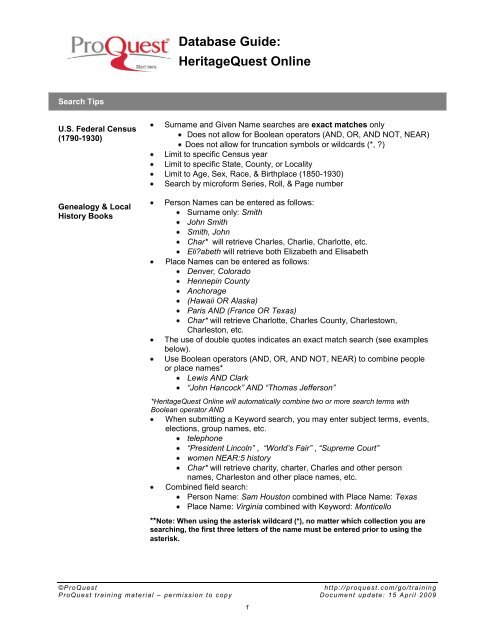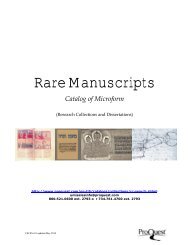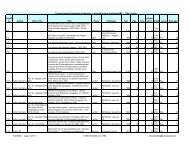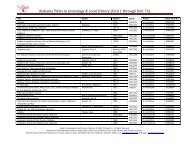ProQuest - HeritageQuest Online Database Guide (PDF) | Training ...
ProQuest - HeritageQuest Online Database Guide (PDF) | Training ...
ProQuest - HeritageQuest Online Database Guide (PDF) | Training ...
Create successful ePaper yourself
Turn your PDF publications into a flip-book with our unique Google optimized e-Paper software.
<strong>Database</strong> <strong>Guide</strong>:<br />
<strong>HeritageQuest</strong> <strong>Online</strong><br />
Search Tips<br />
U.S. Federal Census<br />
(1790-1930)<br />
Genealogy & Local<br />
History Books<br />
Surname and Given Name searches are exact matches only<br />
Does not allow for Boolean operators (AND, OR, AND NOT, NEAR)<br />
Does not allow for truncation symbols or wildcards (*, ?)<br />
Limit to specific Census year<br />
Limit to specific State, County, or Locality<br />
Limit to Age, Sex, Race, & Birthplace (1850-1930)<br />
Search by microform Series, Roll, & Page number<br />
Person Names can be entered as follows:<br />
Surname only: Smith<br />
John Smith<br />
Smith, John<br />
Char* will retrieve Charles, Charlie, Charlotte, etc.<br />
Eli?abeth will retrieve both Elizabeth and Elisabeth<br />
Place Names can be entered as follows:<br />
Denver, Colorado<br />
Hennepin County<br />
Anchorage<br />
(Hawaii OR Alaska)<br />
Paris AND (France OR Texas)<br />
Char* will retrieve Charlotte, Charles County, Charlestown,<br />
Charleston, etc.<br />
The use of double quotes indicates an exact match search (see examples<br />
below).<br />
Use Boolean operators (AND, OR, AND NOT, NEAR) to combine people<br />
or place names*<br />
Lewis AND Clark<br />
“John Hancock” AND “Thomas Jefferson”<br />
*<strong>HeritageQuest</strong> <strong>Online</strong> will automatically combine two or more search terms with<br />
Boolean operator AND<br />
When submitting a Keyword search, you may enter subject terms, events,<br />
elections, group names, etc.<br />
telephone<br />
“President Lincoln” , “World’s Fair” , “Supreme Court”<br />
women NEAR:5 history<br />
Char* will retrieve charity, charter, Charles and other person<br />
names, Charleston and other place names, etc.<br />
Combined field search:<br />
Person Name: Sam Houston combined with Place Name: Texas<br />
Place Name: Virginia combined with Keyword: Monticello<br />
**Note: When using the asterisk wildcard (*), no matter which collection you are<br />
searching, the first three letters of the name must be entered prior to using the<br />
asterisk.<br />
©ProQ uest<br />
http: //pro qu est.com/ go/tra ining<br />
ProQu est trai ning mater ial – pe r mission to copy Docume nt up date: 15 Apr il 200 9<br />
1
<strong>Database</strong> <strong>Guide</strong>:<br />
<strong>HeritageQuest</strong> <strong>Online</strong><br />
PERSI records<br />
Freedman’s Bank<br />
records (1865-1874)<br />
Revolutionary War<br />
records (1800-1900)<br />
U.S. Serial Set<br />
(1789-1969)<br />
Enter Surnames into the Surnames field; wildcards (*,?) and Boolean<br />
operators (AND, OR, AND NOT) are allowed.<br />
Bauer OR Bower<br />
Sm?th will retrieve Smith and Smyth<br />
Given Names should be entered as Keywords; wildcards (*,?) and<br />
Boolean operators (AND, OR, AND NOT) are allowed.<br />
Sam* will retrieve Sam, Samuel, Samantha, etc.<br />
Keywords can also be subject terms, the article titles, events, etc.;<br />
wildcards (*,?) and Boolean operators (AND, OR, AND NOT) are allowed.<br />
Periodical titles can also be searched; wildcards are not allowed in this<br />
field.<br />
Double quotation marks may be used for exact match searching<br />
“American Revolution”<br />
“Union Pacific Railroad”<br />
Surname searching can be either an exact match or a Soundex search;<br />
no wildcards or Boolean operators are allowed.<br />
A single given name can be entered into the Given Name field; Wildcards<br />
are allowed in this field (ex.: Sam*), but Boolean operators are not.<br />
Limit to Application Year (App. Year)<br />
Limit to specific Bank Branch<br />
Surname searching allows for the use of wildcards, but not Boolean<br />
operators.<br />
John* will retrieve Johns, Johnes Johnson, Johnston, Johnstone, St<br />
John, etc.<br />
A single given name can be entered into the Given Name field; Wildcards<br />
are allowed in this field (ex.: Sam*), but Boolean operators are not.<br />
Limit by State<br />
Limit by Service<br />
Use Boolean operators (AND, OR, AND NOT, NEAR) to combine people<br />
or place names.<br />
Person Names can be entered as follows:<br />
Surname only: Smith<br />
John Smith<br />
Smith, John<br />
“John Hancock” AND “Thomas Jefferson”<br />
Char* will retrieve Charles, Charlie, Charlotte, etc.<br />
Sm?th will retrieve Smith and Smyth<br />
Eli?abeth will retrieve both Elizabeth and Elisabeth<br />
Place Names can be entered as follows:<br />
Denver, Colorado<br />
Hennepin County<br />
Anchorage<br />
(Hawaii OR Alaska)<br />
Paris AND (France OR Texas)<br />
Char* will retrieve Charlotte, Charles County, Charlestown,<br />
Charleston, etc.<br />
When submitting a Keyword search, you may enter subject terms, events,<br />
©ProQ uest<br />
http: //pro qu est.com/ go/tra ining<br />
ProQu est trai ning mater ial – pe r mission to copy Docume nt up date: 15 Apr il 200 9<br />
2
<strong>Database</strong> <strong>Guide</strong>:<br />
<strong>HeritageQuest</strong> <strong>Online</strong><br />
elections, group names, etc.<br />
telephone<br />
“President Lincoln” , “World’s Fair” , “Supreme Court”<br />
women NEAR:5 history<br />
Char* will retrieve charity, charter, Charles and other person<br />
names, Charleston and other place names, etc.<br />
Truncation and Wildcard Characters<br />
* The asterisk is a wildcard that matches zero or more characters. For example, a search on 'Sam*' will<br />
bring back results that include 'Sam', 'Samantha', 'Samuel', etc. Note: you cannot use an asterisk as<br />
the first, second, or third character of a search term.<br />
?<br />
( )<br />
“”<br />
The question mark acts as a single-character wildcard. For example, a search on 'Eli?abeth' will bring<br />
back results that include 'Elisabeth' or 'Elizabeth'. Note: you cannot use a question mark as the first<br />
character of a search term.<br />
When you enclose a logical group of terms and operators in parentheses, <strong>HeritageQuest</strong> <strong>Online</strong> will<br />
assign a higher precedence to that grouping of terms. For example, 'Paris AND (Ohio OR Texas)'<br />
evaluates 'Ohio OR Texas' first.<br />
To match an exact phrase, the phrase should be enclosed in double quotes. For example, '"women<br />
and history"' will find matches with that exact phrase in them.<br />
Operators<br />
Boolean, proximity and adjacency operators are used to broaden and narrow your search. Note: Census<br />
searching does not support the use of Boolean operators.<br />
AND<br />
AND NOT<br />
NEAR<br />
OR<br />
“quotes”<br />
Using 'and' retrieves results that include two or more terms that you have entered in the<br />
search field. For example, 'women and history' retrieves all results with 'women' and 'history'<br />
in them; 'women and history and politics' retrieves all results with 'women', 'history', and<br />
'politics' in them.<br />
Using 'and not' indicates that you want to retrieve results that include your first entered term<br />
but not the second. For example, 'women and not politics' will retrieve results that include<br />
'women' but not 'politics'.<br />
Used with two terms, 'near' will find all matches of the two terms within 4 words of each<br />
other. To specify how many words can separate the two terms, include a number preceded<br />
by a colon after the 'near'. For example, 'women near:5 history' will find all occurrences of<br />
'women' that are within five words of 'history'.<br />
'Or' will retrieve results that include either your first entered search term or your second. For<br />
example, a search on 'women or history' will find results with 'women' or 'history' in them.<br />
To match an exact phrase, the phrase should be enclosed in double quotes. For example,<br />
'"women and history"' will find matches with that exact phrase in them.<br />
©ProQ uest<br />
http: //pro qu est.com/ go/tra ining<br />
ProQu est trai ning mater ial – pe r mission to copy Docume nt up date: 15 Apr il 200 9<br />
3
<strong>Database</strong> <strong>Guide</strong>:<br />
<strong>HeritageQuest</strong> <strong>Online</strong><br />
Race Indicators on U.S. Federal Census<br />
W White<br />
B Black<br />
M Mulatto<br />
C Chinese<br />
J Japanese<br />
I American Indian<br />
T Others not listed above<br />
- Dash is used when the information is not given, not known or unreadable<br />
Searching & Stop Words<br />
Keyword searching is available in three of the six <strong>HeritageQuest</strong> <strong>Online</strong> collections: the Books collection,<br />
the PERSI records, and the U.S. Serial Set. When searching the Books and U.S. Serial Set collections,<br />
the query is searched across the bibliographic record and the full-text of the documents; a query<br />
submitted in the PERSI collection searches the citation record. Because of the unique content and fulltext<br />
searching, <strong>ProQuest</strong> does not currently ignore the following frequently used words (stop words). To<br />
use them as part of a search phrase enclose them with quotation marks (“”). Example: "the sound and the<br />
fury".<br />
about after also an and<br />
any are as at be<br />
because been between both but<br />
by can could do each<br />
for from had has have<br />
how if into is it<br />
its just like make many<br />
more most much no not<br />
now of only or other<br />
our out said should so<br />
some such than that the<br />
their them there these they<br />
this those through to use<br />
was we were what when<br />
which while who will with<br />
would<br />
©ProQ uest<br />
http: //pro qu est.com/ go/tra ining<br />
ProQu est trai ning mater ial – pe r mission to copy Docume nt up date: 15 Apr il 200 9<br />
4
<strong>Database</strong> <strong>Guide</strong>:<br />
<strong>HeritageQuest</strong> <strong>Online</strong><br />
Where to find help<br />
Search our Support Center:<br />
http://www.proquest.com/support<br />
To access product help and training documentation:<br />
http://www.proquest.com/go/training<br />
http://www.proquest.co.uk/go/training<br />
By phone<br />
In North America: 800-889-3358<br />
Outside North America: 0880 220 710 (UK only)<br />
+44 1223 271 496 (Outside of UK)<br />
©ProQ uest<br />
http: //pro qu est.com/ go/tra ining<br />
ProQu est trai ning mater ial – pe r mission to copy Docume nt up date: 15 Apr il 200 9<br />
5