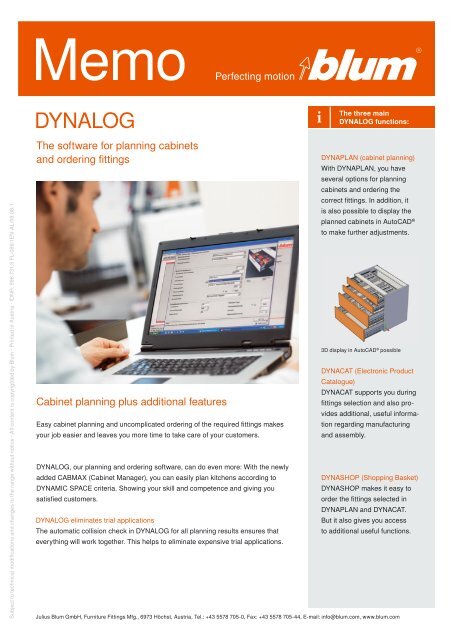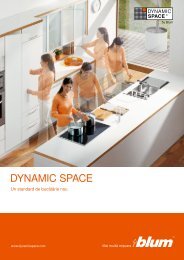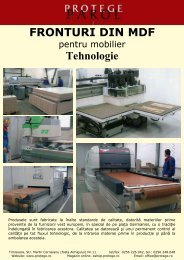DYNALOG memo (216,40 KB) - Blum
DYNALOG memo (216,40 KB) - Blum
DYNALOG memo (216,40 KB) - Blum
You also want an ePaper? Increase the reach of your titles
YUMPU automatically turns print PDFs into web optimized ePapers that Google loves.
<strong>DYNALOG</strong><br />
The three main<br />
<strong>DYNALOG</strong> functions:<br />
Subject to technical modifications and changes to the range without notice · All content is copyrighted by <strong>Blum</strong> · Printed in Austria · IDNR: 596.731.5 FL-086/1EN-AL/09.08-1<br />
The software for planning cabinets<br />
and ordering fittings<br />
Cabinet planning plus additional features<br />
Easy cabinet planning and uncomplicated ordering of the required fittings makes<br />
your job easier and leaves you more time to take care of your customers.<br />
<strong>DYNALOG</strong>, our planning and ordering software, can do even more: With the newly<br />
added CABMAX (Cabinet Manager), you can easily plan kitchens according to<br />
DYNAMIC SPACE criteria. Showing your skill and competence and giving you<br />
satisfied customers.<br />
<strong>DYNALOG</strong> eliminates trial applications<br />
The automatic collision check in <strong>DYNALOG</strong> for all planning results ensures that<br />
everything will work together. This helps to eliminate expensive trial applications.<br />
DYNAPLAN (cabinet planning)<br />
With DYNAPLAN, you have<br />
several options for planning<br />
cabinets and ordering the<br />
correct fittings. In addition, it<br />
is also possible to display the<br />
planned cabinets in AutoCAD ®<br />
to make further adjustments.<br />
3D display in AutoCAD ® possible<br />
DYNACAT (Electronic Product<br />
Catalogue)<br />
DYNACAT supports you during<br />
fittings selection and also provides<br />
additional, useful information<br />
regarding manufacturing<br />
and assembly.<br />
DYNASHOP (Shopping Basket)<br />
DYNASHOP makes it easy to<br />
order the fittings selected in<br />
DYNAPLAN and DYNACAT.<br />
But it also gives you access<br />
to additional useful functions.<br />
Julius <strong>Blum</strong> GmbH, Furniture Fittings Mfg., 6973 Höchst, Austria, Tel.: +43 5578 705-0, Fax: +43 5578 705-44, E-mail: info@blum.com, www.blum.com
Memo <strong>DYNALOG</strong> 2.6<br />
Ordering <strong>DYNALOG</strong><br />
<strong>DYNALOG</strong> 2.6 is available<br />
in a full version and a limited<br />
version. You can try out all<br />
the functions of <strong>DYNALOG</strong> for<br />
60 days for free with the limited<br />
version.<br />
After the 60 days have expired,<br />
you will need to order the full<br />
version of <strong>DYNALOG</strong> 2.6 from<br />
your hardware distributor to<br />
continue using all the functions<br />
of <strong>DYNALOG</strong>.<br />
What are the advantages<br />
of <strong>DYNALOG</strong>?<br />
■<br />
■<br />
■<br />
■<br />
■<br />
■<br />
■<br />
■<br />
■<br />
■<br />
■<br />
Supports kitchen planning and manufacturing<br />
Kitchen planning according to DYNAMIC SPACE criteria with<br />
the new CABMAX module<br />
Easy cabinet planning<br />
Complete data for manufacturing and ordering<br />
Fast and easy to learn<br />
No trial applications thanks to integrated collision checks<br />
Order errors are avoided by creating complete order lists<br />
Easy organisation by assigning fittings parts lists into projects<br />
You can integrate the part numbers and prices from your<br />
hardware distributor<br />
Data can be re-used in other programs<br />
3D display in AutoCAD ® possible<br />
Once ordered,<br />
you will always be up-to-date<br />
Updates are available online<br />
so that your <strong>DYNALOG</strong> version<br />
will always be up-to-date.<br />
Registered users of the<br />
<strong>DYNALOG</strong> full version will be<br />
informed when updates are<br />
available and can download<br />
them free of charge, via the<br />
Internet.<br />
Order specification:<br />
<strong>DYNALOG</strong> 2.6<br />
<strong>DYNALOG</strong> 2.6 Limited<br />
Art.-Nr. DYA.2642<br />
Art.-Nr. DYL.2642<br />
For more information, please go to www.blum.com