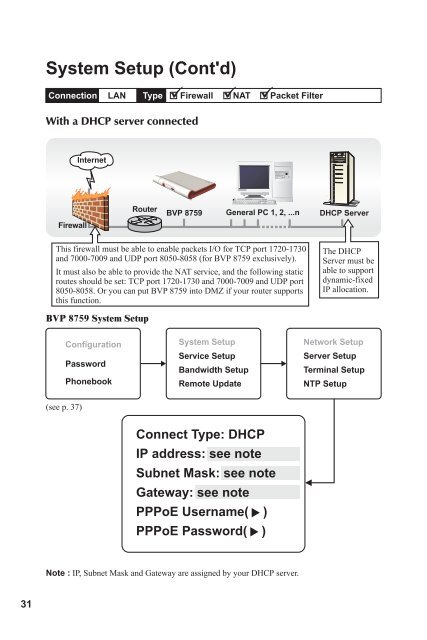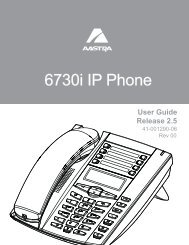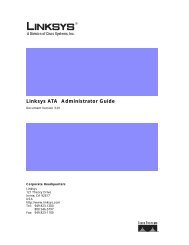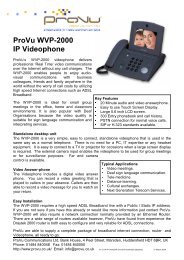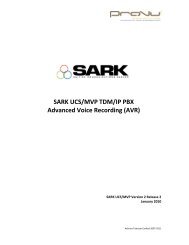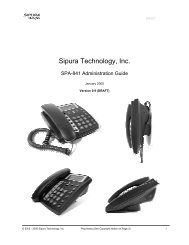BVP 8759 - ProVu Communications
BVP 8759 - ProVu Communications
BVP 8759 - ProVu Communications
Create successful ePaper yourself
Turn your PDF publications into a flip-book with our unique Google optimized e-Paper software.
System Setup (Cont'd)<br />
Connection LAN Type Firewall NAT Packet Filter<br />
With a DHCP server connected<br />
Internet<br />
Firewall<br />
Router<br />
<strong>BVP</strong> <strong>8759</strong><br />
General PC 1, 2, ...n<br />
DHCP Server<br />
This firewall must be able to enable packets I/O for TCP port 1720-1730<br />
and 7000-7009 and UDP port 8050-8058 (for <strong>BVP</strong> <strong>8759</strong> exclusively).<br />
It must also be able to provide the NAT service, and the following static<br />
routes should be set: TCP port 1720-1730 and 7000-7009 and UDP port<br />
8050-8058. Or you can put <strong>BVP</strong> <strong>8759</strong> into DMZ if your router supports<br />
this function.<br />
The DHCP<br />
Server must be<br />
able to support<br />
dynamic-fixed<br />
IP allocation.<br />
<strong>BVP</strong> <strong>8759</strong> System Setup<br />
Configuration<br />
Password<br />
Phonebook<br />
System Setup<br />
Service Setup<br />
Bandwidth Setup<br />
Remote Update<br />
Network Setup<br />
Server Setup<br />
Terminal Setup<br />
NTP Setup<br />
(see p. 37)<br />
Connect Type: DHCP<br />
IP address: see note<br />
Subnet Mask: see note<br />
Gateway: see note<br />
PPPoE Username( )<br />
PPPoE Password( )<br />
Note : IP, Subnet Mask and Gateway are assigned by your DHCP server.<br />
31