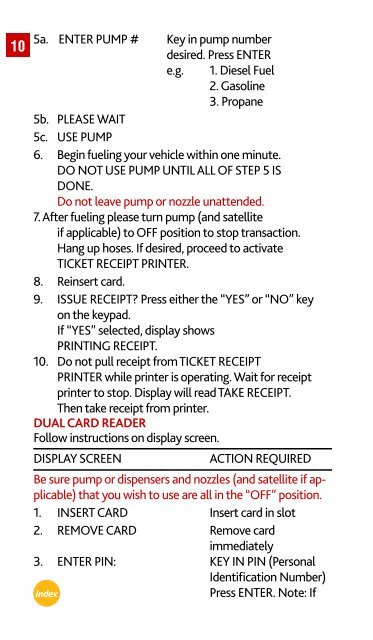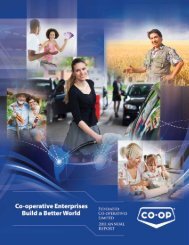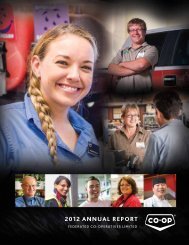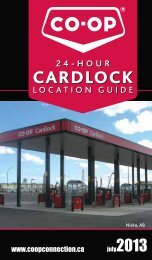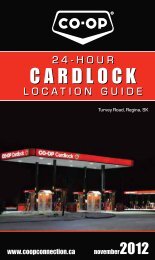- Page 1 and 2: 24-HOUR CARDLOCK LOCATION GUIDE Nis
- Page 3 and 4: TABLE OF CONTENTS 1 The Purpose of
- Page 5 and 6: Safeguards While Fueling 3 Safe Fue
- Page 7 and 8: Petroleum Products Information on F
- Page 9 and 10: • Warn people of danger - evacuat
- Page 11: Cardlock Operating Instructions 9 T
- Page 15 and 16: Troubleshooting 13 Problem: Pump re
- Page 17 and 18: CITY - Address and Phone No. D MD R
- Page 19 and 20: CITY - Address and Phone No. D MD R
- Page 21 and 22: CITY - Address and Phone No. D MD R
- Page 23 and 24: CITY - Address and Phone No. D MD R
- Page 25 and 26: CITY - Address and Phone No. D MD R
- Page 27 and 28: CITY - Address and Phone No. D MD R
- Page 29 and 30: CITY - Address and Phone No. D MD R
- Page 31 and 32: CITY - Address and Phone No. D MD R
- Page 33 and 34: British Columbia Island 31 BC COMOX
- Page 35 and 36: Aldergrove Otter Farm and Home Co-o
- Page 37 and 38: Burns Lake 54 13 21.96N 124 44 00.2
- Page 39 and 40: Chetwynd Dawson Co-operative Union
- Page 41 and 42: 8TH ST. Dawson Creek Dawson Co-oper
- Page 43 and 44: Duncan 48 50 11.69N 123 42 12.66W M
- Page 45 and 46: Fort St. John 56 14 46.74N 120 48 0
- Page 47 and 48: Fraser Lake 54 03 18.97N 124 50 33.
- Page 49 and 50: Isle Pierre 53 54 31.82N 123 15 18.
- Page 51 and 52: McBride 53 19 36.90N 120 13 22.49W
- Page 53 and 54: Port Alberni 49 15 39.19N 124 49 02
- Page 55 and 56: Quesnel 53 00 37.01N 122 30 10.74W
- Page 57 and 58: Terrace 54 30 46.07N 128 36 04.47W
- Page 59 and 60: Ucluelet 48 56 45.39N 125 33 47.38W
- Page 61 and 62: Vanderhoof 54 00 47.30N 124 02 22.2
- Page 63 and 64:
Victoria - Keating 48 33 55.75N 123
- Page 65 and 66:
Alberta Acadia Valley Alliance Andr
- Page 67 and 68:
Southern Alberta 65 GRASSLAND PLAMO
- Page 69 and 70:
Alliance 52 25 55.03N 111 47 00.79W
- Page 71 and 72:
Arrowwood 50 44 11.10N 113 08 42.40
- Page 73 and 74:
Bonnyville Lakeland Petroleum Servi
- Page 75 and 76:
Brooks South Country Co-op 731 Albe
- Page 77 and 78:
Calgary 51 03 41.09N 113 59 44.21W
- Page 79 and 80:
CANMORE Cochrane 51 10 59.52N 114 2
- Page 81 and 82:
Drumheller Drumheller Co-op Ltd. 50
- Page 83 and 84:
TWP. RD. 120 BYPASS TO REGINA Dunmo
- Page 85 and 86:
Eckville 52 21 57.09N 114 21 43.55W
- Page 87 and 88:
Edmonton North Central Co-operative
- Page 89 and 90:
Elnora Central Alberta Co-op Limite
- Page 91 and 92:
Falun 52 57 34.43N 113 50 09.94W We
- Page 93 and 94:
Girouxville/Falher Girouxville Gene
- Page 95 and 96:
Grassland 54 49 13.67N 112 40 47.51
- Page 97 and 98:
Hays South Country Co-op 2nd Street
- Page 99 and 100:
Innisfail Central Alberta Co-op Ltd
- Page 101 and 102:
Killam 52 47 40.11N 111 50 41.41W W
- Page 103 and 104:
La Crete La Crete Co-op Limited 105
- Page 105 and 106:
Leduc Leduc Co-op Ltd. 5608 - 45th
- Page 107 and 108:
Lethbridge South Country Co-op 3602
- Page 109 and 110:
Mayerthorpe 53 56 52.75N 115 08 29.
- Page 111 and 112:
HWY. 23 MOSSLEIGH Milo 50 34 19.73N
- Page 113 and 114:
Nisku Leduc Co-op Ltd. 202 18th Ave
- Page 115 and 116:
Oyen Medicine Hat Co-op Limited Hig
- Page 117 and 118:
Pincher Creek 49 29 07.32N 113 55 5
- Page 119 and 120:
Ponoka Ponoka Co-operative Oils Ltd
- Page 121 and 122:
Redwater 53 56 57.26N 113 05 38.19W
- Page 123 and 124:
52 22 08.20N Rocky Mountain House 1
- Page 125 and 126:
Spruceview 52 05 10.68N 114 18 49.1
- Page 127 and 128:
St. Paul 53 59 26.36N 111 16 24.51W
- Page 129 and 130:
Stony Plain North Central Co-op 65
- Page 131 and 132:
Taber South Country Co-op Limited H
- Page 133 and 134:
Valleyview 55 03 36.99N 117 16 44.6
- Page 135 and 136:
Vegreville 53 30 01.30N 112 03 58.1
- Page 137 and 138:
Wainwright Eastalta Co-op Ltd. 1545
- Page 139 and 140:
Saskatchewan Abbey Air Ronge Allan
- Page 141 and 142:
Southern Saskatchewan 139 MACKLIN S
- Page 143 and 144:
Air Ronge 55 05 10.60N 105 19 13.93
- Page 145 and 146:
Arborfield 53 06 22.26N 103 39 37.4
- Page 147 and 148:
Arcola 49 38 45.45N 102 29 40.27W 1
- Page 149 and 150:
Avonlea 50 00 56.46N 105 03 17.54W
- Page 151 and 152:
HWY. 42 TO DINSMORE Beechy Riverben
- Page 153 and 154:
Biggar 52 03 43.91N 107 58 53.39W 1
- Page 155 and 156:
HWY. 3 Birch Hills Birch Hills Co-o
- Page 157 and 158:
HWY 16 Borden 52 24 08.79N 107 14 0
- Page 159 and 160:
Cabri 50 36 58.77N 108 27 08.97W 15
- Page 161 and 162:
Canwood 53 21 41.49N 106 36 01.73W
- Page 163 and 164:
Carrot River Carrot River Co-operat
- Page 165 and 166:
Choiceland 53 28 56.47N 104 29 13.3
- Page 167 and 168:
Colonsay 51 58 13.05N 105 45 51.37W
- Page 169 and 170:
Corinne 50 01 46.75N 104 36 01.04W
- Page 171 and 172:
Creighton 54 45 16.75N 101 53 27.55
- Page 173 and 174:
Cut Knife 52 45 15.74N 109 01 30.75
- Page 175 and 176:
Debden Prince Albert Co-operative A
- Page 177 and 178:
Domremy 52 47 06.19N 105 43 42.23W
- Page 179 and 180:
Elfros 51 44 02.43N 103 50 58.96W 1
- Page 181 and 182:
Esterhazy 50 39 05.33N 102 03 38.84
- Page 183 and 184:
Fort Qu’Appelle Prairie Co-operat
- Page 185 and 186:
Goodsoil 54 23 50.79N 109 13 39.41W
- Page 187 and 188:
Gull Lake 50 05 25.30N 108 29 04.46
- Page 189 and 190:
Harris Feudal Co-operative Associat
- Page 191 and 192:
Hepburn 52 31 19.41N 106 44 11.03W
- Page 193 and 194:
Hodgeville 50 06 33.74N 106 57 36.0
- Page 195 and 196:
Hudson Bay 52 21 22.37N 102 23 36.5
- Page 197 and 198:
MELVILLE HWY. 15 Ituna 51 10 12.95N
- Page 199 and 200:
Kenaston Riverbend Co-operative Lim
- Page 201 and 202:
Kinistino 52 57 01.20N 105 01 54.15
- Page 203 and 204:
Lake Lenore 52 23 48.79N 104 58 47.
- Page 205 and 206:
Langenburg 50 50 47.26N 101 42 45.8
- Page 207 and 208:
Limerick 49 39 06.56N 106 15 17.06W
- Page 209 and 210:
Lucky Lake 50 59 25.51N 107 07 45.3
- Page 211 and 212:
Macklin 52 20 48.95N 109 56 06.19W
- Page 213 and 214:
Maple Creek 49 54 29.77N 109 28 19.
- Page 215 and 216:
Marengo 51 28 59.30N 109 46 43.46W
- Page 217 and 218:
Meadow Lake 54 07 37.78N 108 27 14.
- Page 219 and 220:
Melville Prairie Co-operative Limit
- Page 221 and 222:
Montmartre Montmartre Co-op Highway
- Page 223 and 224:
Moosomin 50 09 20.07N 101 40 36.00W
- Page 225 and 226:
Naicam/Spalding Prairie North Co-op
- Page 227 and 228:
Nipawin 53 22 15.76N 104 00 37.77W
- Page 229 and 230:
Nokomis 51 30 15.47N 105 01 04.94W
- Page 231 and 232:
HWY. 16 North Battleford Battleford
- Page 233 and 234:
Outlook Riverbend Co-operative Ltd.
- Page 235 and 236:
Perdue 52 03 34.97N 107 32 38.53W 2
- Page 237 and 238:
Porcupine Plain 52 35 46.57N 103 15
- Page 239 and 240:
Prince Albert 53 10 48.17N 105 44 1
- Page 241 and 242:
Radisson Radisson Cooperative 127 M
- Page 243 and 244:
Raymore 51 24 37.16N 104 32 13.22W
- Page 245 and 246:
Regina Corporate Cardlock 2207 East
- Page 247 and 248:
Rhein 51 21 26.63N 102 11 40.09W 24
- Page 249 and 250:
Rose Valley 52 16 51.77N 103 48 58.
- Page 251 and 252:
HWY. 368 35 KM. TO HWY. 41 St. Brie
- Page 253 and 254:
Saskatoon Corporate Cardlock @ Sask
- Page 255 and 256:
Sceptre 50 51 47.59N 109 15 58.85W
- Page 257 and 258:
Shamrock 50 09 32.72N 106 37 16.83W
- Page 259 and 260:
Shellbrook 53 13 06.22N 106 23 33.6
- Page 261 and 262:
Smeaton 53 29 34.08N 104 48 24.91W
- Page 263 and 264:
SHELLBROOK Spiritwood 53 22 01.44N
- Page 265 and 266:
HWY. 33 Stoughton 49 40 27.51N 103
- Page 267 and 268:
Theodore 51 25 12.01N 102 55 01.67W
- Page 269 and 270:
Tompkins 50 03 44.73N 108 47 30.67W
- Page 271 and 272:
Turtleford 53 23 18.15N 108 59 07.0
- Page 273 and 274:
Veregin 51 34 59.67N 102 04 53.45W
- Page 275 and 276:
Watrous 51 40 39.39N 105 29 04.10W
- Page 277 and 278:
Weyburn The Weyburn Co-operative As
- Page 279 and 280:
Wilkie 52 24 33.85N 108 41 31.33W 2
- Page 281 and 282:
Wynyard 51 45 52.85N 104 10 19.48W
- Page 283 and 284:
Young 51 46 01.81N 105 44 49.70W 28
- Page 285 and 286:
FISHER Northern Manitoba 283 GILLAM
- Page 287 and 288:
Altona 49 06 11.28N 97 32 50.80W 28
- Page 289 and 290:
Austin Portage La Prairie Consumers
- Page 291 and 292:
Beausejour 50 04 18.53N 96 30 00.59
- Page 293 and 294:
Boissevain 49 14 39.58N 100 03 36.3
- Page 295 and 296:
Carman Carman Co-op (1959) Ltd. Hig
- Page 297 and 298:
Deloraine 49 11 36.44N 100 29 23.03
- Page 299 and 300:
Elm Creek 49 40 32.74N 97 59 46.22W
- Page 301 and 302:
Fisher Branch 51 04 56.87N 97 36 34
- Page 303 and 304:
Gillam Gillam Co-op Ltd. 68 Mattonn
- Page 305 and 306:
Gladstone Neepawa-Gladstone Co-oper
- Page 307 and 308:
Grunthal 49 24 23.58N 96 51 46.95W
- Page 309 and 310:
HWY. 21 Hamiota Hamiota Co-op (1958
- Page 311 and 312:
Killarney 49 11 07.87N 99 39 11.71W
- Page 313 and 314:
Lowe Farm 49 21 17.16N 97 35 14.57W
- Page 315 and 316:
Marquette Heritage Co-op 1997 Ltd.
- Page 317 and 318:
Moosehorn 51 17 28.85 N 98 25 22.86
- Page 319 and 320:
Morris Sun Valley Co-op Ltd. Highwa
- Page 321 and 322:
Pierson 49 10 44.34N 101 15 41.35W
- Page 323 and 324:
Plum Coulee 49 11 07.83N 97 45 11.7
- Page 325 and 326:
Reston Valleyview Co-op Ltd. 711 -
- Page 327 and 328:
Rosenort Rosenort Cooperative Limit
- Page 329 and 330:
St. Claude 49 39 54.38N 98 19 54.85
- Page 331 and 332:
Ste. Anne 49 40 27.63N 96 39 27.92W
- Page 333 and 334:
Souris 49 37 15.19N 100 16 21.49W 3
- Page 335 and 336:
HWY. 332 Starbuck 49 46 09.1N 97 37
- Page 337 and 338:
Strathclair 50 24 12.25N 100 23 43.
- Page 339 and 340:
Swan River 52 06 43.73N 101 15 03.5
- Page 341 and 342:
Treherne Carman Co-op (1959) Ltd. 1
- Page 343 and 344:
Waskada 49 05 45.38N 100 48 02.99W
- Page 345 and 346:
Winnipeg 49 52 35.81N 97 24 47.20W
- Page 347 and 348:
Winnipeg 49 55 08.45N 96 58 54.74W
- Page 349 and 350:
HWY. 11 / 17 HWY. 130 HWY. 11 / 17
- Page 351 and 352:
CROSS REFERENCE CHART Chevron Esso
- Page 353 and 354:
CROSS REFERENCE CHART Petro-Can She
- Page 355 and 356:
Legend 353 PRODUCT PRODUCT OR SERVI
- Page 357 and 358:
Notes 355
- Page 359 and 360:
Notes 357
- Page 361 and 362:
Notes 359
- Page 363 and 364:
Theodore, SK