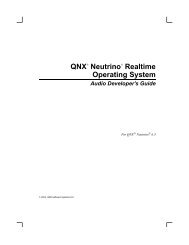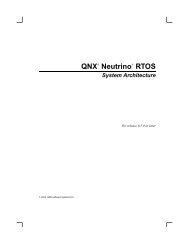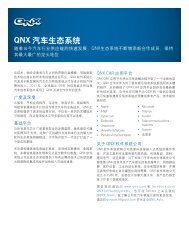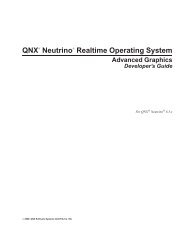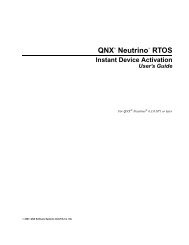QNX Neutrino Programmer's Guide [6.5.0 SP1] - QNX Software ...
QNX Neutrino Programmer's Guide [6.5.0 SP1] - QNX Software ...
QNX Neutrino Programmer's Guide [6.5.0 SP1] - QNX Software ...
You also want an ePaper? Increase the reach of your titles
YUMPU automatically turns print PDFs into web optimized ePapers that Google loves.
<strong>QNX</strong> ® <strong>Neutrino</strong> ® Realtime Operating System<br />
Programmer’s <strong>Guide</strong><br />
For <strong>QNX</strong> ® <strong>Neutrino</strong> ® <strong>6.5.0</strong><br />
© 2012, <strong>QNX</strong> <strong>Software</strong> Systems Limited
© 2000–2012, <strong>QNX</strong> <strong>Software</strong> Systems Limited. All rights reserved.<br />
<strong>QNX</strong> <strong>Software</strong> Systems Limited<br />
1001 Farrar Road<br />
Kanata, Ontario<br />
Canada<br />
K2K 0B3<br />
Voice: +1 613 591-0931<br />
Fax: +1 613 591-3579<br />
Email: info@qnx.com<br />
Web: http://www.qnx.com/<br />
Electronic edition published 2012<br />
<strong>QNX</strong>, Momentics, <strong>Neutrino</strong>, Aviage, Photon, Photon microGUI, and Foundry27 are trademarks of <strong>QNX</strong> <strong>Software</strong> Systems Limited, which are registered trademarks and/or<br />
used in certain jurisdictions. All other trademarks belong to their respective owners.
Contents<br />
About This Book xv<br />
What you’ll find in this guide xvii<br />
Recommended reading xviii<br />
Typographical conventions xviii<br />
Note to Windows users xix<br />
Technical support xix<br />
1<br />
Compiling and Debugging 1<br />
Choosing the version of the OS 3<br />
Making your code more portable 3<br />
Conforming to standards 4<br />
Including <strong>QNX</strong>- or <strong>Neutrino</strong>-specific code 6<br />
Header files in /usr/include 6<br />
Self-hosted or cross-development 7<br />
A simple example 7<br />
Self-hosted 8<br />
Cross-development with network filesystem 8<br />
Cross-development with debugger 9<br />
Cross-development, deeply embedded 9<br />
Using libraries 11<br />
Static linking 12<br />
Dynamic linking 12<br />
Runtime loading 12<br />
Static and dynamic libraries 12<br />
Platform-specific library locations 13<br />
Linking your modules 14<br />
Creating shared objects 15<br />
Optimizing the runtime linker 15<br />
Lazy binding 16<br />
RTLD_LAZY 18<br />
Lazy loading 19<br />
Diagnostics and debugging 21<br />
Environment variables 21<br />
June 14, 2012 Contents iii
© 2012, <strong>QNX</strong> <strong>Software</strong> Systems Limited<br />
Debugging 22<br />
Debugging in a self-hosted environment 22<br />
Debugging in a cross-development environment 23<br />
The GNU debugger (gdb) 23<br />
The process-level debug agent 24<br />
A simple debug session 29<br />
Configure the target 29<br />
Compile for debugging 29<br />
Start the debug session 29<br />
Get help 30<br />
Sample boot image 32<br />
Debugging using libmudflap 33<br />
2<br />
3<br />
Programming Overview 35<br />
Process model 37<br />
An application as a set of processes 37<br />
Processes and threads 39<br />
Some definitions 39<br />
Priorities and scheduling 40<br />
Priority range 40<br />
BLOCKED and READY states 41<br />
The ready queue 42<br />
Suspending a running thread 43<br />
When the thread is blocked 43<br />
When the thread is preempted 43<br />
When the thread yields 43<br />
Scheduling policies 43<br />
FIFO scheduling 46<br />
Round-robin scheduling 46<br />
Sporadic scheduling 47<br />
Why threads? 47<br />
Summary 48<br />
Processes 49<br />
Starting processes — two methods 51<br />
Process creation 51<br />
Concurrency 52<br />
Using fork() and forkpty() 53<br />
Inheriting file descriptors 53<br />
Process termination 54<br />
Normal process termination 54<br />
iv Contents June 14, 2012
© 2012, <strong>QNX</strong> <strong>Software</strong> Systems Limited<br />
Abnormal process termination 54<br />
Effect of parent termination 55<br />
Detecting process termination 56<br />
Using the High Availability Framework 56<br />
Detecting termination from a starter process 57<br />
Sample parent process using wait() 57<br />
Sample parent process using sigwaitinfo() 58<br />
Detecting dumped processes 60<br />
Detecting the termination of daemons 63<br />
Detecting client termination 63<br />
Controlling processes via the /proc filesystem 63<br />
Establishing a connection 64<br />
Reading and writing the process’s address space 65<br />
Manipulating a process or thread 66<br />
Thread information 68<br />
DCMD_PROC_BREAK 72<br />
DCMD_PROC_CHANNELS 72<br />
DCMD_PROC_CLEAR_FLAG 73<br />
DCMD_PROC_CURTHREAD 73<br />
DCMD_PROC_EVENT 73<br />
DCMD_PROC_FREEZETHREAD 74<br />
DCMD_PROC_GETALTREG 74<br />
DCMD_PROC_GETFPREG 74<br />
DCMD_PROC_GETGREG 75<br />
DCMD_PROC_GETREGSET 75<br />
DCMD_PROC_GET_BREAKLIST 75<br />
DCMD_PROC_INFO 76<br />
DCMD_PROC_IRQS 76<br />
DCMD_PROC_MAPDEBUG 76<br />
DCMD_PROC_MAPDEBUG_BASE 77<br />
DCMD_PROC_MAPINFO 77<br />
DCMD_PROC_PAGEDATA 78<br />
DCMD_PROC_RUN 78<br />
DCMD_PROC_SETALTREG 79<br />
DCMD_PROC_SETFPREG 80<br />
DCMD_PROC_SETGREG 80<br />
DCMD_PROC_SETREGSET 80<br />
DCMD_PROC_SET_FLAG 80<br />
DCMD_PROC_SIGNAL 81<br />
DCMD_PROC_STATUS 81<br />
DCMD_PROC_STOP 81<br />
June 14, 2012 Contents v
© 2012, <strong>QNX</strong> <strong>Software</strong> Systems Limited<br />
DCMD_PROC_SYSINFO 82<br />
DCMD_PROC_THAWTHREAD 82<br />
DCMD_PROC_THREADCTL 82<br />
DCMD_PROC_TIDSTATUS 83<br />
DCMD_PROC_TIMERS 83<br />
DCMD_PROC_WAITSTOP 83<br />
4<br />
5<br />
6<br />
Tick, Tock: Understanding the <strong>Neutrino</strong> Microkernel’s<br />
Concept of Time 85<br />
What’s a tick? 87<br />
Oversleeping: errors in delays 87<br />
Delaying for a second: inaccurate code 87<br />
Timer quantization error 88<br />
The tick and the hardware timer 88<br />
Delaying for a second: better code 89<br />
Another hiccup with hardware timers 89<br />
Where’s the catch? 91<br />
What time is it? 92<br />
Transparent Distributed Processing Using Qnet 95<br />
What is Qnet? 97<br />
Benefits of Qnet 97<br />
What works best 97<br />
What type of application is well-suited for Qnet? 98<br />
How does it work? 99<br />
Locating services using GNS 101<br />
Quality of Service (QoS) and multiple paths 108<br />
Designing a system using Qnet 110<br />
The product: a telecom box 110<br />
Developing your distributed system 111<br />
Configuring the data cards 111<br />
Configuring the controller card 112<br />
Enhancing reliability via multiple transport buses 112<br />
Redundancy and scalability using multiple controller cards 113<br />
Autodiscovery vs static 114<br />
When should you use Qnet, TCP/IP, or NFS? 115<br />
Drivers for Qnet 117<br />
Writing an Interrupt Handler 119<br />
What’s an interrupt? 121<br />
Interrupts on multicore systems 121<br />
vi Contents June 14, 2012
© 2012, <strong>QNX</strong> <strong>Software</strong> Systems Limited<br />
Attaching and detaching interrupts 122<br />
Interrupt Service Routine (ISR) 123<br />
Determining the source of the interrupt 123<br />
Servicing the hardware 124<br />
Updating common data structures 126<br />
Signalling the application code 127<br />
Running out of interrupt events 130<br />
Problems with shared interrupts 130<br />
Advanced topics 131<br />
Interrupt environment 131<br />
Ordering of shared interrupts 131<br />
Interrupt latency 131<br />
Atomic operations 132<br />
7<br />
8<br />
Heap Analysis: Making Memory Errors a Thing of the<br />
Past 133<br />
Introduction 135<br />
Dynamic memory management 135<br />
Arena allocations 135<br />
Small block configuration 137<br />
Heap corruption 140<br />
Common sources 142<br />
Detecting and reporting errors 143<br />
Using the malloc debug library 144<br />
Controlling the level of checking 147<br />
Other environment variables 151<br />
Caveats 152<br />
Manual checking (bounds checking) 153<br />
Getting pointer information 153<br />
Memory leaks 154<br />
Tracing 154<br />
Causing a trace and giving results 155<br />
Analyzing dumps 155<br />
Compiler support 156<br />
C++ issues 156<br />
Freedom from Hardware and Platform<br />
Dependencies 159<br />
Common problems 161<br />
I/O space vs memory-mapped 161<br />
Big-endian vs little-endian 161<br />
June 14, 2012 Contents vii
© 2012, <strong>QNX</strong> <strong>Software</strong> Systems Limited<br />
Alignment and structure packing 163<br />
Atomic operations 163<br />
Solutions 163<br />
Determining endianness 163<br />
Swapping data if required 164<br />
Accessing unaligned data 165<br />
Examples 165<br />
Accessing I/O ports 167<br />
9<br />
A<br />
Conventions for Recursive Makefiles and<br />
Directories 169<br />
Structure of a multiplatform source tree 171<br />
Makefile structure 172<br />
The recurse.mk file 172<br />
Macros 173<br />
Directory levels 174<br />
Specifying options 175<br />
The common.mk file 175<br />
The variant-level makefile 176<br />
Recognized variant names 176<br />
Using the standard macros and include files 177<br />
The qconfig.mk include file 178<br />
The qrules.mk include file 180<br />
The qtargets.mk include file 183<br />
Advanced topics 185<br />
Collapsing unnecessary directory levels 185<br />
Performing partial builds 186<br />
Performing parallel builds 186<br />
More uses for LIST 187<br />
GNU configure 187<br />
Examples of creating Makefiles 190<br />
A single application 191<br />
A library and an application 194<br />
POSIX Conformance 197<br />
Conformance statement 199<br />
System interfaces: general attributes 199<br />
File handling 216<br />
Internationalized system interfaces 216<br />
Threads 216<br />
Realtime 217<br />
viii Contents June 14, 2012
© 2012, <strong>QNX</strong> <strong>Software</strong> Systems Limited<br />
Realtime threads 218<br />
C-language compilation environment 218<br />
POSIX Conformance Document (PCD) 219<br />
Base Definitions 219<br />
System Interfaces 230<br />
Non-POSIX functions with POSIX-sounding names 248<br />
B<br />
Using GDB 251<br />
<strong>Neutrino</strong>-specific extensions 253<br />
A quick overview of starting the debugger 253<br />
GDB commands 254<br />
Command syntax 254<br />
Command completion 255<br />
Getting help 256<br />
Running programs under GDB 258<br />
Compiling for debugging 258<br />
Setting the target 259<br />
Starting your program 259<br />
Your program’s arguments 260<br />
Your program’s environment 261<br />
Your program’s input and output 262<br />
Debugging an already-running process 262<br />
Killing the process being debugged 263<br />
Debugging programs with multiple threads 263<br />
Debugging programs with multiple processes 264<br />
Stopping and continuing 265<br />
Breakpoints, watchpoints, and exceptions 265<br />
Continuing and stepping 276<br />
Signals 278<br />
Stopping and starting multithreaded programs 280<br />
Examining the stack 281<br />
Stack frames 281<br />
Backtraces 282<br />
Selecting a frame 283<br />
Information about a frame 284<br />
MIPS machines and the function stack 285<br />
Examining source files 285<br />
Printing source lines 286<br />
Searching source files 287<br />
Specifying source directories 287<br />
Source and machine code 289<br />
June 14, 2012 Contents ix
© 2012, <strong>QNX</strong> <strong>Software</strong> Systems Limited<br />
Shared libraries 290<br />
Examining data 291<br />
Expressions 291<br />
Program variables 292<br />
Artificial arrays 293<br />
Output formats 294<br />
Examining memory 295<br />
Automatic display 296<br />
Print settings 298<br />
Value history 303<br />
Convenience variables 304<br />
Registers 305<br />
Floating point hardware 307<br />
Examining the symbol table 307<br />
Altering execution 310<br />
Assignment to variables 310<br />
Continuing at a different address 311<br />
Giving your program a signal 312<br />
Returning from a function 312<br />
Calling program functions 312<br />
Patching programs 313<br />
C<br />
D<br />
ARM Memory Management 315<br />
ARM-specific restrictions and issues 317<br />
_NTO_TCTL_IO behavior 317<br />
Implications of the ARM Cache Architecture 318<br />
ARM-specific features 320<br />
shm_ctl() behavior 320<br />
Advanced Qnet Topics 323<br />
Low-level discussion of Qnet principles 325<br />
Details of Qnet data communication 326<br />
Node descriptors 327<br />
The header file 327<br />
Booting over the network 330<br />
Overview 330<br />
Creating directory and setting up configuration files 330<br />
Building an OS image 331<br />
Booting the client 334<br />
Troubleshooting 334<br />
What are the limitations ... 334<br />
x Contents June 14, 2012
© 2012, <strong>QNX</strong> <strong>Software</strong> Systems Limited<br />
Glossary 337<br />
Index 357<br />
June 14, 2012 Contents xi
List of Figures<br />
Debugging in a self-hosted environment. 22<br />
Debugging in a cross-development environment. 23<br />
Running the process debug agent with a serial link at 115200 baud. 25<br />
Null-modem cable pinout. 25<br />
Several developers can debug a single target system. 26<br />
Running the process debug agent with a TCP/IP static port. 26<br />
For a TCP/IP dynamic port connection, the inetd process will manage the port.<br />
27<br />
The <strong>Neutrino</strong> architecture acts as a kind of “software bus” that lets you<br />
dynamically plug in/out OS modules. 37<br />
Thread priorities range from 0 (lowest) to 255 (highest). 41<br />
The ready queue for five threads. 42<br />
Thread A blocks; Thread B runs. 44<br />
FIFO scheduling. Thread A runs until it blocks. 46<br />
Round-robin scheduling. Thread A ran until it consumed its timeslice; the next<br />
READY thread (Thread B) now runs. 46<br />
A single 1 ms sleep with error. 88<br />
Twelve 1 ms sleeps with each one’s error. 88<br />
Twelve 1 ms sleeps with the accumulated error. 88<br />
Actual and expected timer expirations. 91<br />
A simple GNS setup. 102<br />
A redundant GNS setup. 105<br />
Separate global domains. 107<br />
Interrupt request assertion with multiple interrupt sources. 123<br />
Source tree for a multiplatform project. 171<br />
June 14, 2012 List of Figures xiii
About This Book<br />
June 14, 2012 About This Book xv
© 2012, <strong>QNX</strong> <strong>Software</strong> Systems Limited What you’ll find in this guide<br />
What you’ll find in this guide<br />
The <strong>Neutrino</strong> Programmer’s <strong>Guide</strong> is intended for developers who are building<br />
applications that will run under the <strong>QNX</strong> <strong>Neutrino</strong> Realtime Operating System.<br />
Depending on the nature of your application and target platform, you may also need to<br />
refer to Building Embedded Systems. If you’re using the Integrated Development<br />
Environment, see the IDE User’s <strong>Guide</strong>. For a different perspective on programming<br />
in <strong>Neutrino</strong>, see Getting Started with <strong>QNX</strong> <strong>Neutrino</strong>: A <strong>Guide</strong> for Realtime<br />
Programmers.<br />
This table may help you find what you need in the Programmer’s <strong>Guide</strong>:<br />
When you want to:<br />
Get started with a “Hello, world!”<br />
program<br />
Get an overview of the <strong>Neutrino</strong> process<br />
model and scheduling methods<br />
Create and terminate processes<br />
Understand the inaccuracies in times<br />
Use native networking<br />
Learn about ISRs in <strong>Neutrino</strong><br />
Analyze and detect problems related to<br />
dynamic memory management<br />
Deal with non-x86 issues (e.g.<br />
big-endian vs little-endian)<br />
Understand our Makefile<br />
methodology<br />
Find out how <strong>QNX</strong> <strong>Neutrino</strong> conforms<br />
to and extends POSIX<br />
Learn how to use the GDB debugger<br />
Find out about using memory on ARM<br />
targets<br />
Find out about advanced Qnet topics<br />
Look up terms used in the <strong>Neutrino</strong><br />
documentation<br />
Go to:<br />
Compiling and Debugging<br />
Programming Overview<br />
Processes<br />
Tick, Tock: Understanding the <strong>Neutrino</strong><br />
Microkernel’s Concept of Time<br />
Transparent Distributed Processing<br />
Using Qnet<br />
Writing an Interrupt Handler<br />
Heap Analysis: Making Memory Errors<br />
a Thing of the Past<br />
Freedom from Hardware and Platform<br />
Dependencies<br />
Conventions for Recursive Makefiles<br />
and Directories<br />
POSIX Conformance<br />
Using GDB<br />
ARM Memory Management<br />
Advanced Qnet Topics<br />
Glossary<br />
continued. . .<br />
June 14, 2012 About This Book xvii
Recommended reading<br />
© 2012, <strong>QNX</strong> <strong>Software</strong> Systems Limited<br />
We assume that you’ve already installed <strong>Neutrino</strong> and that you’re familiar with its<br />
architecture. For a detailed overview, see the System Architecture manual.<br />
Recommended reading<br />
For the most part, the information that’s documented in the Programmer’s <strong>Guide</strong> is<br />
specific to <strong>QNX</strong>. For more general information, we recommend the following books:<br />
Threads:<br />
• Butenhof, David R. 1997. Programming with POSIX Threads. Reading, MA:<br />
Addison-Wesley Publishing Company. ISBN 0-201-63392-2.<br />
TCP/IP programming (note that some of the advanced API features mentioned in the<br />
following books might not be supported):<br />
• Hunt, Craig. 2002. TCP/IP Network Administration. Sebastopol, CA: O’Reilly &<br />
Associates. ISBN 0-596-00297-1.<br />
• Stevens, W. Richard. 1997. Unix Network Programming: Networking APIs:<br />
Sockets and XTI. Upper Saddle River, NJ: Prentice-Hall PTR. ISBN<br />
0-13-490012-X.<br />
• —. 1993. TCP/IP Illustrated, Volume 1 The Protocols. Reading, MA:<br />
Addison-Wesley Publishing Company. ISBN 0-201-63346-9.<br />
• —. 1995. TCP/IP Illustrated, Volume 2 The Implementation. Reading, MA:<br />
Addison-Wesley Publishing Company. ISBN 0-201-63354-X.<br />
Typographical conventions<br />
Throughout this manual, we use certain typographical conventions to distinguish<br />
technical terms. In general, the conventions we use conform to those found in IEEE<br />
POSIX publications. The following table summarizes our conventions:<br />
Reference<br />
Example<br />
Code examples if( stream == NULL )<br />
Command options -lR<br />
Commands<br />
make<br />
Environment variables PATH<br />
continued. . .<br />
xviii About This Book June 14, 2012
© 2012, <strong>QNX</strong> <strong>Software</strong> Systems Limited Technical support<br />
Reference<br />
File and pathnames<br />
Function names<br />
Keyboard chords<br />
Keyboard input<br />
Keyboard keys<br />
Program output<br />
Programming constants<br />
Programming data types<br />
Programming literals<br />
Variable names<br />
User-interface components<br />
Example<br />
/dev/null<br />
exit()<br />
Ctrl-Alt-Delete<br />
something you type<br />
Enter<br />
login:<br />
NULL<br />
unsigned short<br />
0xFF, "message string"<br />
stdin<br />
Cancel<br />
We use an arrow (→) in directions for accessing menu items, like this:<br />
You’ll find the Other... menu item under Perspective→Show View.<br />
We use notes, cautions, and warnings to highlight important messages:<br />
Notes point out something important or useful.<br />
!<br />
CAUTION: Cautions tell you about commands or procedures that may have<br />
unwanted or undesirable side effects.<br />
WARNING: Warnings tell you about commands or procedures that could be<br />
dangerous to your files, your hardware, or even yourself.<br />
Note to Windows users<br />
Technical support<br />
In our documentation, we use a forward slash (/) as a delimiter in all pathnames,<br />
including those pointing to Windows files.<br />
We also generally follow POSIX/UNIX filesystem conventions.<br />
To obtain technical support for any <strong>QNX</strong> product, visit the Support area on our<br />
website (www.qnx.com). You’ll find a wide range of support options, including<br />
community forums.<br />
June 14, 2012 About This Book xix
Chapter 1<br />
Compiling and Debugging<br />
In this chapter. . .<br />
Choosing the version of the OS 3<br />
Making your code more portable 3<br />
Header files in /usr/include 6<br />
Self-hosted or cross-development 7<br />
Using libraries 11<br />
Linking your modules 14<br />
Optimizing the runtime linker 15<br />
Debugging 22<br />
A simple debug session 29<br />
Debugging using libmudflap 33<br />
June 14, 2012 Chapter 1 • Compiling and Debugging 1
© 2012, <strong>QNX</strong> <strong>Software</strong> Systems Limited Choosing the version of the OS<br />
Choosing the version of the OS<br />
The <strong>QNX</strong> Momentics Tool Suite lets you install and work with multiple versions of<br />
<strong>Neutrino</strong>. Whether you’re using the command line or the IDE, you can choose which<br />
version of the OS to build programs for.<br />
When you install <strong>QNX</strong> Momentics, you get a set of configuration files that indicate<br />
where you’ve install the software. The <strong>QNX</strong>_CONFIGURATION environment<br />
variable stores the location of the configuration files for the installed versions of<br />
<strong>Neutrino</strong>; on a self-hosted <strong>Neutrino</strong> machine, the default is /etc/qconfig.<br />
If you’re using the command-line tools, use the qconfig utility to configure your<br />
machine to use a specific version of the <strong>QNX</strong> Momentics Tool Suite.<br />
On Windows hosts, use QWinCfg, a graphical front end for qconfig. You can launch<br />
it from the Start menu.<br />
Here’s what qconfig does:<br />
• If you run it without any options, qconfig lists the versions that are installed on<br />
your machine.<br />
• If you use the -e option, you can use qconfig to set up the environment for<br />
building software for a specific version of the OS. For example, if you’re using the<br />
Korn shell (ksh), you can configure your machine like this:<br />
eval ‘qconfig -n "<strong>QNX</strong> <strong>Neutrino</strong> 6.3.0" -e‘<br />
When you start the IDE, it uses your current qconfig choice as the default version of<br />
the OS; if you haven’t chosen a version, the IDE chooses an entry from the directory<br />
identified by <strong>QNX</strong>_CONFIGURATION. If you want to override the IDE’s choice,<br />
you can choose the appropriate build target. For details, see “Version coexistence” in<br />
the Concepts chapter of the IDE User’s <strong>Guide</strong>.<br />
<strong>Neutrino</strong> uses these environment variables to locate files on the host machine:<br />
<strong>QNX</strong>_HOST<br />
<strong>QNX</strong>_TARGET<br />
The location of host-specific files.<br />
The location of target backends on the host machine.<br />
The qconfig utility sets these variables according to the version of <strong>QNX</strong> Momentics<br />
that you specified.<br />
Making your code more portable<br />
To help you create portable applications, <strong>QNX</strong> <strong>Neutrino</strong> lets you compile for specific<br />
standards and include <strong>QNX</strong>- or <strong>Neutrino</strong>-specific code.<br />
June 14, 2012 Chapter 1 • Compiling and Debugging 3
Making your code more portable<br />
© 2012, <strong>QNX</strong> <strong>Software</strong> Systems Limited<br />
Conforming to standards<br />
The header files supplied with the C library provide the proper declarations for the<br />
functions and for the number and types of arguments used with them. Constant values<br />
used in conjunction with the functions are also declared. The files can usually be<br />
included in any order, although individual function descriptions show the preferred<br />
order for specific headers.<br />
When you use the -ansi option, qcc compiles strict ANSI code. Use this option<br />
when you’re creating an application that must conform to the ANSI standard. The<br />
effect on the inclusion of ANSI- and POSIX-defined header files is that certain<br />
portions of the header files are omitted:<br />
• for ANSI header files, these are the portions that go beyond the ANSI standard<br />
• for POSIX header files, these are the portions that go beyond the POSIX standard<br />
You can then use the qcc -D option to define feature-test macros to select those<br />
portions that are omitted. Here are the most commonly used feature-test macros:<br />
_POSIX_C_SOURCE=199506<br />
Include those portions of the header files that relate to the<br />
POSIX standard (IEEE Standard Portable Operating System<br />
Interface for Computer Environments - POSIX 1003.1, 1996)<br />
_FILE_OFFSET_BITS=64<br />
Make the libraries use 64-bit file offsets.<br />
_LARGEFILE64_SOURCE<br />
Include declarations for the functions that support large files<br />
(those whose names end with 64).<br />
_<strong>QNX</strong>_SOURCE<br />
Include everything defined in the header files. This is the<br />
default.<br />
Feature-test macros may be defined on the command line, or in the source file before<br />
any header files are included. The latter is illustrated in the following example, in<br />
which an ANSI- and POSIX-conforming application is being developed.<br />
#define _POSIX_C_SOURCE=199506<br />
#include <br />
#include <br />
.<br />
#if defined(_<strong>QNX</strong>_SOURCE)<br />
#include "non_POSIX_header1.h"<br />
#include "non_POSIX_header2.h"<br />
#include "non_POSIX_header3.h"<br />
#endif<br />
You’d then compile the source code using the -ansi option.<br />
The following ANSI header files are affected by the _POSIX_C_SOURCE feature-test<br />
macro:<br />
4 Chapter 1 • Compiling and Debugging June 14, 2012
© 2012, <strong>QNX</strong> <strong>Software</strong> Systems Limited Making your code more portable<br />
• <br />
• <br />
• <br />
• <br />
• <br />
• <br />
The following ANSI and POSIX header files are affected by the _<strong>QNX</strong>_SOURCE<br />
feature-test macro:<br />
Header file<br />
<br />
<br />
<br />
<br />
<br />
<br />
<br />
<br />
<br />
<br />
<br />
<br />
<br />
<br />
<br />
<br />
Type<br />
ANSI<br />
POSIX<br />
ANSI<br />
ANSI<br />
ANSI<br />
extension to POSIX<br />
ANSI<br />
ANSI<br />
POSIX<br />
ANSI<br />
ANSI<br />
ANSI<br />
POSIX<br />
ANSI<br />
POSIX<br />
POSIX<br />
You can also set the POSIXLY_CORRECT environment variable to 1. This<br />
environment variable is used by Unix-style operating systems to alter behavior to<br />
comply with POSIX where it’s different from the OS’s default behavior.<br />
For example, if POSIXLY_CORRECT is set, functions that check the length of a<br />
pathname do so before removing any redundant . and .. components. If<br />
POSIXLY_CORRECT isn’t set, the functions check the length after removing any<br />
redundant components.<br />
June 14, 2012 Chapter 1 • Compiling and Debugging 5
Header files in /usr/include<br />
© 2012, <strong>QNX</strong> <strong>Software</strong> Systems Limited<br />
POSIXLY_CORRECT is a de facto standard that isn’t defined by POSIX.<br />
Including <strong>QNX</strong>- or <strong>Neutrino</strong>-specific code<br />
If you need to include <strong>QNX</strong>- <strong>Neutrino</strong>-specific code in your application, you can wrap<br />
it in an #ifdef to make the program more portable. The qcc utility defines these<br />
preprocessor symbols (or manifest constants):<br />
__<strong>QNX</strong>__<br />
The target is a <strong>QNX</strong> operating system (<strong>QNX</strong> 4 or <strong>QNX</strong> <strong>Neutrino</strong>).<br />
__<strong>QNX</strong>NTO__<br />
The target is the <strong>QNX</strong> <strong>Neutrino</strong> operating system.<br />
For example:<br />
#if defined(__<strong>QNX</strong>__)<br />
/* <strong>QNX</strong>-specific (any flavor) code here */<br />
#if defined(__<strong>QNX</strong>NTO__)<br />
/* <strong>QNX</strong> <strong>Neutrino</strong>-specific code here */<br />
#else<br />
/* <strong>QNX</strong> 4-specific code here */<br />
#endif<br />
#endif<br />
For information about other preprocessor symbols that you might find useful, see the<br />
Manifests chapter of the <strong>Neutrino</strong> Library Reference.<br />
Header files in /usr/include<br />
The ${<strong>QNX</strong>_TARGET}/usr/include directory includes at least the following<br />
subdirectories (in addition to the usual sys):<br />
arpa<br />
hw<br />
ARPA header files concerning the Internet, FTP and TELNET.<br />
Descriptions of various hardware devices.<br />
arm, mips, ppc, sh, x86<br />
CPU-specific header files. You typically don’t need to include them<br />
directly — they’re included automatically. There are some files that you<br />
might want to look at:<br />
• Files ending in *intr.h describe interrupt vector numbers for use<br />
with InterruptAttach() and InterruptAttachEvent().<br />
• Files ending with *cpu.h describe the registers and other<br />
information about the processor.<br />
malloc, malloc_g<br />
Memory allocation; for more information, see the Heap Analysis:<br />
Making Memory Errors a Thing of the Past chapter in this guide.<br />
6 Chapter 1 • Compiling and Debugging June 14, 2012
© 2012, <strong>QNX</strong> <strong>Software</strong> Systems Limited Self-hosted or cross-development<br />
net Network interface descriptions.<br />
netinet, netinet6, netkey<br />
Header files concerning TCP/IP.<br />
photon<br />
snmp<br />
Header files concerning the Photon microGUI; for more information, see<br />
the Photon documentation.<br />
Descriptions for the Simple Network Management Protocol (SNMP).<br />
Self-hosted or cross-development<br />
A simple example<br />
In the rest of this chapter, we’ll describe how to compile and debug a <strong>Neutrino</strong> system.<br />
Your <strong>Neutrino</strong> system might be anything from a deeply embedded turnkey system to a<br />
powerful multiprocessor server. You’ll develop the code to implement your system<br />
using development tools running on the <strong>Neutrino</strong> platform itself or on any other<br />
supported cross-development platform.<br />
<strong>Neutrino</strong> supports both of these development types:<br />
• self-hosted — you develop and debug on the same x86 system that’s running the<br />
<strong>QNX</strong> <strong>Neutrino</strong> OS<br />
• cross-development — you develop on your host system, then transfer and debug the<br />
executable on your target hardware<br />
This section describes the procedures for compiling and debugging for both types.<br />
We’ll now go through the steps necessary to build a simple <strong>Neutrino</strong> system that runs<br />
on a standard PC and prints out the text “Hello, world!” — the classic first C program.<br />
Let’s look at the spectrum of methods available to you to run your executable:<br />
If your environment is:<br />
Self-hosted<br />
Cross-development, network filesystem<br />
link<br />
Cross-development, debugger link<br />
Cross-development, rebuilding the<br />
image<br />
Then you can:<br />
Compile and link, then run on host<br />
Compile and link, load over network<br />
filesystem, then run on target<br />
Compile and link, use debugger as a<br />
“network filesystem” to transfer<br />
executable over to target, then run on<br />
target<br />
Compile and link, rebuild entire image,<br />
reboot target.<br />
June 14, 2012 Chapter 1 • Compiling and Debugging 7
Self-hosted or cross-development<br />
© 2012, <strong>QNX</strong> <strong>Software</strong> Systems Limited<br />
Which method you use depends on what’s available to you. All the methods share the<br />
same initial step — write the code, then compile and link it for <strong>Neutrino</strong> on the<br />
platform that you wish to run the program on.<br />
You can choose how you wish to compile and link your programs: you can use tools<br />
with a command-line interface (via the qcc command) or you can use an IDE<br />
(Integrated Development Environment) with a graphical user interface (GUI)<br />
environment. Our samples here illustrate the command-line method.<br />
The “Hello, world!” program itself is very simple:<br />
#include <br />
int<br />
main (void)<br />
{<br />
printf ("Hello, world!\n");<br />
return (0);<br />
}<br />
You compile it for PowerPC (big-endian) with the single line:<br />
qcc -V gcc_ntoppcbe hello.c -o hello<br />
This executes the C compiler with a special cross-compilation flag,<br />
-V gcc_ntoppcbe, that tells the compiler to use the gcc compiler, <strong>Neutrino</strong>-specific<br />
includes, libraries, and options to create a PowerPC (big-endian) executable using the<br />
GCC compiler.<br />
To see a list of compilers and platforms supported, simply execute the command:<br />
qcc -V<br />
If you’re using an IDE, refer to the documentation that came with the IDE software for<br />
more information.<br />
At this point, you should have an executable called hello.<br />
Self-hosted<br />
If you’re using a self-hosted development system, you’re done. You don’t even have to<br />
use the -V cross-compilation flag (as was shown above), because the qcc driver will<br />
default to the current platform. You can now run hello from the command line:<br />
hello<br />
Cross-development with network filesystem<br />
If you’re using a network filesystem, let’s assume you’ve already set up the filesystem<br />
on both ends. For information on setting this up, see the Sample Buildfiles appendix in<br />
Building Embedded Systems.<br />
Using a network filesystem is the richest cross-development method possible, because<br />
you have access to remotely mounted filesystems. This is ideal for a number of<br />
reasons:<br />
8 Chapter 1 • Compiling and Debugging June 14, 2012
© 2012, <strong>QNX</strong> <strong>Software</strong> Systems Limited Self-hosted or cross-development<br />
• Your embedded system requires only a network connection; no disks (and disk<br />
controllers) are required.<br />
• You can access all the shipped and custom-developed <strong>Neutrino</strong> utilities — they<br />
don’t need to be present on your (limited) embedded system.<br />
• Multiple developers can share the same filesystem server.<br />
For a network filesystem, you’ll need to ensure that the shell’s PATH environment<br />
variable includes the path to your executable via the network-mounted filesystem. At<br />
this point, you can just type the name of the executable at the target’s command-line<br />
prompt (if you’re running a shell on the target):<br />
hello<br />
Cross-development with debugger<br />
Download/upload facility<br />
Once the debug agent is running, and you’ve established connectivity between the host<br />
and the target, you can use the debugger to download the executable to the target, and<br />
then run and interact with it.<br />
When the debug agent is connected to the host debugger, you can transfer files<br />
between the host and target systems. Note that this is a general-purpose file transfer<br />
facility — it’s not limited to transferring only executables to the target (although that’s<br />
what we’ll be describing here).<br />
In order for <strong>Neutrino</strong> to execute a program on the target, the program must be<br />
available for loading from some type of filesystem. This means that when you transfer<br />
executables to the target, you must write them to a filesystem. Even if you don’t have a<br />
conventional filesystem on your target, recall that there’s a writable “filesystem”<br />
present under <strong>Neutrino</strong> — the /dev/shmem filesystem. This serves as a convenient<br />
RAM-disk for downloading the executables to.<br />
Cross-development, deeply embedded<br />
If your system is deeply embedded and you have no connectivity to the host system, or<br />
you wish to build a system “from scratch,” you’ll have to perform the following steps<br />
(in addition to the common step of creating the executable(s), as described above):<br />
1 Build a <strong>Neutrino</strong> system image.<br />
2 Transfer the system image to the target.<br />
3 Boot the target.<br />
June 14, 2012 Chapter 1 • Compiling and Debugging 9
Self-hosted or cross-development<br />
© 2012, <strong>QNX</strong> <strong>Software</strong> Systems Limited<br />
Step 1: Build a <strong>Neutrino</strong> system image.<br />
You use a buildfile to build a <strong>Neutrino</strong> system image that includes your program. The<br />
buildfile contains a list of files (or modules) to be included in the image, as well as<br />
information about the image. A buildfile lets you execute commands, specify<br />
command arguments, set environment variables, and so on. The buildfile will look like<br />
this:<br />
[virtual=ppcbe,elf] .bootstrap = {<br />
startup-800fads<br />
PATH=/proc/boot procnto-800<br />
}<br />
[+script] .script = {<br />
devc-serppc800 -e -c20000000 -b9600 smc1 &<br />
reopen<br />
hello<br />
}<br />
[type=link] /dev/console=/dev/ser1<br />
[type=link] /usr/lib/ldqnx.so.2=/proc/boot/libc.so<br />
[perms=+r,+x]<br />
libc.so<br />
[data=copy]<br />
[perms=+r,+x]<br />
devc-serppc800<br />
hello &<br />
The first part (the four lines starting with [virtual=ppcbe,elf]), contains<br />
information about the kind of image we’re building.<br />
The next part (the five lines starting with [+script]) is the startup script that<br />
indicates what executables (and their command-line parameters, if any) should be<br />
invoked.<br />
The [type=link] lines set up symbolic links to specify the serial port and shared<br />
library file we want to use.<br />
The runtime linker is expected to be found in a file called ldqnx.so.2 (ldqnx.so.3<br />
for MIPS), but the runtime linker is currently contained within the libc.so file, so<br />
we make a process manager symbolic link to it.<br />
The [perms=+r,+x] lines assign permissions to the binaries that follow — in this<br />
case, we’re setting them to be Readable and Executable.<br />
Then we include the C shared library, libc.so.<br />
Then the line [data=copy] specifies to the loader that the data segment should be<br />
copied. This applies to all programs that follow the [data=copy] attribute. The<br />
result is that we can run the executable multiple times.<br />
Finally, the last part (the last two lines) is simply the list of files indicating which files<br />
should be included as part of the image. For more details on buildfile syntax, see the<br />
mkifs entry in the Utilities Reference.<br />
Our sample buildfile indicates the following:<br />
10 Chapter 1 • Compiling and Debugging June 14, 2012
© 2012, <strong>QNX</strong> <strong>Software</strong> Systems Limited Using libraries<br />
• A PowerPC 800 FADS board and ELF boot prefix code are being used to boot.<br />
• The image should contain devc-serppc800, the serial communications manager<br />
for the PowerPC 80x family, as well as hello (our test program).<br />
• devc-serppc800 should be started in the background (specified by the &<br />
character). This manager will use a clock rate of 20 MHz, a baud rate of 9600, and<br />
an smc1 device.<br />
• Standard input, output, and error should be redirected to /dev/ser1 (via the<br />
reopen command, which by default redirects to /dev/console, which we’ve<br />
linked to /dev/ser1).<br />
• Finally, our hello program should run.<br />
Let’s assume that the above buildfile is called hello.bld. Using the mkifs utility,<br />
you could then build an image by typing:<br />
mkifs hello.bld hello.ifs<br />
Step 2: Transfer the system image to the target.<br />
You now have to transfer the image hello.ifs to the target system. If your target is a<br />
PC, the most universal method of booting is to make a bootable floppy diskette.<br />
If you’re developing on a platform that has TCP/IP networking and connectivity to<br />
your target, you may be able to boot your <strong>Neutrino</strong> target system using a BOOTP<br />
server. For details, see the “BOOTP section” in the Customizing IPL Programs chapter<br />
in Building Embedded Systems.<br />
If your development system is <strong>Neutrino</strong>, transfer your image to a floppy by issuing this<br />
command:<br />
dinit -f hello.ifs /dev/fd0<br />
If your development system is Windows NT or Windows 95/98, transfer your image to<br />
a floppy by issuing this command:<br />
dinit -f hello.ifs a:<br />
Step 3: Boot the target.<br />
Using libraries<br />
Place the floppy diskette into your target system and reboot your machine. The<br />
message “Hello, world!” should appear on your screen.<br />
When you’re developing code, you almost always make use of a library —a<br />
collection of code modules that you or someone else has already developed (and<br />
hopefully debugged). Under <strong>Neutrino</strong>, we have three different ways of using libraries:<br />
June 14, 2012 Chapter 1 • Compiling and Debugging 11
Using libraries<br />
© 2012, <strong>QNX</strong> <strong>Software</strong> Systems Limited<br />
• static linking<br />
• dynamic linking<br />
• runtime loading<br />
Static linking<br />
You can combine your modules with the modules from the library to form a single<br />
executable that’s entirely self-contained. We call this static linking. The word “static”<br />
implies that it’s not going to change — all the required modules are already combined<br />
into one executable.<br />
Dynamic linking<br />
Runtime loading<br />
Static and dynamic libraries<br />
Static libraries<br />
Rather than build a self-contained executable ahead of time, you can take your<br />
modules and link them in such a way that the Process Manager will link them to the<br />
library modules before your program runs. We call this dynamic linking. The word<br />
“dynamic” here means that the association between your program and the library<br />
modules that it uses is done at load time, not at link time (as was the case with the<br />
static version).<br />
There’s a variation on the theme of dynamic linking called runtime loading. In this<br />
case, the program decides while it’s actually running that it wishes to load a particular<br />
function from a library.<br />
To support the two major kinds of linking described above, <strong>Neutrino</strong> has two kinds of<br />
libraries: static and dynamic.<br />
A static library is usually identified by a .a (for “archive”) suffix (e.g. libc.a). The<br />
library contains the modules you want to include in your program and is formatted as a<br />
collection of ELF object modules that the linker can then extract (as required by your<br />
program) and bind with your program at link time.<br />
This “binding” operation literally copies the object module from the library and<br />
incorporates it into your “finished” executable. The major advantage of this approach<br />
is that when the executable is created, it’s entirely self-sufficient — it doesn’t require<br />
any other object modules to be present on the target system. This advantage is usually<br />
outweighed by two principal disadvantages, however:<br />
• Every executable created in this manner has its own private copy of the library’s<br />
object modules, resulting in large executable sizes (and possibly slower loading<br />
times, depending on the medium).<br />
• You must relink the executable in order to upgrade the library modules that it’s<br />
using.<br />
12 Chapter 1 • Compiling and Debugging June 14, 2012
© 2012, <strong>QNX</strong> <strong>Software</strong> Systems Limited Using libraries<br />
Dynamic libraries<br />
dlopen()<br />
A dynamic library is usually identified by a .so (for “shared object”) suffix (e.g.<br />
libc.so). Like a static library, this kind of library also contains the modules that you<br />
want to include in your program, but these modules are not bound to your program at<br />
link time. Instead, your program is linked in such a way that the Process Manager<br />
causes your program to be bound to the shared objects at load time.<br />
The Process Manager performs this binding by looking at the program to see if it<br />
references any shared objects (.so files). If it does, then the Process Manager looks to<br />
see if those particular shared objects are already present in memory. If they’re not, it<br />
loads them into memory. Then the Process Manager patches your program to be able<br />
to use the shared objects. Finally, the Process Manager starts your program.<br />
Note that from your program’s perspective, it isn’t even aware that it’s running with a<br />
shared object versus being statically linked — that happened before the first line of<br />
your program ran!<br />
The main advantage of dynamic linking is that the programs in the system will<br />
reference only a particular set of objects — they don’t contain them. As a result,<br />
programs are smaller. This also means that you can upgrade the shared objects without<br />
relinking the programs. This is especially handy when you don’t have access to the<br />
source code for some of the programs.<br />
When a program decides at runtime that it wants to “augment” itself with additional<br />
code, it will issue the dlopen() function call. This function call tells the system that it<br />
should find the shared object referenced by the dlopen() function and create a binding<br />
between the program and the shared object. Again, if the shared object isn’t present in<br />
memory already, the system will load it. The main advantage of this approach is that<br />
the program can determine, at runtime, which objects it needs to have access to.<br />
Note that there’s no real difference between a library of shared objects that you link<br />
against and a library of shared objects that you load at runtime. Both modules are of<br />
the exact same format. The only difference is in how they get used.<br />
By convention, therefore, we place libraries that you link against (whether statically or<br />
dynamically) into the lib directory, and shared objects that you load at runtime into<br />
the lib/dll (for “dynamically loaded libraries”) directory.<br />
Note that this is just a convention — there’s nothing stopping you from linking against<br />
a shared object in the lib/dll directory or from using the dlopen() function call on a<br />
shared object in the lib directory.<br />
Platform-specific library locations<br />
The development tools have been designed to work out of their processor directories<br />
(x86, ppcbe, etc.). This means you can use the same toolset for any target platform.<br />
June 14, 2012 Chapter 1 • Compiling and Debugging 13
Linking your modules<br />
© 2012, <strong>QNX</strong> <strong>Software</strong> Systems Limited<br />
If you have development libraries for a certain platform, then put them into the<br />
platform-specific library directory (e.g. /x86/lib), which is where the compiler tools<br />
will look.<br />
You can use the -L option to qcc to explicitly provide a library path.<br />
Linking your modules<br />
To link your application against a library, use the -l option to qcc, omitting the lib<br />
prefix and any extension from the library’s name. For example, to link against<br />
libsocket, specify -l socket.<br />
You can specify more than one -l option. The qcc configuration files might specify<br />
some libraries for you; for example, qcc usually links against libc. The description<br />
of each function in the <strong>Neutrino</strong> Library Reference tells you which library to link<br />
against.<br />
By default, the tool chain links dynamically. We do this because of all the benefits<br />
mentioned above.<br />
If you want to link statically, then you should specify the -static option to qcc,<br />
which will cause the link stage to look in the library directory only for static libraries<br />
(identified by a .a extension).<br />
For this release of <strong>Neutrino</strong>, you can’t use the floating point emulator (fpemu.so)in<br />
statically linked executables.<br />
Although we generally discourage linking statically, it does have this advantage: in an<br />
environment with tight configuration management and software QA, the very same<br />
executable can be regenerated at link time and known to be complete at runtime.<br />
To link dynamically (the default), you don’t have to do anything.<br />
To link statically and dynamically (some libraries linked one way, other libraries<br />
linked the other way), the two keywords -Bstatic and -Bdynamic are positional<br />
parameters that can be specified to qcc. All libraries specified after the particular -B<br />
option will be linked in the specified manner. You can have multiple -B options:<br />
qcc ... -Bdynamic -l1 -l2 -Bstatic -l3 -l4 -Bdynamic -l5<br />
This will cause libraries lib1, lib2, and lib5 to be dynamically linked (i.e. will link<br />
against the files lib1.so, lib2.so and lib5.so), and libraries lib3 and lib4 to<br />
be statically linked (i.e. will link against the files lib3.a and lib4.a).<br />
You may see the extension .1 appended to the name of the shared object (e.g.<br />
libc.so.1). This is a version number. Use the extension .1 for your first revision,<br />
and increment the revision number if required.<br />
You may wish to use the above “mixed-mode” linking because some of the libraries<br />
you’re using will be needed by only one executable or because the libraries are small<br />
14 Chapter 1 • Compiling and Debugging June 14, 2012
© 2012, <strong>QNX</strong> <strong>Software</strong> Systems Limited Optimizing the runtime linker<br />
(less than 4 KB), in which case you’d be wasting memory to use them as shared<br />
libraries. Note that shared libraries are typically mapped in 4-KB pages and will<br />
require at least one page for the “text” section and possibly one page for the “data”<br />
section.<br />
When you specify -Bstatic or -Bdynamic, all subsequent libraries will be linked in<br />
the specified manner.<br />
Creating shared objects<br />
To create a shared object suitable for linking against:<br />
1 Compile the source files for the library using the -shared option to qcc.<br />
2 To create the library from the individual object modules, simply combine them<br />
with the linker (this is done via the qcc compiler driver as well, also using the<br />
-shared command-line option).<br />
Specifying an internal name<br />
Make sure that all objects and “static” libs that are pulled into a .so are<br />
position-independent as well (i.e. also compiled with -shared).<br />
If you make a shared library that has to static-link against an existing library, you can’t<br />
static-link against the .a version (because those libraries themselves aren’t compiled<br />
in a position-independent manner). Instead, there’s a special version of the libraries<br />
that has a capital “S” just before the .a extension. For example, instead of linking<br />
against libsocket.a, you’d link against libsocketS.a. We recommend that you<br />
don’t static-link, but rather link against the .so shared object version.<br />
When you’re building a shared object, you can specify the following option to qcc:<br />
"-Wl,-hname"<br />
(You might need the quotes to pass the option through to the linker intact, depending<br />
on the shell.)<br />
This option sets the internal name of the shared object to name instead of to the<br />
object’s pathname, so you’d use name to access the object when dynamically linking.<br />
You might find this useful when doing cross-development (e.g. from a Windows<br />
system to a <strong>QNX</strong> <strong>Neutrino</strong> target).<br />
Optimizing the runtime linker<br />
The runtime linker supports the following features that you can use to optimize the<br />
way it resolves and relocates symbols:<br />
• Lazy binding<br />
• RTLD_LAZY<br />
June 14, 2012 Chapter 1 • Compiling and Debugging 15
Optimizing the runtime linker<br />
© 2012, <strong>QNX</strong> <strong>Software</strong> Systems Limited<br />
• Lazy loading<br />
The term “lazy” in all of them can cause confusion, so let’s compare them briefly<br />
before looking at them in detail:<br />
• Lazy binding is the process by which symbol resolution is deferred until a symbol<br />
is actually used.<br />
• RTLD_LAZY indicates to the runtime linker that an a loaded object might have<br />
unresolved symbols that it shouldn’t worry about resolving. It’s up to the developer<br />
to load the objects that define the symbols before calling any functions that use the<br />
symbols.<br />
• Lazy loading modifies the lookup scope and avoids loading objects (or even<br />
looking them up) before the linker needs to search them for a symbol.<br />
RTLD_LAZY doesn’t imply anything about whether dependencies will be loaded; it<br />
says where a symbol will be looked up. It allows the looking up of symbols that are<br />
subsequently opened with the RTLD_GLOBAL flag, when looking up a symbol in an<br />
RTLD_LAZY-opened object and its resolution scope fails. The term “resolution scope”<br />
is intentional since we don’t know what it is by just looking at RTLD_LAZY; it differs<br />
depending on whether you specify RTLD_WORLD, RTLD_LAZYLOAD, or both.<br />
Lazy binding<br />
Lazy binding (also known as lazy linking or on-demand symbol resolution) is the<br />
process by which symbol resolution isn’t done until a symbol is actually used.<br />
Functions can be bound on-demand, but data references can’t.<br />
All dynamically resolved functions are called via a Procedure Linkage Table (PLT)<br />
stub. A PLT stub uses relative addressing, using the Global Offset Table (GOT) to<br />
retrieve the offset. The PLT knows where the GOT is, and uses the offset to this table<br />
(determined at program linking time) to read the destination function’s address and<br />
make a jump to it.<br />
To be able to do that, the GOT must be populated with the appropriate addresses. Lazy<br />
binding is implemented by providing some stub code that gets called the first time a<br />
function call to a lazy-resolved symbol is made. This stub is responsible for setting up<br />
the necessary information for a binding function that the runtime linker provides. The<br />
stub code then jumps to it.<br />
The binding function sets up the arguments for the resolving function, calls it, and<br />
then jumps to the address returned from resolving function. The next time that user<br />
code calls this function, the PLT stub jumps directly to the resolved address, since the<br />
resolved value is now in the GOT. (GOT is initially populated with the address of this<br />
special stub; the runtime linker does only a simple relocation for the load base.)<br />
The semantics of lazy-bound (on-demand) and now-bound (at load time) programs are<br />
the same:<br />
• In the bind-now case, the application fails to load if a symbol couldn’t be resolved.<br />
16 Chapter 1 • Compiling and Debugging June 14, 2012
© 2012, <strong>QNX</strong> <strong>Software</strong> Systems Limited Optimizing the runtime linker<br />
• In the lazy-bound case, it doesn’t fail right away (since it didn’t check to see if it<br />
could resolve all the symbols) but will still fail on the first call to an unresolved<br />
symbol. This doesn’t change even if the application later calls dlopen() to load an<br />
object that defines that symbol, because the application can’t change the resolution<br />
scope. The only exceptions to this rule are objects loaded using dlopen() with the<br />
RTLD_LAZY flag (see below).<br />
Lazy binding is controlled by the -z option to the linker, ld. This option takes<br />
keywords as an argument; the keywords include (among others):<br />
lazy<br />
now<br />
When generating an executable or shared library, mark it to tell the dynamic<br />
linker to defer function-call resolution to the point when the function is<br />
called (lazy binding), rather than at load time.<br />
When generating an executable or shared library, mark it to tell the dynamic<br />
linker to resolve all symbols when the program is started, or when the<br />
shared library is linked to using dlopen(), instead of deferring function-call<br />
resolution to the point when the function is first called.<br />
Lazy binding is the default. If you’re using qcc (as we recommend), use the -W option<br />
to pass the -z option to ld. For example, specify -Wl,-zlazy or -Wl,-znow.<br />
There are cases where the default lazy binding isn’t desired. For example:<br />
• While the system is under development, you might want to fully resolve all<br />
symbols right away, to catch library mismatches; your application would fail to<br />
load if a referenced function couldn’t be resolved.<br />
• You might want to fully resolve the symbols for a particular object at load time.<br />
• You might want only a given program to be always bound right away.<br />
There’s a way to do each of these:<br />
• To change the default lazy binding to the “bind now” behavior for all processes<br />
started from a given shell, set the LD_BIND_NOW environment variable to a<br />
non-null value. For example:<br />
LD_BIND_NOW=1 ./foobar<br />
By default, pdebug sets LD_BIND_NOW to 1. If you start gdb from the command<br />
line on a self-hosted <strong>QNX</strong> <strong>Neutrino</strong> system, gdb also sets LD_BIND_NOW to 1.<br />
Without LD_BIND_NOW, you’d see a different backtrace for the first function call<br />
into the shared object as the runtime linker resolves the symbol. On subsequent calls<br />
to the same function, the backtrace would be as expected. You can prevent pdebug<br />
from setting LD_BIND_NOW by specifying the -l (“el”) option.<br />
• To override the binding strategy for a given shared object, link it with the -znow<br />
linker option:<br />
June 14, 2012 Chapter 1 • Compiling and Debugging 17
Optimizing the runtime linker<br />
© 2012, <strong>QNX</strong> <strong>Software</strong> Systems Limited<br />
qcc -Wl,-znow -o libfoo.so foo.o bar.o<br />
• To override the binding for all objects of a given program, link the program’s<br />
executable with the -znow option:<br />
qcc -Wl,-znow -o foobar -lfoo.so -lbar.so<br />
To see if a binary was built with -znow, type:<br />
readelf -d my_binary<br />
The output will include the BIND_NOW dynamic tag if -znow was used when linking.<br />
You can use the DL_DEBUG environment variable to get the runtime linker to<br />
display some debugging information. For more information, see “Diagnostics and<br />
debugging” and “Environment variables,” later in this chapter.<br />
Applications with many symbols — typically C++ applications — benefit the most<br />
from lazy binding. For many C applications, the difference is negligible.<br />
Lazy binding does introduce some overhead; it takes longer to resolve N symbols<br />
using lazy binding than with immediate resolution. There are two aspects that<br />
potentially save time or at least improve the user’s perception of system performance:<br />
• When you start an application, the runtime linker doesn’t resolve all symbols, so<br />
you may expect to see the initial screen sooner, providing your initialization prior<br />
to displaying the screen doesn’t end up calling most of the symbols anyway.<br />
• When the application is running, many symbols won’t be used and thus they aren’t<br />
looked up.<br />
Both of the above are typically true for C++ applications.<br />
Lazy binding could affect realtime performance because there’s a delay the first time<br />
you access each unresolved symbol, but this delay isn’t likely to be significant,<br />
especially on fast machines. If this delay is a problem, use -znow<br />
It isn’t sufficient to use -znow on the shared object that has a function definition for<br />
handling something critical; the whole process must be resolved “now”. For example,<br />
you should probably link driver executables with -znow or run drivers with<br />
LD_BIND_NOW.<br />
RTLD_LAZY<br />
RTLD_LAZY is a flag that you can pass to dlopen() when you load a shared object.<br />
Even though the word “lazy” in the name suggests that it’s about lazy binding as<br />
described above in “Lazy binding,” it has different semantics. It makes (semantically)<br />
no difference whether a program is lazy- or now- bound, but for objects that you load<br />
with dlopen(), RTLD_LAZY means “there may be symbols that can’t be resolved;<br />
don’t try to resolve them until they’re used.” This flag currently applies only to<br />
function symbols, not data symbols.<br />
18 Chapter 1 • Compiling and Debugging June 14, 2012
© 2012, <strong>QNX</strong> <strong>Software</strong> Systems Limited Optimizing the runtime linker<br />
What does it practically mean? To explain that, consider a system that comprises an<br />
executable X, and shared objects P (primary) and S (secondary). X uses dlopen() to<br />
load P, and P loads S. Let’s assume that P has a reference to some_function(), and S<br />
has the definition of some_function().<br />
If X opens P without RTLD_LAZY binding, the symbol some_function() doesn’t get<br />
resolved — not at the load time, nor later by opening S. However, if P is loaded with<br />
RTLD_LAZY | RTLD_WORLD, the runtime linker doesn’t try to resolve the symbol<br />
some_function(), and there’s an opportunity for us to call dlopen("S",<br />
RTLD_GLOBAL) before calling some_function(). This way, the some_function()<br />
reference in P will be satisfied by the definition of some_function() in S.<br />
There are several programming models made possible by RTLD_LAZY:<br />
• X uses dlopen() to load P and calls a function in P; P determines its own<br />
requirements and loads the object with the appropriate implementation. For that, P<br />
needs to be opened with RTLD_LAZY. For example, the X server opens a video<br />
driver (P), and the video driver opens its own dependencies.<br />
• X uses dlopen() to load P, and then determines the implementation that P needs to<br />
use (e.g. P is a user interface, and S is the “skin” implementation).<br />
Lazy loading<br />
Lazy dependency loading (or on-demand dependency loading) is a method of loading<br />
the required objects when they’re actually required. The most important effect of lazy<br />
loading is that the resolution scope is different for a lazyload dependency. While in a<br />
“normal” dependency, the resolution scope contains immediate dependencies followed<br />
by their dependencies sorted in breadth-first order, for a lazy-loaded object, the<br />
resolution scope ends with its first-level dependencies. Therefore, all of the<br />
lazy-loaded symbols must be satisfied by definitions in its first level dependencies.<br />
Due to this difference, you must carefully consider whether lazy-load dependencies<br />
are suitable for your application.<br />
Each dynamic object can have multiple dependencies. Dependencies can be<br />
immediate or implicit:<br />
• Immediate dependencies are those that directly satisfy all external references of the<br />
object.<br />
• Implicit dependencies are those that satisfy dependencies of the object’s<br />
dependencies.<br />
The ultimate dependent object is the executable binary itself, but we will consider any<br />
object that needs to resolve its external symbols to be dependent. When referring to<br />
immediate or implicit dependencies, we always view them from the point of view of<br />
the dependent object.<br />
Here are some other terms:<br />
June 14, 2012 Chapter 1 • Compiling and Debugging 19
Optimizing the runtime linker<br />
© 2012, <strong>QNX</strong> <strong>Software</strong> Systems Limited<br />
Lazy-load dependency<br />
Dependencies that aren’t immediately loaded are referred to as lazy-load<br />
dependencies.<br />
Lookup scope/resolution scope<br />
A list of objects where a symbol is looked for. The lookup scope is determined<br />
at the object’s load time.<br />
Immediate and lazy symbol resolution<br />
All symbolic references must be resolved. Some symbol resolutions need to be<br />
performed immediately, such as symbolic references to global data. Another<br />
type of symbolic references can be resolved on first use: external function calls.<br />
The first type of symbolic references are referred to as immediate, and the<br />
second as lazy.<br />
To use lazy loading, specify the RTLD_LAZYLOAD flag when you call dlopen().<br />
The runtime linker creates the link map for the executable in the usual way, by creating<br />
links for each DT_NEEDED object. Lazy dependencies are represented by a special<br />
link, a placeholder that doesn’t refer to actual object yet. It does, however, contain<br />
enough information for the runtime linker to look up the object and load it on demand.<br />
The lookup scope for the dependent object and its regular dependencies is the link<br />
map, while for each lazy dependency symbol, the lookup scope gets determined<br />
on-demand, when the object is actually loaded. Its lookup scope is defined in the same<br />
way that we define the lookup scope for an object loaded with<br />
dlopen(RTLD_GROUP) (it’s important that RTLD_WORLD not be specified, or else<br />
we’d be including all RTLD_GLOBAL objects in the lookup scope).<br />
When a call to an external function is made from dependent object, by using the lazy<br />
binding mechanism we traverse its scope of resolution in the usual way. If we find the<br />
definition, we’re done. If, however, we reach a link that refers to a not-yet-loaded<br />
dependency, we load the dependency and then look it up for the definition. We repeat<br />
this process until either a definition is found, or we’ve traversed the entire dependency<br />
list. We don’t traverse any of the implicit dependencies.<br />
The same mechanism applies to resolving immediate relocations. If a dependent<br />
object has a reference to global data, and we don’t find the definition of it in the<br />
currently loaded objects, we proceed to load the lazy dependencies, the same way as<br />
described above for resolving a function symbol. The difference is that this happens at<br />
the load time of the dependent object, not on first reference.<br />
This approach preserves the symbol-overriding mechanisms provided by<br />
LD_PRELOAD.<br />
Another important thing to note is that lazy-loaded dependencies change their own<br />
lookup scope; therefore, when resolving a function call from a lazy-loaded<br />
dependency, the lookup scope will be different than if the dependency was a normal<br />
20 Chapter 1 • Compiling and Debugging June 14, 2012
© 2012, <strong>QNX</strong> <strong>Software</strong> Systems Limited Optimizing the runtime linker<br />
Diagnostics and debugging<br />
dependency. As a consequence, lazy loading can’t be transparent as, for example, lazy<br />
binding is (lazy binding doesn’t change the lookup scope, only the time of the symbol<br />
lookup).<br />
When you’re developing a complex application, it may become difficult to understand<br />
how the dynamic linker lays out the internal link maps and scopes of resolution. To<br />
help determine what exactly the dynamic linker is doing, you can use the<br />
DL_DEBUG environment variable to make the linker display diagnostic messages.<br />
Diagnostic messages are categorized, and the value of DL_DEBUG determines which<br />
categories are displayed. The special category help doesn’t produce diagnostics<br />
messages, but rather displays a help message and then terminates the application.<br />
To redirect diagnostic messages to a file, set the LD_DEBUG_OUTPUT<br />
environment variable to the full path of the output file.<br />
For security reasons, the use of LD_DEBUG_OUTPUT with setuid binaries is<br />
disabled.<br />
Environment variables<br />
The following environment variables affect the operation of the dynamic linker:<br />
DL_DEBUG<br />
Display diagnostic messages. The value can be a<br />
comma-separated list of the following:<br />
• all — display all debug messages.<br />
• help — display a help message, and then exit.<br />
• reloc — display relocation processing messages.<br />
• libs — display information about shared objects being<br />
opened.<br />
• statistics — display runtime linker statistics.<br />
• lazyload — print lazy-load debug messages.<br />
• debug — print various runtime linker debug messages.<br />
A value of 1 (one) is the same as all.<br />
LD_DEBUG<br />
A synonym for DL_DEBUG; if you set both variables,<br />
DL_DEBUG takes precedence.<br />
LD_DEBUG_OUTPUT<br />
The name of a file in which the dynamic linker writes its<br />
output. By default, output is written to stderr.<br />
June 14, 2012 Chapter 1 • Compiling and Debugging 21
Debugging<br />
© 2012, <strong>QNX</strong> <strong>Software</strong> Systems Limited<br />
For security reasons, the use of LD_DEBUG_OUTPUT with setuid binaries is<br />
disabled.<br />
LD_BIND_NOW<br />
Affects lazy-load dependencies due to full symbol resolution.<br />
Typically, it forces the loading of all lazy-load dependencies<br />
(until all symbols have been resolved).<br />
Debugging<br />
Now let’s look at the different options you have for debugging the executable. Just as<br />
you have two basic ways of developing (self-hosted and cross-development), you have<br />
similar options for debugging.<br />
Debugging in a self-hosted environment<br />
The debugger can run on the same platform as the executable being debugged:<br />
Debugger<br />
Executable<br />
Debugging in a self-hosted environment.<br />
In this case, the debugger communicates directly with the program you’re debugging.<br />
You can choose this type of debugging by running the target procfs command in<br />
the debugger — or by not running the target command at all.<br />
It’s also possible to use the target qnx command so that the debugger<br />
communicates with a local program via a debug agent, but this is the same as<br />
debugging in a cross-development environment.<br />
A procfs session is possible only when the debugger and the program are on the<br />
same <strong>QNX</strong> <strong>Neutrino</strong> system.<br />
22 Chapter 1 • Compiling and Debugging June 14, 2012
© 2012, <strong>QNX</strong> <strong>Software</strong> Systems Limited Debugging<br />
Debugging in a cross-development environment<br />
The debugger can run on one platform to debug executables on another:<br />
Communications<br />
channel<br />
Debugger<br />
Debug<br />
agent<br />
Executable<br />
Debugging in a cross-development environment.<br />
In a cross-development environment, the host and the target systems must be<br />
connected via some form of communications channel.<br />
The two components, the debugger and the debug agent, perform different functions.<br />
The debugger is responsible for presenting a user interface and for communicating<br />
over some communications channel to the debug agent. The debug agent is<br />
responsible for controlling (via the /proc filesystem) the process being debugged.<br />
All debug information and source remains on the host system. This combination of a<br />
small target agent and a full-featured host debugger allows for full symbolic<br />
debugging, even in the memory-constrained environments of small targets.<br />
In order to debug your programs with full source using the symbolic debugger, you’ll<br />
need to tell the C compiler and linker to include symbolic information in the object<br />
and executable files. For details, see the qcc docs in the Utilities Reference. Without<br />
this symbolic information, the debugger can provide only assembly-language-level<br />
debugging.<br />
The GNU debugger (gdb)<br />
Starting gdb<br />
The GNU debugger is a command-line program that provides a very rich set of<br />
options. You’ll find a tutorial-style doc called “Using GDB” as an appendix in this<br />
manual.<br />
You can invoke gdb by using the following variants, which correspond to your target<br />
platform:<br />
June 14, 2012 Chapter 1 • Compiling and Debugging 23
Debugging<br />
© 2012, <strong>QNX</strong> <strong>Software</strong> Systems Limited<br />
For this target:<br />
ARM<br />
Intel<br />
MIPS<br />
PowerPC<br />
SH4<br />
Use this command:<br />
ntoarm-gdb<br />
ntox86-gdb<br />
ntomips-gdb<br />
ntoppc-gdb<br />
ntosh-gdb<br />
The process-level debug agent<br />
For more information, see the gdb entry in the Utilities Reference.<br />
When a breakpoint is encountered and the process-level debug agent (pdebug)isin<br />
control, the process being debugged and all its threads are stopped. All other processes<br />
continue to run and interrupts remain enabled.<br />
To use the pdebug agent, you must set up pty support (via devc-pty) on your target.<br />
Serial connection<br />
When the process’s threads are stopped and the debugger is in control, you may<br />
examine the state of any thread within the process. For more info on examining thread<br />
states, see your debugger docs.<br />
The pdebug agent may either be included in the image and started in the image<br />
startup script or started later from any available filesystem that contains pdebug. The<br />
pdebug command-line invocation specifies which device will be used.<br />
You can start pdebug in one of three ways, reflecting the nature of the connection<br />
between the debugger and the debug agent:<br />
• serial connection<br />
• TCP/IP static port connection<br />
• TCP/IP dynamic port connection<br />
If the host and target systems are connected via a serial port, then the debug agent<br />
(pdebug) should be started with the following command:<br />
pdebug devicename[,baud]<br />
This indicates the target’s communications channel (devicename) and specifies the<br />
baud rate (baud).<br />
For example, if the target has a /dev/ser2 connection to the host, and we want the<br />
link to be 115,200 baud, we would specify:<br />
pdebug /dev/ser2,115200<br />
24 Chapter 1 • Compiling and Debugging June 14, 2012
© 2012, <strong>QNX</strong> <strong>Software</strong> Systems Limited Debugging<br />
/dev/ser2<br />
Serial (115200 baud)<br />
Running the process debug agent with a serial link at 115200 baud.<br />
The <strong>Neutrino</strong> target requires a supported serial port. The target is connected to the host<br />
using either a null-modem cable, which allows two identical serial ports to be directly<br />
connected, or a straight-through cable, depending on the particular serial port provided<br />
on the target.<br />
The null-modem cable crosses the Tx/Rx data and handshaking lines. In our PowerPC<br />
FADS example, you’d use a a straight-through cable. Most computer stores stock both<br />
types of cables.<br />
Host<br />
(DTE)<br />
Tx<br />
Rx<br />
RTS<br />
CTS<br />
DTR<br />
DSR<br />
CD<br />
Gnd<br />
RI<br />
Tx<br />
Rx<br />
RTS<br />
CTS<br />
DTR<br />
DSR<br />
CD<br />
Gnd<br />
RI<br />
Target<br />
(DTE)<br />
Null-modem cable pinout.<br />
TCP/IP connection<br />
If the host and the target are connected via some form of TCP/IP connection, the<br />
debugger and agent can use that connection as well. Two types of TCP/IP<br />
communications are possible with the debugger and agent: static port and dynamic<br />
port connections (see below).<br />
The <strong>Neutrino</strong> target must have a supported Ethernet controller. Note that since the<br />
debug agent requires the TCP/IP manager to be running on the target, this requires<br />
more memory.<br />
This need for extra memory is offset by the advantage of being able to run multiple<br />
debuggers with multiple debug sessions over the single network cable. In a networked<br />
development environment, developers on different network hosts could independently<br />
debug programs on a single common target.<br />
June 14, 2012 Chapter 1 • Compiling and Debugging 25
Debugging<br />
© 2012, <strong>QNX</strong> <strong>Software</strong> Systems Limited<br />
Developers'<br />
stations<br />
TCP/IP<br />
Target<br />
Several developers can debug a single target system.<br />
TCP/IP static port connection<br />
For a static port connection, the debug agent is assigned a TCP/IP port number and<br />
will listen for communications on that port only. For example, the pdebug 1204<br />
command specifies TCP/IP port 1204:<br />
Port 1204<br />
TCP/IP<br />
Running the process debug agent with a TCP/IP static port.<br />
If you have multiple developers, each developer could be assigned a specific TCP/IP<br />
port number above the reserved ports 0 to 1024.<br />
TCP/IP dynamic port connection<br />
For a dynamic port connection, the debug agent is started by inetd and communicates<br />
via standard input/output. The inetd process fetches the communications port from<br />
the configuration file (typically /etc/services). The host process debug agent<br />
connects to the port via inetd — the debug agent has no knowledge of the port.<br />
The command to run the process debug agent in this case is simply as follows (from<br />
the inetd.conf file):<br />
pdebug -<br />
26 Chapter 1 • Compiling and Debugging June 14, 2012
© 2012, <strong>QNX</strong> <strong>Software</strong> Systems Limited Debugging<br />
TCP/IP<br />
Port<br />
1234<br />
inetd<br />
Port<br />
1234<br />
Port<br />
1234<br />
pdebug pdebug pdebug<br />
For a TCP/IP dynamic port connection, the inetd process will manage the port.<br />
Note that this method is also suitable for one or more developers. It’s effectively what<br />
the qconn daemon does to provide support to remote IDE components; qconn listens<br />
to a port and spawns pdebug on a new, dynamically determined port.<br />
Sample buildfile for dynamic port sessions<br />
The following buildfile supports multiple sessions specifying the same port. Although<br />
the port for each session on the pdebug side is the same, inetd causes unique ports<br />
to be used on the debugger side. This ensures a unique socket pair for each session.<br />
Note that inetd should be included and started in your boot image. The pdebug<br />
program should also be in your boot image (or available from a mounted filesystem).<br />
The config files could be built into your boot image (as in this sample buildfile) or<br />
linked in from a remote filesystem using the [type=link] command:<br />
[type=link] /etc/services=/mount_point/services<br />
[type=link] /etc/inetd.conf=/mount_point/inetd.conf<br />
Here’s the buildfile:<br />
[virtual=x86,bios +compress] boot = {<br />
startup-bios -N node428<br />
PATH=/proc/boot:/bin:/apk/bin_nto:./ procnto<br />
}<br />
[+script] startup-script = {<br />
# explicitly running in edited mode for the console link<br />
devc-ser8250 -e -b115200 &<br />
reopen<br />
display_msg Welcome to <strong>Neutrino</strong> on a PC-compatible BIOS system<br />
# tcp/ip with a NE2000 Ethernet adaptor<br />
June 14, 2012 Chapter 1 • Compiling and Debugging 27
Debugging<br />
© 2012, <strong>QNX</strong> <strong>Software</strong> Systems Limited<br />
io-pkt-v4 -dne2000 -ptcpip if=ndi0:10.0.1.172 &<br />
waitfor /dev/socket<br />
inetd &<br />
pipe &<br />
# pdebug needs devc-pty and esh<br />
devc-pty &<br />
# NFS mount of the <strong>Neutrino</strong> filesystem<br />
fs-nfs3 -r 10.89:/x86 /x86 -r 10.89:/home /home &<br />
# CIFS mount of the NT filesystem<br />
fs-cifs -b //QA:10.0.1.181:/QARoot /QAc apk 123 &<br />
# NT Hyperterm needs this to interpret backspaces correctly<br />
stty erase=08<br />
reopen /dev/console<br />
[+session] esh &<br />
}<br />
[type=link] /usr/lib/ldqnx.so.2=/proc/boot/libc.so<br />
[type=link] /lib=/x86/lib<br />
[type=link] /tmp=/dev/shmem<br />
# tmp points to shared memory<br />
[type=link] /dev/console=/dev/ser2 # no local terminal<br />
[type=link] /bin=/x86/bin<br />
# executables in the path<br />
[type=link] /apk=/home/apk<br />
# home dir<br />
[perms=+r,+x]<br />
devn-ne2000.so<br />
libc.so<br />
fpemu.so<br />
libsocket.so<br />
# Boot images made under MS-Windows<br />
# need to be reminded of permissions.<br />
[data=copy]<br />
# All executables that can be restarted<br />
# go below.<br />
devc-ser8250<br />
io-pkt-v4<br />
pipe<br />
devc-pty<br />
fs-nfs3<br />
fs-cifs<br />
inetd<br />
esh<br />
stty<br />
ping<br />
ls<br />
# Data files are created in the named<br />
# directory.<br />
/etc/hosts = {<br />
127.0.0.1 localhost<br />
10.89 node89<br />
10.222 node222<br />
10.326 node326<br />
10.0.1.181 QA node437<br />
10.241 APP_ENG_1<br />
}<br />
/etc/services = {<br />
ftp<br />
21/tcp<br />
telnet 23/tcp<br />
finger 79/tcp<br />
pdebug 8000/tcp<br />
}<br />
/etc/inetd.conf = {<br />
ftp stream tcp nowait root /bin/fdtpd fdtpd<br />
28 Chapter 1 • Compiling and Debugging June 14, 2012
© 2012, <strong>QNX</strong> <strong>Software</strong> Systems Limited A simple debug session<br />
telnet stream tcp nowait root /bin/telnetd telnetd<br />
finger stream tcp nowait root /bin fingerd<br />
pdebug stream tcp nowait root /bin/pdebug pdebug -<br />
}<br />
A simple debug session<br />
Configure the target<br />
In this example, we’ll be debugging our “Hello, world!” program via a TCP/IP link.<br />
We go through the following steps:<br />
• configuring the target<br />
• compiling for debugging<br />
• starting the debug session<br />
• getting help<br />
Compile for debugging<br />
Let’s assume an x86 target using a basic TCP/IP configuration. The following lines<br />
(from the sample boot file at the end of this chapter) show what’s needed to host the<br />
sample session:<br />
io-pkt-v4 -dne2000 -ptcpip if=ndi0:10.0.1.172 &<br />
devc-pty &<br />
[+session] pdebug 8000 &<br />
The above specifies that the host IP address is 10.0.1.172 (or 10.428 for short). The<br />
pdebug program is configured to use port 8000.<br />
We’ll be using the x86 compiler. Note the -g option, which enables debugging<br />
information to be included:<br />
$ qcc -V gcc_ntox86 -g -o hello hello.c<br />
Start the debug session<br />
For this simple example, the sources can be found in our working directory. The gdb<br />
debugger provides its own shell; by default its prompt is (gdb). The following<br />
commands would be used to start the session. To reduce document clutter, we’ll run<br />
the debugger in quiet mode:<br />
# Working from the source directory:<br />
(61) con1 /home/allan/src >ntox86-gdb -quiet<br />
# Specifying the target IP address and the port<br />
# used by pdebug:<br />
(gdb) target qnx 10.428:8000<br />
Remote debugging using 10.428:8000<br />
0x0 in ?? ()<br />
June 14, 2012 Chapter 1 • Compiling and Debugging 29
A simple debug session<br />
© 2012, <strong>QNX</strong> <strong>Software</strong> Systems Limited<br />
# Uploading the debug executable to the target:<br />
# (This can be a slow operation. If the executable<br />
# is large, you may prefer to build the executable<br />
# into your target image.)<br />
# Note that the file has to be in the target system’s namespace,<br />
# so we can get the executable via a network filesystem, ftp,<br />
# or, if no filesystem is present, via the upload command.<br />
(gdb) upload hello /tmp/hello<br />
# Loading the symbolic debug information from the<br />
# current working directory:<br />
# (In this case, "hello" must reside on the host system.)<br />
(gdb) sym hello<br />
Reading symbols from hello...done.<br />
# Starting the program:<br />
(gdb) run /tmp/hello<br />
Starting program: /tmp/hello<br />
Trying to find symbol file for ldqnx.so.2<br />
Retrying dynamic interpreter in libc.so.1<br />
# Setting the breakpoint on main():<br />
(gdb) break main<br />
Breakpoint 1 at 0x80483ae: file hello.c, line 8.<br />
# Allowing the program to continue to the breakpoint<br />
# found at main():<br />
(gdb) c<br />
Continuing.<br />
Breakpoint 1, main () at hello.c:8<br />
8 setprio (0,9);<br />
# Ready to start the debug session.<br />
(gdb)<br />
Get help<br />
While in a debug session, any of the following commands could be used as the next<br />
action for starting the actual debugging of the project:<br />
n<br />
l<br />
break<br />
help<br />
help data<br />
help inspect<br />
Step through the program, proceeding through subroutine calls.<br />
List the specified function or line.<br />
Set a breakpoint on the specified function or line.<br />
Get the help main menu.<br />
Get the help data menu.<br />
Get help for the inspect command.<br />
inspect y Inspect the contents of variable y.<br />
30 Chapter 1 • Compiling and Debugging June 14, 2012
© 2012, <strong>QNX</strong> <strong>Software</strong> Systems Limited A simple debug session<br />
set y=3 Assign a value to variable y.<br />
bt<br />
Get a back trace.<br />
For more information about these commands and their arguments, see the Using GDB<br />
appendix in this guide, or use the help cmd command in gdb.<br />
Let’s see how to use some of these basic commands.<br />
# The list command:<br />
(gdb) l<br />
3<br />
4 main () {<br />
5<br />
6 int x,y,z;<br />
7<br />
8 setprio (0,9);<br />
9 printf ("Hi ya!\n");<br />
10<br />
11 x=3;<br />
12 y=2;<br />
# Press to repeat the last command:<br />
(gdb) <br />
13 z=3*2;<br />
14<br />
15 exit (0);<br />
16<br />
17 }<br />
# Break on line 11:<br />
(gdb) break 11<br />
Breakpoint 2 at 0x80483c7: file hello.c, line 11.<br />
# Continue until the first breakpoint:<br />
(gdb) c<br />
Continuing.<br />
Hi ya!<br />
Breakpoint 2, main () at hello.c:11<br />
11 x=3;<br />
# Notice that the above command went past the<br />
# printf statement at line 9. I/O from the<br />
# printf statement is displayed on screen.<br />
# Inspect variable y, using the short form of the<br />
# inspect command:<br />
(gdb) ins y<br />
$1 = -1338755812<br />
# Get some help on the step and next commands:<br />
(gdb) help s<br />
Step program until it reaches a different source line.<br />
Argument N means do this N times (or till program stops<br />
for another reason).<br />
(gdb) help n<br />
Step program, proceeding through subroutine calls.<br />
Like the "step" command as long as subroutine calls don’t<br />
happen; when they do, the call is treated as one instruction.<br />
Argument N means do this N times (or till program stops<br />
June 14, 2012 Chapter 1 • Compiling and Debugging 31
A simple debug session<br />
© 2012, <strong>QNX</strong> <strong>Software</strong> Systems Limited<br />
for another reason).<br />
# Go to the next line of execution:<br />
(gdb) n<br />
12 y=2;<br />
(gdb) n<br />
13 z=3*2;<br />
(gdb) inspect z<br />
$2 = 1<br />
(gdb) n<br />
15 exit (0);<br />
(gdb) inspe z<br />
$3 = 6<br />
# Continue program execution:<br />
(gdb) continue<br />
Continuing.<br />
Program exited normally.<br />
# Quit the debugger session:<br />
(gdb) quit<br />
The program is running. Exit anyway? (y or n) y<br />
(61) con1 /home/allan/src ><br />
Sample boot image<br />
[virtual=x86,bios +compress] boot = {<br />
startup-bios -N node428<br />
PATH=/proc/boot:./ procnto<br />
}<br />
[+script] startup-script = {<br />
# explicitly running in edited mode for the console link<br />
devc-ser8250 -e -b115200 &<br />
reopen<br />
display_msg Welcome to <strong>Neutrino</strong> on a PC-compatible BIOS system<br />
# tcp/ip with a NE2000 Ethernet adaptor<br />
io-pkt-v4 -dne2000 -ptcpip if=ndi0:10.0.1.172 &<br />
waitfor /dev/socket<br />
pipe &<br />
# pdebug needs devc-pty<br />
devc-pty &<br />
# starting pdebug twice on separate ports<br />
[+session] pdebug 8000 &<br />
}<br />
[type=link] /usr/lib/ldqnx.so.2=/proc/boot/libc.so<br />
[type=link] /lib=/x86/lib<br />
[type=link] /tmp=/dev/shmem<br />
# tmp points to shared memory<br />
[type=link] /dev/console=/dev/ser2 # no local terminal<br />
[perms=+r,+x]<br />
devn-ne2000.so<br />
libc.so<br />
fpemu.so<br />
libsocket.so<br />
[data=copy]<br />
devc-ser8250<br />
# Boot images made under MS-Windows need<br />
# to be reminded of permissions.<br />
# All executables that can be restarted<br />
# go below.<br />
32 Chapter 1 • Compiling and Debugging June 14, 2012
© 2012, <strong>QNX</strong> <strong>Software</strong> Systems Limited Debugging using libmudflap<br />
io-pkt-v4<br />
pipe<br />
devc-pty<br />
pdebug<br />
esh<br />
ping<br />
ls<br />
Debugging using libmudflap<br />
<strong>QNX</strong> includes support for Mudflap through libmudflap. Mudflap provides you<br />
with pointer checking capabilities based on compile time instrumentation as it<br />
transparently includes protective code to potentially unsafe C/C++ constructs at run<br />
time.<br />
For information about the available options for this feature, see the GNU website at:<br />
http://gcc.gnu.org/onlinedocs/gcc-4.2.4/gcc/Optimize-Options.html#index-fmudflap-502<br />
For more debugging information, you can search the GNU website for the topic<br />
“Mudflap Pointer Debugging”.<br />
This debugging feature is enabled by passing the option -fmudflap to the compiler.<br />
For front ends that support it , it instruments all risky pointer and array dereferencing<br />
operations, some standard library string and heap functions, and some associated<br />
constructs with range and validity tests.<br />
The instrumentation relies on a separate runtime library (libmudflap), which is<br />
linked into a program if -fmudflap -lmudflap is given at link time. Runtime<br />
behavior of the instrumented program is controlled by the environment variable<br />
>MUDFLAP_OPTIONS . You can obtain a list of options by setting<br />
MUDFLAP_OPTIONS to -help and calling a Mudflap compiled program.<br />
For your multithreaded programs:<br />
• To compile, you must use the option -fmudflapth instead of -fmudflap<br />
• To link, you must use the option -fmudflapth -lmudflapth<br />
Additionally, if you want instrumentation to ignore pointer reads, you’ll need to use<br />
the option -fmudflapir in addition to the option -fmudflap or -fmudflapth (for<br />
multithreaded). This option creates less instrumentation, resulting in faster execution.<br />
Regardless of whether you’re using qcc or gcc, for both the compile and link steps<br />
you must specify the option -fmudflap or -fmudflapth.<br />
June 14, 2012 Chapter 1 • Compiling and Debugging 33
Chapter 2<br />
Programming Overview<br />
In this chapter. . .<br />
Process model 37<br />
Processes and threads 39<br />
Priorities and scheduling 40<br />
Scheduling policies 43<br />
Why threads? 47<br />
Summary 48<br />
June 14, 2012 Chapter 2 • Programming Overview 35
© 2012, <strong>QNX</strong> <strong>Software</strong> Systems Limited Process model<br />
Process model<br />
The <strong>Neutrino</strong> OS architecture consists of the microkernel and some number of<br />
cooperating processes. These processes communicate with each other via various<br />
forms of interprocess communication (IPC). Message passing is the primary form of<br />
IPC in <strong>Neutrino</strong>.<br />
Process<br />
manager<br />
<strong>QNX</strong> 4<br />
file<br />
manager<br />
DOS file<br />
manager<br />
CD-ROM<br />
file<br />
manager<br />
NFS file<br />
manager<br />
Flash<br />
file<br />
manager<br />
<strong>Neutrino</strong><br />
microkernel<br />
<strong>Software</strong> bus<br />
Photon<br />
GUI<br />
manager<br />
Font<br />
manager<br />
Application<br />
Qnet<br />
network<br />
manager<br />
Graphics<br />
driver<br />
Mqueue<br />
manager<br />
CIFS file<br />
manager<br />
The <strong>Neutrino</strong> architecture acts as a kind of “software bus” that lets you dynamically plug in/out<br />
OS modules.<br />
The above diagram shows the graphics driver sending a message to the font manager<br />
when it wants the bitmap for a font. The font manager responds with the bitmap.<br />
The Photon microGUI windowing system is also made up of a number of cooperating<br />
processes: the GUI manager (Photon), a font manager (phfontFA), the graphics<br />
driver manager (io-graphics), and others. If the graphics driver needs to draw some<br />
text, it sends a message to the font manager asking for bitmaps in the desired font for<br />
the text to be drawn in. The font manager responds with the requested bitmaps, and<br />
the graphics driver then draws the bitmaps on the screen.<br />
An application as a set of processes<br />
This idea of using a set of cooperating processes isn’t limited to the OS “system<br />
processes.” Your applications should be written in exactly the same way. You might<br />
have some driver process that gathers data from some hardware and then needs to pass<br />
that data on to other processes, which then act on that data.<br />
June 14, 2012 Chapter 2 • Programming Overview 37
Process model<br />
© 2012, <strong>QNX</strong> <strong>Software</strong> Systems Limited<br />
Let’s use the example of an application that’s monitoring the level of water in a<br />
reservoir. Should the water level rise too high, then you’ll want to alert an operator as<br />
well as open some flow-control valve.<br />
In terms of hardware, you’ll have some water-level sensor tied to an I/O board in a<br />
computer. If the sensor detects some water, it will cause the I/O board to generate an<br />
interrupt.<br />
The software consists of a driver process that talks to the I/O board and contains an<br />
interrupt handler to deal with the board’s interrupt. You’ll also have a GUI process<br />
that will display an alarm window when told to do so by the driver, and finally, another<br />
driver process that will open/close the flow-control valve.<br />
Why break this application into multiple processes? Why not have everything done in<br />
one process? There are several reasons:<br />
1 Each process lives in its own protected memory space. If there’s a bug such that<br />
a pointer has a value that isn’t valid for the process, then when the pointer is<br />
next used, the hardware will generate a fault, which the kernel handles (the<br />
kernel will set the SIGSEGV signal on the process).<br />
This approach has two benefits. The first is that a stray pointer won’t cause one<br />
process to overwrite the memory of another process. The implications are that<br />
one process can go bad while other processes keep running.<br />
The second benefit is that the fault will occur precisely when the pointer is used,<br />
not when it’s overwriting some other process’s memory. If a pointer were<br />
allowed to overwrite another process’s memory, then the problem wouldn’t<br />
manifest itself until later and would therefore be much harder to debug.<br />
2 It’s very easy to add or remove processes from an application as need be. This<br />
implies that applications can be made scalable — adding new features is simply<br />
a matter of adding processes.<br />
3 Processes can be started and stopped on the fly, which comes in handy for<br />
dynamic upgrading or simply for stopping an offending process.<br />
4 Processing can be easily distributed across multiple processors in a networked<br />
environment.<br />
5 The code for a process is much simpler if it concentrates on doing a single job.<br />
For example, a single process that acts as a driver, a GUI front-end, and a data<br />
logger would be fairly complex to build and maintain. This complexity would<br />
increase the chances of a bug, and any such bug would likely affect all the<br />
activities being done by the process.<br />
6 Different programmers can work on different processes without fear of<br />
overwriting each other’s work.<br />
38 Chapter 2 • Programming Overview June 14, 2012
© 2012, <strong>QNX</strong> <strong>Software</strong> Systems Limited Processes and threads<br />
Processes and threads<br />
Some definitions<br />
Different operating systems often have different meanings for terms such as “process,”<br />
“thread,” “task,” “program,” and so on.<br />
In the <strong>Neutrino</strong> OS, we typically use only the terms process and thread. An<br />
“application” typically means a collection of processes; the term “program” is usually<br />
equivalent to “process.”<br />
A thread is a single flow of execution or control. At the lowest level, this equates to<br />
the program counter or instruction pointer register advancing through some machine<br />
instructions. Each thread has its own current value for this register.<br />
A process is a collection of one or more threads that share many things. Threads<br />
within a process share at least the following:<br />
• variables that aren’t on the stack<br />
• signal handlers (although you typically have one thread that handles signals, and<br />
you block them in all the other threads)<br />
It isn’t safe to use floating-point operations in signal handlers.<br />
• signal ignore mask<br />
• channels<br />
• connections<br />
Threads don’t share such things as stack, values for the various registers, SMP<br />
thread-affinity mask, and a few other things.<br />
Two threads residing in two different processes don’t share very much. About the only<br />
thing they do share is the CPU. You can have them share memory between them, but<br />
this takes a little setup (see shm_open() in the Library Reference for an example).<br />
When you run a process, you’re automatically running a thread. This thread is called<br />
the “main” thread, since the first programmer-provided function that runs in a C<br />
program is main(). The main thread can then create additional threads if need be.<br />
Only a few things are special about the main thread. One is that if it returns normally,<br />
the code it returns to calls exit(). Calling exit() terminates the process, meaning that all<br />
threads in the process are terminated. So when you return normally from the main<br />
thread, the process is terminated. When other threads in the process return normally,<br />
the code they return to calls pthread_exit(), which terminates just that thread.<br />
Another special thing about the main thread is that if it terminates in such a manner<br />
that the process is still around (e.g. it calls pthread_exit() and there are other threads in<br />
the process), then the memory for the main thread’s stack is not freed up. This is<br />
because the command-line arguments are on that stack and other threads may need<br />
them. If any other thread terminates, then that thread’s stack is freed.<br />
June 14, 2012 Chapter 2 • Programming Overview 39
Priorities and scheduling<br />
© 2012, <strong>QNX</strong> <strong>Software</strong> Systems Limited<br />
Priorities and scheduling<br />
Although there’s a good discussion of priorities and scheduling policies in the System<br />
Architecture manual (see “Thread scheduling” in the chapter on the microkernel), it<br />
will help to go over that topic here in the context of a programmer’s guide.<br />
<strong>Neutrino</strong> provides a priority-driven preemptive architecture. Priority-driven means<br />
that each thread can be given a priority and will be able to access the CPU based on<br />
that priority. If a low-priority thread and a high-priority thread both want to run, then<br />
the high-priority thread will be the one that gets to run.<br />
Preemptive means that if a low-priority thread is currently running and then a<br />
high-priority thread suddenly wants to run, then the high-priority thread will take over<br />
the CPU and run, thereby preempting the low-priority thread.<br />
Priority range<br />
Threads can have a scheduling priority ranging from 1 to 255 (the highest priority),<br />
independent of the scheduling policy. Non-root threads can have a priority ranging<br />
from 1 to 63 (by default); root threads (i.e. those with an effective uid of 0) are<br />
allowed to set priorities above 63.<br />
The special idle thread (in the process manager) has priority 0 and is always ready to<br />
run. A thread inherits the priority of its parent thread by default.<br />
A thread has both a real priority and an effective priority, and is scheduled in<br />
accordance with its effective priority. The thread itself can change both its real and<br />
effective priority together, but the effective priority may change because of priority<br />
inheritance or the scheduling policy. Normally, the effective priority is the same as the<br />
real priority.<br />
Interrupt handlers are of higher priority than any thread, but they’re not scheduled in<br />
the same way as threads. If an interrupt occurs, then:<br />
1 Whatever thread was running loses the CPU handling the interrupt (SMP<br />
issues).<br />
2 The hardware runs the kernel.<br />
3 The kernel calls the appropriate interrupt handler.<br />
40 Chapter 2 • Programming Overview June 14, 2012
© 2012, <strong>QNX</strong> <strong>Software</strong> Systems Limited Priorities and scheduling<br />
Priorities<br />
(hardware interrupt handlers)<br />
255<br />
.<br />
.<br />
.<br />
Priority<br />
10<br />
.<br />
.<br />
.<br />
.<br />
.<br />
.<br />
A<br />
B<br />
C<br />
5<br />
.<br />
.<br />
.<br />
.<br />
D<br />
G<br />
1<br />
0<br />
E<br />
F (idle)<br />
Thread priorities range from 0 (lowest) to 255 (highest).<br />
BLOCKED and READY states<br />
Although interrupt handlers aren’t scheduled in the same way as threads, they’re<br />
considered to be of a higher priority because an interrupt handler will preempt any<br />
running thread.<br />
To fully understand how scheduling works, you must first understand what it means<br />
when we say a thread is BLOCKED and when a thread is in the READY state. You<br />
must also understand a particular data structure in the kernel called the ready queue.<br />
A thread is BLOCKED if it doesn’t want the CPU, which might happen for several<br />
reasons, such as:<br />
• The thread is sleeping.<br />
• The thread is waiting for a message from another thread.<br />
• The thread is waiting on a mutex that some other thread owns.<br />
When designing an application, you always try to arrange it so that if any thread is<br />
waiting for something, make sure it isn’t spinning in a loop using up the CPU.In<br />
general, try to avoid polling. If you do have to poll, then you should try to sleep for<br />
some period between polls, thereby giving lower-priority threads the CPU should they<br />
want it.<br />
For each type of blocking there is a blocking state. We’ll discuss these states briefly as<br />
they come up. Examples of some blocking states are REPLY-blocked,<br />
June 14, 2012 Chapter 2 • Programming Overview 41
Priorities and scheduling<br />
© 2012, <strong>QNX</strong> <strong>Software</strong> Systems Limited<br />
The ready queue<br />
RECEIVE-blocked, MUTEX-blocked, INTERRUPT-blocked, and<br />
NANOSLEEP-blocked.<br />
A thread is READY if it wants a CPU but something else currently has it. If a thread<br />
currently has a CPU, then it’s in the RUNNING state. Simply put, a thread that’s either<br />
READY or RUNNING isn’t blocked.<br />
The ready queue is a simplified version of a kernel data structure consisting of a queue<br />
with one entry per priority. Each entry in turn consists of another queue of the threads<br />
that are READY at the priority. Any threads that aren’t READY aren’t in any of the<br />
queues — but they will be when they become READY.<br />
Ready<br />
queue<br />
Running<br />
255<br />
A<br />
10<br />
B<br />
C<br />
Priority<br />
5<br />
D<br />
G<br />
Blocked<br />
Z<br />
0<br />
E<br />
Idle<br />
F<br />
The ready queue for five threads.<br />
In the above diagram, threads B–F are READY. Thread A is currently running. All<br />
other threads (G–Z) are BLOCKED. Threads A, B, and C are at the highest priority, so<br />
they’ll share the processor based on the running thread’s scheduling policy.<br />
The active thread is the one in the RUNNING state. The kernel uses an array (with one<br />
entry per processor in the system) to keep track of the running threads.<br />
Every thread is assigned a priority. The scheduler selects the next thread to run by<br />
looking at the priority assigned to every thread in the READY state (i.e. capable of<br />
using the CPU). The thread with the highest priority that’s at the head of its priority’s<br />
queue is selected to run. In the above diagram, thread A was formerly at the head of<br />
priority 10’s queue, so thread A was moved to the RUNNING state.<br />
42 Chapter 2 • Programming Overview June 14, 2012
© 2012, <strong>QNX</strong> <strong>Software</strong> Systems Limited Scheduling policies<br />
Suspending a running thread<br />
The execution of a running thread is temporarily suspended whenever the microkernel<br />
is entered as the result of a kernel call, exception, or hardware interrupt. A scheduling<br />
decision is made whenever the execution state of any thread changes — it doesn’t<br />
matter which processes the threads might reside within. Threads are scheduled<br />
globally across all processes.<br />
Normally, the execution of the suspended thread will resume, but the scheduler will<br />
perform a context switch from one thread to another whenever the running thread:<br />
• is blocked<br />
• is preempted<br />
• yields<br />
When the thread is blocked<br />
When the thread is preempted<br />
When the thread yields<br />
Scheduling policies<br />
The running thread will block when it must wait for some event to occur (response to<br />
an IPC request, wait on a mutex, etc.). The blocked thread is removed from the<br />
running array, and the highest-priority ready thread that’s at the head of its priority’s<br />
queue is then allowed to run. When the blocked thread is subsequently unblocked, it’s<br />
placed on the end of the ready queue for its priority level.<br />
The running thread will be preempted when a higher-priority thread is placed on the<br />
ready queue (it becomes READY as the result of its block condition being resolved).<br />
The preempted thread is moved to the start of the ready queue for that priority, and the<br />
higher-priority thread runs. When it’s time for a thread at that priority level to run<br />
again, that thread resumes execution — a preempted thread will not lose its place in<br />
the queue for its priority level.<br />
The running thread voluntarily yields the processor (via sched_yield()) and is placed<br />
on the end of the ready queue for that priority. The highest-priority thread then runs<br />
(which may still be the thread that just yielded).<br />
To meet the needs of various applications, <strong>Neutrino</strong> provides these scheduling policies:<br />
• FIFO scheduling — SCHED_FIFO<br />
• Round-robin scheduling — SCHED_RR<br />
• Sporadic scheduling — SCHED_SPORADIC<br />
June 14, 2012 Chapter 2 • Programming Overview 43
Scheduling policies<br />
© 2012, <strong>QNX</strong> <strong>Software</strong> Systems Limited<br />
Another scheduling policy (called “other” — SCHED_OTHER) behaves in the same<br />
way as round-robin. We don’t recommend using the “other” scheduling policy,<br />
because its behavior may change in the future.<br />
Each thread in the system may run using any method. Scheduling methods are<br />
effective on a per-thread basis, not on a global basis for all threads and processes on a<br />
node.<br />
Remember that these scheduling policies apply only when two or more threads that<br />
share the same priority are READY (i.e. the threads are directly competing with each<br />
other). If a higher-priority thread becomes READY, it immediately preempts all<br />
lower-priority threads.<br />
In the following diagram, three threads of equal priority are READY. If Thread A<br />
blocks, Thread B will run.<br />
Ready<br />
queue<br />
Running<br />
A<br />
Priority<br />
10<br />
B<br />
C<br />
Blocked<br />
Thread A blocks; Thread B runs.<br />
A thread can call pthread_attr_setschedparam() or pthread_attr_setschedpolicy() to<br />
set the scheduling parameters and policy to use for any threads that it creates.<br />
Although a thread inherits its scheduling policy from its parent thread, the thread can<br />
call pthread_setschedparam() to request to change the algorithm and priority applied<br />
by the kernel, or pthread_setschedprio() to change just the priority. A thread can get<br />
information about its current algorithm and policy by calling<br />
pthread_getschedparam(). Both these functions take a thread ID as their first<br />
argument; you can call pthread_self() to get the calling thread’s ID. For example:<br />
struct sched_param param;<br />
int policy, retcode;<br />
/* Get the scheduling parameters. */<br />
44 Chapter 2 • Programming Overview June 14, 2012
© 2012, <strong>QNX</strong> <strong>Software</strong> Systems Limited Scheduling policies<br />
retcode = pthread_getschedparam( pthread_self(), &policy, ¶m);<br />
if (retcode != EOK) {<br />
printf ("pthread_getschedparam: %s.\n", strerror (retcode));<br />
return EXIT_FAILURE;<br />
}<br />
printf ("The assigned priority is %d, and the current priority is %d.\n",<br />
param.sched_priority, param.sched_curpriority);<br />
/* Increase the priority. */<br />
param.sched_priority++;<br />
retcode = pthread_setschedparam( pthread_self(), policy, ¶m);<br />
if (retcode != EOK) {<br />
printf ("pthread_setschedparam: %s.\n", strerror (retcode));<br />
return EXIT_FAILURE;<br />
}<br />
When you get the scheduling parameters, the sched_priority member of the<br />
sched_param structure is set to the assigned priority, and the sched_curpriority<br />
member is set to the priority that the thread is currently running at (which could be<br />
different because of priority inheritance).<br />
Our libraries provide a number of ways to get and set scheduling parameters:<br />
pthread_getschedparam(), pthread_setschedparam(), pthread_setschedprio()<br />
These are your best choice for portability.<br />
SchedGet(), SchedSet()<br />
You can use these to get and set the scheduling priority and<br />
policy, but they aren’t portable because they’re kernel calls.<br />
sched_getparam(), sched_setparam(), sched_getscheduler(), and<br />
sched_setscheduler(),<br />
These functions are intended for use in single-threaded<br />
processes.<br />
Our implementations of these functions don’t conform completely to POSIX. In<br />
multi-threaded applications, they get or set the parameters for thread 1 in the process<br />
pid, or for the calling thread if pid is 0. If you depend on this behavior, your code<br />
won’t be portable. POSIX 1003.1 says these functions should return -1 and set errno<br />
to EPERM in a multi-threaded application.<br />
getprio(), setprio()<br />
<strong>QNX</strong> <strong>Neutrino</strong> supports these functions only for compatibility<br />
with <strong>QNX</strong> 4 programs; don’t use them in new programs.<br />
getpriority(), setpriority()<br />
Deprecated; don’t use these functions.<br />
June 14, 2012 Chapter 2 • Programming Overview 45
Scheduling policies<br />
© 2012, <strong>QNX</strong> <strong>Software</strong> Systems Limited<br />
FIFO scheduling<br />
In FIFO (SCHED_FIFO) scheduling, a thread selected to run continues executing until<br />
it:<br />
• voluntarily relinquishes control (e.g. it blocks)<br />
• is preempted by a higher-priority thread<br />
Ready<br />
queue<br />
Running<br />
A<br />
Priority<br />
10<br />
B<br />
C<br />
FIFO scheduling. Thread A runs until it blocks.<br />
Round-robin scheduling<br />
In round-robin (SCHED_RR) scheduling, a thread selected to run continues executing<br />
until it:<br />
• voluntarily relinquishes control<br />
• is preempted by a higher-priority thread<br />
• consumes its timeslice<br />
Ready<br />
queue<br />
Running<br />
A<br />
Priority<br />
10<br />
B<br />
C<br />
Round-robin scheduling. Thread A ran until it consumed its timeslice; the next READY thread<br />
(Thread B) now runs.<br />
46 Chapter 2 • Programming Overview June 14, 2012
© 2012, <strong>QNX</strong> <strong>Software</strong> Systems Limited Why threads?<br />
A timeslice is the unit of time assigned to every process. Once it consumes its<br />
timeslice, a thread is put at the end of its queue in the ready queue and the next<br />
READY thread at the same priority level is given control.<br />
A timeslice is calculated as:<br />
4 × ticksize<br />
Sporadic scheduling<br />
Why threads?<br />
If your processor speed is greater than 40 MHz, then the ticksize defaults to 1<br />
millisecond; otherwise, it defaults to 10 milliseconds. So, the default timeslice is<br />
either 4 milliseconds (the default for most CPUs) or 40 milliseconds (the default for<br />
slower hardware).<br />
Apart from time-slicing, the round-robin scheduling method is identical to FIFO<br />
scheduling.<br />
The sporadic (SCHED_SPORADIC) scheduling policy is generally used to provide a<br />
capped limit on the execution time of a thread within a given period of time. This<br />
behavior is essential when Rate Monotonic Analysis (RMA) is being performed on a<br />
system that services both periodic and aperiodic events. Essentially, this algorithm<br />
allows a thread to service aperiodic events without jeopardizing the hard deadlines of<br />
other threads or processes in the system.<br />
Under sporadic scheduling, a thread’s priority can oscillate dynamically between a<br />
foreground or normal priority and a background or low priority. For more information,<br />
see “Sporadic scheduling” in the <strong>QNX</strong> <strong>Neutrino</strong> Microkernel chapter of the System<br />
Architecture guide.<br />
Now that we know more about priorities, we can talk about why you might want to use<br />
threads. We saw many good reasons for breaking things up into separate processes,<br />
but what’s the purpose of a multithreaded process?<br />
Let’s take the example of a driver. A driver typically has two obligations: one is to talk<br />
to the hardware and the other is to talk to other processes. Generally, talking to the<br />
hardware is more time-critical than talking to other processes. When an interrupt<br />
comes in from the hardware, it needs to be serviced in a relatively small window of<br />
time — the driver shouldn’t be busy at that moment talking to another process.<br />
One way of fixing this problem is to choose a way of talking to other processes where<br />
this situation simply won’t arise (e.g. don’t send messages to another process such that<br />
you have to wait for acknowledgment, don’t do any time-consuming processing on<br />
behalf of other processes, etc.).<br />
Another way is to use two threads: a higher-priority thread that deals with the<br />
hardware and a lower-priority thread that talks to other processes. The lower-priority<br />
thread can be talking away to other processes without affecting the time-critical job at<br />
June 14, 2012 Chapter 2 • Programming Overview 47
Summary<br />
© 2012, <strong>QNX</strong> <strong>Software</strong> Systems Limited<br />
all, because when the interrupt occurs, the higher-priority thread will preempt the<br />
lower-priority thread and then handle the interrupt.<br />
Although this approach does add the complication of controlling access to any<br />
common data structures between the two threads, <strong>Neutrino</strong> provides synchronization<br />
tools such as mutexes (mutual exclusion locks), which can ensure exclusive access to<br />
any data shared between threads.<br />
Summary<br />
The modular architecture is apparent throughout the entire system: the <strong>Neutrino</strong> OS<br />
itself consists of a set of cooperating processes, as does an application. And each<br />
individual process can comprise several cooperating threads. What “keeps everything<br />
together” is the priority-based preemptive scheduling in <strong>Neutrino</strong>, which ensures that<br />
time-critical tasks are dealt with by the right thread or process at the right time.<br />
48 Chapter 2 • Programming Overview June 14, 2012
Chapter 3<br />
Processes<br />
In this chapter. . .<br />
Starting processes — two methods 51<br />
Process creation 51<br />
Process termination 54<br />
Detecting process termination 56<br />
Controlling processes via the /proc filesystem 63<br />
June 14, 2012 Chapter 3 • Processes 49
© 2012, <strong>QNX</strong> <strong>Software</strong> Systems Limited Starting processes — two methods<br />
As we stated in the Overview chapter, the <strong>Neutrino</strong> OS architecture consists of a small<br />
microkernel and some number of cooperating processes. We also pointed out that your<br />
applications should be written the same way — as a set of cooperating processes.<br />
In this chapter, we’ll see how to start processes (also known as creating processes)<br />
from code, how to terminate them, and how to detect their termination when it<br />
happens.<br />
For another perspective, see the Processes and Threads and Message Passing chapters<br />
of Getting Started with <strong>QNX</strong> <strong>Neutrino</strong>.<br />
Starting processes — two methods<br />
Process creation<br />
In embedded applications, there are two typical approaches to starting your processes<br />
at boot time. One approach is to run a shell script that contains the command lines for<br />
running the processes. There are some useful utilities such as on and nice for<br />
controlling how those processes are started.<br />
The other approach is to have a starter process run at boot time. This starter process<br />
then starts up all your other processes. This approach has the advantage of giving you<br />
more control over how processes are started, whereas the script approach is easier for<br />
you (or anyone) to modify quickly.<br />
The process manager component of procnto is responsible for process creation. If a<br />
process wants to create another process, it makes a call to one of the process-creation<br />
functions, which then effectively sends a message to the process manager.<br />
Here are the process-creation functions:<br />
• exec*() family of functions: execl(), execle(), execlp(), execlpe(), execv(), execve(),<br />
execvp(), execvpe()<br />
• fork()<br />
• forkpty()<br />
• popen()<br />
• spawn()<br />
• spawn*() family of functions: spawn(), spawnl(), spawnle(), spawnlp(),<br />
spawnlpe(), spawnp(), spawnv(), spawnve(), spawnvp(), spawnvpe()<br />
• system()<br />
• vfork()<br />
When you start a new process, it replaces the existing process if:<br />
• You specify P_OVERLAY when calling one of the spawn* functions.<br />
June 14, 2012 Chapter 3 • Processes 51
Process creation<br />
© 2012, <strong>QNX</strong> <strong>Software</strong> Systems Limited<br />
• You call one of the exec* routines.<br />
The existing process may be suspended while the new process executes (control<br />
continues at the point following the place where the new process was started) in the<br />
following situations:<br />
• You specify P_WAIT when calling one of the spawn* functions.<br />
• You call system().<br />
There are several versions of spawn*() and exec*(). The * is one to three letters,<br />
where:<br />
• l or v (one is required) indicates the way the process parameters are passed<br />
• p (optional) indicates that the PATH environment variable is searched to locate the<br />
program for the process<br />
• e (optional) indicates that the environment variables are being passed<br />
For details on each of these functions, see their entries in the Library Reference. Here<br />
we’ll mention some of the things common to many of them.<br />
Concurrency<br />
Three possibilities can happen to the creator during process creation:<br />
1 The child process is created and runs concurrently with the parent. In this case,<br />
as soon as process creation is successful, the process manager replies to the<br />
parent, and the child is made READY. If it’s the parent’s turn to run, then the<br />
first thing it does is return from the process-creation function. This may not be<br />
the case if the child process was created at a higher priority than the parent (in<br />
which case the child will run before the parent gets to run again).<br />
This is how fork(), forkpty(), popen(), and spawn() work. This is also how the<br />
spawn*() family of functions work when the mode is passed as P_NOWAIT or<br />
P_NOWAITO.<br />
2 The child replaces the parent. In fact, they’re not really parent and child,<br />
because the image of the given process simply replaces that of the caller. Many<br />
things will change, but those things that uniquely identify a process (such as the<br />
process ID) will remain the same. This is typically referred to as “execing,”<br />
since usually the exec*() functions are used.<br />
Many things will remain the same (including the process ID, parent process ID,<br />
and file descriptors) with the exception of file descriptors that had the<br />
FD_CLOEXEC flag set using fcntl(). See the exec*() functions for more on what<br />
will and will not be the same across the exec.<br />
The login command serves as a good example of execing. Once the login is<br />
successful, the login command execs into a shell.<br />
Functions you can use for this type of process creation are the exec*() and<br />
spawn*() families of functions, with mode passed as P_OVERLAY.<br />
52 Chapter 3 • Processes June 14, 2012
© 2012, <strong>QNX</strong> <strong>Software</strong> Systems Limited Process creation<br />
Using fork() and forkpty()<br />
3 The parent waits until the child terminates. This can be done by passing the<br />
mode as P_WAIT for the spawn*() family of functions.<br />
Note that what is going on underneath the covers in this case is that spawn() is<br />
called as in the first possibility above. Then, after it returns, waitpid() is called<br />
in order to wait for the child to terminate. This means that you can use any of<br />
the functions mentioned in our first possibility above to achieve the same thing<br />
if you follow them by a call to one of the wait*() functions (e.g. wait() or<br />
waitpid()).<br />
As of this writing, you can’t use fork() and forkpty() in a process that has threads. The<br />
fork() and forkpty() functions will simply return -1 and errno will be set to ENOSYS.<br />
Many programmers coming from the Unix world are familiar with the technique of<br />
using a call to fork() followed by a call to one of the exec*() functions in order to<br />
create a process that’s different from the caller. In <strong>Neutrino</strong>, you can usually achieve<br />
the same thing in a single call to one of the spawn*() functions.<br />
Inheriting file descriptors<br />
The documentation in the <strong>QNX</strong> <strong>Neutrino</strong> Library Reference for each function<br />
describes in detail what the child inherits from the parent. One thing that we should<br />
talk about here, however, is file-descriptor inheritance.<br />
With many of the process-creation functions, the child inherits the file descriptors of<br />
the parent. For example, if the parent had file descriptor 5 in use for a particular file<br />
when the parent creates the child, the child will also have file descriptor 5 in use for<br />
that same file. The child’s file descriptor will have been duplicated from the parent’s.<br />
This means that at the filesystem manager level, the parent and child have the same<br />
open control block (OCB) for the file, so if the child seeks to some position in the file,<br />
then that changes the parent’s seek position as well. It also means that the child can do<br />
a write(5, buf, nbytes) without having previously called open().<br />
If you don’t want the child to inherit a particular file descriptor, then you can use<br />
fcntl() to prevent it. Note that this won’t prevent inheritance of a file descriptor during<br />
a fork(). The call to fcntl() would be:<br />
fcntl(fd, F_SETFD, FD_CLOEXEC);<br />
If you want the parent to set up exactly which files will be open for the child, then you<br />
can use the fd_count and fd_map parameters with spawn(). Note that in this case, only<br />
the file descriptors you specify will be inherited. This is especially useful for<br />
redirecting the child’s standard input (file descriptor 0), standard output (file descriptor<br />
1), and standard error (file descriptor 2) to places where the parent wants them to go.<br />
Alternatively this file descriptor inheritance can also be done through use of fork(), one<br />
or more calls to dup(), dup2(), and close(), and then exec*(). The call to fork() creates<br />
a child that inherits all the of the parent’s file descriptors. dup(), dup2() and close() are<br />
June 14, 2012 Chapter 3 • Processes 53
Process termination<br />
© 2012, <strong>QNX</strong> <strong>Software</strong> Systems Limited<br />
Process termination<br />
Normal process termination<br />
Abnormal process termination<br />
then used by the child to rearrange its file descriptors. Lastly, exec*() is called to<br />
replace the child with the process to be created. Though more complicated, this<br />
method of setting up file descriptors is portable whereas the spawn() method is not.<br />
A process can terminate in one of two basic ways:<br />
• normally (e.g. the process terminates itself)<br />
• abnormally (e.g. the process terminates as the result of a signal’s being set)<br />
A process can terminate itself by having any thread in the process call exit().<br />
Returning from the main thread (i.e. main()) will also terminate the process, because<br />
the code that’s returned to calls exit(). This isn’t true of threads other than the main<br />
thread. Returning normally from one of them causes pthread_exit() to be called,<br />
which terminates only that thread. Of course, if that thread is the last one in the<br />
process, then the process is terminated.<br />
The value passed to exit() or returned from main() is called the exit status.<br />
A process can be terminated abnormally for a number of reasons. Ultimately, all of<br />
these reasons will result in a signal’s being set on the process. A signal is something<br />
that can interrupt the flow of your threads at any time. The default action for most<br />
signals is to terminate the process.<br />
Note that what causes a particular signal to be generated is sometimes<br />
processor-dependent.<br />
Here are some of the reasons that a process might be terminated abnormally:<br />
• If any thread in the process tries to use a pointer that doesn’t contain a valid virtual<br />
address for the process, then the hardware will generate a fault and the kernel will<br />
handle the fault by setting the SIGSEGV signal on the process. By default, this will<br />
terminate the process.<br />
• A floating-point exception will cause the kernel to set the SIGFPE signal on the<br />
process. The default is to terminate the process.<br />
• If you create a shared memory object and then map in more than the size of the<br />
object, when you try to write past the size of the object you’ll be hit with SIGBUS.<br />
In this case, the virtual address used is valid (since the mapping succeeded), but the<br />
memory cannot be accessed.<br />
To get the kernel to display some diagnostics whenever a process terminates<br />
abnormally, configure procnto with multiple -v options. If the process has fd 2 open,<br />
54 Chapter 3 • Processes June 14, 2012
© 2012, <strong>QNX</strong> <strong>Software</strong> Systems Limited Process termination<br />
then the diagnostics are displayed using (stderr); otherwise; you can specify where the<br />
diagnostics get displayed by using the -D option to your startup. For example, the -D<br />
as used in this buildfile excerpt will cause the output to go to a serial port:<br />
[virtual=x86,bios +compress] .bootstrap = {<br />
startup-bios -D 8250..115200<br />
procnto -vvvv<br />
}<br />
You can also have the current state of a terminated process written to a file so that you<br />
can later bring up the debugger and examine just what happened. This type of<br />
examination is called postmortem debugging. This happens only if the process is<br />
terminated due to one of these signals:<br />
Signal<br />
SIGABRT<br />
SIGBUS<br />
SIGEMT<br />
SIGFPE<br />
SIGILL<br />
Description<br />
Program-called abort function<br />
Parity error<br />
EMT instruction<br />
Floating-point error or division by zero<br />
Illegal instruction executed<br />
One possible cause for this signal is trying to perform an operation that<br />
requires I/O privileges. A thread can request these privileges by calling<br />
ThreadCtl(), specifying the _NTO_TCTL_IO flag:<br />
ThreadCtl( _NTO_TCTL_IO, 0 );<br />
SIGQUIT<br />
SIGSEGV<br />
SIGSYS<br />
SIGTRAP<br />
SIGXCPU<br />
SIGXFSZ<br />
Quit<br />
Segmentation violation<br />
Bad argument to a system call<br />
Trace trap (not reset when caught)<br />
Exceeded the CPU limit<br />
Exceeded the file size limit<br />
Effect of parent termination<br />
The process that dumps the state to a file when the process terminates is called<br />
dumper, which must be running when the abnormal termination occurs. This is<br />
extremely useful, because embedded systems may run unassisted for days or even<br />
years before a crash occurs, making it impossible to reproduce the actual<br />
circumstances leading up to the crash.<br />
In some operating systems, if a parent process dies, then all of its child processes die<br />
too. This isn’t the case in <strong>Neutrino</strong>.<br />
June 14, 2012 Chapter 3 • Processes 55
Detecting process termination<br />
© 2012, <strong>QNX</strong> <strong>Software</strong> Systems Limited<br />
Detecting process termination<br />
In an embedded application, it’s often important to detect if any process terminates<br />
prematurely and, if so, to handle it. Handling it may involve something as simple as<br />
restarting the process or as complex as:<br />
1 Notifying other processes that they should put their systems into a safe state.<br />
2 Resetting the hardware.<br />
This is complicated by the fact that some <strong>Neutrino</strong> processes call procmgr_daemon().<br />
Processes that call this function are referred to as daemons. The procmgr_daemon()<br />
function:<br />
• detaches the caller from the controlling terminal<br />
• puts it in session 1<br />
• optionally, closes all file descriptors except stdin, stdout, and stderr<br />
• optionally, redirects stdin, stdout, stderr to /dev/null<br />
As a result of the above, their termination is hard to detect.<br />
Another scenario is where a server process wants to know if any of its clients<br />
disappear so that it can clean up any resources it had set aside on their behalf.<br />
Let’s look at various ways of detecting process termination.<br />
Using the High Availability Framework<br />
The High Availability Framework provides components not only for detecting when<br />
processes terminate, but also for recovering from that termination.<br />
The main component is a process called the High Availability Manager (HAM) that<br />
acts as a “smart watchdog”. Your processes talk to the HAM using the HAM API.<br />
With this API you basically set up conditions that the HAM should watch for and take<br />
actions when these conditions occur. So the HAM can be told to detect when a process<br />
terminates and to automatically restart the process. It will even detect the termination<br />
of daemon processes.<br />
In fact, the High Availability Manager can restart a number of processes, wait between<br />
restarts for a process to be ready, and notify the process that this is happening.<br />
The HAM also does heartbeating. Processes can periodically notify the HAM that<br />
they are still functioning correctly. If a process specified amount of time goes by<br />
between these notifications then the HAM can take some action.<br />
The above are just a sample of what is possible with the High Availability Framework.<br />
For more information, see the High Availability Framework Developer’s <strong>Guide</strong><br />
56 Chapter 3 • Processes June 14, 2012
© 2012, <strong>QNX</strong> <strong>Software</strong> Systems Limited Detecting process termination<br />
Detecting termination from a starter process<br />
If you’ve created a set of processes using a starter process as discussed at the<br />
beginning of this section, then all those processes are children of the starter process,<br />
with the exception of those that have called procmgr_daemon(). If all you want to do<br />
is detect that one of those children has terminated, then a loop that blocks on wait() or<br />
sigwaitinfo() will suffice. Note that when a child process calls procmgr_daemon(),<br />
both wait() and sigwaitinfo() behave as if the child process died, although the child is<br />
still running.<br />
The wait() function will block, waiting until any of the caller’s child processes<br />
terminate. There’s also waitpid(), which lets you wait for a specific child process,<br />
wait3(), and wait4(). Lastly, there is waitid(), which is the lower level of all the wait*()<br />
functions and returns the most information.<br />
The wait*() functions won’t always help, however. If a child process was created<br />
using one of the spawn*() family of functions with the mode passed as P_NOWAITO,<br />
then the wait*() functions won’t be notified of its termination!<br />
What if the child process terminates, but the parent hasn’t yet called wait*()? This<br />
would be the case if one child had already terminated, so wait*() returned, but then<br />
before the parent got back to the wait*(), a second child terminates. In that case, some<br />
information would have to be stored away about the second child for when the parent<br />
does get around to its wait*().<br />
This is in fact the case. The second child’s memory will have been freed up, its files<br />
will have been closed, and in general the child’s resources will have been cleaned up<br />
with the exception of a few bytes of memory in the process manager that contain the<br />
child’s exit status or other reason that it had terminated and its process ID. When the<br />
second child is in this state, it’s referred to as a zombie. The child will remain a<br />
zombie until the parent either terminates or finds out about the child’s termination (e.g.<br />
the parent calls wait*()).<br />
What this means is that if a child has terminated and the parent is still alive but doesn’t<br />
yet know about the terminated child (e.g. hasn’t called wait*()), then the zombie will<br />
be hanging around. If the parent will never care, then you may as well not have the<br />
child become a zombie. To prevent the child from becoming a zombie when it<br />
terminates, create the child process using one of the spawn*() family of functions and<br />
pass P_NOWAITO for the mode.<br />
Sample parent process using wait()<br />
The following sample illustrates the use of wait() for waiting for child processes to<br />
terminate.<br />
/*<br />
* waitchild.c<br />
*<br />
* This is an example of a parent process that creates some child<br />
* processes and then waits for them to terminate. The waiting is<br />
* done using wait(). When a child process terminates, the<br />
* wait() function returns.<br />
*/<br />
June 14, 2012 Chapter 3 • Processes 57
Detecting process termination<br />
© 2012, <strong>QNX</strong> <strong>Software</strong> Systems Limited<br />
#include <br />
#include <br />
#include <br />
#include <br />
#include <br />
main(int argc, char **argv)<br />
{<br />
char *args[] = { "child", NULL };<br />
int<br />
i, status;<br />
pid_t<br />
pid;<br />
struct inheritance inherit;<br />
// create 3 child processes<br />
for (i = 0; i < 3; i++) {<br />
inherit.flags = 0;<br />
if ((pid = spawn("child", 0, NULL, &inherit, args, environ)) == -1)<br />
perror("spawn() failed");<br />
else<br />
printf("spawned child, pid = %d\n", pid);<br />
}<br />
while (1) {<br />
if ((pid = wait(&status)) == -1) {<br />
perror("wait() failed (no more child processes?)");<br />
exit(EXIT_FAILURE);<br />
}<br />
printf("a child terminated, pid = %d\n", pid);<br />
}<br />
}<br />
if (WIFEXITED(status)) {<br />
printf("child terminated normally, exit status = %d\n",<br />
WEXITSTATUS(status));<br />
} else if (WIFSIGNALED(status)) {<br />
printf("child terminated abnormally by signal = %X\n",<br />
WTERMSIG(status));<br />
} // else see documentation for wait() for more macros<br />
The following is a simple child process to try out with the above parent.<br />
#include <br />
#include <br />
main(int argc, char **argv)<br />
{<br />
printf("pausing, terminate me somehow\n");<br />
pause();<br />
}<br />
The sigwaitinfo() function will block, waiting until any signals that the caller tells it to<br />
wait for are set on the caller. If a child process terminates, then the SIGCHLD signal is<br />
set on the parent. So all the parent has to do is request that sigwaitinfo() return when<br />
SIGCHLD arrives.<br />
Sample parent process using sigwaitinfo()<br />
The following sample illustrates the use of sigwaitinfo() for waiting for child<br />
processes to terminate.<br />
/*<br />
* sigwaitchild.c<br />
*<br />
* This is an example of a parent process that creates some child<br />
* processes and then waits for them to terminate. The waiting is<br />
* done using sigwaitinfo(). When a child process terminates, the<br />
* SIGCHLD signal is set on the parent. sigwaitinfo() will return<br />
* when the signal arrives.<br />
58 Chapter 3 • Processes June 14, 2012
© 2012, <strong>QNX</strong> <strong>Software</strong> Systems Limited Detecting process termination<br />
*/<br />
#include <br />
#include <br />
#include <br />
#include <br />
#include <br />
#include <br />
#include <br />
void<br />
signal_handler(int signo)<br />
{<br />
// do nothing<br />
}<br />
main(int argc, char **argv)<br />
{<br />
char *args[] = { "child", NULL };<br />
int i;<br />
pid_t<br />
pid;<br />
sigset_t<br />
mask;<br />
siginfo_t<br />
info;<br />
struct inheritance inherit;<br />
struct sigaction action;<br />
// mask out the SIGCHLD signal so that it will not interrupt us,<br />
// (side note: the child inherits the parents mask)<br />
sigemptyset(&mask);<br />
sigaddset(&mask, SIGCHLD);<br />
sigprocmask(SIG_BLOCK, &mask, NULL);<br />
// by default, SIGCHLD is set to be ignored so unless we happen<br />
// to be blocked on sigwaitinfo() at the time that SIGCHLD<br />
// is set on us we will not get it. To fix this, we simply<br />
// register a signal handler. Since we’ve masked the signal<br />
// above, it will not affect us. At the same time we will make<br />
// it a queued signal so that if more than one are set on us,<br />
// sigwaitinfo() will get them all.<br />
action.sa_handler = signal_handler;<br />
sigemptyset(&action.sa_mask);<br />
action.sa_flags = SA_SIGINFO; // make it a queued signal<br />
sigaction(SIGCHLD, &action, NULL);<br />
// create 3 child processes<br />
for (i = 0; i < 3; i++) {<br />
inherit.flags = 0;<br />
if ((pid = spawn("child", 0, NULL, &inherit, args, environ)) == -1)<br />
perror("spawn() failed");<br />
else<br />
printf("spawned child, pid = %d\n", pid);<br />
}<br />
}<br />
while (1) {<br />
if (sigwaitinfo(&mask, &info) == -1) {<br />
perror("sigwaitinfo() failed");<br />
continue;<br />
}<br />
switch (info.si_signo) {<br />
case SIGCHLD:<br />
// info.si_pid is pid of terminated process, it is not POSIX<br />
printf("a child terminated, pid = %d\n", info.si_pid);<br />
break;<br />
default:<br />
// should not get here since we only asked for SIGCHLD<br />
}<br />
}<br />
June 14, 2012 Chapter 3 • Processes 59
Detecting process termination<br />
© 2012, <strong>QNX</strong> <strong>Software</strong> Systems Limited<br />
Detecting dumped processes<br />
As mentioned above, you can run dumper so that when a process dies, dumper writes<br />
the state of the process to a file.<br />
You can also write your own dumper-type process to run instead of, or as well as,<br />
dumper. This way the terminating process doesn’t have to be a child of yours.<br />
To do this, write a resource manager that registers the name, /proc/dumper with<br />
type _FTYPE_DUMPER. When a process dies due to one of the appropriate signals,<br />
the process manager will open /proc/dumper and write the pid of the process that<br />
died — then it’ll wait until you reply to the write with success and then it’ll finish<br />
terminating the process.<br />
It’s possible that more than one process will have /proc/dumper registered at the<br />
same time, however, the process manager notifies only the process that’s at the<br />
beginning of its list for that name. Undoubtedly, you want both your resource manager<br />
and dumper to handle this termination. To do this, request the process manager to put<br />
you, instead of dumper, at the beginning of the /proc/dumper list by passing<br />
_RESMGR_FLAG_BEFORE in the flags argument to resmgr_attach(). You must also<br />
open /proc/dumper so that you can communicate with dumper if it’s running.<br />
Whenever your io_write handler is called, write the pid to dumper and do your own<br />
handling. Of course this works only when dumper is run before your resource<br />
manager; otherwise, your open of /proc/dumper won’t work.<br />
The following is a sample process that demonstrates the above:<br />
/*<br />
* dumphandler.c<br />
*<br />
* This demonstrates how you get notified whenever a process<br />
* dies due to any of the following signals:<br />
*<br />
* SIGABRT<br />
* SIGBUS<br />
* SIGEMT<br />
* SIGFPE<br />
* SIGILL<br />
* SIGQUIT<br />
* SIGSEGV<br />
* SIGSYS<br />
* SIGTRAP<br />
* SIGXCPU<br />
* SIGXFSZ<br />
*<br />
* To do so, register the path, /proc/dumper with type<br />
* _FTYPE_DUMPER. When a process dies due to one of the above<br />
* signals, the process manager will open /proc/dumper, and<br />
* write the pid of the process that died - it will wait until<br />
* you reply to the write with success, and then it will finish<br />
* terminating the process.<br />
*<br />
* Note that while it is possible for more than one process to<br />
* have /proc/dumper registered at the same time, the process<br />
* manager will notify only the one that is at the beginning of<br />
* its list for that name.<br />
*<br />
* But we want both us and dumper to handle this termination.<br />
60 Chapter 3 • Processes June 14, 2012
© 2012, <strong>QNX</strong> <strong>Software</strong> Systems Limited Detecting process termination<br />
* To do this, we make sure that we get notified instead of<br />
* dumper by asking the process manager to put us at the<br />
* beginning of its list for /proc/dumper (done by passing<br />
* _RESMGR_FLAG_BEFORE to resmgr_attach()). We also open<br />
* /proc/dumper so that we can communicate with dumper if it is<br />
* running. Whenever our io_write handler is called, we write<br />
* the pid to dumper and do our own handling. Of course, this<br />
* works only if dumper is run before we are, or else our open<br />
* will not work.<br />
*<br />
*/<br />
#include <br />
#include <br />
#include <br />
#include <br />
#include <br />
#include <br />
#include <br />
#include <br />
#include <br />
#include <br />
#include <br />
int io_write (resmgr_context_t *ctp, io_write_t<br />
RESMGR_OCB_T *ocb);<br />
*msg,<br />
static int<br />
dumper_fd;<br />
resmgr_connect_funcs_t<br />
resmgr_io_funcs_t<br />
dispatch_t<br />
resmgr_attr_t<br />
dispatch_context_t<br />
iofunc_attr_t<br />
connect_funcs;<br />
io_funcs;<br />
*dpp;<br />
rattr;<br />
*ctp;<br />
ioattr;<br />
char<br />
*progname = "dumphandler";<br />
main(int argc, char **argv)<br />
{<br />
/* find dumper so that we can pass any pids on to it */<br />
dumper_fd = open("/proc/dumper", O_WRONLY);<br />
dpp = dispatch_create();<br />
memset(&rattr, 0, sizeof(rattr));<br />
rattr.msg_max_size = 2048;<br />
iofunc_func_init(_RESMGR_CONNECT_NFUNCS, &connect_funcs,<br />
_RESMGR_IO_NFUNCS, &io_funcs);<br />
io_funcs.write = io_write;<br />
iofunc_attr_init(&ioattr, S_IFNAM | 0600, NULL, NULL);<br />
resmgr_attach(dpp, &rattr, "/proc/dumper", _FTYPE_DUMPER,<br />
_RESMGR_FLAG_BEFORE, &connect_funcs,<br />
&io_funcs, &ioattr);<br />
ctp = dispatch_context_alloc(dpp);<br />
while (1) {<br />
if ((ctp = dispatch_block(ctp)) == NULL) {<br />
fprintf(stderr, "%s: dispatch_block failed: %s\n",<br />
June 14, 2012 Chapter 3 • Processes 61
Detecting process termination<br />
© 2012, <strong>QNX</strong> <strong>Software</strong> Systems Limited<br />
}<br />
}<br />
progname, strerror(errno));<br />
exit(1);<br />
}<br />
dispatch_handler(ctp);<br />
struct dinfo_s {<br />
procfs_debuginfo<br />
char<br />
};<br />
info;<br />
pathbuffer[PATH_MAX]; /* 1st byte is<br />
info.path[0] */<br />
int<br />
display_process_info(pid_t pid)<br />
{<br />
char buf[PATH_MAX + 1];<br />
int<br />
fd, status;<br />
struct dinfo_s dinfo;<br />
procfs_greg reg;<br />
printf("%s: process %d died\n", progname, pid);<br />
sprintf(buf, "/proc/%d/as", pid);<br />
if ((fd = open(buf, O_RDONLY|O_NONBLOCK)) == -1)<br />
return errno;<br />
status = devctl(fd, DCMD_PROC_MAPDEBUG_BASE, &dinfo,<br />
sizeof(dinfo), NULL);<br />
if (status != EOK) {<br />
close(fd);<br />
return status;<br />
}<br />
printf("%s: name is %s\n", progname, dinfo.info.path);<br />
/*<br />
* For getting other type of information, see sys/procfs.h,<br />
* sys/debug.h, and sys/dcmd_proc.h<br />
*/<br />
}<br />
close(fd);<br />
return EOK;<br />
int<br />
io_write(resmgr_context_t *ctp, io_write_t *msg,<br />
RESMGR_OCB_T *ocb)<br />
{<br />
char *pstr;<br />
int status;<br />
if ((status = iofunc_write_verify(ctp, msg, ocb, NULL))<br />
!= EOK)<br />
return status;<br />
if (msg->i.xtype & _IO_XTYPE_MASK != _IO_XTYPE_NONE)<br />
return ENOSYS;<br />
if (ctp->msg_max_size < msg->i.nbytes + 1)<br />
return ENOSPC; /* not all the message could fit in the<br />
message buffer */<br />
62 Chapter 3 • Processes June 14, 2012
© 2012, <strong>QNX</strong> <strong>Software</strong> Systems Limited Controlling processes via the /proc filesystem<br />
pstr = (char *) (&msg->i) + sizeof(msg->i);<br />
pstr[msg->i.nbytes] = ’\0’;<br />
if (dumper_fd != -1) {<br />
/* pass it on to dumper so it can handle it too */<br />
if (write(dumper_fd, pstr, strlen(pstr)) == -1) {<br />
close(dumper_fd);<br />
dumper_fd = -1; /* something wrong, no sense in<br />
doing it again later */<br />
}<br />
}<br />
if ((status = display_process_info(atoi(pstr))) == -1)<br />
return status;<br />
_IO_SET_WRITE_NBYTES(ctp, msg->i.nbytes);<br />
}<br />
return EOK;<br />
For more information about getting process information (including using the<br />
DCMD_PROC_MAPDEBUG_BASE devctl() command), see “Controlling processes via<br />
the /proc filesystem,” later in this chapter.<br />
Detecting the termination of daemons<br />
Detecting client termination<br />
What would happen if you’ve created some processes that subsequently made<br />
themselves daemons (i.e. called procmgr_daemon())? As we mentioned above, the<br />
wait*() functions and sigwaitinfo() won’t help.<br />
For these you can give the kernel an event, such as one containing a pulse, and have<br />
the kernel deliver that pulse to you whenever a daemon terminates. This request for<br />
notification is done by calling procmgr_event_notify() with<br />
PROCMGR_EVENT_DAEMON_DEATH in flags.<br />
See the documentation for procmgr_event_notify() for an example that uses this<br />
function.<br />
The last scenario is where a server process wants to be notified of any clients that<br />
terminate so that it can clean up any resources that it had set aside for them.<br />
This is very easy to do if the server process is written as a resource manager, because<br />
the resource manager’s io_close_dup() and io_close_ocb() handlers, as well as the<br />
ocb_free() function, will be called if a client is terminated for any reason. For more<br />
information, see Writing a Resource Manager.<br />
Controlling processes via the /proc filesystem<br />
Implemented by the Process Manager component of procnto, the /proc virtual<br />
filesystem lets you access and control every process and thread running within the<br />
system.<br />
June 14, 2012 Chapter 3 • Processes 63
Controlling processes via the /proc filesystem<br />
© 2012, <strong>QNX</strong> <strong>Software</strong> Systems Limited<br />
The /proc filesystem manifests each process currently running on the system as a<br />
directory whose name is the numerical process ID (decimal) of the process. Inside this<br />
directory, you’ll find a file called as (“address space”) that contains the process’s<br />
entire memory space. Threads are accessible through the as file created for the<br />
process; you can select a thread via devctl() calls. You can use the following standard<br />
functions to access the /proc filesystem:<br />
Function<br />
open()<br />
read()<br />
write()<br />
stat()<br />
lseek()<br />
devctl()<br />
close()<br />
Purpose<br />
Establish a file descriptor to a process<br />
Read data from the process’s address space<br />
Write data to the process’s address space<br />
Return struct stat information<br />
Establish a position within the process’s address space for further<br />
operations<br />
Manipulate a process or thread<br />
Release a file descriptor<br />
Establishing a connection<br />
Ancillary functions (such as readdir(), opendir(), and so on) are supported on the<br />
directory /proc itself — this aids in implementing commands such as ls.<br />
To be able to access a process or thread, you must first use the open() call to get a valid<br />
file descriptor. You can then use this file descriptor with the function calls listed below<br />
to access the process or thread.<br />
Open the file (/proc/pid/as), not the /proc/pid directory.<br />
In order to read or write data from or to the process, you must have opened the file<br />
descriptor in the appropriate mode. You must also have appropriate privileges to open<br />
the particular process. By default:<br />
• Any process can read any other process’s address space.<br />
• To write to a process’s address space, your user ID and group ID must match that of<br />
the process or you must be root. Only one process can have a /proc/pid/as file<br />
open for writing at a time.<br />
64 Chapter 3 • Processes June 14, 2012
© 2012, <strong>QNX</strong> <strong>Software</strong> Systems Limited Controlling processes via the /proc filesystem<br />
!<br />
CAUTION:<br />
The default permissions on these files can be a security problem. When you start<br />
procnto, you can use the -u option to specify the umask to use for entries in<br />
/proc/pid. The downside of tightening up the umask is that some applications (e.g.<br />
pidin arg and the shelf’s network monitor) assume they can open these files.<br />
When you’re done accessing the process or thread, you should close() the file<br />
descriptor. Depending on what you were doing, certain actions can occur on the<br />
process or thread when you perform the close(). These actions are documented below.<br />
Reading and writing the process’s address space<br />
Determining the offset<br />
Determining accessibility<br />
The easiest operation to perform is to access the process’s address space. (Since<br />
threads exist in the context of a process and have access to everything within a<br />
process, there’s no need to consider threads in this discussion.)<br />
You can use the read(), write(), and lseek() functions to access the process’s address<br />
space. The read() function transfers bytes from the current position within the process<br />
to the program issuing the read(), and write() transfers bytes from the program to the<br />
process.<br />
The position at which transfer occurs depends on the current offset as set on the file<br />
descriptor. In virtual-address systems such as <strong>QNX</strong> <strong>Neutrino</strong>, the current offset is<br />
taken to be the virtual address from the process’s perspective.<br />
For example, to read 4096 bytes at offset 0x00021000 from process ID number 2259,<br />
the following code snippet could be used:<br />
int fd;<br />
char buf [4096];<br />
fd = open ("/proc/2259/as", O_RDONLY);<br />
lseek (fd, 0x00021000, SEEK_SET);<br />
read (fd, buf, 4096);<br />
Of course, you should check the return values in your real code!<br />
If a virtual address process has different chunks of memory mapped into its address<br />
space, performing a read or write on a given address may or may not work (or it may<br />
not affect the expected number of bytes). This is because the read() and write()<br />
functions affect only contiguous memory regions. If you try to read a page of memory<br />
that isn’t mapped by the process, the read will fail; this is expected.<br />
June 14, 2012 Chapter 3 • Processes 65
Controlling processes via the /proc filesystem<br />
© 2012, <strong>QNX</strong> <strong>Software</strong> Systems Limited<br />
Manipulating a process or thread<br />
Once you have a file descriptor to a particular process, you can do a number of things<br />
to that process and its associated thread(s):<br />
• select a particular thread for further operations<br />
• start and stop a particular thread<br />
• set breakpoints<br />
• examine process and thread attributes (e.g. CPU time)<br />
All of these functions are performed using the devctl() call as described in the sections<br />
that follow. To be able to use these devctl() calls, you’ll need at least the following:<br />
#include <br />
#include <br />
Selecting a thread for further operations<br />
When you first perform the open() to a particular process, by default you’re connected<br />
to the first thread (the thread that executed the main() function).<br />
If you wish to switch a different thread, use the DCMD_PROC_CURTHREAD devctl()<br />
command, as described later in this chapter.<br />
To find out how many threads are available in the given process, see the devctl()<br />
command DCMD_PROC_INFO, below.<br />
Starting/stopping processes and threads<br />
Setting breakpoints<br />
The following devctl() commands start and stop processes and threads. You must have<br />
opened the file descriptor for writing.<br />
• DCMD_PROC_STOP<br />
• DCMD_PROC_RUN<br />
• DCMD_PROC_FREEZETHREAD<br />
• DCMD_PROC_THAWTHREAD<br />
The following devctl() commands set breakpoints. You must have opened the file<br />
descriptor for writing.<br />
• DCMD_PROC_BREAK<br />
• DCMD_PROC_WAITSTOP<br />
• DCMD_PROC_GET_BREAKLIST<br />
66 Chapter 3 • Processes June 14, 2012
© 2012, <strong>QNX</strong> <strong>Software</strong> Systems Limited Controlling processes via the /proc filesystem<br />
Examining process and thread attributes<br />
You can use the following devctl() commands to examine process and thread attributes:<br />
• DCMD_PROC_SYSINFO<br />
• DCMD_PROC_INFO<br />
• DCMD_PROC_MAPINFO<br />
• DCMD_PROC_MAPDEBUG<br />
• DCMD_PROC_MAPDEBUG_BASE<br />
• DCMD_PROC_SIGNAL<br />
• DCMD_PROC_STATUS<br />
• DCMD_PROC_TIDSTATUS<br />
• DCMD_PROC_GETGREG<br />
• DCMD_PROC_SETGREG<br />
• DCMD_PROC_GETFPREG<br />
• DCMD_PROC_SETFPREG<br />
• DCMD_PROC_GETREGSET<br />
• DCMD_PROC_SETREGSET<br />
• DCMD_PROC_EVENT<br />
• DCMD_PROC_SET_FLAG<br />
• DCMD_PROC_CLEAR_FLAG<br />
• DCMD_PROC_PAGEDATA<br />
• DCMD_PROC_GETALTREG<br />
• DCMD_PROC_SETALTREG<br />
• DCMD_PROC_TIMERS<br />
• DCMD_PROC_IRQS<br />
• DCMD_PROC_THREADCTL<br />
• DCMD_PROC_CHANNELS<br />
June 14, 2012 Chapter 3 • Processes 67
Controlling processes via the /proc filesystem<br />
© 2012, <strong>QNX</strong> <strong>Software</strong> Systems Limited<br />
Thread information<br />
Several of the devctl() commands use a procfs_status structure (which is the same<br />
as debug_thread_t), so let’s look at this structure before going into the commands<br />
themselves:<br />
• DCMD_PROC_STATUS<br />
• DCMD_PROC_STOP<br />
• DCMD_PROC_TIDSTATUS<br />
• DCMD_PROC_WAITSTOP<br />
The debug_thread_t structure is defined as follows in :<br />
typedef struct _debug_thread_info {<br />
pid_t<br />
pid;<br />
pthread_t<br />
tid;<br />
_Uint32t<br />
flags;<br />
_Uint16t<br />
why;<br />
_Uint16t<br />
what;<br />
_Uint64t<br />
ip;<br />
_Uint64t<br />
sp;<br />
_Uint64t<br />
stkbase;<br />
_Uint64t<br />
tls;<br />
_Uint32t<br />
stksize;<br />
_Uint32t<br />
tid_flags;<br />
_Uint8t<br />
priority;<br />
_Uint8t<br />
real_priority;<br />
_Uint8t<br />
policy;<br />
_Uint8t<br />
state;<br />
_Int16t<br />
syscall;<br />
_Uint16t<br />
last_cpu;<br />
_Uint32t<br />
timeout;<br />
_Int32t<br />
last_chid;<br />
sigset_t<br />
sig_blocked;<br />
sigset_t<br />
sig_pending;<br />
siginfo_t<br />
info;<br />
union {<br />
struct {<br />
pthread_t<br />
tid;<br />
} join;<br />
struct {<br />
_Int32t<br />
id;<br />
_Uintptrt<br />
sync;<br />
} sync;<br />
struct {<br />
_Uint32t<br />
nd;<br />
pid_t<br />
pid;<br />
_Int32t<br />
coid;<br />
_Int32t<br />
chid;<br />
_Int32t<br />
scoid;<br />
} connect;<br />
struct {<br />
_Int32t<br />
chid;<br />
} channel;<br />
struct {<br />
pid_t<br />
pid;<br />
_Uintptrt<br />
vaddr;<br />
_Uint32t<br />
flags;<br />
68 Chapter 3 • Processes June 14, 2012
© 2012, <strong>QNX</strong> <strong>Software</strong> Systems Limited Controlling processes via the /proc filesystem<br />
} waitpage;<br />
struct {<br />
_Uint32t<br />
size;<br />
} stack;<br />
_Uint64t<br />
filler[4];<br />
} blocked;<br />
_Uint64t<br />
start_time;<br />
_Uint64t<br />
sutime;<br />
_Uint8t<br />
extsched[8];<br />
_Uint64t<br />
reserved2[5];<br />
} debug_thread_t;<br />
If you ask for information about a specific thread, and the thread no longer exists, the<br />
process manager returns information about the one with the next higher thread ID. If<br />
all the process’s threads have exited, the tid member of the structure is set to 0.<br />
The members include:<br />
pid, tid<br />
flags<br />
The process and thread IDs.<br />
A combination of the following bits:<br />
• _DEBUG_FLAG_STOPPED — the thread isn’t running.<br />
• _DEBUG_FLAG_ISTOP — the thread is stopped at a point of<br />
interest.<br />
• _DEBUG_FLAG_IPINVAL — the instruction pointer isn’t valid.<br />
• _DEBUG_FLAG_ISSYS — system process.<br />
• _DEBUG_FLAG_SSTEP — stopped because of single-stepping.<br />
• _DEBUG_FLAG_CURTID — the thread is the current thread.<br />
• _DEBUG_FLAG_TRACE_EXEC — stopped because of a<br />
breakpoint.<br />
• _DEBUG_FLAG_TRACE_RD — stopped because of read access.<br />
• _DEBUG_FLAG_TRACE_WR — stopped because of write<br />
access.<br />
• _DEBUG_FLAG_TRACE_MODIFY — stopped because of<br />
modified memory.<br />
• _DEBUG_FLAG_RLC — the Run-on-Last-Close flag is set.<br />
• _DEBUG_FLAG_KLC — the Kill-on-Last-Close flag is set.<br />
• _DEBUG_FLAG_FORK — the child inherits flags (stop on fork or<br />
spawn).<br />
why<br />
One of the following:<br />
• _DEBUG_WHY_REQUESTED<br />
• _DEBUG_WHY_SIGNALLED<br />
• _DEBUG_WHY_FAULTED<br />
June 14, 2012 Chapter 3 • Processes 69
Controlling processes via the /proc filesystem<br />
© 2012, <strong>QNX</strong> <strong>Software</strong> Systems Limited<br />
• _DEBUG_WHY_JOBCONTROL<br />
• _DEBUG_WHY_TERMINATED<br />
• _DEBUG_WHY_CHILD<br />
• _DEBUG_WHY_EXEC<br />
what<br />
The contents of this field depend on the why field:<br />
why<br />
what<br />
_DEBUG_WHY_TERMINATED The process’s exit status<br />
_DEBUG_WHY_SIGNALLED si_signo<br />
_DEBUG_WHY_FAULTED si_fltno<br />
_DEBUG_WHY_REQUESTED 0<br />
ip<br />
sp<br />
stkbase<br />
tls<br />
stksize<br />
tid_flags<br />
The current instruction pointer.<br />
The thread’s stack pointer.<br />
The base address of the thread’s stack region.<br />
A pointer to the struct thread_local_storage *tls (which<br />
will be on the thread’s stack). For more information, see “Local<br />
storage for private data” in the entry for ThreadCreate() in the <strong>QNX</strong><br />
<strong>Neutrino</strong> Library Reference.<br />
The stack size.<br />
The thread flags; see _NTO_TF_* in :<br />
• _NTO_TF_INTR_PENDING — the thread has a pending interrupt<br />
• _NTO_TF_DETACHED — the thread is detached<br />
• _NTO_TF_THREADS_HOLD — threads are being held<br />
• _NTO_TF_UNBLOCK_REQ — there’s an unblock pending on the<br />
thread<br />
• _NTO_TF_ALIGN_FAULT — an alignment fault has occurred<br />
• _NTO_TF_SSTEP — single-stepping is turned on<br />
• _NTO_TF_ALLOCED_STACK — memory used in the stack isn’t<br />
automatically returned to the system heap when the thread exits<br />
• _NTO_TF_NOMULTISIG — signals don’t terminate all threads in<br />
the process<br />
• _NTO_TF_FROZEN — the thread is frozen<br />
• _NTO_TF_IOPRIV — the thread has I/O privileges<br />
priority<br />
The priority the thread is actually running at (e.g. its priority may<br />
have been boosted).<br />
70 Chapter 3 • Processes June 14, 2012
© 2012, <strong>QNX</strong> <strong>Software</strong> Systems Limited Controlling processes via the /proc filesystem<br />
real_priority<br />
policy<br />
state<br />
syscall<br />
last_cpu<br />
timeout<br />
last_chid<br />
sig_blocked<br />
sig_pending<br />
info<br />
blocked<br />
The actual priority the thread would be at with no boosting and so<br />
on.<br />
The scheduling policy; one of SCHED_FIFO, SCHED_RR,<br />
SCHED_OTHER,orSCHED_SPORADIC.<br />
The thread’s state. The states themselves are defined in<br />
; for descriptions, see “Thread life cycle” in the<br />
<strong>QNX</strong> <strong>Neutrino</strong> Microkernel chapter of the System Architecture<br />
guide. If the thread is waiting for something, the blocked member<br />
may hold additional information, as described below.<br />
The last system call; one of the __KER_* values defined in<br />
.<br />
The processor the thread last ran on.<br />
_NTO_TF_ACTIVE|_NTO_TF_IMMEDIATE|(1
Controlling processes via the /proc filesystem<br />
© 2012, <strong>QNX</strong> <strong>Software</strong> Systems Limited<br />
vaddr The virtual address for which the thread is waiting for<br />
physical memory to be allocated.<br />
flags Internal use only.<br />
• stack —ifthestate is STATE_STACK, this structure contains size,<br />
the amount of stack that the thread is waiting for to be allocated.<br />
start_time<br />
sutime<br />
extsched<br />
The thread’s starting time, in nanoseconds.<br />
The thread’s system plus user running time, in nanoseconds.<br />
Extended scheduling information; a struct<br />
extsched_aps_dbg_thread structure if the adaptive partitioning<br />
thread scheduler is installed.<br />
DCMD_PROC_BREAK<br />
Set or remove a breakpoint in the process that’s associated with the file descriptor. You<br />
must have opened the file descriptor for writing.<br />
The argument is a pointer to a procfs_break structure (see debug_break_t in<br />
) that specifies the breakpoint to be set or removed. For example:<br />
procfs_break<br />
brk;<br />
memset(&brk, 0, sizeof brk);<br />
brk.type = _DEBUG_BREAK_EXEC;<br />
brk.addr = acc->break_addr.offset;<br />
brk.size = 0;<br />
devctl(fd, DCMD_PROC_BREAK, &brk, sizeof brk, 0);<br />
Use a size of 0 to set a breakpoint, and a size of -1 to delete it.<br />
Breakpoints other than _DEBUG_BREAK_EXEC are highly dependent on the<br />
hardware. In many architectures, other types of breakpoints cause the kernel to make<br />
the process run in single-step, checking the watchpoints each time, which can be very<br />
slow.<br />
DCMD_PROC_CHANNELS<br />
Get information about the channels owned by the specified process. Call this the first<br />
time with an argument of NULL to get the number of channels:<br />
devctl(fd, DCMD_PROC_CHANNELS, NULL, 0, &n);<br />
Next, allocate a buffer that’s large enough to hold a procfs_channel structure (see<br />
debug_channel_t in ) for each channel, and pass it to another<br />
devctl() call:<br />
my_buffer = (procfs_channel *)<br />
malloc( sizeof(procfs_channel) * n );<br />
72 Chapter 3 • Processes June 14, 2012
© 2012, <strong>QNX</strong> <strong>Software</strong> Systems Limited Controlling processes via the /proc filesystem<br />
if ( my_buffer == NULL ) {<br />
/* Not enough memory. */<br />
}<br />
devctl( fd, DCMD_PROC_CHANNELS, my_buffer,<br />
sizeof(procfs_channel) * n, &n);<br />
DCMD_PROC_CLEAR_FLAG<br />
Clear specific debug flags with the values provided for the process associated with the<br />
file descriptor. The flags that can be cleared are described in . The<br />
argument is a pointer to an unsigned integer that specifies the debug flags to clear. For<br />
example:<br />
int flags;<br />
flags = _DEBUG_FLAG_KLC; /* Kill-on-Last-Close flag */<br />
devctl( fd, DCMD_PROC_CLEAR_FLAG, &flags, sizeof(flags), NULL);<br />
DCMD_PROC_CURTHREAD<br />
To set the flags, use DCMD_PROC_SET_FLAG.<br />
Switch to another thread. The argument to this command is a pthread_t value that<br />
specifies the thread that you want to be made the current thread. For example:<br />
if ((err=devctl( fd, DCMD_PROC_CURTHREAD, &tid,<br />
sizeof(tid), NULL)) != EOK) {<br />
/* An error occurred. */<br />
}<br />
DCMD_PROC_EVENT<br />
Define an event to be delivered when the process associated with the file descriptor<br />
reaches a point of interest. Use the DCMD_PROC_RUN command to set up the point<br />
of interest.<br />
The DCMD_PROC_EVENT command won’t work unless you’ve set<br />
_DEBUG_RUN_ARM in the flags field of the procfs_run structure for the<br />
DCMD_PROC_RUN command.<br />
Unlike DCMD_PROC_WAITSTOP, the DCMD_PROC_EVENT command doesn’t block<br />
the calling process.<br />
The argument is a pointer to the sigevent that you want to be delivered at the<br />
appropriate time. For example:<br />
struct sigevent<br />
event;<br />
// Define a sigevent for process stopped notification.<br />
event.sigev_notify = SIGEV_SIGNAL_THREAD;<br />
June 14, 2012 Chapter 3 • Processes 73
Controlling processes via the /proc filesystem<br />
© 2012, <strong>QNX</strong> <strong>Software</strong> Systems Limited<br />
event.sigev_signo = SIGUSR2;<br />
event.sigev_code = 0;<br />
event.sigev_value.sival_ptr = prp;<br />
event.sigev_priority = -1;<br />
devctl( fd, DCMD_PROC_EVENT, &event, sizeof(event), NULL);<br />
DCMD_PROC_FREEZETHREAD<br />
Freeze a thread in the process that’s associated with the file descriptor. You must have<br />
opened the file descriptor for writing.<br />
The argument is a pointer to a pthread_t value that specifies the thread to be frozen.<br />
For example:<br />
devctl( fd, DCMD_PROC_FREEZETHREAD, &tid, sizeof tid, 0);<br />
DCMD_PROC_GETALTREG<br />
To unfreeze the thread, use DCMD_PROC_THAWTHREAD.<br />
Get the information stored in the alternate register set for the process associated with<br />
the file descriptor. The argument is a pointer to a procfs_fpreg structure (see<br />
debug_fpreg_t in ) that’s filled in with the required information<br />
on return. If you provide a non-NULL extra argument, it’s filled with the actual size of<br />
the register set. For example:<br />
procfs_fpreg reg;<br />
int regsize;<br />
devctl( fd, DCMD_PROC_GETALTREG, ®, sizeof(reg), ®size);<br />
DCMD_PROC_GETFPREG<br />
If the thread hasn’t used the alternate register set (e.g. AltiVec registers), the read may<br />
fail.<br />
To set the alternate register set, use DCMD_PROC_SETALTREG.<br />
Get the information stored in the Floating Point Data registers for the process<br />
associated with the file descriptor. The argument is a pointer to a procfs_fpreg<br />
structure (see debug_fpreg_t in ) that’s filled in with the required<br />
information on return. If you provide a non-NULL extra argument, it’s filled with the<br />
size of the data. For example:<br />
procfs_fpreg my_fpreg;<br />
devctl( fd, DCMD_PROC_GETFPREG, my_fpreg, sizeof(procfs_fpreg),<br />
&size);<br />
74 Chapter 3 • Processes June 14, 2012
© 2012, <strong>QNX</strong> <strong>Software</strong> Systems Limited Controlling processes via the /proc filesystem<br />
DCMD_PROC_GETGREG<br />
If the thread hasn’t used any floating-point arithmetic, the read may fail because an<br />
FPU context has not yet been allocated.<br />
To set the Floating Point Data registers, use DCMD_PROC_SETFPREG.<br />
Get the information stored in the CPU registers based on the current thread of the<br />
process associated with the file descriptor. The argument is a pointer to a<br />
procfs_greg structure (see debug_greg_t in ) that’s filled in<br />
with the required information on return. If you provide a non-NULL extra argument,<br />
it’s filled with the size of the data. For example:<br />
procfs_greg my_greg;<br />
devctl( fd, DCMD_PROC_GETGREG, my_greg, sizeof(procfs_greg),<br />
&size);<br />
DCMD_PROC_GETREGSET<br />
To set the CPU registers, use DCMD_PROC_SETGREG.<br />
Read the given register set. The argument is a pointer to a procfs_regset structure<br />
that’s filled in with the required information on return. For example:<br />
procfs_regset regset;<br />
regset.id = REGSET_PERFREGS;<br />
devctl( fd, DCMD_PROC_GETREGSET, ®set, sizeof(regset), NULL );<br />
DCMD_PROC_GET_BREAKLIST<br />
To set a given register set, use DCMD_PROC_SETREGSET.<br />
Get a list of the active breakpoints for the process associated with the file descriptor.<br />
You must have opened the file descriptor for writing.<br />
Call this the first time with an argument of NULL to get the number of breakpoints:<br />
devctl( fd, DCMD_PROC_GET_BREAKLIST, NULL, 0, &n);<br />
The total number of breakpoints returned is provided as the extra field. Next, allocate<br />
a buffer that’s large enough to hold a procfs_break structure (see debug_break_t<br />
in ) for each breakpoint, and pass it to another devctl() call:<br />
my_buffer = (procfs_break *) malloc( sizeof(procfs_break) * n );<br />
if ( my_buffer == NULL ) {<br />
/* Not enough memory. */<br />
}<br />
devctl( fd, DCMD_PROC_GET_BREAKLIST, my_buffer,<br />
sizeof(procfs_break) * n, &n);<br />
To set or clear breakpoints, use DCMD_PROC_BREAK.<br />
June 14, 2012 Chapter 3 • Processes 75
Controlling processes via the /proc filesystem<br />
© 2012, <strong>QNX</strong> <strong>Software</strong> Systems Limited<br />
DCMD_PROC_INFO<br />
Obtain information about the process associated with the file descriptor. The argument<br />
is a pointer to a procfs_info structure (see debug_process_t in<br />
) that’s filled in with the required information on return. For<br />
example:<br />
procfs_info my_info;<br />
devctl( fd, DCMD_PROC_INFO, &my_info, sizeof(my_info), NULL);<br />
DCMD_PROC_IRQS<br />
Get the interrupt handlers owned by the process associated with the file descriptor.<br />
Call this the first time with an argument of NULL to get the number of interrupt<br />
handlers:<br />
devctl( fd, DCMD_PROC_IRQS, NULL, 0, &n);<br />
Next, allocate a buffer that’s large enough to hold a procfs_irq structure (see<br />
debug_irq_t in ) for each handler, and pass it to another devctl()<br />
call:<br />
my_buffer = (procfs_irq *) malloc( sizeof(procfs_irq) * n );<br />
if ( my_buffer == NULL ) {<br />
/* Not enough memory. */<br />
}<br />
devctl( fd, DCMD_PROC_IRQS, my_buffer, sizeof(procfs_irq) * n,<br />
&n);<br />
DCMD_PROC_MAPDEBUG<br />
Get the best guess to the ELF object on the host machine. This is used by debuggers to<br />
find the object that contains the symbol information, even though it may have been<br />
stripped on the target machine. This call is useful only on MAP_ELF mappings. If any<br />
relocation of the ELF object was done, this translation will be undone. This lets you<br />
pass in an address within a ELF module, and get in return the address that the original<br />
object was linked at so a debugger can find the symbol. (This is an extension from the<br />
SYSV interface.)<br />
The argument is a pointer to a procfs_debuginfo structure that’s filled in with the<br />
required information on return. The procfs_debuginfo structure can specify the<br />
base address of the mapped segment that you’re interested in. For example:<br />
procfs_debuginfo map;<br />
map.info.vaddr = some_vaddr;<br />
devctl( fd, DCMD_PROC_MAPDEBUG, &map, sizeof map, NULL);<br />
76 Chapter 3 • Processes June 14, 2012
© 2012, <strong>QNX</strong> <strong>Software</strong> Systems Limited Controlling processes via the /proc filesystem<br />
DCMD_PROC_MAPDEBUG is useful for non-ELF objects if you need to get the name.<br />
Note that the path member in procfs_debuginfo is a one-byte array; if you want to<br />
get the name, you need to allocate more space for it. For example:<br />
struct {<br />
procfs_debuginfo<br />
char<br />
} map;<br />
info;<br />
buff[_POSIX_PATH_MAX];<br />
DCMD_PROC_MAPDEBUG_BASE<br />
Get information pertaining to the path associated with the process associated with the<br />
file descriptor. This is a convenience extension; it’s equivalent to using<br />
DCMD_PROC_INFO, and then DCMD_PROC_MAPDEBUG with the base_address<br />
field. The base address is the address of the initial executable.<br />
The argument is a pointer to a procfs_debuginfo structure, which is filled in with<br />
the required information on return. For example:<br />
procfs_debuginfo dinfop;<br />
devctl( fd, DCMD_PROC_MAPDEBUG_BASE, &dinfop, sizeof(dinfop),<br />
NULL);<br />
DCMD_PROC_MAPINFO<br />
Obtain segment-specific information about mapped memory segments in the process<br />
associated with the file descriptor. This call matches the corresponding mmap() calls.<br />
Individual page data isn’t returned (i.e. the PG_* flags defined in aren’t<br />
returned). If you need the page attributes, use DCMD_PROC_PAGEDATA instead.<br />
Call this the first time with an argument of NULL to get the number of map entries:<br />
devctl( fd, DCMD_PROC_MAPINFO, NULL, 0, &n);<br />
Next, allocate a buffer that’s large enough to hold a procfs_mapinfo structure for<br />
each map entry, and pass it to another devctl() call:<br />
my_buffer = (procfs_mapinfo *)<br />
malloc( sizeof(procfs_mapinfo) * n );<br />
if ( my_buffer == NULL ) {<br />
/* Not enough memory. */<br />
}<br />
devctl( fd, DCMD_PROC_MAPINFO, my_buffer,<br />
sizeof(procfs_mapinfo) * n, &n);<br />
June 14, 2012 Chapter 3 • Processes 77
Controlling processes via the /proc filesystem<br />
© 2012, <strong>QNX</strong> <strong>Software</strong> Systems Limited<br />
DCMD_PROC_PAGEDATA<br />
Obtain page data about mapped memory segments in the process associated with the<br />
file descriptor. This call matches the corresponding mmap() calls.<br />
If you need the segment-specific attributes, use DCMD_PROC_MAPINFO instead.<br />
Call this the first time with an argument of NULL to get the number of map entries:<br />
devctl(fd, DCMD_PROC_PAGEDATA, NULL, 0, &n);<br />
Next, allocate a buffer that’s large enough to hold a procfs_mapinfo structure for<br />
each map entry, and pass it to another devctl() call:<br />
my_buffer = (procfs_mapinfo *)<br />
malloc( sizeof(procfs_mapinfo) * n );<br />
if ( my_buffer == NULL ) {<br />
/* Not enough memory. */<br />
}<br />
devctl( fd, DCMD_PROC_PAGEDATA, my_buffer,<br />
sizeof(procfs_mapinfo) * n, &n);<br />
DCMD_PROC_RUN<br />
Resume the process that’s associated with the file descriptor, if it has previously been<br />
stopped. You must have opened the file descriptor for writing. To stop the process, use<br />
DCMD_PROC_STOP.<br />
The DCMD_PROC_RUN command also lets you set the “points of interest” (e.g.<br />
signals or faults you want to stop on) and other run flags (e.g. instruction pointer or<br />
single-step).<br />
The argument is a pointer to a procfs_run structure (see debug_run_t in<br />
). This structure is passed on as control information to the process<br />
before it resumes. For example:<br />
procfs_run<br />
run;<br />
memset( &run, 0, sizeof(run) );<br />
run.flags |= _DEBUG_RUN_CLRFLT | _DEBUG_RUN_CLRSIG;<br />
devctl( fd, DCMD_PROC_RUN, &run, sizeof(run), 0);<br />
The procfs_run or debug_run_t structure is defined as follows:<br />
typedef struct _debug_run {<br />
_Uint32t<br />
pthread_t<br />
sigset_t<br />
sigset_t<br />
fltset_t<br />
_Uintptrt<br />
} debug_run_t;<br />
flags;<br />
tid;<br />
trace;<br />
hold;<br />
fault;<br />
ip;<br />
78 Chapter 3 • Processes June 14, 2012
© 2012, <strong>QNX</strong> <strong>Software</strong> Systems Limited Controlling processes via the /proc filesystem<br />
The members include:<br />
flags<br />
A combination of zero or more of the following bits:<br />
• _DEBUG_RUN_CLRSIG — clear pending signal.<br />
• _DEBUG_RUN_CLRFLT — clear pending fault.<br />
• _DEBUG_RUN_TRACE — the trace mask flags interesting signals.<br />
• _DEBUG_RUN_FAULT — the fault mask flags interesting faults.<br />
• _DEBUG_RUN_VADDR — change ip before running.<br />
• _DEBUG_RUN_STEP — single-step only one thread.<br />
• _DEBUG_RUN_STEP_ALL — single-step one thread; other threads run.<br />
• _DEBUG_RUN_CURTID — change the current thread (target thread) to<br />
the one whose thread ID is specified by tid.<br />
• _DEBUG_RUN_ARM — deliver an event at the point of interest. Use the<br />
DCMD_PROC_EVENT command to define the event.<br />
tid<br />
trace<br />
hold<br />
fault<br />
ip<br />
The ID of the thread that you want to become the current thread, for use with<br />
_DEBUG_RUN_CURTID.<br />
A set of signals (SIG*) to trace, for use with _DEBUG_RUN_TRACE.<br />
Not currently used.<br />
A set of faults (FLT*) to trace, for use with _DEBUG_RUN_FAULT.<br />
The new value for the instruction pointer, for use with<br />
_DEBUG_RUN_VADDR.<br />
DCMD_PROC_SETALTREG<br />
Use sigemptyset() and sigaddset() to build the set of signals or faults for the trace, hold<br />
and fault members.<br />
Set the alternate register set with the values provided for the process associated with<br />
the file descriptor. You must have opened the file descriptor for writing. The argument<br />
is a pointer to a procfs_fpreg structure (see debug_fpreg_t in )<br />
that specifies to set the values of the alternate register set. For example:<br />
procfs_fpreg reg;<br />
/* Set the members of reg as required. */<br />
devctl( fd, DCMD_PROC_SETALTREG, ®, sizeof(reg), NULL);<br />
To get the alternate register set, use DCMD_PROC_GETALTREG.<br />
June 14, 2012 Chapter 3 • Processes 79
Controlling processes via the /proc filesystem<br />
© 2012, <strong>QNX</strong> <strong>Software</strong> Systems Limited<br />
DCMD_PROC_SETFPREG<br />
DCMD_PROC_SETGREG<br />
Set the Floating Point Data registers with the values provided for the process<br />
associated with the file descriptor. You must have opened the file descriptor for<br />
writing. The argument is a pointer to a procfs_fpreg structure (see<br />
debug_fpreg_t in ) that specifies the values of the Floating Point<br />
Data registers. For example:<br />
procfs_fpreg my_fpreg;<br />
/* Set the members of my_fpreg as required. */<br />
devctl( fd, DCMD_PROC_SETFPREG, my_fpreg, sizeof(procfs_fpreg),<br />
NULL);<br />
To get the Floating Point Data registers, use DCMD_PROC_GETFPREG.<br />
Set the CPU registers with the values provided for the process associated with the file<br />
descriptor. You must have opened the file descriptor for writing. The argument is a<br />
pointer to a procfs_greg structure (see debug_greg_t in ) that<br />
specifies the values to assign to the CPU registers. For example:<br />
procfs_greg my_greg;<br />
DCMD_PROC_SETREGSET<br />
/* Set the members of my_greg as required. */<br />
devctl( fd, DCMD_PROC_SETGREG, my_greg, sizeof(procfs_greg),<br />
NULL);<br />
To get the CPU registers, use DCMD_PROC_GETGREG.<br />
Set the given register set. The argument is a pointer to a procfs_regset structure<br />
that specifies the values to assign to the register set. For example:<br />
procfs_regset regset;<br />
DCMD_PROC_SET_FLAG<br />
regset.id = REGSET_PERFREGS;<br />
devctl( fd, DCMD_PROC_SETREGSET, ®set, sizeof(regset), NULL );<br />
To get the given register set, use DCMD_PROC_GETREGSET.<br />
Set specific debug flags with the values provided for the process associated with the<br />
file descriptor. The flags that can be set are described in . The<br />
argument is a pointer to an unsigned integer that specifies the debug flags to set. For<br />
example:<br />
int flags;<br />
flags = _DEBUG_FLAG_KLC; /* Kill-on-Last-Close flag */<br />
devctl( fd, DCMD_PROC_SET_FLAG, &flags, sizeof(flags), NULL);<br />
To clear the debug flags, use DCMD_PROC_CLEAR_FLAG.<br />
80 Chapter 3 • Processes June 14, 2012
© 2012, <strong>QNX</strong> <strong>Software</strong> Systems Limited Controlling processes via the /proc filesystem<br />
DCMD_PROC_SIGNAL<br />
Drop a signal on the process that’s associated with the file descriptor. This is a way for<br />
a debugger to artificially generate signals as if they came from the system.<br />
The argument is a pointer to a procfs_signal structure that specifies the signal to<br />
send. For example:<br />
procfs_signal<br />
signal;<br />
signal.tid = 0;<br />
signal.signo = SIGCONT;<br />
signal.code = 0;<br />
signal.value = 0;<br />
devctl( fd, DCMD_PROC_SIGNAL, &signal, sizeof signal, NULL);<br />
DCMD_PROC_STATUS<br />
Get the current status of the current thread in the process associated with the file<br />
descriptor. The argument is a pointer to a procfs_status structure (see<br />
debug_thread_t in ) that’s filled in with the required information<br />
on return. For example:<br />
procfs_status my_status;<br />
devctl( fd, DCMD_PROC_STATUS, &my_status, sizeof(my_status),<br />
NULL);<br />
DCMD_PROC_STOP<br />
If the current thread no longer exists, the process manager returns information about<br />
the one with the next higher thread ID. If all the process’s threads have exited, the tid<br />
member of the procfs_status structure is set to 0.<br />
For more information about the contents of this structure, see “Thread information,”<br />
earlier in this chapter.<br />
Stop the process that’s associated with the file descriptor. You must have opened the<br />
file descriptor for writing.<br />
The argument to this command is the address of a procfs_status structure (see<br />
debug_thread_t in ). This structure is filled with status<br />
information on return. For example:<br />
procfs_status my_status;<br />
devctl( fd, DCMD_PROC_STOP, &my_status, sizeof(my_status), NULL);<br />
For more information about the contents of this structure, see “Thread information,”<br />
earlier in this chapter.<br />
To resume the process, use DCMD_PROC_RUN.<br />
June 14, 2012 Chapter 3 • Processes 81
Controlling processes via the /proc filesystem<br />
© 2012, <strong>QNX</strong> <strong>Software</strong> Systems Limited<br />
DCMD_PROC_SYSINFO<br />
Obtain information stored in the system page. The argument is a pointer to a<br />
procfs_sysinfo structure that’s filled in with the required information upon return.<br />
To get the whole system page, you have to make two calls: the first gets the size<br />
required:<br />
devctl( fd, DCMD_PROC_SYSINFO, NULL, 0, &totalsize );<br />
You then allocate a buffer of the required size and pass that buffer to the second call:<br />
buffer = malloc( totalsize );<br />
devctl( fd, DCMD_PROC_SYSINFO, buffer, totalsize, NULL );<br />
DCMD_PROC_THAWTHREAD<br />
The procfs_sysinfo structure is the same as the system page; for more<br />
information, see “Structure of the system page” in the Customizing Image Startup<br />
Programs chapter of Building Embedded Systems.<br />
Unfreeze a thread in the process that’s associated with the file descriptor. You must<br />
have opened the file descriptor for writing.<br />
The argument is a pointer to a pthread_t value that specifies the thread to be thawed.<br />
For example:<br />
devctl( fd, DCMD_PROC_THAWTHREAD, &tid, sizeof tid, 0);<br />
DCMD_PROC_THREADCTL<br />
To freeze a thread, use DCMD_PROC_FREEZETHREAD.<br />
Perform a ThreadCtl() on another process/thread. The argument is a pointer to a<br />
procfs_threadctl structure. For example:<br />
procfs_threadctl<br />
tctl;<br />
tctl.tid = tid;<br />
tctl.cmd = _NTO_TCTL_NAME;<br />
tn = (struct _thread_name *)(&tctl.data);<br />
tn->name_buf_len = sizeof(tctl.data) - sizeof(*tn);<br />
//We can only communicate a maximum buffer size via devctl<br />
if( newname_len > tn->name_buf_len || prevname_len ><br />
tn->name_buf_len) {<br />
return E2BIG;<br />
}<br />
tn->new_name_len = newname_len;<br />
if(newname_len > 0) {<br />
memcpy(tn->name_buf, newname, newname_len);<br />
}<br />
devctl(fd, DCMD_PROC_THREADCTL, &tctl, sizeof(tctl), NULL);<br />
82 Chapter 3 • Processes June 14, 2012
© 2012, <strong>QNX</strong> <strong>Software</strong> Systems Limited Controlling processes via the /proc filesystem<br />
DCMD_PROC_TIDSTATUS<br />
Get the current status of a thread in the process associated with the file descriptor. This<br />
is a short form of using DCMD_PROC_CURTHREAD to set the current thread, then<br />
DCMD_PROC_STATUS to get information about that thread, and then restoring the<br />
current thread.<br />
The argument is a pointer to a procfs_status structure (see debug_thread_t in<br />
), with the required thread ID specified in the tid field. This structure<br />
is filled in with the required information on return. For example:<br />
procfs_status my_status;<br />
my_status.tid = 1;<br />
devctl( fd, DCMD_PROC_TIDSTATUS, &my_status, sizeof(my_status),<br />
NULL);<br />
DCMD_PROC_TIMERS<br />
If the thread that you specified no longer exists, the process manager returns<br />
information about the one with the next higher thread ID (in which case the tid<br />
member won’t be the same as it was before you called the command). If all the<br />
process’s threads have exited, the tid member is set to 0.<br />
For more information about the contents of this structure, see “Thread information,”<br />
earlier in this chapter.<br />
Get the timers owned by the process associated with the file descriptor. Call this the<br />
first time with an argument of NULL to get the number of timers:<br />
devctl( fd, DCMD_PROC_TIMERS, NULL, 0, &n);<br />
Next, allocate a buffer that’s large enough to hold a procfs_timer structure (see<br />
debug_timer_t in ) for each timer, and pass it to another devctl()<br />
call:<br />
my_buffer = (procfs_timer *) malloc( sizeof(procfs_timer) * n;<br />
if ( my_buffer == NULL ) {<br />
/* Not enough memory. */<br />
}<br />
devctl( fd, DCMD_PROC_TIMERS, my_buffer,<br />
sizeof(procfs_timer) * n, &n);<br />
DCMD_PROC_WAITSTOP<br />
Hold off the calling process until the process that’s associated with the file descriptor<br />
reaches a point of interest. You must have opened the file descriptor for writing. Use<br />
the DCMD_PROC_RUN command to set up the point of interest. If you don’t want to<br />
June 14, 2012 Chapter 3 • Processes 83
Controlling processes via the /proc filesystem<br />
© 2012, <strong>QNX</strong> <strong>Software</strong> Systems Limited<br />
block the calling process, use DCMD_PROC_EVENT instead of<br />
DCMD_PROC_WAITSTOP.<br />
The argument is a pointer to a procfs_status structure (see debug_thread_t in<br />
) that’s filled with status information on return. For example:<br />
procfs_status my_status;<br />
devctl( fd, DCMD_PROC_WAITSTOP, &my_status, sizeof my_status, 0);<br />
For more information about the contents of this structure, see “Thread information,”<br />
earlier in this chapter.<br />
84 Chapter 3 • Processes June 14, 2012
Chapter 4<br />
Tick, Tock: Understanding the <strong>Neutrino</strong><br />
Microkernel’s Concept of Time<br />
In this chapter. . .<br />
What’s a tick? 87<br />
Oversleeping: errors in delays 87<br />
Another hiccup with hardware timers 89<br />
What time is it? 92<br />
June 14, 2012 Chapter 4 • Tick, Tock: Understanding the <strong>Neutrino</strong> Microkernel’s Concept of Time 85
© 2012, <strong>QNX</strong> <strong>Software</strong> Systems Limited What’s a tick?<br />
What’s a tick?<br />
When you’re dealing with timing, every moment within the <strong>Neutrino</strong> microkernel is<br />
referred to as a tick. A tick is measured in milliseconds; its initial length is determined<br />
by the clock rate of your processor:<br />
• If your CPU is 40 MHz or better, a tick is 1 ms.<br />
• For slower processors, a tick represents 10 ms.<br />
Programmatically you can change the clock period via the ClockPeriod() function.<br />
Oversleeping: errors in delays<br />
The tick size becomes important just about every time you ask the kernel to do<br />
something relating to pausing or delaying your process. This includes calls to the<br />
following functions:<br />
• select()<br />
• alarm()<br />
• nanosleep()<br />
• nanospin()<br />
• delay()<br />
• the whole family of timer_*() functions.<br />
Normally, you use these functions assuming they’ll do exactly what you say: “Sleep<br />
for 8 seconds!”, “Sleep for 1 minute!”, and so on. Unfortunately, you get into<br />
problems when you say “Sleep for 1 millisecond, ten thousand times!”<br />
Delaying for a second: inaccurate code<br />
Does this code work assuming a 1 ms tick?<br />
void OneSecondPause() {<br />
}<br />
/* Wait 1000 milliseconds. */<br />
for ( i=0; i < 1000; i++ ) delay(1);<br />
Unfortunately, no, this won’t return after one second on IBM PC hardware. It’ll likely<br />
wait for three seconds. In fact, when you call any function based on the nanosleep() or<br />
select() functions, with an argument of n milliseconds, it actually takes anywhere from<br />
n to infinity milliseconds. But more than likely, this example will take three seconds.<br />
So why exactly does this function take three seconds?<br />
June 14, 2012 Chapter 4 • Tick, Tock: Understanding the <strong>Neutrino</strong> Microkernel’s Concept of Time 87
Oversleeping: errors in delays<br />
© 2012, <strong>QNX</strong> <strong>Software</strong> Systems Limited<br />
Timer quantization error<br />
What you’re seeing is called timer quantization error. One aspect of this error is<br />
actually something that’s so well understood and accepted that it’s even documented in<br />
a standard: the POSIX Realtime Extension (1003.1b-1993/1003.1i-1995). This<br />
document says that it’s all right to delay too much, but it isn’t all right to delay too<br />
little — the premature firing of a timer is undesirable.<br />
Since the calling of delay() is asynchronous with the running of the clock interrupt, the<br />
kernel has to add one clock tick to a relative delay to ensure the correct amount of time<br />
(consider what would happen if it didn’t, and a one-tick delay was requested just<br />
before the clock interrupt went off).<br />
A single 1 ms sleep with error.<br />
That normally adds half a millisecond each time, but in the example given, you end up<br />
synchronized with the clock interrupt, so the full millisecond gets tacked on each time.<br />
Twelve 1 ms sleeps with each one’s error.<br />
The small error on each sleep accumulates:<br />
Twelve 1 ms sleeps with the accumulated error.<br />
The tick and the hardware timer<br />
OK, that should make the loop last 2 seconds — where’s the extra second coming<br />
from?<br />
The problem is that when you request a 1 ms tick rate, the kernel may not be able to<br />
actually give it to you because of the frequency of the input clock to the timer<br />
hardware. In such cases, it chooses the closest number that’s faster than what you<br />
requested. In terms of IBM PC hardware, requesting a 1 ms tick rate actually gets you<br />
999,847 nanoseconds between each tick. With the requested delay, that gives us the<br />
following:<br />
• 1,000,000 ns + 999,847 ns = 1,999,847 ns of actual delay<br />
• 1,999,847 ns / 999,847 ns = 2.000153 ticks before the timer expires<br />
Since the kernel expires timers only at a clock interrupt, the timer expires after<br />
ceil(2.000153) ticks, so each delay(1) call actually waits:<br />
88 Chapter 4 • Tick, Tock: Understanding the <strong>Neutrino</strong> Microkernel’s Concept of Time June 14, 2012
© 2012, <strong>QNX</strong> <strong>Software</strong> Systems Limited Another hiccup with hardware timers<br />
999,847 ns * 3 = 2,999,541 ns<br />
Multiply that by a 1000 for the loop count, and you get a total loop time of 2.999541<br />
seconds.<br />
Delaying for a second: better code<br />
So this code should work?<br />
void OneSecondPause() {<br />
}<br />
/* Wait 1000 milliseconds. */<br />
for ( i=0; i < 100; i++ ) delay(10);<br />
It will certainly get you closer to the time you expect, with an accumulated error of<br />
only 1/10 of a second.<br />
Another hiccup with hardware timers<br />
The hardware timer of the PC has another side effect when it comes to dealing with<br />
timers. The “Oversleeping: errors in delays” section above explains the behavior of<br />
the sleep-related functions. Timers are similarly affected by the design of the PC<br />
hardware.<br />
For example, let’s consider the following C code:<br />
#include <br />
#include <br />
#include <br />
#include <br />
#include <br />
#include <br />
int main( int argc, char *argv[] )<br />
{<br />
int pid;<br />
int chid;<br />
int pulse_id;<br />
timer_t timer_id;<br />
struct sigevent event;<br />
struct itimerspec timer;<br />
struct _clockperiod clkper;<br />
struct _pulse pulse;<br />
uint64_t last_cycles=-1;<br />
uint64_t current_cycles;<br />
float cpu_freq;<br />
time_t start;<br />
/* Get the CPU frequency in order to do precise time<br />
calculations. */<br />
cpu_freq = SYSPAGE_ENTRY( qtime )->cycles_per_sec;<br />
/* Set our priority to the maximum, so we won’t get disrupted<br />
by anything other than interrupts. */<br />
{<br />
struct sched_param param;<br />
int ret;<br />
June 14, 2012 Chapter 4 • Tick, Tock: Understanding the <strong>Neutrino</strong> Microkernel’s Concept of Time 89
Another hiccup with hardware timers<br />
© 2012, <strong>QNX</strong> <strong>Software</strong> Systems Limited<br />
}<br />
param.sched_priority = sched_get_priority_max( SCHED_RR );<br />
ret = sched_setscheduler( 0, SCHED_RR, ¶m);<br />
assert ( ret != -1 );<br />
/* Create a channel to receive timer events on. */<br />
chid = ChannelCreate( 0 );<br />
assert ( chid != -1 );<br />
/* Set up the timer and timer event. */<br />
event.sigev_notify<br />
= SIGEV_PULSE;<br />
event.sigev_coid<br />
= ConnectAttach ( ND_LOCAL_NODE,<br />
0, chid, 0, 0 );<br />
event.sigev_priority<br />
= getprio(0);<br />
event.sigev_code = 1023;<br />
event.sigev_value.sival_ptr = (void*)pulse_id;<br />
assert ( event.sigev_coid != -1 );<br />
if ( timer_create( CLOCK_REALTIME, &event, &timer_id ) == -1 )<br />
{<br />
perror ( "can’t create timer" );<br />
exit( EXIT_FAILURE );<br />
}<br />
/* Change the timer request to alter the behavior. */<br />
#if 1<br />
timer.it_value.tv_sec = 0;<br />
timer.it_value.tv_nsec = 1000000;<br />
timer.it_interval.tv_sec = 0;<br />
timer.it_interval.tv_nsec = 1000000;<br />
#else<br />
timer.it_value.tv_sec = 0;<br />
timer.it_value.tv_nsec = 999847;<br />
timer.it_interval.tv_sec = 0;<br />
timer.it_interval.tv_nsec = 999847;<br />
#endif<br />
/* Start the timer. */<br />
if ( timer_settime( timer_id, 0, &timer, NULL ) == -1 )<br />
{<br />
perror("Can’t start timer.\n");<br />
exit( EXIT_FAILURE );<br />
}<br />
/* Set the tick to 1 ms. Otherwise if left to the default of<br />
10 ms, it would take 65 seconds to demonstrate. */<br />
clkper.nsec = 1000000;<br />
clkper.fract = 0;<br />
ClockPeriod ( CLOCK_REALTIME, &clkper, NULL, 0 ); // 1ms<br />
/* Keep track of time. */<br />
start = time(NULL);<br />
for( ;; )<br />
{<br />
/* Wait for a pulse. */<br />
pid = MsgReceivePulse ( chid, &pulse, sizeof( pulse ),<br />
NULL );<br />
/* Should put pulse validation here... */<br />
current_cycles = ClockCycles();<br />
/* Don’t print the first iteration. */<br />
90 Chapter 4 • Tick, Tock: Understanding the <strong>Neutrino</strong> Microkernel’s Concept of Time June 14, 2012
© 2012, <strong>QNX</strong> <strong>Software</strong> Systems Limited Another hiccup with hardware timers<br />
if ( last_cycles != -1 )<br />
{<br />
float elapse = (current_cycles - last_cycles) /<br />
cpu_freq;<br />
}<br />
/* Print a line if the request is 1.05 ms longer than<br />
requested. */<br />
if ( elapse > .00105 )<br />
{<br />
printf("A lapse of %f ms occurred at %d seconds\n",<br />
elapse, time( NULL ) - start );<br />
}<br />
}<br />
}<br />
last_cycles = current_cycles;<br />
Where’s the catch?<br />
The program checks to see if the time between two timer events is greater than 1.05<br />
ms. Most people expect that given <strong>QNX</strong> <strong>Neutrino</strong>’s great realtime behavior, such a<br />
condition will never occur, but it will, not because the kernel is misbehaving, but<br />
because of the limitation in the PC hardware. It’s impossible for the OS to generate a<br />
timer event at exactly 1.0 ms; it will be .99847 ms. This has unexpected side effects.<br />
As described earlier in this chapter, there’s a 153-nanosecond (ns) discrepancy<br />
between the request and what the hardware can do. The kernel timer manager is<br />
invoked every .999847 ms. Every time a timer fires, the kernel checks to see if the<br />
timer is periodic and, if so, adds the number of nanoseconds to the expected timer<br />
expiring point, no matter what the current time is. This phenomenon is illustrated in<br />
the following diagram:<br />
6534.000145<br />
0 .999847 1.99694 2.99541 3.99388 6533.000298 6534.999992<br />
...<br />
0 1 2 3 4 6533 6534 6535<br />
...<br />
Actual and expected timer expirations.<br />
The first line illustrates the actual time at which timer management occurs. The second<br />
line is the time at which the kernel expects the timer to be fired. Note what happens at<br />
6534: the next value appears not to have incremented by 1 ms, thus the event 6535<br />
won’t be fired!<br />
For signal frequencies, this phenomenon is called a beat. When two signals of various<br />
frequencies are “added,” a third frequency is generated. You can see this effect if you<br />
use your camcorder to record a TV image. Because a TV is updated at 60 Hz, and<br />
camcorders usually operate on a different frequency, at playback, you can often see a<br />
June 14, 2012 Chapter 4 • Tick, Tock: Understanding the <strong>Neutrino</strong> Microkernel’s Concept of Time 91
What time is it?<br />
© 2012, <strong>QNX</strong> <strong>Software</strong> Systems Limited<br />
What time is it?<br />
white line that scrolls in the TV image. The speed of that line is related to the<br />
difference in frequency between the camcorder and the TV.<br />
In this case we have two frequencies, one at 1000 Hz, and the other at 1005.495 Hz.<br />
Thus, the beat frequency is 1.5 micro Hz, or one blip every 6535 milliseconds.<br />
This behavior has the benefit of giving you the expected number of fired timers, on<br />
average. In the example above, after 1 minute, the program would have received<br />
60000 fired timer events (1000 events /sec * 60 sec). If your design requires very<br />
precise timing, you have no other choice but to request a timer event of .999847 ms<br />
and not 1 ms. This can make the difference between a robot moving very smoothly or<br />
scratching your car.<br />
There are several functions that you can use to determine the current time, for use in<br />
timestamps or for calculating execution times:<br />
time()<br />
ClockTime()<br />
clock_gettime()<br />
This is the fastest generic time function we have. It’s fast because<br />
it just reads from the qtime entries from the system page (see<br />
SYSPAGE_ENTRY()).<br />
The kernel call for time functions. Using CLOCK_MONOTONIC<br />
is typically better than using CLOCK_REALTIME because the<br />
monotonic clock is always increasing, so you don’t have to worry<br />
that someone might be changing the clock. Changing the realtime<br />
clock just modifies<br />
SYSPAGE_ENTRY(qtime)->nsec_tod_adjust to be the<br />
difference between the monotonic and realtime clocks.<br />
A POSIX cover function for ClockTime().<br />
All the above methods have an accuracy based on the system timer tick. If you need<br />
more accuracy, you can use ClockCycles(). This function is implemented differently<br />
for each processor, so there are tradeoffs. The implementation tries to be as quick as<br />
possible, so it tries to use a CPU register if possible. Because of this, to get accurate<br />
times on SMP machines, you need to use thread affinity to lock the thread to a<br />
processor, because each processor can have a ClockCycles() base value that may not<br />
be synchronized with the values on other processors.<br />
Some caveats for each processor:<br />
PPC<br />
MIPS<br />
Reads 64 bits from one of two CPU registers (the TIMEBASE or a SPR),<br />
depending on the processor. A runtime check determines which register to<br />
use. On the PPC 400 series, a fault occurs and the fault handler maps the<br />
PPC400 SPRs to the normal SPRs.<br />
Reads from a 32-bit register, but this register is privileged. If I/O privileges<br />
aren’t set, then a fault occurs, and the handler returns the value.<br />
92 Chapter 4 • Tick, Tock: Understanding the <strong>Neutrino</strong> Microkernel’s Concept of Time June 14, 2012
© 2012, <strong>QNX</strong> <strong>Software</strong> Systems Limited What time is it?<br />
x86<br />
SH<br />
ARM<br />
Reads from a 64-bit register, except for 486s, where it causes a fault and the<br />
fault handler reads from an external clock chip.<br />
Reads from a 32-bit on-chip clock.<br />
Always faults, and the fault handler reads from an external clock chip to<br />
make a 64-bit value.<br />
To convert the cycle number to real time, use<br />
SYSPAGE_ENTRY(qtime)->cycles_per_sec.<br />
SH and MIPS are based on a 32-bit clock, so they can wrap around. You should use<br />
ClockCycles() only for short durations.<br />
If you need a pause, use delay() or the POSIX clock_nanosleep().<br />
If you need a very short delay (e.g. for accessing hardware), you should look at the<br />
nanospin*() functions:<br />
• nanospin()<br />
• nanospin_calibrate()<br />
• nanospin_count()<br />
• nanospin_ns()<br />
• nanospin_ns_to_count()<br />
They basically do a while loop to a calibrated number of iterations to delay the<br />
proper amount of time. This wastes CPU, so you should use it only if necessary.<br />
June 14, 2012 Chapter 4 • Tick, Tock: Understanding the <strong>Neutrino</strong> Microkernel’s Concept of Time 93
Chapter 5<br />
Transparent Distributed Processing Using<br />
Qnet<br />
In this chapter. . .<br />
What is Qnet? 97<br />
Benefits of Qnet 97<br />
How does it work? 99<br />
Locating services using GNS 101<br />
Quality of Service (QoS) and multiple paths 108<br />
Designing a system using Qnet 110<br />
Autodiscovery vs static 114<br />
When should you use Qnet, TCP/IP, or NFS? 115<br />
Drivers for Qnet 117<br />
June 14, 2012 Chapter 5 • Transparent Distributed Processing Using Qnet 95
© 2012, <strong>QNX</strong> <strong>Software</strong> Systems Limited What is Qnet?<br />
What is Qnet?<br />
Transparent Distributed Processing (TDP) allows you to leverage the processing<br />
power of your entire network by sharing resources and services transparently over the<br />
network. TDP uses <strong>Neutrino</strong> native network protocol Qnet to link the devices in your<br />
network.<br />
Qnet is <strong>Neutrino</strong>’s protocol for distributed networking. Using Qnet, you can build a<br />
transparent distributed-processing platform that is fast and scalable. This is<br />
accomplished by extending the <strong>Neutrino</strong> message passing architecture over a network.<br />
This creates a group of tightly integrated <strong>Neutrino</strong> nodes (systems) or CPUs — a<br />
<strong>Neutrino</strong> native network.<br />
A program running on a <strong>Neutrino</strong> node in this Qnet network can transparently access<br />
any resource, whether it’s a file, device, or another process. These resources reside on<br />
any other node (a computer, a workstation or a CPU in a system) in the Qnet network.<br />
The Qnet protocol builds an optimized network that provides a fast and seamless<br />
interface between <strong>Neutrino</strong> nodes.<br />
Benefits of Qnet<br />
What works best<br />
For a high-level description, see Native Networking (Qnet) in the System Architecture<br />
guide; for information about what the user needs to know about networking, see Using<br />
Qnet for Transparent Distributed Processing in the <strong>Neutrino</strong> User’s <strong>Guide</strong>.<br />
For more advanced topics and programming hints on Qnet, see Advanced Qnet Topics<br />
appendix.<br />
The Qnet protocol extends interprocess communication (IPC) transparently over a<br />
network of microkernels. This is done by taking advantage of the <strong>Neutrino</strong>’s<br />
message-passing paradigm. Message passing is the central theme of <strong>Neutrino</strong> that<br />
manages a group of cooperating processes by routing messages. This enhances the<br />
efficiency of all transactions among all processes throughout the system.<br />
For more information about message passing and Qnet, see Advanced Qnet Topics<br />
appendix.<br />
The Qnet protocol is deployed as a network of trusted machines. It lets these machines<br />
share all their resources efficiently with minimum overhead. This is accomplished by<br />
allowing a client process to send a message to a remote manager in the same way that<br />
it sends a message to a local one. See the “How does it work?” section of this chapter.<br />
For example, using Qnet, you can use the <strong>Neutrino</strong> utilities (cp, mv and so on) to<br />
manipulate files anywhere on the Qnet Network as if they were on your machine — by<br />
communicating with the filesystem manager on the remote nodes. In addition, the<br />
Qnet protocol doesn’t do any authentication of remote requests. Files are protected by<br />
June 14, 2012 Chapter 5 • Transparent Distributed Processing Using Qnet 97
Benefits of Qnet<br />
© 2012, <strong>QNX</strong> <strong>Software</strong> Systems Limited<br />
the normal permissions that apply to users and groups (see “File ownership and<br />
permissions” in Working with Files in the User’s <strong>Guide</strong>).<br />
Qnet, through its distributed processing platform, lets you do the following tasks<br />
efficiently:<br />
• access your remote filesystem<br />
• scale your application with unprecedented ease<br />
• write applications using a collection of cooperating processes that communicate<br />
transparently with each other using <strong>Neutrino</strong> message passing<br />
• extend your application easily beyond a single processor or symmetric<br />
multi-processor to several single processor machines and distribute your processes<br />
among these processors<br />
• divide your large application into several processes that coordinate their work using<br />
messages<br />
• debug your application easily for processes that communicate at a very low level,<br />
and that use <strong>Neutrino</strong>’s memory protection feature<br />
• use builtin remote procedure call functionality<br />
Since Qnet extends <strong>Neutrino</strong> message passing over the network, other forms of<br />
interprocess communication (e.g. signals, message queues, and named semaphores)<br />
also work over the network.<br />
What type of application is well-suited for Qnet?<br />
Any application that inherently needs more than one computer, due to its processing or<br />
physical layout requirements, could likely benefit from Qnet.<br />
For example, you can apply Qnet networking successfully in many<br />
industrial-automation applications (e.g. a fabrication plant, with computers scattered<br />
around). From an application standpoint, Qnet provides an efficient form of distributed<br />
computing where all computers look like one big computer because Qnet extends the<br />
fundamental <strong>Neutrino</strong> message passing across all the computers.<br />
Another useful application is in the telecom space, where you need to implement large<br />
routers that have several processors. From an architectural standpoint, these routers<br />
generally have some interface cards and a central processor that runs a set of server<br />
processes. Each interface card, in turn, has a processor that runs another set of<br />
interface (e.g. client) processes. These client processes communicate via Qnet using<br />
<strong>Neutrino</strong> message passing with the server processes on the central processor, as if they<br />
were all running on the same processor. The scalability of Qnet allows more and more<br />
interface cards to be plugged into the router, without any code changes required to the<br />
application.<br />
98 Chapter 5 • Transparent Distributed Processing Using Qnet June 14, 2012
© 2012, <strong>QNX</strong> <strong>Software</strong> Systems Limited How does it work?<br />
How does it work?<br />
As explained in the System Architecture guide, <strong>Neutrino</strong> client and server applications<br />
communicate by <strong>Neutrino</strong> message passing. Function calls that need to communicate<br />
with a manager application, such as the POSIX functions open(), write(), read(),<br />
ioctl(), or other functions such as devctl() are all built on <strong>Neutrino</strong> message passing.<br />
Qnet allows these messages to be sent over a network. If these messages are being sent<br />
over a network, how is a message sent to a remote manager vs a local manager?<br />
When you access local devices or manager processes (such as a serial device, TCP/IP<br />
socket, or mqueue), you access these devices by opening a pathname under /dev.<br />
This may be apparent in the application source code:<br />
/*Open a serial device*/<br />
fd = open("/dev/ser1",O_RDWR....);<br />
or it may not. For example, when you open a socket:<br />
/*Create a UDP socket*/<br />
sock = socket(AF_INET, SOCK_DGRAM, 0);<br />
The socket() function opens a pathname under /dev called /dev/socket/2 (in the<br />
case of AF_INET, which is address family two). The socket() function call uses this<br />
pathname to establish a connection with the socket manager (io-pkt*), just as the<br />
open() call above established a connection to the serial device manager<br />
(devc-ser8250).<br />
The magic of this is that you access all managers by the name that they added to the<br />
pathname space. For more information, see the Writing a Resource Manager guide.<br />
When you enable the Qnet native network protocol, the pathname spaces of all the<br />
nodes in your Qnet network are added to yours. The pathname space of remote nodes<br />
appears (by default) under the prefix /net.<br />
Under <strong>QNX</strong> 4, you use a double slash followed by a node number to refer to another<br />
node.<br />
The /net directory is created by the Qnet protocol manager (lsm-qnet.so). If, for<br />
example, the other node is called node1, its pathname space appears as follows:<br />
/net/node1/dev/socket<br />
/net/node1/dev/ser1<br />
/net/node1/home<br />
/net/node1/bin<br />
....<br />
So with Qnet, you can now open pathnames (files or managers) on other remote Qnet<br />
nodes, in the same way that you open files locally. This means that you can access<br />
regular files or manager processes on other Qnet nodes as if they were executing on<br />
your local node.<br />
First, let’s see some basic examples of Qnet use:<br />
June 14, 2012 Chapter 5 • Transparent Distributed Processing Using Qnet 99
How does it work?<br />
© 2012, <strong>QNX</strong> <strong>Software</strong> Systems Limited<br />
• To display the contents of a file on another machine (node1), you can use less,<br />
specifying the path through /net:<br />
less /net/node1/etc/TIMEZONE<br />
• To get system information about all of the remote nodes that are listed in /net, use<br />
pidin with the net argument:<br />
$ pidin net<br />
• You can use pidin with the -n option to get information about the processes on<br />
another machine:<br />
pidin -n node1 | less<br />
• You can even run a process on another machine, using the -f option to the on<br />
command:<br />
on -f node date<br />
In all of these uses, the application source or the libraries (for example libc) they<br />
depend on, simply open the pathnames under /net. For example, if you wish to make<br />
use of a serial device on another node node1, perform an open() function with the<br />
pathname /net/node1/dev/ser1 i.e.<br />
fd = open("/net/node1/dev/ser1",O_RDWR...);<br />
As you can see, the code required for accessing remote resources and local resources<br />
is identical. The only change is the pathname used.<br />
In the TCP/IP socket() case, it’s the same, but implemented differently. In the socket<br />
case, you don’t directly open a filename. This is done inside the socket library. In this<br />
case, an environment variable is provided to set the pathname for the socket call (the<br />
SOCK environment variable — see io-pkt*).<br />
Some other applications are:<br />
Remote filesystem access<br />
In order to access /tmp/file1 file on node1 remotely from<br />
another node, use /net/node1/tmp/file1 in open().<br />
Message queue<br />
You can create or open a message queue by using mq_open(). The<br />
mqueue manager must be running. When a queue is created, it<br />
appears in the pathname space under /dev/mqueue. So, you can<br />
access /dev/mqueue on node1 from another node by using<br />
/net/node1/dev/mqueue.<br />
The alternate implementation of message queues that uses the mq server and<br />
asynchronous messages doesn’t support access to a queue via Qnet.<br />
Semaphores<br />
Using Qnet, you can create or access named semaphores in<br />
another node. For example, use<br />
/net/node1/semaphore_location in the sem_open()<br />
function. This creates or accesses the named semaphore in node1.<br />
100 Chapter 5 • Transparent Distributed Processing Using Qnet June 14, 2012
© 2012, <strong>QNX</strong> <strong>Software</strong> Systems Limited Locating services using GNS<br />
This brings up an important issue for the client application or libraries that a client<br />
application uses. If you think that your application will be distributed over a network,<br />
you will want to include the capability to specify another pathname for connecting to<br />
your services. This way, your application will have the flexibility of being able to<br />
connect to local or remote services via a user-configuration adjustment. This could be<br />
as simple as the ability to pass a node name. In your code, you would add the prefix<br />
/net/node_name to any pathname that may be opened on the remote node. In the<br />
local case, or default case if appropriate, you could omit this prefix when accessing<br />
local managers.<br />
In this example, you’re using standard resource managers, such as would be developed<br />
using the resource manager framework (see the Writing a Resource Manager guide).<br />
For further information, or for a more in-depth view of Qnet, see Advanced Qnet<br />
Topics appendix.<br />
There is another design issue to contend with at this point: the above design is a static<br />
one. If you have services at known locations, or the user will be placing services at<br />
known locations, then this may be sufficient. It would be convenient, though, if your<br />
client application could locate these services automatically, without the need to know<br />
what nodes exist in the Qnet network, or what pathname they’ve added to the<br />
namespace. You can now use the Global Name Service (gns) manager to locate<br />
services with an arbitrary name representing that service. For example, you can locate<br />
a service with a name such as printer instead of opening a pathname of<br />
/net/node/dev/par1 for a parallel port device. The printer name locates the<br />
parallel port manager process, whether it’s running locally or remotely.<br />
Locating services using GNS<br />
Different modes of GNS<br />
You use gns, the Global Name Service or GNS manager to locate services. GNS is a<br />
standalone resource manager. With the help of this utility, an application can advertise,<br />
look up, and use (connect to) a service across Qnet network, without knowing the<br />
details of where the service is, or who the provider is.<br />
The gns utility runs in two different modes: server- and client-mode. A server-mode<br />
manager is a central database that stores advertised services, and handles lookup and<br />
connect requests. A client-mode manager relays advertisement, lookup, and connect<br />
requests between local application and the GNS server(s).<br />
For more information on starting and configuring GNS, see the gns utility in the<br />
Utilities Reference.<br />
Here’s a simple layout for a GNS client and a GNS server distributed over a network:<br />
June 14, 2012 Chapter 5 • Transparent Distributed Processing Using Qnet 101
Locating services using GNS<br />
© 2012, <strong>QNX</strong> <strong>Software</strong> Systems Limited<br />
node1<br />
node2<br />
/dev/par1<br />
Manager:<br />
name_attach<br />
("printer")<br />
Application:<br />
name_open<br />
("printer")<br />
GNS client<br />
GNS server<br />
Global Name<br />
Service<br />
Qnet<br />
Qnet<br />
Name Path<br />
printer /net/node1/dev/name/global/printer<br />
... ...<br />
A simple GNS setup.<br />
In this example, there’s one gns client and one gns server. As far as an application is<br />
concerned, the GNS service is one entity. The client-server relationship is only<br />
between gns processes (we’ll examine this later). The server GNS process keeps track<br />
of the globally registered services, while the client GNS process on the other node<br />
relays gns requests for that node to the gns server.<br />
When a client and server application interacts with the GNS service, they use the<br />
following APIs:<br />
Server<br />
name_attach()<br />
name_detach()<br />
Register your service with the GNS server.<br />
Deregister your service with the GNS server.<br />
Client<br />
name_open()<br />
name_close()<br />
Open a service via the GNS server.<br />
Close the service opened with name_open().<br />
102 Chapter 5 • Transparent Distributed Processing Using Qnet June 14, 2012
© 2012, <strong>QNX</strong> <strong>Software</strong> Systems Limited Locating services using GNS<br />
Registering a service<br />
In order to use GNS, you need to first register the manager process with GNS, by<br />
calling name_attach().<br />
When you register a service, you need to decide whether to register this manager’s<br />
service locally or globally. If you register your service locally, only the local node is<br />
able to see this service; another node is not able to see it. This allows you to have<br />
client applications that look for service names rather than pathnames on the node it is<br />
executing on. This document highlights registering services globally.<br />
When you register GNS service globally, any node on the network running a client<br />
application can use this service, provided the node is running a gns client process and<br />
is connected to the gns server, along with client applications on the nodes running the<br />
gns server process. You can use a typical name_attach() call as follows:<br />
if ((attach = name_attach(NULL, "printer", NAME_FLAG_ATTACH_GLOBAL)) == NULL) {<br />
return EXIT_FAILURE;<br />
}<br />
First thing you do is to pass the flag NAME_FLAG_ATTACH_GLOBAL. This causes<br />
your service to be registered globally instead locally.<br />
The last thing to note is the name. This is the name that clients search for. This name<br />
can have a single level, as above, or it can be nested, such as printer/ps. The call<br />
looks like this:<br />
if ((attach = name_attach(NULL, "printer/ps", NAME_FLAG_ATTACH_GLOBAL)) == NULL) {<br />
return EXIT_FAILURE;<br />
}<br />
Nested names have no impact on how the service works. The only difference is how<br />
the services are organized in the filesystem generated by gns. For example:<br />
$ ls -l /dev/name/global/<br />
total 2<br />
dr-xr-xr-x 0 root techies 1 Feb 06 16:20 net<br />
dr-xr-xr-x 0 root techies 1 Feb 06 16:21 printer<br />
$ ls -l /dev/name/global/printer<br />
total 1<br />
dr-xr-xr-x 0 root techies 1 Feb 06 16:21 ps<br />
The first argument to the name_attach() function is the dispatch handle. You pass a<br />
dispatch handle to name_attach() once you’ve already created a dispatch structure. If<br />
this argument is NULL, a dispatch structure is created automatically.<br />
What happens if more than one instance of the server application (or two or more<br />
applications that register the same service name) are started and registered with GNS?<br />
This is treated as a redundant service. If one application terminates or detaches its<br />
service, the other service takes over. However, it’s not a round-robin configuration; all<br />
requests go to one application until it’s no longer available. At that point, the requests<br />
resolve to another application that had registered the same service. There is no<br />
guaranteed ordering.<br />
There’s no credential restriction for applications that are attached as local services. An<br />
application can attach a service globally only if the application has root privilege.<br />
June 14, 2012 Chapter 5 • Transparent Distributed Processing Using Qnet 103
Locating services using GNS<br />
© 2012, <strong>QNX</strong> <strong>Software</strong> Systems Limited<br />
When your application is to terminate, or you wish not to provide access to the service<br />
via GNS, you should call name_detach(). This removes the service from GNS.<br />
For more information, see name_attach() and name_detach().<br />
Your client should call name_open() to locate the service. If you wish to locate a<br />
global service, you need to pass the flag NAME_FLAG_ATTACH_GLOBAL:<br />
if ((fd = name_open("printer", NAME_FLAG_ATTACH_GLOBAL)) == -1) {<br />
return EXIT_FAILURE;<br />
}<br />
or:<br />
GNS path namespace<br />
if ((fd = name_open("printer/ps", NAME_FLAG_ATTACH_GLOBAL)) == -1) {<br />
return EXIT_FAILURE;<br />
}<br />
If you don’t specify this flag, GNS looks only for a local service. The function returns<br />
an fd that you can then use to access the service manager by sending messages, just as<br />
if you it had opened the service directly as /dev/par1,or/net/node/dev/par1.<br />
A service is represented by a path namespace (without a leading “/”) and is registered<br />
under /dev/name/global or /dev/name/local, depending on how it attaches<br />
itself. Every machine running a gns client or server on the same network has the same<br />
view of the /dev/name/global namespace. Each machine has its own local<br />
namespace /dev/name/local that reflects its own local services.<br />
Here’s an example after a service called printer has attached itself globally:<br />
$ ls -l /dev/name/global/<br />
total 2<br />
dr-xr-xr-x 0 root techies 1 Feb 06 16:20 net<br />
dr-xr-xr-x 0 root techies 1 Feb 06 16:21 printer<br />
Deploying the gns processes<br />
When you deploy the gns processes on your network, you start the gns process in two<br />
modes: server and client. You need at least one gns process running as a server on one<br />
node, and you can have one or more gns clients running on the remaining nodes. The<br />
role of the gns server process is to maintain the database that stores the advertised<br />
services. The role of a client gns process is to relay requests from its node to the gns<br />
server process on the other node. A gns process must be running on each node that<br />
wishes to access GNS.<br />
It’s possible to start multiple global name service managers (gns process) in server<br />
mode on different nodes. You can deploy server-mode gns processes in two ways: as<br />
redundant servers, or as servers that handle two or more different global domains.<br />
In the first scenario, you have two or more servers with identical database information.<br />
The gns client processes are started with contact information for both servers.<br />
Operations are then sent to all gns server processes. The gns servers, however, don’t<br />
communicate with each other. This means that if an application on one gns server<br />
104 Chapter 5 • Transparent Distributed Processing Using Qnet June 14, 2012
© 2012, <strong>QNX</strong> <strong>Software</strong> Systems Limited Locating services using GNS<br />
node wants to register a global service, another gns server can’t do it. This doesn’t<br />
affect other applications on the network, because when they connect to that service,<br />
both GNS servers are contacted.<br />
Name Path<br />
printer /net/node3/dev/name/global/printer<br />
... ...<br />
Name Path<br />
printer /net/node3/dev/name/global/printer<br />
... ...<br />
node1<br />
node2<br />
GNS server<br />
GNS server<br />
GNS client<br />
GNS client<br />
GNS client<br />
/dev/par1<br />
Manager<br />
node3<br />
Application<br />
node4<br />
Application<br />
node5<br />
A redundant GNS setup.<br />
You don’t have to start all redundant gns servers at the same time. You can start one<br />
gns server process first, and then start a second gns server process at a later time. In<br />
this case, use the special option -s backup_server on the second gns server process to<br />
make it download the current service database from another node that’s already<br />
running the gns server process. When you do this, the clients connected to the first<br />
June 14, 2012 Chapter 5 • Transparent Distributed Processing Using Qnet 105
Locating services using GNS<br />
© 2012, <strong>QNX</strong> <strong>Software</strong> Systems Limited<br />
node (that’s already running the gns server process) are notified of the existence of the<br />
other server.<br />
In the second scenario, you maintain more than one global domain. For example,<br />
assume you have two nodes, each running a gns server process. You also have a client<br />
node that’s running a gns client process and is connecting to one of the servers. A<br />
different client node connects to the other server. Each server node has unique services<br />
registered by each client. A client connected to server node1 can’t see the service<br />
registered on the server node2.<br />
106 Chapter 5 • Transparent Distributed Processing Using Qnet June 14, 2012
© 2012, <strong>QNX</strong> <strong>Software</strong> Systems Limited Locating services using GNS<br />
Name Path<br />
printer /net/node3/dev/name/global/printer<br />
... ...<br />
Name Path<br />
printer /net/node5/dev/name/global/printer<br />
... ...<br />
node1<br />
node2<br />
GNS server<br />
GNS server<br />
GNS client<br />
GNS client<br />
GNS client<br />
GNS client<br />
Manager<br />
Application<br />
Manager<br />
Application<br />
node3<br />
node4<br />
node5<br />
node6<br />
/dev/par1<br />
/dev/par1<br />
Separate global domains.<br />
What is demonstrated in each scenario is that it’s the client that determines whether a<br />
server is acting as a redundant server or not. If a client is configured to connect to two<br />
or more servers, then those servers are redundant servers for that client’s services. The<br />
client can see the services that exist on those servers, and it registers its services with<br />
those servers.<br />
June 14, 2012 Chapter 5 • Transparent Distributed Processing Using Qnet 107
Quality of Service (QoS) and multiple paths<br />
© 2012, <strong>QNX</strong> <strong>Software</strong> Systems Limited<br />
There’s no limit to the number of server mode gns processes that can be run on the<br />
network. Increasing the number of servers, however, in a redundant environment can<br />
increase network use and make gns function calls such as name_attach() more<br />
expensive as clients send requests to each server that exists in its configuration. It’s<br />
recommended that you run only as many gns servers in a redundant configuration as<br />
your system design requires and no more than that.<br />
For more information, see gns documentation in the Utilities Reference.<br />
Quality of Service (QoS) and multiple paths<br />
Quality of Service (QoS) is an issue that often arises in high-availability networks as<br />
well as realtime control systems. In the Qnet context, QoS really boils down to<br />
transmission media selection — in a system with two or more network interfaces,<br />
Qnet chooses which one to use, according to the policy you specify.<br />
If you have only a single network interface, the QoS policies don’t apply at all.<br />
QoS policies<br />
Qnet supports transmission over multiple networks and provides the following policies<br />
for specifying how Qnet should select a network interface for transmission:<br />
loadbalance (the default)<br />
Qnet is free to use all available network links, and shares<br />
transmission equally among them.<br />
preferred<br />
exclusive<br />
Qnet uses one specified link, ignoring all other networks (unless the<br />
preferred one fails).<br />
Qnet uses one — and only one — link, ignoring all others, even if the<br />
exclusive link fails.<br />
loadbalance<br />
Qnet decides which links to use for sending packets, depending on current load and<br />
link speeds as determined by io-pkt*. A packet is queued on the link that can deliver<br />
the packet the soonest to the remote end. This effectively provides greater bandwidth<br />
between nodes when the links are up (the bandwidth is the sum of the bandwidths of<br />
all available links) and allows a graceful degradation of service when links fail.<br />
If a link does fail, Qnet switches to the next available link. By default, this switch<br />
takes a few seconds the first time, because the network driver on the bad link will have<br />
timed out, retried, and finally died. But once Qnet “knows” that a link is down, it will<br />
not send user data over that link. (This is a significant improvement over the <strong>QNX</strong> 4<br />
implementation.)<br />
108 Chapter 5 • Transparent Distributed Processing Using Qnet June 14, 2012
© 2012, <strong>QNX</strong> <strong>Software</strong> Systems Limited Quality of Service (QoS) and multiple paths<br />
The time required to switch to another link can be set to whatever is appropriate for<br />
your application using command-line options of Qnet. See lsm-qnet.so<br />
documentation.<br />
Using these options, you can create a redundant behavior by minimizing the latency<br />
that occurs when switching to another interface in case one of the interfaces fail.<br />
While load-balancing among the live links, Qnet sends periodic maintenance packets<br />
on the failed link in order to detect recovery. When the link recovers, Qnet places it<br />
back into the pool of available links.<br />
The loadbalance QoS policy is the default.<br />
preferred<br />
exclusive<br />
Specifying QoS policies<br />
Symbolic links<br />
With this policy, you specify a preferred link to use for transmissions. Qnet uses only<br />
that one link until it fails. If your preferred link fails, Qnet then turns to the other<br />
available links and resumes transmission, using the loadbalance policy.<br />
Once your preferred link is available again, Qnet again uses only that link, ignoring all<br />
others (unless the preferred link fails).<br />
You use this policy when you want to lock transmissions to only one link. Regardless<br />
of how many other links are available, Qnet will latch onto the one interface you<br />
specify. And if that exclusive link fails, Qnet will not use any other link.<br />
Why would you want to use the exclusive policy? Suppose you have two networks,<br />
one much faster than the other, and you have an application that moves large amounts<br />
of data. You might want to restrict transmissions to only the fast network, in order to<br />
avoid swamping the slow network if the fast one fails.<br />
You specify the QoS policy as part of the pathname. For example, to access<br />
/net/node1/dev/ser1 with a QoS of exclusive, you could use the following<br />
pathname:<br />
/net/node1˜exclusive:en0/dev/ser1<br />
The QoS parameter always begins with a tilde (˜) character. Here we’re telling Qnet to<br />
lock onto the en0 interface exclusively, even if it fails.<br />
You can set up symbolic links to the various “QoS-qualified” pathnames:<br />
ln -sP /net/note1˜preferred:en1 /remote/sql_server<br />
This assigns an “abstracted” name of /remote/sql_server to the node node1 with<br />
a preferred QoS (i.e. over the en1 link).<br />
June 14, 2012 Chapter 5 • Transparent Distributed Processing Using Qnet 109
Designing a system using Qnet<br />
© 2012, <strong>QNX</strong> <strong>Software</strong> Systems Limited<br />
You can’t create symbolic links inside /net because Qnet takes over that namespace.<br />
Abstracting the pathnames by one level of indirection gives you multiple servers<br />
available in a network, all providing the same service. When one server fails, the<br />
abstract pathname can be “remapped” to point to the pathname of a different server.<br />
For example, if node1 fails, then a monitoring program could detect this and<br />
effectively issue:<br />
rm /remote/sql_server<br />
ln -sP /net/magenta /remote/sql_server<br />
This removes node1 and reassigns the service to node2. The real advantage here is<br />
that applications can be coded based on the abstract “service name” rather than be<br />
bound to a specific node name.<br />
For a real world example of choosing appropriate QoS policy in an application, see the<br />
following section on designing a system using Qnet.<br />
Designing a system using Qnet<br />
The product: a telecom box<br />
In order to explain the design of a system that takes advantage of the power of Qnet by<br />
performing distributed processing, consider a multiprocessor hardware configuration<br />
that is suitable for a typical telecom box. This configuration has a generic controller<br />
card and several data cards to start with. These cards are interconnected by a<br />
high-speed transport (HST) bus. The controller card configures the box by<br />
communicating with the data cards, and establishes/enables data transport in and out<br />
of the box (i.e. data cards) by routing packets.<br />
High-speed<br />
transport<br />
Controller<br />
card<br />
Data<br />
cards<br />
The typical challenges to consider for this type of box include:<br />
• Configuring the data cards<br />
• Configuring the controller card<br />
• Replacing a data card<br />
• Enhancing reliability via multiple transport buses<br />
• Enhancing reliability via multiple controller cards<br />
110 Chapter 5 • Transparent Distributed Processing Using Qnet June 14, 2012
© 2012, <strong>QNX</strong> <strong>Software</strong> Systems Limited Designing a system using Qnet<br />
Developing your distributed system<br />
You need several pieces of software components (along with the hardware) to build<br />
your distributed system. Before going into further details, you may review the<br />
following sections from Using Qnet for Transparent Distributed Processing chapter in<br />
the <strong>Neutrino</strong> User’s <strong>Guide</strong>:<br />
• <strong>Software</strong> components for Qnet networking<br />
• Starting Qnet<br />
Configuring the data cards<br />
• Conventions for naming nodes<br />
Power up the data cards to start procnto and qnet in sequence. These data cards<br />
need a minimal amount of flash memory (e.g. typically 1 MB) to store the <strong>Neutrino</strong><br />
image.<br />
In the buildfile of the data cards, you should link the directories of the data cards to the<br />
controller cards as follows:<br />
[type=link] /bin = /net/cc0/bin<br />
[type=link] /sbin = /net/cc0/sbin<br />
[type=link] /usr = /net/cc0/usr<br />
where cc0 is the name of the the controller card.<br />
Assuming that the data card has a console and shell prompt, try the following<br />
commands:<br />
$ ls /net<br />
You get a list of boards running <strong>Neutrino</strong> and Qnet:<br />
cc0 dc0 dc1 dc2 dc3<br />
Or, use the following command on a data card:<br />
$ ls /net/cc0<br />
You get the following output (i.e. the contents of the root of the filesystem for the<br />
controller card):<br />
. .inodes mnt0 tmp<br />
.. .longfilenames mnt1 usr<br />
.altboot bin net var<br />
.bad_blks dev proc xfer<br />
.bitmap etc sbin<br />
.boot home scratch<br />
June 14, 2012 Chapter 5 • Transparent Distributed Processing Using Qnet 111
Designing a system using Qnet<br />
© 2012, <strong>QNX</strong> <strong>Software</strong> Systems Limited<br />
Configuring the controller card<br />
Configure the controller card in order to access different servers running on it — either<br />
by the data cards, or by the controller card itself. Make sure that the controller card<br />
has a larger amount of flash memory than the data cards do. This flash memory<br />
contains all the binaries, data and configuration files that the applications on the data<br />
cards access as if they were on a local storage device.<br />
Call the following API to communicate with the mqueue server by any application:<br />
mq_open("/net/cc0/dev/mqueue/app_q", ....)<br />
A simple variation of the above command requires that you run the following<br />
command during initialization:<br />
$ ln -s /net/cc0/dev/mqueue /mq<br />
Then all applications, whether they’re running on the data cards or on the controller<br />
card, can call:<br />
mq_open("/mq/app_q", ....)<br />
Similarly, applications can even utilize the TCP/IP stack running on the controller<br />
card.<br />
Enhancing reliability via multiple transport buses<br />
Qnet provides design choices to improve the reliability of a high-speed transport bus,<br />
most often a single-point of failure in such type of telecom box.<br />
HST0<br />
HST1<br />
High-speed<br />
transport<br />
Controller<br />
card<br />
Data<br />
cards<br />
You can choose between different transport selections to achieve a different Quality of<br />
Service (or QoS), such as:<br />
• load-balance — no interface specified<br />
• preferred — specify an interface, but allow failover<br />
• exclusive — specify an interface, no failover<br />
These selections allow you to control how data will flow via different transports.<br />
In order to do that, first, find out what interfaces are available. Use the following<br />
command at the prompt of any card:<br />
ls /dev/io-net<br />
112 Chapter 5 • Transparent Distributed Processing Using Qnet June 14, 2012
© 2012, <strong>QNX</strong> <strong>Software</strong> Systems Limited Designing a system using Qnet<br />
You see the following:<br />
hs0 hs1<br />
These are the interfaces available: HST 0 and HST 1.<br />
Select your choice of transport as follows:<br />
Use this command:<br />
ls /net/cc0<br />
ls /net/cc0˜preferred:hs0<br />
ls /net/cc0˜exclusive:hs0<br />
To select this transport:<br />
Loadbalance, the default choice<br />
Preferred. Try HST 0 first; if that fails, then<br />
transmit on HST 1.<br />
Exclusive. Try HST 0 first. If that fails,<br />
terminate transmission.<br />
You can have another economical variation of the above hardware configuration:<br />
High-speed transport<br />
Low-speed transport<br />
Controller<br />
card<br />
Data<br />
cards<br />
This configuration has asymmetric transport: a High-Speed Transport (HST) and a<br />
reliable and economical Low-Speed Transport (LST). You might use the HST for user<br />
data, and the LST exclusively for out-of-band control (which can be very helpful for<br />
diagnosis and during booting). For example, if you use generic Ethernet as the LST,<br />
you could use a bootp ROM on the data cards to economically boot — no flash would<br />
be required on the data cards.<br />
With asymmetric transport, use of the QoS policy as described above likely becomes<br />
even more useful. You might want some applications to use the HST link first, but use<br />
the LST if the HST fails. You might want applications that transfer large amounts of<br />
data to exclusively use the HST, to avoid swamping the LST.<br />
Redundancy and scalability using multiple controller cards<br />
Redundancy<br />
The reliability of such a telecom box also hinges on the controller card, that’s a critical<br />
component and certainly a potential SPOF (single point of failure). You can increase<br />
the reliability of this telecom box by using additional controller cards.<br />
The additional controller card is for redundancy. Add another controller card as shown<br />
below:<br />
June 14, 2012 Chapter 5 • Transparent Distributed Processing Using Qnet 113
Autodiscovery vs static<br />
© 2012, <strong>QNX</strong> <strong>Software</strong> Systems Limited<br />
High-speed<br />
transport<br />
Controller<br />
card<br />
Controller<br />
card<br />
Data<br />
cards<br />
Once the (second) controller card is installed, the challenge is in the determination of<br />
the primary controller card. This is done by the software running on the controller<br />
cards. By default, applications on the data cards access the primary controller card.<br />
Assuming cc0 is the primary controller card, Use the following command to access<br />
this card in /cc directory:<br />
ln -s /net/cc0 /cc<br />
The above indirection makes communication between data card and controller card<br />
transparent. In fact, the data cards remain unaware of the number of controller cards,<br />
or which card is the primary controller card.<br />
Applications on the data cards access the primary controller card. In the event of<br />
failure of the primary controller card, the secondary controller card takes over. The<br />
applications on the data cards redirect their communications via Qnet to the secondary<br />
controller card.<br />
Scalability<br />
Autodiscovery vs static<br />
You can also scale your resources to run a particular server application using<br />
additional controller cards. For example, if your controller card (either a SMP or<br />
non-SMP board) doesn’t have the necessary resources (e.g. CPU cycle, memory), you<br />
could increase the total processor and box resources by using additional controller<br />
cards. Qnet transparently distributes the (load of) application servers across two or<br />
more controller cards.<br />
When you’re creating a network of <strong>Neutrino</strong> hosts via Qnet, one thing you must<br />
consider is how they locate and address each other. This falls into two categories:<br />
autodiscovery and static mappings.<br />
The decision to use one or the other can depend on security and ease of use.<br />
The autodiscovery mechanism (i.e. en_ionet; see lsm-qnet.so for more<br />
information) allows Qnet nodes to discover each other automatically on a transport<br />
that supports broadcast. This is a very convenient and dynamic way to build your<br />
network, and doesn’t require user intervention to access a new node.<br />
One issue to consider is whether or not the physical link being used by your Qnet<br />
nodes is secure. Can another untrusted Qnet node be added to this physical network of<br />
Qnet nodes? If the answer is yes, you should consider another resolver (file:<br />
filename). If you use this resolver, only the nodes listed in the file can be accessed.<br />
114 Chapter 5 • Transparent Distributed Processing Using Qnet June 14, 2012
© 2012, <strong>QNX</strong> <strong>Software</strong> Systems Limited When should you use Qnet, TCP/IP, or NFS?<br />
This file consists of node names and a string representing the addressing scheme of<br />
your transport layer. In the Ethernet case, this is the unique MAC address of the Qnet<br />
node listed. If you’re using the file resolver for this purpose, you also want to specify<br />
the option auto_add=0 in lsm-qnet.so. This keeps your node from responding to<br />
node discovery protocol requests and adding a host that isn’t listed in your resolver<br />
file.<br />
Another available resolver, dns lets you access another Qnet node if you know its<br />
name (IP). This is used in combination with the IP transport (lsm-qnet.so option<br />
bind=ip). Since it doesn’t have an auto_add feature as the en_ionet resolver<br />
does, you don’t need to specify a similar Qnet option. Your Qnet node resolve the<br />
remote Qnet node’s name only via the file used by the Qnet file resolver.<br />
When should you use Qnet, TCP/IP, or NFS?<br />
In your network design, when should you use Qnet, TCP/IP, or NFS? The decision<br />
depends on what your intended application is and what machines you need to connect.<br />
The advantage of using Qnet is that it lets you build a truly distributed processing<br />
system with incredible scalability. For many applications, it could be a benefit to be<br />
able to share resources among your application systems (nodes). Qnet implements a<br />
native network protocol to build this distributed processing system.<br />
The basic purpose of Qnet is to extend <strong>Neutrino</strong> message passing to work over a<br />
network link. It lets these machines share all their resources with little overhead. A<br />
Qnet network is a trusted environment where resources are tightly integrated, and<br />
remote manager processes can be accessed transparently. For example, with Qnet, you<br />
can use the <strong>Neutrino</strong> utilities ( cp, mv and so on) to manipulate files anywhere on the<br />
Qnet network as if they were on your machine. Because it’s meant for a group of<br />
trusted machines (such as you’d find in an embedded system), Qnet doesn’t do any<br />
authentication of remote requests. Also, the application really doesn’t know whether<br />
it’s accessing a resource on a remote system; and most importantly, the application<br />
doesn’t need any special code to handle this capability.<br />
If you’re developing a system that requires remote procedure calling (RPC), or remote<br />
file access, Qnet provides this capability transparently. In fact, you use a form of<br />
remote procedure call (a <strong>Neutrino</strong> message pass) every time you access a manager on<br />
your <strong>Neutrino</strong> system. Since Qnet creates an environment where there’s no difference<br />
between accessing a manager locally or remotely, remote procedure calling<br />
(capability) is builtin. You don’t need to write source code to distribute your services.<br />
Also, since you are sharing the filesystem between systems, there’s no need for NFS to<br />
access files on other <strong>Neutrino</strong> hosts (of the same endian), because you can access<br />
remote filesystem managers the same way you access your local one. Files are<br />
protected by the normal permissions that apply to users and groups (see “File<br />
ownership and permissions” in the Working with Files chapter in the User’s <strong>Guide</strong>).<br />
There are several ways to control access to a Qnet node, if required:<br />
• Bind Qnet to a specific network interface; this ensures that the protocol functions<br />
only on that specific interface.<br />
June 14, 2012 Chapter 5 • Transparent Distributed Processing Using Qnet 115
When should you use Qnet, TCP/IP, or NFS?<br />
© 2012, <strong>QNX</strong> <strong>Software</strong> Systems Limited<br />
• Use maproot and mapany options to control — in a limited way — what other<br />
users can do on your system.<br />
• Use a static list of your peer systems instead of dynamically discovering them.<br />
You can also configure Qnet to be used on a local LAN, or routed over to a WAN if<br />
necessary (encapsulated in the IP protocol).<br />
Depending on your system design, you may need to include TCP/IP protocols along<br />
with Qnet, or instead of Qnet. For example, you could use a TCP/IP-based protocol to<br />
connect your Qnet cluster to a host that’s running another operating system, such as a<br />
monitoring station that controls your system, or another host providing remote access<br />
to your system. You’ll probably want to deploy standard protocols (e.g SNMP, HTTP,<br />
or a telnet console) for this purpose. If all the hosts in your system are running<br />
different operating systems, then your likely choice to connect them would be TCP/IP.<br />
The TCP/IP protocols typically do authentication to control access; it’s useful for<br />
connecting machines that you don’t necessarily trust.<br />
<strong>QNX</strong><br />
<strong>Neutrino</strong><br />
Windows<br />
Monitoring<br />
host<br />
TCP/IP<br />
(SNMP,<br />
HTTP)<br />
<strong>QNX</strong><br />
<strong>Neutrino</strong><br />
<strong>QNX</strong><br />
<strong>Neutrino</strong><br />
Qnet<br />
You can also build a <strong>Neutrino</strong>-based TCP/IP network. A <strong>Neutrino</strong> TCP/IP network can<br />
access resources located on any other system that supports TCP/IP protocol. For a<br />
discussion of <strong>Neutrino</strong> TCP/IP specifics, see TCP/IP Networking in the System<br />
Architecture guide.<br />
Another issue may be the required behavior. For example, NFS has been designed for<br />
filesystem operations between all hosts and all endians. It’s widely supported and a<br />
connectionless protocol. In NFS, the server can be shut down and restarted, and the<br />
client resumes automatically. NFS also uses authentication and controls directory<br />
access. However, NFS retries forever to reach a remote host if it doesn’t respond,<br />
whereas Qnet can return an error if connectivity is lost to a remote host. For more<br />
information, see “NFS filesystem” in Working with Filesystems in the User’s <strong>Guide</strong>).<br />
If you require broadcast or multicast services, you need to look at TCP/IP<br />
functionalities, because Qnet is based on <strong>Neutrino</strong> message passing, and has no<br />
concept of broadcasting or multicasting.<br />
116 Chapter 5 • Transparent Distributed Processing Using Qnet June 14, 2012
© 2012, <strong>QNX</strong> <strong>Software</strong> Systems Limited Drivers for Qnet<br />
Drivers for Qnet<br />
You don’t need a specific driver for your hardware, for example, for implementing a<br />
local area network using Ethernet hardware or for implementing TCP/IP networking<br />
that require IP encapsulation. In these cases, the underlying io-pkt* and TCP/IP<br />
layer is sufficient to interface with the Qnet layer for transmitting and receiving<br />
packets. You use standard <strong>Neutrino</strong> drivers to implement Qnet over a local area<br />
network or to encapsulate Qnet messages in IP (TCP/IP) to allow Qnet to be routed to<br />
remote networks.<br />
The driver essentially performs three functions: transmitting a packet, receiving a<br />
packet, and resolving the remote node’s interface (address).<br />
First, let’s define what exactly a driver is, from Qnet’s perspective. When Qnet is run<br />
with its default binding of raw Ethernet (e.g. bind=en0), you’ll find the following<br />
arrangement of layers that exists in the node:<br />
TCP/IP<br />
Qnet<br />
io-pkt<br />
Ethernet driver<br />
(e.g. devnp-speedo)<br />
fxp0<br />
In the above case, io-pkt* is actually the driver that transmits and receives<br />
packets, and thus acts as a hardware-abstraction layer. Qnet doesn’t care about the<br />
details of the Ethernet hardware or driver.<br />
So, if you simply want new Ethernet hardware supported, you don’t need to write a<br />
Qnet-specific driver. What you need is just a normal Ethernet driver that knows how to<br />
interface to io-pkt*.<br />
There is a bit of code at the very bottom of Qnet that’s specific to io-pkt* and has<br />
knowledge of exactly how io-pkt* likes to transmit and receive packets. This is the<br />
L4 driver API abstraction layer.<br />
Let’s take a look at the arrangement of layers that exist in the node when Qnet is run<br />
with the optional binding of IP encapsulation (e.g. bind=ip):<br />
June 14, 2012 Chapter 5 • Transparent Distributed Processing Using Qnet 117
Drivers for Qnet<br />
© 2012, <strong>QNX</strong> <strong>Software</strong> Systems Limited<br />
Qnet<br />
TCP/IP<br />
io-pkt<br />
Ethernet driver<br />
(e.g. devnp-speedo)<br />
fxp0<br />
As far as Qnet is concerned, the TCP/IP stack is now its driver. This stack is<br />
responsible for transmitting and receiving packets.<br />
118 Chapter 5 • Transparent Distributed Processing Using Qnet June 14, 2012
Chapter 6<br />
Writing an Interrupt Handler<br />
In this chapter. . .<br />
What’s an interrupt? 121<br />
Interrupts on multicore systems 121<br />
Attaching and detaching interrupts 122<br />
Interrupt Service Routine (ISR) 123<br />
Running out of interrupt events 130<br />
Problems with shared interrupts 130<br />
Advanced topics 131<br />
June 14, 2012 Chapter 6 • Writing an Interrupt Handler 119
© 2012, <strong>QNX</strong> <strong>Software</strong> Systems Limited What’s an interrupt?<br />
What’s an interrupt?<br />
The key to handling hardware events in a timely manner is for the hardware to<br />
generate an interrupt. An interrupt is simply a pause in, or interruption of, whatever<br />
the processor was doing, along with a request to do something else.<br />
The hardware generates an interrupt whenever it has reached some state where<br />
software intervention is desired. Instead of having the software continually poll the<br />
hardware — which wastes CPU time — an interrupt is the preferred method of<br />
“finding out” that the hardware requires some kind of service. The software that<br />
handles the interrupt is therefore typically called an Interrupt Service Routine (ISR).<br />
Although crucial in a realtime system, interrupt handling has unfortunately been a<br />
very difficult and awkward task in many traditional operating systems. Not so with<br />
<strong>Neutrino</strong>. As you’ll see in this chapter, handling interrupts is almost trivial; given the<br />
fast context-switch times in <strong>Neutrino</strong>, most if not all of the “work” (usually done by<br />
the ISR) is actually done by a thread.<br />
Let’s take a look at the <strong>Neutrino</strong> interrupt functions and at some ways of dealing with<br />
interrupts. For a different look at interrupts, see the Interrupts chapter of Getting<br />
Started with <strong>QNX</strong> <strong>Neutrino</strong>.<br />
Interrupts on multicore systems<br />
On a multicore system, each interrupt is directed to one (and only one) CPU, although<br />
it doesn’t matter which. How this happens is under control of the programmable<br />
interrupt controller chip(s) on the board. When you initialize the PICs in your<br />
system’s startup, you can program them to deliver the interrupts to whichever CPU<br />
you want to; on some PICs you can even get the interrupt to rotate between the CPUs<br />
each time it goes off.<br />
For the startups we write, we typically program things so that all interrupts (aside from<br />
the one(s) used for interprocessor interrupts) are sent to CPU 0. This lets us use the<br />
same startup for both procnto and procnto-smp. According to a study that Sun did<br />
a number of years ago, it’s more efficient to direct all interrupts to one CPU, since you<br />
get better cache utilization.<br />
For more information, see the Customizing Image Startup Programs chapter of<br />
Building Embedded Systems.<br />
An ISR (Interrupt Service Routine) that’s added by InterruptAttach() runs on the CPU<br />
that takes the interrupt.<br />
An IST (Interrupt Service Thread) that receives the event set up by<br />
InterruptAttachEvent() runs on any CPU, limited only by the scheduler and the<br />
runmask.<br />
A thread that calls InterruptWait() runs on any CPU, limited only by the scheduler and<br />
the runmask.<br />
June 14, 2012 Chapter 6 • Writing an Interrupt Handler 121
Attaching and detaching interrupts<br />
© 2012, <strong>QNX</strong> <strong>Software</strong> Systems Limited<br />
Attaching and detaching interrupts<br />
In order to install an ISR, the software must tell the OS that it wishes to associate the<br />
ISR with a particular source of interrupts, which can be a hardware Interrupt Request<br />
line (IRQ) or one of several software interrupts. The actual number of interrupts<br />
depends on the hardware configuration supplied by the board’s manufacturer. For the<br />
interrupt assignments for specific boards, see the sample build files in<br />
${<strong>QNX</strong>_TARGET}/${PROCESSOR}/boot/build.<br />
In any case, a thread specifies which interrupt source it wants to associate with which<br />
ISR, using the InterruptAttach() or InterruptAttachEvent() function calls; when the<br />
software wishes to dissociate the ISR from the interrupt source, it can call<br />
InterruptDetach(). For example:<br />
#define IRQ3 3<br />
/* A forward reference for the handler */<br />
extern const sigevent *serint (void *, int);<br />
...<br />
/*<br />
* Associate the interrupt handler, serint,<br />
* with IRQ 3, the 2nd PC serial port<br />
*/<br />
ThreadCtl( _NTO_TCTL_IO, 0 );<br />
id = InterruptAttach (IRQ3, serint, NULL, 0, 0);<br />
...<br />
/* Perform some processing. */<br />
...<br />
/* Done; detach the interrupt source. */<br />
InterruptDetach (id);<br />
The startup code is responsible for making sure that all interrupt sources are masked<br />
during system initialization. When the first call to InterruptAttach() or<br />
InterruptAttachEvent() is done for an interrupt vector, the kernel unmasks it. Similarly,<br />
when the last InterruptDetach() is done for an interrupt vector, the kernel remasks the<br />
level.<br />
Because the interrupt handler can potentially gain control of the machine, we don’t let<br />
just anybody associate an interrupt.<br />
The thread must have I/O privileges — the privileges associated with being able to<br />
manipulate hardware I/O ports and affect the processor interrupt enable flag (the x86<br />
processor instructions in, ins, out, outs, cli, and sti). Since currently only the<br />
root account can gain I/O privileges, this effectively limits the association of interrupt<br />
sources with ISR code.<br />
Let’s now take a look at the ISR itself.<br />
122 Chapter 6 • Writing an Interrupt Handler June 14, 2012
© 2012, <strong>QNX</strong> <strong>Software</strong> Systems Limited Interrupt Service Routine (ISR)<br />
Interrupt Service Routine (ISR)<br />
In our example above, the function serint() is the ISR. In general, an ISR is<br />
responsible for:<br />
• determining which hardware device requires servicing, if any<br />
• performing some kind of servicing of that hardware (usually this is done by simply<br />
reading and/or writing the hardware’s registers)<br />
• updating some data structures shared between the ISR and some of the threads<br />
running in the application<br />
• signalling the application that some kind of event has occurred<br />
Depending on the complexity of the hardware device, the ISR, and the application,<br />
some of the above steps may be omitted.<br />
It isn’t safe to use floating-point operations in Interrupt Service Routines.<br />
Let’s take a look at these steps in turn.<br />
Determining the source of the interrupt<br />
Depending on your hardware configuration, there may actually be multiple hardware<br />
sources associated with an interrupt. This issue is a function of your specific hardware<br />
and bus type. This characteristic (plus good programming style) mandates that your<br />
ISR ensure that the hardware associated with it actually caused the interrupt.<br />
Most PIC (Programmable Interrupt Controller) chips can be programmed to respond<br />
to interrupts in either an edge-sensitive or level-sensitive manner. Depending on this<br />
programming, interrupts may be sharable.<br />
For example:<br />
Time<br />
Hardware interrupt<br />
request line<br />
1 2 3 4<br />
Active<br />
Inactive<br />
IRQ x<br />
Int x<br />
IRQ y<br />
Int y<br />
Interrupt request assertion with multiple interrupt sources.<br />
June 14, 2012 Chapter 6 • Writing an Interrupt Handler 123
Interrupt Service Routine (ISR)<br />
© 2012, <strong>QNX</strong> <strong>Software</strong> Systems Limited<br />
In the above scenario, if the PIC is operating in a level-sensitive mode, the IRQ is<br />
considered active whenever it’s high. In this configuration, while the second assertion<br />
(step 2) doesn’t itself cause a new interrupt, the interrupt is still considered active even<br />
when the original cause of the interrupt is removed (step 3). Not until the last assertion<br />
is cleared (step 4) will the interrupt be considered inactive.<br />
In edge-triggered mode, the interrupt is “noticed” only once, at step 1. Only when the<br />
interrupt line is cleared, and then reasserted, does the PIC consider another interrupt to<br />
have occurred.<br />
<strong>Neutrino</strong> allows ISR handlers to be stacked, meaning that multiple ISRs can be<br />
associated with one particular IRQ. The impact of this is that each handler in the chain<br />
must look at its associated hardware and determine if it caused the interrupt. This<br />
works reliably in a level-sensitive environment, but not an edge-triggered environment.<br />
To illustrate this, consider the case where two hardware devices are sharing an<br />
interrupt. We’ll call these devices “HW-A” and “HW-B.” Two ISR routines are<br />
attached to one interrupt source (via the InterruptAttach() or InterruptAttachEvent()<br />
call), in sequence (i.e. ISR-A is attached first in the chain, ISR-B second).<br />
Now, suppose HW-B asserts the interrupt line first. <strong>Neutrino</strong> detects the interrupt and<br />
dispatches the two handlers in order — ISR-A runs first and decides (correctly) that its<br />
hardware did not cause the interrupt. Then ISR-B runs and decides (correctly) that its<br />
hardware did cause the interrupt; it then starts servicing the interrupt. But before<br />
ISR-B clears the source of the interrupt, suppose HW-A asserts an interrupt; what<br />
happens depends on the type of IRQ.<br />
Edge-triggered IRQ<br />
If you have an edge-triggered bus, when ISR-B clears the source of the interrupt, the<br />
IRQ line is still held active (by HW-A). But because it’s edge-triggered, the PIC is<br />
waiting for the next clear/assert transition before it decides that another interrupt has<br />
occurred. Since ISR-A already ran, it can’t possibly run again to actually clear the<br />
source of the interrupt. The result is a “hung” system, because the interrupt will never<br />
transit between clear and asserted again, so no further interrupts on that IRQ line will<br />
ever be recognized.<br />
Level-sensitive IRQ<br />
Servicing the hardware<br />
On a level-sensitive bus, when ISR-B clears the source of the interrupt, the IRQ line is<br />
still held active (by HW-A). When ISR-B finishes running and <strong>Neutrino</strong> sends an EOI<br />
(End Of Interrupt) command to the PIC, the PIC immediately reinterrupts the kernel,<br />
causing ISR-A (and then ISR-B) to run.<br />
Since ISR-A clears the source of the interrupt (and ISR-B doesn’t do anything, because<br />
its associated hardware doesn’t require servicing), everything functions as expected.<br />
The above discussion may lead you to the conclusion that “level-sensitive is good;<br />
edge-triggered is bad.” However, another issue comes into play.<br />
124 Chapter 6 • Writing an Interrupt Handler June 14, 2012
© 2012, <strong>QNX</strong> <strong>Software</strong> Systems Limited Interrupt Service Routine (ISR)<br />
In a level-sensitive environment, your ISR must clear the source of the interrupt (or at<br />
least mask it via InterruptMask()) before it completes. (If it didn’t, then when the<br />
kernel issued the EOI to the PIC, the PIC would then immediately reissue a processor<br />
interrupt and the kernel would loop forever, continually calling your ISR code.)<br />
In an edge-triggered environment, there’s no such requirement, because the interrupt<br />
won’t be noticed again until it transits from clear to asserted.<br />
In general, to actually service the interrupt, your ISR has to do very little; the<br />
minimum it can get away with is to clear the source of the interrupt and then schedule<br />
a thread to actually do the work of handling the interrupt. This is the recommended<br />
approach, for a number of reasons:<br />
• Context-switch times between the ISR completing and a thread executing are very<br />
small — typically on the order of a few microseconds.<br />
• The type of functions that the ISR itself can execute is very limited (those that<br />
don’t call any kernel functions, except the ones listed below).<br />
• The ISR runs at a priority higher than any software priority in the system — having<br />
the ISR consume a significant amount of processor has a negative impact on the<br />
realtime aspects of <strong>Neutrino</strong>.<br />
Safe functions<br />
Since the range of hardware attached to an interrupt source can be very diverse, the<br />
specific how-to’s of servicing the interrupt are beyond the scope of this document —<br />
this really depends on what your hardware requires you to do.<br />
When the ISR is servicing the interrupt, it can’t make any kernel calls (except for the<br />
few that we’ll talk about shortly). This means that you need to be careful about the<br />
library functions that you call in an ISR, because their underlying implementation may<br />
use kernel calls.<br />
For a list of the functions that you can call from an ISR, see the Summary of Safety<br />
Information appendix in the Library Reference.<br />
Here are the only kernel calls that the ISR can use:<br />
• InterruptMask()<br />
• InterruptUnmask()<br />
• TraceEvent()<br />
You’ll also find these functions (which aren’t kernel calls) useful in an ISR:<br />
• InterruptEnable() (not recommended)<br />
• InterruptDisable() (not recommended)<br />
June 14, 2012 Chapter 6 • Writing an Interrupt Handler 125
Interrupt Service Routine (ISR)<br />
© 2012, <strong>QNX</strong> <strong>Software</strong> Systems Limited<br />
• InterruptLock()<br />
• InterruptUnlock()<br />
Let’s look at these functions.<br />
To prevent a thread and ISR from interfering with each other, you’ll need to tell the<br />
kernel to disable interrupts. On a single-processor system, you can simply disable<br />
interrupts using the processor’s “disable interrupts” opcode. But on an SMP system,<br />
disabling interrupts on one processor doesn’t disable them on another processor.<br />
The function InterruptDisable() (and the reverse, InterruptEnable()) performs this<br />
operation on a single-processor system. The function InterruptLock() (and the reverse,<br />
InterruptUnlock()) performs this operation on an SMP system.<br />
We recommend that you always use the SMP versions of these functions — this makes<br />
your code portable to SMP systems, with a negligible amount of overhead.<br />
The InterruptMask() and InterruptUnmask() functions disable and enable the PIC’s<br />
recognition of a particular hardware IRQ line. These calls are useful if your interrupt<br />
handler ISR is provided by the kernel via InterruptAttachEvent() or if you can’t clear<br />
the cause of the interrupt in a level-sensitive environment quickly. (This would<br />
typically be the case if clearing the source of the interrupt is time-consuming — you<br />
don’t want to spend a lot of time in the interrupt handler. The classic example of this is<br />
a floppy-disk controller, where clearing the source of the interrupt may take many<br />
milliseconds.) In this case, the ISR would call InterruptMask() and schedule a thread<br />
to do the actual work. The thread would call InterruptUnmask() when it had cleared<br />
the source of the interrupt.<br />
Note that these two functions are counting — InterruptUnmask() must be called the<br />
same number of times as InterruptMask() in order to have the interrupt source<br />
considered enabled again.<br />
The TraceEvent() function traces kernel events; you can call it, with some restrictions,<br />
in an interrupt handler. For more information, see the System Analysis Toolkit User’s<br />
<strong>Guide</strong>.<br />
Updating common data structures<br />
Another issue that arises when using interrupts is how to safely update data structures<br />
in use between the ISR and the threads in the application. Two important<br />
characteristics are worth repeating:<br />
• The ISR runs at a higher priority than any software thread.<br />
• The ISR can’t issue kernel calls (except as noted).<br />
This means that you can’t use thread-level synchronization (such as mutexes,<br />
condvars, etc.) in an ISR.<br />
Because the ISR runs at a higher priority than any software thread, it’s up to the thread<br />
to protect itself against any preemption caused by the ISR. Therefore, the thread<br />
126 Chapter 6 • Writing an Interrupt Handler June 14, 2012
© 2012, <strong>QNX</strong> <strong>Software</strong> Systems Limited Interrupt Service Routine (ISR)<br />
Signalling the application code<br />
should issue InterruptDisable() and InterruptEnable() calls around any critical<br />
data-manipulation operations. Since these calls effectively turn off interrupts, the<br />
thread should keep the data-manipulation operations to a bare minimum.<br />
With SMP, there’s an additional consideration: one processor could be running the<br />
ISR, and another processor could be running a thread related to the ISR. Therefore, on<br />
an SMP system, you must use the InterruptLock() and InterruptUnlock() functions<br />
instead. Again, using these functions on a non-SMP system is safe; they’ll work just<br />
like InterruptDisable() and InterruptEnable(), albeit with an insignificantly small<br />
performance penalty.<br />
Another solution that can be used in some cases to at least guarantee atomic accesses<br />
to data elements is to use the atomic_*() function calls (below).<br />
Since the environment the ISR operates in is very limited, generally you’ll want to<br />
perform most (if not all) of your actual “servicing” operations at the thread level.<br />
At this point, you have two choices:<br />
• You may decide that some time-critical functionality needs to be done in the ISR,<br />
with a thread being scheduled later to do the “real” work.<br />
• You may decide that nothing needs to be done in the ISR; you just want to schedule<br />
a thread.<br />
This is effectively the difference between InterruptAttach() (where an ISR is attached<br />
to the IRQ) and InterruptAttachEvent() (where a struct sigevent is bound to the<br />
IRQ).<br />
Let’s take a look at the prototype for an ISR function and the InterruptAttach() and<br />
InterruptAttachEvent() functions:<br />
int<br />
InterruptAttach (int intr,<br />
const struct sigevent * (*handler) (void *, int),<br />
const void *area,<br />
int size,<br />
unsigned flags);<br />
int<br />
InterruptAttachEvent (int intr,<br />
const struct sigevent *event,<br />
unsigned flags);<br />
const struct sigevent *<br />
handler (void *area, int id);<br />
Using InterruptAttach()<br />
Looking at the prototype for InterruptAttach(), the function associates the IRQ vector<br />
(intr) with your ISR handler (handler), passing it a communications area (area). The<br />
size and flags arguments aren’t germane to our discussion here (they’re described in<br />
the Library Reference for the InterruptAttach() function).<br />
June 14, 2012 Chapter 6 • Writing an Interrupt Handler 127
Interrupt Service Routine (ISR)<br />
© 2012, <strong>QNX</strong> <strong>Software</strong> Systems Limited<br />
For the ISR, the handler() function takes a void * pointer and an int identification<br />
parameter; it returns a const struct sigevent * pointer. The void * area<br />
parameter is the value given to the InterruptAttach() function — any value you put in<br />
the area parameter to InterruptAttach() is passed to your handler() function. (This is<br />
simply a convenient way of coupling the interrupt handler ISR to some data structure.<br />
You’re certainly free to pass in a NULL value if you wish.)<br />
After it has read some registers from the hardware or done whatever processing is<br />
required for servicing, the ISR may or may not decide to schedule a thread to actually<br />
do the work. In order to schedule a thread, the ISR simply returns a pointer to a const<br />
struct sigevent structure — the kernel looks at the structure and delivers the<br />
event to the destination. (See the Library Reference under sigevent for a discussion<br />
of event types that can be returned.) If the ISR decides not to schedule a thread, it<br />
simply returns a NULL value.<br />
As mentioned in the documentation for sigevent, the event returned can be a signal<br />
or a pulse. You may find that a signal or a pulse is satisfactory, especially if you<br />
already have a signal or pulse handler for some other reason.<br />
Note, however, that for ISRs we can also return a SIGEV_INTR. This is a special event<br />
that really has meaning only for an ISR and its associated controlling thread.<br />
A very simple, elegant, and fast way of servicing interrupts from the thread level is to<br />
have a thread dedicated to interrupt processing. The thread attaches the interrupt (via<br />
InterruptAttach()) and then the thread blocks, waiting for the ISR to tell it to do<br />
something. Blocking is achieved via the InterruptWait() call. This call blocks until the<br />
ISR returns a SIGEV_INTR event:<br />
main ()<br />
{<br />
// perform initializations, etc.<br />
...<br />
// start up a thread that is dedicated to interrupt processing<br />
pthread_create (NULL, NULL, int_thread, NULL);<br />
...<br />
// perform other processing, as appropriate<br />
...<br />
}<br />
// this thread is dedicated to handling and managing interrupts<br />
void *<br />
int_thread (void *arg)<br />
{<br />
// enable I/O privilege<br />
ThreadCtl (_NTO_TCTL_IO, NULL);<br />
...<br />
// initialize the hardware, etc.<br />
...<br />
// attach the ISR to IRQ 3<br />
InterruptAttach (IRQ3, isr_handler, NULL, 0, 0);<br />
...<br />
// perhaps boost this thread’s priority here<br />
...<br />
// now service the hardware when the ISR says to<br />
while (1)<br />
{<br />
InterruptWait (NULL, NULL);<br />
128 Chapter 6 • Writing an Interrupt Handler June 14, 2012
© 2012, <strong>QNX</strong> <strong>Software</strong> Systems Limited Interrupt Service Routine (ISR)<br />
// at this point, when InterruptWait unblocks,<br />
// the ISR has returned a SIGEV_INTR, indicating<br />
// that some form of work needs to be done.<br />
}<br />
}<br />
...<br />
// do the work<br />
...<br />
// if the isr_handler did an InterruptMask, then<br />
// this thread should do an InterruptUnmask to<br />
// allow interrupts from the hardware<br />
// this is the ISR<br />
const struct sigevent *<br />
isr_handler (void *arg, int id)<br />
{<br />
// look at the hardware to see if it caused the interrupt<br />
// if not, simply return (NULL);<br />
...<br />
// in a level-sensitive environment, clear the cause of<br />
// the interrupt, or at least issue InterruptMask to<br />
// disable the PIC from reinterrupting the kernel<br />
...<br />
// return a pointer to an event structure (preinitialized<br />
// by main) that contains SIGEV_INTR as its notification type.<br />
// This causes the InterruptWait in "int_thread" to unblock.<br />
return (&event);<br />
}<br />
In the above code sample, we see a typical way of handling interrupts. The main<br />
thread creates a special interrupt-handling thread (int_thread()). The sole job of that<br />
thread is to service the interrupts at the thread level. The interrupt-handling thread<br />
attaches an ISR to the interrupt (isr_handler()), and then waits for the ISR to tell it to<br />
do something. The ISR informs (unblocks) the thread by returning an event structure<br />
with the notification type set to SIGEV_INTR.<br />
This approach has a number of advantages over using an event notification type of<br />
SIGEV_SIGNAL or SIGEV_PULSE:<br />
• The application doesn’t have to have a MsgReceive() call (which would be required<br />
to wait for a pulse).<br />
• The application doesn’t have to have a signal-handler function (which would be<br />
required to wait for a signal).<br />
• If the interrupt servicing is critical, the application can create the int_thread()<br />
thread with a high priority; when the SIGEV_INTR is returned from the<br />
isr_handler() function, if the int_thread() function is of sufficient priority, it runs<br />
immediately. There’s no delay as there might be, for example, between the time that<br />
the ISR sent a pulse and another thread eventually called a MsgReceive() to get it.<br />
The only caveat to be noted when using InterruptWait() is that the thread that attached<br />
the interrupt is the one that must wait for the SIGEV_INTR.<br />
June 14, 2012 Chapter 6 • Writing an Interrupt Handler 129
Running out of interrupt events<br />
© 2012, <strong>QNX</strong> <strong>Software</strong> Systems Limited<br />
Using InterruptAttachEvent()<br />
Most of the discussion above for InterruptAttach() applies to the<br />
InterruptAttachEvent() function, with the obvious exception of the ISR. You don’t<br />
provide an ISR in this case — the kernel notes that you called InterruptAttachEvent()<br />
and handles the interrupt itself. Since you also bound a struct sigevent to the<br />
IRQ, the kernel can now dispatch the event. The major advantage is that we avoid a<br />
context switch into the ISR and back.<br />
An important point to note is that the kernel automatically performs an<br />
InterruptMask() in the interrupt handler. Therefore, it’s up to you to perform an<br />
InterruptUnmask() when you actually clear the source of the interrupt in your<br />
interrupt-handling thread. This is why InterruptMask() and InterruptUnmask() are<br />
counting.<br />
Running out of interrupt events<br />
If you’re working with interrupts, you might see an Out of Interrupt Events<br />
error. This happens when the system is no longer able to run user code and is stuck in<br />
the kernel, most frequently because:<br />
• The interrupt load is too high for the CPU (it’s spending all of the time handling the<br />
interrupt).<br />
Or:<br />
• There’s an interrupt handler — one connected with InterruptAttach(), not<br />
InterruptAttachEvent() — that doesn’t properly clear the interrupt condition from<br />
the device (leading to the case above).<br />
If you call InterruptAttach() in your code, look at the handler code first and make sure<br />
you’re properly clearing the interrupt condition from the device before returning to the<br />
OS.<br />
If you encounter this problem, even with all hardware interrupts disabled, it could be<br />
caused by misuse or excessive use of software timers.<br />
Problems with shared interrupts<br />
It’s possible for different devices to share an interrupt (for example if you’ve run out of<br />
hardware interrupt lines), but we don’t recommend you do this with hardware that will<br />
be generating a lot of interrupts. We also recommend you not share interrupts with<br />
drivers that you don’t have complete source control over, because you need to be sure<br />
that the drivers process interrupts properly.<br />
Sharing interrupts can decrease your performance, because when the interrupt fires, all<br />
of the devices sharing the interrupt need to run and check to see if it’s for them. Many<br />
drivers read the registers in their interrupt handlers to see if the interrupt is really for<br />
them, and then ignore it if it isn’t. But some drivers don’t; they schedule their<br />
thread-level event handlers to check their hardware, which is inefficient and reduces<br />
performance.<br />
130 Chapter 6 • Writing an Interrupt Handler June 14, 2012
© 2012, <strong>QNX</strong> <strong>Software</strong> Systems Limited Advanced topics<br />
Advanced topics<br />
Interrupt environment<br />
Ordering of shared interrupts<br />
Interrupt latency<br />
If you have a frequent interrupt source sharing an interrupt with a driver that schedules<br />
a thread to check the hardware, the overhead of scheduling the thread becomes<br />
noticeable.<br />
Sharing interrupts can increase interrupt latency, depending upon exactly what each of<br />
the drivers does. After an interrupt fires, the kernel doesn’t reenable it until all driver<br />
handlers tell the kernel that they’ve finished handling it. If one driver takes a long time<br />
servicing a shared interrupt that’s masked, and another device on the same interrupt<br />
causes an interrupt during that time period, the processing of that interrupt can be<br />
delayed for an unknown length of time.<br />
Now that we’ve seen the basics of handling interrupts, let’s take a look at some more<br />
details and some advanced topics.<br />
When your ISR is running, it runs in the context of the process that attached it, except<br />
with a different stack. Since the kernel uses an internal interrupt-handling stack for<br />
hardware interrupts, your ISR is impacted in that the internal stack is small. Generally,<br />
you can assume that you have about 200 bytes available.<br />
The PIC doesn’t get the EOI command until after all ISRs — whether supplied by<br />
your code via InterruptAttach() or by the kernel if you use InterruptAttachEvent() —<br />
for that particular interrupt have been run. Then the kernel itself issues the EOI; your<br />
code should not issue the EOI command.<br />
If you’re using interrupt sharing, then by default when you attach an ISR using<br />
InterruptAttach() or InterruptAttachEvent(), the new ISR goes to the beginning of the<br />
list of ISRs for that interrupt. You can specifically request that your ISR be placed at<br />
the end of the list by specifying a flags argument of _NTO_INTR_FLAGS_END.<br />
Note that there’s no way to specify any other order (e.g. middle, fifth, second, etc.).<br />
Another factor of concern for realtime systems is the amount of time taken between<br />
the generation of the hardware interrupt and the first line of code executed by the ISR.<br />
There are two factors to consider here:<br />
• If any thread in the system calls InterruptDisable() or InterruptLock(), then no<br />
interrupts are processed until the InterruptEnable() or InterruptUnlock() function<br />
call is issued.<br />
June 14, 2012 Chapter 6 • Writing an Interrupt Handler 131
Advanced topics<br />
© 2012, <strong>QNX</strong> <strong>Software</strong> Systems Limited<br />
Atomic operations<br />
• In any event, if interrupts are enabled, the kernel begins executing the first line of<br />
the first ISR (in case multiple ISRs are associated with an interrupt) in short order<br />
(e.g. under 21 CPU instructions on an x86).<br />
Some convenience functions are defined in the include file — these<br />
allow you to perform atomic operations (i.e. operations that are guaranteed to be<br />
indivisible or uninterruptible).<br />
Using these functions alleviates the need to disable and enable interrupts around<br />
certain small, well-defined operations with variables, such as:<br />
• adding a value<br />
• subtracting a value<br />
• clearing bits<br />
• setting bits<br />
• toggling bits<br />
Variables used in an ISR must be marked as “volatile”.<br />
See the Library Reference under atomic_*() for more information.<br />
132 Chapter 6 • Writing an Interrupt Handler June 14, 2012
Chapter 7<br />
Heap Analysis: Making Memory Errors a<br />
Thing of the Past<br />
In this chapter. . .<br />
Introduction 135<br />
Dynamic memory management 135<br />
Heap corruption 140<br />
Detecting and reporting errors 143<br />
Manual checking (bounds checking) 153<br />
Memory leaks 154<br />
Compiler support 156<br />
June 14, 2012 Chapter 7 • Heap Analysis: Making Memory Errors a Thing of the Past 133
© 2012, <strong>QNX</strong> <strong>Software</strong> Systems Limited Introduction<br />
Introduction<br />
If you develop a program that dynamically allocates memory, you’re also responsible<br />
for tracking any memory that you allocate whenever a task is performed, and for<br />
releasing that memory when it’s no longer required. If you fail to track the memory<br />
correctly, you may introduce “memory leaks” or unintentionally write to an area<br />
outside of the memory space.<br />
Conventional debugging techniques usually prove to be ineffective for locating the<br />
source of corruption or leak because memory-related errors typically manifest<br />
themselves in an unrelated part of the program. Tracking down an error in a<br />
multithreaded environment becomes even more complicated because the threads all<br />
share the same memory address space.<br />
In this chapter, we’ll describe how <strong>Neutrino</strong> manages the heap and introduce you to a<br />
special version of our memory management functions that will help you to diagnose<br />
your memory management problems.<br />
Dynamic memory management<br />
Arena allocations<br />
In a program, you’ll dynamically request memory buffers or blocks of a particular size<br />
from the runtime environment using malloc(), realloc(), orcalloc(), and then you’ll<br />
release them back to the runtime environment when they’re no longer required using<br />
free().<br />
The memory allocator ensures that your requests are satisfied by managing a region of<br />
the program’s memory area known as the heap. In this heap, it tracks all of the<br />
information — such as the size of the original block — about the blocks and heap<br />
buffers that it has allocated to your program, in order that it can make the memory<br />
available to you during subsequent allocation requests. When a block is released, it<br />
places it on a list of available blocks called a free list. It usually keeps the information<br />
about a block in the header that precedes the block itself in memory.<br />
The runtime environment grows the size of the heap when it no longer has enough<br />
memory available to satisfy allocation requests, and it returns memory from the heap<br />
to the system when the program releases memory.<br />
The basic heap allocation mechanism is broken up into two separate pieces, a<br />
chunk-based small block allocator and a list-based large block allocator. By<br />
configuring specific parameters, you can select the various sizes for the chunks in the<br />
chunk allocator and also the boundary between the small and the large allocator.<br />
Both the small and the large portions of the allocator allocate and deallocate memory<br />
from the system in the form of arena chunks by calling mmap() and munmap(). By<br />
default, the arena allocations are performed in 32 KB chunks. This value is specified<br />
by one of the following:<br />
June 14, 2012 Chapter 7 • Heap Analysis: Making Memory Errors a Thing of the Past 135
Dynamic memory management<br />
© 2012, <strong>QNX</strong> <strong>Software</strong> Systems Limited<br />
• a global variable that’s defined in the allocator, but can be redefined or modified in<br />
the application<br />
• the _amblksiz global variable<br />
This value must be a multiple of 4 KB, and currently is limited to being less than 256<br />
KB. You can also configure this parameter by setting the MALLOC_ARENA_SIZE<br />
environment variable, or by calling mallopt() with MALLOC_ARENA_SIZE as the<br />
command.<br />
For example, if you want to change the arena size to 16 KB, do one of the following:<br />
• _amblksiz = 16384;<br />
• export MALLOC_ARENA_SIZE=16384<br />
• mallopt(MALLOC_ARENA_SIZE, 16384);<br />
Environment variables are checked only at program startup, but changing them is the<br />
easiest way of configuring parameters for the allocator so that these parameters are<br />
used for allocations that occur before main().<br />
The allocator also attempts to cache recently used arena blocks. This cache is shared<br />
between the small- and the large-block allocator. You can configure the arena cache by<br />
setting the following environment variables:<br />
MALLOC_ARENA_CACHE_MAXBLK<br />
The number of cached arena blocks.<br />
MALLOC_ARENA_CACHE_MAXSZ<br />
The total size of the cached arena blocks.<br />
Alternatively, you can call:<br />
mallopt(MALLOC_ARENA_CACHE_MAXSZ, size);<br />
mallopt(MALLOC_ARENA_CACHE_MAXBLK, number);<br />
You can tell the allocator to never release memory back to the system from its arena<br />
cache by setting the environment variable:<br />
export MALLOC_MEMORY_HOLD=1<br />
or by calling:<br />
mallopt(MALLOC_MEMORY_HOLD, 1);<br />
Once you’ve changed the values by using mallopt() for either<br />
MALLOC_ARENA_CACHE_MAXSZ or MALLOC_ARENA_CACHE_MAXBLK, you<br />
must call mallopt() to cause the arena cache to be adjusted immediately:<br />
// Adjust the cache to the current parameters or<br />
// release all cache blocks, but don’t change parameters<br />
mallopt(MALLOC_ARENA_CACHE_FREE_NOW, 0);<br />
mallopt(MALLOC_ARENA_CACHE_FREE_NOW, 1);<br />
136 Chapter 7 • Heap Analysis: Making Memory Errors a Thing of the Past June 14, 2012
© 2012, <strong>QNX</strong> <strong>Software</strong> Systems Limited Dynamic memory management<br />
Small block configuration<br />
Without a call with a command of MALLOC_ARENA_CACHE_FREE_NOW, the<br />
changes made to the cache parameters will take effect whenever memory is<br />
subsequently released to the cache.<br />
So for example, if the arena cache currently has 10 blocks, for a total size of say 320<br />
KB, and if you change the arena parameters to MALLOC_ARENA_CACHE_MAXBLK<br />
= 5 and MALLOC_ARENA_CACHE_MAXSZ = 200 KB, an immediate call to<br />
mallopt(MALLOC_ARENA_CACHE_FREE_NOW, 0) will reduce the cache so that the<br />
number of blocks is no more than 5, and the total cache size is no more than 320 KB.<br />
If you don’t make the call to mallopt(), then no immediate changes are made. If the<br />
application frees some memory, causing a new arena of size 32 KB to get released to<br />
the system, this will not be cached, but will be released to the system immediately.<br />
You can use MALLOC_ARENA_CACHE_MAXSZ and<br />
MALLOC_ARENA_CACHE_MAXBLK either together or independently. A value<br />
of zero is ignored.<br />
You can preallocate and populate the arena cache by setting the<br />
MALLOC_MEMORY_PREALLOCATE environment variable to a value that<br />
specifies the size of the total arena cache. The cache is populated by multiple arena<br />
allocation calls in chunks whose size is specified by the value of<br />
MALLOC_ARENA_SIZE.<br />
The preallocation option doesn’t alter the MALLOC_ARENA_CACHE_MAXBLK<br />
and MALLOC_ARENA_CACHE_MAXSZ options. So if you preallocate 10 MB<br />
of memory in cache blocks, to ensure that this memory stays in the application<br />
throughout the lifetime of the application, you should also set the values of<br />
MALLOC_ARENA_CACHE_MAXBLK and<br />
MALLOC_ARENA_CACHE_MAXSZ to something appropriate.<br />
You configure the small blocks by setting various bands of different sizes. Each band<br />
defines a fixed size block, and a number that describes the size of the pool for that size.<br />
The allocator initially adjusts all band sizes to be multiples of _MALLOC_ALIGN<br />
(which is 8), and then takes the size of the pools and normalizes them so that each<br />
band pool is constructed from a pool size of 4 KB.<br />
By default, bands in the allocator are defined as:<br />
• _MALLOC_ALIGN × 2=16<br />
• _MALLOC_ALIGN × 3=24<br />
• _MALLOC_ALIGN × 4=32<br />
• _MALLOC_ALIGN × 6=48<br />
• _MALLOC_ALIGN × 8=64<br />
• _MALLOC_ALIGN × 10=80<br />
• _MALLOC_ALIGN × 12=96<br />
June 14, 2012 Chapter 7 • Heap Analysis: Making Memory Errors a Thing of the Past 137
Dynamic memory management<br />
© 2012, <strong>QNX</strong> <strong>Software</strong> Systems Limited<br />
• _MALLOC_ALIGN × 16 = 128<br />
so the smallest small block is 16 bytes, and the largest small block is 128 bytes.<br />
Allocations larger than the largest band size are serviced by the large allocator.<br />
After initial normalization by the allocator, the band sizes and the pool sizes are<br />
adjusted to the following:<br />
Band size Number of items<br />
16 167<br />
24 125<br />
32 100<br />
48 71<br />
64 55<br />
80 45<br />
96 38<br />
128 28<br />
This normalization takes into account alignment restrictions and overhead needed by<br />
the allocator to manage these blocks. The number of items is the number of blocks of<br />
the given size that are created each time a new “bucket” is allocated.<br />
You can specify you own band configurations by defining the following in your<br />
application’s code:<br />
typedef struct Block Block;<br />
typedef struct Band Band;<br />
struct Band {<br />
short nbpe; /* element size */<br />
short nalloc; /* elements per block */<br />
size_t slurp;<br />
size_t esize;<br />
size_t mem;<br />
size_t rem;<br />
unsigned nalloc_stats;<br />
Block * alist; /* Blocks that have data to allocate */<br />
Block * dlist; /* completely allocated (depleted) Blocks */<br />
unsigned blk_alloced; /* #blocks allocated */<br />
unsigned blk_freed; /* #blocks freed */<br />
unsigned alloc_counter; /* allocs */<br />
unsigned free_counter; /* frees */<br />
unsigned blk_size; /* size of allocated blocks */<br />
};<br />
static Band a1 = { _MALLOC_ALIGN*2, 32, 60};<br />
static Band a2 = { _MALLOC_ALIGN*3, 32, 60};<br />
static Band a3 = { _MALLOC_ALIGN*4, 32, 60};<br />
static Band a4 = { _MALLOC_ALIGN*5, 24, 60};<br />
static Band a5 = { _MALLOC_ALIGN*6, 24, 60};<br />
static Band a6 = { _MALLOC_ALIGN*7, 24, 60};<br />
138 Chapter 7 • Heap Analysis: Making Memory Errors a Thing of the Past June 14, 2012
© 2012, <strong>QNX</strong> <strong>Software</strong> Systems Limited Dynamic memory management<br />
static Band a7 = { _MALLOC_ALIGN*8, 16, 60};<br />
static Band a8 = { _MALLOC_ALIGN*9, 8, 60};<br />
static Band a9 = { _MALLOC_ALIGN*10, 8, 60};<br />
static Band a10 = { _MALLOC_ALIGN*11, 8, 60};<br />
static Band a11 = { _MALLOC_ALIGN*12, 8, 60};<br />
static Band a12 = { _MALLOC_ALIGN*13, 8, 60};<br />
static Band a13 = { _MALLOC_ALIGN*32, 10, 60};<br />
Band *__dynamic_Bands[] = { &a1, &a2, &a3, &a4, &a5, &a6,<br />
&a7, &a8, &a9, &a10, &a11, &a12,<br />
&a13,<br />
};<br />
unsigned __dynamic_nband=13;<br />
The main variables are *__dynamic_Bands[] and __dynamic_Bands, which specify<br />
the band configurations and the number of bands. For example, the following line:<br />
static Band a9 = { _MALLOC_ALIGN*10, 8, 60};<br />
specifies a band size of 80 bytes, with each chunk having at least 8 blocks, and a<br />
preallocation value of 60. The allocator first normalizes the band size to 80, and the<br />
number of items to 45. Then during initialization of the allocator, it preallocates at<br />
least 60 blocks of this size band. (Each bucket will have 45 blocks, so 60 blocks will<br />
be constructed from two buckets).<br />
If you specify your own bands:<br />
• The sizes must all be distinct.<br />
• The band configuration must be provided in ascending order of sizes (i.e band 0<br />
size < band 1 size < band 2 size, and so on).<br />
A user-specified band configuration of:<br />
static Band a1 = { 2, 32, 60};<br />
static Band a2 = { 15, 32, 60};<br />
static Band a3 = { 29, 32, 60};<br />
static Band a4 = { 55, 24, 60};<br />
static Band a5 = { 100, 24, 60};<br />
static Band a6 = { 130, 24, 60};<br />
static Band a7 = { 260, 8, 60};<br />
static Band a8 = { 600, 4, 60};<br />
Band *__dynamic_Bands[] = {&a1, &a2, &a3, &a4,<br />
&a5, &a6, &a7, &a8,<br />
};<br />
unsigned __dynamic_nband=8;<br />
will be normalized to:<br />
Band size Number of items<br />
8 251<br />
16 167<br />
continued. . .<br />
June 14, 2012 Chapter 7 • Heap Analysis: Making Memory Errors a Thing of the Past 139
Heap corruption<br />
© 2012, <strong>QNX</strong> <strong>Software</strong> Systems Limited<br />
Band size Number of items<br />
32 100<br />
56 62<br />
104 35<br />
136 27<br />
264 13<br />
600 5<br />
In addition to specifying the band configurations, you also have to set the environment<br />
variable:<br />
export MALLOC_MEMORY_BANDCONFIG=1<br />
to ensure that your configurations are picked.<br />
For the above configuration, allocations larger than 600 bytes will be serviced by the<br />
large block allocator.<br />
When used in conjunction with the MALLOC_MEMORY_PREALLOCATE<br />
option for the arena cache, the preallocations of blocks in bands are performed by<br />
initially populating the arena cache, and then allocating bands from this arena cache.<br />
You can also configure the bands by using the MALLOC_BAND_CONFIG_STR<br />
environment variable. The string format is:<br />
N:s1,n1,p1:s2,n2,p2:s3,n3,p3: ... :sN,nN,pN<br />
where the components are:<br />
s<br />
n<br />
p<br />
The band size.<br />
The number of items.<br />
The preallocation value, which can be zero.<br />
Heap corruption<br />
You must specify s, n, and p for each band. The string can’t include any spaces; the<br />
only valid characters are digits, colons (:), and commas (,). Position is important.<br />
The parsing is simple and strict: sizes are assumed to be provided in ascending order,<br />
further validation is done by the allocator. If the allocator doesn’t like the string, it<br />
ignores it completely.<br />
Heap corruption occurs when a program damages the allocator’s view of the heap. The<br />
outcome can be relatively benign and cause a memory leak (where some memory isn’t<br />
returned to the heap and is inaccessible to the program afterward), or it may be fatal<br />
and cause a memory fault, usually within the allocator itself. A memory fault typically<br />
140 Chapter 7 • Heap Analysis: Making Memory Errors a Thing of the Past June 14, 2012
© 2012, <strong>QNX</strong> <strong>Software</strong> Systems Limited Heap corruption<br />
Contiguous memory blocks<br />
Multithreaded programs<br />
Allocation strategy<br />
occurs within the allocator when it manipulates one or more of its free lists after the<br />
heap has been corrupted.<br />
It’s especially difficult to identify the source of corruption when the source of the fault<br />
is located in another part of the code base. This is likely to happen if the fault occurs<br />
when:<br />
• a program attempts to free memory<br />
• a program attempts to allocate memory after it’s been freed<br />
• the heap is corrupted long before the release of a block of memory<br />
• the fault occurs on a subsequent block of memory<br />
• contiguous memory blocks are used<br />
• your program is multithreaded<br />
• the memory allocation strategy changes<br />
When contiguous blocks are used, a program that writes outside of the bounds can<br />
corrupt the allocator’s information about the block of memory it’s using, as well as the<br />
allocator’s view of the heap. The view may include a block of memory that’s before or<br />
after the block being used, and it may or may not be allocated. In this case, a fault in<br />
the allocator will likely occur during an unrelated attempt to allocate or release<br />
memory.<br />
Multithreaded execution may cause a fault to occur in a different thread from the<br />
thread that actually corrupted the heap, because threads interleave requests to allocate<br />
or release memory.<br />
When the source of corruption is located in another part of the code base, conventional<br />
debugging techniques usually prove to be ineffective. Conventional debugging<br />
typically applies breakpoints — such as stopping the program from executing — to<br />
narrow down the offending section of code. While this may be effective for<br />
single-threaded programs, it’s often unyielding for multithreaded execution because<br />
the fault may occur at an unpredictable time, and the act of debugging the program<br />
may influence the appearance of the fault by altering the way that thread execution<br />
occurs. Even when the source of the error has been narrowed down, there may be a<br />
substantial amount of manipulation performed on the block before it’s released,<br />
particularly for long-lived heap buffers.<br />
A program that works in a particular memory allocation strategy may abort when the<br />
allocation strategy is changed in a minor way. A good example of this is a memory<br />
overrun condition (for more information see “Overrun and underrun errors,” below)<br />
June 14, 2012 Chapter 7 • Heap Analysis: Making Memory Errors a Thing of the Past 141
Heap corruption<br />
© 2012, <strong>QNX</strong> <strong>Software</strong> Systems Limited<br />
Common sources<br />
Overrun and underrun errors<br />
where the allocator is permitted to return blocks that are larger than requested in order<br />
to satisfy allocation requests. Under this circumstance, the program may behave<br />
normally in the presence of overrun conditions. But a simple change, such as changing<br />
the size of the block requested, may result in the allocation of a block of the exact size<br />
requested, resulting in a fatal error for the offending program.<br />
Fatal errors may also occur if the allocator is configured slightly differently, or if the<br />
allocator policy is changed in a subsequent release of the runtime library. This makes<br />
it all the more important to detect errors early in the life cycle of an application, even<br />
if it doesn’t exhibit fatal errors in the testing phase.<br />
Some of the most common sources of heap corruption include:<br />
• a memory assignment that corrupts the header of an allocated block<br />
• an incorrect argument that’s passed to a memory allocation function<br />
• an allocator that made certain assumptions in order to avoid keeping additional<br />
memory to validate information, or to avoid costly runtime checking<br />
• invalid information that’s passed in a request, such as to free()<br />
• overrun and underrun errors<br />
• releasing memory<br />
• using uninitialized or stale pointers<br />
Even the most robust allocator can occasionally fall prey to the above problems. Let’s<br />
take a look at the last three items in more detail.<br />
Overrun and underrun errors occur when your program writes outside of the bounds of<br />
the allocated block. They’re one of the most difficult type of heap corruption to track<br />
down, and usually the most fatal to program execution.<br />
Overrun errors occur when the program writes past the end of the allocated block.<br />
Frequently this causes corruption in the next contiguous block in the heap, whether or<br />
not it’s allocated. When this occurs, the behavior that’s observed varies depending on<br />
whether that block is allocated or free, and whether it’s associated with a part of the<br />
program related to the source of the error. When a neighboring block that’s allocated<br />
becomes corrupted, the corruption is usually apparent when that block is released<br />
elsewhere in the program. When an unallocated block becomes corrupted, a fatal error<br />
will usually result during a subsequent allocation request. Although this may well be<br />
the next allocation request, it actually depends on a complex set of conditions that<br />
could result in a fault at a much later point in time, in a completely unrelated section of<br />
the program, especially when small blocks of memory are involved.<br />
Underrun errors occur when the program writes before the start of the allocated block.<br />
Often they corrupt the header of the block itself, and sometimes, the preceding block<br />
142 Chapter 7 • Heap Analysis: Making Memory Errors a Thing of the Past June 14, 2012
© 2012, <strong>QNX</strong> <strong>Software</strong> Systems Limited Detecting and reporting errors<br />
Releasing memory<br />
Using uninitialized or stale pointers<br />
in memory. Underrun errors usually result in a fault that occurs when the program<br />
attempts to release a corrupted block.<br />
In order to release memory, your program must track the pointer for the allocated<br />
block and pass it to the free() function. If the pointer is stale, or if it doesn’t point to<br />
the exact start of the allocated block, it may result in heap corruption.<br />
A pointer is stale when it refers to a block of memory that’s already been released. A<br />
duplicate request to free() involves passing free() a stale pointer — there’s no way to<br />
know whether this pointer refers to unallocated memory, or to memory that’s been<br />
used to satisfy an allocation request in another part of the program.<br />
Passing a stale pointer to free() may result in a fault in the allocator, or worse, it may<br />
release a block that’s been used to satisfy another allocation request. If this happens,<br />
the code making the allocation request may compete with another section of code that<br />
subsequently allocated the same region of heap, resulting in corrupted data for one or<br />
both. The most effective way to avoid this error is to NULL out pointers when the<br />
block is released, but this is uncommon, and difficult to do when pointers are aliased<br />
in any way.<br />
A second common source of errors is to attempt to release an interior pointer (i.e. one<br />
that’s somewhere inside the allocated block rather than at the beginning). This isn’t a<br />
legal operation, but it may occur when the pointer has been used in conjunction with<br />
pointer arithmetic. The result of providing an interior pointer is highly dependent on<br />
the allocator and is largely unpredictable, but it frequently results in a fault in the free()<br />
call.<br />
A more rare source of errors is to pass an uninitialized pointer to free(). If the<br />
uninitialized pointer is an automatic (stack) variable, it may point to a heap buffer,<br />
causing the types of coherency problems described for duplicate free() requests above.<br />
If the pointer contains some other non-NULL value, it may cause a fault in the<br />
allocator.<br />
If you use uninitialized or stale pointers, you might corrupt the data in a heap buffer<br />
that’s allocated to another part of the program, or see memory overrun or underrun<br />
errors.<br />
Detecting and reporting errors<br />
The primary goal for detecting heap corruption problems is to correctly identify the<br />
source of the error, to avoid getting a fault in the allocator at some later point in time.<br />
A first step to achieving this goal is to create an allocator that’s able to determine<br />
whether the heap was corrupted on every entry into the allocator, whether it’s for an<br />
allocation request or for a release request. For example, on a release request, the<br />
allocator should be capable of determining whether:<br />
June 14, 2012 Chapter 7 • Heap Analysis: Making Memory Errors a Thing of the Past 143
Detecting and reporting errors<br />
© 2012, <strong>QNX</strong> <strong>Software</strong> Systems Limited<br />
• the pointer given to it is valid<br />
• the associated block’s header is corrupt<br />
• either of the neighboring blocks is corrupt<br />
To achieve this goal, we’ll use a replacement library for the allocator that can keep<br />
additional block information in the header of every heap buffer. You can use this<br />
library while testing the application to help isolate any heap corruption problems.<br />
When this allocator detects a source of heap corruption, it can print an error message<br />
indicating:<br />
• the point at which the error was detected<br />
• the program location that made the request<br />
• information about the heap buffer that contained the problem<br />
The library technique can be refined to also detect some of the sources of errors that<br />
may still elude detection, such as memory overrun or underrun errors, that occur<br />
before the corruption is detected by the allocator. This may be done when the standard<br />
libraries are the vehicle for the heap corruption, such as an errant call to memcpy(), for<br />
example. In this case, the standard memory manipulation functions and string<br />
functions can be replaced with versions that make use of the information in the<br />
debugging allocator library to determine if their arguments reside in the heap, and<br />
whether they would cause the bounds of the heap buffer to be exceeded. Under these<br />
conditions, the function can then call the error-reporting functions to provide<br />
information about the source of the error.<br />
Using the malloc debug library<br />
The malloc debug library provides the capabilities described in the above section. It’s<br />
available when you link to either the normal memory allocator library, or to the debug<br />
library:<br />
To access:<br />
Nondebug library<br />
Debug library<br />
Link using this option:<br />
-lmalloc<br />
-lmalloc_g<br />
If you use the debug library, you must also include /usr/lib/malloc_g as the first<br />
entry of your LD_LIBRARY_PATH environment variable before running your<br />
application.<br />
This library was updated in <strong>QNX</strong> Momentics 6.3.0 SP2.<br />
Another way to use the debug malloc library is to use the LD_PRELOAD capability<br />
to the dynamic loader. The LD_PRELOAD environment variable lets you specify<br />
144 Chapter 7 • Heap Analysis: Making Memory Errors a Thing of the Past June 14, 2012
© 2012, <strong>QNX</strong> <strong>Software</strong> Systems Limited Detecting and reporting errors<br />
libraries to load prior to any other library in the system. In this case, set the<br />
LD_PRELOAD variable to point to the location of the debug malloc library (or the<br />
nondebug one as the case may be), by saying:<br />
LD_PRELOAD=/usr/lib/malloc_g/libmalloc.so.2<br />
or:<br />
LD_PRELOAD=/usr/lib/libmalloc.so.2<br />
In this chapter, all references to the malloc library refer to the debug version, unless<br />
otherwise specified.<br />
Both versions of the library share the same internal shared object name, so it’s actually<br />
possible to link against the nondebug library and test using the debug library when you<br />
run your application. To do this, you must change the LD_LIBRARY_PATH as<br />
indicated above.<br />
The nondebug library doesn’t perform heap checking; it provides the same memory<br />
allocator as the system library.<br />
By default, the malloc library provides a minimal level of checking. When an<br />
allocation or release request is performed, the library checks only the immediate block<br />
under consideration and its neighbors, looking for sources of heap corruption.<br />
Additional checking and more informative error reporting can be done by using<br />
additional calls provided by the malloc library. The mallopt() function provides<br />
control over the types of checking performed by the library. There are also debug<br />
versions of each of the allocation and release routines that you can use to provide both<br />
file and line information during error-reporting. In addition to reporting the file and<br />
line information about the caller when an error is detected, the error-reporting<br />
mechanism prints out the file and line information that was associated with the<br />
allocation of the offending heap buffer.<br />
To control the use of the malloc library and obtain the correct prototypes for all the<br />
entry points into it, it’s necessary to include a different header file for the library. This<br />
header file is included in . If you want to use any of the<br />
functions defined in this header file, other than mallopt(), make sure that you link your<br />
application with the debug library. If you forget, you’ll get undefined references<br />
during the link.<br />
The recommended practice for using the library is to always use the library for debug<br />
variants in builds. In this case, the macro used to identify the debug variant in C code<br />
should trigger the inclusion of the header file, and the<br />
malloc debug library option should always be added to the link command. In<br />
addition, you may want to follow the practice of always adding an exit handler that<br />
provides a dump of leaked memory, and initialization code that turns on a reasonable<br />
level of checking for the debug variant of the program.<br />
The malloc library achieves what it needs to do by keeping additional information in<br />
the header of each heap buffer. The header information includes additional storage for<br />
June 14, 2012 Chapter 7 • Heap Analysis: Making Memory Errors a Thing of the Past 145
Detecting and reporting errors<br />
© 2012, <strong>QNX</strong> <strong>Software</strong> Systems Limited<br />
keeping doubly-linked lists of all allocated blocks, file, line, and other debug<br />
information, flags and a CRC of the header. The allocation policies and configuration<br />
are identical to the normal system memory allocation routines except for the additional<br />
internal overhead imposed by the malloc library. This allows the malloc library to<br />
perform checks without altering the size of blocks requested by the program. Such<br />
manipulation could result in an alteration of the behavior of the program with respect<br />
to the allocator, yielding different results when linked against the malloc library.<br />
All allocated blocks are integrated into a number of allocation chains associated with<br />
allocated regions of memory kept by the allocator in arenas or blocks. The malloc<br />
library has intimate knowledge about the internal structures of the allocator, allowing<br />
it to use short cuts to find the correct heap buffer associated with any pointer, resorting<br />
to a lookup on the appropriate allocation chain only when necessary. This minimizes<br />
the performance penalty associated with validating pointers, but it’s still significant.<br />
The time and space overheads imposed by the malloc library are too great to make it<br />
suitable for use as a production library, but are manageable enough to allow them to be<br />
used during the test phase of development and during program maintenance.<br />
What’s checked?<br />
As indicated above, the malloc library provides a minimal level of checking by<br />
default. This includes a check of the integrity of the allocation chain at the point of the<br />
local heap buffer on every allocation request. In addition, the flags and CRC of the<br />
header are checked for integrity. When the library can locate the neighboring heap<br />
buffers, it also checks their integrity. There are also checks specific to each type of<br />
allocation request that are done. Call-specific checks are described according to the<br />
type of call below.<br />
You can enable additional checks by using the mallopt() call. For more information on<br />
the types of checking, and the sources of heap corruption that can be detected, see of<br />
“Controlling the level of checking,” below.<br />
Allocating memory<br />
Reallocating memory<br />
When a heap buffer is allocated using any of the heap-allocation routines, the heap<br />
buffer is added to the allocation chain for the arena or block within the heap that the<br />
heap buffer was allocated from. At this time, any problems detected in the allocation<br />
chain for the arena or block are reported. After successfully inserting the allocated<br />
buffer in the allocation chain, the previous and next buffers in the chain are also<br />
checked for consistency.<br />
When an attempt is made to resize a buffer through a call to the realloc() function, the<br />
pointer is checked for validity if it’s a non-NULL value. If it’s valid, the header of the<br />
heap buffer is checked for consistency. If the buffer is large enough to satisfy the<br />
request, the buffer header is modified, and the call returns. If a new buffer is required<br />
to satisfy the request, memory allocation is performed to obtain a new buffer large<br />
146 Chapter 7 • Heap Analysis: Making Memory Errors a Thing of the Past June 14, 2012
© 2012, <strong>QNX</strong> <strong>Software</strong> Systems Limited Detecting and reporting errors<br />
Releasing memory<br />
enough to satisfy the request with the same consistency checks being applied as in the<br />
case of memory allocation described above. The original buffer is then released.<br />
If fill-area boundary checking is enabled (described in the “Manual Checking”<br />
section) the guard code checks are also performed on the allocated buffer before it’s<br />
actually resized. If a new buffer is used, the guard code checks are done just before<br />
releasing the old buffer.<br />
This includes, but isn’t limited to, checking to ensure that the pointer provided to a<br />
free() request is correct and points to an allocated heap buffer. Guard code checks may<br />
also be performed on release operations to allow fill-area boundary checking.<br />
Controlling the level of checking<br />
The mallopt() function call allows extra checks to be enabled within the library. The<br />
call to mallopt() requires that the application be aware that the additional checks are<br />
programmatically enabled. The other way to enable the various levels of checking is to<br />
use environment variables for each of the mallopt() options. Using environment<br />
variables lets you specify options that will be enabled from the time the program runs,<br />
as opposed to only when the code that triggers these options to be enabled (i.e. the<br />
mallopt() call) is reached. For certain programs that perform a lot of allocations before<br />
main(), setting options using mallopt() calls from main() or after that may be too late.<br />
In such cases, it’s better to use environment variables.<br />
The prototype of mallopt() is:<br />
int mallopt ( int cmd,<br />
int value );<br />
The arguments are:<br />
cmd<br />
The command you want to use. The options used to enable additional<br />
checks in the library are:<br />
• MALLOC_CKACCESS<br />
• MALLOC_FILLAREA<br />
• MALLOC_CKCHAIN<br />
We look at some of the other commands later in this chapter.<br />
value<br />
A value corresponding to the command used.<br />
Description of optional checks<br />
For more details, see the entry for mallopt() in the <strong>Neutrino</strong> Library Reference.<br />
MALLOC_CKACCESS<br />
Turn on (or off) boundary checking for memory and string operations.<br />
Environment variable: MALLOC_CKACCESS.<br />
The value argument can be:<br />
June 14, 2012 Chapter 7 • Heap Analysis: Making Memory Errors a Thing of the Past 147
Detecting and reporting errors<br />
© 2012, <strong>QNX</strong> <strong>Software</strong> Systems Limited<br />
• zero to disable the checking<br />
• nonzero to enable it<br />
This helps to detect buffer overruns and underruns that are a result of memory or<br />
string operations. When on, each pointer operand to a memory or string<br />
operation is checked to see if it’s a heap buffer. If it is, the size of the heap buffer<br />
is checked, and the information is used to ensure that no assignments are made<br />
beyond the bounds of the heap buffer. If an attempt is made that would assign<br />
past the buffer boundary, a diagnostic warning message is printed.<br />
Here’s how you can use this option to find an overrun error:<br />
...<br />
char *p;<br />
int opt;<br />
opt = 1;<br />
mallopt(MALLOC_CKACCESS, opt);<br />
p = malloc(strlen("hello"));<br />
strcpy(p, "hello, there!");<br />
...<br />
/* a warning is generated<br />
here */<br />
The following illustrates how access checking can trap a reference through a<br />
stale pointer:<br />
...<br />
char *p;<br />
int opt;<br />
opt = 1;<br />
mallopt(MALLOC_CKACCESS, opt);<br />
p = malloc(30);<br />
free(p);<br />
strcpy(p, "hello, there!");<br />
MALLOC_FILLAREA<br />
Turn on (or off) fill-area boundary checking that validates that the program<br />
hasn’t overrun the user-requested size of a heap buffer. Environment variable:<br />
MALLOC_FILLAREA.<br />
The value argument can be:<br />
• zero to disable the checking<br />
• nonzero to enable it<br />
It does this by applying a guard code check when the buffer is released or when<br />
it’s resized. The guard code check works by filling any excess space available at<br />
the end of the heap buffer with a pattern of bytes. When the buffer is released or<br />
resized, the trailing portion is checked to see if the pattern is still present. If not,<br />
a diagnostic warning message is printed.<br />
The effect of turning on fill-area boundary checking is a little different than<br />
enabling other checks. The checking is performed only on memory buffers<br />
allocated after the point in time at which the check was enabled. Memory<br />
buffers allocated before the change won’t have the checking performed.<br />
148 Chapter 7 • Heap Analysis: Making Memory Errors a Thing of the Past June 14, 2012
© 2012, <strong>QNX</strong> <strong>Software</strong> Systems Limited Detecting and reporting errors<br />
Here’s how you can catch an overrun with the fill-area boundary checking<br />
option:<br />
...<br />
...<br />
int *foo, *p, i, opt;<br />
opt = 1;<br />
mallopt(MALLOC_FILLAREA, opt);<br />
foo = (int *)malloc(10*4);<br />
for (p = foo, i = 12; i > 0; p++, i--)<br />
*p = 89;<br />
free(foo); /* a warning is generated here */<br />
Forcing verification<br />
MALLOC_CKCHAIN<br />
Enable (or disable) full chain checking. This option is expensive and should be<br />
considered as a last resort when some code is badly corrupting the heap and<br />
otherwise escapes the detection of boundary checking or fill-area boundary<br />
checking. Environment variable: MALLOC_CKCHAIN.<br />
The value argument can be:<br />
• zero to disable the checking<br />
• nonzero to enable it<br />
This kind of corruption can occur under a number of circumstances, particularly<br />
when they’re related to direct pointer assignments. In this case, the fault may<br />
occur before a check such as fill-area boundary checking can be applied. There<br />
are also circumstances in which both fill-area boundary checking and the normal<br />
attempts to check the headers of neighboring buffer fail to detect the source of<br />
the problem. This may happen if the buffer that’s overrun is the first or last<br />
buffer associated with a block or arena. It may also happen when the allocator<br />
chooses to satisfy some requests, particularly those for large buffers, with a<br />
buffer that exactly fits the program’s requested size.<br />
Full-chain checking traverses the entire set of allocation chains for all arenas and<br />
blocks in the heap every time a memory operation (including allocation<br />
requests) is performed. This lets the developer narrow down the search for a<br />
source of corruption to the nearest memory operation.<br />
You can force a full allocation chain check at certain points while your program is<br />
executing, without turning on chain checking. Specify the following option for cmd:<br />
MALLOC_VERIFY<br />
Perform a chain check immediately. If an error is found, perform error handling.<br />
The value argument is ignored.<br />
June 14, 2012 Chapter 7 • Heap Analysis: Making Memory Errors a Thing of the Past 149
Detecting and reporting errors<br />
© 2012, <strong>QNX</strong> <strong>Software</strong> Systems Limited<br />
Specifying an error handler<br />
Typically, when the library detects an error, a diagnostic message is printed and the<br />
program continues executing. In cases where the allocation chains or another crucial<br />
part of the allocator’s view is hopelessly corrupted, an error message is printed and the<br />
program is aborted (via abort()).<br />
You can override this default behavior by specifying what to do when a warning or a<br />
fatal condition is detected:<br />
cmd<br />
The error handler to set; one of:<br />
MALLOC_FATAL<br />
MALLOC_WARN<br />
Specify the malloc fatal handler. Environment variable:<br />
MALLOC_FATAL.<br />
Specify the malloc warning handler handler.<br />
Environment variable: MALLOC_WARN.<br />
value<br />
An integer value that indicates which one of the standard handlers provided<br />
by the library to use:<br />
M_HANDLE_ABORT<br />
M_HANDLE_EXIT<br />
M_HANDLE_IGNORE<br />
M_HANDLE_CORE<br />
M_HANDLE_SIGNAL<br />
Terminate execution with a call to abort().<br />
Exit immediately.<br />
Ignore the error and continue.<br />
Cause the program to dump a core file.<br />
Stop the program when this error occurs, by sending<br />
it a stop signal (SIGSTOP). This lets you attach to this<br />
process using a debugger. The program is stopped<br />
inside the error-handler function, and a backtrace<br />
from there should show you the exact location of the<br />
error.<br />
If you use environment variables to specify options to the malloc library for either<br />
MALLOC_FATAL or MALLOC_WARN, you must pass the value that indicates the<br />
handler, not its symbolic name:<br />
Handler<br />
Value<br />
M_HANDLE_IGNORE 0<br />
M_HANDLE_ABORT 1<br />
continued. . .<br />
150 Chapter 7 • Heap Analysis: Making Memory Errors a Thing of the Past June 14, 2012
© 2012, <strong>QNX</strong> <strong>Software</strong> Systems Limited Detecting and reporting errors<br />
Handler<br />
Value<br />
M_HANDLE_EXIT 2<br />
M_HANDLE_CORE 3<br />
M_HANDLE_SIGNAL 4<br />
These values are also defined in /usr/include/malloc_g/malloc-lib.h.<br />
M_HANDLE_CORE and M_HANDLE_SIGNAL were added in <strong>QNX</strong> Momentics 6.3.0<br />
SP2.<br />
You can OR any of these handlers with the value, MALLOC_DUMP, to cause a<br />
complete dump of the heap before the handler takes action.<br />
Here’s how you can cause a memory overrun error to abort your program:<br />
...<br />
int *foo, *p, i;<br />
int opt;<br />
opt = 1;<br />
mallopt(MALLOC_FILLAREA, opt);<br />
foo = (int *)malloc(10*4);<br />
for (p = foo, i = 12; i > 0; p++, i--)<br />
*p = 89;<br />
opt = M_HANDLE_ABORT;<br />
mallopt(MALLOC_WARN, opt);<br />
free(foo); /* a fatal error is generated here */<br />
Other environment variables<br />
MALLOC_INITVERBOSE<br />
Enable some initial verbose output regarding other variables that are enabled.<br />
MALLOC_BTDEPTH<br />
Set the depth of the backtrace for allocations (i.e. where the allocation occurred)<br />
on CPUs that support deeper backtrace levels. Currently the<br />
builtin-return-address feature of gcc is used to implement deeper backtraces for<br />
the debug malloc library. The default value is 0.<br />
MALLOC_TRACEBT<br />
Set the depth of the backtrace for errors and warnings on CPUs that support<br />
deeper backtrace levels. Currently the builtin-return-address feature of gcc is<br />
used to implement deeper backtraces for the debug malloc library. The default<br />
value is 0.<br />
MALLOC_DUMP_LEAKS<br />
Trigger leak detection on exit of the program. The output of the leak detection is<br />
sent to the file named by this variable.<br />
June 14, 2012 Chapter 7 • Heap Analysis: Making Memory Errors a Thing of the Past 151
Detecting and reporting errors<br />
© 2012, <strong>QNX</strong> <strong>Software</strong> Systems Limited<br />
MALLOC_TRACE<br />
Enable tracing of all calls to malloc(), free(), calloc(), realloc(), etc. A trace of<br />
the various calls is store in the file named by this variable.<br />
MALLOC_CKACCESS_LEVEL<br />
Specify the level of checking performed by the MALLOC_CKACCESS option. By<br />
default, a basic level of checking is performed. By increasing the level of<br />
checking, additional things that could be errors are also flagged. For example, a<br />
call to memset() with a length of zero is normally safe, since no data is actually<br />
moved. If the arguments, however, point to illegal locations (memory references<br />
that are invalid), this normally suggests a case where there is a problem<br />
potentially lurking inside the code. By increasing the level of checking, these<br />
kinds of errors are also flagged.<br />
These environment variables were added in <strong>QNX</strong> Momentics 6.3.0 SP2.<br />
Caveats<br />
The debug malloc library, when enabled with various checking, uses more stack<br />
space (i.e. calls more functions, uses more local variables etc.) than the regular libc<br />
allocator. This implies that programs that explicitly set the stack size to something<br />
smaller than the default may encounter problems such as running out of stack space.<br />
This may cause the program to crash. You can prevent this by increasing the stack<br />
space allocated to the threads in question.<br />
MALLOC_FILLAREA is used to do fill-area checking. If fill-area checking isn’t<br />
enabled, the program can’t detect certain types of errors. For example, if an<br />
application accesses beyond the end of a block, and the real block allocated by the<br />
allocator is larger than what was requested, the allocator won’t flag an error unless<br />
MALLOC_FILLAREA is enabled. By default, this checking isn’t enabled.<br />
MALLOC_CKACCESS is used to validate accesses to the str* and mem* family of<br />
functions. If this variable isn’t enabled, such accesses won’t be checked, and errors<br />
aren’t reported. By default, this checking isn’t enabled.<br />
MALLOC_CKCHAIN performs extensive heap checking on every allocation. When<br />
you enable this environment variable, allocations can be much slower. Also since full<br />
heap checking is performed on every allocation, an error anywhere in the heap could<br />
be reported upon entry into the allocator for any operation. For example, a call to<br />
free(x) will check block x as well as the complete heap for errors before completing<br />
the operation (to free block x). So any error in the heap will be reported in the context<br />
of freeing block x, even if the error itself isn’t specifically related to this operation.<br />
When the debug library reports errors, it doesn’t always exit immediately; instead it<br />
continues to perform the operation that causes the error, and corrupts the heap (since<br />
the operation that raises the warning is actually an illegal operation). You can control<br />
this behavior by using the MALLOC_WARN and MALLOC_FATAL handler described<br />
152 Chapter 7 • Heap Analysis: Making Memory Errors a Thing of the Past June 14, 2012
© 2012, <strong>QNX</strong> <strong>Software</strong> Systems Limited Manual checking (bounds checking)<br />
earlier. If specific handlers are not provided, the heap will be corrupted and other<br />
errors could result and be reported later because of the first error. The best solution is<br />
to focus on the first error and fix it before moving onto other errors. See the<br />
description of MALLOC_CKCHAIN for more information on how these errors may<br />
end up getting reported.<br />
Although the debug malloc library allocates blocks to the process using the same<br />
algorithms as the standard allocator, the library itself requires additional storage to<br />
maintain block information, as well as to perform sanity checks. This means that the<br />
layout of blocks in memory using the debug allocator is slightly different than with the<br />
standard allocator.<br />
If you use certain optimization options such as -O1, -O2,or-O3, the debug malloc<br />
library won’t work correctly because these options make gcc use builtin versions of<br />
some functions, such as strcpy() and strcmp(). Use the -fno-builtin option to<br />
prevent this.<br />
Manual checking (bounds checking)<br />
There are times when it may be desirable to obtain information about a particular heap<br />
buffer or print a diagnostic or warning message related to that heap buffer. This is<br />
particularly true when the program has its own routines providing memory<br />
manipulation and you wish to provide bounds checking. This can also be useful for<br />
adding additional bounds checking to a program to isolate a problem such as a buffer<br />
overrun or underrun that isn’t associated with a call to a memory or string function.<br />
In the latter case, rather than keeping a pointer and performing direct manipulations on<br />
the pointer, the program may define a pointer type that contains all relevant<br />
information about the pointer, including the current value, the base pointer, and the<br />
extent of the buffer. Access to the pointer can then be controlled through macros or<br />
access functions. The access functions can perform the necessary bounds checks and<br />
print a warning message in response to attempts to exceed the bounds.<br />
Any attempt to dereference the current pointer value can be checked against the<br />
boundaries obtained when the pointer was initialized. If the boundary is exceeded, you<br />
should call the malloc_warning() function to print a diagnostic message and perform<br />
error handling. The prototype is:<br />
void malloc_warning( const char *funcname,<br />
const char *file,<br />
int line,<br />
const void *link );<br />
Getting pointer information<br />
You can use the following to obtain information about the pointer:<br />
find_malloc_ptr()<br />
void* find_malloc_ptr ( const void* ptr,<br />
arena_range_t* range );<br />
June 14, 2012 Chapter 7 • Heap Analysis: Making Memory Errors a Thing of the Past 153
Memory leaks<br />
© 2012, <strong>QNX</strong> <strong>Software</strong> Systems Limited<br />
Memory leaks<br />
This function finds information about the heap buffer<br />
containing the given C pointer, including the type of allocation<br />
structure it’s contained in and the pointer to the header structure<br />
for the buffer. The function returns a pointer to the Dhead<br />
structure associated with this particular heap buffer. You can<br />
use the returned pointer with the DH_*() macros to obtain more<br />
information about the heap buffer. If the pointer doesn’t point<br />
into the range of a valid heap buffer, the function returns NULL.<br />
The ability of the malloc library to keep full allocation chains of all the heap memory<br />
allocated by the program — as opposed to just accounting for some heap buffers —<br />
allows heap memory leaks to be detected by the library in response to requests by the<br />
program. Leaks can be detected in the program by performing tracing on the entire<br />
heap. This is described in the sections that follow.<br />
Tracing<br />
Tracing is an operation that attempts to determine whether a heap object is reachable<br />
by the program. In order to be reachable, a heap buffer must be available either directly<br />
or indirectly from a pointer in a global variable or on the stack of one of the threads. If<br />
this isn’t the case, then the heap buffer is no longer visible to the program and can’t be<br />
accessed without constructing a pointer that refers to the heap buffer — presumably by<br />
obtaining it from a persistent store such as a file or a shared memory object.<br />
The set of global variables and stack for all threads is called the root set. Because the<br />
root set must be stable for tracing to yield valid results, tracing requires that all threads<br />
other than the one performing the trace be suspended while the trace is performed.<br />
Tracing operates by constructing a reachability graph of the entire heap. It begins with<br />
a root set scan that determines the root set comprising the initial state of the<br />
reachability graph. The roots that can be found by tracing are:<br />
• data of the program<br />
• uninitialized data of the program<br />
• initialized and uninitialized data of any shared objects dynamically linked into the<br />
program<br />
• used portion of the stacks of all active threads in the program<br />
Once the root set scan is complete, tracing initiates a mark operation for each element<br />
of the root set. The mark operation looks at a node of the reachability graph, scanning<br />
the memory space represented by the node, looking for pointers into the heap. Since<br />
the program may not actually have a pointer directly to the start of the buffer — but to<br />
some interior location — and it isn’t possible to know which part of the root set or a<br />
heap object actually contains a pointer, tracing utilizes specialized techniques for<br />
coping with ambiguous roots. The approach taken is described as a conservative<br />
154 Chapter 7 • Heap Analysis: Making Memory Errors a Thing of the Past June 14, 2012
© 2012, <strong>QNX</strong> <strong>Software</strong> Systems Limited Memory leaks<br />
pointer estimation since it assumes that any word-sized object on a word-aligned<br />
memory cell that could point to a heap buffer or the interior of that heap buffer<br />
actually points to the heap buffer itself.<br />
Using conservative pointer estimation for dealing with ambiguous roots, the mark<br />
operation finds all children of a node of the reachability graph. For each child in the<br />
heap that’s found, it checks to see whether the heap buffer has been marked as<br />
referenced. If the buffer has been marked, the operation moves on to the next child.<br />
Otherwise, the trace marks the buffer, and then recursively initiates a mark operation<br />
on that heap buffer.<br />
The tracing operation is complete when the reachability graph has been fully traversed.<br />
At this time every heap buffer that’s reachable will have been marked, as could some<br />
buffers that aren’t actually reachable, due to the conservative pointer estimation. Any<br />
heap buffer that hasn’t been marked is definitely unreachable, constituting a memory<br />
leak. At the end of the tracing operation, all unmarked nodes can be reported as leaks.<br />
Causing a trace and giving results<br />
A program can cause a trace to be performed and memory leaks to be reported by<br />
calling the malloc_dump_unreferenced() function provided by the library:<br />
int malloc_dump_unreferenced ( int fd,<br />
int detail );<br />
Suspend all threads, clear the mark information for all heap buffers, perform the trace<br />
operation, and print a report of all memory leaks detected. All items are reported in<br />
memory order.<br />
fd<br />
detail<br />
The file descriptor on which the report should be produced.<br />
How the trace operation should deal with any heap corruption problems it<br />
encounters:<br />
Analyzing dumps<br />
1 Any problems encountered can be treated as fatal errors. After the<br />
error encountered is printed, abort the program. No report is<br />
produced.<br />
0 Print case errors, and a report based on whatever heap information is<br />
recoverable.<br />
The dump of unreferenced buffers prints out one line of information for each<br />
unreferenced buffer. The information provided for a buffer includes:<br />
• address of the buffer<br />
• function that was used to allocate it (malloc(), calloc(), realloc())<br />
• file that contained the allocation request, if available<br />
June 14, 2012 Chapter 7 • Heap Analysis: Making Memory Errors a Thing of the Past 155
Compiler support<br />
© 2012, <strong>QNX</strong> <strong>Software</strong> Systems Limited<br />
Compiler support<br />
• line number or return address of the call to the allocation function<br />
• size of the allocated buffer<br />
File and line information is available if the call to allocate the buffer was made using<br />
one of the library’s debug interfaces. Otherwise, the return address of the call is<br />
reported in place of the line number. In some circumstances, no return address<br />
information is available. This usually indicates that the call was made from a function<br />
with no frame information, such as the system libraries. In such cases, the entry can<br />
usually be ignored and probably isn’t a leak.<br />
From the way tracing is performed, we can see that some leaks may escape detection<br />
and may not be reported in the output. This happens if the root set or a reachable<br />
buffer in the heap has something that looks like a pointer to the buffer.<br />
Likewise, each reported leak should be checked against the suspected code identified<br />
by the line or call return address information. If the code in question keeps interior<br />
pointers — pointers to a location inside the buffer, rather than the start of the buffer —<br />
the trace operation will likely fail to find a reference to the buffer. In this case, the<br />
buffer may well not be a leak. In other cases, there is almost certainly a memory leak.<br />
The gcc compiler has a feature called Mudflap that adds extra code to the compiled<br />
program to check for buffer overruns. Mudflap slows a program’s performance, so you<br />
should use it while testing, and turn it off in the production version. In C++ programs,<br />
you can also use the techniques described below.<br />
C++ issues<br />
In place of a raw pointer, C++ programs can make use of a CheckedPtr template that<br />
acts as a smart pointer. The smart pointer has initializers that obtain complete<br />
information about the heap buffer on an assignment operation and initialize the current<br />
pointer position. Any attempt to dereference the pointer causes bounds checking to be<br />
performed and prints a diagnostic error in response an attempt to dereference a value<br />
beyond the bounds of the buffer. The CheckedPtr template is provided in the<br />
header for C++ programs.<br />
You can modify the checked pointer template provided for C++ programs to suit the<br />
needs of the program. The bounds checking performed by the checked pointer is<br />
restricted to checking the actual bounds of the heap buffer, rather than the program<br />
requested size.<br />
For C programs it’s possible to compile individual modules that obey certain rules<br />
with the C++ compiler to get the behavior of the CheckedPtr template. C modules<br />
obeying these rules are written to a dialect of ANSI C that can be referred to as Clean<br />
C.<br />
156 Chapter 7 • Heap Analysis: Making Memory Errors a Thing of the Past June 14, 2012
© 2012, <strong>QNX</strong> <strong>Software</strong> Systems Limited Compiler support<br />
Clean C<br />
C++ example<br />
The Clean C dialect is that subset of ANSI C that is compatible with the C++<br />
language. Writing Clean C requires imposing coding conventions to the C code that<br />
restrict use to features that are acceptable to a C++ compiler. This section provides a<br />
summary of some of the more pertinent points to be considered. It is a mostly<br />
complete but by no means exhaustive list of the rules that must be applied.<br />
To use the C++ checked pointers, the module including all header files it includes must<br />
be compatible with the Clean C subset. All the system headers for <strong>Neutrino</strong> as well as<br />
the header satisfy this requirement.<br />
The most obvious aspect to Clean C is that it must be strict ANSI C with respect to<br />
function prototypes and declarations. The use of K&R prototypes or definitions isn’t<br />
allowed in Clean C. Similarly, you can’t use default types for variable and function<br />
declarations.<br />
Another important consideration for declarations is that you must provide forward<br />
declarations when referencing an incomplete structure or union. This frequently<br />
occurs for linked data structures such as trees or lists. In this case, the forward<br />
declaration must occur before any declaration of a pointer to the object in the same or<br />
another structure or union. For example, you could declare a list node as follows:<br />
struct ListNode;<br />
struct ListNode {<br />
struct ListNode *next;<br />
void *data;<br />
};<br />
Operations on void pointers are more restrictive in C++. In particular, implicit<br />
coercions from void pointers to other types aren’t allowed, including both integer<br />
types and other pointer types. You must explicitly cast void pointers to other types.<br />
The use of const should be consistent with C++ usage. In particular, pointers that are<br />
declared as const must always be used in a compatible fashion. You can’t pass const<br />
pointers as non-const arguments to functions unless you typecast the const away.<br />
Here’s how you could use checked pointers in the overrun example given earlier to<br />
determine the exact source of the error:<br />
typedef CheckedPtr intp_t;<br />
...<br />
intp_t foo, p;<br />
int i;<br />
int opt;<br />
opt = 1;<br />
mallopt(MALLOC_FILLAREA, opt);<br />
foo = (int *)malloc(10*4);<br />
opt = M_HANDLE_ABORT;<br />
mallopt(MALLOC_WARN, opt);<br />
for (p = foo, i = 12; i > 0; p++, i--)<br />
*p = 89; /* a fatal error is generated here */<br />
opt = M_HANDLE_IGNORE;<br />
mallopt(MALLOC_WARN, opt);<br />
free(foo);<br />
June 14, 2012 Chapter 7 • Heap Analysis: Making Memory Errors a Thing of the Past 157
Compiler support<br />
© 2012, <strong>QNX</strong> <strong>Software</strong> Systems Limited<br />
158 Chapter 7 • Heap Analysis: Making Memory Errors a Thing of the Past June 14, 2012
Chapter 8<br />
Freedom from Hardware and Platform<br />
Dependencies<br />
In this chapter. . .<br />
Common problems 161<br />
Solutions 163<br />
June 14, 2012 Chapter 8 • Freedom from Hardware and Platform Dependencies 159
© 2012, <strong>QNX</strong> <strong>Software</strong> Systems Limited Common problems<br />
Common problems<br />
With the advent of multiplatform support, which involves non-x86 platforms as well<br />
as peripheral chipsets across these multiple platforms, we don’t want to have to write<br />
different versions of device drivers for each and every platform.<br />
While some platform dependencies are unavoidable, let’s talk about some of the things<br />
that you as a developer can do to minimize the impact. At <strong>QNX</strong> <strong>Software</strong> Systems,<br />
we’ve had to deal with these same issues — for example, we support the 8250 serial<br />
chip on several different types of processors. Ethernet controllers, SCSI controllers,<br />
and others are no exception.<br />
Let’s look at these problems:<br />
• I/O space vs memory-mapped<br />
• Big-endian vs little-endian<br />
• alignment and structure packing<br />
• atomic operations<br />
I/O space vs memory-mapped<br />
The x86 architecture has two distinct address spaces:<br />
• 16-address-line I/O space<br />
Big-endian vs little-endian<br />
• 32-address-line instruction and data space<br />
The processor asserts a hardware line to the external bus to indicate which address<br />
space is being referenced. The x86 has special instructions to deal with I/O space (e.g.<br />
IN AL, DX vs MOV AL, address). Common hardware design on an x86 indicates<br />
that the control ports for peripherals live in the I/O address space. On non-x86<br />
platforms, this requirement doesn’t exist — all peripheral devices are mapped into<br />
various locations within the same address space as the instruction and code memory.<br />
Big-endian vs little-endian is another compatibility issue with various processor<br />
architectures. The issue stems from the byte ordering of multibyte constants. The x86<br />
architecture is little-endian. For example, the hexadecimal number 0x12345678 is<br />
stored in memory as:<br />
address contents<br />
0 0x78<br />
1 0x56<br />
2 0x34<br />
3 0x12<br />
A big-endian processor would store the data in the following order:<br />
address contents<br />
0 0x12<br />
June 14, 2012 Chapter 8 • Freedom from Hardware and Platform Dependencies 161
Common problems<br />
© 2012, <strong>QNX</strong> <strong>Software</strong> Systems Limited<br />
1 0x34<br />
2 0x56<br />
3 0x78<br />
This issue is worrisome on a number of fronts:<br />
• typecast mangling<br />
• hardware access<br />
• network transparency<br />
The first and second points are closely related.<br />
Typecast mangling<br />
Consider the following code:<br />
func ()<br />
{<br />
long a = 0x12345678;<br />
char *p;<br />
}<br />
p = (char *) &a;<br />
printf ("%02X\n", *p);<br />
On a little-endian machine, this prints the value “0x78”; on a big-endian machine, it<br />
prints “0x12”. This is one of the big (pardon the pun) reasons why structured<br />
programmers generally frown on typecasts.<br />
Hardware access<br />
Network transparency<br />
Sometimes the hardware can present you with a conflicting choice of the “correct”<br />
size for a chunk of data. Consider a piece of hardware that has a 4 KB memory<br />
window. If the hardware brings various data structures into view with that window, it’s<br />
impossible to determine a priori what the data size should be for a particular element<br />
of the window. Is it a 32-bit long integer? An 8-bit character? Blindly performing<br />
operations as in the above code sample will land you in trouble, because the CPU will<br />
determine what it believes to be the correct endianness, regardless of what the<br />
hardware manifests.<br />
These issues are naturally compounded when heterogeneous CPUs are used in a<br />
network with messages being passed among them. If the implementor of the<br />
message-passing scheme doesn’t decide up front what byte order will be used, then<br />
some form of identification needs to be done so that a machine with a different byte<br />
ordering can receive and correctly decode a message from another machine. This<br />
problem has been solved with protocols like TCP/IP, where a defined network byte<br />
order is always adhered to, even between homogeneous machines whose byte order<br />
differs from the network byte order.<br />
162 Chapter 8 • Freedom from Hardware and Platform Dependencies June 14, 2012
© 2012, <strong>QNX</strong> <strong>Software</strong> Systems Limited Solutions<br />
Alignment and structure packing<br />
Atomic operations<br />
On the x86 CPU, you can access any sized data object at any address (albeit some<br />
accesses are more efficient than others). On non-x86 CPUs, you can’t — as a general<br />
rule, you can access only N-byte objects on an N-byte boundary. For example, to<br />
access a 4-byte long integer, it must be aligned on a 4-byte address (e.g.<br />
0x7FBBE008). An address like 0x7FBBE009 will cause the CPU to generate a fault.<br />
(An x86 processor happily generates multiple bus cycles and gets the data anyway.)<br />
Generally, this will not be a problem with structures defined in the header files for<br />
<strong>Neutrino</strong>, as we’ve taken care to ensure that the members are aligned properly. The<br />
major place that this occurs is with hardware devices that can map a window into the<br />
address space (for configuration registers, etc.), and protocols where the protocol itself<br />
presents data in an unaligned manner (e.g. CIFS/SMB protocol).<br />
One final problem that can occur with different families of processors, and SMP<br />
configurations in general, is that of atomic access to variables. Since this is so<br />
prevalent with interrupt service routines and their handler threads, we’ve already<br />
talked about this in the chapter on Writing an Interrupt Handler.<br />
Solutions<br />
Now that we’ve seen the problems, let’s take a look at some of the solutions you can<br />
use. The following header files are shipped standard with <strong>Neutrino</strong>:<br />
<br />
<br />
isolates big-endian vs little-endian issues<br />
provides input and output functions for I/O or memory address<br />
spaces<br />
Determining endianness<br />
The file contains macros to help resolve endian issues. The first thing<br />
you may need to know is the target system’s endianness, which you can find out via<br />
the following macros:<br />
__LITTLEENDIAN__<br />
__BIGENDIAN__<br />
defined if little-endian<br />
defined if big-endian<br />
A common coding style in the header files (e.g. ) is to check which<br />
macro is defined and to report an error if none is defined:<br />
#if defined(__LITTLEENDIAN__)<br />
// do whatever for little-endian<br />
#elif defined(__BIGENDIAN__)<br />
June 14, 2012 Chapter 8 • Freedom from Hardware and Platform Dependencies 163
Solutions<br />
© 2012, <strong>QNX</strong> <strong>Software</strong> Systems Limited<br />
Swapping data if required<br />
ENDIAN_LE16()<br />
ENDIAN_LE32()<br />
ENDIAN_LE64()<br />
ENDIAN_BE16()<br />
ENDIAN_BE32()<br />
ENDIAN_BE64()<br />
// do whatever for big-endian<br />
#else<br />
#error ENDIAN Not defined for system<br />
#endif<br />
The #error statement will cause the compiler to generate an error and abort the<br />
compilation.<br />
Suppose you need to ensure that data obtained in the host order (i.e. whatever is<br />
“native” on this machine) is returned in a particular order, either big- or little-endian.<br />
Or vice versa: you want to convert data from host order to big- or little-endian. You<br />
can use the following macros (described here as if they’re functions for syntactic<br />
convenience):<br />
uint16_t ENDIAN_LE16 (uint16_t var)<br />
If the host is little-endian, this macro does nothing (expands simply to var); else, it<br />
performs a byte swap.<br />
uint32_t ENDIAN_LE32 (uint32_t var)<br />
If the host is little-endian, this macro does nothing (expands simply to var); else, it<br />
performs a quadruple byte swap.<br />
uint64_t ENDIAN_LE64 (uint64_t var)<br />
If the host is little-endian, this macro does nothing (expands simply to var); else, it<br />
swaps octets of bytes.<br />
uint16_t ENDIAN_BE16 (uint16_t var)<br />
If the host is big-endian, this macro does nothing (expands simply to var); else, it<br />
performs a byte swap.<br />
uint32_t ENDIAN_BE32 (uint32_t var)<br />
If the host is big-endian, this macro does nothing (expands simply to var); else, it<br />
performs a quadruple byte swap.<br />
uint64_t ENDIAN_BE64 (uint64_t var)<br />
If the host is big-endian, this macro does nothing (expands simply to var); else, it<br />
swaps octets of bytes.<br />
164 Chapter 8 • Freedom from Hardware and Platform Dependencies June 14, 2012
© 2012, <strong>QNX</strong> <strong>Software</strong> Systems Limited Solutions<br />
Accessing unaligned data<br />
UNALIGNED_RET16()<br />
UNALIGNED_RET32()<br />
UNALIGNED_RET64()<br />
UNALIGNED_PUT16()<br />
UNALIGNED_PUT32()<br />
UNALIGNED_PUT64()<br />
To access data on nonaligned boundaries, you have to access the data one byte at a<br />
time (the correct endian order is preserved during byte access). The following macros<br />
(documented as functions for convenience) accomplish this:<br />
uint16_t UNALIGNED_RET16 (uint16_t *addr16)<br />
Returns a 16-bit quantity from the address specified by addr16.<br />
uint32_t UNALIGNED_RET32 (uint32_t *addr32)<br />
Returns a 32-bit quantity from the address specified by addr32.<br />
uint64_t UNALIGNED_RET64 (uint64_t *addr64)<br />
Returns a 64-bit quantity from the address specified by addr64.<br />
void UNALIGNED_PUT16 (uint16_t *addr16, uint16_t val16)<br />
Stores the 16-bit value val16 into the address specified by addr16.<br />
void UNALIGNED_PUT32 (uint32_t *addr32, uint32_t val32)<br />
Stores the 32-bit value val32 into the address specified by addr32.<br />
void UNALIGNED_PUT64 (uint64_t *addr64, uint64_t val64)<br />
Stores the 64-bit value val64 into the address specified by addr64.<br />
Examples<br />
Here are some examples showing how to access different pieces of data using the<br />
macros introduced so far.<br />
Mixed-endian accesses<br />
This code is written to be portable. It accesses little_data (i.e. data that’s known to be<br />
stored in little-endian format, perhaps as a result of some on-media storage scheme),<br />
and then manipulates it, writing the data back. This illustrates that the ENDIAN_*()<br />
macros are bidirectional.<br />
uint16_t<br />
uint16_t<br />
native_data;<br />
little_data;<br />
native_data = ENDIAN_LE16 (little_data);// used as "from little-endian"<br />
June 14, 2012 Chapter 8 • Freedom from Hardware and Platform Dependencies 165
Solutions<br />
© 2012, <strong>QNX</strong> <strong>Software</strong> Systems Limited<br />
native_data++;<br />
// do something with native form<br />
little_data = ENDIAN_LE16 (native_data);// used as "to little-endian"<br />
Accessing hardware with dual-ported memory<br />
Hardware devices with dual-ported memory may “pack” their respective fields on<br />
nonaligned boundaries. For example, if we had a piece of hardware with the following<br />
layout, we’d have a problem:<br />
Address Size Name<br />
0x18000000 1 PKTTYPE<br />
0x18000001 4 PKTCRC<br />
0x18000005 2 PKTLEN<br />
Let’s see why.<br />
The first field, PKTTYPE, is fine — it’s a 1-byte field, which according to the rules<br />
could be located anywhere. But the second and third fields aren’t fine. The second<br />
field, PKTCRC, is a 4-byte object, but it’s not located on a 4-byte boundary (the<br />
address is not evenly divisible by 4). The third field, PKTLEN, suffers from a similar<br />
problem — it’s a 2-byte field that’s not on a 2-byte boundary.<br />
The ideal solution would be for the hardware manufacturer to obey the same<br />
alignment rules that are present on the target processor, but this isn’t always possible.<br />
For example, if the hardware presented a raw data buffer at certain memory locations,<br />
the hardware would have no idea how you wish to interpret the bytes present — it<br />
would simply manifest them in memory.<br />
To access these fields, you’d make a set of manifest constants for their offsets:<br />
#define PKTTYPE_OFF 0x0000<br />
#define PKTCRC_OFF 0x0001<br />
#define PKTLEN_OFF 0x0005<br />
Then, you’d map the memory region via mmap_device_memory(). Let’s say it gave<br />
you a char * pointer called ptr. Using this pointer, you’d be tempted to:<br />
cr1 = *(ptr + PKTTYPE_OFF);<br />
// wrong!<br />
sr1 = * (uint32_t *) (ptr + PKTCRC_OFF);<br />
er1 = * (uint16_t *) (ptr + PKTLEN_OFF);<br />
However, this would give you an alignment fault on non-x86 processors for the sr1<br />
and er1 lines.<br />
One solution would be to manually assemble the data from the hardware, byte by byte.<br />
And that’s exactly what the UNALIGNED_*() macros do. Here’s the rewritten<br />
example:<br />
cr1 = *(ptr + PKTTYPE_OFF);<br />
// correct!<br />
sr1 = UNALIGNED_RET32 (ptr + PKTCRC_OFF);<br />
er1 = UNALIGNED_RET16 (ptr + PKTLEN_OFF);<br />
166 Chapter 8 • Freedom from Hardware and Platform Dependencies June 14, 2012
© 2012, <strong>QNX</strong> <strong>Software</strong> Systems Limited Solutions<br />
The access for cr1 didn’t change, because it was already an 8-bit variable — these are<br />
always “aligned.” However, the access for the 16- and 32-bit variables now uses the<br />
macros.<br />
An implementation trick used here is to make the pointer that serves as the base for the<br />
mapped area by a char * — this lets us do pointer math on it.<br />
To write to the hardware, you’d again use macros, but this time the<br />
UNALIGNED_PUT*() versions:<br />
*(ptr + PKTTYPE_OFF) = cr1;<br />
UNALIGNED_PUT32 (ptr + PKTCRC_OFF, sr1);<br />
UNALIGNED_PUT16 (ptr + PKTLEN_OFF, er1);<br />
Of course, if you’re writing code that should be portable to different-endian<br />
processors, you’ll want to combine the above tricks with the previous endian macros.<br />
Let’s define the hardware as big-endian. In this example, we’ve decided that we’re<br />
going to store everything that the program uses in host order and do translations<br />
whenever we touch the hardware:<br />
cr1 = *(ptr + PKTTYPE_OFF); // endian neutral<br />
sr1 = ENDIAN_BE32 (UNALIGNED_RET32 (ptr + PKTCRC_OFF));<br />
er1 = ENDIAN_BE16 (UNALIGNED_RET16 (ptr + PKTLEN_OFF));<br />
And:<br />
Accessing I/O ports<br />
*(ptr + PKTTYPE_OFF) = cr1; // endian neutral<br />
UNALIGNED_PUT32 (ptr + PKTCRC_OFF, ENDIAN_BE32 (sr1));<br />
UNALIGNED_PUT16 (ptr + PKTLEN_OFF, ENDIAN_BE16 (er1));<br />
Here’s a simple way to remember which ENDIAN_*() macro to use. Recall that the<br />
ENDIAN_*() macros won’t change the data on their respective platforms (i.e. the LE<br />
macro will return the data unchanged on a little-endian platform, and the BE macro<br />
will return the data unchanged on a big-endian platform). Therefore, to access the data<br />
(which we know has a defined endianness), we effectively want to select the same<br />
macro as the type of data. This way, if the platform is the same as the type of data<br />
present, no changes will occur (which is what we expect).<br />
When porting code that accesses hardware, the x86 architecture has a set of<br />
instructions that manipulate a separate address space called the I/O address space.<br />
This address space is completely separate from the memory address space. On<br />
non-x86 platforms (PPC, etc.), such an address space doesn’t exist — all devices are<br />
mapped into memory.<br />
In order to keep code portable, we’ve defined a number of functions that isolate this<br />
behavior. By including the file , you get the following functions:<br />
in8()<br />
Reads an 8-bit value.<br />
in16(), inbe16(), inle16()<br />
Reads a 16-bit value.<br />
June 14, 2012 Chapter 8 • Freedom from Hardware and Platform Dependencies 167
Solutions<br />
© 2012, <strong>QNX</strong> <strong>Software</strong> Systems Limited<br />
in32(), inbe32(), inle32()<br />
Reads a 32-bit value.<br />
in8s()<br />
in16s()<br />
in32s()<br />
out8()<br />
Reads a number of 8-bit values.<br />
Reads a number of 16-bit values.<br />
Reads a number of 32-bit values.<br />
Writes a 8-bit value.<br />
out16(), outbe16(), outle16()<br />
Writes a 16-bit value.<br />
out32(), outbe32(), outle32()<br />
Writes a 32-bit value.<br />
out8s()<br />
out16s()<br />
out32s()<br />
Writes a number of 8-bit values.<br />
Writes a number of 16-bit values.<br />
Writes a number of 32-bit values.<br />
On the x86 architecture, these functions perform the machine instructions in, out,<br />
rep ins*, and rep outs*. On non-x86 architectures, they dereference the supplied<br />
address (the addr parameter) and perform memory accesses.<br />
The bottom line is that code written for the x86 will be portable to MIPS and PPC.<br />
Consider the following fragment:<br />
iir = in8 (baseport);<br />
if (iir & 0x01) {<br />
return;<br />
}<br />
On an x86 platform, this will perform IN AL, DX, whereas on a MIPS or PPC, it will<br />
dereference the 8-bit value stored at location baseport.<br />
Note that the calling process must use mmap_device_io() to access the device’s I/O<br />
registers.<br />
168 Chapter 8 • Freedom from Hardware and Platform Dependencies June 14, 2012
Chapter 9<br />
Conventions for Recursive Makefiles and<br />
Directories<br />
In this chapter. . .<br />
Structure of a multiplatform source tree 171<br />
Specifying options 175<br />
Using the standard macros and include files 177<br />
Advanced topics 185<br />
Examples of creating Makefiles 190<br />
June 14, 2012 Chapter 9 • Conventions for Recursive Makefiles and Directories 169
© 2012, <strong>QNX</strong> <strong>Software</strong> Systems Limited Structure of a multiplatform source tree<br />
In this chapter, we’ll take a look at the supplementary files used in the <strong>Neutrino</strong><br />
development environment. Although we use the standard make command to create<br />
libraries and executables, you’ll notice we use some of our own conventions in the<br />
Makefile syntax.<br />
We’ll start with a general description of a full, multiplatform source tree. Then we’ll<br />
look at how you can build a tree for your products. Next. we’ll discuss some advanced<br />
topics, including collapsing unnecessary levels and performing partial builds. Finally,<br />
we’ll wrap up with some examples of creating Makefiles.<br />
Although you’re certainly not obliged to use our format for the directory structure and<br />
related tools, you may choose to use it because it’s convenient for developing<br />
multiplatform code. If you do use this structure, you should use the addvariant<br />
command to create it; for more information, see the Utilities Reference as well as the<br />
examples at the end of this chapter.<br />
Structure of a multiplatform source tree<br />
Here’s a sample directory tree for a product that can be built for two different operating<br />
systems (<strong>QNX</strong> 4 and <strong>Neutrino</strong>), on five CPU platforms (x86, MIPS, PowerPC, ARM,<br />
and SH4), with both endian combinations on the MIPS and PowerPC:<br />
project<br />
Project level<br />
sec1<br />
sec2<br />
Section level<br />
qnx4<br />
nto<br />
OS level<br />
arm<br />
mips<br />
ppc<br />
sh<br />
x86<br />
CPU level<br />
Variant level<br />
o.le<br />
o.be o.le o.be o.le<br />
o.le<br />
o<br />
Source tree for a multiplatform project.<br />
June 14, 2012 Chapter 9 • Conventions for Recursive Makefiles and Directories 171
Structure of a multiplatform source tree<br />
© 2012, <strong>QNX</strong> <strong>Software</strong> Systems Limited<br />
We’ll talk about the names of the directory levels shortly. At each directory level is a<br />
Makefile file that the make utility uses to determine what to do in order to make the<br />
final executable.<br />
However, if you examine the makefiles, you can see that most of them simply contain:<br />
include recurse.mk<br />
Why do we have makefiles at every level? Because make can recurse into the<br />
bottommost directory level (the variant level in the diagram). That’s where the actual<br />
work of building the product occurs. This means that you could type make at the<br />
topmost directory, and it would go into all the subdirectories and compile everything.<br />
Or you could type make from a particular point in the tree, and it would compile only<br />
what’s needed from that point down.<br />
We’ll discuss how to cause make to compile only certain parts of the source tree, even<br />
if invoked from the top of the tree, in the “Advanced topics” section.<br />
Makefile structure<br />
When deciding where to place source files, as a rule of thumb you should place them<br />
as high up in the directory tree as possible. This not only reduces the number of<br />
directory levels to traverse when looking for source, but also encourages you to<br />
develop source that’s as generic as possible (i.e. that isn’t specific to the OS, CPU, or<br />
board). Lower directory levels are reserved for more and more specific pieces of<br />
source code.<br />
If you look at the source tree that we ship, you’ll notice that we follow the directory<br />
structure defined above, but with a few shortcuts. We’ll cover those shortcuts in the<br />
“Advanced Topics” section.<br />
As mentioned earlier, the makefile structure is almost identical, regardless of the level<br />
that the makefile is found in. All makefiles (except the bottommost level) include the<br />
recurse.mk file and may set one or more macros.<br />
Here’s an example of one of our standard (nonbottommost) Makefiles:<br />
LATE_DIRS=boards<br />
include recurse.mk<br />
The recurse.mk file<br />
The recurse.mk file resides under $<strong>QNX</strong>_TARGET/usr/include/mk. This<br />
directory contains other files that are included within makefiles. Note that while the<br />
make utility automatically searches $<strong>QNX</strong>_TARGET/usr/include, we’ve created<br />
symbolic links from there to $<strong>QNX</strong>_TARGET/usr/include/mk.<br />
The recurse.mk include file is typically used by higher-level makefiles to recurse<br />
into lower-level makefiles. All subdirectories present are scanned for files called<br />
makefile or Makefile. Any subdirectories that contain such files are recursed into,<br />
then make is invoked from within those directories, and so on, down the directory tree.<br />
172 Chapter 9 • Conventions for Recursive Makefiles and Directories June 14, 2012
© 2012, <strong>QNX</strong> <strong>Software</strong> Systems Limited Structure of a multiplatform source tree<br />
You can create a special file named Makefile.dnm (“dnm” stands for “Do Not<br />
Make”) next to a real Makefile to cause recurse.mk not to descend into that<br />
directory. The contents of Makefile.dnm aren’t examined in any way — you can use<br />
touch to create an empty file for it.<br />
Macros<br />
The example given above uses the LATE_DIRS macro. Here are the macros that you<br />
can place within a makefile:<br />
• EARLY_DIRS<br />
• LATE_DIRS<br />
• LIST<br />
• MAKEFILE<br />
• CHECKFORCE<br />
The EARLY_DIRS and LATE_DIRS macros<br />
The LIST macro<br />
To give you some control over the ordering of the directories, the macros<br />
EARLY_DIRS and LATE_DIRS specify directories to recurse into before or after all<br />
others. You’d use this facility with directory trees that contain one directory that<br />
depends on another directory at the same level; you want the independent directory to<br />
be done first, followed by the dependent directory.<br />
In our example above, we’ve specified a LATE_DIRS value of boards, because the<br />
boards directory depends on the library directory (lib).<br />
Note that the EARLY_DIRS and LATE_DIRS macros accept a list of directories. The<br />
list is treated as a group, with no defined ordering within that group.<br />
The LIST macro serves as a tag for the particular directory level that the makefile is<br />
found in.<br />
The LIST macro can contain a list of names that are separated by spaces. This is used<br />
when we squash directory levels together; see “Advanced Topics,” later in this chapter.<br />
Here are the common values corresponding to the directory levels:<br />
• VARIANT<br />
• CPU<br />
• OS<br />
Note that you’re free to define whatever values you wish — these are simply<br />
conventions that we’ve adopted for the three directory levels specified. See the section<br />
on “More uses for LIST,” below.<br />
June 14, 2012 Chapter 9 • Conventions for Recursive Makefiles and Directories 173
Structure of a multiplatform source tree<br />
© 2012, <strong>QNX</strong> <strong>Software</strong> Systems Limited<br />
The MAKEFILE macro<br />
The CHECKFORCE macro<br />
Directory levels<br />
Project level<br />
Section level (optional)<br />
OS level<br />
Once the directory has been identified via a tag in the makefile, you can specifically<br />
exclude or include the directory and its descendants in a make invocation. See<br />
“Performing partial builds,” below.<br />
The MAKEFILE macro specifies the name of the makefile that recurse.mk should<br />
search for in the child directories. Normally this is [Mm]akefile, but you can set it to<br />
anything you wish by changing the MAKEFILE macro. For example, in a GNU<br />
configure-style makefile, addvariant sets it to GNUmakefile (see “GNU<br />
configure,” later in this chapter.<br />
The CHECKFORCE macro is a trigger. Its actual value is unimportant, but if you set it,<br />
the recurse.mk file looks for Makefile.force files in the subdirectories. If it finds<br />
one, make recurses into that directory, even if the LIST macro settings would normally<br />
prevent this from happening.<br />
Let’s look at the directory levels themselves in some detail. Note that you can add as<br />
many levels as you want above the levels described here; these levels reflect the<br />
structure of your product. For example, in a factory automation system, the product<br />
would consist of the entire system, and you’d then have several subdirectories under<br />
that directory level to describe various projects within that product (e.g. gui,<br />
pidloop, robot_plc, etc.).<br />
You use the project-level directory mainly to store the bulk of the source code and<br />
other directories, structuring these directories logically around the project being<br />
developed. For our factory-automation example, a particular project level might be the<br />
gui directory, which would contain the source code for the graphical user interface as<br />
well as further subdirectories.<br />
You use the section-level directory to contain the source base relevant to a part of the<br />
project. You can omit it if you don’t need it; see “Collapsing unnecessary directory<br />
levels,” later in this chapter.<br />
If you were building products to run on multiple operating systems, you’d include an<br />
OS-level directory structure. This would serve as a branchpoint for OS-specific<br />
subdirectories. In our factory-floor example, the gui section might be built for both<br />
<strong>QNX</strong> 4 and <strong>Neutrino</strong>, whereas the other sections might be built just for <strong>Neutrino</strong>.<br />
If no OS level is detected, <strong>Neutrino</strong> is assumed.<br />
174 Chapter 9 • Conventions for Recursive Makefiles and Directories June 14, 2012
© 2012, <strong>QNX</strong> <strong>Software</strong> Systems Limited Specifying options<br />
CPU level<br />
Variant level<br />
Specifying options<br />
The common.mk file<br />
Since we’re building executables and libraries for multiple platforms, we need a place<br />
to serve as a branchpoint for the different CPUs. Generally, the CPU level contains<br />
nothing but subdirectories for the various CPUs, but it may also contain CPU-specific<br />
source files.<br />
Finally, the variant level contains object, library, or executable files specific to a<br />
particular variant of the processor. For example, a MIPS processor could operate in<br />
big-endian or little-endian mode. In that case, we’d have to generate two different sets<br />
of output modules. On the other hand, an x86 processor is a little-endian machine<br />
only, so we need to build only one set of output modules.<br />
At the project level, there’s a file called common.mk. This file contains any special<br />
flags and settings that need to be in effect in order to compile and link.<br />
At the bottommost level (the variant level), the format of the makefile is different — it<br />
doesn’t include recurse.mk, but instead includes common.mk (from the project<br />
level).<br />
The common.mk include file is where you put the traditional makefile options, such as<br />
compiler options.<br />
In order for the common.mk file to be able to determine which system to build the<br />
particular objects, libraries, or executables for, we analyze the pathname components<br />
in the bottommost level in reverse order as follows:<br />
• the last component is assigned to the VARIANT1 macro<br />
• the next previous component is assigned to the CPU macro<br />
• the next previous component is assigned to the OS macro<br />
• the next previous component is assigned to the SECTION macro<br />
• the next previous component is assigned to the PROJECT macro<br />
For example, if we have a pathname of<br />
/source/factory/robot_plc/driver/nto/ppc/o.be, then the macros are set<br />
as follows:<br />
June 14, 2012 Chapter 9 • Conventions for Recursive Makefiles and Directories 175
Specifying options<br />
© 2012, <strong>QNX</strong> <strong>Software</strong> Systems Limited<br />
Macro<br />
VARIANT1<br />
CPU<br />
OS<br />
SECTION<br />
PROJECT<br />
Value<br />
o.be<br />
ppc<br />
nto<br />
driver<br />
robot_plc<br />
The variant-level makefile<br />
The variant-level makefile (i.e. the bottommost makefile in the tree) contains the<br />
single line:<br />
include ../../common.mk<br />
Recognized variant names<br />
The number of ../ components must be correct to get at the common.mk include file,<br />
which resides in the project level of the tree. The reason that the number of ../<br />
components isn’t necessarily the same in all cases has to do with whether directory<br />
levels are being collapsed.<br />
You can combine variant names into a compound variant, using a period (.), dash (-),<br />
or slash (/) between the variants.<br />
The common makefiles are triggered by a number of distinguished variant names:<br />
a<br />
so<br />
dll<br />
shared<br />
g<br />
be, le<br />
gcc<br />
The image being built is an object library.<br />
The image being built is a shared object.<br />
The image being built is a DLL; it’s linked with the -Bsymbolic option<br />
(see ld in the Utilities Reference).<br />
If the compound variant doesn’t include a, so,ordll, an executable is<br />
being built.<br />
Compile the object files for .so use, but don’t create an actual shared<br />
object. You typically use this name in an a.shared variant to create a<br />
static link archive that can be linked into a shared object.<br />
Compile and link the source with the debugging flag set.<br />
Compile and link the source to generate big- (if be) or little- (if le)<br />
endian code.<br />
Use the GCC (gcc) compiler to compile the source. If you don’t specify<br />
a compiler, the makefiles provide a default.<br />
176 Chapter 9 • Conventions for Recursive Makefiles and Directories June 14, 2012
© 2012, <strong>QNX</strong> <strong>Software</strong> Systems Limited Using the standard macros and include files<br />
o This is the NULL variant name. It’s used when building an image that<br />
doesn’t really have any variant components to it (e.g. an executable for an<br />
x86 CPU, which doesn’t support bi-endian operation).<br />
Variant names can be placed in any order in the compound variant, but to avoid<br />
confusing a source configuration management tool (e.g. CVS), make sure that the last<br />
variant in the list never looks like a generated file suffix. In other words, don’t use<br />
variant names ending in .a, .so,or.o.<br />
The following table lists some examples:<br />
Variant<br />
g.le<br />
so.be<br />
403.be<br />
Purpose<br />
A debugging version of a little-endian executable.<br />
A big-endian version of a shared object.<br />
A user-defined “403” variant for a big-endian system.<br />
The only valid characters for variant names are letters, digits, and underscores (_).<br />
In order for the source code to tell what variant(s) it’s being compiled for, the common<br />
makefiles arrange for each variant name to be suffixed to the string VARIANT_ and<br />
have that defined as aCorassembler macro on the command line. For example, if the<br />
compound variant is so.403.be, the makefiles define the following C macros:<br />
• VARIANT_so<br />
• VARIANT_403<br />
• VARIANT_be<br />
Note that neither VARIANT_be nor VARIANT_le is defined on a CPU that doesn’t<br />
support bi-endian operation, so any endian-specific code should always test for the C<br />
macros __LITTLEENDIAN__ or __BIGENDIAN__ (instead of VARIANT_le or<br />
VARIANT_be) to determine what endian-ness it’s running under.<br />
Using the standard macros and include files<br />
We’ve described the pieces you’ll provide when building your system, including the<br />
common.mk include file. Now let’s look at some other include files:<br />
• qconfig.mk<br />
• qrules.mk<br />
• qtargets.mk<br />
We’ll also look at some of the macros that these files set or use.<br />
June 14, 2012 Chapter 9 • Conventions for Recursive Makefiles and Directories 177
Using the standard macros and include files<br />
© 2012, <strong>QNX</strong> <strong>Software</strong> Systems Limited<br />
The qconfig.mk include file<br />
Since the common makefiles have a lot of defaults based on the names of various<br />
directories, you can simplify your life enormously in the common.mk include file if<br />
you choose your directory names to match what the common makefiles want. For<br />
example, if the name of the project directory is the same as the name of the image, you<br />
don’t have to set the NAME macro in common.mk.<br />
The prototypical common.mk file looks like this:<br />
ifndef QCONFIG<br />
QCONFIG=qconfig.mk<br />
endif<br />
include $(QCONFIG)<br />
# Preset make macros go here<br />
include $(MKFILES_ROOT)/qtargets.mk<br />
# Post-set make macros go here<br />
The qconfig.mk include file provides the root paths to various install, and usage<br />
trees on the system, along with macros that define the compilers and some utility<br />
commands that the makefiles use. The purpose of the qconfig.mk include file is to<br />
let you tailor the root directories, compilers, and commands used at your site, if they<br />
differ from the standard ones that we use and ship. Therefore, nothing in a project’s<br />
makefiles should refer to a compiler name, absolute path, or command name directly.<br />
Always use the qconfig.mk macros.<br />
The qconfig.mk file resides in $<strong>QNX</strong>_TARGET/usr/include/mk as qconf-os.mk<br />
(where os is the host OS, e.g. nto, qnx4, linux, win32), which is a symbolic link<br />
from the place where make wants to find it (namely<br />
$<strong>QNX</strong>_TARGET/usr/include/qconfig.mk). You can override the location of the<br />
include file by specifying a value for the QCONFIG macro.<br />
If you wish to override the values of some of the macros defined in qconfig.mk<br />
without modifying the contents of the file, set the QCONF_OVERRIDE<br />
environment variable (or make macro) to be the name of a file to include at the end of<br />
the main qconfig.mk file.<br />
Some examples of override files set VERSION_REL, which specifies the version of<br />
<strong>QNX</strong> <strong>Neutrino</strong> that you’re building for. This variable is primarily for internal use at<br />
<strong>QNX</strong> <strong>Software</strong> Systems; it indicates that make is running on a build machine instead<br />
of on a developer’s desktop. If you set this variable, make becomes a lot more<br />
particular about other settings (e.g. it will insist that you set PINFO).<br />
Preset macros<br />
Before including qtargets.mk, you might need to set some macros to specify things<br />
like what additional libraries need to be searched in the link, the name of the image (if<br />
it doesn’t match the project directory name), and so on. Do this in the area tagged as<br />
“Preset make macros go here” in the sample above.<br />
178 Chapter 9 • Conventions for Recursive Makefiles and Directories June 14, 2012
© 2012, <strong>QNX</strong> <strong>Software</strong> Systems Limited Using the standard macros and include files<br />
Postset macros<br />
qconfig.mk macros<br />
Following the inclusion of qtargets.mk, you can override or (more likely) add to the<br />
macros set by qtargets.mk. Do this in the area tagged as “Post-set make<br />
macros go here” in the sample above.<br />
Here’s a summary of the macros available from qconfig.mk:<br />
CP_HOST<br />
LN_HOST<br />
RM_HOST<br />
TOUCH_HOST<br />
PWD_HOST<br />
CL_which<br />
CC_which<br />
AS_which<br />
AR_which<br />
LR_which<br />
LD_which<br />
UM_which<br />
Copy files from one spot to another.<br />
Create a symbolic link from one file to another.<br />
Remove files from the filesystem.<br />
Update a file’s access and modification times.<br />
Print the full path of the current working directory.<br />
Compile and link.<br />
Compile C/C++ source to an object file.<br />
Assemble something to an object file.<br />
Generate an object file library (archive).<br />
Link a list of objects/libraries to a relocatable object file.<br />
Link a list of objects/libraries to a executable/shared object.<br />
Add a usage message to an executable.<br />
The which parameter can be either the string HOST for compiling something for the<br />
host system or a triplet of the form os_cpu_compiler to specify a combination of<br />
target OS and CPU, as well as the compiler to be used.<br />
The os is usually the string nto to indicate <strong>Neutrino</strong>. The cpu is one of x86, mips,<br />
ppc, arm or sh. Finally, the compiler is usually gcc.<br />
For example, you could use the macro CC_nto_x86_gcc to specify:<br />
• the compilation tool<br />
• a <strong>Neutrino</strong> target system<br />
• an x86 platform<br />
• the GNU GCC compiler<br />
The following macro contains the command-line sequence required to invoke the GCC<br />
compiler:<br />
June 14, 2012 Chapter 9 • Conventions for Recursive Makefiles and Directories 179
Using the standard macros and include files<br />
© 2012, <strong>QNX</strong> <strong>Software</strong> Systems Limited<br />
CC_nto_x86_gcc = qcc -Vgcc_ntox86 -c<br />
The various makefiles use the CP_HOST, LN_HOST, RM_HOST, TOUCH_HOST, and<br />
PWD_HOST macros to decouple the OS commands from the commands used to<br />
perform the given actions. For example, under most POSIX systems, the CP_HOST<br />
macro expands to the cp utility. Under other operating systems, it may expand to<br />
something else (e.g. copy).<br />
In addition to the macros mentioned above, you can use the following macros to<br />
specify options to be placed at the end of the corresponding command lines:<br />
• CLPOST_which<br />
• CCPOST_which<br />
• ASPOST_which<br />
• ARPOST_which<br />
• LRPOST_which<br />
• LDPOST_which<br />
• UMPOST_which<br />
The qrules.mk include file<br />
The parameter “which” is the same as defined above: either the string “HOST” or the<br />
ordered triplet defining the OS, CPU, and compiler.<br />
For example, specifying the following:<br />
CCPOST_nto_x86_gcc = -ansi<br />
causes the command line specified by CC_nto_x86_gcc to have the additional string<br />
“-ansi” appended to it.<br />
The qrules.mk include file defines the macros used for compiling.<br />
You can inspect — and in some cases, also set — the following macros when you use<br />
qrules.mk. Since the qtargets.mk file includes qrules.mk, these are available<br />
there as well. Don’t modify those that are marked “(read-only).”<br />
VARIANT_LIST (read-only)<br />
A space-separated list of the variant names macro. Useful with<br />
the $(filter ...) make function for picking out individual<br />
variant names.<br />
CPU<br />
The name of the target CPU. Defaults to the name of the next<br />
directory up with all parent directories stripped off.<br />
CPU_ROOT (read-only)<br />
The full pathname of the directory tree up to and including the<br />
OS level.<br />
180 Chapter 9 • Conventions for Recursive Makefiles and Directories June 14, 2012
© 2012, <strong>QNX</strong> <strong>Software</strong> Systems Limited Using the standard macros and include files<br />
OS<br />
The name of the target OS. Defaults to the name of the<br />
directory two levels up with all parent directories stripped off.<br />
OS_ROOT (read-only)<br />
The full pathname of the directory tree up to and including the<br />
OS level.<br />
SECTION<br />
The name of the section. This is set only if there’s a section<br />
level in the tree.<br />
SECTION_ROOT (read-only)<br />
The full pathname of the directory tree up to and including the<br />
section level.<br />
PROJECT (read-only)<br />
The basename() of the directory containing the common.mk<br />
file.<br />
PROJECT_ROOT (read-only)<br />
The full pathname of the directory tree up to and including the<br />
project level.<br />
PRODUCT (read-only)<br />
The basename() of the directory above the project level.<br />
PRODUCT_ROOT (read-only)<br />
The full pathname of the directory tree up to and including the<br />
product level.<br />
NAME<br />
SRCVPATH<br />
EXTRA_SRCVPATH<br />
INCVPATH<br />
EXTRA_INCVPATH<br />
LIBVPATH<br />
The basename() of the executable or library being built.<br />
Defaults to $(PROJECT).<br />
A space-separated list of directories to search for source files.<br />
Defaults to all the directories from the current working<br />
directory up to and including the project root directory. You’d<br />
almost never want to set this; use EXTRA_SRCVPATH to add<br />
paths instead.<br />
Added to the end of SRCVPATH. Defaults to none.<br />
A space-separated list of directories to search for include files.<br />
Defaults to $(SRCVPATH) plus $(USE_ROOT_INCLUDE).<br />
You’d almost never want to set this; use EXTRA_INCVPATH to<br />
add paths instead.<br />
Added to INCVPATH just before the $(USE_ROOT_INCLUDE).<br />
Default is none.<br />
A space-separated list of directories to search for library files.<br />
Defaults to:<br />
June 14, 2012 Chapter 9 • Conventions for Recursive Makefiles and Directories 181
Using the standard macros and include files<br />
© 2012, <strong>QNX</strong> <strong>Software</strong> Systems Limited<br />
. $(INSTALL_ROOT_support)/$(OS)/$(CPUDIR)/lib $(USE_ROOT_LIB).<br />
You’ll almost never want to use this; use EXTRA_LIBVPATH to<br />
add paths instead.<br />
EXTRA_LIBVPATH<br />
DEFFILE<br />
SRCS<br />
EXCLUDE_OBJS<br />
Added to LIBVPATH just before<br />
$(INSTALL_ROOT_support)/$(OS)/$(CPUDIR)/lib. Default is<br />
none.<br />
The name of an assembler define file created by mkasmoff.<br />
Default is none.<br />
A space-separated list of source files to be compiled. Defaults<br />
to all *.s, *.S, *.c, and *.cc files in SRCVPATH.<br />
A space-separated list of object files not to be included in the<br />
link/archive step. Defaults to none.<br />
EXTRA_OBJS<br />
A space-separated list of object files to be added to the<br />
link/archive step even though they don’t have corresponding<br />
source files (or have been excluded by EXCLUDE_OBJS).<br />
Default is none.<br />
OBJPREF_object, OBJPOST_object<br />
Options to add before or after the specified object:<br />
OBJPREF_object = options<br />
OBJPOST_object = options<br />
The options string is inserted verbatim. Here’s an example:<br />
OBJPREF_libc_cut.a = -Wl,--whole-archive<br />
OBJPOST_libc_cut.a = -Wl,--no-whole-archive<br />
LIBS<br />
A space-separated list of library stems to be included in the<br />
link. Default is none.<br />
LIBPREF_library, LIBPOST_library<br />
Options to add before or after the specified library:<br />
LIBPREF_library = options<br />
LIBPOST_library = options<br />
The options string is inserted verbatim.<br />
You can use these macros to link some libraries statically and<br />
others dynamically. For example, here’s how to bind<br />
libmystat.a and libmydyn.so to the same program:<br />
182 Chapter 9 • Conventions for Recursive Makefiles and Directories June 14, 2012
© 2012, <strong>QNX</strong> <strong>Software</strong> Systems Limited Using the standard macros and include files<br />
LIBS += mystat mydyn<br />
LIBPREF_mystat = -Bstatic<br />
LIBPOST_mystat = -Bdynamic<br />
This places the -Bstatic option just before -lmystat, and<br />
-Bdynamic right after it, so that only that library is linked<br />
statically.<br />
CCFLAGS<br />
ASFLAGS<br />
LDFLAGS<br />
VFLAG_which<br />
CCVFLAG_which<br />
ASVFLAG_which<br />
LDVFLAG_which<br />
OPTIMIZE_TYPE<br />
Flags to add to the C compiler command line.<br />
Flags to add to the assembler command line.<br />
Flags to add to the linker command line.<br />
Flags to add to the command line for C compiles, assemblies,<br />
and links; see below.<br />
Flags to add to C compiles; see below.<br />
Flags to add to assemblies; see below.<br />
Flags to add to links; see below.<br />
The optimization type; one of:<br />
• OPTIMIZE_TYPE=TIME — optimize for execution speed<br />
• OPTIMIZE_TYPE=SIZE — optimize for executable size (the<br />
default)<br />
• OPTIMIZE_TYPE=NONE — turn off optimization<br />
Note that for the VFLAG_which, CCVFLAG_which, ASVFLAG_which, and<br />
LDVFLAG_which macros, the which part is the name of a variant. This combined<br />
macro is passed to the appropriate command line. For example, if there were a variant<br />
called “403,” then the macro VFLAG_403 would be passed to the C compiler,<br />
assembler, and linker.<br />
Don’t use this mechanism to define a C macro constant that you can test in the source<br />
code to see if you’re in a particular variant. The makefiles do that automatically for<br />
you. Don’t set the *VFLAG_* macros for any of the distinguished variant names<br />
(listed in the “Recognized variant names” section, above). The common makefiles will<br />
get confused if you do.<br />
The qtargets.mk include file<br />
The qtargets.mk include file has the linking and installation rules.<br />
You can inspect and/or set the following macros when you use qtargets.mk:<br />
June 14, 2012 Chapter 9 • Conventions for Recursive Makefiles and Directories 183
Using the standard macros and include files<br />
© 2012, <strong>QNX</strong> <strong>Software</strong> Systems Limited<br />
INSTALLDIR<br />
USEFILE<br />
LINKS<br />
The subdirectory where the executable or library is to be installed.<br />
Defaults to bin for executables, and lib/dll for DLLs. If you set<br />
it to /dev/null, then no installation is done.<br />
The file containing the usage message for the application. Defaults<br />
to none for archives and shared objects and to<br />
$(PROJECT_ROOT)/$(NAME).use for executables. The<br />
application-specific makefile can set the macro to a null string, in<br />
which case nothing is added to the executable.<br />
A space-separated list of symbolic link names that are aliases for<br />
the image being installed. They’re placed in the same directory as<br />
the image. The default is none.<br />
PRE_TARGET, POST_TARGET<br />
PRE_CLEAN, POST_CLEAN<br />
PRE_ICLEAN, POST_ICLEAN<br />
PRE_HINSTALL, POST_HINSTALL<br />
PRE_CINSTALL, POST_CINSTALL<br />
PRE_INSTALL, POST_INSTALL<br />
PRE_BUILD, POST_BUILD<br />
Extra targets to add as dependencies to the all target before and<br />
after the main target.<br />
Extra commands to run before and after the clean target.<br />
Extra commands to run before and after the iclean target.<br />
Extra commands to run before and after the hinstall target.<br />
Extra commands to run before and after the cinstall target.<br />
Extra commands to run before and after the install target.<br />
Extra commands to run before and after building the image.<br />
SO_VERSION<br />
PINFO<br />
The SONAME version number to use when building a shared object<br />
(the default is 1).<br />
Information to go into the *.pinfo file.<br />
For example, you can use the PINFO NAME option to to keep a<br />
permanent record of the original filename of a binary. If you use<br />
this option, the name that you specify appears in the information<br />
from the use -i filename command. Otherwise, the information<br />
from use -i contains the NAME entry specified outside of the<br />
PINFO define.<br />
For more information about PINFO, see the hook_pinfo() function<br />
described below for the GNU configure command.<br />
184 Chapter 9 • Conventions for Recursive Makefiles and Directories June 14, 2012
© 2012, <strong>QNX</strong> <strong>Software</strong> Systems Limited Advanced topics<br />
Advanced topics<br />
In this section, we’ll discuss how to:<br />
• collapse unnecessary directory levels<br />
• perform partial builds<br />
• perform parallel builds<br />
• use GNU configure<br />
Collapsing unnecessary directory levels<br />
The directory structure shown in the “Structure of a multiplatform source tree” section<br />
earlier in this chapter defines the complete tree — every possible directory level is<br />
shown. In the real world, however, some of these directory levels aren’t required. For<br />
example, you may wish to build a particular module for a PowerPC in little-endian<br />
mode and never need to build it for anything else (perhaps due to hardware<br />
constraints). Therefore, it seems a waste to have a variant level that has only the<br />
directory o.le and a CPU level that has only the directory ppc.<br />
In this situation, you can collapse unnecessary directory components out of the tree.<br />
You do this by simply separating the name of the components with dashes (-) rather<br />
than slashes (/).<br />
For example, in our source tree, let’s look at the<br />
startup/boards/800fads/ppc-be makefile:<br />
include ../common.mk<br />
In this case, we’ve specified both the variant (as “be” for big-endian) and the CPU (as<br />
“ppc” for PowerPC) with a single directory.<br />
Why did we do this? Because the 800fads directory refers to a very specific board —<br />
it’s not going to be useful for anything other than a PowerPC running in big-endian<br />
mode.<br />
In this case, the makefile macros would have the following values:<br />
Macro<br />
VARIANT1<br />
CPU<br />
OS<br />
SECTION<br />
PROJECT<br />
Value<br />
ppc-be<br />
ppc<br />
nto (default)<br />
800fads<br />
boards<br />
June 14, 2012 Chapter 9 • Conventions for Recursive Makefiles and Directories 185
Advanced topics<br />
© 2012, <strong>QNX</strong> <strong>Software</strong> Systems Limited<br />
Performing partial builds<br />
The addvariant command knows how to create both the squashed and unsquashed<br />
versions of the directory tree. You should always use it when creating the OS, CPU,<br />
and variant levels of the tree.<br />
By using the LIST tag in the makefile, you can cause the make command to perform a<br />
partial build, even if you’re at the top of the source tree.<br />
If you were to simply type make without having used the LIST tag, all directories<br />
would be recursed into and everything would be built.<br />
However, by defining a macro on make’s command line, you can:<br />
• recurse into only the specified tagged directories<br />
Or:<br />
• recurse into all of the directories except for the specified tagged ones<br />
Let’s consider an example. The following (issued from the top of the source tree):<br />
make CPULIST=x86<br />
causes only the directories that are at the CPU level and below (and tagged as<br />
LIST=CPU), and that are called x86, to be recursed into.<br />
You can specify a space-separated list of directories (note the use of quoting in the<br />
shell to capture the space character):<br />
make "CPULIST=x86 ppc"<br />
This causes the x86 and PPC versions to be built.<br />
There’s also the inverse form, which causes the specific lists not to be built:<br />
make EXCLUDE_CPULIST=ppc<br />
This causes everything except the PowerPC versions to be built.<br />
As you can see from the above examples, the following are all related to each other via<br />
the CPU portion:<br />
• LIST=CPU<br />
• CPULIST<br />
• EXCLUDE_CPULIST<br />
Performing parallel builds<br />
To get make to run more than one command in parallel, use the JLEVEL macro. For<br />
example:<br />
JLEVEL=4<br />
The default value is 1. If you run parallel builds, the output from different jobs can be<br />
interspersed.<br />
For more information, see the -j option in the GNU documentation for make.<br />
186 Chapter 9 • Conventions for Recursive Makefiles and Directories June 14, 2012
© 2012, <strong>QNX</strong> <strong>Software</strong> Systems Limited Advanced topics<br />
More uses for LIST<br />
Besides using the standard LIST values that we use, you can also define your own.<br />
Therefore, in certain makefiles, you’d put the following definition:<br />
LIST=CONTROL<br />
Then you can decide to build (or prevent from building) various subcomponents<br />
marked with CONTROL. This might be useful in a very big project, where compilation<br />
times are long and you need to test only a particular subsection, even though other<br />
subsections may be affected and would ordinarily be made.<br />
For example, if you had marked two directories, robot_plc and pidloop, with the<br />
LIST=CONTROL macro within the makefile, you could then make just the robot_plc<br />
module:<br />
make CONTROLLIST=robot_plc<br />
Or make both (note the use of quoting in the shell to capture the space character):<br />
make "CONTROLLIST=robot_plc pidloop"<br />
Or make everything except the robot_plc module:<br />
make EXCLUDE_CONTROLLIST=robot_plc<br />
Or make only the robot_plc module for MIPS big-endian:<br />
make CONTROLLIST=robot_plc CPULIST=mips VARIANTLIST=be<br />
GNU configure<br />
The addvariant utility knows how to work with code that uses a GNU<br />
./configure script for configuration. If the current working directory contains files<br />
named configure and Makefile.in, addvariant automatically squashes the<br />
directory levels (as described earlier) into a single OS-CPU-VARIANT level and<br />
creates GNUmakefile files in the newly created directories along with a recursing<br />
Makefile.<br />
After you’ve run addvariant, create an executable shell script called build-hooks<br />
in the root of the project. This file needs to define one or more of the following shell<br />
functions (described in more detail below):<br />
• hook_preconfigure()<br />
• hook_postconfigure()<br />
• hook_premake()<br />
• hook_postmake()<br />
• hook_pinfo()<br />
June 14, 2012 Chapter 9 • Conventions for Recursive Makefiles and Directories 187
Advanced topics<br />
© 2012, <strong>QNX</strong> <strong>Software</strong> Systems Limited<br />
Every time that you type make in one of the newly created directories, the<br />
GNUmakefile is read (a small trick that works only with GNU make). GNUmakefile<br />
in turn invokes the $<strong>QNX</strong>_TARGET/usr/include/mk/build-cfg script, which<br />
notices whether or not configure has been run in the directory:<br />
• If it hasn’t, build-cfg invokes the hook_preconfigure() function, then the<br />
project’s configure, and then the hook_postconfigure() function.<br />
• If the configure has already been done, or we just did it successfully, build-cfg<br />
invokes the hook_premake(), then does a make -fMakefile, then<br />
hook_postmake(), then hook_pinfo().<br />
If a function isn’t defined in build-hooks, build-cfg doesn’t bother trying to<br />
invoke it.<br />
Within the build-hooks script, the following variables are available:<br />
SYSNAME<br />
The host OS (e.g. nto, linux) that we’re running on. This is<br />
automatically set by build-cfg, based on the results of uname.<br />
TARGET_SYSNAME<br />
The target OS (e.g. nto, win32) that we’re going to be generating<br />
executables for. It’s set automatically by build-cfg, based on the<br />
directory that you’re in.<br />
make_CC<br />
make_opts<br />
make_cmds<br />
configure_opts<br />
This variable is used to set the CC make variable when we invoke<br />
make. This typically sets the compiler that make uses. It’s set<br />
automatically by build-cfg, based on the directory that you’re in.<br />
Any additional options that you want to pass to make (the default is<br />
"").<br />
The command goals passed to make (e.g. all). It’s set<br />
automatically by build-cfg what you passed on the original make<br />
command line.<br />
The list of options that should be passed to configure. The<br />
default is "",but--srcdir=.. is automatically added just before<br />
configure is called.<br />
hook_preconfigure()<br />
This function is invoked just before we run the project’s configure script. Its main<br />
job is to set the configure_opts variable properly. Here’s a fairly complicated example<br />
(this is from GCC):<br />
# The "target" variable is the compilation target: "ntoarm", "ntox86", etc.<br />
function hook_preconfigure {<br />
case ${SYSNAME} in<br />
nto)<br />
case "${target}" in<br />
nto*) basedir=/usr ;;<br />
188 Chapter 9 • Conventions for Recursive Makefiles and Directories June 14, 2012
© 2012, <strong>QNX</strong> <strong>Software</strong> Systems Limited Advanced topics<br />
}<br />
*) basedir=/opt/<strong>QNX</strong>sdk/host/qnx6/x86/usr ;;<br />
esac<br />
;;<br />
linux)<br />
host_cpu=$(uname -p)<br />
case ${host_cpu} in<br />
i[34567]86) host_cpu=x86 ;;<br />
esac<br />
basedir=/opt/<strong>QNX</strong>sdk/host/linux/${host_cpu}/usr<br />
;;<br />
*)<br />
echo "Don’t have config for ${SYSNAME}"<br />
exit 1<br />
;;<br />
esac<br />
configure_opts="${configure_opts} --target=${target}"<br />
configure_opts="${configure_opts} --prefix=${basedir}"<br />
configure_opts="${configure_opts} --exec-prefix=${basedir}"<br />
configure_opts="${configure_opts} --with-local-prefix=${basedir}"<br />
configure_opts="${configure_opts} --enable-haifa"<br />
configure_opts="${configure_opts} --enable-languages=c++"<br />
configure_opts="${configure_opts} --enable-threads=posix"<br />
configure_opts="${configure_opts} --with-gnu-as"<br />
configure_opts="${configure_opts} --with-gnu-ld"<br />
configure_opts="${configure_opts} --with-as=${basedir}/bin/${target}-as"<br />
configure_opts="${configure_opts} --with-ld=${basedir}/bin/${target}-ld"<br />
if [ ${SYSNAME} == nto ]; then<br />
configure_opts="${configure_opts} --enable-multilib"<br />
configure_opts="${configure_opts} --enable-shared"<br />
else<br />
configure_opts="${configure_opts} --disable-multilib"<br />
fi<br />
hook_postconfigure()<br />
This is invoked after configure has been successfully run. Usually you don’t need to<br />
define this function, but sometimes you just can’t quite convince configure to do the<br />
right thing, so you can put some hacks in here to fix things appropriately. For example,<br />
again from GCC:<br />
function hook_postconfigure {<br />
echo "s/ˆGCC_CFLAGS *=/&-I\$\(<strong>QNX</strong>_TARGET\)\/usr\/include /" >/tmp/fix.$$<br />
if [ ${SYSNAME} == nto ]; then<br />
echo "s/OLDCC = cc/OLDCC = .\/xgcc -B.\/ -I \$\(<strong>QNX</strong>_TARGET\)\/usr\/include/" >>/tmp/fix.$$<br />
echo "/ˆINCLUDES = /s/\$/ -I\$\(<strong>QNX</strong>_TARGET\)\/usr\/include/" >>/tmp/fix.$$<br />
if [ ${target} == ntosh ]; then<br />
# We’ve set up GCC to support both big and little endian, but<br />
# we only actually support little endian right now. This will<br />
# cause the configures for the target libraries to fail, since<br />
# it will test the compiler by attempting a big endian compile<br />
# which won’t link due to a missing libc & crt?.o files.<br />
# Hack things by forcing compiles/links to always be little endian<br />
sed -e "s/ˆCFLAGS_FOR_TARGET *=/&-ml /" 1.$$<br />
mv 1.$$ Makefile<br />
fi<br />
else<br />
# Only need to build libstdc++ & friends on one host<br />
rm -Rf ${target}<br />
}<br />
echo "s/OLDCC = cc/OLDCC = .\/xgcc -B.\//" >>/tmp/fix.$$<br />
fi<br />
cd gcc<br />
sed -f/tmp/fix.$$ 1.$$<br />
mv 1.$$ Makefile<br />
cd ..<br />
rm /tmp/fix.$$<br />
June 14, 2012 Chapter 9 • Conventions for Recursive Makefiles and Directories 189
Examples of creating Makefiles<br />
© 2012, <strong>QNX</strong> <strong>Software</strong> Systems Limited<br />
hook_premake()<br />
This function is invoked just before the make. You don’t usually need it.<br />
hook_postmake()<br />
This function is invoked just after the make. We haven’t found a use for this one yet,<br />
but included it for completeness.<br />
hook_pinfo()<br />
This function is invoked after hook_postmake(). Theoretically, we don’t need this<br />
hook at all and we could do all its work in hook_postmake(), but we’re keeping it<br />
separate in case we get fancier in the future.<br />
This function is responsible for generating all the *.pinfo files in the project. It does<br />
this by invoking the gen_pinfo() function that’s defined in build-cfg, which<br />
generates one .pinfo. The command line for gen_pinfo() is:<br />
gen_pinfo [-nsrc_name ] install_name install_dir pinfo_line...<br />
The arguments are:<br />
src_name<br />
install_name<br />
install_dir<br />
pinfo_line<br />
The name of the pinfo file (minus the .pinfo suffix). If it’s not<br />
specified, gen_pinfo() uses install_name.<br />
The basename of the executable when it’s installed.<br />
The directory the executable should be installed in. If it doesn’t<br />
begin with a /, the target CPU directory is prepended to it. For<br />
example, if install_dir is usr/bin and you’re generating an x86<br />
executable, the true installation directory is /x86/usr/bin.<br />
Any additional pinfo lines that you want to add. You can repeat this<br />
argument as many times as required. Favorites include:<br />
• DESCRIPTION="This executable performs no useful<br />
purpose"<br />
• SYMLINK=foobar.so<br />
Here’s an example from the nasm project:<br />
function hook_pinfo {<br />
gen_pinfo nasm usr/bin LIC=NASM DESCRIPTION="Netwide X86 Assembler"<br />
gen_pinfo ndisasm usr/bin LIC=NASM DESCRIPTION="Netwide X86 Disassembler"<br />
}<br />
Examples of creating Makefiles<br />
As mentioned earlier, if you use our directory structure, you should use the<br />
addvariant command to create it. This section gives some examples of creating<br />
Makefiles for a single application, as well as for a library and an application.<br />
190 Chapter 9 • Conventions for Recursive Makefiles and Directories June 14, 2012
© 2012, <strong>QNX</strong> <strong>Software</strong> Systems Limited Examples of creating Makefiles<br />
A single application<br />
Suppose we have a product (we’ll use the archiver, lha for this example) that we’d<br />
like to make available on all the processors that <strong>QNX</strong> <strong>Neutrino</strong> supports.<br />
Unfortunately, we’ve been using our own custom Makefiles for gcc on x86, and we<br />
have no idea how to make binaries for other processors.<br />
The <strong>QNX</strong> <strong>Neutrino</strong> Makefile system makes it very easy for us to build different<br />
processor versions. Instead of writing the entire complicated Makefile ourselves, we<br />
simply include various <strong>QNX</strong> <strong>Neutrino</strong> Makefile system files that will do most of the<br />
work for us. We just have to make sure the correct variables are defined, and variants<br />
are created.<br />
First, let’s get the source code for lha from<br />
http://www2m.biglobe.ne.jp/˜dolphin/lha/prog/lha-114i.tar.gz and<br />
unarchive it:<br />
tar -zxvf lha-114i.tar.gz<br />
This creates a directory called lha-114i. Ifwerunmake here, everything will<br />
compile, and when it’s done, we’ll have a x86 binary called lha in the src directory.<br />
A typical compile command for this application using the original Makefile looks<br />
like:<br />
gcc -O2 -DSUPPORT_LH7 -DMKSTEMP -DNEED_INCREMENTAL_INDICATOR \<br />
-DTMP_FILENAME_TEMPLATE=""/tmp/lhXXXXXX"" \<br />
-DSYSTIME_HAS_NO_TM -DEUC -DSYSV_SYSTEM_DIR -DMKTIME \<br />
-c -o lharc.o lharc.c<br />
We want to make sure our version compiles with the same options as the original<br />
version, so we have to make sure to include those compiler options somewhere.<br />
Let’s save the current Makefile as a backup:<br />
cd src<br />
mv Makefile Makefile.old<br />
As mentioned above, we need to define some variables in a file somewhere that our<br />
Makefiles can include. The usual place to put these defines is in a common.mk file.<br />
We can use the addvariant utility to create our initial common.mk and new<br />
Makefile, like this:<br />
addvariant -i OS<br />
Let’s go through the common.mk file line by line to figure out what’s going on, and<br />
what we need to add:<br />
ifndef QCONFIG<br />
QCONFIG=qconfig.mk<br />
endif<br />
include $(QCONFIG)<br />
You should never change these four lines. The default qconfig.mk defines a number<br />
of variables that the Makefile system uses.<br />
After these lines, we can define our own variables. Let’s start with:<br />
June 14, 2012 Chapter 9 • Conventions for Recursive Makefiles and Directories 191
Examples of creating Makefiles<br />
© 2012, <strong>QNX</strong> <strong>Software</strong> Systems Limited<br />
INSTALLDIR=usr/bin<br />
This defines where to install our binary. Third-party applications should go into<br />
usr/bin instead of bin, which is the default.<br />
Next, we put in some packager info:<br />
define PINFO<br />
PINFO DESCRIPTION=Archiver using lha compression.<br />
endef<br />
If we define PINFO information like this in our common.mk file, a lha.pinfo file will<br />
be created in each of our variant directories. We’ll look at this later.<br />
After that, we add:<br />
NAME=lha<br />
This tells the Makefile system what the name of our project is. Since we’re building<br />
binary executables, this will be the name of our binary.<br />
#EXTRA_INCVPATH=$(PROJECT_ROOT)/includes<br />
EXTRA_INCVPATH defines where our header files are located. By default, all the<br />
directories from our PROJECT_ROOT down to our variant directory are added to the<br />
main include paths (i.e. where it will look for header files.) In our case, all the project<br />
headers are located in the project’s root directory, so we don’t need an<br />
EXTRA_INCVPATH line. This commented-out line serves as an example.<br />
EXCLUDE_OBJS=lhdir.o makezero.o<br />
Ordinarily, all the source code files in the PROJECT_ROOT directory are compiled and<br />
linked to the final executable. If we want to exclude certain files from being compiled<br />
and linked, we specify the object files in EXCLUDE_OBJS.<br />
CCFLAGS=-O2 -DSUPPORT_LH7 -DMKSTEMP -DNEED_INCREMENTAL_INDICATOR<br />
-DTMP_FILENAME_TEMPLATE=""/tmp/lhXXXXXX"" -DSYSTIME_HAS_NO_TM<br />
-DEUC -DSYSV_SYSTEM_DIR -DMKTIME<br />
CCFLAGS defines the compiler flags. This is where we put the original compiler flags<br />
listed above.<br />
That’s all we need to add to get up and running. The last line in our common.mk file is:<br />
include $(MKFILES_ROOT)/qtargets.mk<br />
This does all the magic that figures out which CPU compiler to use, what binary to<br />
make, etc. You should never change this line.<br />
Here’s what our complete common.mk file looks like:<br />
ifndef QCONFIG<br />
QCONFIG=qconfig.mk<br />
endif<br />
include $(QCONFIG)<br />
INSTALLDIR=usr/bin<br />
define PINFO<br />
PINFO DESCRIPTION=Archiver using lha compression.<br />
192 Chapter 9 • Conventions for Recursive Makefiles and Directories June 14, 2012
© 2012, <strong>QNX</strong> <strong>Software</strong> Systems Limited Examples of creating Makefiles<br />
endef<br />
NAME=lha<br />
#EXTRA_INCVPATH=$(PROJECT_ROOT)/includes<br />
EXCLUDE_OBJS=lhdir.o makezero.o<br />
CCFLAGS=-O2 -DSUPPORT_LH7 -DMKSTEMP -DNEED_INCREMENTAL_INDICATOR<br />
-DTMP_FILENAME_TEMPLATE=""/tmp/lhXXXXXX"" -DSYSTIME_HAS_NO_TM<br />
-DEUC -DSYSV_SYSTEM_DIR -DMKTIME<br />
include $(MKFILES_ROOT)/qtargets.mk<br />
That’s it for the common.mk file. We’ll see where it is included in Makefiles shortly.<br />
How about the Makefile that was just created for us? We’ll very rarely have to<br />
change any of the Makefiles. Usually they just contain a LIST= line, depending on<br />
where they are in our directory tree, and some Makefile code to include the<br />
appropriate file that makes the recursion into subdirectories possible. The exception is<br />
the Makefile at the very bottom. More on this later.<br />
We’ll have to have a usage description for our application as well. In our case, we can<br />
get a usage message simply by running lha without any parameters, like this:<br />
./lha 2> lha.use<br />
For our final binaries, when someone types use lha (assuming lha is in their path),<br />
they’ll get the proper usage message.<br />
As described earlier in this appendix, we use a lot of subdirectories. Here are the ones<br />
we need:<br />
Directory<br />
nto<br />
nto/x86/<br />
nto/x86/o<br />
Level<br />
OS<br />
CPU<br />
Variant<br />
Unless we’ll be releasing for <strong>QNX</strong> 4 as well as <strong>Neutrino</strong>, we’ll need only the nto<br />
directory for the OS level. For the CPU level, we’ll have directories for anything we<br />
want to support: ARM, SH, PPC, MIPS, and/or x86.<br />
The final variant directory depends on what we’re building, and what endian-ness we<br />
want to compile for:<br />
• Since x86 only has little endian-ness, it doesn’t have an extension.<br />
• If there’s a choice, the variant level directory name would have a .be or .le at the<br />
end (e.g. o.le).<br />
• If we’re building shared libraries, we’d replace the o variant with a so variant.<br />
• If we were building shared objects that aren’t meant to be linked directly with<br />
applications, we’d use a dll variant.<br />
• If we were building static libraries, we’d use an a variant.<br />
June 14, 2012 Chapter 9 • Conventions for Recursive Makefiles and Directories 193
Examples of creating Makefiles<br />
© 2012, <strong>QNX</strong> <strong>Software</strong> Systems Limited<br />
We’re building just an executable binary, so we use the o variant. Each directory and<br />
subdirectory needs to have a Makefile. Again, for most of them we’re simply<br />
including the recurse.mk file, which contains everything needed to recurse down<br />
our tree until we get to the o* directory, as well as setting a LIST variable, which for<br />
general use indicates where we are in our Makefile tree. For example, if the<br />
directory contains variants, LIST is set to VARIANT.<br />
Let’s use the addvariant utility to create a directory tree and appropriate Makefiles<br />
for our various CPUs and variants. The addvariant utility can do more than just add<br />
variants, but in our case, that’s all we need it for. We create a variant by running:<br />
addvariant nto<br />
Let’s do this for each of our CPUs, like this:<br />
addvariant nto mips o.le<br />
addvariant nto mips o.be<br />
addvariant nto arm o.le<br />
addvariant nto sh o.le<br />
addvariant nto ppc o.be<br />
addvariant nto x86 o<br />
If we look at the Makefile in the lha-114i/src/nto/x86/o directory, we see it<br />
just contains:<br />
include ../../../common.mk<br />
A library and an application<br />
Since this is the bottom directory, we don’t need to recurse any further, but rather we<br />
want to include the common.mk file we created earlier. We also don’t need a LIST<br />
variable, since we have no subdirectories at this point. We now have a complete <strong>QNX</strong><br />
<strong>Neutrino</strong>-style Makefile tree.<br />
What if we want to distribute shared libraries (again for all the CPUs we can) and a<br />
development package as well? Let’s use the bzip2 distribution as our example. The<br />
bzip2 binary already comes with <strong>QNX</strong> <strong>Neutrino</strong>, but the library doesn’t. You can<br />
download the source code from http://www.bzip.org.<br />
This is a good example, because it contains both a library (libbz2) and an application<br />
(bzip2). Once we’ve downloaded it, we can extract and build it with:<br />
tar -zxvf bzip2-1.0.3.tar.gz<br />
cd bzip2-1.0.3<br />
make<br />
We notice that a typical compile looks like:<br />
gcc -Wall -Winline -O2 -fomit-frame-pointer -fno-strength-reduce<br />
-D_FILE_OFFSET_BITS=64 -c decompress.c<br />
Let’s remember those options for later.<br />
The problem with using the <strong>QNX</strong> <strong>Neutrino</strong> makefile system in this case, is that we<br />
want to make two projects: the libbz2 library and the bzip2 application. With the<br />
<strong>QNX</strong> <strong>Neutrino</strong> Makefile system, we usually have a single project.<br />
194 Chapter 9 • Conventions for Recursive Makefiles and Directories June 14, 2012
© 2012, <strong>QNX</strong> <strong>Software</strong> Systems Limited Examples of creating Makefiles<br />
The best solution is to separate them into different directories. Instead of moving the<br />
source code around, we’ll just create two subdirectories, one called lib, and the other<br />
called app, in which we’ll create the appropriate Makefile and common.mk files:<br />
mkdir app<br />
cd app<br />
addvariant -i OS<br />
addvariant nto arm o.le<br />
addvariant nto mips o.le<br />
addvariant nto mips o.be<br />
addvariant nto sh o.le<br />
addvariant nto ppc o.be<br />
addvariant nto x86 o<br />
cd ..<br />
mkdir lib<br />
cd lib<br />
addvariant -i OS<br />
addvariant nto arm so.le<br />
addvariant nto arm a.le<br />
addvariant nto mips so.le<br />
addvariant nto mips so.be<br />
addvariant nto mips a.le<br />
addvariant nto mips a.be<br />
addvariant nto sh so.le<br />
addvariant nto sh a.le<br />
addvariant nto ppc so.be<br />
addvariant nto ppc a.be<br />
addvariant nto x86 so<br />
addvariant nto x86 a<br />
If we try to build either of these projects now, not much happens. This is because we<br />
haven’t told the Makefile system where our source files are.<br />
Let’s start with the library. Its common.mk file already contains the default lines:<br />
ifndef QCONFIG<br />
QCONFIG=qconfig.mk<br />
endif<br />
include $(QCONFIG)<br />
include $(MKFILES_ROOT)/qtargets.mk<br />
Let’s add a few more lines just before the line that includes qtargets.mk. First,<br />
we’ll add the compile options it used originally:<br />
CCFLAGS+=-Wall -Winline -O2 -fomit-frame-pointer -fno-strength-reduce<br />
-D_FILE_OFFSET_BITS=64<br />
Next, let’s tell it where to find the source files. The PRODUCT_ROOT directory is the<br />
parent directory of the PROJECT_ROOT directory, which is where our source code is<br />
located. Let’s use that to specify where our source code is:<br />
EXTRA_SRCVPATH=$(PRODUCT_ROOT)<br />
Since the parent directory also contains the source code for the bzip2 application, and<br />
we want only the object files for the libbz library, let’s weed out the object files we<br />
don’t need:<br />
EXCLUDE_OBJS=bzip2recover.o bzip2.o dlltest.o spewG.o unzcrash.o<br />
June 14, 2012 Chapter 9 • Conventions for Recursive Makefiles and Directories 195
Examples of creating Makefiles<br />
© 2012, <strong>QNX</strong> <strong>Software</strong> Systems Limited<br />
We should add some PINFO definitions and specify where to install the files (usr/lib<br />
in this case):<br />
define PINFO<br />
PINFO DESCRIPTION=bzip2 data compressions library<br />
endef<br />
INSTALLDIR=usr/lib<br />
Finally, let’s make sure the library has the correct name. By default, it uses the<br />
directory name of the PROJECT_ROOT directory. Since we don’t want to call our<br />
library lib, let’s change it:<br />
NAME=bz2<br />
If we now run make at the terminal, we can watch all of our libraries being built.<br />
You may notice that there are libbz2S.a libraries being built in the so directories.<br />
You can use these libraries if you want to create other shared libraries that require code<br />
from this library.<br />
What about our application, bzip2? Let’s change into the app directory we built<br />
before and set up our common.mk file. This time, though, we exclude everything but<br />
the bzip2.o from our objects and add a new line:<br />
LIBS+=bz2<br />
Here’s our complete common.mk file:<br />
ifndef QCONFIG<br />
QCONFIG=qconfig.mk<br />
endif<br />
include $(QCONFIG)<br />
CCFLAGS+=-Wall -Winline -O2 -fomit-frame-pointer -fno-strength-reduce<br />
-D_FILE_OFFSET_BITS=64<br />
EXTRA_SRCVPATH=$(PRODUCT_ROOT)<br />
EXCLUDE_OBJS= blocksort.o bzip2recover.o bzlib.o compress.o crctable.o<br />
decompress.o dlltest.o huffman.o randtable.o spewG.o unzcrash.o<br />
LIBS+=bz2<br />
define PINFO<br />
PINFO DESCRIPTION=bzip2 file compressor/decompressor<br />
endef<br />
INSTALLDIR=usr/bin<br />
NAME=bzip2<br />
include $(MKFILES_ROOT)/qtargets.mk<br />
We can easily create our bzip2.use file by getting help from our previously created<br />
bzip2 executable:<br />
../bzip2 --help 2> bzip2.use<br />
Now we can build our binaries, and make sure they exist:<br />
make<br />
ls -l nto/*/*/bzip2<br />
196 Chapter 9 • Conventions for Recursive Makefiles and Directories June 14, 2012
In this appendix. . .<br />
Conformance statement 199<br />
POSIX Conformance Document (PCD) 219<br />
Non-POSIX functions with POSIX-sounding names 248<br />
Appendix A<br />
POSIX Conformance<br />
June 14, 2012 Appendix: A • POSIX Conformance 197
© 2012, <strong>QNX</strong> <strong>Software</strong> Systems Limited Conformance statement<br />
This appendix describes how <strong>QNX</strong> <strong>Neutrino</strong> conforms to POSIX. It’s based on the<br />
documentation submitted for the <strong>QNX</strong> <strong>Neutrino</strong> certification of compliance as a<br />
PSE52 Realtime Controller 1003.13-2003 System. This appendix includes:<br />
• Conformance statement<br />
• POSIX Conformance Document (PCD)<br />
• Non-POSIX functions with POSIX-sounding names<br />
To set up an environment that conforms to POSIX, do the following:<br />
• Specify the -m˜b option to procnto in your buildfile, to make the kernel perform<br />
POSIX error checking for arguments to mapped file operations.<br />
• Set the POSIXLY_CORRECT environment variable to 1.<br />
• Explicitly configure the compiler for C99 compatibility. For example, with a<br />
gcc-4.2.1 compiler:<br />
qcc -V4.2.1,gcc_ntox86 -Wc,-std=c99<br />
Conformance statement<br />
This section is based on the Conformation Statement made for the certification and<br />
includes:<br />
• System interfaces: general attributes<br />
• File handling<br />
• Internationalized system interfaces<br />
• Threads<br />
• Realtime<br />
• Realtime threads<br />
• C-language compilation environment<br />
System interfaces: general attributes<br />
Supported features<br />
The required features below are supported for all system configurations.<br />
June 14, 2012 Appendix: A • POSIX Conformance 199
Conformance statement<br />
© 2012, <strong>QNX</strong> <strong>Software</strong> Systems Limited<br />
Optional features<br />
<strong>QNX</strong> <strong>Neutrino</strong> doesn’t implement the following optional features:<br />
• _POSIX_TRACE<br />
• _POSIX_TRACE_EVENT_LOG<br />
• _POSIX_TRACE_LOG<br />
• POSIX 1003.26-2003<br />
• POSIX.5c Interfaces (Ada Language Option)<br />
<strong>QNX</strong> <strong>Neutrino</strong> supports the following POSIX.1 options and POSIX.13 units of<br />
functionality not mandated by the PSE52 Realtime Controller 1003.13-2003 System<br />
Product Standard:<br />
• _POSIX_ASYNCHRONOUS_IO<br />
• _POSIX_BARRIERS<br />
• _POSIX_CHOWN_RESTRICTED<br />
• _POSIX_IPV6<br />
• _POSIX_MEMORY_PROTECTION<br />
• _POSIX_PRIORITIZED_IO<br />
• _POSIX_RAW_SOCKETS<br />
• _POSIX_SAVED_IDS<br />
• _POSIX_SPORADIC_SERVER<br />
• _POSIX_THREAD_PROCESS_SHARED<br />
• _POSIX_TYPED_MEMORY_OBJECTS<br />
• POSIX_C_LANG_WIDE_CHAR<br />
• POSIX_DEVICE_SPECIFIC<br />
• POSIX_EVENT_MGMT<br />
• POSIX_FIFO<br />
• POSIX_FILE_ATTRIBUTES<br />
• POSIX_FILE_SYSTEM_EXT<br />
• POSIX_JOB_CONTROL<br />
200 Appendix: A • POSIX Conformance June 14, 2012
© 2012, <strong>QNX</strong> <strong>Software</strong> Systems Limited Conformance statement<br />
• POSIX_MULTI_PROCESS<br />
• POSIX_NETWORKING<br />
• POSIX_PIPE<br />
• POSIX_REGEXP<br />
• POSIX_RW_LOCKS<br />
• POSIX_SHELL_FUNCS<br />
• POSIX_SIGNAL_JUMP<br />
• POSIX_STRING_MATCHING<br />
• POSIX_SYMBOLIC_LINKS<br />
• POSIX_SYSTEM_DATABASE<br />
• POSIX_USER_GROUPS<br />
• POSIX_WIDE_CHAR_IO<br />
• XSI_C_LANG_SUPPORT<br />
• XSI_DEVICE_IO<br />
• XSI_DYNAMIC_LINKING<br />
• XSI_FD_MGMT<br />
• XSI_FILE_SYSTEM<br />
• XSI_JOB_CONTROL<br />
• XSI_JUMP<br />
• XSI_MULTI_PROCESS<br />
• XSI_SINGLE_PROCESS<br />
• XSI_SYSTEM_DATABASE<br />
• XSI_SYSTEM_LOGGING<br />
• XSI_TIMERS<br />
Float, standard I/O, and limit values<br />
The values associated with the constants specified in are as follows:<br />
June 14, 2012 Appendix: A • POSIX Conformance 201
Conformance statement<br />
© 2012, <strong>QNX</strong> <strong>Software</strong> Systems Limited<br />
Macro Name Meaning Value<br />
FLT_RADIX Radix of the exponent representation. 2<br />
FLT_MANT_DIG<br />
DBL_MANT_DIG<br />
LDBL_MANT_DIG<br />
FLT_DIG<br />
DBL_DIG<br />
LDBL_DIG<br />
FLT_MIN_EXP<br />
DBL_MIN_EXP<br />
LDBL_MIN_EXP<br />
FLT_MIN_10_EXP<br />
DBL_MIN_10_EXP<br />
LDBL_MIN_10_EXP<br />
FLT_MAX_EXP<br />
Number of base-FLT_RADIX digits in the float<br />
significand.<br />
Number of base-FLT_RADIX digits in the<br />
double significand.<br />
Number of base-FLT_RADIX digits in the long<br />
double significand.<br />
Number of decimal digits, q, such that any<br />
floating-point number with q digits can be<br />
rounded into a float representation and back<br />
again without change to the q digits.<br />
Number of decimal digits, q, such that any<br />
floating-point number with q digits can be<br />
rounded into a double representation and back<br />
again without change to the q digits.<br />
Number of decimal digits, q, such that any<br />
floating-point number with q digits can be<br />
rounded into a long double representation and<br />
back again without change to the q digits.<br />
Minimum negative integer such that FLT_RADIX<br />
raised to that power minus 1 is a normalised float.<br />
Minimum negative integer such that FLT_RADIX<br />
raised to that power minus 1 is a normalised<br />
double.<br />
Minimum negative integer such that FLT_RADIX<br />
raised to that power minus 1 is a normalised long<br />
double.<br />
Minimum negative integer such that 10 raised to<br />
that power is in the range of normalised floats.<br />
Minimum negative integer such that 10 raised to<br />
that power is in the range of normalised doubles.<br />
Minimum negative integer such that 10 raised to<br />
that power is in the range of normalised long<br />
doubles.<br />
Maximum integer such that FLT_RADIX raised<br />
to that power minus 1 is a representable finite<br />
float.<br />
24<br />
53<br />
64<br />
6<br />
15<br />
18<br />
-125<br />
-1021<br />
-16381<br />
-37<br />
-307<br />
-4931<br />
128<br />
continued. . .<br />
202 Appendix: A • POSIX Conformance June 14, 2012
© 2012, <strong>QNX</strong> <strong>Software</strong> Systems Limited Conformance statement<br />
Macro Name Meaning Value<br />
DBL_MAX_EXP<br />
LDBL_MAX_EXP<br />
FLT_MAX_10_EXP<br />
DBL_MAX_10_EXP<br />
LDBL_MAX_10_EXP<br />
Maximum integer such that FLT_RADIX raised<br />
to that power minus 1 is a representable finite<br />
double.<br />
Maximum integer such that FLT_RADIX raised<br />
to that power minus 1 is a representable finite<br />
long double.<br />
Maximum integer such that 10 raised to that<br />
power is in the range of representable finite<br />
floats.<br />
Maximum integer such that 10 raised to that<br />
power is in the range of representable finite<br />
doubles.<br />
Maximum integer such that 10 raised to that<br />
power is in the range of representable finite long<br />
doubles.<br />
1024<br />
16384<br />
38<br />
308<br />
4932<br />
FLT_MAX Maximum representable finite float. 3.40282347e+38<br />
DBL_MAX Maximum representable finite double. 1.7976931348623157e308<br />
LDBL_MAX Maximum representable finite long double. 1.189731495357231765e+4932<br />
FLT_EPSILON<br />
DBL_EPSILON<br />
LDBL_EPSILON<br />
Difference between 1.0 and the least value<br />
greater than 1.0 that is representable as a float.<br />
Difference between 1.0 and the least value<br />
greater than 1.0 that is representable as a double.<br />
Difference between 1.0 and the least value<br />
greater than 1.0 that is representable as a long<br />
double.<br />
1.1920929e-07<br />
2.2204460492503131e-16<br />
1.084202172485504434e-19<br />
FLT_MIN Minimum normalised positive float. 1.17549435e-38<br />
DBL_MIN Minimum normalised positive double. 2.2250738585072014e-308<br />
LDBL_MIN Minimum normalised positive long double. 3.362103143112093506e-4932<br />
The values associated with the following constants (optionally specified in<br />
are as follows:<br />
Macro Name Meaning Minimum Maximum<br />
DELAYTIMER_MAX<br />
Maximum number of timer expiration<br />
overruns.<br />
1048576 1048576<br />
continued. . .<br />
June 14, 2012 Appendix: A • POSIX Conformance 203
Conformance statement<br />
© 2012, <strong>QNX</strong> <strong>Software</strong> Systems Limited<br />
Macro Name Meaning Minimum Maximum<br />
FILESIZEBITS<br />
LINK_MAX<br />
MQ_OPEN_MAX<br />
MQ_PRIO_MAX<br />
NAME_MAX<br />
OPEN_MAX<br />
Minimum number of bits needed to<br />
represent as a signed integer value the<br />
maximum size of a regular file.<br />
Maximum number of links to a single<br />
file.<br />
The maximum number of open<br />
message queue descriptors a process<br />
may hold.<br />
The maximum number of message<br />
priorities supported by the<br />
implementation.<br />
Maximum number of bytes in a<br />
filename (not including the terminating<br />
null).<br />
Maximum number of open files that<br />
one process can have open at any one<br />
time.<br />
32 64<br />
1 2147483647<br />
8 1024<br />
32 32<br />
91 255<br />
100 65534<br />
PAGESIZE Size of a page in bytes. 4096 4096<br />
PATH_MAX<br />
PTHREAD_DESTRUCTOR_ITERATIONS<br />
PTHREAD_KEYS_MAX<br />
PTHREAD_STACK_MIN<br />
PTHREAD_THREADS_MAX<br />
RTSIG_MAX<br />
SEM_NSEMS_MAX<br />
SEM_VALUE_MAX<br />
Maximum number of bytes in a<br />
pathname (including the terminating<br />
null).<br />
Maximum number of attempts made to<br />
destroy a thread’s thread-specific data<br />
values when a thread exits.<br />
Maximum number of data keys that<br />
can be created by a process.<br />
Minimum size in bytes of thread stack<br />
storage.<br />
Maximum number of threads that can<br />
be created per process.<br />
Maximum number of realtime signals<br />
reserved for application use in this<br />
implementation.<br />
Maximum number of semaphores that<br />
a process may have.<br />
The maximum value a semaphore may<br />
have.<br />
255 1024<br />
4 4<br />
128 128<br />
256 256<br />
65534 65534<br />
16 16<br />
Unlimited<br />
Unlimited<br />
1073741823 1073741823<br />
continued. . .<br />
204 Appendix: A • POSIX Conformance June 14, 2012
© 2012, <strong>QNX</strong> <strong>Software</strong> Systems Limited Conformance statement<br />
Macro Name Meaning Minimum Maximum<br />
SIGQUEUE_MAX<br />
SS_REPL_MAX<br />
STREAM_MAX<br />
TIMER_MAX<br />
TRACE_EVENT_NAME_MAX<br />
TRACE_NAME_MAX<br />
TRACE_SYS_MAX<br />
TRACE_USER_EVENT_MAX<br />
TZNAME_MAX<br />
Maximum number of queued signals<br />
that a process may send and have<br />
pending at the receiver(s) at any time.<br />
The maximum number of<br />
replenishment operations that may be<br />
simultaneously pending for a<br />
particular sporadic server scheduler.<br />
Number of streams that one process<br />
can have open at one time.<br />
Maximum number of timers per<br />
process supported by the<br />
implementation.<br />
Maximum length of the trace event<br />
name.<br />
Maximum length of the trace<br />
generation version string or of the<br />
trace stream name.<br />
Maximum number of trace streams<br />
that may simultaneously exist in the<br />
system.<br />
Unlimited<br />
Unlimited<br />
65535 65535<br />
Unlimited<br />
Unlimited<br />
65534 65534<br />
Not supported<br />
Not supported<br />
Not supported<br />
Maximum number of user trace event Not supported<br />
type identifiers that may<br />
simultaneously exist in a traced<br />
process, including the predefined user<br />
trace event<br />
POSIX_TRACE_UNNAMED_USER_EVENT.<br />
Maximum number of bytes supported<br />
for the name of a time zone.<br />
30 30<br />
Not supported<br />
Not supported<br />
Not supported<br />
Not supported<br />
The values associated with the following numerical constants specified in the<br />
header file are as follows:<br />
Macro Name Meaning Value<br />
CHAR_MAX Maximum value of a char. 127<br />
INT_MAX Maximum value of an int. 2147483647<br />
LONG_MAX Maximum value of a long int. 2147483647<br />
LLONG_MAX Maximum value of a long long. 9223372036854775807<br />
continued. . .<br />
June 14, 2012 Appendix: A • POSIX Conformance 205
Conformance statement<br />
© 2012, <strong>QNX</strong> <strong>Software</strong> Systems Limited<br />
Macro Name Meaning Value<br />
SHRT_MAX Maximum value of a short. 32767<br />
SSIZE_MAX<br />
UINT_MAX<br />
ULONG_MAX<br />
ULLONG_MAX<br />
USHRT_MAX<br />
Maximum value of an object of type<br />
ssize_t.<br />
Maximum value of an unsigned<br />
int.<br />
Maximum value of an unsigned<br />
long int.<br />
Maximum value of a unigsned<br />
long long.<br />
Maximum value of an unsigned<br />
short int.<br />
2147483647<br />
4294967295<br />
4294967295<br />
18446744073709551615<br />
65535<br />
The values associated with the numerical constants specified in the <br />
header file are as follows:<br />
Macro Name Meaning Value<br />
FILENAME_MAX<br />
FOPEN_MAX<br />
L_tmpnam<br />
TMP_MAX<br />
Maximum size in bytes of the longest filename string<br />
that the implementation guarantees can be opened.<br />
Number of streams which the implementation<br />
guarantees can be open simultaneously.<br />
Maximum size of character array to hold tmpnam()<br />
output.<br />
Minimum number of unique filenames generated by<br />
tmpnam(), which is the maximum number of times an<br />
application can call tmpnam() reliably.<br />
255<br />
16<br />
255<br />
17576<br />
Error conditions<br />
The following table indicates which optional errors, (denoted by “may fail” within the<br />
specification), listed in the System Interfaces Volume are detected in the circumstances<br />
specified:<br />
Function Error Detected<br />
access() EINVAL Yes<br />
ENAMETOOLONG Yes<br />
continued. . .<br />
206 Appendix: A • POSIX Conformance June 14, 2012
© 2012, <strong>QNX</strong> <strong>Software</strong> Systems Limited Conformance statement<br />
Function Error Detected<br />
ETXTBSY No<br />
chdir() ENAMETOOLONG Yes<br />
ELOOP<br />
Yes<br />
clock_settime() EPERM Yes<br />
close() EIO Yes<br />
closedir() EBADF Yes<br />
EINTR<br />
Yes<br />
erfc(), erfcf(), erfcl() Range Error Yes<br />
exp(), expf(), expl() Range Error Yes<br />
exp2(), exp2f(), exp2l() Range Error Yes<br />
expm1(), expm1f() Range Error Yes<br />
fchdir() EINTR Yes<br />
EIO<br />
No<br />
fclose() ENXIO No<br />
fcntl() EDEADLK Yes<br />
fdim(), fdimf(), fdiml() Range Error Yes<br />
fdopen() EBADF No<br />
EINVAL<br />
Yes<br />
EMFILE<br />
No<br />
ENOMEM Yes<br />
fflush() ENXIO Yes<br />
fgetc() ENOMEM No<br />
ENXIO<br />
Yes<br />
fgetpos() EBADF Yes<br />
ESPIPE<br />
Yes<br />
fgetwc() ENOMEM No<br />
ENXIO<br />
Yes<br />
fileno() EBADF No<br />
fmod(), fmodf(), fmodl() Range Error Yes<br />
continued. . .<br />
June 14, 2012 Appendix: A • POSIX Conformance 207
Conformance statement<br />
© 2012, <strong>QNX</strong> <strong>Software</strong> Systems Limited<br />
Function Error Detected<br />
fopen() EINVAL Yes<br />
ELOOP<br />
Yes<br />
EMFILE<br />
Yes<br />
ENAMETOOLONG Yes<br />
ENOMEN Yes<br />
ETXTBSY Yes<br />
fpathconf() EBADF Yes<br />
EINVAL<br />
Yes<br />
fputc() ENOMEM No<br />
ENXIO<br />
Yes<br />
fread() ENOMEM No<br />
ENXIO<br />
Yes<br />
freopen() EINVAL Yes<br />
ELOOP<br />
Yes<br />
ENAMETOOLONG Yes<br />
ENOMEM Yes<br />
ENXIO<br />
Yes<br />
ETXTBSY Yes<br />
fscanf() ENOMEM No<br />
ENXIO<br />
Yes<br />
fstat() EOVERFLOW Yes<br />
ftell() ESPIPE Yes<br />
getcwd() EACCES Yes<br />
ENOMEM Yes<br />
ldexp(), ldexpf(), ldexpl() Range Error Yes<br />
link() ELOOP Yes<br />
ENAMETOOLONG Yes<br />
mkdir() ELOOP Yes<br />
ENAMETOOLONG Yes<br />
continued. . .<br />
208 Appendix: A • POSIX Conformance June 14, 2012
© 2012, <strong>QNX</strong> <strong>Software</strong> Systems Limited Conformance statement<br />
Function Error Detected<br />
mktime() EOVERFLOW No<br />
mlock() EINVAL Yes<br />
ENOMEM Yes<br />
munlock() EINVAL Yes<br />
mlockall() ENOMEM Yes<br />
ENOPERM Yes<br />
mq_getattr() EBADF Yes<br />
mq_receive() EBADF Yes<br />
mq_timedreceive() EBADF Yes<br />
open() EAGAIN No<br />
EINVAL<br />
Yes<br />
ELOOP<br />
Yes<br />
ENAMETOOLONG Yes<br />
ETXTBSY Yes<br />
opendir() ELOOP Yes<br />
EMFILE<br />
Yes<br />
ENAMETOOLONG Yes<br />
ENFILE<br />
Yes<br />
pathconf() EACCES Yes<br />
EINVAL<br />
Yes<br />
ELOOP<br />
Yes<br />
ENAMETOOLONG Yes<br />
ENOENT<br />
Yes<br />
ENOTDIR Yes<br />
posix_trace_*() Not supported Not supported<br />
pow(), powf(), powl() Range Error Yes<br />
pthread_attr_destroy() EINVAL No<br />
pthread_attr_init() EBUSY No<br />
pthread_attr_getdetachstate() EINVAL No<br />
continued. . .<br />
June 14, 2012 Appendix: A • POSIX Conformance 209
Conformance statement<br />
© 2012, <strong>QNX</strong> <strong>Software</strong> Systems Limited<br />
Function Error Detected<br />
pthread_attr_setdetachstate() EINVAL No<br />
pthread_attr_getguardsize() EINVAL No<br />
pthread_attr_setguardsize() EINVAL No<br />
pthread_attr_getinheritsched() EINVAL No<br />
pthread_attr_setinheritsched() EINVAL No<br />
ENOSUP<br />
No<br />
pthread_attr_getschedparam() EINVAL No<br />
pthread_attr_setschedparam() EINVAL No<br />
ENOSUP<br />
No<br />
pthread_attr_getschedpolicy() EINVAL No<br />
pthread_attr_setschedpolicy() EINVAL No<br />
ENOSUP<br />
No<br />
pthread_attr_getscope() EINVAL No<br />
pthread_attr_setscope() EINVAL Yes<br />
ENOSUP<br />
Yes<br />
pthread_attr_getstack() EINVAL No<br />
pthread_attr_setstack() EINVAL No<br />
EBUSY<br />
No<br />
pthread_attr_getstackaddr() EINVAL No<br />
pthread_attr_setstackaddr() EINVAL No<br />
pthread_attr_getstacksize() EINVAL No<br />
pthread_attr_setstacksize() EINVAL No<br />
pthread_cancel() ESRCH Yes<br />
pthread_cond_broadcast() EINVAL Yes<br />
pthread_cond_signal() EINVAL Yes<br />
pthread_cond_destroy() EBUSY Yes<br />
EINVAL<br />
Yes<br />
pthread_cond_init() EBUSY Yes<br />
EINVAL<br />
Yes<br />
continued. . .<br />
210 Appendix: A • POSIX Conformance June 14, 2012
© 2012, <strong>QNX</strong> <strong>Software</strong> Systems Limited Conformance statement<br />
Function Error Detected<br />
pthread_cond_timedwait() EINVAL Yes<br />
EPERM<br />
Yes<br />
pthread_cond_wait() EINVAL Yes<br />
EPERM<br />
Yes<br />
pthread_condattr_destroy() EINVAL No<br />
pthread_condattr_getclock() EINVAL No<br />
pthread_condattr_setclock() EINVAL No<br />
pthread_condattr_getpshared() EINVAL No<br />
pthread_condattr_setpshared() EINVAL No<br />
pthread_create() EINVAL Yes<br />
pthread_detach() EINVAL Yes<br />
ESRCH<br />
Yes<br />
pthread_getcpuclockid() ESRCH Yes<br />
pthread_getschedparam() ESRCH Yes<br />
pthread_setschedparam() EINVAL Yes<br />
ENOTSUP Yes<br />
EPERM<br />
Yes<br />
ESRCH<br />
Yes<br />
pthread_setspecific() ESRCH No<br />
pthread_join() EDEADLK Yes<br />
EINVAL<br />
Yes<br />
pthread_key_delete() EINVAL Yes<br />
pthread_mutex_destroy() EBUSY Yes<br />
EINVAL<br />
Yes<br />
pthread_mutex_init() EBUSY Yes<br />
EINVAL<br />
Yes<br />
pthread_mutex_lock() EINVAL Yes<br />
EDEADLK Yes<br />
pthread_mutex_trylock() EINVAL Yes<br />
continued. . .<br />
June 14, 2012 Appendix: A • POSIX Conformance 211
Conformance statement<br />
© 2012, <strong>QNX</strong> <strong>Software</strong> Systems Limited<br />
Function Error Detected<br />
pthread_mutex_unlock() EINVAL Yes<br />
EPERM<br />
Yes<br />
pthread_mutex_timedlock() EINVAL Yes<br />
EDEADLK Yes<br />
pthread_mutexattr_destroy() EINVAL No<br />
pthread_mutexattr_getprioceiling() EINVAL No<br />
EPERM<br />
No<br />
pthread_mutexattr_setprioceiling() EINVAL Yes<br />
EPERM<br />
No<br />
pthread_mutexattr_getprotocol() EINVAL No<br />
EPERM<br />
No<br />
pthread_mutexattr_setprotocol() EINVAL Yes<br />
EPERM<br />
No<br />
pthread_mutexattr_getpshared() EINVAL No<br />
pthread_mutexattr_setpshared() EINVAL No<br />
pthread_mutexattr_gettype() EINVAL No<br />
pthread_mutexattr_settype() EINVAL Yes<br />
pthread_once() EINVAL No<br />
pthread_setcancelstate() EINVAL Yes<br />
pthread_setcanceltype() EINVAL Yes<br />
pthread_schedprio() EINVAL Yes<br />
ENOTSUP No<br />
EPERM<br />
Yes<br />
ESRCH<br />
Yes<br />
putc() ENOMEM No<br />
ENXIO<br />
Yes<br />
putchar() ENOMEM No<br />
ENXIO<br />
Yes<br />
puts() ENOMEM No<br />
continued. . .<br />
212 Appendix: A • POSIX Conformance June 14, 2012
© 2012, <strong>QNX</strong> <strong>Software</strong> Systems Limited Conformance statement<br />
Function Error Detected<br />
ENXIO<br />
Yes<br />
read() EIO Yes<br />
ENOBUFS Yes<br />
ENOMEM Yes<br />
ENXIO<br />
Yes<br />
readdir() EBADF Yes<br />
ENOENT<br />
No<br />
remove() EBUSY No<br />
ELOOP<br />
Yes<br />
ENAMETOOLONG Yes<br />
ETXTBSY No<br />
rename() ELOOP Yes<br />
ENAMETOOLONG Yes<br />
ETXTBSY No<br />
rmdir() ELOOP Yes<br />
ENAMETOOLONG Yes<br />
sem_close() EINVAL Yes<br />
sem_destroy() EINVAL Yes<br />
EBUSY<br />
Yes<br />
sem_getvalue() EINVAL Yes<br />
sem_post() EINVAL Yes<br />
sem_timedwait() EDEADLK No<br />
EINTR<br />
Yes<br />
EINVAL<br />
Yes<br />
sem_trywait() EDEADLK No<br />
EINTR<br />
Yes<br />
EINVAL<br />
Yes<br />
sem_wait() EDEADLK No<br />
EINTR<br />
Yes<br />
continued. . .<br />
June 14, 2012 Appendix: A • POSIX Conformance 213
Conformance statement<br />
© 2012, <strong>QNX</strong> <strong>Software</strong> Systems Limited<br />
Function Error Detected<br />
EINVAL<br />
Yes<br />
setvbuf() EBADF No<br />
sigaction() EINVAL Yes<br />
sigaddset() EINVAL Yes<br />
sigdelset() EINVAL Yes<br />
sigismember() EINVAL Yes<br />
signal() EINVAL Yes<br />
sigtimedwait() EINVAL Yes<br />
sigwait() EINVAL No<br />
sigwaitinfo() EINVAL No<br />
stat() ELOOP Yes<br />
ENAMETOOLONG Yes<br />
EOVERFLOW Yes<br />
strcoll() EINVAL No<br />
strerror() EINVAL No<br />
strerror_r() ERANGE Yes<br />
strtod(), strtof(), strtold() EINVAL Yes<br />
strtoimax() EINVAL Yes<br />
strtol() EINVAL Yes<br />
strtoul() EINVAL Yes<br />
strtoumax() EINVAL Yes<br />
strxfrm() EINVAL No<br />
timer_delete() EINVAL Yes<br />
timer_getoverrun() EINVAL Yes<br />
timer_gettime() EINVAL Yes<br />
timer_settime() EINVAL Yes<br />
tmpfile() EMFILE Yes<br />
ENOMEM Yes<br />
unlink() ELOOP Yes<br />
continued. . .<br />
214 Appendix: A • POSIX Conformance June 14, 2012
© 2012, <strong>QNX</strong> <strong>Software</strong> Systems Limited Conformance statement<br />
Function Error Detected<br />
ENAMETOOLONG Yes<br />
ETXTBSY No<br />
utime() ELOOP Yes<br />
ENAMETOOLONG Yes<br />
vfscanf() EILSEQ Yes<br />
EINVAL<br />
No<br />
ENOMEM No<br />
ENXIO<br />
Yes<br />
write() ENETDOWN Yes<br />
ENETUNREACH Yes<br />
ENXIO<br />
Yes<br />
Mathematical interfaces<br />
Most implementations support IEEE floating-point format either in hardware or<br />
software. Some implementations support other formats with different exponent and<br />
mantissa accuracy. <strong>QNX</strong> <strong>Neutrino</strong> supports IEEE 754 in hardware.<br />
The fegetexceptflag(), feraiseexcept(), fesetexecptflag(), and fetestexecptflag()<br />
functions support the following floating-point exceptions:<br />
• FE_DIVBYZERO<br />
• FE_INEXACT<br />
• FE_INVALID<br />
• FE_OVERFLOW<br />
• FE_UNDERFLOW<br />
The fegetround() and fesetround() functions support the following floating-point<br />
rounding directions:<br />
• FE_DOWNWARD<br />
• FE_TONEAREST<br />
• FE_TOWARDZERO<br />
• FE_UPWARD<br />
<strong>QNX</strong> <strong>Neutrino</strong> supports a non-stop floating-point exception mode.<br />
June 14, 2012 Appendix: A • POSIX Conformance 215
Conformance statement<br />
© 2012, <strong>QNX</strong> <strong>Software</strong> Systems Limited<br />
File handling<br />
Access control<br />
<strong>QNX</strong> <strong>Neutrino</strong> provides standard access control.<br />
Files and directories<br />
<strong>QNX</strong> <strong>Neutrino</strong> doesn’t implement any additional or alternate file access control<br />
mechanisms that could cause fstat() or stat() to fail.<br />
Internationalized system interfaces<br />
Coded character sets<br />
Threads<br />
Cancellation points<br />
<strong>QNX</strong> <strong>Neutrino</strong> supports the following coded character sets:<br />
• ISO 8859-1:1987<br />
• ISO 10646-1:2000<br />
The underlying internal codeset is ISO 8859-1:1987.<br />
The POSIX functions listed below have cancellation points that occur when a thread is<br />
executing:<br />
closedir()<br />
closelog()<br />
dlopen()<br />
endgrent()<br />
endhostent()<br />
endnetent()<br />
endprotoent()<br />
endpwent()<br />
endservent()<br />
fclose()<br />
fflush()<br />
fgetc()<br />
fgetpos()<br />
fgets()<br />
fgetwc()<br />
fgetws()<br />
fopen()<br />
fprintf()<br />
fputc()<br />
fputwc()<br />
fputws()<br />
fread()<br />
freopen()<br />
fscanf()<br />
fseek()<br />
fseeko()<br />
fsetpos()<br />
ftell()<br />
ftello()<br />
ftw()<br />
fwprintf()<br />
fwrite()<br />
fwscanf()<br />
getc()<br />
getc_unlocked()<br />
getchar()<br />
getchar_unlocked()<br />
getgrent()<br />
getgrgid()<br />
getgrgid_r()<br />
getgrnam()<br />
getgrnam_r()<br />
getlogin()<br />
getlogin_r()<br />
216 Appendix: A • POSIX Conformance June 14, 2012
© 2012, <strong>QNX</strong> <strong>Software</strong> Systems Limited Conformance statement<br />
getnetbyaddr()<br />
getnetbyname()<br />
getnetent()<br />
getprotobyname()<br />
getprotobynumber()<br />
getprotoent()<br />
getpwent()<br />
getpwent_r()<br />
getpwnam()<br />
getpwnam_r()<br />
getpwuid()<br />
getpwuid_r()<br />
gets()<br />
getservbyname()<br />
getservbyport()<br />
getservent()<br />
getwc()<br />
getwchar()<br />
getwd()<br />
glob()<br />
ioctl()<br />
lseek()<br />
mkstemp()<br />
nftw()<br />
opendir()<br />
openlog()<br />
pathconf()<br />
pclose()<br />
perror()<br />
popen()<br />
posix_fadvise()<br />
posix_fallocate()<br />
posix_openpt()<br />
posix_spawn()<br />
posix_spawnp()<br />
printf()<br />
pthread_rwlock_rdlock()<br />
pthread_rwlock_timedrdlock()<br />
pthread_rwlock_timedwrlock()<br />
pthread_rwlock_wrlock()<br />
putc()<br />
putc_unlocked()<br />
putchar()<br />
putchar_unlocked()<br />
puts()<br />
putwc()<br />
putwchar()<br />
readdir()<br />
readdir_r()<br />
rewind()<br />
scanf()<br />
seekdir()<br />
setgrent()<br />
sethostent()<br />
setnetent()<br />
setprotoent()<br />
setpwent()<br />
setservent()<br />
syslog()<br />
tmpfile()<br />
vfprintf()<br />
vfwprintf()<br />
vprintf()<br />
vwprintf()<br />
wscanf()<br />
For a list of all the functions (including non-POSIX ones) that are cancellation points,<br />
see the Summary of Safety Information appendix in the <strong>QNX</strong> <strong>Neutrino</strong> Library<br />
Reference.<br />
Realtime<br />
Prioritized I/O<br />
<strong>QNX</strong> <strong>Neutrino</strong> supports _POSIX_PRIORITIZED_IO on regular files.<br />
June 14, 2012 Appendix: A • POSIX Conformance 217
Conformance statement<br />
© 2012, <strong>QNX</strong> <strong>Software</strong> Systems Limited<br />
Realtime threads<br />
Scheduling policies<br />
Scheduling contention scope<br />
Default scheduling contention scope<br />
Scheduling allocation domain<br />
The scheduling policy associated with SCHED_OTHER is SCHED_RR.<br />
<strong>QNX</strong> <strong>Neutrino</strong> supports the PTHREAD_SCOPE_SYSTEM scheduling contention<br />
scope.<br />
The default scheduling contention scope is PTHREAD_SCOPE_SYSTEM.<br />
The mechanism to configure the system so that the scheduling allocation domain has<br />
size one, so that the binding of threads to scheduling allocation domains remains static<br />
is as follows:<br />
• For a multiprocessor system, the number of processors enabled is controlled by the<br />
BSP-specific startup program.<br />
• The -P1 command-line argument to the startup program enables only one<br />
processor, creating a scheduling allocation domain of size one.<br />
C-language compilation environment<br />
<strong>QNX</strong> <strong>Neutrino</strong> provides the following C-language compilation environments:<br />
• a C-language compilation environment with 32-bit int, long, pointer, and off_t<br />
types<br />
• a C-language compilation environment with 32-bit int, long, and pointer types,<br />
and an off_t type using at least 64 bits<br />
<strong>QNX</strong> <strong>Neutrino</strong> doesn’t provide the following C-language compilation environments:<br />
• a C-language compilation environment with 32-bit int, and 64-bit long, pointer,<br />
and off_t types<br />
• a C-language compilation environment with int using at least 32-bits, and long,<br />
pointer, and off_t types using at least 64 bits<br />
The Base Definitions Volume defines these four scenarios as possible C-language<br />
compilation environment offerings, but doesn’t define which corresponding execution<br />
environments are supported. <strong>QNX</strong> <strong>Neutrino</strong> supports the same execution<br />
environments as it does compilation environments.<br />
The largest type that can be stored in type off_t is long long The standard requires<br />
that off_t be able to store any value contained in type long.<br />
218 Appendix: A • POSIX Conformance June 14, 2012
© 2012, <strong>QNX</strong> <strong>Software</strong> Systems Limited POSIX Conformance Document (PCD)<br />
POSIX Conformance Document (PCD)<br />
Base Definitions<br />
3. Definitions<br />
This section describes the behavior of the implementation-defined features described<br />
in IEEE 1003.1-2004 as implemented by the <strong>QNX</strong> <strong>Neutrino</strong> RTOS 6.4 operating<br />
system for the PSE52 profile specified by IEEE 1003.13-2003. The section numbers<br />
and titles below are those from the standard itself.<br />
3.4. Additional File Access Control Mechanism<br />
No additional file access control mechanisms are implemented.<br />
3.12. Alternate File Access Control Mechanism<br />
No alternative file access control mechanisms are implemented.<br />
3.19. Appropriate Privileges<br />
Appropriate privileges are provided by executing with a user ID equal to 0 (root).<br />
3.97. Clock Tick<br />
For CPU targets operating at less than 40 MHz, the default is 100 clock ticks per<br />
second.<br />
For CPU targets operating at greater than 40 MHz, the default is 1000 clock ticks per<br />
second.<br />
You can set the system clock’s resolution by using the <strong>QNX</strong>-specific ClockPeriod()<br />
kernel call using the CLOCK_REALTIME clock.<br />
3.159. Extended Security Controls<br />
Extended security controls aren’t implemented.<br />
3.387. System Trace Event<br />
The Trace (TRC) option isn’t supported.<br />
3.409. Trace Generation Version<br />
The Trace (TRC) option isn’t supported.<br />
4. General Concepts<br />
4.3. Extended Security Controls<br />
No extended security controls are implemented.<br />
June 14, 2012 Appendix: A • POSIX Conformance 219
POSIX Conformance Document (PCD)<br />
© 2012, <strong>QNX</strong> <strong>Software</strong> Systems Limited<br />
4.9. Measurement of Execution Time<br />
4.11. Pathname Resolution<br />
4.14. Seconds Since the Epoch<br />
4.17. Tracing<br />
Process and thread execution time is measured by updating the running time on each<br />
clock tick. The running time of the active thread and process on each processor is<br />
incremented by the duration of the system clock tick.<br />
The CPU time consumed by interrupt handlers is charged to the thread and process<br />
that is currently active on the CPU.<br />
The CPU time consumed by kernel calls is charged to the thread and process<br />
performing the kernel call.<br />
The CPU time consumed by system services not implemented by the kernel is charged<br />
to the thread in the server process that implements the system service.<br />
A pathname that begins with two successive slashes is treated as if it begins with a<br />
single slash.<br />
The value of seconds since the Epoch is aligned with the current actual time by a<br />
64-bit offset value that represents the offset, in nanoseconds, from the Epoch to the<br />
system boot time.<br />
This offset value is initialised by the platform specific initialisation code within the<br />
board support package, for example, by reading RTC hardware if present.<br />
A clock_settime() call using the CLOCK_REALTIME clock will set this offset to<br />
specified absolute time minus the current monotonic time since booting.<br />
The offset from the Epoch can also be modified by the <strong>QNX</strong> specific ClockAdjust()<br />
kernel call. This applies a delta to the offset value on each system clock tick, for a<br />
specified number of ticks to perform a gradual adjustment of the offset value.<br />
The Trace (TRC) option isn’t implemented.<br />
4.18. Treatment of Error Conditions for Mathematical Functions<br />
4.18.1 Domain Error<br />
The return value for a domain error is NaN.<br />
4.18.3 Range Error<br />
• 4.18.3.2 Result Underflows:<br />
- The return value for a result that underflows is 0.0.<br />
- errno is set to ERANGE when (math_errhandling & MATH_ERRNO) is<br />
non-zero.<br />
- The "underflow" floating point exception is raised when<br />
(math_errhandling & MATH_ERREXCEPT) is non-zero.<br />
220 Appendix: A • POSIX Conformance June 14, 2012
© 2012, <strong>QNX</strong> <strong>Software</strong> Systems Limited POSIX Conformance Document (PCD)<br />
6. Character Set<br />
7. Locale<br />
6.4. Character Set Description File<br />
7.1. General<br />
Applications can provide additional character set description files.<br />
For single byte characters, the decimal, octal or hexadecimal constants are represented<br />
as a char value.<br />
For multibyte characters, the decimal, octal or hexadecimal constants are represented<br />
as a wchar_t value, whose type is an unsigned 32-bit integer.<br />
When the value of a locale environment variable doesn’t begin with a slash, the value<br />
is interpreted as the name of a locale with the set of currently defined locales:<br />
• The values C and POSIX identify the built-in POSIX locale.<br />
• The value C-TRADITIONAL identifies the built-in locale that’s equivalent to the C<br />
locale, except that it supports only single-byte characters.<br />
• Any other value identifies a locale with that name within the set of currently<br />
defined locales.<br />
7.2. POSIX Locale<br />
The default locale is the POSIX locale.<br />
7.3. Locale Definition<br />
8. Environment Variables<br />
No additional locale categories beyond those specified are supported.<br />
The values of the characters in the portable character set are those defined by the<br />
ASCII and ISO/IEC 8859-1 character sets.<br />
8.2. Internationalization Variables<br />
There are no additional semantics for the following environment variables:<br />
• LC_COLLATE<br />
• LC_CTYPE<br />
• LC_MESSAGES<br />
• LC_MONETARY<br />
• LC_NUMERIC<br />
• LC_TIME<br />
June 14, 2012 Appendix: A • POSIX Conformance 221
POSIX Conformance Document (PCD)<br />
© 2012, <strong>QNX</strong> <strong>Software</strong> Systems Limited<br />
13. Headers<br />
8.3. Other Environment Variables<br />
<br />
<br />
The default locale is the POSIX locale.<br />
There are no additional criteria for determining valid locales.<br />
When the first character of the TZ variable is a colon, the colon is ignored and the<br />
following characters are handled as a normal time zone specification. For more<br />
information, see “Setting the time zone” in the Configuring Your Environment chapter<br />
of the <strong>QNX</strong> <strong>Neutrino</strong> User’s <strong>Guide</strong>.<br />
The default state of the FENV_ACCESS pragma is off. Note that gcc doesn’t currently<br />
support this pragma.<br />
The accuracy of of floating point operations and the library functions in <br />
and is unknown.<br />
The default rounding mode for floating-point addition (FLT_ROUNDS) is1.No<br />
additional values beyond those specified are implemented.<br />
The evaluation format mode (FLT_EVAL_METHOD) is -1 (indeterminable). There are<br />
no additional implementation-defined values beyond those specified.<br />
The values of floating-point constants are as follows:<br />
Constant<br />
Value<br />
FLT_RADIX 2<br />
FLT_MANT_DIG 24<br />
DBL_MANT_DIG 53<br />
LDBL_MANT_DIG 64<br />
DECIMAL_DIG 21<br />
FLT_DIG 6<br />
DBL_DIG 15<br />
LDBL_DIG 18<br />
FLT_MIN_EXP -125<br />
DBL_MIN_EXP -1021<br />
LDBL_MIN_EXP -16381<br />
continued. . .<br />
222 Appendix: A • POSIX Conformance June 14, 2012
© 2012, <strong>QNX</strong> <strong>Software</strong> Systems Limited POSIX Conformance Document (PCD)<br />
Constant<br />
Value<br />
FLT_MIN_10_EXP -37<br />
DBL_MIN_10_EXP -307<br />
LDBL_MIN_10_EXP -4931<br />
FLT_MAX_EXP 128<br />
DBL_MAX_EXP 1024<br />
LDBL_MAX_EXP 16384<br />
FLT_MAX_10_EXP 38<br />
DBL_MAX_10_EXP 308<br />
LDBL_MAX_10_EXP 4932<br />
FLT_MAX<br />
3.40282347e+38<br />
DBL_MAX 1.7976931348623157e308<br />
LDBL_MAX 1.189731495357231765e+4932<br />
FLT_EPSILON 1.1920929e-07<br />
DBL_EPSILON 2.2204460492503131e-16<br />
LDBL_EPSILON 1.084202172485504434e-19<br />
FLT_MIN<br />
1.17549435e-38<br />
DBL_MIN<br />
2.2250738585072014e-308<br />
LDBL_MIN<br />
3.362103143112093506e-4932<br />
<br />
The limit values in are implemented as follows:<br />
Limit<br />
Value<br />
AIO_LISTIO_MAX<br />
Indeterminate<br />
AIO_MAX<br />
Indeterminate<br />
AIO_PRIO_DELTA_MAX<br />
Indeterminate<br />
ARG_MAX 61440<br />
ATEXIT_MAX 32<br />
CHILD_MAX<br />
Indeterminate<br />
DELAYTIMER_MAX 1048576<br />
continued. . .<br />
June 14, 2012 Appendix: A • POSIX Conformance 223
POSIX Conformance Document (PCD)<br />
© 2012, <strong>QNX</strong> <strong>Software</strong> Systems Limited<br />
Limit<br />
HOST_NAME_MAX<br />
IOV_MAX<br />
LOGIN_NAME_MAX<br />
MQ_OPEN_MAX<br />
Value<br />
Indeterminate<br />
Indeterminate<br />
Indeterminate<br />
Determined by the mqueue or mq<br />
server.<br />
The maximum value is set to 1024, but<br />
a lower limit may be imposed by the<br />
process RLIMIT_NOFILE limit, as the<br />
implementation is via file descriptors.<br />
MQ_PRIO_MAX 32<br />
OPEN_MAX<br />
Determined by the maximum number<br />
of file descriptors available to a process.<br />
The default limit is 1000, but this can<br />
be altered using a configuration option<br />
to the kernel when building the system<br />
image.<br />
The minimum value that can be<br />
supplied is 100, with no imposed<br />
maximum.<br />
A lower limit may be imposed by the<br />
process RLIMIT_NOFILE limit.<br />
PAGESIZE 4096<br />
PAGE_SIZE 4096<br />
PTHREAD_DESTRUCTOR_ITERATIONS 4<br />
PTHREAD_KEYS_MAX 128<br />
PTHREAD_STACK_MIN 256<br />
PTHREAD_THREADS_MAX 32767<br />
RE_DUP_MAX 255<br />
RTSIG_MAX 16<br />
continued. . .<br />
224 Appendix: A • POSIX Conformance June 14, 2012
© 2012, <strong>QNX</strong> <strong>Software</strong> Systems Limited POSIX Conformance Document (PCD)<br />
Limit<br />
SEM_NSEMS_MAX<br />
Value<br />
For unnamed semaphores, this is<br />
indeterminate.<br />
For named semaphores, the limit is<br />
determined by the mqueue server. The<br />
maximum is set to 4096, but a lower<br />
limit may be imposed by the process<br />
RLIMIT_NOFILE limit, as the<br />
implementation is via file descriptors.<br />
SEM_VALUE_MAX 1073741824<br />
SIGQUEUE_MAX<br />
SS_REPL_MAX 65535<br />
STREAM_MAX<br />
SYMLOOP_MAX<br />
TIMER_MAX<br />
TTY_NAME_NAME<br />
TZNAME_MAX 30<br />
FILESIZEBITS<br />
Indeterminate<br />
Indeterminate<br />
Indeterminate<br />
Indeterminate<br />
Indeterminate<br />
Depends on the filesystem<br />
implementation.<br />
The value for all currently supported<br />
filesystems is 32.<br />
LINK_MAX 65535<br />
MAX_CANON<br />
Depends on the character device driver.<br />
The default is 256, but may be changed<br />
by the -C driver command-line option.<br />
MAX_INPUT<br />
Depends on the character device driver.<br />
The default is 256, but may be changed<br />
by the -C driver command-line option.<br />
NAME_MAX<br />
Depends on the filesystem<br />
implementation.<br />
Most filesystems impose a limit of 255;<br />
the ETFS filesystem imposes a limit of<br />
91.<br />
continued. . .<br />
June 14, 2012 Appendix: A • POSIX Conformance 225
POSIX Conformance Document (PCD)<br />
© 2012, <strong>QNX</strong> <strong>Software</strong> Systems Limited<br />
Limit<br />
PATH_MAX<br />
Value<br />
Depends on the filesystem<br />
implementation.<br />
Most filesystems impose a limit of<br />
1024; the ETFS filesystem imposes a<br />
limit of 255.<br />
PIPE_BUF 512<br />
SYMLINK_MAX<br />
Depends on the filesystem<br />
implementation.<br />
Most filesystems impose a limit of<br />
1024; the ETFS filesystem imposes a<br />
limit of 256.<br />
BC_BASE_MAX 99<br />
BC_DIM_MAX 2048<br />
BC_SCALE_MAX 99<br />
BC_STRING_MAX 1000<br />
CHARCLASS_NAME_MAX 14<br />
COLL_WEIGHTS_MAX 2<br />
EXPR_NEST_MAX 32<br />
LINE_MAX 2048<br />
NGROUPS_MAX 8<br />
RE_DUP_MAX 255<br />
CHAR_BIT 8<br />
CHAR_MAX 127<br />
CHAR_MIN -128<br />
INT_MAX 2147483647<br />
LONG_BIT 32<br />
LONG_MAX 2147483647<br />
MB_LEN_MAX 8<br />
SCHAR_MAX 127<br />
SHRT_MAX 32767<br />
SSIZE_MAX 2147483647<br />
continued. . .<br />
226 Appendix: A • POSIX Conformance June 14, 2012
© 2012, <strong>QNX</strong> <strong>Software</strong> Systems Limited POSIX Conformance Document (PCD)<br />
Limit<br />
Value<br />
UCHAR_MAX 255<br />
UINT_MAX 4294967295<br />
ULONG_MAX 4294967295<br />
USHRT_MAX 65535<br />
WORD_BIT 32<br />
INT_MIN -2147383648<br />
LONG_MIN -2147383648<br />
SCHAR_MIN -128<br />
SHRT_MIN -32768<br />
LLONG_MIN -9223372036854775808<br />
LLONG_MAX 9223372036854775807<br />
ULLONG_MAX 18446744073709551615<br />
<br />
<br />
If FLT_EVAL_METHOD has a value other than 0, 1 or 2, the type definitions for<br />
float_t and double_t are float and double, respectively.<br />
No implementation-defined floating-point classification macros are defined.<br />
The default state of the FP_CONTRACT pragma is off. Note that gcc doesn’t currently<br />
support this pragma.<br />
Realtime signal behavior is supported for signals outside of the range SIGRTMIN<br />
through SIGRTMAX.<br />
The following additional signals are defined in :<br />
• SIGIOT<br />
• SIGEMT<br />
• SIGDEADLK<br />
• SIGCLD (same signal number as SIGCHLD)<br />
• SIGPWR<br />
• SIGWINCH<br />
• SIGIO (same signal number as SIGPOLL)<br />
For more information, see “Summary of signals” in the Interprocess Communication<br />
(IPC) chapter of the System Architecture guide.<br />
June 14, 2012 Appendix: A • POSIX Conformance 227
POSIX Conformance Document (PCD)<br />
© 2012, <strong>QNX</strong> <strong>Software</strong> Systems Limited<br />
<br />
The limits for specified-width integer types are as follows:<br />
INT8_MIN -128<br />
INT16_MIN -32768<br />
INT32_MIN -2147483648<br />
INT64_MIN -9223372036854775808<br />
INT8_MAX 127<br />
INT16_MAX 32767<br />
INT32_MAX 2147483647<br />
INT64_MAX 9223372036854775807<br />
UINT8_MAX 255<br />
UINT16_MAX 65535<br />
UINT32_MAX 4294967295<br />
UINT64_MAX 18446744073709551615<br />
INT_LEAST8_MIN -128<br />
INT_LEAST16_MIN -32768<br />
INT_LEAST32_MIN -2147483648<br />
INT_LEAST64_MIN -9223372036854775808<br />
INT_LEAST8_MAX 127<br />
INT_LEAST16_MAX 32767<br />
INT_LEAST32_MAX 2147483647<br />
INT_LEAST64_MAX 9223372036854775807<br />
UINT_LEAST8_MAX 255<br />
UINT_LEAST16_MAX 65535<br />
UINT_LEAST32_MAX 4294967295<br />
UINT_LEAST64_MAX 18446744073709551615<br />
INT_FAST8_MIN -128<br />
INT_FAST16_MIN -32768<br />
INT_FAST32_MIN -2147483648<br />
INT_FAST64_MIN -9223372036854775808<br />
continued. . .<br />
228 Appendix: A • POSIX Conformance June 14, 2012
© 2012, <strong>QNX</strong> <strong>Software</strong> Systems Limited POSIX Conformance Document (PCD)<br />
INT8_MIN -128<br />
INT_FAST8_MAX 127<br />
INT_FAST16_MAX 32767<br />
INT_FAST32_MAX 2147483647<br />
INT_FAST64_MAX 9223372036854775807<br />
UINT_FAST8_MAX 255<br />
UINT_FAST16_MAX 65536<br />
UINT_FAST32_MAX 4294967295<br />
UINT_FAST64_MAX 18446744073709551615<br />
INTPTR_MIN -2147483648<br />
INTPTR_MAX 2147483647<br />
UINTPTR_MAX 4284967295<br />
The values of other integer types are as follows:<br />
PTRDIFF_MIN -2147483648<br />
PTRDIFF_MAX 2147483647<br />
SIG_ATOMIC_MIN -2147483648<br />
SIG_ATOMIC_MAX 2147483647<br />
SIZE_MAX 4284967295<br />
<br />
<br />
There are no additional implementation-defined bits that can be ORed into S_IRWXU,<br />
S_IRWXG, and S_IRWXO.<br />
The maximum possible clock jump for the system-wide monotonic clock is the same<br />
as the system clock resolution:<br />
• for CPU targets operating at less than 40 MHz, this is 10 milliseconds<br />
• for CPU targets operating at more than 40 Mhz, this is 1 millisecond<br />
The system clock resolution can be set using the <strong>QNX</strong>-specific ClockPeriod() kernel<br />
call using the CLOCK_REALTIME clock.<br />
June 14, 2012 Appendix: A • POSIX Conformance 229
POSIX Conformance Document (PCD)<br />
© 2012, <strong>QNX</strong> <strong>Software</strong> Systems Limited<br />
System Interfaces<br />
2.3. Error Numbers<br />
The header file defines the following additional error numbers:<br />
Number<br />
EADV<br />
EBADE<br />
EBADFD<br />
EBADR<br />
EBADRPC<br />
EBADRQC<br />
EBADSLT<br />
EBADFSYS<br />
EBFONT<br />
ECHRNG<br />
ECOMM<br />
ECTRLTERM<br />
EDEADLOCK<br />
EENDIAN<br />
EFPOS<br />
EHOSTDOWN<br />
EL2HLT<br />
EL2NSYNC<br />
EL3HLT<br />
EL3RST<br />
ELIBACC<br />
ELIBBAD<br />
ELIBEXEC<br />
ELIBMAX<br />
ELIBSCN<br />
ELNRNG<br />
Meaning<br />
Advertise error<br />
Invalid exchange<br />
FD invalid for this operation<br />
Invalid request descriptor<br />
RPC struct is bad<br />
Invalid request code<br />
Invalid slot<br />
Corrupted filesystem detected<br />
Bad font file<br />
Channel number out of range<br />
Communication error on send<br />
Remap to the controlling terminal<br />
File locking deadlock<br />
Endian not supported<br />
File position error<br />
Host is down<br />
Level 2 halted<br />
Level 2 not synchronized<br />
Level 3 halted<br />
Level 3 reset<br />
Can’t access shared library<br />
Accessing a corrupted shared library<br />
Attempting to exec a shared library<br />
Attempting to link too many libraries<br />
.lib section in a.out corrupted<br />
Link number out of range<br />
continued. . .<br />
230 Appendix: A • POSIX Conformance June 14, 2012
© 2012, <strong>QNX</strong> <strong>Software</strong> Systems Limited POSIX Conformance Document (PCD)<br />
Number<br />
EMORE<br />
ENOANO<br />
ENOCSI<br />
ENOLIC<br />
ENONDP<br />
ENONET<br />
ENOPKG<br />
ENOREMOTE<br />
ENOTBLK<br />
ENOTUNIQ<br />
EOK<br />
EPFNOSUPPORT<br />
EPROCUNAVAIL<br />
EPROGMISMATCH<br />
EPROGUNAVAIL<br />
EREMCHG<br />
EREMOTE<br />
ERESTART<br />
ERPCMISMATCH<br />
ESHUTDOWN<br />
ESOCKTNOSUPPORT<br />
ESRMNT<br />
ESRVRFAULT<br />
ESTRPIPE<br />
ETOOMANYREFS<br />
EUNATCH<br />
EUSERS<br />
EXFULL<br />
Meaning<br />
More to do, send message again<br />
No anode<br />
No CSI structure available<br />
No license<br />
Need an NDP to run<br />
Machine isn’t on the network<br />
Package not installed<br />
Must be done on local machine<br />
Block device required<br />
Given name not unique<br />
No error<br />
Protocol family not supported<br />
Bad procedure call for program<br />
Program version wrong<br />
RPC prog. not avail<br />
Remote address changed<br />
Object is remote<br />
Restartable system call<br />
RPC version wrong<br />
Can’t send after socket shutdown<br />
Socket type not supported<br />
Srmount error<br />
Server fault on message pass<br />
if pipe/FIF, don’t sleep in stream head"<br />
Too many references: can’t splice<br />
Protocol driver not attached<br />
Too many users<br />
Exchange full<br />
See also errno in the <strong>QNX</strong> <strong>Neutrino</strong> Library Reference.<br />
June 14, 2012 Appendix: A • POSIX Conformance 231
POSIX Conformance Document (PCD)<br />
© 2012, <strong>QNX</strong> <strong>Software</strong> Systems Limited<br />
2.4. Signal Concepts<br />
If a subsequent occurrence of a pending signal is generated, the signal is delivered or<br />
accepted more than once if a handler has been set for the signal with SA_SIGINFO set.<br />
A SIGBUS signal may be generated for a misaligned memory access:<br />
• a 16-bit access using a pointer that isn’t 16-bit aligned<br />
• a 32-bit access using a pointer that isn’t 32-bit aligned<br />
2.4.2. Realtime Signal Generation and Delivery<br />
The signal mask for a thread created to invoke the sigev_notify_function function (see<br />
sigevent) inherits the signal mask of the thread to which the signal is delivered.<br />
2.4.3. Signal Actions<br />
For SIGILL signals generated by the execution of an illegal instruction, the si_code<br />
field may contain one of the following:<br />
ILL_ILLOPC<br />
ILL_PRVOPC<br />
ILL_COPROC<br />
Illegal opcode is executed<br />
Instruction requires privileged CPU mode<br />
Co-processor instruction error<br />
For SIGSEGV signals generated by an invalid memory access, the si_code field may<br />
contain one of the following:<br />
SEGV_MAPERR<br />
SEGV_ACCERR<br />
The address isn’t mapped<br />
The mapping doesn’t allow the attempted access<br />
For SIGBUS signals generated by an invalid memory access, the si_code field may<br />
contain one of the following:<br />
BUS_ADRALN<br />
BUS_OBJERR<br />
BUS_OBJERR<br />
Invalid address alignment<br />
Access to a non-existent area of a memory object<br />
Hardware-specific bus error<br />
For SIGTRAP signals generated by breakpoint or other debug traps, the si_code field<br />
may contain one of the following:<br />
232 Appendix: A • POSIX Conformance June 14, 2012
© 2012, <strong>QNX</strong> <strong>Software</strong> Systems Limited POSIX Conformance Document (PCD)<br />
For SIGCLD signals generated during process termination or job control related events,<br />
the si_code field may contain one of the following:<br />
CLD_EXITED<br />
CLD_KILLED<br />
CLD_DUMPED<br />
CLD_STOPPED<br />
CLD_CONTINUED<br />
Process has exited<br />
Process was killed<br />
Process terminated abnormally<br />
Process has been stopped<br />
A stopped process has been continued<br />
For SIGFPE signals generated for floating-point exceptions, the si_code field may<br />
contain one of the following:<br />
FPE_INTDIV<br />
FPE_INTOVF<br />
FPE_FLTDIV<br />
FPE_FLTUND<br />
FPE_FLTRES<br />
FPE_FLTINV<br />
FPE_NOFPU<br />
FPE_NOMEM<br />
Integer division by zero<br />
Floating point overflow<br />
Floating point division by zero<br />
Floating point underflow<br />
Floating point inexact result<br />
Invalid floating point operation<br />
No floating point hardware or software emulator present<br />
No memory for floating point context save area<br />
2.5. Standard I/O Streams<br />
2.8. Realtime<br />
When a file is opened with append mode, the file position indicator is initially<br />
positioned at the beginning of the file.<br />
The characteristics of unbuffered and fully buffered streams are supported.<br />
Fully buffered streams use all bytes in the allocated buffer.<br />
Line buffered streams are supported for all file types.<br />
2.5.1. Interaction of File Descriptors and Standard I/O Streams<br />
Input is seen exactly once provided the application follows the rules specified.<br />
June 14, 2012 Appendix: A • POSIX Conformance 233
POSIX Conformance Document (PCD)<br />
© 2012, <strong>QNX</strong> <strong>Software</strong> Systems Limited<br />
2.8.3. Memory Management<br />
Memory locking guarantees fixed translation between virtual addresses (as seen by the<br />
process) and physical addresses.<br />
2.8.4. Processing Scheduling<br />
2.8.5. Clocks and Timers<br />
2.9.4. Thread Scheduling<br />
No scheduling policies beyond those specified are implemented.<br />
The resolution of the execution time clock for the SCHED_SPORADIC policy is the<br />
same as the system clock resolution:<br />
• for CPU targets executing at less than 40 MHz, this is 10 milliseconds<br />
• for CPU targets executing at more than 40 MHz, this is 1 millisecond<br />
The system clock resolution can be set using the <strong>QNX</strong>-specific ClockPeriod() kernel<br />
call using the CLOCK_REALTIME clock.<br />
The SCHED_OTHER policy behaves identically to the SCHED_RR policy.<br />
The maximum possible clock jump for the system-wide monotonic clock is the same<br />
as the system clock resolution:<br />
• for CPU targets operating at less than 40 MHz, this is 10 milliseconds<br />
• for CPU targets operating at more than 40 Mhz, this is 1 millisecond<br />
The system clock resolution can be set using the <strong>QNX</strong>-specific ClockPeriod() kernel<br />
call using the CLOCK_REALTIME clock.<br />
The resolution for time services based on a supported clock is the same as the<br />
resolution of that clock.<br />
The default scheduling contention scope is PTHREAD_SCOPE_SYSTEM.<br />
The PTHREAD_SCOPE_PROCESS contention scope isn’t supported.<br />
The default value of the inheritsched attribute is PTHREAD_INHERIT_SCHED. This<br />
means the default schedpolicy and schedparam attributes are inherited from the parent<br />
thread.<br />
The PTHREAD_SCOPE_PROCESS scheduling contention scope isn’t supported.<br />
The system determines the scheduling allocation domain size on a per-thread basis<br />
using the concept of a “runmask” that indicates the processors on which the thread can<br />
be scheduled.<br />
The default runmask for a thread is set to allow scheduling on all processors.<br />
You can set a thread’s runmask in the following ways:<br />
234 Appendix: A • POSIX Conformance June 14, 2012
© 2012, <strong>QNX</strong> <strong>Software</strong> Systems Limited POSIX Conformance Document (PCD)<br />
2.11. Tracing<br />
3. System Interfaces<br />
acos(), acosf(), and acosl()<br />
• You can use the <strong>QNX</strong>-specific slay utility to set the runmask for all threads in a<br />
specified process, or for a single specified thread in a process.<br />
• You can use the <strong>QNX</strong>-specific ThreadCtl() kernel call to set the runmask for the<br />
calling thread.<br />
For threads with scheduling allocation domains of size greater than one, the rules<br />
defined for SCHED_FIFO, SCHED_RR, and SCHED_SPORADIC are followed such that<br />
if the thread becomes the head of its thread list, the thread may become the runnable<br />
thread on any processor in its scheduling allocation domain if it has a higher priority<br />
than the running thread on one of those processors.<br />
This may in turn result in the preempted thread’s becoming the running thread on a<br />
different processor if that thread also has a scheduling allocation domain of size<br />
greater than one and its priority is higher than the running thread on one of the other<br />
processors in its scheduling allocation domain.<br />
If a thread’s scheduling allocation domain has a size greater than one, a runnable<br />
thread selects the processor on which it becomes the runnable thread as follows:<br />
1 For each processor in the thread’s scheduling allocation domain, find the<br />
processor whose running thread has the lowest priority that is less than this<br />
thread.<br />
2 If the search identifies only one processor, select that processor and make the<br />
thread the running thread on that processor.<br />
3 If the search identifies more than one processor, select the processor on which<br />
the thread previously ran before becoming a blocked thread.<br />
4 If the thread hadn’t run on any of the selected processors before becoming a<br />
blocked thread, select the first processor that was found in the search.<br />
For more information, see the Multicore Processing User’s <strong>Guide</strong>.<br />
No scheduling policies beyond SCHED_OTHER, SCHED_FIFO, SCHED_RR and<br />
SCHED_SPORADIC are implemented.<br />
The Trace (TRC) option isn’t supported.<br />
For finite values not in the range [-1,1], acos(), acosf(), and acosl() return NaN. The<br />
return value for +/-Inf is NaN.<br />
June 14, 2012 Appendix: A • POSIX Conformance 235
POSIX Conformance Document (PCD)<br />
© 2012, <strong>QNX</strong> <strong>Software</strong> Systems Limited<br />
acosh(), acoshf(), acoshl()<br />
For finite values of x < 1, acosh(), acoshf(), and acoshl() return NaN. The return value<br />
when x is -Inf is NaN.<br />
asin(), asinf(), asinl()<br />
For finite values not in the range [-1,1], asin(), asinf(), and asinl() return NaN. The<br />
return value for +/-Inf is NaN.<br />
atan(), atanf(), atanhl()<br />
For finite values of |x| >1, atan(), atanf(), and atanhl() return NaN. The return value<br />
for +/-Inf is NaN.<br />
calloc()<br />
The calloc() function returns a unique pointer when the size of space requested is zero.<br />
clock_getres(), clock_settime()<br />
cos(), cosf(), cosl()<br />
The resolution of all clocks, as returned by clock_getres(), is the same as the system<br />
clock resolution:<br />
• for CPU targets executing at less than 40 MHz, the resolution is 10 milliseconds<br />
• for CPU targets executing at more than 40 MHz, the resolution is 1 millisecond<br />
The system clock resolution can be set using the <strong>QNX</strong>-specific ClockPeriod() kernel<br />
call using the CLOCK_REALTIME clock.<br />
The clock_settime() function is supported only for the CLOCK_REALTIME clock.<br />
Appropriate privileges for setting the CLOCK_REALTIME clock are obtained by<br />
executing with a user ID equal to 0.<br />
When x is +/-Inf, cos(), cosf(), and cosl() return NaN.<br />
erfc(), erfcf(), erfcl()<br />
For a correct value that would cause an underflow, erfc(), erfcf(), and erfcl() return 0.0.<br />
exp(), expf(), expl()<br />
For a correct value that would cause an underflow, exp(), expf(), and expl() return 0.0.<br />
exp2(), exp2f(), exp2l()<br />
For a correct value that would cause an underflow, exp2(), exp2f(), and exp2l() return<br />
0.0.<br />
236 Appendix: A • POSIX Conformance June 14, 2012
© 2012, <strong>QNX</strong> <strong>Software</strong> Systems Limited POSIX Conformance Document (PCD)<br />
fclose()<br />
The fclose() may give an EIO error under the following circumstances:<br />
• An I/O error occurred when writing cached data to the underlying media.<br />
• An I/O error occurred when updating metadata on the underlying media.<br />
• The filesystem resides on a removable media device, and the media has been<br />
forcibly removed.<br />
fcntl()<br />
The following addition values for the cmd argument to fcntl() are defined:<br />
F_ALLOCSP<br />
F_FREESP<br />
F_ALLOCSP64<br />
F_FREESP64<br />
F_GETLK64<br />
F_SETLK64<br />
F_SETLKW64<br />
Allocate storage space for the section of the file specified by the<br />
l_start, l_len, and l_whence fields of a struct flock structure<br />
pointed to by the argument to fcntl().<br />
Free storage space for the section of the file specified by the<br />
l_start, l_len, and l_whence fields of a struct flock structure<br />
pointed to by the argument to fcntl().<br />
Same as F_ALLOCSP, except that the argument is a pointer to a<br />
struct flock64 structure, where the l_start and l_len fields<br />
are 64-bit values.<br />
Same as F_FREESP, except that the argument is a pointer to a<br />
struct flock64 structure, where the l_start and l_len fields<br />
are 64-bit values.<br />
Same as F_GETLK, except that the argument is a pointer to a<br />
struct flock64 structure, where the l_start and l_len fields<br />
are 64-bit values.<br />
Same as F_SETLK, except that the argument is a pointer to a<br />
struct flock64 structure, where the l_start and l_len fields<br />
are 64-bit values.<br />
Same as F_GETLKW, except that the argument is a pointer to a<br />
struct flock64 structure, where the l_start and l_len fields<br />
are 64-bit values.<br />
fdim(), fdimf(), fdiml()<br />
When x − y is positive and underflows, fdim(), fdimf(), and fdiml() return 0.0.<br />
fegetexceptflag()<br />
The representation of the floating-point status flags used by fegetexceptflag() depends<br />
on the CPU architecture. For x86 processors, the following values are used:<br />
June 14, 2012 Appendix: A • POSIX Conformance 237
POSIX Conformance Document (PCD)<br />
© 2012, <strong>QNX</strong> <strong>Software</strong> Systems Limited<br />
Value<br />
0x01<br />
0x02<br />
0x04<br />
0x08<br />
0x10<br />
0x20<br />
Meaning<br />
Invalid operation exception<br />
Denormalization exception<br />
Division-by-zero exception<br />
Overflow exception<br />
Underflow exception<br />
Inexact exception<br />
feraiseexcept()<br />
The feraiseexcept() function doesn’t raise the inexact floating-point exception<br />
whenever it raises the overflow or underflow floating point exception.<br />
fflush()<br />
The fflush() may return an EIO error under the following circumstances:<br />
• an I/O error when writing cached data to the underlying media<br />
• an I/O error when updating metadata on the underlying media<br />
• the filesystem resides on a removable media device, and the media has been<br />
forcibly removed<br />
fgetc()<br />
The fgetc() function may return an EIO error if the filesystem resides on a removable<br />
media device, and the media has been forcibly removed.<br />
fma(), fmaf(), fmal()<br />
fmod(), fmodf(), fmodl()<br />
When x multiplied by y is an exact infinity, and z is also an infinity with the opposite<br />
sign, fma(), fmaf(), and fmal() return NaN.<br />
The return value when one of x and y is infinite, the other is zero, and z isn’t a NaN is<br />
NaN.<br />
For a correct value that would cause an underflow, fmod(), fmodf(), and fmodl() return<br />
0.0. The return value when y is zero is NaN. The return value when x is infinite is NaN.<br />
fpclassify()<br />
There are no additional classification categories for the fpclassify() function, other than<br />
NaN, infinite, normal, subnormal and zero.<br />
238 Appendix: A • POSIX Conformance June 14, 2012
© 2012, <strong>QNX</strong> <strong>Software</strong> Systems Limited POSIX Conformance Document (PCD)<br />
fprintf()<br />
For the fprintf() function, the low-order digit rounding for numbers in double format<br />
is round-to-nearest.<br />
For double arguments, the styles for representing infinity and NaN are as follows:<br />
Value Format conversion specifier Representation<br />
Infinity f [-]inf<br />
Infinity F [-]INF<br />
NaN f [-]nan<br />
NaN F [-]NAN<br />
The value of a pointer for the p conversion specifier is converted to a sequence of<br />
hexadecimal digits. The sequence is padded with leading zeroes if the 0 flag is<br />
specified.<br />
fputc()<br />
The fputc() function may return an EIO error if the filesystem resides on a removable<br />
media device, and the media has been forcibly removed.<br />
freopen()<br />
The following mode changes are permitted for freopen():<br />
• w to a<br />
• a to w<br />
• r+ to r<br />
• r+ to w<br />
• r+ to a<br />
• r+ to w+<br />
• r+ to a+<br />
• w+ to r<br />
• w+ to w<br />
• w+ to a<br />
• w+ to r+<br />
• w+ to w+<br />
• w+ to a+<br />
June 14, 2012 Appendix: A • POSIX Conformance 239
POSIX Conformance Document (PCD)<br />
© 2012, <strong>QNX</strong> <strong>Software</strong> Systems Limited<br />
• a+ to r<br />
• a+ to w<br />
• a+ to a<br />
• a+ to r+<br />
• a+ to w+<br />
fscanf()<br />
A - in the scanlist for fscanf() that isn’t the first character, nor the second where the<br />
first character is a ˆ, nor the last character, defines a range of characters to be matched.<br />
This range consists of characters numerically greater than or equal to the character<br />
before the -, and numerically less than or equal to the character after the -.<br />
The p conversion specifier matches a sequence of hexadecimal digits. If the sequence<br />
contains more than 8 digits, the conversion is performed only on the last 8 digits in the<br />
sequence.<br />
fseeko()<br />
The fseeko() function returns EOF on devices that are incapable of seeking. It sets<br />
errno to either ESPIPE or ENOSYS, depending on the implementation of the device or<br />
filesystem.<br />
An EIO error may be returned if the filesystem resides on a removable media device,<br />
and the media has been forcibly removed.<br />
fsetpos()<br />
The fsetpos() function returns EOF on devices that are incapable of seeking. It sets<br />
errno to either ESPIPE or ENOSYS, depending on the implementation of the device or<br />
filesystem.<br />
An EIO error may be returned if the filesystem resides on a removable media device,<br />
and the media has been forcibly removed.<br />
fstat()<br />
No additional or alternative file access control mechanisms are provided for the fstat()<br />
function.<br />
fsync()<br />
The fsync() function causes all buffered data for the file to be written to the storage<br />
device; the file modification times are updated.<br />
240 Appendix: A • POSIX Conformance June 14, 2012
© 2012, <strong>QNX</strong> <strong>Software</strong> Systems Limited POSIX Conformance Document (PCD)<br />
kill()<br />
No extended security controls are provided for the kill() function.<br />
ldexp(), ldexpf(), ldexpl()<br />
For a correct value that would cause an underflow, ldexp(), ldexpf(), and ldexpl() return<br />
0.0.<br />
log(), logf(), logl()<br />
For finite values of x less than zero, log(), logf(), and logl() return NaN. The return<br />
value when x is -Inf is NaN.<br />
log10(), log10f(), log10l()<br />
For finite values of x less than zero, log10(), log10f(), and log10l() return NaN. The<br />
return value when x is -Inf is NaN.<br />
log1p(), log1pf(), log1pl()<br />
For finite values of x less than -1, log1p(), log1pf(), and log1pl() return NaN. The<br />
return value when x is -Inf is NaN.<br />
log2(), log2f(), log2l()<br />
For finite values of x less than 0, log2(), log2f(), and log2l() return NaN. The return<br />
value when x is -Inf is NaN.<br />
lseek()<br />
The lseek() function returns -1 on devices that are incapable of seeking. It sets errno to<br />
either ESPIPE or ENOSYS, depending on the implementation of the device or<br />
filesystem.<br />
malloc()<br />
The malloc() function returns a unique pointer when the size of space requested is<br />
zero.<br />
mkdir()<br />
In the mkdir() function, the following bits, in addition to file permission bits, behave as<br />
follows:<br />
S_ISGID<br />
S_ISVTX<br />
Files and directories created within this directory have the group ID of<br />
this directory instead of the group ID of the process creating the file or<br />
directory.<br />
Files can be removed or renamed only if one or more of the following is<br />
true:<br />
June 14, 2012 Appendix: A • POSIX Conformance 241
POSIX Conformance Document (PCD)<br />
© 2012, <strong>QNX</strong> <strong>Software</strong> Systems Limited<br />
• The user owns the file.<br />
• The user owns the directory.<br />
• The file is writable by the user.<br />
• The user is privileged.<br />
mlock()<br />
There’s no limit on the amount of memory that a process may lock by calling mlock(),<br />
other than the amount of physical memory in the system.<br />
mlockall(), munlockall()<br />
mmap()<br />
Locking implied by MCL_FUTURE in a call to mlockall() or munlockall() is performed<br />
during an mmap() operation. If this exceeds the amount of available physical memory,<br />
that mmap() call fails with an ENOMEM error.<br />
There is no limit on the amount of memory that a process may lock other than the<br />
amount of physical memory in the system.<br />
The return value for a successful mmap() call is a pointer whose value is a valid<br />
address in the process virtual address space. This establishes translations from the<br />
virtual address range to the physical memory addresses corresponding to the specified<br />
section of the memory object.<br />
The return value for an unsuccessful mmap() call is MAP_FAILED, whose value is<br />
((void *) -1).<br />
The implementation supports MAP_FIXED.<br />
When MAP_FIXED isn’t set, addr is used as a hint to derive the virtual address<br />
returned:<br />
• If no mapping currently exists in the range [addr, addr + len), addr is used.<br />
• Otherwise, the system searches for the first available unused area of the process’s<br />
address space that’s large enough to hold the specified size.<br />
There are no limits on the number of memory regions that can be mapped other than<br />
the limit imposed on the process’s virtual address space.<br />
mq_open()<br />
When the name argument doesn’t begin with a slash, mq_open() creates or opens a<br />
message queue with the specified name relative to the current working directory of the<br />
calling process. This name appears in the file system and is visible to other functions<br />
that take pathnames as arguments.<br />
When the name begins with a slash, the message queue name isn’t visible in the<br />
filesystem.<br />
242 Appendix: A • POSIX Conformance June 14, 2012
© 2012, <strong>QNX</strong> <strong>Software</strong> Systems Limited POSIX Conformance Document (PCD)<br />
Additional slash characters other than the leading slash simply form the name used to<br />
identify the message queue:<br />
• If there’s a leading slash, this forms a name that doesn’t appear in the filesystem.<br />
• If there’s no leading slash, this forms a pathname relative to the current directory<br />
and the name appears in the filesystem. The intermediate directories correspond to<br />
each slash-separated component of name, and have only read and search<br />
permissions.<br />
Any bits other file permission bits in the mode argument are ignored.<br />
When mq_open() is called with mq_attr set to NULL, the default message queue<br />
attributes are set as follows:<br />
mq_maxmsg 1024<br />
mq_msgsize 4096<br />
mq_receive()<br />
If the value of msg_len passed to mq_receive() is greater than SSIZE_MAX, the<br />
message is stored in the supplied buffer, and the length of the selected message is<br />
returned.<br />
mq_setattr()<br />
The mq_setattr() function doesn’t OR any implementation-defined flags with<br />
O_NONBLOCK for the mq_flags member.<br />
open()<br />
The O_TRUNC flag for open() has no effect on file types other than regular files.<br />
posix_trace_*()<br />
The Trace (TRC) option isn’t supported, so <strong>QNX</strong> <strong>Neutrino</strong> doesn’t support the<br />
following:<br />
• posix_trace_attr_getlogsize()<br />
• posix_trace_attr_getmaxdatasize()<br />
• posix_trace_attr_getlogstreamsize()<br />
• posix_trace_create_withlog()<br />
• posix_trace_flush,posix_trace_shutdown()<br />
• posix_trace_eventset()<br />
• posix_trace_getnext_event()<br />
June 14, 2012 Appendix: A • POSIX Conformance 243
POSIX Conformance Document (PCD)<br />
© 2012, <strong>QNX</strong> <strong>Software</strong> Systems Limited<br />
• posix_trace_trygetnext_event()<br />
• posix_trace_timedgetnext_event()<br />
pow(), powf(), powl()<br />
For finite values of x less than 0 and finite non-integer values of y, pow(), powf(), and<br />
powl() return NaN. The return value for a correct value that would cause underflow is<br />
0.0.<br />
pthread_attr_destroy()<br />
The <strong>QNX</strong> <strong>Neutrino</strong> implementation of pthread_attr_destroy() doesn’t set an invalid<br />
value.<br />
pthread_condattr_destroy(), pthread_condattr_init()<br />
There are no additional implementation-defined condition variable attributes for<br />
pthread_condattr_destroy() and pthread_condattr_init() to destroy or initialize, and<br />
no additional functions for getting or setting such attributes.<br />
pthread_getschedparam(), pthread_setschedparam()<br />
pthread_rwlock_rdlock()<br />
The SCHED_OTHER policy is implemented identically to the SCHED_RR policy. The<br />
pthread_getschedparam() and pthread_setschedparam() functions affect only the<br />
priority scheduling parameter.<br />
The pthread_setschedparam() function supports dynamically changing the policy to<br />
SCHED_SPORADIC.<br />
The Thread Execution Scheduling (TPS) option is supported, so a thread that calls<br />
pthread_rwlock_rdlock() doesn’t acquire the lock if a writer holds the lock or there<br />
are writers blocked on the lock. The maximum number of simultaneous read locks is<br />
2147483647.<br />
pthread_rwlock_unlock()<br />
The TPS option is supported, so if threads executing with the SCHED_FIFO,<br />
SCHED_RR,orSCHED_SPORADIC are waiting on a lock, they acquire the lock in<br />
priority order when a call to pthread_rwlock_unlock() means that the lock becomes<br />
available. For threads of equal priority, write locks take precedence over read locks.<br />
pthread_rwlockattr_getpshared(), pthread_rwlockattr_setpshared()<br />
There are no additional implementation-defined read-write lock attributes, so there are<br />
no functions in addition to pthread_rwlockattr_getpshared() and<br />
pthread_rwlockattr_setpshared() for getting or setting such attributes.<br />
244 Appendix: A • POSIX Conformance June 14, 2012
© 2012, <strong>QNX</strong> <strong>Software</strong> Systems Limited POSIX Conformance Document (PCD)<br />
read()<br />
For special device files, a subsequent read() request after the end-of-file condition has<br />
been reached results in 0 bytes being read.<br />
When the value of nbyte is greater than SSIZE_MAX, the number of bytes read is<br />
limited to LONG_MAX − offset, where offset is the current file offset.<br />
An EIO error may be returned if the filesystem resides on a removable media device,<br />
and the media has been forcibly removed.<br />
remainder(), remainderf(), remainderl()<br />
When x is infinite or y is zero and the other is non-NaN, remainder(), remainderf(),<br />
and remainderl() return NaN.<br />
remquo(), remquof(), remquol()<br />
For remquo(), remquof(), and remquol(), the value of n used to determine the<br />
magnitude of the result is 31. The return value when x is +/-Inf or y is zero and the<br />
other argument is non-NaN is NaN.<br />
rint(), rintf(), rintl()<br />
The current rounding mode used is determined by invoking the fegetround() function<br />
in the implementation of the rint(), rintf(), and rintl() functions.<br />
scalbln(), scalblnf(), scalblnl(), scalbn(), scalbnf(), scalbnl()<br />
When a correct value would cause an underflow, scalbln(), scalblnf(), scalblnl(),<br />
scalbn(), scalbnf(), and scalbnl() return 0.0.<br />
sem_open()<br />
setlocale()<br />
When the name argument to sem_open() doesn’t begin with a slash character, the<br />
semaphore is created with a name that consists of the specified name prepended with<br />
the current working directory.<br />
Additional slash characters other than the leading slash character aren’t interpreted,<br />
and the specified name, including these slash characters, is used to identify the<br />
semaphore.<br />
Valid strings for the locale argument to setlocale() are:<br />
• "C"<br />
• "POSIX"<br />
• "C-TRADITIONAL"<br />
• ""<br />
June 14, 2012 Appendix: A • POSIX Conformance 245
POSIX Conformance Document (PCD)<br />
© 2012, <strong>QNX</strong> <strong>Software</strong> Systems Limited<br />
• the name of a locale in the set of currently defined locales<br />
When the locale string is set to "", the default native environment is the POSIX locale.<br />
shm_open()<br />
When the name argument doesn’t begin with a slash, shm_open() creates or opens a<br />
shared memory object with the specified name relative to the current working<br />
directory of the calling process. This name appears in the file system and is visible to<br />
other functions that take pathnames as arguments.<br />
Additional slash characters in the name cause the shared memory object be created<br />
with a pathname equivalent to name:<br />
• If there’s an initial slash, this specifies an absolute pathname.<br />
• If there’s no initial slash, this specifies a pathname relative to the current working<br />
directory.<br />
The intermediate directories corresponding to each slash-separated component have<br />
only read and search permissions.<br />
sigaction()<br />
When SA_SIGINFO isn’t set in the sa_flags member of the sigaction structure<br />
passed to sigaction(), the disposition of subsequent occurrences of a pending signal<br />
aren’t affected.<br />
signal()<br />
If you’ve used signal() to register a function to handle a signal, then when the signal<br />
occurs, it’s blocked.<br />
SIGBUS may be generated for a misaligned memory access:<br />
• a 16-bit access using a pointer that isn’t 16-bit aligned<br />
• a 32-bit access using a pointer that isn’t 32-bit aligned<br />
sigwait()<br />
When there are multiple pending instances of a single signal number prior to a call to<br />
sigwait(), all but one of the pending instances remain pending after a successful return<br />
of the sigwait() function.<br />
sin(), sinf(), sinl()<br />
If x is +/-Inf, sin(), sinf(), and sinl() return NaN.<br />
246 Appendix: A • POSIX Conformance June 14, 2012
© 2012, <strong>QNX</strong> <strong>Software</strong> Systems Limited POSIX Conformance Document (PCD)<br />
sqrt(), sqrtf(), sqrtl()<br />
For finite values of x < -0, sqrt(), sqrtf(), and sqrtl() return NaN. The return value<br />
when x is -Inf is NaN.<br />
stat()<br />
No additional or alternative file access control mechanisms are provided, so there are<br />
no implementation-defined reasons for stat() to fail.<br />
strtod(), strtof(), strtold()<br />
strtol(), strtoll()<br />
The strtod(), strtof(), and strtold() functions don’t interpret an n-char sequence, and<br />
the result is equivalent to specifying nan or NAN without the n-char sequence.<br />
No other subject sequences beyond those specified are accepted.<br />
The strtol() and strtoll() don’t accept any other subject sequences beyond those<br />
specified.<br />
strtoul(), strtoull()<br />
The strtoul() and strtoull() functions don’t accept any other subject sequences beyond<br />
those specified by the standard.<br />
tan(), tanf(), tanl()<br />
For a correct value that would cause an underflow, tan(), tanf(), and tanl() return 0.0.<br />
The return value when x is +/-Inf is NaN.<br />
tgamma(), tgammaf(), tgammal()<br />
When x is a negative integer, tgamma(), tgammaf(), and tgammal() return NaN. The<br />
return value when x is -Inf is NaN.<br />
timer_create()<br />
The timer_create() function fails if the clock ID corresponds to the CPU-time clock of<br />
a process or thread different from the process or thread invoking the function.<br />
tmpnam()<br />
After TMP_MAX names have been generated, tmpnam() reuses names that have been<br />
previously generated:<br />
• If a file with the new name doesn’t exist, the new name is returned.<br />
• If a file with the new name does exist, a default pathname with a basename of<br />
000000 is returned.<br />
June 14, 2012 Appendix: A • POSIX Conformance 247
Non-POSIX functions with POSIX-sounding names<br />
© 2012, <strong>QNX</strong> <strong>Software</strong> Systems Limited<br />
tzset()<br />
If the TZ environment variable isn’t set when you call tzset(), the value of the<br />
implementation-defined _CS_TIMEZONE confstr() string is used as the default time<br />
zone.<br />
If no _CS_TIMEZONE string is set, the default timezone UTC0 is used.<br />
uname()<br />
The communications network for the nodename reported by uname() is primarily a<br />
TCP/IP network.<br />
If the networking server has <strong>QNX</strong> <strong>Neutrino</strong> Transparent Distributed Processing<br />
(“Qnet”) enabled, the nodename is used to identify the node within the network of<br />
nodes that are able to communicate via the Qnet protocol.<br />
Each member of the utsname structure is a 257-byte array:<br />
This member:<br />
sysname[]<br />
nodename[]<br />
release[]<br />
version[]<br />
machine[]<br />
Contains the:<br />
OS name: "<strong>QNX</strong>"<br />
Host name in an unspecified format<br />
OS release level "6.4.x"<br />
Build date of the OS kernel as generated by a date<br />
+%Y/%m/%d-%T%Z command<br />
Name of the hardware platform, in an unspecified format<br />
The official product name of the OS is “<strong>QNX</strong> <strong>Neutrino</strong>”, not simply “<strong>QNX</strong>”.<br />
write()<br />
When the value of nbyte is greater than SSIZE_MAX, the number of bytes written by<br />
the write() function is limited to LONG_MAX − offset, where offset is the current file<br />
offset.<br />
An EIO error may be returned if the filesystem resides on a removable media device,<br />
and the media has been forcibly removed.<br />
Non-POSIX functions with POSIX-sounding names<br />
The following functions have POSIX-sounding names, but aren’t part of a POSIX<br />
standard. Some have a suffix of “_np”, which stands for for “non-POSIX.”<br />
execlpe()<br />
execvpe()<br />
fcloseall()<br />
fgetchar()<br />
flock()<br />
fputchar()<br />
248 Appendix: A • POSIX Conformance June 14, 2012
© 2012, <strong>QNX</strong> <strong>Software</strong> Systems Limited Non-POSIX functions with POSIX-sounding names<br />
gamma()<br />
gammaf()<br />
gammaf_r()<br />
gamma_r()<br />
isfdtype()<br />
ltrunc()<br />
mallopt()<br />
mem_offset()<br />
memalign()<br />
memcpyv()<br />
memicmp()<br />
mmap_device_io()<br />
mmap_device_memory()<br />
mq_timedreceive_monotonic()<br />
mq_timedsend_monotonic()<br />
munmap_device_io()<br />
munmap_device_memory()<br />
munmap_flags()<br />
openfd()<br />
posix_spawn_file_actions_init()<br />
posix_spawnattr_addpartid()<br />
posix_spawnattr_addpartition()<br />
posix_spawnattr_getnode()<br />
posix_spawnattr_getpartid()<br />
posix_spawnattr_getrunmask()<br />
posix_spawnattr_getsigignore()<br />
posix_spawnattr_getstackmax()<br />
posix_spawnattr_getxflags()<br />
posix_spawnattr_setnode()<br />
posix_spawnattr_setrunmask()<br />
posix_spawnattr_setstackmax()<br />
posix_spawnattr_setxflags()<br />
pthread_abort()<br />
pthread_attr_getstacklazy()<br />
pthread_attr_getstackprealloc()<br />
pthread_attr_setstacklazy()<br />
pthread_attr_setstackprealloc()<br />
pthread_getname_np()<br />
pthread_mutex_timedlock_monotonic()<br />
pthread_mutex_wakeup_np()<br />
pthread_mutexattr_getrecursive()<br />
pthread_mutexattr_getwakeup_np()<br />
pthread_mutexattr_setrecursive()<br />
pthread_mutexattr_setwakeup_np()<br />
pthread_setname_np()<br />
pthread_sleepon_broadcast()<br />
pthread_sleepon_lock()<br />
pthread_sleepon_signal()<br />
pthread_sleepon_timedwait()<br />
pthread_sleepon_unlock()<br />
pthread_sleepon_wait()<br />
pthread_timedjoin()<br />
pthread_timedjoin_monotonic()<br />
sched_get_priority_adjust()<br />
sem_timedwait_monotonic() shm_ctl()<br />
shm_ctl_special()<br />
sigblock()<br />
sigmask()<br />
sigsetmask()<br />
sigunblock()<br />
spawn()<br />
spawnl()<br />
spawnle()<br />
spawnlp()<br />
spawnlpe()<br />
spawnp()<br />
spawnv()<br />
spawnve()<br />
spawnvp()<br />
spawnvpe()<br />
straddstr()<br />
strcmpi()<br />
stricmp()<br />
strlcat()<br />
strlcpy()<br />
strlwr()<br />
strnicmp()<br />
strnset()<br />
strrev()<br />
strsep()<br />
strset()<br />
strsignal()<br />
strupr()<br />
tcdropline()<br />
tcgetsize()<br />
tcinject()<br />
tcischars()<br />
tcsetsid()<br />
tcsetsize()<br />
tell()<br />
timer_getexpstatus()<br />
timer_timeout()<br />
June 14, 2012 Appendix: A • POSIX Conformance 249
Non-POSIX functions with POSIX-sounding names<br />
© 2012, <strong>QNX</strong> <strong>Software</strong> Systems Limited<br />
timer_timeout_r()<br />
wait3()<br />
wait4()<br />
writeblock()<br />
For more information about classification, see the Full Safety Information appendix in<br />
the HTML version of the <strong>QNX</strong> <strong>Neutrino</strong> Library Reference, as well as the entries for<br />
individual functions.<br />
250 Appendix: A • POSIX Conformance June 14, 2012
Appendix B<br />
Using GDB<br />
In this appendix. . .<br />
<strong>Neutrino</strong>-specific extensions 253<br />
A quick overview of starting the debugger 253<br />
GDB commands 254<br />
Running programs under GDB 258<br />
Stopping and continuing 265<br />
Examining the stack 281<br />
Examining source files 285<br />
Examining data 291<br />
Examining the symbol table 307<br />
Altering execution 310<br />
June 14, 2012 Appendix: B • Using GDB 251
© 2012, <strong>QNX</strong> <strong>Software</strong> Systems Limited <strong>Neutrino</strong>-specific extensions<br />
<strong>Neutrino</strong>-specific extensions<br />
The <strong>Neutrino</strong> implementation of GDB includes some extensions:<br />
target qnx<br />
Set the target; see “Setting the target.”<br />
set nto-inherit-env<br />
Set where the remote process inherits its environment from; see<br />
“Your program’s environment.”<br />
set nto-cwd<br />
Set the working directory for the remote process; see “Starting<br />
your program.”<br />
set nto-timeout<br />
Set the timeout for remote reads; see “Setting the target.”<br />
upload local_path remote_path<br />
Send a file to a remote target system.<br />
download remote_path local_path<br />
Retrieve a file from a remote target system.<br />
info pidlist<br />
info meminfo<br />
Display a list of processes and their process IDs on the remote<br />
system<br />
Display a list of memory-region mappings (shared objects) for<br />
the current process being debugged.<br />
A quick overview of starting the debugger<br />
To debug an application, do the following:<br />
1 Start GDB, but don’t specify the application as an argument:<br />
gdb<br />
2 Load the symbol information for the application:<br />
file my_application<br />
3 If you’re debugging remotely, set the target:<br />
target qnx com_port_specifier | host:port | pty<br />
4 If you’re debugging remotely, send the application to the target:<br />
upload my_application /tmp/my_application<br />
5 Set any breakpoints. For example, to set a breakpoint in main():<br />
June 14, 2012 Appendix: B • Using GDB 253
GDB commands<br />
© 2012, <strong>QNX</strong> <strong>Software</strong> Systems Limited<br />
set break main<br />
6 Start the application:<br />
run<br />
GDB commands<br />
Command syntax<br />
You can abbreviate a GDB command to the first few letters of the command name, if<br />
that abbreviation is unambiguous; and you can repeat certain GDB commands by<br />
typing just Enter. You can also use the Tab key to get GDB to fill out the rest of a word<br />
in a command (or to show you the alternatives available, if there’s more than one<br />
possibility).<br />
You may also place GDB commands in an initialization file and these commands will<br />
be run before any that have been entered via the command line. For more information,<br />
see:<br />
• gdb in the Utilities Reference<br />
• the GNU documentation for GDB<br />
A GDB command is a single line of input. There’s no limit on how long it can be. It<br />
starts with a command name, which is followed by arguments whose meaning depends<br />
on the command name. For example, the command step accepts an argument that is<br />
the number of times to step, as in step 5. You can also use the step command with<br />
no arguments. Some command names don’t allow any arguments.<br />
GDB command names may always be truncated if that abbreviation is unambiguous.<br />
Other possible command abbreviations are listed in the documentation for individual<br />
commands. In some cases, even ambiguous abbreviations are allowed; for example, s<br />
is specifically defined as equivalent to step even though there are other commands<br />
whose names start with s. You can test abbreviations by using them as arguments to<br />
the help command.<br />
A blank line as input to GDB (typing just Enter) means to repeat the previous<br />
command. Certain commands (for example, run) don’t repeat this way; these are<br />
commands whose unintentional repetition might cause trouble and which you’re<br />
unlikely to want to repeat.<br />
When you repeat the list and x commands with Enter, they construct new arguments<br />
rather than repeat exactly as typed. This permits easy scanning of source or memory.<br />
GDB can also use Enter in another way: to partition lengthy output, in a way similar to<br />
the common utility more. Since it’s easy to press one Enter too many in this situation,<br />
GDB disables command repetition after any command that generates this sort of<br />
display.<br />
254 Appendix: B • Using GDB June 14, 2012
© 2012, <strong>QNX</strong> <strong>Software</strong> Systems Limited GDB commands<br />
Command completion<br />
Any text from a # to the end of the line is a comment. This is useful mainly in<br />
command files.<br />
GDB can fill in the rest of a word in a command for you if there’s only one possibility;<br />
it can also show you what the valid possibilities are for the next word in a command, at<br />
any time. This works for GDB commands, GDB subcommands, and the names of<br />
symbols in your program.<br />
Press the Tab key whenever you want GDB to fill out the rest of a word. If there’s only<br />
one possibility, GDB fills in the word, and waits for you to finish the command (or<br />
press Enter to enter it). For example, if you type:<br />
(gdb) info bre Tab<br />
GDB fills in the rest of the word breakpoints, since that is the only info<br />
subcommand beginning with bre:<br />
(gdb) info breakpoints<br />
You can either press Enter at this point, to run the info breakpoints command, or<br />
backspace and enter something else, if breakpoints doesn’t look like the command<br />
you expected. (If you were sure you wanted info breakpoints in the first place,<br />
you might as well just type Enter immediately after info bre, to exploit command<br />
abbreviations rather than command completion).<br />
If there’s more than one possibility for the next word when you press Tab, GDB<br />
sounds a bell. You can either supply more characters and try again, or just press Tab a<br />
second time; GDB displays all the possible completions for that word. For example,<br />
you might want to set a breakpoint on a subroutine whose name begins with make_,<br />
but when you type:<br />
b make_Tab<br />
GDB just sounds the bell. Typing Tab again displays all the function names in your<br />
program that begin with those characters, for example:<br />
make_a_section_from_file<br />
make_abs_section<br />
make_blockvector<br />
make_cleanup<br />
make_command<br />
(gdb) b make_<br />
make_environ<br />
make_function_type<br />
make_pointer_type<br />
make_reference_type<br />
make_symbol_completion_list<br />
After displaying the available possibilities, GDB copies your partial input (b make_<br />
in the example) so you can finish the command.<br />
If you just want to see the list of alternatives in the first place, you can press Esc<br />
followed by ? (rather than press Tab twice).<br />
Sometimes the string you need, while logically a “word”, may contain parentheses or<br />
other characters that GDB normally excludes from its notion of a word. To permit<br />
word completion to work in this situation, you may enclose words in ’ (single quote<br />
marks) in GDB commands.<br />
June 14, 2012 Appendix: B • Using GDB 255
GDB commands<br />
© 2012, <strong>QNX</strong> <strong>Software</strong> Systems Limited<br />
The most likely situation where you might need this is in typing the name of a C++<br />
function. This is because C++ allows function overloading (multiple definitions of the<br />
same function, distinguished by argument type). For example, when you want to set a<br />
breakpoint you may need to distinguish whether you mean the version of name that<br />
takes an int parameter, name(int), or the version that takes a float parameter,<br />
name(float). To use the word-completion facilities in this situation, type a single<br />
quote ’ at the beginning of the function name. This alerts GDB that it may need to<br />
consider more information than usual when you press Tab,orEsc followed by ?, to<br />
request word completion:<br />
(gdb) b ’bubble(Esc?<br />
bubble(double,double)<br />
(gdb) b ’bubble(<br />
bubble(int,int)<br />
In some cases, GDB can tell that completing a name requires using quotes. When this<br />
happens, GDB inserts the quote for you (while completing as much as it can) if you<br />
don’t type the quote in the first place:<br />
(gdb) b bub Tab<br />
GDB alters your input line to the following, and rings a bell:<br />
(gdb) b ’bubble(<br />
In general, GDB can tell that a quote is needed (and inserts it) if you haven’t yet started<br />
typing the argument list when you ask for completion on an overloaded symbol.<br />
Getting help<br />
You can always ask GDB itself for information on its commands, using the command<br />
help.<br />
help<br />
h<br />
You can use help (h) with no arguments to display a short list of<br />
named classes of commands:<br />
(gdb) help<br />
List of classes of commands:<br />
running -- Running the program<br />
stack -- Examining the stack<br />
data -- Examining data<br />
breakpoints -- Making program stop at certain<br />
points<br />
files -- Specifying and examining files<br />
status -- Status inquiries<br />
support -- Support facilities<br />
user-defined -- User-defined commands<br />
aliases -- Aliases of other commands<br />
obscure -- Obscure features<br />
Type "help" followed by a class name for a list<br />
of commands in that class.<br />
Type "help" followed by command name for full<br />
documentation.<br />
Command name abbreviations are allowed if<br />
unambiguous.<br />
(gdb)<br />
256 Appendix: B • Using GDB June 14, 2012
© 2012, <strong>QNX</strong> <strong>Software</strong> Systems Limited GDB commands<br />
help class<br />
Using one of the general help classes as an argument, you can get<br />
a list of the individual commands in that class. For example,<br />
here’s the help display for the class status:<br />
(gdb) help status<br />
Status inquiries.<br />
List of commands:<br />
show -- Generic command for showing things set<br />
with "set"<br />
info -- Generic command for printing status<br />
Type "help" followed by command name for full<br />
documentation.<br />
Command name abbreviations are allowed if<br />
unambiguous.<br />
(gdb)<br />
help command<br />
complete args<br />
With a command name as help argument, GDB displays a short<br />
paragraph on how to use that command.<br />
The complete args command lists all the possible completions<br />
for the beginning of a command. Use args to specify the<br />
beginning of the command you want completed. For example:<br />
complete i<br />
results in:<br />
info<br />
inspect<br />
ignore<br />
This is intended for use by GNU Emacs.<br />
In addition to help, you can use the GDB commands info and show to inquire about<br />
the state of your program, or the state of GDB itself. Each command supports many<br />
topics of inquiry; this manual introduces each of them in the appropriate context. The<br />
listings under info and show in the index point to all the sub-commands.<br />
info<br />
set<br />
This command (abbreviated i) is for describing the state of your program.<br />
For example, you can list the arguments given to your program with info<br />
args, list the registers currently in use with info registers, or list the<br />
breakpoints you’ve set with info breakpoints. You can get a complete<br />
list of the info sub-commands with help info.<br />
You can assign the result of an expression to an environment variable with<br />
set. For example, you can set the GDB prompt to a $-sign with set<br />
prompt $.<br />
June 14, 2012 Appendix: B • Using GDB 257
Running programs under GDB<br />
© 2012, <strong>QNX</strong> <strong>Software</strong> Systems Limited<br />
show<br />
In contrast to info, show is for describing the state of GDB itself. You can<br />
change most of the things you can show, by using the related command set;<br />
for example, you can control what number system is used for displays with<br />
set radix, or simply inquire which is currently in use with show radix.<br />
To display all the settable parameters and their current values, you can use<br />
show with no arguments; you may also use info set. Both commands<br />
produce the same display.<br />
Here are three miscellaneous show subcommands, all of which are exceptional in<br />
lacking corresponding set commands:<br />
show version<br />
show copying<br />
show warranty<br />
Show what version of GDB is running. You should include this<br />
information in GDB bug-reports. If multiple versions of GDB<br />
are in use at your site, you may occasionally want to determine<br />
which version of GDB you’re running; as GDB evolves, new<br />
commands are introduced, and old ones may wither away. The<br />
version number is also announced when you start GDB.<br />
Display information about permission for copying GDB.<br />
Display the GNU “NO WARRANTY” statement.<br />
Running programs under GDB<br />
Compiling for debugging<br />
To run a program under GDB, you must first generate debugging information when<br />
you compile it. You may start GDB with its arguments, if any, in an environment of<br />
your choice. You may redirect your program’s input and output, debug an already<br />
running process, or kill the process being debugged.<br />
Debugging information is stored in the object file; it describes the data type of each<br />
variable or function and the correspondence between source line numbers and<br />
addresses in the executable code.<br />
To request debugging information, specify the -g option when you run the compiler.<br />
GCC, the GNU C compiler, supports -g with or without -O, making it possible to<br />
debug optimized code. We recommend that you always use -g whenever you compile<br />
a program. You may think your program is correct, but there’s no sense in pushing<br />
your luck.<br />
When you debug a program compiled with -g -O, remember that the optimizer is<br />
rearranging your code; the debugger shows you what is really there. Don’t be too<br />
surprised when the execution path doesn’t exactly match your source file! An extreme<br />
example: if you define a variable, but never use it, GDB never sees that<br />
variable—because the compiler optimizes it out of existence.<br />
258 Appendix: B • Using GDB June 14, 2012
© 2012, <strong>QNX</strong> <strong>Software</strong> Systems Limited Running programs under GDB<br />
Setting the target<br />
Some things don’t work as well with -g -O as with just -g, particularly on machines<br />
with instruction scheduling. If in doubt, recompile with -g alone, and if this fixes the<br />
problem, please report it to us — and include a test case.<br />
If you’re debugging locally, you don’t need to specify the target (or you can specify<br />
target procfs).<br />
If you’re debugging remotely, you need to specify the target to use:<br />
target qnx com_port_specifier | host:port | pty<br />
The pty option spawns a pdebug server on the local machine and connects via a pty.<br />
The devc-pty manager must be running on the machine that’s running pdebug, and<br />
a ptyp/ttyp pair must be available.<br />
Starting your program<br />
set nto-cwd path<br />
Specify the remote process’s working directory. You should do this before<br />
starting your program.<br />
run<br />
r<br />
Use the run command to start your program under GDB. You must first<br />
specify the program name with an argument to GDB (see the description of<br />
the gdb utility).<br />
The run creates an inferior process and makes that process run your program.<br />
The execution of a program is affected by certain information it receives from its<br />
superior. GDB provides ways to specify this information, which you must do before<br />
starting your program. (You can change it after starting your program, but such<br />
changes affect your program the next time you start it.) This information may be<br />
divided into the following categories:<br />
Arguments<br />
Environment<br />
Specify the arguments to give your program as the arguments of the<br />
run command. If a shell is available on your target, the shell is used<br />
to pass the arguments, so that you may use normal conventions (such<br />
as wildcard expansion or variable substitution) in describing the<br />
arguments. In Unix systems, you can control which shell is used<br />
with the SHELL environment variable. See “Your program’s<br />
arguments/”<br />
Your program normally inherits its environment from GDB, but you<br />
can use the GDB commands set environment and unset<br />
environment to change parts of the environment that affect your<br />
program. See “Your program’s environment.”<br />
June 14, 2012 Appendix: B • Using GDB 259
Running programs under GDB<br />
© 2012, <strong>QNX</strong> <strong>Software</strong> Systems Limited<br />
While input and output redirection work, you can’t use pipes to pass the output of the<br />
program you’re debugging to another program; if you attempt this, GDB is likely to<br />
wind up debugging the wrong program.<br />
If the modification time of your symbol file has changed since the last time GDB read<br />
its symbols, GDB discards its symbol table and reads it again. When it does this, GDB<br />
tries to retain your current breakpoints.<br />
Here’s an example of starting a program for local debugging:<br />
(gdb) file /tmp/helloworld<br />
Reading symbols from /tmp/helloworld...done.<br />
(gdb) b main<br />
Breakpoint 1 at 0x804860c: file ./main.c, line 5.<br />
(gdb) r<br />
Starting program:<br />
Remote: /tmp/helloworld<br />
Breakpoint 1, main () at ./main.c:5<br />
5 {<br />
(gdb)<br />
Here’s an example of starting the program for remote debugging:<br />
(gdb) target qnx mytst:8000<br />
Remote debugging using mytst:8000<br />
Remote target is little-endian<br />
(gdb) file /tmp/helloworld<br />
Reading symbols from /tmp/helloworld...done.<br />
(gdb) upload /tmp/helloworld /tmp/helloworld<br />
(gdb) b main<br />
Breakpoint 1 at 0x804860c: file ./main.c, line 5.<br />
(gdb) r<br />
Starting program:<br />
Remote: /tmp/helloworld<br />
Breakpoint 1, main () at ./main.c:5<br />
5 {<br />
(gdb)<br />
If your communication line is slow, you might need to set the timeout for remote reads:<br />
set nto-timeout time<br />
Your program’s arguments<br />
where time is the timeout, in seconds. The default is 10 seconds.<br />
The arguments to your program can be specified by the arguments of the run<br />
command.<br />
A run command with no arguments uses the same arguments used by the previous<br />
run, or those set by the set args command.<br />
set args<br />
Specify the arguments to be used the next time your program is run.<br />
If set args has no arguments, run executes your program with no<br />
260 Appendix: B • Using GDB June 14, 2012
© 2012, <strong>QNX</strong> <strong>Software</strong> Systems Limited Running programs under GDB<br />
arguments. Once you’ve run your program with arguments, using<br />
set args before the next run is the only way to run it again without<br />
arguments.<br />
show args<br />
Show the arguments to give your program when it’s started.<br />
Your program’s environment<br />
The environment consists of a set of environment variables and their values.<br />
Environment variables conventionally record such things as your user name, your<br />
home directory, your terminal type, and your search path for programs to run. Usually<br />
you set up environment variables with the shell and they’re inherited by all the other<br />
programs you run. When debugging, it can be useful to try running your program with<br />
a modified environment without having to start GDB over again.<br />
set nto-inherit-env value<br />
If value is 0, the process inherits its environment from GDB. If<br />
value is 1 (the default), the process inherits its environment from<br />
pdebug.<br />
path directory<br />
show paths<br />
Add directory to the front of the PATH environment variable (the<br />
search path for executables), for both GDB and your program. You<br />
may specify several directory names, separated by a colon (:) or<br />
whitespace. If directory is already in the path, it’s moved to the<br />
front, so it’s searched sooner.<br />
You can use the string $cwd to refer to the current working<br />
directory at the time GDB searches the path. A period (.) refers to<br />
the directory where you executed the path command. GDB<br />
replaces the period in the directory argument by the current path<br />
before adding directory to the search path.<br />
Display the list of search paths for executables (the PATH<br />
environment variable).<br />
show environment [varname]<br />
Print the value of environment variable varname to be given to<br />
your program when it starts. If you don’t supply varname, print<br />
the names and values of all environment variables to be given to<br />
your program. You can abbreviate environment as env.<br />
set environment varname [=] value<br />
Set environment variable varname to value. The value changes for<br />
your program only, not for GDB itself. The value may be any<br />
string; the values of environment variables are just strings, and any<br />
interpretation is supplied by your program itself. The value<br />
parameter is optional; if it’s eliminated, the variable is set to a null<br />
value.<br />
June 14, 2012 Appendix: B • Using GDB 261
Running programs under GDB<br />
© 2012, <strong>QNX</strong> <strong>Software</strong> Systems Limited<br />
For example, this command:<br />
set env USER=foo<br />
tells a Unix program, when subsequently run, that its user is<br />
named foo.<br />
unset environment varname<br />
Remove variable varname from the environment to be passed to<br />
your program. This is different from set env varname =, in that<br />
unset environment removes the variable from the<br />
environment, rather than assign it an empty value.<br />
Your program’s input and output<br />
By default, the program you run under GDB does input and output to the same<br />
terminal that GDB uses. GDB switches the terminal to its own terminal modes to<br />
interact with you, but it records the terminal modes your program was using and<br />
switches back to them when you continue running your program.<br />
You can redirect your program’s input and/or output using shell redirection with the<br />
run command. For example,<br />
run > outfile<br />
starts your program, diverting its output to the file outfile.<br />
Debugging an already-running process<br />
attach process-id<br />
This command attaches to a running process—one that was started outside<br />
GDB. (The info files command shows your active targets.) The command<br />
takes as its argument a process ID. To find out a process ID, use the pidin<br />
utility (see the Utilities Reference), or use GDB’s info pidlist command.<br />
The attach command doesn’t repeat if you press Enter a second time after<br />
executing the command.<br />
To use attach, you must have permission to send the process a signal.<br />
When using attach, you should first use the file command to specify the program<br />
running in the process and load its symbol table.<br />
The first thing GDB does after arranging to debug the specified process is to stop it.<br />
You can examine and modify an attached process with all the GDB commands that are<br />
ordinarily available when you start processes with run. You can insert breakpoints;<br />
you can step and continue; you can modify storage. If you want the process to<br />
continue running, use the continue command after attaching GDB to the process.<br />
detach<br />
When you’ve finished debugging the attached process, you can use the<br />
detach command to release it from GDB control. Detaching the process<br />
262 Appendix: B • Using GDB June 14, 2012
© 2012, <strong>QNX</strong> <strong>Software</strong> Systems Limited Running programs under GDB<br />
continues its execution. After the detach command, that process and<br />
GDB become completely independent once more, and you’re ready to<br />
attach another process or start one with run. The detach command<br />
doesn’t repeat if you press Enter again after executing the command.<br />
If you exit GDB or use the run command while you have an attached process, you kill<br />
that process. By default, GDB asks for confirmation if you try to do either of these<br />
things; you can control whether or not you need to confirm by using the set<br />
confirm command.<br />
Killing the process being debugged<br />
kill<br />
Kill the process being debugged.<br />
This command is useful if you wish to debug a core dump instead of a running<br />
process. GDB ignores any core dump file while your program is running.<br />
The kill command is also useful if you wish to recompile and relink your program.<br />
With <strong>Neutrino</strong>, it’s possible to modify an executable file while it’s running in a<br />
process. If you want to run the new version, kill the current process; when you next<br />
type run, GDB notices that the file has changed, and reads the symbol table again<br />
(while trying to preserve your current breakpoint settings).<br />
Debugging programs with multiple threads<br />
In <strong>Neutrino</strong>, a single program may have more than one thread of execution. Each<br />
thread has its own registers and execution stack, and perhaps private memory.<br />
GDB provides these facilities for debugging multithreaded programs:<br />
• thread threadno, a command to switch between threads<br />
• info threads, a command to inquire about existing threads<br />
• thread apply [threadno] [all] args,<br />
a command to apply a command to a list of threads<br />
• thread-specific breakpoints<br />
The GDB thread debugging facility lets you observe all threads while your program<br />
runs—but whenever GDB takes control, one thread in particular is always the focus of<br />
debugging. This thread is called the current thread. Debugging commands show<br />
program information from the perspective of the current thread.<br />
GDB associates its own thread number—always a single integer—with each thread in<br />
your program.<br />
info threads<br />
Display a summary of all threads currently in your program.<br />
GDB displays for each thread (in this order):<br />
June 14, 2012 Appendix: B • Using GDB 263
Running programs under GDB<br />
© 2012, <strong>QNX</strong> <strong>Software</strong> Systems Limited<br />
1 Thread number assigned by GDB<br />
2 Target system’s thread identifier (systag)<br />
3 Current stack frame summary for that thread.<br />
An asterisk * to the left of the GDB thread number indicates the<br />
current thread. For example:<br />
(gdb) info threads<br />
3 process 35 thread 27 0x34e5 in sigpause ()<br />
2 process 35 thread 23 0x34e5 in sigpause ()<br />
* 1 process 35 thread 13 main (argc=1, argv=0x7ffffff8)<br />
at threadtest.c:68<br />
thread threadno<br />
Make thread number threadno the current thread. The command<br />
argument threadno is the internal GDB thread number, as<br />
shown in the first field of the info threads display. GDB<br />
responds by displaying the system identifier of the thread you<br />
selected and its current stack frame summary:<br />
(gdb) thread 2<br />
[Switching to process 35 thread 23]<br />
0x34e5 in sigpause ()<br />
thread apply [threadno] [all] args<br />
The thread apply command lets you apply a command to<br />
one or more threads. Specify the numbers of the threads that<br />
you want affected with the command argument threadno. To<br />
apply a command to all threads, use thread apply all args.<br />
Whenever GDB stops your program because of a breakpoint or a signal, it<br />
automatically selects the thread where that breakpoint or signal happened. GDB alerts<br />
you to the context switch with a message of the form [Switching to systag] to<br />
identify the thread.<br />
See “Stopping and starting multithreaded programs” for more information about how<br />
GDB behaves when you stop and start programs with multiple threads.<br />
See “Setting watchpoints” for information about watchpoints in programs with<br />
multiple threads.<br />
Debugging programs with multiple processes<br />
GDB has no special support for debugging programs that create additional processes<br />
using the fork() function. When a program forks, GDB continues to debug the parent<br />
process, and the child process runs unimpeded. If you’ve set a breakpoint in any code<br />
that the child then executes, the child gets a SIGTRAP signal, which (unless it catches<br />
the signal) causes it to terminate.<br />
However, if you want to debug the child process, there’s a workaround that isn’t too<br />
painful:<br />
264 Appendix: B • Using GDB June 14, 2012
© 2012, <strong>QNX</strong> <strong>Software</strong> Systems Limited Stopping and continuing<br />
Stopping and continuing<br />
1 Put a call to sleep() in the code that the child process executes after the fork. It<br />
may be useful to sleep only if a certain environment variable is set, or a certain<br />
file exists, so that the delay doesn’t occur when you don’t want to run GDB on<br />
the child.<br />
2 While the child is sleeping, get its process ID by using the pidin utility (see the<br />
Utilities Reference) or by using GDB’s info pidlist command.<br />
3 Tell GDB (a new invocation of GDB if you’re also debugging the parent<br />
process) to attach to the child process (see “Debugging an already-running<br />
process”). From that point on you can debug the child process just like any other<br />
process that you’ve attached to.<br />
Inside GDB, your program may stop for any of several reasons, such as a signal, a<br />
breakpoint, or reaching a new line after a GDB command such as step. You may then<br />
examine and change variables, set new breakpoints or remove old ones, and then<br />
continue execution. Usually, the messages shown by GDB provide ample explanation<br />
of the status of your program—but you can also explicitly request this information at<br />
any time.<br />
info program<br />
Display information about the status of your program: whether<br />
it’s running or not, what process it is, and why it stopped.<br />
Breakpoints, watchpoints, and exceptions<br />
A breakpoint makes your program stop whenever a certain point in the program is<br />
reached. For each breakpoint, you can add conditions to control in finer detail whether<br />
your program stops. You can set breakpoints with the break command and its<br />
variants (see “Setting breakpoints”) to specify the place where your program should<br />
stop by line number, function name or exact address in the program. In languages with<br />
exception handling (such as GNU C++), you can also set breakpoints where an<br />
exception is raised (see “Breakpoints and exceptions”).<br />
A watchpoint is a special breakpoint that stops your program when the value of an<br />
expression changes. You must use a different command to set watchpoints (see<br />
“Setting watchpoints”), but aside from that, you can manage a watchpoint like any<br />
other breakpoint: you enable, disable, and delete both breakpoints and watchpoints<br />
using the same commands.<br />
You can arrange to have values from your program displayed automatically whenever<br />
GDB stops at a breakpoint. See “Automatic display.”<br />
GDB assigns a number to each breakpoint or watchpoint when you create it; these<br />
numbers are successive integers starting with 1. In many of the commands for<br />
controlling various features of breakpoints you use the breakpoint number to say<br />
which breakpoint you want to change. Each breakpoint may be enabled or disabled; if<br />
disabled, it has no effect on your program until you enable it again.<br />
June 14, 2012 Appendix: B • Using GDB 265
Stopping and continuing<br />
© 2012, <strong>QNX</strong> <strong>Software</strong> Systems Limited<br />
Setting breakpoints<br />
Use the break (b) command to set breakpoints. The debugger convenience variable<br />
$bpnum records the number of the breakpoints you’ve set most recently; see<br />
“Convenience variables” for a discussion of what you can do with convenience<br />
variables.<br />
You have several ways to say where the breakpoint should go:<br />
break function<br />
break +offset<br />
break -offset<br />
Set a breakpoint at entry to function. When using source<br />
languages such as C++ that permit overloading of symbols,<br />
function may refer to more than one possible place to break. See<br />
“Breakpoint menus” for a discussion of that situation.<br />
Set a breakpoint some number of lines forward or back from the<br />
position at which execution stopped in the currently selected<br />
frame.<br />
break linenum<br />
Set a breakpoint at line linenum in the current source file. That<br />
file is the last file whose source text was printed. This breakpoint<br />
stops your program just before it executes any of the code on<br />
that line.<br />
break filename:linenum<br />
Set a breakpoint at line linenum in source file filename.<br />
break filename:function<br />
Set a breakpoint at entry to function found in file filename.<br />
Specifying a filename as well as a function name is superfluous<br />
except when multiple files contain similarly named functions.<br />
break *address<br />
break<br />
Set a breakpoint at address address. You can use this to set<br />
breakpoints in parts of your program that don’t have debugging<br />
information or source files.<br />
When called without any arguments, break sets a breakpoint at<br />
the next instruction to be executed in the selected stack frame<br />
(see “Examining the Stack”). In any selected frame but the<br />
innermost, this makes your program stop as soon as control<br />
returns to that frame. This is similar to the effect of a finish<br />
command in the frame inside the selected frame—except that<br />
finish doesn’t leave an active breakpoint. If you use break<br />
without an argument in the innermost frame, GDB stops the next<br />
time it reaches the current location; this may be useful inside<br />
loops.<br />
GDB normally ignores breakpoints when it resumes execution,<br />
until at least one instruction has been executed. If it didn’t do<br />
this, you wouldn’t be able to proceed past a breakpoint without<br />
266 Appendix: B • Using GDB June 14, 2012
© 2012, <strong>QNX</strong> <strong>Software</strong> Systems Limited Stopping and continuing<br />
first disabling the breakpoint. This rule applies whether or not<br />
the breakpoint already existed when your program stopped.<br />
break ...<br />
if cond<br />
Set a breakpoint with condition cond; evaluate the expression<br />
cond each time the breakpoint is reached, and stop only if the<br />
value is nonzero—that is, if cond evaluates as true. The ellipsis<br />
(...) stands for one of the possible arguments described above<br />
(or no argument) specifying where to break. For more<br />
information on breakpoint conditions, see “Break conditions.”<br />
There are several variations on the break command, all using the same syntax as<br />
above:<br />
tbreak<br />
hbreak<br />
thbreak<br />
rbreak regex<br />
Set a breakpoint enabled only for one stop. The breakpoint is set in<br />
the same way as for the break command, except that it’s<br />
automatically deleted after the first time your program stops there.<br />
See “Disabling breakpoints.”<br />
Set a hardware-assisted breakpoint. The breakpoint is set in the<br />
same way as for the break command, except that it requires<br />
hardware support (and some target hardware may not have this<br />
support).<br />
The main purpose of this is EPROM/ROM code debugging, so you<br />
can set a breakpoint at an instruction without changing the<br />
instruction.<br />
Set a hardware-assisted breakpoint enabled only for one stop. The<br />
breakpoint is set in the same way as for the break command.<br />
However, like the tbreak command, the breakpoint is<br />
automatically deleted after the first time your program stops there.<br />
Also, like the hbreak command, the breakpoint requires hardware<br />
support, which some target hardware may not have. See “Disabling<br />
breakpoints” and “Break conditions.”<br />
Set breakpoints on all functions matching the regular expression<br />
regex. This command sets an unconditional breakpoint on all<br />
matches, printing a list of all breakpoints it set. Once these<br />
breakpoints are set, they’re treated just like the breakpoints set with<br />
the break command. You can delete them, disable them, or make<br />
them conditional the same way as any other breakpoint.<br />
When debugging C++ programs, rbreak is useful for setting<br />
breakpoints on overloaded functions that aren’t members of any<br />
special classes.<br />
The following commands display information about breakpoints and watchpoints:<br />
June 14, 2012 Appendix: B • Using GDB 267
Stopping and continuing<br />
© 2012, <strong>QNX</strong> <strong>Software</strong> Systems Limited<br />
info breakpoints [n]<br />
info break [n]<br />
info watchpoints [n]<br />
Print a table of all breakpoints and watchpoints set and not deleted, with the<br />
following columns for each breakpoint:<br />
• Breakpoint Numbers.<br />
• Type — breakpoint or watchpoint.<br />
• Disposition — whether the breakpoint is marked to be disabled or deleted<br />
when hit.<br />
• Enabled or Disabled — enabled breakpoints are marked with y, disabled with<br />
n.<br />
• Address — where the breakpoint is in your program, as a memory address.<br />
• What — where the breakpoint is in the source for your program, as a file and<br />
line number.<br />
If a breakpoint is conditional, info break shows the condition on the line<br />
following the affected breakpoint; breakpoint commands, if any, are listed after<br />
that.<br />
An info break command with a breakpoint number n as argument lists only<br />
that breakpoint. The convenience variable $_ and the default examining-address<br />
for the x command are set to the address of the last breakpoint listed (see<br />
“Examining memory”).<br />
The info break command displays the number of times the breakpoint has<br />
been hit. This is especially useful in conjunction with the ignore command.<br />
You can ignore a large number of breakpoint hits, look at the breakpoint<br />
information to see how many times the breakpoint was hit, and then run again,<br />
ignoring one less than that number. This gets you quickly to the last hit of that<br />
breakpoint.<br />
GDB lets you set any number of breakpoints at the same place in your program.<br />
There’s nothing silly or meaningless about this. When the breakpoints are conditional,<br />
this is even useful (see “Break conditions”).<br />
GDB itself sometimes sets breakpoints in your program for special purposes, such as<br />
proper handling of longjmp (in C programs). These internal breakpoints are assigned<br />
negative numbers, starting with -1; info breakpoints doesn’t display them.<br />
You can see these breakpoints with the GDB maintenance command, maint info<br />
breakpoints.<br />
maint info breakpoints<br />
Using the same format as info breakpoints, display both the breakpoints<br />
you’ve set explicitly and those GDB is using for internal purposes. The type<br />
column identifies what kind of breakpoint is shown:<br />
268 Appendix: B • Using GDB June 14, 2012
© 2012, <strong>QNX</strong> <strong>Software</strong> Systems Limited Stopping and continuing<br />
Setting watchpoints<br />
• breakpoint — normal, explicitly set breakpoint.<br />
• watchpoint — normal, explicitly set watchpoint.<br />
• longjmp — internal breakpoint, used to handle correctly stepping through<br />
longjmp calls.<br />
• longjmp resume — internal breakpoint at the target of a longjmp.<br />
• until — temporary internal breakpoint used by the GDB until command.<br />
• finish — temporary internal breakpoint used by the GDB finish<br />
command.<br />
You can use a watchpoint to stop execution whenever the value of an expression<br />
changes, without having to predict a particular place where this may happen.<br />
Although watchpoints currently execute two orders of magnitude more slowly than<br />
other breakpoints, they can help catch errors where in cases where you have no clue<br />
what part of your program is the culprit.<br />
watch expr<br />
rwatch arg<br />
awatch arg<br />
Set a watchpoint for an expression. GDB breaks when expr is written<br />
into by the program and its value changes.<br />
Set a watchpoint that breaks when watch arg is read by the program.<br />
If you use both watchpoints, both must be set with the rwatch<br />
command.<br />
Set a watchpoint that breaks when arg is read and written into by the<br />
program. If you use both watchpoints, both must be set with the<br />
awatch command.<br />
info watchpoints<br />
This command prints a list of watchpoints and breakpoints; it’s the<br />
same as info break.<br />
Breakpoints and exceptions<br />
In multithreaded programs, watchpoints have only limited usefulness. With the current<br />
watchpoint implementation, GDB can watch the value of an expression in a single<br />
thread only. If you’re confident that the expression can change due only to the current<br />
thread’s activity (and if you’re also confident that no other thread can become current),<br />
then you can use watchpoints as usual. However, GDB may not notice when a<br />
noncurrent thread’s activity changes the expression.<br />
Some languages, such as GNU C++, implement exception handling. You can use<br />
GDB to examine what caused your program to raise an exception and to list the<br />
exceptions your program is prepared to handle at a given point in time.<br />
June 14, 2012 Appendix: B • Using GDB 269
Stopping and continuing<br />
© 2012, <strong>QNX</strong> <strong>Software</strong> Systems Limited<br />
catch exceptions<br />
You can set breakpoints at active exception handlers by using<br />
the catch command. The exceptions argument is a list of<br />
names of exceptions to catch.<br />
Deleting breakpoints<br />
You can use info catch to list active exception handlers. See “Information about a<br />
frame.”<br />
There are currently some limitations to exception handling in GDB:<br />
• If you call a function interactively, GDB normally returns control to you when the<br />
function has finished executing. If the call raises an exception, however, the call<br />
may bypass the mechanism that returns control to you and cause your program to<br />
continue running until it hits a breakpoint, catches a signal that GDB is listening<br />
for, or exits.<br />
• You can’t raise an exception interactively.<br />
• You can’t install an exception handler interactively.<br />
Sometimes catch isn’t the best way to debug exception handling: if you need to<br />
know exactly where an exception is raised, it’s better to stop before the exception<br />
handler is called, since that way you can see the stack before any unwinding takes<br />
place. If you set a breakpoint in an exception handler instead, it may not be easy to<br />
find out where the exception was raised.<br />
To stop just before an exception handler is called, you need some knowledge of the<br />
implementation. In the case of GNU C++, exceptions are raised by calling a library<br />
function named __raise_exception(), which has the following ANSI C interface:<br />
void __raise_exception (void **addr, void *id);<br />
/* addr is where the exception identifier is stored.<br />
id is the exception identifier. */<br />
To make the debugger catch all exceptions before any stack unwinding takes place, set<br />
a breakpoint on __raise_exception(). See “Breakpoints, watchpoints, and exceptions.”<br />
With a conditional breakpoint (see “Break conditions”) that depends on the value of<br />
id, you can stop your program when a specific exception is raised. You can use<br />
multiple conditional breakpoints to stop your program when any of a number of<br />
exceptions are raised.<br />
You often need to eliminate a breakpoint or watchpoint once it’s done its job and you<br />
no longer want your program to stop there. This is called deleting the breakpoint. A<br />
breakpoint that has been deleted no longer exists and is forgotten.<br />
With the clear command you can delete breakpoints according to where they are in<br />
your program. With the delete command you can delete individual breakpoints or<br />
watchpoints by specifying their breakpoint numbers.<br />
270 Appendix: B • Using GDB June 14, 2012
© 2012, <strong>QNX</strong> <strong>Software</strong> Systems Limited Stopping and continuing<br />
You don’t have to delete a breakpoint to proceed past it. GDB automatically ignores<br />
breakpoints on the first instruction to be executed when you continue execution<br />
without changing the execution address.<br />
clear<br />
Delete any breakpoints at the next instruction to be executed in the selected<br />
stack frame (see “Selecting a frame”). When the innermost frame is<br />
selected, this is a good way to delete a breakpoint where your program just<br />
stopped.<br />
Disabling breakpoints<br />
clear function<br />
clear filename:function<br />
Delete any breakpoints set at entry to function.<br />
clear linenum<br />
clear filename:linenum<br />
Delete any breakpoints set at or within the code of the specified line.<br />
delete [breakpoints][bnums...]<br />
Delete the breakpoints or watchpoints of the numbers specified as<br />
arguments. If no argument is specified, delete all breakpoints (GDB asks<br />
for confirmation, unless you’ve set confirm off). You can abbreviate<br />
this command as d.<br />
Rather than delete a breakpoint or watchpoint, you might prefer to disable it. This<br />
makes the breakpoint inoperative as if it had been deleted, but remembers the<br />
information on the breakpoint so that you can enable it again later.<br />
You disable and enable breakpoints and watchpoints with the enable and disable<br />
commands, optionally specifying one or more breakpoint numbers as arguments. Use<br />
info break or info watch to print a list of breakpoints or watchpoints if you don’t<br />
know which numbers to use.<br />
A breakpoint or watchpoint can have any of the following states:<br />
Enabled<br />
Disabled<br />
Enabled once<br />
The breakpoint stops your program. A breakpoint set with the<br />
break command starts out in this state.<br />
The breakpoint has no effect on your program.<br />
The breakpoint stops your program, but then becomes disabled. A<br />
breakpoint set with the tbreak command starts out in this state.<br />
Enabled for deletion<br />
The breakpoint stops your program, but immediately afterwards it’s<br />
deleted permanently.<br />
June 14, 2012 Appendix: B • Using GDB 271
Stopping and continuing<br />
© 2012, <strong>QNX</strong> <strong>Software</strong> Systems Limited<br />
You can use the following commands to enable or disable breakpoints and<br />
watchpoints:<br />
disable [breakpoints][bnums...]<br />
Disable the specified breakpoints—or all breakpoints, if none is listed. A<br />
disabled breakpoint has no effect but isn’t forgotten. All options such as<br />
ignore-counts, conditions and commands are remembered in case the breakpoint<br />
is enabled again later. You may abbreviate disable as dis.<br />
enable [breakpoints][bnums...]<br />
Enable the specified breakpoints (or all defined breakpoints). They become<br />
effective once again in stopping your program.<br />
enable [breakpoints] once bnums...<br />
Enable the specified breakpoints temporarily. GDB disables any of these<br />
breakpoints immediately after stopping your program.<br />
enable [breakpoints] delete bnums...<br />
Enable the specified breakpoints to work once, then die. GDB deletes any of<br />
these breakpoints as soon as your program stops there.<br />
Except for a breakpoint set with tbreak (see “Setting breakpoints”), breakpoints that<br />
you set are initially enabled; subsequently, they become disabled or enabled only<br />
when you use one of the commands above. (The command until can set and delete a<br />
breakpoint of its own, but it doesn’t change the state of your other breakpoints; see<br />
“Continuing and stepping.”)<br />
Break conditions<br />
The simplest sort of breakpoint breaks every time your program reaches a specified<br />
place. You can also specify a condition for a breakpoint. A condition is just a Boolean<br />
expression in your programming language (see “Expressions”). A breakpoint with a<br />
condition evaluates the expression each time your program reaches it, and your<br />
program stops only if the condition is true.<br />
This is the converse of using assertions for program validation; in that situation, you<br />
want to stop when the assertion is violated—that is, when the condition is false. In C,<br />
if you want to test an assertion expressed by the condition assert, you should set the<br />
condition ! assert on the appropriate breakpoint.<br />
Conditions are also accepted for watchpoints; you may not need them, since a<br />
watchpoint is inspecting the value of an expression anyhow—but it might be simpler,<br />
say, to just set a watchpoint on a variable name, and specify a condition that tests<br />
whether the new value is an interesting one.<br />
Break conditions can have side effects, and may even call functions in your program.<br />
This can be useful, for example, to activate functions that log program progress, or to<br />
use your own print functions to format special data structures. The effects are<br />
272 Appendix: B • Using GDB June 14, 2012
© 2012, <strong>QNX</strong> <strong>Software</strong> Systems Limited Stopping and continuing<br />
completely predictable unless there’s another enabled breakpoint at the same address.<br />
(In that case, GDB might see the other breakpoint first and stop your program without<br />
checking the condition of this one.) Note that breakpoint commands are usually more<br />
convenient and flexible for the purpose of performing side effects when a breakpoint is<br />
reached (see “Breakpoint command lists”).<br />
Break conditions can be specified when a breakpoint is set, by using if in the<br />
arguments to the break command. See “Setting breakpoints.” They can also be<br />
changed at any time with the condition command. The watch command doesn’t<br />
recognize the if keyword; condition is the only way to impose a further condition<br />
on a watchpoint.<br />
condition bnum expression<br />
Specify expression as the break condition for breakpoint or<br />
watchpoint number bnum. After you set a condition,<br />
breakpoint bnum stops your program only if the value of<br />
expression is true (nonzero, in C). When you use condition,<br />
GDB checks expression immediately for syntactic correctness,<br />
and to determine whether symbols in it have referents in the<br />
context of your breakpoint. GDB doesn’t actually evaluate<br />
expression at the time the condition command is given,<br />
however. See “Expressions.”<br />
condition bnum<br />
Remove the condition from breakpoint number bnum. It<br />
becomes an ordinary unconditional breakpoint.<br />
A special case of a breakpoint condition is to stop only when the breakpoint has been<br />
reached a certain number of times. This is so useful that there’s a special way to do it,<br />
using the ignore count of the breakpoint. Every breakpoint has an ignore count, which<br />
is an integer. Most of the time, the ignore count is zero, and therefore has no effect.<br />
But if your program reaches a breakpoint whose ignore count is positive, then instead<br />
of stopping, it just decrements the ignore count by one and continues. As a result, if<br />
the ignore count value is n, the breakpoint doesn’t stop the next n times your program<br />
reaches it.<br />
ignore bnum count<br />
Set the ignore count of breakpoint number bnum to count. The next count times<br />
the breakpoint is reached, your program’s execution doesn’t stop; other than to<br />
decrement the ignore count, GDB takes no action.<br />
To make the breakpoint stop the next time it’s reached, specify a count of zero.<br />
When you use continue to resume execution of your program from a<br />
breakpoint, you can specify an ignore count directly as an argument to<br />
continue, rather than use ignore. See “Continuing and stepping.”<br />
If a breakpoint has a positive ignore count and a condition, the condition isn’t<br />
checked. Once the ignore count reaches zero, GDB resumes checking the<br />
condition.<br />
June 14, 2012 Appendix: B • Using GDB 273
Stopping and continuing<br />
© 2012, <strong>QNX</strong> <strong>Software</strong> Systems Limited<br />
You could achieve the effect of the ignore count with a condition such as<br />
$foo-- 0<br />
commands<br />
silent<br />
printf "x is %d\n",x<br />
cont<br />
end<br />
274 Appendix: B • Using GDB June 14, 2012
© 2012, <strong>QNX</strong> <strong>Software</strong> Systems Limited Stopping and continuing<br />
One application for breakpoint commands is to compensate for one bug so you can<br />
test for another. Put a breakpoint just after the erroneous line of code, give it a<br />
condition to detect the case in which something erroneous has been done, and give it<br />
commands to assign correct values to any variables that need them. End with the<br />
continue command so that your program doesn’t stop, and start with the silent<br />
command so that no output is produced. Here’s an example:<br />
break 403<br />
commands<br />
silent<br />
set x = y + 4<br />
cont<br />
end<br />
Breakpoint menus<br />
Some programming languages (notably C++) permit a single function name to be<br />
defined several times, for application in different contexts. This is called overloading.<br />
When a function name is overloaded, break function isn’t enough to tell GDB where<br />
you want a breakpoint.<br />
If you realize this is a problem, you can use something like break function(types) to<br />
specify which particular version of the function you want. Otherwise, GDB offers you<br />
a menu of numbered choices for different possible breakpoints, and waits for your<br />
selection with the prompt >. The first two options are always [0] cancel and [1]<br />
all. Typing 1 sets a breakpoint at each definition of function, and typing 0 aborts the<br />
break command without setting any new breakpoints.<br />
For example, the following session excerpt shows an attempt to set a breakpoint at the<br />
overloaded symbol String::after(). We choose three particular definitions of that<br />
function name:<br />
(gdb) b String::after<br />
[0] cancel<br />
[1] all<br />
[2] file:String.cc; line number:867<br />
[3] file:String.cc; line number:860<br />
[4] file:String.cc; line number:875<br />
[5] file:String.cc; line number:853<br />
[6] file:String.cc; line number:846<br />
[7] file:String.cc; line number:735<br />
> 2 4 6<br />
Breakpoint 1 at 0xb26c: file String.cc, line 867.<br />
Breakpoint 2 at 0xb344: file String.cc, line 875.<br />
Breakpoint 3 at 0xafcc: file String.cc, line 846.<br />
Multiple breakpoints were set.<br />
Use the "delete" command to delete unwanted<br />
breakpoints.<br />
(gdb)<br />
June 14, 2012 Appendix: B • Using GDB 275
Stopping and continuing<br />
© 2012, <strong>QNX</strong> <strong>Software</strong> Systems Limited<br />
Continuing and stepping<br />
Continuing means resuming program execution until your program completes<br />
normally. In contrast, stepping means executing just one more “step” of your program,<br />
where “step” may mean either one line of source code, or one machine instruction<br />
(depending on what particular command you use). Either when continuing or when<br />
stepping, your program may stop even sooner, due to a breakpoint or a signal. (If due<br />
to a signal, you may want to use handle, or use signal 0 to resume execution. See<br />
“Signals.”)<br />
continue [ignore-count]<br />
c [ignore-count]<br />
fg [ignore-count]<br />
Resume program execution, at the address where your program last stopped; any<br />
breakpoints set at that address are bypassed. The optional argument<br />
ignore-count lets you specify a further number of times to ignore a breakpoint at<br />
this location; its effect is like that of ignore (see “Break conditions”).<br />
The argument ignore-count is meaningful only when your program stopped due<br />
to a breakpoint. At other times, the argument to continue is ignored.<br />
The synonyms c and fg are provided purely for convenience, and have exactly<br />
the same behavior as continue.<br />
To resume execution at a different place, you can use return (see “Returning from a<br />
function”) to go back to the calling function; or jump (see “Continuing at a different<br />
address”) to go to an arbitrary location in your program.<br />
A typical technique for using stepping is to set a breakpoint (see “Breakpoints,<br />
watchpoints, and exceptions”) at the beginning of the function or the section of your<br />
program where a problem is believed to lie, run your program until it stops at that<br />
breakpoint, and then step through the suspect area, examining the variables that are<br />
interesting, until you see the problem happen.<br />
step<br />
Continue running your program until control reaches a different<br />
source line, then stop it and return control to GDB. This<br />
command is abbreviated s.<br />
If you use the step command while control is within a function that was compiled<br />
without debugging information, execution proceeds until control reaches a function<br />
that does have debugging information. Likewise, it doesn’t step into a function that is<br />
compiled without debugging information. To step through functions without<br />
debugging information, use the stepi command, described below.<br />
The step command stops only at the first instruction of a source<br />
line. This prevents multiple stops in switch statements, for loops,<br />
etc. The step command stops if a function that has debugging<br />
information is called within the line.<br />
276 Appendix: B • Using GDB June 14, 2012
© 2012, <strong>QNX</strong> <strong>Software</strong> Systems Limited Stopping and continuing<br />
Also, the step command enters a subroutine only if there’s line<br />
number information for the subroutine. Otherwise it acts like the<br />
next command. This avoids problems when using cc -gl on<br />
MIPS machines.<br />
step count<br />
next [count]<br />
finish<br />
u<br />
until<br />
Continue running as in step, but do so count times. If a<br />
breakpoint is reached, or a signal not related to stepping occurs<br />
before count steps, stepping stops right away.<br />
Continue to the next source line in the current (innermost) stack<br />
frame. This is similar to step, but function calls that appear<br />
within the line of code are executed without stopping. Execution<br />
stops when control reaches a different line of code at the original<br />
stack level that was executing when you gave the next command.<br />
This command is abbreviated n.<br />
The count argument is a repeat count, as for step.<br />
The next command stops only at the first instruction of a source<br />
line. This prevents the multiple stops in switch statements, for<br />
loops, etc.<br />
Continue running until just after function in the selected stack<br />
frame returns. Print the returned value (if any).<br />
Contrast this with the return command (see “Returning from a<br />
function”).<br />
Continue running until a source line past the current line in the<br />
current stack frame is reached. This command is used to avoid<br />
single-stepping through a loop more than once. It’s like the next<br />
command, except that when until encounters a jump, it<br />
automatically continues execution until the program counter is<br />
greater than the address of the jump.<br />
This means that when you reach the end of a loop after<br />
single-stepping though it, until makes your program continue<br />
execution until it exits the loop. In contrast, a next command at<br />
the end of a loop simply steps back to the beginning of the loop,<br />
which forces you to step through the next iteration.<br />
The until command always stops your program if it attempts to<br />
exit the current stack frame.<br />
The until command may produce somewhat counterintuitive<br />
results if the order of machine code doesn’t match the order of the<br />
source lines. For example, in the following excerpt from a<br />
debugging session, the f (frame) command shows that execution<br />
is stopped at line 206; yet when we use until, we get to line<br />
195:<br />
June 14, 2012 Appendix: B • Using GDB 277
Stopping and continuing<br />
© 2012, <strong>QNX</strong> <strong>Software</strong> Systems Limited<br />
(gdb) f<br />
#0 main (argc=4, argv=0xf7fffae8) at m4.c:206<br />
206 expand_input();<br />
(gdb) until<br />
195 for ( ; argc > 0; NEXTARG) {<br />
This happened because, for execution efficiency, the compiler had<br />
generated code for the loop closure test at the end, rather than the<br />
start, of the loop—even though the test in a C for-loop is written<br />
before the body of the loop. The until command appeared to<br />
step back to the beginning of the loop when it advanced to this<br />
expression; however, it hasn’t really gone to an earlier<br />
statement—not in terms of the actual machine code.<br />
An until command with no argument works by means of single<br />
instruction stepping, and hence is slower than until with an<br />
argument.<br />
until location<br />
u location<br />
stepi [count]<br />
si [count]<br />
nexti [count]<br />
ni [count]<br />
Continue running your program until either the specified location<br />
is reached, or the current stack frame returns. The location is any<br />
of the forms of argument acceptable to break (see “Setting<br />
breakpoints”). This form of the command uses breakpoints, and<br />
hence is quicker than until without an argument.<br />
Execute one machine instruction, then stop and return to the<br />
debugger.<br />
It’s often useful to do display/i $pc when stepping by<br />
machine instructions. This makes GDB automatically display the<br />
next instruction to be executed, each time your program stops.<br />
See “Automatic display.”<br />
The count argument is a repeat count, as in step.<br />
Execute one machine instruction, but if it’s a function call,<br />
proceed until the function returns.<br />
The count argument is a repeat count, as in next.<br />
Signals<br />
A signal is an asynchronous event that can happen in a program. The operating system<br />
defines the possible kinds of signals, and gives each kind a name and a number. The<br />
table below gives several examples of signals:<br />
278 Appendix: B • Using GDB June 14, 2012
© 2012, <strong>QNX</strong> <strong>Software</strong> Systems Limited Stopping and continuing<br />
Signal:<br />
SIGINT<br />
SIGSEGV<br />
SIGALRM<br />
Received when:<br />
You type an interrupt, Ctrl-C<br />
The program references a place in memory far away from all the areas<br />
in use.<br />
The alarm clock timer goes off (which happens only if your program<br />
has requested an alarm).<br />
Some signals, including SIGALRM, are a normal part of the functioning of your<br />
program. Others, such as SIGSEGV, indicate errors; these signals are fatal (killing<br />
your program immediately) if the program hasn’t specified in advance some other way<br />
to handle the signal. SIGINT doesn’t indicate an error in your program, but it’s<br />
normally fatal so it can carry out the purpose of the interrupt: to kill the program.<br />
GDB has the ability to detect any occurrence of a signal in your program. You can tell<br />
GDB in advance what to do for each kind of signal. Normally, it’s set up to:<br />
• Ignore signals like SIGALRM that don’t indicate an error so as not to interfere with<br />
their role in the functioning of your program.<br />
• Stop your program immediately whenever an error signal happens.<br />
You can change these settings with the handle command.<br />
info signals<br />
info handle<br />
Print a table of all the kinds of signals and how GDB has been<br />
told to handle each one. You can use this to see the signal<br />
numbers of all the defined types of signals.<br />
handle signal keywords...<br />
Change the way GDB handles signal signal. The signal can be<br />
the number of a signal or its name (with or without the SIG at the<br />
beginning). The keywords say what change to make.<br />
The keywords allowed by the handle command can be abbreviated. Their full names<br />
are:<br />
nostop<br />
stop<br />
print<br />
noprint<br />
GDB shouldn’t stop your program when this signal happens. It may still<br />
print a message telling you that the signal has come in.<br />
GDB should stop your program when this signal happens. This implies<br />
the print keyword as well.<br />
GDB should print a message when this signal happens.<br />
GDB shouldn’t mention the occurrence of the signal at all. This implies<br />
the nostop keyword as well.<br />
June 14, 2012 Appendix: B • Using GDB 279
Stopping and continuing<br />
© 2012, <strong>QNX</strong> <strong>Software</strong> Systems Limited<br />
pass<br />
nopass<br />
GDB should allow your program to see this signal; your program can<br />
handle the signal, or else it may terminate if the signal is fatal and not<br />
handled.<br />
GDB shouldn’t allow your program to see this signal.<br />
When a signal stops your program, the signal isn’t visible until you continue. Your<br />
program sees the signal then, if pass is in effect for the signal in question at that time.<br />
In other words, after GDB reports a signal, you can use the handle command with<br />
pass or nopass to control whether your program sees that signal when you continue.<br />
You can also use the signal command to prevent your program from seeing a signal,<br />
or cause it to see a signal it normally doesn’t see, or to give it any signal at any time.<br />
For example, if your program stopped due to some sort of memory reference error,<br />
you might store correct values into the erroneous variables and continue, hoping to see<br />
more execution; but your program would probably terminate immediately as a result<br />
of the fatal signal once it saw the signal. To prevent this, you can continue with<br />
signal 0. See “Giving your program a signal.”<br />
Stopping and starting multithreaded programs<br />
When your program has multiple threads (see “Debugging programs with multiple<br />
threads”), you can choose whether to set breakpoints on all threads, or on a particular<br />
thread.<br />
break linespec thread threadno<br />
break linespec thread threadno if ...<br />
The linespec specifies source lines; there are several ways of writing them, but<br />
the effect is always to specify some source line.<br />
Use the qualifier thread threadno with a breakpoint command to specify that<br />
you want GDB to stop the program only when a particular thread reaches this<br />
breakpoint. The threadno is one of the numeric thread identifiers assigned by<br />
GDB, shown in the first column of the info threads display.<br />
If you don’t specify thread threadno when you set a breakpoint, the breakpoint<br />
applies to all threads of your program.<br />
You can use the thread qualifier on conditional breakpoints as well; in this<br />
case, place thread threadno before the breakpoint condition, like this:<br />
(gdb) break frik.c:13 thread 28 if bartab > lim<br />
Whenever your program stops under GDB for any reason, all threads of execution<br />
stop, not just the current thread. This lets you examine the overall state of the program,<br />
including switching between threads, without worrying that things may change<br />
underfoot.<br />
Conversely, whenever you restart the program, all threads start executing. This is true<br />
even when single-stepping with commands like step or next.<br />
280 Appendix: B • Using GDB June 14, 2012
© 2012, <strong>QNX</strong> <strong>Software</strong> Systems Limited Examining the stack<br />
Examining the stack<br />
In particular, GDB can’t single-step all threads in lockstep. Since thread scheduling is<br />
up to the <strong>Neutrino</strong> microkernel (not controlled by GDB), other threads may execute<br />
more than one statement while the current thread completes a single step. Moreover,<br />
in general, other threads stop in the middle of a statement, rather than at a clean<br />
statement boundary, when the program stops.<br />
You might even find your program stopped in another thread after continuing or even<br />
single-stepping. This happens whenever some other thread runs into a breakpoint, a<br />
signal, or an exception before the first thread completes whatever you requested.<br />
When your program has stopped, the first thing you need to know is where it stopped<br />
and how it got there.<br />
Each time your program performs a function call, information about the call is<br />
generated. That information includes the location of the call in your program, the<br />
arguments of the call, and the local variables of the function being called. The<br />
information is saved in a block of data called a stack frame. The stack frames are<br />
allocated in a region of memory called the call stack.<br />
When your program stops, the GDB commands for examining the stack allow you to<br />
see all of this information.<br />
One of the stack frames is selected by GDB, and many GDB commands refer<br />
implicitly to the selected frame. In particular, whenever you ask GDB for the value of<br />
a variable in your program, the value is found in the selected frame. There are special<br />
GDB commands to select whichever frame you’re interested in. See “Selecting a<br />
frame.”<br />
When your program stops, GDB automatically selects the currently executing frame<br />
and describes it briefly, similar to the frame command (see “Information about a<br />
frame”).<br />
Stack frames<br />
The call stack is divided up into contiguous pieces called stack frames, orframes for<br />
short; each frame is the data associated with one call to one function. The frame<br />
contains the arguments given to the function, the function’s local variables, and the<br />
address at which the function is executing.<br />
When your program is started, the stack has only one frame, that of the function<br />
main(). This is called the initial frame or the outermost frame. Each time a function is<br />
called, a new frame is made. Each time a function returns, the frame for that function<br />
invocation is eliminated. If a function is recursive, there can be many frames for the<br />
same function. The frame for the function in which execution is actually occurring is<br />
called the innermost frame. This is the most recently created of all the stack frames<br />
that still exist.<br />
Inside your program, stack frames are identified by their addresses. A stack frame<br />
consists of many bytes, each of which has its own address; each kind of computer has<br />
June 14, 2012 Appendix: B • Using GDB 281
Examining the stack<br />
© 2012, <strong>QNX</strong> <strong>Software</strong> Systems Limited<br />
a convention for choosing one byte whose address serves as the address of the frame.<br />
Usually this address is kept in a register called the frame pointer register while<br />
execution is going on in that frame.<br />
GDB assigns numbers to all existing stack frames, starting with 0 for the innermost<br />
frame, 1 for the frame that called it, and so on upward. These numbers don’t really<br />
exist in your program; they’re assigned by GDB to give you a way of designating stack<br />
frames in GDB commands.<br />
Some compilers provide a way to compile functions so that they operate without stack<br />
frames. (For example, the gcc option -fomit-frame-pointer generates functions<br />
without a frame.) This is occasionally done with heavily used library functions to<br />
reduce the time required to set up the frame. GDB has limited facilities for dealing<br />
with these function invocations. If the innermost function invocation has no stack<br />
frame, GDB nevertheless regards it as though it had a separate frame, which is<br />
numbered 0 as usual, allowing correct tracing of the function call chain. However,<br />
GDB has no provision for frameless functions elsewhere in the stack.<br />
frame args<br />
select-frame<br />
The frame command lets you move from one stack frame to<br />
another, and to print the stack frame you select. The args may be<br />
either the address of the frame or the stack frame number.<br />
Without an argument, frame prints the current stack frame.<br />
The select-frame command lets you move from one stack<br />
frame to another without printing the frame. This is the silent<br />
version of frame.<br />
Backtraces<br />
A backtrace is a summary of how your program got where it is. It shows one line per<br />
frame, for many frames, starting with the currently executing frame (frame 0),<br />
followed by its caller (frame 1), and on up the stack.<br />
backtrace<br />
bt<br />
backtrace n<br />
bt n<br />
backtrace -n<br />
bt -n<br />
Print a backtrace of the entire stack, with one line per frame, for<br />
all frames in the stack.<br />
You can stop the backtrace at any time by typing the system<br />
interrupt character, normally Ctrl-C.<br />
Similar, but print only the innermost n frames.<br />
Similar, but print only the outermost n frames.<br />
The names where and info stack ( info s) are additional aliases for backtrace.<br />
Each line in the backtrace shows the frame number and the function name. The<br />
program counter value is also shown—unless you use set print address off.<br />
282 Appendix: B • Using GDB June 14, 2012
© 2012, <strong>QNX</strong> <strong>Software</strong> Systems Limited Examining the stack<br />
Selecting a frame<br />
The backtrace also shows the source filename and line number, as well as the<br />
arguments to the function. The program counter value is omitted if it’s at the<br />
beginning of the code for that line number.<br />
Here’s an example of a backtrace. It was made with the command bt 3, so it shows<br />
the innermost three frames:<br />
#0 m4_traceon (obs=0x24eb0, argc=1, argv=0x2b8c8)<br />
at builtin.c:993<br />
#1 0x6e38 in expand_macro (sym=0x2b600) at macro.c:242<br />
#2 0x6840 in expand_token (obs=0x0, t=177664, td=0xf7fffb08)<br />
at macro.c:71<br />
(More stack frames follow...)<br />
The display for frame 0 doesn’t begin with a program counter value, indicating that<br />
your program has stopped at the beginning of the code for line 993 of builtin.c.<br />
Most commands for examining the stack and other data in your program work on<br />
whichever stack frame is selected at the moment. Here are the commands for selecting<br />
a stack frame; all of them finish by printing a brief description of the stack frame just<br />
selected.<br />
frame n<br />
f n<br />
frame addr<br />
f addr<br />
up n<br />
down n<br />
Select frame number n. Recall that frame 0 is the innermost<br />
(currently executing) frame, frame 1 is the frame that called the<br />
innermost one, and so on. The highest-numbered frame is the one for<br />
main.<br />
Select the frame at address addr. This is useful mainly if the chaining<br />
of stack frames has been damaged by a bug, making it impossible for<br />
GDB to assign numbers properly to all frames. In addition, this can<br />
be useful when your program has multiple stacks and switches<br />
between them.<br />
On the MIPS architecture, frame needs two addresses: a stack<br />
pointer and a program counter.<br />
Move n frames up the stack. For positive numbers, this advances<br />
toward the outermost frame, to higher frame numbers, to frames that<br />
have existed longer. The default for n is 1.<br />
Move n frames down the stack. For positive numbers, this advances<br />
toward the innermost frame, to lower frame numbers, to frames that<br />
were created more recently. The default for n is 1. You may<br />
abbreviate down as do.<br />
All of these commands end by printing two lines of output describing the frame. The<br />
first line shows the frame number, the function name, the arguments, and the source<br />
June 14, 2012 Appendix: B • Using GDB 283
Examining the stack<br />
© 2012, <strong>QNX</strong> <strong>Software</strong> Systems Limited<br />
file and line number of execution in that frame. The second line shows the text of that<br />
source line.<br />
For example:<br />
(gdb) up<br />
#1 0x22f0 in main (argc=1, argv=0xf7fffbf4, env=0xf7fffbfc)<br />
at env.c:10<br />
10 read_input_file (argv[i]);<br />
After such a printout, the list command with no arguments prints ten lines centered<br />
on the point of execution in the frame. See “Printing source lines.”<br />
Information about a frame<br />
up-silently n<br />
down-silently n<br />
These two commands are variants of up and down; they differ in that they do<br />
their work silently, without causing display of the new frame. They’re intended<br />
primarily for use in GDB command scripts, where the output might be<br />
unnecessary and distracting.<br />
There are several other commands to print information about the selected stack frame:<br />
frame<br />
f<br />
info frame<br />
info f<br />
When used without any argument, this command doesn’t change<br />
which frame is selected, but prints a brief description of the<br />
currently selected stack frame. It can be abbreviated f. With an<br />
argument, this command is used to select a stack frame. See<br />
“Selecting a frame.”<br />
This command prints a verbose description of the selected stack<br />
frame, including:<br />
• the address of the frame<br />
• the address of the next frame down (called by this frame)<br />
• the address of the next frame up (caller of this frame)<br />
• the language in which the source code corresponding to this<br />
frame is written<br />
• the address of the frame’s arguments<br />
• the program counter saved in it (the address of execution in the<br />
caller frame)<br />
• which registers were saved in the frame<br />
The verbose description is useful when something has gone wrong<br />
that has made the stack format fail to fit the usual conventions.<br />
284 Appendix: B • Using GDB June 14, 2012
© 2012, <strong>QNX</strong> <strong>Software</strong> Systems Limited Examining source files<br />
info frame addr<br />
info f addr<br />
Print a verbose description of the frame at address addr, without<br />
selecting that frame. The selected frame remains unchanged by<br />
this command. This requires the same kind of address (more than<br />
one for some architectures) that you specify in the frame<br />
command. See “Selecting a frame.”<br />
info args<br />
info locals<br />
Print the arguments of the selected frame, each on a separate line.<br />
Print the local variables of the selected frame, each on a separate<br />
line. These are all variables (declared either static or automatic)<br />
accessible at the point of execution of the selected frame.<br />
info catch<br />
Print a list of all the exception handlers that are active in the<br />
current stack frame at the current point of execution. To see other<br />
exception handlers, visit the associated frame (using the up, down,<br />
or frame commands); then type info catch. See “Breakpoints<br />
and exceptions.”<br />
MIPS machines and the function stack<br />
MIPS-based computers use an unusual stack frame, which sometimes requires GDB to<br />
search backward in the object code to find the beginning of a function.<br />
To improve response time — especially for embedded applications, where GDB may<br />
be restricted to a slow serial line for this search — you may want to limit the size of<br />
this search, using one of these commands:<br />
set heuristic-fence-post limit<br />
Restrict GDB to examining at most limit bytes in its search for the beginning of<br />
a function. A value of 0 (the default) means there’s no limit. However, except<br />
for 0, the larger the limit the more bytes heuristic-fence-post must search<br />
and therefore the longer it takes to run.<br />
show heuristic-fence-post<br />
Display the current limit.<br />
Examining source files<br />
These commands are available only when GDB is configured for debugging programs<br />
on MIPS processors.<br />
GDB can print parts of your program’s source, since the debugging information<br />
recorded in the program tells GDB what source files were used to build it. When your<br />
program stops, GDB spontaneously prints the line where it stopped. Likewise, when<br />
you select a stack frame (see “Selecting a frame”), GDB prints the line where<br />
execution in that frame has stopped. You can print other portions of source files by<br />
explicit command.<br />
June 14, 2012 Appendix: B • Using GDB 285
Examining source files<br />
© 2012, <strong>QNX</strong> <strong>Software</strong> Systems Limited<br />
Printing source lines<br />
To print lines from a source file, use the list (l) command. By default, ten lines are<br />
printed. There are several ways to specify what part of the file you want to print. Here<br />
are the forms of the list command most commonly used:<br />
list linenum<br />
list function<br />
list<br />
list -<br />
Print lines centered around line number linenum in the current<br />
source file.<br />
Print lines centered around the beginning of function function.<br />
Print more lines. If the last lines printed were printed with a list<br />
command, this prints lines following the last lines printed; however,<br />
if the last line printed was a solitary line printed as part of<br />
displaying a stack frame (see “Examining the Stack”), this prints<br />
lines centered around that line.<br />
Print lines just before the lines last printed.<br />
By default, GDB prints ten source lines with any of these forms of the list<br />
command. You can change this using set listsize:<br />
set listsize count<br />
Make the list command display count source lines (unless the<br />
list argument explicitly specifies some other number).<br />
show listsize<br />
Display the number of lines that list prints.<br />
Repeating a list command with Enter discards the argument, so it’s equivalent to<br />
typing just list. This is more useful than listing the same lines again. An exception<br />
is made for an argument of -; that argument is preserved in repetition so that each<br />
repetition moves up in the source file.<br />
In general, the list command expects you to supply zero, one or two linespecs.<br />
Linespecs specify source lines; there are several ways of writing them but the effect is<br />
always to specify some source line. Here’s a complete description of the possible<br />
arguments for list:<br />
list linespec<br />
list first,last<br />
list ,last<br />
list first,<br />
list +<br />
list -<br />
Print lines centered around the line specified by linespec.<br />
Print lines from first to last. Both arguments are linespecs.<br />
Print lines ending with last.<br />
Print lines starting with first.<br />
Print lines just after the lines last printed.<br />
Print lines just before the lines last printed.<br />
286 Appendix: B • Using GDB June 14, 2012
© 2012, <strong>QNX</strong> <strong>Software</strong> Systems Limited Examining source files<br />
list<br />
As described in the preceding table.<br />
Here are the ways of specifying a single source line—all the kinds of linespec:<br />
number<br />
+offset<br />
-offset<br />
filename:number<br />
function<br />
filename:function<br />
*address<br />
Specifies line number of the current source file. When a list<br />
command has two linespecs, this refers to the same source file as<br />
the first linespec.<br />
Specifies the line offset lines after the last line printed. When<br />
used as the second linespec in a list command that has two,<br />
this specifies the line offset lines down from the first linespec.<br />
Specifies the line offset lines before the last line printed.<br />
Specifies line number in the source file filename.<br />
Specifies the line that begins the body of the function function.<br />
For example: in C, this is the line with the open brace, }.<br />
Specifies the line of the open brace that begins the body of<br />
function in the file filename. You need the filename with a<br />
function name only to avoid ambiguity when there are<br />
identically named functions in different source files.<br />
Specifies the line containing the program address address. The<br />
address may be any expression.<br />
Searching source files<br />
Specifying source directories<br />
The commands for searching through the current source file for a regular expression<br />
are:<br />
forward-search regexp<br />
search regexp<br />
fo regexp<br />
Check each line, starting with the one following the last line listed, for a match<br />
for regexp, listing the line found.<br />
reverse-search regexp<br />
rev regexp<br />
Check each line, starting with the one before the last line listed and going<br />
backward, for a match for regexp, listing the line found.<br />
Executable programs sometimes don’t record the directories of the source files from<br />
which they were compiled, just the names. Even when they do, the directories could<br />
be moved between the compilation and your debugging session. GDB has a list of<br />
June 14, 2012 Appendix: B • Using GDB 287
Examining source files<br />
© 2012, <strong>QNX</strong> <strong>Software</strong> Systems Limited<br />
directories to search for source files; this is called the source path. Each time GDB<br />
wants a source file, it tries all the directories in the list, in the order they’re present in<br />
the list, until it finds a file with the desired name.<br />
The executable search path isn’t used for this purpose. Neither is the current working<br />
directory, unless it happens to be in the source path.<br />
If GDB can’t find a source file in the source path, and the object program records a<br />
directory, GDB tries that directory too. If the source path is empty, and there’s no<br />
record of the compilation directory, GDB looks in the current directory as a last resort.<br />
Whenever you reset or rearrange the source path, GDB clears out any information it<br />
has cached about where source files are found and where each line is in the file.<br />
When you start GDB, its source path is empty. To add other directories, use the<br />
directory command.<br />
directory dirname ...<br />
dir dirname ...<br />
Add directory dirname to the front of the source path. Several<br />
directory names may be given to this command, separated by colons<br />
(:) or whitespace. You may specify a directory that is already in the<br />
source path; this moves it forward, so GDB searches it sooner.<br />
You can use the string $cdir to refer to the compilation directory (if<br />
one is recorded), and $cwd to refer to the current working directory.<br />
Note that $cwd isn’t the same as a period (.); the former tracks the<br />
current working directory as it changes during your GDB session,<br />
while the latter is immediately expanded to the current directory at<br />
the time you add an entry to the source path.<br />
directory<br />
Reset the source path to empty again. This requires confirmation.<br />
show directories<br />
Print the source path: show which directories it contains.<br />
If your source path is cluttered with directories that are no longer of interest, GDB<br />
may sometimes cause confusion by finding the wrong versions of source. You can<br />
correct the situation as follows:<br />
1 Use directory with no argument to reset the source path to empty.<br />
2 Use directory with suitable arguments to reinstall the directories you want in<br />
the source path. You can add all the directories in one command.<br />
288 Appendix: B • Using GDB June 14, 2012
© 2012, <strong>QNX</strong> <strong>Software</strong> Systems Limited Examining source files<br />
Source and machine code<br />
You can use the command info line to map source lines to program addresses (and<br />
vice versa), and the command disassemble to display a range of addresses as<br />
machine instructions. When run under GNU Emacs mode, the info line command<br />
causes the arrow to point to the line specified. Also, info line prints addresses in<br />
symbolic form as well as hex.<br />
info line linespec<br />
Print the starting and ending addresses of the compiled code for source line<br />
linespec. You can specify source lines in any of the ways understood by the<br />
list command (see “Printing source lines”).<br />
For example, we can use info line to discover the location of the object code for<br />
the first line of function m4_changequote:<br />
(gdb) info line m4_changecom<br />
Line 895 of "builtin.c" starts at pc 0x634c and ends at 0x6350.<br />
We can also inquire (using *addr as the form for linespec) what source line covers a<br />
particular address:<br />
(gdb) info line *0x63ff<br />
Line 926 of "builtin.c" starts at pc 0x63e4 and ends at 0x6404.<br />
After info line, the default address for the x command is changed to the starting<br />
address of the line, so that x/i is sufficient to begin examining the machine code (see<br />
“Examining memory”). Also, this address is saved as the value of the convenience<br />
variable $_ (see “Convenience variables”).<br />
disassemble<br />
This specialized command dumps a range of memory as machine<br />
instructions. The default memory range is the function<br />
surrounding the program counter of the selected frame. A single<br />
argument to this command is a program counter value; GDB<br />
dumps the function surrounding this value. Two arguments specify<br />
a range of addresses (first inclusive, second exclusive) to dump.<br />
We can use disassemble to inspect the object code range shown in the last info<br />
line example (the example shows SPARC machine instructions):<br />
(gdb) disas 0x63e4 0x6404<br />
Dump of assembler code from 0x63e4 to 0x6404:<br />
0x63e4 : ble 0x63f8 <br />
0x63e8 : sethi %hi(0x4c00), %o0<br />
0x63ec : ld [%i1+4], %o0<br />
0x63f0 : b 0x63fc <br />
0x63f4 : ld [%o0+4], %o0<br />
0x63f8 : or %o0, 0x1a4, %o0<br />
0x63fc : call 0x9288 <br />
0x6400 : nop<br />
End of assembler dump.<br />
June 14, 2012 Appendix: B • Using GDB 289
Examining source files<br />
© 2012, <strong>QNX</strong> <strong>Software</strong> Systems Limited<br />
set assembly-language instruction-set<br />
This command selects the instruction set to use when disassembling the program<br />
via the disassemble or x/i commands. It’s useful for architectures that have<br />
more than one native instruction set.<br />
Currently it’s defined only for the Intel x86 family. You can set instruction-set to<br />
either i386 or i8086. The default is i386.<br />
Shared libraries<br />
You can use the following commands when working with shared libraries:<br />
sharedlibrary [regexp]<br />
Load shared object library symbols for files matching the given regular<br />
expression, regexp. Ifregexp is omitted, GDB tries to load symbols for all<br />
loaded shared libraries.<br />
info sharedlibrary<br />
Display the status of the loaded shared object libraries.<br />
The following parameters apply to shared libraries:<br />
set solib-search-path dir[:dir...]<br />
Set the search path for loading shared library symbols files that don’t have an<br />
absolute path. This path overrides the PATH and LD_LIBRARY_PATH<br />
environment variables.<br />
set solib-absolute-prefix prefix<br />
Set the prefix for loading absolute shared library symbol files.<br />
set auto-solib-add value<br />
Make the loading of shared library symbols automatic or manual:<br />
• If value is nonzero, symbols from all shared object libraries are loaded<br />
automatically when the inferior process (i.e. the one being debugged) begins<br />
execution, or when the dynamic linker informs GDB that a new library has<br />
been loaded.<br />
• If value is zero, symbols must be loaded manually with the sharedlibrary<br />
command.<br />
You can query the settings of these parameters with the show solib-search-path,<br />
show solib-absolute-prefix, and show auto-solib-add commands.<br />
290 Appendix: B • Using GDB June 14, 2012
© 2012, <strong>QNX</strong> <strong>Software</strong> Systems Limited Examining data<br />
Examining data<br />
The usual way to examine data in your program is with the print (p) command or its<br />
synonym inspect. It evaluates and prints the value of an expression of the language<br />
your program is written in.<br />
print exp<br />
print /f exp<br />
print<br />
print /f<br />
exp is an expression (in the source language). By default, the value<br />
of exp is printed in a format appropriate to its data type; you can<br />
choose a different format by specifying /f , where f is a letter<br />
specifying the format; see “Output formats.”<br />
If you omit exp, GDB displays the last value again (from the value<br />
history; see “Value history”). This lets you conveniently inspect the<br />
same value in an alternative format.<br />
A lower-level way of examining data is with the x command. It examines data in<br />
memory at a specified address and prints it in a specified format. See “Examining<br />
memory.”<br />
If you’re interested in information about types, or about how the fields of a structure or<br />
class are declared, use the ptype exp command rather than print. See “Examining<br />
the symbol table.”<br />
Expressions<br />
The print command and many other GDB commands accept an expression and<br />
compute its value. Any kind of constant, variable or operator defined by the<br />
programming language you’re using is valid in an expression in GDB. This includes<br />
conditional expressions, function calls, casts and string constants. It unfortunately<br />
doesn’t include symbols defined by preprocessor #define commands.<br />
GDB supports array constants in expressions input by the user. The syntax is<br />
{element, element...}. For example, you can use the command print {1, 2, 3} to<br />
build up an array in memory that is malloc’d in the target program.<br />
Because C is so widespread, most of the expressions shown in examples in this<br />
manual are in C. In this section, we discuss operators that you can use in GDB<br />
expressions regardless of your programming language.<br />
Casts are supported in all languages, not just in C, because it’s useful to cast a number<br />
into a pointer in order to examine a structure at that address in memory.<br />
GDB supports these operators, in addition to those common to programming<br />
languages:<br />
@<br />
Binary operator for treating parts of memory as arrays. See “Artificial<br />
arrays”, for more information.<br />
June 14, 2012 Appendix: B • Using GDB 291
Examining data<br />
© 2012, <strong>QNX</strong> <strong>Software</strong> Systems Limited<br />
:: Lets you specify a variable in terms of the file or function where it’s<br />
defined. See “Program variables.”<br />
{type} addr<br />
Refers to an object of type type stored at address addr in memory.<br />
The addr may be any expression whose value is an integer or pointer<br />
(but parentheses are required around binary operators, just as in a<br />
cast). This construct is allowed regardless of what kind of data is<br />
normally supposed to reside at addr.<br />
Program variables<br />
The most common kind of expression to use is the name of a variable in your program.<br />
Variables in expressions are understood in the selected stack frame (see “Selecting a<br />
frame”); they must be either:<br />
• global (or static)<br />
Or:<br />
• visible according to the scope rules of the programming language from the point of<br />
execution in that frame<br />
This means that in the function:<br />
foo (a)<br />
int a;<br />
{<br />
bar (a);<br />
{<br />
int b = test ();<br />
bar (b);<br />
}<br />
}<br />
you can examine and use the variable a whenever your program is executing within<br />
the function foo(), but you can use or examine the variable b only while your program<br />
is executing inside the block where b is declared.<br />
There’s an exception: you can refer to a variable or function whose scope is a single<br />
source file even if the current execution point isn’t in this file. But it’s possible to have<br />
more than one such variable or function with the same name (in different source files).<br />
If that happens, referring to that name has unpredictable effects. If you wish, you can<br />
specify a static variable in a particular function or file, using the colon-colon notation:<br />
file::variable<br />
function::variable<br />
Here file or function is the name of the context for the static variable. In the case of<br />
filenames, you can use quotes to make sure GDB parses the filename as a single word.<br />
For example, to print a global value of x defined in f2.c:<br />
(gdb) p ’f2.c’::x<br />
292 Appendix: B • Using GDB June 14, 2012
© 2012, <strong>QNX</strong> <strong>Software</strong> Systems Limited Examining data<br />
This use of :: is very rarely in conflict with the very similar use of the same notation<br />
in C++. GDB also supports use of the C++ scope resolution operator in GDB<br />
expressions.<br />
Occasionally, a local variable may appear to have the wrong value at certain points in a<br />
function, such as just after entry to a new scope, and just before exit.<br />
You may see this problem when you’re stepping by machine instructions. This is<br />
because, on most machines, it takes more than one instruction to set up a stack frame<br />
(including local variable definitions); if you’re stepping by machine instructions,<br />
variables may appear to have the wrong values until the stack frame is completely<br />
built. On exit, it usually also takes more than one machine instruction to destroy a<br />
stack frame; after you begin stepping through that group of instructions, local variable<br />
definitions may be gone.<br />
Artificial arrays<br />
It’s often useful to print out several successive objects of the same type in memory; a<br />
section of an array, or an array of dynamically determined size for which only a<br />
pointer exists in the program.<br />
You can do this by referring to a contiguous span of memory as an artificial array,<br />
using the binary operator @. The left operand of @ should be the first element of the<br />
desired array and be an individual object. The right operand should be the desired<br />
length of the array. The result is an array value whose elements are all of the type of<br />
the left operand. The first element is actually the left operand; the second element<br />
comes from bytes of memory immediately following those that hold the first element,<br />
and so on. For example, if a program says:<br />
int *array = (int *) malloc (len * sizeof (int));<br />
you can print the contents of array with:<br />
p *array@len<br />
The left operand of @ must reside in memory. Array values made with @ in this way<br />
behave just like other arrays in terms of subscripting, and are coerced to pointers when<br />
used in expressions. Artificial arrays most often appear in expressions via the value<br />
history (see “Value history”), after printing one out.<br />
Another way to create an artificial array is to use a cast. This reinterprets a value as if<br />
it were an array. The value need not be in memory:<br />
(gdb) p/x (short[2])0x12345678<br />
$1 = {0x1234, 0x5678}<br />
As a convenience, if you leave the array length out — as in (type[])value — gdb<br />
calculates the size to fill the value as sizeof(value)/sizeof(type). For example:<br />
(gdb) p/x (short[])0x12345678<br />
$2 = {0x1234, 0x5678}<br />
June 14, 2012 Appendix: B • Using GDB 293
Examining data<br />
© 2012, <strong>QNX</strong> <strong>Software</strong> Systems Limited<br />
Sometimes the artificial array mechanism isn’t quite enough; in moderately complex<br />
data structures, the elements of interest may not actually be adjacent—for example, if<br />
you’re interested in the values of pointers in an array. One useful workaround in this<br />
situation is to use a convenience variable (see “Convenience variables”) as a counter in<br />
an expression that prints the first interesting value, and then repeat that expression via<br />
Enter. For instance, suppose you have an array dtab of pointers to structures, and<br />
you’re interested in the values of a field fv in each structure. Here’s an example of<br />
what you might type:<br />
set $i = 0<br />
p dtab[$i++]->fv<br />
Enter<br />
Enter<br />
...<br />
Output formats<br />
By default, GDB prints a value according to its data type. Sometimes this isn’t what<br />
you want. For example, you might want to print a number in hex, or a pointer in<br />
decimal. Or you might want to view data in memory at a certain address as a character<br />
string or as an instruction. To do these things, specify an output format when you print<br />
a value.<br />
The simplest use of output formats is to say how to print a value already computed.<br />
This is done by starting the arguments of the print command with a slash and a<br />
format letter. The format letters supported are:<br />
x<br />
d<br />
u<br />
o<br />
t<br />
a<br />
Regard the bits of the value as an integer, and print the integer in hexadecimal.<br />
Print as integer in signed decimal.<br />
Print as integer in unsigned decimal.<br />
Print as integer in octal.<br />
Print as integer in binary. The letter t stands for two. (The letter b can’t be used<br />
because these format letters are also used with the x command, where b stands<br />
for byte. See “Examining memory.”)<br />
Print as an address, both absolute in hexadecimal and as an offset from the<br />
nearest preceding symbol. You can use this format used to discover where (in<br />
what function) an unknown address is located:<br />
(gdb) p/a 0x54320<br />
$3 = 0x54320 <br />
c<br />
f<br />
Regard as an integer and print it as a character constant.<br />
Regard the bits of the value as a floating point number and print using typical<br />
floating point syntax.<br />
294 Appendix: B • Using GDB June 14, 2012
© 2012, <strong>QNX</strong> <strong>Software</strong> Systems Limited Examining data<br />
For example, to print the program counter in hex (see “Registers”), type:<br />
p/x $pc<br />
Examining memory<br />
No space is required before the slash; this is because command names in GDB can’t<br />
contain a slash.<br />
To reprint the last value in the value history with a different format, you can use the<br />
print command with just a format and no expression. For example, p/x reprints the<br />
last value in hex.<br />
You can use the command x (for “examine”) to examine memory in any of several<br />
formats, independently of your program’s data types.<br />
x/nfu addr<br />
x addr<br />
x<br />
Use the x command to examine memory.<br />
The n, f , and u are all optional parameters that specify how much memory to display<br />
and how to format it; addr is an expression giving the address where you want to start<br />
displaying memory. If you use defaults for nfu, you need not type the slash /. Several<br />
commands set convenient defaults for addr.<br />
n<br />
f<br />
u<br />
The repeat count is a decimal integer; the default is 1. It specifies how much<br />
memory (counting by units u) to display.<br />
The display format is one of the formats used by print, s (null-terminated<br />
string), or i (machine instruction). The default is x (hexadecimal) initially.<br />
The default changes each time you use either x or print.<br />
The unit size is any of:<br />
• b — bytes.<br />
• h — halfwords (two bytes).<br />
• w — words (four bytes). This is the initial default.<br />
• g — giant words (eight bytes).<br />
Each time you specify a unit size with x, that size becomes the default unit<br />
the next time you use x. (For the s and i formats, the unit size is ignored and<br />
isn’t normally written.)<br />
addr<br />
The address where you want GDB to begin displaying memory. The<br />
expression need not have a pointer value (though it may); it’s always<br />
interpreted as an integer address of a byte of memory. See “Expressions” for<br />
more information on expressions. The default for addr is usually just after<br />
June 14, 2012 Appendix: B • Using GDB 295
Examining data<br />
© 2012, <strong>QNX</strong> <strong>Software</strong> Systems Limited<br />
the last address examined—but several other commands also set the default<br />
address: info breakpoints (to the address of the last breakpoint listed),<br />
info line (to the starting address of a line), and print (if you use it to<br />
display a value from memory).<br />
Automatic display<br />
For example, x/3uh 0x54320 is a request to display three halfwords (h) of memory,<br />
formatted as unsigned decimal integers (u), starting at address 0x54320. The x/4xw<br />
$sp command prints the four words (w) of memory above the stack pointer (here, $sp;<br />
see “Registers”) in hexadecimal (x).<br />
Since the letters indicating unit sizes are all distinct from the letters specifying output<br />
formats, you don’t have to remember whether unit size or format comes first; either<br />
order works. The output specifications 4xw and 4wx mean exactly the same thing.<br />
(However, the count n must come first; wx4 doesn’t work.)<br />
Even though the unit size u is ignored for the formats s and i, you might still want to<br />
use a count n; for example, 3i specifies that you want to see three machine<br />
instructions, including any operands. The command disassemble gives an<br />
alternative way of inspecting machine instructions; see “Source and machine code.”<br />
All the defaults for the arguments to x are designed to make it easy to continue<br />
scanning memory with minimal specifications each time you use x. For example, after<br />
you’ve inspected three machine instructions with x/3i addr, you can inspect the next<br />
seven with just x/7. If you use Enter to repeat the x command, the repeat count n is<br />
used again; the other arguments default as for successive uses of x.<br />
The addresses and contents printed by the x command aren’t saved in the value history<br />
because there’s often too much of them and they would get in the way. Instead, GDB<br />
makes these values available for subsequent use in expressions as values of the<br />
convenience variables $_ and $__. After an x command, the last address examined is<br />
available for use in expressions in the convenience variable $_. The contents of that<br />
address, as examined, are available in the convenience variable $__.<br />
If the x command has a repeat count, the address and contents saved are from the last<br />
memory unit printed; this isn’t the same as the last address printed if several units were<br />
printed on the last line of output.<br />
If you find that you want to print the value of an expression frequently (to see how it<br />
changes), you might want to add it to the automatic display list so that GDB prints its<br />
value each time your program stops. Each expression added to the list is given a<br />
number to identify it; to remove an expression from the list, you specify that number.<br />
The automatic display looks like this:<br />
2: foo = 38<br />
3: bar[5] = (struct hack *) 0x3804<br />
This display shows item numbers, expressions and their current values. As with<br />
displays you request manually using x or print, you can specify the output format<br />
you prefer; in fact, display decides whether to use print or x depending on how<br />
296 Appendix: B • Using GDB June 14, 2012
© 2012, <strong>QNX</strong> <strong>Software</strong> Systems Limited Examining data<br />
elaborate your format specification is—it uses x if you specify a unit size, or one of<br />
the two formats (i and s) that are supported only by x; otherwise it uses print.<br />
display exp<br />
display/fmt exp<br />
display/fmt addr<br />
Add the expression exp to the list of expressions to display each<br />
time your program stops. See “Expressions.” The display<br />
command doesn’t repeat if you press Enter again after using it.<br />
For fmt specifying only a display format and not a size or<br />
count, add the expression exp to the auto-display list but<br />
arrange to display it each time in the specified format fmt. See<br />
“Output formats.”<br />
For fmt i or s, or including a unit-size or a number of units,<br />
add the expression addr as a memory address to be examined<br />
each time your program stops. Examining means in effect<br />
doing x/fmt addr. See “Examining memory.”<br />
For example, display/i $pc can be helpful, to see the machine instruction about to<br />
be executed each time execution stops ($pc is a common name for the program<br />
counter; see “Registers”).<br />
undisplay dnums...<br />
delete display dnums...<br />
Remove item numbers dnums from the list of expressions to<br />
display.<br />
The undisplay command doesn’t repeat if you press Enter after<br />
using it. (Otherwise you’d just get the error No display<br />
number ....)<br />
disable display dnums...<br />
Disable the display of item numbers dnums. A disabled display<br />
item isn’t printed automatically, but isn’t forgotten; it may be<br />
enabled again later.<br />
enable display dnums...<br />
Enable the display of item numbers dnums. It becomes effective<br />
once again in auto display of its expression, until you specify<br />
otherwise.<br />
display<br />
info display<br />
Display the current values of the expressions on the list, just as is<br />
done when your program stops.<br />
Print the list of expressions previously set up to display<br />
automatically, each one with its item number, but without<br />
showing the values. This includes disabled expressions, which<br />
are marked as such. It also includes expressions that wouldn’t be<br />
displayed right now because they refer to automatic variables not<br />
currently available.<br />
June 14, 2012 Appendix: B • Using GDB 297
Examining data<br />
© 2012, <strong>QNX</strong> <strong>Software</strong> Systems Limited<br />
If a display expression refers to local variables, it doesn’t make sense outside the<br />
lexical context for which it was set up. Such an expression is disabled when execution<br />
enters a context where one of its variables isn’t defined.<br />
For example, if you give the command display last_char while inside a function<br />
with an argument last_char, GDB displays this argument while your program<br />
continues to stop inside that function. When it stops where there’s no variable<br />
last_char, the display is disabled automatically. The next time your program stops<br />
where last_char is meaningful, you can enable the display expression once again.<br />
Print settings<br />
GDB provides the following ways to control how arrays, structures, and symbols are<br />
printed.<br />
These settings are useful for debugging programs in any language:<br />
set print address<br />
set print address on<br />
GDB prints memory addresses showing the location of stack traces, structure<br />
values, pointer values, breakpoints, and so forth, even when it also displays the<br />
contents of those addresses. The default is on. For example, this is what a stack<br />
frame display looks like with set print address on:<br />
(gdb) f<br />
#0 set_quotes (lq=0x34c78 "")<br />
at input.c:530<br />
530 if (lquote != def_lquote)<br />
set print address off<br />
Don’t print addresses when displaying their contents. For example, this is the<br />
same stack frame displayed with set print address off:<br />
(gdb) set print addr off<br />
(gdb) f<br />
#0 set_quotes (lq="") at input.c:530<br />
530 if (lquote != def_lquote)<br />
You can use set print address off to eliminate all machine-dependent<br />
displays from the GDB interface. For example, with print address off,<br />
you should get the same text for backtraces on all machines—whether or not<br />
they involve pointer arguments.<br />
show print address<br />
Show whether or not addresses are to be printed.<br />
When GDB prints a symbolic address, it normally prints the closest earlier symbol<br />
plus an offset. If that symbol doesn’t uniquely identify the address (for example, it’s a<br />
name whose scope is a single source file), you may need to clarify. One way to do this<br />
is with info line, for example info line *0x4537. Alternately, you can set<br />
GDB to print the source file and line number when it prints a symbolic address:<br />
298 Appendix: B • Using GDB June 14, 2012
© 2012, <strong>QNX</strong> <strong>Software</strong> Systems Limited Examining data<br />
set print symbol-filename on<br />
Tell GDB to print the source filename and line number of a symbol in the<br />
symbolic form of an address.<br />
set print symbol-filename off<br />
Don’t print source filename and line number of a symbol. This is the default.<br />
show print symbol-filename<br />
Show whether or not GDB prints the source filename and line number of a<br />
symbol in the symbolic form of an address.<br />
Another situation where it’s helpful to show symbol filenames and line numbers is<br />
when disassembling code; GDB shows you the line number and source file that<br />
correspond to each instruction.<br />
Also, you may wish to see the symbolic form only if the address being printed is<br />
reasonably close to the closest earlier symbol:<br />
set print max-symbolic-offset max-offset<br />
Tell GDB to display the symbolic form of an address only if the offset between<br />
the closest earlier symbol and the address is less than max-offset. The default is<br />
0, which tells GDB to always print the symbolic form of an address if any<br />
symbol precedes it.<br />
show print max-symbolic-offset<br />
Ask how large the maximum offset is that GDB prints in a symbolic address.<br />
If you have a pointer and you aren’t sure where it points, try set print<br />
symbol-filename on. Then you can determine the name and source file location of<br />
the variable where it points, using p/a pointer. This interprets the address in symbolic<br />
form. For example, here GDB shows that a variable ptt points at another variable t,<br />
defined in hi2.c:<br />
(gdb) set print symbol-filename on<br />
(gdb) p/a ptt<br />
$4 = 0xe008 <br />
For pointers that point to a local variable, p/a doesn’t show the symbol name and<br />
filename of the referent, even with the appropriate set print options turned on.<br />
Other settings control how different kinds of objects are printed:<br />
set print array<br />
set print array on<br />
Pretty print arrays. This format is more convenient to read, but uses more space.<br />
The default is off.<br />
June 14, 2012 Appendix: B • Using GDB 299
Examining data<br />
© 2012, <strong>QNX</strong> <strong>Software</strong> Systems Limited<br />
set print array off<br />
Return to compressed format for arrays.<br />
show print array<br />
Show whether compressed or pretty format is selected for displaying arrays.<br />
set print elements number-of-elements<br />
Set a limit on how many elements of an array GDB prints. If GDB is printing a<br />
large array, it stops printing after it has printed the number of elements set by the<br />
set print elements command. This limit also applies to the display of<br />
strings. Setting number-of-elements to zero means that the printing is unlimited.<br />
show print elements<br />
Display the number of elements of a large array that GDB prints. If the number<br />
is 0, the printing is unlimited.<br />
set print null-stop<br />
Cause GDB to stop printing the characters of an array when the first NULL is<br />
encountered. This is useful when large arrays actually contain only short strings.<br />
set print pretty on<br />
Cause GDB to print structures in an indented format with one member per line,<br />
like this:<br />
$1 = {<br />
next = 0x0,<br />
flags = {<br />
sweet = 1,<br />
sour = 1<br />
},<br />
meat = 0x54 "Pork"<br />
}<br />
set print pretty off<br />
Cause GDB to print structures in a compact format, like this:<br />
$1 = {next = 0x0, flags = {sweet = 1, sour = 1}, \<br />
meat = 0x54 "Pork"}<br />
This is the default format.<br />
show print pretty<br />
Show which format GDB is using to print structures.<br />
set print sevenbit-strings on<br />
Print using only seven-bit characters; if this option is set, GDB displays any<br />
eight-bit characters (in strings or character values) using the notation \nnn. This<br />
setting is best if you’re working in English (ASCII) and you use the high-order<br />
bit of characters as a marker or “meta” bit.<br />
300 Appendix: B • Using GDB June 14, 2012
© 2012, <strong>QNX</strong> <strong>Software</strong> Systems Limited Examining data<br />
set print sevenbit-strings off<br />
Print full eight-bit characters. This lets you use more international character<br />
sets, and is the default.<br />
show print sevenbit-strings<br />
Show whether or not GDB is printing only seven-bit characters.<br />
set print union on<br />
Tell GDB to print unions that are contained in structures. This is the default<br />
setting.<br />
set print union off<br />
Tell GDB not to print unions that are contained in structures.<br />
show print union<br />
Ask GDB whether or not it prints unions that are contained in structures. For<br />
example, given the declarations:<br />
typedef enum {Tree, Bug} Species;<br />
typedef enum {Big_tree, Acorn, Seedling} Tree_forms;<br />
typedef enum {Caterpillar, Cocoon, Butterfly}<br />
Bug_forms;<br />
struct thing {<br />
Species it;<br />
union {<br />
Tree_forms tree;<br />
Bug_forms bug;<br />
} form;<br />
};<br />
struct thing foo = {Tree, {Acorn}};<br />
with set print union on in effect, p foo prints:<br />
$1 = {it = Tree, form = {tree = Acorn, bug = Cocoon}}<br />
and with set print union off in effect, it prints:<br />
$1 = {it = Tree, form = {...}}<br />
These settings are of interest when debugging C++ programs:<br />
set print demangle<br />
set print demangle on<br />
Print C++ names in their source form rather than in the encoded (“mangled”)<br />
form passed to the assembler and linker for type-safe linkage. The default is on.<br />
show print demangle<br />
Show whether C++ names are printed in mangled or demangled form.<br />
June 14, 2012 Appendix: B • Using GDB 301
Examining data<br />
© 2012, <strong>QNX</strong> <strong>Software</strong> Systems Limited<br />
set print asm-demangle<br />
set print asm-demangle on<br />
Print C++ names in their source form rather than their mangled form, even in<br />
assembler code printouts such as instruction disassemblies. The default is off.<br />
show print asm-demangle<br />
Show whether C++ names in assembly listings are printed in mangled or<br />
demangled form.<br />
set demangle-style style<br />
Choose among several encoding schemes used by different compilers to<br />
represent C++ names. The choices for style are:<br />
auto<br />
gnu<br />
lucid<br />
arm<br />
foo<br />
Allow GDB to choose a decoding style by inspecting your program.<br />
Decode based on the GNU C++ compiler (g++) encoding algorithm.<br />
This is the default.<br />
Decode based on the Lucid C++ compiler (lcc) encoding algorithm.<br />
Decode using the algorithm in the C++ Annotated Reference Manual.<br />
This setting alone isn’t sufficient to allow debugging cfront-generated<br />
executables. GDB would require further enhancement to permit that.<br />
Show the list of formats.<br />
show demangle-style<br />
Display the encoding style currently in use for decoding C++ symbols.<br />
set print object<br />
set print object on<br />
When displaying a pointer to an object, identify the actual (derived) type of the<br />
object rather than the declared type, using the virtual function table.<br />
set print object off<br />
Display only the declared type of objects, without reference to the virtual<br />
function table. This is the default setting.<br />
show print object<br />
Show whether actual, or declared, object types are displayed.<br />
set print static-members<br />
set print static-members on<br />
Print static members when displaying a C++ object. The default is on.<br />
set print static-members off<br />
Don’t print static members when displaying a C++ object.<br />
show print static-members<br />
Show whether C++ static members are printed, or not.<br />
302 Appendix: B • Using GDB June 14, 2012
© 2012, <strong>QNX</strong> <strong>Software</strong> Systems Limited Examining data<br />
set print vtbl<br />
set print vtbl on<br />
Pretty print C++ virtual function tables. The default is off.<br />
set print vtbl off<br />
Don’t pretty print C++ virtual function tables.<br />
show print vtbl<br />
Show whether C++ virtual function tables are pretty printed, or not.<br />
Value history<br />
Values printed by the print command are saved in the GDB value history. This lets<br />
you refer to them in other expressions. Values are kept until the symbol table is reread<br />
or discarded (for example with the file or symbol-file commands). When the<br />
symbol table changes, the value history is discarded, since the values may contain<br />
pointers back to the types defined in the symbol table.<br />
The values printed are given history numbers, which you can use to refer to them.<br />
These are successive integers starting with 1. The print command shows you the<br />
history number assigned to a value by printing $num = before the value; here num is<br />
the history number.<br />
To refer to any previous value, use $ followed by the value’s history number. The way<br />
print labels its output is designed to remind you of this. Just $ refers to the most<br />
recent value in the history, and $$ refers to the value before that. $$n refers to the nth<br />
value from the end; $$2 is the value just prior to $$, $$1 is equivalent to $$, and $$0<br />
is equivalent to $.<br />
For example, suppose you have just printed a pointer to a structure and want to see the<br />
contents of the structure. It suffices to type:<br />
p *$<br />
If you have a chain of structures where the component next points to the next one,<br />
you can print the contents of the next one with this:<br />
p *$.next<br />
You can print successive links in the chain by repeating this command—which you<br />
can do by just typing Enter.<br />
June 14, 2012 Appendix: B • Using GDB 303
Examining data<br />
© 2012, <strong>QNX</strong> <strong>Software</strong> Systems Limited<br />
The history records values, not expressions. If the value of x is 4 and you type these<br />
commands:<br />
print x<br />
set x=5<br />
then the value recorded in the value history by the print command remains 4 even<br />
though the value of x has changed.<br />
show values<br />
Print the last ten values in the value history, with their item<br />
numbers. This is like p $$9 repeated ten times, except that<br />
show values doesn’t change the history.<br />
show values n Print ten history values centered on history item number n.<br />
show values +<br />
Print ten history values just after the values last printed. If no<br />
more values are available, show values + produces no<br />
display.<br />
Convenience variables<br />
Pressing Enter to repeat show values n has exactly the same effect as show<br />
values +.<br />
GDB provides convenience variables that you can use within GDB to hold on to a<br />
value and refer to it later. These variables exist entirely within GDB; they aren’t part<br />
of your program, and setting a convenience variable has no direct effect on further<br />
execution of your program. That’s why you can use them freely.<br />
Convenience variables are prefixed with $. Any name preceded by $ can be used for a<br />
convenience variable, unless it’s one of the predefined machine-specific register names<br />
(see “Registers”). Value history references, in contrast, are numbers preceded by $.<br />
See “Value history.”<br />
You can save a value in a convenience variable with an assignment expression, just as<br />
you’d set a variable in your program. For example:<br />
set $foo = *object_ptr<br />
savesin$foo the value contained in the object pointed to by object_ptr.<br />
Using a convenience variable for the first time creates it, but its value is void until you<br />
assign a new value. You can alter the value with another assignment at any time.<br />
Convenience variables have no fixed types. You can assign to a convenience variable<br />
any type of value, including structures and arrays, even if that variable already has a<br />
value of a different type. The convenience variable, when used as an expression, has<br />
the type of its current value.<br />
304 Appendix: B • Using GDB June 14, 2012
© 2012, <strong>QNX</strong> <strong>Software</strong> Systems Limited Examining data<br />
show convenience<br />
Print a list of convenience variables used so far, and their values. Abbreviated<br />
show con.<br />
One of the ways to use a convenience variable is as a counter to be incremented or a<br />
pointer to be advanced. For example, to print a field from successive elements of an<br />
array of structures:<br />
set $i = 0<br />
print bar[$i++]->contents<br />
Repeat that command by pressing Enter.<br />
Some convenience variables are created automatically by GDB and given values likely<br />
to be useful:<br />
$_<br />
$__<br />
$_exitcode<br />
The variable $_ is automatically set by the x command to the last<br />
address examined (see “Examining memory”). Other commands<br />
that provide a default address for x to examine also set $_ to that<br />
address; these commands include info line and info<br />
breakpoint. The type of $_ is void * except when set by the x<br />
command, in which case it’s a pointer to the type of $__.<br />
The variable $__ is automatically set by the x command to the<br />
value found in the last address examined. Its type is chosen to match<br />
the format in which the data was printed.<br />
The variable $_exitcode is automatically set to the exit code<br />
when the program being debugged terminates.<br />
Registers<br />
You can refer to machine register contents, in expressions, as variables with names<br />
starting with $. The names of registers are different for each machine; use info<br />
registers to see the names used on your machine.<br />
info registers<br />
Print the names and values of all registers except floating-point registers (in the<br />
selected stack frame).<br />
info all-registers<br />
Print the names and values of all registers, including floating-point registers.<br />
info registers regname ...<br />
Print the value of each specified register regname. As discussed in detail below,<br />
register values are normally relative to the selected stack frame. The regname<br />
may be any register name valid on the machine you’re using, with or without the<br />
initial $.<br />
June 14, 2012 Appendix: B • Using GDB 305
Examining data<br />
© 2012, <strong>QNX</strong> <strong>Software</strong> Systems Limited<br />
GDB has four “standard” register names that are available (in expressions) on most<br />
machines—whenever they don’t conflict with an architecture’s canonical mnemonics<br />
for registers:<br />
$pc<br />
$sp<br />
$fp<br />
$ps<br />
Program counter.<br />
Stack pointer.<br />
A register that contains a pointer to the current stack frame.<br />
A register that contains the processor status.<br />
For example, you could print the program counter in hex with:<br />
p/x $pc<br />
or print the instruction to be executed next with:<br />
x/i $pc<br />
or add four to the stack pointer with:<br />
set $sp += 4<br />
This is a way of removing one word from the stack, on machines where stacks grow<br />
downward in memory (most machines, nowadays). This assumes that the innermost<br />
stack frame is selected; setting $sp isn’t allowed when other stack frames are selected.<br />
To pop entire frames off the stack, regardless of machine architecture, use the Enter<br />
key.<br />
Whenever possible, these four standard register names are available on your machine<br />
even though the machine has different canonical mnemonics, so long as there’s no<br />
conflict. The info registers command shows the canonical names.<br />
GDB always considers the contents of an ordinary register as an integer when the<br />
register is examined in this way. Some machines have special registers that can hold<br />
nothing but floating point; these registers are considered to have floating point values.<br />
There’s no way to refer to the contents of an ordinary register as floating point value<br />
(although you can print it as a floating point value with print/f $regname).<br />
Some registers have distinct “raw” and “virtual” data formats. This means that the data<br />
format in which the register contents are saved by the operating system isn’t the same<br />
one that your program normally sees. For example, the registers of the 68881 floating<br />
point coprocessor are always saved in “extended” (raw) format, but all C programs<br />
expect to work with “double” (virtual) format. In such cases, GDB normally works<br />
with the virtual format only (the format that makes sense for your program), but the<br />
info registers command prints the data in both formats.<br />
Normally, register values are relative to the selected stack frame (see “Selecting a<br />
frame”). This means that you get the value that the register would contain if all stack<br />
306 Appendix: B • Using GDB June 14, 2012
© 2012, <strong>QNX</strong> <strong>Software</strong> Systems Limited Examining the symbol table<br />
Floating point hardware<br />
frames farther in were exited and their saved registers restored. In order to see the true<br />
contents of hardware registers, you must select the innermost frame (with frame 0).<br />
However, GDB must deduce where registers are saved, from the machine code<br />
generated by your compiler. If some registers aren’t saved, or if GDB is unable to<br />
locate the saved registers, the selected stack frame makes no difference.<br />
Depending on the configuration, GDB may be able to give you more information<br />
about the status of the floating point hardware.<br />
info float<br />
Display hardware-dependent information about the floating point<br />
unit. The exact contents and layout vary depending on the floating<br />
point chip. Currently, info float is supported on x86 machines.<br />
Examining the symbol table<br />
The commands described in this section allow you to inquire about the symbols<br />
(names of variables, functions and types) defined in your program. This information is<br />
inherent in the text of your program and doesn’t change as your program executes.<br />
GDB finds it in your program’s symbol table, in the file indicated when you started<br />
GDB (see the description of the gdb utility).<br />
Occasionally, you may need to refer to symbols that contain unusual characters, which<br />
GDB ordinarily treats as word delimiters. The most frequent case is in referring to<br />
static variables in other source files (see “Program variables”). Filenames are recorded<br />
in object files as debugging symbols, but GDB ordinarily parses a typical filename,<br />
like foo.c, as the three words foo, ., and c. To allow GDB to recognize foo.c as a<br />
single symbol, enclose it in single quotes. For example:<br />
p ’foo.c’::x<br />
looks up the value of x in the scope of the file foo.c.<br />
info address symbol<br />
Describe where the data for symbol is stored. For a register<br />
variable, this says which register it’s kept in. For a nonregister<br />
local variable, this prints the stack-frame offset at which the<br />
variable is always stored.<br />
Note the contrast with print &symbol, which doesn’t work at<br />
all for a register variable, and for a stack local variable prints the<br />
exact address of the current instantiation of the variable.<br />
whatis exp<br />
Print the data type of expression exp. The exp expression isn’t<br />
actually evaluated, and any side-effecting operations (such as<br />
assignments or function calls) inside it don’t take place. See<br />
“Expressions.”<br />
June 14, 2012 Appendix: B • Using GDB 307
Examining the symbol table<br />
© 2012, <strong>QNX</strong> <strong>Software</strong> Systems Limited<br />
whatis<br />
ptype typename<br />
ptype exp<br />
ptype<br />
Print the data type of $, the last value in the value history.<br />
Print a description of data type typename, which may be the<br />
name of a type, or for C code it may have the form:<br />
• class class-name<br />
• struct struct-tag<br />
• union union-tag<br />
• enum enum-tag<br />
Print a description of the type of expression exp. The ptype<br />
command differs from whatis by printing a detailed<br />
description, instead of just the name of the type. For example,<br />
for this variable declaration:<br />
struct complex {double real; double imag;} v;<br />
the two commands give this output:<br />
(gdb) whatis v<br />
type = struct complex<br />
(gdb) ptype v<br />
type = struct complex {<br />
double real;<br />
double imag;<br />
}<br />
As with whatis, using ptype without an argument refers to the<br />
type of $, the last value in the value history.<br />
info types regexp<br />
info types<br />
Print a brief description of all types whose name matches regexp<br />
(or all types in your program, if you supply no argument). Each<br />
complete typename is matched as though it were a complete<br />
line; thus, i type value gives information on all types in your<br />
program whose name includes the string value,buti type<br />
ˆvalue$ gives information only on types whose complete name<br />
is value.<br />
This command differs from ptype in two ways: first, like<br />
whatis, it doesn’t print a detailed description; second, it lists all<br />
source files where a type is defined.<br />
info source<br />
info sources<br />
Show the name of the current source file—that is, the source file<br />
for the function containing the current point of execution—and<br />
the language it was written in.<br />
Print the names of all source files in your program for which<br />
there is debugging information, organized into two lists: files<br />
whose symbols have already been read, and files whose symbols<br />
are read when needed.<br />
308 Appendix: B • Using GDB June 14, 2012
© 2012, <strong>QNX</strong> <strong>Software</strong> Systems Limited Examining the symbol table<br />
info functions<br />
Print the names and data types of all defined functions.<br />
info functions regexp<br />
Print the names and data types of all defined functions whose<br />
names contain a match for regular expression regexp. Thus,<br />
info fun step finds all functions whose names include step;<br />
info fun ˆstep finds those whose names start with step.<br />
info variables<br />
Print the names and data types of all variables that are declared<br />
outside of functions (i.e. excluding local variables).<br />
info variables regexp<br />
Print the names and data types of all variables (except for local<br />
variables) whose names contain a match for regular expression<br />
regexp.<br />
Some systems allow individual object files that make up your<br />
program to be replaced without stopping and restarting your<br />
program. If you’re running on one of these systems, you can<br />
allow GDB to reload the symbols for automatically relinked<br />
modules:<br />
• set symbol-reloading on — replace symbol definitions<br />
for the corresponding source file when an object file with a<br />
particular name is seen again.<br />
• set symbol-reloading off — don’t replace symbol<br />
definitions when reencountering object files of the same<br />
name. This is the default state; if you aren’t running on a<br />
system that permits automatically relinking modules, you<br />
should leave symbol-reloading off, since otherwise GDB<br />
may discard symbols when linking large programs, that may<br />
contain several modules (from different directories or<br />
libraries) with the same name.<br />
• show symbol-reloading — show the current on or off<br />
setting.<br />
maint print symbols filename<br />
maint print psymbols filename<br />
maint print msymbols filename<br />
Write a dump of debugging symbol data into the file filename.<br />
These commands are used to debug the GDB symbol-reading<br />
code. Only symbols with debugging data are included.<br />
• If you use maint print symbols, GDB includes all the<br />
symbols for which it has already collected full details: that is,<br />
filename reflects symbols for only those files whose symbols<br />
GDB has read. You can use the command info sources to<br />
find out which files these are.<br />
June 14, 2012 Appendix: B • Using GDB 309
Altering execution<br />
© 2012, <strong>QNX</strong> <strong>Software</strong> Systems Limited<br />
• If you use maint print psymbols instead, the dump<br />
shows information about symbols that GDB only knows<br />
partially—that is, symbols defined in files that GDB has<br />
skimmed, but not yet read completely.<br />
• Finally, maint print msymbols dumps just the minimal<br />
symbol information required for each object file from which<br />
GDB has read some symbols.<br />
Altering execution<br />
Assignment to variables<br />
Once you think you’ve found an error in your program, you might want to find out for<br />
certain whether correcting the apparent error would lead to correct results in the rest of<br />
the run. You can find the answer by experimenting, using the GDB features for<br />
altering execution of the program.<br />
For example, you can store new values in variables or memory locations, give your<br />
program a signal, restart it at a different address, or even return prematurely from a<br />
function.<br />
To alter the value of a variable, evaluate an assignment expression. See “Expressions”.<br />
For example,<br />
print x=4<br />
stores the value 4 in the variable x and then prints the value of the assignment<br />
expression (which is 4).<br />
If you aren’t interested in seeing the value of the assignment, use the set command<br />
instead of the print command. The set command is really the same as print<br />
except that the expression’s value isn’t printed and isn’t put in the value history (see<br />
“Value history”). The expression is evaluated only for its effects.<br />
If the beginning of the argument string of the set command appears identical to a set<br />
subcommand, use the set variable command instead of just set. This command<br />
is identical to set except for its lack of subcommands. For example, if your program<br />
has a variable width, you get an error if you try to set a new value with just set<br />
width=13, because GDB has the command set width:<br />
(gdb) whatis width<br />
type = double<br />
(gdb) p width<br />
$4 = 13<br />
(gdb) set width=47<br />
Invalid syntax in expression.<br />
The invalid expression, of course, is =47. In order to actually set the program’s<br />
variable width, use:<br />
(gdb) set var width=47<br />
310 Appendix: B • Using GDB June 14, 2012
© 2012, <strong>QNX</strong> <strong>Software</strong> Systems Limited Altering execution<br />
GDB allows more implicit conversions in assignments than C; you can freely store an<br />
integer value into a pointer variable or vice versa, and you can convert any structure to<br />
any other structure that is the same length or shorter.<br />
To store values into arbitrary places in memory, use the {...} construct to generate a<br />
value of specified type at a specified address (see “Expressions”). For example,<br />
{int}0x83040 refers to memory location 0x83040 as an integer (which implies a<br />
certain size and representation in memory), and:<br />
set {int}0x83040 = 4<br />
stores the value 4 in that memory location.<br />
Continuing at a different address<br />
Ordinarily, when you continue your program, you do so at the place where it stopped,<br />
with the continue command. You can instead continue at an address of your own<br />
choosing, with the following commands:<br />
jump linespec<br />
jump *address<br />
Resume execution at line linespec. Execution stops again<br />
immediately if there’s a breakpoint there. See “Printing source<br />
lines” for a description of the different forms of linespec.<br />
The jump command doesn’t change the current stack frame, or<br />
the stack pointer, or the contents of any memory location or any<br />
register other than the program counter. If line linespec is in a<br />
different function from the one currently executing, the results<br />
may be bizarre if the two functions expect different patterns of<br />
arguments or of local variables. For this reason, the jump<br />
command requests confirmation if the specified line isn’t in the<br />
function currently executing. However, even bizarre results are<br />
predictable if you’re well acquainted with the machine-language<br />
code of your program.<br />
Resume execution at the instruction at address.<br />
You can get much the same effect as the jump command by storing a new value in the<br />
register $pc. The difference is that this doesn’t start your program running; it only<br />
changes the address of where it will run when you continue. For example:<br />
set $pc = 0x485<br />
makes the next continue command or stepping command execute at address 0x485,<br />
rather than at the address where your program stopped. See “Continuing and<br />
stepping.”<br />
The most common occasion to use the jump command is to back up — perhaps with<br />
more breakpoints set — over a portion of a program that has already executed, in order<br />
to examine its execution in more detail.<br />
June 14, 2012 Appendix: B • Using GDB 311
Altering execution<br />
© 2012, <strong>QNX</strong> <strong>Software</strong> Systems Limited<br />
Giving your program a signal<br />
signal signal<br />
Resume execution where your program stopped, but immediately<br />
give it the given signal. The signal can be the name or number of a<br />
signal. For example, on many systems signal 2 and signal<br />
SIGINT are both ways of sending an interrupt signal.<br />
Alternatively, if signal is zero, continue execution without giving a<br />
signal. This is useful when your program stopped on account of a<br />
signal and would ordinary see the signal when resumed with the<br />
continue command; signal 0 causes it to resume without a<br />
signal.<br />
The signal command doesn’t repeat when you press Enter a<br />
second time after executing the command.<br />
Returning from a function<br />
Invoking the signal command isn’t the same as invoking the kill utility from the<br />
shell. Sending a signal with kill causes GDB to decide what to do with the signal<br />
depending on the signal handling tables (see “Signals”). The signal command<br />
passes the signal directly to your program.<br />
return<br />
return expression<br />
You can cancel the execution of a function call with the return command. If<br />
you give an expression argument, its value is used as the function’s return value.<br />
Calling program functions<br />
When you use return, GDB discards the selected stack frame (and all frames within<br />
it). You can think of this as making the discarded frame return prematurely. If you<br />
wish to specify a value to be returned, give that value as the argument to return.<br />
This pops the selected stack frame (see “Selecting a frame”) and any other frames<br />
inside it, leaving its caller as the innermost remaining frame. That frame becomes<br />
selected. The specified value is stored in the registers used for returning values of<br />
functions.<br />
The return command doesn’t resume execution; it leaves the program stopped in the<br />
state that would exist if the function had just returned. In contrast, the finish<br />
command (see “Continuing and stepping”) resumes execution until the selected stack<br />
frame returns naturally.<br />
call expr<br />
Evaluate the expression expr without displaying void returned values.<br />
You can use this variant of the print command if you want to execute a function<br />
from your program, but without cluttering the output with void returned values. If the<br />
result isn’t void, it’s printed and saved in the value history.<br />
312 Appendix: B • Using GDB June 14, 2012
© 2012, <strong>QNX</strong> <strong>Software</strong> Systems Limited Altering execution<br />
Patching programs<br />
A user-controlled variable, call_scratch_address, specifies the location of a scratch<br />
area to be used when GDB calls a function in the target. This is necessary because the<br />
usual method of putting the scratch area on the stack doesn’t work in systems that have<br />
separate instruction and data spaces.<br />
By default, GDB opens the file containing your program’s executable code (or the core<br />
file) read-only. This prevents accidental alterations to machine code; but it also<br />
prevents you from intentionally patching your program’s binary.<br />
If you’d like to be able to patch the binary, you can specify that explicitly with the set<br />
write command. For example, you might want to turn on internal debugging flags, or<br />
even to make emergency repairs.<br />
set write on<br />
set write off<br />
show write<br />
If you specify set write on, GDB opens executable and core<br />
files for both reading and writing; if you specify set write<br />
off (the default), GDB opens them read-only.<br />
If you’ve already loaded a file, you must load it again (using the<br />
exec-file or core-file command) after changing set<br />
write for your new setting to take effect.<br />
Display whether executable files and core files are opened for<br />
writing as well as reading.<br />
June 14, 2012 Appendix: B • Using GDB 313
Appendix C<br />
ARM Memory Management<br />
In this appendix. . .<br />
ARM-specific restrictions and issues 317<br />
ARM-specific features 320<br />
June 14, 2012 Appendix: C • ARM Memory Management 315
© 2012, <strong>QNX</strong> <strong>Software</strong> Systems Limited ARM-specific restrictions and issues<br />
This appendix describes various features and restrictions related to the <strong>Neutrino</strong><br />
implementation on ARM/Xscale processors:<br />
• restrictions and issues that don’t apply to other processor ports, and may need to be<br />
taken into consideration when porting code to ARM/Xscale targets.<br />
• ARM-specific features that you can use to work around some of the restrictions<br />
imposed by the <strong>Neutrino</strong> ARM implementation<br />
For an overview of how <strong>Neutrino</strong> manages memory, see the introduction to the<br />
Finding Memory Errors chapter of the IDE User’s <strong>Guide</strong>.<br />
ARM-specific restrictions and issues<br />
_NTO_TCTL_IO behavior<br />
This section describes the major restrictions and issues raised by the <strong>Neutrino</strong><br />
implementation on ARM/Xscale:<br />
• behavior of _NTO_TCTL_IO<br />
• implications of the ARM/Xscale cache architecture<br />
Device drivers in <strong>Neutrino</strong> use ThreadCtl() with the _NTO_TCTL_IO flag to obtain<br />
I/O privileges. This mechanism allows direct access to I/O ports and the ability to<br />
control processor interrupt masking.<br />
On ARM platforms, all I/O access is memory-mapped, so this flag is used primarily to<br />
allow manipulation of the processor interrupt mask.<br />
Normal user processes execute in the processor’s User mode, and the processor<br />
silently ignores any attempts to manipulate the interrupt mask in the CPSR register (i.e.<br />
they don’t cause any protection violation, and simply have no effect on the mask).<br />
The _NTO_TCTL_IO flag makes the calling thread execute in the processor’s System<br />
mode. This is a privileged mode that differs only from the Supervisor mode in its use<br />
of banked registers.<br />
This means that such privileged user processes execute with all the access permission<br />
of kernel code:<br />
• They can directly access kernel memory:<br />
- They fault if they attempt to write to read-only memory.<br />
- They don’t fault if they write to writable mappings. This includes kernel data<br />
and also the mappings for page tables.<br />
• They can circumvent the regular permission control for user mappings:<br />
- They don’t fault if they write to read-only user memory.<br />
The major consequence of this is that buggy programs using _NTO_TCTL_IO can<br />
corrupt kernel memory.<br />
June 14, 2012 Appendix: C • ARM Memory Management 317
ARM-specific restrictions and issues<br />
© 2012, <strong>QNX</strong> <strong>Software</strong> Systems Limited<br />
Implications of the ARM Cache Architecture<br />
All currently supported ARM/Xscale processors implement a virtually indexed cache.<br />
This has a number of software-visible consequences:<br />
• Whenever any virtual-to-physical address translations are changed, the cache must<br />
be flushed, because the contents of the cache no longer identify the same physical<br />
memory. This would typically have to be performed:<br />
- when memory is unmapped (to prevent stale cache data)<br />
- during a context switch (since all translations have now changed).<br />
The <strong>Neutrino</strong> implementation does perform this flushing when memory is<br />
unmapped, but it avoids the context-switch penalty by using the “Fast Context<br />
Switch Extension” implemented by some ARM MMUs. This is described below.<br />
• Shared memory accessed via different virtual addresses may need to be made<br />
uncached, because the cache would contain different entries for each virtual<br />
address range. If any of these mappings are writable, it causes a coherency problem<br />
because modifications made through one mapping aren’t visible through the cache<br />
entries for other mappings.<br />
• Memory accessed by external bus masters (e.g. DMA) may need to be made<br />
uncached:<br />
- If the DMA writes to memory, it will be more up to date than a cache entry that<br />
maps that memory. CPU access would get stale data from the cache.<br />
- If the DMA reads from memory, it may be stale if there is a cache entry that<br />
maps that memory. DMA access would get stale data from memory.<br />
An alternative to making such memory uncached is to modify all drivers that<br />
perform DMA access to explicitly synchronize memory when necessary:<br />
- before a DMA read from memory: clean and invalidate cache entries<br />
- after a DMA write to memory: invalidate cache entries<br />
As mentioned, <strong>Neutrino</strong> uses the MMU Fast Context Switch Extension (FCSE) to<br />
avoid cache-flushing during context switches. Since the cost of this cache-flushing can<br />
be significant (potentially many thousands of cycles), this is crucial to a microkernel<br />
system like <strong>Neutrino</strong> because context switches are much more frequent than in a<br />
monolithic (e.g. UNIX-like) OS:<br />
• Message passing involves context switching between sender and receiver.<br />
• Interrupt handling involves context switching to the driver address space.<br />
The FCSE implementation works by splitting the 4 GB virtual address space into a<br />
number of 32 MB slots. Each address space appears to have a virtual address space<br />
range of 0-32MB,buttheMMUtransparently remaps this to a a “real” virtual<br />
address by putting the slot index into the top 7 bits of the virtual address.<br />
318 Appendix: C • ARM Memory Management June 14, 2012
© 2012, <strong>QNX</strong> <strong>Software</strong> Systems Limited ARM-specific restrictions and issues<br />
For example, consider two processes: process 1 has slot index 1; process 2 has slot<br />
index 2. Each process appears to have an address space 0 - 32 MB, and their code uses<br />
those addresses for execution, loads and stores.<br />
In reality, the virtual addresses seen by the MMU (cache and TLB) are:<br />
• Process 1: 0x00000000-0x01FFFFFF is mapped to 0x02000000-0x03FFFFFF.<br />
• Process2: 0x00000000-0x01FFFFFF is mapped to 0x04000000-0x07FFFFFF.<br />
This mechanism imposes a number of restrictions:<br />
• Each process address space is limited to 32 MB in size. This space contains all the<br />
code, data, heap, thread stacks and shared objects mapped by the process. The<br />
virtual address space is allocated as follows:<br />
Range: Used for:<br />
0– 1 MB Initial thread stack<br />
1–16 MB Program text, data, and BSS<br />
16–24 MB Shared libraries<br />
24–32 MB MAP_SHARED mappings<br />
When a program is loaded, the loader will have populated the stack, text, data,<br />
BSS, and shared library areas.<br />
If you allocate memory, malloc() tries to find a free virtual address range for the<br />
requested size. If you try to allocate more than 15 MB, the allocation will likely fail<br />
because of this layout. The free areas are typically:<br />
- approximately 15 MB (addresses between 1 MB +<br />
sizeof(text/data/heap) and the 16 MB boundary)<br />
- approximately 7 MB (addresses between 16 MB + sizeof(shared libs)<br />
and the 24 MB boundary)<br />
- approximately 8 MB (addresses between 24 MB + sizeof(MAP_SHARED<br />
mappings) and the 32 MB boundary)<br />
• The FCSE remapping uses the top 7 bits of the address space, which means there<br />
can be at most 128 slots. In practice, some of the 4 GB virtual space is required for<br />
the kernel, so the real number is lower.<br />
The current limit is 63 slots:<br />
- Slot 0 is never used.<br />
- Slots 64-127 (0x80000000-0xFFFFFFFF) are used by the kernel and the<br />
ARM-specific shm_ctl() support described below.<br />
Since each process typically has its own address space, this imposes a hard limit of<br />
at most 63 different processes.<br />
June 14, 2012 Appendix: C • ARM Memory Management 319
ARM-specific features<br />
© 2012, <strong>QNX</strong> <strong>Software</strong> Systems Limited<br />
ARM-specific features<br />
shm_ctl() behavior<br />
• Because the MMU transparently remaps each process’s virtual address, shared<br />
memory objects must be mapped uncached, since they’re always mapped at<br />
different virtual addresses.<br />
Strictly speaking, this is required only if at least one writable mapping exists, but<br />
the current VM implementation doesn’t track this, and unconditionally makes all<br />
mappings uncached.<br />
The consequence of this is that performance of memory accesses to shared memory<br />
object mappings will be bound by the uncached memory performance of the<br />
system.<br />
This section describes the ARM-specific behavior of certain operations that are<br />
provided via a processor-independent interface:<br />
• shm_ctl() operations for defining special memory object properties<br />
The <strong>Neutrino</strong> implementation on ARM uses various shm_ctl() flags to provide some<br />
workarounds for the restrictions imposed by the MMU FCSE implementation, to<br />
provide a “global” address space above 0x80000000 that lets processes map objects<br />
that wouldn’t otherwise fit into the (private) 32 MB process-address space.<br />
The following flags supplied to shm_ctl() create a shared memory object that you can<br />
subsequently mmap() with special properties:<br />
• You can use SHMCTL_PHYS to create an object that maps a physical address range<br />
that’s greater than 32 MB. A process that maps such an object gets a (unique)<br />
mapping of the object in the “global address space.”<br />
• You can use SHMCTL_GLOBAL to create an object whose “global address space”<br />
mapping is the same for all processes. This address is allocated when the object is<br />
first mapped, and subsequent maps receive the virtual address allocated by the first<br />
mapping.<br />
Since all mappings of these objects share the same virtual address, there are a<br />
number of artifacts caused by mmap():<br />
- If PROT_WRITE is specified, the mappings are made writable. This means all<br />
processes that have mapped now have writable access even if they initially<br />
mapped it PROT_READ only.<br />
- If PROT_READ only is specified, the mappings aren’t changed. If this is the first<br />
mmap(), the mappings are made read-only, otherwise the mappings are<br />
unchanged.<br />
- If PROT_NOCACHE isn’t specified, the mappings are allowed to be cacheable<br />
since all processes share the same virtual address, and hence no cache aliases<br />
will exist.<br />
320 Appendix: C • ARM Memory Management June 14, 2012
© 2012, <strong>QNX</strong> <strong>Software</strong> Systems Limited ARM-specific features<br />
• SHMCTL_LOWERPROT causes a mmap() of the object to have user-accessible<br />
mappings. By default, system-level mappings are created, which allow access only<br />
by threads that used _NTO_TCTL_IO.<br />
Specifying this flag allows any process in the system to access the object, because<br />
the virtual address is visible to all processes.<br />
To create these special mappings:<br />
1 Create and initialize the object:<br />
fd = shm_open(name, ...)<br />
shm_ctl(fd, ...)<br />
Note that you must be root to use shm_ctl().<br />
2 Map the object:<br />
fd = shm_open(name, ...)<br />
mmap( ..., fd, ...)<br />
Any process that can use shm_open() on the object can map it, not just the<br />
process that created the object.<br />
The following table summarizes the effect of the various combinations of flags passed<br />
to shm_ctl():<br />
Flags Object type Effect of mmap()<br />
SHMCTL_ANON<br />
SHMCTL_ANON | SHMCTL_PHYS<br />
SHMCTL_ANON |<br />
SHMCTL_GLOBAL<br />
SHMCTL_ANON |<br />
SHMCTL_GLOBAL |<br />
SHMCTL_PHYS<br />
Anonymous memory (not<br />
contiguous)<br />
Anonymous memory (physically<br />
contiguous)<br />
Anonymous memory (not<br />
contiguous)<br />
Anonymous memory (not<br />
contiguous)<br />
Mapped into normal process<br />
address space. PROT_NOCACHE<br />
is forced.<br />
Mapped into normal process<br />
address space. PROT_NOCACHE<br />
is forced.<br />
Mapped into global address<br />
space. PROT_NOCACHE isn’t<br />
forced. All processes receive the<br />
same mapping.<br />
Mapped into global address<br />
space. PROT_NOCACHE isn’t<br />
forced. All processes receive the<br />
same mapping.<br />
SHMCTL_PHYS Physical memory range Mapped into global address<br />
space. PROT_NOCACHE is<br />
forced. Processes receive unique<br />
mappings.<br />
continued. . .<br />
June 14, 2012 Appendix: C • ARM Memory Management 321
ARM-specific features<br />
© 2012, <strong>QNX</strong> <strong>Software</strong> Systems Limited<br />
Flags Object type Effect of mmap()<br />
SHMCTL_PHYS |<br />
SHMCTL_GLOBAL<br />
Physical memory range<br />
Mapped into global address<br />
space. PROT_NOCACHE isn’t<br />
forced. All processes receive the<br />
same mapping.<br />
Note that by default, mmap() creates privileged access mappings, so the caller must<br />
have _NTO_TCTL_IO privilege to access them.<br />
Flags may specify SHMCTL_LOWERPROT to create user-accessible mappings.<br />
However, this allows any process to access these mappings if they’re in the global<br />
address space.<br />
322 Appendix: C • ARM Memory Management June 14, 2012
Appendix D<br />
Advanced Qnet Topics<br />
In this appendix. . .<br />
Low-level discussion of Qnet principles 325<br />
Details of Qnet data communication 326<br />
Node descriptors 327<br />
Booting over the network 330<br />
What are the limitations ... 334<br />
June 14, 2012 Appendix: D • Advanced Qnet Topics 323
© 2012, <strong>QNX</strong> <strong>Software</strong> Systems Limited Low-level discussion of Qnet principles<br />
This appendix covers some advanced aspects of Transparent Distributed Processing<br />
(TDP) or Qnet, including:<br />
• Low-level discussion of Qnet principles<br />
• Details of Qnet data communication<br />
• Node descriptors<br />
• Booting over the network<br />
• What are the limitations ...<br />
Low-level discussion of Qnet principles<br />
The Qnet protocol extends interprocess communication (IPC) transparently over a<br />
network of microkernels. This is done by taking advantage of the <strong>Neutrino</strong>’s<br />
message-passing paradigm. Message passing is the central theme of <strong>Neutrino</strong> that<br />
manages a group of cooperating processes by routing messages. This enhances the<br />
efficiency of all transactions among all processes throughout the system.<br />
As we found out in the “How does it work?” section of the Transparent Distributed<br />
Processing Using Qnet chapter, many POSIX and other function calls are built on this<br />
message passing. For example, the write() function is built on the MsgSendv()<br />
function. In this section, you’ll find several things, e.g. how Qnet works at the<br />
message passing level; how node names are resolved to node numbers, and how that<br />
number is used to create a connection to a remote node.<br />
In order to understand how message passing works, consider two processes that wish<br />
to communicate with each other: a client process and a server process. First we<br />
consider a single-node case, where both client and server reside in the same machine.<br />
In this case, the client simply creates a connection (via ConnectAttach()) to the server,<br />
and then sends a message (perhaps via MsgSend()).<br />
The Qnet protocol extends this message passing over to a network. For example,<br />
consider the case of a simple network with two machines: one contains the client<br />
process, the other contains the server process. The code required for client-server<br />
communication is identical (it uses same API) to the code in the single-node case. The<br />
client creates a connection to the server and sends the server a message. The only<br />
difference in the network case is that the client specifies a different node descriptor for<br />
the ConnectAttach() function call in order to indicate the server’s node. See the<br />
diagram below to understand how message passing works.<br />
Server<br />
Client<br />
MsgSend()<br />
MsgReply()<br />
MsgDeliverEvent()<br />
June 14, 2012 Appendix: D • Advanced Qnet Topics 325
Details of Qnet data communication<br />
© 2012, <strong>QNX</strong> <strong>Software</strong> Systems Limited<br />
Each node in the network is assigned a unique name that becomes its identifier. This is<br />
what we call a node descriptor. This name is the only visible means to determine<br />
whether the OS is running as a network or as a standalone operating system.<br />
Details of Qnet data communication<br />
As mentioned before, Qnet relies on the message passing paradigm of <strong>Neutrino</strong>.<br />
Before any message pass, however, the application (e.g. the client) must establish a<br />
connection to the server using the low-level ConnectAttach() function call:<br />
ConnectAttach(nd, pid, chid, index, flags);<br />
In the above call, nd is the node descriptor that identifies each node uniquely. The<br />
node descriptor is the only visible means to determine whether the <strong>Neutrino</strong> is running<br />
as a network or as a standalone operating system. If nd is zero, you’re specifying a<br />
local server process, and you’ll get local message passing from the client to the server,<br />
carried out by the local kernel as shown below:<br />
MsgSend()<br />
MsgReceive()<br />
Client Kernel Server<br />
When you specify a nonzero value for nd, the application transparently passes<br />
message to a server on another machine, and connects to a server on another machine.<br />
This way, Qnet not only builds a network of trusted machines, it lets all these<br />
machines share their resources with little overhead.<br />
326 Appendix: D • Advanced Qnet Topics June 14, 2012
© 2012, <strong>QNX</strong> <strong>Software</strong> Systems Limited Node descriptors<br />
MsgSend()<br />
Client<br />
Kernel<br />
Qnet<br />
io-pkt<br />
Client machine<br />
Network-card<br />
driver<br />
Network media<br />
Server machine<br />
Network-card<br />
driver<br />
io-pkt<br />
MsgReceive()<br />
Server<br />
Kernel<br />
Qnet<br />
Node descriptors<br />
The advantage of this approach lies in using the same API. The key design features<br />
are:<br />
• The kernel puts the user data directly into (and out of) the network card’s buffers -<br />
there’s no copying of the payload.<br />
• There are no context switches as the packet travels from (and to) the kernel from<br />
the network card.<br />
These features maximize performance for large payloads and minimize turnaround<br />
time for small packets.<br />
The header file<br />
The header defines the ND_LOCAL_NODE macro as zero. You can<br />
use it any time that you’re dealing with node descriptors to make it obvious that you’re<br />
talking about the local node.<br />
June 14, 2012 Appendix: D • Advanced Qnet Topics 327
Node descriptors<br />
© 2012, <strong>QNX</strong> <strong>Software</strong> Systems Limited<br />
As discussed, node descriptors represent machines, but they also include Quality of<br />
Service information. If you want to see if two node descriptors refer to the same<br />
machine, you can’t just arithmetically compare the descriptors for equality; use the<br />
ND_NODE_CMP() macro instead:<br />
• If the return value from the macro is zero, the descriptors refer to the same node.<br />
• If the value is less than 0, the first node is “less than” the second.<br />
• If the value is greater than 0, the first node is “greater than” the second.<br />
This is similar to the way that strcmp() and memcmp() work. It’s done this way in case<br />
you want to do any sorting that’s based on node descriptors.<br />
The header file also defines the following networking functions:<br />
• netmgr_strtond()<br />
• netmgr_ndtostr()<br />
• netmgr_remote_nd()<br />
netmgr_strtond()<br />
netmgr_ndtostr()<br />
int netmgr_strtond(const char *nodename, char **endstr);<br />
This function converts the string pointed at by nodename into a node descriptor, which<br />
it returns. If there’s an error, netmgr_strtond() returns -1 and sets errno. If the endstr<br />
parameter is non-NULL, netmgr_strtond() sets *endstr to point at the first character<br />
beyond the end of the node name. This function accepts all three forms of node name<br />
— simple, directory, and FQNN (Fully Qualified NodeName). FQNN identifies a<br />
<strong>Neutrino</strong> node using a unique name on a network. The FQNN consists of the<br />
nodename and the node domain.<br />
int netmgr_ndtostr(unsigned flags,<br />
int nd,<br />
char *buf ,<br />
size_t maxbuf );<br />
This function converts the given node descriptor into a string and stores it in the<br />
memory pointed to by buf . The size of the buffer is given by maxbuf . The function<br />
returns the actual length of the node name (even if the function had to truncate the<br />
name to get it to fit into the space specified by maxbuf ), or -1 if an error occurs (errno<br />
is set).<br />
The flags parameter controls the conversion process, indicating which pieces of the<br />
string are to be output. The following bits are defined:<br />
ND2S_DIR_SHOW,<br />
ND2S_DIR_HIDE<br />
Show or hide the network directory portion of the string. If you don’t set either<br />
of these bits, the string includes the network directory portion if the node isn’t in<br />
the default network directory.<br />
328 Appendix: D • Advanced Qnet Topics June 14, 2012
© 2012, <strong>QNX</strong> <strong>Software</strong> Systems Limited Node descriptors<br />
ND2S_QOS_SHOW,<br />
ND2S_QOS_HIDE<br />
Show or hide the quality of service portion of the string. If you don’t specify<br />
either of these bits, the string includes the quality of service portion if it isn’t the<br />
default QoS for the node.<br />
ND2S_NAME_SHOW,<br />
ND2S_NAME_HIDE<br />
Show or hide the node name portion of the string. If you don’t specify either of<br />
these bits, the string includes the name if the node descriptor doesn’t represent<br />
the local node.<br />
ND2S_DOMAIN_SHOW,<br />
ND2S_DOMAIN_HIDE<br />
Show or hide the node domain portion of the string. If you don’t specify either<br />
of these bits, and a network directory portion is included in the string, the node<br />
domain is included if it isn’t the default for the output network directory. If you<br />
don’t specify either of these bits, and the network directory portion isn’t<br />
included in the string, the node domain is included if the domain isn’t in the<br />
default network directory.<br />
By combining the above bits in various combinations, all sorts of interesting<br />
information can be extracted, for example:<br />
ND2S_NAME_SHOW<br />
A name that’s useful for display purposes.<br />
ND2S_DIR_HIDE | ND2S_NAME_SHOW | ND2S_DOMAIN_SHOW<br />
A name that you can pass to another node and know that it’s referring to the<br />
same machine (i.e. the FQNN).<br />
ND2S_DIR_SHOW | ND2S_NAME_HIDE | ND2S_DOMAIN_HIDE with<br />
ND_LOCAL_NODE<br />
The default network directory.<br />
ND2S_DIR_HIDE | NDS2_QOS_SHOW | ND2S_NAME_HIDE |<br />
ND2S_DOMAIN_HIDE with ND_LOCAL_NODE<br />
The default Quality of Service for the node.<br />
netmgr_remote_nd()<br />
int netmgr_remote_nd(int remote_nd, int local_nd);<br />
This function takes the local_nd node descriptor (which is relative to this node) and<br />
returns a new node descriptor that refers to the same machine, but is valid only for the<br />
node identified by remote_nd. The function can return -1 in some cases (e.g. if the<br />
remote_nd machine can’t talk to the local_nd machine).<br />
June 14, 2012 Appendix: D • Advanced Qnet Topics 329
Booting over the network<br />
© 2012, <strong>QNX</strong> <strong>Software</strong> Systems Limited<br />
Booting over the network<br />
Overview<br />
Unleash the power of Qnet to boot your computer (i.e. client) over the network! You<br />
can do it when your machine doesn’t have a local disk or large flash. In order to do<br />
this, you first need the GRUB executable. GRUB is the generic boot loader that runs at<br />
computer startup and is responsible for loading the OS into memory and starting to<br />
execute it.<br />
During booting, you need to load the GRUB executable into the memory of your<br />
machine, by using:<br />
• a GRUB floppy or CD (i.e. local copy of GRUB)<br />
Or:<br />
• Network card boot ROM (e.g. PXE, bootp downloads GRUB from server)<br />
<strong>Neutrino</strong> doesn’t ship GRUB. To get GRUB:<br />
1 Go to www.gnu.org/software/grub website.<br />
2 Download the GRUB executable.<br />
3 Create a floppy or CD with GRUB on it, or put the GRUB binary on the server<br />
for downloading by a network boot ROM.<br />
Here’s what the PXE boot ROM does to download the OS image:<br />
• The network card of your computer broadcasts a DHCP request.<br />
• The DHCP server responds with the relevant information, such as IP address,<br />
netmask, location of the pxegrub server, and the menu file.<br />
• The network card then sends a TFTP request to the pxegrub server to transfer the<br />
OS image to the client.<br />
Here’s an example to show the different steps to boot your client using PXE boot<br />
ROM:<br />
Creating directory and setting up configuration files<br />
Create a new directory on your DHCP server machine called /tftpboot and run<br />
make install. Copy the pxegrub executable image from<br />
/opt/share/grub/i386-pc to the /tftpboot directory.<br />
Modify the /etc/dhcpd.conf file to allow the network machine to download the<br />
pxegrub image and configuration menu, as follows:<br />
# dhcpd.conf<br />
#<br />
# Sample configuration file for PXE dhcpd<br />
#<br />
subnet 192.168.0.0 netmask 255.255.255.0 {<br />
330 Appendix: D • Advanced Qnet Topics June 14, 2012
© 2012, <strong>QNX</strong> <strong>Software</strong> Systems Limited Booting over the network<br />
range 192.168.0.2 192.168.0.250;<br />
option broadcast-address 192.168.0.255;<br />
option domain-name-servers 192.168.0.1;<br />
}<br />
# Hosts which require special configuration options can be listed in<br />
# host statements. If no address is specified, the address will be<br />
# allocated dynamically (if possible), but the host-specific information<br />
# will still come from the host declaration.<br />
host testpxe {<br />
hardware ethernet 00:E0:29:88:0D:D3;<br />
fixed-address 192.168.0.3;<br />
option option-150 "(nd)/tftpboot/menu.1st";<br />
filename "/tftpboot/pxegrub";<br />
}<br />
# End dhcpd.conf<br />
# MAC address of system to boot<br />
# This line is optional<br />
# Tell grub to use Menu file<br />
# Location of PXE grub image<br />
If you’re using an ISC 3 DHCP server, you may have to add a definition of code 150 at<br />
the top of the dhcpd.conf file as follows:<br />
option pxe-menu code 150 = text;<br />
Then instead of using option option-150, use:<br />
option pxe-menu "(nd)/tftpboot/menu.1st";)<br />
Here’s an example of the menu.1st file:<br />
# menu.1st start<br />
default 0<br />
to load<br />
timeout 3<br />
before loading default image<br />
title <strong>Neutrino</strong> Bios image<br />
kernel (nd)/tftpboot/bios.ifs<br />
title <strong>Neutrino</strong> ftp image<br />
kernel (nd)/tftpboot/ftp.ifs<br />
# default OS image<br />
# seconds to pause<br />
# text displayed in menu<br />
# OS image<br />
# text for second OS image<br />
# 2nd OS image (optional)<br />
# menu.1st end<br />
Building an OS image<br />
In this section, there is a functional buildfile that you can use to create an OS image<br />
that can be loaded by GRUB without a hard disk or any local storage.<br />
Create the image by typing the following:<br />
$ mkifs -vvv build.txt build.img<br />
$ cp build.img /tftpboot<br />
Here is the buildfile:<br />
In a real buildfile, you can’t use a backslash (\) to break a long line into shorter pieces,<br />
but we’ve done that here, just to make the buildfile easier to read.<br />
[virtual=x86,elf +compress] boot = {<br />
startup-bios<br />
June 14, 2012 Appendix: D • Advanced Qnet Topics 331
Booting over the network<br />
© 2012, <strong>QNX</strong> <strong>Software</strong> Systems Limited<br />
}<br />
PATH=/proc/boot:/bin:/usr/bin:/sbin:/usr/sbin: \<br />
/usr/local/bin:/usr/local/sbin \<br />
LD_LIBRARY_PATH=/proc/boot: \<br />
/lib:/usr/lib:/lib/dll procnto<br />
[+script] startup-script = {<br />
procmgr_symlink ../../proc/boot/libc.so.3 /usr/lib/ldqnx.so.2<br />
#<br />
# do magic required to set up PnP and pci bios on x86<br />
#<br />
display_msg Do the BIOS magic ...<br />
seedres<br />
pci-bios<br />
waitfor /dev/pci<br />
#<br />
# A really good idea is to set hostname and domain<br />
# before qnet is started<br />
#<br />
setconf _CS_HOSTNAME aboyd<br />
setconf _CS_DOMAIN ott.qnx.com<br />
#<br />
# If you do not set the hostname to something<br />
# unique before qnet is started, qnet will try<br />
# to create and set the hostname to a hopefully<br />
# unique string constructed from the ethernet<br />
# address, which will look like EAc07f5e<br />
# which will probably work, but is pretty ugly.<br />
#<br />
#<br />
# start io-pkt, network driver and qnet<br />
#<br />
# NB to help debugging, add verbose=1 after -pqnet below<br />
#<br />
display_msg Starting io-pkt-v6-hc and speedo driver and qnet ...<br />
io-pkt-v6-hc -dspeedo -pqnet<br />
display_msg Waiting for ethernet driver to initialize ...<br />
waitfor /dev/io-pkt/en0 60<br />
display_msg Waiting for Qnet to initialize ...<br />
waitfor /net 60<br />
#<br />
# Now that we can fetch executables from the remote server<br />
# we can run devc-con and ksh, which we do not include in<br />
# the image, to keep the size down<br />
#<br />
# In our example, the server we are booting from<br />
# has the hostname qpkg and the SAME domain: ott.qnx.com<br />
#<br />
# We clean out any old bogus connections to the qpkg server<br />
# if we have recently rebooted quickly, by fetching a trivial<br />
# executable which works nicely as a sacrificial lamb<br />
#<br />
/net/qpkg/bin/true<br />
#<br />
# now print out some interesting techie-type information<br />
#<br />
display_msg hostname:<br />
getconf _CS_HOSTNAME<br />
display_msg domain:<br />
getconf _CS_DOMAIN<br />
display_msg uname -a:<br />
uname -a<br />
#<br />
# create some text consoles<br />
#<br />
332 Appendix: D • Advanced Qnet Topics June 14, 2012
© 2012, <strong>QNX</strong> <strong>Software</strong> Systems Limited Booting over the network<br />
display_msg .<br />
display_msg Starting 3 text consoles which you can flip<br />
display_msg between by holding ctrl alt + OR ctrl alt -<br />
display_msg .<br />
devc-con -n3<br />
waitfor /dev/con1<br />
#<br />
# start up some command line shells on the text consoles<br />
#<br />
reopen /dev/con1<br />
[+session] TERM=qansi HOME=/ PATH=/bin:/usr/bin:\<br />
/usr/local/bin:/sbin:/usr/sbin:/usr/local/sbin:\<br />
/proc/boot ksh &<br />
reopen /dev/con2<br />
[+session] TERM=qansi HOME=/ PATH=/bin:/usr/bin:\<br />
/usr/local/bin:/sbin:/usr/sbin:\<br />
/usr/local/sbin:/proc/boot ksh &<br />
reopen /dev/con3<br />
[+session] TERM=qansi HOME=/ PATH=/bin:\<br />
/usr/bin:/usr/local/bin:/sbin:/usr/sbin:\<br />
/usr/local/sbin:/proc/boot ksh &<br />
}<br />
#<br />
# startup script ends here<br />
#<br />
#<br />
# Let’s create some links in the virtual file system so that<br />
# applications are fooled into thinking there’s a local hard disk<br />
#<br />
#<br />
# Make /tmp point to the shared memory area<br />
#<br />
[type=link] /tmp=/dev/shmem<br />
#<br />
# Redirect console (error) messages to con1<br />
#<br />
[type=link] /dev/console=/dev/con1<br />
#<br />
# Now for the diskless qnet magic. In this example, we are booting<br />
# using a server which has the hostname qpkg. Since we do not have<br />
# a hard disk, we will create links to point to the servers disk<br />
#<br />
[type=link] /bin=/net/qpkg/bin<br />
[type=link] /boot=/net/qpkg/boot<br />
[type=link] /etc=/net/qpkg/etc<br />
[type=link] /home=/net/qpkg/home<br />
[type=link] /lib=/net/qpkg/lib<br />
[type=link] /opt=/net/qpkg/opt<br />
[type=link] /pkgs=/net/qpkg/pkgs<br />
[type=link] /root=/net/qpkg/root<br />
[type=link] /sbin=/net/qpkg/sbin<br />
[type=link] /usr=/net/qpkg/usr<br />
[type=link] /var=/net/qpkg/var<br />
[type=link] /x86=/<br />
#<br />
# These are essential shared libraries which must be in the<br />
# image for us to start io-pkt, the ethernet driver and qnet<br />
#<br />
libc.so.2<br />
libc.so<br />
devn-speedo.so<br />
lsm-qnet.so<br />
#<br />
# copy code and data for all following executables<br />
# which will be located in /proc/boot in the image<br />
June 14, 2012 Appendix: D • Advanced Qnet Topics 333
What are the limitations ...<br />
© 2012, <strong>QNX</strong> <strong>Software</strong> Systems Limited<br />
#<br />
[data=copy]<br />
seedres<br />
pci-bios<br />
setconf<br />
io-pkt-v6-hc<br />
waitfor<br />
# uncomment this for debugging<br />
# getconf<br />
Booting the client<br />
Troubleshooting<br />
With your DHCP server running, boot the client machine using the PXE ROM. The<br />
client machine attempts to obtain an IP address from the DHCP server and load<br />
pxegrub. If successful, it should display a menu of available images to load. Select<br />
your option for the OS image. If you don’t select any available option, the BIOS<br />
image is loaded after 3 seconds. You can also use the arrow keys to select the<br />
downloaded OS image.<br />
If all goes well, you should now be running your OS image.<br />
If the boot is unsuccessful, troubleshoot as follows:<br />
Make sure that:<br />
• your DHCP server is running and is configured correctly<br />
• TFTP isn’t commented out of the /etc/inetd.conf file<br />
• all users can read pxegrub and the OS image<br />
• inetd is running<br />
What are the limitations ...<br />
• Qnet’s functionality is limited when applications create a shared-memory region.<br />
That only works when the applications run on the same machine.<br />
• Server calls such as MsgReply(), MsgError(), MsgWrite(), MsgRead(), and<br />
MsgDeliverEvent() behave differently for local and network cases. In the local<br />
case, these calls are non blocking, whereas in the network case, these calls block. In<br />
the non blocking scenario, a lower priority thread won’t run; in the network case, a<br />
lower priority thread can run.<br />
• The mq isn’t working.<br />
• The ConnectAttach() function appears to succeed the first time, even if the remote<br />
node is nonoperational or is turned off. In this case, it should report a failure, but it<br />
doesn’t. For efficiency, ConnectAttach() is paired up with MsgSend(), which in turn<br />
reports the error. For the first transmission, packets from both ConnectAttach() and<br />
MsgSend() are transmitted together.<br />
334 Appendix: D • Advanced Qnet Topics June 14, 2012
© 2012, <strong>QNX</strong> <strong>Software</strong> Systems Limited What are the limitations ...<br />
• Qnet isn’t appropriate for broadcast or multicast applications. Since you’re sending<br />
messages on specific channels that target specific applications, you can’t send<br />
messages to more than one node or manager at the same time.<br />
• For cross-endian development:<br />
- Qnet has limited support for communication between a big-endian and a<br />
little-endian machine; however, it is supported between machines of different<br />
processor types (e.g. ARMLE, x86) that are of the same endian. If you require<br />
cross-endian networking with Qnet, you need to be aware of these limitations:<br />
- Not all <strong>QNX</strong> resource managers support cross-endian. The ones that support<br />
cross-endian are: pipe, mqueue, HAM, io-char, devf, ETFS, and parts of<br />
proc (name resolve in procnto, /dev/shmem, pathmgr and spawning<br />
handle cross-endian messages, but procfs doesn’t.)<br />
- For servers that use only <strong>QNX</strong> messages, you’ll need to set the cross-endian<br />
flag RESMGR_FLAG_CROSS_ENDIAN in the resmgr_attr_t structure<br />
that you pass to the function resmgr_attach() in order to identify it as a<br />
cross-endian capable server. The actual byte-swapping code is done in libc.<br />
Only the servers need to have the cross-endian flag RESMGR_FLAG_CROSS_ENDIAN<br />
set; the clients don’t require this flag to be set.<br />
- If a server uses custom messages (i.e. devctls), the server will need to be<br />
modified to handle different endian messages. Incoming messages will<br />
contain a flag to identify whether it is the “other” endian (the big or the little<br />
endian). The server would be responsible for doing the endian swap for<br />
proper consumption. The server is also responsible for replying in the correct<br />
endian of the client. The servers can access the endian swap code that is in<br />
libc.<br />
- You’ll need to make the fs-flash3 library endian-aware.<br />
- There is a requirement for readdir() processing in order for the server to handle<br />
requests. You’ll need to issue one resmgr_msgreplyv() rather than using<br />
MsgWrite() one at a time.<br />
June 14, 2012 Appendix: D • Advanced Qnet Topics 335
Glossary<br />
June 14, 2012 Glossary 337
© 2012, <strong>QNX</strong> <strong>Software</strong> Systems Limited<br />
A20 gate<br />
adaptive<br />
adaptive partitioning<br />
asymmetric multiprocessing (AMP)<br />
atomic<br />
attributes structure<br />
bank-switched<br />
On x86-based systems, a hardware component that forces the A20 address line on the<br />
bus to zero, regardless of the actual setting of the A20 address line on the processor.<br />
This component is in place to support legacy systems, but the <strong>QNX</strong> <strong>Neutrino</strong> OS<br />
doesn’t require any such hardware. Note that some processors, such as the 386EX,<br />
have the A20 gate hardware built right into the processor itself — our IPL will disable<br />
the A20 gate as soon as possible after startup.<br />
Scheduling policy whereby a thread’s priority is decayed by 1. See also FIFO, round<br />
robin, and sporadic.<br />
A method of dividing, in a flexible manner, CPU time, memory, file resources, or<br />
kernel resources with some policy of minimum guaranteed usage.<br />
A multiprocessing system where a separate OS, or a separate instantiation of the same<br />
OS, runs on each CPU.<br />
Of or relating to atoms. :-)<br />
In operating systems, this refers to the requirement that an operation, or sequence of<br />
operations, be considered indivisible. For example, a thread may need to move a file<br />
position to a given location and read data. These operations must be performed in an<br />
atomic manner; otherwise, another thread could preempt the original thread and move<br />
the file position to a different location, thus causing the original thread to read data<br />
from the second thread’s position.<br />
Structure containing information used on a per-resource basis (as opposed to the<br />
OCB, which is used on a per-open basis).<br />
This structure is also known as a handle. The structure definition is fixed<br />
(iofunc_attr_t), but may be extended. See also mount structure.<br />
A term indicating that a certain memory component (usually the device holding an<br />
image) isn’t entirely addressable by the processor. In this case, a hardware component<br />
manifests a small portion (or “window”) of the device onto the processor’s address<br />
bus. Special commands have to be issued to the hardware to move the window to<br />
different locations in the device. See also linearly mapped.<br />
June 14, 2012 Glossary 339
© 2012, <strong>QNX</strong> <strong>Software</strong> Systems Limited<br />
base layer calls<br />
BIOS/ROM Monitor extension signature<br />
block-integral<br />
bootable<br />
bootfile<br />
bound multiprocessing (BMP)<br />
budget<br />
buildfile<br />
Convenient set of library calls for writing resource managers. These calls all start with<br />
resmgr_*(). Note that while some base layer calls are unavoidable (e.g.<br />
resmgr_pathname_attach()), we recommend that you use the POSIX layer calls<br />
where possible.<br />
A certain sequence of bytes indicating to the BIOS or ROM Monitor that the device is<br />
to be considered an “extension” to the BIOS or ROM Monitor — control is to be<br />
transferred to the device by the BIOS or ROM Monitor, with the expectation that the<br />
device will perform additional initializations.<br />
On the x86 architecture, the two bytes 0x55 and 0xAA must be present (in that order)<br />
as the first two bytes in the device, with control being transferred to offset 0x0003.<br />
The requirement that data be transferred such that individual structure components are<br />
transferred in their entirety — no partial structure component transfers are allowed.<br />
In a resource manager, directory data must be returned to a client as block-integral<br />
data. This means that only complete struct dirent structures can be returned —<br />
it’s inappropriate to return partial structures, assuming that the next _IO_READ<br />
request will “pick up” where the previous one left off.<br />
An image can be either bootable or nonbootable. A bootable image is one that<br />
contains the startup code that the IPL can transfer control to.<br />
The part of an OS image that runs the startup code and the <strong>Neutrino</strong> microkernel.<br />
A multiprocessing system where a single instantiation of an OS manages all CPUs<br />
simultaneously, but you can lock individual applications or threads to a specific CPU.<br />
In sporadic scheduling, the amount of time a thread is permitted to execute at its<br />
normal priority before being dropped to its low priority.<br />
A text file containing instructions for mkifs specifying the contents and other details<br />
of an image, or for mkefs specifying the contents and other details of an embedded<br />
filesystem image.<br />
340 Glossary June 14, 2012
© 2012, <strong>QNX</strong> <strong>Software</strong> Systems Limited<br />
canonical mode<br />
channel<br />
chid<br />
CIFS<br />
CIS<br />
coid<br />
combine message<br />
Also called edited mode or “cooked” mode. In this mode the character device library<br />
performs line-editing operations on each received character. Only when a line is<br />
“completely entered” — typically when a carriage return (CR) is received — will the<br />
line of data be made available to application processes. Contrast raw mode.<br />
A kernel object used with message passing.<br />
In <strong>QNX</strong> <strong>Neutrino</strong>, message passing is directed towards a connection (made to a<br />
channel); threads can receive messages from channels. A thread that wishes to receive<br />
messages creates a channel (using ChannelCreate()), and then receives messages from<br />
that channel (using MsgReceive()). Another thread that wishes to send a message to<br />
the first thread must make a connection to that channel by “attaching” to the channel<br />
(using ConnectAttach()) and then sending data (using MsgSend()).<br />
An abbreviation for channel ID.<br />
Common Internet File System (aka SMB) — a protocol that allows a client<br />
workstation to perform transparent file access over a network to a Windows 95/98/NT<br />
server. Client file access calls are converted to CIFS protocol requests and are sent to<br />
the server over the network. The server receives the request, performs the actual<br />
filesystem operation, and sends a response back to the client.<br />
Card Information Structure — a data block that maintains information about flash<br />
configuration. The CIS description includes the types of memory devices in the<br />
regions, the physical geometry of these devices, and the partitions located on the flash.<br />
An abbreviation for connection ID.<br />
A resource manager message that consists of two or more messages. The messages are<br />
constructed as combine messages by the client’s C library (e.g. stat(), readblock()),<br />
and then handled as individual messages by the resource manager.<br />
The purpose of combine messages is to conserve network bandwidth and/or to provide<br />
support for atomic operations. See also connect message and I/O message.<br />
June 14, 2012 Glossary 341
© 2012, <strong>QNX</strong> <strong>Software</strong> Systems Limited<br />
connect message<br />
In a resource manager, a message issued by the client to perform an operation based<br />
on a pathname (e.g. an io_open message). Depending on the type of connect<br />
message sent, a context block (see OCB) may be associated with the request and will<br />
be passed to subsequent I/O messages. See also combine message and I/O message.<br />
connection<br />
A kernel object used with message passing.<br />
Connections are created by client threads to “connect” to the channels made available<br />
by servers. Once connections are established, clients can MsgSendv() messages over<br />
them. If a number of threads in a process all attach to the same channel, then the one<br />
connection is shared among all the threads. Channels and connections are identified<br />
within a process by a small integer.<br />
The key thing to note is that connections and file descriptors (FD) are one and the<br />
same object. See also channel and FD.<br />
context<br />
Information retained between invocations of functionality.<br />
When using a resource manager, the client sets up an association or context within the<br />
resource manager by issuing an open() call and getting back a file descriptor. The<br />
resource manager is responsible for storing the information required by the context<br />
(see OCB). When the client issues further file-descriptor based messages, the resource<br />
manager uses the OCB to determine the context for interpretation of the client’s<br />
messages.<br />
cooked mode<br />
See canonical mode.<br />
core dump<br />
A file describing the state of a process that terminated abnormally.<br />
critical section<br />
A code passage that must be executed “serially” (i.e. by only one thread at a time).<br />
The simplest from of critical section enforcement is via a mutex.<br />
deadlock<br />
A condition in which one or more threads are unable to continue due to resource<br />
contention. A common form of deadlock can occur when one thread sends a message<br />
to another, while the other thread sends a message to the first. Both threads are now<br />
waiting for each other to reply to the message. Deadlock can be avoided by good<br />
design practices or massive kludges — we recommend the good design approach.<br />
342 Glossary June 14, 2012
© 2012, <strong>QNX</strong> <strong>Software</strong> Systems Limited<br />
device driver<br />
A process that allows the OS and application programs to make use of the underlying<br />
hardware in a generic way (e.g. a disk drive, a network interface). Unlike OSs that<br />
require device drivers to be tightly bound into the OS itself, device drivers for <strong>QNX</strong><br />
<strong>Neutrino</strong> are standard processes that can be started and stopped dynamically. As a<br />
result, adding device drivers doesn’t affect any other part of the OS — drivers can be<br />
developed and debugged like any other application. Also, device drivers are in their<br />
own protected address space, so a bug in a device driver won’t cause the entire OS to<br />
shut down.<br />
discrete (or traditional) multiprocessor system<br />
DNS<br />
dynamic bootfile<br />
dynamic linking<br />
edge-sensitive<br />
edited mode<br />
EOI<br />
A system that has separate physical processors hooked up in multiprocessing mode<br />
over a board-level bus.<br />
Domain Name Service — an Internet protocol used to convert ASCII domain names<br />
into IP addresses. In <strong>QNX</strong> native networking, dns is one of Qnet’s builtin resolvers.<br />
An OS image built on the fly. Contrast static bootfile.<br />
The process whereby you link your modules in such a way that the Process Manager<br />
will link them to the library modules before your program runs. The word “dynamic”<br />
here means that the association between your program and the library modules that it<br />
uses is done at load time, not at linktime. Contrast static linking. See also runtime<br />
loading.<br />
One of two ways in which a PIC (Programmable Interrupt Controller) can be<br />
programmed to respond to interrupts. In edge-sensitive mode, the interrupt is<br />
“noticed” upon a transition to/from the rising/falling edge of a pulse. Contrast<br />
level-sensitive.<br />
See canonical mode.<br />
End Of Interrupt — a command that the OS sends to the PIC after processing all<br />
Interrupt Service Routines (ISR) for that particular interrupt source so that the PIC can<br />
reset the processor’s In Service Register. See also PIC and ISR.<br />
June 14, 2012 Glossary 343
© 2012, <strong>QNX</strong> <strong>Software</strong> Systems Limited<br />
EPROM<br />
Erasable Programmable Read-Only Memory — a memory technology that allows the<br />
device to be programmed (typically with higher-than-operating voltages, e.g. 12V),<br />
with the characteristic that any bit (or bits) may be individually programmed from a 1<br />
state to a 0 state. To change a bit from a 0 state into a 1 state can only be accomplished<br />
by erasing the entire device, setting all of the bits to a 1 state. Erasing is accomplished<br />
by shining an ultraviolet light through the erase window of the device for a fixed<br />
period of time (typically 10-20 minutes). The device is further characterized by having<br />
a limited number of erase cycles (typically 10e5 - 10e6). Contrast flash and RAM.<br />
event<br />
A notification scheme used to inform a thread that a particular condition has occurred.<br />
Events can be signals or pulses in the general case; they can also be unblocking events<br />
or interrupt events in the case of kernel timeouts and interrupt service routines. An<br />
event is delivered by a thread, a timer, the kernel, or an interrupt service routine when<br />
appropriate to the requestor of the event.<br />
FD<br />
File Descriptor — a client must open a file descriptor to a resource manager via the<br />
open() function call. The file descriptor then serves as a handle for the client to use in<br />
subsequent messages. Note that a file descriptor is the exact same object as a<br />
connection ID (coid, returned by ConnectAttach()).<br />
FIFO<br />
First In First Out — a scheduling policy whereby a thread is able to consume CPU at<br />
its priority level without bounds. See also adaptive, round robin, and sporadic.<br />
flash memory<br />
A memory technology similar in characteristics to EPROM memory, with the<br />
exception that erasing is performed electrically instead of via ultraviolet light, and,<br />
depending upon the organization of the flash memory device, erasing may be<br />
accomplished in blocks (typically 64 KB at a time) instead of the entire device.<br />
Contrast EPROM and RAM.<br />
FQNN<br />
Fully Qualified Node Name — a unique name that identifies a <strong>QNX</strong> <strong>Neutrino</strong> node on<br />
a network. The FQNN consists of the nodename plus the node domain tacked together.<br />
garbage collection<br />
Aka space reclamation, the process whereby a filesystem manager recovers the space<br />
occupied by deleted files and directories.<br />
344 Glossary June 14, 2012
© 2012, <strong>QNX</strong> <strong>Software</strong> Systems Limited<br />
HA<br />
handle<br />
hard thread affinity<br />
image<br />
inherit mask<br />
interrupt<br />
interrupt handler<br />
interrupt latency<br />
interrupt service routine<br />
High Availability — in telecommunications and other industries, HA describes a<br />
system’s ability to remain up and running without interruption for extended periods of<br />
time.<br />
A pointer that the resource manager base library binds to the pathname registered via<br />
resmgr_attach(). This handle is typically used to associate some kind of per-device<br />
information. Note that if you use the iofunc_*() POSIX layer calls, you must use a<br />
particular type of handle — in this case called an attributes structure.<br />
A user-specified binding of a thread to a set of processors, done by means of a<br />
runmask. Contrast soft thread affinity.<br />
In the context of embedded <strong>QNX</strong> <strong>Neutrino</strong> systems, an “image” can mean either a<br />
structure that contains files (i.e. an OS image) or a structure that can be used in a<br />
read-only, read/write, or read/write/reclaim FFS-2-compatible filesystem (i.e. a flash<br />
filesystem image).<br />
A bitmask that specifies which processors a thread’s children can run on. Contrast<br />
runmask.<br />
An event (usually caused by hardware) that interrupts whatever the processor was<br />
doing and asks it do something else. The hardware will generate an interrupt whenever<br />
it has reached some state where software intervention is required.<br />
See ISR.<br />
The amount of elapsed time between the generation of a hardware interrupt and the<br />
first instruction executed by the relevant interrupt service routine. Also designated as<br />
“T il ”. Contrast scheduling latency.<br />
See ISR.<br />
June 14, 2012 Glossary 345
© 2012, <strong>QNX</strong> <strong>Software</strong> Systems Limited<br />
interrupt service thread<br />
I/O message<br />
I/O privileges<br />
IPC<br />
IPL<br />
IRQ<br />
A thread that is responsible for performing thread-level servicing of an interrupt.<br />
Since an ISR can call only a very limited number of functions, and since the amount<br />
of time spent in an ISR should be kept to a minimum, generally the bulk of the<br />
interrupt servicing work should be done by a thread. The thread attaches the interrupt<br />
(via InterruptAttach() or InterruptAttachEvent()) and then blocks (via<br />
InterruptWait()), waiting for the ISR to tell it to do something (by returning an event of<br />
type SIGEV_INTR). To aid in minimizing scheduling latency, the interrupt service<br />
thread should raise its priority appropriately.<br />
A message that relies on an existing binding between the client and the resource<br />
manager. For example, an _IO_READ message depends on the client’s having<br />
previously established an association (or context) with the resource manager by<br />
issuing an open() and getting back a file descriptor. See also connect message,<br />
context, combine message, and message.<br />
A particular right, that, if enabled for a given thread, allows the thread to perform I/O<br />
instructions (such as the x86 assembler in and out instructions). By default, I/O<br />
privileges are disabled, because a program with it enabled can wreak havoc on a<br />
system. To enable I/O privileges, the thread must be running as root, and call<br />
ThreadCtl().<br />
Interprocess Communication — the ability for two processes (or threads) to<br />
communicate. <strong>QNX</strong> <strong>Neutrino</strong> offers several forms of IPC, most notably native<br />
messaging (synchronous, client/server relationship), POSIX message queues and pipes<br />
(asynchronous), as well as signals.<br />
Initial Program Loader — the software component that either takes control at the<br />
processor’s reset vector (e.g. location 0xFFFFFFF0 on the x86), or is a BIOS extension.<br />
This component is responsible for setting up the machine into a usable state, such that<br />
the startup program can then perform further initializations. The IPL is written in<br />
assembler and C. See also BIOS extension signature and startup code.<br />
Interrupt Request — a hardware request line asserted by a peripheral to indicate that it<br />
requires servicing by software. The IRQ is handled by the PIC, which then interrupts<br />
the processor, usually causing the processor to execute an Interrupt Service Routine<br />
(ISR).<br />
346 Glossary June 14, 2012
© 2012, <strong>QNX</strong> <strong>Software</strong> Systems Limited<br />
ISR<br />
kernel<br />
level-sensitive<br />
linearly mapped<br />
message<br />
microkernel<br />
mount structure<br />
mountpoint<br />
Interrupt Service Routine — a routine responsible for servicing hardware (e.g. reading<br />
and/or writing some device ports), for updating some data structures shared between<br />
the ISR and the thread(s) running in the application, and for signalling the thread that<br />
some kind of event has occurred.<br />
See microkernel.<br />
One of two ways in which a PIC (Programmable Interrupt Controller) can be<br />
programmed to respond to interrupts. If the PIC is operating in level-sensitive mode,<br />
the IRQ is considered active whenever the corresponding hardware line is active.<br />
Contrast edge-sensitive.<br />
A term indicating that a certain memory component is entirely addressable by the<br />
processor. Contrast bank-switched.<br />
A parcel of bytes passed from one process to another. The OS attaches no special<br />
meaning to the content of a message — the data in a message has meaning for the<br />
sender of the message and for its receiver, but for no one else.<br />
Message passing not only allows processes to pass data to each other, but also<br />
provides a means of synchronizing the execution of several processes. As they send,<br />
receive, and reply to messages, processes undergo various “changes of state” that<br />
affect when, and for how long, they may run.<br />
A part of the operating system that provides the minimal services used by a team of<br />
optional cooperating processes, which in turn provide the higher-level OS<br />
functionality. The microkernel itself lacks filesystems and many other services<br />
normally expected of an OS; those services are provided by optional processes.<br />
An optional, well-defined data structure (of type iofunc_mount_t) within an<br />
iofunc_*() structure, which contains information used on a per-mountpoint basis<br />
(generally used only for filesystem resource managers). See also attributes structure<br />
and OCB.<br />
The location in the pathname space where a resource manager has “registered” itself.<br />
For example, the serial port resource manager registers mountpoints for each serial<br />
June 14, 2012 Glossary 347
© 2012, <strong>QNX</strong> <strong>Software</strong> Systems Limited<br />
device (/dev/ser1, /dev/ser2, etc.), and a CD-ROM filesystem may register a<br />
single mountpoint of /cdrom.<br />
multicore system<br />
A chip that has one physical processor with multiple CPUs interconnected over a<br />
chip-level bus.<br />
mutex<br />
Mutual exclusion lock, a simple synchronization service used to ensure exclusive<br />
access to data shared between threads. It is typically acquired (pthread_mutex_lock())<br />
and released (pthread_mutex_unlock()) around the code that accesses the shared data<br />
(usually a critical section). See also critical section.<br />
name resolution<br />
In a <strong>QNX</strong> <strong>Neutrino</strong> network, the process by which the Qnet network manager converts<br />
an FQNN to a list of destination addresses that the transport layer knows how to get to.<br />
name resolver<br />
Program code that attempts to convert an FQNN to a destination address.<br />
nd<br />
An abbreviation for node descriptor, a numerical identifier for a node relative to the<br />
current node. Each node’s node descriptor for itself is 0 (ND_LOCAL_NODE).<br />
NDP<br />
Node Discovery Protocol — proprietary <strong>QNX</strong> <strong>Software</strong> Systems protocol for<br />
broadcasting name resolution requests on a <strong>QNX</strong> <strong>Neutrino</strong> LAN.<br />
network directory<br />
A directory in the pathname space that’s implemented by the Qnet network manager.<br />
<strong>Neutrino</strong><br />
Name of an OS developed by <strong>QNX</strong> <strong>Software</strong> Systems.<br />
NFS<br />
Network FileSystem — a TCP/IP application that lets you graft remote filesystems (or<br />
portions of them) onto your local namespace. Directories on the remote systems<br />
appear as part of your local filesystem and all the utilities you use for listing and<br />
managing files (e.g. ls, cp, mv) operate on the remote files exactly as they do on your<br />
local files.<br />
348 Glossary June 14, 2012
© 2012, <strong>QNX</strong> <strong>Software</strong> Systems Limited<br />
NMI<br />
Node Discovery Protocol<br />
node domain<br />
nodename<br />
nonbootable<br />
OCB<br />
package filesystem<br />
partition<br />
pathname prefix<br />
Nonmaskable Interrupt — an interrupt that can’t be masked by the processor. We<br />
don’t recommend using an NMI!<br />
See NDP.<br />
pathname space mapping<br />
A character string that the Qnet network manager tacks onto the nodename to form an<br />
FQNN.<br />
A unique name consisting of a character string that identifies a node on a network.<br />
A nonbootable OS image is usually provided for larger embedded systems or for small<br />
embedded systems where a separate, configuration-dependent setup may be required.<br />
Think of it as a second “filesystem” that has some additional files on it. Since it’s<br />
nonbootable, it typically won’t contain the OS, startup file, etc. Contrast bootable.<br />
Open Control Block (or Open Context Block) — a block of data established by a<br />
resource manager during its handling of the client’s open() function. This context<br />
block is bound by the resource manager to this particular request, and is then<br />
automatically passed to all subsequent I/O functions generated by the client on the file<br />
descriptor returned by the client’s open().<br />
A virtual filesystem manager that presents a customized view of a set of files and<br />
directories to a client. The “real” files are present on some medium; the package<br />
filesystem presents a virtual view of selected files to the client.<br />
A division of CPU time, memory, file resources, or kernel resources with some policy<br />
of minimum guaranteed usage.<br />
See mountpoint.<br />
The process whereby the Process Manager maintains an association between resource<br />
managers and entries in the pathname space.<br />
June 14, 2012 Glossary 349
© 2012, <strong>QNX</strong> <strong>Software</strong> Systems Limited<br />
persistent<br />
When applied to storage media, the ability for the medium to retain information across<br />
a power-cycle. For example, a hard disk is a persistent storage medium, whereas a<br />
ramdisk is not, because the data is lost when power is lost.<br />
Photon microGUI<br />
The proprietary graphical user interface built by <strong>QNX</strong> <strong>Software</strong> Systems.<br />
PIC<br />
Programmable Interrupt Controller — hardware component that handles IRQs. See<br />
also edge-sensitive, level-sensitive, and ISR.<br />
PID<br />
Process ID. Also often pid (e.g. as an argument in a function call).<br />
POSIX<br />
An IEEE/ISO standard. The term is an acronym (of sorts) for Portable Operating<br />
System Interface — the “X” alludes to “UNIX”, on which the interface is based.<br />
POSIX layer calls<br />
Convenient set of library calls for writing resource managers. The POSIX layer calls<br />
can handle even more of the common-case messages and functions than the base layer<br />
calls. These calls are identified by the iofunc_*() prefix. In order to use these (and we<br />
strongly recommend that you do), you must also use the well-defined POSIX-layer<br />
attributes (iofunc_attr_t), OCB (iofunc_ocb_t), and (optionally) mount<br />
(iofunc_mount_t) structures.<br />
preemption<br />
The act of suspending the execution of one thread and starting (or resuming) another.<br />
The suspended thread is said to have been “preempted” by the new thread. Whenever<br />
a lower-priority thread is actively consuming the CPU, and a higher-priority thread<br />
becomes READY, the lower-priority thread is immediately preempted by the<br />
higher-priority thread.<br />
prefix tree<br />
The internal representation used by the Process Manager to store the pathname table.<br />
priority inheritance<br />
The characteristic of a thread that causes its priority to be raised or lowered to that of<br />
the thread that sent it a message. Also used with mutexes. Priority inheritance is a<br />
method used to prevent priority inversion.<br />
350 Glossary June 14, 2012
© 2012, <strong>QNX</strong> <strong>Software</strong> Systems Limited<br />
priority inversion<br />
process<br />
process group<br />
process group ID<br />
process group leader<br />
process ID (PID)<br />
pty<br />
pulses<br />
A condition that can occur when a low-priority thread consumes CPU at a higher<br />
priority than it should. This can be caused by not supporting priority inheritance, such<br />
that when the lower-priority thread sends a message to a higher-priority thread, the<br />
higher-priority thread consumes CPU on behalf of the lower-priority thread. This is<br />
solved by having the higher-priority thread inherit the priority of the thread on whose<br />
behalf it’s working.<br />
A nonschedulable entity, which defines the address space and a few data areas. A<br />
process must have at least one thread running in it — this thread is then called the first<br />
thread.<br />
A collection of processes that permits the signalling of related processes. Each process<br />
in the system is a member of a process group identified by a process group ID. A<br />
newly created process joins the process group of its creator.<br />
The unique identifier representing a process group during its lifetime. A process group<br />
ID is a positive integer. The system may reuse a process group ID after the process<br />
group dies.<br />
A process whose ID is the same as its process group ID.<br />
The unique identifier representing a process. A PID is a positive integer. The system<br />
may reuse a process ID after the process dies, provided no existing process group has<br />
the same ID. Only the Process Manager can have a process ID of 1.<br />
Pseudo-TTY — a character-based device that has two “ends”: a master end and a<br />
slave end. Data written to the master end shows up on the slave end, and vice versa.<br />
These devices are typically used to interface between a program that expects a<br />
character device and another program that wishes to use that device (e.g. the shell and<br />
the telnet daemon process, used for logging in to a system over the Internet).<br />
In addition to the synchronous Send/Receive/Reply services, <strong>QNX</strong> <strong>Neutrino</strong> also<br />
supports fixed-size, nonblocking messages known as pulses. These carry a small<br />
payload (four bytes of data plus a single byte code). A pulse is also one form of event<br />
that can be returned from an ISR or a timer. See MsgDeliverEvent() for more<br />
information.<br />
June 14, 2012 Glossary 351
© 2012, <strong>QNX</strong> <strong>Software</strong> Systems Limited<br />
Qnet<br />
The native network manager in <strong>QNX</strong> <strong>Neutrino</strong>.<br />
QoS<br />
Quality of Service — a policy (e.g. loadbalance) used to connect nodes in a<br />
network in order to ensure highly dependable transmission. QoS is an issue that often<br />
arises in high-availability (HA) networks as well as realtime control systems.<br />
RAM<br />
Random Access Memory — a memory technology characterized by the ability to read<br />
and write any location in the device without limitation. Contrast flash and EPROM.<br />
raw mode<br />
In raw input mode, the character device library performs no editing on received<br />
characters. This reduces the processing done on each character to a minimum and<br />
provides the highest performance interface for reading data. Also, raw mode is used<br />
with devices that typically generate binary data — you don’t want any translations of<br />
the raw binary stream between the device and the application. Contrast canonical<br />
mode.<br />
replenishment<br />
In sporadic scheduling, the period of time during which a thread is allowed to<br />
consume its execution budget.<br />
reset vector<br />
The address at which the processor begins executing instructions after the processor’s<br />
reset line has been activated. On the x86, for example, this is the address 0xFFFFFFF0.<br />
resource manager<br />
A user-level server program that accepts messages from other programs and,<br />
optionally, communicates with hardware. <strong>QNX</strong> <strong>Neutrino</strong> resource managers are<br />
responsible for presenting an interface to various types of devices, whether actual (e.g.<br />
serial ports, parallel ports, network cards, disk drives) or virtual (e.g. /dev/null,a<br />
network filesystem, and pseudo-ttys).<br />
In other operating systems, this functionality is traditionally associated with device<br />
drivers. But unlike device drivers, <strong>QNX</strong> <strong>Neutrino</strong> resource managers don’t require<br />
any special arrangements with the kernel. In fact, a resource manager looks just like<br />
any other user-level program. See also device driver.<br />
RMA<br />
Rate Monotonic Analysis — a set of methods used to specify, analyze, and predict the<br />
timing behavior of realtime systems.<br />
352 Glossary June 14, 2012
© 2012, <strong>QNX</strong> <strong>Software</strong> Systems Limited<br />
round robin<br />
runmask<br />
runtime loading<br />
scheduling latency<br />
scoid<br />
session<br />
session leader<br />
soft thread affinity<br />
software interrupts<br />
A scheduling policy whereby a thread is given a certain period of time to run. Should<br />
the thread consume CPU for the entire period of its timeslice, the thread will be placed<br />
at the end of the ready queue for its priority, and the next available thread will be made<br />
READY. If a thread is the only thread READY at its priority level, it will be able to<br />
consume CPU again immediately. See also adaptive, FIFO, and sporadic.<br />
A bitmask that indicates which processors a thread can run on. Contrast inherit mask.<br />
The process whereby a program decides while it’s actually running that it wishes to<br />
load a particular function from a library. Contrast static linking.<br />
The amount of time that elapses between the point when one thread makes another<br />
thread READY and when the other thread actually gets some CPU time. Note that this<br />
latency is almost always at the control of the system designer.<br />
Also designated as “T sl ”. Contrast interrupt latency.<br />
An abbreviation for server connection ID.<br />
A collection of process groups established for job control purposes. Each process<br />
group is a member of a session. A process belongs to the session that its process group<br />
belongs to. A newly created process joins the session of its creator. A process can alter<br />
its session membership via setsid(). A session can contain multiple process groups.<br />
A process whose death causes all processes within its process group to receive a<br />
SIGHUP signal.<br />
The scheme whereby the microkernel tries to dispatch a thread to the processor where<br />
it last ran, in an attempt to reduce thread migration from one processor to another,<br />
which can affect cache performance. Contrast hard thread affinity.<br />
Similar to a hardware interrupt (see interrupt), except that the source of the interrupt<br />
is software.<br />
June 14, 2012 Glossary 353
© 2012, <strong>QNX</strong> <strong>Software</strong> Systems Limited<br />
sporadic<br />
A scheduling policy whereby a thread’s priority can oscillate dynamically between a<br />
“foreground” or normal priority and a “background” or low priority. A thread is given<br />
an execution budget of time to be consumed within a certain replenishment period.<br />
See also adaptive, FIFO, and round robin.<br />
startup code<br />
The software component that gains control after the IPL code has performed the<br />
minimum necessary amount of initialization. After gathering information about the<br />
system, the startup code transfers control to the OS.<br />
static bootfile<br />
An image created at one time and then transmitted whenever a node boots. Contrast<br />
dynamic bootfile.<br />
static linking<br />
symmetric multiprocessing (SMP)<br />
system page area<br />
thread<br />
tid<br />
timer<br />
The process whereby you combine your modules with the modules from the library to<br />
form a single executable that’s entirely self-contained. The word “static” implies that<br />
it’s not going to change — all the required modules are already combined into one.<br />
A multiprocessor system where a single instantiation of an OS manages all CPUs<br />
simultaneously, and applications can float to any of them.<br />
An area in the kernel that is filled by the startup code and contains information about<br />
the system (number of bytes of memory, location of serial ports, etc.) This is also<br />
called the SYSPAGE area.<br />
The schedulable entity under <strong>QNX</strong> <strong>Neutrino</strong>. A thread is a flow of execution; it exists<br />
within the context of a process.<br />
An abbreviation for thread ID.<br />
A kernel object used in conjunction with time-based functions. A timer is created via<br />
timer_create() and armed via timer_settime(). A timer can then deliver an event,<br />
either periodically or on a one-shot basis.<br />
354 Glossary June 14, 2012
© 2012, <strong>QNX</strong> <strong>Software</strong> Systems Limited<br />
timeslice<br />
TLB<br />
TLS<br />
A period of time assigned to a round-robin or adaptive scheduled thread. This period<br />
of time is small (on the order of tens of milliseconds); the actual value shouldn’t be<br />
relied upon by any program (it’s considered bad design).<br />
An abbreviation for translation look-aside buffer. To maintain performance, the<br />
processor caches frequently used portions of the external memory page tables in the<br />
TLB.<br />
An abbreviation for thread local storage.<br />
June 14, 2012 Glossary 355
Index<br />
!<br />
-Bsymbolic 176<br />
-fmudflap 33<br />
-fmudflapir 33<br />
-fmudflapth 33<br />
-fmudflapth -lmudflapth 33<br />
-lmudflapth 33<br />
-znow linker option 17<br />
/ characters<br />
locale names 221<br />
message queues 242<br />
named semaphores 245<br />
pathnames 220<br />
<strong>QNX</strong> 4 node names 99<br />
shared memory objects 246<br />
variant names 176<br />
__BIGENDIAN__ 177<br />
__KER_* 71<br />
__LITTLEENDIAN__ 177<br />
__<strong>QNX</strong>__ 6<br />
__<strong>QNX</strong>NTO__ 6<br />
_amblksiz 136<br />
_CS_TIMEZONE 248<br />
_DEBUG_BREAK_EXEC 72<br />
_DEBUG_FLAG_CURTID 69<br />
_DEBUG_FLAG_FORK 69<br />
_DEBUG_FLAG_IPINVAL 69<br />
_DEBUG_FLAG_ISSYS 69<br />
_DEBUG_FLAG_ISTOP 69<br />
_DEBUG_FLAG_KLC 69<br />
_DEBUG_FLAG_RLC 69<br />
_DEBUG_FLAG_SSTEP 69<br />
_DEBUG_FLAG_STOPPED 69<br />
_DEBUG_FLAG_TRACE_EXEC 69<br />
_DEBUG_FLAG_TRACE_MODIFY 69<br />
_DEBUG_FLAG_TRACE_RD 69<br />
_DEBUG_FLAG_TRACE_WR 69<br />
_DEBUG_RUN_ARM 73, 79<br />
_DEBUG_RUN_CLRFLT 79<br />
_DEBUG_RUN_CLRSIG 79<br />
_DEBUG_RUN_CURTID 79<br />
_DEBUG_RUN_FAULT 79<br />
_DEBUG_RUN_STEP 79<br />
_DEBUG_RUN_STEP_ALL 79<br />
_DEBUG_RUN_TRACE 79<br />
_DEBUG_RUN_VADDR 79<br />
_DEBUG_WHY_CHILD 70<br />
_DEBUG_WHY_EXEC 70<br />
_DEBUG_WHY_FAULTED 69<br />
_DEBUG_WHY_JOBCONTROL 70<br />
_DEBUG_WHY_REQUESTED 69<br />
_DEBUG_WHY_SIGNALLED 69<br />
_DEBUG_WHY_TERMINATED 70<br />
_FILE_OFFSET_BITS 4<br />
_FTYPE_DUMPER 60<br />
_LARGEFILE64_SOURCE 4<br />
_MALLOC_ALIGN 137<br />
_NTO_INTR_FLAGS_END 131<br />
_NTO_TCTL_IO 55, 317, 321<br />
_NTO_TCTL_NAME 82<br />
_NTO_TF_* 70<br />
_POSIX_ASYNCHRONOUS_IO 200<br />
_POSIX_BARRIERS 200<br />
_POSIX_C_SOURCE 4<br />
_POSIX_CHOWN_RESTRICTED 200<br />
_POSIX_IPV6 200<br />
_POSIX_MEMORY_PROTECTION 200<br />
_POSIX_NO_TRUNC 199<br />
_POSIX_PRIORITIZED_IO 200, 217<br />
June 14, 2012 Index 357
Index<br />
© 2012, <strong>QNX</strong> <strong>Software</strong> Systems Limited<br />
_POSIX_RAW_SOCKETS 200<br />
_POSIX_SAVED_IDS 200<br />
_POSIX_SPORADIC_SERVER 200<br />
_POSIX_THREAD_PROCESS_SHARED 200<br />
_POSIX_TRACE* (not implemented) 200<br />
_POSIX_TYPED_MEMORY_OBJECTS 200<br />
_<strong>QNX</strong>_SOURCE 4, 5<br />
_RESMGR_FLAG_BEFORE 60<br />
A<br />
abort() 150<br />
access control 216, 219<br />
access() 206<br />
acos(), acosf(), acosl() 235<br />
acosh(), acoshf(), acoshl() 236<br />
adaptive partitioning thread scheduler 72<br />
address space for a process 63<br />
AIO_LISTIO_MAX 223<br />
AIO_MAX 223<br />
AIO_PRIO_DELTA_MAX 223<br />
alarm() 87<br />
alternate registers<br />
getting 74<br />
setting 79<br />
ANSI-compliant code 4<br />
arenas 135<br />
ARG_MAX 223<br />
ARM memory management 317<br />
as (address space) files 63<br />
default permissions 64<br />
ASCII 221<br />
ASFLAGS macro 183<br />
asin(), asinf(), asinl() 236<br />
ASVFLAG_* macro 183<br />
atan(), atanf(), atanhl() 236<br />
ATEXIT_MAX 223<br />
B<br />
bands 137<br />
BC_BASE_MAX 223<br />
BC_DIM_MAX 223<br />
BC_SCALE_MAX 223<br />
BC_STRING_MAX 223<br />
beats 91<br />
big-endian 161<br />
binding, lazy 16<br />
BLOCKED state 41<br />
blocking states 42<br />
bounds checking 153<br />
breakpoints<br />
setting 66, 72, 75, 83<br />
traps 232<br />
buckets 138<br />
build-cfg 188<br />
build-hooks 187<br />
configure_opts 188<br />
hook_pinfo() 188, 190<br />
hook_postconfigure() 188, 189<br />
hook_postmake() 188, 190<br />
hook_preconfigure() 188<br />
hook_premake() 188, 190<br />
make_CC 188<br />
make_cmds 188<br />
make_opts 188<br />
SYSNAME 188<br />
TARGET_SYSNAME 188<br />
buildfile 10<br />
builds<br />
parallel 186<br />
partial 186<br />
BUS_ADRALN 232<br />
BUS_OBJERR 232<br />
C<br />
C locale 221, 245<br />
C-language compilation environments 218<br />
C-TRADITIONAL 221, 245<br />
C99 compatibility 199<br />
cache, ARM 318<br />
cached data, writing 237, 238<br />
calloc() 135, 236<br />
cancellation points 216<br />
CCFLAGS macro 183, 192<br />
CCVFLAG_* macro 183<br />
channels<br />
358 Index June 14, 2012
© 2012, <strong>QNX</strong> <strong>Software</strong> Systems Limited Index<br />
getting a list of for a process 72<br />
last one that a thread received a message on<br />
71<br />
shared by threads 39<br />
char 221<br />
CHAR_BIT 223<br />
CHAR_MAX 205, 223<br />
CHAR_MIN 223<br />
character sets 216<br />
description files 221<br />
portable 221<br />
CHARCLASS_NAME_MAX 223<br />
chdir() 206<br />
CheckedPtr 156<br />
CHECKFORCE macro 174<br />
CHILD_MAX 223<br />
CLD_CONTINUED 233<br />
CLD_DUMPED 233<br />
CLD_EXITED 233<br />
CLD_KILLED 233<br />
CLD_STOPPED 233<br />
Clean C 157<br />
client processes, detecting termination of 63<br />
clock_getres() 236<br />
clock_gettime() 92<br />
CLOCK_MONOTONIC 92<br />
clock_nanosleep() 93<br />
CLOCK_REALTIME 92, 219, 220, 229, 234,<br />
236<br />
clock_settime() 206, 220, 236<br />
clock tick 87, 92, 219<br />
dependency on timer hardware 88<br />
ClockAdjust() 220<br />
ClockCycles() 92<br />
ClockPeriod() 87, 219, 229, 234<br />
ClockTime() 92<br />
close() 64, 65, 206<br />
closedir() 206, 216<br />
closelog() 216<br />
code, portable 4<br />
<strong>QNX</strong>- or <strong>Neutrino</strong>-specific 6<br />
coded character sets 216<br />
coexistence of OS versions 3<br />
COLL_WEIGHTS_MAX 223<br />
common.mk file 175<br />
compilation environments 218<br />
compiler<br />
conforming to standards 4<br />
CONDVAR state 71<br />
configure 187<br />
configure_opts 188<br />
confstr() 248<br />
conventions<br />
typographical xviii<br />
core file, dumping for memory errors 150<br />
cos(), cosf(), cosl() 236<br />
CP_HOST macro 180<br />
CPU_ROOT macro 180<br />
CPU macro 180<br />
cross-development 7<br />
deeply embedded 9<br />
network filesystem 8<br />
with debugger 9<br />
cross-endian support 335<br />
ctype.h 5<br />
D<br />
daemons 56<br />
detecting termination of 63<br />
DBL_DIG 201, 222<br />
DBL_EPSILON 201, 222<br />
DBL_MANT_DIG 201, 222<br />
DBL_MAX 201, 222<br />
DBL_MAX_10_EXP 201, 222<br />
DBL_MAX_EXP 201, 222<br />
DBL_MIN 201, 222<br />
DBL_MIN_10_EXP 201, 222<br />
DBL_MIN_EXP 201, 222<br />
DCMD_PROC_BREAK 72<br />
DCMD_PROC_CHANNELS 72<br />
DCMD_PROC_CLEAR_FLAG 73<br />
DCMD_PROC_CURTHREAD 66, 73, 83<br />
DCMD_PROC_EVENT 73, 79<br />
DCMD_PROC_FREEZETHREAD 74<br />
DCMD_PROC_GET_BREAKLIST 75<br />
DCMD_PROC_GETALTREG 74<br />
DCMD_PROC_GETFPREG 74<br />
DCMD_PROC_GETGREG 75<br />
DCMD_PROC_GETREGSET 75<br />
DCMD_PROC_INFO 66, 76, 77<br />
June 14, 2012 Index 359
Index<br />
© 2012, <strong>QNX</strong> <strong>Software</strong> Systems Limited<br />
DCMD_PROC_IRQS 76<br />
DCMD_PROC_MAPDEBUG 76, 77<br />
DCMD_PROC_MAPDEBUG_BASE 77<br />
DCMD_PROC_MAPINFO 77<br />
DCMD_PROC_PAGEDATA 78<br />
DCMD_PROC_RUN 78<br />
DCMD_PROC_SET_FLAG 80<br />
DCMD_PROC_SETALTREG 79<br />
DCMD_PROC_SETFPREG 80<br />
DCMD_PROC_SETGREG 80<br />
DCMD_PROC_SETREGSET 80<br />
DCMD_PROC_SIGNAL 81<br />
DCMD_PROC_STATUS 81, 83<br />
DCMD_PROC_STOP 81<br />
DCMD_PROC_SYSINFO 82<br />
DCMD_PROC_THAWTHREAD 82<br />
DCMD_PROC_THREADCTL 82<br />
DCMD_PROC_TIDSTATUS 83<br />
DCMD_PROC_TIMERS 83<br />
DCMD_PROC_WAITSTOP 84<br />
debug_break_t 72, 75<br />
debug_channel_t 72<br />
debug_fpreg_t 74, 79, 80<br />
debug_greg_t 75, 80<br />
debug_irq_t 76<br />
debug_process_t 76<br />
debug_run_t 78<br />
debug_thread_t 68, 81, 83, 84<br />
debug_timer_t 83<br />
debug agent 23<br />
pdebug 24<br />
process-level 24<br />
debug flags, setting and clearing 73, 80<br />
debug traps 232<br />
debugger See also gdb<br />
:: 292<br />
@ 291, 293<br />
# (comment) 254<br />
$cdir 288<br />
$cwd 261, 288<br />
{...} 292, 311<br />
address 307<br />
all-registers 305<br />
args 260, 261, 285<br />
assembly-language 290<br />
assertions 272<br />
attach 262<br />
auto-solib-add 290<br />
awatch 269<br />
backtrace 282<br />
break 265, 266, 273, 280<br />
breakpoints 268<br />
breakpoints<br />
bugs, working around 275<br />
command list 274<br />
conditions 272<br />
defined 265<br />
deleting 270<br />
disabling 271<br />
enabling 271<br />
exceptions 269<br />
hardware-assisted 267<br />
ignore count 273<br />
listing 268<br />
menus 275<br />
one-stop 267<br />
regular expression 267<br />
setting 266<br />
threads 280<br />
call 312<br />
call_scratch_address 312<br />
catch 270, 285<br />
clear 270<br />
commands 274<br />
commands<br />
abbreviating 254<br />
blank line 254<br />
comments 254<br />
completion 255<br />
initialization file 254<br />
repeating 254<br />
syntax 254<br />
compiling for debugging 258<br />
complete 257<br />
condition 273<br />
confirm 263<br />
continue 262, 273–276<br />
continuing 276<br />
convenience 304<br />
convenience variables 294, 304<br />
$_ 268, 289, 296, 305<br />
$__ 296, 305<br />
360 Index June 14, 2012
© 2012, <strong>QNX</strong> <strong>Software</strong> Systems Limited Index<br />
$_exitcode 305<br />
$bpnum 266<br />
printing 304<br />
copying 258<br />
core-file 313<br />
data<br />
array constants 291<br />
artificial arrays 293<br />
automatic display 296<br />
casting 291, 293<br />
demangling names 301<br />
examining 291<br />
examining memory 295<br />
expressions 291<br />
floating-point hardware 307<br />
output formats 294<br />
print settings 298<br />
program variables 292<br />
registers 305<br />
static members 302<br />
value history 303<br />
virtual function tables 303<br />
delete 270<br />
demangle-style 302<br />
detach 263<br />
directories 288<br />
directory 288<br />
directory<br />
compilation 288<br />
current working 288<br />
disable display 297<br />
disassemble 289, 296<br />
display 296, 297<br />
down 283<br />
down-silently 284<br />
echo 274<br />
enable display 297<br />
environment 259, 261, 262<br />
exceptions 269<br />
exec-file 313<br />
execution<br />
altering 310<br />
calling a function 312<br />
continuing at a different address 311<br />
patching programs 313<br />
returning from a function 312<br />
signalling your program 312<br />
fg 276<br />
file 262<br />
finish 277, 312<br />
float 307<br />
forward-search 287<br />
frame 282–284<br />
functions 309<br />
handle 279<br />
hbreak 267<br />
help 256<br />
heuristic-fence-post 285<br />
ignore 273<br />
info 257, 268<br />
inspect 291<br />
jump 276, 311<br />
kill command 263<br />
kill utility 312<br />
libraries, shared 290<br />
line 289, 298<br />
list 284, 286<br />
listsize 286<br />
locals 285<br />
maint info 268<br />
maint print 309<br />
memory, examining 295<br />
msymbols 309<br />
<strong>Neutrino</strong> extensions 253<br />
next 277<br />
nexti 278<br />
nto-cwd 259<br />
nto-inherit-env 261<br />
nto-timeout 260<br />
output 274<br />
path 261<br />
paths 261<br />
pipes, problems with 260<br />
print 291, 294, 303, 310<br />
print address 298<br />
print array 299, 300<br />
print asm-demangle 302<br />
print demangle 301<br />
print elements 300<br />
print max-symbolic-offset 299<br />
print null-stop 300<br />
print object 302<br />
June 14, 2012 Index 361
Index<br />
© 2012, <strong>QNX</strong> <strong>Software</strong> Systems Limited<br />
print pretty 300<br />
print sevenbit-strings 300, 301<br />
print static-members 302<br />
print symbol-filename 299<br />
print union 301<br />
print vtbl 303<br />
printf 274<br />
process<br />
connecting to 262<br />
detaching from 263<br />
killing 263<br />
multiple 264<br />
program 265<br />
program<br />
arguments 259, 260<br />
environment 259, 261<br />
exit code 305<br />
killing 263<br />
multithreaded 263<br />
path 261<br />
reloading 263<br />
set nto-inherit-env 261<br />
standard input and output 262<br />
psymbols 309<br />
ptype 291, 308<br />
rbreak 267<br />
registers 305<br />
registers 305<br />
return 276, 312<br />
reverse-search 287<br />
run 259, 260, 262<br />
rwatch 269<br />
search 287<br />
search path 261<br />
select-frame 282<br />
set 257, 310<br />
set variable 310<br />
shared libraries 290<br />
sharedlibrary 290<br />
show 257, 258<br />
signal 312<br />
signals 279<br />
signals 278, 312<br />
silent 274, 275<br />
solib-absolute-prefix 290<br />
solib-search-path 290<br />
source 308<br />
source files<br />
directories 287<br />
examining 285<br />
line numbers 299<br />
machine code 289<br />
printing lines 286<br />
searching 287<br />
sources 308<br />
stack 282<br />
stack frames<br />
about 281<br />
backtraces 282<br />
MIPS 285<br />
printing information 284<br />
return, when using 312<br />
selecting 282, 283<br />
stack, examining 281<br />
step 274, 276<br />
stepi 276, 278<br />
stepping 276<br />
symbol table, examining 307<br />
symbol-reloading 309<br />
symbols 309<br />
target procfs 259<br />
target qnx 259<br />
tbreak 267, 272<br />
thbreak 267<br />
thread 263, 264<br />
thread apply 263, 264<br />
threads 263<br />
threads 280<br />
applying command to 263, 264<br />
current 263<br />
information 263<br />
switching among 263, 264<br />
types 308<br />
undisplay 297<br />
until 272, 277<br />
up 283<br />
up-silently 284<br />
value history 308<br />
values 304<br />
variables 309<br />
variables, assigning to 310<br />
version 258<br />
362 Index June 14, 2012
© 2012, <strong>QNX</strong> <strong>Software</strong> Systems Limited Index<br />
version number 258<br />
warranty 258<br />
watch 269, 273<br />
watchpoints<br />
command list 274<br />
conditions 272<br />
defined 265<br />
listing 268<br />
setting 269<br />
threads 269<br />
whatis 307<br />
where 282<br />
working directory 261<br />
write 313<br />
x 291, 295<br />
debugging 22<br />
cross-development 23<br />
libmudflap 33<br />
self-hosted 22<br />
symbolic 23<br />
via TCP/IP link 25<br />
DECIMAL_DIG 222<br />
DEFFILE macro 182<br />
delay() 87, 88, 93<br />
DELAYTIMER_MAX 203, 223<br />
devctl() 63, 64, 66<br />
devices<br />
/dev/shmem 9<br />
DL_DEBUG 18, 21<br />
dlopen() 16, 20, 216<br />
domain error 220<br />
double 227<br />
double_t 227<br />
dumper 55, 60<br />
dynamic<br />
library 13<br />
linking 12, 182<br />
port link via TCP/IP 26<br />
dynamic linker See runtime linker<br />
E<br />
EACCES 206<br />
EADV 230<br />
EAGAIN 206<br />
EARLY_DIRS macro 173<br />
EBADE 230<br />
EBADF 206<br />
EBADFD 230<br />
EBADFSYS 230<br />
EBADR 230<br />
EBADRPC 230<br />
EBADRQC 230<br />
EBADSLT 230<br />
EBFONT 230<br />
EBUSY 206<br />
ECHRNG 230<br />
ECOMM 230<br />
ECTRLTERM 230<br />
EDEADLK 206<br />
EDEADLOCK 230<br />
edge-sensitive interrupts 123<br />
EENDIAN 230<br />
EFPOS 230<br />
EHOSTDOWN 230<br />
EILSEQ 206<br />
EINTR 206<br />
EINVAL 206<br />
EIO 206, 237–240, 245, 248<br />
EL2HLT 230<br />
EL2NSYNC 230<br />
EL3HLT 230<br />
EL3RST 230<br />
ELF objects 76<br />
ELIBACC 230<br />
ELIBBAD 230<br />
ELIBEXEC 230<br />
ELIBMAX 230<br />
ELIBSCN 230<br />
ELNRNG 230<br />
ELOOP 206<br />
EMFILE 206<br />
EMORE 230<br />
ENAMETOOLONG 206<br />
End of Interrupt (EOI) 124, 131<br />
endgrent() 216<br />
endhostent() 216<br />
endian-specific code 177<br />
endnetent() 216<br />
endprotoent() 216<br />
endpwent() 216<br />
June 14, 2012 Index 363
Index<br />
© 2012, <strong>QNX</strong> <strong>Software</strong> Systems Limited<br />
endservent() 216<br />
ENFILE 206<br />
ENOANO 230<br />
ENOBUFS 206<br />
ENOCSI 230<br />
ENOENT 206<br />
ENOLIC 230<br />
ENOMEM 206, 242<br />
ENOMEN 206<br />
ENONDP 230<br />
ENONET 230<br />
ENOPERM 206<br />
ENOPKG 230<br />
ENOREMOTE 230<br />
ENOSUP 206<br />
ENOSYS 240, 241<br />
ENOTBLK 230<br />
ENOTSUP 206<br />
ENOTUNIQ 230<br />
environment variables<br />
DL_DEBUG 18, 21<br />
LD_BIND_NOW 17, 22<br />
LD_DEBUG 21<br />
LD_DEBUG_OUTPUT 21<br />
LD_LIBRARY_PATH 144, 290<br />
LD_PRELOAD 144<br />
MALLOC_ARENA_CACHE_MAXBLK 136<br />
MALLOC_ARENA_CACHE_MAXSZ 136<br />
MALLOC_ARENA_SIZE 136<br />
MALLOC_BAND_CONFIG_STR 140<br />
MALLOC_BTDEPTH 151<br />
MALLOC_CKACCESS 152<br />
MALLOC_CKACCESS_LEVEL 152<br />
MALLOC_CKCHAIN 152<br />
MALLOC_DUMP_LEAKS 151<br />
MALLOC_FILLAREA 152<br />
MALLOC_INITVERBOSE 151<br />
MALLOC_MEMORY_BANDCONFIG 140<br />
MALLOC_MEMORY_HOLD 136<br />
MALLOC_MEMORY_PREALLOCATE 137<br />
MALLOC_TRACE 152<br />
MALLOC_TRACEBT 151<br />
PATH 52, 290<br />
POSIXLY_CORRECT 5, 199<br />
QCONF_OVERRIDE 178<br />
<strong>QNX</strong>_CONFIGURATION 3<br />
<strong>QNX</strong>_HOST 3<br />
<strong>QNX</strong>_TARGET 3<br />
SHELL 259, 260<br />
TZ 222, 248<br />
ENXIO 206<br />
EOF 240<br />
EOK 230<br />
EOVERFLOW 206<br />
EPERM 206<br />
EPFNOSUPPORT 230<br />
Epoch, seconds since 220<br />
EPROCUNAVAIL 230<br />
EPROGMISMATCH 230<br />
EPROGUNAVAIL 230<br />
ERANGE 206, 220<br />
EREMCHG 230<br />
EREMOTE 230<br />
ERESTART 230<br />
erfc(), erfcf(), erfcl() 206, 236<br />
ERPCMISMATCH 230<br />
errno 220<br />
errno.h 230<br />
errors, timer quantization 88<br />
ESHUTDOWN 230<br />
ESOCKTNOSUPPORT 230<br />
ESPIPE 206, 240, 241<br />
ESRCH 206<br />
ESRMNT 230<br />
ESRVRFAULT 230<br />
ESTRPIPE 230<br />
ETOOMANYREFS 230<br />
ETXTBSY 206<br />
EUNATCH 230<br />
EUSERS 230<br />
events, interrupt, running out of 130<br />
events, scheduling for delivery 73<br />
exceptions, floating point 54<br />
EXCLUDE_OBJS macro 182, 192, 195<br />
exec* family of functions 51, 52<br />
execing 52<br />
execlpe() 248<br />
execution time, measuring 220<br />
execvpe() 248<br />
EXFULL 230<br />
exit status 54, 70<br />
exit() 39, 54<br />
364 Index June 14, 2012
© 2012, <strong>QNX</strong> <strong>Software</strong> Systems Limited Index<br />
exp(), expf(), expl() 206, 236<br />
exp2(), exp2f(), exp2l() 206, 236<br />
expm1(), expm1f() 206<br />
EXPR_NEST_MAX 223<br />
extended scheduling 72<br />
extended security controls (not implemented)<br />
219<br />
EXTRA_INCVPATH macro 181, 192<br />
EXTRA_LIBVPATH macro 182<br />
EXTRA_OBJS macro 182<br />
EXTRA_SRCVPATH macro 181, 195<br />
extsched_aps_dbg_thread 72<br />
F<br />
F_ALLOCSP 237<br />
F_ALLOCSP64 237<br />
F_FREESP 237<br />
F_FREESP64 237<br />
F_GETLK 237<br />
F_GETLK64 237<br />
F_GETLKW 237<br />
F_SETFD 53<br />
F_SETLK 237<br />
F_SETLK64 237<br />
F_SETLKW64 237<br />
Fast Context Switch Extension (FCSE) 318<br />
faults 79<br />
fchdir() 206<br />
fclose() 206, 216, 237<br />
fcloseall() 248<br />
fcntl() 53, 206, 237<br />
fcntl.h 5<br />
FD_CLOEXEC 52, 53<br />
fdim(), fdimf(), fdiml() 206, 237<br />
fdopen() 206<br />
FE_DIVBYZERO 215<br />
FE_DOWNWARD 215<br />
FE_INEXACT 215<br />
FE_INVALID 215<br />
FE_OVERFLOW 215<br />
FE_TONEAREST 215<br />
FE_TOWARDZERO 215<br />
FE_UNDERFLOW 215<br />
FE_UPWARD 215<br />
feature-test macros 4<br />
fegetexceptflag() 215, 237<br />
fegetround() 215, 245<br />
FENV_ACCESS pragma (off by default) 222<br />
fenv.h 222<br />
feraiseexcept() 215, 238<br />
fesetexecptflag() 215<br />
fesetround() 215<br />
fetestexecptflag() 215<br />
fflush() 206, 216, 238<br />
fgetc() 206, 216, 238<br />
fgetchar() 248<br />
fgetpos() 206, 216<br />
fgets() 216<br />
fgetwc() 206, 216<br />
fgetws() 216<br />
FIFO (scheduling method) 46<br />
FIFO scheduling 43, 46, 71, 235<br />
file descriptors<br />
inheriting 53<br />
interaction with standard I/O streams 233<br />
FILENAME_MAX 206<br />
fileno() 206<br />
files<br />
.1 extension 14<br />
.a suffix 12<br />
.so suffix 13<br />
$<strong>QNX</strong>_TARGET/usr/include/ 172<br />
$<strong>QNX</strong>_TARGET/usr/include/mk/ 172<br />
access control 216, 219<br />
as (address space) 63<br />
common.mk 175<br />
debugger initialization 254<br />
host-specific 3<br />
inetd.conf 26<br />
large, support for 4<br />
Makefile 171<br />
Makefile.dnm 173<br />
modification times 240<br />
offsets, 64-bit 4<br />
qconf-qrelease.mk 178<br />
qconfig.mk 178<br />
qrules.mk 180<br />
qtargets.mk 183<br />
recurse.mk 172<br />
special device, reading past end-of-file 245<br />
June 14, 2012 Index 365
Index<br />
© 2012, <strong>QNX</strong> <strong>Software</strong> Systems Limited<br />
target-specific 3<br />
temporary, naming 247<br />
FILESIZEBITS 203, 223<br />
filesystem<br />
/proc 23<br />
builtin via /dev/shmem 9<br />
fill-area boundary checking 148<br />
find_malloc_ptr() 154<br />
float 227<br />
float_t 227<br />
float.h 5, 222<br />
floating point exceptions 54, 215, 220, 233<br />
floating point operations 222<br />
floating point registers<br />
getting 74<br />
setting 80<br />
floating-point format 215<br />
floating-point operations<br />
not safe to use in ISRs 123<br />
not safe to use in signal handlers 39<br />
flock, flock64 structures 237<br />
flock() 248<br />
FLT_DIG 201, 222<br />
FLT_EPSILON 201, 222<br />
FLT_EVAL_METHOD 222, 227<br />
FLT_MANT_DIG 201, 222<br />
FLT_MAX 201, 222<br />
FLT_MAX_10_EXP 201, 222<br />
FLT_MAX_EXP 201, 222<br />
FLT_MIN 201, 222<br />
FLT_MIN_10_EXP 201, 222<br />
FLT_MIN_EXP 201, 222<br />
FLT_RADIX 201, 222<br />
FLT_ROUNDS 222<br />
fma(), fmaf(), fmal() 238<br />
fmod(), fmodf(), fmodl() 206, 238<br />
FOPEN_MAX 206<br />
fopen() 206, 216<br />
FP_CONTRACT pragma (off by default 227<br />
fpathconf() 206<br />
fpclassify() 238<br />
FPE_FLTDIV 233<br />
FPE_FLTINV 233<br />
FPE_FLTRES 233<br />
FPE_FLTUND 233<br />
FPE_INTDIV 233<br />
FPE_INTOVF 233<br />
FPE_NOFPU 233<br />
FPE_NOMEM 233<br />
fprintf() 216, 239<br />
fputc() 206, 216, 239<br />
fputchar() 248<br />
fputwc() 216<br />
fputws() 216<br />
FQNN (Fully Qualified Node Name) 329<br />
fread() 206, 216<br />
free list 135<br />
free() 135, 143<br />
freopen() 206, 216, 239<br />
fscanf() 206, 216, 240<br />
fseek() 216<br />
fseeko() 216, 240<br />
fsetpos() 216, 240<br />
fstat() 206, 216, 240<br />
fsync() 240<br />
ftell() 206, 216<br />
ftello() 216<br />
ftw() 216<br />
Fully Qualified Node Name (FQNN) 329<br />
fwprintf() 216<br />
fwrite() 216<br />
fwscanf() 216<br />
G<br />
gamma*() 248<br />
gcc<br />
C99 compatibility 199<br />
compiling for debugging 258<br />
memory allocation, checking 156<br />
optimization and 153<br />
gdb<br />
forces the loading of all lazy-load<br />
dependencies 17<br />
<strong>Neutrino</strong> extensions 253<br />
using 253<br />
getc_unlocked() 216<br />
getc() 216<br />
getchar_unlocked() 216<br />
getchar() 216<br />
getcwd() 206<br />
366 Index June 14, 2012
© 2012, <strong>QNX</strong> <strong>Software</strong> Systems Limited Index<br />
getgrent() 216<br />
getgrgid_r() 216<br />
getgrgid() 216<br />
getgrnam_r() 216<br />
getgrnam() 216<br />
getlogin_r() 216<br />
getlogin() 216<br />
getnetbyaddr() 216<br />
getnetbyname() 216<br />
getnetent() 216<br />
getprio(), use only for <strong>QNX</strong> 4 compatibility 45<br />
getpriority(), don’t use 45<br />
getprotobyname() 216<br />
getprotobynumber() 216<br />
getprotoent() 216<br />
getpwent_r() 216<br />
getpwent() 216<br />
getpwnam_r() 216<br />
getpwnam() 216<br />
getpwuid_r() 216<br />
getpwuid() 216<br />
gets() 216<br />
getservbyname() 216<br />
getservbyport() 216<br />
getservent() 216<br />
getwc() 216<br />
getwchar() 216<br />
getwd() 216<br />
glob() 216<br />
Global Offset Table (GOT) 16<br />
GNU configure 187<br />
GOT (Global Offset Table) 16<br />
H<br />
HAM (High Availability Manager) 56<br />
hardware<br />
current platform 248<br />
interrupts See interrupts, ISR<br />
timers<br />
effect on the tick size 88<br />
effect on timers 89<br />
header files 6<br />
heap<br />
buffers<br />
tracing 154<br />
corruption 140<br />
defined 135<br />
Hello, world! program 7<br />
High Availability Manager (HAM) 56<br />
hook_pinfo() 188, 190<br />
hook_postconfigure() 188, 189<br />
hook_postmake() 188, 190<br />
hook_preconfigure() 188<br />
hook_premake() 188, 190<br />
HOST_NAME_MAX 223<br />
host name 248<br />
host-specific files, location of 3<br />
I<br />
I/O<br />
errors 237, 238<br />
ports 317<br />
prioritized 217<br />
privileges 55, 317<br />
streams, standard 233<br />
I/O privileges 70<br />
IEEE 754 floating-point format 215<br />
ILL_COPROC 232<br />
ILL_ILLOPC 232<br />
ILL_PRVOPC 232<br />
illegal instructions, execution of 232<br />
immediate dependencies 19<br />
implicit dependencies 19<br />
include directory 6<br />
INCVPATH macro 181<br />
infinity, representing in print 239<br />
initialization, debugger commands 254<br />
INSTALLDIR macro 184, 196<br />
instruction pointer 69, 70, 79<br />
int 218<br />
INT_FAST16_MAX 228<br />
INT_FAST16_MIN 228<br />
INT_FAST32_MAX 228<br />
INT_FAST32_MIN 228<br />
INT_FAST64_MAX 228<br />
INT_FAST64_MIN 228<br />
INT_FAST8_MAX 228<br />
INT_FAST8_MIN 228<br />
June 14, 2012 Index 367
Index<br />
© 2012, <strong>QNX</strong> <strong>Software</strong> Systems Limited<br />
INT_LEAST16_MAX 228<br />
INT_LEAST16_MIN 228<br />
INT_LEAST32_MAX 228<br />
INT_LEAST32_MIN 228<br />
INT_LEAST64_MAX 228<br />
INT_LEAST64_MIN 228<br />
INT_LEAST8_MAX 228<br />
INT_LEAST8_MIN 228<br />
INT_MAX 205, 223<br />
INT_MIN 223<br />
INT16_MAX 228<br />
INT16_MIN 228<br />
INT32_MAX 228<br />
INT32_MIN 228<br />
INT64_MAX 228<br />
INT64_MIN 228<br />
INT8_MAX 228<br />
INT8_MIN 228<br />
interprocess communication<br />
See IPC<br />
38, 40, See also ISR<br />
interrupt handlers<br />
getting for a process 76<br />
will preempt any thread 40<br />
Interrupt Request (IRQ)<br />
defined 122<br />
Interrupt Service Routine See ISR<br />
Interrupt Service Thread (IST) 121<br />
InterruptAttach() 121, 122, 127<br />
InterruptAttachEvent() 121, 122, 127<br />
InterruptDetach() 122<br />
InterruptLock() 127<br />
InterruptMask() 126<br />
interrupts<br />
defined 121<br />
edge-triggered 124<br />
latency 131<br />
level-sensitive 124<br />
masking 124, 126, 130<br />
ARM platforms 317<br />
automatically by the kernel 122<br />
running out of events 130<br />
sharing 130, 131<br />
InterruptUnlock() 127<br />
InterruptUnmask()<br />
must be called same number of times as<br />
InterruptMask() 126<br />
InterruptWait() 121<br />
INTPTR_MAX 228<br />
INTPTR_MIN 228<br />
invalid memory access 232<br />
ioctl() 216<br />
IOV_MAX 223<br />
IPC (interprocess communication) 37<br />
isfdtype() 248<br />
ISO 10646-1:2000 character set 216<br />
ISO 8859-1:1987 character set 216<br />
ISO/IEC 8859-1 character set 221<br />
ISR See also interrupt handlers<br />
coupling data structure with 128<br />
defined 121<br />
environment 131<br />
floating-point operations aren’t safe to use<br />
in 123<br />
functions safe to use within 125<br />
getting for a process 76<br />
multicore systems 121<br />
preemption considerations 127<br />
pseudo-code example 128<br />
responsibilities of 125<br />
returningSIGEV_INTR 128<br />
returningSIGEV_PULSE 128<br />
returningSIGEV_SIGNAL 128<br />
rules of acquisition 122<br />
running out of interrupt events 130<br />
signalling a thread 127<br />
IST (Interrupt Service Thread) 121<br />
J<br />
JLEVEL 186<br />
job control 233<br />
JOIN state 71<br />
K<br />
kill() 241<br />
368 Index June 14, 2012
© 2012, <strong>QNX</strong> <strong>Software</strong> Systems Limited Index<br />
L<br />
L_tmpnam 206<br />
large-file support 4<br />
LATE_DIRS macro 173<br />
lazy binding or linking 16<br />
lazy loading 19<br />
LC_COLLATE 221<br />
LC_CTYPE 221<br />
LC_MESSAGES 221<br />
LC_MONETARY 221<br />
LC_NUMERIC 221<br />
LC_TIME 221<br />
LD_BIND_NOW 17, 22<br />
LD_DEBUG 21<br />
LD_DEBUG_OUTPUT 21<br />
LD_LIBRARY_PATH 144, 290<br />
LD_PRELOAD 20<br />
LD_PRELOAD 144<br />
LDBL_DIG 201, 222<br />
LDBL_EPSILON 201, 222<br />
LDBL_MANT_DIG 201, 222<br />
LDBL_MAX 201, 222<br />
LDBL_MAX_10_EXP 201, 222<br />
LDBL_MAX_EXP 201, 222<br />
LDBL_MIN 201, 222<br />
LDBL_MIN_10_EXP 201, 222<br />
LDBL_MIN_EXP 201, 222<br />
ldd_add_event_handler() 21<br />
ldexp(), ldexpf(), ldexpl() 206, 241<br />
LDFLAGS macro 183<br />
ldqnx.so.2 10<br />
ldqnx.so.3 (for MIPS) 10<br />
LDVFLAG_* macro 183<br />
leaks, memory 135<br />
level-sensitive interrupts 123<br />
libmudflap 33<br />
LIBPOST_ macro 182<br />
LIBPREF_ macro 182<br />
library<br />
dynamic 13, 182<br />
linking against 14<br />
loading before others 144<br />
static 12, 182<br />
LIBS macro 182, 196<br />
LIBVPATH macro 182<br />
limits.h 5, 223<br />
LINE_MAX 223<br />
LINK_MAX 203, 223<br />
link() 206<br />
linker, runtime 10<br />
optimizing 15<br />
linking 14<br />
-znow option 17<br />
dynamic 12, 182<br />
lazy 16<br />
static 12, 182<br />
LINKS macro 184<br />
LIST macro 173, 186<br />
little-endian 161<br />
LLONG_MAX 205, 223<br />
LLONG_MIN 223<br />
LN_HOST macro 180<br />
loading, lazy 19<br />
locales 221, 245<br />
default 221<br />
locks, read-write 244<br />
log(), logf(), logl() 241<br />
log10(), log10f(), log10l() 241<br />
log1p(), log1pf(), log1pl() 241<br />
log2(), log2f(), log2l() 241<br />
LOGIN_NAME_MAX 223<br />
long 218<br />
LONG_BIT 223<br />
LONG_MAX 205, 223, 245, 248<br />
LONG_MIN 223<br />
long long 218<br />
lseek() 64, 65, 216, 241<br />
ltrunc() 248<br />
M<br />
M_HANDLE_ABORT 150<br />
M_HANDLE_CORE 150<br />
M_HANDLE_EXIT 150<br />
M_HANDLE_IGNORE 150<br />
M_HANDLE_SIGNAL 150<br />
make_CC 188<br />
make_cmds 188<br />
make_opts 188<br />
Makefile<br />
June 14, 2012 Index 369
Index<br />
© 2012, <strong>QNX</strong> <strong>Software</strong> Systems Limited<br />
ASFLAGS macro 183<br />
ASVFLAG_* macro 183<br />
CCFLAGS macro 183, 192<br />
CCVFLAG_* macro 183<br />
CHECKFORCE macro 174<br />
CP_HOST macro 180<br />
CPU_ROOT macro 180<br />
CPU level 175<br />
CPU macro 180<br />
DEFFILE macro 182<br />
EARLY_DIRS macro 173<br />
EXCLUDE_OBJS macro 182, 192, 195<br />
EXTRA_INCVPATH macro 181, 192<br />
EXTRA_LIBVPATH macro 182<br />
EXTRA_OBJS macro 182<br />
EXTRA_SRCVPATH macro 181, 195<br />
INCVPATH macro 181<br />
INSTALLDIR macro 184, 196<br />
JLEVEL 186<br />
LATE_DIRS macro 173<br />
LDFLAGS macro 183<br />
LDVFLAG_* macro 183<br />
LIBPOST_ macro 182<br />
LIBPREF_ macro 182<br />
LIBS macro 182, 196<br />
LIBVPATH macro 182<br />
LINKS macro 184<br />
LIST macro 173, 186<br />
LN_HOST macro 180<br />
MAKEFILE macro 174<br />
NAME macro 181, 196<br />
OBJPOST_ macro 182<br />
OBJPREF_ macro 182<br />
OPTIMIZE_TYPE macro 183<br />
OS_ROOT macro 181<br />
OS level 174<br />
OS macro 181<br />
parallel builds 186<br />
partial builds 186<br />
PINFO macro 178, 184, 192, 196<br />
POST_BUILD macro 184<br />
POST_CINSTALL macro 184<br />
POST_CLEAN macro 184<br />
POST_HINSTALL macro 184<br />
POST_ICLEAN macro 184<br />
POST_INSTALL macro 184<br />
POST_TARGET macro 184<br />
PRE_BUILD macro 184<br />
PRE_CINSTALL macro 184<br />
PRE_CLEAN macro 184<br />
PRE_HINSTALL macro 184<br />
PRE_ICLEAN macro 184<br />
PRE_INSTALL macro 184<br />
PRE_TARGET macro 184<br />
PRODUCT_ROOT macro 181, 195<br />
PRODUCT macro 181<br />
PROJECT_ROOT macro 181, 192, 195, 196<br />
project level 174<br />
PROJECT macro 181<br />
PWD_HOST macro 180<br />
qconf-qrelease.mk include file 178<br />
QCONFIG macro 178<br />
qconfig.mk include file 178<br />
qconfig.mk macros 179<br />
qrules.mk include file 180<br />
qtargets.mk include file 183<br />
recursive 171<br />
RM_HOST macro 180<br />
SECTION_ROOT macro 181<br />
section level 174<br />
SECTION macro 181<br />
SO_VERSION macro 184<br />
SRCS macro 182<br />
SRCVPATH macro 181<br />
TOUCH_HOST macro 180<br />
USEFILE macro 184<br />
VARIANT_LIST macro 180<br />
variant level 175<br />
VERSION_REL 178<br />
VFLAG_* macro 183<br />
MAKEFILE macro 174<br />
Makefile.dnm file 173<br />
MALLOC_ARENA_CACHE_FREE_NOW 136<br />
MALLOC_ARENA_CACHE_MAXBLK 136<br />
MALLOC_ARENA_CACHE_MAXSZ 136<br />
MALLOC_ARENA_SIZE 136<br />
MALLOC_BAND_CONFIG_STR 140<br />
MALLOC_BTDEPTH 151<br />
MALLOC_CKACCESS 147<br />
MALLOC_CKACCESS 152<br />
MALLOC_CKACCESS_LEVEL 152<br />
MALLOC_CKCHAIN 147, 149<br />
370 Index June 14, 2012
© 2012, <strong>QNX</strong> <strong>Software</strong> Systems Limited Index<br />
MALLOC_CKCHAIN 152<br />
MALLOC_DUMP_LEAKS 151<br />
malloc_dump_unreferenced() 155<br />
MALLOC_FATAL 150, 152<br />
MALLOC_FILLAREA 147, 148<br />
MALLOC_FILLAREA 152<br />
MALLOC_INITVERBOSE 151<br />
MALLOC_MEMORY_BANDCONFIG 140<br />
MALLOC_MEMORY_HOLD 136<br />
MALLOC_MEMORY_PREALLOCATE 137<br />
MALLOC_TRACE 152<br />
MALLOC_TRACEBT 151<br />
MALLOC_VERIFY 149<br />
MALLOC_WARN 150, 152<br />
malloc_warning() 153<br />
malloc debug library 144<br />
malloc() 135, 241<br />
mallopt() 136, 145, 147, 248<br />
manifest constants<br />
defining 4<br />
<strong>QNX</strong>- or <strong>Neutrino</strong>-specific code 6<br />
MAP_ELF 76<br />
MAP_FAILED 242<br />
MAP_FIXED 242<br />
mapped memory segments 77, 78<br />
MATH_ERRNO 220<br />
math.h 5, 227<br />
mathematical functions, error conditions 220<br />
MAX_CANON 223<br />
MAX_INPUT 223<br />
MB_LEN_MAX 223<br />
MCL_FUTURE 242<br />
media, removable 237–240, 245, 248<br />
mem_offset() 248<br />
memalign() 248<br />
memcpyv() 248<br />
memicmp() 248<br />
memory<br />
access, invalid 232<br />
access, misaligned 232<br />
allocation 135<br />
arenas 135<br />
ARM/Xscale processors 317<br />
bands 137<br />
buckets 138<br />
checks<br />
additional stack space required 152<br />
boundaries 147, 148<br />
chain 149<br />
compiler optimization and 153<br />
enabling 145<br />
manual 153<br />
leaks 154<br />
locking 234<br />
mapping 77, 78, 320<br />
misaligned access 246<br />
releasing 143<br />
shared<br />
opening 246<br />
metadata, writing 237, 238<br />
MIPS 168<br />
misaligned memory access 246<br />
mkdir() 206, 241<br />
mkifs 11<br />
mkstemp() 216<br />
mktime() 206<br />
mlock() 206, 242<br />
mlockall() 206, 242<br />
mmap_device_io() 248<br />
mmap_device_memory() 248<br />
mmap() 77, 78, 135, 242, 320<br />
mq_getattr() 206<br />
MQ_OPEN_MAX 203, 223<br />
mq_open() 242<br />
MQ_PRIO_MAX 203, 223<br />
mq_receive() 206, 243<br />
mq_setattr() 243<br />
mq_timedreceive_monotonic() 248<br />
mq_timedreceive() 206<br />
mq_timedsend_monotonic() 248<br />
Mudflap 156<br />
mudflap 33<br />
multicore systems<br />
controlling the processors a thread can run<br />
on 234<br />
determining which processor a thread last ran<br />
on 71<br />
interrupts on 121, 126, 127<br />
munlock() 206<br />
munlockall() 242<br />
munmap_device_io() 248<br />
munmap_device_memory() 248<br />
June 14, 2012 Index 371
Index<br />
© 2012, <strong>QNX</strong> <strong>Software</strong> Systems Limited<br />
munmap_flags() 248<br />
munmap() 135<br />
mutex 41, 48<br />
MUTEX state 71<br />
N<br />
name 248<br />
release level 248<br />
versions, coexistence of 3<br />
OS_ROOT macro 181<br />
OS macro 181<br />
other scheduling 44, 71, 218, 234, 235, 244<br />
Out of interrupt events 130<br />
NAME_MAX 199, 203, 223<br />
NAME macro 181, 196<br />
named semaphores<br />
opening 245<br />
NaN (Not a Number)<br />
domain errors 220<br />
representing in print 239<br />
nanosleep() 87<br />
nanospin*() 87, 93<br />
nftw() 216<br />
NGROUPS_MAX 223<br />
nice 51<br />
ntoarm-gdb 23<br />
ntomips-gdb 23<br />
ntoppc-nto-gdb 23<br />
ntosh-gdb 23<br />
ntox86-gdb 23<br />
O<br />
O_NONBLOCK 243<br />
O_TRUNC 243<br />
OBJPOST_ macro 182<br />
OBJPREF_ macro 182<br />
off_t 218<br />
offsets, 64-bit 4<br />
on utility 51<br />
on-demand dependency loading 19<br />
on-demand symbol resolution 16<br />
OPEN_MAX 203, 223<br />
open() 64, 206, 243<br />
opendir() 64, 206, 216<br />
openfd() 248<br />
openlog() 216<br />
OPTIMIZE_TYPE macro 183<br />
OS<br />
P<br />
P_NOWAIT 52<br />
P_NOWAITO 52, 57<br />
P_OVERLAY 51, 52<br />
P_WAIT 52, 53<br />
PAGE_SIZE 223<br />
PAGESIZE 203, 223<br />
parallel builds 186<br />
partial builds 186<br />
PATH 52, 290<br />
PATH_MAX 203, 223<br />
pathconf() 206, 216<br />
pathname delimiter in <strong>QNX</strong> documentation<br />
pathname resolution 220<br />
pclose() 216<br />
pdebug<br />
for serial links 24<br />
forces the loading of all lazy-load<br />
dependencies 17<br />
perror() 216<br />
Photon 37<br />
PIC 123<br />
PINFO 178, 184, 190, 192, 196<br />
PIPE_BUF 223<br />
PLT (Procedure Linkage Table) 16<br />
pointers 218<br />
representing in print 239<br />
pointers, stale 143<br />
polling 41<br />
use interrupts instead 121<br />
popen() 216<br />
portable code 4, 199<br />
<strong>QNX</strong>- or <strong>Neutrino</strong>-specific 6<br />
ports 317<br />
POSIX<br />
ANSI-compliant code 4<br />
xix<br />
372 Index June 14, 2012
© 2012, <strong>QNX</strong> <strong>Software</strong> Systems Limited Index<br />
IEEE Std 1003.13-2003 199<br />
locale 221, 245<br />
POSIX-sounding function names 248<br />
PSE52 Realtime Controller 1003.13-2003<br />
199<br />
unsupported optional features 200<br />
POSIX_C_LANG_WIDE_CHAR 200<br />
POSIX_DEVICE_SPECIFIC 200<br />
POSIX_EVENT_MGMT 200<br />
posix_fadvise() 216<br />
posix_fallocate() 216<br />
POSIX_FIFO 200<br />
POSIX_FILE_ATTRIBUTES 200<br />
POSIX_FILE_SYSTEM_EXT 200<br />
POSIX_JOB_CONTROL 200<br />
POSIX_MULTI_PROCESS 201<br />
POSIX_NETWORKING 201<br />
posix_openpt() 216<br />
POSIX_PIPE 201<br />
POSIX_REGEXP 201<br />
POSIX_RW_LOCKS 201<br />
POSIX_SHELL_FUNCS 201<br />
POSIX_SIGNAL_JUMP 201<br />
posix_spawn_file_actions_init() 248<br />
posix_spawn() 216<br />
posix_spawnattr_addpartid() 248<br />
posix_spawnattr_addpartition() 248<br />
posix_spawnattr_getnode() 248<br />
posix_spawnattr_getpartid() 248<br />
posix_spawnattr_getrunmask() 248<br />
posix_spawnattr_getsigignore() 248<br />
posix_spawnattr_getstackmax() 248<br />
posix_spawnattr_getxflags() 248<br />
posix_spawnattr_setnode() 248<br />
posix_spawnattr_setrunmask() 248<br />
posix_spawnattr_setstackmax() 248<br />
posix_spawnattr_setxflags() 248<br />
posix_spawnp() 216<br />
POSIX_STRING_MATCHING 201<br />
POSIX_SYMBOLIC_LINKS 201<br />
POSIX_SYSTEM_DATABASE 201<br />
posix_trace_*() (not supported) 206, 243<br />
POSIX_USER_GROUPS 201<br />
POSIX_WIDE_CHAR_IO 201<br />
POSIXLY_CORRECT 5, 199<br />
POST_BUILD macro 184<br />
POST_CINSTALL macro 184<br />
POST_CLEAN macro 184<br />
POST_HINSTALL macro 184<br />
POST_ICLEAN macro 184<br />
POST_INSTALL macro 184<br />
POST_TARGET macro 184<br />
postmortem debugging 55<br />
pow(), powf(), powl() 206, 244<br />
PPC 167, 168<br />
PRE_BUILD macro 184<br />
PRE_CINSTALL macro 184<br />
PRE_CLEAN macro 184<br />
PRE_HINSTALL macro 184<br />
PRE_ICLEAN macro 184<br />
PRE_INSTALL macro 184<br />
PRE_TARGET macro 184<br />
preprocessor symbols<br />
defining 4<br />
<strong>QNX</strong>- or <strong>Neutrino</strong>-specific code 6<br />
printf() 216<br />
priorities 40, 43<br />
effective 40<br />
range 40<br />
real 40<br />
prioritized I/O 217<br />
privileges 219<br />
privileges, I/O 55, 317<br />
proc filesystem 63<br />
default permissions 64<br />
Procedure Linkage Table (PLT) 16<br />
process.h 5<br />
processes<br />
attributes, examining 67<br />
breakpoints, setting 66, 72, 75, 83<br />
can be started/stopped dynamically 38<br />
channel<br />
last one a message was received on 71<br />
channels<br />
getting a list of 72<br />
concurrency 52<br />
controlling via /proc 63<br />
creation 51<br />
defined 39<br />
dumped, detecting 60<br />
exit status 54, 70<br />
faults 79<br />
June 14, 2012 Index 373
Index<br />
© 2012, <strong>QNX</strong> <strong>Software</strong> Systems Limited<br />
interrupt handlers, getting a list of 76<br />
manipulating 66<br />
multithreaded, purpose of 47<br />
reasons for breaking application into<br />
multiple 38<br />
signals 71, 79<br />
delivering 81<br />
starting 51<br />
starting via shell script 51<br />
status, getting 68, 81, 83<br />
termination 54, 233<br />
abnormal 54<br />
detecting 56<br />
effect on child processes 55<br />
normal 54<br />
timers, getting a list of 83<br />
procfs_break 72, 75<br />
procfs_channel 72<br />
procfs_debuginfo 76, 77<br />
procfs_fpreg 74, 79, 80<br />
procfs_greg 75, 80<br />
procfs_info 76<br />
procfs_irq 76<br />
procfs_mapinfo 77, 78<br />
procfs_regset 75, 80<br />
procfs_run 78<br />
procfs_signal 81<br />
procfs_status 68, 81, 83, 84<br />
procfs_sysinfo 82<br />
procfs_timer 83<br />
procmgr_daemon() 56, 57<br />
PROCMGR_EVENT_DAEMON_DEATH 63<br />
procmgr_event_notify() 63<br />
procnto<br />
checking arguments to mapped file<br />
operations 199<br />
default permissions in /proc 65<br />
diagnostics for abnormal process<br />
termination 54<br />
filesystem 63<br />
process creation 51<br />
PRODUCT_ROOT macro 181, 195<br />
PRODUCT macro 181<br />
Programmable Interrupt Controller See PIC<br />
PROJECT_ROOT macro 181, 192, 195, 196<br />
PROJECT macro 181<br />
PROT_NOCACHE 320, 321<br />
PROT_READ 320<br />
PROT_WRITE 320<br />
PSE52 Realtime Controller 1003.13-2003 199<br />
pthread_abort() 248<br />
pthread_attr_destroy() 206, 244<br />
pthread_attr_getdetachstate() 206<br />
pthread_attr_getguardsize() 206<br />
pthread_attr_getinheritsched() 206<br />
pthread_attr_getschedparam() 206<br />
pthread_attr_getschedpolicy() 206<br />
pthread_attr_getscope() 206<br />
pthread_attr_getstack() 206<br />
pthread_attr_getstackaddr() 206<br />
pthread_attr_getstacklazy() 248<br />
pthread_attr_getstackprealloc() 248<br />
pthread_attr_getstacksize() 206<br />
pthread_attr_init() 206<br />
pthread_attr_setdetachstate() 206<br />
pthread_attr_setguardsize() 206<br />
pthread_attr_setinheritsched() 206<br />
pthread_attr_setschedparam() 44, 206<br />
pthread_attr_setschedpolicy() 44, 206<br />
pthread_attr_setscope() 206<br />
pthread_attr_setstack() 206<br />
pthread_attr_setstackaddr() 206<br />
pthread_attr_setstacklazy() 248<br />
pthread_attr_setstackprealloc() 248<br />
pthread_attr_setstacksize() 206<br />
pthread_cancel() 206<br />
pthread_cond_broadcast() 206<br />
pthread_cond_destroy() 206<br />
pthread_cond_init() 206<br />
pthread_cond_signal() 206<br />
pthread_cond_timedwait() 206<br />
pthread_cond_wait() 206<br />
pthread_condattr_destroy() 206, 244<br />
pthread_condattr_getclock() 206<br />
pthread_condattr_getpshared() 206<br />
pthread_condattr_setclock() 206<br />
pthread_condattr_setpshared() 206<br />
pthread_create() 206<br />
PTHREAD_DESTRUCTOR_ITERATIONS 203,<br />
223<br />
pthread_detach() 206<br />
pthread_exit() 39<br />
374 Index June 14, 2012
© 2012, <strong>QNX</strong> <strong>Software</strong> Systems Limited Index<br />
pthread_getcpuclockid() 206<br />
pthread_getname_np() 248<br />
pthread_getschedparam() 44, 45, 206, 244<br />
PTHREAD_INHERIT_SCHED 234<br />
pthread_join() 206<br />
pthread_key_delete() 206<br />
PTHREAD_KEYS_MAX 203, 223<br />
pthread_mutex_destroy() 206<br />
pthread_mutex_init() 206<br />
pthread_mutex_lock() 206<br />
pthread_mutex_timedlock_monotonic() 248<br />
pthread_mutex_timedlock() 206<br />
pthread_mutex_trylock() 206<br />
pthread_mutex_unlock() 206<br />
pthread_mutex_wakeup_np() 248<br />
pthread_mutexattr_destroy() 206<br />
pthread_mutexattr_getprioceiling() 206<br />
pthread_mutexattr_getprotocol() 206<br />
pthread_mutexattr_getpshared() 206<br />
pthread_mutexattr_getrecursive() 248<br />
pthread_mutexattr_gettype() 206<br />
pthread_mutexattr_getwakeup_np() 248<br />
pthread_mutexattr_setprioceiling() 206<br />
pthread_mutexattr_setprotocol() 206<br />
pthread_mutexattr_setpshared() 206<br />
pthread_mutexattr_setrecursive() 248<br />
pthread_mutexattr_settype() 206<br />
pthread_mutexattr_setwakeup_np() 248<br />
pthread_once() 206<br />
pthread_rwlock_rdlock() 216, 244<br />
pthread_rwlock_timedrdlock() 216<br />
pthread_rwlock_timedwrlock() 216<br />
pthread_rwlock_unlock() 244<br />
pthread_rwlock_wrlock() 216<br />
pthread_rwlockattr_getpshared() 244<br />
pthread_rwlockattr_setpshared() 244<br />
pthread_schedprio() 206<br />
PTHREAD_SCOPE_PROCESS (not supported)<br />
234<br />
PTHREAD_SCOPE_SYSTEM 218, 234<br />
pthread_self() 44<br />
pthread_setcancelstate() 206<br />
pthread_setcanceltype() 206<br />
pthread_setname_np() 248<br />
pthread_setschedparam() 44, 45, 206, 244<br />
pthread_setschedprio() 44, 45<br />
pthread_setspecific() 206<br />
pthread_sleepon_broadcast() 248<br />
pthread_sleepon_lock() 248<br />
pthread_sleepon_signal() 248<br />
pthread_sleepon_timedwait() 248<br />
pthread_sleepon_unlock() 248<br />
pthread_sleepon_wait() 248<br />
PTHREAD_STACK_MIN 203, 223<br />
PTHREAD_THREADS_MAX 203, 223<br />
pthread_timedjoin(),pthread_timedjoin_monotonic()<br />
248<br />
PTRDIFF_MAX 229<br />
PTRDIFF_MIN 229<br />
pulses<br />
interrupt handlers 128<br />
putc_unlocked() 216<br />
putc() 206, 216<br />
putchar_unlocked() 216<br />
putchar() 206, 216<br />
puts() 206, 216<br />
putwc() 216<br />
putwchar() 216<br />
PWD_HOST 180<br />
Q<br />
qcc<br />
-ansi 4<br />
compiling for debugging 258<br />
macros, defining (-D) 4<br />
<strong>QNX</strong>- or <strong>Neutrino</strong>-specific code 6<br />
QCONF_OVERRIDE 178<br />
qconfig 3<br />
qconn 27<br />
Qnet 97, 248, 325<br />
cross-endian support 335<br />
<strong>QNX</strong>_CONFIGURATION 3<br />
<strong>QNX</strong>_HOST 3<br />
<strong>QNX</strong>_TARGET 3<br />
QWinCfg 3<br />
June 14, 2012 Index 375
Index<br />
© 2012, <strong>QNX</strong> <strong>Software</strong> Systems Limited<br />
R<br />
range error 220<br />
rate monotonic analysis (RMA) 47<br />
RE_DUP_MAX 223<br />
read() 64, 65, 206, 245<br />
read-write locks 244<br />
readdir_r() 216<br />
readdir() 64, 206, 216<br />
ready queue 41, 42<br />
READY state 41<br />
realloc() 135, 146<br />
realtime signals 227<br />
RECEIVE state 71<br />
recurse.mk file 172<br />
recursive Makefiles 171<br />
registers<br />
getting 74, 75<br />
setting 79, 80<br />
remainder(), remainderf(), remainderl() 245<br />
removable media 237–240, 245, 248<br />
remove() 206<br />
remquo(), remquof(), remquol() 245<br />
rename() 206<br />
REPLY state 71<br />
resmgr_attach() 60<br />
RESMGR_FLAG_CROSS_ENDIAN 335<br />
result underflows 220<br />
rewind() 216<br />
rint(), rintf(), rintl() 245<br />
RLIMIT_NOFILE 223<br />
RM_HOST macro 180<br />
rmdir() 206<br />
root set 154<br />
round-robin scheduling 43, 46, 71, 218, 234,<br />
235, 244<br />
rounding 222<br />
RTLD_GLOBAL 20<br />
RTLD_GROUP 20<br />
RTLD_LAZYLOAD 20<br />
RTLD_WORLD 20<br />
RTSIG_MAX 203, 223<br />
runmask 234<br />
runtime linker 10<br />
optimizing 15<br />
runtime loading 12<br />
S<br />
S_IRWXG 229<br />
S_IRWXO 229<br />
S_IRWXU 229<br />
S_ISGID 241<br />
S_ISVTX 241<br />
SA_SIGINFO 232, 246<br />
scalbln(), scalblnf(), scalblnl() 245<br />
scalbn(), scalbnf(), scalbnl() 245<br />
scanf() 216<br />
SCHAR_MAX 223<br />
SCHAR_MIN 223<br />
SCHED_FIFO 43, 46, 71, 235<br />
sched_get_priority_adjust() 248<br />
sched_getparam() 45<br />
sched_getscheduler() 45<br />
SCHED_OTHER 44, 71, 218, 234, 235, 244<br />
sched_param 44<br />
SCHED_RR 43, 46, 71, 218, 234, 235, 244<br />
sched_setparam() 45<br />
sched_setscheduler() 45<br />
SCHED_SPORADIC 43, 47, 71, 234, 235, 244<br />
sched_yield() 43<br />
SchedGet() 45<br />
SchedSet() 45<br />
scheduling 40, 218, 234<br />
contention scope 218, 234<br />
parameters 244<br />
inheriting 234<br />
policies 43<br />
FIFO 43, 46, 71, 235<br />
inheriting 234<br />
other 44, 71, 218, 234, 235, 244<br />
round-robin 43, 46, 71, 218, 234, 235,<br />
244<br />
sporadic 43, 47, 71, 234, 235, 244<br />
script, shell See shell script<br />
seconds since the Epoch 220<br />
SECTION_ROOT macro 181<br />
SECTION macro 181<br />
security, process address space 65<br />
seekdir() 216<br />
SEGV_ACCERR 232<br />
SEGV_MAPERR 232<br />
select() 87<br />
376 Index June 14, 2012
© 2012, <strong>QNX</strong> <strong>Software</strong> Systems Limited Index<br />
self-hosted development 7<br />
sem_close() 206<br />
sem_destroy() 206<br />
sem_getvalue() 206<br />
SEM_NSEMS_MAX 203, 223<br />
sem_open() 245<br />
sem_post() 206<br />
sem_timedwait_monotonic() 248<br />
sem_timedwait() 206<br />
sem_trywait() 206<br />
SEM_VALUE_MAX 203, 223<br />
sem_wait() 206<br />
SEM state 71<br />
semaphores<br />
opening 245<br />
SEND state 71<br />
servers, detecting client termination 63<br />
setgrent() 216<br />
sethostent() 216<br />
setjmp.h 5<br />
setlocale() 245<br />
setnetent() 216<br />
setprio(), use only for <strong>QNX</strong> 4 compatibility 45<br />
setpriority(), don’t use 45<br />
setprotoent() 216<br />
setpwent() 216<br />
setservent() 216<br />
setvbuf() 206<br />
shared interrupts 130, 131<br />
shared memory objects, opening 246<br />
shared objects<br />
building 176<br />
version number 184<br />
SHELL 259, 260<br />
shell script, starting processes via 51<br />
shm_ctl_special() 248<br />
shm_ctl() 248, 320<br />
shm_open() 246, 321<br />
SHMCTL_ANON 321<br />
SHMCTL_GLOBAL 320, 321<br />
SHMCTL_LOWERPROT 321, 322<br />
SHMCTL_PHYS 320, 321<br />
SHRT_MAX 205, 223<br />
SHRT_MIN 223<br />
si_code 232<br />
SIG_ATOMIC_MAX 229<br />
SIG_ATOMIC_MIN 229<br />
SIGABRT 55<br />
sigaction 246<br />
sigaction() 206, 246<br />
sigaddset() 206<br />
sigblock() 248<br />
SIGBUS 54, 55, 232, 246<br />
SIGCHLD 58, 227<br />
SIGCLD 227, 233<br />
SIGDEADLK 227<br />
sigdelset() 206<br />
SIGEMT 55, 227<br />
sigevent 73, 232<br />
SIGFPE 54, 55, 233<br />
SIGILL 55<br />
SIGIO 227<br />
SIGIOT 227<br />
sigismember() 206<br />
sigmask() 248<br />
signal() 206, 246<br />
signal.h 5, 227<br />
signals 79, 227, 246<br />
actions 232<br />
debugger 278, 312<br />
default action 54<br />
delivering 81<br />
floating-point operations aren’t safe to use in<br />
handlers 39<br />
interrupt handlers 128<br />
masks 232<br />
pending 232, 246<br />
postmortem debugging 55<br />
sending for memory errors 150<br />
threads 39, 71<br />
SIGPOLL 227<br />
SIGPWR 227<br />
SIGQUEUE_MAX 203, 223<br />
SIGQUIT 55<br />
SIGRTMAX 227<br />
SIGRTMIN 227<br />
SIGSEGV 54, 55, 232<br />
sigsetmask() 248<br />
SIGSTOP 150<br />
SIGSYS 55<br />
sigtimedwait() 206<br />
SIGTRAP 55, 232<br />
June 14, 2012 Index 377
Index<br />
© 2012, <strong>QNX</strong> <strong>Software</strong> Systems Limited<br />
sigunblock() 248<br />
sigwait() 206, 246<br />
sigwaitinfo() 57, 58, 206<br />
SIGWINCH 227<br />
SIGXCPU 55<br />
SIGXFSZ 55<br />
sin(), sinf(), sinl() 246<br />
SIZE_MAX 229<br />
slash characters<br />
locale names 221<br />
message queues 242<br />
named semaphores 245<br />
pathnames 220<br />
<strong>QNX</strong> 4 node names 99<br />
shared memory objects 246<br />
variant names 176<br />
slay 235<br />
SMP (Symmetric Multiprocessing)<br />
controlling the processors a thread can run<br />
on 234<br />
determining which processor a thread last ran<br />
on 71<br />
interrupts on 121, 126, 127<br />
SO_VERSION macro 184<br />
software bus 37<br />
spawn() 248<br />
spawn* family of functions 51, 52, 57<br />
inheriting file descriptors 53<br />
spawnl() 248<br />
spawnle() 248<br />
spawnlp() 248<br />
spawnlpe() 248<br />
spawnp() 248<br />
spawnv() 248<br />
spawnve() 248<br />
spawnvp() 248<br />
spawnvpe() 248<br />
special device files, reading past end-of-file 245<br />
sporadic scheduling 43, 47, 71, 234, 235, 244<br />
sqrt(), sqrtf(), sqrtl() 247<br />
SRCS macro 182<br />
SRCVPATH macro 181<br />
SS_REPL_MAX 203, 223<br />
SSIZE_MAX 205, 223, 243, 245, 248<br />
stack<br />
pointer 70<br />
size 70<br />
space, additional required for memory<br />
checking 152<br />
STACK state 72<br />
stale pointers 143<br />
standard I/O streams 233<br />
standards, conforming to 4<br />
starter process 51, 57<br />
stat() 64, 206, 216, 247<br />
stat.h 5<br />
STATE_CONDVAR 71<br />
STATE_JOIN 71<br />
STATE_MUTEX 71<br />
STATE_RECEIVE 71<br />
STATE_REPLY 71<br />
STATE_SEM 71<br />
STATE_SEND 71<br />
STATE_STACK 72<br />
STATE_WAITPAGE 71<br />
STATE_WAITTHREAD 71<br />
static<br />
library 12<br />
linking 12, 182<br />
port link via TCP/IP 26<br />
stdint.h 228<br />
stdio.h 5<br />
stdlib.h 5<br />
straddstr() 248<br />
strcmpi() 248<br />
strcoll() 206<br />
STREAM_MAX 203, 223<br />
strerror_r() 206<br />
strerror() 206<br />
stricmp() 248<br />
string operations, boundary checking for 147<br />
string.h 5<br />
strlcat() 248<br />
strlcpy() 248<br />
strlwr() 248<br />
strnicmp() 248<br />
strnset() 248<br />
strrev() 248<br />
strsep() 248<br />
strset() 248<br />
strsignal() 248<br />
strtod() 206, 247<br />
378 Index June 14, 2012
© 2012, <strong>QNX</strong> <strong>Software</strong> Systems Limited Index<br />
strtof() 206, 247<br />
strtoimax() 206<br />
strtol() 206, 247<br />
strtold() 206, 247<br />
strtoll() 247<br />
strtoul() 206, 247<br />
strtoull() 247<br />
strtoumax() 206<br />
struct sigevent 127<br />
strupr() 248<br />
strxfrm() 206<br />
Supervisor mode 317<br />
support, technical xix<br />
symbol resolution, on-demand 16<br />
SYMLINK_MAX 223<br />
SYMLOOP_MAX 223<br />
sys/stat.h 229<br />
syslog() 216<br />
SYSNAME 188<br />
SYSPAGE_ENTRY() 92, 93<br />
system clock 229, 234<br />
System mode 317<br />
system page, getting 82<br />
system trace events (not implemented) 219<br />
system() 52<br />
T<br />
tan(), tanf(), tanl() 247<br />
TARGET_SYSNAME 188<br />
target-specific files, location of 3<br />
tcdropline() 248<br />
tcgetsize() 248<br />
tcinject() 248<br />
tcischars() 248<br />
TCP/IP<br />
debugging and 25<br />
dynamic port link 26<br />
static port link 26<br />
tcsetsid() 248<br />
tcsetsize() 248<br />
TDP (Transparent Distributed Processing) 97,<br />
248, 325<br />
technical support xix<br />
tell() 248<br />
temporary files, naming 247<br />
termios.h 5<br />
tgamma(), tgammaf(), tgammal() 247<br />
thread_local_storage 70<br />
Thread Execution Scheduling (TPS) option 244<br />
ThreadCtl() 55, 82, 235, 317<br />
threads<br />
“main” 39<br />
attributes, examining 67<br />
breakpoints, setting 66, 72, 75, 83<br />
channel<br />
last one a message was received on 71<br />
channels<br />
getting a list of 72<br />
controlling via /proc 63<br />
controlling which processors to run on 234<br />
defined 39<br />
faults 79<br />
flags 70<br />
I/O privileges 70<br />
I/O privileges, requesting 55, 317<br />
ID, getting 44<br />
interrupt handlers, getting a list of 76<br />
joining 71<br />
local storage 70<br />
manipulating 66<br />
priorities 40, 43, 70<br />
processor last run on 71<br />
scheduling 40, 43, 71, 72, 218, 234, 235<br />
scheduling attributes 234<br />
selecting 66<br />
signals 71, 79<br />
delivering 81<br />
stacks 319<br />
pointer 70<br />
starting and stopping 66, 74, 78, 81, 82<br />
starting time 72<br />
states 71<br />
status, getting 68, 81, 83<br />
switching to 73<br />
system mode, executing in 317<br />
timers, getting a list of 83<br />
using to handle interrupts 129<br />
tick 87, 92, 219<br />
dependency on timer hardware 88<br />
time<br />
June 14, 2012 Index 379
Index<br />
© 2012, <strong>QNX</strong> <strong>Software</strong> Systems Limited<br />
determining the current time 92<br />
measuring execution 220<br />
time zones 222<br />
default 248<br />
time() 92<br />
time.h 5, 229<br />
timer_*() 87<br />
timer_create() 247<br />
timer_delete() 206<br />
timer_getexpstatus() 248<br />
timer_getoverrun() 206<br />
timer_gettime() 206<br />
TIMER_MAX 203, 223<br />
timer_settime() 206<br />
timer_timeout_r() 248<br />
timer_timeout() 248<br />
timers<br />
getting for a process 83<br />
hardware<br />
effect on the tick size 88<br />
effect on timers 89<br />
quantization error 88<br />
TimerTimeout() 71<br />
timeslice 47<br />
TMP_MAX 206, 247<br />
tmpfile() 206, 216<br />
tmpnam() 247<br />
TOUCH_HOST macro 180<br />
TRACE_EVENT_NAME_MAX 203<br />
TRACE_NAME_MAX 203<br />
TRACE_SYS_MAX 203<br />
TRACE_USER_EVENT_MAX 203<br />
TraceEvent() 126<br />
Transparent Distributed Processing (TDP) 97,<br />
248, 325<br />
TRAP_BRKPT 232<br />
TRAP_TRACE 232<br />
traps, breakpoint and other debug 232<br />
TRC option (not implemented) 219<br />
TTY_NAME_NAME 223<br />
types.h 5<br />
typographical conventions xviii<br />
TZ 222, 248<br />
TZNAME_MAX 203, 223<br />
tzset() 248<br />
U<br />
UCHAR_MAX 223<br />
UINT_FAST16_MAX 228<br />
UINT_FAST32_MAX 228<br />
UINT_FAST64_MAX 228<br />
UINT_FAST8_MAX 228<br />
UINT_LEAST16_MAX 228<br />
UINT_LEAST32_MAX 228<br />
UINT_LEAST64_MAX 228<br />
UINT_LEAST8_MAX 228<br />
UINT_MAX 205, 223<br />
UINT16_MAX 228<br />
UINT32_MAX 228<br />
UINT64_MAX 228<br />
UINT8_MAX 228<br />
UINTPTR_MAX 228<br />
ULLONG_MAX 205, 223<br />
ULONG_MAX 205, 223<br />
umask 65<br />
uname() 248<br />
unistd.h 5<br />
unlink() 206<br />
USEFILE macro 184<br />
User mode 317<br />
USHRT_MAX 205, 223<br />
utime() 206<br />
utsname 248<br />
V<br />
VARIANT_LIST macro 180<br />
VERSION_REL 178<br />
VFLAG_* macro 183<br />
vfprintf() 216<br />
vfscanf() 206<br />
vfwprintf() 216<br />
vprintf() 216<br />
vwprintf() 216<br />
W<br />
wait*() 53, 57<br />
380 Index June 14, 2012
© 2012, <strong>QNX</strong> <strong>Software</strong> Systems Limited Index<br />
example of use 57<br />
wait3() 248<br />
wait4() 248<br />
WAITPAGE state 71<br />
WAITTHREAD state 71<br />
wchar_t 221<br />
WORD_BIT 223<br />
write() 64, 65, 206, 248<br />
writeblock() 248<br />
wscanf() 216<br />
X<br />
x86<br />
accessing data objects via any address 163<br />
distinct address spaces 161<br />
Xscale memory management 317<br />
XSI_C_LANG_SUPPORT 201<br />
XSI_DEVICE_IO 201<br />
XSI_DYNAMIC_LINKING 201<br />
XSI_FD_MGMT 201<br />
XSI_FILE_SYSTEM 201<br />
XSI_JOB_CONTROL 201<br />
XSI_JUMP 201<br />
XSI_MULTI_PROCESS 201<br />
XSI_SINGLE_PROCESS 201<br />
XSI_SYSTEM_DATABASE 201<br />
XSI_SYSTEM_LOGGING 201<br />
XSI_TIMERS 201<br />
Z<br />
zombies 57<br />
June 14, 2012 Index 381


![QNX Neutrino Programmer's Guide [6.5.0 SP1] - QNX Software ...](https://img.yumpu.com/25613232/1/500x640/qnx-neutrino-programmers-guide-650-sp1-qnx-software-.jpg)