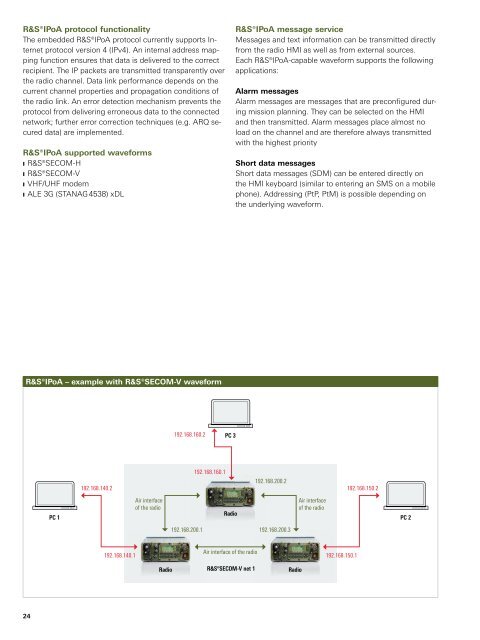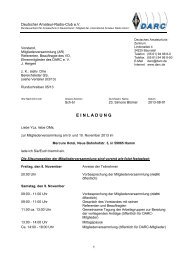Rohde & Schwarz M3TR - QSLNET.de
Rohde & Schwarz M3TR - QSLNET.de
Rohde & Schwarz M3TR - QSLNET.de
Create successful ePaper yourself
Turn your PDF publications into a flip-book with our unique Google optimized e-Paper software.
R&S®IPoA protocol functionality<br />
The embed<strong>de</strong>d R&S®IPoA protocol currently supports Internet<br />
protocol version 4 (IPv4). An internal address mapping<br />
function ensures that data is <strong>de</strong>livered to the correct<br />
recipient. The IP packets are transmitted transparently over<br />
the radio channel. Data link performance <strong>de</strong>pends on the<br />
current channel properties and propagation conditions of<br />
the radio link. An error <strong>de</strong>tection mechanism prevents the<br />
protocol from <strong>de</strong>livering erroneous data to the connected<br />
network; further error correction techniques (e.g. ARQ secured<br />
data) are implemented.<br />
R&S®IPoA supported waveforms<br />
❙❙R&S®SECOM-H<br />
❙❙R&S®SECOM-V<br />
❙❙VHF/UHF mo<strong>de</strong>m<br />
❙❙ALE 3G (STANAG 4538) xDL<br />
R&S®IPoA message service<br />
Messages and text information can be transmitted directly<br />
from the radio HMI as well as from external sources.<br />
Each R&S®IPoA-capable waveform supports the following<br />
applications:<br />
Alarm messages<br />
Alarm messages are messages that are preconfigured during<br />
mission planning. They can be selected on the HMI<br />
and then transmitted. Alarm messages place almost no<br />
load on the channel and are therefore always transmitted<br />
with the highest priority<br />
Short data messages<br />
Short data messages (SDM) can be entered directly on<br />
the HMI keyboard (similar to entering an SMS on a mobile<br />
phone). Addressing (PtP, PtM) is possible <strong>de</strong>pending on<br />
the un<strong>de</strong>rlying waveform.<br />
R&S®IPoA – example with R&S®SECOM-V waveform<br />
192.168.160.2<br />
PC 3<br />
192.168.160.1<br />
192.168.200.2<br />
192.168.140.2 192.168.150.2<br />
Air interface<br />
Air interface<br />
of the radio<br />
of the radio<br />
PC 1<br />
Radio<br />
PC 2<br />
192.168.200.1 192.168.200.3<br />
Air interface of the radio<br />
192.168.140.1 192.168.150.1<br />
Radio<br />
R&S®SECOM-V net 1<br />
Radio<br />
24