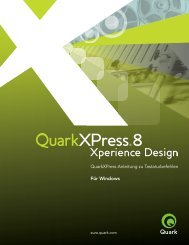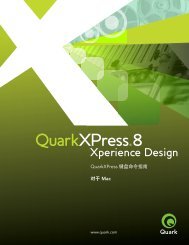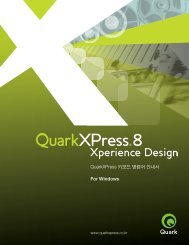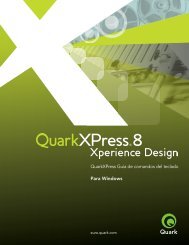QuarkXPress 8 marketing brochure
QuarkXPress 8 marketing brochure
QuarkXPress 8 marketing brochure
Create successful ePaper yourself
Turn your PDF publications into a flip-book with our unique Google optimized e-Paper software.
Superior page-layout and design software<br />
depended on by creative and production<br />
professionals for the delivery of print,<br />
Web, and Flash ® output.
“ Quarkhasobviouslybeenlistening<br />
to its customerbase, andmyfirstimpressions<br />
of <strong>QuarkXPress</strong> 8 prove this. Its sleeker interface,<br />
improved work flow, and integrated, interactive<br />
Webtoolsalllookverypromising.”<br />
Tom Dennis, Features Editor, Computer Arts, UK<br />
Feel the excitement of design using the modern,<br />
intuitive interface of <strong>QuarkXPress</strong> 8. No distractions<br />
”<br />
Inspired by the designer’s passion for<br />
perfection, <strong>QuarkXPress</strong> 8 complements<br />
the way creative professionals work. Strive to<br />
do better and constantly improve — employ<br />
page-layout and design software developed<br />
to help get you there.<br />
With <strong>QuarkXPress</strong> 8, Quark takes a major step forward in capturing the attention<br />
of a younger generation of designers, while dramatically improving the interface for<br />
seasoned veterans. And its unique, core-level support for multilingual publishing takes<br />
global communication a huge leap forward.”<br />
from focusing on the task at hand — simply the<br />
most powerful creative toolset to help you do<br />
what you do best — design.<br />
Jay Nelson, Editor & Publisher, Design Tools Monthly / Editorial Director, Planet Quark<br />
<strong>QuarkXPress</strong> 8 stays true to its strength<br />
as a print tool — yet that’s not enough<br />
for us nor should it be for you. Be<br />
adventurous! Build on your existing<br />
expertise by sharing your print content<br />
across media with built-in Web and<br />
Flash authoring tools. No additional<br />
purchase or coding required!<br />
You’re the expert — design your way. <strong>QuarkXPress</strong> 8 introduces designer-driven<br />
typography to create stunning text. Hanging characters and advanced baseline grids<br />
along with Unicode ® and OpenType ® support give you the power to achieve the<br />
effects you want.
”<strong>QuarkXPress</strong> 8 manages one of the most difficult<br />
tasks in software development – rethinking the<br />
user interface to make it more efficient, more<br />
productive, and more enjoyable, without<br />
alienating the experienced user. The<br />
potential productivity gains of the new<br />
release should be considerable.”<br />
New Picture and Pen Tools<br />
Integrate images into your layout quickly and seamlessly with<br />
<strong>QuarkXPress</strong> 8. Intuitively place, scale, rotate, and offset images<br />
easily using the new Picture Content tool — no need to switch<br />
tools or enter numbers in a palette or dialogue box. You can<br />
even see a visual preview as you crop an image!<br />
Draw brand new illustrations directly in <strong>QuarkXPress</strong> 8 with the<br />
redefined Bézier Pen tool — just like you do in Illustrator ® and<br />
other major graphics applications. Most importantly, you can<br />
focus on the task at hand because we’ve separated illustration<br />
tools from the tools you use for basic page-layout tasks.<br />
Andreas Pfeiffer, Industry Analyst and Consultant<br />
Easy<br />
Page Layout<br />
with Drag and Drop<br />
Design as quickly and fluidly as<br />
your ideas. When you move<br />
your text or picture content to<br />
the page, the box is automatically<br />
created — no need to<br />
pre-define boxes!<br />
You can drag text and pictures<br />
from your desktop, Adobe ®<br />
Bridge, iPhoto ®, or any other<br />
application that supports drag<br />
and drop, and your box is created<br />
for you.<br />
Design and Output Flash (SWF) Directly from <strong>QuarkXPress</strong><br />
Page-layout professionals can create rich Flash projects —<br />
without compromising design — using the built-in Flash authoring<br />
capabilities included in every edition of <strong>QuarkXPress</strong> 8.<br />
Working in the same, familiar print environment of <strong>QuarkXPress</strong> 8,<br />
you can take existing print jobs to Flash, or create new Flash<br />
projects, in minutes — no additional purchase or coding required!<br />
■<br />
■<br />
■<br />
■<br />
Incorporate sound, video, animation,<br />
and interactivity into your layouts<br />
Output Flash files that support high-end<br />
typography features<br />
Create SWF files in more than 30 languages,<br />
including East Asian languages<br />
Make the most of rich design features<br />
including transparency, image manipulation<br />
effects, and robust illustration tools
Designer-driven Typography: Create Stunning Text<br />
and Achieve the Effects you Want<br />
<strong>QuarkXPress</strong> 8 offers easy-to-use, precise, and fully customizable<br />
control for hanging characters. You can control the look of your<br />
text margin alignment by quickly applying preloaded settings for<br />
Hanging Punctuation and Punctuation Margin Alignment. And<br />
only <strong>QuarkXPress</strong> 8 offers the ability to apply your settings at the<br />
paragraph level, so settings don’t have to apply to an entire<br />
story. You can even include the hanging characters setting as part<br />
of a style sheet.<br />
But our settings are just the beginning. You can build your own<br />
settings to precisely define the hang of any character<br />
you choose, including drop caps, to create the<br />
design effects that work for you.<br />
Rock<br />
Solid Output<br />
<strong>QuarkXPress</strong> 8 ships<br />
with Output Styles and Quark ®<br />
Job Jackets ® that support major international<br />
output and advertising standards such as Ghent<br />
Workgroup (GWG) PDF/X Plus. Now any designer can create<br />
PDF files that meet the highest standards, without needing<br />
advanced pre-press skills. <strong>QuarkXPress</strong> 8 also follows industry<br />
standards for crop and bleed mark placement, and supports<br />
import of PDF files that adhere to version 1.7 and earlier of<br />
the PDF specification.<br />
Design Grids/Advanced Baseline Grids<br />
Design Grids give you the power to organize the design of your<br />
text, offering unprecedented control over your baseline grid<br />
settings, the ability to apply unique grid settings to individual<br />
boxes, and a Grid Styles feature that can keep even complex<br />
documents consistent.<br />
Work Faster and Smarter<br />
■ Place Illustrator (.ai) files directly in your layout with native<br />
Illustrator file import<br />
■ Use Guide Manager Pro for double-click access to advanced<br />
control of traditional page guides, including setting position<br />
and colour<br />
■ Control and format multiple items simultaneously with Item<br />
Styles<br />
■ Choose your platform, choose your system — <strong>QuarkXPress</strong> 8<br />
supports Mac OS ® 10.4 and Mac OS 10.5 as a Universal application,<br />
Windows Vista ® , and Windows ® XP<br />
Define High-Fidelity East Asian Layouts and Typography<br />
<strong>QuarkXPress</strong> 8 is our biggest upgrade ever for East Asian<br />
publishing! All <strong>QuarkXPress</strong> 8 users around the world can<br />
communicate in the dynamic markets of East Asia with support<br />
for Traditional and Simplified Chinese, Japanese, and Korean.<br />
Users of any — yes any — edition of <strong>QuarkXPress</strong> 8 can open,<br />
edit, apply common styling, and output East Asian documents<br />
and maintain attributes without worries.<br />
Familiarity<br />
While everyone will enjoy the simplicity and refined features<br />
of <strong>QuarkXPress</strong> 8, current <strong>QuarkXPress</strong> users will appreciate<br />
the familiarity of the workspace they know well with consistent<br />
elements such as menus, palettes, and dialog boxes.<br />
Publish Globally<br />
Whether you’re designing multi-lingual documents or<br />
repurposing a document from another part of the world,<br />
<strong>QuarkXPress</strong> 8 offers global publishing capabilities through a<br />
global file format and support for more than 30 languages in<br />
every edition.<br />
” While other design software<br />
grows increasingly complicated<br />
with each release, the new <strong>QuarkXPress</strong> 8<br />
interface actually makes the program<br />
simpler to use, while still adding<br />
powerful new features.”<br />
Alistair Dabbs, Graphic Designer
Expertise<br />
<strong>QuarkXPress</strong> is superior desktop publishing software dedicated specifically to the art and process<br />
of page layout, helping designers bring together all of their creative elements and fine-tune<br />
their designs in one application, then output to print, the Web, and in interactive formats.<br />
Confidence<br />
Launch <strong>QuarkXPress</strong> 8 and draw on the confidence of two decades of experience from the original<br />
innovator of page-layout and design software. Through continued innovation, <strong>QuarkXPress</strong><br />
now gives you a modern, intuitive interface, design-across-media capabilities, and precise<br />
typographic control to take your concepts even further.<br />
You constantly strive to do better and improve — employ page-layout and design software<br />
developed to help get you there.<br />
Using <strong>QuarkXPress</strong> 8, you can:<br />
■<br />
■<br />
■<br />
■<br />
■<br />
Work faster and design more with fewer clicks<br />
Design across media — share high-fidelity print content<br />
across the Web and in Flash format without learning code<br />
Control text alignment with a designer’s eye<br />
Work easily with Illustrator AND create illustrations<br />
directly in <strong>QuarkXPress</strong> easily without it<br />
Open and print a <strong>QuarkXPress</strong> 8 project created anywhere in the world<br />
Push creativity to its limits. Xperience Design.<br />
About Quark<br />
Two decades ago, Quark helped spark the first revolution in publishing by developing software<br />
that moved publishing from proprietary typesetting systems to the desktop computer. Our<br />
flagship product — <strong>QuarkXPress</strong> — changed the way people published around the world.<br />
Today, Quark is revolutionizing publishing again by changing the way businesses communicate<br />
with their customers. With Quark Dynamic Publishing Solution, Quark is taking bold new steps<br />
to make accurate, relevant, and attractive communications across multiple types of media the<br />
standard in publishing for decades to come.<br />
Visit www.quark.com to learn more about <strong>QuarkXPress</strong> 8 and our dynamic publishing solutions,<br />
or contact Quark today to find out how Quark publishing software can help you.<br />
North America<br />
Quark Inc.<br />
1800 Grant Street<br />
Denver, CO 80203<br />
www.quark.com<br />
solutions@quark.com<br />
800.676.4575<br />
303.894.8888<br />
Europe<br />
Quark Media House Sàrl<br />
Rue Du Monruz 2<br />
2000 Neuchâtel<br />
Switzerland<br />
euro.quark.com<br />
solutionseu@quark.com<br />
00800 1787 8275<br />
+41 (32) 720 1414<br />
Asia<br />
Quark India Pvt Ltd.<br />
A 45 Industrial Area<br />
Phase VIII B Mohali 160059<br />
Punjab, India<br />
www.quarkindia.com<br />
solutionsasia@quark.com<br />
+91.172.2299.131<br />
Japan<br />
Quark Japan K.K.<br />
West 248 bldg.<br />
2-4-8 Ebisu-nishi<br />
Shibuya-ku, Tokyo<br />
150-0021 Japan<br />
solutionsjapan@quark.com<br />
japan.quark.com<br />
+81.3.3476.9440<br />
©2008 Quark Inc. All rights reserved. Unauthorized reproduction is a violation of applicable laws.Quark, the Quark logo, <strong>QuarkXPress</strong> and Job Jackets are trademarks or registered trademarks of<br />
Quark, Inc. and its affiliates in the U.S. and/or other countries. Adobe, Flash and Illustrator are either registered trademarks or trademarks of Adobe Systems Incorporated in the United States<br />
and/or other countries. iPhoto and Mac OS are trademarks of Apple, Inc. Windows, Windows Vista and OpenType are registered trademarks of Microsoft Corporation in the United States and/or<br />
other countries. Unicode is a trademark of Unicode, Inc. 124559