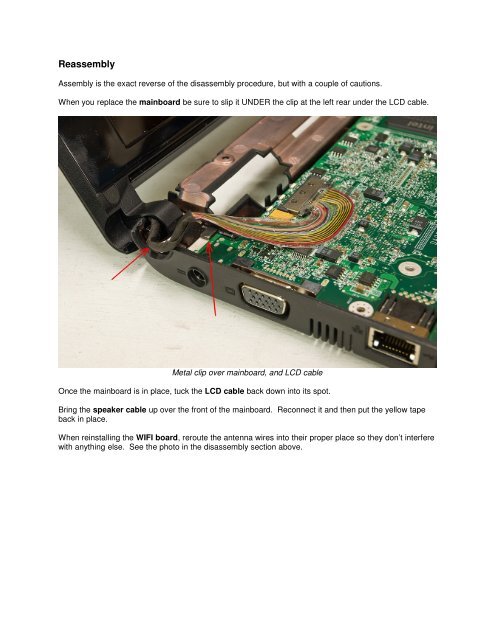Acer Aspire One AOA150-1570 Disassembly - Dalekeller.net
Acer Aspire One AOA150-1570 Disassembly - Dalekeller.net
Acer Aspire One AOA150-1570 Disassembly - Dalekeller.net
You also want an ePaper? Increase the reach of your titles
YUMPU automatically turns print PDFs into web optimized ePapers that Google loves.
Reassembly<br />
Assembly is the exact reverse of the disassembly procedure, but with a couple of cautions.<br />
When you replace the mainboard be sure to slip it UNDER the clip at the left rear under the LCD cable.<br />
Metal clip over mainboard, and LCD cable<br />
Once the mainboard is in place, tuck the LCD cable back down into its spot.<br />
Bring the speaker cable up over the front of the mainboard. Reconnect it and then put the yellow tape<br />
back in place.<br />
When reinstalling the WIFI board, reroute the antenna wires into their proper place so they don’t interfere<br />
with anything else. See the photo in the disassembly section above.