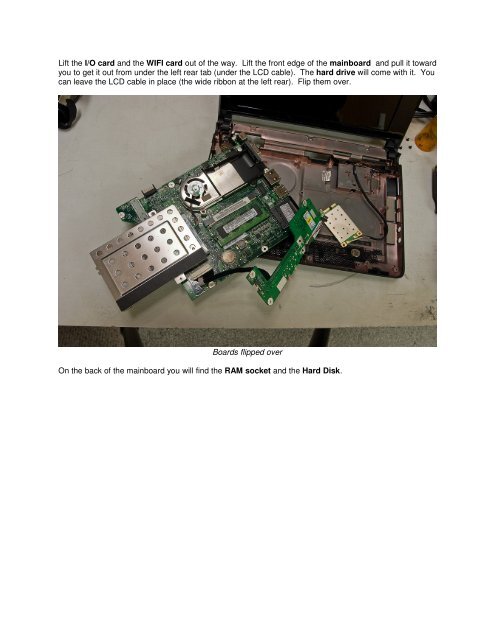Acer Aspire One AOA150-1570 Disassembly - Dalekeller.net
Acer Aspire One AOA150-1570 Disassembly - Dalekeller.net
Acer Aspire One AOA150-1570 Disassembly - Dalekeller.net
Create successful ePaper yourself
Turn your PDF publications into a flip-book with our unique Google optimized e-Paper software.
Lift the I/O card and the WIFI card out of the way. Lift the front edge of the mainboard and pull it toward<br />
you to get it out from under the left rear tab (under the LCD cable). The hard drive will come with it. You<br />
can leave the LCD cable in place (the wide ribbon at the left rear). Flip them over.<br />
Boards flipped over<br />
On the back of the mainboard you will find the RAM socket and the Hard Disk.