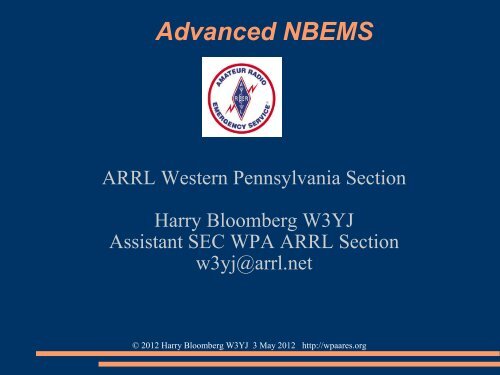Flmsg - ARRL
Flmsg - ARRL
Flmsg - ARRL
You also want an ePaper? Increase the reach of your titles
YUMPU automatically turns print PDFs into web optimized ePapers that Google loves.
Advanced NBEMS<br />
<strong>ARRL</strong> Western Pennsylvania Section<br />
Harry Bloomberg W3YJ<br />
Assistant SEC WPA <strong>ARRL</strong> Section<br />
w3yj@arrl.net<br />
© 2012 Harry Bloomberg W3YJ 3 May 2012 http://wpaares.org
Advanced NBEMS features<br />
<strong>Flmsg</strong> – ICS and <strong>ARRL</strong> Radiogram forms<br />
Can have incoming messages opened<br />
automatically<br />
High speed NBEMS modes<br />
Data compression with flwrap<br />
Advanced file transfer with flarq<br />
RSID for auto mode change of unattended system<br />
© 2012 Harry Bloomberg W3YJ 3 May 2012 http://wpaares.org
<strong>Flmsg</strong> – send ICS-213 and <strong>ARRL</strong><br />
Radiogram<br />
<strong>Flmsg</strong> is a powerful tool in NBEMS<br />
Can send ICS, <strong>ARRL</strong> Radiogram, Red Cross and<br />
Hospital forms<br />
ICS forms include (not complete list):<br />
ICS-203 Organization Assignment List<br />
ICS-205 Incident Radio Communications Plan<br />
ICS-206 Medical Plan<br />
ICS-213 General Message (most common)<br />
ICS-214 Unit Log<br />
ICS-216 Radio Requirements Worksheet<br />
Can send and receive files very easily with 100%<br />
verification<br />
© 2012 Harry Bloomberg W3YJ 3 May 2012 http://wpaares.org
<strong>Flmsg</strong> ICS-213 screen<br />
© 2012 Harry Bloomberg W3YJ 3 May 2012 http://wpaares.org
<strong>Flmsg</strong> <strong>ARRL</strong> Radiogram screen<br />
© 2012 Harry Bloomberg W3YJ 3 May 2012 http://wpaares.org
<strong>Flmsg</strong> - configuration<br />
Click on Config menu.<br />
© 2012 Harry Bloomberg W3YJ 3 May 2012 http://wpaares.org
Auto sending ICS-213<br />
Start <strong>Flmsg</strong> and Fldigi<br />
Form->ICS->ICS-213 menu in <strong>Flmsg</strong><br />
Fill out ICS-213 form in <strong>Flmsg</strong><br />
In <strong>Flmsg</strong>:<br />
File->Wrap->AutoSend<br />
Will be asked to save file<br />
Message is automatically wrapped and<br />
transmitted!<br />
It's really that simple!<br />
© 2012 Harry Bloomberg W3YJ 3 May 2012 http://wpaares.org
Auto sending ICS-213<br />
© 2012 Harry Bloomberg W3YJ 3 May 2012 http://wpaares.org
Manual Receiving ICS-213<br />
Receiving ICS-213 is very easy also<br />
Watch your Fldigi screen to see that the incoming<br />
file has been received<br />
In <strong>Flmsg</strong>:<br />
File->Wrap->Import<br />
Select most recent “extract” file<br />
This is at bottom of page<br />
File will be imported into <strong>Flmsg</strong><br />
© 2012 Harry Bloomberg W3YJ 3 May 2012 http://wpaares.org
Manual Receiving ICS-213<br />
© 2012 Harry Bloomberg W3YJ 3 May 2012 http://wpaares.org
Manual Receiving ICS-213<br />
© 2012 Harry Bloomberg W3YJ 3 May 2012 http://wpaares.org
<strong>Flmsg</strong> auto display of messages<br />
Possible to automatically open messages in <strong>Flmsg</strong><br />
and/or your default web browser<br />
Much simpler workflow!<br />
No searching through lists of extract files<br />
Can walk away and come back to see messages<br />
displayed<br />
Display in browser great for EOC<br />
© 2012 Harry Bloomberg W3YJ 3 May 2012 http://wpaares.org
<strong>Flmsg</strong> auto display of messages<br />
Go to Configure->Misc->NBEMS menu in Fldigi<br />
© 2012 Harry Bloomberg W3YJ 3 May 2012 http://wpaares.org
Fldigi auto display controls<br />
Enable checkbox – allows capture of message<br />
(MUST HAVE CHECKED!)<br />
Open message folder – automatically open folder<br />
holding messages<br />
Can open automatically with <strong>Flmsg</strong> or browser, or<br />
both!<br />
Must provide path to <strong>Flmsg</strong> program<br />
Be sure to enter path including name of<br />
executable, not just folder name<br />
Easy to print form when opened in browser<br />
© 2012 Harry Bloomberg W3YJ 3 May 2012 http://wpaares.org
Easy way to find flmsg<br />
Note location of flmsg program during installation<br />
© 2012 Harry Bloomberg W3YJ 3 May 2012 http://wpaares.org
<strong>Flmsg</strong> templates<br />
Say you need a standard report for...<br />
Hospital situation report<br />
Shelter info<br />
Any standard format for situation update<br />
<strong>Flmsg</strong> supports templates<br />
Distribute before event, or even over the air<br />
Import template into <strong>Flmsg</strong>, fill it out and transmit<br />
Use Template menu to save and load<br />
© 2012 Harry Bloomberg W3YJ 3 May 2012 http://wpaares.org
<strong>Flmsg</strong> templates<br />
© 2012 Harry Bloomberg W3YJ 3 May 2012 http://wpaares.org
Outputting ICS-213<br />
Want to print message?<br />
Or maybe email as an attachment?<br />
Can output message in HTML<br />
File->View<br />
Very polished, professional looking output!<br />
Will impress your EMA director with an<br />
authentic-looking output<br />
© 2012 Harry Bloomberg W3YJ 3 May 2012 http://wpaares.org
ICS-213 in HTML<br />
© 2012 Harry Bloomberg W3YJ 3 May 2012 http://wpaares.org
<strong>Flmsg</strong> and <strong>ARRL</strong> Radiogram<br />
Excellent tool for <strong>ARRL</strong> Radiogram<br />
Autosend works here also<br />
Import received files just like with ICS forms<br />
Automatically computes CK (word count check)<br />
Reminds you when CK needs to be recomputed!<br />
Dictionary of ARL messages<br />
All HX handling instructions<br />
Output in HTML and plain text<br />
Plain text great for reading or sending to station<br />
not using <strong>Flmsg</strong><br />
© 2012 Harry Bloomberg W3YJ 3 May 2012 http://wpaares.org
<strong>Flmsg</strong> – CK reminder<br />
© 2012 Harry Bloomberg W3YJ 3 May 2012 http://wpaares.org
<strong>Flmsg</strong> – Handling Instructions Tool<br />
© 2012 Harry Bloomberg W3YJ 3 May 2012 http://wpaares.org
<strong>Flmsg</strong> – ARL Message tool<br />
© 2012 Harry Bloomberg W3YJ 3 May 2012 http://wpaares.org
<strong>Flmsg</strong> – Radiogram plain text<br />
© 2012 Harry Bloomberg W3YJ 3 May 2012 http://wpaares.org
<strong>Flmsg</strong> – Radiogram HTML format<br />
© 2012 Harry Bloomberg W3YJ 3 May 2012 http://wpaares.org
New high-speed modes<br />
New fast modes now available in fldigi:<br />
PSK-500R<br />
PSK-250R<br />
PSK-125R<br />
“R” signifies Robust<br />
Contains Forward Error Correction (FEC)<br />
PSK-500R is approx twice as fast as MT63-2000<br />
© 2012 Harry Bloomberg W3YJ 3 May 2012 http://wpaares.org
PSK tips<br />
Fldigi has checkbox for AFC<br />
Automatic Frequency Control<br />
Can be used to track PSK signals<br />
But...can lead to wandering off freq<br />
Could lead into QRM<br />
So, for PSK, try either one of the following:<br />
Disable PSK (uncheck AFC checkbox) or<br />
Enable PSK, but lock transmit (click Lk button)<br />
AFC at lower right corner<br />
Lk button on lower right below waterfall<br />
© 2012 Harry Bloomberg W3YJ 3 May 2012 http://wpaares.org
PSK R modes vs MT63<br />
PSK-500R is faster than MT63, PSK-250R as fast<br />
Why do we continue to use MT63?<br />
MT63 tolerates tuning errors<br />
MT63 audio levels can vary widely<br />
MT63 works well with acoustical coupling<br />
MT63-2000 audio offset fixed at 1500 Hz, not<br />
possible to change by accident<br />
MT63 is much more robust and forgiving<br />
We think best use of PSK R modes is on HF or on<br />
VHF/UHF FM with flarq<br />
© 2012 Harry Bloomberg W3YJ 3 May 2012 http://wpaares.org
Data compression with flwrap<br />
Flwrap can compute a file checksum and<br />
encapsulate file with [wrap] identifiers.<br />
Can also compress files!<br />
Much easier to compress files with updated<br />
version.<br />
© 2012 Harry Bloomberg W3YJ 3 May 2012 http://wpaares.org
Compressing files with flwrap<br />
Double-click on flwrap icon<br />
Press “Compress” button<br />
Drop file in box! That's it!<br />
© 2012 Harry Bloomberg W3YJ 3 May 2012 http://wpaares.org
Advanced file transfer with Flarq<br />
Fast Light Automatic ReQuest (Flarq)<br />
Allows reliable file transfer with handshaking<br />
Two stations connect<br />
Data is sent in blocks<br />
An ack is sent after each block to indicate<br />
succesful receipt of block<br />
Continues until file transfer is complete<br />
© 2012 Harry Bloomberg W3YJ 3 May 2012 http://wpaares.org
Using Flarq<br />
Two stations establish a connection<br />
Station A transmits a beacon<br />
Station B responds to the beacon<br />
A and B establish a connection<br />
Either station starts a file transfer<br />
File transfer either continues successfully to<br />
completion or fails<br />
Another file can then be transferred, or connection<br />
broken<br />
© 2012 Harry Bloomberg W3YJ 3 May 2012 http://wpaares.org
Important parameter: Block Size<br />
Flarq breaks up files into blocks<br />
One block sent at a time between acks<br />
You can configure the size of a block<br />
Bigger blocksize allows faster file transfer but...<br />
If there's a retry, entire large block must be<br />
retransmitted<br />
Use large block size with good conditions<br />
Small block size with poor conditions<br />
In general, use largest possible block size, small<br />
block size is a performance killer<br />
© 2012 Harry Bloomberg W3YJ 3 May 2012 http://wpaares.org
Configuring Flarq<br />
Go to Configure menu<br />
Fill in My Call, Beacon Text<br />
Change Block Size as needed<br />
© 2012 Harry Bloomberg W3YJ 3 May 2012 http://wpaares.org
Example of Flarq in use<br />
W3YJ initiates a beacon<br />
W3YI responds to beacon<br />
Stations establish connection<br />
W3YJ send a file to W3YI<br />
Two stations handshake until transfer is completed<br />
© 2012 Harry Bloomberg W3YJ 3 May 2012 http://wpaares.org
Start Beacon - W3YJ<br />
© 2012 Harry Bloomberg W3YJ 3 May 2012 http://wpaares.org
Respond to beacon - W3YI<br />
© 2012 Harry Bloomberg W3YJ 3 May 2012 http://wpaares.org
Wait for connection<br />
© 2012 Harry Bloomberg W3YJ 3 May 2012 http://wpaares.org
Initiate file transfer – W3YJ sender<br />
© 2012 Harry Bloomberg W3YJ 3 May 2012 http://wpaares.org
File Transfer – sender viewpoint<br />
© 2012 Harry Bloomberg W3YJ 3 May 2012 http://wpaares.org
File Transfer – receiver viewpoint<br />
© 2012 Harry Bloomberg W3YJ 3 May 2012 http://wpaares.org
File Transfer complete - sender<br />
© 2012 Harry Bloomberg W3YJ 3 May 2012 http://wpaares.org
File Transfer complete - receiver<br />
© 2012 Harry Bloomberg W3YJ 3 May 2012 http://wpaares.org
Flarq guidelines - pros<br />
Can transfer very long files<br />
Possible to change transmit delay to allow<br />
courtesy beeps on repeaters<br />
Great for one-to-one file transfers<br />
Lots of flexibility with block sizes and different<br />
modes<br />
© 2012 Harry Bloomberg W3YJ 3 May 2012 http://wpaares.org
Flarq tradeoffs - cons<br />
Must have hard-wired interface<br />
Cannot do broadcasts to many, can only do one-toone<br />
transmissions<br />
At least 30% performance penalty with largest<br />
possible block size<br />
With small block size, very long transmission<br />
times<br />
Much more complex than flwrap<br />
MT63 and Olivia do not work with flarq<br />
ARQ works poorly under noisy conditions<br />
© 2012 Harry Bloomberg W3YJ 3 May 2012 http://wpaares.org
Flarq recommendations<br />
We think Flarq should be reserved for large file<br />
transfers or binary files<br />
Should be very rare for us to send a binary file<br />
Use PSK-125R, PSK-250R, and PSK-500R to<br />
overcome performance issues<br />
Train extensively...more difficult to learn than<br />
Flwrap<br />
Be prepared to change modes and block sizes<br />
© 2012 Harry Bloomberg W3YJ 3 May 2012 http://wpaares.org
Benchmarks<br />
How long to send 2kb and 6kb text bulletin?<br />
Effect of compression?<br />
Differences between modes?<br />
Effect of Flarq block size<br />
Benchmark files are bulletins with plain text<br />
Look closely...big surprise is lurking!<br />
© 2012 Harry Bloomberg W3YJ 3 May 2012 http://wpaares.org
Benchmark Results<br />
Mode/Method 2kb Bulletin (sec) 6kb Bulletin (sec)<br />
MT63-2000 115 320<br />
MT63-2000 compressed data 95 215<br />
8/500 Olivia 715 N/A<br />
16/500 Olivia 1070 N/A<br />
PSK 125R 190 615<br />
PSK 125R compressed data 215 520<br />
PSK 250R 95 310<br />
PSK 250R compressed data 110 265<br />
PSK 500R 45 155<br />
PSK 500R compressed data 55 130<br />
PSK 500 25 85<br />
PSK 500 compressed data 30 80<br />
PSK 125R Flarq 256 block 235 710<br />
PSK 125R Flarq 64 block 315 980<br />
PSK 125R Flarq 16 block 652 1970<br />
PSK 500 Flarq 256 block 40 115<br />
PSK 500 Flarq 64 block 60 175<br />
PSK 500 Flarq 16 block 145 440<br />
© 2012 Harry Bloomberg W3YJ 3 May 2012 http://wpaares.org
Benchmarks Discussion<br />
Compression and PSK don't play well together!<br />
For 2K file, compressed file takes longer to<br />
transfer with PSK modes<br />
6K file transfer is not appreciably faster with PSK<br />
Reason is varicode<br />
Varicode is optimized for “normal” text<br />
Example – “e” = 11, “q” = 110111111<br />
Compressed data no longer has normal distribution<br />
of characters<br />
© 2012 Harry Bloomberg W3YJ 3 May 2012 http://wpaares.org
Benchmarks Discussion<br />
Compression is effective only on large files<br />
Our 2kb benchmark => 1.68 kb, 16% compressed<br />
Our 6kb benchmark => 4.09 kb, 31% compressed<br />
Most of our files will be small because of limited<br />
bandwidth<br />
Big problem: dropping a single bit in a<br />
compressed file, everything is lost!<br />
With plain text, can usually recover something<br />
May be important depending upon circumstances<br />
© 2012 Harry Bloomberg W3YJ 3 May 2012 http://wpaares.org
Compression Conclusions<br />
At first glance, compression sounded like a good<br />
idea but...<br />
Doesn't work well with PSK<br />
Can't compress a small file very much<br />
Potential to lose entire transmission if single bit is<br />
dropped<br />
Conclusion: Compression not worth the trouble<br />
most of the time<br />
© 2012 Harry Bloomberg W3YJ 3 May 2012 http://wpaares.org
Compression use guidelines<br />
Three simple and easy to remember rules:<br />
1) Never compress any plain text file<br />
2) Never compress any file less than 2kb in size<br />
3) Compress CSV file only if compression is by<br />
50% or more<br />
CSV files should compress better because they<br />
may be largely numbers<br />
Cannot tolerate any error in CSV file, so<br />
compression is no drawback.<br />
© 2012 Harry Bloomberg W3YJ 3 May 2012 http://wpaares.org
File Transfer Recommendations<br />
Rules of thumb for file transfer method for<br />
VHF/UHF FM based upon file size...<br />
Up to 2KB, flwrap with MT63<br />
Consider breaking file into smaller parts if > 2KB<br />
Consider PSK modes with Flwrap:<br />
Large file<br />
Hardwired interface<br />
Low-noise path<br />
Greater than 6KB, Flarq with PSK R mode<br />
Decision is more complex on HF because of band<br />
conditions...fading, noise, static, interference.<br />
That's why we have so many tools available!<br />
© 2012 Harry Bloomberg W3YJ 3 May 2012 http://wpaares.org
RSID<br />
Reed Solomon id (RSID)<br />
Tones at begin and end of transmission to help<br />
identify mode<br />
Each mode has a unique RSID<br />
Fldigi can be configured to automatically change<br />
mode upon receiving RSID in passband<br />
Useful in unattended station for monitoring<br />
bulletins<br />
Set up a scanner, connect to machine with Fldigi,<br />
and capture everything!<br />
© 2012 Harry Bloomberg W3YJ 3 May 2012 http://wpaares.org
Configuration for RSID<br />
Go to Configure->IDs menu<br />
In RSID section, select checkboxes as below<br />
© 2012 Harry Bloomberg W3YJ 3 May 2012 http://wpaares.org
Select RSID modes<br />
Press Receive Modes button and select modes<br />
© 2012 Harry Bloomberg W3YJ 3 May 2012 http://wpaares.org
Enable use of RSID<br />
On fldigi screen, push RSID control<br />
Fldigi will automatically change mode when RSID<br />
tone is recognized!<br />
© 2012 Harry Bloomberg W3YJ 3 May 2012 http://wpaares.org
What's next?<br />
Get on the air and make some noise!<br />
Join http://wpaares.org<br />
NBEMS is not hard to master, but does require<br />
practice<br />
So...start organizing practice nets on HF and<br />
VHF/UHF<br />
© 2012 Harry Bloomberg W3YJ 3 May 2012 http://wpaares.org
Acknowledgments<br />
We'd like to thank the following:<br />
W1HKJ, Dave Freese, lead NBEMS developer<br />
KH6TY, Howard Teller, NBEMS developer<br />
W3HRK (sk), Dr. G. Alec Stewart, University of Pittsburgh<br />
NA0B, Dr. Juan Manfredi, University of Pittsburgh<br />
KB3JXG, James Farringer, Superintendent of Police, O'Hara Twp, PA<br />
Current and former <strong>ARRL</strong> Leadership:<br />
N3LLR, Bill Edgar, Atlantic Division Director<br />
N3MSE, John Rodgers, Western PA SM<br />
AB3ER, Larry Keller, Western PA SEC<br />
N3SPW, John Szwarc, former Western PA SEC<br />
© 2012 Harry Bloomberg W3YJ 3 May 2012 http://wpaares.org