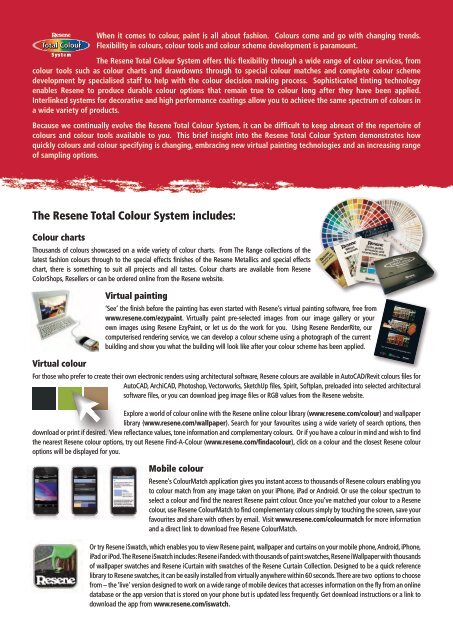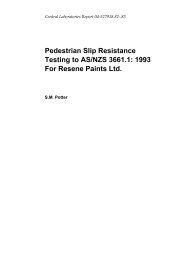Resene Total Colour System
Resene Total Colour System
Resene Total Colour System
You also want an ePaper? Increase the reach of your titles
YUMPU automatically turns print PDFs into web optimized ePapers that Google loves.
scheme to suit.<br />
Paint it<br />
Path it<br />
Picture it<br />
When it comes to colour, paint is all about fashion. <strong>Colour</strong>s come and go with changing trends.<br />
Flexibility in colours, colour tools and colour scheme development is paramount.<br />
The <strong>Resene</strong> <strong>Total</strong> <strong>Colour</strong> <strong>System</strong> offers this flexibility through a wide range of colour services, from<br />
colour tools such as colour charts and drawdowns through to special colour matches and complete colour scheme<br />
development by specialised staff to help with the colour decision making process. Sophisticated tinting technology<br />
enables <strong>Resene</strong> to produce durable colour options that remain true to colour long after they have been applied.<br />
Interlinked systems for decorative and high performance coatings allow you to achieve the same spectrum of colours in<br />
a wide variety of products.<br />
Because we continually evolve the <strong>Resene</strong> <strong>Total</strong> <strong>Colour</strong> <strong>System</strong>, it can be difficult to keep abreast of the repertoire of<br />
colours and colour tools available to you. This brief insight into the <strong>Resene</strong> <strong>Total</strong> <strong>Colour</strong> <strong>System</strong> demonstrates how<br />
quickly colours and colour specifying is changing, embracing new virtual painting technologies and an increasing range<br />
of sampling options.<br />
The <strong>Resene</strong> <strong>Total</strong> <strong>Colour</strong> <strong>System</strong> includes:<br />
<strong>Colour</strong> charts<br />
Thousands of colours showcased on a wide variety of colour charts. From The Range collections of the<br />
latest fashion colours through to the special effects finishes of the <strong>Resene</strong> Metallics and special effects<br />
chart, there is something to suit all projects and all tastes. <strong>Colour</strong> charts are available from <strong>Resene</strong><br />
ColorShops, Resellers or can be ordered online from the <strong>Resene</strong> website.<br />
Virtual painting<br />
Picture it: Take a digital phot or scan in<br />
your selected image and save as a jpeg.<br />
Path it: Use the <strong>Resene</strong> EzyPath feature of<br />
<strong>Resene</strong> EzyPaint to mask out the areas you<br />
wish to recolour using the pathing t ols<br />
provided. Create individual paths for each area<br />
ready for virtual painting. Save your completed<br />
paths and return to the <strong>Resene</strong> EzyPaint<br />
section.<br />
Paint it: Now that you have your areas<br />
masked as paths, you can quickly manipulate<br />
the colours with your mouse. Open the <strong>Resene</strong><br />
EzyPaint section and your image from the<br />
<strong>Resene</strong> EzyPaint image ga lery. Click on the<br />
area you wish to paint and browse the <strong>Resene</strong><br />
ColorRite swatch library for your prefe red<br />
paint colour or pa tern. Select your prefe red<br />
swatch and s e the selected path change to<br />
your chosen colour. Reselect di ferent paths<br />
and colours until you have created the perfect<br />
colour scheme. Save and start on a new<br />
scheme if desired.<br />
Using <strong>Resene</strong> EzyPaint to virtua ly paint your<br />
own image takes longer than using one of the<br />
ga lery images due to the n ed to create the<br />
paths, but you wi l be we l rewarded when you<br />
s e the colour scheme on the actual project.<br />
Print it: With <strong>Resene</strong> EzyPaint you have the<br />
flexibility to print and save your colour<br />
schemes or email the completed schemes to<br />
clients or co leagues.<br />
<strong>Resene</strong> RenderRite service can su pl you with<br />
a fu ly pathed <strong>Resene</strong> EzyPaint file, leaving you<br />
to paint and print minutes. Or select the<br />
path and paint option then adjust the colour<br />
<strong>Resene</strong> EzyPaint is fr e to download from<br />
www.resene.co.nz/ezypaint/main.htm.<br />
In Australia:<br />
PO Box 785, Ashmore City,<br />
Qu ensland 4214<br />
or email us at advice@resene.com.au<br />
Ca l 18 0 738 383, visit www.resene.com.au<br />
13696 RenderRite Broch Jo.fhmx 4/2/07 4:50 PM Page 1<br />
How <strong>Resene</strong> EzyPaint works<br />
<strong>Resene</strong> EzyPaint gives you the flexibility to create quick colour schemes using th extended ga lery of over 2 0<br />
images in just a few minutes or virtua ly paint your client’s project in an hour or so. You can electronica ly paint<br />
anything from houses, furniture and commercial buildings to plans and drawings.<br />
‘See’ the finish before the painting has even started with <strong>Resene</strong>’s virtual painting software, free from<br />
www.resene.com/ezypaint. Virtually paint pre-selected images from our image gallery or your<br />
own images using <strong>Resene</strong> EzyPaint, or let us do the work for you. Using <strong>Resene</strong> RenderRite, our<br />
computerised rendering service, we can develop a colour scheme using a photograph of the current<br />
building and show you what the building will look like after your colour scheme has been applied.<br />
Virtua ly painting your own<br />
project is easy:<br />
Remember, if you are unsure whether you have the time to colour<br />
your project yourself or whether you would benefit from the <strong>Resene</strong><br />
RenderRite service, contact either <strong>Resene</strong> RenderRite by email<br />
rende rite@resene.co.nz or your <strong>Resene</strong> representative to discu s<br />
your options.<br />
Printed on environmenta ly responsible paper, which complies with the requirements of environmental management systems EMAS and ISO14 01, using vegetable inks.<br />
In New Zealand:<br />
PO Box 38242, We lington Mail Centre,<br />
Lower Hu t 5045<br />
Ca l 08 0 RESENE, visit www.resene.co.nz<br />
or email us at advice@resene.co.nz<br />
C M Y CM MY CY CMY K<br />
innovation<br />
imagination<br />
inspiration<br />
‘See’ the finish before the painting starts<br />
Virtual colour<br />
For those who prefer to create their own electronic renders using architectural software, <strong>Resene</strong> colours are available in AutoCAD/Revit colours files for<br />
AutoCAD, ArchiCAD, Photoshop, Vectorworks, SketchUp files, Spirit, Softplan, preloaded into selected architectural<br />
software files, or you can download jpeg image files or RGB values from the <strong>Resene</strong> website.<br />
Explore a world of colour online with the <strong>Resene</strong> online colour library (www.resene.com/colour) and wallpaper<br />
library (www.resene.com/wallpaper). Search for your favourites using a wide variety of search options, then<br />
download or print if desired. View reflectance values, tone information and complementary colours. Or if you have a colour in mind and wish to find<br />
the nearest <strong>Resene</strong> colour options, try out <strong>Resene</strong> Find-A-<strong>Colour</strong> (www.resene.com/findacolour), click on a colour and the closest <strong>Resene</strong> colour<br />
options will be displayed for you.<br />
Mobile colour<br />
<strong>Resene</strong>’s <strong>Colour</strong>Match application gives you instant access to thousands of <strong>Resene</strong> colours enabling you<br />
to colour match from any image taken on your iPhone, iPad or Android. Or use the colour spectrum to<br />
select a colour and find the nearest <strong>Resene</strong> paint colour. Once you’ve matched your colour to a <strong>Resene</strong><br />
colour, use <strong>Resene</strong> <strong>Colour</strong>Match to find complementary colours simply by touching the screen, save your<br />
favourites and share with others by email. Visit www.resene.com/colourmatch for more information<br />
and a direct link to download free <strong>Resene</strong> <strong>Colour</strong>Match.<br />
Or try <strong>Resene</strong> iSwatch, which enables you to view <strong>Resene</strong> paint, wallpaper and curtains on your mobile phone, Android, iPhone,<br />
iPad or iPod. The <strong>Resene</strong> iSwatch includes: <strong>Resene</strong> iFandeck with thousands of paint swatches, <strong>Resene</strong> iWallpaper with thousands<br />
of wallpaper swatches and <strong>Resene</strong> iCurtain with swatches of the <strong>Resene</strong> Curtain Collection. Designed to be a quick reference<br />
library to <strong>Resene</strong> swatches, it can be easily installed from virtually anywhere within 60 seconds. There are two options to choose<br />
from – the ‘live’ version designed to work on a wide range of mobile devices that accesses information on the fly from an online<br />
database or the app version that is stored on your phone but is updated less frequently. Get download instructions or a link to<br />
download the app from www.resene.com/iswatch.