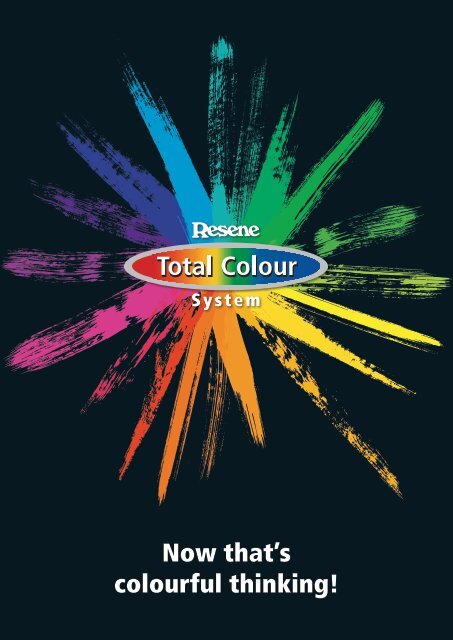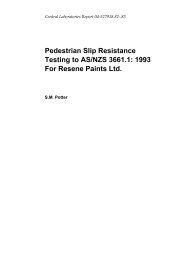Resene Total Colour System
Resene Total Colour System
Resene Total Colour System
Create successful ePaper yourself
Turn your PDF publications into a flip-book with our unique Google optimized e-Paper software.
Now that’s<br />
colourful thinking!
scheme to suit.<br />
Paint it<br />
Path it<br />
Picture it<br />
When it comes to colour, paint is all about fashion. <strong>Colour</strong>s come and go with changing trends.<br />
Flexibility in colours, colour tools and colour scheme development is paramount.<br />
The <strong>Resene</strong> <strong>Total</strong> <strong>Colour</strong> <strong>System</strong> offers this flexibility through a wide range of colour services, from<br />
colour tools such as colour charts and drawdowns through to special colour matches and complete colour scheme<br />
development by specialised staff to help with the colour decision making process. Sophisticated tinting technology<br />
enables <strong>Resene</strong> to produce durable colour options that remain true to colour long after they have been applied.<br />
Interlinked systems for decorative and high performance coatings allow you to achieve the same spectrum of colours in<br />
a wide variety of products.<br />
Because we continually evolve the <strong>Resene</strong> <strong>Total</strong> <strong>Colour</strong> <strong>System</strong>, it can be difficult to keep abreast of the repertoire of<br />
colours and colour tools available to you. This brief insight into the <strong>Resene</strong> <strong>Total</strong> <strong>Colour</strong> <strong>System</strong> demonstrates how<br />
quickly colours and colour specifying is changing, embracing new virtual painting technologies and an increasing range<br />
of sampling options.<br />
The <strong>Resene</strong> <strong>Total</strong> <strong>Colour</strong> <strong>System</strong> includes:<br />
<strong>Colour</strong> charts<br />
Thousands of colours showcased on a wide variety of colour charts. From The Range collections of the<br />
latest fashion colours through to the special effects finishes of the <strong>Resene</strong> Metallics and special effects<br />
chart, there is something to suit all projects and all tastes. <strong>Colour</strong> charts are available from <strong>Resene</strong><br />
ColorShops, Resellers or can be ordered online from the <strong>Resene</strong> website.<br />
Virtual painting<br />
Picture it: Take a digital phot or scan in<br />
your selected image and save as a jpeg.<br />
Path it: Use the <strong>Resene</strong> EzyPath feature of<br />
<strong>Resene</strong> EzyPaint to mask out the areas you<br />
wish to recolour using the pathing t ols<br />
provided. Create individual paths for each area<br />
ready for virtual painting. Save your completed<br />
paths and return to the <strong>Resene</strong> EzyPaint<br />
section.<br />
Paint it: Now that you have your areas<br />
masked as paths, you can quickly manipulate<br />
the colours with your mouse. Open the <strong>Resene</strong><br />
EzyPaint section and your image from the<br />
<strong>Resene</strong> EzyPaint image ga lery. Click on the<br />
area you wish to paint and browse the <strong>Resene</strong><br />
ColorRite swatch library for your prefe red<br />
paint colour or pa tern. Select your prefe red<br />
swatch and s e the selected path change to<br />
your chosen colour. Reselect di ferent paths<br />
and colours until you have created the perfect<br />
colour scheme. Save and start on a new<br />
scheme if desired.<br />
Using <strong>Resene</strong> EzyPaint to virtua ly paint your<br />
own image takes longer than using one of the<br />
ga lery images due to the n ed to create the<br />
paths, but you wi l be we l rewarded when you<br />
s e the colour scheme on the actual project.<br />
Print it: With <strong>Resene</strong> EzyPaint you have the<br />
flexibility to print and save your colour<br />
schemes or email the completed schemes to<br />
clients or co leagues.<br />
<strong>Resene</strong> RenderRite service can su pl you with<br />
a fu ly pathed <strong>Resene</strong> EzyPaint file, leaving you<br />
to paint and print minutes. Or select the<br />
path and paint option then adjust the colour<br />
<strong>Resene</strong> EzyPaint is fr e to download from<br />
www.resene.co.nz/ezypaint/main.htm.<br />
In Australia:<br />
PO Box 785, Ashmore City,<br />
Qu ensland 4214<br />
or email us at advice@resene.com.au<br />
Ca l 18 0 738 383, visit www.resene.com.au<br />
13696 RenderRite Broch Jo.fhmx 4/2/07 4:50 PM Page 1<br />
How <strong>Resene</strong> EzyPaint works<br />
<strong>Resene</strong> EzyPaint gives you the flexibility to create quick colour schemes using th extended ga lery of over 2 0<br />
images in just a few minutes or virtua ly paint your client’s project in an hour or so. You can electronica ly paint<br />
anything from houses, furniture and commercial buildings to plans and drawings.<br />
‘See’ the finish before the painting has even started with <strong>Resene</strong>’s virtual painting software, free from<br />
www.resene.com/ezypaint. Virtually paint pre-selected images from our image gallery or your<br />
own images using <strong>Resene</strong> EzyPaint, or let us do the work for you. Using <strong>Resene</strong> RenderRite, our<br />
computerised rendering service, we can develop a colour scheme using a photograph of the current<br />
building and show you what the building will look like after your colour scheme has been applied.<br />
Virtua ly painting your own<br />
project is easy:<br />
Remember, if you are unsure whether you have the time to colour<br />
your project yourself or whether you would benefit from the <strong>Resene</strong><br />
RenderRite service, contact either <strong>Resene</strong> RenderRite by email<br />
rende rite@resene.co.nz or your <strong>Resene</strong> representative to discu s<br />
your options.<br />
Printed on environmenta ly responsible paper, which complies with the requirements of environmental management systems EMAS and ISO14 01, using vegetable inks.<br />
In New Zealand:<br />
PO Box 38242, We lington Mail Centre,<br />
Lower Hu t 5045<br />
Ca l 08 0 RESENE, visit www.resene.co.nz<br />
or email us at advice@resene.co.nz<br />
C M Y CM MY CY CMY K<br />
innovation<br />
imagination<br />
inspiration<br />
‘See’ the finish before the painting starts<br />
Virtual colour<br />
For those who prefer to create their own electronic renders using architectural software, <strong>Resene</strong> colours are available in AutoCAD/Revit colours files for<br />
AutoCAD, ArchiCAD, Photoshop, Vectorworks, SketchUp files, Spirit, Softplan, preloaded into selected architectural<br />
software files, or you can download jpeg image files or RGB values from the <strong>Resene</strong> website.<br />
Explore a world of colour online with the <strong>Resene</strong> online colour library (www.resene.com/colour) and wallpaper<br />
library (www.resene.com/wallpaper). Search for your favourites using a wide variety of search options, then<br />
download or print if desired. View reflectance values, tone information and complementary colours. Or if you have a colour in mind and wish to find<br />
the nearest <strong>Resene</strong> colour options, try out <strong>Resene</strong> Find-A-<strong>Colour</strong> (www.resene.com/findacolour), click on a colour and the closest <strong>Resene</strong> colour<br />
options will be displayed for you.<br />
Mobile colour<br />
<strong>Resene</strong>’s <strong>Colour</strong>Match application gives you instant access to thousands of <strong>Resene</strong> colours enabling you<br />
to colour match from any image taken on your iPhone, iPad or Android. Or use the colour spectrum to<br />
select a colour and find the nearest <strong>Resene</strong> paint colour. Once you’ve matched your colour to a <strong>Resene</strong><br />
colour, use <strong>Resene</strong> <strong>Colour</strong>Match to find complementary colours simply by touching the screen, save your<br />
favourites and share with others by email. Visit www.resene.com/colourmatch for more information<br />
and a direct link to download free <strong>Resene</strong> <strong>Colour</strong>Match.<br />
Or try <strong>Resene</strong> iSwatch, which enables you to view <strong>Resene</strong> paint, wallpaper and curtains on your mobile phone, Android, iPhone,<br />
iPad or iPod. The <strong>Resene</strong> iSwatch includes: <strong>Resene</strong> iFandeck with thousands of paint swatches, <strong>Resene</strong> iWallpaper with thousands<br />
of wallpaper swatches and <strong>Resene</strong> iCurtain with swatches of the <strong>Resene</strong> Curtain Collection. Designed to be a quick reference<br />
library to <strong>Resene</strong> swatches, it can be easily installed from virtually anywhere within 60 seconds. There are two options to choose<br />
from – the ‘live’ version designed to work on a wide range of mobile devices that accesses information on the fly from an online<br />
database or the app version that is stored on your phone but is updated less frequently. Get download instructions or a link to<br />
download the app from www.resene.com/iswatch.
Drawdowns<br />
Direct order service for A4 screenprinted colour to aid your critical evaluation of colours. Drawdowns are delivered<br />
direct to your letterbox. Folders of <strong>Resene</strong> drawdowns are also available for viewing at <strong>Resene</strong> ColorShops and Resellers.<br />
Adhesive colour chips<br />
Testpatches<br />
Try out your colour without having to lift a paintbrush. A <strong>Resene</strong> Testpatch is just like a <strong>Resene</strong> Testpot, except the painting<br />
is done for you. Peel off the back of the <strong>Resene</strong> Testpatch, attach it to the area you plan to paint and view it at different<br />
times of the day and night to check your colour concept works under different lighting. Then peel it off and attach it onto<br />
other parts of the painting project.<br />
10cm x 6cm adhesive colour chips screenprinted in <strong>Resene</strong> colours are available for direct adhesion to your sample<br />
board or specification.<br />
Handy testpots<br />
<strong>Colour</strong> Match Pencils<br />
Small 55ml pot samples of individual colours – a handy way to confirm your colour choices. 80ml testpots are also available for<br />
the <strong>Resene</strong> Waterborne Woodsman range.<br />
Over 100 Faber Castell Pencils supplied complete with an extensive list of formulations enabling you to match every <strong>Resene</strong><br />
colour using different pencil combinations. The <strong>Colour</strong> Match system can be purchased through <strong>Resene</strong> representatives.<br />
Formulation lists are updated following the launch of new colour ranges and can be downloaded from the online <strong>Resene</strong><br />
colour library, www.resene.com/colourlibrary.<br />
<strong>Colour</strong> matching<br />
<strong>Resene</strong> can match special colours using the <strong>Resene</strong> <strong>Total</strong> <strong>Colour</strong> <strong>System</strong>. Our <strong>Colour</strong> Laboratories use the latest technology to match colours to your<br />
specifications, making this the ideal way to ensure that the colour you get is the colour you want.<br />
<strong>Colour</strong> assistance<br />
<strong>Colour</strong> helper<br />
Need to match an existing colour, fabric or swatch and you’re not sure which <strong>Resene</strong> colour might be closest? Or perhaps<br />
you have a colour sample and you’re happy to take a similar <strong>Resene</strong> colour, but you’re not sure which colour to choose?<br />
The <strong>Resene</strong> <strong>Colour</strong>Helper has been designed to provide you with some quick suggestions. Simply take the <strong>Resene</strong><br />
<strong>Colour</strong>Helper, push it down to ‘read’ the target colour and it will let you know three <strong>Resene</strong> colours closest to the colour<br />
you have measured. It can also suggest complementary colour options, tell you the difference between two colours so you<br />
can see how similar, or different, they are and suggest other colour options. Available for use at <strong>Resene</strong> ColorShops and<br />
Resellers. See www.resene.com/colourhelper for more information.<br />
<strong>Colour</strong> palette generator<br />
Turn your images into <strong>Resene</strong> colour palettes quickly and easily with the online <strong>Resene</strong> <strong>Colour</strong> Palette Generator,<br />
www.resene.com/picturepalette. The <strong>Resene</strong> <strong>Colour</strong> Palette Generator will create a <strong>Resene</strong> colour palette based on the<br />
most common colours that occur in the image and tell you what proportion (%) of the palette they are to help give you<br />
an idea of the colour balance. Once done you can click on the colours for more information, download swatches and save,<br />
email or share your colour palette.<br />
Even with all this choice of colour and colour tools, sometimes you still need assistance. <strong>Resene</strong> can provide colour assistance to help you develop<br />
your customised colours and colour schemes.<br />
Samples<br />
Samples of a range of <strong>Resene</strong> products from decorative topcoats to specialist steel<br />
coatings can be viewed in our Architectural Sample Box and <strong>Resene</strong> Woodsman sample<br />
boxes – ‘hands on’ resources to supplement our product manuals. Contact your <strong>Resene</strong><br />
representative to view.<br />
Celebrating colour excellence<br />
The <strong>Resene</strong> <strong>Total</strong> <strong>Colour</strong> Awards programme celebrates and encourages excellent and creative use of colour, across<br />
a variety of project types including commercial, residential, sustainable and landscape. See www.resene.com/<br />
colourawards or your <strong>Resene</strong> ColorShop, Reseller or representative for more information.
Less is more<br />
Keep your project cooler<br />
Dark colours outside soak in the sun’s rays placing significant relentless stress on the coating and the substrate. The<br />
<strong>Resene</strong> Cool<strong>Colour</strong> TM range formulated with special pigment technology reflects more of the sun’s energy, reducing heat<br />
build up and stress in the substrate and coating keeping your projects cooler. The colours work by reflecting energy in the<br />
near and far infra red region of the spectrum even though they absorb strongly in the visible region. A <strong>Resene</strong> Cool<strong>Colour</strong><br />
looks like a standard colour but surface heat will build up slower and to a significantly lower level than a ‘not so cool’<br />
traditional colour. Available in a wide range of exterior paints, stains and colours. See www.resene.com/coolcolour.<br />
And to enable specifiers to get their favourite <strong>Resene</strong> colours without creating an unnecessary environmental burden,<br />
<strong>Resene</strong> has pioneered <strong>Resene</strong> Non VOC tinters enabling a full spectrum of colours to be achieved without adding unwanted<br />
VOCs (volatile organic compounds).<br />
Greening charts<br />
<strong>Resene</strong> proactively prints colour collateral on sustainable paper stocks. <strong>Resene</strong> colour charts are finished in Environmental Choice approved <strong>Resene</strong><br />
SpaceCote Low Sheen, <strong>Resene</strong> SpaceCote Flat, <strong>Resene</strong> Enamacryl Metallic and <strong>Resene</strong> Non-Skid Deck & Path, while the remainder are finished in<br />
waterborne inks. Not only do the <strong>Resene</strong> paints give a truer representation of the actual colour, but they also reduce solvent emissions compared to<br />
traditional solventborne lacquers usually used for direct deposit colour charts.<br />
The <strong>Resene</strong> <strong>Total</strong> <strong>Colour</strong> <strong>System</strong> offers you all the colours, colour tools and services you need to develop the right colour<br />
scheme for your next project. The key is to select those tools that best complement your work and make these a part of<br />
your specification process.<br />
Mamoran, a South African company who has licensed elements of the <strong>Resene</strong> <strong>Total</strong> <strong>Colour</strong> <strong>System</strong> have succinctly<br />
described the benefits of this system – “the main advantage of the <strong>Resene</strong> system is that everything is linked right from<br />
the colour pencils to the colour cards.”<br />
Contact your local <strong>Resene</strong> ColorShop, Reseller or representative for more information on any elements of this system.<br />
Be PaintWise<br />
For tips on minimising the impact of your decorating on the environment see www.resene.com/paintwise.<br />
Enjoy the <strong>Resene</strong> Promise of quality<br />
Enjoy the <strong>Resene</strong> Promise of quality on a wide range of <strong>Resene</strong> premium paints. See your <strong>Resene</strong> ColorShop, Reseller<br />
or the <strong>Resene</strong> website for a copy.<br />
Choose to help the environment<br />
You can minimise the effect your next decorating project has on the environment by choosing one of the <strong>Resene</strong> range<br />
of Environmental Choice approved products.<br />
1800 738 383<br />
www.resene.com.au<br />
0800 RESENE (737 363)<br />
www.resene.co.nz<br />
Printed on environmentally responsible paper produced in an ISO14001 (Environmental Management <strong>System</strong>) accredited mill, from Elemental<br />
Chlorine Free (ECF) pulp sourced from sustainable forests and plantations. Printed using vegetable-based inks. Please recycle.