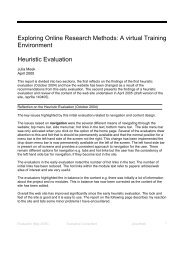David Bell Introduction to Stata
David Bell Introduction to Stata
David Bell Introduction to Stata
You also want an ePaper? Increase the reach of your titles
YUMPU automatically turns print PDFs into web optimized ePapers that Google loves.
<strong>Introduction</strong><br />
<strong>to</strong> <strong>Stata</strong><br />
<strong>Introduction</strong> <strong>to</strong> <strong>Stata</strong><br />
<strong>David</strong> <strong>Bell</strong><br />
Department of Economics<br />
University of Stirling<br />
<strong>Introduction</strong> <strong>to</strong> <strong>Stata</strong> by <strong>David</strong> <strong>Bell</strong> 1
<strong>Introduction</strong><br />
<strong>to</strong> <strong>Stata</strong><br />
The <strong>Stata</strong> Interface<br />
Menus<br />
Review<br />
Results<br />
Variables<br />
Commands<br />
<strong>Introduction</strong> <strong>to</strong> <strong>Stata</strong> by <strong>David</strong> <strong>Bell</strong> 2
<strong>Introduction</strong><br />
<strong>to</strong> <strong>Stata</strong><br />
What can<br />
<strong>Stata</strong> do?<br />
<strong>Introduction</strong> <strong>to</strong> <strong>Stata</strong> by <strong>David</strong> <strong>Bell</strong> 3
<strong>Introduction</strong><br />
<strong>to</strong> <strong>Stata</strong><br />
What can<br />
<strong>Stata</strong> do?<br />
<strong>Introduction</strong> <strong>to</strong> <strong>Stata</strong> by <strong>David</strong> <strong>Bell</strong> 4
<strong>Introduction</strong><br />
<strong>to</strong> <strong>Stata</strong><br />
What can<br />
<strong>Stata</strong> do?<br />
<strong>Introduction</strong> <strong>to</strong> <strong>Stata</strong> by <strong>David</strong> <strong>Bell</strong> 5
<strong>Introduction</strong><br />
<strong>to</strong> <strong>Stata</strong><br />
What can<br />
<strong>Stata</strong> do?<br />
<strong>Introduction</strong> <strong>to</strong> <strong>Stata</strong> by <strong>David</strong> <strong>Bell</strong> 6
<strong>Introduction</strong><br />
<strong>to</strong> <strong>Stata</strong><br />
What can<br />
<strong>Stata</strong> do?<br />
<strong>Introduction</strong> <strong>to</strong> <strong>Stata</strong> by <strong>David</strong> <strong>Bell</strong> 7
<strong>Introduction</strong><br />
<strong>to</strong> <strong>Stata</strong><br />
• Known commands<br />
Getting Help<br />
help tabulate from the Viewer command line:<br />
• You need not know the command name. Get<br />
information about nonparametric tests:<br />
search nonparametric from the Viewer<br />
command line<br />
• To search <strong>Stata</strong> and the net for information on<br />
goodness-of-fit tests with panel estima<strong>to</strong>rs:<br />
findit panel goodness<br />
<strong>Introduction</strong> <strong>to</strong> <strong>Stata</strong> by <strong>David</strong> <strong>Bell</strong> 8
<strong>Introduction</strong><br />
<strong>to</strong> <strong>Stata</strong><br />
Files in <strong>Stata</strong><br />
• .dta - <strong>Stata</strong> dataset<br />
• .ado - <strong>Stata</strong> program<br />
• .do – <strong>Stata</strong> command file<br />
• .smcl, .log – <strong>Stata</strong> output files<br />
• .gph – <strong>Stata</strong> graph file<br />
• Note also that <strong>Stata</strong> can read and write<br />
from/<strong>to</strong> .csv files (spreadsheets)<br />
<strong>Introduction</strong> <strong>to</strong> <strong>Stata</strong> by <strong>David</strong> <strong>Bell</strong> 9
<strong>Introduction</strong><br />
<strong>to</strong> <strong>Stata</strong><br />
do and ado files<br />
• do se<strong>to</strong>fcommands.do<br />
– executes a set of commands s<strong>to</strong>red in the<br />
text file se<strong>to</strong>fcommands.do<br />
• program<br />
– executes the program s<strong>to</strong>red in the text file<br />
program.ado<br />
– almost all <strong>Stata</strong> commands are themselves<br />
ado files<br />
– this structure contributes hugely <strong>to</strong> the<br />
extensibility of <strong>Stata</strong><br />
– update regularly <strong>to</strong> get the most recent<br />
versions of ado files and executables<br />
<strong>Introduction</strong> <strong>to</strong> <strong>Stata</strong> by <strong>David</strong> <strong>Bell</strong> 10
<strong>Introduction</strong><br />
<strong>to</strong> <strong>Stata</strong><br />
log and smcl files<br />
• Results are immediately available in the<br />
results window and can be copied and pasted<br />
in<strong>to</strong> a spreadsheet<br />
• log and smcl files are used when a lot of<br />
output material is being generated<br />
– log using mylog - opens smcl file<br />
– log using mylog.log – opens log (text) file<br />
– log using mylog, replace -<br />
• replaces previous version of mylog<br />
– log using mylog, append<br />
• appends <strong>to</strong> previous version of mylog<br />
– log close<br />
– pause/restart logs using log on and log off<br />
<strong>Introduction</strong> <strong>to</strong> <strong>Stata</strong> by <strong>David</strong> <strong>Bell</strong> 11
<strong>Introduction</strong><br />
<strong>to</strong> <strong>Stata</strong><br />
Starting Point: A<br />
Rectangular Dataset<br />
N Observations<br />
⎛<br />
⎜<br />
⎜<br />
x x ... x<br />
11 12 1K<br />
x x ... x<br />
21 22 2K<br />
⎞<br />
⎟<br />
⎟<br />
⎜<br />
... ... ... ...<br />
⎟<br />
⎜<br />
⎟<br />
⎝<br />
x x ... x<br />
N1 N 2<br />
NK<br />
⎠<br />
K Variables<br />
<strong>Introduction</strong> <strong>to</strong> <strong>Stata</strong> by <strong>David</strong> <strong>Bell</strong> 12
<strong>Introduction</strong><br />
<strong>to</strong> <strong>Stata</strong><br />
Loading dataset,<br />
saving, clearing<br />
Allocate memory <strong>to</strong> <strong>Stata</strong> dataset<br />
• set mem 100m<br />
Load <strong>Stata</strong>-format dataset<br />
• use [varlist] [if] [in] using filename [, clear nolabel]<br />
Save data in memory <strong>to</strong> file<br />
• save [filename] [, save_options]<br />
Clearing dataset from memory<br />
• clear<br />
<strong>Introduction</strong> <strong>to</strong> <strong>Stata</strong> by <strong>David</strong> <strong>Bell</strong> 13
<strong>Introduction</strong><br />
<strong>to</strong> <strong>Stata</strong><br />
Variable Names<br />
• Variable names can be 1-32 characters, but <strong>Stata</strong> often<br />
abbreviates long variable names in output<br />
• The letters a-z, the numbers 0-9 and _ (underscore)<br />
are valid characters.<br />
• Names must start with a letter (or an underscore, but<br />
because many <strong>Stata</strong>-generated variables also start with<br />
an underscore).<br />
• These are valid variable names: q17 q_17 pregnant sex<br />
<strong>Stata</strong> is case-sensitive!<br />
• Variable names may include lowercase and uppercase<br />
letters, but <strong>Stata</strong> is case-sensitive: sex and Sex are<br />
two different variable names. Best stick <strong>to</strong> lowercase.<br />
<strong>Introduction</strong> <strong>to</strong> <strong>Stata</strong> by <strong>David</strong> <strong>Bell</strong> 14
<strong>Introduction</strong><br />
<strong>to</strong> <strong>Stata</strong><br />
Numeric Types<br />
• Most often you don't need worry about numeric types,<br />
but they can be relevant, particularly if you run out of<br />
memory. Standard types are:<br />
Type Bytes Precision (digits) Range (approx.)<br />
Integer byte 1 2 ±100<br />
int 2 4 ±32,000<br />
long 4 9 ±2×109<br />
Floating point<br />
float 4 7 ±1036<br />
double 8 16 ±10308<br />
• Sometimes your data will be in string format and you<br />
will have <strong>to</strong> use the encode command <strong>to</strong> convert it <strong>to</strong><br />
numeric<br />
• compress can reduce the size of your dataset<br />
considerably by finding the most economical way of<br />
s<strong>to</strong>rage.<br />
<strong>Introduction</strong> <strong>to</strong> <strong>Stata</strong> by <strong>David</strong> <strong>Bell</strong> 15
<strong>Introduction</strong><br />
<strong>to</strong> <strong>Stata</strong><br />
<strong>Stata</strong> command syntax<br />
[prefix :] command [varlist] [=exp] [if] [in] [weight]<br />
[using filename] [, options]<br />
[ ] implies that the enclosed arguments are optional<br />
The weight option requires square brackets<br />
A varlist is a list of variable names with blanks in<br />
between. There are a number of shorthand conventions<br />
<strong>to</strong> reduce the amount of typing. e.g.<br />
myvar<br />
just one variable<br />
myvar thisvar thatvar three variables<br />
myvar*<br />
variables starting with myvar<br />
*var<br />
variables ending with var<br />
my1-my4<br />
my1, my2, my3 and my4<br />
<strong>Introduction</strong> <strong>to</strong> <strong>Stata</strong> by <strong>David</strong> <strong>Bell</strong> 16
<strong>Introduction</strong><br />
<strong>to</strong> <strong>Stata</strong><br />
if<br />
Syntax:<br />
• command if exp<br />
• exp in the syntax diagram means an<br />
expression<br />
Examples:<br />
• list make mpg if mpg>25<br />
• list make mpg if mpg>25 & mpg25 | mpg
<strong>Introduction</strong><br />
<strong>to</strong> <strong>Stata</strong><br />
Relational expressions<br />
(used in if expressions)<br />
== - is equal <strong>to</strong><br />
- is greater than<br />
>= - is greater than of equal <strong>to</strong><br />
~= - is not equal <strong>to</strong><br />
& - logical and<br />
| - logical or<br />
<strong>Introduction</strong> <strong>to</strong> <strong>Stata</strong> by <strong>David</strong> <strong>Bell</strong> 18
<strong>Introduction</strong><br />
<strong>to</strong> <strong>Stata</strong><br />
in<br />
Syntax:<br />
• command in range<br />
• Range in the expression means a range of<br />
observations<br />
Examples:<br />
• list in 10<br />
• list in 10/20<br />
• list in 20/l (lowercase l at end of range)<br />
• list in 1/10 (numeric 1 in beginning of range)<br />
<strong>Introduction</strong> <strong>to</strong> <strong>Stata</strong> by <strong>David</strong> <strong>Bell</strong> 19
<strong>Introduction</strong><br />
<strong>to</strong> <strong>Stata</strong><br />
weight<br />
Most <strong>Stata</strong> commands can deal with weighted data.<br />
<strong>Stata</strong> allows four kinds of weights:<br />
• fweights, or frequency weights indicate the number of<br />
duplicated observations.<br />
• pweights, or sampling weights denote the inverse of the<br />
probability that the observation is included due <strong>to</strong> the<br />
sampling design.<br />
• aweights, or analytic weights, are inversely proportional<br />
<strong>to</strong> the variance of an observation; i.e., the variance of<br />
the j-th observation is assumed <strong>to</strong> be sigma^2/w_j,<br />
where w_j are the weights. Typically, the observations<br />
represent averages and the weights are the number of<br />
elements that gave rise <strong>to</strong> the average.<br />
• iweights, or importance weights, are weights that<br />
indicate the "importance" of the observation in some<br />
vague sense.<br />
<strong>Introduction</strong> <strong>to</strong> <strong>Stata</strong> by <strong>David</strong> <strong>Bell</strong> 20
<strong>Introduction</strong><br />
<strong>to</strong> <strong>Stata</strong><br />
numlist<br />
Some commands also require a numlist. This<br />
is sometimes shown in syntax diagrams as<br />
#list. is a list of numbers with blanks or<br />
commas in between. Conventions <strong>to</strong> reduce<br />
their size include:<br />
1/3 three numbers, 1, 2, 3<br />
3/1 the same three numbers in<br />
reverse order<br />
1 6 8/12 seven numbers 1 6 8 9 10 11 12<br />
1 2 <strong>to</strong> 4 four numbers, 1, 2, 3, 4<br />
1(2)9 five numbers, 1, 3, 5, 7, 9<br />
<strong>Introduction</strong> <strong>to</strong> <strong>Stata</strong> by <strong>David</strong> <strong>Bell</strong> 21
<strong>Introduction</strong><br />
<strong>to</strong> <strong>Stata</strong><br />
Describing the dataset<br />
<strong>Introduction</strong> <strong>to</strong> <strong>Stata</strong> by <strong>David</strong> <strong>Bell</strong> 22
<strong>Introduction</strong><br />
<strong>to</strong> <strong>Stata</strong><br />
Editing the dataset<br />
Command is<br />
edit<br />
or<br />
Window<br />
Data edi<strong>to</strong>r<br />
Dataset is<br />
the LFS<br />
<strong>Introduction</strong> <strong>to</strong> <strong>Stata</strong> by <strong>David</strong> <strong>Bell</strong> 23
<strong>Introduction</strong><br />
<strong>to</strong> <strong>Stata</strong><br />
Describing variables<br />
Describe data in memory or in file<br />
• describe [varlist] [,describe_m_options]<br />
Note: commands can be shortened <strong>to</strong> the<br />
underlined letters<br />
Examples:<br />
• des party_member<br />
• des party_member, det<br />
• des party_member, nol<br />
<strong>Introduction</strong> <strong>to</strong> <strong>Stata</strong> by <strong>David</strong> <strong>Bell</strong> 24
<strong>Introduction</strong><br />
<strong>to</strong> <strong>Stata</strong><br />
Tabulating data<br />
Creating one-way and two-way tables<br />
• tabulate varname [if] [in] [weight] [, tabulate1_options]<br />
• tabulate varname1 varname2 [if] [in] [weight] [, options]<br />
Example: one-way tables<br />
• tabulate foreign<br />
• tabulate region [aweight=pop]<br />
Example: two-way tables<br />
• tabulate foreign rep78<br />
• tabulate region citysize [aweight=pop]<br />
<strong>Introduction</strong> <strong>to</strong> <strong>Stata</strong> by <strong>David</strong> <strong>Bell</strong> 25
<strong>Introduction</strong><br />
<strong>to</strong> <strong>Stata</strong><br />
Tabulate option: summarize<br />
Report summary statistics for one<br />
variable using the categories of another<br />
Example: one-way tables<br />
• tabulate foreign, summarize(mpg)<br />
• tabulate region [aweight=pop],<br />
summarize(age)<br />
Example: two-way tables<br />
• tabulate foreign rep78, sum(mpg)<br />
• tabulate region citysize [aw=pop], sum(age)<br />
<strong>Introduction</strong> <strong>to</strong> <strong>Stata</strong> by <strong>David</strong> <strong>Bell</strong> 26
<strong>Introduction</strong><br />
<strong>to</strong> <strong>Stata</strong><br />
Control tabular output<br />
with tab options<br />
Show percentages by column<br />
• tabulate foreign rep78, col<br />
Show percentages by cell<br />
• tabulate region citysize [aw=pop], cell<br />
Show percentages by row and do not<br />
show frequencies<br />
• tab region citysize, row nofreq<br />
<strong>Introduction</strong> <strong>to</strong> <strong>Stata</strong> by <strong>David</strong> <strong>Bell</strong> 27
<strong>Introduction</strong><br />
<strong>to</strong> <strong>Stata</strong><br />
Prefix option: by<br />
by makes a command operate on subgroups of<br />
the data. Data must be pre-sorted e.g.<br />
sort sex<br />
by sex: summarize age height weight<br />
or, in one line:<br />
bysort sex: summarize age height weight<br />
<strong>Introduction</strong> <strong>to</strong> <strong>Stata</strong> by <strong>David</strong> <strong>Bell</strong> 28
Create or change contents<br />
<strong>Introduction</strong><br />
<strong>to</strong> <strong>Stata</strong><br />
of variable<br />
Create new variable<br />
• generate [type] newvar[:lblname] =exp [if]<br />
[in]<br />
Change contents of existing variable<br />
• replace oldvar =exp [if] [in] [,nopromote]<br />
gen agesq = age^2<br />
replace tenure = tenure + 4 if age < 42<br />
<strong>Introduction</strong> <strong>to</strong> <strong>Stata</strong> by <strong>David</strong> <strong>Bell</strong> 29
<strong>Introduction</strong><br />
<strong>to</strong> <strong>Stata</strong><br />
Functions <strong>to</strong> use with<br />
generate, replace<br />
• man function<br />
• gen p = min(y)<br />
• gen f = normal(z)<br />
<strong>Introduction</strong> <strong>to</strong> <strong>Stata</strong> by <strong>David</strong> <strong>Bell</strong> 30
<strong>Introduction</strong><br />
<strong>to</strong> <strong>Stata</strong><br />
Generating dummy<br />
variables with tabulate<br />
• One-way tabulate with gen option<br />
• e.g. tab sex, gen(gender)<br />
Produces indica<strong>to</strong>r (dummy) variables<br />
for each category of sex. These will be<br />
named gender1 and gender2<br />
<strong>Introduction</strong> <strong>to</strong> <strong>Stata</strong> by <strong>David</strong> <strong>Bell</strong> 31
<strong>Introduction</strong><br />
<strong>to</strong> <strong>Stata</strong><br />
Recoding data<br />
• recode changes the values of a variable – <strong>to</strong><br />
produce new groupings or <strong>to</strong> transform a<br />
continuous variable in<strong>to</strong> dummy variables.<br />
recode age (55/max=3)(15/55=2)(min/15=1) ,<br />
gen(agegr)<br />
• Value labels for the new variable may be<br />
included at once:<br />
recode age (55/max=3 "55+")(15/55=3 “15-54") ///<br />
– (min/15=1 “0-14") , gen(agegr)<br />
• The generate option creates a new recoded variable;<br />
without generate the original information in age will be<br />
destroyed.<br />
<strong>Introduction</strong> <strong>to</strong> <strong>Stata</strong> by <strong>David</strong> <strong>Bell</strong> 32
<strong>Introduction</strong><br />
<strong>to</strong> <strong>Stata</strong><br />
Missing Values<br />
• Missing values are omitted from calculations.<br />
• The system missing value is shown as a .<br />
(period). It is created in input when a numeric<br />
field is empty; by invalid calculations, e.g.<br />
division by 0, or calculations involving a<br />
missing value.<br />
• Unfortunately no data entry program accepts .<br />
in a numeric field. You might choose the code<br />
-9 and ask <strong>Stata</strong> <strong>to</strong> recode them:<br />
• recode _all (-9=.)<br />
• Missing values are large positive numbers –<br />
this is very important for calculating<br />
conditions.<br />
<strong>Introduction</strong> <strong>to</strong> <strong>Stata</strong> by <strong>David</strong> <strong>Bell</strong> 33
<strong>Introduction</strong><br />
<strong>to</strong> <strong>Stata</strong><br />
Regression<br />
• regress depvar [indepvars] [if] [in]<br />
[weight] [, options]<br />
• Options<br />
– noconstant<br />
– robust<br />
– cluster(var)<br />
<strong>Introduction</strong> <strong>to</strong> <strong>Stata</strong> by <strong>David</strong> <strong>Bell</strong> 34
<strong>Introduction</strong><br />
<strong>to</strong> <strong>Stata</strong><br />
More Regression Commands<br />
<strong>Introduction</strong> <strong>to</strong> <strong>Stata</strong> by <strong>David</strong> <strong>Bell</strong> 35
<strong>Introduction</strong><br />
<strong>to</strong> <strong>Stata</strong><br />
Even More<br />
Regression Commands!<br />
<strong>Introduction</strong> <strong>to</strong> <strong>Stata</strong> by <strong>David</strong> <strong>Bell</strong> 36
<strong>Introduction</strong><br />
<strong>to</strong> <strong>Stata</strong><br />
And so <strong>to</strong> panel data …<br />
<strong>Introduction</strong> <strong>to</strong> <strong>Stata</strong> by <strong>David</strong> <strong>Bell</strong> 37