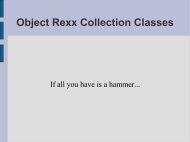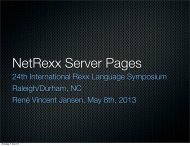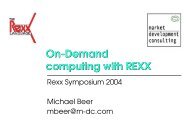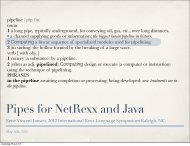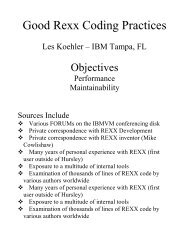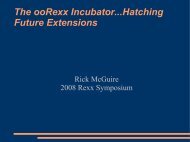Cross-platform TCP/IP Socket programming in REXX Contents
Cross-platform TCP/IP Socket programming in REXX Contents
Cross-platform TCP/IP Socket programming in REXX Contents
Create successful ePaper yourself
Turn your PDF publications into a flip-book with our unique Google optimized e-Paper software.
<strong>Cross</strong>-<strong>platform</strong> <strong>TCP</strong>/<strong>IP</strong> <strong>Socket</strong> Programm<strong>in</strong>g <strong>in</strong> <strong>REXX</strong><br />
●<br />
The telnet Command<br />
Telnet Access<br />
● The telnet client is a <strong>TCP</strong>/<strong>IP</strong> utility that enables<br />
term<strong>in</strong>al access<br />
● telnet is normally <strong>in</strong>voked from the command l<strong>in</strong>e <strong>in</strong><br />
the format:<br />
$ telnet hostid<br />
●<br />
●<br />
telnet also supports an <strong>in</strong>teractive mode<br />
Upon connection you will be prompted for Userid and<br />
Password<br />
13<br />
●<br />
●<br />
<strong>TCP</strong>/<strong>IP</strong> Applications: rsh, rexec<br />
rsh - Remote Shell<br />
● Permits you to issue a command on another mach<strong>in</strong>e and<br />
receive the response<br />
● Send<strong>in</strong>g host, userid must be pre-authorized<br />
● .rhosts file conta<strong>in</strong>s permitted mach<strong>in</strong>es, usernames<br />
● Userid and cmd text traverses network, but not passwd<br />
$ rsh rexxdog ls -al<br />
rexec - Remote Execution<br />
● Issue a command on remote host & receive response<br />
● Userid, password, and cmd text traverses the network<br />
$ rexec -l bstark -p pswd rexxdog ls -al<br />
● Userid and password from .netrc file <strong>in</strong> home directory<br />
mach<strong>in</strong>e rexxdog log<strong>in</strong> bstark password pswd<br />
$ chmod go-rwx .netrc (Remove others access)<br />
14<br />
7<br />
updated 17-Aprr-2005 Copyright © 2005 ProTech Professional Technical Services, Inc.







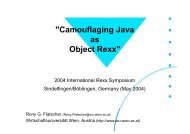

![Freelance Graphics - Parse[1].PRZ](https://img.yumpu.com/25741553/1/190x146/freelance-graphics-parse1prz.jpg?quality=85)