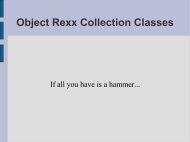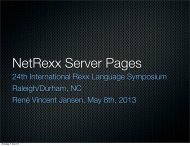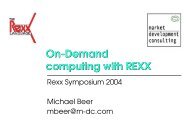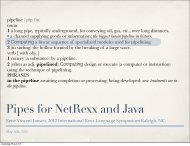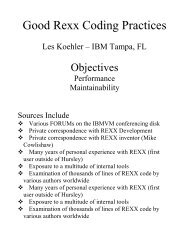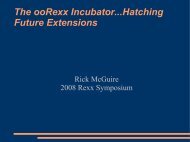NetRexx Tutorial - The Rexx Language Association
NetRexx Tutorial - The Rexx Language Association
NetRexx Tutorial - The Rexx Language Association
Create successful ePaper yourself
Turn your PDF publications into a flip-book with our unique Google optimized e-Paper software.
<strong>Net<strong>Rexx</strong></strong> <strong>Tutorial</strong><br />
© Thomas Schneider, IT-Consultant<br />
www.db-123.com<br />
www.<strong>Rexx</strong>2Nrx.com<br />
<strong>Rexx</strong> LA meeting<br />
IBM Laboratories, Boeblingen<br />
May 2004
Purpose of this <strong>Tutorial</strong><br />
• Intended for Classic <strong>Rexx</strong> and/or IBM<br />
Object <strong>Rexx</strong> users<br />
• With a working REXX knowledge<br />
• And the Need/Desire to quickly learn<br />
<strong>Net<strong>Rexx</strong></strong> basics<br />
• Based on the language differences
From classic <strong>Rexx</strong> to <strong>Net<strong>Rexx</strong></strong><br />
• Same/Similar language constructs<br />
• But with subtile differences<br />
• Both in Semantics<br />
• … and Syntax (Notation)<br />
• We Focus on the differences now
Notation of String Literals<br />
• Backslash(\) used as an ESCAPE-character<br />
• <strong>Rexx</strong> Literal „C:\tutor\<strong>Tutorial</strong>.PTT“<br />
• Must be denoted as<br />
„C:\\tutor\\<strong>Tutorial</strong>.PPT“<br />
• Attention: special escape sequences!!
Escape Sequences in String<br />
Literals<br />
• \t Tabulation (tab)<br />
• \n new-line (line-feed)<br />
• \r return (carriage<br />
return)<br />
• \f formfeed<br />
• \“ double quote<br />
• \‘ single quote<br />
• \0 null character<br />
• \xhh hexadecimal<br />
character defined by<br />
hex digits (hh)<br />
• \uhhhh unicode<br />
character defined by<br />
hex digits (hhhh)<br />
• \\ represents single<br />
backslash !
Notation of Hexadecimal and Binary<br />
Literals<br />
• ‚0123456789ABCDEF‘x in <strong>Rexx</strong><br />
• Is: 16x‘0123456789ABCDEF‘ in <strong>Net<strong>Rexx</strong></strong><br />
• ‚01000100‘b in <strong>Rexx</strong><br />
• Is: 8b‘01000100‘ in <strong>Net<strong>Rexx</strong></strong><br />
• Both upper/lowercase x/b allowed<br />
• Length 0 may be used (literal length counts)
Notation of Variable Names<br />
• As usual in Programming languages, but<br />
– NO exclamation points (!) allowed in Variable<br />
names<br />
– NO question marks (?) allowed in variable<br />
names<br />
– In general: NO special characters (except ‚$‘<br />
and underline „_“)<br />
– So why we did allow them in the first place ?
Notation of Stems<br />
• <strong>Rexx</strong> notation is abc.def<br />
• Object <strong>Rexx</strong> notation is abc.def<br />
• OR abc[def]<br />
• <strong>Net<strong>Rexx</strong></strong> notation is ONLY abc[def]<br />
• And Stem must be defined as a <strong>Rexx</strong><br />
Variable before first usage, i.e.<br />
abc = <strong>Rexx</strong>
Notation of Stems (2)<br />
• With multiple Indices:<br />
• <strong>Rexx</strong> notation is abc.x.y.z<br />
• Object <strong>Rexx</strong> notation is abc.x.y.z<br />
• OR abc[x,y,z]<br />
• <strong>Net<strong>Rexx</strong></strong> notation is ONLY abc[x,y,z]<br />
• And each Stem must be defined as a <strong>Rexx</strong><br />
Variable before first usage, i.e.<br />
• abc = <strong>Rexx</strong>
Notation of Stems (3)<br />
• Stems are now called ‚Indexed Strings‘ in<br />
<strong>Net<strong>Rexx</strong></strong><br />
• Wrong, wrong, Mike<br />
• Better we would be able to define a Stem as<br />
– X = <strong>Rexx</strong>Stem ‚‘<br />
– Or Y=Stem ‚‘ etc<br />
• in <strong>Net<strong>Rexx</strong></strong>, you never know from the ‚first<br />
Declaration‘ whether a Variable (Property) is a<br />
(<strong>Rexx</strong>) Stem or a (<strong>Rexx</strong>) String !! (it‘s a pity)
Attention (<strong>Net<strong>Rexx</strong></strong> specifics)<br />
• X = <strong>Rexx</strong> ‚‘<br />
• May be<br />
– a simple ‚<strong>Rexx</strong>‘ ‚String‘ (to be able to use the <strong>Net<strong>Rexx</strong></strong><br />
String functions (like length, index, pos, lastpos, etc,<br />
etc)<br />
– A Word-List ( to be able to use words(), wordpos(), etc)<br />
– A ‚classic <strong>Rexx</strong>‘ Stem<br />
– A ‚<strong>Rexx</strong>‘ Decimal Number<br />
– or each/any of that.<br />
• But you cannot see from the NOTATION which<br />
variation is used.!
Using Functions vs. Methods (in<br />
Object Oriented <strong>Language</strong>s)<br />
• It‘s a PITY !<br />
• When I do have a simple (Java) String, I can NOT<br />
use the ‚<strong>Rexx</strong>‘ WORDS or WORDPOS functions,<br />
for instance, directly, on this String.<br />
• I will have to declare/convert it to a REXX String<br />
before – anyway, you may use <strong>Rexx</strong>(String)!<br />
• Correct ??<br />
• So why cannot we use Functions here (which<br />
will be applicable to all cases) ? Sorry, but why?
Attention<br />
• Same notation for INDEXED ARRAYS and<br />
INDEXED Strings (formerly called ‚Stems‘) in<br />
<strong>Net<strong>Rexx</strong></strong>, i.e.<br />
• abc[x,y,z]<br />
• may be<br />
– A <strong>Net<strong>Rexx</strong></strong> Indexed String (Stem) reference OR<br />
– A <strong>Net<strong>Rexx</strong></strong>/Java Array reference !<br />
– depending on initial ‚TYPE‘ Definition
Attention (2)<br />
• Object REXX Array Indices start with 1<br />
• but <strong>Net<strong>Rexx</strong></strong>/Java Indices start with 0<br />
– hence abc[1] is the FIRST element in Object<br />
<strong>Rexx</strong><br />
– But abc[1] is the SECOND Element in<br />
<strong>Net<strong>Rexx</strong></strong> or Java<br />
– This difference applies ONLY to ARRAYS,<br />
NOT to Stems !!
CONTINUATION character<br />
• CONTINUATION character<br />
– is a trailing COMMA (,) in classic <strong>Rexx</strong> and Object <strong>Rexx</strong><br />
– But is a trailing HYPHEN (-) in <strong>Net<strong>Rexx</strong></strong><br />
• Advantage / pitfall ??<br />
• Why do we need it at all (except for ‚abut‘) ???<br />
• Rey Rule (1): If a line ends with an OPERATOR, the next<br />
line is a continuation.<br />
• Rey Rule (2): If a line starts with an OPERATOR (like +,-<br />
,*,/,&,|,\, etc,etc) it MUST BE a continuation!<br />
• Or what ?
NOTES (inline comments)<br />
• Concept of NOTES was always missing in <strong>Rexx</strong>!<br />
• A ‚Note‘ is a COMMENT at the end of the line<br />
– Must be written as /* my note */ in classic <strong>Rexx</strong><br />
– Object <strong>Rexx</strong> and <strong>Net<strong>Rexx</strong></strong> use the double hyphen (--) to<br />
introduce a NOTE (as in SQL)<br />
– Note that Java uses ‚//‘ to introduce a Note (and ‚--‘ as<br />
the decrement operator (which means REMAINDER in<br />
REXX !!))<br />
– A NOTE is always finished on the same line !<br />
• … By the rivers of BABYLON !!
Operators<br />
• Same set of operators in <strong>Net<strong>Rexx</strong></strong> than in classic<br />
<strong>Rexx</strong>!<br />
• But COMPARISON of Text strings is CASE-<br />
BLIND by default !!<br />
– Hence ‚abc‘ = ‚ABC‘ in <strong>Net<strong>Rexx</strong></strong> !!<br />
– Must use ‚strict comparison‘ in <strong>Net<strong>Rexx</strong></strong> when needing<br />
CASE-sensitive Comparison.<br />
– Probably more natural than original REXX definition !<br />
– Good choice for a change, Mike!
Concept of TYPES<br />
• ‚classic REXX‘ and OBJECT REXX are<br />
essentially TYPE-LESS languages!<br />
• <strong>Net<strong>Rexx</strong></strong> (and Java) use/need STRICT TYPING<br />
• <strong>Net<strong>Rexx</strong></strong> uses type ‚<strong>Rexx</strong>‘ as default (and type<br />
<strong>Rexx</strong> is essentially TYPE-LESS again in<br />
<strong>Net<strong>Rexx</strong></strong>!)<br />
• But <strong>Net<strong>Rexx</strong></strong> Type ‚<strong>Rexx</strong>‘ is overloaded with too<br />
many different semantical meanings (<strong>Rexx</strong> String,<br />
<strong>Rexx</strong> Indexed String (Stem), <strong>Rexx</strong> WordList,<br />
<strong>Rexx</strong> (Decimal) Number, etc, etc)
Standard (Primitive) TYPES<br />
• Boolean (0/1)<br />
• Byte (0,1,2,3,4,5,6,7)<br />
• Short (half word SIGNED integer)<br />
• Int (full word SIGNED integer)<br />
• Long (double word SIGNED integer)<br />
• Float (full word SIGNED Real Number)<br />
• Double (double word SIGNED Real Number)<br />
• Char (is a UNICODE Character in<br />
<strong>Net<strong>Rexx</strong></strong>/Java)<br />
• Primitive Types identical to Java!
Dimensioned TYPES<br />
• Any Variable may be DIMENSIONED<br />
• Use square BRACKETS (‚[‚ and ‚]‘) to<br />
define dimensions<br />
• X = int[3,5]<br />
• Y = char[17]<br />
• But NOTE that first ELEMENT has Index 0<br />
and NOT 1 !!! (ill designed by Java!!)<br />
• Difficult to distinguish Stems and Arrays!
Dimensioned TYPES<br />
• Any Variable may be DIMENSIONED<br />
• Use square BRACKETS (‚[‚ and ‚]‘) to<br />
define dimensions<br />
• X = int[3,5]<br />
• Y = char[17]<br />
• But NOTE that first ELEMENT has Index 0<br />
and NOT 1 !!! (ill designed by Java!!)
Dimensioned TYPES (2)<br />
• Empty Index bounds are acceptible<br />
• Similar to the concept of ‚adjustable‘ arrays<br />
in other languages<br />
• Hence the following declarations are OK<br />
– X = int[,,]<br />
– Y = char[]<br />
– Z = <strong>Rexx</strong>[]
Initial (default) Values<br />
• <strong>Net<strong>Rexx</strong></strong> uses the EQUAL Sign for TYPE<br />
definitions<br />
• Hence syntax is<br />
– name = [ ] <br />
• Probably using the colon instead of the<br />
equal sign would have been a BETTER<br />
decision !!!
… WHY ?<br />
• With the current <strong>Net<strong>Rexx</strong></strong> notation you<br />
NEVER know whether a clause is an<br />
assignment or a type definition!<br />
• Would also correspond more naturally to<br />
languages as Pascal or UML (Unified<br />
modelling language)<br />
• item_no = <strong>Rexx</strong> 0 /*Stem!*/<br />
• What do you think ?
Example 1: <strong>The</strong> QTSMALL program<br />
• <strong>The</strong> (ONLY) example of Mike Cowlishaws<br />
books ‚the REXX language‘ and ‚the<br />
<strong>Net<strong>Rexx</strong></strong> language‘.<br />
• So what‘s different ?<br />
•<br />
•
So what‘s different: Labels and<br />
Procedures vs Methods<br />
• <strong>Rexx</strong> and Object <strong>Rexx</strong> have the concept of<br />
Labels<br />
• Denoted by a colon following the label<br />
name<br />
• And there is a GO TO statement (named<br />
SIGNAL) in <strong>Rexx</strong> !
So what‘s different: SIGNAL vs<br />
RAISE vs SIGNAL<br />
• Simple SIGNAL in REXX is a GO TO<br />
• Object <strong>Rexx</strong> also has RAISE for ‚Raising<br />
an Exception‘<br />
• Which is THROW in Java and SIGNAL in<br />
<strong>Net<strong>Rexx</strong></strong>!<br />
• … by the rivers of BABYLON!
Jumping FORWARD and<br />
BACKWARDS<br />
/* example3: simple loops */<br />
F=‚abc.def‘ /* a simple sample file */<br />
N=0<br />
Loop1:<br />
x = linein( F)<br />
if length(x) = 0 then signal end_of_file<br />
n = n + 1<br />
say x<br />
signal loop1<br />
End_of_file:<br />
say n ‚lines read‘<br />
exit
Jumping FORWARD and<br />
BACKWARDS (classic <strong>Rexx</strong>)<br />
/* example3: simple loops */<br />
F=‚abc.def‘ /* a simple sample file */<br />
N=0<br />
Loop1:<br />
x = linein( F)<br />
if length(x) = 0 then signal end_of_file<br />
n = n + 1<br />
say x<br />
signal loop1<br />
End_of_file:<br />
say n ‚lines read‘<br />
exit
import <strong>Rexx</strong>2Nrx.<strong>Rexx</strong>2RT.<strong>Rexx</strong>File<br />
class example3 uses <strong>Rexx</strong>File<br />
properties public static<br />
FD_F = <strong>Rexx</strong>File Null<br />
F = <strong>Rexx</strong> 'abc.def'<br />
n = int 0<br />
xx = <strong>Rexx</strong> ''<br />
method main(args=String[]) static<br />
arg=<strong>Rexx</strong>(args) -- program arguments as single string<br />
arg=arg -- avoid <strong>Net<strong>Rexx</strong></strong> warning<br />
F = 'abc.def'<br />
FD_F = <strong>Rexx</strong>File.FD(F).access('READ')<br />
n = 0<br />
Loop1()<br />
exit
method Loop1() static public ;<br />
/* ... Attention: label: Loop1 is jumped back! */<br />
loop label Loop1_again forever<br />
xx = FD_F.linein()<br />
if xx.length() = 0 then do<br />
End_of_file()<br />
return<br />
end--if<br />
n = n + 1<br />
say n||':'||xx<br />
iterate Loop1_again<br />
end--Loop1_again
method End_of_file() static public ;<br />
say n 'lines read'<br />
exit
Summary<br />
• Variables are called Properties in <strong>Net<strong>Rexx</strong></strong><br />
• GLOBAL variables must be defined ahead of<br />
their usage (as STATIC Properties after the<br />
CLASS statement)<br />
• As all variables are LOCAL by default (as in<br />
Object <strong>Rexx</strong> ::Methods and ::Routines !!)<br />
• Avoid Labels whenever possible, use<br />
STRUCTURED Statements !!
Standard Program Layout<br />
(Declarations)<br />
• OPTIONS BINARY (when applicable)<br />
• IMPORT package-name [.class-name]<br />
• …<br />
• CLASS class-name [USES class-name-list]<br />
• PROPERTIES PUBLIC STATIC<br />
• Global ‚Variable‘ declarations (visible outside class)<br />
• PROPERTIES PRIVATE STATIC<br />
• Global ;Variable‘ declarations (invisible outside class)
Standard Program Layout (Code)<br />
• METHOD method-name PUBLIC STATIC<br />
• METHOD method-name PRIVATE STATIC<br />
• METHOD method-name (parameter-list) …<br />
– Where parameterlist is COMMA-delimited LIST of<br />
parameter-names (with types and default value)<br />
– E.g. Name1, Name2, … (default Type REXX)<br />
– Or Name1=Type1, Name2=Type2, …
Parameter Lists<br />
• Semantically similar to USE ARG name-list in Object-<br />
<strong>Rexx</strong> METHODS.<br />
• Parameter Names must be different to class<br />
PROPERTIES<br />
• And ARE INVISIBLE (cannot be referenced) from<br />
out-side of the respective METHOD<br />
• DEFAULT values may be provided for OPTIONAL<br />
parameters, e.g:<br />
• METHOD ABC(par1= char[3], par2=int 0) PUBLIC<br />
STATIC
Parameter Lists<br />
• Semantically similar to USE ARG name-list in Object-<br />
<strong>Rexx</strong> METHODS.<br />
• Parameter Names must be different to class<br />
PROPERTIES<br />
• And ARE INVISIBLE (cannot be referenced) from<br />
out-side of the respective METHOD<br />
• DEFAULT values may be provided for OPTIONAL<br />
parameters, e.g:<br />
• METHOD ABC(par1= char[3], par2=int 0) PUBLIC<br />
STATIC
Caution<br />
• Notice that PARSE ARG is ONLY<br />
available for the MAIN program (main<br />
method)<br />
• Notice that PULL and PARSE PULL are<br />
NOT available<br />
• Do not forget the keyword STATIC for<br />
methods associated with the CLASS, and<br />
NOT the Objects constructed by the class.
Structured Statements<br />
• Same structured statements than classic REXX<br />
• With a few exceptions/additions:<br />
– Repetitive DO is called LOOP now<br />
– Additional key-words:<br />
• Label name<br />
• Protect term<br />
• Catch excption<br />
• Finally instruction-list<br />
• Very well designed by M.F. Cowlishaw …
Structured Statements (2)<br />
• Even PARSE-statement available<br />
• PARSE statement variations no longer used<br />
(reserved Variable names like ARG, SOURCE,<br />
etc used in turn)<br />
• With same Syntax and Semantics of the<br />
TEMPLATES than classic <strong>Rexx</strong><br />
• With a small exception:<br />
– No QUALIFIED Variables (like stems, etc) allowed in<br />
<strong>Net<strong>Rexx</strong></strong> (why ?)
Caution (2)<br />
• Notice that up to now we still didn‘t use any<br />
OBJECTS<br />
• But we ARE now able to Write/Generate<br />
(procedural) <strong>Net<strong>Rexx</strong></strong> Code, at least.<br />
• Object Oriented Programming is another<br />
art, not part of this initial tutorial.<br />
• … Good LUCK


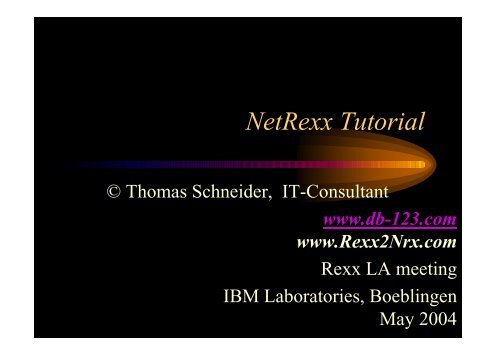



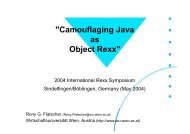

![Freelance Graphics - Parse[1].PRZ](https://img.yumpu.com/25741553/1/190x146/freelance-graphics-parse1prz.jpg?quality=85)