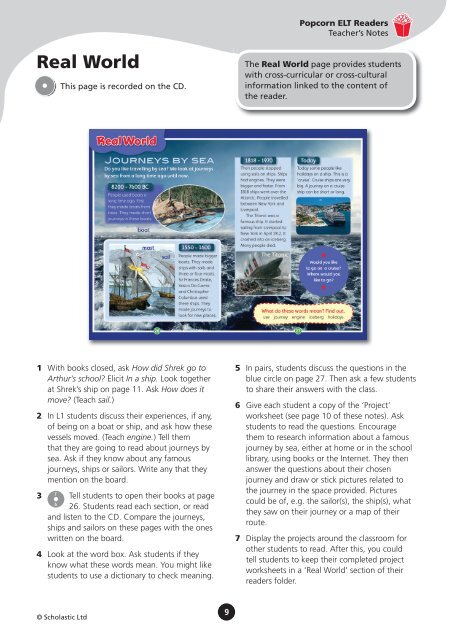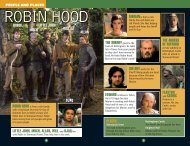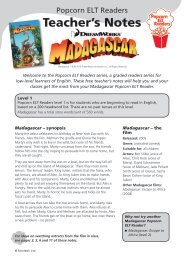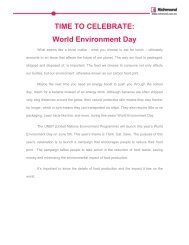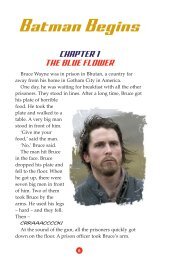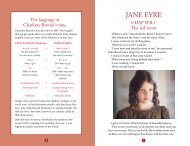Teacher's Notes - Richmond
Teacher's Notes - Richmond
Teacher's Notes - Richmond
Create successful ePaper yourself
Turn your PDF publications into a flip-book with our unique Google optimized e-Paper software.
Popcorn ELT Readers<br />
Teacher’s <strong>Notes</strong><br />
Real World<br />
This page is recorded on the CD.<br />
The Real World page provides students<br />
with cross-curricular or cross-cultural<br />
information linked to the content of<br />
the reader.<br />
1 With books closed, ask How did Shrek go to<br />
Arthur’s school? Elicit In a ship. Look together<br />
at Shrek’s ship on page 11. Ask How does it<br />
move? (Teach sail.)<br />
2 In L1 students discuss their experiences, if any,<br />
of being on a boat or ship, and ask how these<br />
vessels moved. (Teach engine.) Tell them<br />
that they are going to read about journeys by<br />
sea. Ask if they know about any famous<br />
journeys, ships or sailors. Write any that they<br />
mention on the board.<br />
T<br />
3<br />
6<br />
Tell students to open their books at page<br />
26. Students read each section, or read<br />
and listen to the CD. Compare the journeys,<br />
ships and sailors on these pages with the ones<br />
written on the board.<br />
4 Look at the word box. Ask students if they<br />
know what these words mean. You might like<br />
students to use a dictionary to check meaning.<br />
5 In pairs, students discuss the questions in the<br />
blue circle on page 27. Then ask a few students<br />
to share their answers with the class.<br />
6 Give each student a copy of the ‘Project’<br />
worksheet (see page 10 of these notes). Ask<br />
students to read the questions. Encourage<br />
them to research information about a famous<br />
journey by sea, either at home or in the school<br />
library, using books or the Internet. They then<br />
answer the questions about their chosen<br />
journey and draw or stick pictures related to<br />
the journey in the space provided. Pictures<br />
could be of, e.g. the sailor(s), the ship(s), what<br />
they saw on their journey or a map of their<br />
route.<br />
7 Display the projects around the classroom for<br />
other students to read. After this, you could<br />
tell students to keep their completed project<br />
worksheets in a ‘Real World’ section of their<br />
readers folder.<br />
© Scholastic Ltd<br />
9