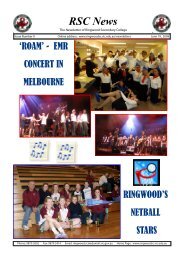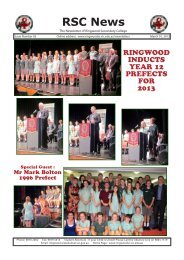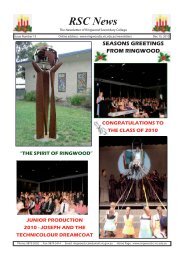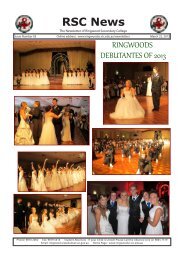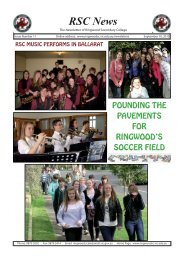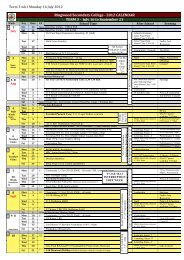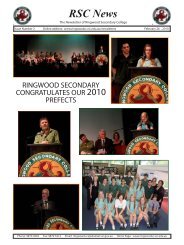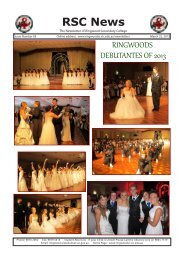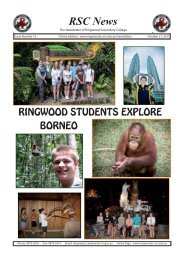RSC News - Ringwood Secondary College
RSC News - Ringwood Secondary College
RSC News - Ringwood Secondary College
You also want an ePaper? Increase the reach of your titles
YUMPU automatically turns print PDFs into web optimized ePapers that Google loves.
<strong>News</strong>letter Number 2 March 4, 2011<br />
1. When using applications at school, including App Store, that access<br />
the Internet (except Safari):<br />
- These will not work until you have logged into our Internet filter<br />
system, called ‘Barracuda’.<br />
- You will need to open ‘Safari’ and log in to the Barracuda page<br />
that will appear (using your school username and password).<br />
- You will need to log into the Barracuda page at the start of each<br />
school day.<br />
Students using sleeves,<br />
covers or PC bags are<br />
also not covered by insurance.<br />
In terms of personal<br />
safety when traveling<br />
to and from school, it is<br />
suggested that students<br />
carry the laptop in its bag<br />
inside their school bag.<br />
2. If your Internet is not working:<br />
- Go to Settings, then Wireless, and turn wireless off then on<br />
again.<br />
- Check your wireless is on the right network: VIC8270-STUDENT-<br />
222 (if you’re not on this network you will need technical support).<br />
- Double check your password and username for Barracuda.<br />
- Check your proxy settings: Go to Settings, then Wireless, then<br />
click on the blue arrow next to VIC8270-STUDENT-222. Scroll down<br />
to HTTP Proxy and enter the following details in the boxes provided:<br />
Server: proxy.ringwoodsc.vic.edu.au<br />
Port: 8080<br />
3. If your Mail is not working:<br />
- Go to Settings, then ‘Mail, Contacts, Calendars’. Click on your<br />
email address and check that your password is correct.<br />
- In the same section as above, check that all the information and<br />
settings are spelt correctly, e.g. ‘ringwoodsc.vic.edu.au’ or ‘RING-<br />
WOODSC\username’.<br />
4. If your iPad is running slow:<br />
- Double tap your ‘home’ button to bring up all the applications<br />
you have open. Close any that are not needed.<br />
- In Safari, remember to close windows once you’ve finished with<br />
them.<br />
IPAD HELP SESSIONS<br />
Year 7 students are encouraged<br />
to sign up and attend<br />
a lunchtime session if they<br />
would like help with their<br />
iPad. These are currently<br />
being run on Monday and<br />
Wednesday lunchtimes in<br />
room 206. Students must<br />
sign up on the pink sheets<br />
located outside the Junior<br />
School office.<br />
Laptops<br />
A reminder to all students and parents in the laptop program: Students<br />
must use the laptop bag provided to be covered by insurance.<br />
At school, students must use the STM or Targus bag provided. Students<br />
who carry their laptop without any bag at all will have the<br />
laptop taken from them. This will not be returned until they bring a<br />
note from home acknowledging that they will pay for the full cost<br />
of any repairs, or they agree use the correct bag.<br />
Latex keyboard covers<br />
cause the laptop to overhead<br />
and go into meltdown, and it is strongly recommended that<br />
they are not used. This can also void any Apple warranty.<br />
Finally, a reminder that students are NOT to have portable hard<br />
drives at school. If any student brings a portable hard drive to<br />
school, it will be confiscated. Every student has a folder on the network<br />
server to back up school work onto. They can by all means<br />
have hard drives at home to back up photos, etc., however we have<br />
found the purposes they are used for at school are unnecessary<br />
and in many cases involve illegal behaviours. Students and parents<br />
are reminded to reread the acceptable user policy and ensure they<br />
abide by copyright laws.<br />
Elise Gill and Clare Rafferty<br />
Music<br />
We had a very successful recruitment night last week with 80 students<br />
joining our program. Twenty- seven students have already<br />
enrolled as non<br />
beginners, so<br />
our grand total<br />
for year 7 is 107<br />
students. We still<br />
have places available<br />
on flute, clarinet<br />
and cello so<br />
if you could not<br />
make it on the<br />
night but would<br />
like to join our<br />
program, please<br />
see us in the PAC as soon as possible.<br />
A reminder to all year 7 musicians to please order your red music<br />
jumpers, as soon as possible, from Primary School Wear, 18-20 Railway<br />
Ave <strong>Ringwood</strong> East, 9879 5500.<br />
Also please check the “For Sale” board in the PAC foyer for second<br />
hand instruments. A lot more instruments have been added since<br />
recruitment night.<br />
Training Band commences Thursday 10 March, 8am in room 700, in<br />
the PAC. All subsequent rehearsals will start at 7.15 am!<br />
Training Strings will commence Friday 18 March at lunchtime, room<br />
700 in the PAC.<br />
All year 7 students please ensure you make contact with your instrumental<br />
teacher and find out when your first lesson is by the end<br />
of this week. Please see Ms Pero if you are having problems with<br />
locating your teacher.<br />
Page 8