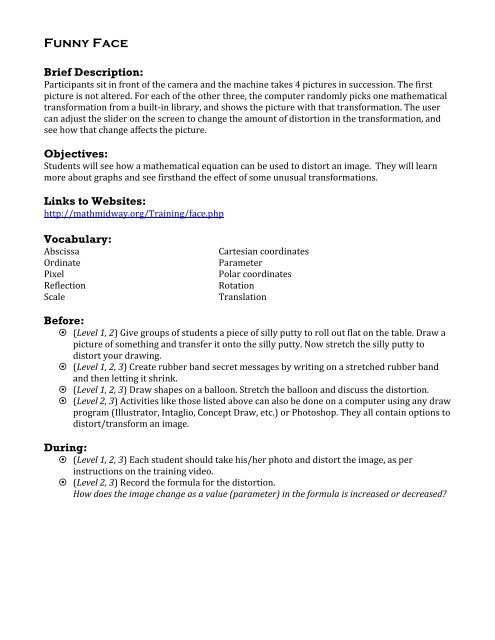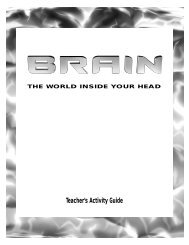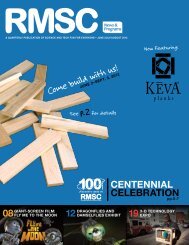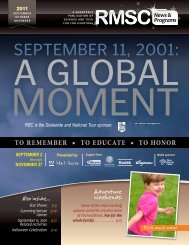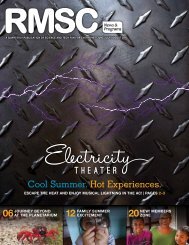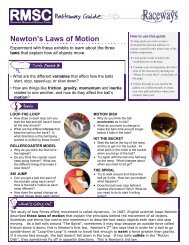Funny Face Teacher Guide - Math Midway
Funny Face Teacher Guide - Math Midway
Funny Face Teacher Guide - Math Midway
Create successful ePaper yourself
Turn your PDF publications into a flip-book with our unique Google optimized e-Paper software.
<strong>Funny</strong> <strong>Face</strong><br />
Brief Description:<br />
Participants sit in front of the camera and the machine takes 4 pictures in succession. The first <br />
picture is not altered. For each of the other three, the computer randomly picks one mathematical <br />
transformation from a built-‐in library, and shows the picture with that transformation. The user <br />
can adjust the slider on the screen to change the amount of distortion in the transformation, and <br />
see how that change affects the picture. <br />
Objectives:<br />
Students will see how a mathematical equation can be used to distort an image. They will learn <br />
more about graphs and see firsthand the effect of some unusual transformations. <br />
Links to Websites:<br />
http://mathmidway.org/Training/face.php <br />
Vocabulary:<br />
Abscissa <br />
Ordinate <br />
Pixel <br />
Reflection <br />
Scale <br />
Cartesian coordinates <br />
Parameter <br />
Polar coordinates <br />
Rotation <br />
Translation <br />
Before:<br />
¤ (Level 1, 2) Give groups of students a piece of silly putty to roll out flat on the table. Draw a <br />
picture of something and transfer it onto the silly putty. Now stretch the silly putty to <br />
distort your drawing. <br />
¤ (Level 1, 2, 3) Create rubber band secret messages by writing on a stretched rubber band <br />
and then letting it shrink. <br />
¤ (Level 1, 2, 3) Draw shapes on a balloon. Stretch the balloon and discuss the distortion. <br />
¤ (Level 2, 3) Activities like those listed above can also be done on a computer using any draw <br />
program (Illustrator, Intaglio, Concept Draw, etc.) or Photoshop. They all contain options to <br />
distort/transform an image. <br />
During:<br />
¤ (Level 1, 2, 3) Each student should take his/her photo and distort the image, as per <br />
instructions on the training video. <br />
¤ (Level 2, 3) Record the formula for the distortion. <br />
How does the image change as a value (parameter) in the formula is increased or decreased?
After:<br />
¤ (Level 2, 3) Distorting a polygon: <br />
1. On a sheet of graph paper, mark the origin and draw the x-‐ and y-‐axis. <br />
2. Draw a polygon whose vertices are at points on the Cartesian plane. Use any polygon you <br />
like. Pentagons work very well for this exercise. <br />
3. Label each of the vertices with a letter and write the coordinates that correspond to the <br />
letter elsewhere on the paper, for example: A(1, 1), <br />
B(1, 3), C(2, 4), D(3, 3), and E(3, 1) <br />
4. Transform this shape similarly to how <strong>Funny</strong> <strong>Face</strong> distorted your photo. The first <br />
transformation is this x ! = x + y!and! y ! = x " y . Figure out what each of the new coordinates <br />
for your shape would be. For the example shape listed above, they would be: A´(2, 0), B´(4, -‐<br />
2), C´(6, -‐2), D´(6, 0), and E´(4, 2). <br />
5. Plot the new points on the graph paper. Use a different color ink or pencil to draw the new <br />
shape. How has the shape changed? (Has it been scaled, reflected, rotated, and/or <br />
translated.) <br />
6. Try another distortion formula. This time try x !! = 2x + y and y !! = x + 2y . For this distortion <br />
on the original example coordinates, the new coordinates become: A!!<br />
3,3<br />
( ) , !!( ) , and !!( ) . <br />
( ) , B!!<br />
( 5, 7) , <br />
C!!<br />
8,10 D 9, 9 E 7, 5<br />
7. Plot the new shape and describe how it looks now. <br />
8. Have students make up their own distortion equations and plot them on graph paper. <br />
Investigations: What happens when you take your original shape, apply the first distortion, <br />
and then apply the second distortion to the new coordinates instead of the original ones? <br />
How do you think the funny face exhibit was distorting the image coming from the webcam at <br />
the exhibit? <br />
[Answer: If you look at a computer screen closely, the image is made of pixels, which are <br />
tiny divisions of the entire image. Each of those pixels has coordinates, just like the vertices <br />
of the polygons from this activity.]