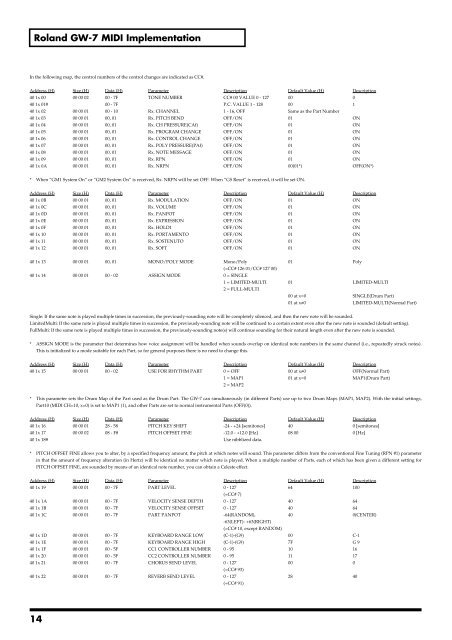Roland GW-7 MIDI Implementation
Roland GW-7 MIDI Implementation
Roland GW-7 MIDI Implementation
Create successful ePaper yourself
Turn your PDF publications into a flip-book with our unique Google optimized e-Paper software.
<strong>Roland</strong> <strong>GW</strong>-7 <strong>MIDI</strong> <strong>Implementation</strong><br />
In the following map, the control numbers of the control changes are indicated as CC#.<br />
Address (H) Size (H) Data (H) Parameter Description Default Value (H) Description<br />
40 1x 00 00 00 02 00 - 7F TONE NUMBER CC# 00 VALUE 0 - 127 00 0<br />
40 1x 01# 00 - 7F P.C. VALUE 1 - 128 00 1<br />
40 1x 02 00 00 01 00 - 10 Rx. CHANNEL 1 - 16, OFF Same as the Part Number<br />
40 1x 03 00 00 01 00, 01 Rx. PITCH BEND OFF/ON 01 ON<br />
40 1x 04 00 00 01 00, 01 Rx. CH PRESSURE(CAf) OFF/ON 01 ON<br />
40 1x 05 00 00 01 00, 01 Rx. PROGRAM CHANGE OFF/ON 01 ON<br />
40 1x 06 00 00 01 00, 01 Rx. CONTROL CHANGE OFF/ON 01 ON<br />
40 1x 07 00 00 01 00, 01 Rx. POLY PRESSURE(PAf) OFF/ON 01 ON<br />
40 1x 08 00 00 01 00, 01 Rx. NOTE MESSAGE OFF/ON 01 ON<br />
40 1x 09 00 00 01 00, 01 Rx. RPN OFF/ON 01 ON<br />
40 1x 0A 00 00 01 00, 01 Rx. NRPN OFF/ON 00(01*) OFF(ON*)<br />
* When “GM1 System On” or “GM2 System On” is received, Rx. NRPN will be set OFF. When “GS Reset” is received, it will be set ON.<br />
Address (H) Size (H) Data (H) Parameter Description Default Value (H) Description<br />
40 1x 0B 00 00 01 00, 01 Rx. MODULATION OFF/ON 01 ON<br />
40 1x 0C 00 00 01 00, 01 Rx. VOLUME OFF/ON 01 ON<br />
40 1x 0D 00 00 01 00, 01 Rx. PANPOT OFF/ON 01 ON<br />
40 1x 0E 00 00 01 00, 01 Rx. EXPRESSION OFF/ON 01 ON<br />
40 1x 0F 00 00 01 00, 01 Rx. HOLD1 OFF/ON 01 ON<br />
40 1x 10 00 00 01 00, 01 Rx. PORTAMENTO OFF/ON 01 ON<br />
40 1x 11 00 00 01 00, 01 Rx. SOSTENUTO OFF/ON 01 ON<br />
40 1x 12 00 00 01 00, 01 Rx. SOFT OFF/ON 01 ON<br />
40 1x 13 00 00 01 00, 01 MONO/POLY MODE Mono/Poly 01 Poly<br />
(=CC# 126 01/CC# 127 00)<br />
40 1x 14 00 00 01 00 - 02 ASSIGN MODE 0 = SINGLE<br />
1 = LIMITED-MULTI 01 LIMITED-MULTI<br />
2 = FULL-MULTI<br />
00 at x=0 SINGLE(Drum Part)<br />
01 at x≠0 LIMITED-MULTI(Normal Part)<br />
Single: If the same note is played multiple times in succession, the previously-sounding note will be completely silenced, and then the new note will be sounded.<br />
LimitedMulti: If the same note is played multiple times in succession, the previously-sounding note will be continued to a certain extent even after the new note is sounded (default setting).<br />
FullMulti: If the same note is played multiple times in succession, the previously-sounding note(s) will continue sounding for their natural length even after the new note is sounded.<br />
* ASSIGN MODE is the parameter that determines how voice assignment will be handled when sounds overlap on identical note numbers in the same channel (i.e., repeatedly struck notes).<br />
This is initialized to a mode suitable for each Part, so for general purposes there is no need to change this.<br />
Address (H) Size (H) Data (H) Parameter Description Default Value (H) Description<br />
40 1x 15 00 00 01 00 - 02 USE FOR RHYTHM PART 0 = OFF 00 at x≠0 OFF(Normal Part)<br />
1 = MAP1 01 at x=0 MAP1(Drum Part)<br />
2 = MAP2<br />
* This parameter sets the Drum Map of the Part used as the Drum Part. The <strong>GW</strong>-7 can simultaneously (in different Parts) use up to two Drum Maps (MAP1, MAP2). With the initial settings,<br />
Part10 (<strong>MIDI</strong> CH=10, x=0) is set to MAP1 (1), and other Parts are set to normal instrumental Parts (OFF(0)).<br />
Address (H) Size (H) Data (H) Parameter Description Default Value (H) Description<br />
40 1x 16 00 00 01 28 - 58 PITCH KEY SHIFT -24 - +24 [semitones] 40 0 [semitones]<br />
40 1x 17 00 00 02 08 - F8 PITCH OFFSET FINE -12.0 - +12.0 [Hz] 08 00 0 [Hz]<br />
40 1x 18# Use nibblized data.<br />
* PITCH OFFSET FINE allows you to alter, by a specified frequency amount, the pitch at which notes will sound. This parameter differs from the conventional Fine Tuning (RPN #1) parameter<br />
in that the amount of frequency alteration (in Hertz) will be identical no matter which note is played. When a multiple number of Parts, each of which has been given a different setting for<br />
PITCH OFFSET FINE, are sounded by means of an identical note number, you can obtain a Celeste effect.<br />
Address (H) Size (H) Data (H) Parameter Description Default Value (H) Description<br />
40 1x 19 00 00 01 00 - 7F PART LEVEL 0 - 127 64 100<br />
(=CC# 7)<br />
40 1x 1A 00 00 01 00 - 7F VELOCITY SENSE DEPTH 0 - 127 40 64<br />
40 1x 1B 00 00 01 00 - 7F VELOCITY SENSE OFFSET 0 - 127 40 64<br />
40 1x 1C 00 00 01 00 - 7F PART PANPOT -64(RANDOM), 40 0(CENTER)<br />
-63(LEFT)- +63(RIGHT)<br />
(=CC# 10, except RANDOM)<br />
40 1x 1D 00 00 01 00 - 7F KEYBOARD RANGE LOW (C-1)-(G9) 00 C-1<br />
40 1x 1E 00 00 01 00 - 7F KEYBOARD RANGE HIGH (C-1)-(G9) 7F G 9<br />
40 1x 1F 00 00 01 00 - 5F CC1 CONTROLLER NUMBER 0 - 95 10 16<br />
40 1x 20 00 00 01 00 - 5F CC2 CONTROLLER NUMBER 0 - 95 11 17<br />
40 1x 21 00 00 01 00 - 7F CHORUS SEND LEVEL 0 - 127 00 0<br />
(=CC# 93)<br />
40 1x 22 00 00 01 00 - 7F REVERB SEND LEVEL 0 - 127 28 40<br />
(=CC# 91)<br />
14