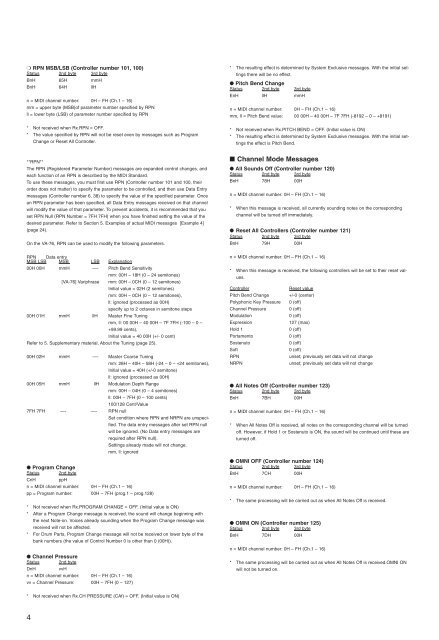MIDI Implementation - Roland Keyboard Club
MIDI Implementation - Roland Keyboard Club
MIDI Implementation - Roland Keyboard Club
Create successful ePaper yourself
Turn your PDF publications into a flip-book with our unique Google optimized e-Paper software.
❍ RPN MSB/LSB (Controller number 101, 100)<br />
Status 2nd byte 3rd byte<br />
BnH 65H mmH<br />
BnH 64H llH<br />
n = <strong>MIDI</strong> channel number: 0H – FH (Ch.1 – 16)<br />
mm = upper byte (MSB)of parameter number specified by RPN<br />
ll = lower byte (LSB) of parameter number specified by RPN<br />
* Not received when Rx.RPN = OFF.<br />
* The value specified by RPN will not be reset even by messages such as Program<br />
Change or Reset All Controller.<br />
* The resulting effect is determined by System Exclusive messages. With the initial settings<br />
there will be no effect.<br />
● Pitch Bend Change<br />
Status 2nd byte 3rd byte<br />
EnH llH mmH<br />
n = <strong>MIDI</strong> channel number: 0H – FH (Ch.1 – 16)<br />
mm, ll = Pitch Bend value: 00 00H – 40 00H – 7F 7FH (-8192 – 0 – +8191)<br />
* Not received when Rx.PITCH BEND = OFF. (Initial value is ON)<br />
* The resulting effect is determined by System Exclusive messages. With the initial settings<br />
the effect is Pitch Bend.<br />
**RPN**<br />
The RPN (Registered Parameter Number) messages are expanded control changes, and<br />
each function of an RPN is described by the <strong>MIDI</strong> Standard.<br />
To use these messages, you must first use RPN (Controller number 101 and 100, their<br />
order does not matter) to specify the parameter to be controlled, and then use Data Entry<br />
messages (Controller number 6, 38) to specify the value of the specified parameter. Once<br />
an RPN parameter has been specified, all Data Entry messages received on that channel<br />
will modify the value of that parameter. To prevent accidents, it is recommended that you<br />
set RPN Null (RPN Number = 7FH 7FH) when you have finished setting the value of the<br />
desired parameter. Refer to Section 5. Examples of actual <strong>MIDI</strong> messages [Example 4]<br />
(page 24).<br />
On the VA-76, RPN can be used to modify the following parameters.<br />
RPN Data entry<br />
MSB LSB MSB LSB Explanation<br />
00H 00H mmH —- Pitch Bend Sensitivity<br />
mm: 00H – 18H (0 – 24 semitones)<br />
[VA-76] Variphrase mm: 00H – 0CH (0 – 12 semitones)<br />
Initial value = 02H (2 semitones)<br />
mm: 00H – 0CH (0 – 12 semitones),<br />
ll: ignored (processed as 00H)<br />
specify up to 2 octaves in semitone steps<br />
00H 01H mmH llH Master Fine Tuning<br />
mm, ll: 00 00H – 40 00H – 7F 7FH (-100 – 0 –<br />
+99.99 cents),<br />
Initial value = 40 00H (+/- 0 cent)<br />
Refer to 5. Supplementary material, About the Tuning (page 25).<br />
00H 02H mmH —- Master Coarse Tuning<br />
mm: 28H – 40H – 58H (-24 – 0 – +24 semitones),<br />
Initial value = 40H (+/-0 semitone)<br />
ll: ignored (processed as 00H)<br />
00H 05H mmH llH Modulation Depth Range<br />
mm: 00H – 04H (0 – 4 semitones)<br />
ll: 00H – 7FH (0 – 100 cents)<br />
100/128 Cent/Value<br />
7FH 7FH —- —- RPN null<br />
Set condition where RPN and NRPN are unspecified.<br />
The data entry messages after set RPN null<br />
will be ignored. (No Data entry messages are<br />
required after RPN null).<br />
Settings already made will not change.<br />
mm, ll: ignored<br />
● Program Change<br />
Status 2nd byte<br />
CnH<br />
ppH<br />
n = <strong>MIDI</strong> channel number: 0H – FH (Ch.1 – 16)<br />
pp = Program number: 00H – 7FH (prog.1 – prog.128)<br />
* Not received when Rx.PROGRAM CHANGE = OFF. (Initial value is ON)<br />
* After a Program Change message is received, the sound will change beginning with<br />
the next Note-on. Voices already sounding when the Program Change message was<br />
received will not be affected.<br />
* For Drum Parts, Program Change message will not be received on lower byte of the<br />
bank numbers (the value of Control Number 0 is other than 0 (00H)).<br />
● Channel Pressure<br />
Status 2nd byte<br />
DnH<br />
vvH<br />
n = <strong>MIDI</strong> channel number: 0H – FH (Ch.1 – 16)<br />
vv = Channel Pressure: 00H – 7FH (0 – 127)<br />
■ Channel Mode Messages<br />
● All Sounds Off (Controller number 120)<br />
Status 2nd byte 3rd byte<br />
BnH 78H 00H<br />
n = <strong>MIDI</strong> channel number: 0H – FH (Ch.1 – 16)<br />
* When this message is received, all currently sounding notes on the corresponding<br />
channel will be turned off immediately.<br />
● Reset All Controllers (Controller number 121)<br />
Status 2nd byte 3rd byte<br />
BnH 79H 00H<br />
n = <strong>MIDI</strong> channel number: 0H – FH (Ch.1 – 16)<br />
* When this message is received, the following controllers will be set to their reset values.<br />
Controller<br />
Pitch Bend Change<br />
Polyphonic Key Pressure<br />
Channel Pressure<br />
Modulation<br />
Expression<br />
Hold 1<br />
Portamento<br />
Sostenuto<br />
Soft<br />
RPN<br />
NRPN<br />
● All Notes Off (Controller number 123)<br />
Status 2nd byte 3rd byte<br />
BnH 7BH 00H<br />
n = <strong>MIDI</strong> channel number: 0H – FH (Ch.1 – 16)<br />
Reset value<br />
+/-0 (center)<br />
0 (off)<br />
0 (off)<br />
0 (off)<br />
127 (max)<br />
0 (off)<br />
0 (off)<br />
0 (off)<br />
0 (off)<br />
unset; previously set data will not change<br />
unset; previously set data will not change<br />
* When All Notes Off is received, all notes on the corresponding channel will be turned<br />
off. However, if Hold 1 or Sostenuto is ON, the sound will be continued until these are<br />
turned off.<br />
● OMNI OFF (Controller number 124)<br />
Status 2nd byte 3rd byte<br />
BnH 7CH 00H<br />
n = <strong>MIDI</strong> channel number: 0H – FH (Ch.1 – 16)<br />
* The same processing will be carried out as when All Notes Off is received.<br />
● OMNI ON (Controller number 125)<br />
Status 2nd byte 3rd byte<br />
BnH 7DH 00H<br />
n = <strong>MIDI</strong> channel number: 0H – FH (Ch.1 – 16)<br />
* The same processing will be carried out as when All Notes Off is received.OMNI ON<br />
will not be turned on.<br />
* Not received when Rx.CH PRESSURE (CAf) = OFF. (Initial value is ON)<br />
4