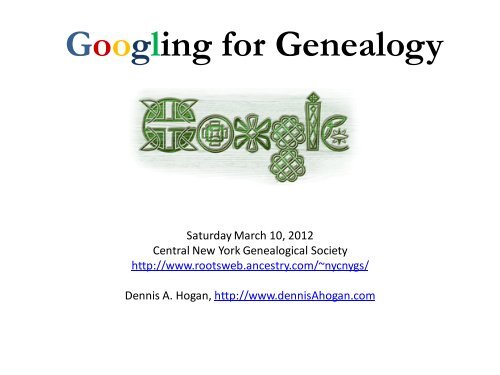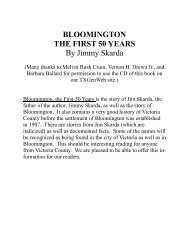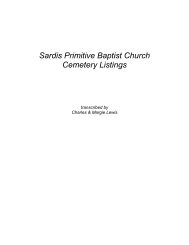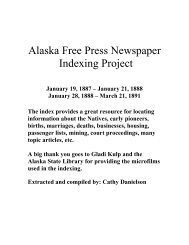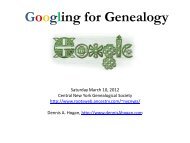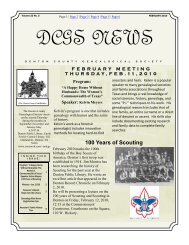Googling for Genealogy - RootsWeb - Ancestry.com
Googling for Genealogy - RootsWeb - Ancestry.com
Googling for Genealogy - RootsWeb - Ancestry.com
You also want an ePaper? Increase the reach of your titles
YUMPU automatically turns print PDFs into web optimized ePapers that Google loves.
<strong>Googling</strong> <strong>for</strong> <strong>Genealogy</strong><br />
Saturday March 10, 2012<br />
Central New York Genealogical Society<br />
http://www.rootsweb.ancestry.<strong>com</strong>/~nycnygs/<br />
Dennis A. Hogan, http://www.dennisAhogan.<strong>com</strong>
This Complete Presentation<br />
is available online<br />
• At www.dennisAhogan.<strong>com</strong>, click on Lectures<br />
and Handouts tab<br />
• Select a handout and save on your <strong>com</strong>puter<br />
• Then you can click on links to try out websites<br />
www.rootsweb.ancestry.<strong>com</strong>/~nycnygs/<br />
www.dennisAhogan.<strong>com</strong>
How Search Engines Work<br />
• Search Engines continually update their index<br />
– Crawl the web using software spiders/robots<br />
• Crawlers try to follow all links<br />
• Crawlers are stopped by search boxes/<strong>for</strong>ms and login screens<br />
– Index each page crawled (each word gets a pointer to the<br />
web page where it was found)<br />
– Analyze each page <strong>for</strong> content value<br />
• When a user submits a search string, search engines:<br />
– Search their index<br />
– Rank the results based on perceived relevancy<br />
• Google rank emphasizes the number of in<strong>com</strong>ing links<br />
– Display the top results<br />
www.rootsweb.ancestry.<strong>com</strong>/~nycnygs/<br />
www.dennisAhogan.<strong>com</strong>
How Search Engines Work<br />
What We See<br />
What the Crawler Sees<br />
Search billions of records on <strong>Ancestry</strong>.<strong>com</strong> AB<br />
ANDONED CEMETERY NEAR JORDAN Town of<br />
Elbridge,New York Submitted by Kathy Crowell<br />
The following list appears in Inscriptions f<br />
rom Cemeteries in Onondaga Co. taken by W. He<br />
rbert Wood the summer of 1928. This cemetery<br />
was just off the hill road from Elbridge to<br />
Jordan near Jordan. Allen, Edward C. d. Mar.<br />
3, 1842, ae. 2-11-11, s/o Henry & Emeline All<br />
en, Lydia P. d. Jan. 13, 1830, ae. 2-3-16, d/<br />
o Henry & Emeline Brotherton, Charles d. Mar.<br />
10, 1850 in the 36th yr. Brotherton, Orrilla<br />
Ann d. Mar. 16, 1843, ae. 6m. Brotherton, Re<br />
uben d. Feb. 8, 1846, ae. 29-2-13 Cory, Anna<br />
www.rootsweb.ancestry.<strong>com</strong>/~nycnygs/<br />
www.dennisAhogan.<strong>com</strong>
The Future of Genealogical Searching<br />
• In the past year, Google has worked on a project<br />
to make search results better <strong>for</strong> genealogy.<br />
• HTML5 is the next version of the programming<br />
language used by web developers. HTML5 can<br />
handle schemas – structures that organize<br />
knowledge.<br />
• Google, FamilySearch, and other genealogy firms<br />
have worked together to develop a schema <strong>for</strong><br />
genealogy (see historical-data.org ).<br />
www.rootsweb.ancestry.<strong>com</strong>/~nycnygs/<br />
www.dennisAhogan.<strong>com</strong>
The Future of Genealogical Searching<br />
• At the RootsTech Conference in early February 2012,<br />
Google did a live demo of how searches will work in<br />
the future.<br />
• At sites with genealogy content, crawlers will see:<br />
Surname Given Name Event Type Event Date<br />
Brotherton Reuben Death 8 Feb 1848<br />
• Advantages to using these schemas:<br />
– Announces to crawler the existence of genealogy content<br />
– Vendors will develop tools to take advantage<br />
www.rootsweb.ancestry.<strong>com</strong>/~nycnygs/<br />
www.dennisAhogan.<strong>com</strong>
Resources<br />
‣Google Your Family Tree by Daniel M. Lynch<br />
‣(Lynch, Daniel M. Google Your Family Tree : Unlock the Hidden Power of<br />
Google. Provo, UT: FamilyLink.<strong>com</strong>, 2008. )<br />
‣The Genealogists Google Toolbox by Lisa Louise Cook<br />
‣(Cook, Lisa Louise The Genealogist’s Google Toolbox. San Ramon,<br />
CA:<strong>Genealogy</strong> Gems Publications, 2011.)<br />
‣Also Google Earth <strong>for</strong> <strong>Genealogy</strong> Volume I & II (DVD) by Lisa Louise Cook<br />
‣Google·pedia by Michael Miller<br />
‣(Miller, Michael Google·pedia : the Ultimate Google Resource, Third Edition.<br />
Indianapolis, IN: QUE, 2009. )<br />
‣http://www.search<strong>for</strong>ancestors.<strong>com</strong>/archives/googlegenealogy.html<br />
www.rootsweb.ancestry.<strong>com</strong>/~nycnygs/<br />
www.dennisAhogan.<strong>com</strong>
Preamble<br />
‣<strong>Genealogy</strong> is NOT = Internet<br />
‣5% of the world’s genealogy content is on the web<br />
- Randall J. Seaver, Genea-Musings blogger<br />
‣5% of the internet’s genealogy content is indexed<br />
by Google – mocavo.<strong>com</strong> sited by Robert Gardner of Google<br />
‣X% of Google’s index shows up on Page 1 of<br />
results (For easy math let’s use 1% - but that’s high)<br />
‣So 1% of the 5% of the 5% (.01 x .05 x .05 = .000025)<br />
or about .0025 of 1% of the world’s genealogy<br />
content can be accessed via Google<br />
www.rootsweb.ancestry.<strong>com</strong>/~nycnygs/<br />
www.dennisAhogan.<strong>com</strong>
Preamble Cont’d<br />
‣Google is not the only search engine<br />
‣Search syntax is not the same <strong>for</strong> every search engine<br />
‣Anything said about the Internet is almost<br />
immediately obsolete<br />
‣There’s some grey areas with Google<br />
www.rootsweb.ancestry.<strong>com</strong>/~nycnygs/<br />
www.dennisAhogan.<strong>com</strong>
<strong>Googling</strong> <strong>for</strong> <strong>Genealogy</strong><br />
Part I - Google searches <strong>for</strong> genealogy<br />
Part II – Other Google tools relevant <strong>for</strong><br />
genealogy<br />
Part III – Other search engines relevant <strong>for</strong><br />
genealogy<br />
www.rootsweb.ancestry.<strong>com</strong>/~nycnygs/<br />
www.dennisAhogan.<strong>com</strong>
<strong>Googling</strong> <strong>for</strong> <strong>Genealogy</strong><br />
Part I<br />
Google searches <strong>for</strong> genealogy<br />
www.rootsweb.ancestry.<strong>com</strong>/~nycnygs/<br />
www.dennisAhogan.<strong>com</strong>
Google Search Commands & Syntax<br />
‣Stop Words<br />
‣Depending on context, Google may ignore<br />
words such as a, of, the, and, or, to, where,<br />
how<br />
‣the republic of ireland (128,000,000) vs<br />
republic ireland (120,000,000)<br />
‣contents of 1 st page of results are different<br />
‣Take Away: Try with & without stop<br />
words.<br />
www.rootsweb.ancestry.<strong>com</strong>/~nycnygs/<br />
www.dennisAhogan.<strong>com</strong>
Google Search Commands & Syntax<br />
‣Quotes “ ”<br />
‣Exact contents of quotes must be found<br />
‣“republic of ireland” (5,320,000) does NOT yield the<br />
same results as republic of ireland (123,000,000)<br />
‣Exception to finding exact contents of quotes:<br />
“hogan john” returns results such as:<br />
‣Nick Hogan, John Mayer<br />
‣Hulk Hogan: John Graziano<br />
‣Take Away: Quotes are important & punctuation<br />
never counts<br />
www.rootsweb.ancestry.<strong>com</strong>/~nycnygs/<br />
www.dennisAhogan.<strong>com</strong>
Google Search Commands & Syntax<br />
‣Case<br />
‣Case insensitive even inside quotes (except<br />
Boolean <strong>com</strong>mands AND and OR)<br />
‣“republic of ireland” (4,860,000) vs “Republic of<br />
Ireland” (4,860,000)<br />
‣republic of ireland (106,000,000) vs Republic of<br />
Ireland (106,000,000)<br />
www.rootsweb.ancestry.<strong>com</strong>/~nycnygs/<br />
www.dennisAhogan.<strong>com</strong>
Google Search Commands & Syntax<br />
‣AND vs and<br />
‣and is usually ignored (stop word)<br />
‣AND between keywords indicates page must<br />
contain both keywords<br />
www.rootsweb.ancestry.<strong>com</strong>/~nycnygs/<br />
www.dennisAhogan.<strong>com</strong>
Google Search Commands & Syntax<br />
‣Automatic AND<br />
‣hogan john (should) yield same results as<br />
hogan AND john<br />
‣hogan john (13,600,000) vs hogan AND john<br />
(14,100,000)<br />
‣1 st page of results has only 3 <strong>com</strong>mon items<br />
‣Daniel Lynch notes that <strong>for</strong> some unknown<br />
reason, the 1 st statement above is not true.<br />
‣Take Away: Try with & without AND<br />
www.rootsweb.ancestry.<strong>com</strong>/~nycnygs/<br />
www.dennisAhogan.<strong>com</strong>
Google Search Commands & Syntax<br />
‣OR vs or<br />
‣or is usually ignored (stop word)<br />
‣OR between keywords indicates page must<br />
contain either keyword (| = OR)<br />
‣hogan OR hagan (Particularly helpful with spelling<br />
variations)<br />
www.rootsweb.ancestry.<strong>com</strong>/~nycnygs/<br />
www.dennisAhogan.<strong>com</strong>
Google Search Commands & Syntax<br />
‣Order of keywords<br />
‣First (leftmost) is considered most important<br />
‣Surname placename given<br />
‣john hogan (5,350,000) vs hogan john<br />
(13,400,000)<br />
‣Is more better than less?<br />
‣Why is john returning less results than hogan?<br />
‣Take Away: Change the order to see different<br />
results<br />
www.rootsweb.ancestry.<strong>com</strong>/~nycnygs/<br />
www.dennisAhogan.<strong>com</strong>
Google Search Commands & Syntax<br />
‣Word Variations – Stemming<br />
‣Incorporates additional searches based on the<br />
stem of the search keyword.<br />
‣Singular/plural, other tenses<br />
‣running yields results including running, run, runs<br />
www.rootsweb.ancestry.<strong>com</strong>/~nycnygs/<br />
www.dennisAhogan.<strong>com</strong>
Google Search Commands & Syntax<br />
‣To eliminate stemming, put quotes around<br />
word<br />
‣“running”<br />
‣ Plus Sign with preceding space is now NOT<br />
functional<br />
‣Former functionality: Find exact keyword<br />
excluding variations (eliminate stemming)<br />
‣+running<br />
www.rootsweb.ancestry.<strong>com</strong>/~nycnygs/<br />
www.dennisAhogan.<strong>com</strong>
Google Search Commands & Syntax<br />
‣Minus Sign with preceding space<br />
‣Removes pages from results that contain the<br />
concatenated word<br />
‣hogan –hulk –heroes ** Particularly helpful <strong>for</strong><br />
surnames with <strong>com</strong>mon meanings **<br />
‣hogan –“hulk hogan” –“hogan’s heroes”<br />
www.rootsweb.ancestry.<strong>com</strong>/~nycnygs/<br />
www.dennisAhogan.<strong>com</strong>
Google Search Commands & Syntax<br />
‣Wildcard (*, **, ***, etc.) within quotes<br />
‣“john hogan” will NOT find John F Hogan<br />
‣“john * hogan” finds John F Hogan, John F. Hogan,<br />
John Frances Hogan, John “JF” Hogan but not John<br />
Hogan or John J F Hogan (or Hogan, John)<br />
‣ONLY whole word wildcard is available in Google (* = 1<br />
word). Partial word wildcard is available in some<br />
other search engines (* = 0 to n characters)<br />
‣“john ** hogan” finds John J. “Jack” Hogan and<br />
John Smith, George Hogan<br />
‣“john *** hogan” finds<br />
John and Gertrude (Bovee) Hogan<br />
John Smith fought George Hogan<br />
www.rootsweb.ancestry.<strong>com</strong>/~nycnygs/<br />
www.dennisAhogan.<strong>com</strong>
Google Search Commands & Syntax<br />
‣Searching <strong>for</strong> names<br />
‣“john hogan” OR “john * hogan” OR<br />
“hogan john” [best practice]<br />
‣“john hogan” OR “john * hogan” OR<br />
“john ** hogan” OR “john *** hogan” OR<br />
“hogan john”<br />
‣Probably should add a placename/spouse/year<br />
range<br />
www.rootsweb.ancestry.<strong>com</strong>/~nycnygs/<br />
www.dennisAhogan.<strong>com</strong>
Google Search Commands & Syntax<br />
‣Number Range<br />
‣(..) can be used <strong>for</strong> a range of any type of<br />
numbers, including a year range<br />
‣“john hogan” born 1850..1870<br />
‣“john * hogan was born” 1850..1870<br />
‣NOT “john * hogan” birthdate 1850..1870<br />
‣“john hogan” “mary o’toole” married 1850..1870<br />
www.rootsweb.ancestry.<strong>com</strong>/~nycnygs/<br />
www.dennisAhogan.<strong>com</strong>
Google Search Commands & Syntax<br />
‣Some searches <strong>for</strong> BMD info<br />
‣“john * hogan was born” rochester OR<br />
canandaigua<br />
‣“john * hogan married” rochester OR<br />
canandaigua<br />
‣“john * hogan died” rochester OR canandaigua<br />
‣“john * hogan was buried” rochester OR<br />
canandaigua<br />
www.rootsweb.ancestry.<strong>com</strong>/~nycnygs/<br />
www.dennisAhogan.<strong>com</strong>
Google Search Commands & Syntax<br />
‣ Tilde (~) symbol<br />
‣ Tilde preceding a keyword finds similar words (synonyms<br />
in a Google sense)<br />
‣Hogan ~genealogy searches not just <strong>for</strong> genealogy, also<br />
words/strings like ancestry, family history, roots, family tree and<br />
others<br />
‣Note that when searching only on Hogan, Google has no idea that<br />
you are interested in genealogy. Your results will include a lot of<br />
“noise.”<br />
‣ How to determine the Google synonym <strong>for</strong> a word<br />
‣~cemetery -cemetery<br />
‣Then “subtract” bolded keywords from the results. Repeat process<br />
until no more results.<br />
‣ Best Practice: try your search with and without ~genealogy<br />
www.rootsweb.ancestry.<strong>com</strong>/~nycnygs/<br />
www.dennisAhogan.<strong>com</strong>
Google Search Commands & Syntax<br />
‣Some other search suggestions<br />
‣“john * hogan” ~obituary<br />
‣“john * hogan” ~cemetery<br />
‣“john * hogan” ~will<br />
‣“john hogan” OR “john * hogan” OR<br />
“hogan john” ~genealogy<br />
www.rootsweb.ancestry.<strong>com</strong>/~nycnygs/<br />
www.dennisAhogan.<strong>com</strong>
Google Search Commands & Syntax<br />
‣State searches<br />
‣As in Michigan vs. MI vs. Mich.<br />
‣Prior to the 2-letter state abbreviations (which<br />
began ~1963), longer abbreviations were used.<br />
See http://en.wikipedia.org/wiki/List_of_U.S._state_abbreviations<br />
‣Take Away (see next slide <strong>for</strong> results of my<br />
unscientific study): use tilda and full state<br />
name ~michigan which seems the most<br />
inclusive. Safest technique would be<br />
michigan OR mi OR “mich.”<br />
www.rootsweb.ancestry.<strong>com</strong>/~nycnygs/<br />
www.dennisAhogan.<strong>com</strong>
Google Search Commands & Syntax<br />
words bolded on results pages:<br />
~mi mi, michigan, major cities in the state<br />
~michigan michigan, mi, mich<br />
~mich mich, mich., michigan, mi, umich<br />
mi mi, michigan<br />
michigan michigan<br />
Mich mich, mich., michigan<br />
www.rootsweb.ancestry.<strong>com</strong>/~nycnygs/<br />
www.dennisAhogan.<strong>com</strong>
Google Search Commands & Syntax<br />
‣Compound clauses<br />
‣(John OR “John J” OR “John James”) AND (Hogan<br />
OR Hagan)<br />
‣Up to 32 keywords can be in a search string<br />
www.rootsweb.ancestry.<strong>com</strong>/~nycnygs/<br />
www.dennisAhogan.<strong>com</strong>
Google Search Commands & Syntax<br />
‣ site: followed by any domain name<br />
‣ Enables a google search of that site only.<br />
‣ To search all <strong>RootsWeb</strong> pages <strong>for</strong> military,<br />
military site:rootsweb.ancestry.<strong>com</strong><br />
‣ Another example, site:www.facebook.<strong>com</strong> hogan<br />
‣ site:gov “john hogan” 1850..1870 searches <strong>for</strong> only sites<br />
whose extension is .gov<br />
‣ “john hogan” 1850..1870 -site:gov searches sites except<br />
those whose extension is .gov<br />
‣ “john hogan” OR “john * hogan” OR “hogan john”<br />
site:raims.<strong>com</strong> [Ontario County (NY) archives site]<br />
‣Useful <strong>for</strong> GenWeb-type sites!!<br />
www.rootsweb.ancestry.<strong>com</strong>/~nycnygs/<br />
www.dennisAhogan.<strong>com</strong>
Google Search Commands & Syntax<br />
‣related: <strong>com</strong>mand<br />
‣Gives the same results as clicking on Similar Pages<br />
in the results<br />
‣related:www.findagrave.<strong>com</strong><br />
[no space!]<br />
www.rootsweb.ancestry.<strong>com</strong>/~nycnygs/<br />
www.dennisAhogan.<strong>com</strong>
Google Search Commands & Syntax<br />
‣intitle: <strong>com</strong>mand<br />
‣Searches <strong>for</strong> words in the title of web pages<br />
‣intitle:hogan ~genealogy<br />
‣Will return results such as The Hogan Family<br />
<strong>Genealogy</strong>, Hogan Family History, etc.<br />
[no space!]<br />
www.rootsweb.ancestry.<strong>com</strong>/~nycnygs/<br />
www.dennisAhogan.<strong>com</strong>
Google Search Commands & Syntax<br />
‣cache: <strong>com</strong>mand<br />
‣We’ve all clicked on a link in the Google results<br />
and gotten “File Not Found” or something similar.<br />
Return back to the google results page and click<br />
on the “Cached” link. This will return the page’s<br />
contents as they were when Google last indexed<br />
it.<br />
‣Also can do this using cache:www.abc.<strong>com</strong><br />
‣Another alternative is www.archive.org (Wayback<br />
Machine)<br />
www.rootsweb.ancestry.<strong>com</strong>/~nycnygs/<br />
www.dennisAhogan.<strong>com</strong>
Google Search Commands & Syntax<br />
‣filetype: or ext:<br />
‣searches <strong>for</strong> only files of the type indicated<br />
‣~genealogy filetype:xls<br />
‣~genealogy –filetype:pdf<br />
‣hogan filetype:ged<br />
www.rootsweb.ancestry.<strong>com</strong>/~nycnygs/<br />
www.dennisAhogan.<strong>com</strong>
Google Search Commands & Syntax<br />
‣phonebook: <strong>com</strong>mand<br />
‣Has been removed by google<br />
‣For reverse phone number searches: enter<br />
number in search box: 123 456-7890<br />
www.rootsweb.ancestry.<strong>com</strong>/~nycnygs/<br />
www.dennisAhogan.<strong>com</strong>
Google Search Commands & Syntax<br />
‣Calculator<br />
‣Enter 1930 – 73 (<strong>for</strong> approximate birth year <strong>for</strong><br />
someone who died in 1930 at the age of 73).<br />
Operators available: + - * / ()<br />
‣Birth date calculators plus more are available at<br />
http://www.search<strong>for</strong>ancestors.<strong>com</strong>/utility/<br />
www.rootsweb.ancestry.<strong>com</strong>/~nycnygs/<br />
www.dennisAhogan.<strong>com</strong>
Google Search Commands & Syntax<br />
‣Converter<br />
‣To convert one unit of measure to another<br />
‣10 rods in miles<br />
‣5 euros in dollars<br />
‣time in Dublin<br />
www.rootsweb.ancestry.<strong>com</strong>/~nycnygs/<br />
www.dennisAhogan.<strong>com</strong>
Google Search Commands & Syntax<br />
‣Define/spell <strong>com</strong>mand<br />
‣define:grog<br />
‣define grog<br />
‣spell nikel gives “Showing results <strong>for</strong> spell nickel.<br />
Search instead <strong>for</strong> spell nikel”<br />
www.rootsweb.ancestry.<strong>com</strong>/~nycnygs/<br />
www.dennisAhogan.<strong>com</strong>
Google Search Commands & Syntax<br />
‣ info:<br />
‣ Info about a web site:<br />
‣ Info:http://nyrgs.org/ yields<br />
RGS HomePage - index.htm<br />
nyrgs.org/<br />
This is the homepage of the Rochester (NY) Genealogical Society <strong>for</strong> those tracing<br />
their roots in the upper Genesee River valley.<br />
Google can show you the following in<strong>for</strong>mation <strong>for</strong> this URL:<br />
• Show Google's cache of nyrgs.org/<br />
• Find web pages that are similar to nyrgs.org/<br />
• Find web pages that link to nyrgs.org/<br />
• Find web pages from the site nyrgs.org/<br />
• Find web pages that contain the term "nyrgs.org/"<br />
www.rootsweb.ancestry.<strong>com</strong>/~nycnygs/<br />
www.dennisAhogan.<strong>com</strong>
<strong>Googling</strong> <strong>for</strong> <strong>Genealogy</strong><br />
Part II<br />
Other Google tools relevant <strong>for</strong><br />
genealogy<br />
www.rootsweb.ancestry.<strong>com</strong>/~nycnygs/<br />
www.dennisAhogan.<strong>com</strong>
Google Tools & Apps<br />
‣Google search <strong>com</strong>mands and syntax<br />
discussed above can be used in all Google<br />
tools and applications – Sort of<br />
‣That is a goal which is a work in progress.<br />
‣Some tools are more <strong>com</strong>pliant than others. For<br />
example, most any Google web search string can<br />
be used in Google Books.<br />
www.rootsweb.ancestry.<strong>com</strong>/~nycnygs/<br />
www.dennisAhogan.<strong>com</strong>
Google Language Tools<br />
‣ http://www.google.<strong>com</strong>/language_tools<br />
‣ Translated search – enter query in native language, search sites of another<br />
language and translates back to your native language<br />
‣ Translate text – type or cut/paste text in box, select to/from languages<br />
‣ Babel Fish (http://babelfish.yahoo.<strong>com</strong>/) is also excellent<br />
‣ http://translate.google.<strong>com</strong> can detect from language and say the result<br />
‣ Translate a web page - enter a url, select to/from languages<br />
‣ Use the Google Interface in Your Language – select preferred language<br />
‣ Visit Google’s Site in Your Local Domain<br />
‣ Local Bias - Use the google site of the country you’re researching<br />
‣ Ex: google.<strong>com</strong> <strong>for</strong> US, google.ie <strong>for</strong> Ireland, google.co.uk <strong>for</strong> UK,<br />
etc.<br />
‣ See Visit Google’s Site in Your Local Domain <strong>for</strong> google sites <strong>for</strong><br />
individual countries.<br />
www.rootsweb.ancestry.<strong>com</strong>/~nycnygs/<br />
www.dennisAhogan.<strong>com</strong>
Google Books<br />
‣ http://books.google.<strong>com</strong>/<br />
‣ Google has digitized millions of books in cooperation with libraries and<br />
publishers worldwide. This collection is mainly public domain, out-ofcopyright<br />
books.<br />
‣ Results of your search will list books with an indication of their<br />
availability: Full View, Limited Preview, Snippet View, No Preview.<br />
‣ Many books (Full View) can be downloaded free in PDF <strong>for</strong>mat and are<br />
fully searchable.<br />
‣ Options are in the column on the left. Note that dates refer to when<br />
item was published.<br />
‣ GooBooGeni (http://gooboogeni.<strong>com</strong>/) is cataloging Google Books<br />
content relevant to genealogy.<br />
‣ <strong>Genealogy</strong> Book Links (http://www.genealogybooklinks.<strong>com</strong>/) is<br />
cataloging ebooks related to US genealogy.<br />
www.rootsweb.ancestry.<strong>com</strong>/~nycnygs/<br />
www.dennisAhogan.<strong>com</strong>
Google News Archive<br />
‣ Content from present to ~200 years old, mainly US based<br />
newspapers.<br />
‣ Google has terminated development of this project but is keeping<br />
content available.<br />
‣ Recently Google has made historical content harder to access.<br />
‣ http://news.google.<strong>com</strong>/newspapers (list of papers & dates)<br />
‣ Enter a search string and click Search Archive (yields recent<br />
news)<br />
‣ In the column on the left, click Custom Range… under Archives<br />
‣ Enter a range of years, <strong>for</strong> example 1800 to 1900, click Search<br />
‣ Prices are listed in results, some items are free. Most of the feebased<br />
services will display a subset of an item <strong>for</strong> free.<br />
www.rootsweb.ancestry.<strong>com</strong>/~nycnygs/<br />
www.dennisAhogan.<strong>com</strong>
Google Blog Search<br />
‣http://blogsearch.google.<strong>com</strong>/<br />
‣ Might also want to use the following (I think these<br />
sites provide more significant results).<br />
‣http://blogfinder.genealogue.<strong>com</strong>/<br />
‣http://googleyourfamilytree.<strong>com</strong>/genealogy_blog<br />
search.php<br />
‣Also most RSS readers (see next slide) can search<br />
www.rootsweb.ancestry.<strong>com</strong>/~nycnygs/<br />
www.dennisAhogan.<strong>com</strong>
Google Reader (RSS )<br />
‣ RSS (~Real Simple Syndication) is an efficient way to keep tabs<br />
on blogs & other sites that you check out frequently to see<br />
what’s new.<br />
‣ http://www.<strong>com</strong>moncraft.<strong>com</strong>/rss_plain_english<br />
‣ Set up a reader to accumulate feeds from selected sites.<br />
http://www.google.<strong>com</strong>/reader/<br />
‣ Then when you see the RSS symbol on a site, you can easily<br />
subscribe to a feed from that site.<br />
‣ The originating sites have no contact info <strong>for</strong> you there<strong>for</strong>e<br />
you cannot be spammed. You don’t have to spend time going<br />
to the originating sites. Updates are fed to your reader. You<br />
can read them or not.<br />
www.rootsweb.ancestry.<strong>com</strong>/~nycnygs/<br />
www.dennisAhogan.<strong>com</strong>
Google Images<br />
‣ http://images.google.<strong>com</strong>/ includes LIFE photo archives<br />
‣ After a search, click on Images in Google bar to bring up<br />
related images<br />
‣ rochester ny ~vintage<br />
‣ rochester ny postcards ~vintage<br />
‣ Click the camera icon on the right of the Images search box.<br />
You can enter one of your images of a person or building<br />
and Google will display similar images.<br />
‣ The column on the left offers options such as Black and<br />
White (<strong>for</strong> vintage photos), Faces, and Line Drawings (<strong>for</strong><br />
maps).<br />
‣ Picasa (http://picasa.google.<strong>com</strong>) is a great google app <strong>for</strong><br />
managing photos on your <strong>com</strong>puter (& uploading).<br />
www.rootsweb.ancestry.<strong>com</strong>/~nycnygs/<br />
www.dennisAhogan.<strong>com</strong>
Google Video<br />
• http://video.google.<strong>com</strong>/<br />
• http://youtube.<strong>com</strong> (owned by google) only<br />
finds youtube videos, google video searches<br />
all video sites<br />
• <strong>Genealogy</strong> training, interviews with genealogy<br />
professionals, etc.<br />
www.rootsweb.ancestry.<strong>com</strong>/~nycnygs/<br />
www.dennisAhogan.<strong>com</strong>
Google Alerts<br />
‣ http://www.google.<strong>com</strong>/alerts<br />
‣ Automates queries to be done 24/7 <strong>for</strong> you. So once you’ve<br />
tested your “perfect” search string set it up in google alerts<br />
‣ Its easy to do. Just enter the search string and how often you<br />
want to be notified: immediately, once a day, once a week.<br />
Also indicate whether you want the results delivered to your<br />
email or to a RSS reader.<br />
‣ Additional functionality is available if you login to your gmail<br />
account…particularly useful to keep track of many alerts<br />
(unlimited number of alerts are allowed).<br />
‣ Results do not include sponsor links or spam.<br />
‣ Results are not cumulative. For example, using “once a day”<br />
frequency, results will reflect items added to the google index<br />
since the previous day.<br />
www.rootsweb.ancestry.<strong>com</strong>/~nycnygs/<br />
www.dennisAhogan.<strong>com</strong>
Google Maps<br />
‣ http://maps.google.<strong>com</strong>/<br />
‣ Maps: enter an address in the search box Stanley, NY When the map is displayed,<br />
click on a lettered balloon or anywhere on the map. Then click on Street View to<br />
see an interactive photo of that address (not all addresses have photos). Street<br />
View is available in some <strong>for</strong>eign countries including Ireland.<br />
‣ Because of local bias, initial map is <strong>for</strong> the country site you’re using.<br />
‣ catholic church gorham ny or gorham ny and then click Search Nearby<br />
‣ cemeteries canandaigua ny<br />
‣ For any view including Street View you can Print, Send (emails a link) and Link<br />
(provides link to include in an email or IM & html to imbed on a website).<br />
‣ Don’t know of a feature in google that allows you to save an image of the map.<br />
Can use a screen shot utility like The Snipping Tool or MWSnap to ac<strong>com</strong>plish this.<br />
Also can use the Print feature and then select “Print to File.”<br />
‣ Entering a county and state yields a map with the county outlined.<br />
‣ May be able to pinpoint obsolete addresses, <strong>for</strong> example property taken by<br />
eminent domain which now exists in the middle of an expressway.<br />
‣ Google My Maps lets you create custom private or public maps.<br />
www.rootsweb.ancestry.<strong>com</strong>/~nycnygs/<br />
www.dennisAhogan.<strong>com</strong>
Google Earth<br />
‣http://www.google.<strong>com</strong>/earth/index.html<br />
‣Google Maps on steroids<br />
‣Free download<br />
‣Can overlay current images with historic (Rumsey<br />
Historical Maps)<br />
‣The Genealogists Google Toolbox by Lisa Louise<br />
Cook<br />
‣(Cook, Lisa Louise The Genealogist’s Google Toolbox.<br />
San Ramon, CA:<strong>Genealogy</strong> Gems Publications, 2011.)<br />
‣Also Google Earth <strong>for</strong> <strong>Genealogy</strong> Volume I & II (DVD)<br />
by Lisa Louise Cook<br />
www.rootsweb.ancestry.<strong>com</strong>/~nycnygs/<br />
www.dennisAhogan.<strong>com</strong>
Google Scholar<br />
‣http://scholar.google.<strong>com</strong>/<br />
‣Searches peer-reviewed journals, theses,<br />
dissertations, etc. Can be useful to<br />
genealogists when researching history,<br />
sociology and anthropology.<br />
‣(Also see http://www.doaj.org)<br />
www.rootsweb.ancestry.<strong>com</strong>/~nycnygs/<br />
www.dennisAhogan.<strong>com</strong>
gmail<br />
‣gmail.google.<strong>com</strong>, gmail is a free email service<br />
with tagging.<br />
‣Best Practice: Use a permanent email address<br />
(gmail or yahoo) <strong>for</strong> all genealogy contacts.<br />
‣Do NOT use an email address provided by<br />
your ISP (Internet Service Provider) like<br />
roadrunner or aol.<br />
‣Do NOT use an email address provided by an<br />
employer or other temporary supplier.<br />
www.rootsweb.ancestry.<strong>com</strong>/~nycnygs/<br />
www.dennisAhogan.<strong>com</strong>
Collaboration Tools<br />
‣plus.google.<strong>com</strong> Google+<br />
‣http://googleplus<strong>for</strong>genealogists.<strong>com</strong>/ Daniel<br />
Lynch’s blog about using google+ <strong>for</strong> genealogy<br />
‣Cyndi’s List Uses of Facebook <strong>for</strong> <strong>Genealogy</strong><br />
www.rootsweb.ancestry.<strong>com</strong>/~nycnygs/<br />
www.dennisAhogan.<strong>com</strong>
<strong>Googling</strong> <strong>for</strong> <strong>Genealogy</strong><br />
Part III<br />
Other search engines relevant<br />
<strong>for</strong> genealogy<br />
www.rootsweb.ancestry.<strong>com</strong>/~nycnygs/<br />
www.dennisAhogan.<strong>com</strong>
Daniel Lynch’s Power Searches<br />
‣ http://googleyourfamilytree.<strong>com</strong>/genealogy_powersea<br />
rch.php<br />
‣ <strong>Genealogy</strong> PowerSearch #1 (ancestor search)<br />
‣ <strong>Genealogy</strong> PowerSearch <strong>for</strong> Google Images<br />
‣ <strong>Genealogy</strong> BlogSearch<br />
‣ GEDCOM Search and Other File Types<br />
‣ <strong>Genealogy</strong> PowerSearch using Google Maps<br />
‣ <strong>Genealogy</strong> Database Search on Leading Sites<br />
‣ Directed Search on Government Archive Web Sites<br />
‣ (Also see<br />
http://www.search<strong>for</strong>ancestors.<strong>com</strong>/google/searcher.html)<br />
www.rootsweb.ancestry.<strong>com</strong>/~nycnygs/<br />
www.dennisAhogan.<strong>com</strong>
Other Search Engines<br />
‣15 Most Popular Search Engines – March 2012<br />
(http://www.ebizmba.<strong>com</strong>/articles/search-engines)<br />
1. google.<strong>com</strong><br />
2. http://www.bing.<strong>com</strong>/<br />
3. http://www.search.yahoo.<strong>com</strong>/<br />
4. http://www.ask.<strong>com</strong>/<br />
5. http://search.aol.<strong>com</strong><br />
6. http://home.mywebsearch.<strong>com</strong>/<br />
7. http://www.lycos.<strong>com</strong>/<br />
8. http://www.dogpile.<strong>com</strong>/<br />
www.rootsweb.ancestry.<strong>com</strong>/~nycnygs/<br />
www.dennisAhogan.<strong>com</strong>
Other Search Engines<br />
‣Best Search Engines 2012<br />
(http://www.listofsearchengines.info/)<br />
1. google.<strong>com</strong><br />
2. http://www.search.yahoo.<strong>com</strong>/<br />
3. http://www.bing.<strong>com</strong>/<br />
4. http://www.ask.<strong>com</strong>/<br />
5. http://www.scrubtheweb.<strong>com</strong>/<br />
6. http://blekko.<strong>com</strong>/<br />
7. http://duckduckgo.<strong>com</strong>/<br />
8. http://entireweb.<strong>com</strong>/<br />
www.rootsweb.ancestry.<strong>com</strong>/~nycnygs/<br />
www.dennisAhogan.<strong>com</strong>
Other Search Engines<br />
‣ Metasearch Tools – searches using multiple search<br />
engines. At<br />
http://www.lib.berkeley.edu/TeachingLib/Guides/Inter<br />
net/MetaSearch.html, UC Berkeley is generally critical<br />
of metasearches, but is “tolerant” of the following 4<br />
metasearch tools:<br />
‣ www.dogpile.<strong>com</strong> … google, yahoo, bing, and ask<br />
‣ http://search.yippy.<strong>com</strong>/ …(<strong>for</strong>merly clusty) direct<br />
link/integration with Wikipedia, clusters results in “logical”<br />
groups, searches Ask, Open Directory, Gigablast and others<br />
‣ www.surfwax.<strong>com</strong> …<strong>for</strong> “SERIOUS Deep Digging”<br />
‣ www.copernic.<strong>com</strong> …<strong>for</strong> “SERIOUS Deep Digging”, can<br />
search web from home page but a free download of<br />
Copernic Agent is also available.<br />
www.rootsweb.ancestry.<strong>com</strong>/~nycnygs/<br />
www.dennisAhogan.<strong>com</strong>
Other Search Engines<br />
‣Best Meta-Search Engines 2012<br />
(http://www.listofsearchengines.info/)<br />
1. http://infospace.<strong>com</strong>/<br />
2. http://www.info.<strong>com</strong>/<br />
3. http://www.dogpile.<strong>com</strong>/<br />
4. http://excite.<strong>com</strong>/<br />
5. http://www.search.<strong>com</strong>/<br />
6. http://www.webcrawler.<strong>com</strong>/<br />
7. https://ixquick.<strong>com</strong>/<br />
8. http://www.mamma.<strong>com</strong>/<br />
www.rootsweb.ancestry.<strong>com</strong>/~nycnygs/<br />
www.dennisAhogan.<strong>com</strong>
<strong>Genealogy</strong> Specific Search Engines<br />
‣ Mocavo, http://www.mocavo.<strong>com</strong><br />
‣ “All related results from industry sources such as genealogy message<br />
boards, family trees, state and local historical societies, the Library of<br />
Congress, National Archives, Ellis Island, Find A Grave, the Internet<br />
Archive, various U.S. state archives, and many tens of thousands of<br />
genealogy sites built by individuals will be displayed.”<br />
‣ UK/Ireland-specific Mocavo, http://www.mocavo.co.uk<br />
‣ “john hogan”<br />
‣ Mocavo automatically searches <strong>for</strong> “hogan john” and<br />
“jumps over” initials and middle names<br />
‣ NM OR “New Mexico” OR “N. M.”<br />
‣ Do NOT have to include all <strong>for</strong>ms of state names and<br />
abbreviations.<br />
‣ Can upload a GEDCOM tree and Mocavo will report<br />
matches<br />
www.rootsweb.ancestry.<strong>com</strong>/~nycnygs/<br />
www.dennisAhogan.<strong>com</strong>
<strong>Genealogy</strong> Specific Search Engines<br />
‣ MyHeritage, http://www.myheritage.<strong>com</strong>/research<br />
‣ Search portion only works with Internet Explorer (IE)<br />
browser<br />
‣ Searches 1500+ sites. Use the Advanced Search to focus<br />
the search on relevant sites (not all 1500+).<br />
‣ For each search you can pick up to 5 spelling variations <strong>for</strong><br />
the surname. Also have a choice of Exact, Soundex,<br />
Megadex.<br />
‣ Can save search results & can schedule recurring searches<br />
www.rootsweb.ancestry.<strong>com</strong>/~nycnygs/<br />
www.dennisAhogan.<strong>com</strong>
<strong>Genealogy</strong> Specific Search Engines<br />
‣ Archives.<strong>com</strong>, http://www.archives.<strong>com</strong>/<br />
‣ US GenWeb Archives, Interment.net, findagrave,<br />
cousinconnect, immigrantships.net ($)<br />
‣ Ancestor Hunt, http://www.ancestorhunt.<strong>com</strong>/<br />
‣ A portal to many sites<br />
‣ Super Search, http://surnamesupersearch.<strong>com</strong>/<br />
‣ A portal to many searches<br />
www.rootsweb.ancestry.<strong>com</strong>/~nycnygs/<br />
www.dennisAhogan.<strong>com</strong>
Possible Best Practice <strong>for</strong> Searching<br />
‣“Automatic”<br />
‣Google with your “perfect” search string(s) in a google<br />
alert<br />
‣Mocavo<br />
‣MyHeritage<br />
‣“Manual”<br />
‣FamilySearch<br />
‣Mocavo<br />
‣Google<br />
‣Metasearch tools – dogpile, yippy, copernic<br />
www.rootsweb.ancestry.<strong>com</strong>/~nycnygs/<br />
www.dennisAhogan.<strong>com</strong>
Happy Hunting<br />
www.rootsweb.ancestry.<strong>com</strong>/~nycnygs/<br />
www.dennisAhogan.<strong>com</strong>