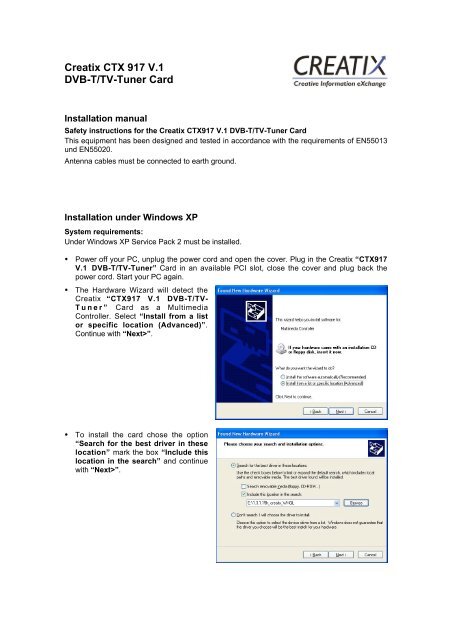Creatix CTX 917 V.1 Dvb-T/Tv-Tuner Card
Creatix CTX 917 V.1 Dvb-T/Tv-Tuner Card
Creatix CTX 917 V.1 Dvb-T/Tv-Tuner Card
Create successful ePaper yourself
Turn your PDF publications into a flip-book with our unique Google optimized e-Paper software.
<strong>Creatix</strong> <strong>CTX</strong> <strong>917</strong> <strong>V.1</strong><br />
DVB-T/TV-<strong>Tuner</strong> <strong>Card</strong><br />
Installation manual<br />
Safety instructions for the <strong>Creatix</strong> <strong>CTX</strong><strong>917</strong> <strong>V.1</strong> DVB-T/TV-<strong>Tuner</strong> <strong>Card</strong><br />
This equipment has been designed and tested in accordance with the requirements of EN55013<br />
und EN55020.<br />
Antenna cables must be connected to earth ground.<br />
Installation under Windows XP<br />
System requirements:<br />
Under Windows XP Service Pack 2 must be installed.<br />
• Power off your PC, unplug the power cord and open the cover. Plug in the <strong>Creatix</strong> “<strong>CTX</strong><strong>917</strong><br />
<strong>V.1</strong> DVB-T/TV-<strong>Tuner</strong>” <strong>Card</strong> in an available PCI slot, close the cover and plug back the<br />
power cord. Start your PC again.<br />
• The Hardware Wizard will detect the<br />
<strong>Creatix</strong> “<strong>CTX</strong><strong>917</strong> <strong>V.1</strong> DVB-T/TV-<br />
<strong>Tuner</strong>” <strong>Card</strong> as a Multimedia<br />
Controller. Select “Install from a list<br />
or specific location (Advanced)”.<br />
Continue with “Next>”.<br />
• To install the card chose the option<br />
“Search for the best driver in these<br />
location” mark the box “Include this<br />
location in the search” and continue<br />
with “Next>”.
• The Wizard will find the “<strong>Creatix</strong><br />
SAA7134, Hybrid Capture Device”<br />
and start copying corresponding files<br />
into the system. After copying the files<br />
continue the installation by pushing the<br />
button “Next>” in the subsequent<br />
window.<br />
• Continue with “Finish” to complete the<br />
installation.<br />
• Click with the right mouse button to<br />
“My computer”. Go to “Properties”,<br />
and open the index card “Hardware”<br />
and click the “Device Manager”<br />
button to see if any exclamation mark<br />
(!) appears next to <strong>Creatix</strong> SAA7134,<br />
Hybrid Capture Device“. If not, your<br />
<strong>Creatix</strong> “<strong>CTX</strong> <strong>917</strong> <strong>V.1</strong> DVB-T/TV-<br />
<strong>Tuner</strong>” <strong>Card</strong> is working correct.
Installation under Windows 2000<br />
System requirements:<br />
Under Windows 2000 Service Pack 4 and Direct X 9.0 must be installed.<br />
• Power off your PC, unplug the power cord and open the cover. Plug in the <strong>Creatix</strong> “<strong>CTX</strong><strong>917</strong><br />
<strong>V.1</strong> DVB-T/TV-<strong>Tuner</strong>” <strong>Card</strong> in an available PCI slot, close the cover and plug back the<br />
power cord. Start your PC again.<br />
• The Hardware Wizard will detect the<br />
<strong>Creatix</strong> “<strong>CTX</strong><strong>917</strong> <strong>V.1</strong> DVB-T/TV-<br />
<strong>Tuner</strong>” <strong>Card</strong> as a Multimedia<br />
Controller. Start the installation by<br />
pressing the button “Next>”.<br />
• In this window select “Search for a<br />
suitable driver for my device<br />
(recommended)”. Click on “Next>” to<br />
continue.<br />
• Specify the location where the wizard<br />
should search for a suitable driver and<br />
mark the box “CD-ROM drives”.<br />
Continue the installation by pushing<br />
the button “Next>”.
• The wizard is searching for the driver it<br />
will take some time. Please wait until<br />
the next message appears.<br />
• After the wizard finished the searching,<br />
please continue with “Next>”.<br />
• The message appears that the<br />
Software of the “<strong>Creatix</strong> SAA7134,<br />
Hybrid Capture Device” has not<br />
passed Windows Logo testing to verify<br />
its compatibility with Windows 2000.<br />
Click on the “Yes” button to continue<br />
the installation.
• Files will be copied. Please wait.<br />
• To complete the installation, press the<br />
“Finish” button.<br />
• You need to reboot your PC after the<br />
installation.<br />
• Click with the right mouse button to<br />
“My computer”. Go to “Properties”,<br />
and open the index card “Hardware”.<br />
Click the “Device Manager” button to<br />
see if any exclamation mark (!)<br />
appears next to “<strong>Creatix</strong> SAA7134,<br />
Hybrid Capture Device“. If not, your<br />
<strong>Creatix</strong> “<strong>CTX</strong><strong>917</strong> <strong>V.1</strong> DVB-T/TV-<br />
<strong>Tuner</strong>” <strong>Card</strong> is working correctly.