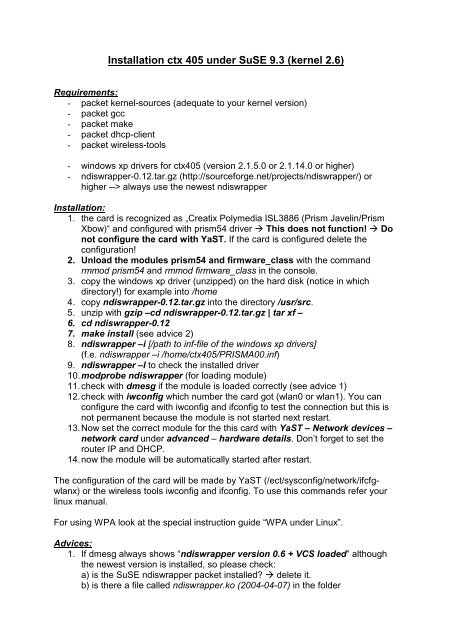Installation ctx 405 under Suse 9.3 (kernel 2.6) - CREATIX
Installation ctx 405 under Suse 9.3 (kernel 2.6) - CREATIX
Installation ctx 405 under Suse 9.3 (kernel 2.6) - CREATIX
Create successful ePaper yourself
Turn your PDF publications into a flip-book with our unique Google optimized e-Paper software.
<strong>Installation</strong> <strong>ctx</strong> <strong>405</strong> <strong>under</strong> SuSE <strong>9.3</strong> (<strong>kernel</strong> <strong>2.6</strong>)<br />
Requirements:<br />
- packet <strong>kernel</strong>-sources (adequate to your <strong>kernel</strong> version)<br />
- packet gcc<br />
- packet make<br />
- packet dhcp-client<br />
- packet wireless-tools<br />
- windows xp drivers for <strong>ctx</strong><strong>405</strong> (version 2.1.5.0 or 2.1.14.0 or higher)<br />
- ndiswrapper-0.12.tar.gz (http://sourceforge.net/projects/ndiswrapper/) or<br />
higher --> always use the newest ndiswrapper<br />
<strong>Installation</strong>:<br />
1. the card is recognized as „Creatix Polymedia ISL3886 (Prism Javelin/Prism<br />
Xbow)“ and configured with prism54 driver � This does not function! � Do<br />
not configure the card with YaST. If the card is configured delete the<br />
configuration!<br />
2. Unload the modules prism54 and firmware_class with the command<br />
rmmod prism54 and rmmod firmware_class in the console.<br />
3. copy the windows xp driver (unzipped) on the hard disk (notice in which<br />
directory!) for example into /home<br />
4. copy ndiswrapper-0.12.tar.gz into the directory /usr/src.<br />
5. unzip with gzip –cd ndiswrapper-0.12.tar.gz | tar xf –<br />
6. cd ndiswrapper-0.12<br />
7. make install (see advice 2)<br />
8. ndiswrapper –i [/path to inf-file of the windows xp drivers]<br />
(f.e. ndiswrapper –i /home/<strong>ctx</strong><strong>405</strong>/PRISMA00.inf)<br />
9. ndiswrapper –l to check the installed driver<br />
10.modprobe ndiswrapper (for loading module)<br />
11.check with dmesg if the module is loaded correctly (see advice 1)<br />
12.check with iwconfig which number the card got (wlan0 or wlan1). You can<br />
configure the card with iwconfig and ifconfig to test the connection but this is<br />
not permanent because the module is not started next restart.<br />
13.Now set the correct module for the this card with YaST – Network devices –<br />
network card <strong>under</strong> advanced – hardware details. Don’t forget to set the<br />
router IP and DHCP.<br />
14.now the module will be automatically started after restart.<br />
The configuration of the card will be made by YaST (/ect/sysconfig/network/ifcfgwlanx)<br />
or the wireless tools iwconfig and ifconfig. To use this commands refer your<br />
linux manual.<br />
For using WPA look at the special instruction guide “WPA <strong>under</strong> Linux”.<br />
Advices:<br />
1. If dmesg always shows “ndiswrapper version 0.6 + VCS loaded” although<br />
the newest version is installed, so please check:<br />
a) is the SuSE ndiswrapper packet installed? � delete it.<br />
b) is there a file called ndiswrapper.ko (2004-04-07) in the folder
lib/modules/<strong>2.6</strong>.4-52-default/extra? So please delete this because the newest<br />
ndiswrapper.ko can be found in /lib/modules/<strong>2.6</strong>.4-52-default/misc. After this<br />
you have to compile the ndiswrapper again (make install).