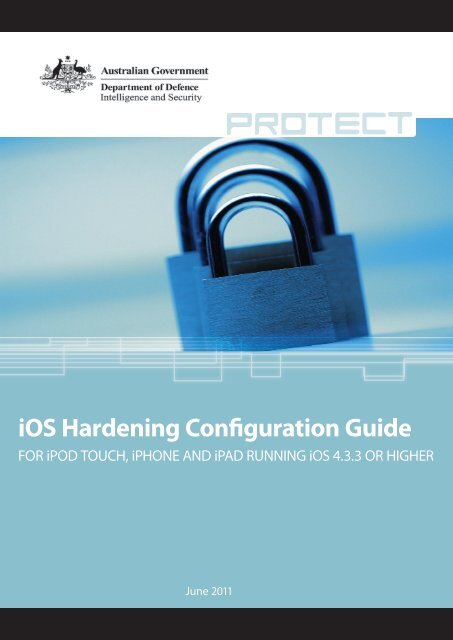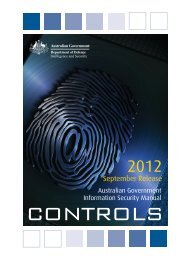iOS Hardening Configuration Guide - DSD
iOS Hardening Configuration Guide - DSD
iOS Hardening Configuration Guide - DSD
Create successful ePaper yourself
Turn your PDF publications into a flip-book with our unique Google optimized e-Paper software.
<strong>iOS</strong> <strong>Hardening</strong> <strong>Configuration</strong> <strong>Guide</strong><br />
FOR iPOD TOUCH, iPHONE AND iPAD RUNNING <strong>iOS</strong> 4.3.3 OR HIGHER<br />
June 2011
<strong>iOS</strong> <strong>Hardening</strong> <strong>Configuration</strong> <strong>Guide</strong><br />
For iPod Touch, iPhone and iPad <strong>iOS</strong> 4 devices running <strong>iOS</strong> 4.3.3 or higher.<br />
June 2011<br />
About this <strong>Guide</strong><br />
This guide provides instructions and techniques for Australian government agencies to<br />
harden the security of <strong>iOS</strong> 4 devices.<br />
Important: This document does not constitute a <strong>DSD</strong> certification or formal evaluation of<br />
<strong>iOS</strong>.<br />
At this time, <strong>DSD</strong> does not recommend <strong>iOS</strong> for use at the PROTECTED/RESTRICTED<br />
level. This guide is intended for use at UNCLASSIFIED and UNCLASSIFIED IN-<br />
CONFIDENCE.<br />
Agencies choosing to use <strong>iOS</strong> devices for RESTRICTED/PROTECTED information must<br />
obtain a dispensation in accordance with the Australian Government Information Security<br />
Manual (ISM).<br />
Implementing the techniques and settings found in this document can affect system<br />
functionality, and may not be appropriate for every user or environment.<br />
<strong>iOS</strong> Evaluation<br />
Due to the high level usage of <strong>iOS</strong> devices in government, <strong>DSD</strong> is working closely with<br />
Apple in its evaluation of Apple <strong>iOS</strong>. At that time <strong>DSD</strong> will advise on the suitability of Apple<br />
<strong>iOS</strong> to protect information up to RESTRICTED/PROTECTED level.<br />
<strong>iOS</strong> and the Australian Government Information Security Manual<br />
This guide reflects policy specified in the ISM. Not all ISM requirements can currently be<br />
implemented on <strong>iOS</strong> 4 devices. In these cases, risk mitigation measures are provided (see<br />
Appendix E).<br />
Chapter Five provides recommended passcode settings for <strong>iOS</strong> devices. This advice has<br />
been developed based on an assessment of security risks related specifically to <strong>iOS</strong> 4, and<br />
takes precedence over the non-platform specific advice in the ISM.<br />
About the Defence Signals Directorate<br />
As the Commonwealth authority on the security of information, the Defence Signals<br />
Directorate provides guidance and other assistance to Australian federal and state agencies<br />
on matters relating to the security and integrity of information.<br />
For more information, go to www.dsd.gov.au<br />
1 | D efence Signals Directorate
Audience<br />
This guide is for users and administrators of <strong>iOS</strong> 4.3.3 or later devices. These devices<br />
include the iPod Touch, iPhone and iPad.<br />
To use this guide, you should be:<br />
� familiar with basic networking concepts;<br />
� an experienced Mac OS X or Windows administrator: and<br />
� familiar with the Mac OS X or Windows interface.<br />
Parts of this guide refer to features that require the engagement of the technical resources of<br />
your telephony carrier, firewall vendor, or Mobile Device Management vendor. While every<br />
effort has been made to ensure content involving these third party products is correct at the<br />
time of writing, you should always check with these vendors when planning an<br />
implementation.<br />
Additionally, mention of third party products is not a specific endorsement of that vendor over<br />
another; they are mentioned as illustrative examples only.<br />
Some instructions in this guide are complex, and could cause serious effects to the device,<br />
your network and your agency’s security posture. These instructions should only be used by<br />
experienced administrators, and should be used in conjunction with thorough testing.<br />
Finally, for further clarification or assistance, IT Security Advisors of Australian government<br />
agencies can consult the Defence Signals Directorate by contacting emailing<br />
assist@dsd.gov.au or the <strong>DSD</strong> Cyber Hotline on 1300 CYBER1 (1300 292 371).<br />
2 | D efence Signals Directorate
What is in this <strong>Guide</strong><br />
This guide can assist you in securing an <strong>iOS</strong> 4 device. It does not attempt to provide<br />
comprehensive information about securing computers and servers.<br />
This guide includes the following chapters:<br />
Chapter One Introduction to Mobile Device Security Architecture<br />
Chapter Two Installing <strong>iOS</strong> 4<br />
Chapter Three Security Features and Capabilities<br />
Chapter Four Suggested Policies<br />
Chapter Five Recommended Device Profile Settings<br />
Chapter Six Mobile Device Management<br />
Appendix A Security Checklist<br />
Appendix B <strong>Configuration</strong> Profile Format<br />
Appendix C Sample Scripts<br />
Appendix D Example Scenarios<br />
Appendix E Risk Management <strong>Guide</strong><br />
Appendix F Firewall Rules<br />
Note: Because Apple periodically releases new versions and updates to its software, images<br />
shown in this book may vary from what you see on your screen.<br />
3 | D efence Signals Directorate
Using this <strong>Guide</strong><br />
The following list contains suggestions for using this guide:<br />
� Read the guide in its entirety. Subsequent sections build on information and<br />
recommendations discussed in prior sections.<br />
� The instructions in this guide should always be tested in a non-operational<br />
environment before deployment. This non-operational environment should simulate,<br />
as much as possible, the environment where the device will be deployed.<br />
� This information is intended for mobile devices running <strong>iOS</strong> 4. Before securely<br />
configuring a device, determine what functions that device needs to perform, and<br />
apply security configurations to the device or supporting infrastructure where<br />
applicable.<br />
� A security checklist is provided in the appendix to track and record the settings you<br />
choose for each security task and note what settings you change to secure your <strong>iOS</strong><br />
device. This information can be helpful when developing a security standard within<br />
your agency.<br />
Important: Any deviation from this guide should be evaluated to determine security risks<br />
and take measures to monitor or mitigate those risks.<br />
Getting Additional Information<br />
Note: Documentation and advice is periodically updated by both <strong>DSD</strong> and relevant vendors.<br />
<strong>DSD</strong> recommends that agencies review revised help pages and new editions of guides.<br />
For security-specific information, consult the following:<br />
� <strong>DSD</strong> Information Security Manual http://www.dsd.gov.au/infosec/ISM.htm —<strong>DSD</strong><br />
provides information on securely configuring proprietary and open source software to<br />
Australian Government standards. Additional information for Australian government<br />
agencies, contractors and IRAP assessors, is available from <strong>DSD</strong>’s “OnSecure”<br />
portal http://members.onsecure.gov.au<br />
� NSA security configuration guides (www.nsa.gov/snac/)—The US National Security<br />
Agency provides a wealth of information on securely configuring proprietary and<br />
open source software.<br />
� NIST Security <strong>Configuration</strong> Checklists Repository (checklists.nist.gov/repository/<br />
category.html)— is the US National Institute of Standards and Technology repository<br />
for security configuration checklists.<br />
� DISA Security Technical Implementation <strong>Guide</strong> (www.disa.mil/dsn/policies.html)— is<br />
the US Defense Information Systems Agency guide for implementing secure<br />
government networks. A US Department of Defense (DoD) PKI Certificate is required<br />
to access this information.<br />
� CIS Benchmark and Scoring Tool (www.cisecurity.org/bench_osx.html)—The Center<br />
for Internet Security benchmark and scoring tool is used to establish CIS<br />
benchmarks.<br />
� Smart Card Services Project (smartcardservices.macosforge.org)—The Smart Card<br />
Services Project provides instructions for implementing smart cards in Apple’s<br />
Common Data Security Architecture (CDSA).<br />
4 | D efence Signals Directorate
For further information consult the following resources:<br />
� Apple Product Security website (www.apple.com/support/security/)—access to<br />
security information and resources, including security updates and notifications.<br />
� An RSS feed listing the latest updates to Snow Leopard Server documentation<br />
and on screen help is available. To view the feed use an RSS reader application:<br />
feed://helposx.apple.com/rss/snowleopard/serverdocupdates.xml<br />
� Developer documentation is available from developer.apple.com/iphone.<br />
Registered developers get access to WWDC session videos and PDF<br />
documents. Free registration allowing access to documentation and developer<br />
SDK is available.<br />
� Apple Product Security Mailing Lists website<br />
(http://lists.apple.com/mailman/listinfo/security-announce)—mailing lists for<br />
communicating by email with other administrators about security notifications and<br />
announcements.<br />
� iPhone, iPad and iPod Touch manuals (http://support.apple.com/manuals) —PDF<br />
versions of all product documentations.<br />
� iPhone, iPad and iPod Touch user guides - available as HTML5 web applications that<br />
work offline on the devices (http://help.apple.com/iphone, http://help.apple.com/ipad,<br />
http://help.apple.com/ipodtouch).<br />
� iPhone in Business website (http://www.apple.com/iphone/business/integration/)—<br />
reference point for all enterprise related documentation for <strong>iOS</strong> integration.<br />
� Apple Developer Website (http://developer.apple.com) registration required, contains<br />
extensive information on enterprise deployment of <strong>iOS</strong> devices, developer<br />
documentation on APIs and programming techniques for both web based and native<br />
<strong>iOS</strong> applications.<br />
� <strong>iOS</strong> Enterprise Deployment Articles - (http://developer.apple.com/library/ios/) –<br />
provides a detailed reference on a variety of enterprise deployment themes. These<br />
can be found in the <strong>iOS</strong> Developer Library under the “Networking & Internet” –<br />
“Enterprise Deployment” topic.<br />
� Apple Discussions website (http://discussions.apple.com)—a way to share questions,<br />
knowledge, and advice with other administrators.<br />
� Apple Mailing Lists website (http://www.lists.apple.com)—subscribe to mailing lists so<br />
you can communicate with other administrators using email.<br />
� Open Source website (http://developer.apple.com/opensource/)—access to Darwin<br />
open source code, developer information, and FAQs.<br />
5 | D efence Signals Directorate
Chappter<br />
Onne<br />
Introoductioon<br />
to Mobile M DDevice<br />
e Secur rity Arcchitecture<br />
Mobile devices faace<br />
the sam me securitty<br />
challenges<br />
as traditional<br />
deskktop<br />
comp puters,<br />
but theeir<br />
mobility means the ey are alsoo<br />
exposed to a set of risks quitee<br />
different to t<br />
those oof<br />
a compuuter<br />
in a fix xed locationn.<br />
This chapter<br />
providdes<br />
the plan nning stepss<br />
and archite ecture cons siderations nnecessary<br />
to t set<br />
up a seecure<br />
enviroonment<br />
for mobile m devicces.<br />
Much of o the conte ent in this chhapter<br />
is pla atform<br />
agnostic,<br />
but somee<br />
detail is written w to speecific<br />
featur res available e in <strong>iOS</strong> 4. Not all of th hese<br />
options discussed will be exer rcised in all environme ents. Agenc cies need too<br />
take into account a<br />
their owwn<br />
environmment<br />
and co onsider theirr<br />
acceptable e level of re esidual risk.<br />
Assummptions<br />
This chapter<br />
makees<br />
some bas sic assumpttions<br />
as to the t pervasiv ve threat ennvironment:<br />
�<br />
�<br />
�<br />
�<br />
�<br />
1 Althoug<br />
at some po<br />
all radiated<br />
all convent<br />
channel 1 oint, there will w be no neetwork<br />
connection<br />
present;<br />
communication<br />
from tthe<br />
device has h the pote ential to be monitored;<br />
ional locatio on, voice annd<br />
SMS/MM MS commun nications aree<br />
on an inse ecure<br />
;<br />
certain infraastructure<br />
supporting s mmobile<br />
devic ces can be trusted; andd<br />
carrier infraastructure<br />
cannot<br />
alwayys<br />
be truste ed as secure<br />
in all counntries.<br />
gh GSM for eexample<br />
is encrypted e on some carrie er networks, it is not encry rypted on all, and<br />
some off<br />
the GSM enncryption<br />
algorithms<br />
suchh<br />
as A5/1 on 2G networks<br />
are vulneraable<br />
to attack k with<br />
rainbow tables. Withh<br />
moderate re esources, it is<br />
also feasib ble to execute<br />
a MITM atttack<br />
against GSM<br />
voice annd<br />
have the MMITM<br />
tell clie ent devices too<br />
drop any GSM G encryption.<br />
6 | Defence S ignals<br />
Directo<br />
rate
Device Security off the Network<br />
Once a device is off the data network, then protection of data on the device is determined by<br />
how the device implements data protection locally. There can be no referral to a server for<br />
policy, or a remote wipe command, if there is no network present.<br />
When off the network, the security of the device is determined by:<br />
� what policy has been cached locally from Exchange ActiveSync (EAS) or<br />
<strong>Configuration</strong> Profiles;<br />
� what the security settings set locally on the device are;<br />
� the device’s cryptographic capabilities; and<br />
� the strength of the device passcode.<br />
In addition, the device should have been restored to <strong>iOS</strong> 4 to enable all data protection<br />
filesystem features when the passcode is enabled.<br />
Device Security on the Network<br />
The general principle that applies for all data when the device is on a network, is that<br />
wherever possible, all network traffic should be encrypted, noting that all classified network<br />
traffic must be encrypted as per the cryptographic fundamentals section in the ISM. This is<br />
not merely achieved by turning on a Virtual Private Network (VPN) for all traffic. Typically this<br />
involves using a mixture of:<br />
� SSL to encrypt connections to specific hosts such as mail servers or management<br />
servers that need to be highly reachable;<br />
� SSL for any traffic that has sensitive data on it;<br />
� a VPN for more general intranet access;<br />
� WPA2 with EAP-TLS as a minimum for Wi-Fi security;<br />
� 802.1X authentication on Wi-Fi networks combined with Network Access Controls to<br />
compartmentalise Wi-Fi access to defined security domains;<br />
� a custom, authenticated APN 2 in conjunction with Carriers to compartmentalise 3G<br />
data traffic to defined security domains; and<br />
� data at rest encryption on mobile devices and servers they connect to.<br />
Apple Push Notification Service<br />
Many apps and services associated with <strong>iOS</strong> devices take advantage of the Apple Push<br />
Notification Service (APNS). APNS allows digitally signed application identifiers to be sent<br />
small notifications, such as updating the badge on an icon, playing an alert tone, or<br />
displaying a short text message.<br />
Examples of apps that may use APNS include push email notification, Mobile Device<br />
Management (MDM) servers, and <strong>iOS</strong> client/server applications that are able to execute in<br />
the background (e.g. VOIP apps, streaming audio apps, or apps that need to be location<br />
aware). When APNS is used by an MDM server, it is a simple ping to the MDM agent on the<br />
device to “phone home” to its parent MDM server instance, and exchange XML queries and<br />
responses inside an SSL tunnel.<br />
2 Access Point Name (APN) See your carrier for more detail.<br />
7 | D efence Signals Directorate
The fireewall<br />
rules aapplied<br />
to th he devices, APN subne et, and VPN N subnet, ass<br />
well as the e EAS,<br />
MDM seerver<br />
in thee<br />
DMZ, shou uld allow acccess<br />
to the e APNS for these t servicces<br />
to work k.<br />
Data RRoaming<br />
Data rooaming<br />
geneerally<br />
refers s to a process<br />
by which h a device from<br />
a speccific<br />
carrier’s s<br />
networkk<br />
can take aadvantage<br />
of o the data sservice<br />
on a different carrier. c For eexample<br />
a device<br />
with a SSIM<br />
from ann<br />
Australian carrier, being<br />
used in the US on a US carrieer’s<br />
network k and<br />
taking aadvantage<br />
oof<br />
the carrie er’s data infrrastructure.<br />
Note that roaming r neeed<br />
not be<br />
internattional;<br />
in some<br />
countrie es carriers wwith<br />
differen nt coverage e areas mayy<br />
allow some<br />
data<br />
roamingg<br />
to avoid innfrastructure<br />
e duplicatioon.<br />
There aare<br />
two main<br />
risks asso ociated withh<br />
data roam ming:<br />
�<br />
�<br />
When roamming<br />
interna ationally, theere<br />
are both h implied an nd actual lowwer<br />
levels of o trust<br />
with the levvel<br />
of eaves sdropping and<br />
traffic an nalysis occu urring on thee<br />
foreign ne etwork.<br />
As soon ass<br />
traffic goes s internationnal,<br />
it is ofte en not subje ect to privaccy<br />
and cons sumer<br />
protection rrequirements<br />
in the same<br />
way as purely dom mestic commmunications<br />
in the<br />
host countrry.<br />
It is incorrect<br />
to assume<br />
that rig ghts protect ting individuual’s<br />
privacy y are<br />
uniform inteernationally<br />
y.<br />
If data roamming<br />
is switc ched off forr<br />
cost mana agement, the en the devicce<br />
is “off the e grid”<br />
for manageement<br />
and monitoring m cconsoles<br />
su uch as EAS,<br />
MDM conssoles,<br />
or<br />
MobileMe’ss<br />
“Find My iPhone”.<br />
In some cases s, private da ata APN caan<br />
be preserved<br />
across international<br />
bo oundaries bbecause<br />
of commercial<br />
c arrangemeents<br />
betwee en<br />
carriers - noote<br />
that dat ta costs cann<br />
still be hig gh.<br />
8 | Defence S ignals<br />
Directo<br />
rate
Apps<br />
One of the major attractions of the <strong>iOS</strong> platform is the availability of a wide range of Apps,<br />
and ease of App development. As outlined in <strong>DSD</strong>’s Strategies to Mitigate Targeted Cyber<br />
Intrusions, <strong>DSD</strong> recommends that only applications that are required should be installed.<br />
There are four main ways to procure and load applications onto an <strong>iOS</strong> device:<br />
� App Store. The App Store is hosted and curated by Apple, and is focused on mass<br />
market distribution of paid and free applications. These Apps are loaded to a device<br />
either over-the-air (OTA) from the App Store itself, or the via the iTunes application<br />
on the host computer for the <strong>iOS</strong> device. Apple maintains discretionary control of<br />
curating App Store content, and can remove applications for a variety of reasons. It<br />
may be appropriate to restrict the use of Apps to only ones that have been tested and<br />
approved for use within an agency. Although App store applications come from a<br />
curated environment, and the runtime environment the Apps execute in is a relatively<br />
hardened one, agencies should assess the risk in allowing unrestricted user initiated<br />
installation of applications. Approaches to managing risks around these<br />
considerations are covered later in this document.<br />
� Ad Hoc. Limited deployment (up to 100) instances of Apps can be installed on<br />
devices via USB tether, iTunes on the host computer, or iPhone <strong>Configuration</strong> Utility,<br />
using an Ad Hoc provisioning profile and a compiled, signed application binary. Adhoc<br />
applications are locked to a specific set of devices by the provisioning profile.<br />
These are most commonly used for beta testing of applications, or where very<br />
restricted distribution of a small number of instances of a bespoke application is<br />
appropriate.<br />
� Enterprise In-House Apps. Agencies with a Dun and Bradstreet Data Universal<br />
Numbering System (DUNS) 3 number can apply to become Enterprise developers.<br />
This allows the creation and distribution of custom applications and provisioning<br />
profiles within an agency for its own use, which are for distribution only to their<br />
employees and contractors (i.e. not to the general public). Applications can be<br />
installed over-the-air via a web site, or over USB tether via the iTunes application<br />
instance on a host computer, or iPhone <strong>Configuration</strong> utility. These Apps are digitally<br />
signed, and the expiration of the provisioning profile controls the App “use-by date”.<br />
Enterprise In-House Apps should include a method to authenticate the App, for use<br />
on the device.<br />
� Web Apps. Safari Mobile has extensive support for HTML5, CSS3 and JavaScript<br />
features for Web Apps, including ones that run full screen and offline. The Product<br />
<strong>Guide</strong>s for iPod Touch, iPhone and iPad are all examples of these. Web Apps are<br />
often a useful mechanism to deploy informational applications quickly from a central<br />
intranet point; however Mobile Safari on <strong>iOS</strong> is still subject to the same threats as<br />
other browsers.<br />
GSM Voice and SMS/MMS Communication<br />
As noted above, GSM voice and SMS networks have a number of security weaknesses,<br />
where the security or authenticity of a voice or SMS communication cannot always be<br />
3<br />
DUNS is a unique nine digit number assigned to business by Dun and Bradstreet. See<br />
www.dnb.com for more information.<br />
9 | D efence Signals Directorate
ensured, due to both ‘Man-in-the-Middle’ attacks and the variation in the security features<br />
implemented by carriers. As such, voice and SMS communication should generally be<br />
considered less secure than methods that implement a chain of trust back into a user’s own<br />
agency such as SSL tunnelled email.<br />
iTunes<br />
iTunes is the cornerstone application required for management of <strong>iOS</strong> devices. It is not<br />
possible to deploy <strong>iOS</strong> devices within an agency without considering how iTunes will be<br />
used as part of the device management workflow. iTunes can be locked down for use in<br />
agency Standard Operating Environments (SOE)s via registry keys or XML property lists as<br />
detailed here:<br />
http://developer.apple.com/library/ios/#featuredarticles/FA_Deploying_iTunes/<br />
Introduction/Introduction.html<br />
One of the strategic decisions around <strong>iOS</strong> management is how access to iTunes is<br />
provisioned as part of the device lifecycle. There are three common options:<br />
� use of iTunes in a locked down mode inside the Agency’s desktop SOE;<br />
� provision of iTunes Kiosks for device activation and OS updates; and<br />
� users sync and backup devices to personal computer, outside of the desktop SOE.<br />
iTunes Accounts<br />
One of the organisational risks that some users express concern about is a perceived need<br />
to associate a credit card with every iTunes account. This is actually a misconception, and<br />
no association with a credit card is required. The following approaches are recommended at<br />
the policy and procedural level:<br />
� For a Bring Your Own Device (BYOD) model, there is generally implied trust that<br />
users can continue to install apps on their own device. Therefore, users may register<br />
their existing iTunes credentials as part of the process of submitting to the agency<br />
Acceptable Use Policy (AUP). If users then purchase approved applications, using<br />
their own credit card, they can be reimbursed. This provides one method to control<br />
expenditure of agency funds. A Mobile Device Management (MDM) console can be<br />
used to monitor what applications have been installed.<br />
� For an agency device model, where users are not allowed to install their own Apps,<br />
per device iTunes accounts are created that are not linked to a credit card. The<br />
process for doing this is described here: http://support.apple.com/kb/HT2534<br />
� Individual App redemption codes, or store credit can then be gifted to those<br />
accounts, and installed on the devices from an agency owned computer using<br />
iTunes. Note: the end user requires the iTunes account password in order to enable<br />
application updates.<br />
� iTunes accounts can be optionally used to create free MobileMe accounts to facilitate<br />
user initiated device location and remote wipe.<br />
� The most restrictive approach is to not reveal the iTunes account password to the<br />
end users, and install App Store Apps prior to issue of the device to the end user. A<br />
10 | D efence Signals Directorate
configuration profile would be used to lock out any further updates. However, to<br />
update these devices, there is an additional support load, as updates must be done<br />
by IT staff. This approach is recommended for small controlled deployments only.<br />
� In-House developed applications can be deployed either by iTunes, or over-the-air to<br />
devices, using a secure web site. In all the above cases, an MDM console allows<br />
monitoring of what App versions are installed on a device, allowing a management<br />
decision as to when updates are required. An MDM console can push a webclip to<br />
allow downloading of Enterprise In-House Apps out to a fleet of devices.<br />
Planning Questions<br />
The questions below offer a guide for considerations in implementing policy on the device.<br />
Question Comments/Selection<br />
How sensitive is the data I am intending<br />
to view or store on a mobile device?<br />
Is it appropriate that data gets to the<br />
device over a 3G data or wireless<br />
network?<br />
Do I want users to collaborate using that<br />
data in a networked fashion?<br />
Does my agency want to allow<br />
individually owned devices to access<br />
some agency data?<br />
Does my agency want to allow a mixture<br />
of personal and agency owned devices?<br />
If there is any degree of sensitivity, then a<br />
strong passcode should be set on the device<br />
in order to enable data protection. If the data<br />
is coming over a network, then the data<br />
should be secured by some combination of<br />
encryption, typically SSL or VPN. If the data<br />
is classified refer to the ISM section<br />
Cryptography.<br />
If you have data that is within your control<br />
and must get to the device in a secure way,<br />
then USB tethering to a trusted computer<br />
may be an acceptable alternative.<br />
If users need to share or collaborate with the<br />
data over the network, then a secure<br />
connection should be in place between the<br />
users collaborating.<br />
Allowing personally owned devices usually<br />
has a significant reduction in costs to do with<br />
both procurement and management of<br />
mobile device fleets, but introduces a<br />
different set of expectations about the level<br />
of control an agency can exert over the<br />
devices. The balance point between control<br />
and flexibility is usually different, and is more<br />
consultative in process, than for agency<br />
owned devices. An important point to<br />
remember is that classified information<br />
should not be retained on personally owned<br />
devices.<br />
If mixed device ownership is allowed, then<br />
consideration needs to be given as to what<br />
the differences in access to information and<br />
services are appropriate, if any. In some<br />
cases this could involve use of sandboxed<br />
applications to separate agency data from<br />
personal data.<br />
11 | D efence Signals Directorate
Question Comments/Selection<br />
Does my agency need different policy<br />
applied to a device depending on if it is<br />
personally or agency owned?<br />
What balance does my agency need to<br />
set between the advantages of users<br />
being able to install App Store apps<br />
themselves, versus the overhead of<br />
managing this centrally?<br />
Do my agency’s acceptable usage<br />
policies require explicit education and<br />
enforcement?<br />
Are all of my devices with one carrier, and<br />
agency owned?<br />
Do I need to support devices from<br />
multiple carriers and a mix of personal<br />
and agency ownership?<br />
How can an agency remote wipe devices<br />
or secure containers whenever they are<br />
reachable on the network?<br />
To what level does the agency care about<br />
its data being monitored and recorded by<br />
a third party?<br />
This is a complex issue that requires a<br />
mixture of user initiated opt-in <strong>Configuration</strong><br />
Profiles, MDM managed profiles and preinstalled<br />
profiles on a per device basis,<br />
appropriate to its context. In some cases this<br />
could involve use of sandboxed applications<br />
to risk manage the separation of agency data<br />
from personal data.<br />
The more sensitive the data being accessed<br />
by a device, the risk is increased. Typically a<br />
combination of an approved whitelist and<br />
monitoring via MDM will mitigate the risks. At<br />
high levels of sensitivity, applications may<br />
need to be pre-screened, and pre-loaded by<br />
IT prior to device issue, or developed in-<br />
house and deployed to devices.<br />
AUP compliance prior to devices being<br />
deployed is critical. AUP education content<br />
can be provided as a Web App and Web Clip<br />
on the devices for user reference. Other<br />
policy controls via EAS, MDM and<br />
<strong>Configuration</strong> profile may be required.<br />
If you have single billing arrangement with a<br />
carrier, then use of a custom, secured APN,<br />
with a proxy, can assist in enforcing tighter<br />
policy controls for devices on the 3G data<br />
network. In many cases, a custom APN with<br />
an EAS and an authenticated, SSL<br />
encrypted reverse proxy may be sufficient<br />
security for low level sensitivity data.<br />
A VPN solution may be more appropriate<br />
than a custom APN.<br />
Remote wipe is usually best managed by a<br />
combination of EAS or an MDM console. If<br />
your agency does not have a 24/7 service<br />
desk capability, then use of OWA or<br />
MobileMe can allow user-initiated remote<br />
wipes.<br />
Use of SSL,Wi-Fi encryption, and VPN<br />
needs to be considered as per ISM<br />
guidelines.<br />
12 | D efence Signals Directorate
Question Comments/Selection<br />
How does an agency develop<br />
applications that are customised to its<br />
environment and needs to make the users<br />
more productive and better informed<br />
when they are mobile, away from their<br />
desks?<br />
Does access to my agency information<br />
need to be pervasive?<br />
Do I need to be able to locate devices<br />
remotely?<br />
Do I need to digitally sign email (e.g.<br />
S/MIME or PGP ) ?<br />
In-house application development needs to<br />
be done in either HTML5/CSS3/Javascript,<br />
or native applications code signed with an<br />
Enterprise Developer Agreement. Native<br />
apps, and Web Clips to web applications can<br />
be pushed OTA to devices that are under the<br />
control of an MDM server.<br />
If access to agency data is primarily<br />
appropriate on a site or campus, then<br />
potentially, focus on Wi-fi security, and limit<br />
agency data access, such as EAS PIM, or<br />
limited web site access via a reverse SSL<br />
proxy.<br />
Use of Mobile Me or an MDM that provides<br />
this in its on-device App.<br />
In <strong>iOS</strong> 4.3.3 Mail app does not support PGP<br />
or S/MIME, however third party solutions that<br />
support S/MIME are available as Apps e.g.<br />
Good for Enterprise.<br />
13 | D efence Signals Directorate
Chapter Two<br />
Installing <strong>iOS</strong> 4<br />
This chapter is provided to help agencies ensure that their <strong>iOS</strong> 4 devices are<br />
configured in a way that enables the full set of data protection capabilities in <strong>iOS</strong>.<br />
Data Protection<br />
<strong>iOS</strong> 4 introduces a new system for data protection at rest, that takes advantage of the<br />
hardware cryptographic module in recent <strong>iOS</strong> devices. This minimises the impact of<br />
encryption on CPU load and battery life. Data protection is enabled by setting a passcode on<br />
the device.<br />
If a device is new and shipped from the factory with <strong>iOS</strong> 4 pre-installed, then no action other<br />
than setting a passcode needs to be taken from this chapter.<br />
If there is no requirement for data to be retained on a device, then simply performing a<br />
restore of <strong>iOS</strong> 4, and then setting it up as a new device with a passcode will enable data<br />
protection.<br />
If there is data on a device, then the procedure in the Apple Knowledge Base<br />
articlehttp://support.apple.com/kb/HT4175 should be followed in order to ensure that data<br />
protection is enabled.<br />
Note: iPhone 3, and iPod Touch (Second Generation) are capable of running <strong>iOS</strong> 4, but do<br />
not have the hardware cryptographic module. These older devices should be used in less<br />
sensitive roles, or third party solutions that put an encrypted container on the device<br />
independent of <strong>iOS</strong> features, such as Good Enterprise or Sybase Afaria.<br />
Verifying Data Protection is Enabled<br />
There are two main methods of verifying that the file system of a device has been configured<br />
to support data protection. A Mobile Device Management console can query and report<br />
centrally as to if data protection is enabled on a device. The user of a device can also<br />
validate if data protection is enabled by going to Settings -> General, -> Passcode Lock and<br />
scroll to the bottom on the screen. If data protection is enabled, “Data protection is enabled”<br />
will be displayed at the bottom of the screen.<br />
14 | D efence Signals Directorate
Setting<br />
a Passcode<br />
The lasst<br />
step in activating<br />
data a protectionn<br />
is to set a passcode. In most ennvironments<br />
s<br />
enabling<br />
a passcodde<br />
will form m part of ageency<br />
policy, and this will<br />
be enforcced<br />
either over<br />
Exchannge<br />
ActiveSync,<br />
or via a configuration<br />
profile installed on n the devicee.<br />
For ISM<br />
passwoord<br />
policies see Access s Controls.<br />
Data PProtectionn<br />
Classes s<br />
<strong>iOS</strong> device withh<br />
data prot tection ena abled<br />
Agenciees<br />
should consult<br />
with App develoopers<br />
as to what data protection p cclasses<br />
their r<br />
applicattion<br />
selectss<br />
for data an nd authenticcation<br />
crede entials. Apple<br />
provides s extensive<br />
documeentation<br />
on the data pr rotection APPIs<br />
on its de eveloper we eb site, and in WWDC Session S<br />
videos oon<br />
‘iTunes U’. WWDC 2010 Sessions<br />
204 an nd 209 are the t most reelevant<br />
in this<br />
area.<br />
In addittion,<br />
WWDCC<br />
2009 Session<br />
625 wiill<br />
be of inte erest.<br />
15 | Defence S ignals<br />
Directo<br />
rate
Chappter<br />
Thhree<br />
Secuurity<br />
Feeatures<br />
s and CCapabi<br />
ilities<br />
This chhapter<br />
coveers<br />
mobile device seecurity<br />
featu ures, and the t enablinng<br />
technolo ogies<br />
for impplementing<br />
those feat tures undeer<br />
<strong>iOS</strong> and related inf frastructuree.<br />
Mobilee<br />
Device Security Toolbox<br />
When ssetting<br />
up a secure sys stem that usses<br />
mobile devices, d the e security toools<br />
and solutions<br />
are not on a linear scale, where<br />
a solutioon<br />
to a highe er security environmen<br />
e nt is provide ed by<br />
one prooduct<br />
alone. . Rather, the e security pposture<br />
of th he devices can c be proggressively<br />
improveed<br />
by combbinations<br />
of capabilitiess<br />
shown below.<br />
Security<br />
Feaatures<br />
and Capabilitie es<br />
16 | Defence S ignals<br />
Directo<br />
rate
Securrity<br />
featurres<br />
in <strong>iOS</strong> S<br />
<strong>iOS</strong> proovides<br />
a nummber<br />
of features<br />
that eenable:<br />
�<br />
�<br />
�<br />
�<br />
�<br />
�<br />
managemeent<br />
of credentials<br />
and ppasswords<br />
w<br />
encryption of data in tr ransit (usingg<br />
DACA<br />
encryption of data at re est and in tr<br />
digital signaatures,<br />
certificates<br />
and<br />
randomisattion<br />
services;<br />
and<br />
Code Signing<br />
Applicat tions can le<br />
the baseline<br />
implemen nted in <strong>iOS</strong>.<br />
for an agenncy<br />
should generally g ta<br />
inventing thhe<br />
same capabilities.<br />
M<br />
Developer wweb<br />
site:<br />
4 with Keycha<br />
an nd DACP<br />
ransit (usin<br />
d trust servic<br />
verage thes<br />
Any Enterp<br />
ake advanta<br />
More inform<br />
5 ain;<br />
);<br />
ng DACA an nd DACP);<br />
ces;<br />
se services providing ccapabilities<br />
beyond<br />
prise In-Hou use Applicaations<br />
developed<br />
age of these e services, rrather<br />
than re-<br />
ation is ava ailable in deetail<br />
from the e Apple<br />
http://deeveloper.appple.com/lib<br />
brary/ios/#doocumentatio<br />
on/Security/ /Conceptuaal/<br />
Securityy_Overvieww/Introductio<br />
on/Introducttion.html<br />
<strong>iOS</strong> 4.22.1<br />
introduceed<br />
no-cost “Find “ My iPPhone”<br />
funct tionality for <strong>iOS</strong> devicees.<br />
This allows<br />
a<br />
MobileMMe<br />
accountt<br />
to use the “Find my iPPhone/iPad”<br />
” functionality,<br />
with a frree<br />
MobileM Me<br />
account,<br />
rather thaan<br />
full Mobil leMe subsccription.<br />
User<br />
level setu up informattion<br />
is includ ded in<br />
the URLL<br />
below:<br />
http://wwww.apple.ccom/iphone<br />
e/find-my-iphhone-setup/<br />
4<br />
<strong>DSD</strong> Approved<br />
Cryptoographic<br />
Algo orithm<br />
5<br />
<strong>DSD</strong> Approved<br />
Cryptoographic<br />
Prot tocol<br />
Securitty<br />
Services s in <strong>iOS</strong><br />
17 | Defence S ignals<br />
Directo<br />
rate
Find My iPhone user interface<br />
Generally, when agency devices are used, this MobileMe account would be the same as the<br />
iTunes account used to install agency owned apps, and set up prior to issuing the device.<br />
Note that this requires a network connection, location services to be active, and the device to<br />
have opted in to the “Find my iPhone” service.<br />
Virtualisation<br />
Some agencies may opt to present some agency applications to <strong>iOS</strong> devices over a network<br />
via a Virtual Desktop Infrastructure (VDI), such as Citrix Receiver (e.g.<br />
http://www.citrix.com/ipad) or VMWare View.<br />
This works particularly well for users who are “micromobile” i.e. they move about a building<br />
or a campus during their work day, and able to take advantage of the relatively high<br />
bandwidth of a secure Wi-Fi network, but are not strictly away from the office location.<br />
Solutions in this space ( such as Citrix XenApp version 6) provide an ability to tune the<br />
application UI for a small screen suitable for presenting to mobile devices, rather than merely<br />
presenting a remote session to the standard agency desktop resolution. Due to dependency<br />
on network performance and differences in screen sizes and input device sizes, VDI based<br />
solutions should be thoroughly tested from a usability perspective. This approach also has<br />
the advantage that minimal agency data is stored on the device.<br />
Note most major authentication token vendors have a soft token available for <strong>iOS</strong>.<br />
Note that in some cases use of VDI is a classic usability/productivity trade off against<br />
security, as the absence of locally cached data means users are not able to be productive<br />
when the device is off the network, there is no integration with native applications running<br />
locally on the end point device.<br />
18 | D efence Signals Directorate
Sandbboxing<br />
In <strong>iOS</strong>, all applications<br />
are sandboxed,<br />
wwith<br />
the kern nel enforcing<br />
mandatorry<br />
access co ontrols,<br />
and appplications<br />
beeing<br />
highly restricted inn<br />
how they can share data. d<br />
Apple sships<br />
<strong>iOS</strong> 4 with the Ma ail App conffigured<br />
to st tore mail me essages annd<br />
attachme ents in<br />
the stroongest<br />
data protection –class – – whhere<br />
each fi ile is encryp pted with a uunique<br />
key, , and is<br />
only able<br />
to be deccrypted<br />
whe en the devicce<br />
is unlock ked. Address<br />
book and calendar<br />
informaation<br />
is curreently<br />
allowe ed to be deccrypted<br />
whe en the devic ce is locked (to support t caller<br />
ID and event notificcations).<br />
If a security<br />
posturre<br />
is require ed where thiis<br />
level of sandboxing<br />
is insufficient,<br />
then in-h house<br />
Apps, oor<br />
third partyy<br />
solutions such s as Sybbase<br />
Afaria a (http://www w.sybase.coom/afaria),<br />
Good<br />
for Enteerprise<br />
(httpp://www.goo<br />
od.com) or LLRW<br />
Pinecone<br />
(http://wwww.lrwtechhnologies.co<br />
om/pineconne.html)<br />
can n be used to o provide addditional<br />
lev vels of<br />
sandbooxing<br />
and poolicy<br />
enforce ement for eemail,<br />
calendar<br />
and con ntact data, mmanaged<br />
by<br />
dedicated<br />
servers.<br />
There iss<br />
usually a usability/se ecurity tradee<br />
off in the configuration<br />
c n, with custtom<br />
sandbo oxed<br />
solutionns<br />
having a lower level of integratiion<br />
with other<br />
apps on the device (e.g. it may y not be<br />
possiblee<br />
to take a photo with the t device’ss<br />
camera, and a then sen nd via emaiil<br />
is using th he third<br />
party saandboxed<br />
eemail<br />
client ).<br />
Note thhat<br />
currentlyy<br />
no third pa arty sandbooxed<br />
solution<br />
has been evaluated by <strong>DSD</strong>.<br />
Go ood Enterpprise<br />
App User U Interfa ace<br />
19 | Defence S ignals<br />
Directo<br />
rate
Conteent<br />
Filterinng<br />
Access to intranet sites, and some s mail, contact or calendaring<br />
c data can bbe<br />
achieved d via<br />
reversee<br />
proxies annd<br />
content fi ilters. Theree<br />
are multip ple solutions s in this spaace<br />
such as IIS<br />
from Miicrosoft,<br />
Moobile<br />
Access s Server froom<br />
Apple, and<br />
a wide variety v of othher<br />
solution ns (e.g.<br />
from Cisco<br />
or F5 nnetworks<br />
).<br />
Filteringg<br />
Exchangee<br />
Active Syn nc data prodducts<br />
such as JanusGA ATE Mobilee<br />
(http://wwww.janus.nnet.au/janus<br />
sGATE/Mobbile)<br />
can be e used to en nsure email sent to Exc change<br />
ActiveSSync<br />
devices<br />
has appro opriate privaacy<br />
marking gs for the classificationn<br />
the device e is<br />
approveed<br />
to by an agency. Th his approach<br />
can allow w for an asym mmetric straategy<br />
– mobile<br />
devicess<br />
only receivve<br />
email content<br />
at a cclassification<br />
n appropriat te to the deevice,<br />
as we ell as<br />
have poolicy<br />
and coontrols<br />
appli ied to the email<br />
conten nt.<br />
In this sscenario,<br />
the<br />
agency’s Wide Area Network (W WAN) secur rity domain is NOT exte ended<br />
out to thhe<br />
mobile ddevice,<br />
and there is no need to low wer the classification<br />
off<br />
the agency<br />
WAN.<br />
Such soolutions<br />
cann<br />
be used to o redact speecific<br />
content<br />
patterns from emailss<br />
sent via EAS, E<br />
e.g. to sscrub<br />
creditt<br />
card numb bers from alll<br />
emails syn nced to mob bile devicess.<br />
This class s of<br />
tools caan<br />
also facilitate<br />
correc ct protectivee<br />
marking of f email com ming from moobile<br />
device es<br />
without direct on-device<br />
suppo ort for Austrralian<br />
Gove ernment marking<br />
standdards.<br />
For further<br />
f<br />
informaation<br />
see thee<br />
ISM sectio on on Conteent<br />
Filtering g.<br />
Examplee<br />
of Mail Ap pp interfacee<br />
when Jan nusGATE Mobile M bloccks<br />
email<br />
20 | Defence S ignals<br />
Directo<br />
rate
Capability Enablers<br />
MDM, EAS, Apple Push<br />
Comment<br />
Remote Wipe<br />
Notification Service (APNS)<br />
Proxy<br />
Firewall<br />
Force Device Settings<br />
Multi-factor<br />
Authentication<br />
OTA <strong>Configuration</strong><br />
Profile (pull)<br />
OTA <strong>Configuration</strong> and<br />
Provisioning Profiles<br />
(push)<br />
Mobile Device<br />
Monitoring<br />
Mobile Device<br />
Management<br />
Remote Application<br />
Deployment<br />
Home screen<br />
Custom APN, VPN <strong>iOS</strong> 4.3.3 does not implement a<br />
global proxy setting. A proxy<br />
can be set on a custom APN<br />
Firewall on Custom APN,<br />
Firewall on Wireless network.<br />
and a VPN session.<br />
<strong>iOS</strong> 4.3.3 does not implement a<br />
local firewall. This is<br />
significantly mitigated by the<br />
runtime environment.<br />
iPCU 3.x, MDM Enterprise Deployment <strong>Guide</strong><br />
lists XML schema, this can be<br />
used to generate and sign<br />
profiles from custom scripts.<br />
iPCU is an easy to use GUI tool<br />
to generate the XML, but CA<br />
integration requires signing with<br />
SSL CA infrastructure, DNS,<br />
RSA or CryptoCard ( VPN<br />
Only ), Smartcard ( Requires<br />
Good Enterprise and Good<br />
Mobility Server )<br />
SSL CA infrastructure, DNS,<br />
Web Service, Directory<br />
Service<br />
Enterprise Developer<br />
Agreement, 3rd Party MDM<br />
appliance, SSL CA<br />
infrastructure, DNS, Directory<br />
Service, APNS<br />
Enterprise Developer<br />
Agreement, 3rd Party MDM<br />
appliance, CA infrastructure,<br />
DNS, Directory Service,<br />
APNS<br />
Enterprise Developer<br />
Agreement, 3rd Party MDM<br />
appliance, CA infrastructure,<br />
DNS, Directory Service,<br />
APNS<br />
Enterprise Developer<br />
Agreement, Web Server, 3rd<br />
Party MDM appliance<br />
(optional), APNS (optional).<br />
OpenSSL tools.<br />
Depending on the agency’s<br />
security posture device<br />
certificates or soft tokens may<br />
be considered as a second<br />
factor of authentication.<br />
Externally sign & encrypt<br />
profiles, do not sign with iPCU.<br />
MDM should be tied into CA<br />
and Directory Service.<br />
MDM should be tied into CA<br />
and Directory Service.<br />
MDM should be tied into CA<br />
and Directory Service.<br />
Only Enterprise In-House Apps<br />
can be deployed OTA.<br />
Set Home screen to “If found<br />
return to PO BOX XXXX”. This<br />
could also be done with a<br />
Picture Frame Album.<br />
21 | D efence Signals Directorate
Chapter Four<br />
Suggested Policies<br />
This chapter lists suggested policies in graduated levels of response, applied to <strong>iOS</strong><br />
devices at varying security classifications. The agency’s Information Technology<br />
Security Advisor should be consulted for the specific usage scenarios for a<br />
deployment.<br />
Note: at the time of writing, <strong>iOS</strong> devices implement <strong>DSD</strong> Approved Cryptographic Algorithms<br />
and Protocols (and the implementations have been submitted for FIPS-140-2 certification),<br />
but have not yet completed a <strong>DSD</strong> Cryptographic Evaluation (DCE) conducted by <strong>DSD</strong>.<br />
In the absence of a DCE, use with PROTECTED and/or RESTRICTED content would<br />
require the agency head and accreditation authority, (typically an SES level staff member<br />
tasked with CISO responsibilities) to provide a dispensation for use. The ISM and agency<br />
security policy should be consulted directly for risk assessment and mitigation procedures in<br />
such use-cases.<br />
If <strong>iOS</strong> devices are being considered for use at classifications above RESTRICTED/<br />
PROTECTED, agencies must undertake a risk assessment following the guidance in the<br />
ISM as well as their own agency security policies and determine mitigation procedures and<br />
policy. Agencies must also obtain any dispensations as required by the ISM.<br />
Feature Unclassified XX-in-Confidence Restricted/Protected<br />
Hardware Crypto<br />
<strong>iOS</strong> Devices<br />
Agency’s Decision Recommended Must<br />
BYOD ( Bring Your<br />
Own Device )<br />
Passcode<br />
iTunes Account<br />
Sync to<br />
Content/Sync to<br />
iTunes Account.<br />
Agency’s Decision May be possible<br />
(MDM opt-in for AUP<br />
agreement and<br />
enforcement<br />
recommended).<br />
See ISM section on<br />
Mobile Devices<br />
Must Must Must<br />
May be possible.<br />
(MDM opt-in for AUP<br />
agreement and<br />
enforcement<br />
recommended)<br />
See ISM section on<br />
Mobile Devices.<br />
Personal or Agency Personal or Agency Personal or Agency<br />
Yes, if Personal<br />
iTunes<br />
Generally no Generally no<br />
22 | D efence Signals Directorate
Feature Unclassified XX-in-Confidence Restricted/Protected<br />
Home Computer<br />
backup<br />
enforcement<br />
MobileMe<br />
User ability to<br />
install applications<br />
EAS<br />
EAS Filtering<br />
Email secured<br />
independently<br />
of device<br />
passcode<br />
MDM<br />
Custom APN for 3G<br />
data<br />
Stated in agency<br />
usage policy.<br />
Agencies need to<br />
assess the risk in<br />
their own situation.<br />
Agencies need to<br />
assess the risk in<br />
their own situation.<br />
Recommended if<br />
Exchange or Lotus is<br />
used for agency<br />
email.<br />
Should be used if<br />
mobile device<br />
security domain is<br />
lower<br />
classification than<br />
intranet security<br />
domain.<br />
Use a dedicated<br />
third party mail<br />
container.<br />
Optional depending<br />
on role of<br />
device/scale of<br />
deployment.<br />
Stated in agency<br />
usage policy.<br />
Agencies need to<br />
assess the risk in<br />
their own situation.<br />
Agency approved<br />
applications only.<br />
Recommend agency<br />
iTunes account.<br />
Consider MDM<br />
enforced Agency<br />
Store Apps whitelist.<br />
Recommended if<br />
Exchange or Lotus is<br />
used for agency<br />
email. Second factor<br />
of authentication<br />
using a certificate is<br />
preferred.<br />
Should be used if<br />
mobile device<br />
security domain is<br />
lower<br />
classification than<br />
intranet security<br />
domain.<br />
Use a dedicated<br />
third party mail<br />
container.<br />
Optional depending<br />
on role of device/<br />
scale of deployment.<br />
Recommended if<br />
BYOD model used.<br />
Stated in agency<br />
usage policy.<br />
Generally no, but<br />
“Find My iPhone” with<br />
free account may be<br />
possible.<br />
Agency approved<br />
applications only.<br />
Recommend agency<br />
iTunes account.<br />
MDM enforced<br />
Agency Store Apps<br />
whitelist.<br />
Possible, with 2 factor<br />
authentication. For<br />
some agencies a<br />
dedicated mail<br />
container may be<br />
preferable (e.g. Good<br />
for Enterprise or<br />
Sybase Afaria),or VDI<br />
could be used for<br />
email access.<br />
Should be used if<br />
mobile device<br />
security domain is<br />
lower<br />
classification than<br />
intranet security<br />
domain.<br />
Use a dedicated<br />
third party mail<br />
container.<br />
Recommended.<br />
Optional. Recommended. Recommended.<br />
23 | D efence Signals Directorate
Feature Unclassified XX-in-Confidence Restricted/Protected<br />
Optional depending Recommended. Recommended.<br />
VPN-on-Demand on role.<br />
SSL Reverse Proxy<br />
CA Infrastructure<br />
Optional depending<br />
on role.<br />
Optional depending<br />
on role.<br />
Optional depending<br />
on role of device/<br />
scale of deployment.<br />
VPN-On-Demand<br />
recommended.<br />
Recommended. Required.<br />
24 | D efence Signals Directorate
Chappter<br />
Fivve<br />
Recoommennded<br />
Device D Profile e Settin ngs<br />
This chhapter<br />
listss<br />
the profile e settings tthat<br />
would typically be<br />
used whhen<br />
an <strong>iOS</strong> S device<br />
is usedd<br />
on an Australian<br />
go overnment network.<br />
Note thhat<br />
if profiless<br />
are not be eing pushedd<br />
by an MDM M solution, the correct t technique with<br />
Configuuration<br />
Profi files is bund dling the payyloads<br />
in a way that:<br />
Profiless<br />
pulled to thhe<br />
device, bundle b restrrictions<br />
with h authentica ation, so if thhe<br />
profile is s<br />
removeed,<br />
all accesss<br />
to agency y resourcess<br />
is removed.<br />
If MDM M is used, thee<br />
MDM mas ster profile is always re emovable, but b if it is reemoved<br />
all<br />
manageed<br />
profiles aare<br />
lost as well. w<br />
Pre-loaded<br />
<strong>Configuration</strong><br />
Prof files and MDDM<br />
manage ed profiles can c be mixeed<br />
on devic ces, but<br />
the MDM<br />
server caannot<br />
remov ve the profiles<br />
manually<br />
pulled to the device. .<br />
The following<br />
settinngs<br />
are a baseline<br />
for use on Res stricted/Prot tected netwworks.<br />
Agency<br />
discretioon<br />
can be uused<br />
to vary y to be moree<br />
restrictive e if required by local reqquirements,<br />
or<br />
loweredd<br />
at lower classification<br />
ns in accorddance<br />
with ISM<br />
policy. Where a pprofile<br />
setting<br />
is not<br />
discusssed<br />
below, aagencies<br />
sh hould examiine<br />
their ow wn particular r technical aand<br />
policy needs. n<br />
iPhone Configuratiion<br />
Utility ca an be used to view the e full range of o profile seetting<br />
that ca an be<br />
deployeed.<br />
Generral<br />
(non-MManaged<br />
Profiles P onnly):<br />
25 | Defence S ignals<br />
Directo<br />
rate
�<br />
�<br />
�<br />
Passcode<br />
(can be set via a EAS deppending<br />
on<br />
version, , OR Conffiguration<br />
Profilee):<br />
�<br />
�<br />
�<br />
�<br />
�<br />
�<br />
�<br />
�<br />
�<br />
Profile Security<br />
should d be “Removve<br />
Always” if setting is for convennience<br />
for us sers<br />
that does nnot<br />
contain any a sensitivve<br />
data (e.g g. a subscrib bed calendaar<br />
of Australian<br />
public holiddays).<br />
Opt-In<br />
MDM proffiles<br />
would usually fit in nto this cateegory<br />
as we ell.<br />
Profile secuurity<br />
would usually be “ “Remove with w Passcod de” for profiles<br />
that you u may<br />
want IT staaff<br />
to remove e temporariily.<br />
Generally<br />
users wo ould not get the passco ode to<br />
such profilees.<br />
Most profilees<br />
that are not n MDM mmanaged<br />
wo ould be set to t “Never”. The Passco ode<br />
policy profile,<br />
if used, should s be sset<br />
to “Neve er”.<br />
a maximumm<br />
passcode length of 990<br />
days;<br />
require passscode<br />
on device; d<br />
do NOT alloow<br />
simple value v (i.e. PPIN);<br />
require alphhanumeric;<br />
minimum oof<br />
8 characte ers;<br />
auto-lock oof<br />
5 minutes s (Note: Current<br />
maxim mum allowed<br />
time on iOOS);<br />
history of 8 passwords s;<br />
immediate device lock k; and<br />
auto-wipe oon<br />
5 failed attempts. a<br />
Dependding<br />
on the EAS versio on, only somme<br />
of the ab bove may be e set by thee<br />
EAS Serve er, and<br />
a configguration<br />
proofile<br />
would be b required. .<br />
26 | Defence S ignals<br />
Directo<br />
rate
Restriictions<br />
�<br />
�<br />
�<br />
�<br />
�<br />
�<br />
�<br />
�<br />
�<br />
�<br />
�<br />
�<br />
�<br />
Wi-Fi<br />
�<br />
�<br />
�<br />
�<br />
Allow installing<br />
apps - Off at Resttricted/Prote<br />
ected, and to t fully compply<br />
with ISM M.<br />
Potentially On as an exception<br />
at t lower level ls, as per di iscussion and<br />
mitigatio on<br />
measure nooted<br />
previously.<br />
Allow use oof<br />
Camera - up to agenncy<br />
Allow screeen<br />
capture - up to agenncy<br />
Allow autommatic<br />
sync while w roamiing<br />
- usually y off<br />
Allow voicee<br />
dialling - on o<br />
Allow in-appp<br />
purchase e - Off if appp<br />
installation n off, potent tially on if usser-installed<br />
d apps<br />
allowed<br />
Force encryypted<br />
backu ups<br />
Allow use oof<br />
You-tube - as per aggency<br />
policy y<br />
Allow use oof<br />
iTunes Music<br />
Store - as per age ency policy<br />
Allow use oof<br />
Safari – enable e autoffill,<br />
force fra aud warning g, enable JaavaScript,<br />
block b<br />
popups<br />
Allow use oof<br />
explicit music m and poodcasts<br />
- us sually off, as s per agenccy<br />
policy<br />
Ratings Reegion<br />
- Australia<br />
Allowed content<br />
rating gs - up to aggency<br />
policy y<br />
SSID of network<br />
as ap ppropriate<br />
Hidden SSID<br />
as per ag gency policcy<br />
WPA2 Authhentication<br />
with EAP-TTLS<br />
and a pre-shared p key k as a minnimum,<br />
but per<br />
user RADIUUS<br />
or 802.1 1X is recommmended<br />
Protocols, AAuthentication<br />
and Truust<br />
to match h network re equirementss.<br />
802.1X with w<br />
device idenntity<br />
certifica ate and useername/pass<br />
sword is the e preferred authenticat tion<br />
mechanismm<br />
for in-Confidence<br />
andd<br />
higher.<br />
27 | Defence S ignals<br />
Directo<br />
rate
VPN<br />
� IPSec and SSL are <strong>DSD</strong> Approved Cryptographic Protocols, please refer to the<br />
Evaluated Products List (EPL) for more information –<br />
http://www.dsd.gov.au/infosec/epl/<br />
� “VPN Server <strong>Configuration</strong> for <strong>iOS</strong> 4 Devices” on http://developer.apple.com should<br />
be consulted for server side settings that <strong>iOS</strong> supports.<br />
� Certificate based Machine Authentication. Full trust chain needs to be included.<br />
� Split tunnel VPN should be off ( set VPN concentrator side )<br />
� VPN on Demand should be enabled with a whitelist of agency URLs or domains that<br />
device is allowed to access<br />
� Proxy should be configured - ideally a PAC file.<br />
Email<br />
� Not typically needed if EAS (e.g. Exchange ActiveSync Gateway, Lotus Notes<br />
Traveller) is in use. Otherwise appropriate to IMAP server, and can co-exist with<br />
Exchange.<br />
� If set, SSL only, with authentication<br />
Exchange ActiveSync<br />
� Settings as per EAS server details, SSL authentication credentials required to control<br />
both which device and which users have access to EAS.<br />
� Note if a profile with an EAS payload is removed, all EAS synced email and<br />
attachments are deleted from the device.<br />
LDAP<br />
� As per agency requirements if desired. Not typically needed if Exchange GAL is<br />
used, but can co-exist.<br />
� SSL recommended<br />
CalDAV<br />
� As per agency requirements if required. May not be needed if Exchange used, but<br />
can co-exist.<br />
� SSL recommended<br />
CardDAV<br />
� As per agency requirements if required. May not be needed if Exchange is used, but<br />
can co-exist.<br />
� SSL recommended<br />
Subscribed Calendars<br />
� As per agency requirements<br />
� SSL should be used if there is any sensitivity to the calendar data<br />
Web Clips<br />
� As per agency requirements. These are “aliases” or links to URLs with a custom icon<br />
on the home screen.<br />
� Typical use would include links to pages for AUP, helpdesk contact details, telephone<br />
URLs, and SCEP re-enrolment pages. Note that these web pages could use<br />
preference manifest settings in their HTML to work when the site is offline or the<br />
device is off the network.<br />
� Web clips can also be used to install Enterprise In-House Applications.<br />
28 | D efence Signals Directorate
Credentials<br />
� Include SSL chain of trust back to the root CA certificate, including intermediates.<br />
SCEP<br />
� Used when pre-configuring SCEP enrolment prior to device issue - rather than OTA<br />
opt-in. OTA opt-in is the normal method used.<br />
MDM<br />
� Used when pre-configuring MDM enrolment prior to device issue - rather than OTA<br />
opt-in. OTA opt-in is the normal method used.<br />
� Usually, credentials should be added, all messages signed, and all access rights<br />
enabled for remote administrators<br />
� The Development APNS should generally not be used for production systems<br />
Advanced (Used when a custom APN for 3G data is used)<br />
� Authentication should be set,<br />
� Proxy should be set appropriately.<br />
All details here are worked out with the telephony carrier.<br />
Other Settings not managed by <strong>Configuration</strong> Profile<br />
GSM Voice and SMS/MMS<br />
� GSM Voice and SMS/MMS should only be used for UNCLASSIFIED data at this<br />
time.<br />
Whilst a secure VOIP solution is technically possible, no Sectera compatible<br />
solutions are available on <strong>iOS</strong> at time of writing.<br />
Cellular Data<br />
� A SIM PIN should be set prior to issue.<br />
Data Roaming should generally be set to off.<br />
Bluetooth<br />
� Generally, Bluetooth should be set to off, unless there is a specific business reason<br />
for its use (e.g. Bluetooth headset with a phone, or Bluetooth Keyboard). See ISM<br />
section ”Mobile Devices" for further information.<br />
Picture Frame (iPad Only)<br />
� This feature is a similar to a screen saver on the login screen.<br />
� It should either be set to point to a specific Photo Album that contains data of no<br />
sensitivity (under Settings -> Picture Frame), OR<br />
Picture frame can be turned off in Settings -> General -> Passcode<br />
Wi-Fi<br />
� “Ask to join networks” should be set to off. This requires the user to explicitly choose<br />
to join a network. <strong>iOS</strong> auto-joins previously known networks only.<br />
Dock Connector<br />
� Whilst unlocked, <strong>iOS</strong> could establish a trust relationship through the dock connector<br />
with devices or host computers. The dock connector cannot be managed by<br />
configuration profile, and therefore must be managed with agency policy. It is<br />
recommended that users be instructed to only connect their <strong>iOS</strong> device to their<br />
agency issued charger or computer.<br />
29 | D efence Signals Directorate
Chapter Six<br />
Mobile Device Management<br />
<strong>iOS</strong> 3 devices can use web and SCEP servers to establish trust relationships, and pull policy<br />
to devices. <strong>iOS</strong> 4 devices establish initial trust via SCEP, and then can be monitored and<br />
managed by servers, services or appliances using Apple’s MDM XML, and the Apple Push<br />
Notification Service.<br />
Management without MDM<br />
Policy on <strong>iOS</strong> devices and information security can be managed by a combination of:<br />
� <strong>Configuration</strong> Profiles loaded on a device;<br />
� Exchange ActiveSync policy;<br />
� network security features (e.g. SCEP, 802.1X, firewalls, Ppoxies, custom APNs );<br />
and<br />
� application specific behaviour (e.g. Good Enterprise App being managed by a Good<br />
Mobility Server).<br />
<strong>Configuration</strong> Profiles can be loaded via the iPhone <strong>Configuration</strong> Utility over USB, pulled<br />
over-the-air from a web site, or piggybacked on an SCEP enrolment transaction. In addition,<br />
they can be emailed to a device, but this can present a “chicken-and-egg” problem. Sending<br />
an SMS containing a URL to a web site is possible, but as SMS are easily spoofed, it is<br />
generally not recommended. For small scale or limited scope deployments, a full <strong>iOS</strong> 4 MDM<br />
solution may not be needed, but it usually has significant advantages with larger fleets, or<br />
more complex usage scenarios.<br />
MDM Vendors<br />
At the time of writing this guide there are at least 25 vendors shipping MDM solutions that<br />
have full support for <strong>iOS</strong> 4 MDM XML and APNS integration, with others having an <strong>iOS</strong> 3<br />
style solution of some form. In general an <strong>iOS</strong> 3 style solution will work on a device running<br />
<strong>iOS</strong> 4. Some of these MDM solutions focus purely on device policy and monitoring. Others<br />
enhance this functionality, providing enhanced features via an App, and event triggers for<br />
business rules that integrate with Exchange ActiveSync, Certificate Authorities and Directory<br />
Services. Many vendors can manage multi-platform client. In this chapter the discussion will<br />
be restricted to <strong>iOS</strong> features.<br />
MDM functions<br />
Once an <strong>iOS</strong> 4 device is enrolled with an MDM Server, an Apple MDM agent is activated on<br />
the client device. It can then perform a number of tasks without user interaction, including<br />
querying status of the device, and installing or removing Managed Profiles. The interaction<br />
between an MDM server and a device occurs in 2 or 3 main ways:<br />
� The MDM server can send an Apple Push Notification Service notification to a<br />
device.<br />
30 | D efence Signals Directorate
� A device, typically on receipt of a push notification, contacts the MDM server in an<br />
SSL encrypted session, and exchanges information using XML. This may be a<br />
simple query/response transaction, or it may lead to the device pulling content down<br />
from a location the MDM server told it to, such as a configuration profile or<br />
provisioning profiles.<br />
� The MDM vendor may also have a client app that can interact with the MDM server.<br />
Such Apps can interact in proprietary ways beyond the functionality that the MDM<br />
XML interface allows for. Such Apps do not operate at any elevated level of privilege,<br />
and if available on the App store, are subject to normal App Store approval<br />
processes, but can enhance the functionality and the user experience.<br />
Note that an MDM server cannot install native apps remotely without user intervention. Web<br />
apps can be deployed without user intervention by pushing a web clip to the device. Usually<br />
remote app installation occurs in one of 3 ways:<br />
� The MDM server can silently install or remove 6 provisioning profiles to enable or<br />
disable an application from running on a device. The application binary still needs to<br />
be downloaded to the device by some means. Enterprise Apps can either have a<br />
provisioning profile external to the App, so it can be installed/removed, typically via<br />
MDM, or have the provisioning profile embedded within the App itself, which means<br />
downloading the App bundle is sufficient for it to run (if present, the Provisioning<br />
Profile is copied from the App bundle, by the installer, and installed when the App is<br />
installed).<br />
� The MDM server can silently install or remove 7 a configuration profile that contains a<br />
web clip. If the web clip points to an appropriately constructed web site, touching on it<br />
will download an Enterprise <strong>iOS</strong> application to the device. The Web clip can also be<br />
the URL for a Web app, in which case it is usable immediately.<br />
� The MDM solution may also, either via a native app or a web app, provide a list of<br />
approved, or recommended App store apps, and Enterprise In-House Apps, that<br />
when touched by a user, will open the App Store or Web server on the device for the<br />
user to download or purchase.<br />
6 MDM can only remove profiles that are installed via MDM.<br />
7 See above.<br />
31 | D efence Signals Directorate
Example of approved or re ecommendded<br />
applica ations lists s. MobileIroon<br />
shown on o top<br />
left, , Sybase AAfaria<br />
show wn on top ri ight.<br />
Airwatch Mobile Devvice<br />
Manag gement We eb Consolee<br />
32 | Defence S ignals<br />
Directo<br />
rate
Appendix A<br />
Security Checklist<br />
The following checklist will assist an agency in ensuring that all key tasks in securely<br />
deploying <strong>iOS</strong> devices have been completed.<br />
Task Comments<br />
Before Deploying <strong>iOS</strong> Devices<br />
Effective policies and procedures help to<br />
Develop agency policy and procedures, ensure that an agency considers relevant<br />
including any restrictions, for the use of issues and operates in accordance with<br />
<strong>iOS</strong> devices that align with Australian whole-of-government guidelines.<br />
government policies and standards, and Documenting and making these available to<br />
that adhere to <strong>DSD</strong> information security staff will help ensure that users are aware of<br />
requirements.<br />
an agency’s expectations of them when<br />
using mobile devices. On <strong>iOS</strong> devices<br />
making policy a Web Clip on the device<br />
makes it highly accessible to the user.<br />
Filtering solutions at the EAS Server such as<br />
Implement processes to security classify, JanusGATE can both filter, and mark email<br />
protectively mark, and control the flow of based on header metadata and shorthand<br />
information that may be transmitted notation in the subject line. Agencies must<br />
to/from the <strong>iOS</strong> device.<br />
security classify and protectively mark all<br />
email , and controls must be implemented at<br />
email servers and gateways to restrict<br />
delivery of inappropriately classified<br />
information to and from and agency,<br />
including to mobile devices.<br />
Agencies deploying <strong>iOS</strong> devices may<br />
Undertake an <strong>iOS</strong> device pre-<br />
consider undertaking a pre-implementation<br />
implementation review.<br />
review. This review would assess the<br />
planned deployment strategy, mitigation<br />
controls, policies and procedures against the<br />
requirements defined in the relevant policy<br />
and guidance documents. <strong>DSD</strong> can assist in<br />
ensuring that the necessary steps have been<br />
followed.<br />
Manage Use of <strong>iOS</strong> Devices<br />
33 | D efence Signals Directorate
Task Comments<br />
Provide staff with training on the use of<br />
<strong>iOS</strong> devices and security requirements.<br />
Ensure that staff formally acknowledge<br />
their agreement to adhere to agency<br />
specific Acceptable Usage Policy and<br />
procedures.<br />
Ensure that users classify and<br />
protectively mark all email with the<br />
highest classification of the content or<br />
attachment, in accordance with<br />
Australian government standards.<br />
Infrastructure Issues<br />
Server infrastructure for EAS, MDM ,CA,<br />
and Web that supports an <strong>iOS</strong><br />
deployment must be controlled, either<br />
directly or under contract, by the<br />
Australian Government.<br />
Agencies must ensure that content is<br />
transferred between and <strong>iOS</strong> Device and<br />
an agency’s ICT systems in accordance<br />
with <strong>DSD</strong> policy.<br />
In many areas of administration, failure to<br />
follow policies and procedures is not a result<br />
of deliberate actions, but a lack of awareness<br />
of requirements. Training in the appropriate<br />
use of devices can assist staff to implement<br />
policies and procedures. The existence of<br />
training can also help distinguish deliberate<br />
misuse from incompetent usage. As part of<br />
this training, agencies should also inform<br />
staff that these devices are likely to be an<br />
attractive target for thieves, and that the<br />
implications of the information contained in<br />
them being accessed by others could be<br />
detrimental to the Australian Government.<br />
Staff using a mobile device are responsible<br />
for its use. Staff must be aware of and agree<br />
in accordance with the agency’s policy and<br />
procedures. The ramifications of failing to<br />
apply those policies and procedures must<br />
also be clear to staff.<br />
Users must be conscious of the security<br />
classification of information that they are<br />
sending to or from mobile devices. Agencies<br />
must ensure that users classify and<br />
protectively mark all agency-originated email<br />
or attachments in accordance with the<br />
highest classification of the content.<br />
Use of EAS, MDM and CA infrastructure<br />
allows many risks to be mitigated. These<br />
servers should be situated in a controlled<br />
environment, and will permit the<br />
implementation of consistent policy and<br />
device settings. Software As A Service<br />
(SAAS) solutions may not be acceptable for<br />
production deployments.<br />
Email protective marking filtering<br />
mechanisms must be implemented to<br />
provide a higher level of security by<br />
automatically preventing information of an<br />
inappropriate classification being sent to a<br />
mobile device. These mechanisms are<br />
described in the Implementation <strong>Guide</strong> for<br />
Email Protective Markings for Australian<br />
Government Agencies.<br />
34 | D efence Signals Directorate
Task Comments<br />
Ensure that email originating outside the<br />
agency is not sent to the <strong>iOS</strong> device,<br />
unless it is classified and labelled<br />
appropriately.<br />
Review and Audit<br />
Communications originating outside the<br />
agency may also include classified<br />
information. The policies and standards<br />
applied to external communications must<br />
also be applied to internally generated<br />
information. Emails that do not have<br />
protective markings should not be<br />
transmitted to mobile devices. Agency policy<br />
may define a subset, e.g. an agency may<br />
only permit UNCLASSIFIED information to<br />
be forwarded to a mobile device. These<br />
mechanisms are described in the<br />
Implementation <strong>Guide</strong> for Email Protective<br />
Markings for Australian Government<br />
Agencies.<br />
Task Comments<br />
Undertake an <strong>iOS</strong> post implementation<br />
review.<br />
Audit compliance with policies and<br />
standards for the use of <strong>iOS</strong> devices.<br />
Agencies that deploy <strong>iOS</strong> devices must<br />
undertake a post implementation review.<br />
This may assist in identifying policy and<br />
implementation inconsistencies and assess<br />
the mitigation controls for completeness<br />
against the Risk Management Plan (RMP),<br />
The System Security Plan (SSP), Standard<br />
Operating Procedures (SOP) and the<br />
implementation of email protective marking<br />
controls. This review must be completed<br />
within 12 months of the live production<br />
deployment.<br />
Setting out policy without monitoring<br />
compliance is an unsound practice. There<br />
should be appropriate internal and from time<br />
to time, external checks of compliance with<br />
policies regarding the use of mobile devices.<br />
There should also be regular reviews of<br />
internal policies, to test their currency and<br />
adequacy.<br />
35 | D efence Signals Directorate
Appendix B<br />
<strong>Configuration</strong> Profiles Format<br />
This provides the references for the format of mobileconfig files for those wishing to<br />
create their own tools or custom configurations without deploying a commercial MDM<br />
solution.<br />
<strong>Configuration</strong> Profiles use the Apple XML DTD and the general property list (plist) format. A<br />
general description of the Apple plist format is available at<br />
www.apple.com/DTDs/PropertyList-1.0.dtd.<br />
To get started with <strong>Configuration</strong> Profiles you can use iPhone <strong>Configuration</strong> Utility (iPCU) to<br />
create a skeleton file that you can modify using the information in this appendix, or you can<br />
use the examples at http://developer.apple.com.<br />
iPhone <strong>Configuration</strong> Utility is documented in detail here:<br />
http://developer.apple.com/library/ios/#featuredarticles/FA_iPhone_<strong>Configuration</strong>_Utility/<br />
Introduction/Introduction.html<br />
A screen shot of the iPhone <strong>Configuration</strong> Utility is shown on the next page, showing the<br />
range of different profile payloads.<br />
This document uses the terms payload and profile. A profile is the whole file that configures<br />
certain (single or multiple) settings on iPhone, iPod touch, or iPad. A payload is an individual<br />
component of the profile file.<br />
36 | D efence Signals Directorate
iPhone CConfigurati<br />
ion Utility<br />
For further<br />
informaation<br />
on con nfiguration pprofile<br />
forma at, full documentation<br />
is<br />
available from:<br />
http://deeveloper.appple.com/lib<br />
brary/ios/#feeaturedarticles/iPhoneC<br />
ConfiguratioonProfileRef/Introd<br />
uction/Introduction.html<br />
For further<br />
informaation<br />
on con nfiguration pprofiles,<br />
incl luding scripting<br />
of iPCUU<br />
and samp ple<br />
Ruby coode<br />
for buildding<br />
an SCEP<br />
server tthat<br />
generat tes profiles on demandd,<br />
see:<br />
http://deeveloper.appple.com/lib<br />
brary/ios/#doocumentatio<br />
on/NetworkingInternet/<br />
/Conceptua al/iPhon<br />
eOTAC<strong>Configuration</strong>n/Introductio<br />
on/Introducction.html<br />
37 | Defence S ignals<br />
Directo<br />
rate
Appendix C<br />
Sample Scripts<br />
This appendix provides sample scripts for iPhone OS deployment tasks. The scripts<br />
in this section should be modified to fit your needs and configurations.<br />
http://developer.apple.com/library/ios/#featuredarticles/FA_iPhone_<strong>Configuration</strong>_Utility/Intro<br />
duction/Introduction.html<br />
Sample C# Script for iPhone <strong>Configuration</strong> Utility<br />
This sample script demonstrates creating configuration files using iPhone <strong>Configuration</strong><br />
Utility for Windows.<br />
using System;<br />
using Com.Apple.iPCUScripting;<br />
public class TestScript : IScript<br />
{<br />
private IApplication _host;<br />
public TestScript()<br />
{<br />
}<br />
public void main (IApplication inHost)<br />
{ _host = inHost;<br />
string msg = string.Format("# of config profiles : {0}",<br />
_host.<strong>Configuration</strong>Profiles.Count);<br />
Console.WriteLine(msg);<br />
I<strong>Configuration</strong>Profile profile = _host.Add<strong>Configuration</strong>Profile();<br />
profile.Name = "Profile Via Script";<br />
profile.Identifier = "com.example.configviascript";<br />
profile.Organization = "Example Org";<br />
profile.Description = "This is a configuration profile created via the new scripting feature in<br />
iPCU";<br />
// passcode<br />
IPasscodePayload passcodePayload = profile.AddPasscodePayload();<br />
passcodePayload.PasscodeRequired = true;<br />
passcodePayload.AllowSimple = true;<br />
// restrictions<br />
IRestrictionsPayload restrictionsPayload = profile.AddRestrictionsPayload();<br />
restrictionsPayload.AllowYouTube = false;<br />
// wi-fi IWiFiPayload<br />
wifiPayload = profile.AddWiFiPayload();<br />
wifiPayload.ServiceSetIdentifier = "Example Wi-Fi";<br />
wifiPayload.EncryptionType = WirelessEncryptionType.WPA;<br />
wifiPayload.Password = "password";<br />
wifiPayload = profile.AddWiFiPayload();<br />
38 | D efence Signals Directorate
profile.RemoveWiFiPayload(wifiPayload);<br />
// vpn<br />
IVPNPayload vpnPayload = profile.AddVPNPayload();<br />
vpnPayload.ConnectionName = "Example VPN Connection";<br />
vpnPayload = profile.AddVPNPayload();<br />
profile.RemoveVPNPayload(vpnPayload);<br />
// email<br />
IEmailPayload emailPayload = profile.AddEmailPayload();<br />
emailPayload.AccountDescription = "Email Account 1 Via Scripting";<br />
emailPayload = profile.AddEmailPayload();<br />
emailPayload.AccountDescription = "Email Account 2 Via Scripting";<br />
// exchange<br />
IExchangePayload exchangePayload = profile.AddExchangePayload();<br />
exchangePayload.AccountName = "ExchangePayloadAccount";<br />
// ldap<br />
ILDAPPayload ldapPayload = profile.AddLDAPPayload();<br />
ldapPayload.Description = "LDAP Account 1 Via Scripting";<br />
ldapPayload = profile.AddLDAPPayload();<br />
ldapPayload.Description = "LDAP Account 2 Via Scripting";<br />
// webclip<br />
IWebClipPayload wcPayload = profile.AddWebClipPayload();<br />
wcPayload.Label = "Web Clip 1 Via Scripting";<br />
wcPayload = profile.AddWebClipPayload();<br />
wcPayload.Label = "Web Clip 2 Via Scripting";<br />
}<br />
}<br />
Sample AppleScript for iPhone <strong>Configuration</strong> Utility<br />
This sample script demonstrates creating configuration files using iPhone <strong>Configuration</strong><br />
Utility for Mac OS X.<br />
tell application "iPhone <strong>Configuration</strong> Utility"<br />
log (count of every configuration profile)<br />
set the Profile to make new configuration profile with properties{displayed name:<br />
“Profile Via Script", profile identifier:"com.example.configviascript", organization:"Example<br />
Org.", account description:"This is a configuration profile created via AppleScript"} with<br />
properties {label:"Web Clip Account 1 with properties {label:"Web Clip Account 2”}<br />
tell theProfile<br />
make new passcode payload with properties {passcode required:true, simple<br />
value allowed:true}<br />
make new restrictions payload with properties {YouTube allowed:false}<br />
make new WiFi payload with properties {service set identifier:"Example Wi-<br />
Fi", security type:WPA, password:"password"}<br />
set theWiFiPayload to make new WiFi payload<br />
delete theWiFiPayload<br />
39 | D efence Signals Directorate
make new VPN payload with properties {connection name:"Example VPN<br />
Connection"}<br />
set theVPNPayload to make new VPN payload<br />
delete theVPNPayload<br />
make new email payload with properties {account description:"Email Account<br />
1 Via Scripting"}<br />
make new email payload with properties {account description:"Email Account<br />
2 Via Scripting"}<br />
make new Exchange ActiveSync payload with properties {account<br />
name:"ExchangePayloadAccount"}<br />
make new LDAP payload with properties {account description:"LDAP Account<br />
1 Via Scripting"}<br />
make new LDAP payload with properties {account description:"LDAP Account<br />
2 Via Scripting"}<br />
make new web clip payload Via Scripting"}<br />
make new web clip payload Via Scripting"}<br />
end tell<br />
end tell<br />
40 | D efence Signals Directorate
Appendix D<br />
Example Scenarios<br />
This appendix describes hypothetical scenarios showing how the various techniques<br />
can be combined.<br />
Unclassified Example<br />
An art gallery wishes to use iPod touches as an interactive tour guide for unclassified<br />
information at a specific site. The tour guide information is largely contained within a single<br />
App.<br />
The Gallery purchased an Enterprise Developer Agreement, and uses this to code-sign the<br />
App they have had developed by a contractor.<br />
They set up a Wi-Fi network for the site, and use a Kiosk with a locked down instance of<br />
iTunes, and OTA app and profile provisioning from a secured web server to deploy, manage<br />
and reset devices during use with minimal effort.<br />
In-Confidence Example<br />
An agency wants to use iPad 3G’s as a field based information gathering tool by its staff.<br />
Information will come from a mix of existing web sites, and with some data entry fed into an<br />
existing system with an XML interface, using an Enterprise In-House App the agency has<br />
developed. The devices will also allow staff to send and receive email in the field. The<br />
Agency’s primary WAN is classified “Protected”.<br />
In this case the agency uses a combination of an MDM server, Exchange ActiveSync, and a<br />
3 rd party gateway filter to control policy on the devices, and control what email is sent to the<br />
devices, and implement protective markings on email sent from the devices. Access to the<br />
limited intranet sites with “in-confidence” data are controlled by a reverse proxy. The custom<br />
App and its supporting server infrastructure undergo a separate TRA. An “in-confidence” Wi-<br />
Fi network is provided at selected locations to support OTA provisioning and updating of<br />
devices.<br />
41 | D efence Signals Directorate
Appendix E<br />
Risk Management <strong>Guide</strong><br />
This appendix provides a guide to typical risks associated with mobile devices, and<br />
recommended mitigation measures.<br />
Australian Government Information Security Manual (ISM)<br />
This appendix should be read in conjunction with the ISM, available from the <strong>DSD</strong> website:<br />
http://www.dsd.gov.au/infosec/ism.htm<br />
<strong>iOS</strong> devices do not completely comply with all requirements described within the ISM.<br />
Mobile Device Risks<br />
Typical risks, the recommended mitigation measures, and the pre-conditions for those<br />
mitigation measures are covered in the table below. There are several residual risks in ISM<br />
policy that cannot be completely mitigated by technical controls. These risks will require<br />
policy guidance and agencies will need to assess their residual risk:<br />
� <strong>iOS</strong> devices implement DACA and DACP, but have not completed a DCE. This is a<br />
residual risk for data at the Restricted and Protected classifications. The submission<br />
of <strong>iOS</strong> devices for FIPS-140-2 certification is a partial mitigation, but not a<br />
substitution for a DCE. (Control 0453)<br />
� <strong>iOS</strong> 4.3.3 does not have a local firewall. This is partially mitigated by firewalling at the<br />
network layer, and significantly mitigated by the sandboxed runtime environment in<br />
<strong>iOS</strong>.<br />
� <strong>iOS</strong> 4.3.3 allows the user to deliberately connect to an untrusted Wi-Fi network. Note<br />
that <strong>iOS</strong> devices will not autoconnect to any unknown Wi-Fi network. The only<br />
mitigations available at this time are pre-configured settings, user education and<br />
AUP.<br />
� <strong>iOS</strong> 4.3.3 allows the user to deliberately enable or disable the radios in the device -<br />
there is no method for a configuration profile to force a radio off. The only mitigations<br />
available at this time are user education, AUP or hardware modification (the latter<br />
being permanent and will void the warranty).<br />
� <strong>iOS</strong> 4.3.3 has no “always-on” setting for VPN. It is either manually initiated, or ondemand<br />
based on a whitelist. Options to mitigate this for PIM data (if EAS and/or<br />
VPN on demand are assessed as insufficient mitigations) include using a 3rd party<br />
PIM solution such as Good Enterprise or Sybase Afaria, filtering at the EAS, or using<br />
approved VDI solution to access sensitive data. For web site access, a SSL reverse<br />
proxy may be more suitable than VPN in some scenarios.<br />
42 | D efence Signals Directorate
Device lost, still on<br />
Network<br />
Device Lost, off<br />
Network<br />
Device lost, casual<br />
access attempt<br />
Risk Mitigations Implied Preconditions<br />
Device lost, forensic<br />
access attempt without<br />
passcode knowledge<br />
Jailbreaking<br />
Malicious Runtime<br />
Code<br />
Users cut and paste<br />
agency data into a<br />
public email account (<br />
e.g. Mobile Me, Yahoo<br />
or Gmail ) and sent it<br />
from the device.<br />
Network Trust<br />
Strong Passcode, Data Protection<br />
Enabled, Remote Wipe, Find My<br />
iPhone/iPad.<br />
Strong Passcode, Local Wipe, Data<br />
Protection Enabled.<br />
Strong Passcode, Local Wipe, Data<br />
Protection Enabled.<br />
Strong Passcode, Local Wipe, Data<br />
Protection Enabled, App usage of<br />
appropriate data protection class 8 .<br />
Strong Passcode, Data Protection<br />
Enabled, Use of devices with<br />
Hardware Cryptographic Module,<br />
Use of MDM Console, use of VDI<br />
infrastructure. MDM App or<br />
Enterprise apps with “canary” code<br />
to detect and report jailbreaking,<br />
AUP should prohibit jailbreaking.<br />
Code signing, Memory and<br />
Filesystem Sandboxing, Use of VDI<br />
infrastructure, No-Execute Heap,<br />
Disable User Added Applications,<br />
Do not Jailbreak Operational<br />
Devices.<br />
On <strong>iOS</strong> 4.3.3 Disable the creation<br />
of separate email accounts, and<br />
restrict access to webmail via<br />
custom APN and agency proxy,<br />
disable screen shots on device via<br />
<strong>Configuration</strong> Profile, Filter<br />
sensitive mail or attachments at the<br />
EAS gateway, Use of VDI for<br />
sensitive email, Containing agency<br />
email to a sandboxed email App<br />
such as Good for Enterprise.<br />
Use of 802.1X NAC, IPSEC or SSL<br />
VPN, encrypted VDI.<br />
<strong>Configuration</strong> Profiles,<br />
EAS or MDM Server in a<br />
network reachable<br />
location. MobileMe<br />
<strong>Configuration</strong> Profiles,<br />
Device restored to <strong>iOS</strong> 4<br />
prior to use in field.<br />
<strong>Configuration</strong> Profiles,<br />
Device restored to <strong>iOS</strong> 4<br />
prior to use in field.<br />
<strong>Configuration</strong> Profiles,<br />
Device restored to <strong>iOS</strong> 4<br />
prior to use in field.<br />
Jailbreaking from host<br />
computer when device<br />
passcode is known is still<br />
likely to be feasible.<br />
In-house application<br />
development capability,<br />
CA infrastructure. May<br />
mitigate on lower security<br />
levels by “approved” lists<br />
and MDM monitoring as<br />
mitigation.<br />
<strong>Configuration</strong> Profiles,<br />
Use of agency proxy.<br />
Note that any data that is<br />
displayed on the screen<br />
of any device can be<br />
photographed or video<br />
recorded by a camera,<br />
and sent via other means.<br />
This kind of leakage by<br />
deliberate action<br />
generally cannot be<br />
mitigated well for a mobile<br />
device.<br />
8 Information for developers implementing data protection classes is available from:<br />
http://developer.apple.com/videos/wwdc/2010/?id=209<br />
Use of 802.1X with CA &<br />
NAC on Wireless, VPN on<br />
Demand with client<br />
certificates for agency<br />
network access, Use of<br />
SSL reverse proxy for low<br />
security data.<br />
43 | D efence Signals Directorate
Firewall<br />
Risk Mitigations Implied Preconditions<br />
Data compromise via<br />
host computer backup<br />
Data compromise via<br />
Bluetooth<br />
Use of Custom APN on 3G,<br />
802.1X, SSL VPN.<br />
Force encrypted profile onto device,<br />
User education, Physical security of<br />
backup host, iTunes in host SOE.<br />
<strong>iOS</strong> 4.3.3 only includes 4 or 6 of the<br />
26 Bluetooth profiles, depending on<br />
device, and specifically does not<br />
include file transfer related<br />
Bluetooth profiles. Included profiles<br />
are for microphone, speakers, and<br />
human input devices, as well as<br />
Apps that use a Bluetooth PAN.<br />
See<br />
http://support.apple.com/kb/HT3647<br />
A custom APN is an<br />
arrangement with your<br />
telephone carrier. This<br />
allows devices on 3G<br />
data to have a<br />
deterministic IP range that<br />
can be more easily<br />
firewalled or proxied.<br />
SSL CA infrastructure to<br />
sign and encrypt profiles<br />
into agency chain of trust.<br />
Potentially allow use of<br />
locked down iTunes<br />
configuration on agency<br />
computers so backup<br />
resides on agency assets.<br />
Apps that share<br />
information via Bluetooth<br />
PAN not approved for use<br />
on devices where this<br />
vector is a concern.<br />
44 | D efence Signals Directorate
Appendix F<br />
Firewall Rules<br />
Depending on what functionality is required from <strong>iOS</strong> devices and MDM servers and iTunes,<br />
several firewall rules may need to be implemented to allow correct functionality.<br />
Firewall ports<br />
iTunes and <strong>iOS</strong> devices may need firewall rules adjusted, depending on the functionality<br />
required, or allowed, on an intranet. The main knowledge base articles describing ports<br />
required by Apple devices are given below, with a summary around <strong>iOS</strong> and iTunes in the<br />
following table below:<br />
� http://support.apple.com/kb/TS1379<br />
� http://support.apple.com/kb/TS1629<br />
DNS name Port(s) Reason<br />
443 Online Certificate Status for code<br />
ocsp.apple.com<br />
signing certificates, checked<br />
periodically while online and after<br />
device reboot.<br />
443 Certificate Revocation List for<br />
crl.apple.com<br />
codesigning certificates, checked<br />
periodically while online and after<br />
device reboot.<br />
2195 (outbound push Apple Push Notification Service<br />
gateway.push.apple.com e.g. MDM) 2196 (for (for a development environment<br />
devices to receive) only,<br />
gateway.sandbox.push.apple.com<br />
is used instead).<br />
2195 (outbound push - Apple Push Notification Service<br />
feedback.push.apple.com e.g. MDM) 2196 (for (for a development environment<br />
devices to receive) only,<br />
feedback.sandbox.push.apple.com<br />
is used instead).<br />
phobos.apple.com 80, 443 iTunes Store, Device Activation.<br />
itunes.apple.com 80, 443 iTunes Store, Device Activation.<br />
deimos.apple.com 80, 443 iTunes U.<br />
deimos3.apple.com<br />
80, 443 iTunes Music Store and album<br />
cover media servers.<br />
ax.itunes.apple.com 80, 443 iTunes Store, Device Activation.<br />
gs.apple.com 80, 443 iTunes Store, Device Activation.<br />
albert.apple.com 80, 443 iTunes Store, Device Activation.<br />
ax.init.itunes.apple.com 80, 443 Device Activation.<br />
evintl-ocsp.verisign.com<br />
80, 443 Verification of digital signatures of<br />
iTunes purchased content.<br />
evsecure<br />
80, 443 Verification of digital signatures of<br />
ocsp.verisign.com<br />
iTunes purchased content.<br />
a1535.phobos.apple.com<br />
80, 443 iTunes Music Store and album<br />
cover media servers.<br />
45 | D efence Signals Directorate