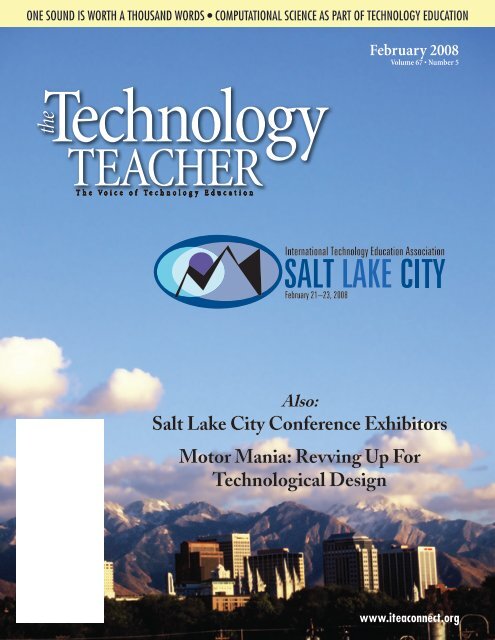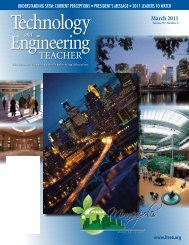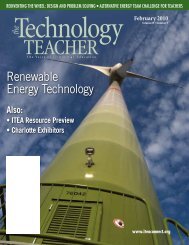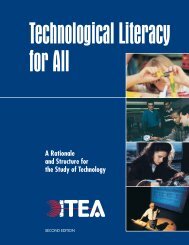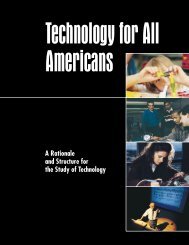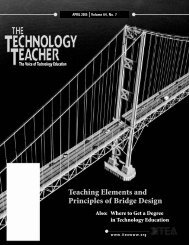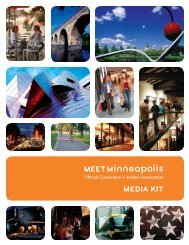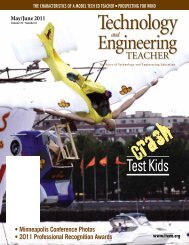Salt Lake City Conference Exhibitors Motor Mania - International ...
Salt Lake City Conference Exhibitors Motor Mania - International ...
Salt Lake City Conference Exhibitors Motor Mania - International ...
You also want an ePaper? Increase the reach of your titles
YUMPU automatically turns print PDFs into web optimized ePapers that Google loves.
ONE SOUND IS WORTH A THOUSAND WORDS • COMPUTATIONAL SCIENCE AS PART OF TECHNOLOGY EDUCATION<br />
Technology<br />
TEACHER<br />
The Voice of Technology Education<br />
the<br />
February 2008<br />
Volume 67 • Number 5<br />
Also:<br />
<strong>Salt</strong> <strong>Lake</strong> <strong>City</strong> <strong>Conference</strong> <strong>Exhibitors</strong><br />
<strong>Motor</strong> <strong>Mania</strong>: Revving Up For<br />
Technological Design<br />
www.iteaconnect.org
Mastercam X got me my dream job!<br />
“Learning Mastercam in school got me into OCC. This is my dream job<br />
and I love it here, even though it gets pretty stressful with those big guys<br />
pushing to hit deadlines. Mastercam sure helps make my job easier.”<br />
– Ty Kropp, Machinist, Orange County Choppers<br />
Find out how Mastercam X works for Ty and<br />
Orange County Choppers. Visit www.mastercam.com/X/ty<br />
(800) 228-2877 in the US, (860) 875-5006 worldwide. Experience the Power of X
Contents<br />
FEBRUARY • VOL. 67 • NO. 5<br />
Teaching TIDE With Pride!<br />
Join your colleagues at ITEA’s 70 th Annual <strong>Conference</strong>,<br />
February 21-23, 2008 in breathtaking <strong>Salt</strong> <strong>Lake</strong> <strong>City</strong>,<br />
Utah.<br />
Departments<br />
Features<br />
Photo Credit: Jason Mathis<br />
Web News<br />
1<br />
TIDE News<br />
2<br />
3 Calendar<br />
13 Resources<br />
in Technology<br />
34 Classroom<br />
Challenge<br />
5<br />
18<br />
23<br />
<strong>Motor</strong> <strong>Mania</strong>: Revving up for Technological Design<br />
Students are challenged to build a model car capable of handling different road conditions,<br />
which is a complex technological problem with multiple variables and potential solutions.<br />
Wendy M. Frazier and Donna R. Sterling<br />
Computational Science as Part of Technology Education<br />
An interview with Dr. Aaron Clark to discuss the inclusion of computational science as part<br />
of technology education to create technologically literate people who can function in the<br />
twenty-first century.<br />
One Sound is Worth a Thousand Words: Using and Understanding<br />
Audio Files<br />
A guide for classroom teachers to better understand and use audio files to capture a wide<br />
variety of sounds that will benefit the classroom.<br />
Joseph J. Frantiska, Jr.<br />
NEW!<br />
28<br />
29<br />
TTT Statement of Ownership, Management, and Circulation<br />
NEW FEATURE!<br />
Model Program: Greenfield-Central High School, Greenfield, IN<br />
36<br />
<strong>Salt</strong> <strong>Lake</strong> <strong>City</strong> <strong>Conference</strong> <strong>Exhibitors</strong><br />
Publisher, Kendall N. Starkweather, DTE<br />
Editor-In-Chief, Kathleen B. de la Paz<br />
Editor, Kathie F. Cluff<br />
ITEA Board of Directors<br />
Andy Stephenson, DTE, President<br />
Ken Starkman, Past President<br />
Len Litowitz, DTE, President-Elect<br />
Doug Miller, Director, ITEA-CS<br />
Scott Warner, Director, Region I<br />
Lauren Withers Olson, Director, Region II<br />
Steve Meyer, Director, Region III<br />
Richard (Rick) Rios, Director, Region IV<br />
Michael DeMiranda, Director, CTTE<br />
Peter Wright, Director, TECA<br />
Vincent Childress, Director, TECC<br />
Kendall N. Starkweather, DTE, CAE,<br />
Executive Director<br />
ITEA is an affiliate of the American Association<br />
for the Advancement of Science.<br />
The Technology Teacher, ISSN: 0746-3537,<br />
is published eight times a year (September<br />
through June with combined December/January<br />
and May/June issues) by the <strong>International</strong><br />
Technology Education Association, 1914<br />
Association Drive, Suite 201, Reston, VA<br />
20191. Subscriptions are included in<br />
member dues. U.S. Library and nonmember<br />
subscriptions are $80; $90 outside the U.S.<br />
Single copies are $8.50 for members; $9.50<br />
for nonmembers, plus shipping—domestic<br />
@ $5.00 and outside the U.S. @ $11.00<br />
(Airmail).<br />
The Technology Teacher is listed in the<br />
Educational Index and the Current Index to<br />
Journal in Education. Volumes are available on<br />
Microfiche from University Microfilm, P.O. Box<br />
1346, Ann Arbor, MI 48106.<br />
Advertising Sales:<br />
ITEA Publications Department<br />
703-860-2100<br />
Fax: 703-860-0353<br />
Subscription Claims<br />
All subscription claims must be made within 60<br />
days of the first day of the month appearing on<br />
the cover of the journal. For combined issues,<br />
claims will be honored within 60 days from<br />
the first day of the last month on the cover.<br />
Because of repeated delivery problems outside<br />
the continental United States, journals will be<br />
shipped only at the customer’s risk. ITEA will<br />
ship the subscription copy but assumes no<br />
responsibility thereafter.<br />
Change of Address<br />
Send change of address notification promptly.<br />
Provide old mailing label and new address.<br />
Include zip + 4 code. Allow six weeks for<br />
change.<br />
Postmaster<br />
Send address change to: The Technology<br />
Teacher, Address Change, ITEA, 1914<br />
Association Drive, Suite 201, Reston, VA<br />
20191-1539. Periodicals postage paid at<br />
Herndon, VA and additional mailing offices.<br />
E-mail: kdelapaz@iteaconnect.org<br />
World Wide Web: www.iteaconnect.org<br />
PRINTED ON RECYCLED PAPER
Now Available on the<br />
ITEA Website:<br />
Technology<br />
TEACHER<br />
T h e Vo i c e o f Te c h n o l o g y E d u c a t i o n<br />
the<br />
Editorial Review Board<br />
Cochairperson<br />
Dan Engstrom, DTE<br />
California University of PA<br />
Cochairperson<br />
Stan Komacek, DTE<br />
California University of PA<br />
New Online Library<br />
ITEA has added an Online Library in the “Members Only” section of its<br />
website. ITEA members will find a variety of valuable resources, such as:<br />
• Standards Documents<br />
• <strong>Conference</strong> Presentations<br />
• Maley Graduate Student Award-Winning Lesson Plans<br />
• The Technology Teacher Archives<br />
• PATT <strong>Conference</strong> Proceedings<br />
It’s what you asked for... it’s all in one place... and it’s free for members! Just<br />
one more way that ITEA strives to advance teaching and learning about<br />
technological literacy.<br />
Steve Anderson<br />
Nikolay Middle School, WI<br />
Stephen Baird<br />
Bayside Middle School, VA<br />
Lynn Basham<br />
VA Department of Education<br />
Clare Benson<br />
University of Central England<br />
Mary Braden<br />
Carver Magnet HS, TX<br />
Jolette Bush<br />
Midvale Middle School, UT<br />
Philip Cardon<br />
Eastern Michigan University<br />
Michael Cichocki<br />
Salisbury Middle School, PA<br />
Mike Fitzgerald, DTE<br />
IN Department of Education<br />
Marie Hoepfl<br />
Appalachian State Univ.<br />
Laura Hummell<br />
Manteo Middle School, NC<br />
Frank Kruth<br />
South Fayette MS, PA<br />
Linda Markert<br />
SUNY at Oswego<br />
Don Mugan<br />
Valley <strong>City</strong> State University<br />
Monty Robinson<br />
Black Hills State University<br />
Mary Annette Rose<br />
Ball State University<br />
Terrie Rust<br />
Oasis Elementary School, AZ<br />
Yvonne Spicer<br />
Nat’l Center for Tech Literacy<br />
Jerianne Taylor<br />
Appalachian State University<br />
Greg Vander Weil<br />
Wayne State College<br />
Eric Wiebe<br />
North Carolina State Univ.<br />
If you don’t know your user name and password, use our online form at<br />
https://www.iteaconnect.org/Forms/register.htm or call (703) 860-2100.<br />
www.iteaconnect.org<br />
Editorial Policy<br />
As the only national and international association dedicated<br />
solely to the development and improvement of technology<br />
education, ITEA seeks to provide an open forum for the free<br />
exchange of relevant ideas relating to technology education.<br />
Materials appearing in the journal, including<br />
advertising, are expressions of the authors and do not<br />
necessarily reflect the official policy or the opinion of the<br />
association, its officers, or the ITEA Headquarters staff.<br />
Referee Policy<br />
All professional articles in The Technology Teacher are<br />
refereed, with the exception of selected association<br />
activities and reports, and invited articles. Refereed articles<br />
are reviewed and approved by the Editorial Board before<br />
publication in The Technology Teacher. Articles with bylines<br />
will be identified as either refereed or invited unless written<br />
by ITEA officers on association activities or policies.<br />
To Submit Articles<br />
All articles should be sent directly to the Editor-in-Chief,<br />
<strong>International</strong> Technology Education Association, 1914<br />
Association Drive, Suite 201, Reston, VA 20191-1539.<br />
Please submit articles and photographs via email<br />
to kdelapaz@iteaconnect.org. Maximum length for<br />
manuscripts is eight pages. Manuscripts should be prepared<br />
following the style specified in the Publications Manual of<br />
the American Psychological Association, Fifth Edition.<br />
Editorial guidelines and review policies are available by<br />
writing directly to ITEA or by visiting www.iteaconnect.org/<br />
Publications/Submissionguidelines.htm. Contents copyright<br />
© 2008 by the <strong>International</strong> Technology Education<br />
Association, Inc., 703-860-2100.<br />
1 • The Technology Teacher • February 2008
TIDE News<br />
ITEA Election Results<br />
ITEA’s professional and life members have completed<br />
a balloting process to elect a new President-Elect and<br />
Directors for Regions II and IV.<br />
Joining the ITEA Board of Directors are:<br />
• Ed Denton, DTE (President Elect)<br />
Ed is Director of Technology for the Neshaminy School<br />
District in Langhorne, PA.<br />
• Michael A. Fitzgerald, DTE (Region II Director) Mike<br />
is the Technology Education Specialist for the Indiana<br />
Department of Education’s Office of Career and<br />
Technical Education in Indianapolis, IN.<br />
• Patrick McDonald (Region IV Director)<br />
Pat is a technology lab facilitator/classroom teacher at<br />
Bingham High School in South Jordan, UT.<br />
Also joining the ITEA Board of Directors is Jared Berrett,<br />
a technology and engineering teacher at San Juan High<br />
School in Blanding, UT. Jared will represent the Technology<br />
Education for Children Council (TECC).<br />
Sincere thanks are extended to the new Board Members for<br />
taking on this leadership role, and to the other candidates<br />
for bringing such a wealth of experience and talent to the<br />
balloting process.<br />
Ed Denton, DTE<br />
President Elect<br />
Michael A. Fitzgerald,<br />
DTE, Region II Director<br />
Patrick McDonald<br />
Region IV Director<br />
Jared Berrett<br />
TECC Director<br />
Don’t Miss Our 70 th Annual <strong>Conference</strong> in<br />
<strong>Salt</strong> <strong>Lake</strong> <strong>City</strong>, February 21-28, 2008<br />
Preregistration has closed, but you can still register onsite<br />
in <strong>Salt</strong> <strong>Lake</strong> for Teaching TIDE With Pride! On-site<br />
registration opens Wednesday, February 20 at 11:00am in<br />
the <strong>Salt</strong> Palace Convention Center and will remain open<br />
throughout the conference. Pay by credit card, check, cash,<br />
or valid PO when you arrive.<br />
This conference offers more than 100 informative,<br />
educational sessions covering all levels of education and<br />
interest. These sessions are available to all conference<br />
attendees and will run February 21-23. CATTS, TECC,<br />
CTTE, PATT, TECA, and EPT are just a few of those<br />
offered. There are seven conference workshops, each at a<br />
cost of $95, that will take place Wednesday, Thursday, and<br />
Friday. There are four afternoon Industry/Educational tours<br />
on Thursday and Friday in addition to the numerous meal<br />
function/social events scheduled. Our exhibit floor will<br />
be loaded with valuable resources. And you won’t want to<br />
miss our keynote presentations by NASA astronaut Barbara<br />
Morgan and Dr. Robert Ballard, founder of the JASON<br />
Project. Please visit www.iteaconnect.org/<strong>Conference</strong>/<br />
conferenceguide.htm for complete conference information.<br />
ITEA conference rates will be extended if there is availability<br />
at the conference hotels. So call the hotels directly (full<br />
information is available on the website). We hope you can<br />
make last-minute plans to join us. This is one conference<br />
you don’t want to hear about from a colleague who attended<br />
while you didn’t!<br />
ITEA’s Board of Directors Holds Fall Meeting<br />
At the ITEA Board of Directors meeting in November,<br />
President Andy Stephenson led the Board through a<br />
rigorous agenda that included strategic discussion issues<br />
pertaining to positioning technology, innovation, design,<br />
and engineering (TIDE); addressing outreach; teaching<br />
innovation; and increasing membership.<br />
Action items completed included a revamping of the<br />
Elections Committee structure to include (2) classroom<br />
teachers, (2) teacher educators, and (2) supervisors from<br />
across the regions. These appointed individuals will serve on<br />
a staggered three-year rotation basis, with one third of the<br />
committee rotating off each year. This committee will meet<br />
annually at the ITEA conference.<br />
Other action included passed motions to assess, realign, and<br />
develop new (proposed) guidelines for the Regional Director<br />
positions, have a higher visibility at the secondary school<br />
principals’ conference, start a writing campaign placing<br />
articles in other educational association journals, looking<br />
at a name change for the association, locating the 2010<br />
conference in Charlotte, NC, approving the 2009 conference<br />
theme, and looking into the possibility of creating additional<br />
learning communities.<br />
Discussion also took place on numerous functional items<br />
pertaining to the association, including strategies for<br />
adding revenue to the association’s finances, adjusting staff<br />
guidelines, approving an award to be given at the <strong>Salt</strong> <strong>Lake</strong><br />
<strong>City</strong> <strong>Conference</strong>, and logistics for the coming strategic<br />
planning meeting.<br />
2 • The Technology Teacher • February 2008
Calendar<br />
The Board will next meet prior to the <strong>Salt</strong> <strong>Lake</strong> <strong>City</strong><br />
<strong>Conference</strong> in February.<br />
For more information pertaining to ITEA and its Board of<br />
Directors, go to www.iteaconnect.org.<br />
Technology Education Advisory Council Meets<br />
in Louisville<br />
ITEA’s Technology Education Advisory Council (TEAC),<br />
met in November to address four topics considered<br />
important to directions affecting the profession that<br />
included: (1) visions of the future, (2) engineering education<br />
initiatives, (3) sustaining global competitiveness, and (4)<br />
addressing critical needs of the U.S. science, technology,<br />
engineering, and mathematics education system. Members<br />
of the advisory council come from the corporate world,<br />
governmental agencies, selected associations, and the<br />
technology teacher profession. TEAC was first created in<br />
1981 to gain advice from experts outside of the immediate<br />
field to:<br />
• Recommend ways of resolving any discrepancies<br />
between the programs and philosophies of teaching<br />
education and current industrial/technological<br />
practices.<br />
• Recommend content direction to improve the relevance<br />
of technology education.<br />
• Suggest methods of improving the public’s perception<br />
and understanding of technology education.<br />
• Assist in the cooperation between industry and<br />
education to improve the education process.<br />
The ITEA Board of Directors participated in this daylong<br />
meeting and later used the discussions to formulate<br />
directions and support decision making during the Board<br />
meeting that immediately followed. Current TEAC<br />
members include Betty Shanahan (Society of Women<br />
Engineers), Elizabeth Strickland (National Science Board),<br />
Andrea Prejean (National Education Association), Rodger<br />
Bybee (Biological Sciences Curriculum Studies), Michael<br />
K. Daugherty (University of Arkansas), Gregory Keenan<br />
(Virent Energy Systems), Tom Pachera (Ann Arbor<br />
Michigan Public Schools), Mellissa Morrow (Sarasota<br />
Florida County Schools), Michael Mayo (WGBH-Boston),<br />
Michael Madison (Ann Arbor Michigan Public Schools),<br />
and Michael Stief (Intelligencer Printing Company). Guests<br />
and presenters at this meetings included M. James Bensen<br />
(Bemidji State University), Kim Bess (San Diego California<br />
County Schools), Greg Pearson (National Academy of<br />
Engineering), and Henry Lacy (Kentucky State Department<br />
of Education).<br />
For more information pertaining to ITEA and its<br />
Technology Education Advisory Council, go to www.<br />
iteaconnect.org.<br />
Calendar<br />
February 7-9, 2008 The American Association of<br />
Colleges for Teacher Education (AACTE) will celebrate its<br />
60th Annual Meeting and Exhibits, “Quality Matters: Our<br />
Commitment to All Learners,” at the Hilton New Orleans<br />
Riverside, New Orleans, Louisiana. Learn more at www.<br />
aacte.org/Events/meeting_exhibits.aspx.<br />
February 17-23, 2008 Engineers Week 2008, cochaired<br />
by IBM and the Chinese Institute of Engineers-USA (CIE-<br />
USA) will aim to make engineering a stronger, more diverse<br />
profession by unveiling a broad program of outreach and<br />
education efforts to encourage more women and other<br />
diverse groups to consider engineering careers. Information<br />
on all Engineers Week programs and events can be found at<br />
www.eweek.org.<br />
February 21-23, 2008 ITEA’s 70th Annual <strong>Conference</strong>,<br />
“Teaching TIDE With Pride,” will be held in <strong>Salt</strong> <strong>Lake</strong> <strong>City</strong>,<br />
UT. The latest information and details are available on<br />
the ITEA website at www.iteaconnect.org/<strong>Conference</strong>/<br />
conferenceguide.htm.<br />
ITEA’s Technology Education Advisory Council meets in<br />
Louisville, KY.<br />
February 28-March 1, 2008 The Annual Virginia<br />
Children’s Engineering Convention will be held at the<br />
Holiday Inn Select, Koger South <strong>Conference</strong> Center,<br />
Richmond, VA. Visit the website at www.vtea.org/ESTE/ for<br />
complete information.<br />
3 • The Technology Teacher • February 2008
March 28-29, 2008 The Ohio Technology Education<br />
Association (OTEA) Annual Spring <strong>Conference</strong> will be held<br />
at Worthington Kilbourne High School in Worthington,<br />
Ohio. The conference will be an extension of the 2007<br />
OTEA Fall <strong>Conference</strong>, with topics of discussion focusing<br />
around STEM and other educational topics. Visit www.otea.<br />
info for the latest details.<br />
April 13-16, 2008 The 13th Annual Technology in<br />
Education <strong>Conference</strong> and Tech Exposition, TechEd 2008,<br />
will take place at the Ontario Convention<br />
Center in Ontario, California. The<br />
Community College Foundation is calling<br />
for presentations for this event, the<br />
theme of which is “Realizing the Vision.”<br />
A full description of topics and the<br />
abstract submission process is available<br />
online at www.TechEdEvents.org/2008.<br />
Registration is now open, and the<br />
Program is available.<br />
May 1-2, 2008 Save the date for the<br />
2008 New Jersey Technology Education<br />
Association (NJTEA) <strong>Conference</strong>, which<br />
will take place at the Hyatt in New<br />
Brunswick, NJ. More information<br />
and registration materials will be<br />
available soon.<br />
May 8-10, 2008 Hold the Date for ‘08<br />
for the Ontario Council for Technology<br />
Education’s (OCTE) 2008 conference,<br />
to be held at the Nottawasaga Inn in<br />
Alliston, Ontario. The Council is now<br />
accepting speaker and seminar ideas.<br />
Contact joe.hogan@rogers.com for<br />
information.<br />
May 12, 2008 The Connecticut<br />
Technology Education Association<br />
(CTEA) will hold its 75th Anniversary<br />
Spring <strong>Conference</strong> at the CCSU Student<br />
Center. Look for details at www.<br />
cteaweb.org or contact Jerry Stevens,<br />
CTEA <strong>Conference</strong> Chair, at gstevens@<br />
monroeps.org or 203-452-2281.<br />
List your State/Province Association<br />
<strong>Conference</strong> in TTT and Inside TIDE<br />
(ITEA’s electronic newsletter). Submit<br />
conference title, date(s), location, and<br />
contact information (at least two months<br />
prior to journal publication date) to<br />
kcluff@iteaconnect.org.<br />
4 • The Technology Teacher • February 2008
<strong>Motor</strong> <strong>Mania</strong>: Revving Up For<br />
Technological Design<br />
By Wendy M. Frazier and Donna R. Sterling<br />
<strong>Motor</strong> <strong>Mania</strong> is a topic that lets<br />
students experience firsthand<br />
the relationship between science<br />
and an everyday technological<br />
application such as getting a car<br />
to function well.<br />
Students get very excited when confronted with<br />
problems that they find meaningful. For ten years, our<br />
science enrichment program has taught middle school<br />
students complex science concepts via real problembased<br />
learning experiences. Problem-based learning lets<br />
students solve problems using the strategies and tools that<br />
scientists use. While developing solutions via technological<br />
design and construction, students experience firsthand the<br />
relationship between science and technology. To capture<br />
students’ interest, <strong>Motor</strong> <strong>Mania</strong> was selected as a theme,<br />
since the students are only a few years away from being able<br />
to drive and are very excited about cars.<br />
What is Problem-Based Learning?<br />
In problem-based learning experiences, students investigate<br />
real problems such as those scientists and engineers<br />
investigate (Greenwald, 2000). By solving problems as<br />
scientists and engineers do, students actively participate<br />
in hands-on, inquiry-based experiences (Schack, 1993).<br />
As a result, students seek solutions to problems by asking<br />
questions, investigating possibilities, testing solutions,<br />
drawing conclusions, and making recommendations based<br />
on their findings (Delisle, 1997). Throughout the process,<br />
students seek solutions to problems and make choices about<br />
their path of research as they work in teams and research<br />
the problem situation (Delisle, 1997). Learning abstract<br />
ideas becomes more concrete and realistic for students as<br />
the teacher creates a real situation in which the students can<br />
learn about the topic (Chin and Chia, 2004; Delisle, 1997;<br />
Schack, 1993).<br />
A student prepares her newly constructed car for testing.<br />
Link Science and Technology<br />
By exploring a topic with technology connections, students<br />
apply their science learning to technological design and<br />
construction. Grounded in human needs and interests,<br />
problem-based learning scenarios provide a realistic<br />
5 • The Technology Teacher • February 2008
way in which this can happen. Students can experience<br />
firsthand the systematic design, construction, and testing of<br />
technological solutions. Students also experience firsthand<br />
the way that the efficiency of technological solutions can<br />
drive future science learning. Questions naturally occur,<br />
such as, “Could we come up with a better solution if we<br />
knew more science?”<br />
Incorporate Technological Design<br />
Most of the planning for problem-based learning<br />
experiences happens up front for teachers when they<br />
develop the overall structure and scenario for the<br />
investigation. Problem situations that take about two<br />
weeks to explore and solve work well for students.<br />
Start by identifying a topic, a problem to solve, a role for<br />
students, available resources, and a scenario in which the<br />
problem can take place (see Figure 1). After preliminary<br />
planning, the remainder of the experience is determined<br />
by the students. <strong>Motor</strong> <strong>Mania</strong> is a topic that lets students<br />
experience firsthand the relationship between science and<br />
an everyday technological application such as getting a car<br />
to function well.<br />
Designing Problem-Based Learning<br />
Theme:<br />
Problem:<br />
Student Roles:<br />
Resources:<br />
Scenario:<br />
Focus Question:<br />
Physical science – <strong>Motor</strong> <strong>Mania</strong><br />
Building a model car that will handle diverse terrain conditions<br />
Team of researchers – automotive engineers<br />
Internet, textbooks, encyclopedia, dictionary, and community resources such as automotive<br />
engineers, design professionals, auto mechanics, police department and crash investigators, and<br />
drivers’ education instructors<br />
Cross-country road trials with a culminating Grand Prix Challenge<br />
Cruisin’ coast to coast: Can we get to the Grand Prix on time?<br />
Figure 1<br />
<strong>Motor</strong> <strong>Mania</strong> Scenario<br />
George Mason Grand Prix Challenge<br />
Departure:<br />
Arrival:<br />
Goal:<br />
Challenge:<br />
Los Angeles, CA<br />
Masonville, VA (two weeks later)<br />
To travel across the United States in the racecar you build, in order to compete in the George<br />
Mason Grand Prix<br />
To make modifications to your racecar based on challenges faced during your cross-country<br />
adventure<br />
Question: Can you make it to Virginia in time for the George Mason Grand Prix?<br />
You will design and construct a racecar with a working motor that you will modify based on your team’s experiences<br />
while traveling from Los Angeles to Virginia. Along the way, you will conduct experiments based on the challenges your<br />
team encounters and make modifications to your cars based on your findings. Each day of your trip you will be guided<br />
by an itinerary consisting of required miles to travel, a departure and arrival location, and a description of the detour<br />
and roadblock that your team must overcome. You will also need to collect Internet data on the weather and traffic<br />
conditions of the area in which you are traveling and maintain a journal of your design plans, experimental data, and<br />
modifications. Modifications will be made to your racecars depending on the results of each day’s progress. Upon arrival<br />
in Masonville, each racecar will compete in the George Mason Grand Prix. Individual and team accomplishments will<br />
be recognized daily and at the Grand Prix.<br />
Figure 2<br />
6 • The Technology Teacher • February 2008
Environmental and Travel Conditions En Route From California to Virginia<br />
Roadblocks Situation Science Investigation<br />
Roadblock 1 Speeding and seatbelt laws Car safety, seatbelts<br />
Roadblock 2 Crossing the desert Heat and sand<br />
Roadblock 3 Rockies Altitude, cold, and ice<br />
Roadblock 4 Midwest Wind<br />
Roadblock 5 Flooding Alternative routes, mileage<br />
Roadblock 6 Fog Speed, lights<br />
Figure 3<br />
Physical and Mechanical Challenges En Route From California to Virginia<br />
Detours Situation Science Investigation<br />
Detour 1 Too much luggage Test weight distribution<br />
Detour 2 Sierra Nevada Mountains Test angle of incline planes<br />
Detour 3 Mountains Test number and radius of curves<br />
Detour 4 Traffic Test stopping and accelerating<br />
Detour 5 Mechanical failure Test circuits and batteries<br />
Detour 6 Blue Ridge Mountains Test tire traction<br />
Detour 7<br />
Figure 4<br />
Running on empty<br />
Calculate mileage, speed, distance,<br />
and gas prices<br />
For the problem, students are challenged to build a model<br />
car capable of handling different road conditions, which is<br />
a complex technological problem with multiple variables<br />
and potential solutions similar to the Technology Students<br />
Association’s Transportation Challenge for middle school<br />
students. As a means of encouraging students to become<br />
engrossed in the problem, the teacher creates a scenario<br />
(see Figure 2). In this scenario the students become teams<br />
of automotive engineers attempting to build a model car<br />
capable of overcoming obstacles they encounter while<br />
driving from California to “Masonville” in Virginia and<br />
competing in a Grand Prix Challenge once they arrive in<br />
Virginia. The obstacles occur in two forms: “roadblocks”<br />
that are obstacles stemming from environmental and travel<br />
conditions (see Figure 3) and “detours” that are specific<br />
challenges the teams of automotive engineers encounter<br />
related to the physical characteristics of the terrain and the<br />
mechanical function of their cars (see Figure 4). Roadblocks<br />
and detours are mostly student-generated obstacles as they<br />
identify natural challenges based on the terrain through<br />
which they are traveling. Occasionally, the teacher imposes<br />
additional challenges based on an assessment of the<br />
students’ learning needs. Students conduct investigations<br />
to build a car that handles diverse road conditions. These<br />
investigations align with multiple standards in technology<br />
(<strong>International</strong> Technology Education Association,<br />
2000/2002) and science (National Research Council, 1996)<br />
(see Figures 5 and 6).<br />
Visualize the Problem<br />
The teams start their adventure in California. The path of<br />
the cross-country trip is posted on a map in the laboratory<br />
in order to track the travel adventure. As students “drive”<br />
across the United States, they conduct Internet research on<br />
the terrain and real-time weather for each part of the trip,<br />
or the teacher shows PowerPoint® presentations depicting<br />
the physical environment they are traveling through in each<br />
geographic region. This way students can determine the<br />
7 • The Technology Teacher • February 2008
Standards for Technological Literacy<br />
This extended project addresses the following STL<br />
content standards and benchmarks:<br />
Characteristics and Scope of Technology<br />
• Usefulness of technology (1F)<br />
• Development of technology (1G)<br />
• Human creativity and motivation (1H)<br />
Connections between Technology and Other<br />
Fields of Study<br />
• Interaction of systems (3D)<br />
• Knowledge from other fields of study and<br />
technology (3F)<br />
Cultural, Social, Economic, and Political Effects of<br />
Technology<br />
• Attitudes toward development and use (4D)<br />
• Impacts and consequences (4E)<br />
Attributes of Design<br />
• Design leads to useful products and systems<br />
(8E)<br />
• There is no perfect design (8F)<br />
• Requirements (8G)<br />
Engineering Design<br />
• Iterative (9F)<br />
• Brainstorming (9G)<br />
• Modeling, testing, evaluating, and modifying<br />
(9H)<br />
Troubleshooting, Research and Development,<br />
Invention and Innovation, and Experimentation<br />
• Troubleshooting (10F)<br />
• Experimentation (10H)<br />
Apply the Design Process<br />
• Apply design process (11H)<br />
• Identify criteria and constraints (11I)<br />
• Test and evaluate (11K)<br />
• Make a product or system (11L)<br />
Use and Maintain Technological Products and<br />
Systems<br />
• Select and safely use tools (12E)<br />
• Use information to see how things work (12H)<br />
Select and Use Energy and Power Technologies<br />
• Energy is the capacity to do work (16E)<br />
• Energy can be used to do work using many<br />
processes (16F)<br />
• Power is the rate at which energy is converted<br />
from one form to another (16G)<br />
• Law of Conservation of energy (16J)<br />
Select and Use Transportation Technologies<br />
• Transportation system use (18D)<br />
• Subsystems of transportation system (18G)<br />
This extended project addresses the following science<br />
content standards:<br />
Figure 6<br />
National Science Education Standards<br />
Understanding Concepts and Processes<br />
(NRC 1996, p. 115)<br />
• Systems, order, and organization<br />
• Evidence, models, and explanations<br />
• Constancy, change, and measurement<br />
• Form and Function<br />
Science as Inquiry (NRC 1996, p. 173)<br />
• Abilities to do scientific inquiry<br />
• Understandings about scientific inquiry<br />
Physical Science (NRC 1996, p. 176)<br />
• Motions and forces<br />
• Transfer of energy<br />
Science and Technology (NRC 1996, p. 190)<br />
• Abilities of technological design<br />
Identify appropriate problems for<br />
technological design<br />
Design a solution or product<br />
Implement a proposed design<br />
Evaluate completed technological designs or<br />
products<br />
Communicate the process of technological<br />
design<br />
• Understanding about science and technology<br />
Science in Personal and Social Perspectives<br />
(NRC 1996, p. 193)<br />
• Personal health (accidents/hazards)<br />
• Risks and benefits<br />
• Science and technology in society<br />
History and Nature of Science (NRC 1996, p. 200)<br />
• Science as a human endeavor<br />
• Nature of science<br />
specific roadblocks and detours they will face in that region.<br />
For example, the students face sandy roads and heat in the<br />
desert, steep inclines and fog in the mountains, and traffic<br />
in the cities. The terrain and weather conditions students<br />
encounter at each geographic locale provide ample ways<br />
for them to experience the relationship between science<br />
learning and technological design. To make their cars more<br />
efficient, students learn the science dictated by the challenge<br />
in that region. While students become engaged in testing<br />
their cars at each detour and roadblock, their sense of<br />
urgency grows as the teams begin to ask, “Cruising Coast to<br />
Coast: Can we make it to Grand Prix in time?”<br />
Figure 5<br />
8 • The Technology Teacher • February 2008
Design a Prototype Model<br />
None of the students have previously designed or<br />
constructed a model car as complex as needed for the<br />
Grand Prix. When asked to make design diagrams of their<br />
cars, students focus on the color of the car and naming<br />
it. Students need a hands-on experience with a prototype<br />
model of a car before making more advanced design<br />
diagrams of their cars—diagrams showing designs that<br />
can overcome particular challenges dictated by a specific<br />
geographic region. As a result, students should first<br />
construct the basic structure of a model car that is free of<br />
battery-operated wiring.<br />
Construct a Prototype Model<br />
Each student needs to have his or her own model car, but<br />
it is important for students to work in teams as they test<br />
and modify their cars in order to mimic the team approach<br />
commonly utilized in technological design, construction,<br />
and testing. Teams consist of four students, and each<br />
team has its own car. For easier management, students<br />
are provided a set of identical supplies to work with at<br />
first. Supplies for a prototype model can be purchased as<br />
a kit through a science catalog for less than $6 each, but<br />
the prototypes can easily be constructed from parts less<br />
expensively. The chassis consists of a 15 cm. plastic ruler.<br />
Wooden wheels of various diameters are used. The front<br />
and rear assemblies are primarily plastic straws that have a<br />
larger diameter straw attached to the chassis with a rubber<br />
band and a smaller diameter straw inserted inside the larger<br />
to simulate an axle and its housing. Small plastic caps on the<br />
ends of the smaller diameter straw hold the wooden wheels<br />
in place. Materials are selected to minimize safety risks. The<br />
most expensive component of the cars is the wooden wheels,<br />
which can be purchased from arts-and-craft stores in bulk<br />
and saved from year to year for reuse. Straws will need to<br />
be replaced each year, as they suffer wear and tear through<br />
repeated use. The school cafeteria and/or local restaurants<br />
may be willing to donate these in various diameters. The<br />
small plastic caps can be omitted. Instead, layers of smooth<br />
electrical tape can be wrapped around the straw ends to<br />
hold the wheels in place.<br />
The students are provided time to build a prototype that<br />
matches their design plans, and they frequently adjust<br />
their design plans based on their construction experiences.<br />
Students are encouraged to share ideas with each other<br />
about different configurations, and the teacher provides<br />
additional support either by asking teams to send a<br />
representative to another table to gain ideas or by directly<br />
sharing ideas with students. For example, the students may<br />
need direct assistance with attaching the front and rear<br />
assemblies to their chassis in a manner that still allows the<br />
wheels to freely move and travel in a straight direction.<br />
Rubber bands attached to the axle housing are a useful tool<br />
for this. Students come up with multiple configurations<br />
of rubber bands to minimize friction while maintaining<br />
equal balance within their prototypes so that the prototype<br />
moves in a straight direction. Additionally, students use<br />
the Internet and texts to explore how prototypes of fourwheeled<br />
vehicles can be constructed. Through construction<br />
and experimentation, students learn about the role of<br />
science in automotive engineering. Once built, students test<br />
their prototype models.<br />
Design a Model to Meet a Particular Challenge<br />
One of the first challenges the teams face is designing a car<br />
capable of traveling across the parking lot in Los Angeles,<br />
CA. Teams know that their cars will move if pushed by hand<br />
or by rolling down an incline, but the challenge of moving<br />
their cars on a flat surface perplexes them. Teams discuss<br />
how they can potentially power their cars. One team plans<br />
to use the force of air released from a balloon connected to<br />
a straw to push their car. Another team asks about using a<br />
motor and incorporates this into their plans. Teams share<br />
their plans, and the idea of using a motor is quite popular<br />
among the groups.<br />
Implement, Evaluate, and Redesign<br />
The teams then build model cars based on their designs<br />
for moving the cars across the parking lot. As students<br />
begin to implement their plans, they find that the plans are<br />
not detailed enough. Students eventually figure out an<br />
effective design for their cars through several cycles<br />
of implementation, evaluation, and redesign; but this<br />
takes time.<br />
Students are provided with wire, a motor, and a battery.<br />
From previous experiences, most students know that wire<br />
has to connect a battery to a motor in order to make the<br />
motor’s axle spin, but this is where their understanding<br />
ends, even though all have had a previous experience of<br />
using a wire and battery to light a lightbulb at an earlier<br />
grade level. The greater task is figuring out how to connect<br />
the wire. Through trial and error, students test various ways<br />
of attaching the wire to the battery and motor. Eventually<br />
the idea of a complete circuit is constructed through their<br />
experiences. The students name complete circuits “loops<br />
of wire” and incomplete circuits “broken loops of wire.” At<br />
this point, the students correctly explain during “think, pair,<br />
and whole-class share” that electricity flows from the battery<br />
9 • The Technology Teacher • February 2008
into the wire, through the wire to the motor, through the<br />
motor to the wire, and through the wire to the other end<br />
of the battery. Now the teacher introduces the ideas of<br />
complete and incomplete circuits, as well as current. Still<br />
students struggle with how the battery actually makes the<br />
motor’s axle move.<br />
Once students determine how to make the motor’s axle<br />
move, they have to plan how to best use the motor’s moving<br />
axle to make the car wheels move. Through trial and error,<br />
students determine that the most effective design is to<br />
affix a small electric toy motor to the chassis with rubber<br />
bands and position the motor’s rotating axle in direct<br />
contact with a wheel’s tread surface. Students have open<br />
access to motors, wire, electrical tape, and friction tape.<br />
They are informed of the risk of cuts from the sharp ends<br />
of electrical wire, scissors, and wire cutters; are taught how<br />
to appropriately use wire cutters; and are monitored at<br />
all times. Additionally, students are informed of the risk<br />
of burns from hot wire and are taught how to hold their<br />
models so that their hands will not be exposed to hot wire.<br />
To further prevent burns, the teacher limits voltage by<br />
having students only use AA, A, C, and D-size batteries.<br />
New Challenges and Continued Improvement<br />
Students make their cars functional and capable of<br />
overcoming various challenges faced in particular<br />
geographic regions. For example, students determine that<br />
fog will be a possible roadblock while traveling through the<br />
Blue Ridge Mountains. As a result, the students need to<br />
create both high-beam as well as low-beam lights for use<br />
specifically in the fog. By adding lights and more wire to<br />
their cars, students test the various wiring configurations.<br />
Using experimental design (Cothron, Giese, & Rezba,<br />
2000), students configure cars with both bright and dim<br />
lights via simple and parallel circuits. Still students struggle<br />
with how the battery makes the motor’s axle move and the<br />
lights shine. Additionally, they learn that wires get hot and<br />
therefore start keeping as much insulation toward the end of<br />
the wires as possible.<br />
Gather More Information<br />
Students decide they need more information about the<br />
underlying science concepts related to their cars and more<br />
understanding of how real cars work. They use the Internet<br />
to research automotive topics. An auto mechanic who visits<br />
WOODWORKING SYSTEM<br />
See Us At<br />
Booth #720 for<br />
the ITEA <strong>Conference</strong><br />
in SALT LAKE CITY,<br />
Feb. 21st-23rd<br />
2008<br />
<br />
<br />
<br />
<br />
<br />
<br />
<br />
<br />
<br />
<br />
<br />
<br />
<br />
visit our website at www.carvewright.com/itea or call us at 713-473-6572<br />
10 • The Technology Teacher • February 2008
the class is influential in helping them better understand<br />
how their car battery’s chemical energy can be transformed<br />
in order for a motor to turn, bulbs to light, and wires to heat.<br />
The auto mechanic takes the students outside to learn<br />
more about a full-size car with a combustion engine and<br />
encourages them to bring their own model cars outside<br />
with them. Learning about the relationship between the<br />
car’s battery, ignition, and combustion engine, students<br />
compare and contrast their model cars with full-size cars<br />
that have combustion engines. Students quickly realize that<br />
they have created models of cars that are not identical to<br />
the cars the auto mechanic encounters on a daily basis or<br />
that they use to get to school. However, the auto mechanic<br />
relates that the main problems he encounters are electrical,<br />
which is certainly familiar to the students. With this in<br />
common, the auto mechanic and students begin a fervent<br />
conversation on how the smallest error in wiring can result<br />
in major electrical problems. A female student explains to<br />
the auto mechanic how she added turn signals to her car,<br />
beyond the scope of requirements, but cannot get the<br />
lights to flash yet. He praises her work and then points to<br />
the parts of the car as he traces how the electrical power<br />
goes from the car’s battery to the ignition, then to the<br />
thermal flasher in the fuse box, then to the steering<br />
column where the turn signal acts just like her switch to<br />
direct the flow of power to the left or right turn signal<br />
light. They then brainstorm ways that she can quickly stop<br />
power flow to create the appearance of a blinking light.<br />
While the students still have much to learn in the future<br />
about full-size cars with combustion engines, an indication<br />
of success from his visit is that students start using more<br />
authentic vocabulary when referring to parts of their<br />
model cars.<br />
Evaluate Products and Understanding of the<br />
Design Process<br />
One culminating activity of the Grand Prix Challenge is a<br />
videotaped interview of the automotive engineering teams to<br />
find out what science they have learned. Acting as a popular<br />
television sportscaster, the teacher asks teams questions<br />
related to the designs of their cars and related science<br />
concepts. Teams defend the decisions they made in terms<br />
of their understanding of the science behind the cars and<br />
the data they collected while testing their cars. For example,<br />
teams are queried about the choices they made while<br />
designing, testing, evaluating, and redesigning the wiring of<br />
their cars to ensure that the power source, motor, switches,<br />
and lights were wired most efficiently and effectively for<br />
specific challenges (see Figure 7). This requires the students<br />
to explain their design decisions in terms of such concepts<br />
Sample Culminating Assessment Questions for<br />
Sportscaster Interview<br />
1. This is quite an exciting day at the track. Which<br />
competition will this particular racecar be<br />
entering? Why? (Go through the team’s set of<br />
cars.)<br />
2. The energy of the crowd is amazing. Tell us about<br />
the circuitry you used for your racecar. Prompts:<br />
Be sure to help the crowd understand the flow of<br />
current through your car’s system. They have a<br />
tough time with series and parallel circuits; could<br />
you tell us what you mean and the difference<br />
between these? Is the voltage the same in a<br />
parallel circuit? Now how can that be and why is<br />
that useful?<br />
3. Now, now fans, settle down. Wow—it looks like<br />
some of our spectators in the stands are starting<br />
to rub each other the wrong way. Hope they calm<br />
down before security arrives or they’ll be shocked<br />
as they get an exit ticket out of our grand stadium.<br />
Ok, I hear the tracks are quite variable today, with<br />
some sandy conditions out there and others slick<br />
as glass. Explain how the cars on your team are<br />
designed to meet these demands.<br />
4. What do you feel your team has done to set<br />
your race cars apart from the rest? Prompt:<br />
Your responses show that you’ve got the science<br />
background to really set your team apart. Explain<br />
what science knowledge you found most useful<br />
while designing, constructing, and testing your<br />
racers.<br />
Figure 7<br />
as simple and parallel circuits, voltage, and current. The<br />
students use graphs, maps, and charts to communicate the<br />
results of their testing.<br />
On the last day, teams of automotive engineers select one<br />
car from their team to compete in each competition in the<br />
Grand Prix, with no car competing in more than one event.<br />
The challenges include speed, inclines, sandy terrain, and<br />
curves. The Grand Prix provides the ultimate, final test of<br />
their technological plans, design, and construction of their<br />
model cars. For speed, students compete to determine<br />
which car can travel 50 feet the fastest. For inclines, students<br />
determine which car can most quickly travel a ramp with<br />
a 25% grade. For sandy terrain, students determine which<br />
11 • The Technology Teacher • February 2008
car can travel the farthest across a box filled with sand. In<br />
these challenges, the car with the straightest pathway was<br />
more likely to perform the best, but this was problematic<br />
and frustrating for students at times. Wanting all students<br />
to have the opportunity to successfully experience testing<br />
their cars at the Grand Prix, a challenge was added to ease<br />
students’ anxiety by letting them compete to determine<br />
which car could make the most loops in one minute.<br />
Assignment of student grades on this project is based<br />
on their responses to the sportscaster, not on the actual<br />
performance of their car in the Grand Prix.<br />
Impact<br />
Problem-based learning provides a means for students<br />
to function as scientists and engineers as they work<br />
toward solving a specific real-world problem situation<br />
with a technological solution. Through testing various<br />
technological solutions to the challenges they face, the<br />
students learn more about the process of “doing science”<br />
and the fun and excitement of discovery as it relates to<br />
technological design. Through this experience, students<br />
learn about the relationship that exists between science<br />
and technology as evidenced by their responses to the<br />
sportscaster. Additionally, their science learning is<br />
bolstered, as they are motivated to learn about abstract<br />
science concepts needed during the technological design<br />
process. Evidence from class supports this notion, with all<br />
students excitedly engaged in the task from start to finish.<br />
One female student remarked, “I hated physics and making<br />
stuff before this.”<br />
National Research Council. (1996). National science<br />
education standards. Washington, DC: National<br />
Academy Press.<br />
Schack, G.D. (1993). Involving students in authentic<br />
research. Educational Leadership 50 (7), 8-12.<br />
Wendy M. Frazier, Ed.D., is an assistant<br />
professor in the College of Education and<br />
Human Development at George Mason<br />
University, Fairfax, VA. She specializes in<br />
K-12 science teacher education, equity issues<br />
in science and technology education, and<br />
integrated science and technology curriculum development to<br />
support students’ extended investigations. She can be reached<br />
via email at wfrazier@gmu.edu.<br />
Donna R. Sterling, Ed.D., is a professor<br />
in the College of Education and Human<br />
Development at George Mason University,<br />
Fairfax, VA. She specializes in teacher<br />
professional development, effective science<br />
teaching and learning, assessment, and<br />
leadership in science education. She can be reached via email<br />
at dsterlin@gmu.edu.<br />
This is a refereed article.<br />
Acknowledgment<br />
The authors wish to thank the preservice teachers who<br />
participated in this project.<br />
References<br />
Chin, C., & Chia, L. (2004). Problem-based learning: Using<br />
students’ questions to drive knowledge construction.<br />
Science Education 88, 707-727.<br />
Delisle, R. (1997). How to use problem-based learning in the<br />
classroom. Alexandria, VA: Association for Supervision<br />
and Curriculum Development.<br />
Cothron, J. H., Giese, R. N., & Rezba, R. J. (2000). Students<br />
and research. Dubuque, Iowa: Kendall Hunt.<br />
Greenwald, N. (2000). Learning from problems. The Science<br />
Teacher 67 (4), 28-32.<br />
<strong>International</strong> Technology Education Association.<br />
(2000/2002). Standards for technological literacy: Content<br />
for the study of technology. Reston, VA: Author.<br />
Ad Index<br />
CarveWright Woodworking System........... 10<br />
Educational Robot Company.....................C-4<br />
Goodheart-Willcox Publisher..........................i<br />
Kelvin Electronics..............................................4<br />
Mastercam.....................................................C-2<br />
PTC..................................................................C-3<br />
12 • The Technology Teacher • February 2008
Resources in Technology<br />
Scrap Metal Recycling<br />
By Vincent W. Childress<br />
Scrap metal recycling is not very<br />
glamorous, but it might help save<br />
the planet.<br />
Introduction<br />
If one thinks that an understanding of scrap metal recycling<br />
is not important, consider the following: Recycling is a<br />
65 billion dollar-per-year industry. Scrap metal recycling<br />
saves 74% or more of the energy it takes to smelt metal<br />
from ore (Institute of Scrap Recycling Industries, 2007).<br />
That represents a significant reduction in greenhouse<br />
gas emissions. Scrap metal recycling (and other forms of<br />
recycling) is not very glamorous, but it might help save<br />
the planet. Recycling has been a significant industry in the<br />
United States for more than 200 years. For primitive cultures<br />
in the copper, bronze, and iron ages, recycling existing metal<br />
was much less labor-intensive than mining and smelting<br />
metal from ore. That is still the case today.<br />
Iron ore is a naturally occurring element found in the<br />
earth’s crust. It is mined by digging it out of large pits with<br />
Figure 1. Recycling is a 65 billion dollar-per-year industry. Recycling<br />
is not very glamorous, but it might help save the planet.<br />
large excavating equipment. In its natural state, iron ore<br />
is a metallic-looking rock that usually has other types of<br />
nonmetallic rock clinging to it. When ore is fired or heated<br />
to its melting point in a blast furnace, a great deal of air<br />
pollution is created by the burning of coal. Refining ore into<br />
metal is called smelting. It takes significantly larger volumes<br />
of coal to smelt ore than it does to simply melt down<br />
recycled iron and steel. Thus, air pollution can be reduced<br />
by recycling metals.<br />
While iron ore is plentiful in the United States and many<br />
countries around the world, the process of smelting iron<br />
ore into steel is energy-intensive. Iron ore is placed into a<br />
huge container that can hold about 20 tons or more of ore.<br />
13 • The Technology Teacher • February 2008
A fire melts the ore so that the liquid iron separates from the<br />
rocky, non-iron materials. Coke is used to more efficiently<br />
heat the ore in the smelting process. To understand what<br />
coke is, consider charcoal. Common charcoal is the solid<br />
char leftover when wood is burned. Charcoal is useful<br />
because it ignites quickly and burns hot. Coke is like<br />
charcoal; it is what is left after partially burning coal. It has<br />
the same advantages of charcoal but has much more energy.<br />
Steel is most effectively refined when coke is used in blast<br />
furnaces. So, to fully smelt iron and produce steel with it,<br />
the manufacturer must fire coal to make coke, and then it<br />
must fire the coke to make steel. This is an energy-intensive<br />
process, and in the process, tons of greenhouse gases<br />
and toxic elements and compounds are released into the<br />
atmosphere annually.<br />
Recyclable Materials<br />
Consumers are aware of some recyclable materials but<br />
are less familiar with others. Consumers are familiar with<br />
the recycling of aluminum cans, paper, and some plastics<br />
because many communities encourage consumer recycling<br />
through local programs. It is not unusual for some forms<br />
of glass and steel cans to be accepted in consumer-level<br />
recycling programs. However, entire automobiles can<br />
be recycled for steel and aluminum and, in some cases,<br />
glass and plastics. Building demolitions also produce<br />
structural steel for recycling. Consumers are less aware<br />
of automobile recycling and structural steel recycling.<br />
Lead-acid automobile batteries are also recycled, as are the<br />
components of electronic hardware. The Institute of Scrap<br />
Recycling Industries (2007) reports the following statistics<br />
on recycling volumes in the United States annually.<br />
(Table 1.)<br />
Environmental Implications<br />
Land use is a big issue around the world. Landfills are filling<br />
to capacity at alarming rates, and consumers do not realize<br />
the extent to which municipal waste is dumped directly into<br />
the oceans. Equally alarming is the rate at which municipal<br />
waste is being incinerated, thus adding to the air pollution<br />
problem and global warming. The Environmental Protection<br />
Agency (2007) estimates that in 2005, 79 million tons of<br />
waste was recycled—an increase of 64 million tons since<br />
1980. This figure does not include automobile and structural<br />
steel recycling. Recycling is helping to save landfill space<br />
and reducing, in turn, the amount of ocean dumping and<br />
incineration.<br />
Coal production and consumption around the world and<br />
in the U.S. increases every year. That means that electrical<br />
power plants keep producing more electrical power for uses<br />
related to industry and consumer needs. However, industry’s<br />
use of coal in smelting has not increased at the same rate as<br />
it has for power plants (Energy Information Administration,<br />
2007). This is attributed to recycling metals (Institute of<br />
Scrap Recycling Industries, 2007). Each year power plants<br />
dump tons of pollutants into the air. Certainly many tons of<br />
greenhouse gasses are released as the burning of coal creates<br />
chemical reactions, but many people do not understand<br />
that many toxic elements and compounds naturally occur in<br />
coal that are also simply released into the atmosphere when<br />
coal is burned. Mercury is an example of such an element.<br />
Could one imagine being exposed to mercury? It is highly<br />
toxic to humans and animals, yet coal-fired power plants<br />
dump literally tons of mercury on the environment every<br />
year. Table 2 shows emissions from coal-fired electrical<br />
generators. Many industries use tons of coal each year for<br />
Quantity of Recycled Material<br />
Type of Material<br />
81.4 million tons* iron, steel<br />
53.5 million tons paper<br />
4.5 million tons aluminum<br />
3.5 million tons glass<br />
1.8 million tons copper<br />
1.4 million tons stainless steel<br />
1.4 million tons lead<br />
957.5 thousand tons plastic<br />
459 thousand tons zinc<br />
111 million automobile tires<br />
*ton = 2,000 lbs. Ton here is not to be confused with a metric ton or a long ton, which are shipping weights. A 2,000 pound<br />
ton is also referred to as a short ton.<br />
Table 1. This table shows the tonnage of recycling per year for each type of material. In one year, more than 150 million tons of materials<br />
were recycled into new products instead of ending up in landfills.<br />
14 • The Technology Teacher • February 2008
Polluting element or<br />
compound<br />
Selected nationwide HAP*<br />
emissions (estimated) in<br />
tons/year for 1990<br />
Selected nationwide HAP*<br />
emissions (estimated) in<br />
tons/year for 1994<br />
Selected nationwide HAP*<br />
emissions (estimated) in<br />
tons/year for 2010<br />
Arsenic 60.93 55.81 70.61<br />
Beryllium 7.13 7.93 8.20<br />
Cadmium 3.33 3.15 3.82<br />
Chromium 73.27 61.60 87.43<br />
Lead 75.47 61.77 86.89<br />
Manganese 163.97 167.72 219.02<br />
Mercury 45.80 51.34 59.74<br />
Hydrogen chloride 143,000 134,000 155,000<br />
Hydrogen fluoride 19,500 23,100 25,700<br />
*HAP – Hazardous Air Pollutants<br />
Table 2. This table shows the tonnage of coal emissions per year by element or compound.<br />
electricity. Recycling helps to reduce dependence on coal<br />
for electricity and helps to reduce the rate at which society<br />
is polluting the environment (Office of Air Quality Planning<br />
and Standard, 1998).<br />
Recycling Processes<br />
When a vehicle has reached the end of its service, it is<br />
hauled to a recycler. The first process is manual. It requires<br />
that a person remove the fluids from the vehicle, such as<br />
gasoline, oil, and coolant. Other harmful<br />
materials, such as mercury switches, are also<br />
removed. Lead-acid batteries are removed,<br />
and in some cases, other parts may be<br />
salvaged for resale.<br />
engine blocks, into smaller pieces. The loosened, separated<br />
mass of materials proceeds to the shredder. The cutters are<br />
made with a hardened alloy, and the cutting edges of the<br />
shredder are designed with blunt angles so the edges do not<br />
dull. Shredding provides a quick way of separating all of the<br />
vehicle’s parts from one another, but shredding also makes<br />
the recycled material easy to sort, transport, and smelt.<br />
Next, the vehicle is flattened by a large<br />
hydraulic press and moved by crane to a<br />
holding area. Flattening the vehicle reduces<br />
its volume and makes it stackable in the<br />
holding area, where it is stored until the<br />
vehicle is shredded. In some cases, a recycling<br />
operation may simply ship compacted<br />
automobiles to another processor for<br />
shredding.<br />
A crane feeds flattened vehicles into the<br />
shredding operation. This process begins with<br />
a gang of large hammers that pulverize the<br />
vehicle in order to break it into loose pieces.<br />
The hammers shatter large castings, such as<br />
Figure 2. Flattened vehicles are reduced in volume and are stackable while they await<br />
further processing.<br />
15 • The Technology Teacher • February 2008
Fluff includes thermoset plastics such as polyurethane<br />
(Brenner, 2007). Thermosets are difficult to recycle because<br />
they do not readily melt. In highly automated recycling<br />
operations, fluff is typically discarded to landfills. However,<br />
research is being conducted to develop a way to automate a<br />
sorting process for fluff so that it can be reused or recycled.<br />
For example, most polyurethanes are suitable for use in<br />
carpet padding (Argonne National Laboratory, 2007).<br />
Figure 3. Automobile recycling processes include salvaging,<br />
compacting, hammering, shredding, sorting, transporting, and<br />
reprocessing. Here metals are being shredded for easier sorting,<br />
handling, and transporting. A compacted vehicle can be seen<br />
entering the hammering and shredding machine in the upper left<br />
of the photo.<br />
As shreds are conveyed from the shredder, nonmetals,<br />
called “fines” or “fluff,” and very small metals are vacuumed<br />
out of the mass. Ferrous metals (iron-based metals)<br />
are separated from the batch using electromagnets and<br />
conveyed to a holding area, leaving nonferrous metals to<br />
be conveyed to another holding area (McDaniel, 2007).<br />
Metals are often stockpiled and loaded onto rail cars or<br />
semi tractor trailers that transport shredded, sorted metal<br />
to smelters.<br />
Technology, Science, Mathematics Interfaces<br />
Technology<br />
The extent to which the following activity addresses<br />
Standards for Technological Literacy: Content for the Study<br />
of Technology (ITEA, 2000/2002/2007) really depends on<br />
what the teacher emphasizes. However, it is safe to say that<br />
the following medical technology activity could address<br />
Standard 4, Benchmark D.<br />
Standard 4: Students will develop an understanding of<br />
the cultural, social, economic, and political effects of<br />
technology. (p. 57)<br />
Benchmark D: The use of technology affects humans in<br />
various ways, including their safety... (p. 60)<br />
To address this benchmark, the technology teacher might<br />
design a geographic information systems assignment. (See<br />
Figure 5.) The technology teacher will also want to help<br />
students understand smelting and electrical generation<br />
so students understand why these two processes produce<br />
pollution. These understandings will also help students to<br />
realize the value of recycling. The key here is to make sure<br />
that students understand that recycling metals reduces<br />
the amount of coal needed in the smelting process, and<br />
Figure 4. Semi tractor trailers and rail cars are used to transport<br />
shredded scrap metal to smelters.<br />
Figure 5. Students might produce a geographic information systems<br />
map to represent the findings of their research.<br />
16 • The Technology Teacher • February 2008
therefore, reduces air pollution. Work with science and<br />
mathematics teachers to develop an assignment related to<br />
pollution, health, and statistics.<br />
Science<br />
The National Science Education Standards (National<br />
Research Council, 1996) helps to highlight a number of<br />
opportunities that the technology teacher and the science<br />
teacher may have to teach students about the relationship<br />
between pollution and diseases.<br />
Mathematics<br />
Principles and Standards for School Mathematics (National<br />
Council of Teachers of Mathematics, 2000) may prove<br />
useful in designing instruction for teaching students about<br />
statistics. Teaching students about simple statistics will help<br />
them be able to interpret data that they find during their<br />
research.<br />
References<br />
Argonne National Laboratory. (2007). Green Transportation<br />
Technologies. Chicago, IL: U.S. Department of Energy.<br />
Retrieved September 26, 2007 from: www.transportation.<br />
anl.gov/pdfs/R/253.pdf<br />
Brenner, F. (2007). Personal communication.<br />
Energy Information Administration. (2007). Annual coal<br />
report. Washington, DC: U.S. Department of Energy.<br />
Retrieved September 20, 2007 from: www.eia.doe.gov/<br />
cneaf/coal/page/acr/acr_sum.html<br />
Institute of Scrap Recycling Industries. (2007). Scrap<br />
recycling industry facts. Washington, DC: Author.<br />
Retrieved September 20, 2007 from: www.isri.org//AM/<br />
Template.cfm?Section=Home1<br />
<strong>International</strong> Technology Education Association.<br />
(2000/2002/2007). Standards for technological literacy:<br />
Content for the study of technology. Reston, VA: Author.<br />
McDaniel, S. (2007). Personal communication.<br />
National Council of Teachers of Mathematics. (2000).<br />
Principles and standards for school mathematics. Reston,<br />
VA: Author.<br />
National Research Council. (1996). National science<br />
education standards. Washington, DC: National<br />
Academy Press.<br />
Office of Air Quality Planning and Standards. (1998).<br />
Study of hazardous air pollutant emissions from electric<br />
utility steam generating units: Final report to Congress.<br />
Washington, DC: Environmental Protection Agency.<br />
Retrieved September 20, 2007 from: www.epa.gov/ttn/<br />
oarpg/t3/reports/eurtc1.pdf<br />
Office of Solid Waste. (2007). Basic facts: Municipal solid<br />
waste. Washington, DC: Environmental Protection<br />
Agency. Retrieved September 20, 2007 from: www.epa.<br />
gov/epaoswer/non-hw/muncpl/facts.htm<br />
Special thanks to Atlantic Scrap and Processing, Kernersville,<br />
North Carolina and to Mr. Frank Brenner, President,<br />
Mr. Roger Ruminski, and Mr. Scott McDaniel for their<br />
support and interest in this article.<br />
Vincent W. Childress, Ph.D. is a Professor<br />
in Technology Education at North Carolina<br />
A&T State University in Greensboro, North<br />
Carolina. He can be reached at childres@<br />
ncat.edu.<br />
Design Brief: Medical Technology—<br />
Health Information Systems<br />
Background<br />
Concentrations of diseases are sometimes related to the presence of<br />
polluting industries. For example, some people suffer from asthma, and<br />
their asthma can grow worse because of air pollution—air pollution from<br />
the burning of coal and from the running of engines.<br />
Context<br />
Assume that you are a Geographic Information Systems Analyst for the<br />
Department of Health in your state or province.<br />
Problem Statement<br />
Is there a relationship between sources of air pollution in your state and<br />
the incidences of asthma?<br />
Challenge<br />
You must investigate statistics on disease in your state or province to see if<br />
diseases, such as asthma, are concentrated in certain locations. You must<br />
investigate where pollution is present in your state. You must develop a<br />
way to compare the geographic presence of pollution and the geographic<br />
presence of diseases.<br />
Requirements<br />
Develop a map that shows where asthma cases are concentrated in your<br />
state and a second map showing the sources and extent of air pollution.<br />
Then overlap the two maps to see if they are related.<br />
Objectives<br />
• Provide some evidence that technology may influence the safety of<br />
humans.<br />
• Understand basic statistics.<br />
• Understand why air pollution can cause disease.<br />
Assessment of the Solution<br />
Your solution should meet the requirements specified above and should<br />
help you address the objectives.<br />
Resources<br />
• U.S. Department of Energy: www.eia.doe.gov/<br />
• Environmental Protection Agency: www.epa.gov/<br />
• U.S. Department of Health and Human Services: www.dhhs.gov/<br />
17 • The Technology Teacher • February 2008
Computational Science as Part of<br />
Technology Education:<br />
An Interview with Aaron Clark<br />
We in North Carolina define<br />
computational science for<br />
technology education with a<br />
true STEM focus.<br />
As teachers search for the most appropriate form of<br />
TIDE education for the future, we must consider as<br />
many alternatives as possible. One such alternative<br />
is computational science, which is described in<br />
detail in the following interview with Dr. Aaron Clark of<br />
North Carolina State University. Dr. Clark recently agreed<br />
to the interview, with the primary objective of providing<br />
readers another curriculum and instruction perspective for<br />
consideration.<br />
Your department is called Mathematics, Science,<br />
and Technology Education; please explain how the<br />
department has come to address all three areas and how<br />
this is accomplished in your program.<br />
Dr. Aaron Clark (left) was recently interviewed on the topic of<br />
computational science as part of technology education.<br />
In the middle 1990s we were in the Department of<br />
Occupational Education. The administration within our<br />
university at this time decided to form new departments<br />
that represent the changes happening in education, so the<br />
Department of Mathematics, Science, and Technology<br />
Education was formed under the direction of a new<br />
department head. Since that time, like most programs<br />
within teacher education, we have to deal with areas of<br />
certification and accreditation that require these three areas<br />
to remain individualistic, but we work together in areas of<br />
research and service at state and national levels. Also, our<br />
graduate programs at both the Masters and Doctorate levels<br />
18 • The Technology Teacher • February 2008
are working together to help provide a quality program<br />
to those who want to study our discipline at NC State<br />
University. One unique program within this department is<br />
the Graphic Communications Program that teaches visual<br />
communication courses for students in the College of<br />
Engineering and, at the same time, works with technology<br />
education teacher education. You might say we are truly a<br />
STEM department.<br />
You have specifically addressed computational science<br />
as an important part of your department work. What<br />
is computational science? Where did the term come<br />
from, and how does it fit in to the overall mission of your<br />
department and technology education?<br />
Computational science is an area that many of my colleagues<br />
feel should be a part of technology education as we strive<br />
to equip our students with twenty-first century skills. We<br />
support new areas within technology education nationally<br />
and have been leaders in establishing engineering and<br />
design curricula and materials. But computational science<br />
is new to many people in education, not just technology<br />
education. It comes from a report to the President of<br />
the United States in June of 2005 from the National<br />
Coordination Office for Information Technology Research<br />
and Development. The report, titled “Computational<br />
Science: Ensuring America’s Competitiveness,” addresses<br />
many areas where we are currently failing (i.e., computing<br />
and applications, high-end graphics, etc.) that are important<br />
in keeping America competitive. The areas that are most<br />
appealing to me and my colleagues are needs in advanced<br />
computing resulting in students being able to solve complex<br />
problems. “Computational Science: Ensuring America’s<br />
Competitiveness” later states that these areas are critical<br />
to scientific leadership and economic competitiveness. The<br />
report also goes on to affirm that computational science will<br />
become one of the most important technical fields for the<br />
twenty-first century.<br />
Therefore, we in North Carolina define computational<br />
science for technology education with a true STEM focus.<br />
Computational science at the secondary level includes<br />
the use of a multidisciplinary approach to learning (i.e.,<br />
STEM integration), and uses tools (i.e., computers) and<br />
techniques (i.e., real-world scenarios) that can attract<br />
students, especially those deemed at risk of dropping out<br />
of school. It can best be defined as follows: Computational<br />
science allows for the integration of science and technological<br />
literacy to occur through the study of visualization and<br />
the development of both virtual and physical models. This<br />
definition was developed so that true STEM integration<br />
could occur in the technology education classroom and, at<br />
the same time, allow students taking our courses to develop<br />
twenty-first century skills. Also, the use of computational<br />
science in the technology classroom allows for further<br />
association with engineering education for the secondary<br />
level. Computational science has appealing components<br />
to virtually every student and will provide “glue” for<br />
many state curriculums in STEM education as they try to<br />
integrate multiple concepts and content from disciplines<br />
in mathematics, science, and technology education. I, and<br />
others in the field, feel that this new area will be important<br />
to technology education as we try to reach out and support<br />
both state and federal initiatives, while at the same time<br />
keeping our focus on what we believe in as technology<br />
educators: technological literacy for all.<br />
Please describe the curriculum work that has been<br />
developed in terms of departmental course offerings.<br />
To date, we are still investigating how we can develop<br />
curricula that links science and technology together through<br />
the creation of physical and virtual models and maintain<br />
our belief in Standards for Technological Literacy (STL) for<br />
all students in technology education programs. We have<br />
worked with people in both industry and education to<br />
formulate a program that highlights true STEM integration<br />
by developing courses that teach technological literacy, and<br />
at the same time reinforce students’ understanding in areas<br />
of science and mathematics. We know that the new Perkins<br />
legislation requires CTE to take greater responsibility in<br />
helping students understand and apply academic concepts.<br />
Therefore, it is our belief that computational science will<br />
allow us to utilize our way (i.e., visual and “hands-on”) of<br />
teaching for these academic subject areas, focusing on the<br />
applied, kinesthetic nature of what we do in technology<br />
education, and help students, especially those deemed at<br />
risk of dropping out of school. We believe students can better<br />
understand mathematics and science content through the<br />
study of technology, using visualization. Also, computerbased<br />
applications will include twenty-first century skills<br />
in multiple ways, teaching students to: 1) communicate<br />
in a variety of forms and processes, 2) become critical<br />
thinkers, and 3) be problem solvers, using the most current<br />
technology to aid in tasks. Computational science relies<br />
heavily on areas of pedagogy we have been using for years<br />
in technology education—visualization and kinesthetic. We<br />
have found in our research that these two pedagogy areas,<br />
and learning styles of students as well, are the best ways to<br />
instruct most of our students in technology education as we<br />
strive to promote technological literacy for all students.<br />
19 • The Technology Teacher • February 2008
Courses that we teach at NC State University in our<br />
technology education program that are reflected practices<br />
for this new area of computational science include design<br />
and research, different types of communications courses,<br />
technical data presentation and animation courses (i.e.,<br />
scientific and technical visualization courses), robotics, and<br />
beginner to advanced 3D modeling and analysis. As you can<br />
see, if a student is interested in studying emerging trends in<br />
technology, our program offers a lot of opportunities.<br />
Please give us a snapshot of the selected courses so that<br />
our readers can visualize the course content.<br />
We feel that linking technology, science, and mathematics<br />
together through the creation of visualization and<br />
making physical reproductions is a good model for<br />
STEM integration and is best suited to be taught through<br />
technology education. Students taking computational<br />
science courses in high school would chose between a<br />
variety of course offerings, but the first two would be<br />
algebra and biology-based. We know that in most<br />
states, including North Carolina, if students do not pass<br />
introductory level algebra and biology courses, their<br />
chances of completing high school vastly decrease. If<br />
we offer courses in computational science that will give<br />
students, especially those at risk, a chance to learn algebra<br />
and biology through the study of creating both virtual<br />
and physical models to reinforce what they are learning in<br />
their academic course, then they have a better chance at<br />
being successful in school. Other courses to follow would<br />
be additional computational science courses that reinforce<br />
the study of geometry, earth and environmental science,<br />
and physical science. Again, all these courses will have<br />
students create and communicate through the development<br />
of both virtual and physical models, and at the same time<br />
reinforce fundamental knowledge for required mathematics<br />
and science areas, as well as develop good visual skills and<br />
technological literacy.<br />
What research have you completed and what does<br />
it indicate pertaining to the computational science<br />
curriculum?<br />
Our research leading to this new area actually started back<br />
in the 1990s, with the development and implementation of<br />
the highly successful Scientific and Technical Visualization<br />
Curriculum for our state, and was later adapted by others<br />
in different formats. We must also include the NSF project<br />
titled VisTE: Visualization in Technology Education, as a<br />
major contributor to the early stages of research as to why<br />
20 • The Technology Teacher • February 2008
we want to bring computational science into the technology<br />
education classroom. Recent research began about three<br />
years ago in the development of the North Carolina STEM<br />
model. This model, including the way we are looking at<br />
computational science, is different than mainstream points<br />
of view. We see STEM as a way of integrating subjects<br />
for kids who are at risk of dropping out of school, not<br />
to promote more students to become professionals in<br />
mathematics, science, or engineering, although we may see<br />
some of these targeted students excel and do so. Current<br />
research on this new way of looking at STEM education<br />
and including computational science in the mix includes<br />
the study of preferred learning styles data, visualization<br />
abilities, curricula integration and development, and course<br />
appreciation. Our biggest measure will be students’ grades<br />
in the computational science courses and comparing these<br />
to the actual grades made in the academic course they are<br />
companioned with. Passing grades made in the academic<br />
course(s) will be our highest indicator of success with the<br />
at-risk students. We believe that, if students pass their<br />
required academic courses through helpful courses like<br />
computational science, then they are more likely to stay<br />
in school and become high school graduates. We have<br />
looked at this type of data from our early pilot sites with the<br />
North Carolina STEM model, and it showed success. With<br />
our new courses in computational science, we will expect<br />
much higher gains at our two pilot sites from Fall of 2007<br />
and Spring of 2008. Our first course, “Virtual and Physical<br />
Modeling” (i.e., algebra concepts), has its concentration<br />
in algebra only and is designed to be a companion course.<br />
Beginning in the new year, we will start the development of<br />
the biology-based computational science course and refine<br />
the algebra-based course. Our hope is to have both fully<br />
piloted by the summer of 2009 and, at that point, look for<br />
field-testing sites in North Carolina and throughout the<br />
United States and other countries.<br />
Please give us a description of what computational<br />
science will look like at the K-12 level.<br />
First of all, you have to understand our belief of what<br />
technology education should be or look like in the coming<br />
years. We believe that integrated concepts of technology,<br />
design, and engineering should be in the elementary<br />
grades, and courses with these areas integrated as standalone<br />
courses should be in middle and high school (see<br />
figure on the previous page). At the high school level, we<br />
see independent courses in engineering and design as<br />
well as computational science. As for content in the first<br />
computational science course titled “Virtual and Physical<br />
Modeling,” you will see topics and activities on real<br />
North Carolina is a leader in the new and emerging area of gaming,<br />
and students want to be a part of it.<br />
numbers, geometric patterns, ratio and slope, quadratics,<br />
and exponential functions. All topic areas will include<br />
lab activities that will explain these topics in a visual and<br />
kinesthetic, “hands-on” way. These topics came from algebra<br />
teachers in our state and are recognized as areas with which<br />
students have the most difficulty. Please note that the order<br />
of presentation of these areas must match the order that<br />
the mathematics teachers are using in their course since we<br />
strongly encourage these computational science courses<br />
to be companioned with their content-specific academic<br />
courses. This way, you won’t have the virtual and physical<br />
modeling course discussing real numbers while students<br />
in the algebra class are studying ratio or slope. This pacing<br />
strategy will greatly improve the success of both academic<br />
and computational science classes.<br />
We will focus on areas of difficulty for the academic<br />
companion course in computational science. But for<br />
now, we are starting out with just two courses in algebra<br />
and biology. Please keep in mind that we must provide<br />
incentives for students to take courses. One is the unique<br />
way we offer the academic content and, at the same<br />
time, offer our pedagogy strategy used for decades in the<br />
technology education classroom, the “hands-on” tactile<br />
method. The second incentive for our state is that, at the<br />
same time we are researching and developing these courses<br />
in computational science, we are also working with industry<br />
and the community college system to develop courses in<br />
game art and design. North Carolina is a leader in this new<br />
and emerging area of gaming, and students want to be a part<br />
of it. Therefore, the researchers of computational science,<br />
including my work in developing this new Game Art and<br />
21 • The Technology Teacher • February 2008
Design Curriculum, propose that before a student can take<br />
this new gaming course, he/she must have completed at<br />
least one computational science course to meet the gaming<br />
course prerequisite. This will ensure (for the career technical<br />
education teachers in the game art and design course) that<br />
students are coming in with good visual and modeling<br />
backgrounds needed for the study of gaming, but it also<br />
gives students an incentive to stay in school and pass their<br />
subjects, including computational science courses, as they<br />
study the development and creation of games.<br />
What successes, in terms of student achievement, can you<br />
show at this time? (University/K-12)<br />
As mentioned above, our best data will come once all<br />
computational science courses have been developed and<br />
the pilot phase implemented. Data will start to come in as<br />
of December 2007 and continue for the next year. The NC-<br />
STEM project that was a hybrid of what we have done with<br />
computational science did show gains in mathematics (note:<br />
we only studied mathematics in this early STEM model).<br />
We look forward to seeing successful gains in biology as the<br />
computational science curriculum is developed. It will be<br />
based on the current Scientific and Technical Visualization<br />
curriculum. Considering the great success of this<br />
curriculum in content gains in science, we hope for the same<br />
findings in the computational science version. Since the<br />
project is so new, we have limited knowledge of its success<br />
through student, teacher, and administrator interviews using<br />
qualitative research approaches. In our current two pilot<br />
sites in North Carolina that are implementing the Virtual<br />
and Physical Modeling curriculum (i.e., an algebra-based<br />
computational science course), the teachers and students<br />
are enjoying the content, new methodologies, and strategies<br />
to learn algebra. Students are really enjoying the computer<br />
graphics and the physical model making associated with the<br />
course. Administrators are looking at this course as well,<br />
and everyone likes what they see and is excited about its<br />
potential. Administrators see a new alternative approach<br />
to working with students at risk and, at the same time,<br />
have this new STEM approach that lends itself towards<br />
everyone. Although we are in the beginning stages of this<br />
project, “so far so good” as we progress forward with new<br />
and innovative ways of working with students and bringing<br />
about technological literacy for all.<br />
science, technology, and mathematics educators work<br />
together to produce well-educated citizens. As long as the<br />
accountability movement is in the American educational<br />
system, Career Technical Education will have an additional<br />
task as part of its mission, and that is to support academic<br />
learning. Technology education with computational<br />
science meets and exceeds that mission and provides a<br />
technologically literate person who can function in the<br />
twenty-first century.<br />
Special thanks to Mr. Tom Shown and Dr. Jeremy Ernst—<br />
true visionaries in our state of North Carolina and our<br />
country as well. I’m honored to work with people such as<br />
these and others as technology education becomes part of<br />
the new basics of academic education in the twenty-first<br />
century.<br />
Aaron C. Clark is an associate professor<br />
of Graphic Communications at North<br />
Carolina State University in Raleigh. He<br />
received his B.S. and M.S. in Technology and<br />
Technology Education from East Tennessee<br />
State University and earned his doctoral<br />
degree from NC State University. His teaching specialty is<br />
engineering drawing, with emphasis in 3-D modeling and<br />
animation. Research areas include visualization, graphics<br />
education, and scientific/technical visualization. He presents<br />
and publishes in both vocational/technology education<br />
and engineering education. He can be reached via email at<br />
Aaron_Clark@ncsu.edu.<br />
Final Thoughts<br />
As technology education moves into the twenty-first<br />
century, change needs to take place to keep our curricula<br />
relevant and up to date. I and others see a future where<br />
22 • The Technology Teacher • February 2008
One Sound is Worth a Thousand<br />
Words: Using and Understanding<br />
Audio Files<br />
By Joseph J. Frantiska, Jr.<br />
Today’s educator who is adept<br />
with audio technology as well<br />
as the tools to harness its power<br />
is truly at the cutting edge of<br />
creating meaningful media for a<br />
variety of subject matter.<br />
Introduction<br />
In the past few years, there has been an increased emphasis<br />
for teachers to become more adept at multimedia-based<br />
skills. Whether it’s creating PowerPoint® slides, MPEG<br />
movies, image files, or a host of other tasks, today’s K-12<br />
teacher needs to have an appropriate level of expertise in<br />
multimedia development. One aspect of this skill set that<br />
has not been emphasized is that of understanding and using<br />
audio files that can capture a wide variety of sounds for the<br />
benefit of the classroom.<br />
Imagine how much better a geology class would be if the<br />
sounds of Old Faithful could be captured and included<br />
in a website. A music class could record its school band’s<br />
rendition of the Alma Mater on the school’s website to give<br />
a more complete experience to a visitor.<br />
Would a workshop on bird songs be complete without<br />
hearing some? How about a lecture on life in a bustling city<br />
without hearing some of the typical city sounds: the clanging<br />
of the bells on San Francisco’s trolley cars or the tolling<br />
of Big Ben’s chimes in London? An educational website<br />
can be just as lacking without associated sounds. Sounds<br />
can provide an additional dimension to the standard text,<br />
images, and movies.<br />
If a picture of Beethoven is worth a thousand words, imagine<br />
what one of his symphonies can conjure up in a student’s mind.<br />
This article will explain the various types of audio file<br />
formats along with where each may be best utilized.<br />
Teachers will also come away with an understanding of<br />
how each file type is created and structured so that they can<br />
make the best possible choice. Software necessary to record<br />
and play back these files will also be discussed.<br />
23 • The Technology Teacher • February 2008
a minute of a symphonic orchestra playing beautifully<br />
followed by a minute of silence. If the sound were stored<br />
in an uncompressed format, the same amount of data<br />
would be used for each half. If data were encoded with<br />
True Audio (TTA) which is a free, real-time compression<br />
methodology, the first minute would be a bit smaller than in<br />
the uncompressed file, and the silent half would take almost<br />
no disc space at all. However, recording in the TTA format<br />
would require a lot more processing than the uncompressed<br />
format. Everything is a trade-off.<br />
Compressed Audio Formats<br />
Audio compression is a form of data compression for audio<br />
files that is designed to compress or reduce their size.<br />
As with other specific forms of data compression, many<br />
exist. To achieve the compression effect, either “lossy” or<br />
“lossless” methods can be used.<br />
DRM refers to any of several technologies used by publishers<br />
or copyright owners to control access to and usage of digital<br />
data or hardware, and to restrictions associated with a specific<br />
instance of a digital work or device.<br />
Audio File Formats<br />
Some file formats are designed to store very particular sorts<br />
of data. The JPEG image format, for example, is designed<br />
only to store static images. Other file formats, however, are<br />
designed for storage of several different types of data: the<br />
GIF format supports storage of both still images and simple<br />
animations.<br />
An audio file format is a format for storing audio data<br />
(sound) on a computer system or media. There are<br />
numerous file formats for storing audio files. They can be<br />
either uncompressed or compressed (to reduce the file size).<br />
Uncompressed Audio Format<br />
One major uncompressed audio format is Pulse-Code<br />
Modulation (PCM). PCM has been used in digital telephone<br />
systems as well as being the standard form for digital audio<br />
and video in computers.<br />
An uncompressed format would require less processing<br />
than a compressed one for the same time recorded, but<br />
it would also be less efficient in terms of space used.<br />
For example, suppose that you have a file that contains<br />
Lossy<br />
Lossy compression is a method that, when the file is<br />
decompressed, the data retrieved may be different from the<br />
original, but is close enough to be usable. Lossy compression<br />
typically achieves far greater compression but somewhat<br />
reduced quality than lossless compression by simplifying<br />
the complexities of the data. Given that bandwidth and<br />
storage can be limited, the trade-off of reduced audio quality<br />
is clearly outweighed for some applications in which users<br />
wish to transmit or store more information. (For example,<br />
one can fit more songs on his or her iPod using lossy than<br />
using lossless compression, and a DVD might hold several<br />
audio tracks using lossy compression in the space needed for<br />
one lossless audio track.). This reduction in quality is called<br />
generation loss.<br />
Lossless<br />
Lossless data compression is a type of data compression<br />
that allows the exact original data to be reconstructed<br />
from the compressed data. This is in contrast to lossy data<br />
compression, which does not allow the exact original data<br />
to be reconstructed from the compressed data. Therefore,<br />
lossless compression does not suffer from generation loss.<br />
The primary users of lossless compression are audio<br />
engineers, audiophiles, and those consumers who want<br />
to preserve the full quality of their audio files, in contrast<br />
to the quality loss from lossy compression techniques. Of<br />
course, virtually every user will use both schemes for some<br />
files, or maintain both lossy and lossless versions, as their<br />
needs require. Lossless data compression is used in many<br />
applications such as in the popular ZIP file format.<br />
24 • The Technology Teacher • February 2008
File Types<br />
Musical Instrument Digital Interface (.midi) is an<br />
industry-standard electronic communications protocol that<br />
enables electronic musical instruments, computers, and<br />
other equipment to communicate, control, and synchronize<br />
with each other in real time. MIDI does not transmit<br />
audio—it simply transmits digital data such as the pitch<br />
and intensity of musical notes to play. Almost all music<br />
recordings today utilize MIDI as a key enabling technology<br />
for recording music.<br />
Waveform (.wav) is the standard audio file format used<br />
mainly in Windows PCs. It is commonly used for storing<br />
uncompressed (PCM), CD-quality sound files, which means<br />
that they can be large in size—around 10 megabytes for<br />
every minute of music.<br />
MPEG [Motion Picture Expert Group] Layer-3 (.mp3) is<br />
the most popular format for downloading and storing music.<br />
By eliminating portions of the audio file that are essentially<br />
inaudible, MP3 files are compressed (lossy) to roughly onetenth<br />
the size of an equivalent PCM file while maintaining<br />
good audio quality. The MP3 format is recommended for<br />
music storage, but is not for voice storage.<br />
Au (.au) is the standard audio file format used by Sun,<br />
UNIX, and Java. Au is a simple audio file format that<br />
was introduced by Sun Microsystems. This file format is<br />
generally considered the de facto standard for audio on the<br />
Internet, especially for UNIX-based platforms.<br />
Windows Media Audio (.wma) is a proprietary lossless<br />
compressed audio file format developed by Microsoft. It<br />
was initially intended to be a competitor to the MP3 format,<br />
though in terms of popularity of WMA files versus MP3<br />
files, this never came close to occurring.<br />
DRM refers to any of several technologies used by publishers<br />
or copyright owners to control access to and usage of digital<br />
data or hardware, and to restrictions associated with a<br />
specific instance of a digital work or device.<br />
A large number of consumer devices, ranging from portable<br />
hand-held music players and handphones to top DVD<br />
players, support the playback of WMA files. One feature<br />
that the WMA file format offers exclusively is the ability for<br />
the files to use DRM (Digital Rights Management) encoding.<br />
Audio Interchange File Format (.aiff) is an uncompressed<br />
audio file format standard used for storing sound data on<br />
One can fit more songs on his or her iPod using lossy than using<br />
lossless compression.<br />
personal computers. The format was codeveloped by Apple<br />
Computer and is most commonly used on Apple Macintosh<br />
computer systems. AIFF is also used by Silicon Graphics<br />
Incorporated.<br />
RealAudio (.rm) is a proprietary compressed (lossy) audio<br />
format developed by RealNetworks. It can also be used as a<br />
streaming audio format that is played at the same time as it<br />
is downloaded.<br />
RealAudio files were originally identified by a filename<br />
extension of .ra (for Real Audio). In 1997 RealNetworks<br />
also began offering a video format called RealVideo. The<br />
combination of the audio and video formats was called<br />
RealMedia and used the file extension .rm.<br />
In conclusion, with even a basic grasp of the usage of<br />
audio files, a person can infuse their hypermedia<br />
presentation or website into a true multimedia learning<br />
experience. If a picture of Beethoven is worth a thousand<br />
words, imagine what one of his symphonies can conjure up<br />
in a student’s mind!<br />
The table on page 26 encapsulates the file types discussed<br />
along with their parameters.<br />
Software<br />
So far, we have discussed what an audio file is and touched<br />
on various formats that may or may not be appropriate for<br />
particular uses. The piece of the puzzle that is still missing<br />
is the type of software that can be used to create, modify,<br />
and play the various types of files. Just as audio files come<br />
in different flavors, so do the software packages that can<br />
manipulate these files… it all depends on your specific needs.<br />
25 • The Technology Teacher • February 2008
Comparison of Audio File Types<br />
File Type<br />
(extension)<br />
Compressed?<br />
Compression<br />
Type or PCM?<br />
WIN or<br />
MAC?<br />
Pros<br />
Cons<br />
MIDI<br />
(.mid)<br />
Not<br />
Applicable<br />
Not<br />
Applicable<br />
Both<br />
• Wide support in many<br />
browsers with no plug-in<br />
needed.<br />
• Possible for good sound<br />
quality but depends on<br />
sound card.<br />
• Small file size.<br />
• Instrumental only.<br />
• Cannot be recorded.<br />
Must be synthesized on<br />
a computer with special<br />
hardware and software.<br />
waveform<br />
extension<br />
(.wav)<br />
audio<br />
interchange<br />
format<br />
(.aiff)<br />
Mpeg-3<br />
motion<br />
picture<br />
expert<br />
group layer<br />
3 (.mp3)<br />
real audio<br />
(.ra, .ram)<br />
Windows<br />
Media<br />
Audio<br />
(.wma)<br />
No PCM WIN • Very good quality.<br />
• Widely supported in<br />
many browsers with no<br />
need for a plug-in.<br />
• Can record your own<br />
.wav files from a CD, tape,<br />
microphone, etc.<br />
No PCM MAC • Very good quality.<br />
• Widely supported in<br />
many browsers with no<br />
need for a plug-in.<br />
• Can record your own<br />
.aiff files from a CD, tape,<br />
microphone, etc.<br />
Yes Lossy Both • Compressed so file sizes<br />
are small.<br />
• Very good quality, on par<br />
with a CD.<br />
• Ability to stream the file<br />
so audience does not<br />
need to wait for entire file<br />
to download to hear it.<br />
Yes Lossy WIN • High degree of<br />
compression with smaller<br />
files than MP3.<br />
• Files can be streamed<br />
from web server without<br />
special software so<br />
listener can hear sound<br />
before the download has<br />
finished. Whole songs<br />
can play after seconds on<br />
a phone-line connection.<br />
Yes Lossless WIN • CD tracks ripped to<br />
WMA with Windows<br />
Media Player can be<br />
optionally “protected”<br />
(DRM-restricted) so they<br />
can only be used on a<br />
specific system.<br />
• Very large file sizes.<br />
• Very large file sizes.<br />
• Larger size than<br />
RealAudio file, slow to<br />
download a song over<br />
phone-line connection.<br />
• Helper app or plugin<br />
needed to hear the<br />
sounds.<br />
• Quality is poorer than<br />
MP3 files but new G2<br />
player and encoder<br />
increase quality.<br />
• Helper app or plug-in<br />
is needed to hear the<br />
sounds under the G2<br />
standard. Browsers to<br />
include plug-in for older<br />
version 5 player with<br />
browser downloads.<br />
• Does not seem to live up<br />
to Microsoft’s claim of<br />
quality equal to MP3.<br />
26 • The Technology Teacher • February 2008
An educator tasked with selecting an appropriate package must<br />
first reflect on these needs. Do I want to record audio files?<br />
What format(s)? Do I have any need for employing special<br />
effects? What source(s) will the audio content come from?<br />
Keyboard? Microphone? What type(s) of devices do I want to<br />
send my final product to? iPod? CD? Do I need to convert from<br />
one format to another? All of these questions serve to help<br />
select the most appropriate package. Of course, the needs of<br />
one person or group may vary widely from another.<br />
The following are a sampling of audio recording/editing<br />
software packages. While each has a large number of<br />
capabilities, it is not the purpose of this article to promote<br />
any one package.<br />
Black Diamond Sound Systems<br />
TsunamiPro turns your computer into a professional<br />
recording studio. This is an award-winning, state-of-the-art,<br />
professional quality recording and editing program, yet it’s<br />
very simple to use. TsunamiPro features the following:<br />
• Supports 24 bits<br />
• Record/Edit MP3 files<br />
DirectX plugins<br />
• Remove Vocals<br />
• Special Effects<br />
Echo, flange, fade, more<br />
• CD Ripper<br />
• Four-track recording<br />
Multiple file formats<br />
• Built-in Mixer<br />
CD Player and Midi Player<br />
• Midi Keyboard<br />
Cakewalk Software<br />
pyro Audio Creator combines all the essential audio tools<br />
needed in today’s digital age. With Audio Creator’s virtual<br />
toolbox, recording and editing, burning and ripping CDs,<br />
converting and cleaning albums to CD or MP3, encoding,<br />
tagging and organizing your sound library, and even<br />
publishing to the Internet are possible. It’s from Cakewalk,<br />
makers of the world’s most popular music creation software,<br />
used daily by Grammy®-winning musicians and producers.<br />
Audio Creator is available direct from Cakewalk.com as a<br />
download or can be purchased at consumer electronics stores.<br />
Kazi Software<br />
Kazi Sound Recorder is a powerful sound recording and<br />
playing software. You can use it to grab sound from a<br />
microphone, VCR, Telephone, TV, Radio, Electronic Organ,<br />
Video Tape, CD Player, DVD Player, or dialogs from movies,<br />
game sounds, Streaming Audio on Internet, etc. Captured<br />
sounds can be saved in wav, mp3, and other file formats.<br />
The program offers direct support for RealPlayer, Winamp,<br />
Windows Media Player, Power DVD, Flash, Quicktime, and<br />
many others. It also includes a built-in mini player, so you<br />
can listen to your recordings immediately after recording.<br />
Sound Recorder (Windows)<br />
Sound Recorder can record audio from a microphone<br />
or headset; many modern sound cards allow their output<br />
channels to be recorded (the loopback channel is typically<br />
called “Wave Out Mix” or something similar). The recorded<br />
audio can be saved in .wav or .mp3 format inside the<br />
.wav container. Sound Recorder can also open existing<br />
uncompressed or compressed .wav files.<br />
Sound Recorder was included in all versions of Windows<br />
prior to Windows Vista and was based on Audio<br />
Compression Manager. It could open and save audio in<br />
uncompressed PCM format (.wav), including CD Quality<br />
audio.<br />
Goldwave Inc.<br />
GoldWave is a top-rated, professional digital audio editor. It<br />
contains many great features, such as:<br />
• Play, edit, mix, and analyze audio<br />
• Record audio from cassettes, vinyl records, radio, etc.<br />
through your computer’s line-in<br />
• Record and edit audio for podcasting or telephone<br />
systems<br />
• Apply special effects such as fade, equalizer, doppler,<br />
mechanize, echo, reverse, flanger, and more<br />
• Digitally remaster and restore old recordings with noise<br />
reduction and pop/click filters<br />
• Make digital copies of audio CD tracks using the CD<br />
Reader tool and save them in wav, wma, or MP3 files<br />
• Analyze human speech, birdsong, whale song<br />
• Convert files to/from different formats, such as wav,<br />
wma, MP3, aiff, au, and even raw binary data<br />
Freeverse<br />
Sound Studio 3 is an easy-to-use Mac OS X application<br />
for recording and editing digital audio on your computer.<br />
Digitize tapes and vinyl records, record live performances,<br />
create your own mixes with crossfades, tweak the levels<br />
and EQ, apply digital effects, and save in all major file<br />
formats with Sound Studio 3. The Mac’s most popular audio<br />
program for many years, Sound Studio continues to be<br />
regularly updated to add new features and to take advantage<br />
of the very latest Apple technologies.<br />
27 • The Technology Teacher • February 2008
With Sound Studio 3, you can record professional-sounding<br />
Podcasts and other audio dialog. Check out the article on<br />
Suggested Recording Hardware to find out more about<br />
how to mic properly and other useful audio information.<br />
Positioned perfectly between more expensive programs<br />
with steep learning curves and far less robust apps, Sound<br />
Studio is for anyone who needs to record or edit audio with<br />
a professional tool, but at a consumer price.<br />
Take advantage of your Mac’s built-in audio capabilities.<br />
• Layer sounds with multiple tracks<br />
• Apply any of 24 built-in effects filters<br />
• Open and save in MP3, aiff, wav, and other popular file<br />
formats<br />
• Create podcasts with chapter markers<br />
• Edit iTunes song metadata and ID3 tags<br />
• Connects to any standard USB audio device or other<br />
Core Audio device. Batch process files using Automator<br />
or AppleScript<br />
Conclusion<br />
In this article, we have seen how sound can be captured in<br />
a structured form on electronic media. However, that is<br />
just the beginning, with a wide variety of formats available<br />
along with numerous types of software for the manipulation<br />
of these files. Today’s educator who is adept with this<br />
technology as well as the tools to harness its power is truly at<br />
the cutting edge of creating meaningful media for a variety<br />
of subject matter. That subject matter will be enhanced by<br />
the addition of this dimension so that students can fully<br />
experience their new learning environment.<br />
References<br />
Fries, B. & and Fries, M. (2005). Digital audio essentials<br />
(1st ed.). Sebastopol, CA: O’Reilly Media.<br />
Watkinson, J. (2000). The art of digital audio (3rd ed.).<br />
Oxford: Focal Press.<br />
Joseph J. Frantiska, Jr. is a visiting<br />
assistant professor in the computer science<br />
department at Fitchburg State College in<br />
Fitchburg, Massachusetts. His research<br />
interests include hypermedia-based learning<br />
environments, instructional design, and<br />
constructivism. Dr. Frantiska received his<br />
Ed.D. degree with a concentration in educational technology<br />
from the University of Massachusetts at Amherst. He can be<br />
reached via email at Jfrantiska@aol.com.<br />
TTT Statement of Ownership, Management, and Circulation<br />
28 • The Technology Teacher • February 2008
Avenues to Success—Developing a<br />
Thriving Technology Education<br />
Program<br />
Submitted by Gary Wynn<br />
Greenfield-Central High School,<br />
Greenfield, Indiana<br />
Across the USA, technology education has faced many<br />
challenges over the past several decades. Educational<br />
changes and reform at all levels seem to have had<br />
a positive effect on the required classes or “core”<br />
courses. As a result, “elective” courses seem to be delegated<br />
to a secondary role in a student’s education.<br />
Several years ago a friend asked if I thought it was possible<br />
to maintain a thriving technology education program with<br />
all the changes that have been taking place over the last ten<br />
years. He said that, with outside forces such as NCLB, statemandated<br />
exit exams, and the push for students to enroll<br />
in more math and science, technology education was<br />
becoming an afterthought in some schools.<br />
At a recent ITEA <strong>Conference</strong>, fellow teacher<br />
Trent Taylor and I explained in detail the<br />
almost 30-year evolution of the technology<br />
education program at Greenfield-Central<br />
High School, Greenfield, Indiana.<br />
Through the years, the curriculum,<br />
students, teachers, and administrators<br />
have changed, but one constant<br />
remains: the positive attitude that<br />
the community has for technology<br />
education.<br />
A student drawing of Greenfield-Central’s PLTW room, which<br />
will be completed in 2009.<br />
Our school’s journey to develop a<br />
thriving technology education program<br />
has taken many twists and turns. We<br />
have had numerous challenges that<br />
have affected both the program and the<br />
methods we have used to instruct our<br />
students. The following are some of the<br />
influences that we have encountered<br />
and how we adapted to them.<br />
29 • The Technology Teacher • February 2008
Change in School Administration—Learning to<br />
Act as a Team<br />
In life there are times you can point to the exact moment<br />
that a movement or change occurs. In our department’s<br />
case, it was the hiring of a visionary high school principal,<br />
Mr. Robert Albano. Mr. Albano came to our school after<br />
being an administrator at one of Indianapolis’s finest<br />
vocational career high schools. At the time Mr. Albano was<br />
hired, the GCHS technology education curriculum was a<br />
disorganized hodgepodge of industrial arts- and industrial<br />
technology-titled courses. Students enrolled in the courses<br />
were learning, and good things were taking place but, on the<br />
whole, the department did not have a vision or direction.<br />
Getting Organized<br />
Mr. Albano was a master at organization, and one of the<br />
very first things he taught us was how to run a department<br />
meeting, for which he required the following:<br />
• A detailed meeting agenda<br />
• A reading of the minutes of the previous department<br />
meeting<br />
• Assignment of short- and long-term tasks to be<br />
completed by members of department<br />
• Written reports of progress made on short- and longterm<br />
tasks<br />
• Rigid department meeting time limits<br />
At our first department meeting that fall Mr. Albano<br />
pointed out many of our strengths and deficiencies. He then<br />
proposed that, before we worry about a new curriculum or<br />
revamped facilities, we should develop a vision of the future<br />
by doing the following:<br />
• Develop a department mission statement<br />
• Cultivate a department-wide vision built around a new<br />
mission statement<br />
• Develop a department 3-5 year plan of improvement<br />
• Start a school advisory committee for the department<br />
made up of:<br />
o Technology department members<br />
o Guidance staff<br />
o One administrator<br />
o One teacher from each of the math, science, and<br />
language arts departments<br />
o Two students enrolled in the department<br />
o Meet at least twice a year<br />
• Start a community advisory committee for the<br />
department made up of:<br />
o Technology department chairperson<br />
o Technology department member<br />
o Guidance department chairperson or member<br />
o One administrator<br />
o One or two parents with students in the<br />
technology program<br />
o At least three community\business members<br />
o Two students enrolled in the department<br />
o Meet at least twice a year<br />
Developing and Enhancing the Curriculum<br />
Indiana is fortunate to have an articulated technology<br />
education curriculum model created through the Indiana<br />
Department of Education’s Technology Education<br />
Curriculum Committee. This curriculum offered course<br />
titles and a foundation curriculum that teachers could<br />
model in their own classrooms. But, while the written guide<br />
provided a direction, the final course curriculum had to<br />
be developed by the instructors and then enhanced by the<br />
resources they used or created.<br />
Mark Holzhausen works with a student.<br />
Mr. Albano was a true believer in providing time and monies<br />
for teachers to have the opportunity to grow professionally.<br />
As the technology teachers worked on curriculum, they also<br />
looked at the type of facility they would need to ensure that<br />
students were free to work and learn to their potential. To<br />
make this possible, he ensured that teachers were provided:<br />
• Extra time with pay during the school day and summer<br />
to write curriculum maps, individual course unit plans,<br />
department goals, and individual teacher goals.<br />
30 • The Technology Teacher • February 2008
• Time for the technology teacher “team” to gain<br />
professional development by providing monies so they<br />
could attend state and national technology education<br />
conferences.<br />
• Time to visit state universities/colleges and high<br />
schools that were known for their best practices and<br />
exemplified quality technology education programs.<br />
• Monies for the technology education teacher “team”<br />
to attend a local university to gain expertise in the<br />
understanding of computer software as well as<br />
professional development activities that explained best<br />
practices for teaching to groups and how to develop<br />
rubrics.<br />
Mr. Albano also stressed that, to have real change, the<br />
public and the students had to “see” it. He made teachers<br />
see that the way they had done things in the past was not the<br />
way they would be done in the future. As a result, labs and<br />
classrooms had the old battleship gray and green painted<br />
over with beige, red, yellow, and blue. Old governmentsurplus<br />
machines were either repaired and painted or sold<br />
off for scrap. Then he went to the guidance staff and strongly<br />
recommended that females be encouraged to enroll in<br />
technology courses. Over the next few years, people realized<br />
that technology education was evolving into something<br />
more than just “shop.”<br />
Trent Taylor observes a student’s work.<br />
Making the Connection With the Guidance Staff<br />
As pointed out earlier, when Mr. Albano arrived he made<br />
it clear to the entire high school teaching staff that having<br />
a strong technology education program was important to<br />
having a complete high school. His vision and leadership<br />
provided the opportunity for the technology education<br />
staff to have direct meetings with the guidance staff. At<br />
these meetings teachers were provided the opportunity to<br />
explain how the department and curriculum were changing.<br />
Another benefit of this face-to-face meeting was having<br />
guidance become partners on the technology education<br />
“team.”<br />
It has been several years since Mr. Albano moved on to<br />
another job, but the connections with guidance remain. To<br />
this day, guidance staff members are invited to:<br />
• Join in a working lunch or dinner at which it is<br />
emphasized how important they are to the success of<br />
the technology department and program.<br />
• Attend one of the monthly department meetings.<br />
• Attend a technology education conference.<br />
• Serve as a chaperone on student-centered trips such as<br />
those necessary for the technology student association.<br />
• Be included on visits to other successful technology<br />
education programs.<br />
• Spend a day or period in a technology classroom to<br />
observe the great things our students create every day.<br />
• Serve as judges at a student competition or student<br />
organization function.<br />
Making the Connection With the Students<br />
The transition from industrial arts to technology education<br />
was probably most difficult for students enrolled in the IA<br />
courses at the time. When the underclassmen left school in<br />
the spring and then returned that fall, the old shop facility<br />
and curriculum no longer existed. Many had a difficult<br />
time understanding that they would no longer be working<br />
on the same activities as they had the previous year. Those<br />
first two or three years were an adjustment for the students.<br />
The teachers finally learned they had to do a better job<br />
explaining that the new changes were designed to increase<br />
the rigor and relevance in their classroom. Here are some<br />
of the steps taken to help the students understand why the<br />
changes were necessary:<br />
• Field trips to local industries and businesses where<br />
students could “see” the skills they were modeling in<br />
action.<br />
• Inviting students who previously graduated and were<br />
working in industry or going to college to speak to the<br />
students about the skills they needed when they left<br />
high school.<br />
31 • The Technology Teacher • February 2008
• Explaining to the students the need for knowledge<br />
and skills that will allow them to be successful in<br />
occupations that may not exist today.<br />
• Inviting local business leaders to make presentations<br />
on the attributes they were looking for in prospective<br />
employees.<br />
• Showing films and videos of career occupations that<br />
would be available to them in the twenty-first century.<br />
• Reminding students that almost 70 percent of their<br />
time in class was still hands-on in a laboratory.<br />
• Establishing extracurricular activities such as<br />
Technology Student Association club events, Super<br />
Mileage vehicles, and robotics competitions where<br />
they are exposed to information and activities found<br />
outside the classroom.<br />
Connecting With New School Administration,<br />
Parents, and the Community<br />
After Mr. Albano’s departure, an administrator with<br />
reservations concerning the need and importance of<br />
technology education arrived. In fact, during our first<br />
meeting in the fall, one of the first challenges he made to our<br />
department was to say, “I have seen several new technology<br />
education programs and I have not been that impressed<br />
with what I have seen.” He continued to say that he felt that,<br />
if we were going to have a technology education program<br />
at his high school, our department members would have to<br />
prove it meets the needs of students.<br />
After thinking about this administrator’s concerns and<br />
realizing what the ramifications of his remarks could have<br />
on the future of our department, we realized that we had to<br />
develop a plan to promote the good things our students do.<br />
We did this by first determining who our clients were:<br />
• Students<br />
• Parents<br />
• Other high school staff<br />
• School board<br />
• School administration<br />
• Taxpayers and community members<br />
• Business\industry leaders<br />
• Universities and colleges<br />
o<br />
materials to be given to all clients at appropriate<br />
occasions.<br />
Newspaper, television, and radio<br />
◊ Technology students’ pictures appeared in<br />
local newspaper at least once a month.<br />
◊ Showcase students on local cable outlet at<br />
least twice a year.<br />
◊ Invite media to cover construction of<br />
several after-school student activities.<br />
◊ Showcase student activities on the school<br />
radio station or school newspaper.<br />
The next step was to put our promotion plan into action by<br />
doing the following:<br />
• To all clients:<br />
o Students and technology teachers developed a<br />
department website.<br />
o Students and technology teachers developed<br />
quality handouts and other promotional<br />
Mark Holzhausen makes a presentation to his class.<br />
32 • The Technology Teacher • February 2008
• School board, administration, and guidance<br />
department<br />
o Instructors attend school board meetings with<br />
students.<br />
o Instructors have students present information<br />
about their achievements at school board<br />
meetings.<br />
o Invite them to be judges at a local student<br />
competition.<br />
o Invite them to attend after-school functions.<br />
o Submit articles to be in administration parents’<br />
newsletters.<br />
• Community connections<br />
o Technology students should be visible in the<br />
community:<br />
◊ At local community festivals<br />
◊ At annual county fair<br />
◊ Community service for senior citizens<br />
◊ Community service project such as<br />
cleaning up local park<br />
◊ Participating in school events such as<br />
Homecoming festivities.<br />
• Taxpayers\community members\business\industry<br />
leaders<br />
o Student presentations about the curriculum and<br />
program at:<br />
◊ Service groups<br />
◊ PTAs<br />
◊ Incoming freshman orientation<br />
◊ <strong>City</strong> council meetings<br />
◊ Open houses<br />
◊ Eighth grade guidance counselor’s meetings<br />
◊ Presentation in ninth grade career course<br />
• Have students involved in after-school student<br />
activities<br />
o Technology Student Association<br />
o FIRST Robotics<br />
o Super Mileage vehicle competitions<br />
o College competitions<br />
o Vex Robotics<br />
o Rube Goldberg<br />
• Other high school staff<br />
o Start cross-curricular projects:<br />
◊ Mousetrap car – science and math<br />
◊ Rockets – science and math<br />
◊ Portfolios – language arts<br />
◊ Research papers – language arts<br />
◊ Manufacturing – family consumer science<br />
◊ Welding – agriculture sciences<br />
◊ Manufacturing\transportation – special<br />
needs<br />
o Summer enrichment programs<br />
◊ Robotics\engineering, construction<br />
◊ Transportation, communications, and<br />
manufacturing<br />
• Other community connections<br />
o Invite local leaders from various professions to<br />
speak or teach a lesson to your students from<br />
occupations found in:<br />
◊ Construction<br />
◊ Manufacturing<br />
◊ Amateur radio<br />
◊ Engineering<br />
◊ Government officials<br />
◊ Transportation and logistics<br />
o Another connection is to solicit donations from<br />
contractors and businesses<br />
◊ Scrap metal<br />
◊ Scrap wood<br />
◊ Mismixed paint<br />
◊ Scrap construction materials<br />
◊ Prepared food (pizza, chicken, Mexican,<br />
etc.)<br />
Over the last 20 years, the Greenfield-Central High School<br />
Technology Education Program has been recognized as<br />
Indiana’s Program Excellence winner three different times.<br />
Today GCSC Superintendent, Dr Linda Gellert, G-CHS<br />
Principal Mr. Steve Bryant, technology education teachers<br />
Mark Holzhausen, Trent Taylor, and I are continuing to<br />
develop a thriving technology education program that<br />
is adapting to the needs of students. Many years ago we<br />
learned that change will not happen overnight, and that<br />
nothing can be taken for granted when creating a thriving<br />
program. We realize that success is not based on the actions<br />
of an individual, but rather a “team” that remembers where<br />
they have been and has a vision of where they want to go.<br />
Gary Wynn, DTE is a technology education<br />
instructor at Greenfield-Central High<br />
School, Greenfield, IN. He can be reached<br />
via email at gwynn50@gmail.com.<br />
33 • The Technology Teacher • February 2008
Classroom Challenge<br />
Wood Pole Alternative Design Challenge<br />
By Harry T. Roman<br />
It’s the kind of challenge<br />
that will completely change<br />
the way students see such<br />
a commonplace piece of<br />
engineering.<br />
Introduction<br />
Everyone knows what they are, the wooden utility poles<br />
that hold up power lines, telephone lines, and cable TV<br />
wires. They are everywhere and aging rapidly. Probably<br />
the average life of utility poles now in service is easily over<br />
40 years. This important resource now requires increasing<br />
maintenance and care to restore and preserve them in<br />
place. Wood, like all natural products, has a finite lifetime.<br />
In this challenge, your students will seek alternatives to<br />
traditional wood poles.<br />
The Challenge<br />
Students will investigate and develop viable alternatives to<br />
wood poles. They will:<br />
• Identify new methods to treat the traditional wood<br />
poles that are environmentally clean and increase their<br />
average service life.<br />
• Propose perhaps using completely different kinds of<br />
natural materials or tree species never used before.<br />
OR<br />
• Develop a completely new pole concept using synthetic,<br />
recycled, or man-made materials.<br />
This is not a trivial problem, and requires multidimensional<br />
thinking and interdisciplinary problem-solving skills.<br />
Getting Underway<br />
There are probably close to 100 million wood poles in<br />
service across the country, with various wood species used<br />
locally depending upon ground conditions and insects<br />
present. The first thing students need to understand is how<br />
wood poles today are treated for use. This information is<br />
available from:<br />
• Utility companies<br />
• Libraries<br />
• The Internet<br />
• Utility industry regulatory agencies<br />
• Pole manufacturers<br />
• Industry experts<br />
Wooden utility poles are everywhere and aging rapidly.<br />
34 • The Technology Teacher • February 2008
improvements over the long term. Engineers pay attention<br />
to the costs of solving a problem. More and more concern<br />
with environmental issues and disposal costs for poles is<br />
creeping into the financial equation for pole budgets at<br />
companies.<br />
Utility workers can reach up into the poles and wires in<br />
one of two ways: 1) bucket trucks provide aerial access, or<br />
2) poles are climbed using spiked boot attachments.<br />
Bucket trucks can provide aerial access to utility poles and wires.<br />
Wood species that are used can vary as well. This needs to<br />
also be researched and can generally be found from the same<br />
sources as initially listed above. The electric utility industry,<br />
which owns most of the poles, has a national research<br />
arm in California known as the Electric Power Research<br />
Institute that can be reached at www.epri.com. Here much<br />
information about wood poles can be gained. There are also<br />
colleges across the country that have forestry programs,<br />
and generally within these programs are professors who<br />
are experts in wood poles used in industry. This is another<br />
resource that should be pursued.<br />
Much concern has been expressed in the past about how<br />
creosote and other petrochemicals have been used to treat<br />
the poles and preserve them for long life. Other treatment<br />
processes have been proposed, and new types of poles have<br />
been experimented with over the last decade or so. Might<br />
there be another way to treat the poles to preserve them<br />
without using dangerous oil-based chemicals that could<br />
leach out of the poles and into the nearby soil? A first order<br />
of business is a solid understanding about how poles are<br />
made. This is task number one for the students.<br />
Another important step is a complete understanding of the<br />
costs associated with wood poles. Let’s make a list to get<br />
things started here:<br />
• Bare cost of the timber<br />
• Treatment and preservation costs<br />
• Shipping and stocking the poles at the utility company<br />
• Installing the poles and attaching equipment<br />
• Maintaining the poles and repair costs<br />
• Removal and disposal costs<br />
Any changes to traditional pole technology by substituting<br />
new types of poles should be economically better than<br />
the existing pole technology or promise radically better<br />
Any changes that are evaluated may have to accommodate<br />
both methods of gaining access, or there must be reason to<br />
believe that perhaps traditional pole climbing using spikes<br />
may eventually be phased out. Changes like this may vary<br />
from utility to utility and across geographical areas. For<br />
instance, where poles are not near roads or road access,<br />
bucket trucks may be useless and workers will climb the<br />
poles using the old spike method. For urban and suburban<br />
areas, bucket trucks may be just fine. Local conditions<br />
may dictate where wood or nonwood poles are used. Nonwood<br />
poles may be impossible to climb using spikes, and<br />
this may be a constraint in which nonwood poles can be<br />
used. Students should be mindful of this and other such<br />
constraints as they research the area for information and<br />
experience.<br />
Don’t hesitate to invite an electric utility company engineer<br />
in to talk about wood poles, or maybe arrange a visit to a<br />
company site to see the poles. Maybe your students can<br />
actually see a wood pole installed or repaired in place, and<br />
gain perspective about the complexities involved. Nothing<br />
would beat such an experience and being able to interview<br />
engineers and technicians who perform this work all the<br />
time. Utility companies are usually quite amenable to<br />
working with schools within their community. This is a<br />
superb source of firsthand information for the challenge.<br />
There should be lots of latitude given to students in this<br />
challenge; and they can work in teams or individually<br />
as conditions justify. It’s the kind of challenge that will<br />
completely change the way they see such a commonplace<br />
piece of engineering like wood poles—and give them the<br />
perspective to see engineering principles and techniques in<br />
many other mundane, taken-for-granted objects. A pole is a<br />
whole lot more than simply a dead tree. Have fun!<br />
Harry T. Roman recently retired from his<br />
engineering job and is the author of a variety<br />
of new technology education books. He can<br />
be reached via email at htroman49@aol.<br />
com.<br />
35 • The Technology Teacher • February 2008
<strong>Salt</strong> <strong>Lake</strong> <strong>City</strong> <strong>Conference</strong> <strong>Exhibitors</strong><br />
3M Company<br />
Booths 312, 314<br />
6801 River Place Blvd.<br />
Austin, TX 78726<br />
Phone: 512-984-5483<br />
Email: grpranke@mmm.com<br />
Website: www.3m.com/meetings<br />
3M Projection Systems launches “New” 2008<br />
All-In-One Projection and Interactive Solutions<br />
for the Class Room (Cost Effective Installation<br />
and Security, Built in Stereo Sound System, 3M<br />
Vikuiti Super Close Projection Technology, and<br />
Interactive White Board Choices).<br />
A<br />
Advanced Technologies / EMCO Maier<br />
Booth 419<br />
110 W. Main Street<br />
Northville, MI 48167<br />
Phone: 800-348-8447<br />
Fax: 248-348-3040<br />
Email: atcmi@aol.com<br />
Website: www.advancedtechnologies.net<br />
Nation’s leading distributor of technical<br />
training curriculum, equipment, and furniture.<br />
Featuring EMCO MAIER, the world’s leading<br />
manufacturer of innovative CNC Machine Tool<br />
training curriculum and equipment.<br />
Amatrol*<br />
Booths 400, 402<br />
2400 Centennial Blvd.<br />
Jeffersonville, IN 47130<br />
Phone: 812-288-8285<br />
Fax: 812-283-1582<br />
Email: sales@amatrol.com<br />
Website: www.amatrol.com<br />
In high schools and beyond, Amatrol’s projectbased<br />
and pre-engineering labs offer the<br />
most comprehensive technology curriculum<br />
available. Exciting multimedia material adds<br />
success to a variety of learning systems.<br />
Applied Technologies<br />
Booths 700, 702<br />
366 Switch Road SW<br />
Calhoun, GA 30701<br />
Phone: 800-334-4943<br />
Fax: 706-629-6761<br />
Email: applied.tech@lli.com<br />
Website: www.applied-technologies.com<br />
Applied Technologies offers Career<br />
Connections (Supporting the States’ Career<br />
Cluster Initiative), Health Science (Foundations<br />
CONFERENCE EXHIBITORS CONFIRMED AS OF DECEMBER 11, 2007.<br />
and Career Skills), PACS (Pathways for<br />
Agriscience Carers), and Information<br />
Technology (Career Exploration and<br />
Certification).<br />
Autodesk®<br />
Booths 600, 602<br />
111 McInnis Parkway<br />
San Rafael, CA 94903<br />
Phone: 415-507-5000<br />
Fax: 415-507-5100<br />
Website: www.autodesk.com/edcommunity<br />
Autodesk, the world leader in 2D and 3D<br />
design software, helps the next generation of<br />
engineers, architects, and designers experience<br />
their ideas before they are real and is committed<br />
to making software available inside and outside<br />
of the classroom. Educators and students can<br />
use the same software that professionals use<br />
by downloading free* Autodesk software and<br />
sample curriculum from our Autodesk Student<br />
Engineering and Design Community site. Join<br />
today at www.autodesk.com/edcommunity. For<br />
more information about Autodesk’s academic<br />
solutions and the community site, visit us at<br />
Booths 600 and 602.<br />
B<br />
Ball State University<br />
Booth 100<br />
Department of Technology, AT 131<br />
Muncie, IN 47306<br />
Phone: 765-285-5642<br />
Fax: 765-285-2162<br />
Email: rshackelford@bsu.edu<br />
Website: www.bsu.edu/technology<br />
BSU offers a bachelors degree in Technology<br />
Education and master’s degrees in Technology<br />
Education, and Career and Technical<br />
Education. Both masters degrees are offered<br />
100% online.<br />
C<br />
The CAD Academy<br />
Booth 717<br />
15508 W. Bell Road<br />
Suite 101, PMB 529<br />
Surprise, AZ 85374-3436<br />
Phone: 800-995-8426<br />
Fax: 623-321-1153<br />
Email: info@thecadacademy.com<br />
Website: www.thecadacademy.com<br />
The CAD Academy is a comprehensive and<br />
affordable pre-engineering/architecture<br />
program. Our mission is to inspire a new<br />
generation of engineers and architects.<br />
Cadsoft Envisioneer<br />
Booth 612<br />
32 Commercial Street<br />
Concord, NH 03301<br />
Phone: 800-338-2238<br />
Fax: 603-225-7766<br />
Email: info@TECedu.com<br />
Website: www.TECedu.com<br />
Cadsoft Envisioneer provides 3D<br />
Architectural, Interior, and Landscape Design<br />
Software<br />
California University of<br />
Pennsylvania<br />
Applied Engineering & Technology<br />
Booth 114<br />
250 University Avenue<br />
California, PA 15419-1394<br />
Phone: 724-938-4085<br />
Fax: 724-938-4572<br />
Email: Komacek@cup.edu<br />
Website: www.cup.edu/eberly/aet/index.jsp<br />
CareerSafe Online<br />
Booth 315<br />
1500 University Drive East, Suite 100<br />
College Station, Texas 77840<br />
Phone: 979-260-0030<br />
Fax: 979-260-0037<br />
Email: afoster@careersafeonline.com<br />
Website: www.careersafeonline.com<br />
The CareerSafe Online OSHA training<br />
program provides web-based OSHA training to<br />
students in a unique youth-2-youth format that<br />
educates your students on OSHA standards and<br />
regulations, and provides them with an OSHA<br />
10-Hour card.<br />
CarveWright WoodWorking Systems*<br />
LHR Technologies, Inc.<br />
Booth 720<br />
4930 Allen Genoa<br />
Pasadena, TX 77504<br />
Phone: 713-473-6572<br />
Fax: 713-473-6545<br />
Email: info@carvewright.com<br />
Website: www.carvewright.com<br />
The CarveWright Woodworking System is<br />
a computer-controlled woodcarving system<br />
that is compact, powerful, and easy to use. For<br />
beginners to experts.<br />
36 • The Technology Teacher • February 2008
Chief Architect<br />
Booth 520<br />
6500 N. Mineral Drive<br />
Coeur d’ Alene, ID 83815<br />
Phone: 800-482-4433<br />
Fax: 208-292-3420<br />
Email: info@chiefarchitect.com<br />
Website: www.chiefarchitect.com<br />
For 25 years, Chief Architect, Inc. has<br />
been a leading developer and supporter of<br />
Home Design Software for the Educational<br />
Marketplace, Building/Design Professionals,<br />
and Home Enthusiasts.<br />
CNC Software/Mastercam*<br />
Island 607<br />
5717 Wollochet Drive, 2A<br />
Gig Harbor, WA 98335<br />
Phone: 253-858-6677<br />
Fax: 253-858-6737<br />
Email: dann@mastercamedu.com<br />
Website: www.mastercamedu.com<br />
Allow your students to apply what they learn.<br />
With Mastercam, your students can bring their<br />
designs to life, moving their designs from the<br />
computer screen into their hands.<br />
D<br />
Delmar, Cengage Learning*<br />
Booth 517<br />
5 Maxwell Drive<br />
Clifton Park, NY 12065<br />
Phone: 800-998-7498<br />
Fax: 518-881-1264<br />
Email: mark.pierro@cengage.com<br />
Website: www.delmarcengage.com<br />
Find learning solutions to boost your career,<br />
augment your curriculum, improve your<br />
training courses, or help you master new<br />
skills. Delmar, Cengage Learning is the leader<br />
in skills-based solutions for educational<br />
institutions, businesses, and professionals. With<br />
a wide variety of innovative learning solutions<br />
such as books, software, videos, and online<br />
training materials, including custom-built<br />
technology solutions, you’ll find solutions that<br />
best fit your needs today and for the future.<br />
Denford, Inc.<br />
Booth 615<br />
815 W. Liberty Street<br />
Medina, OH 44256<br />
Phone: 330-725-3497<br />
Email: jkeplar@denford.com<br />
Website: www.denford.com<br />
Denford offers a full range of “Total Solutions”<br />
for education/training in CAD/CAM/CNC/<br />
CIM and is founder of F1 in Schools, a multidisciplinary<br />
challenge (STEM).<br />
DEPCO<br />
Booths 300, 302, 304<br />
3305 Airport Drive<br />
Pittsburg, KS 66762<br />
Phone: 800-767-1062<br />
Fax: 620-231-0024<br />
Email: tgraham@depcollc.com<br />
Website: www.depcollc.com<br />
DEPCO’s interactive learning units provide<br />
students with valuable career, life, and academic<br />
experiences. Students are challenged with<br />
exciting, hands-on activities that cover a variety<br />
of career areas including Technology, Business,<br />
Industrial Automation Pre-Engineering,<br />
AgriScience, and FACS.<br />
Dimension 3D Printing<br />
Booth 508<br />
7665 Commerce Way<br />
Eden Prairie, MN 55344<br />
Phone: 952-937-3000<br />
Fax: 952-294-3715<br />
Email: info@dimensionprinting.com<br />
Website: www.dimensionprinting.com<br />
Dimension Printers are classroom-friendly 3D<br />
modelers. Turn CAD drawings into ARS plastic<br />
models.<br />
E<br />
Energy Concepts, Inc.<br />
Booth 215<br />
404 Washington Blvd.<br />
Mundelein, IL 60060<br />
Phone: 847-837-8191<br />
Fax: 847-837-8171<br />
Email: mrudes@ecimail.com<br />
Website: www.eci-info.com<br />
Energy Concepts provides innovative<br />
contextual-based training systems for<br />
electronic, pre-engineeering, manufacturing<br />
technology, and applied chemistry and physics<br />
that blend science and technology skills.<br />
F<br />
F1 in Schools<br />
Booth 705<br />
6235 Lafayette Road<br />
Medina, OH 44256<br />
Phone: 330-242-0667<br />
Email: pkoontz@neo.rr.com<br />
Website: www.f1inschools.us<br />
Our main objective is to help change<br />
perceptions of science, technology, engineering<br />
and math (STEM) by creating a fun and exciting<br />
learning environment for young people.<br />
G<br />
GEARS Educational Systems, LLC*<br />
Booth 714<br />
105 Webster Street<br />
Hanover, MA 02339<br />
Phone: 781-878-1512<br />
Fax: 781-878-6708<br />
Email: mnewby@gearseds.com<br />
Website: www.gearseds.com<br />
Design, build, and test mechanisms with<br />
GEARS Invention & Design System. Use our<br />
industry grade components to create integrated<br />
CAD, math, science, and technology lessons<br />
and activities. Designed to inspire creativity and<br />
innovation.<br />
Glencoe/McGraw-Hill*<br />
Booth 407<br />
8787 Orion Place<br />
Columbus, OH 43240-4027<br />
Phone: 800-334-7344<br />
Fax: 614-860-1877<br />
Email: customer.service@mcgraw-hill.com<br />
Website: www.glencoe.com<br />
Please visit Glencoe/McGraw-Hill for the<br />
latest technology education programs for<br />
Grades 6-12. Glencoe is also the leading<br />
publisher of high school Trade, Technical, and<br />
Health Care Sciences titles.<br />
Goodheart-Willcox Publisher*<br />
Booths 601, 603<br />
18604 West Creek Drive<br />
Tinley Park, IL 60477<br />
Phone: 800-323-0440<br />
Fax: 888-409-3900<br />
Email: jwalsh@g-w.com<br />
Website: www.g-w.com<br />
Goodheart-Willcox Publisher products have<br />
high quality presentation, authoritative content,<br />
and an abundance of illustrations involving<br />
pedagogy, real-world examples, and appropriate<br />
readability that are hallmarks of Goodheart-<br />
Willcox products.<br />
Graymark <strong>International</strong>, Inc.<br />
Booths 418, 420<br />
P.O. Box 2015<br />
Tustin, CA 92781<br />
Phone: 714-544-1414<br />
Email: sales@graymarkint.com<br />
Website: www.graymarkint.com<br />
High quality electronic kits, projects, and career<br />
trainers to meet your curriculum objectives,<br />
ranging from basic kits and robots to home<br />
technology certification trainers.<br />
37 • The Technology Teacher • February 2008
Great <strong>Lake</strong>s Press Inc.<br />
Booth 409<br />
PO Box 550<br />
Wildwood, MO 63040<br />
Phone: 800-837-0201<br />
Fax: 636-273-6086<br />
Email: service@GLPBOOKS.com<br />
Website: www.glpbooks.com<br />
Great <strong>Lake</strong>s Press/Engineering Your Future<br />
Publisher of the best-selling introduction to<br />
the engineering textbooks line “Engineering<br />
Your Future” for high school and middle school.<br />
Great introduction to engineering resources for<br />
K-6 as well.<br />
Greene Mfg., Inc.<br />
Booth 405<br />
3985 S. Fletcher Road<br />
Chelsea, MI 48118<br />
Phone: 734-428-8304<br />
Fax: 734-428-7672<br />
Email: chriss@greenemfg.com<br />
Website: www.greenemfg.com<br />
GMI offers a wide range of quality furniture<br />
products for the K-12, vocational, and college<br />
markets. GMI offers a free lab-planning service,<br />
from floor plans to product specifications.<br />
H<br />
Hearlihy*<br />
Booths 505, 507<br />
1002 E. Adams<br />
PO Box 1708<br />
Pittsburg, KS 66762<br />
Phone: 877-680-2700<br />
Fax: 800-443-2260<br />
Website: www.hearlihy.com<br />
Hearlihy offers a complete line of drafting/<br />
CAD products, technology education modules,<br />
whole-classroom activities, family and<br />
consumer sciences curricula, and supplemental<br />
education products.<br />
I<br />
Illinois State University<br />
Booth 101<br />
210 I Turner Hall<br />
Normal, IL 61790-5100<br />
Phone: 309-438-2665<br />
Fax: 309-438-8626<br />
Email: camckay@ilstu.edu<br />
Website: tec.ilstu.edu<br />
Illinois State University offers comprehensive<br />
degree programs in Technology Education and<br />
Technology. Bachelor’s and master’s degree<br />
programs are available as well as research<br />
positions.<br />
INSPIRE INNOVATION<br />
Booths 218, 220<br />
1420 King St. Suite 405<br />
Alexandria, VA 22314<br />
Phone: 703-548-5387<br />
Fax: 703-548-0769<br />
Email: lyoder@jets.org<br />
Website: www.jets.org<br />
Four organizations collaborating to provide<br />
engineering lesson plans, hands-on activities,<br />
career information, workshops, and more.<br />
intelitek, Inc.*<br />
Booth 521<br />
444 E. Industrial Park Drive<br />
Manchester, NH 03109<br />
Phone: 603-625-8600<br />
Fax: 603-625-2137<br />
Email: sales@intelitek.com<br />
Website: www.intelitek.com<br />
intelitek, a world-leading developer of<br />
engineering and technology training systems,<br />
will demonstrate LearnMate, the best<br />
E-Learning product available for Engineering<br />
Programs, Robotics and Engineering Programs,<br />
and Automated Manufacturing Training<br />
Programs. Our blended solutions leverage the<br />
best Learning Management System (LMS)<br />
content with simulations and animations for<br />
an on-screen interactive learning experience<br />
including virtual 3-D machines and robots, and<br />
state-of-the-art hardware for hands-on training.<br />
K<br />
KELVIN*<br />
Booths 701, 703<br />
280 Adams Boulevard<br />
Farmingdale, NY 11735<br />
Phone: 631-756-1750<br />
Fax: 631-756-1763<br />
Email: Kelvin@kelvin.com<br />
Website: www.kelvin.com<br />
KELVIN is the educator’s source for learning<br />
and problem-solving products for science<br />
and technology education. We provide for<br />
schools, teachers, and students a broad array of<br />
materials and products to help develop research<br />
and engineering skills.<br />
L<br />
Lab-Volt Systems*<br />
Booths 414, 415, 416, 417<br />
PO Box 686<br />
Farmingdale, NJ 07727<br />
Phone: 1-800-Lab-Volt<br />
Fax: 732-774-8573<br />
Email: drodriquez@labvolt.com<br />
Website: www.labvolt.com<br />
Lab-Volt’s award-winning technology<br />
education programs prepare the next<br />
generation of Tech Savvy students to succeed<br />
beyond High School and in the workforce.<br />
Lab-Volt also offers career and technical<br />
programs in Manufacturing, IT, Electronics,<br />
Electromechanical Systems, CNC, and other<br />
high-growth job areas.<br />
LEGO Education*<br />
Booths 504, 506<br />
1005 E. Jefferson<br />
PO Box 1707<br />
Pittsburg, KS 66762<br />
Phone: 800-362-4308<br />
Fax: 620-231-4767<br />
Website: www.legoeducation.com<br />
LEGO Education provides standards-based,<br />
hands-on science, math, and technology<br />
curricula including robotics, simple machines,<br />
structures, energy, and physical science that<br />
engage and motivate students.<br />
M<br />
MAXNC<br />
Booth 509<br />
1025 N. McQueen Rd., #158<br />
Gilbert, AZ 85233<br />
Phone: 480-940-9414<br />
Fax: 480-940-2384<br />
Email: CJDroz1@cox.net<br />
Website: www.maxnc.com<br />
Tabletop CNC machines & motion control<br />
devices.<br />
Mimio<br />
Booth 213<br />
25 First Street, Suite 301<br />
Cambridge, MA 02141<br />
Phone: 617-902-2040<br />
Fax: 617-902-2041<br />
Email: Danelle.Baker@mimio.com<br />
Website: www.mimio.com<br />
Mimix xi is a portable and affordable device<br />
that attaches to any whiteboard and turns it into<br />
an interactive whiteboard.<br />
MR Board, Inc.<br />
Booth 515<br />
11591 Terendale Lane<br />
Sandy, UT 84092<br />
Fax: 801-553-9732<br />
Email: ishan@mrboardnet.com<br />
Website: www.mrboardnet.com<br />
MR Board products make it possible for any<br />
electrical connections in a circuit board to be<br />
constructed by magnetic connectors.<br />
N<br />
NASA Explorer Schools<br />
Booth 217<br />
NSTA 1840 Wilson Boulevard<br />
Arlington, VA 22201-3000<br />
Phone: 703-312-9388<br />
Fax: 703-243-3925<br />
Email: explorerschools@nsta.org<br />
Website: explorerschools.nasa.gov<br />
Schools can apply to partner with NASA<br />
in a program designed to bring engaging<br />
mathematics, science, and technology learning<br />
to educators, students, and families.<br />
38 • The Technology Teacher • February 2008
National Center for Engineering and<br />
Technology Education (NCETE)<br />
Booth 109<br />
6000 Old Main Hill<br />
Logan, Utah 84322<br />
Phone: 435-797-2076<br />
Fax: 435-797-2567<br />
Email: kbecker@cc.usu.edu<br />
Website: www.ncete.org<br />
National Instruments<br />
Booth 209<br />
11500 N Mopac Expy.<br />
Austin, TX 78759<br />
Phone: 866-474-2463<br />
Fax: 512-683-9300<br />
Email: info@ni.com<br />
Website: www.ni.com<br />
National Instruments is committed to<br />
enhancing education by collaborating with<br />
leading science, technology, engineering, and<br />
math (STEM) programs to meet the changing<br />
needs of today’s students and educators.<br />
Industry-standard NI products provide<br />
powerful tools for educators to introduce<br />
STEM concepts in a fun and engaging way<br />
through hands-on, project-based learning.<br />
NComputing, Inc.<br />
Booth 514<br />
One Lagoon Drive<br />
Suite 110<br />
Redwood <strong>City</strong>, CA 94065<br />
Phone: 888-365-1210<br />
Fax: 714-940-0914<br />
Email: sales-us@ncomputing.com<br />
Website: www.ncomputing.com<br />
NComputing turns everyday computers<br />
into powerful, energy-efficient, multiuser<br />
platforms. Reliably share a single PC with up<br />
to 30 students simultaneously for under $100<br />
per seat.<br />
NetOp Tech Inc.<br />
Booths 301, 303<br />
737 N. Michigan Avenue, Suite 1510<br />
Chicago, IL 60611<br />
Phone: 312-376-0510<br />
Fax: 312-376-0601<br />
Email: ussales@netop.com<br />
Website: www.netoptech.com<br />
NetOp’s software enables the swift, secure, and<br />
seamless transfer of screens, sounds, and data.<br />
Our products include NetOp School, NetOp<br />
Netfilter, and NetOp Remote Control.<br />
North Carolina State University<br />
College of Education<br />
Department of Mathematics,<br />
Science, and Technology Education<br />
Booth 119<br />
2310 Stinson Drive<br />
PO Box 7801<br />
Raleigh, NC 27695-7801<br />
Phone: 919-515-1718<br />
Fax: 919-515-6892<br />
Email: jim_haynie@ncsu.edu<br />
Website: www.ncsu.edu<br />
North Carolina State University offers<br />
undergraduate, master’s, and doctoral programs<br />
in Technology Education. Stop by our display<br />
and learn more.<br />
O<br />
The Ohio State University<br />
Technology Education<br />
Booth 110<br />
1100 Kinnear Road, Room 100<br />
Columbus, OH 43212-1152<br />
Phone: 614-292-7471<br />
Fax: 614-292-2662<br />
Email: post.1@osu.edu<br />
Website: www.teched.coe.ohio-state-edu<br />
The Ohio State University offers initial teaching<br />
licensure programs at the baccalaureate and<br />
master’s degree levels, and professional growth<br />
programs at the masters and doctoral levels.<br />
Graduate assistantships are available.<br />
Old Dominion University<br />
Technology Education<br />
Booth 103<br />
Education 228<br />
Hampton Boulevard<br />
Norfolk, VA 23529-0498<br />
Phone: 757-683-4305<br />
Fax: 757-683-5227<br />
Email: jritz@odu.edu<br />
Website: http://education.odu.edu/ots/<br />
Learn about graduate study for M.S. and<br />
Ph.D. degrees. Courses available through<br />
videostreamed and televised mediums.<br />
P<br />
Parallax Inc.<br />
Booth 608<br />
599 Menlo Drive<br />
Rocklin, CA 95765<br />
Phone: 916-624-8333<br />
Fax: 916-624-8003<br />
Email: pbouchard@parallax.com<br />
Website: www.parallax.com<br />
Parallax, Inc. is a privately held company<br />
located in Rocklin, California. Parallax designs<br />
and manufactures microcontroller development<br />
tools and small single-board computers that<br />
are used by electronic engineers, educational<br />
institutions, and hobbyists. Our current<br />
product line consists of BASIC Stamp®<br />
microcontrollers and development software,<br />
SX chips and programmers/debuggers, project<br />
boards, sensors, educational tools, robotics kits<br />
and accessories, and Propeller chips and tools.<br />
Paxton/Patterson*<br />
Booths 200-205<br />
7523 S Sayre Avenue<br />
Chicago, IL 60638<br />
Phone: 800-323-8484<br />
Fax: 708-594-1907<br />
Email: sales@paxpat.com<br />
Website: www.paxtonpatterson.com<br />
Learning Systems for Technology Education,<br />
Construction Trades, and Family & Consumer<br />
Sciences that help students determine their<br />
interests and aptitudes. 12,000 tools and<br />
supplies.<br />
Pearson*<br />
Booth 208<br />
501 Boylston Street, #900<br />
Boston, MA 02116<br />
Phone: 866-326-4259<br />
Fax: 866-509-7226<br />
Email: wendy.tschida@pearson.com<br />
Website: www.pearsonschool.com/careertech<br />
Pearson publishes market-leading textbooks<br />
supported by outstanding print and technology<br />
resources. Visit our booth to see our new titles<br />
in Computer Application, Computer Literacy,<br />
and Information Technology.<br />
Pitsco*<br />
Booths 500, 502<br />
915 E. Jefferson<br />
PO Box 1708<br />
Pittsburg, KS 66762<br />
Phone: 800-835-0686<br />
Fax: 620-231-1339<br />
Website: www.pitsco.com<br />
Pitsco’s, innovative, hands-on products bring<br />
excitement and success to math, science, and<br />
technology classrooms. Our activities make<br />
learning meaningful for students and rewarding<br />
for teachers.<br />
PTC*<br />
Booths 401, 403<br />
140 Kendrick Street<br />
Needham, MA 02494<br />
Phone: 781-370-5000<br />
Fax: 781-370-6000<br />
Email: education@ptc.com<br />
Website: www.ptc.com/go/schools<br />
Serving over 50,000 companies worldwide,<br />
PTC develops and supports superior Product<br />
Lifecycle Management (PLM) solutions. The<br />
PTC DesignQuest Schools Program provides<br />
industry-leading 3D CAD and mathematical<br />
computation software; along with a complete<br />
curriculum, training, and classroom materials<br />
to help educators and students succeed in a<br />
technological world.<br />
R<br />
ROBOTIS<br />
Booth 606<br />
605 Ace Techno Tower<br />
55-7 Mullaedong 3Ga Yeongdungpogu<br />
Seoul Korea 150-992<br />
Phone: 82-2-2168-8796<br />
Fax: 82-2-2168-8795<br />
Email: contactus2@robotis.com<br />
Website: www.robotis.com<br />
BIOLOID - an educational robot construction<br />
kit for building robots using special modular<br />
DC serve blocks, especially designed for robotic<br />
application.<br />
39 • The Technology Teacher • February 2008
S<br />
Satco Supply<br />
Booth 620<br />
441 Old Hwy. 8 NW, Suite 202<br />
St. Paul, MN 55112<br />
Phone: 800-328-4644<br />
Fax: 651-604-6606<br />
Email: sales@satcosupply.net<br />
Website: www.tools4schools.com<br />
Representing over 500 manufacturers of<br />
tools, equipment, furniture, and supplies<br />
for Technology, vocational, and industrial<br />
education. Request our 2008 Tools-For-Schools<br />
catalog for great savings.<br />
SolidWorks Corporation*<br />
Booths 713, 715<br />
300 Baker Avenue<br />
Concord, MA 01742<br />
Phone: 800-693-9000<br />
Fax: 978-371-5088<br />
Email: info@solidworks.com<br />
Website: www.solidworks.com<br />
SolidWorks Corporation develops and<br />
markets software for design, analysis, and<br />
product data management.<br />
St. Cloud State University<br />
Booth 102<br />
Headley Hall 216<br />
720 4th Ave. South<br />
St. Cloud, MN 56301-4498<br />
St. Cloud State University is the only NCATE<br />
accredited technology education program<br />
in Minnesota with an M.S. program offering<br />
courses online and a graduate certificate in<br />
Technology Education Standards.<br />
Synergistic Learning Systems*<br />
Booths 501, 503<br />
917 E. Jefferson<br />
PO Box 1708<br />
Pittsburg, KS 66762<br />
Phone: 800-728-5787<br />
Fax: 620-231-2466<br />
Website: www.synergistic-systems.com<br />
Synergistic Learning Systems provides<br />
innovative K-12 solutions that include<br />
environment, multimedia-delivered curriculum,<br />
assessments, and hands-on activities. The<br />
curriculum integrates math, science, and<br />
technology.<br />
T<br />
TECHNO, INC.<br />
Booths 707, 709<br />
2101 Jericho Turnpike<br />
New Hyde Park, NY 11040<br />
Phone: 516-328-3970<br />
Fax: 516-358-2576<br />
Email: technoed1@comcast.net<br />
Website: www.technoedcnc.com<br />
Techno DaVinci and LC series computerized<br />
routers, with over 10,000 installed worldwide<br />
in industry and education. Techno offers a<br />
complete range of fifteen (15) work centers,<br />
starting with work areas ranging from 10” x 12”<br />
up to 5’ x 12’ and starting at $6,995.00. Techno<br />
offers industrial CNC equipment at prices<br />
affordable to the education market.<br />
Technology Education Concepts, Inc.*<br />
Booth 614<br />
32 Commercial Street<br />
Concord, NH 03301<br />
Phone: 800-338-2238<br />
Fax: 603-225-7766<br />
Email: info@TECedu.com<br />
Website: www.TECedu.com<br />
TEC, Inc. provides 3D Academic Engineering<br />
Software, Hardware, and Curriculum Solutions<br />
for middle, secondary, and post-secondary<br />
institutions nationwide.<br />
Technology Student Association<br />
(TSA)<br />
Booth 104<br />
1914 Association Drive, Suite 203<br />
Reston, VA 20191<br />
Phone: 703-860-9000<br />
Fax: 703-758-4852<br />
Email: rwhite@tsaweb.org<br />
Website: www.tsaweb.org<br />
Visit the Technology Student Association (TSA)<br />
booth to meet the national student officers.<br />
Everyone who stops by will receive a small<br />
token of appreciation for his or her support of<br />
TSA.<br />
U<br />
Universal Laser Systems, Inc.<br />
Booth 513<br />
7845 E. Paradise Lane<br />
Scottsdale, AZ 85260<br />
Phone: 480-483-1214<br />
Fax: 480-315-8680<br />
Website: www.ulsinc.com<br />
Manufacturer of computer-controlled CO 2<br />
laser engraving and cutting systems that<br />
accommodate a wide variety of materials<br />
including plastic, wood, rubber, paper, glass,<br />
and more.<br />
University of Wisconsin, Stout<br />
Booth 108<br />
267 Home Economics Building<br />
Menomonie, WI 54751<br />
Phone: 715-232-1088<br />
Fax: 715-232-1244<br />
Website: www.uwstout.edu<br />
UW-Stout has a long, rich history preparing<br />
Technology Education teacher leaders.<br />
Drop by to learn about their new $10,000<br />
technology and engineering teacher education<br />
scholarships.<br />
Utah State University<br />
Booth 107<br />
6000 Old Main Hill<br />
Logan, Utah 84322<br />
Phone: 435-797-2076<br />
Fax: 435-797-2567<br />
Email: kbecker@cc.usu.edu<br />
Website: www.ete.usu.edu<br />
V<br />
Valley <strong>City</strong> State University<br />
Booth 106<br />
101 College Street, SW<br />
Valley <strong>City</strong>, ND 58072<br />
Phone: 701-845-7444<br />
Fax: 701-845-7190<br />
Email: teched@vcsu.edu<br />
Website: http://teched.vcsu.edu<br />
Valley <strong>City</strong> State University is a graduate<br />
institution that offers standards-based online<br />
graduate and undergraduate technology teacher<br />
education programs. Call 800-532-8641 ext<br />
37444 or visit http://teched.vcsu.edu.<br />
Vernier Software & Technology<br />
Booth 604<br />
13979 SW Millikan Way<br />
Beaverton, OR 97005<br />
Phone: 503-277-2299<br />
Fax: 503-277-2440<br />
Email: info@vernier.com<br />
Website: www.vernier.com<br />
Vernier Software & Technology carries<br />
over 50 affordable data collection sensors for<br />
technology education, compatible with LEGO’s<br />
NXT and our own SensorDAQ USB interface.<br />
W<br />
Welsh Products, Inc.<br />
Booth 308<br />
1316 Oak Circle<br />
Box 6120<br />
Arnold, CA 95223<br />
Phone: 209-795-3285<br />
Fax: 866-855-4239<br />
Email: infoi@WelshProducts.com<br />
Website: www.WelshProducts.com<br />
We sell simplified screen printing products for<br />
schools, artists, and printers. Inkjet transfer,<br />
color, laser, sublimation, thermal screen, and<br />
print Gocco.<br />
WGBH Educational Foundation<br />
Booth 116<br />
One Guest Street<br />
Boston, MA 02135<br />
Phone: 617-300-3770<br />
Fax: 617-300-1040<br />
Email: thea_sahr@wgbh.org<br />
Website: www.pbs.org/designsquad<br />
www.EngineerYourLife.org<br />
WGBH, America’s preeminent public<br />
broadcasting producer, is also a leading<br />
producer of educational programs and<br />
materials designed for educators working<br />
in formal and informal settings; including<br />
engineering initiatives such as Design Squad<br />
and Engineer Your Life.<br />
* Corporate Members<br />
40 • The Technology Teacher • February 2008
What’s Your Secret Ingredient?<br />
Engineering byDesign is the only comprehensive K–16 Solution for<br />
Science, Technology, Engineering, and Mathematics (STEM).<br />
With EbD in the mix, your program standards rise.<br />
Standards-Based. Comprehensive. Hands-On. EbD<br />
We have high expectations for students’ futures.<br />
Learn how we can help you to help your students succeed.<br />
Visit www.engineeringbydesign.org, or email ebd@iteaconnect.org,<br />
or call Barry Burke at 301-482-1929.<br />
States’ Career Clusters Initiative, 2006<br />
www.careerclusters.org
Don’t Get Left Behind!<br />
There’s still time to join your colleagues at the ITEA conference in <strong>Salt</strong> <strong>Lake</strong> <strong>City</strong>!<br />
In case you need a reminder: you need to be there, or you'll miss:<br />
• Specialized workshops focusing on robotics, automation, animation, and engineering<br />
• Educational tours focusing on communications, media, mining, aviation, and aerospace technologies<br />
• Professional Development Learning Sessions offering hands-on information that you can use in your daily<br />
classroom activities<br />
• Social events that are also educational, including the Yearbook Dinner, FTE Breakfast, and ITEA Awards<br />
Luncheon<br />
• Exhibits, exhibits, and more exhibits for you to explore—and enjoy a free lunch in the exhibit hall on Friday<br />
• Action labs, where you'll learn specifics from vendor presentations about tools to help you in the classroom<br />
• Leading-edge keynote presentations from our star keynote speakers, Barbara Morgan and Dr. Robert Ballard<br />
Although preregistration is now closed, you can still register on-site at the <strong>Salt</strong> Palace Convention Center<br />
beginning on Wednesday, February 20. Check the ITEA website at www.iteaconnect.org/<strong>Conference</strong>/<br />
conferenceguide.htm for complete details. If you are not an ITEA member, please take advantage of the<br />
$35 first-time membership promo and enjoy not only ITEA member benefits, but also the deeply discounted<br />
conference registration rates.<br />
Don't miss out on the educational event of the year and the beauty of <strong>Salt</strong> <strong>Lake</strong> <strong>City</strong>—the downtown area<br />
where you can walk to just about everything; or take some extra time to explore the grandeur of the nearby<br />
mountains. It all awaits you in <strong>Salt</strong> <strong>Lake</strong> <strong>City</strong>!
AN IMAGINATION IS A TERRIBLE THING TO WASTE.<br />
You’re building the next generation of technology leaders. At PTC, we realize what a huge<br />
responsibility that is. We’re committed to helping you engage minds and ignite ideas, with<br />
tools that will have your students asking to stay after school. To learn more, visit us during<br />
the ITEA <strong>Conference</strong> in Booths 401 and 403 or online at www.ptc.com/go/schools.<br />
PROGRAM FEATURES<br />
DesignQuest Schools Program (K–12):<br />
• Pro/ENGINEER ® Wildfire ® 3.0 Schools and Schools Advanced<br />
Edition Software<br />
• Curriculum – Linked to US Standards and the STEM Initiative<br />
• Affordable, Teacher-led Training Opportunities<br />
PRODUCT FEATURES<br />
– 3D Product Design Software<br />
– Content and Process Management Software<br />
– Calculation Software<br />
21,000 Teachers • 15,000 Schools • 4.0 Million Students • 28 Countries<br />
© 2007 Parametric Technology Corporation (PTC) – All rights reserved. PTC, the PTC logotype, Pro/ENGINEER, Wildfire, and all PTC product/program names are trademarks or registered trademarks of PTC and/or its subsidiaries.