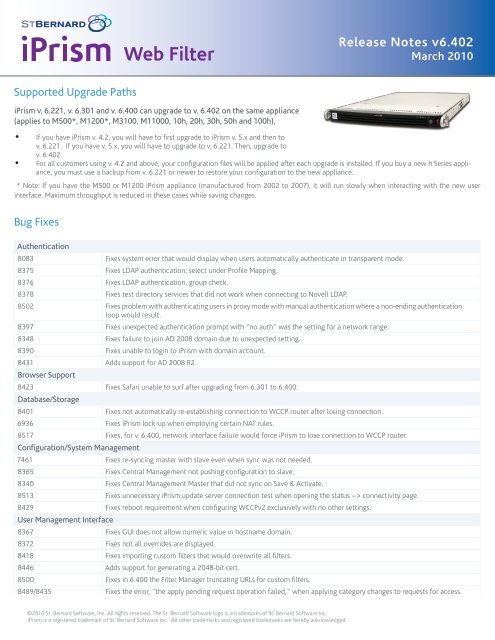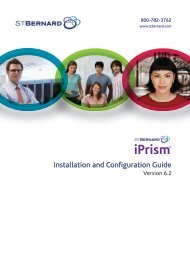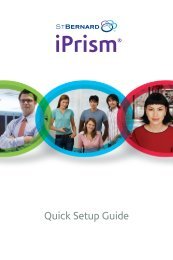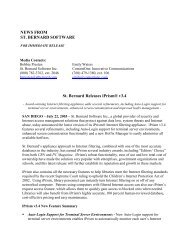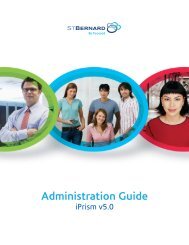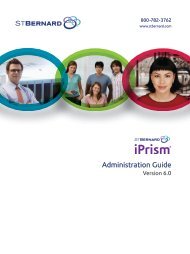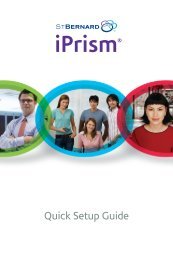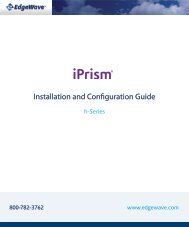Web Filter - EdgeWave
Web Filter - EdgeWave
Web Filter - EdgeWave
Create successful ePaper yourself
Turn your PDF publications into a flip-book with our unique Google optimized e-Paper software.
<strong>Web</strong> <strong>Filter</strong><br />
Release Notes v6.402<br />
March 2010<br />
Supported Upgrade Paths<br />
iPrism v. 6.221, v. 6.301 and v. 6.400 can upgrade to v. 6.402 on the same appliance<br />
(applies to M500*, M1200*, M3100, M11000, 10h, 20h, 30h, 50h and 100h).<br />
•<br />
•<br />
If you have iPrism v. 4.2, you will have to first upgrade to iPrism v. 5.x and then to<br />
v..6.221. If you have v. 5.x, you will have to upgrade to v. 6.221. Then, upgrade to<br />
v. 6.402.<br />
For all customers using v. 4.2 and above, your configuration files will be applied after each upgrade is installed. If you buy a new h Series appliance,<br />
you must use a backup from v. 6.221 or newer to restore your configuration to the new appliance.<br />
* Note: If you have the M500 or M1200 iPrism appliance (manufactured from 2002 to 2007), it will run slowly when interacting with the new user<br />
interface. Maximum throughput is reduced in these cases while saving changes.<br />
Bug Fixes<br />
Authentication<br />
8083 Fixes system error that would display when users automatically authenticate in transparent mode.<br />
8375 Fixes LDAP authentication; select under Profile Mapping.<br />
8376 Fixes LDAP authentication, group check.<br />
8378 Fixes test directory services that did not work when connecting to Novell LDAP.<br />
8502 Fixes problem with authenticating users in proxy mode with manual authentication where a non-ending authentication<br />
loop would result.<br />
8397 Fixes unexpected authentication prompt with “no auth” was the setting for a network range.<br />
8348 Fixes failure to join AD 2008 domain due to unexpected setting.<br />
8390 Fixes unable to login to iPrism with domain account.<br />
8431 Adds support for AD 2008 R2.<br />
Browser Support<br />
8423 Fixes Safari unable to surf after upgrading from 6.301 to 6.400.<br />
Database/Storage<br />
8401 Fixes not automatically re-establishing connection to WCCP router after losing connection.<br />
6936 Fixes iPrism lock-up when employing certain NAT rules.<br />
8517 Fixes, for v. 6.400, network interface failure would force iPrism to lose connection to WCCP router.<br />
Configuration/System Management<br />
7461 Fixes re-syncing master with slave even when sync was not needed.<br />
8365 Fixes Central Management not pushing configuration to slave.<br />
8340 Fixes Central Management Master that did not sync on Save & Activate.<br />
8513 Fixes unnecessary iPrism update server connection test when opening the status --> connectivity page.<br />
8429 Fixes reboot requirement when configuring WCCPv2 exclusively with no other settings.<br />
User Management Interface<br />
8367 Fixes GUI does not allow numeric value in hostname domain.<br />
8372 Fixes not all overrides are displayed.<br />
8418 Fixes importing custom filters that would overwrite all filters.<br />
8446 Adds support for generating a 2048-bit cert.<br />
8500 Fixes in 6.400 the <strong>Filter</strong> Manager truncating URLs for custom filters.<br />
8489/8435 Fixes the error, "the apply pending request operation failed," when applying category changes to requests for access.<br />
©2010 St. Bernard Software, Inc. All rights reserved. The St. Bernard Software logo is a trademarks of St. Bernard Software Inc.<br />
iPrism is a registered trademark of St. Bernard Software Inc. All other trademarks and registered trademarks are hereby acknowledged.
<strong>Web</strong> <strong>Filter</strong><br />
Release Notes v6.402<br />
March 2010<br />
User Management Interface<br />
8292 Fixes inconsistent behavior of the “apply changes” button when editing the customized HTML pages more than once<br />
per session. Only applicable when upgrading to v. 6.400 and restoring from a v. 6.221 backup.<br />
8344 For new v. 6.400 installs that did not restore a backup, we fixed the redirect to a URL for the block page.<br />
8449 Fixes LDAP, policy test that would give no results, window would stay blank after clicking test.<br />
Known Issues<br />
Authentication<br />
8048 When activating changes to group profiles, authenticated <strong>Web</strong> sessions can be unavailable for up to 40 seconds depending<br />
on the performance of your domain controllers/network.<br />
7419 In rare cases when using Firefox with anonymizer blocking turned on in bridge-mode, Google’s applications and tools<br />
intermittently get blocked. If this happens, refresh your browser.<br />
7772 After changing the auth type for a particular IP range, active sessions from all IPs are ended thus requiring users to re<br />
authenticate.<br />
Traffic Classification (HTTP, IM, P2P, etc.)<br />
8338 If anonymizer sites are dynamically detected, they will be blocked but not logged into the events log. This issue does not<br />
affect the iGuard category of anonymizer.<br />
User Interface<br />
7817 In new UI, if you make changes to a form and revert them, you may see the Activate Changes button light up – even<br />
though there are no new settings/changes. In this case, simply press the Discard Changes button.<br />
8053 Clicking away from the browser tab or application when a popup is present and the cursor is in a required field may<br />
prevent you from selecting the field when returning to the browser tab or window. Click to another field and come<br />
back, or close and reopen the popup. This is a known Flash bug.<br />
Customized HTML Block/Login Pages<br />
8336 When using a customized HTML block and authentication pages, you must select your own customized logo. Be sure<br />
the logo path is referencing an unfiltered destination.<br />
8343 If you have customized HTML pages and you upgrade or restore from back up, then the customized pages are not<br />
editable. Contact Technical Support for a resolution.<br />
Reports/Alerts<br />
8081 When a scheduled report results in an empty document, two emails are generated. One indicates that the report is<br />
empty, and a second (incorrect) email suggests that an error occurred. Ignore the second email.<br />
©2010 St. Bernard Software, Inc. All rights reserved. The St. Bernard Software logo is a trademarks of St. Bernard Software Inc.<br />
iPrism is a registered trademark of St. Bernard Software Inc. All other trademarks and registered trademarks are hereby acknowledged.