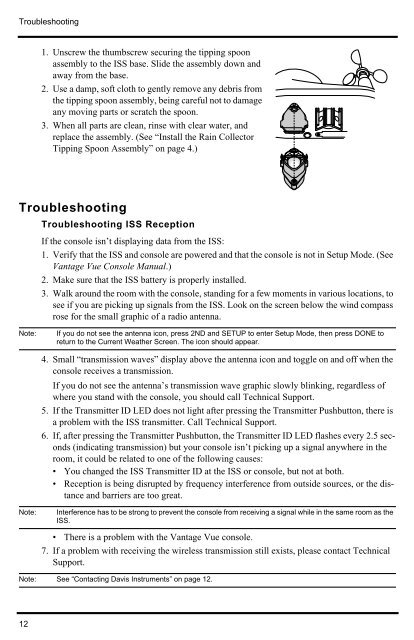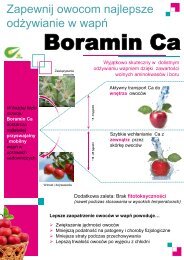Integrated Sensor Suite Installation Manual
Integrated Sensor Suite Installation Manual
Integrated Sensor Suite Installation Manual
You also want an ePaper? Increase the reach of your titles
YUMPU automatically turns print PDFs into web optimized ePapers that Google loves.
Troubleshooting<br />
1. Unscrew the thumbscrew securing the tipping spoon<br />
assembly to the ISS base. Slide the assembly down and<br />
away from the base.<br />
2. Use a damp, soft cloth to gently remove any debris from<br />
the tipping spoon assembly, being careful not to damage<br />
any moving parts or scratch the spoon.<br />
3. When all parts are clean, rinse with clear water, and<br />
replace the assembly. (See “Install the Rain Collector<br />
Tipping Spoon Assembly” on page 4.)<br />
Troubleshooting<br />
Troubleshooting ISS Reception<br />
If the console isn’t displaying data from the ISS:<br />
1. Verify that the ISS and console are powered and that the console is not in Setup Mode. (See<br />
Vantage Vue Console <strong>Manual</strong>.)<br />
2. Make sure that the ISS battery is properly installed.<br />
3. Walk around the room with the console, standing for a few moments in various locations, to<br />
see if you are picking up signals from the ISS. Look on the screen below the wind compass<br />
rose for the small graphic of a radio antenna.<br />
Note:<br />
If you do not see the antenna icon, press 2ND and SETUP to enter Setup Mode, then press DONE to<br />
return to the Current Weather Screen. The icon should appear.<br />
Note:<br />
4. Small “transmission waves” display above the antenna icon and toggle on and off when the<br />
console receives a transmission.<br />
If you do not see the antenna’s transmission wave graphic slowly blinking, regardless of<br />
where you stand with the console, you should call Technical Support.<br />
5. If the Transmitter ID LED does not light after pressing the Transmitter Pushbutton, there is<br />
a problem with the ISS transmitter. Call Technical Support.<br />
6. If, after pressing the Transmitter Pushbutton, the Transmitter ID LED flashes every 2.5 seconds<br />
(indicating transmission) but your console isn’t picking up a signal anywhere in the<br />
room, it could be related to one of the following causes:<br />
• You changed the ISS Transmitter ID at the ISS or console, but not at both.<br />
• Reception is being disrupted by frequency interference from outside sources, or the distance<br />
and barriers are too great.<br />
Interference has to be strong to prevent the console from receiving a signal while in the same room as the<br />
ISS.<br />
• There is a problem with the Vantage Vue console.<br />
7. If a problem with receiving the wireless transmission still exists, please contact Technical<br />
Support.<br />
Note: See “Contacting Davis Instruments” on page 12.<br />
12