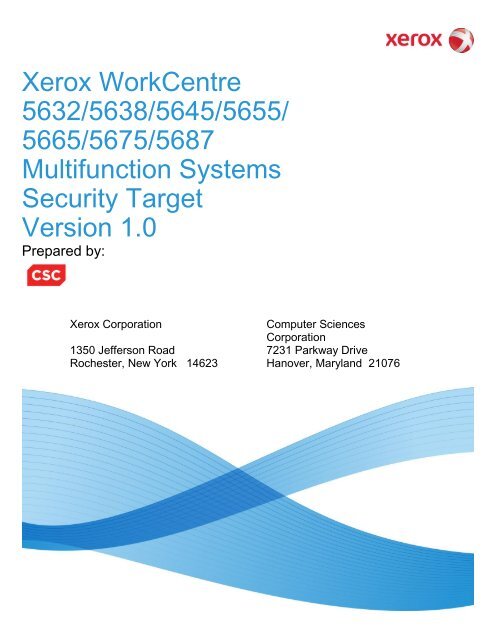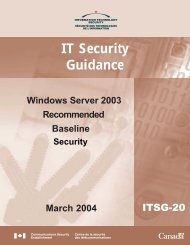Xerox WorkCentre 5632/5638/5645/5655 - Common Criteria
Xerox WorkCentre 5632/5638/5645/5655 - Common Criteria
Xerox WorkCentre 5632/5638/5645/5655 - Common Criteria
Create successful ePaper yourself
Turn your PDF publications into a flip-book with our unique Google optimized e-Paper software.
<strong>Xerox</strong> <strong>WorkCentre</strong><br />
<strong>5632</strong>/<strong>5638</strong>/<strong>5645</strong>/<strong>5655</strong>/<br />
5665/5675/5687<br />
Multifunction Systems<br />
Security Target<br />
Version 1.0<br />
Prepared by:<br />
<strong>Xerox</strong> Corporation<br />
Computer Sciences<br />
Corporation<br />
1350 Jefferson Road 7231 Parkway Drive<br />
Rochester, New York 14623 Hanover, Maryland 21076
<strong>Xerox</strong> <strong>WorkCentre</strong> <strong>5632</strong>/<strong>5638</strong>/<strong>5645</strong>/<strong>5655</strong>/5665/5675/5687<br />
Multifunction Systems Security Target<br />
©2009 <strong>Xerox</strong> Corporation. All rights reserved. <strong>Xerox</strong> and the sphere of connectivity design are<br />
trademarks of <strong>Xerox</strong> Corporation in the United States and/or other counties.<br />
Other company trademarks are also acknowledged.<br />
Document Version: 1.0 (October 2010).<br />
ii<br />
Copyright 2009 <strong>Xerox</strong> Corporation, All rights reserved
<strong>Xerox</strong> <strong>WorkCentre</strong> <strong>5632</strong>/<strong>5638</strong>/<strong>5645</strong>/<strong>5655</strong>/5665/5675/5687<br />
Multifunction Systems Security Target<br />
Table of Contents<br />
1. SECURITY TARGET INTRODUCTION .............................................7<br />
1.1. ST and TOE Identification ........................................................ 7<br />
1.2. TOE Overview .......................................................................... 8<br />
1.2.1. Usage and Major Security Features ...................................... 8<br />
1.2.2. TOE Type ........................................................................... 11<br />
1.2.3. Required Non-TOE Hardware, Software and Firmware ...... 11<br />
1.3. TOE Description ..................................................................... 11<br />
1.3.1. Physical Scope of the TOE ................................................. 11<br />
1.3.2. Logical Scope of the TOE ................................................... 13<br />
1.3.2.1. Image Overwrite (TSF_IOW).............................................. 13<br />
1.3.2.2. Authentication (TSF_AUT) ................................................. 14<br />
1.3.2.3. Network Identification (TSF_NET_ID)................................. 15<br />
1.3.2.4. Security Audit (TSF_FAU) .................................................. 15<br />
1.3.2.5. Cryptographic Operations (TSF_FCS)................................ 15<br />
1.3.2.6. Management Data Protection – SSL (TSF_FDP_SSL)....... 16<br />
1.3.2.7. User Data Protection – IP Filtering (TSF_FDP_FILTER) .... 16<br />
1.3.2.8. Information Flow Security (TSF_FLOW)............................. 16<br />
1.3.2.9. Security Management (TSF_FMT) ..................................... 16<br />
1.3.2.10. User Data Protection - AES (TSF_EXP_UDE) ................. 17<br />
1.3.3. Evaluated Configuration ..................................................... 17<br />
2. CONFORMANCE CLAIMS ............................................................... 18<br />
2.1. <strong>Common</strong> <strong>Criteria</strong> Conformance Claims .................................. 18<br />
2.2. Protection Profile Claims ........................................................ 18<br />
2.3. Package Claims ..................................................................... 18<br />
3. SECURITY PROBLEM DEFINITION ................................................ 20<br />
3.1. Definitions .............................................................................. 20<br />
3.1.1. CC Terms ........................................................................... 20<br />
3.1.2. Subjects .............................................................................. 20<br />
3.1.3. Objects ............................................................................... 21<br />
3.1.4. Information ......................................................................... 21<br />
3.2. Assumptions .......................................................................... 21<br />
3.3. Threats................................................................................... 23<br />
3.3.1. Threats Addressed by the TOE........................................... 23<br />
3.3.2. Threats Addressed by the IT Environment .......................... 24<br />
3<br />
Copyright 2009 <strong>Xerox</strong> Corporation, All rights reserved
<strong>Xerox</strong> <strong>WorkCentre</strong> <strong>5632</strong>/<strong>5638</strong>/<strong>5645</strong>/<strong>5655</strong>/5665/5675/5687<br />
Multifunction Systems Security Target<br />
3.4. Organizational Security Policies ............................................. 24<br />
4. SECURITY OBJECTIVES ................................................................ 26<br />
4.1. Security Objectives for the TOE ............................................. 26<br />
4.2. Security Objectives for the Operational Environment ............. 28<br />
4.3. Rationale for Security Objectives ........................................... 29<br />
4.3.1. Coverage of the Assumptions ............................................. 30<br />
4.3.2. Coverage of the Threats ..................................................... 31<br />
4.3.3. Implementation of Organizational Security Policies ............. 33<br />
5. SECURITY REQUIREMENTS.......................................................... 35<br />
5.1. Conventions ........................................................................... 35<br />
5.2. Security Policies ..................................................................... 35<br />
5.2.1. User Data Protection Policy (TSP_IOW) ............................. 36<br />
5.2.2. Information Flow Control Policy (TSP_FLOW) .................... 36<br />
5.2.3. SSLSec SFP (TSP_SSL) .................................................... 37<br />
5.2.4. IP Filter SFP (TSP_FILTER) ............................................... 37<br />
5.2.5. PrivUserAccess SFP (TSP_FMT) ....................................... 37<br />
5.3. Security Functional Requirements .......................................... 37<br />
5.3.1. Class FAU: Security Audit ................................................... 38<br />
5.3.2. Class FCS: Cryptographic Support .................................... 43<br />
5.3.3. Class FDP: User Data Protection ....................................... 45<br />
5.3.4. Class FIA: Identification and Authentication ........................ 54<br />
5.3.5. Class FMT: Security Management ...................................... 55<br />
5.3.6. Class FPT: Protection of the TSF ....................................... 57<br />
5.3.7. Class FTP: Trusted path/channels ...................................... 58<br />
5.4. TOE Security Assurance Requirements ................................. 58<br />
5.5. Security Requirements for the IT Environment ....................... 59<br />
5.6. Explicitly Stated Requirements for the TOE ........................... 59<br />
5.7. Rationale for Security Functional Requirements ..................... 59<br />
5.8. Rationale for Security Assurance Requirements .................... 64<br />
5.9. Rationale for Dependencies ................................................... 64<br />
5.9.1. Security Functional Requirement Dependencies ................ 65<br />
5.9.2. Security Assurance Requirement Dependencies ................ 67<br />
6. TOE SUMMARY SPECIFICATION .................................................. 69<br />
6.1. TOE Security Functions ......................................................... 69<br />
6.1.1. Image Overwrite (TSF_IOW) .............................................. 69<br />
6.1.2. Information Flow Security (TSF_FLOW) ............................. 71<br />
6.1.3. Authentication (TSF_ AUT) ................................................. 72<br />
6.1.4. Network Identification (TSF_NET_ID) ................................. 72<br />
Copyright 2009 <strong>Xerox</strong> Corporation, All rights reserved<br />
4
<strong>Xerox</strong> <strong>WorkCentre</strong> <strong>5632</strong>/<strong>5638</strong>/<strong>5645</strong>/<strong>5655</strong>/5665/5675/5687<br />
Multifunction Systems Security Target<br />
6.1.5. Security Audit (TSF_FAU) .................................................. 73<br />
6.1.6. Cryptographic Support (TSF_FCS)..................................... 74<br />
6.1.7. Management Data Protection – SSL (TSF_FDP_SSL) ....... 74<br />
6.1.8. User Data Protection – IP Filtering (TSF_FDP_FILTER)..... 75<br />
6.1.9. Security Management (TSF_FMT)...................................... 75<br />
6.1.10. User Data Protection - AES (TSF_EXP_UDE).................... 75<br />
7. ACRONYMS ..................................................................................... 76<br />
Copyright 2009 <strong>Xerox</strong> Corporation, All rights reserved<br />
5
<strong>Xerox</strong> <strong>WorkCentre</strong> <strong>5632</strong>/<strong>5638</strong>/<strong>5645</strong>/<strong>5655</strong>/5665/5675/5687<br />
Multifunction Systems Security Target<br />
List of Figures<br />
Figure 1: <strong>Xerox</strong> <strong>WorkCentre</strong> <strong>5632</strong>/<strong>5638</strong>/<strong>5645</strong>/<strong>5655</strong>/5665/5675/5687 ............................ 9<br />
Figure 2: TSF_FLOW .................................................................................................... 71<br />
List of Tables<br />
Table 1: Models and capabilities .................................................................................... 8<br />
Table 2: Evaluated Software/Firmware version ............................................................ 11<br />
Table 3: System User and Administrator Guidance ...................................................... 12<br />
Table 4: Environmental Assumptions ............................................................................ 21<br />
Table 5: Threats Addressed by the TOE ....................................................................... 23<br />
Table 6: Threat Addressed by the IT Environment ........................................................ 24<br />
Table 7: Organizational Security Policy(s) ..................................................................... 25<br />
Table 8: Security Objectives for the TOE ...................................................................... 26<br />
Table 9: Security Objectives for the IT Environment ...................................................... 28<br />
Table 10: TOE Security Functional Requirements ......................................................... 38<br />
Table 11: Audit Events .................................................................................................. 39<br />
Table 12: EAL3 (augmented with ALC_FLR.3) Assurance Requirements .................... 58<br />
Table 13: SFR Dependencies Status ............................................................................ 65<br />
Table 14: EAL3 (Augmented with ALC_FLR.3) SAR Dependencies<br />
Satisfied.................................................................................................................. 68<br />
Copyright 2009 <strong>Xerox</strong> Corporation, All rights reserved<br />
6
<strong>Xerox</strong> <strong>WorkCentre</strong> <strong>5632</strong>/<strong>5638</strong>/<strong>5645</strong>/<strong>5655</strong>/5665/5675/5687<br />
Multifunction Systems Security Target<br />
1. SECURITY<br />
TARGET<br />
INTRODUCTION<br />
This Chapter presents Security Target (ST) identification information and<br />
an overview of the ST. An ST contains the information technology (IT)<br />
security requirements of an identified Target of Evaluation (TOE) and<br />
specifies the functional and assurance security measures offered by that<br />
TOE to meet stated requirements. An ST principally defines:<br />
a) A security problem expressed as a set of assumptions about the<br />
security aspects of the environment, a list of threats that the<br />
product is intended to counter, and any known rules with which the<br />
product must comply (Chapter 3, TOE Security Environment).<br />
b) A set of security objectives and a set of security requirements to<br />
address the security problem (Chapters 4 and 5, Security<br />
Objectives and IT Security Requirements, respectively).<br />
c) The IT security functions provided by the TOE that meet the set of<br />
requirements (Chapter 6, TOE Summary Specification).<br />
The structure and content of this ST comply with the requirements<br />
specified in the <strong>Common</strong> <strong>Criteria</strong> (CC), Part 1 v3.1R1, Annex A, and Part<br />
3 v3.1R2, Chapter 11.<br />
1.1. ST and TOE Identification<br />
This section provides information needed to identify and control this ST<br />
and its associated TOE. This ST targets Evaluation Assurance Level<br />
(EAL) 3 augmented with ALC_FLR.3.<br />
ST Title: <strong>Xerox</strong> <strong>WorkCentre</strong> <strong>5632</strong>/<strong>5638</strong>/<strong>5645</strong>/<strong>5655</strong>/5665/5675/5687<br />
Multifunction Systems Security Target<br />
ST Version: 1.0<br />
Revision Number: Revision 1.14<br />
Publication Date: October 28, 2010<br />
Authors:<br />
CSC <strong>Common</strong> <strong>Criteria</strong> Testing Laboratory, <strong>Xerox</strong><br />
Corporation<br />
Copyright 2009 <strong>Xerox</strong> Corporation, All rights reserved<br />
7
<strong>Xerox</strong> <strong>WorkCentre</strong> <strong>5632</strong>/<strong>5638</strong>/<strong>5645</strong>/<strong>5655</strong>/5665/5675/5687<br />
Multifunction Systems Security Target<br />
TOE Identification: <strong>Xerox</strong> <strong>WorkCentre</strong> <strong>5632</strong>/<strong>5638</strong>/<strong>5645</strong>/<strong>5655</strong>/5665/5675/5687<br />
Multifunction Systems (see Section 1.3.1 for software<br />
version numbers)<br />
ST Evaluator: Domus ITSL<br />
Keywords:<br />
<strong>Xerox</strong>, Multi Function Device, Image Overwrite, <strong>WorkCentre</strong><br />
1.2. TOE Overview<br />
1.2.1. Usage and Major Security Features<br />
The product is a multi-function device (MFD) that copies and prints, with<br />
scan-to-email (scanned files are emailed to the user), network scan<br />
(including “scan to mailbox” where scanned files are routed to a directory),<br />
and FAX options. A standard component of the TOE is the Image<br />
Overwrite Security package. This function forces any temporary image<br />
files created during a print, network scan, scan to email, or LanFax job to<br />
be overwritten when those files are no longer needed.<br />
The optional <strong>Xerox</strong> Embedded Fax accessory, when purchased and<br />
installed, provides local analog fax capability over PSTN connections.<br />
Table 1: Models and capabilities<br />
(X – included in all configurations; O – product options ordered separately)<br />
Print Copy 1 Network Scan Embedded Fax 1 Scan 2 email Print Speed<br />
<strong>WorkCentre</strong> <strong>5632</strong> x x o o o Up to 32 ppm<br />
<strong>WorkCentre</strong> <strong>5638</strong> x x o o o Up to 38 ppm<br />
<strong>WorkCentre</strong> <strong>5645</strong> x x o o o Up to 45 ppm<br />
<strong>WorkCentre</strong> <strong>5655</strong> x x o o o Up to 55 ppm<br />
<strong>WorkCentre</strong> 5665 x x o o o Up to 65 ppm<br />
<strong>WorkCentre</strong> 5675 x x o o o Up to 75 ppm<br />
<strong>WorkCentre</strong> 5687 x x o o o Up to 87 ppm<br />
1 Copy and embedded FAX jobs are not spooled to the HDD.<br />
An optional Finisher, which is not part of the TOE, provides “after print”<br />
services such as document collation and stapling. The hardware included<br />
in the TOE is shown in Figure 1. This figure also shows an optional<br />
Finisher connected to the TOE at the right side of the picture and an<br />
optional Paper Feeder at the left side of the picture, neither of which are<br />
part of the TOE.<br />
Copyright 2009 <strong>Xerox</strong> Corporation, All rights reserved<br />
8
<strong>Xerox</strong> <strong>WorkCentre</strong> <strong>5632</strong>/<strong>5638</strong>/<strong>5645</strong>/<strong>5655</strong>/5665/5675/5687<br />
Multifunction Systems Security Target<br />
Figure 1: <strong>Xerox</strong> <strong>WorkCentre</strong><br />
<strong>5632</strong>/<strong>5638</strong>/<strong>5645</strong>/<strong>5655</strong>/5665/5675/5687<br />
* Also shown are an optional Paper Feeder (left) and Finisher<br />
(right).<br />
The MFD is available in two distinct controller configurations which signify<br />
underlying architectural differences. These models are referred to as<br />
Single Board Controller (SBC) and Multi Board Controller (MBC). Both<br />
models share a common set of security features. The MBC model<br />
controllers however implement additional features not present in the SBC<br />
models.<br />
The MFD stores temporary image data created during a print, network<br />
scan or scan to email, and LanFAX job on an internal hard disk drive<br />
(HDD). This temporary image data consists of the original data submitted<br />
and additional files created during a job. All partitions of the HDD used for<br />
spooling temporary files are encrypted. The encryption key is created<br />
dynamically on each power-up.<br />
Copy jobs are not written to the hard drive and need not to be overwritten.<br />
Copy/Print, Store and Reprint jobs are written to the hard drive so that<br />
they may be reprinted at a later time; therefore, they will be overwritten<br />
when a full on-demand image overwrite is performed. Embedded FAX<br />
jobs are written to flash memory and are overwritten at the completion of<br />
each job, or on demand of the MFD system administrator.<br />
The TOE provides an Image Overwrite function to enhance the security of<br />
the MFD. The Image Overwrite function overwrites temporary document<br />
image data as described in DoD Standard 5200.28-M at the completion of<br />
each print, network scan, scan to email, or LanFAX job, once the MFD is<br />
turned back on after a power failure or on demand of the MFD system<br />
administrator.<br />
The optional <strong>Xerox</strong> Embedded Fax accessory provides local analog FAX<br />
capability over Public Switched Telephone Network (PSTN) connections<br />
Copyright 2009 <strong>Xerox</strong> Corporation, All rights reserved<br />
9
<strong>Xerox</strong> <strong>WorkCentre</strong> <strong>5632</strong>/<strong>5638</strong>/<strong>5645</strong>/<strong>5655</strong>/5665/5675/5687<br />
Multifunction Systems Security Target<br />
and also enables LanFax jobs, if purchased by the consumer. A separate<br />
non-volatile memory resource is dedicated to embedded fax, and the<br />
image files written to this memory are zeroized at the completion of a fax<br />
job.<br />
User image files associated with the Copy/Print, Store and Reprint feature<br />
may be stored long term for later reprinting. When a job is selected for<br />
reprint, the stored job is resubmitted to the system. Temporary files<br />
created during processing are overwritten at the completion of the job<br />
using the 5200.28-M algorithm. The stored jobs are not overwritten until<br />
the jobs are deleted by the user, or when the System Administrator<br />
executes a full on-demand image overwrite.<br />
<strong>Xerox</strong>’s optional Network Scanning Accessory may be purchased and<br />
added to the TOE configuration. This accessory allows documents to be<br />
scanned at the device with the resulting image being stored on a remote<br />
server/repository. The connection between the device and the remote<br />
server is secured when the TOE’s SSL support is enabled; the transfer of<br />
the data is through an HTTPS connection. The TOE supports network<br />
scanning using FTP, HTTPS (SSL), SMTP over IPv4 and IPv6 with<br />
support for utilizing LDAP over IPv4 and IPv6. The cryptography used to<br />
protect this connection has been scoped out of the evaluation.<br />
All models of the TOE support both auditing and network security. The<br />
system administrator can enable and configure the network security<br />
support. The network security support is based on SSL. When SSL<br />
support is enabled on the device, the following network security features<br />
can be enabled/configured: HTTPS support over both IPv4 and IPv6 (for<br />
both the device’s Web UI and secure network scan data transfer); system<br />
administrator download of the device’s audit log; IPSec support for IPP, lpr<br />
and port 9100 print jobs over IPv4 or IPv6; and specification of IPv4 and<br />
IPv6 filtering rules. Scan-to-email and FAX data are not protected from<br />
sniffing by the IPSec or SSL support. The transmission of LanFax data<br />
over the Ethernet connection is protected by IPSec, but the transmission<br />
over the PSTN is not. Note that for the MFD configuration, IPSec can only<br />
be activated if SSL has been enabled and an SSL-based certificate (either<br />
“self-signed” or generated by an external Certificate Authority) has been<br />
loaded into the TOE via the Web UI. Once this has occurred, SSL could<br />
be disabled. Except for the cryptography used to protect the audit logs<br />
(SSL v3.1), the cryptography used for network security has been scoped<br />
out of the evaluation.<br />
The TOE provides for user identification and authorization based on either<br />
local or remote ACL’s as configured by the system administrator.<br />
The TOE can integrate with an IPv4 or IPv6 network with native support<br />
for dhcp/dhcpv6.<br />
In addition to the features of the SBC architecture the MBC based models<br />
support the <strong>Common</strong> Access Card (CAC) standard for authentication.<br />
10<br />
Copyright 2009 <strong>Xerox</strong> Corporation, All rights reserved
<strong>Xerox</strong> <strong>WorkCentre</strong> <strong>5632</strong>/<strong>5638</strong>/<strong>5645</strong>/<strong>5655</strong>/5665/5675/5687<br />
Multifunction Systems Security Target<br />
1.2.2. TOE Type<br />
The TOE is a multi-function device (MFD) that provides copy, print,<br />
document scanning and optional FAX services.<br />
1.2.3. Required Non-TOE Hardware, Software and<br />
Firmware<br />
The TOE does not require any additional hardware, software or firmware<br />
in order to function as a multi-function device, however, the network<br />
security features are only useful in environments where the TOE is<br />
connected to a network. TSF_NET_ID is only available when one of the<br />
following remote authentication services are present on the network that<br />
the TOE is connected to: LDAP, NDS, Kerberos, or SMB.<br />
1.3. TOE Description<br />
This section provides context for the TOE evaluation by identifying the<br />
logical and physical scope of the TOE, as well as its evaluated<br />
configuration.<br />
1.3.1. Physical Scope of the TOE<br />
The TOE is a Multi-Function Device (<strong>Xerox</strong> <strong>WorkCentre</strong> model <strong>5632</strong>,<br />
<strong>5638</strong>, <strong>5645</strong>, <strong>5655</strong>, 5665, 5675, or 5687) that consists of a printer, copier,<br />
scanner, FAX (when purchased by the consumer), and email as well as all<br />
Administrator and User guidance (all dated December 16 th , 2008). The<br />
difference between the seven models is their printing speed. A Duplex<br />
Automatic Document Handler is available on all models; the <strong>5632</strong> is<br />
available in a platen-only configuration. The hardware included in the<br />
TOE is shown in Figure 1. This figure also shows an optional Finisher<br />
connected to the TOE at the right side of the picture and an optional Paper<br />
Feeder at the left side of the picture, neither of which are part of the TOE.<br />
The optional FAX card is not shown in this figure1.<br />
Table 2: Evaluated Software/Firmware version<br />
Software/Firmware <strong>WorkCentre</strong> 56XX <strong>WorkCentre</strong> 56XX<br />
Item<br />
MBC<br />
SBC<br />
System Software 021.120.060.00015 025.054.060.00015<br />
1 For installation, the optional FAX card must be fitted into the machine. After powering on the machine, the Fax Install<br />
window pops up on the Local UI with step by step instructions for installation.<br />
11<br />
Copyright 2009 <strong>Xerox</strong> Corporation, All rights reserved
<strong>Xerox</strong> <strong>WorkCentre</strong> <strong>5632</strong>/<strong>5638</strong>/<strong>5645</strong>/<strong>5655</strong>/5665/5675/5687<br />
Multifunction Systems Security Target<br />
Software/Firmware<br />
Item<br />
<strong>WorkCentre</strong> 56XX<br />
MBC<br />
<strong>WorkCentre</strong> 56XX<br />
SBC<br />
Network Controller Software 061.100.08402 061.060.08402<br />
UI Software 020.014.063 025.061.063<br />
IOT Software 092.011.000 092.011.000<br />
SIP (Copy Controller) Software 020.063.000 025.058.000<br />
DADH Software (Options)<br />
DADH 75 016.028.000 016.028.000<br />
DADH 100 020.019.000 020.019.000<br />
DADH 100 Quiet Mode 025.018.000 025.018.000<br />
Paper Feeder Software 000.040.000 000.040.000<br />
High Capacity Feeder Software 000.010.009 000.010.009<br />
<br />
Finisher Software (Options)<br />
1K LCSS 001.031.000 001.031.000<br />
LCSS 003.053.000 003.053.000<br />
HCSS 013.040.000 013.040.000<br />
HCSS with BookletMaker 024.016.000 024.016.000<br />
<br />
High Volume Finisher<br />
(HVF)<br />
004.003.072 004.003.072<br />
HVF with BookletMaker 003.002.005 003.006.006<br />
FAX Software 003.009.009 003.009.009<br />
Scanner Software (Options)<br />
32, 38, 45, 55 PPM 017.005.000 017.005.000<br />
65, 75, 87 PPM 004.022.000 004.022.000<br />
The various software and firmware (“Software”) that comprise the TOE are<br />
listed in Table 2. A system administrator can ensure that they have a TOE<br />
by printing a configuration sheet and comparing the version numbers<br />
reported on the sheet to the table above.<br />
Table 3: System User and Administrator Guidance<br />
Title Version Date<br />
System Administration CD1 538E11432 December 16 th , 2008<br />
<strong>Xerox</strong> IUG CD 2 538E11443 December 16 th , 2008<br />
The Administrator and User guidance included in the TOE are listed in<br />
Table 3. A system administrator or user can ensure that they have the<br />
appropriate guidance by comparing the software version number,<br />
displayed when the CD is initially run, to the version numbers listed in the<br />
table above.<br />
12<br />
Copyright 2009 <strong>Xerox</strong> Corporation, All rights reserved
<strong>Xerox</strong> <strong>WorkCentre</strong> <strong>5632</strong>/<strong>5638</strong>/<strong>5645</strong>/<strong>5655</strong>/5665/5675/5687<br />
Multifunction Systems Security Target<br />
The UI software controls the User Interface. SIP software controls the<br />
Copy Controller and is able to interface with all other software<br />
components. IOT software controls the marking engine that prints to<br />
paper. DADH software controls the input tray. Finisher software controls<br />
the optional Finisher attachment. FAX software resides on the FAX board<br />
and controls some fax functions. The System software manages overall<br />
system function while the Network Controller software resides on the<br />
Network Controller and controls all network functions.<br />
The TOE’s physical interfaces include a power port, Ethernet port, nonfunctional<br />
USB host ports, optional target USB and parallel ports, serial<br />
ports, FAX ports (if the optional FAX card is installed), Local User<br />
Interface (LUI) with keypad, a document scanner, a document feeder and<br />
a document output.<br />
1.3.2. Logical Scope of the TOE<br />
The logical scope of the TOE includes all software and firmware that are<br />
installed on the product (see Table 2). The TOE logical boundary is<br />
composed of the security functions provided by the product.<br />
The following security functions are controlled by the TOE:<br />
<br />
<br />
<br />
<br />
<br />
<br />
<br />
<br />
<br />
<br />
<br />
Image Overwrite (TSF_IOW)<br />
Authentication (TSF_ AUT)<br />
Network Identification (TSF_NET_ID)<br />
Security Audit (TSF_FAU).<br />
Cryptographic Operations (TSF_FCS)<br />
Management Data Protection – SSL (TSF_FDP_SSL)<br />
User Data Protection – IP Filtering (TSF_FDP_FILTER)<br />
Information Flow Security (TSF_ FLOW)<br />
Security Management (TSF_FMT)<br />
User Data Protection - AES (TSF_EXP_UDE)<br />
1.3.2.1. Image Overwrite (TSF_IOW)<br />
The TOE has an “Image Overwrite” function that overwrites files created<br />
during the printing, network scan, scan-to-email, and LanFax processes.<br />
This overwrite process is implemented in accordance with DoD 5200.28-M<br />
and will be activated at the completion of each print, network scan, scan to<br />
e-mail, or LanFax job, once the MFD is turned back on after a power<br />
failure or on demand of the MFD system administrator.<br />
The TOE has an “Image Overwrite” function that overwrites files created<br />
during the embedded fax process. This overwrite process is implemented<br />
13<br />
Copyright 2009 <strong>Xerox</strong> Corporation, All rights reserved
<strong>Xerox</strong> <strong>WorkCentre</strong> <strong>5632</strong>/<strong>5638</strong>/<strong>5645</strong>/<strong>5655</strong>/5665/5675/5687<br />
Multifunction Systems Security Target<br />
as a single-pass zeroization of the embedded fax card flash memory and<br />
will be activated at the completion of each embedded fax job, once the<br />
MFD is turned back on after a power failure or on demand of the MFD<br />
system administrator. The embedded fax card flash memory overwrite is<br />
not compliant with DoD 5200.28-M. LanFax jobs are overwritten on the<br />
hard disk after the image is transferred from the Network Controller to<br />
Copy Controller, and zeroized on the fax card flash memory once the<br />
image has been sent. The Fax mailbox and dial directory are only<br />
zeroized when the administrator commands a full On-Demand Image<br />
Overwrite (ODIO) operation.<br />
User image files associated with the Copy/Print, Store and Reprint feature<br />
may be stored long term for later reprinting. When a job is selected for<br />
reprint, the stored job is resubmitted to the system. Temporary files<br />
created during processing are overwritten at the completion of the job<br />
using the 5200.28-M algorithm. The stored jobs are not overwritten until<br />
the jobs are deleted by the user, or when the System Administrator<br />
executes a full on-demand image overwrite. A standard ODIO overwrites<br />
all files written to temporary storage areas of the HDD and zeroizes the<br />
temporary storage areas of the fax card flash memory. A full ODIO<br />
overwrites those files as well as the Fax mailbox/dial directory, Scan to<br />
mailbox data, and all files that have been stored at the request of a user<br />
via Copy/Print, Store and Reprint jobs.<br />
Copy jobs are not written to the hard drive and need not to be overwritten.<br />
Copy/Print, Store and Reprint jobs are written to the hard drive so that<br />
they may be reprinted at a later time; therefore, they will be overwritten<br />
when a full on-demand image overwrite is performed. Embedded FAX<br />
jobs are written to flash memory and are overwritten at the completion of<br />
each job or on demand of the MFD system administrator. The embedded<br />
fax card flash memory overwrite is not compliant with DoD 5200.28-M.<br />
1.3.2.2. Authentication (TSF_AUT)<br />
The TOE requires a system administrator to authenticate before granting<br />
access to system administration functions. The system administrator has<br />
to enter a password at either the Web User Interface or the Local User<br />
Interface. The password will be obscured 2 as it is being entered.<br />
Identification of the system administrator at the Local User Interface is<br />
explicit -- the administrator will identify themselves by entering the<br />
username “admin” in the authentication window. Identification of the<br />
system administrator at the Web user Interface is explicit -- the<br />
2 The LUI obscures input with the asterisk character. The specific character used to obscure input at the WebUI is browser<br />
dependent<br />
14<br />
Copyright 2009 <strong>Xerox</strong> Corporation, All rights reserved
<strong>Xerox</strong> <strong>WorkCentre</strong> <strong>5632</strong>/<strong>5638</strong>/<strong>5645</strong>/<strong>5655</strong>/5665/5675/5687<br />
Multifunction Systems Security Target<br />
administrator will identify themselves by entering the username “admin” in<br />
the authentication dialog window.<br />
1.3.2.3. Network Identification (TSF_NET_ID)<br />
The TOE can prevent unauthorized use of the installed network options<br />
(network scanning, scan-to-email, and LanFax); the network options<br />
available are determined (selectable) by the system administrator. To<br />
access a network service, the user is required to provide a user name and<br />
password, which is then validated by the designated authentication server<br />
(a trusted remote IT entity). The user is not required to login to the<br />
network; the account is authenticated by the server as a valid user. The<br />
remote authentication services supported by the TOE are: LDAP v4,<br />
Kerberos v5 (Solaris), Kerberos v5 (Windows 2000/2003), NDS (Novell<br />
4.x, 5.x), and SMB (Windows NT.4x/2000/2003). The cryptography used<br />
by remote authentication services has been scoped out of the evaluation.<br />
Additionally the MBC model of the TOE can be configured to accept<br />
<strong>Common</strong> Access Cards as a means of network authentication for users to<br />
access the installed network options. When using the <strong>Common</strong> Access<br />
Card method of authentication the <strong>Common</strong> Access Card performs<br />
authentication for the TOE via PIN number. The TOE can not gain access<br />
to the identification information on the access card until a valid pin number<br />
has been entered by the user. The TOE obscures pin number entry with<br />
asterisks when it is entered by the user.<br />
1.3.2.4. Security Audit (TSF_FAU)<br />
The TOE generates audit logs that track events/actions (e.g.,<br />
print/scan/fax job submission) to users (based on network login). The<br />
audit logs, which are stored locally in a 15000 entry circular log, are<br />
available to TOE administrators and can be exported for viewing and<br />
analysis. SSL v3.1 must be configured in order for the system<br />
administrator to download the audit records; the downloaded audit records<br />
are in comma separated format so that they can be imported into an<br />
application such as Microsoft Excel.<br />
1.3.2.5. Cryptographic Operations (TSF_FCS)<br />
The TOE utilizes data encryption (RSA, TDES, AES), key establishment<br />
(RSA) and cryptographic checksum generation and secure hash<br />
computation (SHA-1) to support secure communication between the TOE<br />
and remote trusted products. Those packages include provisions for the<br />
generation of checksum/hash values and meet the following standards:<br />
3DES – NIST 800-67 (CAVP Certificate No. 990); SHA-1 – FIPS-180-2<br />
(CAVP Certificate No. 1331), AES-256-FIPS-197 (CAVP Certificate No.<br />
1472), SSLv3.1, RSA - FIPS 186-2 (CAVP Certificate No. 719)<br />
15<br />
Copyright 2009 <strong>Xerox</strong> Corporation, All rights reserved
<strong>Xerox</strong> <strong>WorkCentre</strong> <strong>5632</strong>/<strong>5638</strong>/<strong>5645</strong>/<strong>5655</strong>/5665/5675/5687<br />
Multifunction Systems Security Target<br />
1.3.2.6. Management Data Protection – SSL<br />
(TSF_FDP_SSL)<br />
The TOE provides support for SSL and allows the TOE to act as either an<br />
SSL server, or SSL client, depending on the function the TOE is<br />
performing (SSLSec SFP). SSL v3.1 must be enabled before the system<br />
administrator can retrieve the audit log. SSL functionality also permits the<br />
TOE to be administered from the Web UI. Except for the cryptography<br />
used to protect the audit logs (SSL v3.1), the cryptography used for<br />
management data protection has been scoped out of the evaluation.<br />
1.3.2.7. User Data Protection – IP Filtering<br />
(TSF_FDP_FILTER)<br />
The TOE provides the ability for the system administrator to configure a<br />
network information flow control policy based on a configurable rule set.<br />
The information flow control policy (IPFilter SFP) is generated by the<br />
system administrator specifying a series of rules to “accept,” “deny,” or<br />
“drop” packets. These rules include a listing of IP addresses that will be<br />
allowed to communicate with the TOE. The IP Filter supports the<br />
construction of both IPv4 and IPv6 filtering policies. Additionally rules can<br />
be generated specifying filtering options based on port number given in<br />
the received packet. IP Filtering is not available for IPv6, AppleTalk or<br />
IPX; however, the effect of IP Filtering can be accomplished for IPv6 by<br />
configuring IPSec associations.<br />
Note: The TOE cannot enforce the IP Filtering (TSF_FDP_FILTER)<br />
security function when it is configured for IPv6, AppleTalk or IPX<br />
networks.<br />
1.3.2.8. Information Flow Security (TSF_FLOW)<br />
The TOE controls and restricts the information flow between the PSTN<br />
port of the optional FAX processing board (if installed) and the network<br />
controller (which covers the information flow to and from the internal<br />
network). Data and/or commands cannot be sent to the internal network<br />
via the PSTN. A direct connection from the internal network to external<br />
entities by using the telephone line of the TOE is also denied.<br />
If the optional FAX board is not installed, an information flow from or to the<br />
FAX port is not possible at all.<br />
1.3.2.9. Security Management (TSF_FMT)<br />
Only authenticated system administrators can enable or disable the Image<br />
Overwrite function, enable or disable the On Demand Image Overwrite<br />
function, change the system administrator password, and start or cancel<br />
an On Demand Image Overwrite operation.<br />
16<br />
Copyright 2009 <strong>Xerox</strong> Corporation, All rights reserved
<strong>Xerox</strong> <strong>WorkCentre</strong> <strong>5632</strong>/<strong>5638</strong>/<strong>5645</strong>/<strong>5655</strong>/5665/5675/5687<br />
Multifunction Systems Security Target<br />
While IIO or ODIO can be disabled, doing so will remove the TOE from its<br />
evaluated configuration.<br />
Additionally, only authenticated system administrators can assign<br />
authorization privileges to users, establish a recurrence schedule for “On<br />
Demand” image overwrite, enable/disable SSL support, create/install<br />
X.509 certificates, enable/disable and download the audit log,<br />
enable/disable and configure (rules) IP filtering, enable/disable disk<br />
encryption, enable/disable use of <strong>Common</strong> Access Cards or<br />
enable/disable and configure IPv6.<br />
1.3.2.10.User Data Protection - AES (TSF_EXP_UDE)<br />
The TOE utilizes data encryption (AES) and cryptographic checksum<br />
generation and secure hash computation (SHA-1) to support encryption<br />
and decryption of designated portions of the hard disk where user files<br />
may be stored. Those packages meet the following standards: AES-256-<br />
FIPS-197 (CAVP Certificate No. 1471), SHA-1 – FIPS-180-2 (CAVP<br />
Certificate No. 1331).<br />
1.3.3. Evaluated Configuration<br />
In its evaluated configuration, the Image Overwrite Security Package is<br />
installed and IIO, ODIO and SSL (for protection of management data only)<br />
are enabled on the TOE. The FAX option, if purchased by the consumer,<br />
is installed and enabled. All other configuration parameter values,<br />
including the presence of the Network Scanning Accessory, are optional.<br />
The LanFax option is included in the evaluated configuration of the TOE.<br />
Consumers of the TOE should refer to the Product Security Guidance at<br />
http://www.xerox.com/security for more information.<br />
17<br />
Copyright 2009 <strong>Xerox</strong> Corporation, All rights reserved
<strong>Xerox</strong> <strong>WorkCentre</strong> <strong>5632</strong>/<strong>5638</strong>/<strong>5645</strong>/<strong>5655</strong>/5665/5675/5687<br />
Multifunction Systems Security Target<br />
2. CONFORMANCE<br />
CLAIMS<br />
This section describes the conformance claims of this Security Target.<br />
2.1. <strong>Common</strong> <strong>Criteria</strong> Conformance Claims<br />
The Security Target is based upon<br />
<strong>Common</strong> <strong>Criteria</strong> for Information Technology Security Evaluation, Part 1:<br />
Introduction and General Model; Version 3.1, Revision 1, CCMB-2006-09-<br />
001,<br />
<strong>Common</strong> <strong>Criteria</strong> for Information Technology Security Evaluation, Part 2:<br />
Security Functional Components; Version 3.1, Revision 2, CCMB-2007-09-<br />
002,<br />
<strong>Common</strong> <strong>Criteria</strong> for Information Technology Security Evaluation, Part 3:<br />
Security Assurance Components; Version 3.1, Revision 2, CCMB-2007-09-<br />
003<br />
referenced hereafter as [CC].<br />
This Security Target claims the following CC conformance:<br />
Part 2 conformant<br />
Part 3 conformant<br />
Evaluation Assurance Level (EAL) 3+<br />
2.2. Protection Profile Claims<br />
This Security Target does not claim conformance to any Protection Profile.<br />
2.3. Package Claims<br />
This Security Target claims conformance to the EAL3 package augmented with<br />
ALC_FLR.3.<br />
18<br />
Copyright 2009 <strong>Xerox</strong> Corporation, All rights reserved
<strong>Xerox</strong> <strong>WorkCentre</strong> <strong>5632</strong>/<strong>5638</strong>/<strong>5645</strong>/<strong>5655</strong>/5665/5675/5687<br />
Multifunction Systems Security Target<br />
19<br />
Copyright 2009 <strong>Xerox</strong> Corporation, All rights reserved
<strong>Xerox</strong> <strong>WorkCentre</strong> <strong>5632</strong>/<strong>5638</strong>/<strong>5645</strong>/<strong>5655</strong>/5665/5675/5687<br />
Multifunction Systems Security Target<br />
3. SECURITY<br />
PROBLEM<br />
DEFINITION<br />
The Security Problem Definition describes assumptions about the operational<br />
environment in which the TOE is intended to be used and represents the conditions for<br />
the secure operation of the TOE.<br />
3.1. Definitions<br />
3.1.1. CC Terms<br />
Authentication<br />
data<br />
Authorized User<br />
External entity<br />
Identity<br />
Object<br />
Role<br />
Subject<br />
User<br />
3.1.2. Subjects<br />
Human user<br />
System<br />
Administrator<br />
Information used to verify the claimed identity of a user.<br />
A user who may, in accordance with the SFRs, perform an<br />
operation.<br />
Any entity (human or IT) outside the TOE that interacts (or may<br />
interact) with the TOE<br />
A representation (e.g. a string) uniquely identifying an<br />
authorized user, which can either be the full or abbreviated<br />
name of that user or a pseudonym.<br />
An entity in the TOE, that contains or receives information, and<br />
upon which subjects perform operations.<br />
A predefined set of rules establishing the allowed interactions<br />
between a user and the TOE.<br />
An entity in the TOE that performs operations on objects.<br />
See external entity.<br />
Any person who interacts with the TOE.<br />
An authorized user who manages the TOE.<br />
20<br />
Copyright 2009 <strong>Xerox</strong> Corporation, All rights reserved
<strong>Xerox</strong> <strong>WorkCentre</strong> <strong>5632</strong>/<strong>5638</strong>/<strong>5645</strong>/<strong>5655</strong>/5665/5675/5687<br />
Multifunction Systems Security Target<br />
3.1.3. Objects<br />
FAX<br />
LanFAX<br />
Management<br />
Interfaces<br />
scan-to-mailbox<br />
A generic reference to one of the Fax types supported by the<br />
Device (i.e., embedded analog fax (fax board), LanFAX (see<br />
below), and Server Fax (not part of the evaluation).<br />
A TOE function in which the data is sent to the device as a print<br />
job, but rather than being output as a hardcopy, it is sent out<br />
through the embedded analog fax board (optional).<br />
The management interfaces provide access to the related<br />
security relevant functions that only system administrators are<br />
allowed to use. The management interfaces are accessible via<br />
the Local UI and the Web UI.<br />
A TOE function in which data is scanned into a directory.<br />
3.1.4. Information<br />
Image Data Information on a mass storage device created by the print, scan,<br />
or LanFAX processes.<br />
Latent Image<br />
Data<br />
User Data<br />
Residual information remaining on a mass storage device when a<br />
print, scan, or LanFAX job is completed, cancelled, or interrupted.<br />
Primarily image data, but may also include user commands.<br />
3.2. Assumptions<br />
This section describes the security aspects of the intended environment for the<br />
evaluated TOE. This includes information about the physical, personnel, procedural,<br />
connectivity, and functional aspects of the environment.<br />
The operational environment must be managed in accordance with assurance<br />
requirement documentation for delivery, operation, and user/system administrator<br />
guidance. The following specific conditions are assumed to exist in an environment<br />
where this TOE is employed.<br />
Table 4: Environmental Assumptions<br />
Assumption<br />
A.INSTALL<br />
Description<br />
The TOE has been delivered and installed by <strong>Xerox</strong>authorized<br />
representatives using <strong>Xerox</strong> delivery and<br />
installation guidance. The TOE has been configured<br />
by the system administrator in accordance with the<br />
administrator and user guidance delivered with the<br />
TOE. As a part of this installation process, the system<br />
administrator has changed the password from its<br />
default value. The password chosen by the<br />
21<br />
Copyright 2009 <strong>Xerox</strong> Corporation, All rights reserved
<strong>Xerox</strong> <strong>WorkCentre</strong> <strong>5632</strong>/<strong>5638</strong>/<strong>5645</strong>/<strong>5655</strong>/5665/5675/5687<br />
Multifunction Systems Security Target<br />
Assumption<br />
A.ACCESS<br />
A.MANAGE<br />
A.NO_EVIL_ADM<br />
A.NETWORK<br />
A.SAME_CONTROL<br />
A.EXT_RFC_COMPLIANT<br />
A.EXTERNAL_SVC<br />
Description<br />
administrator consists of at least 8 alphanumeric<br />
characters and will be changed at least every 40<br />
days. The Image Overwrite Security accessory is<br />
installed and enabled. IIO and ODIO are enabled.<br />
The “secure print” option has been configured to<br />
remove jobs that are unprinted after 72 hours.<br />
The “Copy/Print, Store and Reprint” option is<br />
configured to remove stored documents after no more<br />
than 72 hours.<br />
The TOE has been installed in a standard office<br />
environment. Because the TOE is under observation<br />
by office personnel, unauthorized physical<br />
modifications to the TOE and unauthorized attempts<br />
to connect to the TOE via its physical interfaces are<br />
not possible.<br />
One or more system administrators are assigned to<br />
manage the TOE. Procedures exist for granting a<br />
system administrator access to the system<br />
administrator password for the TOE.<br />
The system administrator(s) are not careless, willfully<br />
negligent or hostile, and will follow the instructions<br />
provided in the administrator and user guidance<br />
delivered with the TOE. The system administrator will<br />
not remove the TOE from its evaluated configuration<br />
and will especially not disable TSF_IOW.<br />
The network that the TOE is connected to will be<br />
monitored for unapproved activities and/or attempts<br />
to attack network resources (including the TOE).<br />
All of the systems that communicate with the TOE are<br />
under the same management and physical control as<br />
the TOE and are covered by the same management<br />
and security policy as the TOE.<br />
All of the remote trusted IT products that<br />
communicate with the TOE implement the external<br />
half of the communication protocol in accordance with<br />
industry standard practice with respect to RFC/other<br />
standard compliance (i.e., SSL, IPSec, SNMP) and<br />
work as advertised.<br />
The IT environment will provide the TOE with the<br />
following services:<br />
22<br />
Copyright 2009 <strong>Xerox</strong> Corporation, All rights reserved
<strong>Xerox</strong> <strong>WorkCentre</strong> <strong>5632</strong>/<strong>5638</strong>/<strong>5645</strong>/<strong>5655</strong>/5665/5675/5687<br />
Multifunction Systems Security Target<br />
Assumption<br />
Description<br />
<br />
<br />
<br />
Network Time Protocol (NTP)<br />
Identification and Authentication<br />
Authorization (LDAP, ADS, or other methods<br />
of delegating user groups)<br />
3.3. Threats<br />
3.3.1. Threats Addressed by the TOE<br />
This section identifies the threats addressed by the TOE. The various attackers of the<br />
TOE are considered to be either authorized or unauthorized users of the TOE with<br />
public knowledge of how the TOE operates. These users do not have any specialized<br />
knowledge or equipment. The authorized users have physical access to the TOE.<br />
Mitigation to the threats is through the objectives identified in Section 4, Security<br />
Objectives.<br />
Table 5: Threats Addressed by the TOE<br />
Threat<br />
T.RECOVER<br />
T.COMM_SEC<br />
Description<br />
A malicious user may attempt to recover temporary or<br />
stored document image data using commercially<br />
available tools to read its contents.<br />
This may occur because the attacker gets physical<br />
access to the hard disk drive (e.g. as part the life-cycle of<br />
the MFD (e.g. decommission)), or the document image<br />
data can be read/recovered from the fax card flash<br />
memory (e.g. as the result of a purposeful or inadvertent<br />
power failure before the data could be erased.)<br />
An attacker may break into a communications link<br />
between the TOE and a remote trusted IT product in<br />
order to intercept and/or modify management data<br />
passed to/from/between the TOE and remote trusted IT<br />
product.<br />
T. INFAX During times when the FAX is not in use, a malicious<br />
user may attempt to access the internal network by<br />
connecting to the FAX card via PSTN and using publicly<br />
available T.30 FAX transmission protocol commands for<br />
the purpose of intercepting or modifying sensitive<br />
information or data that may reside on resources<br />
23<br />
Copyright 2009 <strong>Xerox</strong> Corporation, All rights reserved
<strong>Xerox</strong> <strong>WorkCentre</strong> <strong>5632</strong>/<strong>5638</strong>/<strong>5645</strong>/<strong>5655</strong>/5665/5675/5687<br />
Multifunction Systems Security Target<br />
T.OUTFAX<br />
T.USER<br />
connected to the network.<br />
This threat only exists if the FAX board is installed and<br />
connected to the PSTN.<br />
During times when the FAX is not in use, a malicious<br />
user may attempt to connect to the TOE over the<br />
network and make an outgoing connection using the FAX<br />
card, either as a method of attacking other entities or for<br />
the purpose of sending sensitive information or data to<br />
other entities. 3<br />
This threat only exists if the FAX board is installed and<br />
connected to the PSTN.<br />
A user, at any time, may attempt to reconfigure the TOE,<br />
for the purpose of disabling security functions or<br />
intercepting sensitive information or data, either by<br />
attempting to access the management functions directly<br />
or by logging in as the system administrator. Moreover a<br />
user may try to use the installed network options<br />
(network scanning, scan-to-email, and LanFax) although<br />
he is not authorized to do so.<br />
3.3.2. Threats Addressed by the IT Environment<br />
This section specifies and describes the threat against which protection from the IT<br />
environment is required.<br />
Table 6: Threat Addressed by the IT Environment<br />
Threat<br />
TE.COMM_SEC<br />
Description<br />
An attacker may break into a communications link<br />
between the TOE and a remote trusted IT product in<br />
order to intercept, and/or modify, print job or scan-tomailbox<br />
data passed to/from/between the TOE and<br />
remote trusted IT product.<br />
3.4. Organizational Security Policies<br />
This section enumerates the organizational security policies the TOE must comply with:<br />
3 Application Note: The sending of company confidential information to external entities by Fax is not considered a threat to the TOE.<br />
24<br />
Copyright 2009 <strong>Xerox</strong> Corporation, All rights reserved
<strong>Xerox</strong> <strong>WorkCentre</strong> <strong>5632</strong>/<strong>5638</strong>/<strong>5645</strong>/<strong>5655</strong>/5665/5675/5687<br />
Multifunction Systems Security Target<br />
Table 7: Organizational Security Policy(s)<br />
Policy<br />
P.COMMS_SEC<br />
P.HIPAA_OPT<br />
P.SSL_ENABLED<br />
Description<br />
The system administrator shall employ TOE supported<br />
network security mechanisms (i.e., HTTPS, IPSec ESP<br />
and/or AH, IP filtering) per, and in accordance with,<br />
established local site security policy.<br />
(Appropriate to organizations under HIPAA oversight) All<br />
audit log entries (scan) shall be reviewed periodically<br />
(the period being local site specific and to be determined<br />
by the local audit cyclic period) and in accordance with<br />
45 CFR Subtitle A, Subchapter C, Part 164.530(c),(e),(f)<br />
which covers safeguards of information (c), sanctions for<br />
those who improperly disclose (e), and mitigation for<br />
improper disclosures (f). The TOE provides the audit log<br />
information so that an organization can be compliant; the<br />
HIPPA statute requires that personnel actually review the<br />
available audit log.<br />
Secure Socket layer network security mechanisms shall<br />
be supported by the TOE and enabled.<br />
25<br />
Copyright 2009 <strong>Xerox</strong> Corporation, All rights reserved
<strong>Xerox</strong> <strong>WorkCentre</strong> <strong>5632</strong>/<strong>5638</strong>/<strong>5645</strong>/<strong>5655</strong>/5665/5675/5687<br />
Multifunction Systems Security Target<br />
4. SECURITY<br />
OBJECTIVES<br />
The purpose of the security objectives is to detail the planned response to<br />
a security problem or threat. Threats can be directed against the TOE or<br />
the security environment or both, therefore, the CC identifies two<br />
categories of security objectives:<br />
Security objectives for the TOE, and<br />
Security objectives for the environment.<br />
4.1. Security Objectives for the TOE<br />
This section identifies and describes the security objectives of the TOE.<br />
The TOE accomplishes the security objectives defined in Table 8.<br />
Table 8: Security Objectives for the TOE<br />
Objectives<br />
O.AUDITS<br />
Description<br />
The TOE must record, protect, and provide to system<br />
administrators audit records relative to scan data<br />
transmissions through the TOE that (may) have HIPAAprivileged<br />
information.<br />
26<br />
Copyright 2009 <strong>Xerox</strong> Corporation, All rights reserved
<strong>Xerox</strong> <strong>WorkCentre</strong> <strong>5632</strong>/<strong>5638</strong>/<strong>5645</strong>/<strong>5655</strong>/5665/5675/5687<br />
Multifunction Systems Security Target<br />
Objectives<br />
O.RECOVER<br />
O.FAXLINE<br />
O.MANAGE<br />
O.CONTROL_ACCES<br />
S<br />
Description<br />
Temporary document image data from a print, network<br />
scan, scan-to-email job, LanFax, the Fax mailbox and/or<br />
dial directory, Scan to mailbox data, or stored document<br />
image data from a Copy/Print, Store and Reprint job must<br />
be overwritten on the hard disk drive in accordance with<br />
DoD 5200.28-M immediately after that job is completed or<br />
once the TOE is turned back on after a power failure.<br />
Temporary document image data from a FAX job must be<br />
zeroized in the fax card flash memory immediately after that<br />
job is completed or once the TOE is turned back on after a<br />
power failure. The embedded fax card flash memory<br />
zeroization is not compliant with DoD 5200.28-M.<br />
Temporary document image data from the jobs stored on<br />
the HDD must also be overwritten on demand in<br />
accordance with DoD 5200.28-M (Standard or Full ODIO).<br />
The temporary storage for Embedded Faxes (compact<br />
flash) must be zeroized at the command (“on demand”) of<br />
the system administrator when a standard or full ODIO is<br />
run. The Fax mailbox and dial directory are only zeroized<br />
when the system administrator runs a full ODIO. The<br />
embedded fax card flash memory zeroization is not<br />
compliant with DoD 5200.28-M. Copy and Embedded FAX<br />
(if installed) jobs must not be written to the hard drive at all.<br />
The TOE will not allow access to the internal network from<br />
the telephone line via the TOE’s FAX modem (if installed).<br />
Likewise, the TOE will not allow accessing the PSTN port of<br />
the TOE’s FAX modem (if installed) from the internal<br />
network.<br />
The TOE will provide the functions and facilities necessary<br />
to support system administrators responsible for the<br />
management of the TOE.<br />
The TOE must require that system administrator(s)<br />
authenticate with a password before allowing access to<br />
management functions. The password must be obscured<br />
as it is entered by the system administrator. The Local UI<br />
will be locked for 3 minutes once 3 invalid login attempts<br />
have been detected. The WebUI will send an error code<br />
after every invalid authentication attempt.<br />
The TOE must require authorized users to be identified and<br />
authenticated before providing access to installed network<br />
options of the TOE.<br />
The TOE will provide the system administrator with the<br />
ability to determine network access/information flow to the<br />
TOE for trusted remote IT products.<br />
27<br />
Copyright 2009 <strong>Xerox</strong> Corporation, All rights reserved
<strong>Xerox</strong> <strong>WorkCentre</strong> <strong>5632</strong>/<strong>5638</strong>/<strong>5645</strong>/<strong>5655</strong>/5665/5675/5687<br />
Multifunction Systems Security Target<br />
Objectives<br />
O.PROTECT_COM<br />
O.PROTECT_DAT<br />
Description<br />
The TOE must protect management data from disclosure,<br />
or modification, by establishing a trusted channel between<br />
the TOE and another trusted IT product over which the<br />
management data is transported.<br />
The TOE must protect from disclosure or modification: user<br />
data temporarily stored for the purpose of reprinting in the<br />
future, temporary spool files created from print, fax and<br />
scan jobs, and swap files.<br />
4.2. Security Objectives for the<br />
Operational Environment<br />
Table 9: Security Objectives for the IT Environment<br />
Objectives<br />
OE. NETWORK<br />
OE.NETWORK_I&A<br />
OE.PROTECT_CO<br />
M<br />
Description<br />
The network that the TOE is connected to will be monitored<br />
for unapproved activities and/or attempts to attack network<br />
resources (including the TOE). This includes a high number<br />
of logon tries to the web interface of the TOE.<br />
The TOE environment shall provide, per site specific policy,<br />
the correct and accurately functioning Identification and<br />
Authentication, and NTP mechanism(s) that are compatible<br />
with, and for external use by, the TOE. These mechanisms<br />
will be under the same management and physical control as<br />
the TOE and are covered by the same management and<br />
security policy as the TOE. These I&A assets may also<br />
maintain authorization information (access and/or<br />
permissions lists) for users who are authenticated by the<br />
environment.<br />
The TOE environment (product) and remote trusted IT<br />
products (which support the external half of all RFCcompliant<br />
communications and protocols) must protect user<br />
print jobs and scan-to-mailbox job data from disclosure, or<br />
modification. The TOE environment and remote trusted IT<br />
products must also prevent management data from being<br />
disclosed.<br />
28<br />
Copyright 2009 <strong>Xerox</strong> Corporation, All rights reserved
<strong>Xerox</strong> <strong>WorkCentre</strong> <strong>5632</strong>/<strong>5638</strong>/<strong>5645</strong>/<strong>5655</strong>/5665/5675/5687<br />
Multifunction Systems Security Target<br />
Objectives<br />
OE.INSTALL<br />
OE.ACCESS<br />
OE.ADMIN<br />
OE.EXTERNAL_SV<br />
C<br />
Description<br />
System administrator oversees installation, configuration and<br />
operation of the TOE by <strong>Xerox</strong>-authorized representatives in<br />
accordance with the <strong>Xerox</strong> delivery and installation guidance.<br />
The TOE must be configured by the system administrator in<br />
accordance with the system administration and user<br />
guidance as well as with the security guidance found at<br />
http://www.xerox.com/security.<br />
As part of the installation process, the system administrator<br />
has to change the password from its default value to a value<br />
with at least 8 alphanumeric characters. The system<br />
administrator has to change the password at least every 40<br />
days.<br />
The “secure print” option has been configured to remove jobs<br />
that are unprinted after 72 hours.<br />
The “Copy/Print, Store and Reprint” option is configured to<br />
remove stored documents after no more than 72 hours.<br />
Image Overwrite Security accessory is installed and enabled,<br />
and IIO and ODIO are enabled.<br />
The system administrator ensures that the TOE will be<br />
configured according to the configuration under evaluation<br />
and will not remove the TOE from its evaluated configuration.<br />
The TOE will be located in an office environment where it will<br />
be monitored by the office personnel for unauthorized<br />
physical connections, manipulation or interference.<br />
At least one responsible and trustworthy individual (system<br />
administrator) will be assigned, according to onsite<br />
procedures for granting access to the password, to manage<br />
the TOE and other trusted IT products that the TOE interacts<br />
with, enable SSL, and review audit logs.<br />
The IT environment will provide the TOE with the following<br />
services:<br />
<br />
<br />
<br />
Network Time Protocol (NTP)<br />
Identification and Authentication<br />
Authorization (LDAP, ADS, or other methods of<br />
delegating user groups)<br />
4.3. Rationale for Security Objectives<br />
29<br />
Copyright 2009 <strong>Xerox</strong> Corporation, All rights reserved
O.AUDITS<br />
O.RECOVER<br />
O.FAXLINE<br />
O.MANAGE<br />
O.CONTROL_ACC<br />
ESS<br />
O.PROTECT_COM<br />
O.PROTECT_DAT<br />
OE.NETWORK<br />
OE.NETWORK_I&<br />
A<br />
OE.PROTECT_CO<br />
M<br />
OE.INSTALL<br />
OE.ACCESS<br />
OE.ADMIN<br />
OE.EXTERNAL_S<br />
<strong>Xerox</strong> <strong>WorkCentre</strong> <strong>5632</strong>/<strong>5638</strong>/<strong>5645</strong>/<strong>5655</strong>/5665/5675/5687<br />
Multifunction Systems Security Target<br />
The following table maps the assumptions, threats and OSPs to the<br />
objectives for the TOE and the objectives for the operational environment.<br />
The mapping will be justified in the subsequent sections of this chapter.<br />
A.INSTALL<br />
X<br />
A.ACCESS<br />
X<br />
A.MANAGE<br />
X<br />
A.NO_EVIL_ADM X X<br />
A.NETWORK<br />
X<br />
A.SAME_CONTROL X X<br />
A.EXT_RFC_COMPLIANT<br />
X<br />
A.EXTERNAL_SVC<br />
T.RECOVER X X X<br />
T.COMM_SEC<br />
X<br />
T.INFAX<br />
X<br />
T.OUTFAX<br />
X<br />
T.USER X X<br />
TE.COMM_SEC<br />
X<br />
P.COMMS_SEC X X<br />
P.HIPAA_OPT X X<br />
P.SSL_ENABLED X X<br />
X<br />
4.3.1. Coverage of the Assumptions<br />
A.INSTALL<br />
A.ACCESS<br />
A.MANAGE<br />
OE.INSTALL verbalized the assumption as<br />
objective and therefore covers the<br />
assumption completely and correctly.<br />
OE.ACCESS verbalized the assumption as<br />
objective and therefore covers the<br />
assumption completely and correctly.<br />
OE.ADMIN verbalized the assumption as<br />
objective and therefore covers the<br />
assumption completely and correctly.<br />
30<br />
Copyright 2009 <strong>Xerox</strong> Corporation, All rights reserved
<strong>Xerox</strong> <strong>WorkCentre</strong> <strong>5632</strong>/<strong>5638</strong>/<strong>5645</strong>/<strong>5655</strong>/5665/5675/5687<br />
Multifunction Systems Security Target<br />
A.NO_EVIL_ADM<br />
A.NEWORK<br />
A.SAME_CONTROL<br />
OE.ADMIN covers parts of A.NO_EVIL_ADM<br />
because “responsible and trustworthy<br />
individuals” are “not careless, willfully<br />
negligent or hostile.” Furthermore, the<br />
individuals must follow the instructions<br />
provided in the guidance documents.<br />
OE.INSTALL covers the remaining part of<br />
A.NO_EVIL_ADM because the objective<br />
ensures that the system administrator<br />
configures the TOE according to and will not<br />
remove the TOE from the evaluated<br />
configuration (especially that the Image<br />
Overwrite Security accessory is installed and<br />
enabled).<br />
OE.NETWORK verbalized the assumption as<br />
objective and therefore covers the<br />
assumption completely and correctly.<br />
OE.NETWORK_I&A covers parts of<br />
A.SAME_CONTROL by ensuring the<br />
presence within the environment of a fullyfunctioning<br />
I&A mechanism to detect<br />
network-based attacks against the TOE, and<br />
an NTP mechanism to synchronize the TOE<br />
with the time of its environment.<br />
OE.ADMIN covers the remaining parts of<br />
A.SAME_COTNROL because the same<br />
“responsible and trustworthy individuals” who<br />
control the TOE should also control the<br />
remote trusted IT products in the<br />
environment.<br />
A.EXT_RFC_COMPLIANT OE.PROTECT_COM covers<br />
A.EXT_RFC_COMPLIANT by ensuring that a<br />
trusted communications channel between the<br />
TOE and remote trusted IT products is<br />
established to protect the user and TSF data<br />
from disclosure or modification.<br />
A.EXTERNAL_SVC<br />
OE.EXTERNAL_SVC covers<br />
A.EXTERNAL_SVC by ensuring that the<br />
environment provides NTP, Identification,<br />
Authentication and Authorization services for<br />
the TOE’s use.<br />
4.3.2. Coverage of the Threats<br />
T.RECOVER<br />
O.RECOVER helps to mitigate the threat<br />
31<br />
Copyright 2009 <strong>Xerox</strong> Corporation, All rights reserved
<strong>Xerox</strong> <strong>WorkCentre</strong> <strong>5632</strong>/<strong>5638</strong>/<strong>5645</strong>/<strong>5655</strong>/5665/5675/5687<br />
Multifunction Systems Security Target<br />
T.COMM_SEC<br />
T.INFAX<br />
T.OUTFAX<br />
T.USER<br />
T.RECOVER to an acceptable level by minimizing the<br />
amount of time that temporary document image data<br />
is on the hard disk drive or in fax card flash memory.<br />
O.RECOVER requires that the residual data will be<br />
overwritten as described in DoD 5200.28-M<br />
immediately after the job is finished or once the TOE<br />
is turned back on after a power failure. Copy and<br />
Embedded FAX jobs (if installed) will not be stored on<br />
the HDD at all.<br />
Additionally, O.RECOVER requires that the TOE<br />
perform the overwrite security function at any time<br />
that the system administrator chooses to ensure that<br />
all latent data has been removed from the HDD and<br />
the Fax card flash memory.<br />
O.CONTROL_ACCESS helps counter the threat<br />
T.RECOVER because restricted access to TOE<br />
network resources helps to prevent recovery attacks<br />
from untrusted remote IT products.<br />
O.PROTECT_DAT helps counter the threat<br />
T.RECOVER because it ensures that user data<br />
stored on the hard disk is not recoverable when the<br />
disk is removed from the system.<br />
O.PROTECT_COM helps mitigate the threat<br />
T.COMM_SEC by ensuring that a fully-compliant<br />
trusted channel between the TOE and another remote<br />
trusted IT product exists to protect management data<br />
from disclosure or modification by an attacker<br />
attempting to intercept communications between the<br />
TOE and the remote trusted IT product.<br />
O.FAXLINE counters the threat T.INFAX because a<br />
connection from the PSTN port of the FAX board (if<br />
installed) to the internal network is not allowed.<br />
O.FAXLINE counters the threat T.OUTFAX because<br />
the users of the internal network are not allowed to<br />
access the PSTN port of the FAX board (if installed).<br />
So, it is not possible to establish an interconnection<br />
between PSTN and the internal network by using the<br />
TOE.<br />
O.MANAGE counters the threat T.USER by ensuring<br />
that the users who have not authenticated as the<br />
system administrator cannot access the management<br />
functions and cannot make configuration or<br />
32<br />
Copyright 2009 <strong>Xerox</strong> Corporation, All rights reserved
<strong>Xerox</strong> <strong>WorkCentre</strong> <strong>5632</strong>/<strong>5638</strong>/<strong>5645</strong>/<strong>5655</strong>/5665/5675/5687<br />
Multifunction Systems Security Target<br />
TE.COMM_SEC<br />
operational changes to the TOE that would remove it<br />
from the evaluated configuration or allow them to<br />
access job data. Additionally O.MANAGE counters<br />
T.USER by requiring authorized users to be identified<br />
and authenticated before providing access to use<br />
installed network options of the TOE. O.MANAGE<br />
also protects against brute-force attacks against the<br />
password at the local user interface.<br />
OE.NETWORK ensures that brute-force attacks<br />
against the password are also not possible at the web<br />
interface.<br />
OE.PROTECT_COM helps mitigate the threat<br />
T.COMM_SEC and helps meet OSPs<br />
P.COMMS_SEC and P.SSL_ENABLED by ensuring<br />
that fully-compliant (A.EXT_RFC_COMPLIANT)<br />
trusted channel between the TOE and another remote<br />
trusted IT product exists to protect management data<br />
from disclosure or modification by an attacker<br />
attempting to intercept communications between the<br />
TOE and the remote trusted IT product.<br />
4.3.3. Implementation of Organizational Security Policies<br />
P.COMMS_SEC<br />
O.PROTECT_COM helps meet P.COMMS_SEC by<br />
ensuring that a fully-compliant trusted channel<br />
between the TOE and another remote trusted IT<br />
product exists to protect management data from<br />
disclosure or modification by an attacker attempting<br />
to intercept communications between the TOE and<br />
the remote trusted IT product.<br />
P.HIPAA_OPT<br />
P.SSL_ENABLED<br />
OE.ADMIN helps meet P.COMMS_SEC by ensuring<br />
that local site security policies have been complied<br />
with by a competent administrator.<br />
O.AUDITS helps satisfy OSP P.HIPA_OPT by<br />
ensuring that log entries are provided by the TOE for<br />
periodic review by a competent administrator<br />
(OE.ADMIN), to ensure that safeguards for<br />
information mandated by applicable laws and<br />
regulations remain in place, and that audit logs<br />
available to mitigate the risk of improper disclosure<br />
and to support application of sanctions following<br />
improper disclosure.<br />
O.PROTECT_COM helps meet P.SSL_ENABLED by<br />
ensuring that a fully-compliant trusted channel<br />
between the TOE and another remote trusted IT<br />
33<br />
Copyright 2009 <strong>Xerox</strong> Corporation, All rights reserved
<strong>Xerox</strong> <strong>WorkCentre</strong> <strong>5632</strong>/<strong>5638</strong>/<strong>5645</strong>/<strong>5655</strong>/5665/5675/5687<br />
Multifunction Systems Security Target<br />
product exists, and has been enabled (OE.ADMIN),<br />
to protect management data disclosure or<br />
modification by an attacker attempting to intercept<br />
communications between the TOE and the remote<br />
trusted IT product.<br />
34<br />
Copyright 2009 <strong>Xerox</strong> Corporation, All rights reserved
<strong>Xerox</strong> <strong>WorkCentre</strong> <strong>5632</strong>/<strong>5638</strong>/<strong>5645</strong>/<strong>5655</strong>/5665/5675/5687<br />
Multifunction Systems Security Target<br />
5. SECURITY<br />
REQUIREMENTS<br />
This section defines the IT security requirements that shall be satisfied by the TOE or its<br />
environment:<br />
The CC divides TOE security requirements into two categories:<br />
<br />
<br />
Security functional requirements (SFRs) (such as, identification and<br />
authentication, security management, and user data protection) that the TOE and<br />
the supporting evidence need to satisfy to meet the security objectives of the<br />
TOE.<br />
Security assurance requirements (SARs) that provide grounds for confidence<br />
that the TOE and its supporting IT environment meet its security objectives (e.g.,<br />
configuration management, testing, and vulnerability assessment).<br />
These requirements are discussed separately within the following subsections.<br />
5.1. Conventions<br />
All operations performed on the Security Functional Requirements or the Security<br />
Assurance Requirements need to be identified. For this purpose the following<br />
conventions shall be used.<br />
<br />
<br />
<br />
<br />
<br />
Assignments will be written in normal text with brackets: [normal]<br />
Selections will be written in underlined and italic text<br />
Refinements will be written bold<br />
Iterations will be performed on components and functional elements. The<br />
component ID defined by the <strong>Common</strong> <strong>Criteria</strong> (e.g. FDP_IFC.1) will be<br />
extended by an ID for the iteration (e.g. “(SSL)”). The resulting component ID<br />
would be “FDP_IFC.1 (SSL)”.<br />
Where an iteration is identified in rationale discussion as “all”, the statement<br />
applies to all iterations of the requirement (e.g. “FCS_COP.1 (all)”)<br />
5.2. Security Policies<br />
35<br />
Copyright 2009 <strong>Xerox</strong> Corporation, All rights reserved
<strong>Xerox</strong> <strong>WorkCentre</strong> <strong>5632</strong>/<strong>5638</strong>/<strong>5645</strong>/<strong>5655</strong>/5665/5675/5687<br />
Multifunction Systems Security Target<br />
This chapter contains the definition of security policies which must be enforced by the<br />
TSF.<br />
Note: The TOE cannot enforce the IP Filtering (TSP_FILTER) security policy when<br />
it is configured for AppleTalk or IPX networks.<br />
5.2.1. User Data Protection Policy (TSP_IOW)<br />
The image information of the different types of jobs the MFD can handle is considered<br />
as confidential user information. Therefore, the TOE must protect this information<br />
according to the following rules:<br />
<br />
<br />
<br />
<br />
<br />
<br />
Temporary document image data from a print, network scan, LanFax or scan-toemail<br />
job must be overwritten on the hard disk drive in accordance with DoD<br />
5200.28-M immediately after that job is completed. Temporary document image<br />
data from a FAX job must be overwritten (zeroized) in fax card flash memory<br />
immediately after that job is completed. The embedded fax card flash memory<br />
overwrite is not compliant with DoD 5200.28-M.<br />
All temporary document image data of abnormally terminated jobs on the HDD<br />
must be overwritten in accordance with DoD 5200.28-M once the MFD is turned<br />
back on after a power failure.<br />
The space on the hard disk drive reserved for temporary document image data<br />
must be overwritten in accordance with DoD 5200.28-M, if the system<br />
administrator has invoked the On Demand Image Overwrite function.<br />
The space on the hard disk drive reserved for the Scan to mailbox data, and<br />
Copy/Print, Store and Reprint image data must be overwritten in accordance with<br />
DoD 5200.28-M, if the system administrator has invoked the On Demand Image<br />
Overwrite function.<br />
The space on the fax card flash memory must be zeroized, if the system<br />
administrator has invoked the On Demand Image Overwrite function and when<br />
the TOE is powered on after a power failure.<br />
Document image data of copy and Embedded FAX jobs must not be written to<br />
the hard disk drive.<br />
5.2.2. Information Flow Control Policy (TSP_FLOW)<br />
The security function “Information Flow” (TSF_FLOW) (see section 1.3.2.81.3.2.8)<br />
restricts the information flow between the PSTN port of the optional FAX board (if<br />
installed) and the internal network by implementing a store-and-forward principle.<br />
The following policy defines the rules according to which TSF_FLOW shall restrict the<br />
information flow, if the FAX board is installed:<br />
36<br />
Copyright 2009 <strong>Xerox</strong> Corporation, All rights reserved
<strong>Xerox</strong> <strong>WorkCentre</strong> <strong>5632</strong>/<strong>5638</strong>/<strong>5645</strong>/<strong>5655</strong>/5665/5675/5687<br />
Multifunction Systems Security Target<br />
<br />
<br />
<br />
Only the copy controller (SIP) (see section 1.3.2.8) may copy image information<br />
and job data (e.g. the telephone number of the other fax machine) from and to a<br />
shared memory area on the FAX board.<br />
RECEIVING FAX: The FAX board must have terminated the PSTN connection<br />
before informing the copy controller about the fax currently received.<br />
SENDING FAX: The copy controller must have finished the copy operation of the<br />
fax image to the shared memory area of the FAX board before informing the FAX<br />
board to send the fax.<br />
If the FAX board is not installed, an information flow is not possible and needs not to be<br />
restricted. However, it is not required that the copy controller works in this situation in a<br />
different way.<br />
5.2.3. SSLSec SFP (TSP_SSL)<br />
The security function “User Data Protection -- SSL” (TSF_FDP_SSL) requires that SSL<br />
is enabled so that Web-based management data network traffic to and from the TOE<br />
will be encrypted using SSL This policy will be enforced on:<br />
<br />
<br />
<br />
SUBJECTS: Web clients.<br />
INFORMATION: All web-based management traffic to and from that destination.<br />
OPERATIONS: HTTP commands.<br />
5.2.4. IP Filter SFP (TSP_FILTER)<br />
The security function “User Data Protection -- IP Filtering” (TSF_FDP_FILTER) requires<br />
that network traffic to and from the TOE will be filtered in accordance with the rules<br />
defined by the system administrator at the Web User Interface configuration editor for IP<br />
Filtering. This policy will be enforced on:<br />
<br />
<br />
<br />
SUBJECTS: External entities that send network traffic to the TOE.<br />
INFORMATION: All IP-based traffic to and from that destination.<br />
OPERATIONS: Pass network traffic.<br />
5.2.5. PrivUserAccess SFP (TSP_FMT)<br />
The security function “Security Management” (TSF_FMT) restricts management of TOE<br />
security functions to the authorized system administrator.<br />
5.3. Security Functional Requirements<br />
37<br />
Copyright 2009 <strong>Xerox</strong> Corporation, All rights reserved
<strong>Xerox</strong> <strong>WorkCentre</strong> <strong>5632</strong>/<strong>5638</strong>/<strong>5645</strong>/<strong>5655</strong>/5665/5675/5687<br />
Multifunction Systems Security Target<br />
The TOE satisfies the SFRs delineated in Table 10. The rest of this section contains a<br />
description of each component and any related dependencies.<br />
Table 10: TOE Security Functional Requirements<br />
Functional Component<br />
ID<br />
FAU_GEN.1<br />
FAU_SAR.1<br />
FAU_SAR.2<br />
FAU_STG.1<br />
FAU_STG.4<br />
FCS_COP.1<br />
FDP_ACC.1<br />
FDP_ACF.1<br />
FDP_IFC.1<br />
FDP_IFF.1<br />
FDP_RIP.1<br />
FDP_UCT.1<br />
FDP_UIT.1<br />
FIA_AFL.1<br />
FIA_UAU.2<br />
FIA_UAU.7<br />
FIA_UID.2<br />
FMT_MOF.1<br />
FMT_MTD.1<br />
FMT_SMF.1<br />
FMT_SMR.1<br />
FPT_STM.1<br />
FTP_TRP.1<br />
Functional Component Name<br />
Audit data generation<br />
Audit review<br />
Restricted audit review<br />
Protected audit trail storage<br />
Prevention of audit data loss<br />
Cryptographic operation<br />
Subset access control<br />
Security attributed based access control<br />
Subset information flow control<br />
Simple security attributes<br />
Subset residual information protection<br />
Basic data exchange confidentiality<br />
Data exchange integrity<br />
Authentication failure handling<br />
User authentication before any action<br />
Protected authentication feedback<br />
User identification before any action<br />
Management of security functions behavior<br />
Management of TSF data<br />
Specification of management functions<br />
Security Roles<br />
Reliable time stamp<br />
Trusted Path<br />
5.3.1. Class FAU: Security Audit<br />
5.3.1.1. FAU_GEN.1 Audit data generation<br />
Hierarchical to: No other components.<br />
Dependencies: FPT_STM.1 Reliable time stamp<br />
38<br />
Copyright 2009 <strong>Xerox</strong> Corporation, All rights reserved
<strong>Xerox</strong> <strong>WorkCentre</strong> <strong>5632</strong>/<strong>5638</strong>/<strong>5645</strong>/<strong>5655</strong>/5665/5675/5687<br />
Multifunction Systems Security Target<br />
FAU_GEN.1.1:<br />
FAU_GEN.1.2:<br />
The TSF shall be able to generate an audit record of the<br />
following auditable events:<br />
a. Startup and shutdown of the audit functions;<br />
b. All auditable events for the not specified level of audit;<br />
and<br />
c. [the events specified in Table 11 below].<br />
The TSF shall record within each audit record at least the<br />
following information:<br />
a. Date and time of the event, type of event, subject identity,<br />
and the outcome (success or failure) of the event; and<br />
b. For each audit event type, based on the auditable event<br />
definitions of the functional components included in the<br />
PP/ST, [the entries specified at the top of Table 11<br />
below].<br />
Table 11: Audit Events<br />
The audit log will have the following fixed size entries:<br />
<br />
<br />
<br />
<br />
<br />
<br />
Entry number (an integer value from 1 to the number of<br />
entries in the audit log)<br />
Event Date (mm/dd/yy)<br />
Event Time (hh:mm:ss)<br />
Event ID (a unique integer value – see table entries below)<br />
Event Description (a brief description of an entry that should<br />
match the unique Entry ID value – see table entries below)<br />
Entry Data (This value is any additional data that is logged for<br />
an audit log entry – see table entries below)<br />
Event ID<br />
Event<br />
Description<br />
Entry Data Contents<br />
1 System startup Device name; Device serial number<br />
2 System shutdown Device name; Device serial number<br />
3 ODIO Standard<br />
started<br />
4 ODIO Standard<br />
complete<br />
Device name; Device serial number<br />
Device name; Device serial number<br />
39<br />
Copyright 2009 <strong>Xerox</strong> Corporation, All rights reserved
<strong>Xerox</strong> <strong>WorkCentre</strong> <strong>5632</strong>/<strong>5638</strong>/<strong>5645</strong>/<strong>5655</strong>/5665/5675/5687<br />
Multifunction Systems Security Target<br />
5 Print Job Job name; User Name; Completion<br />
Status; IIO status; Accounting User<br />
ID; Accounting Account ID<br />
6 Network Scan<br />
Job<br />
Job name; User Name; Completion<br />
Status; IIO status; Accounting User<br />
ID; Accounting Account ID; totalnumber-net-destination;<br />
netdestination<br />
7 LanFax job Job name; User Name; Completion<br />
Status; IIO status; Accounting User<br />
ID; Accounting Account ID; total-faxrecipient-phone-numbers;<br />
faxrecipient-phone-numbers.<br />
9 Email Job Job name; User Name; Completion<br />
Status; IIO status; Accounting User<br />
ID; Accounting Account ID; totalnumber-of-smtp-recipients;<br />
smtprecipients<br />
10 Audit Log<br />
Disabled<br />
11 Audit Log<br />
Enabled<br />
Device name; Device serial number<br />
Device name; Device serial number<br />
16 ODIO Full started<br />
17 ODIO Full<br />
complete<br />
20 Scan to Mailbox<br />
job<br />
21 Delete File/Dir<br />
Device name<br />
Device serial number<br />
Device name<br />
Device serial number<br />
Overwrite Status<br />
Job name or Dir name<br />
User Name<br />
Completion Status<br />
IIO status<br />
Job name or Dir name<br />
User Name<br />
Completion Status<br />
IIO status<br />
40<br />
Copyright 2009 <strong>Xerox</strong> Corporation, All rights reserved
<strong>Xerox</strong> <strong>WorkCentre</strong> <strong>5632</strong>/<strong>5638</strong>/<strong>5645</strong>/<strong>5655</strong>/5665/5675/5687<br />
Multifunction Systems Security Target<br />
23 Scan to Home<br />
30 SA login<br />
31 User Login<br />
32 Service Login<br />
33 Audit log<br />
download<br />
34 IIO feature status<br />
35 SA password<br />
changed<br />
36 Audit log Transfer<br />
37 SSL<br />
38 X509 certificate<br />
UserName<br />
Device name<br />
Device serial number<br />
Completion Status<br />
(Enabled/Disabled)<br />
Device name<br />
Device serial number<br />
Completion Status (Success or<br />
Failed)<br />
UserName<br />
Device name<br />
Device serial number<br />
Completion Status (Success or<br />
Failed)<br />
Service name<br />
Device name<br />
Device serial number<br />
Completion status (Success or<br />
Failed).<br />
UserName<br />
Device name<br />
Device Serial Number<br />
Completion status (Success or<br />
Failed).<br />
UserName<br />
Device name<br />
Device serial number<br />
IIO Status (enabled or disabled)<br />
UserName<br />
Device name<br />
Device serial number<br />
Completion status<br />
UserName<br />
Device name<br />
Device serial number<br />
Completion status<br />
UserName<br />
Device name<br />
Device serial number<br />
Completion status<br />
(Enabled/Disabled).<br />
UserName<br />
Device name<br />
Device serial number<br />
Completion Status<br />
41<br />
Copyright 2009 <strong>Xerox</strong> Corporation, All rights reserved
<strong>Xerox</strong> <strong>WorkCentre</strong> <strong>5632</strong>/<strong>5638</strong>/<strong>5645</strong>/<strong>5655</strong>/5665/5675/5687<br />
Multifunction Systems Security Target<br />
(Created/uploaded/Downloaded).<br />
41 IP Filtering Rules<br />
UserName<br />
Device name<br />
Device serial number<br />
Completion Status<br />
(Configured/enabled/disabled).<br />
42 Network<br />
UserName<br />
Authentication<br />
Device name<br />
Device serial number<br />
Completion Status<br />
(Enabled/Disabled)<br />
43 Device clock<br />
UserName<br />
Device name<br />
Device serial number<br />
Completion Status (time<br />
changed/date changed)<br />
44 SW upgrade<br />
Device name<br />
Device serial number<br />
Completion Status (Success, Failed)<br />
45 Cloning<br />
Device name<br />
Device serial number<br />
Completion Status (Success, Failed)<br />
46 Secure scanning<br />
Device name<br />
Device serial number<br />
Completion Status (Certificate<br />
validation<br />
success, failed)<br />
50 Process<br />
Device name<br />
Terminated<br />
Device serial number<br />
Process name<br />
51 ODIO scheduled<br />
Device name<br />
Device serial number<br />
ODIO type (Standard)<br />
Scheduled time<br />
ODIO status<br />
(Started/Completed/canceled)<br />
Completion Status<br />
(Success/Failed/Canceled)<br />
Application note: The data line of each field size entry might exceed the<br />
assigned size and will result in truncating the data in an entry.<br />
5.3.1.2. FAU_SAR.1 Audit review<br />
Hierarchical to:<br />
Dependencies:<br />
No other components.<br />
FAU_GEN.1 Audit data generation<br />
42<br />
Copyright 2009 <strong>Xerox</strong> Corporation, All rights reserved
<strong>Xerox</strong> <strong>WorkCentre</strong> <strong>5632</strong>/<strong>5638</strong>/<strong>5645</strong>/<strong>5655</strong>/5665/5675/5687<br />
Multifunction Systems Security Target<br />
FAU_SAR.1.1:<br />
FAU_SAR.1.2:<br />
The TSF shall provide [system administrator(s)] with the<br />
capability to read [all information] from the audit records.<br />
The TSF shall provide the audit records in a manner suitable<br />
for the user to interpret the information.<br />
5.3.1.3. FAU_SAR.2 Restricted audit review<br />
Hierarchical to:<br />
Dependencies:<br />
FAU_SAR.2.1:<br />
No other components.<br />
FAU_SAR.1 Audit review<br />
The TSF shall prohibit all users read access to the audit<br />
records, except those users that have been granted explicit<br />
read-access.<br />
5.3.1.4. FAU_STG.1 Protected audit trail storage<br />
Hierarchical to:<br />
Dependencies:<br />
FAU_STG.1.1:<br />
FAU_STG.1.2:<br />
None.<br />
FAU_GEN.1 Audit data generation<br />
The TSF shall protect the stored audit records in the audit<br />
trail from unauthorized deletion.<br />
The TSF shall be able to prevent unauthorized modifications<br />
to the stored audit records in the audit trail.<br />
5.3.1.5. FAU_STG.4 Prevention of audit data loss<br />
Hierarchical to:<br />
Dependencies:<br />
FAU_STG.4.1:<br />
FAU_STG.3.<br />
FAU_STG.1 Protected audit trail storage<br />
The TSF shall overwrite the oldest stored audit records and<br />
[no other actions to be taken] if the audit trail is full.<br />
5.3.2. Class FCS: Cryptographic Support<br />
5.3.2.1. FCS_COP.1 (SSL 1) Cryptographic operation<br />
Hierarchical to:<br />
Dependencies:<br />
No other components.<br />
[FDP_ITC.1 Import of user data without security attributes, or<br />
FDP_ITC.2 Import of user data with security attributes, or<br />
FCS_CKM.1 Cryptographic key generation]<br />
FCS_CKM.4 Cryptographic key destruction<br />
43<br />
Copyright 2009 <strong>Xerox</strong> Corporation, All rights reserved
<strong>Xerox</strong> <strong>WorkCentre</strong> <strong>5632</strong>/<strong>5638</strong>/<strong>5645</strong>/<strong>5655</strong>/5665/5675/5687<br />
Multifunction Systems Security Target<br />
FCS_COP.1.1<br />
The TSF shall perform [digital signature generation and<br />
verification, and key establishment] in accordance with a<br />
specified cryptographic algorithm [RSA (CAVP Certificate<br />
No. 719)] and cryptographic key sizes [1024 bits or smaller<br />
key sizes required for SSLv3.1 non-capable clients] that<br />
meet the following: [SSLv3.1 standard].<br />
5.3.2.2. FCS_COP.1 (SSL 2) Cryptographic operation<br />
Hierarchical to:<br />
Dependencies:<br />
FCS_COP.1.1<br />
No other components.<br />
[FDP_ITC.1 Import of user data without security attributes, or<br />
FDP_ITC.2 Import of user data with security attributes, or<br />
FCS_CKM.1 Cryptographic key generation]<br />
FCS_CKM.4 Cryptographic key destruction<br />
The TSF shall perform [session encryption] in accordance<br />
with a specified cryptographic algorithm [TDES (CAVP<br />
Certificate No. 990)] and cryptographic key sizes [168 bits]<br />
that meet the following: [SSLv3.1 standard].<br />
5.3.2.3. FCS_COP.1 (SSL 3) Cryptographic operation<br />
Hierarchical to:<br />
Dependencies:<br />
FCS_COP.1.1<br />
No other components.<br />
[FDP_ITC.1 Import of user data without security attributes, or<br />
FDP_ITC.2 Import of user data with security attributes, or<br />
FCS_CKM.1 Cryptographic key generation]<br />
FCS_CKM.4 Cryptographic key destruction<br />
The TSF shall perform [encryption and decryption] in<br />
accordance with a specified cryptographic algorithm [AES<br />
(CAVP Certificate No. 1472)] and cryptographic key sizes<br />
[256 bits] that meet the following: [SSLv3.1 standard].<br />
5.3.2.4. FCS_COP.1 (SSL 4) Cryptographic operation<br />
Hierarchical to:<br />
Dependencies:<br />
FCS_COP.1.1<br />
No other components.<br />
[FDP_ITC.1 Import of user data without security attributes, or<br />
FDP_ITC.2 Import of user data with security attributes, or<br />
FCS_CKM.1 Cryptographic key generation]<br />
FCS_CKM.4 Cryptographic key destruction<br />
The TSF shall perform [cryptographic checksum generation<br />
and secure hash computation] in accordance with a<br />
44<br />
Copyright 2009 <strong>Xerox</strong> Corporation, All rights reserved
<strong>Xerox</strong> <strong>WorkCentre</strong> <strong>5632</strong>/<strong>5638</strong>/<strong>5645</strong>/<strong>5655</strong>/5665/5675/5687<br />
Multifunction Systems Security Target<br />
specified cryptographic algorithm [SHA-1 (CAVP Certificate<br />
No. 1331)] and cryptographic key sizes [160 bits] that meet<br />
the following: [SSLv3.1 standard].<br />
5.3.2.5. FCS_COP.1 (UDE 1) Cryptographic operation<br />
Hierarchical to:<br />
Dependencies:<br />
FCS_COP.1.1<br />
No other components.<br />
[FDP_ITC.1 Import of user data without security attributes, or<br />
FDP_ITC.2 Import of user data with security attributes, or<br />
FCS_CKM.1 Cryptographic key generation]<br />
FCS_CKM.4 Cryptographic key destruction<br />
The TSF shall perform [encryption and decryption] on user<br />
data stored on the HDD in accordance with a specified<br />
cryptographic algorithm [AES] and cryptographic key sizes<br />
[256 bit] that meet the following: [AES-256-FIPS-197 (CAVP<br />
Certificate No. 1471)].<br />
5.3.2.6. FCS_COP.1 (UDE 2) Cryptographic operation<br />
Hierarchical to:<br />
Dependencies:<br />
FCS_COP.1.1<br />
No other components.<br />
[FDP_ITC.1 Import of user data without security attributes, or<br />
FDP_ITC.2 Import of user data with security attributes, or<br />
FCS_CKM.1 Cryptographic key generation]<br />
FCS_CKM.4 Cryptographic key destruction<br />
The TSF shall perform [cryptographic checksum generation<br />
and secure hash computation] in accordance with a<br />
specified cryptographic algorithm [SHA-1 (CAVP Certificate<br />
No. 1331)] and cryptographic key sizes [160 bits] that meet<br />
the following: [SSLv3.1 standard].<br />
5.3.3. Class FDP: User Data Protection<br />
5.3.3.1. FDP_ACC.1 Subset access control<br />
Hierarchical to: No other components.<br />
Dependencies: FDP_ACF.1 Security attribute based access control<br />
FDP_ACC.1.1 The TSF shall enforce the [PrivUserAccess SFP] on [<br />
Subjects: authorized users;<br />
Object: functions accessible via WebUI and Local UI;<br />
45<br />
Copyright 2009 <strong>Xerox</strong> Corporation, All rights reserved
<strong>Xerox</strong> <strong>WorkCentre</strong> <strong>5632</strong>/<strong>5638</strong>/<strong>5645</strong>/<strong>5655</strong>/5665/5675/5687<br />
Multifunction Systems Security Target<br />
<br />
Operations: access management interfaces].<br />
5.3.3.2. FDP_ACF.1 Security attribute based access control<br />
Hierarchical to:<br />
Dependencies:<br />
FDP_ACF.1.1<br />
FDP_ACF.1.2<br />
FDP_ACF.1.3<br />
FDP_ACF.1.4<br />
No other components.<br />
FDP_ACC.1 Subset access control<br />
FMT_MSA.3 Static attribute initialisation<br />
The TSF shall enforce the [PrivUserAccess SFP] to objects<br />
based on the following: [<br />
<br />
Subjects: Authorized users – role;<br />
Objects: functions accessible via WebUI and Local UI –<br />
role].<br />
The TSF shall enforce the following rules to determine if an<br />
operation among controlled subjects and controlled objects<br />
is allowed: [<br />
Authorized user(s) in System Administrator role will<br />
be granted access to the TOE security relevant<br />
functions accessible via the management interfaces].<br />
The TSF shall explicitly authorize access of subjects to<br />
objects based on the following additional rules: [no additional<br />
access rules].<br />
The TSF shall explicitly deny access of subjects to objects<br />
based on the [no denial of access rules].<br />
5.3.3.3. FDP_IFC.1 (IOW) Subset information flow control<br />
Hierarchical to:<br />
Dependencies:<br />
FDP_IFC.1.1<br />
No other components.<br />
FDP_IFF.1 Simple security attributes<br />
The TSF shall enforce the [User Data Protection Policy<br />
(TSP_IOW)] on [<br />
subjects: the hard disk drive, fax card flash memory<br />
information: image information<br />
operations: storage and erase of the image<br />
information].<br />
5.3.3.4. FDP_IFF.1 (IOW) Simple security attributes<br />
Hierarchical to: No other components.<br />
46<br />
Copyright 2009 <strong>Xerox</strong> Corporation, All rights reserved
<strong>Xerox</strong> <strong>WorkCentre</strong> <strong>5632</strong>/<strong>5638</strong>/<strong>5645</strong>/<strong>5655</strong>/5665/5675/5687<br />
Multifunction Systems Security Target<br />
Dependencies:<br />
FDP_IFF.1.1<br />
FDP_IFF.1.2<br />
FDP_IFF.1.3<br />
FDP_IFC.1 Subset information flow control<br />
FMT_MSA.3 Static attribute initialisation<br />
The TSF shall enforce the [User Data Protection Policy<br />
(TSP_IOW)] based on the following types of subject and<br />
information security attributes: [<br />
<br />
<br />
MFD Job<br />
o<br />
Type of the job (print; network scan; scan-to-email;<br />
copy; FAX; Copy/Print, Store and Reprint)<br />
image information of the job<br />
o<br />
no security attributes].<br />
The TSF shall permit an information flow between a<br />
controlled subject and controlled information via a controlled<br />
operation if the following rules hold: [<br />
<br />
<br />
<br />
A MFD job of the type print, network scan, LanFax or<br />
scan-to-email may store image information in the<br />
reserved space on the hard disk drive.<br />
A MFD job of the type fax may store image information<br />
in the Fax compact flash memory.<br />
A MFD job of the type Copy/Print, Store and Reprint<br />
may store image information in a reserved space of the<br />
hard disk drive for the purpose of being reprinted at a<br />
later time].<br />
The TSF shall enforce [the following additional information<br />
flow control SFP rules<br />
<br />
<br />
<br />
When the TOE is turned back on after a power failure,<br />
all temporary document image data stored on the hard<br />
disk or fax card flash memory of abnormally terminated<br />
jobs shall be overwritten according to DoD 5200.28-M.<br />
Once the system administrator has invoked standard<br />
ODIO, the space on the hard disk drive reserved for<br />
temporary and stored document image data shall be<br />
overwritten according to DoD 5200.28-M until the<br />
complete space is erased or the function is canceled by<br />
the system administrator. The temporary document<br />
image data on the fax card flash memory shall be<br />
zeroized until the complete space is erased or the<br />
function is canceled by the system administrator.<br />
Once the system administrator has invoked a full ODIO,<br />
the space on the hard disk drive reserved for temporary<br />
and stored document image and directory data shall be<br />
47<br />
Copyright 2009 <strong>Xerox</strong> Corporation, All rights reserved
<strong>Xerox</strong> <strong>WorkCentre</strong> <strong>5632</strong>/<strong>5638</strong>/<strong>5645</strong>/<strong>5655</strong>/5665/5675/5687<br />
Multifunction Systems Security Target<br />
FDP_IFF.1.4<br />
FDP_IFF.1.5<br />
].<br />
overwritten according to DoD 5200.28-M until the<br />
complete space is erased or the function is canceled by<br />
the system administrator. The temporary document<br />
image data, the Fax mailbox and the dial directory on<br />
the fax card flash memory shall be zeroized until the<br />
complete space is erased or the function is canceled by<br />
the system administrator.<br />
The TSF shall explicitly authorise an information flow based<br />
on the following rules: [none].<br />
The TSF shall explicitly deny an information flow based on<br />
the following rules: [<br />
<br />
Except for Copy/Print, Store and Reprint jobs, a MFD<br />
job of the type copy or embedded fax must not store<br />
image information on the hard disk drive.].<br />
5.3.3.5. FDP_IFC.1 (FLOW) Subset information flow control<br />
Hierarchical to:<br />
Dependencies:<br />
FDP_IFC.1.1<br />
No other components.<br />
FDP_IFF.1 Simple security attributes<br />
The TSF shall enforce the [information flow control policy<br />
TSP_FLOW] on [<br />
subjects: SIP, the network controller, the FAX board<br />
information: fax image information and job data, command<br />
messages<br />
operations: receiving a fax, sending command messages,<br />
receiving command messages, copy operation of FAX image<br />
data, sending a FAX<br />
].<br />
5.3.3.6. FDP_IFF.1 (FLOW) Simple security attributes<br />
Hierarchical to:<br />
Dependencies:<br />
FDP_IFF.1.1<br />
No other components.<br />
FDP_IFC.1 Subset information flow control<br />
FMT_MSA.3 Static attribute initialisation<br />
The TSF shall enforce the [information flow control policy<br />
TSP_FLOW] based on the following types of subject and<br />
information security attributes: [<br />
<br />
<br />
the copy controller (SIP)<br />
o<br />
copy operation from/to the shared memory area of<br />
the FAX board in progress or not<br />
the network controller<br />
48<br />
Copyright 2009 <strong>Xerox</strong> Corporation, All rights reserved
<strong>Xerox</strong> <strong>WorkCentre</strong> <strong>5632</strong>/<strong>5638</strong>/<strong>5645</strong>/<strong>5655</strong>/5665/5675/5687<br />
Multifunction Systems Security Target<br />
FDP_IFF.1.2<br />
FDP_IFF.1.3<br />
].<br />
<br />
<br />
<br />
o<br />
no security attributes<br />
the FAX board<br />
o<br />
PSTN port in use or not<br />
fax image information and job data<br />
o<br />
address of the memory where the data is stored (on<br />
the copy controller or on the FAX board)<br />
command messages<br />
o<br />
Type of the command message between FAX<br />
board and copy controller<br />
The TSF shall permit an information flow between a<br />
controlled subject and controlled information via a controlled<br />
operation if the following rules hold: [<br />
].<br />
<br />
<br />
<br />
<br />
<br />
The copy controller is allowed to copy fax image<br />
information and job data from the shared memory of the<br />
FAX board to its own memory.<br />
The copy controller is allowed to copy fax image<br />
information and job data from its own memory to the<br />
shared memory of the FAX board.<br />
The FAX board is allowed to send out a fax over PSTN<br />
once the copy controller has signaled the end of the<br />
copy operation to the shared memory area.<br />
The FAX board is allowed to signal the copy controller<br />
“Fax received” once the PSTN connection has been<br />
terminated.<br />
The network controller is allowed to send image<br />
information and respective commands to the copy<br />
controller.<br />
The TSF shall enforce [the following additional information<br />
flow control SFP rules<br />
].<br />
<br />
<br />
The FAX board is allowed to send command messages<br />
to the copy controller.<br />
The copy controller is allowed to send command<br />
messages to the FAX board.<br />
49<br />
Copyright 2009 <strong>Xerox</strong> Corporation, All rights reserved
<strong>Xerox</strong> <strong>WorkCentre</strong> <strong>5632</strong>/<strong>5638</strong>/<strong>5645</strong>/<strong>5655</strong>/5665/5675/5687<br />
Multifunction Systems Security Target<br />
FDP_IFF.1.4<br />
FDP_IFF.1.5<br />
The TSF shall explicitly authorise an information flow based<br />
on the following rules: [none].<br />
The TSF shall explicitly deny an information flow based on<br />
the following rules: [<br />
].<br />
<br />
<br />
The copy controller is not allowed to send fax image<br />
information to the network controller.<br />
The network controller is not allowed to send<br />
commands to the FAX board.<br />
5.3.3.7. FDP_IFC.1 (FILTER) Subset information flow control<br />
Hierarchical to:<br />
Dependencies:<br />
No other components.<br />
FDP_IFF.1 Simple security attributes<br />
FDP_IFC.1.1 The TSF shall enforce the [IPFilter SFP] on [<br />
<br />
<br />
<br />
Subjects: External entities that send traffic to the TOE;<br />
Information: All IP-based traffic to/from that<br />
source/destination;<br />
Operations: send or receive network traffic].<br />
5.3.3.8. FDP_IFF.1 (FILTER) Simple security attributes<br />
Hierarchical to:<br />
Dependencies:<br />
FDP_IFF.1.1<br />
FDP_IFF.1.2<br />
No other components.<br />
FDP_IFC.1 Subset information flow control<br />
FMT_MSA.3 Static attribute initialization.<br />
The TSF shall enforce the [IPFilter SFP] based on the<br />
following types of subject and information security attributes:<br />
[<br />
<br />
<br />
Subjects: External entities that send traffic to the TOE<br />
o IP address,<br />
Information: IP Package]<br />
o Source IP address, protocol used (TCP or UDP)].<br />
The TSF shall permit an information flow between a<br />
controlled subject and controlled information via a controlled<br />
operation if the following rules hold: [<br />
<br />
The source IP address matches a rule in the TOE’s rule<br />
base<br />
50<br />
Copyright 2009 <strong>Xerox</strong> Corporation, All rights reserved
<strong>Xerox</strong> <strong>WorkCentre</strong> <strong>5632</strong>/<strong>5638</strong>/<strong>5645</strong>/<strong>5655</strong>/5665/5675/5687<br />
Multifunction Systems Security Target<br />
FDP_IFF.1.3<br />
FDP_IFF.1.4<br />
FDP_IFF.1.5<br />
<br />
If configured, the destination transport layer port matches<br />
a rule in the TOE’s rule base.]<br />
The TSF shall enforce the [implicit allow if no rules have<br />
been defined].<br />
The TSF shall explicitly authorize an information flow based<br />
on the following rules: [if the rule is the default all].<br />
The TSF shall explicitly deny an information flow based on<br />
the following rules: [if there are no rules with matching<br />
security attributes].<br />
Application Note: When custom rules have not been defined by the system<br />
administrator, the default rule (allow all traffic) will apply. Because it is a wildcard<br />
rule, all IP addresses, ports and protocols (either TCP or UDP) will be a match<br />
for allowed traffic.<br />
5.3.3.9. FDP_IFC.1 (SSL) Subset information flow control<br />
Hierarchical to:<br />
Dependencies:<br />
No other components.<br />
FDP_IFF.1 Simple security attributes<br />
FDP_IFC.1.1 The TSF shall enforce the [SSLSec SFP] on [<br />
<br />
<br />
<br />
Subjects: Web clients;<br />
Information: All web-based management traffic to/from<br />
that client;<br />
Operations: receiving HTTP traffic].<br />
5.3.3.10. FDP_IFF.1 (SSL) Simple security attributes<br />
Hierarchical to:<br />
Dependencies:<br />
FDP_IFF.1.1<br />
No other components.<br />
FDP_IFC.1 Subset information flow control<br />
FMT_MSA.3 Static attribute initialization<br />
The TSF shall enforce the [SSLSec SFP] based on the<br />
following types of subject and information security attributes:<br />
[<br />
<br />
<br />
Subjects: web clients and servers<br />
o IP address and/or DNS name<br />
Information: X.509 certificates<br />
o RSA public and private keys; IP address or DNS<br />
name of the owner of the certificate].<br />
51<br />
Copyright 2009 <strong>Xerox</strong> Corporation, All rights reserved
<strong>Xerox</strong> <strong>WorkCentre</strong> <strong>5632</strong>/<strong>5638</strong>/<strong>5645</strong>/<strong>5655</strong>/5665/5675/5687<br />
Multifunction Systems Security Target<br />
FDP_IFF.1.2<br />
FDP_IFF.1.3<br />
FDP_IFF.1.4<br />
FDP_IFF.1.5<br />
The TSF shall permit an information flow between a<br />
controlled subject and controlled information via a controlled<br />
operation if the following rules hold: [<br />
<br />
<br />
<br />
SSL session establishment and maintenance are in<br />
accordance with the SSLv3.1 standard.<br />
The SSL cryptographic operations are in accordance with<br />
the SSLv3.1 standard.<br />
The signature on the X.509 certificate received by the<br />
MFD is valid].<br />
The TSF shall enforce the [no additional information flow<br />
control SFP rules].<br />
The TSF shall explicitly authorize an information flow based<br />
on the following rules: [no additional rules based on security<br />
attributes that explicitly authorize information flows].<br />
The TSF shall explicitly deny any information flow based on<br />
the following rules: [HTTP management traffic without an<br />
SSL tunnel].<br />
5.3.3.11. FDP_RIP.1 (IOW 1) Subset residual information protection<br />
Hierarchical to:<br />
Dependencies:<br />
FDP_RIP.1.1<br />
No other components<br />
No dependencies<br />
The TSF shall ensure that any previous information content<br />
of temporary image files will be overwritten according to<br />
DoD 5200.28-M upon the deallocation of the temporary<br />
image files from the following objects: [print, network scan<br />
or scan-to-email job].<br />
Application Note: This SFR shall ensure that all temporary document image data<br />
written to the hard disk drive will be overwritten once the respective print, network<br />
scan or scan-to-email job is finished.<br />
5.3.3.12. FDP_RIP.1 (IOW 2) Subset residual information protection<br />
Hierarchical to:<br />
Dependencies:<br />
FDP_RIP.1.1<br />
No other components<br />
No dependencies<br />
The TSF shall ensure that any previous information content<br />
of temporary image files will be overwritten with zeroes<br />
upon the deallocation of the temporary image files from the<br />
following objects: [embedded fax job].<br />
52<br />
Copyright 2009 <strong>Xerox</strong> Corporation, All rights reserved
<strong>Xerox</strong> <strong>WorkCentre</strong> <strong>5632</strong>/<strong>5638</strong>/<strong>5645</strong>/<strong>5655</strong>/5665/5675/5687<br />
Multifunction Systems Security Target<br />
Application Note: The embedded fax card flash memory overwrite is not<br />
compliant with DoD 5200.28-M.<br />
5.3.3.13. FDP_RIP.1 (IOW 3) Subset residual information protection<br />
Hierarchical to:<br />
Dependencies:<br />
FDP_RIP.1.1<br />
No other components<br />
No dependencies<br />
The TSF shall ensure that any previous information content<br />
of stored image files will be overwritten according to<br />
DoD 5200.28-M upon the deallocation of the stored image<br />
files from the following objects: [stored Copy/Print, Store<br />
and Reprint jobs].<br />
Application Note: This SFR shall ensure that all stored document image data<br />
written to the hard disk drive will be overwritten once the respective Copy/Print,<br />
Store and Reprint job is deleted.<br />
5.3.3.14. FDP_UCT.1 Basic data exchange confidentiality<br />
Hierarchical to:<br />
Dependencies:<br />
FDP_UCT.1.1<br />
No other components<br />
[FDP_ITC.1 Inter-TSF trusted channel, or<br />
FTP_TRP.1 Trusted path]<br />
[FDP_ACC.1 Subset access control or<br />
FDP_IFC.1 Subset information flow control]<br />
The TSF shall enforce the [SSLSec SFP] to be able to<br />
transmit and receive user data in a manner protected from<br />
unauthorized disclosure.<br />
5.3.3.15. FDP_UIT.1 Data exchange integrity<br />
Hierarchical to:<br />
Dependencies:<br />
FDP_UIT.1.1<br />
FDP_UIT.1.2<br />
No other components<br />
[FDP_ACC.1 Subset access control, or<br />
FDP_IFC.1 Subset information flow control]<br />
[FTP_ITC.1 Inter-TSF trusted channel, or<br />
FTP_TRP.1 Trusted path]<br />
The TSF shall enforce the [SSLSec SFP] to be able to<br />
transmit and receive user data in a manner protected from<br />
modification, deletion, insertion, or replay errors.<br />
The TSF shall be able to determine on receipt of user data,<br />
whether modification, deletion, insertion, or replay has<br />
occurred.<br />
53<br />
Copyright 2009 <strong>Xerox</strong> Corporation, All rights reserved
<strong>Xerox</strong> <strong>WorkCentre</strong> <strong>5632</strong>/<strong>5638</strong>/<strong>5645</strong>/<strong>5655</strong>/5665/5675/5687<br />
Multifunction Systems Security Target<br />
5.3.4. Class FIA: Identification and Authentication<br />
5.3.4.1. FIA_AFL.1 (AUT 1) Authentication failure handling<br />
Hierarchical to:<br />
Dependencies:<br />
FIA_AFL.1.1<br />
FIA_AFL.1.2<br />
No other components<br />
FIA_UAU.1 Timing of authentication<br />
The TSF shall detect when [3] unsuccessful authentication<br />
attempts occur related to [authentication at the local user<br />
interface].<br />
When the defined number of unsuccessful authentication<br />
attempts has been met, the TSF shall [lockout the SA login<br />
for a period of 3 minutes on the Local User Interface].<br />
5.3.4.2. FIA_AFL.1 (AUT 2) Authentication failure handling<br />
Hierarchical to:<br />
Dependencies:<br />
FIA_AFL.1.1<br />
FIA_AFL.1.2<br />
No other components<br />
FIA_UAU.1 Timing of authentication<br />
The TSF shall detect when [1] unsuccessful authentication<br />
attempts occurs related to [authentication at the Web User<br />
Interface].<br />
When the defined number of unsuccessful authentication<br />
attempts has been met, the TSF shall [require that the SA<br />
re-authenticate].<br />
5.3.4.3. FIA_AFL.1 (AUT 3) Authentication failure handling<br />
Hierarchical to:<br />
Dependencies:<br />
FIA_AFL.1.1<br />
FIA_AFL.1.2<br />
No other components<br />
FIA_UAU.1 Timing of authentication<br />
The TSF shall detect when [1] unsuccessful authentication<br />
attempts occurs related to [remote network authentication].<br />
When the defined number of unsuccessful authentication<br />
attempts has been met, the TSF shall [rely on the network<br />
authentication device to lock out the user account].<br />
5.3.4.4. FIA_UAU.2 User authentication before any action<br />
Hierarchical to:<br />
Dependencies:<br />
FIA_UAU.1 Timing of Authentication<br />
FIA_UID.1 Timing of Identification<br />
FIA_UAU.2.1<br />
The TSF shall require each system administrator and<br />
authorized user to be successfully authenticated before<br />
54<br />
Copyright 2009 <strong>Xerox</strong> Corporation, All rights reserved
<strong>Xerox</strong> <strong>WorkCentre</strong> <strong>5632</strong>/<strong>5638</strong>/<strong>5645</strong>/<strong>5655</strong>/5665/5675/5687<br />
Multifunction Systems Security Target<br />
allowing any other TSF-mediated actions on behalf of that<br />
system administrator and authorized user.<br />
5.3.4.5. FIA_UAU.7 Protected authentication feedback<br />
Hierarchical to:<br />
Dependencies:<br />
FIA_UAU.7.1<br />
No other components<br />
FIA_UAU.1 Timing of Authentication<br />
The TSF shall provide only [obscured feedback] to the<br />
system administrator and CAC user while the<br />
authentication is in progress.<br />
5.3.4.6. FIA_UID.2 User identification before any action<br />
Hierarchical to:<br />
Dependencies:<br />
FIA_UID.2.1<br />
FIA_UID.1 Timing of Identification<br />
No dependencies<br />
The TSF shall require each system administrator and<br />
authorized user to be successfully identified before allowing<br />
any other TSF-mediated actions on behalf of that system<br />
administrator and authorized user.<br />
5.3.5. Class FMT: Security Management<br />
5.3.5.1. FMT_MOF.1 Management of security functions behavior<br />
Hierarchical to:<br />
Dependencies:<br />
FMT_MOF.1.1<br />
No other components<br />
FMT_SMF.1 Specification of Management Functions<br />
FMT_SMR.1 Security Roles<br />
The TSF shall restrict the ability to disable and enable the<br />
functions [<br />
<br />
<br />
<br />
<br />
<br />
<br />
<br />
<br />
<br />
Immediate Image Overwrite (IIO),<br />
On Demand Image Overwrite (ODIO)<br />
Network Authentication<br />
Audit Logging<br />
SSL<br />
IP Filtering<br />
IPv6<br />
Disk Encryption<br />
<strong>Common</strong> Access Card Use]<br />
to [the system administrator].<br />
55<br />
Copyright 2009 <strong>Xerox</strong> Corporation, All rights reserved
<strong>Xerox</strong> <strong>WorkCentre</strong> <strong>5632</strong>/<strong>5638</strong>/<strong>5645</strong>/<strong>5655</strong>/5665/5675/5687<br />
Multifunction Systems Security Target<br />
5.3.5.2. FMT_MTD.1 (AUT) Management of TSF data<br />
Hierarchical to:<br />
Dependencies:<br />
FMT_MTD.1.1<br />
No other components<br />
FMT_SMF.1 Specification of Management Functions<br />
FMT_SMR.1 Security Roles<br />
The TSF shall restrict the ability to clear, delete, [create,<br />
read (download)] the [<br />
<br />
Audit log]<br />
to [the system administrator].<br />
5.3.5.3. FMT_MTD.1 (FILTER) Management of TSF data<br />
Hierarchical to:<br />
Dependencies:<br />
FMT_MTD.1.1<br />
No other components<br />
FMT_SMF.1 Specification of Management Functions<br />
FMT_SMR.1 Security Roles<br />
The TSF shall restrict the ability to query, modify, delete,<br />
[create] the [<br />
<br />
IP filter rules]<br />
to [the system administrator].<br />
5.3.5.4. FMT_SMF.1 Specification of Management Functions<br />
Hierarchical to:<br />
Dependencies:<br />
FMT_SMF.1.1<br />
No other components.<br />
No Dependencies<br />
The TSF shall be capable of performing the following<br />
management functions: [<br />
<br />
<br />
<br />
<br />
<br />
<br />
<br />
Enable/disable Immediate Image Overwrite (IIO)<br />
[TSF_IOW] (Local User Interfaces);<br />
Enable/disable On Demand Image Overwrite (ODIO)<br />
[TSF_IOW] (Local User Interface),<br />
Enable/disable <strong>Common</strong> Access Card use (Local<br />
User Interface)<br />
Change password (Web and Local User Interfaces);<br />
Invoke ODIO [TSF_IOW] (Web and Local User<br />
Interfaces);<br />
Abort ODIO [TSF_IOW] (only Local User Interface,<br />
and only if invoked at the Local User Interface)<br />
Create a recurrence schedule for “On Demand” image<br />
overwrite (Web User Interface);<br />
56<br />
Copyright 2009 <strong>Xerox</strong> Corporation, All rights reserved
<strong>Xerox</strong> <strong>WorkCentre</strong> <strong>5632</strong>/<strong>5638</strong>/<strong>5645</strong>/<strong>5655</strong>/5665/5675/5687<br />
Multifunction Systems Security Target<br />
5.3.5.5. FMT_SMR.1 Security roles<br />
Hierarchical to:<br />
Dependencies:<br />
FMT_SMR.1.1<br />
FMT_SMR.1.2<br />
<br />
<br />
<br />
<br />
<br />
Enable/disable audit function (Web User Interface);<br />
Transfer the audit records (if audit is enabled) to a<br />
remote trusted IT product (Web User Interface);<br />
Enable/disable SSL (Web User Interface)`;<br />
Create/upload/download X.509 certificates (Web User<br />
Interface);<br />
Enable/disable and configure (specify the IP address<br />
and/or IP address range, port and port range for<br />
remote trusted IT products (presumed) allowed to<br />
connect to the TOE via the network interface) IP<br />
filtering] (Web User Interface);<br />
Enable/disable and configure IPv6 (Web User<br />
Interface);<br />
<br />
<br />
Enable/disable and configure Disk Encryption (Web<br />
User Interface);<br />
Configure <strong>Common</strong> Access Card use (Web User<br />
Interface);<br />
Configure network authentication (Web User<br />
Interface);<br />
<br />
Configure device authorization (Web User Interface).<br />
No other components.<br />
FIA_UID.1 Timing of identification<br />
The TSF shall maintain the roles [system administrator].<br />
The TSF shall be able to associate human users with roles.<br />
5.3.6. Class FPT: Protection of the TSF<br />
5.3.6.1. FPT_STM.1 Reliable time stamps<br />
Hierarchical to:<br />
Dependencies:<br />
FPT_STM.1.1<br />
No other components.<br />
No Dependencies<br />
The TSF shall be able to provide reliable time stamps.<br />
57<br />
Copyright 2009 <strong>Xerox</strong> Corporation, All rights reserved
<strong>Xerox</strong> <strong>WorkCentre</strong> <strong>5632</strong>/<strong>5638</strong>/<strong>5645</strong>/<strong>5655</strong>/5665/5675/5687<br />
Multifunction Systems Security Target<br />
5.3.7. Class FTP: Trusted path/channels<br />
5.3.7.1. FTP_TRP.1 Trusted path (NOTE: SSLSec SFP)<br />
Hierarchical to:<br />
Dependencies:<br />
FTP_TRP.1.1<br />
FTP_TRP.1.2<br />
No other components.<br />
No dependencies<br />
The TSF shall provide a communication path between itself<br />
and remote users that is logically distinct from other<br />
communication paths and provides assured identification of<br />
its end points and protection of the communicated data from<br />
modification or disclosure.<br />
The TSF shall permit remote users to initiate communication<br />
via the trusted path.<br />
FTP_TRP.1.3 The TSF shall require use of the trusted path for [<br />
<br />
the security management functions available to the<br />
system administrator from the Web UI].<br />
5.4. TOE Security Assurance<br />
Requirements<br />
Table 12 identifies the security assurance components drawn from CC Part 3 Security<br />
Assurance Requirements EAL3 and includes the augmented SAR, ALC_FLR.3. The<br />
SARs are not iterated or refined from Part 3.<br />
Table 12: EAL3 (augmented with ALC_FLR.3) Assurance Requirements<br />
Assurance<br />
Component Assurance Component Name<br />
Dependencies<br />
ID<br />
ADV_ARC.1 Security architecture description ADV_FSP.1, ADV_TDS.1<br />
ADV_FSP.3 Functional specification with complete ADV_TDS.1<br />
summary<br />
ADV_TDS.2 Architectural design ADV_FSP.3<br />
AGD_OPE.1 Operational user guidance ADV_FSP.1<br />
AGD_PRE.1 Preparative procedures None<br />
ALC_CMC.3 Authorisation controls ALC_CMS.1, ALC_DVS.1,<br />
ALC_LCD.1<br />
ALC_CMS.3 Implementation representation CM None<br />
coverage<br />
ALC_DEL.1 Delivery procedures None<br />
ALC_DVS.1 Identification of security measures None<br />
58<br />
Copyright 2009 <strong>Xerox</strong> Corporation, All rights reserved
<strong>Xerox</strong> <strong>WorkCentre</strong> <strong>5632</strong>/<strong>5638</strong>/<strong>5645</strong>/<strong>5655</strong>/5665/5675/5687<br />
Multifunction Systems Security Target<br />
Assurance<br />
Component Assurance Component Name<br />
Dependencies<br />
ID<br />
ALC_LCD.1 Developer defined life-cycle model None<br />
ALC_FLR.3 Systematic flaw remediation None<br />
ASE_CCL.1 Conformance claims ASE_INT.1, ASE_ECD.1,<br />
ASE_REQ.1<br />
ASE_ECD.1 Extended components definition None<br />
ASE_INT.1 ST introduction None<br />
ASE_OBJ.2 Security objectives ASE_SPD.1<br />
ASE_REQ.2 Derived security requirements ASE_OBJ.2, ASE_ECD.1<br />
ASE_SPD.1 Security problem definition None<br />
ASE_TSS.1 TOE summary specification ASE_INT.1, ASE_REQ.1,<br />
ADV_FSP.1<br />
ATE_COV.2 Analysis of coverage ADV_FSP.2, ATE_FUN.1<br />
ATE_DPT.1 Testing: basic design ADV_ARC.1, ADV_TDS.2,<br />
ATE_FUN.1<br />
ATE_FUN.1 Functional testing ATE_COV.1<br />
ATE_IND.2 Independent testing-sample ADV_FSP.2, AGD_OPE.1,<br />
AGD_PRE.1, ATE_COV.1,<br />
ATE_FUN.1<br />
AVA_VAN.2 Vulnerability analysis ADV_ARC.1, ADV_FSP.1,<br />
ADV_TDS.1, AGD_OPE.1,<br />
AGD_PRE.1<br />
5.5. Security Requirements for the IT<br />
Environment<br />
There are no security requirements for the IT Environment.<br />
5.6. Explicitly Stated Requirements for<br />
the TOE<br />
There are no explicitly stated requirements for the TOE.<br />
5.7. Rationale for Security Functional<br />
Requirements<br />
59<br />
Copyright 2009 <strong>Xerox</strong> Corporation, All rights reserved
O.AUDITS<br />
O.RECOVER<br />
O.FAXLINE<br />
O.MANAGE<br />
O.CONTROL_ACCESS<br />
O.PROTECT_COM<br />
O.PROTECT_DAT<br />
<strong>Xerox</strong> <strong>WorkCentre</strong> <strong>5632</strong>/<strong>5638</strong>/<strong>5645</strong>/<strong>5655</strong>/5665/5675/5687<br />
Multifunction Systems Security Target<br />
FAU_GEN.1 X X X X<br />
FAU_SAR.1<br />
X<br />
FAU_SAR.2<br />
X<br />
FAU_STG.1<br />
X<br />
FAU_STG.4<br />
X<br />
FCS_COP.1 (SSL 1 and SSL<br />
3)<br />
X<br />
FCS_COP.1 (SSL 2 and SSL<br />
4)<br />
X<br />
FCS_COP.1 (UDE 1 and UDE<br />
2)<br />
X<br />
FDP_ACC.1<br />
X<br />
FDP_ACF.1<br />
X<br />
FDP_IFC.1 (IOW)<br />
X<br />
FDP_IFF.1 (IOW)<br />
X<br />
FDP_IFC.1 (FLOW)<br />
X<br />
FDP_IFF.1 (FLOW)<br />
X<br />
FDP_IFC.1 (FILTER)<br />
X<br />
FDP_IFF.1 (FILTER)<br />
X<br />
FDP_IFC.1 (SSL)<br />
X<br />
FDP_IFF.1 (SSL)<br />
X<br />
FDP_RIP.1 (IOW 1) X X<br />
FDP_RIP.1 (IOW 2) X X<br />
FDP_RIP.1 (IOW 3) X X<br />
FDP_UCT.1<br />
X<br />
FDP_UIT.1<br />
X<br />
FIA_AFL.1 (AUT 1)<br />
X<br />
FIA_AFL.1 (AUT 2)<br />
X<br />
FIA_AFL.1 (AUT 3)<br />
X<br />
FIA_UAU.2<br />
X<br />
FIA_UAU.7<br />
X<br />
FIA_UID.2<br />
X<br />
60<br />
Copyright 2009 <strong>Xerox</strong> Corporation, All rights reserved
O.AUDITS<br />
O.RECOVER<br />
O.FAXLINE<br />
O.MANAGE<br />
O.CONTROL_ACCESS<br />
O.PROTECT_COM<br />
O.PROTECT_DAT<br />
<strong>Xerox</strong> <strong>WorkCentre</strong> <strong>5632</strong>/<strong>5638</strong>/<strong>5645</strong>/<strong>5655</strong>/5665/5675/5687<br />
Multifunction Systems Security Target<br />
FMT_MOF.1 X X X X<br />
FMT_MTD.1 (AUT)<br />
X<br />
FMT_MTD.1 (FILTER) X X<br />
FMT_SMF.1 X X X X<br />
FMT_SMR.1 X X X X<br />
FPT_STM.1 X X<br />
FTP_TRP.1<br />
X<br />
O.AUDITS<br />
O.RECOVER<br />
FAU_GEN.1 ensures that the TOE is able to generate time-stamped<br />
audit records of a specified set of security-relevant events related to<br />
TOE operations.<br />
FAU_SAR.1 and FAU_SAR.2 ensure that the TOE is able to make<br />
available only to users granted explicit “read” access (TOE<br />
administrators) audit information in a form suitable for viewing and<br />
evaluation/analysis.<br />
FAU_STG.1 and FAU_STG.4 ensure that the TOE is able to prevent<br />
unauthorized modification of audit trail records and, when the audit trail<br />
file is full, is able to overwrite the oldest stored audit records without<br />
other modification to stored records.<br />
FPT_STM.1 ensures that the TOE provides a reliable timestamp for<br />
inclusion in the audit log.<br />
FDP_RIP.1 (IOW 1) , FDP_RIP.1 (IOW 2) ensure that residual<br />
temporary document data does not remain on the mass storage device<br />
or compact flash memory once the corresponding job has completed<br />
processing.<br />
FDP_RIP.1 (IOW 3) ensures that residual stored document data does<br />
not remain on the mass storage device once the system administrator<br />
has determined that the stored jobs and data are no longer necessary.<br />
FDP_IFF.1 (IOW) together with FDP_IFC.1 (IOW) ensures that all<br />
61<br />
Copyright 2009 <strong>Xerox</strong> Corporation, All rights reserved
<strong>Xerox</strong> <strong>WorkCentre</strong> <strong>5632</strong>/<strong>5638</strong>/<strong>5645</strong>/<strong>5655</strong>/5665/5675/5687<br />
Multifunction Systems Security Target<br />
O.FAXLINE<br />
O.MANAGE<br />
temporary document image data of abnormally terminated jobs will be<br />
overwritten once the TOE is turned back on after a power failure.<br />
Additionally, these two requirements ensure that the complete space<br />
reserved for temporary document image data can be overwritten “on<br />
demand” by the system administrator.<br />
FMT_SMF.1 requires that there is a possibility to invoke this ODIO<br />
function. FMT_MOF.1 specifies that the function can be enabled or<br />
disabled by the system administrator. FMT_SMR.1 manages the role<br />
“system administrator”.<br />
FDP_IFC.1 (FLOW) and FDP_IFF.1 (FLOW) define the rules according<br />
to which an information flow between network controller, copy controller<br />
and FAX board (if installed) is allowed. By implementing a store-andforward<br />
principle in both directions, a direct interconnection between the<br />
PSTN and the internal network is not possible.<br />
FAU_GEN.1 ensures that the TOE is able to generate time-stamped<br />
audit records of a specified set of security-relevant events related to<br />
TOE operations.<br />
FMT_SMF.1 ensures that the security management functions (i.e.,<br />
enable/disable IIO and ODIO, change system administrator password,<br />
invoke/abort ODIO, enable/disable Network Authentication,<br />
enable/disable Audit Logging, enable/disable SSL, enable/disable IP<br />
Filtering) are available on the TOE.<br />
FMT_MOF.1 restricts the access to these management functions to the<br />
system administrator. FMT_SMR.1 manages the role “system<br />
administrator”.<br />
FIA_UAU.2 and FIA_UID.2 ensure that system administrators are<br />
authenticated (and implicitly identified) before accessing the security<br />
functionality of the TOE. FIA_UAU.7 ensures that only obscured<br />
feedback generated by the authentication process is provided to system<br />
administrators before successful authentication.<br />
FIA_UAU.2 and FIA_UID.2 ensure that the TOE enforces authorized<br />
users to identify and authenticate before being able to use the installed<br />
network options of the TOE.<br />
FIA_AFL.1 (AUT 1) ensures that the TOE takes specific and immediate<br />
self-protection action when the set threshold of unsuccessful login<br />
attempts by the System Administrator is reached for the Local User<br />
Interface.<br />
FIA_AFL.1 (AUT 2) provides an appropriate error message to the user’s<br />
web browser when the set threshold of unsuccessful login attempts by<br />
the System Administrator is reached for the Web User Interface.<br />
FMT_MTD.1 (all) ensures that the TOE enforces the PrivUserAccess<br />
62<br />
Copyright 2009 <strong>Xerox</strong> Corporation, All rights reserved
<strong>Xerox</strong> <strong>WorkCentre</strong> <strong>5632</strong>/<strong>5638</strong>/<strong>5645</strong>/<strong>5655</strong>/5665/5675/5687<br />
Multifunction Systems Security Target<br />
O.CONTROL_<br />
ACCESS<br />
O.PROTECT_CO<br />
M<br />
SFP so that only system administrators have the capability to query,<br />
modify, delete, create, or install specified security attributes, keys and<br />
certificates, and IP filter rules.<br />
FIA_AFL.1 (AUT 3) uses the rules defined by remote network<br />
authentication assets to deny a user access after failed logins.<br />
FAU_GEN.1 ensures that the TOE is able to generate time-stamped<br />
audit records of a specified set of security-relevant events related to<br />
TOE operations.<br />
FDP_ACC.1 and FDP_ACF.1 ensure that the TOE enforces the<br />
PrivUserAccess SFP on subjects, objects, information, and operations<br />
and applies specific rules on all operations involving controlled subjects<br />
and objects, limiting access to management interfaces to the System<br />
Administrator.<br />
FDP_IFC.1 (FILTER) and FDP_IFF.1 (FILTER) ensure that the IP_Filter<br />
SFP is enforced to control and protect information flow between<br />
controlled subjects (IP address, protocol) based on specific subject and<br />
information security attributes to enable the transmission and receipt of<br />
user data in a protected manner.<br />
FMT_SMF.1 requires that there is a possibility to invoke the IP Filter<br />
function. FMT_MOF.1 specifies that the function can be enabled or<br />
disabled by the system administrator. FMT_SMR.1 manages the role<br />
“system administrator”.<br />
FMT_MTD.1 (FILTER) ensures that the TOE enforces the<br />
PrivUserAccess SFP so that only system administrators have the<br />
capability to query, modify, delete, or create IP filter rules.<br />
FAU_GEN.1 ensures that the TOE is able to generate time-stamped<br />
audit records of a specified set of security-relevant events related to<br />
TOE operations.<br />
FCS_COP.1 (all but UDE1 and 2) ensure that the TOE provides the<br />
cryptographic support capabilities necessary to assure secure<br />
communication between TOE components and remote trusted.<br />
FDP_IFC.1 (SSL), FDP_IFF.1 (SSL), FDP_UCT.1, and FDP_UIT.1, and<br />
SSLSec SFP are enforced to control and protect information flow<br />
between controlled subjects based on specific subject and information<br />
security attributes to enable the transmission and receipt of<br />
management data in a protected manner.<br />
FMT_SMF.1 requires that there is a possibility to invoke the SSL, and IP<br />
Filtering functions. FMT_MOF.1 specifies that these functions can be<br />
enabled or disabled by the system administrator. FMT_SMR.1<br />
manages the role “system administrator”.<br />
63<br />
Copyright 2009 <strong>Xerox</strong> Corporation, All rights reserved
<strong>Xerox</strong> <strong>WorkCentre</strong> <strong>5632</strong>/<strong>5638</strong>/<strong>5645</strong>/<strong>5655</strong>/5665/5675/5687<br />
Multifunction Systems Security Target<br />
O.PROTECT_DAT<br />
FTP_TRP.1 ensures that the TOE provides communications channels<br />
between itself and remote trusted IT distinct from other communication<br />
channels and provides assured identification of its end points and<br />
protection of the channel data from modification or disclosure.<br />
FPT_STM.1 ensures that the TOE provides a reliable timestamp for<br />
inclusion in cryptographic operations.<br />
FCS_COP.1(UDE 1 and 2) ensures that the TOE provides the<br />
cryptographic support necessary to assure data protection for stored.<br />
FDP_RIP.1 (IOW 1) and FDP_RIP.1 (IOW2) protect data by ensuring<br />
that residual temporary document data does not remain on the mass<br />
storage device once the corresponding job has completed processing.<br />
FDP_RIP.1 (IOW 3) protects data by ensuring that stored document<br />
data and directory information does not remain on the mass storage<br />
device once the system administrator has determined that the stored<br />
jobs and data are no longer necessary.<br />
5.8. Rationale for Security Assurance<br />
Requirements<br />
This ST has been developed for multi-function digital image processing products<br />
incorporating Image Overwrite Security function, an Authentication and Authorization<br />
function, an Audit Logging function, an IP Filtering function, and cryptographic network<br />
communications protocols. The TOE environment will be exposed to only a low level of<br />
risk because the TOE sits in office space where it is under almost constant supervision.<br />
Agents cannot physically access the HDD or FAX without disassembling the TOE.<br />
Agents have no means of infiltrating the TOE with code to effect a change. As such, the<br />
Evaluation Assurance Level 3 is appropriate.<br />
That Assurance Level is augmented with ALC_FLR.3, Systematic flaw remediation.<br />
ALC_FLR.3 ensures that instructions and procedures for the reporting, configuration<br />
management, and remediation of identified security flaws are in place and their<br />
inclusion is expected by the consumers of this TOE.<br />
5.9. Rationale for Dependencies<br />
64<br />
Copyright 2009 <strong>Xerox</strong> Corporation, All rights reserved
<strong>Xerox</strong> <strong>WorkCentre</strong> <strong>5632</strong>/<strong>5638</strong>/<strong>5645</strong>/<strong>5655</strong>/5665/5675/5687<br />
Multifunction Systems Security Target<br />
5.9.1. Security Functional Requirement Dependencies<br />
Table 13 is a cross-reference of the functional components, their related dependencies,<br />
and whether the dependency was satisfied.<br />
Functional<br />
Component ID<br />
Table 13: SFR Dependencies Status<br />
Dependency<br />
(ies)<br />
FAU_GEN.1 FPT_STM.1 Yes<br />
FAU_SAR.1 FAU_GEN.1 Yes<br />
FAU_SAR.2 FAU_SAR.1 Yes<br />
FAU_STG.1 FAU_GEN.1 Yes<br />
FAU_STG.4 FAU_STG.1 Yes<br />
FCS_COP.1<br />
(SSL 1 and SSL<br />
3)<br />
FCS_COP.1<br />
(SSL 2 and SSL<br />
4)<br />
FCS_COP.1<br />
(UDE 1 and UDE<br />
2)<br />
FDP_ITC.1 or<br />
FDP_ITC.2 or<br />
FCS_CKM.1<br />
No 4<br />
FCS_CKM.4 No 4<br />
FDP_ITC.1 or No 4<br />
FDP_ITC.2 or<br />
FCS_CKM.1<br />
FCS_CKM.4 No 4<br />
FDP_ITC.1 or No 4<br />
FDP_ITC.2 or<br />
FCS_CKM.1<br />
FCS_CKM.4 No 4<br />
FDP_ACC.1 FDP_ACF.1 Yes<br />
FDP_ACF.1<br />
FDP_ACC.1 Yes<br />
FMT_MSA.3 No 5<br />
FDP_IFC.1 FDP_IFF.1 Yes, FDP_IFF.1 (IOW)<br />
(IOW)<br />
FDP_IFF.1 FDP_IFC.1 Yes, FDP_IFC.1 (IOW)<br />
(IOW)<br />
FMT_MSA.3 No 6<br />
Satisfied<br />
4 The dependency of FCS_COP.1 (all) on FCS_CKM.1 and FCS_CKM.4 is not met because CCS Instruction #4, dated 28 July 2008,<br />
does not require that the FCS_CKM.1 and FCS_CKM.4 dependencies be met when just an algorithm but not the entire module is<br />
validated.<br />
5 The dependency of FDP_ACF.1 and FDP_IFF.1 (FILTER and SSL) on FMT_MSA.3 is not met because none of these functions<br />
support “a) managing the group of roles that can specify initial values; b) managing the permissive or restrictive setting of default<br />
values for a given access control SFP; c) management of rules by which security attributes inherit specified values.” (CC Part 2<br />
Page 106). The TOE does not give system administrators the option of managing or specifying default values, permissive or<br />
otherwise for the FILTER and SSL services (FDP_IFF). In fact, these features are configured and, with the exception of IP Filter<br />
rules, cannot be modified by the system administrator other than to enable or disable them. The TOE also does not give system<br />
administrators the option of managing or specifying default values, permissive or otherwise, for the creation of user accounts<br />
(FDP_ACF). It is for these reasons that the dependencies on FMT_MSA.3 are not and cannot be expected to be met.<br />
6 The dependency of FDP_IFF.1 (IOW and FLOW) on FMT_MSA.3 is not met because none of these functions support “a)<br />
managing the group of roles that can specify initial values; b) managing the permissive or restrictive setting of default values for a<br />
given access control SFP; c) management of rules by which security attributes inherit specified values.” (CC Part 2 Page 106). The<br />
TOE does not give system administrators the option of managing or specifying default values, permissive or otherwise for the Fax<br />
65<br />
Copyright 2009 <strong>Xerox</strong> Corporation, All rights reserved
<strong>Xerox</strong> <strong>WorkCentre</strong> <strong>5632</strong>/<strong>5638</strong>/<strong>5645</strong>/<strong>5655</strong>/5665/5675/5687<br />
Multifunction Systems Security Target<br />
Functional<br />
Component ID<br />
Dependency<br />
(ies)<br />
Satisfied<br />
FDP_IFC.1 FDP_IFF.1 Yes, FDP_IFF.1 (FLOW)<br />
(FLOW)<br />
FDP_IFF.1 FDP_IFC.1 Yes, FDP_IFC.1 (FLOW)<br />
(FLOW)<br />
FMT_MSA.3 No 6<br />
FDP_IFC.1 FDP_IFF.1 Yes, FDP_IFF.1 (FILTER)<br />
(FILTER)<br />
FDP_IFF.1 FDP_IFC.1 Yes, FDP_IFC.1 (FILTER)<br />
(FILTER) FMT_MSA.3 No 6<br />
FDP_IFC.1 FDP_IFF.1 Yes, FDP_IFF.1 (SSL)<br />
(SSL)<br />
FDP_IFF.1 (SSL) FDP_IFC.1 Yes, FDP_IFC.1 (SSL)<br />
FMT_MSA.3 No 5<br />
FDP_RIP.1 (IOW None<br />
1)<br />
FDP_RIP.1 (IOW None<br />
2)<br />
FDP_RIP.1 (IOW None<br />
3)<br />
FTP_ITC.1 or Yes, FTP_TRP.1 (SSL)<br />
FDP_UCT.1<br />
FTP_TRP.1<br />
FDP_ACC.1 or Yes, FDP_IFC.1 (SSL)<br />
FDP_IFC.1<br />
FDP_ACC.1 or Yes, FDP_IFC.1 (SSL)<br />
FDP_UIT.1<br />
FDP_IFC.1<br />
FTP_ITC.1 or Yes, FTP_TRP.1 (SSL)<br />
FTP_TRP.1<br />
FIA_AFL.1 (AUT FIA_UAU.1 Yes, hierarchically by FIA_UAU.2<br />
1)<br />
FIA_AFL.1 (AUT FIA_UAU.1 Yes, hierarchically by FIA_UAU.2<br />
2)<br />
FIA_AFL.1 (AUT FIA_UAU.1 Yes, hierarchically by FIA_UAU.2<br />
3)<br />
FIA_UAU.2<br />
FIA_UID.1 Yes, hierarchically by FIA_UID.2. Identification<br />
of the system administrator at the Local User<br />
Interface is implicit -- the administrator will<br />
identify themselves by pressing the “Access”<br />
hard button. Identification of the system<br />
administrator at the Web user Interface is explicit<br />
Separation (which an architecture) or for the IIO or ODIO services. In fact, these features are configured and cannot be modified by<br />
the system administrator other than to enable or disable some of their features.<br />
66<br />
Copyright 2009 <strong>Xerox</strong> Corporation, All rights reserved
<strong>Xerox</strong> <strong>WorkCentre</strong> <strong>5632</strong>/<strong>5638</strong>/<strong>5645</strong>/<strong>5655</strong>/5665/5675/5687<br />
Multifunction Systems Security Target<br />
Functional<br />
Component ID<br />
Dependency<br />
(ies)<br />
Satisfied<br />
-- the administrator will identify themselves by<br />
entering the username “admin” in the<br />
authentication dialog window.<br />
FIA_UAU.7 FIA_UAU.1 Yes, hierarchically by FIA_UAU.2<br />
FIA_UID.2 None<br />
FMT_MOF.1<br />
FMT_SMF.1 Yes<br />
FMT_SMR.1 Yes<br />
FMT_MTD.1 FMT_SMF.1 Yes<br />
(AUT)<br />
FMT_SMR.1 Yes<br />
FMT_MTD.1 FMT_SMF.1 Yes<br />
(FILTER) FMT_SMR.1 Yes<br />
FMT_SMF.1<br />
FMT_SMR.1<br />
FPT_STM.1<br />
FTP_TRP.1<br />
None<br />
FIA_UID.1<br />
None<br />
None<br />
Yes, hierarchically by FIA_UID.2. Identification<br />
of the system administrator at the Local User<br />
Interface is implicit -- the administrator will<br />
identify themselves by pressing the “Access”<br />
hard button. Identification of the system<br />
administrator at the Web user Interface is explicit<br />
-- the administrator will identify themselves by<br />
entering the username “admin” in the<br />
authentication dialog window.<br />
5.9.2. Security Assurance Requirement Dependencies<br />
SAR dependencies identified in the CC have been met by this ST as shown in Table 14.<br />
67<br />
Copyright 2009 <strong>Xerox</strong> Corporation, All rights reserved
<strong>Xerox</strong> <strong>WorkCentre</strong> <strong>5632</strong>/<strong>5638</strong>/<strong>5645</strong>/<strong>5655</strong>/5665/5675/5687<br />
Multifunction Systems Security Target<br />
Table 14: EAL3 (Augmented with ALC_FLR.3) SAR Dependencies Satisfied<br />
Assurance<br />
Component ID<br />
Dependencies<br />
ADV_ARC.1 ADV_FSP.1, Yes<br />
ADV_TDS.1<br />
ADV_FSP.3 ADV_TDS.1 Yes<br />
ADV_TDS.2 ADV_FSP.3 Yes<br />
AGD_OPE.1 ADV_FSP.1 Yes<br />
AGD_PRE.1<br />
ALC_CMC.3<br />
ALC_CMS.3<br />
ALC_DEL.1<br />
ALC_DVS.1<br />
ALC_LCD.1<br />
ALC_FLR.3<br />
ASE_CCL.1<br />
None<br />
ALC_CMS.1,<br />
ALC_DVS.1,<br />
ALC_LCD.1<br />
None<br />
None<br />
None<br />
None<br />
None<br />
ASE_ECD.1<br />
ASE_INT.1<br />
ASE_REQ.1<br />
Yes<br />
Yes<br />
Yes<br />
Yes<br />
Yes<br />
Yes<br />
ASE_ECD.1 None<br />
ASE_INT.1 None<br />
ASE_OBJ.2 ASE_SPD.1 Yes<br />
ASE_REQ.2 ASE_ECD.1<br />
ASE_OBJ.2<br />
Yes<br />
Yes<br />
ASE_SPD.1 None<br />
ASE_TSS.1 ASE_ARC.1<br />
ASE_INT.1<br />
ASE_REQ.1<br />
Yes<br />
Yes<br />
Yes<br />
ATE_COV.2 ADV_FSP.2<br />
ATE_FUN.1<br />
Yes<br />
Yes<br />
ATE_DPT.1 ADV_ARC.1,<br />
ADV_TDS.2,<br />
ATE_FUN.1<br />
Yes<br />
Yes<br />
Yes<br />
ATE_FUN.1 ATE_COV.1 Yes<br />
ATE_IND.2<br />
ADV_FSP.2<br />
AGD_OPE.1<br />
AGD_PRE.1<br />
ATE_COV.1<br />
ATE_FUN.1<br />
Yes<br />
Yes<br />
Yes<br />
Yes<br />
Yes<br />
Satisfied<br />
68<br />
Copyright 2009 <strong>Xerox</strong> Corporation, All rights reserved
<strong>Xerox</strong> <strong>WorkCentre</strong> <strong>5632</strong>/<strong>5638</strong>/<strong>5645</strong>/<strong>5655</strong>/5665/5675/5687<br />
Multifunction Systems Security Target<br />
Assurance<br />
Component ID<br />
AVA_VAN.2<br />
Dependencies<br />
ADV_ARC.1<br />
ADV_FSP.1<br />
ADV_TDS.1<br />
AGD_OPE.1<br />
AGD_PRE.1<br />
Yes<br />
Yes<br />
Yes<br />
Yes<br />
Yes<br />
Satisfied<br />
6. TOE SUMMARY<br />
SPECIFICATION<br />
This section presents an overview of the security functions implemented by the TOE<br />
and the Assurance Measures applied to ensure their correct implementation.<br />
6.1. TOE Security Functions<br />
This section presents the security functions performed by the TOE to satisfy the<br />
identified SFRs in Section 5.1.1.<br />
<br />
<br />
<br />
<br />
<br />
<br />
<br />
<br />
<br />
<br />
Image Overwrite (TSF_IOW)<br />
Information Flow Security (TSF_FLOW)<br />
System Authentication (TSF_AUT)<br />
Network Identification (TSF_NET_ID)<br />
Security Audit (TSF_FAU)<br />
Cryptographic Support (TSF_FCS)<br />
Management Data Protection – SSL (TSF_FDP_SSL)<br />
User Data Protection – IP Filtering (TSF_FDP_FILTER)<br />
Security Management (TSF_FMT)<br />
User Data Protection - AES (TSF_EXP_UDE)<br />
6.1.1. Image Overwrite (TSF_IOW)<br />
FDP_RIP.1 (IOW 1), FDP_RIP.1 (IOW 2), FDP_RIP.1 (IOW 3), FDP_IFC.1 (IOW),<br />
FDP_IFF.1 (IOW)<br />
69<br />
Copyright 2009 <strong>Xerox</strong> Corporation, All rights reserved
<strong>Xerox</strong> <strong>WorkCentre</strong> <strong>5632</strong>/<strong>5638</strong>/<strong>5645</strong>/<strong>5655</strong>/5665/5675/5687<br />
Multifunction Systems Security Target<br />
The TOE implements an image overwrite security function to overwrite temporary files<br />
created during the printing, network scan, or scan to email, and LanFax process.<br />
The network controller spools and processes documents to be printed or scanned.<br />
Temporary files are created as a result of this processing on a reserved section of the<br />
hard disk drive of the network controller. The definition of this reserved section is<br />
statically stored within the TOE and cannot be manipulated. Immediately after the job<br />
has completed, the files are overwritten using a three pass overwrite procedure as<br />
described in DOD 5200.28-M.<br />
User image files associated with the Copy/Print, Store and Reprint feature may be<br />
stored long term for later reprinting. When a job is selected for reprint, the stored job is<br />
resubmitted to the system. Temporary files created during processing are overwritten at<br />
the completion of the job using the 5200.28-M algorithm. The stored jobs are not<br />
overwritten until the jobs are deleted by the user, or when the System Administrator<br />
executes a full on-demand image overwrite. A standard on-demand image overwrite<br />
(ODIO) overwrites all files written to temporary storage areas of the HDD and the<br />
temporary storage area of the Fax card flash memory. A full ODIO overwrites those<br />
files as well as the Fax mailbox/dial directory (in Fax card flash memory), Scan to<br />
mailbox data, and all files that have been stored at the request of a user via Copy/Print,<br />
Store and Reprint jobs.<br />
The embedded fax card buffers incoming and outgoing fax images in flash memory.<br />
Immediately after an embedded fax job has completed, the files are overwritten using a<br />
single-pass zeroization method. The embedded fax card flash memory overwrite is not<br />
compliant with DoD 5200.28-M.<br />
The image overwrite security function can also be invoked manually by the system<br />
administrator (ODIO). Once invoked, the ODIO cancels all print and scan jobs, halts the<br />
printer interface (network), overwrites the contents of the reserved section on the hard<br />
disk according to DoD 5200.28-M, overwrites the contents of the embedded fax card<br />
flash memory using a single-pass zeroization method, and then the network controller<br />
reboots. The embedded fax card flash memory overwrite is not compliant with DoD<br />
5200.28-M. A scheduling function allows ODIO to be executed on recurring basis as<br />
set up by the System Administrator.<br />
If ODIO was started from the Local UI and while ODIO is running, the Local UI will<br />
display a message stating that ODIO is in progress and an abort button. Before<br />
pressing the abort button, authentication as system administrator is required. If the<br />
System Administrator cancels ODIO at the Local UI, the process stops at a sector<br />
boundary. As part of the cancellation, the file system is rebuilt. This means, all<br />
temporary files are deleted but may not be overwritten as defined in DoD 5200.28-M.<br />
The ODIO cannot be aborted from the Web Interface. If ODIO was started from the Web<br />
Interface, it cannot be aborted from either the WebUI or Local UI.<br />
If the TOE is turned back on after a power failure, the TOE automatically starts an IIO<br />
procedure for all abnormally terminated print or scan jobs stored on the HDD and on the<br />
fax card flash memory prior to coming “on line”.<br />
70<br />
Copyright 2009 <strong>Xerox</strong> Corporation, All rights reserved
<strong>Xerox</strong> <strong>WorkCentre</strong> <strong>5632</strong>/<strong>5638</strong>/<strong>5645</strong>/<strong>5655</strong>/5665/5675/5687<br />
Multifunction Systems Security Target<br />
6.1.2. Information Flow Security (TSF_FLOW)<br />
FDP_IFC.1 (FLOW), FDP_IFF.1 (FLOW)<br />
The TOE provides separation between the optional FAX processing board and the<br />
network controller and prevents therefore an interconnection between the PSTN and the<br />
internal network as illustrated in Figure 2.<br />
PSTN<br />
FAX Board<br />
SIP<br />
(Copy Controller)<br />
other TOE parts<br />
Network<br />
Controller<br />
Network<br />
outgoing Fax<br />
incoming Fax<br />
TOE external interfaces<br />
Figure 2: TSF_FLOW<br />
There are two methods of communication between the copy controller and the FAX:<br />
Commands (which also includes the respective responses) and Image data transfer<br />
(which also includes job data like other FAX machines). Commands and responses are<br />
sent and received via a shared memory block on the FAX card by both the FAX card<br />
and the copy controller. Image data is also transferred in both directions using a shared<br />
memory area on the FAX card, but only by the copy controller.<br />
For outgoing FAX the copy controller will push image data to the FAX card. The image<br />
data can come from the network controller or another part of the TOE (e.g., the optical<br />
scanner). The copy controller will inform the FAX card when it has finished the transfer<br />
of the image data. The FAX card cannot access the shared memory area until the copy<br />
controller has completed its transfer of outgoing FAX image data. Likewise the copy<br />
controller cannot access the shared memory area until the FAX card has completed its<br />
transfer of incoming FAX image data.<br />
For incoming FAX the FAX card will inform the copy controller when there is a FAX<br />
available for collection after the transmission of the fax has finished and the PSTN<br />
connection is terminated. The copy controller will pull image data from the FAX card.<br />
The copy controller sends the image data only to the IOT software, which prints the FAX<br />
to paper.<br />
The addresses of the shared memory areas of the FAX card and the types of<br />
command/response messages are statically defined within the TOE. No user or system<br />
administrator is able to change these values.<br />
71<br />
Copyright 2009 <strong>Xerox</strong> Corporation, All rights reserved
<strong>Xerox</strong> <strong>WorkCentre</strong> <strong>5632</strong>/<strong>5638</strong>/<strong>5645</strong>/<strong>5655</strong>/5665/5675/5687<br />
Multifunction Systems Security Target<br />
6.1.3. Authentication (TSF_ AUT)<br />
FIA_UAU.2, FIA_UAU.7, FIA_UID.2, FIA_AFL.1 (AUT 1), FIA_AFL.1 (AUT 2),<br />
FIA_AFL.1 (AUT 3), FMT_SMR.1<br />
The system administrator must authenticate by entering a password prior to being<br />
granted access to the system administration functions (see 6.1.9). While the system<br />
administrator is typing the password , the TOE obscures 7 each character entered to<br />
hide the value entered. Identification of the system administrator at the Local User<br />
Interface is explicit -- the administrator will identify themselves by entering the username<br />
“admin” in the authentication window. Identification of the system administrator at the<br />
Web user Interface is explicit -- the administrator will identify themselves by entering the<br />
username “admin” in the authentication dialog window.<br />
The authentication process will be delayed at the Local User Interface, for 3 minutes if 3<br />
wrong passwords were entered in succession. If a wrong password is entered at the<br />
web interface, the TOE will give an error message that has to acknowledge before<br />
another attempt to complete the authentication process can be made.<br />
There are no more roles than “System Administrator” which can authenticate.<br />
The Web user interface can be configured such that authentication of the system<br />
administrator is based upon individual credentials. If configured for local authentication<br />
the system requires the system administrator to enter a username and password. The<br />
system will authenticate the user against an internal database. Alternatively the system<br />
may be configured such that authentication is performed remotely by the network’s<br />
domain controller. In this case, the SA must enter a valid fully-qualified username and<br />
password. In both cases, privileged user status is granted based upon successful<br />
authentication.<br />
6.1.4. Network Identification (TSF_NET_ID)<br />
FIA_AFL.1 (AUT 3), FIA_UAU.2, FIA_UID.2, FIA_UAU.7<br />
The TOE can prevent unauthorized use of the installed network options (network<br />
scanning, scan-to-email, and LanFax); the network options available are determined<br />
(selectable) by the system administrator. To access a network service, the user is<br />
required to provide a user name and password which is then validated by the<br />
designated authentication server (a trusted remote IT entity). The user is not required to<br />
login to the network; the account is authenticated by the server as a valid user. The<br />
remote authentication services supported by the TOE are: CAC two-factor local<br />
authentication, LDAP v4, Kerberos v5 (Solaris), Kerberos v5 (Windows 2000/2003),<br />
NDS (Novell 4.x, 5.x), and SMB (Windows NT.4x/2000/2003). The cryptography used<br />
by remote authentication services has been scoped out of the evaluation.<br />
7 The LUI obscures input with the asterisk character. The specific character used to obscure input at the WebUI is browser dependent<br />
72<br />
Copyright 2009 <strong>Xerox</strong> Corporation, All rights reserved
<strong>Xerox</strong> <strong>WorkCentre</strong> <strong>5632</strong>/<strong>5638</strong>/<strong>5645</strong>/<strong>5655</strong>/5665/5675/5687<br />
Multifunction Systems Security Target<br />
When a user authenticates using the CAC method the PIN number is only displayed on<br />
screen via obscured feedback (asterisks).<br />
The TOE maintains the username from a successful authentication during the context of<br />
the job, and this value is entered into the audit log as the user name.<br />
Application Note: There is a difference between authentication and accounting (for a<br />
discussion see Application Note in Section 6.1.5, Security Audit). The TOE defines one<br />
user authentication method: Network Authentication. Also note, in CAC two-factor local<br />
authentication mode, the user’s certificate on the card is not currently checked for<br />
validity (using OCSP).<br />
6.1.5. Security Audit (TSF_FAU)<br />
FAU_GEN.1, FAU_SAR.1, FAU_SAR.2, FAU_STG.1, FAU_STG.4, FMT_MTD.1<br />
(AUT), FTP_STM.1<br />
The TOE generates audit logs that track events/actions (e.g., print/scan/fax job<br />
submission) to logged in users, and each log entry contains a timestamp. The audit<br />
logs are only available to TOE administrators and can be downloaded via the web<br />
interface for viewing and analysis.<br />
The audit log tracks system start-up/shutdown, ODIO start/completion, and print, scan,<br />
email, local fax, and LanFax jobs. Copy jobs are not tracked. By adopting a policy of<br />
regularly downloading and saving the audit logs, users can satisfy the tracking<br />
requirements for transmission of data outside of the local environment, as required by<br />
such legislation as HIPAA, Sarbanes-Oxley, Gramm-Leach-Bliley, etc.<br />
The Web UI presents the only access to the audit log; the audit log is not viewable from<br />
the local UI. The Web UI screen contains a button labeled “Save as Text File” that is<br />
viewable by all users. If this button is selected, and the system administrator is not<br />
already logged in through the interface, then a system administrator login alert window<br />
is presented. Once the system administrator has successfully logged in, then the audit<br />
log file becomes downloadable.<br />
Application Note: The device provides both authentication and accounting – both<br />
serve different functions. The “Accounting” feature allows for authorizing and tracking<br />
device usage to specific accounts for usage accounting purposes. The TOE defines<br />
(see Guidance documentation) three accounting methods: Auditron, <strong>Xerox</strong> Standard<br />
Accounting (XSA), and Network Accounting; these three methods are mutually<br />
exclusive.<br />
The Guidance documentation defines only one user authentication method: Network<br />
Authentication (see Section 6.1.3 above). Network Authentication is mutually exclusive<br />
with Auditron and XSA, however, it can be enabled concurrently with Network<br />
Accounting.<br />
The Auditron method utilizes a PIN-based identification system that is maintained in a<br />
database resident on the copy controller board. The XSA method is also PIN-based,<br />
however its database is resident on the network controller board. Network Accounting<br />
73<br />
Copyright 2009 <strong>Xerox</strong> Corporation, All rights reserved
<strong>Xerox</strong> <strong>WorkCentre</strong> <strong>5632</strong>/<strong>5638</strong>/<strong>5645</strong>/<strong>5655</strong>/5665/5675/5687<br />
Multifunction Systems Security Target<br />
works with an external Accounting server (i.e., Equitrac or Control Systems). Network<br />
Accounting uses full character set IDs.<br />
For network scan, email, and IFax (not included in the evaluation) jobs the accounting<br />
IDs (i.e., PINS) required by the Auditron, XSA, or Network Accounting, will be recorded<br />
in the audit log.<br />
If Network Authentication is enabled, then the name required by Network Authentication<br />
will be recorded in the audit log.<br />
For print and LanFax jobs, the network username associated with the logged in user at<br />
the client workstation will be recorded in the audit log.<br />
6.1.6. Cryptographic Support (TSF_FCS)<br />
FCS_COP.1 (SSL 1), FCS_COP.1 (SSL 2), FCS_COP.1 (SSL 3), FCS_COP.1 (SSL 4)<br />
The TOE utilizes digital signature generation and verification (RSA), data encryption<br />
(TDES, AES), key establishment (RSA) and cryptographic checksum generation and<br />
secure hash computation (SHA-1) to support secure communication between the TOE<br />
and remote trusted products. Those packages include provisions for the generation of<br />
checksum/hash values and meet the following standards: 3DES – NIST 800-67 (CAVP<br />
Certificate No. 990); SHA-1 – FIPS-180-2 (CAVP Certificate No. 1331), AES-256-FIPS-<br />
197 (CAVP Certificate No. 1472), SSLv3.1, RSA - FIPS 186-2 (CAVP Certificate No.<br />
719).<br />
6.1.7. Management Data Protection – SSL (TSF_FDP_SSL)<br />
FCS_COP.1 (SSL 1), FCS_COP.1 (SSL 2), FCS_COP.1 (SSL 3), FCS_COP.1 (SSL<br />
4), FDP_IFC.1 (SSL), FDP_IFF.1 (SSL), FDP_UCT.1 , FDP_UIT.1, FTP_TRP.1<br />
The TOE provides support for SSL and allows the TOE to act as either an SSL server,<br />
or SSL client, depending on the function the TOE is performing. SSL v3.1 must be<br />
enabled before the system administrator can retrieve the audit log. SSL functionality<br />
also permits the TOE to be administered from the Web UI.<br />
All information that is transmitted between the TOE and a remote trusted product using<br />
SSL v3.1 is protected from both disclosure and modification. The disclosure protection<br />
is accomplished by the symmetric encryption of the data being transferred using the<br />
3DES EDE (aka, Triple DES – defined in NIST 800-67 (CAVP Certificate No. 990))<br />
cipher or AES cipher and a per connection key generated as part of the SSLv3.1<br />
protocol. The modification protection is accomplished by the use of the HMAC-SHA1<br />
(Hashed Message Authentication Code – defined by IETF RFC2104) that is<br />
incorporated into the SSLv3.1 record transfer protocol. The key establishment is<br />
accomplished by the use of RSA.<br />
Except for the cryptography used to protect the audit logs (SSL v3.1), the cryptography<br />
used for management data protection has been scoped out of the evaluation.<br />
74<br />
Copyright 2009 <strong>Xerox</strong> Corporation, All rights reserved
<strong>Xerox</strong> <strong>WorkCentre</strong> <strong>5632</strong>/<strong>5638</strong>/<strong>5645</strong>/<strong>5655</strong>/5665/5675/5687<br />
Multifunction Systems Security Target<br />
6.1.8. User Data Protection – IP Filtering (TSF_FDP_FILTER)<br />
FDP_IFC.1 (FILTER), FDP_IFF.1 (FILTER), FMT_MTD.1 (FILTER)<br />
The TOE provides the ability for the system administrator to configure a network<br />
information flow control policy based on a configurable rule set. The information flow<br />
control policy (IPFilter SFP) is defined by the system administrator through specifying a<br />
series of rules to “accept,” “deny,” or “drop” packets. These rules include a listing of IP<br />
addresses that will be allowed to communicate with the TOE. Additionally rules can be<br />
generated specifying filtering options based on port number given in the received<br />
packet.<br />
Note: The TOE cannot enforce the IP Filtering (TSF_FDP_FILTER) security<br />
function when it is configured for AppleTalk or IPX networks.<br />
6.1.9. Security Management (TSF_FMT)<br />
FDP_ACC.1, FDP_ACF.1, FMT_SMF.1, FMT_MOF.1<br />
Only authenticated system administrators can enable or disable the Image Overwrite<br />
function, enable or disable the On Demand Image Overwrite function, change the<br />
system administrator password, and start or cancel an On Demand Image Overwrite<br />
operation.<br />
While IIO or ODIO can be disabled, doing so will remove the TOE from its evaluated<br />
configuration.<br />
Additionally, only authenticated system administrators can assign authorization<br />
privileges to users, establish a recurrence schedule for “On Demand” image overwrite,<br />
enable/disable SSL support, create/install X.509 certificates, enable/disable and<br />
download the audit log, enable/disable and configure (rules) IP filtering, enable/disable<br />
disk encryption, enable/disable use of <strong>Common</strong> Access Cards, configure <strong>Common</strong><br />
Access Card use, configure network authentication, configure device authorization, or<br />
enable/disable and configure IPv6.<br />
6.1.10. User Data Protection - AES (TSF_EXP_UDE)<br />
FCS_COP.1 (UDE 1), FCS_COP.1 (UDE 2)<br />
The TOE utilizes data encryption (AES) and cryptographic checksum generation and<br />
secure hash computation (SHA-1) to support encryption and decryption of designated<br />
portions of the hard disk where user files may be temporarily stored. Those packages<br />
meet the following standards: AES-256-FIPS-197 (CAVP Certificate No. 1471), SHA-1 –<br />
FIPS-180-2 (CAVP Certificate No. 1331).<br />
75<br />
Copyright 2009 <strong>Xerox</strong> Corporation, All rights reserved
<strong>Xerox</strong> <strong>WorkCentre</strong> <strong>5632</strong>/<strong>5638</strong>/<strong>5645</strong>/<strong>5655</strong>/5665/5675/5687<br />
Multifunction Systems Security Target<br />
7. ACRONYMS<br />
The following acronyms are used in this Security Target:<br />
ACRONYM<br />
AUT<br />
CC<br />
CEM<br />
CM<br />
DES<br />
DH<br />
DMA<br />
EAL<br />
FDP<br />
FIA<br />
FMT<br />
FPT<br />
FSP<br />
HDD<br />
HLD<br />
IIO<br />
ISO<br />
IPSec<br />
ISO 15408<br />
IT<br />
MFD<br />
MOF<br />
MTD<br />
OCSP<br />
ODIO<br />
OSP<br />
PP<br />
PSTN<br />
RSA<br />
SA<br />
SAR<br />
SFP<br />
SFR<br />
DEFINITION<br />
Authentication<br />
<strong>Common</strong> <strong>Criteria</strong> for Information Technology Security Evaluation<br />
<strong>Common</strong> Evaluation Methodology for Information Technology<br />
Security<br />
Configuration Management<br />
Data Encryption Standard<br />
Diffie-Hellman<br />
Direct Memory Access<br />
Evaluation Assurance Level<br />
User Data Protection CC Class<br />
Identification and Authentication CC Class<br />
Security Management CC Class<br />
Protection of Security Functions<br />
Functional Specification<br />
Hard Disk Drive<br />
High Level Design<br />
Immediate Image Overwrite<br />
International Standards Organization<br />
Internet Protocol Security<br />
<strong>Common</strong> <strong>Criteria</strong> 2.2 ISO Standard<br />
Information Technology<br />
Multifunction Device<br />
Management of Functions<br />
Management of TSF Data<br />
Online Certificate Status Protocol<br />
On Demand Image Overwrite<br />
Organization Security Policy<br />
Protection Profile<br />
Publicly Switched Telephone Network<br />
Rivest-Shamir-Adleman<br />
System Administrator<br />
Security Assurance Requirement<br />
Security Function Policy<br />
Security Functional Requirement<br />
76<br />
Copyright 2009 <strong>Xerox</strong> Corporation, All rights reserved
<strong>Xerox</strong> <strong>WorkCentre</strong> <strong>5632</strong>/<strong>5638</strong>/<strong>5645</strong>/<strong>5655</strong>/5665/5675/5687<br />
Multifunction Systems Security Target<br />
ACRONYM DEFINITION<br />
SIP<br />
Scanner Image Processor<br />
SM<br />
Security Management<br />
SMR Security Management Roles<br />
SMTP Simple Mail Transfer Protocol<br />
SNMPv3 Simple Network Management Protocol, Version 3<br />
SSL<br />
Secure Socket Layer<br />
SSLv2 Secure Socket Layer, Version 2<br />
SSLv3.1 Secure Socket Layer, Version 3.1<br />
ST<br />
Security Target<br />
TDES Triple DES<br />
TOE Target of Evaluation<br />
TSC TSF Scope of Control<br />
TSF<br />
TOE Security Function<br />
TSP TOE Security Policy<br />
UAU User Authentication<br />
UDP User Data Protection<br />
UI<br />
User Interface<br />
77<br />
Copyright 2009 <strong>Xerox</strong> Corporation, All rights reserved